Acer AL1516W Schematic

ACER
ACER_LCD_AL1516W_SM07101201V1
Service
Model ID: MA15WAANU
Service Manual
Table of Contents
Important Safety Notice------------------------------------------------------------------------------------- 01
01. Product Specification--------------------------------------------------------------------------------- 02
02. OSD Menu-----------------------------------------------------------------------------------------------08
03. Exploded Diagram
04. Assembly and Disassembly Procedures-----------------------------------------------------------12
Troubleshooting----------------------------------------------------------------------------------------20
05.
06. Schematics and Layouts------------------------------------------------------------------------------ 30
AppendixI:User’s Manual
Appendix II : Spare Parts Llist
Any person attempting to service this chassis must familarize with the chassis and be aware of the
necessary safety precautions to be used when serving electronic equipment
------------------------------------------------------------------------------------- 10
Safety Notice
containing high voltage.
Published by LITE-ON Service Printed in Taiwan © All rights reserved Subject to modification
12th-Oct-2007

Product Anouncement:
Important Safety Notice
ACER AL1516W
Go to cover page
1
This product is certificated to meet RoHS Directive and
Lead-Free produced definition. Using approved critical
components only is recommended when the situation
to replace defective parts. Vender assumes no liability
express or implied, arising out of any unauthorized
modification of design or replacing non-RoHS parts.
Service providers assume all liability.
Qualified Repairability:
Proper service and repair is important to the safe,
reliable operation of all series products. The service
providers recommended by vender should being
aware of notices listed in this service manual in order
to minimize the risk of personal injury when perform
service procedures. Furtermore, the possibile existed
improper repairing method may damage equipment or
Using Lead-Free solder to well mounted the parts.!
! The fusion point of Lead-Free solder requested in the
degree of 220 C.°
products. It is recommended that service engineers
should have repairing knowledge, experience, as well
as appropriate product training per new model before
performing the service procedures.
NOTICE:
To avoid electrical shocks, the products should be
!
connect to an authorized power cord, and turn off the
master power switch each time before removing the
AC power cord.
To prevent the product away from water or explosed
!
in extremely high humility environment.
To ensure the continued reliability of this product,
!
use only original manufacturer’s specified parts.
To ensure following safty repairing behavior, put the
!
replaced part on the components side of PWBA, not
solder side.
To ensure using a proper screwdriver, follow the
!
torque and force listed in assembly and disassembly
procedures to screw and unscrew screws.
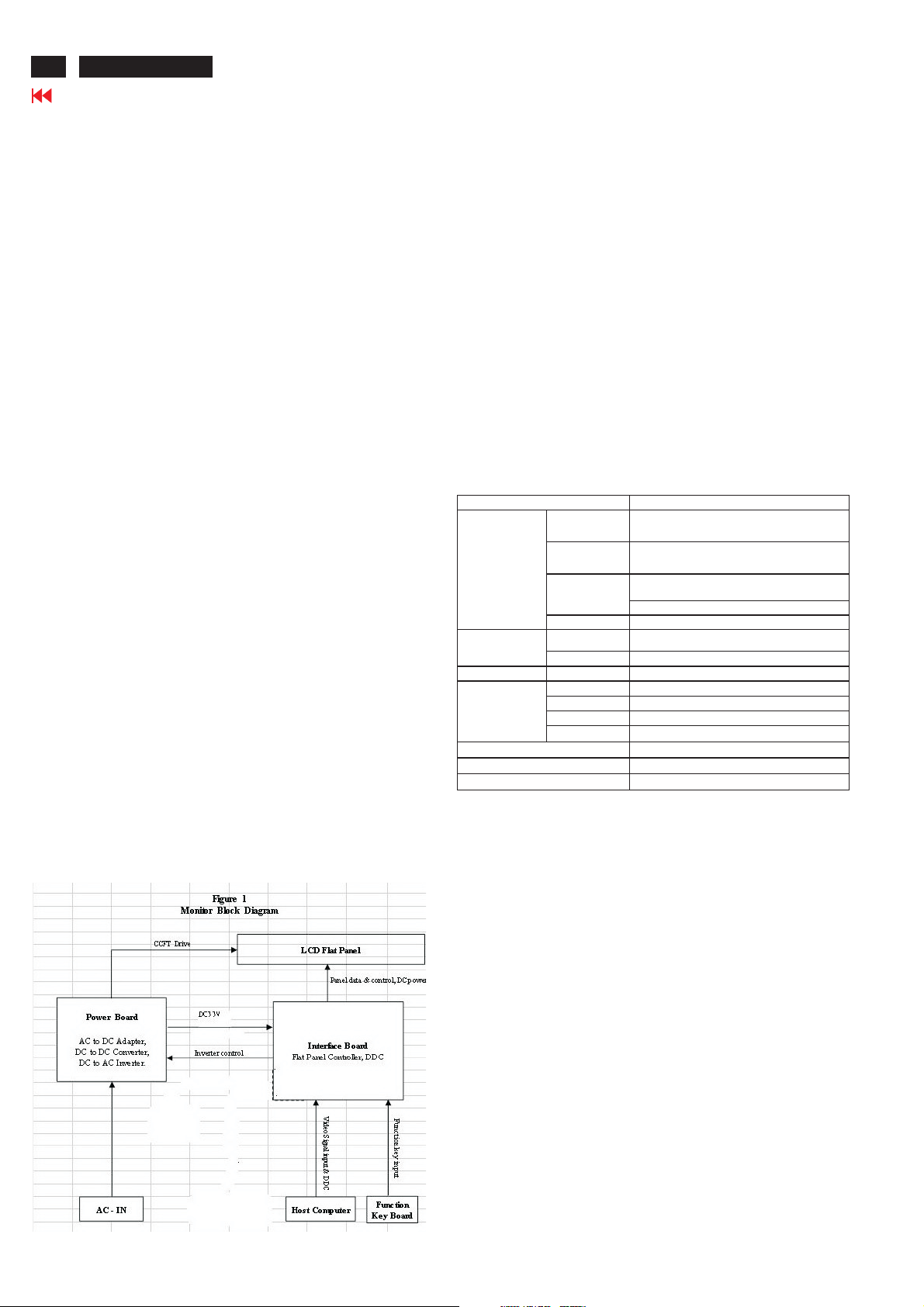
2
ACER AL1516W
Go to cover page
1. Product Specification
1.1 SCOPE
This document defines the design and performance
requirements for an 15” inch diagonal , flat panel monitor .
The display element shall be a 1280x800 resolution
TFT-LCD (Thin Film Transistor Liquid Crystal
Display).262K-color(AU),images are displayed on the
panel.Video input signals are analog RGB (0.7Vp-p).
When the system is powered-on , previously stored
screen parameters for a pre-defined mode will be
recalled if the operating mode is one of stored in
memory(8factory,8userstiming).Thismonitor
operates normal by non-interlaced mode. DDC
(Display Data Channel) function is DDC2Bi compliance
Power saving function complies with the DPMS
(Display Power Management Signaling) standard.
1.2 GENERAL REQUIREMENTS
1.2.1 Test Condition
Brightness level & contrast level max. Full white
pattern test mode following spec. Warm up more than
1 hr, ambient light < 10 Lux , Luminance meter CA110
or BM7 or same equipment .
1.2.2 Test Equipment
The reference signal source is a calibrated Chroma
2135 video generator or higher.The use of other
signal generators during qualification and production
is acceptable provided the product complies with this
specification.
1.3 ELECTRICAL
This section describes the electricalrequirement of the
monitor.The block diagram in Figure1 illustrates the various
electrical sub-system.
The LCD monitor consists of an interface board , a power board
, a function key board and two speaker (1W)(with audio)
The interface board will house the flat panel control logic ,
brightness control logic, audio function control (option), key
function control, DDC and DC to DC conversion to supply the
appropriate power to the whole board and LCD flat panel , and
transmitting LVDS signals into LCD flat panel module to drive
the LCD display circuit .
The power board will support main power DC 3.3V to interface
board, and drive the two CCFLs (Cold Cathode Fluorescent
Tube).The interface board provides the power ON / OFF control
over the whole monitor and control for DPMS LED indicator to
function key board.
MONITOR SPECIFICATIONS
ITEM
Signal Input Frequency
(Analog) V : 56Hz~75Hz
Pixel clock 135MHz (Max)
Video Input Analog 0.7Vp-p
Display Pixels 640 x 480 (VGA) ~ 1280 x 800
Sync Signal Separate SYNC for TTL (N or P)
Connector AC Input AC100V ~ AC240V ± 10% 50/60Hz , 3 pin AC power cord
Input connector D-SUB 15 pin
Power Consumption AC in 100V~240V active 20W, power saving < 2W
User's Control Front Empowering/Auto Adjust,Adjust(-),Adjust (+),Menu,Power
OSD
Pre-Defined Timing Factory 8
User 8
Plug and Play VESA DDC2Bi
Power Saving VESA DPMS
Input Signal Counter Tolerance
Analog :
H : 31kHz~69kHz
Contrast , Brightness , Position ,Clock ,Phase
,Analog/Digital,RESET, Color , Language select , Audio
≦ H±1kHz, ≦ V±1Hz
SPEC
1.3.1 Interface Connectors
1.3.1.1 Power Connector and Cables
The AC input shall have an IEC/CEE-22 type male
power receptacle for connection to mains power.
The power cord shall be with length of 1.8+/-0.005
meters.
1.3.1.2 Video Signal Connectors and Cable
The signal cable shall be 1.8 0.005 meters long.
At the end of the cable shall be a molded-over,
shielded,triple row, 15 position, D-subminiature
connector. The CPU connection shall have captive
screw locks, which will be adequate for hand
tightening. The monitor connection may use small
screws.
+/-
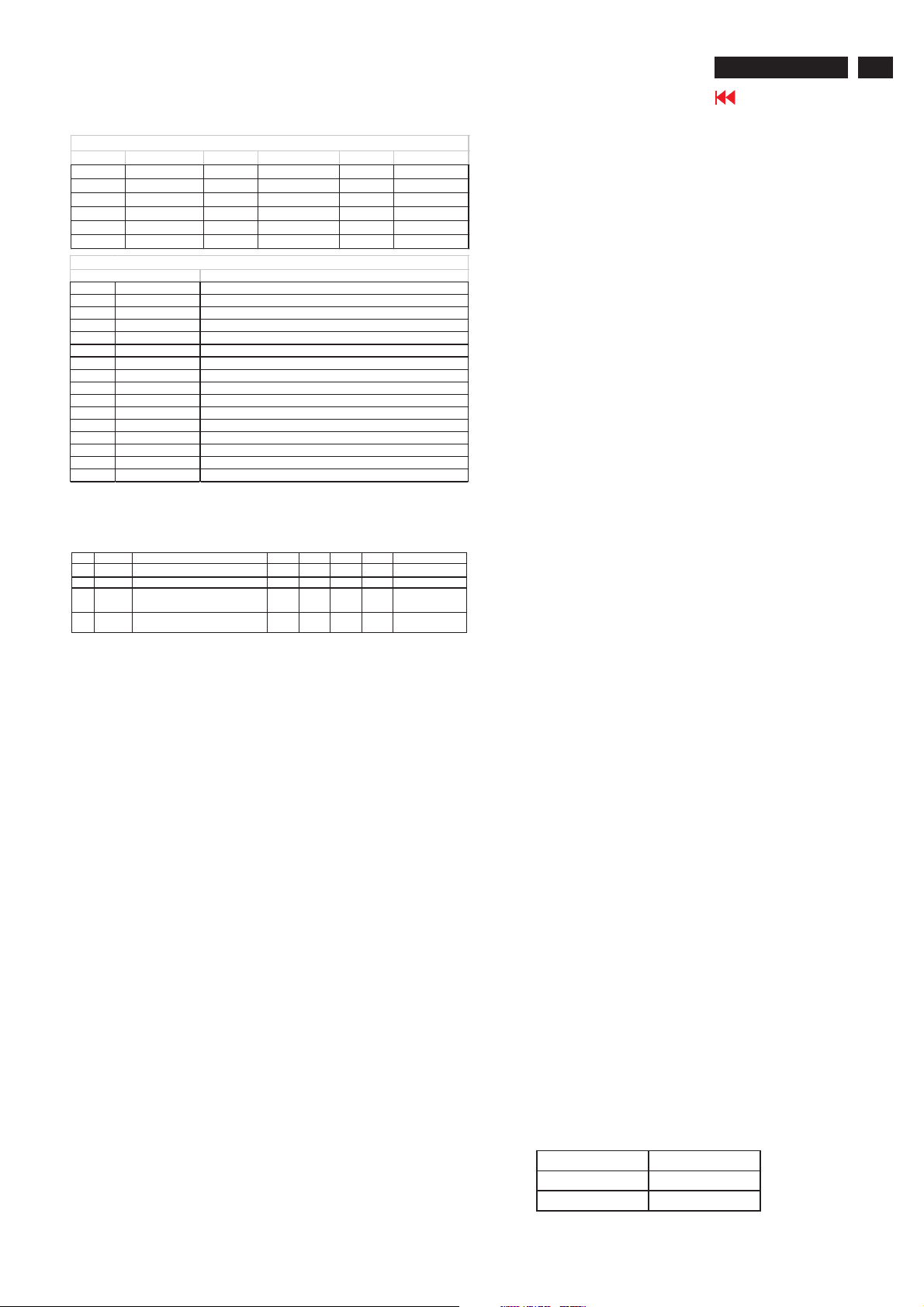
1. Product Specification (continued)
ACER AL1516W
Go to cover page
3
Co nne cto r P in As signm ent
DSUB
Pin Signal Pin Signal Pin Signal
Red-Video
1
Green-Video
2
Blue-Video
3
GND
4
DDC-GN D
5
Co nnecto r P in D e scriptio n
D-SUB Pin Description
Pin Name Description
1 Red -Vide o R ed vide o signal inp ut.
2 Green-Video Green video signal input.
3 B lue- V ide o Blu e v ide o s igna l inp ut.
4GND Ground
5 DDC -GND DDC ground for the VESA DDC 2Bi function.
6 Red -GN D Ana log signal gro und for the Red vide o.
7 Green-GN D Analog signal ground for the Green video.
8 B lue- G ND A nalo g s igna l gr oun d f or th e B lue vid eo .
9 +5 V +5V input from ho st sys tem for the VES A DD C2B i functio n.
10 S ync-G ND S ignal gro und
11 GN D Ground
12 DDC _SDA SDA signal input for the VESA DDCB2i function.
13 H -SY NC Ho ri z ontal signal input from the ho st sys tem.
14 V -SY NC Ver ti cal signal input from t he hos t syste m.
15 DDC -SCL S C L signalinput for the VESA DDC2 Bi function.
6
7
8
9
10
Red-GN D
Green-GND
Blue-GN D
+5V
Sync-GND
11
12
13
14
15
GND
DDC-SDA
H-SYNC
V-SYNC
DDC-SC L
1.3.2 Video Input Signals
No. Symbol Item M in
Fh Scanning H orizontal Frequency 31 69 kH z Minimum range
1
Fv Scanning V ertical Frequency 56 75 H z Minimum range
2
Vil Low Level Input 0 0.8 V Note 1)
4
Video RGB Analog Video Level 0.0 0.7 1.0 V
5
No te 1 ) S c h m itt-T riggers I np u t , Sup po rte d 3.3V dev ic e H (&V ) s yn c outp ut from PC .
Video Input Signal
Normal
Max Unit Remark
75Ωto G round
1.3.2.1 Video Signal Amplitudes
The three video inputs consist of Red ,Green , and
Blue signals, each with its own coaxial cable
terminated at the monitor. These video signals are
analog levels, where 0 V corresponds to black ,
and 700 mV is the maximum signal amplitude for
the respective color, when each signal is
terminated by a nominal 75.0 ohms .For a given
monitor luminance levels are measured using this
defined video amplitud driving a monitor meeting
the termination requirements .The signal amplitude
is not to be readjusted to compensate for variations
in termination impendence.
1.3.2.2 Video Signal Termination Impedance
This analog video signal termination shall be 75
1% which shall be resistive with a negligible
+/-
reactive component
.
1.3.2.3 Synchronization ( Sync ) Signals
The Horizontal Sync (HS) TTL signal is used to
initiate the display of a horizontal line. HS may be
either active high or active low, depending upon
the timing .The Vertical Sync (VS) TTL signal is
used to initiate the display of a new frame .VS may
be either active high or active low, depending on
the timing
1.3.2.4 Sync Signal Levels
The monitor must accept sync signals from both 3.3 and
5 volt TTL logic families.The inputs shall sense a logic 0
when the input is 0.8 volt or less and shall sense a logic 1
when the input is 2.0 volts or greater. In addition to these
level requirements, there shall also be a minimum of 0.3
volt hysteresis provided for noise immunity (typically by
using a Schmitt Trigger input ).That is , the input level at
which the monitor actually detects a logic 0 shall be at
least 0.3 volt lower than the level at which it actually
detects a logic 1.If the monitor sync processing circuits
are designed around the 3.3 volt logic family ,then the
sync inputs must be 5 volt tolerant .
1.3.2.5 Sync Signal Loading
TTL input loading shall be equivalent to one TTL input
load. When logic 0 is asserted by a sync input , the
maximum current source from any single monitor sync
input to the driver is 1.6 mA .When logic 1 is asserted ,
the maximum current source from the driver to any
single monitor sync input is 400 uA .
1.3.2.6 Abnormal Signal Immunity
The monitor shall not be damaged by improper
sync timing , pulse duration , or absence of sync ,
or abnormal input signal amplitude ( video and/ or
sync too large or too small) , or any other
anomalous behavior of a graphics card video
generator when changing modes , or when any
combination of input signals is removed or
replaced . Additionally , under these conditions ,
the monitor shall not cause damage to the driving
source
1.3.3 User Controls and Indicators
1.3.3.1 Power On / Off Switch
The monitor shall have a power control switch
visible and accessible on the front of the monitor .
The switch shall be marked with icons per IEC
417 , # 5007 and # 5009.The switch shall interrupt
Ω
the DC supply to the monitor
1.3.3.2 Power Indicator LED
The monitor shall make use of an LED type
indicator located on the front of the monitor .
The LED color shall indicate the power states as
given in Table 1.
Table 1
Function LED Color
Full Power Green color
Sleep Amber color
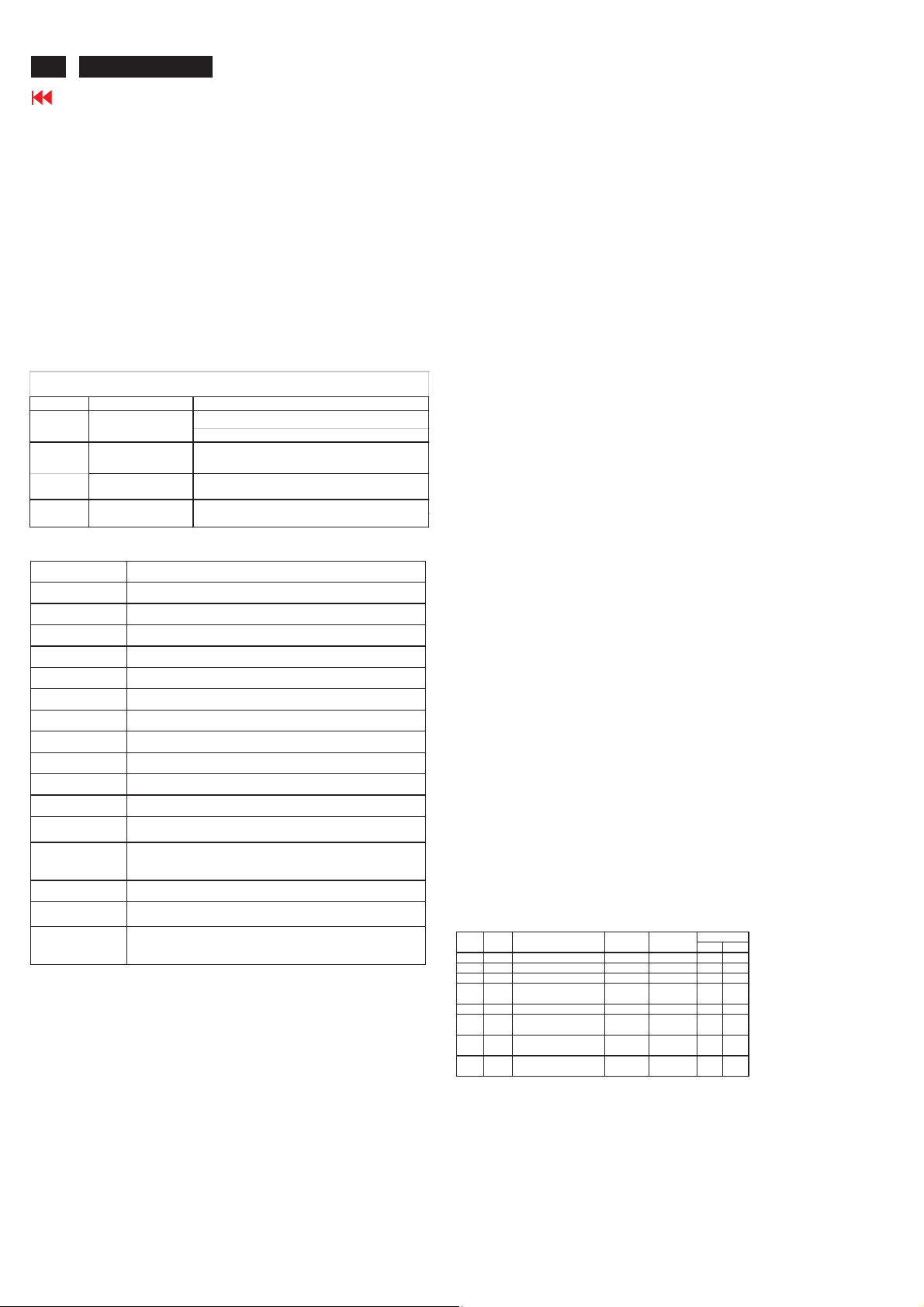
4
ACER AL1516W
Go to cover page
1. Product Specification (continued)
1.3.3.3 On-Screen Display
The Lite-ON On Screen Display system shall be
used , controlled by a Menu button. If the buttons
remain untouched for OSD turn off time while
displaying a menu , the firmware shall save the
current adjustments and exit. Also, if the video
controller changes video mode while the OSD is
active, the current settings shall be saved
immediately, the OSD turn off, and new video
mode is displayed.
Desc ription
Key Wh en no O SD display O SD Displayed
MENU
>
<
Auto
Menu Display
Speaker Volume/Minus
(w ith Au dio)
Speaker Volume/Plus
(w ith Au dio)
Auto Adjust F u n ction
1. To display the OSD menu on the screen.
2. To select the OSD sub-Menu
1. Back-forward selection of the OSD menu.
2. Decrease the value after sub-menu selected.
1. Forward selection of the OS D menu.
2. Increase the value after sub-menu selected.
Menu or sub. menu EXIT/ Scena rio mod e
1.3.3.4 OSD adjustment
ITEM CONTENT
AUDIO VOLUME To increase or decrease the sound level
BRIGHTNESS Back light Luminance of the LCD panel is adjusted.
CONTRAST A gain of R , G and B signal is adjusted.
AUTO CONTRAST A gain of R , G and B signal auto adjust.
CLOCK The ratio of dividing frequency of the dot clock is adj usted.
PHASE The phase of the dot clock is adjusted.
H-POSITION The indication screen is horizontally moved right and left (1 Pixels pitch).
V-POSITIO N The indication screen is vertically moved up and down (1 Pixels pitch).
AUTO ADJUST Clock system auto adjustment, about under 8 sec.
COLOR BALANCE Select three kinds of modes. ( USER /6500 / 9300 ).
OSD POSITION The OSD indication position can be adjusted.
OSD LANGUAGE
RECALL DEFAULTS All data copy from factory shipment data.
OSD DURATION Adjust OSD menu off time range from10~120 second.
POWER-SAVE
INFORMATION
NOTE : OSD MENU SEE APPENDIX A
※
Select the language used for the OSD menu among English , French ,
Italian , Deutsch and Spanish.
Back light of the LCD panel is cut when the signal is not input (AC line
power consumption 2W or less).
The frequency of the horizontal / vertical synchronizing signal under the
input is indicated.
1.3.4 Monitor Modes and Timing Capability
1.3.4.1 Format and Timing
The monitor shall synchronize with any vertical
frequency from 55 to 81K Hz , and with any
horizontal frequency from 30 to 94KHz. If the input
frequency is out of the above – specified range, the
monitor shall display a warning screen indicating
that the input frequency is out of range. Under no
circumstances shall any combination of input
signals cause any damage to the monitor .
1.3.4.2 Factory Assigned Display Modes
There are 17 factory pre-set frequency video
modes. These modes have a factory pre-set for all
characteristics affecting front-of-screen
performance. When the system is powered-
on,previously stored screen parameters for a pre-
defined mode will be recalled if the operating
mode is one of those stored in memory. If the
operating mode is not one of those stored in
memory, the monitor CPU will select the PRESET
timing for a mode that is the next lowest in
horizontal scanning frequency to the mode being
currently used. The screen parameters may be
adjusted by the use of the front bezel controls and
then may be saved as a user defined mode. The
monitor shall include all the preset video timings
shown in the following page.(Please see Note.(3) )
1.3.4.3 Mode Recognition Pull-in
The monitor shall recognize preset modes within a
range of +/-1KHz whichever is less for horizontal ;
and within +/-1Hz for vertical.
1.3.4.4 User Display Modes
In addition to the factory pre-set video modes,
provisions shall be made to store up to 9 user
modes. If the current mode is a user mode, the
monitor shall select its previously stored settings.
If the user alters a setting, the new setting will be
stored in the same user mode. The user modes
are not affected by the pre-set command. If the
input signal requires a new user mode, storage of
the new format is automatically performed during
user adjustment of the display (if required, please
see Note.(4) )
Preset timing Chart
Preset Timing Chart
Item No Resolution
1 102 720 x 400 (70Hz) 31.469 28.322 - +
2 103 640 x 480 (59.94Hz) 31.469 25.175 - 3 109 640 x 480 (75Hz) 37.5 31.5 - -
4 116 800 x 600 (60Hz) 37.879 40 + +
5 110 800 x 600 (75Hz) 46.875 4 9.5 + +
6 118 1024 x 768 (60Hz) 48.363 65 - -
7 141 1024 x 768 (75Hz) 60.023 78.75 + +
8 1280x800(60Hz) 49. 306 71 + -
NOTE : (1) 76≦FV≦86 : monitor can display but doesn't guarantee.
(2) fV < 55, or fV > 86 : warning invalid mode.
(3) Factory model :
After we first burn the code into the flash, every preset-model we run first must do auto-adjusting.
Then it'll not do auto-adjust again when we changed preset-mode ba ck including AC on/off DC on/off.
The only way that preset-mode do auto-adjust again is press '' Internal Factory Reset''.
(4) User mode :
The code should memorize 9 timing mode exclusive of preset-modes as use mode and do auto-adjusting.
When user set a new mode that is not among previously. It'll do auto-adjusting then b e solved to user modes.
The new mode will overwrite the first memorized user modes.
The user modes be cleared is same as Factory mode. Just do '' Internal Factory Reset''.
(5) Internal Factory Reset and OSD Factory Reset behavior.
H-Sync Band Width
(KHz) (MHz) H V
Polarity
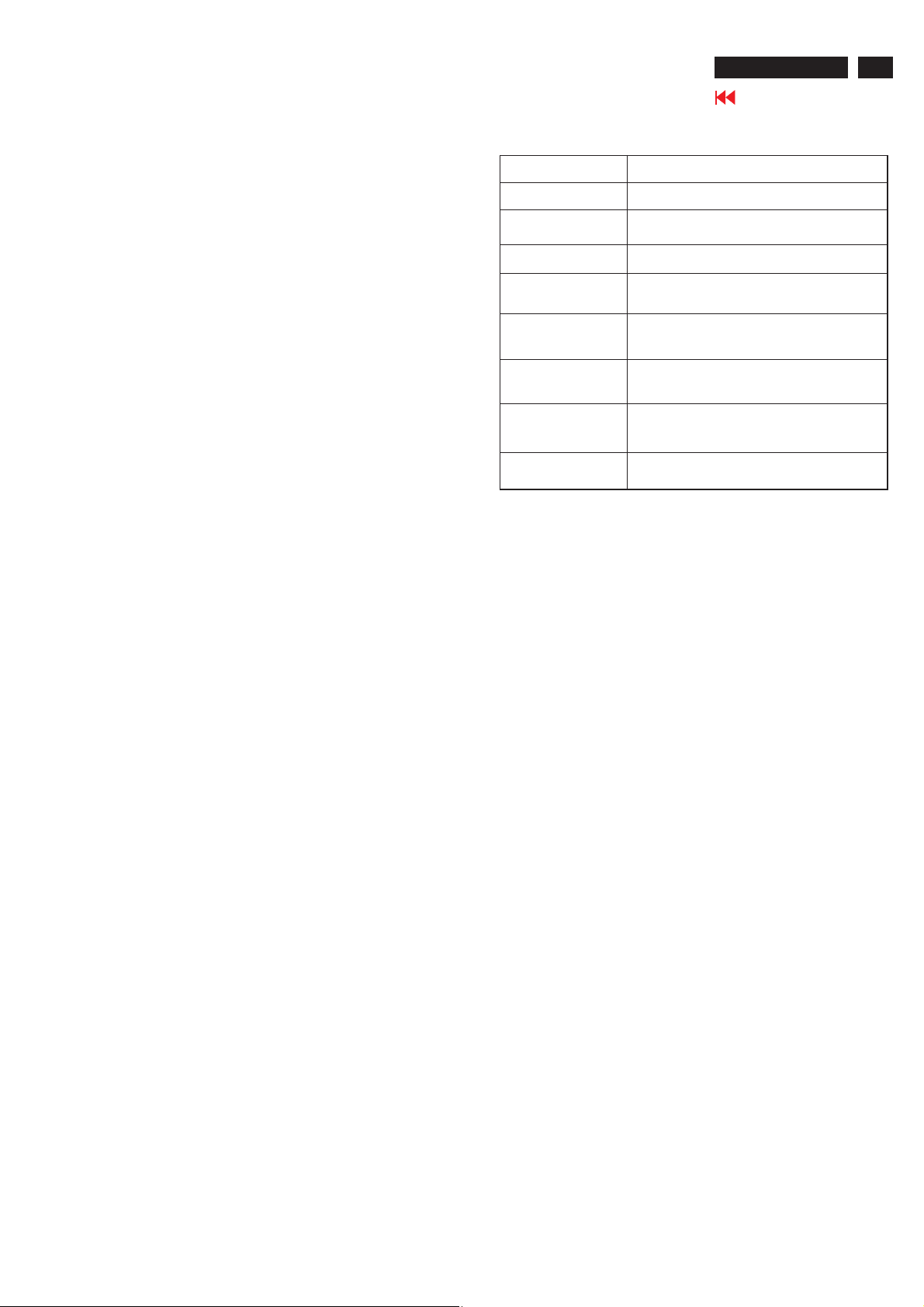
1. Product Specification (continued)
ACER AL1516W
Go to cover page
5
1.3.5 Controller Requirements
1.3.5.1 General Requirements
The monitor shall include a controller capable of
converting the analog RGB signal from a standard
1280x800 resolution video controller in the CPU to
a signal which can be displayed on the panel. The
controller will include a PLL, A/D converters, LVDS
transmitter and other circuitry necessary to perform
its function. The PLL shall be stable enough to
ensure that a static image from the CPU is placed
in the same physical location on the flat panel in
each frame.
1.3.5.2 Video Stretching
The monitor shall contain provisions to “stretch” the
video signal, so that an input signal from the
computer in any resolution smaller than 1280 x
1024 is automatically expanded to fill the entire
screen.
1.3.5.3 Panel Timing and Interface
The controller supplied with the monitor shall
control all panel timing. This controller shall
adequately insulate the monitor from the computer,
so that no possible combination of input signals
from the computer shall cause damage to the flat
panel or any other component of the monitor. The
LCD panel interface shall support the TFT
standard.
1.3.6 DC - AC Inverter Requirements
The DC-AC inverter is on the power board. The
frequencies used by the DC-AC inverter used to power the
backlight shall be chosen so as to prevent any noticeable
effects on the flat panel (such as a rolling effect).
1.3.7 Power Supply Requirements
The AC to DC converter power supply for the monitor shall
be an external AC to DC converter ”brick” This brick shall
have an IEC receptacle for main power input and a pin - in
---socket for DC power out. The brick shall provide
sufficient power for both the monitor and the backlight
assembly, and shall meet requirements specified in Table
2.
AC to DC Converter Requirements
Input Voltage Range
Input Frequency Range
Power Consumption
Line Fuse
Initial Co ld Start
Inru sh Cu rrent
Hot Start Cycle
Under Voltage
Line Transient
Table 2
The operating range shall be from 90 to 132 and 195 to 265 AVC
sinusoidal for all models specified.
Input pow er frequency range sha;; be from 47.5 to 63 H z over the
specified input voltage range.
Power consumption for the monitor shall be less than 46W over the
specified voltage and frequency ranges. In suspend or sleep mod e
the po w er consum ption will be less than 2W .
The AC input shall be fused and become electrically open as a result
on an unsafe current level. The fuse many not be user replaceable.
The power supply shall start and function properly when under full
load, w ith worst case conditions of input voltage, input frequenct,
operating temperature, and cold backlight lamps.
The inrush current must be limited to 30A w hen operated at
120VAC, and 50A when operated at 220VAC. Inrush current is
measured at an ambient temperature of 25
tempe ratu re stabilized in the p ow e r-o ff.
The power supply shall be damaged when switched ON for one
second and OFF for one second for seven consecutive after
operating for one hour at full load, 25
voltage.
The p o w er supply sha ll c on tain protection circuitry such that the
applicatio n of an in p ut voltage b elo w the m inimum specified in this
table shall not cause damage to the power supply unit nor cause
failure of the input.
The power supply shall operate within IEC 801-4 (± 1KV) and IEC
801-5 (± 2KV) for the domestic U.S. version. The U PS power
supply shall operate and comply with CE m ark.
o
C, an d nomin al input line
1.3.8 Display Communications Channel
The monitor assembly shall provide a display
communications channel that conforms to VESA
DDC2Bi hardware requirements. This configuration
shall contain the 128-byte EDID file as specified by
VESA EDID standard.The monitor should not write to
the EDID file for the first two minutes of operation
following power-up UNLESS some action taken by the
user or the host CPU forces the write (for instance,
requesting the serial number via the OSD).
Furthermore, it is recommended that CMOS switches
be incorporated to isolate the DDC IC from outside
connections while the EDID Fault Management is
being updated. This is to prevent corruption of the data
by attempts to read the data while it is being changed.
1.3.9 Firmware Update Function (same ISP function)
The update firmware need through from the D-Sub
connector, use DDC I2C bus to do update firmware.
1.4 PANEL ELECTRICAL
1.4.1 General Requirements
The panel used as the display device shall be an
1280x800 resolution, 15.0” diagonal TFT-LCD. This
panel shall be approved for use in this monitor.
1.4.2 Panel Timings
The controller included with the monitor shall translate
all video timings from the CPU that meet the timing
requirements listed in Panel specification into timings
appropriate for the panel. Under no circumstances may
the controller supply the panel with timings that may
result in damage. The controller shall insulate the
panel from the CPU , so that the panel shall always be
driven per it's own specification regardless of the
timings being sent from the CPU.
o
C, w i th the u ni t
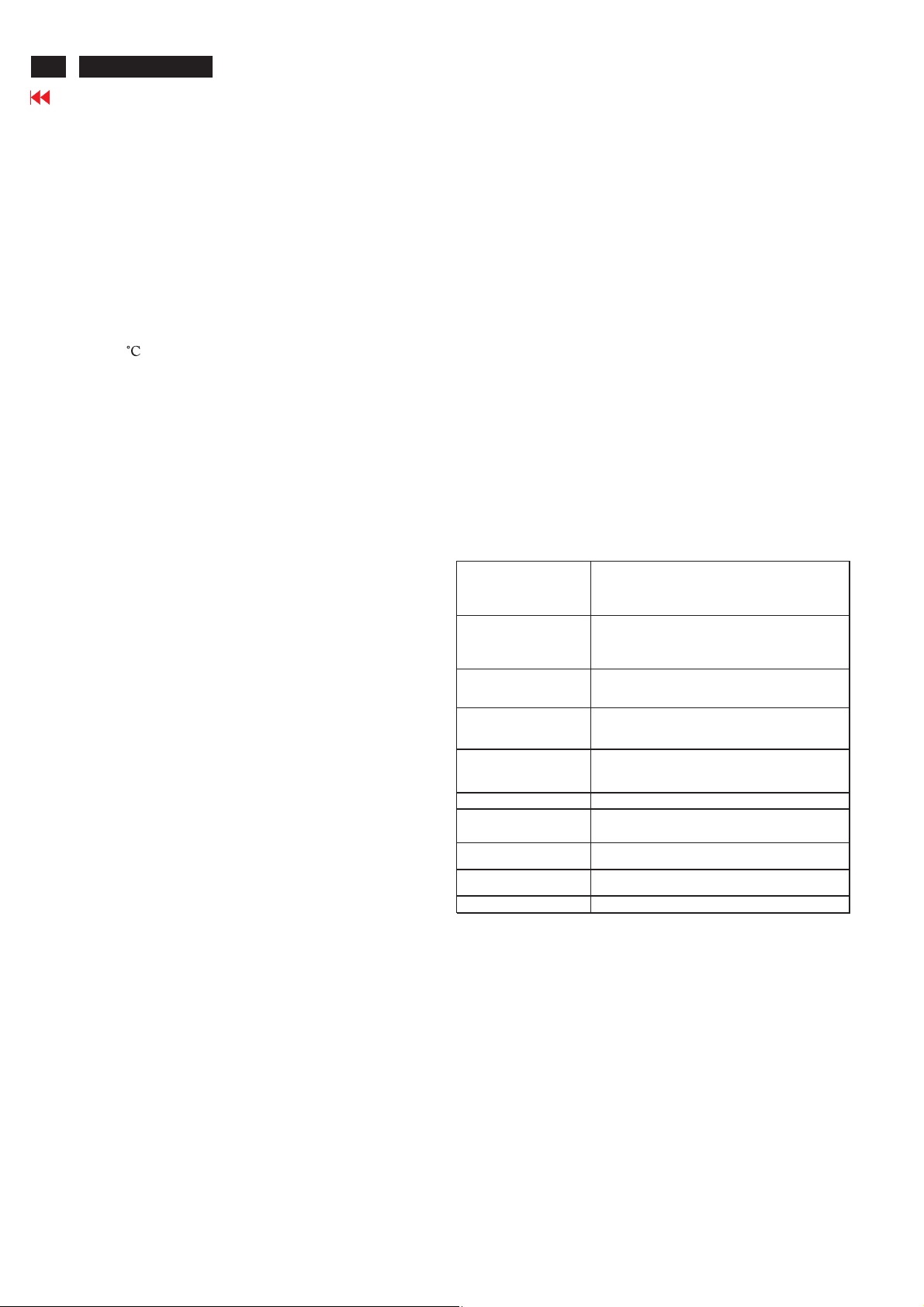
6
ACER AL1516W
Go to cover page
1. Product Specification (continued)
1.4.3 Polarizer Hardness
The outer face of the front polarizer panel shall be
covered with a coating witha#3hardness value
1.4.4 Backlight Requirements
1.4.4.1 General Requirements
The backlight assembly shall be designed to
support field replacement at the customer site or
authorized service center. The lamps shall have a
continuous operating life of at least 40,000 hours at
25 The operating life is defined as having ended
when the illumination of light has reached 50% of
the initial value. The lamps shall extend a sufficient
amount from the edge of the light guide that
sputtering over the life of the lamps shall not cause
degradation of the luminance uniformity (such as
non-illuminated bands along the edges of the
display).
1.4.4.2 Lamps Startup Time
The backlight lamps shall start about 2 sec of the
time the monitor power switch is pressed or the
monitor is restarted from a power - down mode
.The starting time shall stay about 2 sec. for the
minimum expected life of the lamps.
Test conditions are as follows :
Ambient Light ---------------------- < 1.0 lux
Temperature-------------------------- 10
Inactive Time ----------------------- > 24 hours
1.4.5 Defects
1.4.5.1 Visual Inspection
The LCD panel shall be inspected with all pixels
set to white , black , red , green , and blue. The
color variation, brightness variation , and overall
appearance must not be perceived as poor quality
by Lite-On . Areas and / or parameters considered
questionable shall be subjected to detailed
measurements .
1.4.5.2 Display Degradation
Over the life of the product , variation of the
parameters specified in Panel specification shall be
maintained within reasonable limits.The panel must
not exhibit any significant defects while in
operation ( excluding the CCFL operation ).This
does not in any way change the warranty given by
the panel manufacturer .
℃
1.4.5.3 Light Leakage
Except for the active display area , there shall be no
.
light emission visible from any angle from any other part
of the display . For this test , the ambient illumination
must follow panel's specification.
1.4.5.4 Allowable Defects
No cosmetic defects are allowed except those specified
below.The conditions of visual inspections are as follows
For R17 Series.
■
Viewing distance is to be approximately 35-50cm
■
Ambient illumination is to be 300 to 700 lux.
■
Viewing angle shall be at 90 degree.
■
Defects not apparent within one minute shall be
ignored.
1.4.5.5 Defect Terminology
Table 3 gives the descriptive terms used in classifying
defects.
Spo ts or lines that a p p ea r dark in the d isp la y pattern s and are
Dark / Spots / Lines
Bright Spots / Lines
Polarizer Scratch
Polarizer Dent
Rub bin g Line
Newton R ing The “rainbow” effect caused by non-uniform cell thickness.
Mo ttling
Dim Line
Cross Lines Off
Bright/DarkDot Asub–pixel(R,G,Bdot)stuckoff/on(electrical).
usually the result of contamination. Defects do not vary in
size or inten sity (contrast) whe n contras t voltage is var ied.
Contrast variation can be achieved through the use of varying
gray shade patterns.
Spots o r lines that appear light in the display patterns.
Defects do not vary in size or intensity (contrast) when
contrast voltage is varied. C ontrast variation can be achieved
through the use of varying gray shad e patterns.
Wh en the unit lig hts , lines ap p ear light (white) with display
patterns dark and do not vary in size. Ph ysical dam age to the
polarizer that does not damage the glass
Wh en the unit lig hts, s po ts a pp ea r ligh t (w h ite) w ith d isp lay
patterns da rk and d o no t vary in size. Ph ysica l dam a ge to the
polarizer that does not damage the glass.
Horizontal or diagonal lines that appear gray with the display
patterns dark and m ay have resulted from an “out of control”
rubbin g process on the p o lyim ide or “wave s” on the B E Fs or
prism sheets.
Wh en the unit lig hts , variation / no n – u nifo rm ity
(splotch ines s) appea rs light (w h ite) with the display a nd
might v ary in size.
Wh en the unit lig hts , line(s) in the mon itor (vertical) or m a jor
(horizo ntal) axis appear dim , but n ot com p letely on or off.
Wh en the unit lig hts , lines in both the mino r and m ajor ax is
do not appear.
1.4.5.6 Smudges, Streaks and Smears
When viewing the panel oriented so as to maximize
reflected light , there shall be no visible smudging ,
streaking, smearing or other nonuniformity from
contaminants ,fingerprints,or defects in any of the visible
surfaces. This is independent of whether the unit is
operating or off .
1.4.5.7 Other Defects
Undefined defects that are considered to be rejectable
by Lite–On will be reviewed by Lite-On as they become
apparent. These panels will be referred to the Lite - On
Corporate / Manufacturer Purchasing Agreement for
disposition.
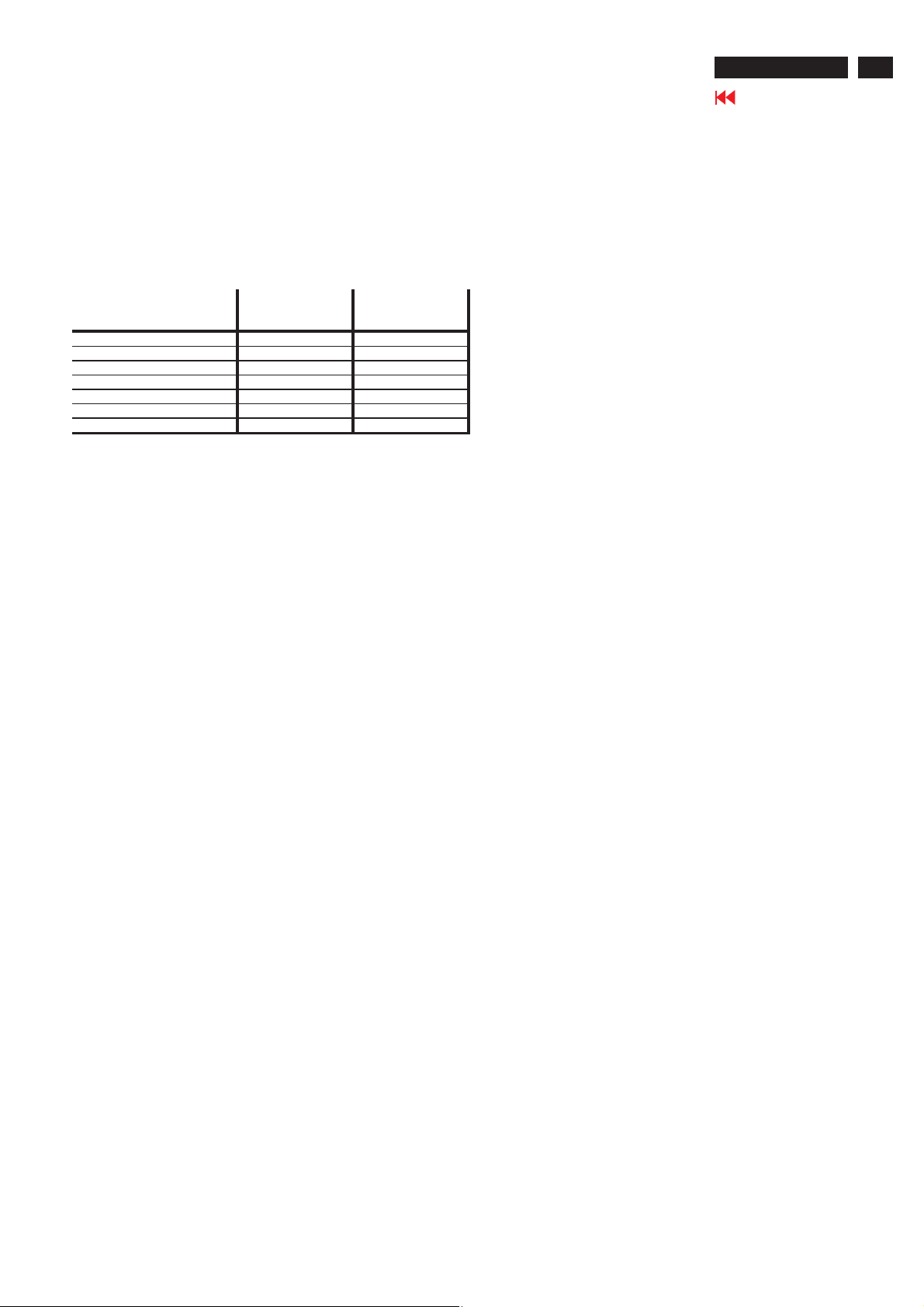
1.4.5.8 LCD Inspection
Put LCD panel on inspection table and illuminate
the panel with a daylight fluorescent lamp located
above the panel surface such that the luminance at
the LCD panel is between 1000 lux and 1500 lux
.Defect limits are given in Table 4 .
1. Product Specification (continued)
ACER AL1516W
Go to cover page
7
Average Diameter smaller of
(L+W)/2 or L/20+2W
< 0.1mm Non countable N / A
0.1 mm ~ 0.3 mm 10 15 mm
0.31 mm ~ 0.5 mm 10 15 mm
0.51 mm ~ 1.25 mm 5 15 mm
1.26 mm ~ 2.5 mm 3 25.4 mm
2.51 mm ~ 3.75 mm 3 25.4 mm
Greater than 3.75 mm NONE Not applicable
Note : Allowable distance between spots of two sizes is the minimum separation
number for the smaller spot. Therefore, if there are two spots, 1.30mm and 0.4mm
in diameter, they must be at least 15mm apart.
Acceptable Number Minimum Separation
1.5 Optical Characteristics
Depends on the LCD supplier's spec. Details refer to QA
Inspection Spec.
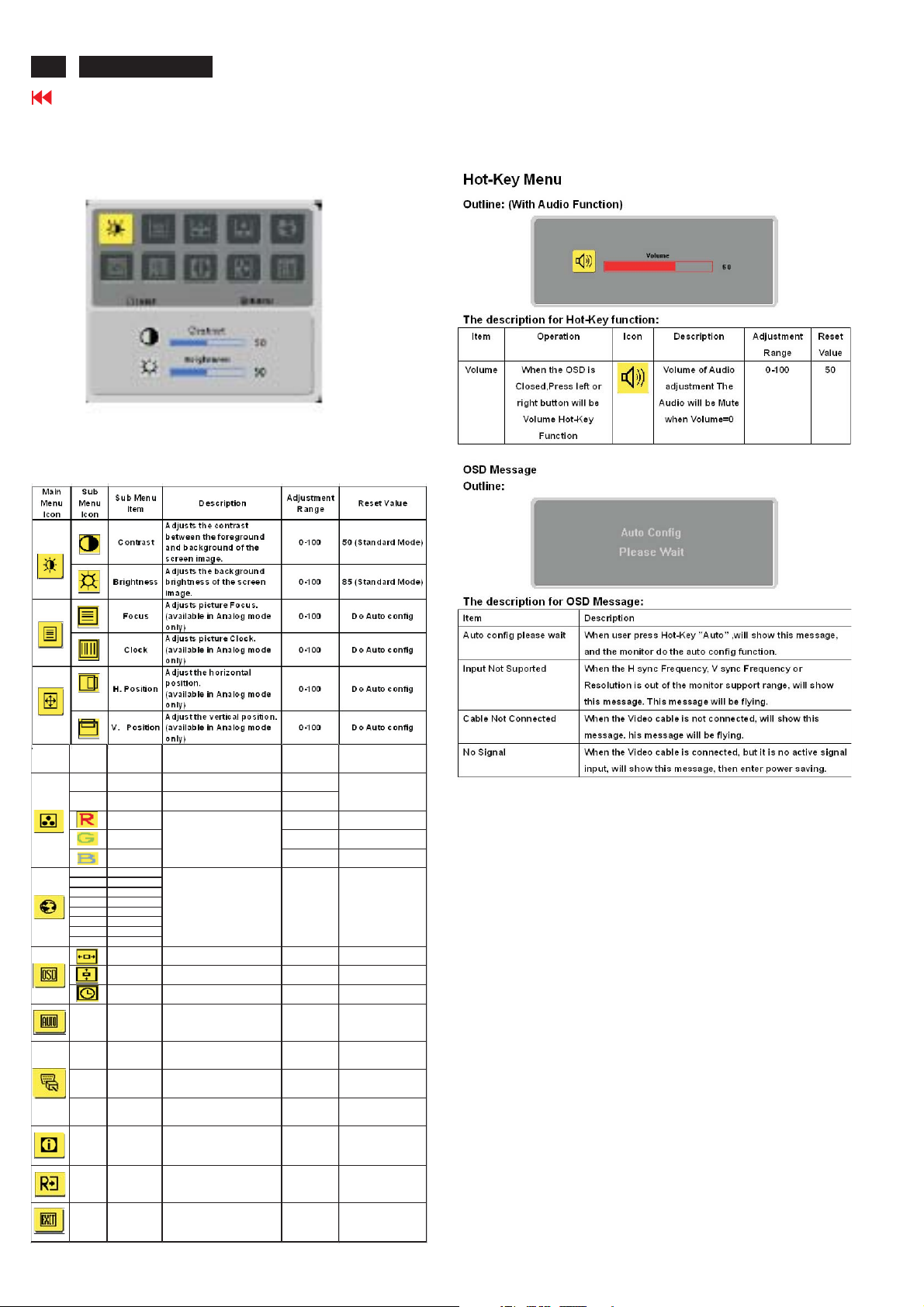
8
ACER AL1516W
Go to cover page
2.1 MAIN OSD MENU
Outline:
The description for control function:
2 OSD Menu
Main
Sub
Menu
Menu
Ico n
Ico n
N/A Warm
N/A Cool
N/A English
N/A
N/A D eutsch
N/A Francais
N/A Espanol
N/A Italiano
N/A
N/A
N/A Auto Config
N/A Analog
N /A D ig ital
N/A
N/A Information
N/A Reset
N/A Exit
Sub Menu
Item
User /Red 0-100 100
User/Green 0-100 100
User/Blue 0-100 100
H.Position
V. Position
OSD
Timeout
DDC/CI
switch
Description
Set the color temperature to
warm white.
Set the color temperature to
cool w hite.
Ad jus ts R ed /Us er/G ree n
Green/Blue intensity.
Mu lti-la n gu ag e s e lec t io n. N /A
Adjust the horizontal
position of the OSD .
Ad ju st the ve r tic a l p ositio n
of the OSD.
Ad ju st the OS D tim eou t. 10 -120 1 0
Auto Adjust the H/V
Position, Focus and
Clock ofpicture.
(Only Analog Input Model)
Select inputsignalfrom
analog (D-Sub)
(Only Dual Input Model)
Select inputsignalfrom
digital (DVI)
(Only Dual Input Model)
Select theD DC/CION or
OFF
Show the resolution, H/V
freq uen cy ,S N a n d
inputport of current input
timin g .
Clear each old status of
Au to -con figur a tio n
and set the color
temperature to Warm.
Save user ad justment and
OSD disappear.
Adjustment
Range
The color
N/A
temperature willbe
set to cool.
N/A
Thelanguagewill
be set to English
0-100 50
0-100 50
N/A N/A
N/A N/A
N/A N/A
The D DC/CI switch,
N/A
defaultis “ON” in
N/A N/A
N/A N/A
N/A N/A
Reset Value
monitor.
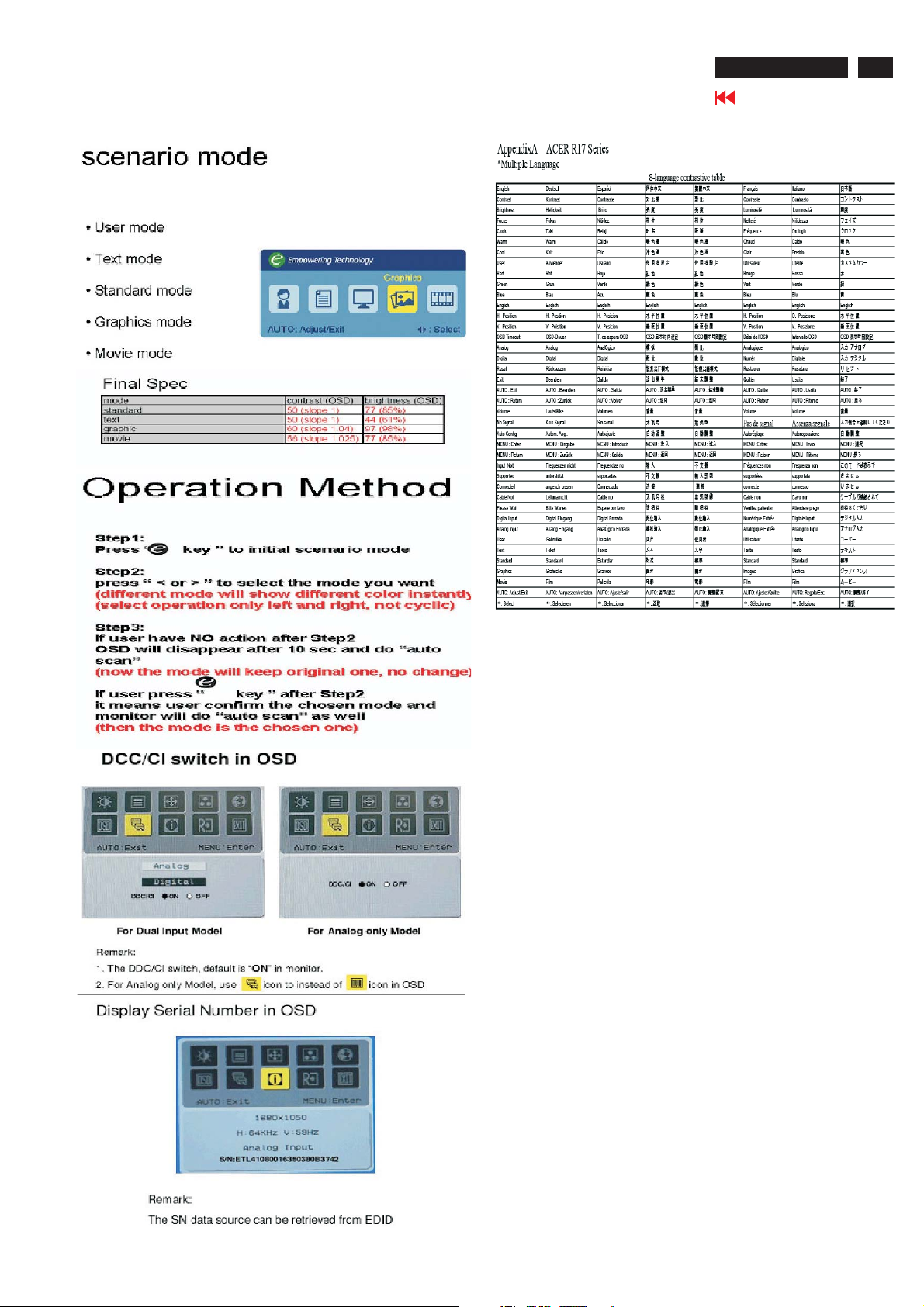
2. OSD Manu (continued)
ACER AL1516W
Go to cover page
9
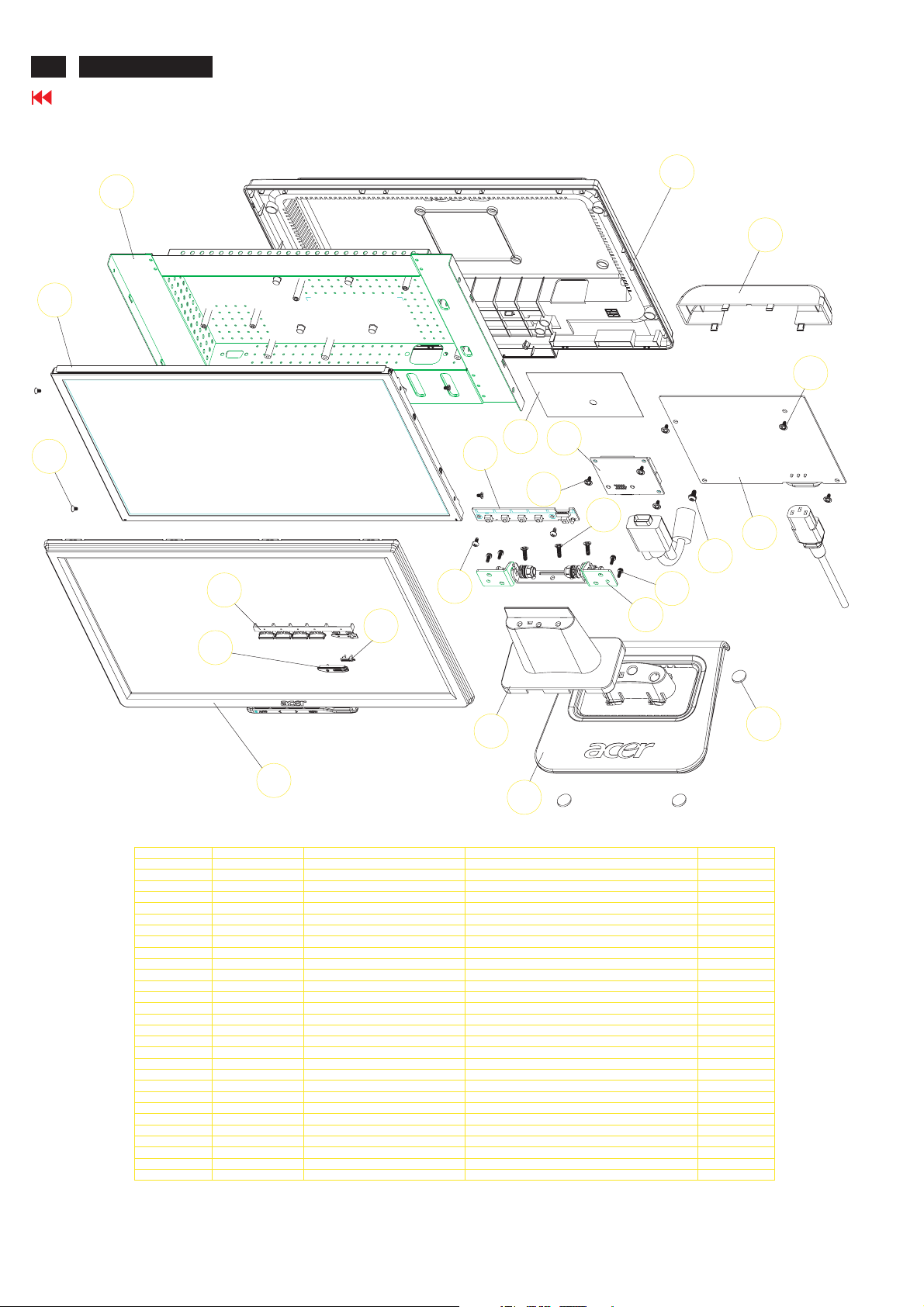
10
ACER AL1516W
Go to cover page
3.1 Packing Exploded Diagram
3-1
2
3. Exploded Diagram
5-1
18
7
3-2
4
11
9
10
14
6
8
1-3
12
1-4
17
13
1-2
15
16-2
1-1
16-1
1
2
3
4
5
6
7
8
9
10
11
12
13
14
15
16 1
17
18
SUB-ITEM
16-2
16-3
2-1
2-2
2-3
2-4
6-1
6-2
5-1
5-2
PARTNO.
7737515700P0A
7742238700P0A
7742807880P0A
7742807870P0A
7742302790P0A
684152020P191
7737811320P0A
7748713920P0A
7746504790P0A
7110330052P0A
7737612100P0A
7742238600P0A
7749600940P0A
5114301021P
7111230061P0A
7116240081P0A
5113302551P
7111230061P0A
5113800899P
7140130061P0A
7738001300P0A
7140340162P0A
7742612091P0A
7740412200P0A
7740412200P0A
7742004160P0A
7749600950P0A
7115240121P0A
7742613400P0A
FRONT COVER ASSY 1
FRONT COVER 1
POWER KNOB 1
FUNCTION KEY 1
LENS 1
PANEL-AUO-M154EW01 V0 1
BRACKET CHASSIS BASE ASSY
BRACKET CHASSIS BASE 1
INSULATOR-TOP 1
SCREW(FIXED PANEL) 4
REAR COVER ASSY 1
REAR COVER 1
TAPE PACKINGACER LOGO
POWER PCB
SCREW(FIXED POWER BD)
SCREW(FIXED GROUND) 1
INTERFACE PCB
SCREW(FIXED INTERFACE BD)
FUNCTION KEY PCB 1
SCREW
HINGE
SCREW
HINGE STAND
BASE ASSY
BASE
RUBBER
TAPE PACKINGACER LOGO
SCREW (FIXED HINGE)
COVER HINGE
DESCRIPTION Q'TY
1
1
1
3
1
3
2
1
3
1
116-1
4
1
4
1
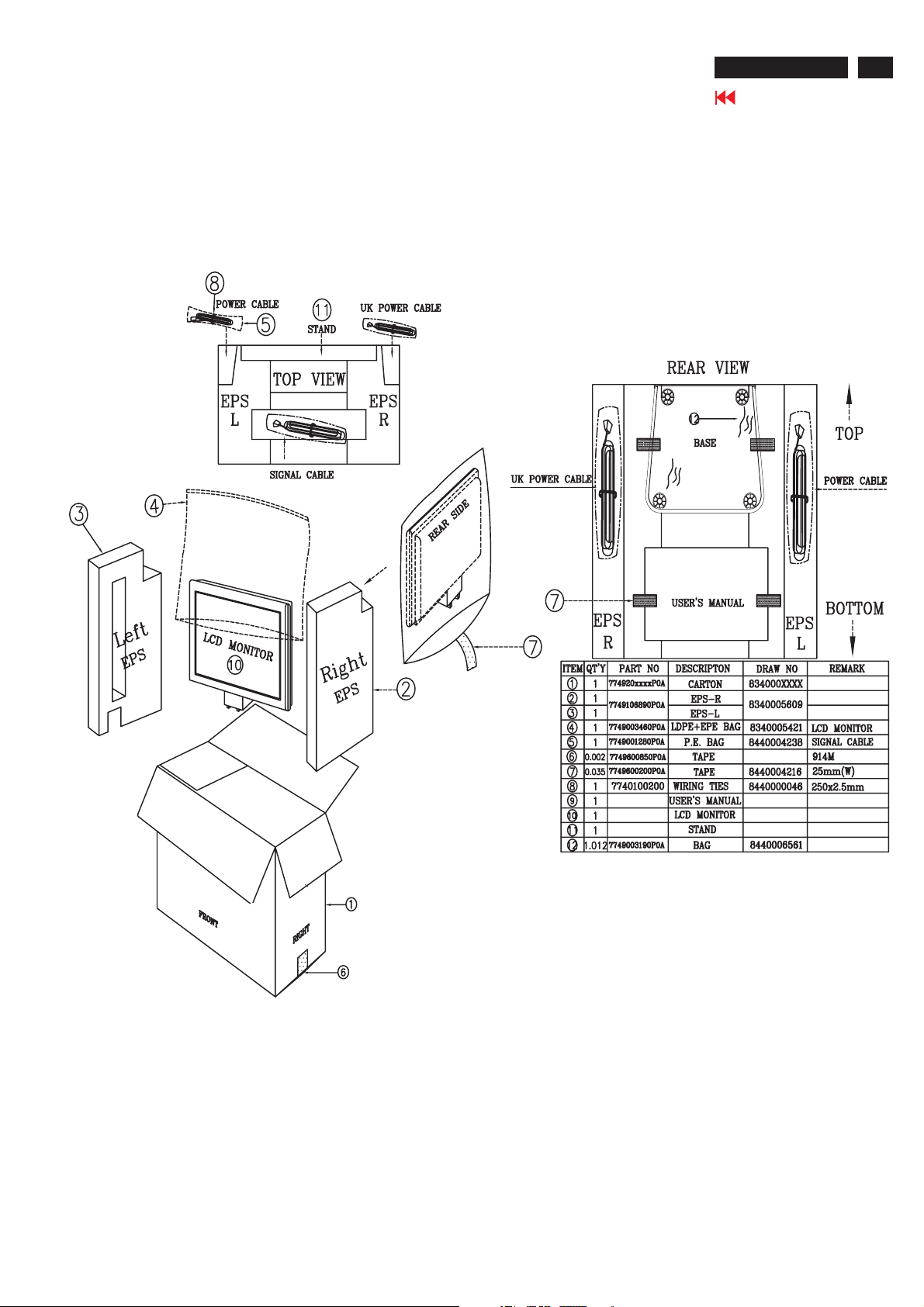
3.2 Product Exploded Diagram
3. Exploded Diagram (continued)
ACER AL1516W
Go to cover page
11
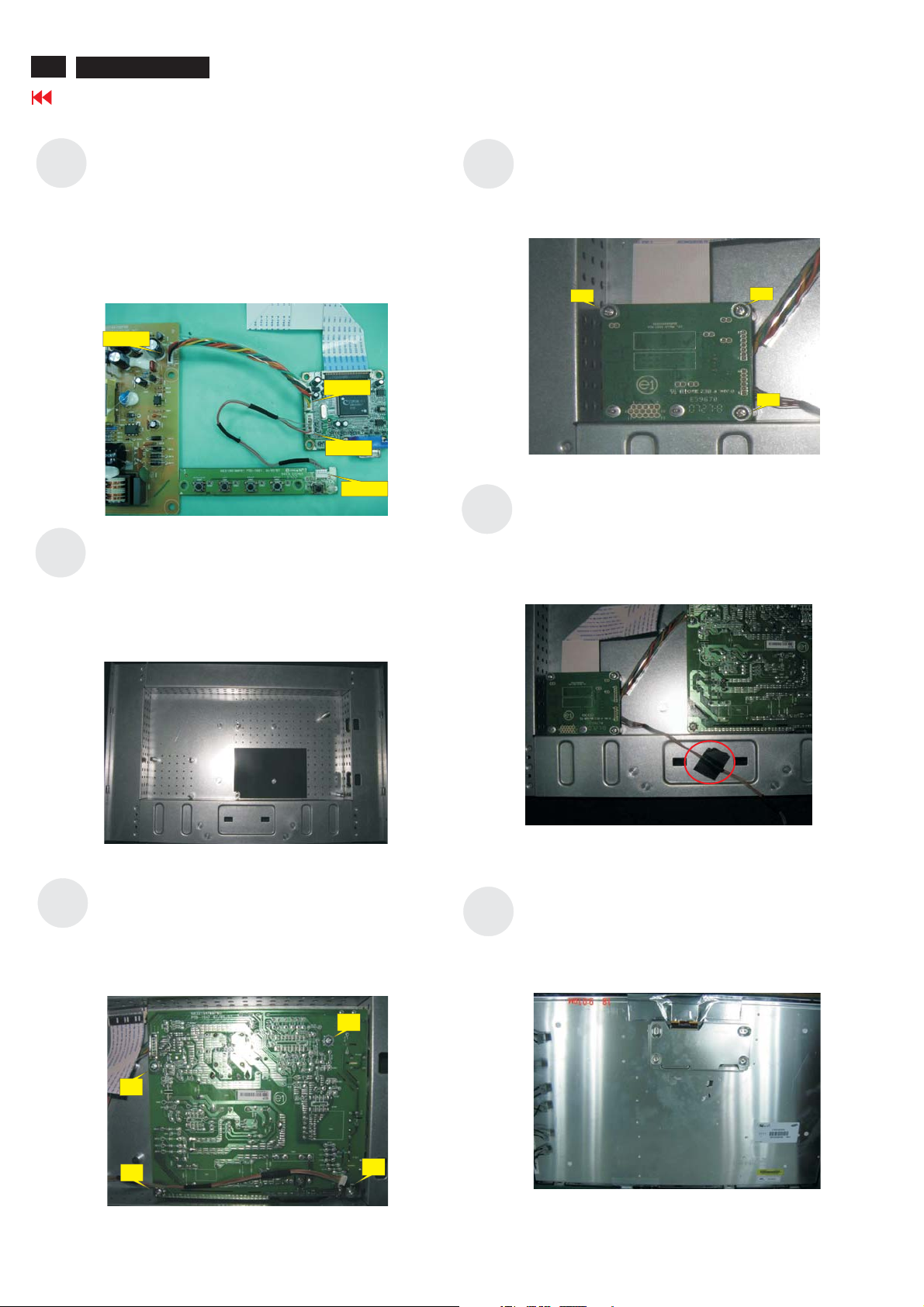
12
ACER AL1516W
Go to cover page
4. Assembly and Disassembly Procedures
4.1 Assembly procedures:
Connect the cable between power board(P802)
S1
S2
and interface board (P301)
Connect the function key cable(P601) into interface
board(P306)
Connect the FFC cable into interface board
P802
Take a bracket chassis base on a protective
cushion and stick an insulator on the specific
position, take a power board and turn it over. Then,
put it on the specific positions of bracket chassis
base.
P301
P306
P601
S4
S5
Use a Phillips-head screwdriver screwed the
No.1~3 screws till that interface board and bracket
chassis base firmly attached.
(No1~3 screw size=M3x6; Torque=9~10KGFxCM).
3
Fix the function key cable with a PVC tape
2
1
S3
Use a Phillips-head screwdriver screwed the
No.1~4 screws till that power board and bracket
chassis base firmly attached.(No1~3 screw
size=M3x6; No4 screw size=M4x8;
Torque=7~9KGFxCM).
3
1
2
4
S6
Connect the FFC cable to the connector of the LCD
panel.
