Accton Technology ZILLA 3008R User Manual
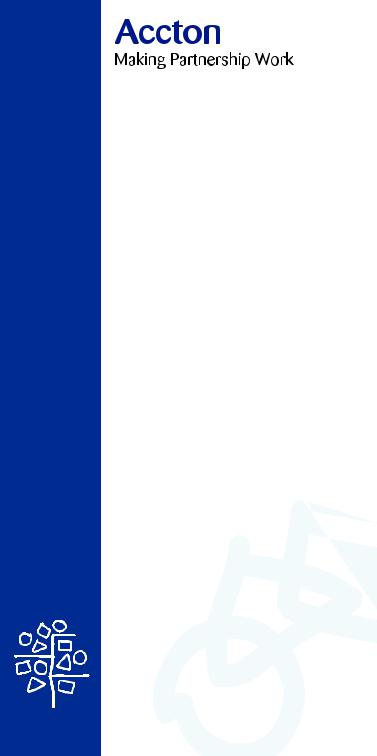
Zilla Dual-Speed Hub-3008R
Quick Installation Guide
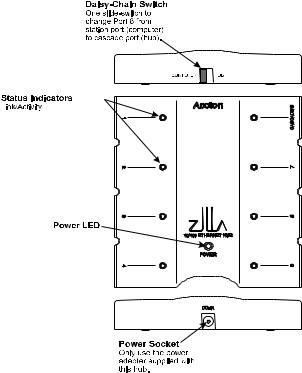
Quick Installation Guide
Introduction
Accton’s Zilla Hub is a compact dual-speed hub featuring 8 10BASE-T/100BASE-TX auto-sensing ports.This hub is completely plug and play, no configuration necessary. This dual-speed hub contains two internal repeater buses – one for 10Mbps traffic and another for 100Mbps traffic. Traffic passing between attached devices that operate at the same speed is confined within the appropriate repeater bus.
The components of the Zilla Hub are shown in the figure below:
3
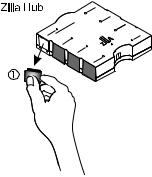
Zilla Hub
Check the Package
The Zilla Hub includes: |
|
|
|
• |
1 Zilla Hub |
• |
1 DC Power Adapter |
• |
This user guide |
• |
1 registration card (please return) |
RJ-45 Connectors
Accton’s Zilla Hub features 8 10BASE-T/100BASE-TX ports with RJ-45 connectors located on the side panel of the hub.
Ports 1-8 are (computer) station ports. To connect to a workstation or server, attach straight-through unshielded or shielded twisted-pair cabling to any station port on this hub.
Port 8 doubles as a station (computer) port and a cascade
(uplink) port. The cascade port makes it convenient to connect cable from the hub to a station port on another hub or a switch.
Mount the Hub
The Zilla Hub can be placed directly on your desktop or stuck to a metallic vertical surface (using the magnetic foot pads on the bottom of the hub).
Before you start installing the hub, be sure you find a suitable location at the center of the devices you want to link and near a power outlet.
Connect PCs to the Hub
1. Remove the rubber cover from an RJ-45 port.
4
