Acclaim Lighting AL Control 1 PRO User Manual

USER MANUAL
AL-Control 1 PRO
It is important to read this instruction book prior to installing or using your new
product for the first time.
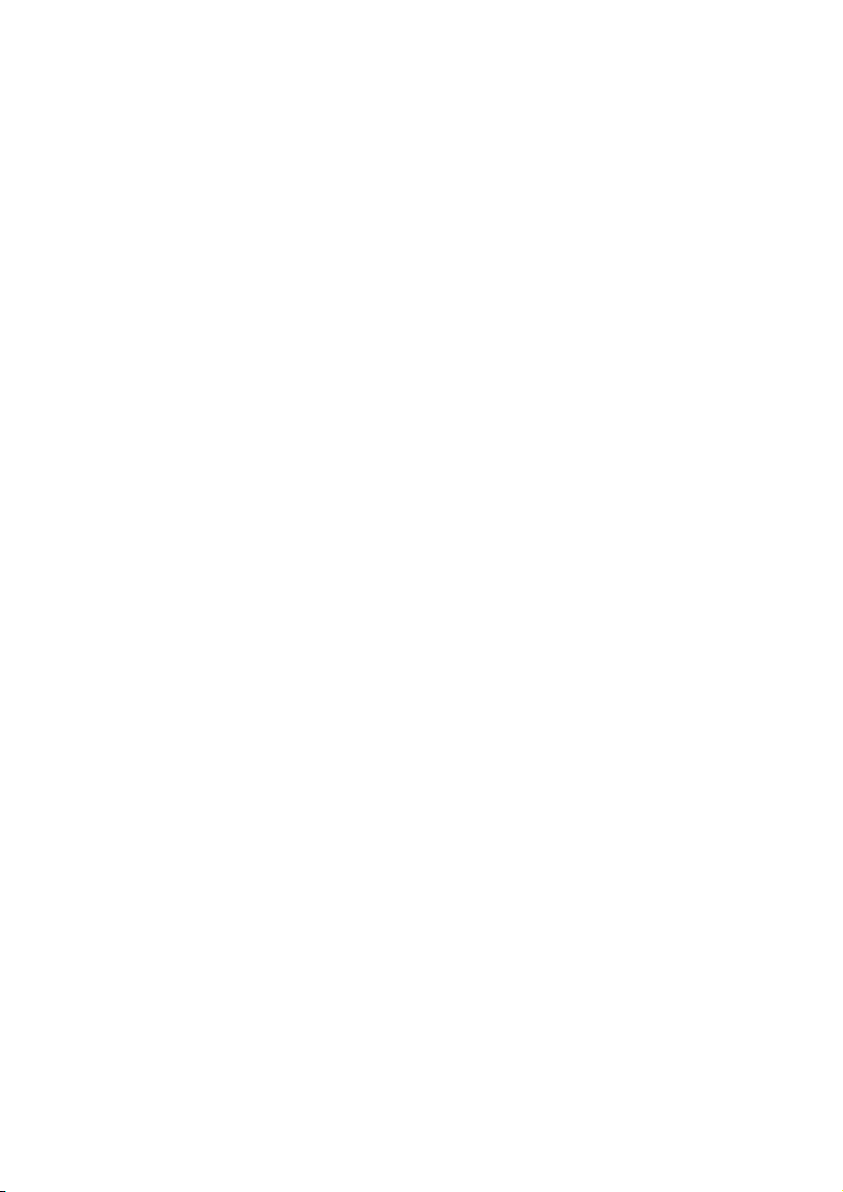

General Introduction...................................................................1
Front View...................................................................................3
Operation Guide..................................................................4~12
1.) Playback Mode.................................................................................................4
2.) User Mode..................................................................................................4~12
2.1.)Select Scene..............................................................................................5
2.2.)Edit Scene..............................................................................................5~8
2.3.)Save as Scene...........................................................................................8
2.4.)Event Edit...............................................................................................8~9
2.5.)System Settings.....................................................................................9~11
2.6.)Password...................................................................................................11
2.7.)Exit...........................................................................................................12
3.) Remote Controller Operation.........................................................................12
Contents
Specifications.............................................................................2
Features
Physical Dimensions
Descriptions
2.8.)Keylock
12
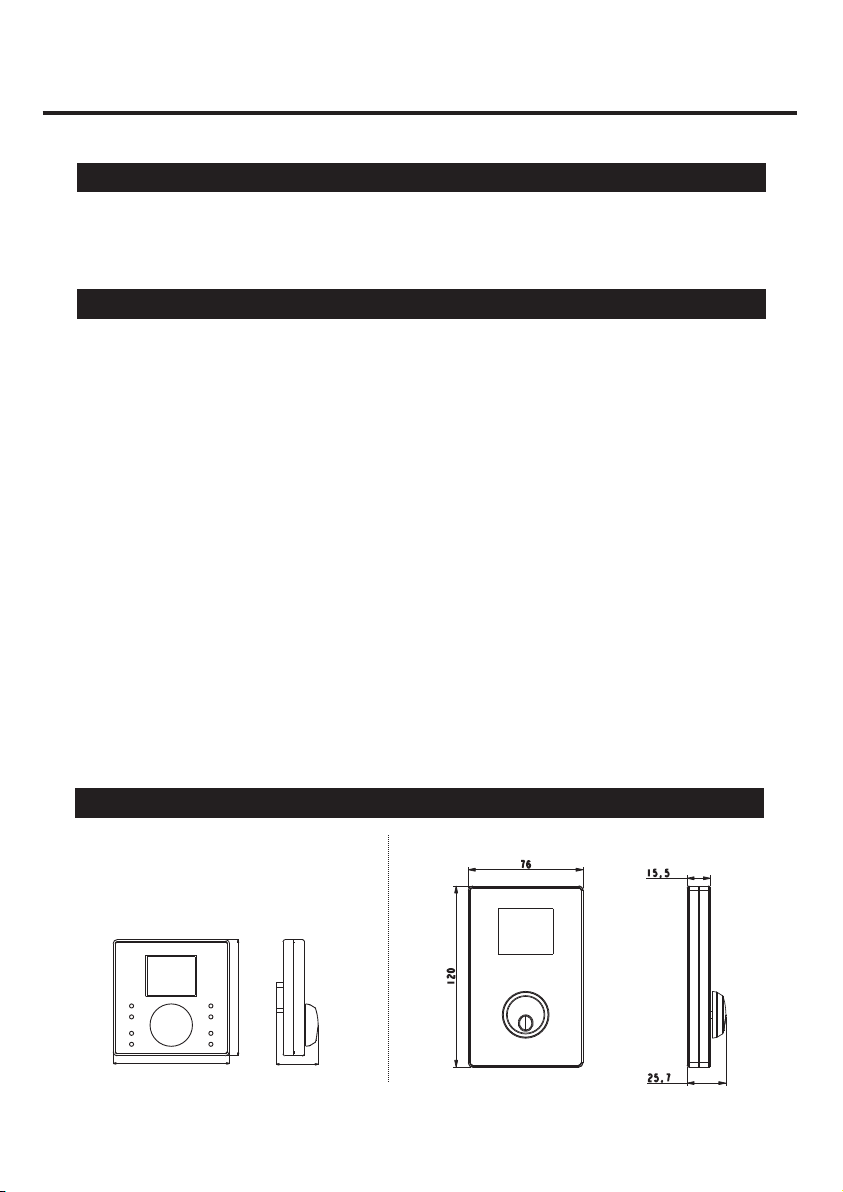
Thanks for you purchasing AL-Control 1 Pro. The present content
to make a description of the technical features, specifications and operation,
etc.
pretends
-A professional multi-function LED controller
-
-Built-in 7 effects(1. Fixed Color, 2. Color Changing, 3. Rainbow Change, 4.Custom
Rainbow, 5.Random Color, 6.White, 7. Auto Program)
-M display(English/Chines_S/Chines_T/French/German/Spanish
/Japanese)
-Built-in clock IC which not only displays the time and date but also a
-
-LCD backlight can be set to automatically adjust based on the ambient light
-LCD backlight automatically fade in while the human body close it
-Infrared remote control
-Online operation available
-USB port is applied to update program
Up to 12 Scenes programmable
ultilingual
llows to preset
up to 16 timer for the raising and shutting of the specified scene.
Password protection
-Power failure protection
-Available in EU & US version for option
-Keylock function available
-1-
General Instructions
Physical Dimensions
Descriptions
85
85
31
EU version
(Unit:mm)
Features
US version

Technical Specification
Improvements and changes in specifications and design to this manual and unit may
be made at any time without prior notice.
-2-
HOUSING
LISTING
CONNECTION
POWER INPUT
POWER CONSUMPTION
LCD DISPLAY
Polycarbonate
CE certified
OPERATING TEMPERATURE
STORAGE TEMPERATURE
INGRESS PROTECTING RATING
DIMENSIONS
WEIGHT
-10 degC to +50 degC
-20 degC to +70 degC
IP20
85(L) x 85(W) x 31(H)mm (EU version)
105g (EU version)
DC12-24V, 200 mA Min.
4-pin terminal for DMX Out,
2W
4-pin terminal for Link In/Out,
128x160 Characters
Specifications
,
COMPLIANT PROTOCOLS
Standard DMX-512(1990)
USB port for Program Updating
120(L) x76(W) x 26(H)mm (US version)
125g (US version)
