
Die Zweidraht-Leitung kann auch
eine normale Telefonleitung sein.
Sie sollte nicht auf dem
Telefonnetz aufgeschaltet sein,
da im Telefonfall eine Spannung
von 56 V anliegt und dies zu
Streifen im Bild führt. Bei einem
Kabel 2x2x0,8 sollte eine Distanz
von 400 m kein Problem sein.
Twisted Pair Übertragungsystem
Twisted Pair Transmission System 10
Installation Guide
Système de transmission à paire torsadée 19
Instructions d’installation
Sistema di trasmissione Twisted Pair 28
Istruzioni per l'installazione
Twisted-pair-overdrachtssysteem 37
Installatieaanwijzingen
Twisted Pair overførselssystem 46
Installations Guide
Installationsanleitung
TV8740TV8720
1

1. Vorwort
Sehr geehrte Kundin, sehr geehrter Kunde,
wir bedanken uns für den Kauf dieses PROFILINE-Twisted Pair Video-Übertragungssystems. Sie haben ein Produkt erworben, das nach dem
heutigen Stand der Technik gebaut wurde. Dieses Produkt erfüllt die Anforderungen der geltenden europäischen und nationalen Richtlinien.
Die Konformität wurde nachgewiesen, die entsprechenden Erklärungen und Unterlagen sind beim Hersteller hinterlegt. Um diesen Zustand zu
erhalten und einen gefahrlosen Betrieb sicherzustellen, müssen Sie als Anwender diese Montageanleitung beachten!
Dieses Twisted Pair Übertragungssystem ermöglicht Ihnen die verlustfreie Übertragung von Videosignalen (bei TV8720 auch von
Datensignalen) über bestehende 2-adrige Kupferleitungen (z.B. Telefonkabel) bis zu einer Entfernung von 600m, bzw. 2,4 km.
2. Lieferumfang
TV8740
• 2 Stück Sender-/Empfangsmodule für bis zu 600m
• Adapterkabel RJ45 auf Schraubklemme
• Montageanleitung
TV8720
• 2 Stück Sender-/Empfangsmodule für bis zu 2,4km
• 2 Stück Steckernetzteile 230VAC/12VDC
• Montageanleitung
2
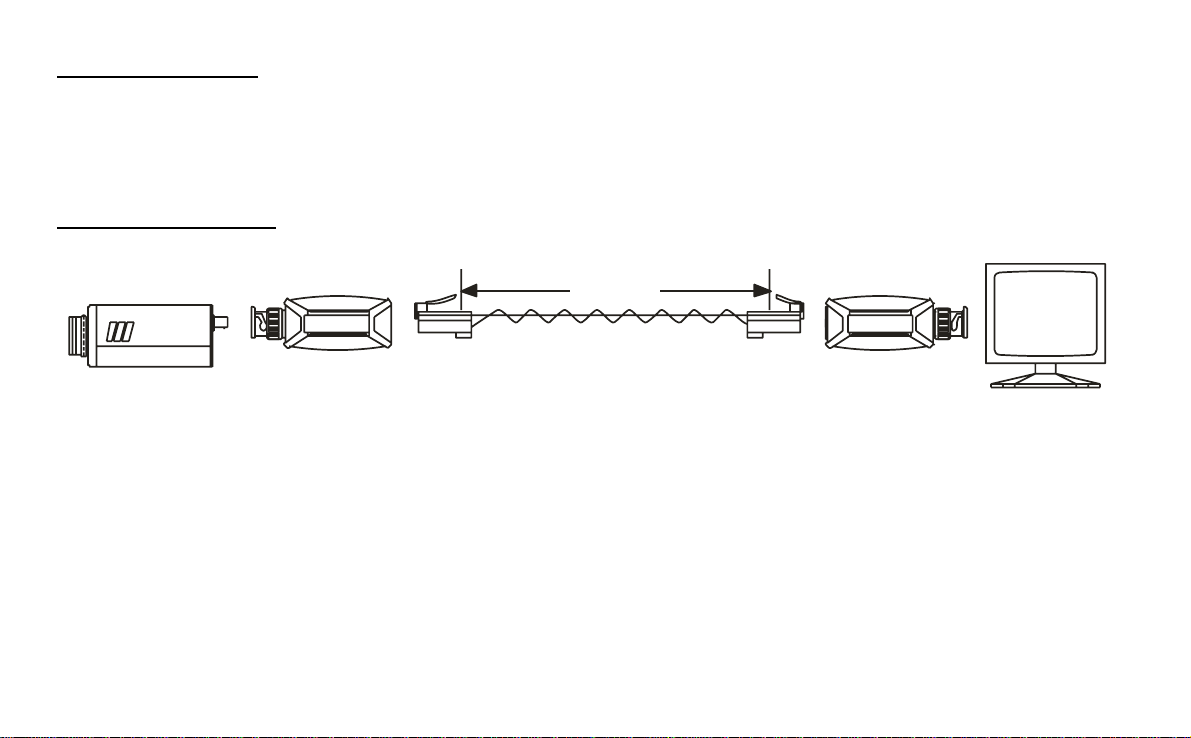
3. Sicherheitshinweise
Öffnen Sie niemals dieses Produkt, um Beschädigungen am Gerät zu vermeiden und Ihren Garantieanspruch nicht zu verlieren.
Das Produkt nur innerhalb des vorgeschriebenen Temperaturbereichs und nur in trockenen Räumen betreiben. Alle Angaben
hierzu finden Sie in den technischen Daten.
4. Anschlußplan TV8740
Stecken Sie eines der beiden Sende-/Empfangsmodule auf den Videoausgang (z.B. einer Kamera) und das andere Sende-/Empfangsmodul auf
den Videoeingang (z.B. eines Monitors). Verbinden Sie die beiden Module mit RJ45-Steckern oder verwenden Sie die mitgelieferten Adapter, um
die Verdrahtung mittels Schraubklemmen herzustellen.
Die maximale Distanz zwischen den beiden Sende- und Empfangsmodulen darf 600m nicht überschreiten. Achten Sie darauf, daß Sie die
Verbindungsleitung möglichst nicht in der Nähe von spannungsführenden Leitungen verlegen, da dies in seltenen Fällen zu Interferenzen
(schlechte Bildqualität) führt.
600m
3
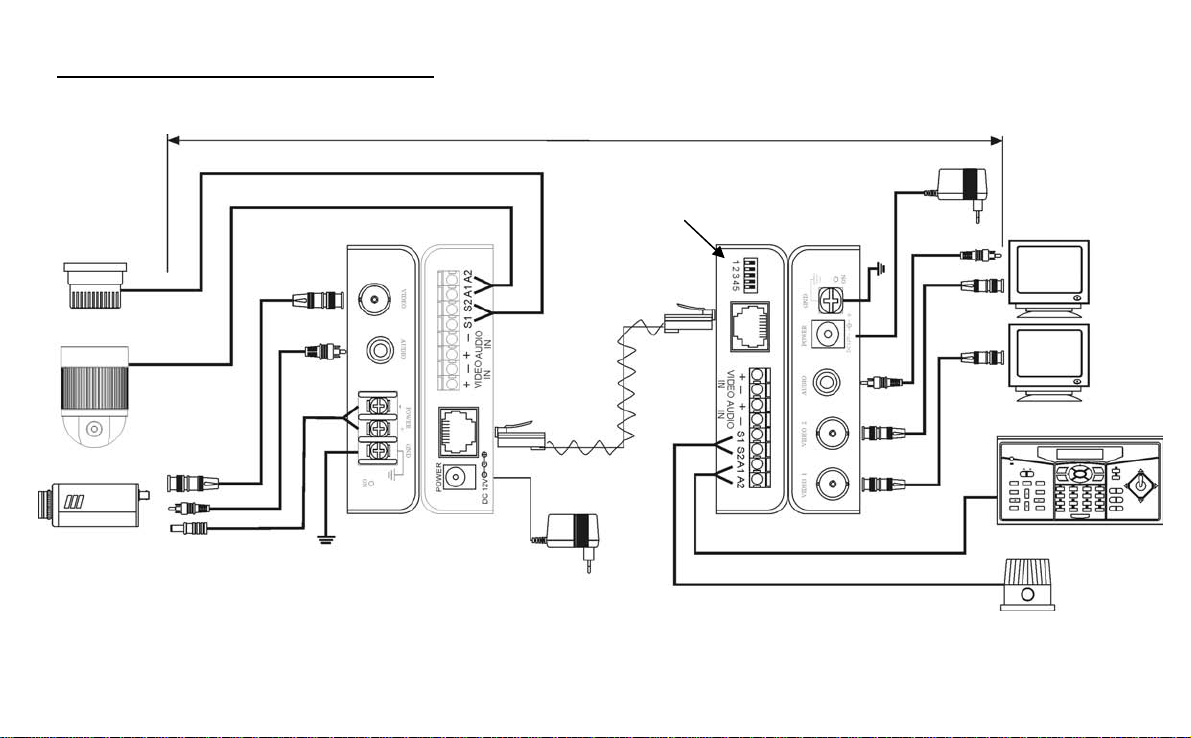
4. Anschlußplan TV8720 (RJ45-Anschluss)
V
V
A
A
V
Alarmeingang
ideo IN
Datenausgang
udio IN
Max. 2.400m
Reichweiteneinstellung
udio OUT
ideo
OUT 1
12VDC
Sendermodul
Twisted
Pair
(CAT5)
Empfängermodul
ideo
OUT 2
Dateneingang
Alarmausgang
4
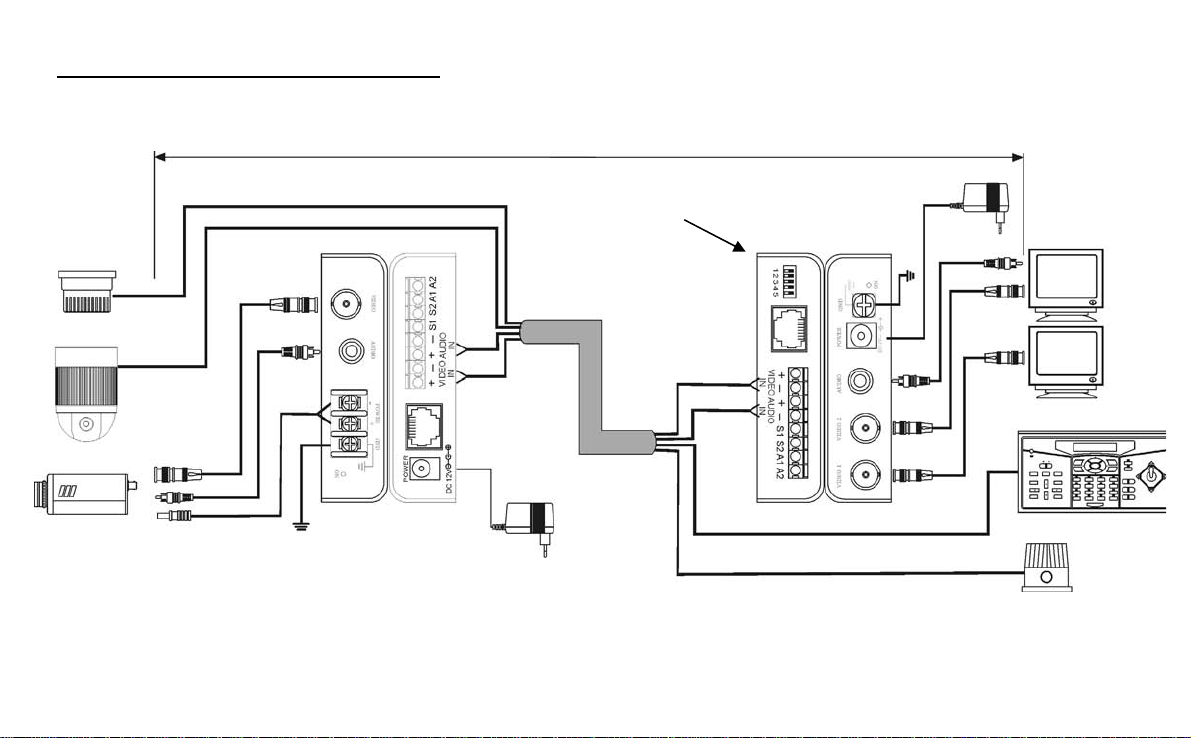
4. Anschlußplan TV8720 (Klemmanschluß)
V
V
A
A
V
Alarmeingang
ideo IN
Datenausgang
udio IN
12VDC
Max. 2.400m
Reichweiteneinstellung
4 x
Twisted
Pair
udio OUT
ideo
OUT 1
ideo
OUT 2
Sendermodul
Empfängermodul
Dateneingang
Alarmausgang
5
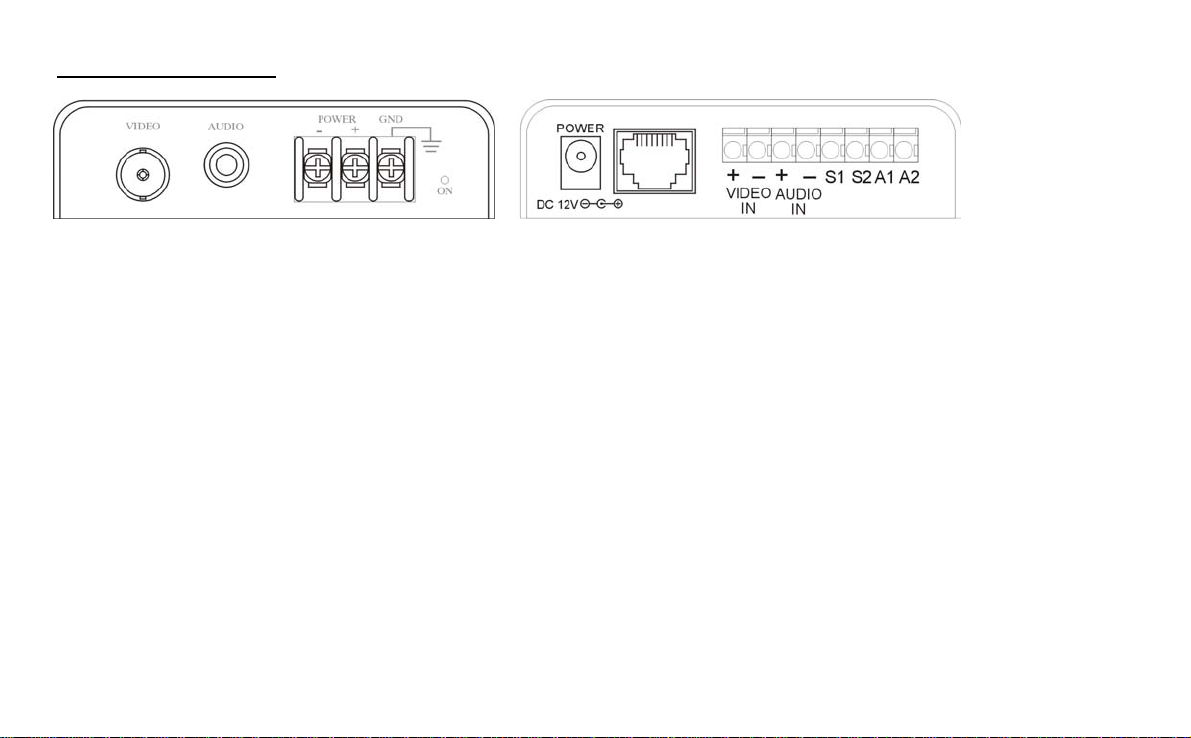
4. Anschlußplan TV8720 (Fortsetzung)
Sendermodul Frontseite Sendermodul Rückseite
Anschlüsse am Sendermodul – Frontseite:
Video – Composite (FBAS)-Videoeingang
Audio – Audioeingang
Power – 12VDC Ausgang (z.B. für Ihre Kamera)
GND – Gehäusemasse
Anschlüsse am Sendermodul – Rückseite:
Video IN – Klemmanschluß für Twisted-Pair-Übertragung (statt RJ45)
Audio IN – Klemmanschluß für Twisted-Pair-Übertragung (statt RJ45)
Power – 12VDC Eingang für Netzteil
S1/S2 – Eingang für Alarmkontakt (NO)
A1/A2 – Ausgang für Datenleitung (RS485)
RJ45-Steckbuchse – Eingang für Twisted Pair CAT 5 Kabel
6
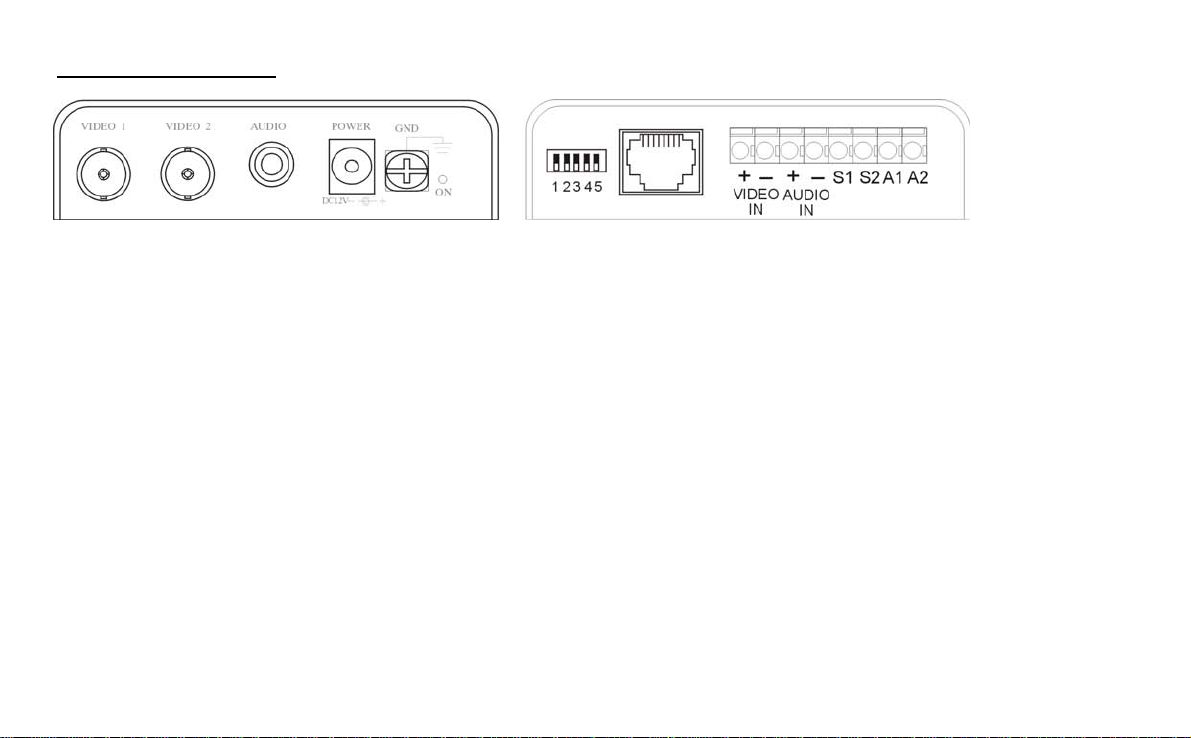
4. Anschlußplan TV8720 (Fortsetzung)
Empfängermodul Frontseite Empfängermodul Rückseite
Anschlüsse am Empfängermodul –
Frontseite:
Video 1 – Composite (FBAS)-Videoausgang 1
Video 2 – Composite (FBAS)-Videoausgang 2
Audio – Audioausgang
Power – 12VDC Eingang für Netzteil
GND – Gehäusemasse
Die maximale Distanz zwischen einem Sende- und Empfangsmodul darf (je nach Einstellung) 2.400m nicht überschreiten. Achten Sie darauf,
daß Sie die Verbindungsleitung möglichst nicht in der Nähe von spannungsführenden Leitungen verlegen, da dies in seltenen Fällen zu
Interferenzen (schlechte Bildqualität) führt.
Anschlüsse am Empfängermodul –
Rückseite:
12345 – Reichweiteneinstellung
RJ11-Steckbuchse – Eingang für Twisted Pair CAT 5 Kabel
Video IN – Klemmanschluß für Twisted-Pair-Übertragung (statt RJ45)
Audio IN – Klemmanschluß für Twisted-Pair-Übertragung (statt RJ45)
Power – 12VDC Eingang für Netzteil
S1/S2 – Ausgang für Alarmkontakt (NO)
A1/A2 – Eingang für Datenleitung (RS485)
RJ45 -Steckbuchse – Eingang für Twisted Pair CAT 5 Kabel
7
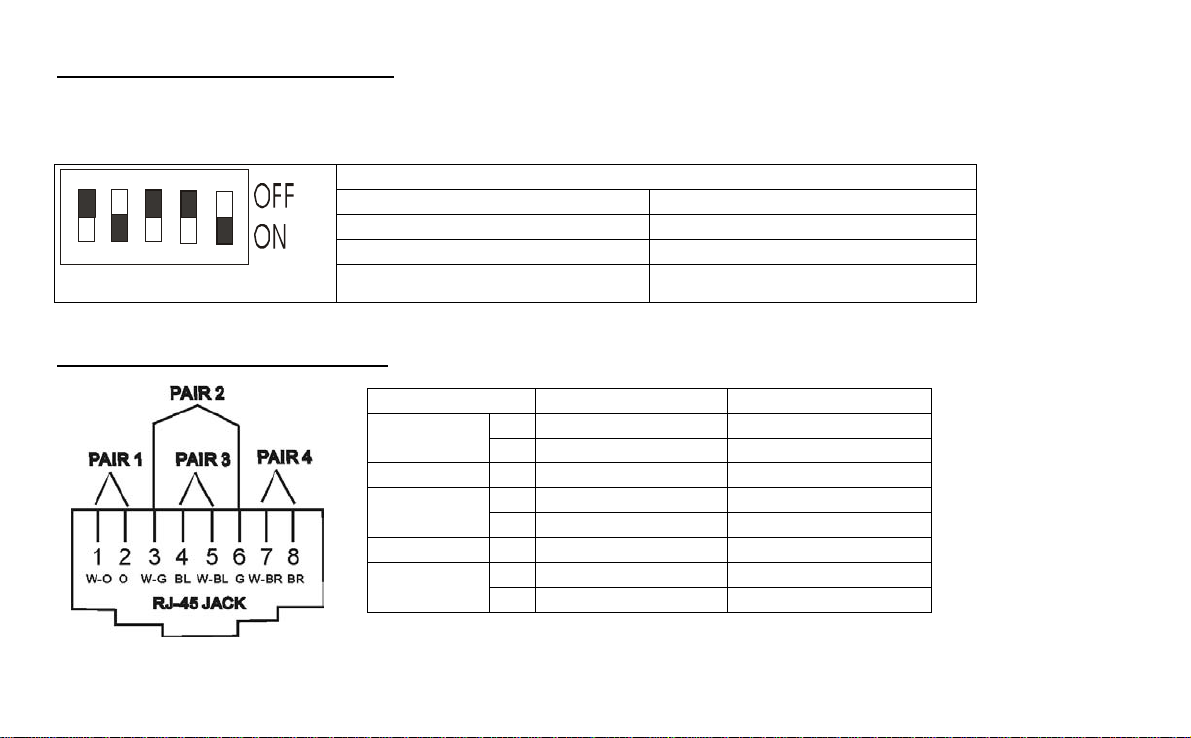
5. Reichweiteneinstellung für TV8720
Achten Sie darauf, daß Sie am Empfängermodul die Distanz zwischen Sendermodul und Empfängermodul einstellen. Sie
gewährleisten so eine optimale Bildqualität. Die minimale Distanz sollte größer als 100 Meter sein, da die integrierte Signalverstärkung zu einer Übersteuerung des Videosignals führen kann.
DIP-Schalter
0-300M -> 1 auf ON 1200-1500M -> 5 auf ON
300-600M -> 2 auf ON 1500-1800M -> 5 + 1 auf ON
600-900M -> 3 auf ON 1800-2100M -> 5 + 2 auf ON
1 2 3 4 5
6. RJ45-Steckerbelegung für TV8720
900-1200M -> 4 auf ON 2100-2400M -> 5 + 3 auf ON
PIN Nummer Farbe Funktion
1 Weiß / Orange S2 Paar 1
2 Orange S1
Paar 2 3 Weiß / Grün Audio +
4 Schwarz A1 Paar 3
5 Weiß/Schwarz A2
Paar 2 6 Grün Audio -
7 Weiß / Braun Video + Paar 4
8 Braun Video -
8
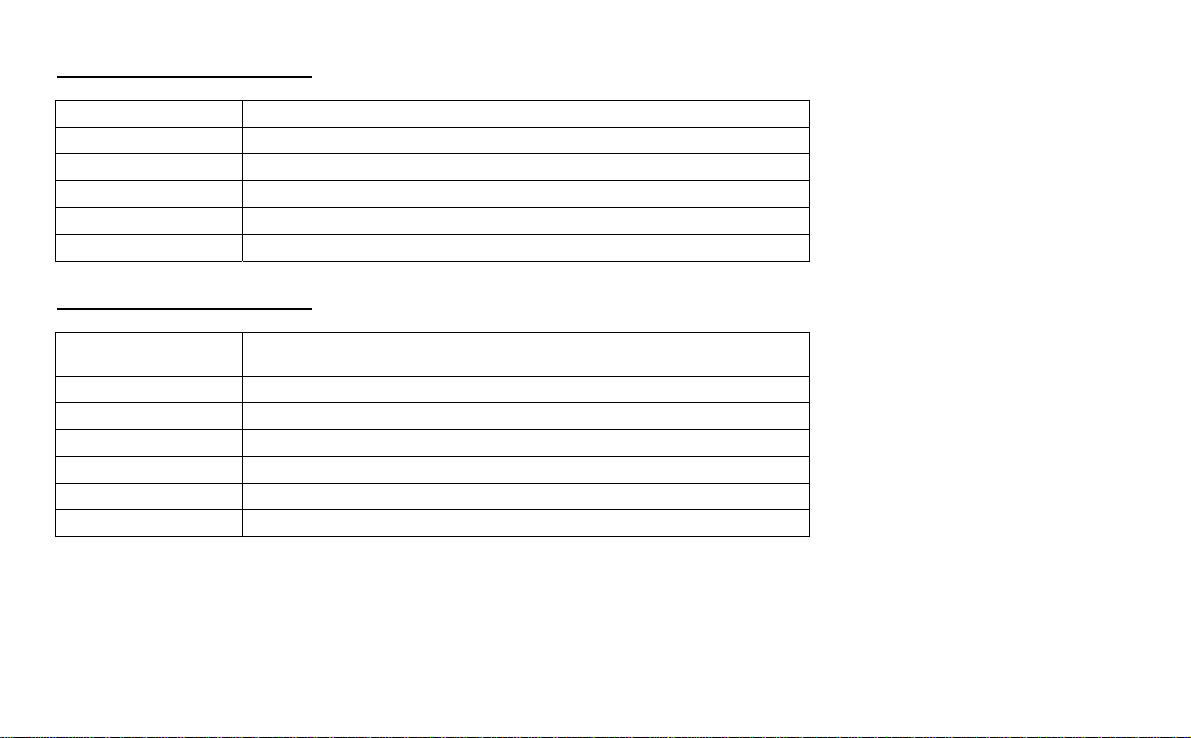
9. Technische Daten TV8740
Videoeingang 1Vss / 75 Ohm
Ausgang RJ11 oder Schraubklemme (Adapter inklusive)
Übertragungsdistanz 600 Meter
Empfohlenes Kabel verdrillte Zweidrahtleitung (Twisted Pair) / CAT5
Maße (HxBxT) 23x66x19mm
Temperaturbereich 0°C - 50°C
9. Technische Daten TV8720
Videoeingang /
Videoausgang
Übertragungsdistanz 100 – 2400 Meter
Empfohlenes Kabel CAT5 UTP mit RJ45 Steckern oder 4 x Twisted Pair (24AWG)
Betriebsspannung je 12VDC (230VAC/12VDC – 300mA Netzteil im Lieferumfang)
Stromaufnahme je 40mA
Maße (HxBxT) 24 x 110 x 77 mm
Temperaturbereich 0° C – 50°C
1Vss / 75 Ohm
9

Twisted Pair Transmission System
Installation Instructions
Twisted Pair Transmission System 10
Installation Guide
Système de transmission à paire torsadée 19
Instructions d’installation
Sistema di trasmissione Twisted Pair 28
Istruzioni per l'installazione
Twisted-pair-overdrachtssysteem 37
Installatieaanwijzingen
Twisted Pair overførselssystem 46
Installations Guide
10
TV8740TV8720
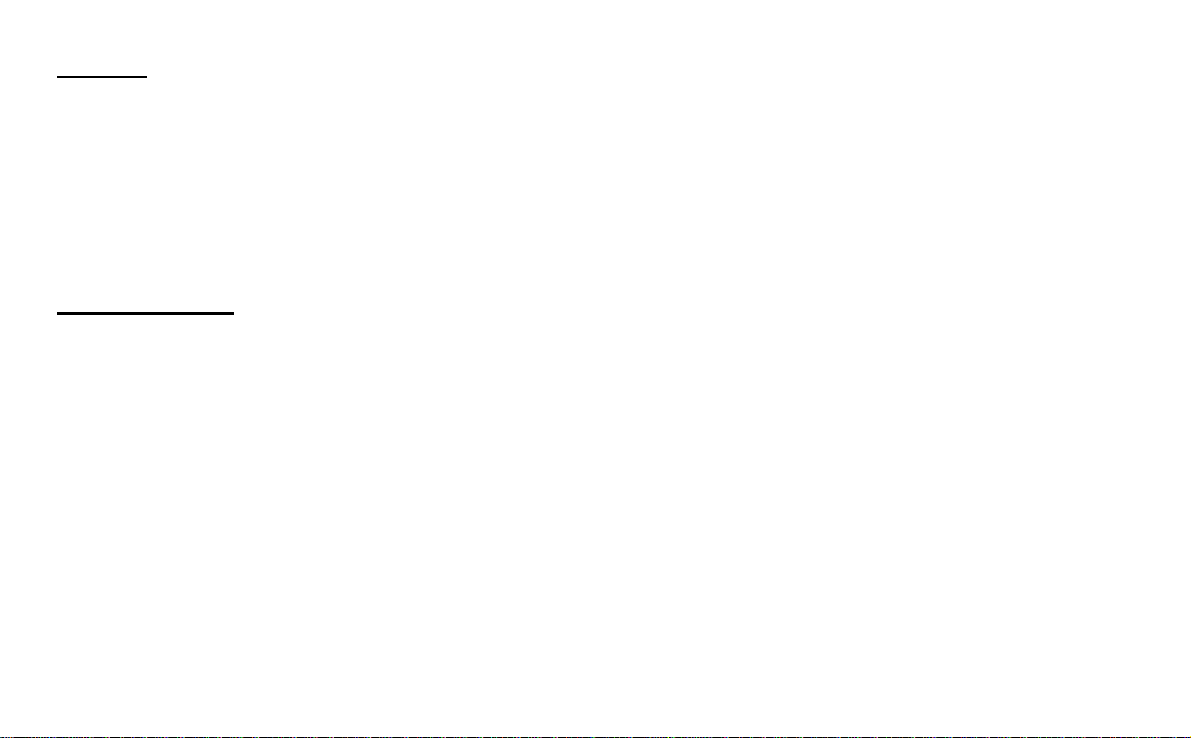
1. Preface
Dear Customer,
Thank you for purchasing this PROFILINE twisted pair video transmission system. This product was designed and built using state-of-the-art
technology and it complies with the current standards of domestic and European regulations.
The CE has been proven and all related certifications are available from the manufacturer upon request. To maintain this status and to
guarantee safe operation, it is your obligation to observe these installation instructions!
This twisted pair transmission system provides you with no-loss transmission of video signals (and data signals with the TV8720) using existing
two-core copper cabling (e.g. telephone cable) up to a distance of 600 m or 2.4 km.
2. Scope of delivery
TV8740
• 2 sender/receiver modules for distances of up to 600 m
• RJ45 adapter cable on screw terminal
• installation instructions
TV8720
• 2 sender/receiver modules for distances of up to 2.4 km
• 2 plug-in power supply units: 230VAC and 12VDC
• installation instructions
11
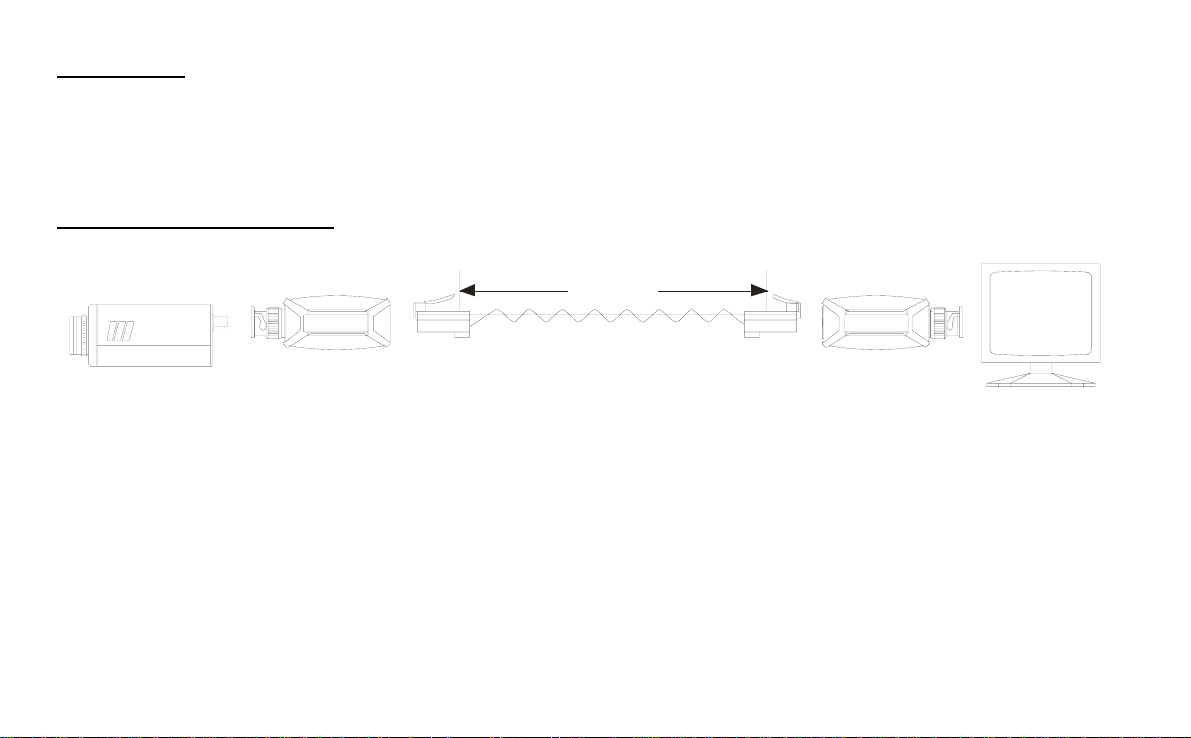
3. Precautions
Never open this product to avoid damaging it and to ensure that your guarantee remains valid.
Operate the camera only within the specified temperature range and in dry rooms. All specifications can be found in the
technical data.
4. TV8740 connection diagram
Connect one of the sender/receiver modules to the video OUT of, for example, a camera and the other module to the video IN of, for example,
a monitor. Connect the modules with the RJ45 connectors or use the supplied adaptors for the screw terminals.
The maximum distance between the sender and receiver modules must not exceed 600 m. Make sure that you do not lay the connection line
near electrical lines –- in rare cases their proximity may lead to interference (poor picture quality).
600 m
12
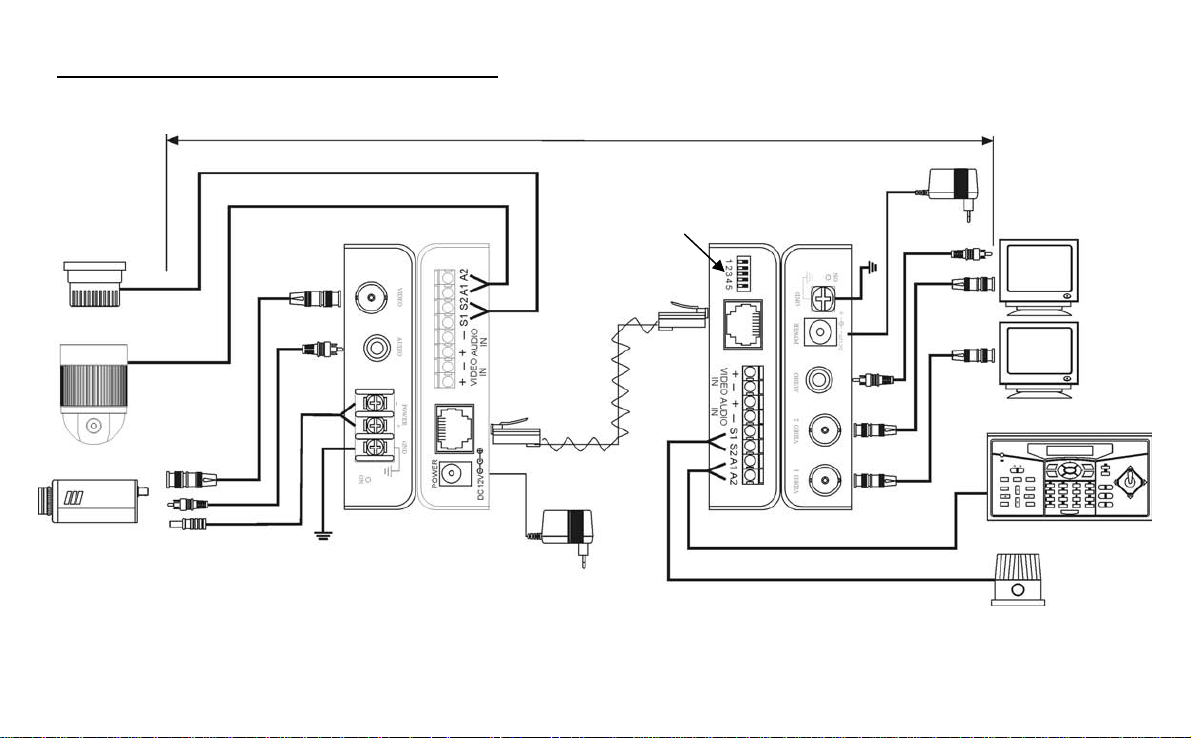
4. TV8720 connection diagram (RJ45 connection)
V
V
A
A
V
Alarm IN
ideo IN
Data OUT
udio IN
Max. 2,400 m
Distance setting
udio OUT
ideo
OUT 1
12VDC
Sender module
Twisted
pair
(CAT5)
Receiver module
ideo
OUT 2
Data IN
Alarm OUT
13
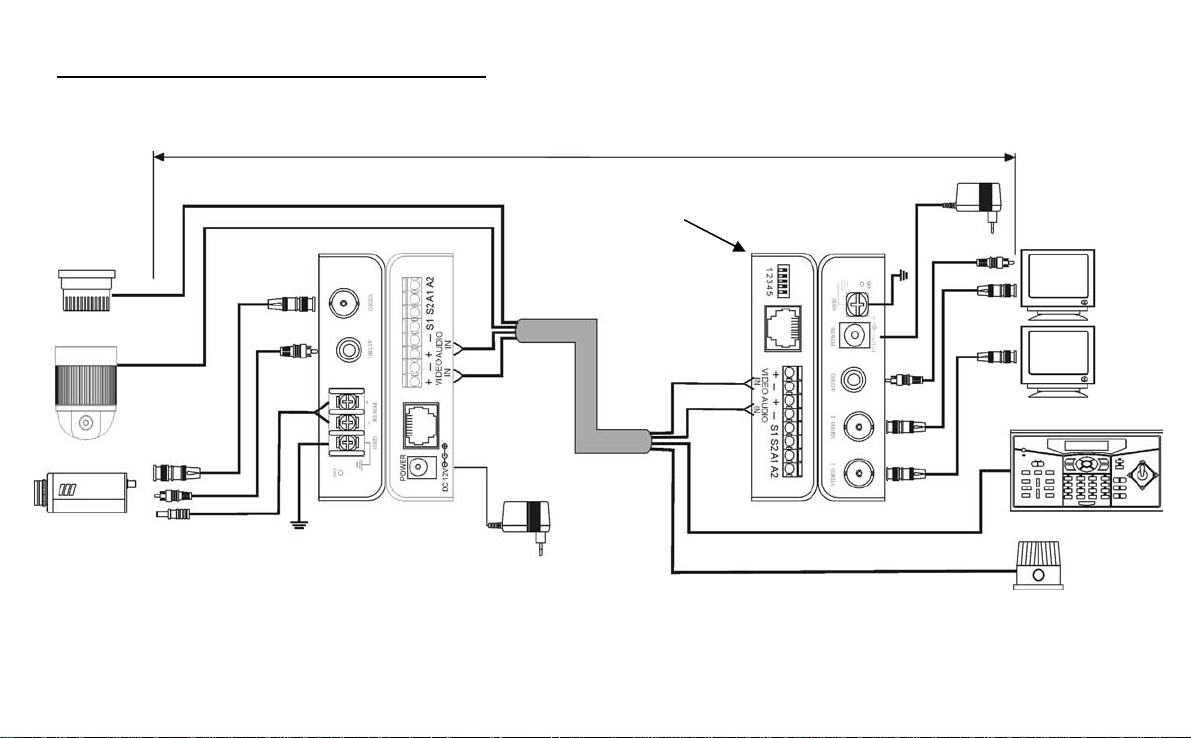
4. TV8720 connection diagram (screw terminal)
V
V
A
V
A
Alarm IN
ideo IN
Data OUT
udio IN
12VDC
Max. 2,400 m
Distance
setting
4 twisted
pairs
udio OUT
ideo
OUT 1
ideo
OUT 2
Sender module
Receiver module
Data IN
Alarm OUT
14
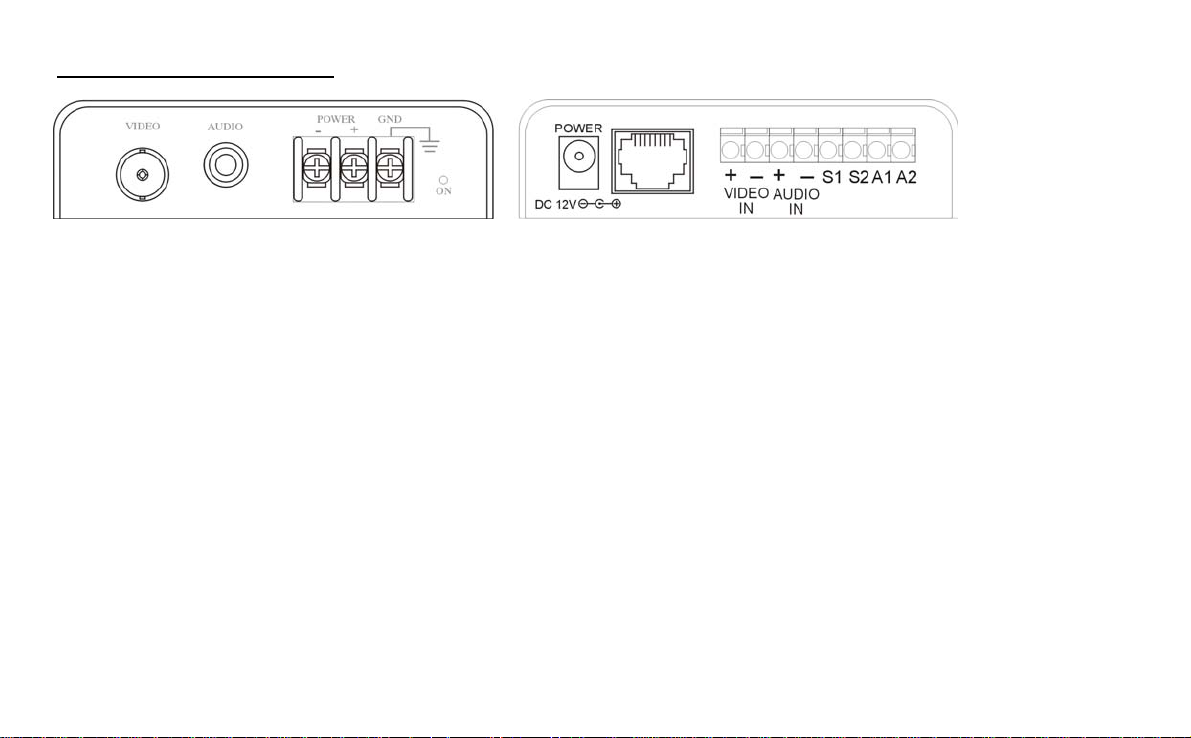
4. TV8720 connection diagram (continued)
Sender module, front side Sender module, rear side
Connections on sender module,
front side:
Video – composite (FBAS) video IN
Audio – audio IN
Power – 12VDC output (e.g. for your camera)
GND – housing grounding
Connections on sender module, rear side:
Video IN – screw terminal for twisted pair transmission (instead of RJ45)
Audio IN – screw terminal for twisted pair transmission (instead of RJ45)
Power – 12VDC input for power unit
S1/S2 – input for alarm contact (NO)
A1/A2 – output for data line (RS485)
RJ45 jack – input for twisted pair CAT5 cable
15
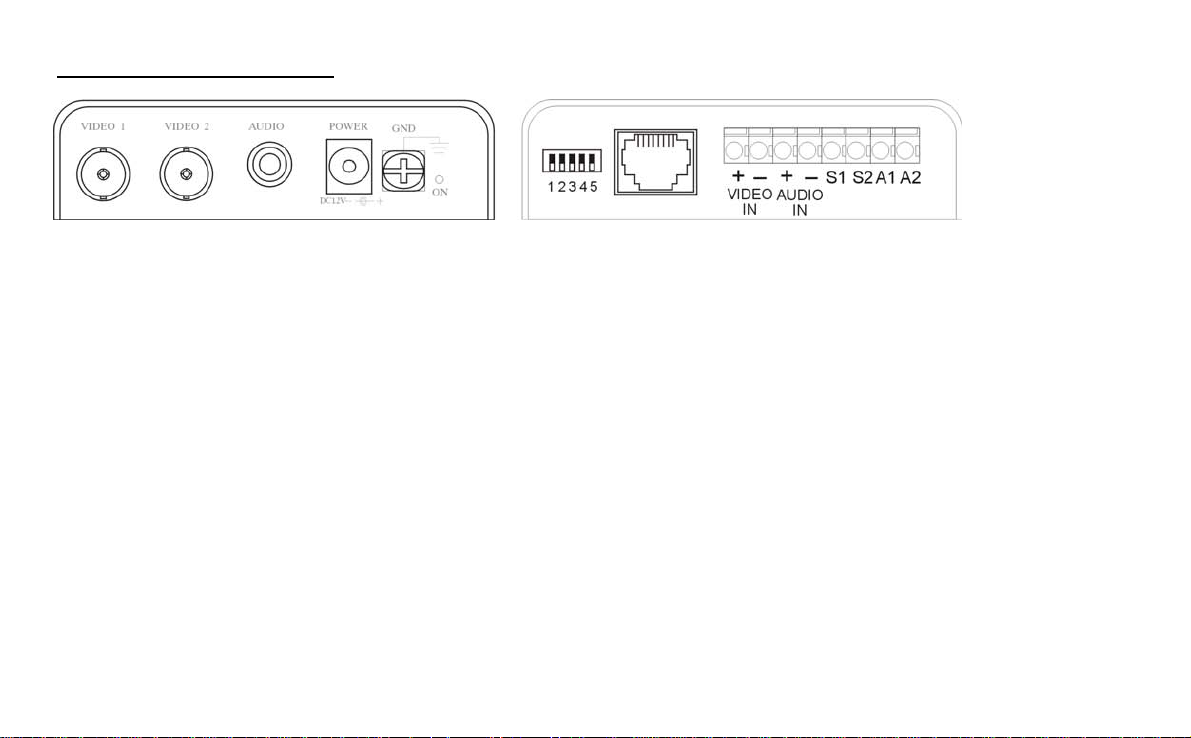
4. TV8720 connection diagram (continued)
Receiver module, front side Receiver module, rear side
Connections on receiver module,
front side:
Video 1 – composite (FBAS) video OUT 1
Video 2 – composite (FBAS) video OUT 2
Audio – audio OUT
Power – 12VDC input for power supply unit
GND – housing grounding
The maximum distance between a sender and receiver module (depending on selected setting) must not exceed 2,400 m. Make sure that you
do not lay the connection line near electrical lines –- in rare cases their proximity may lead to interference (poor picture quality).
Connections on receiver module, rear side:
12345 – distance setting
RJ11 jack – input for twisted pair CAT5 cable
Video IN – screw terminal for twisted pair transmission (instead of RJ45)
Audio IN – screw terminal for twisted pair transmission (instead of RJ45)
Power – 12VDC input for power supply unit
S1/S2 – output for alarm contact (NO)
A1/A2 – input for data line (RS485)
RJ45 jack – input for twisted pair CAT5 cable
16
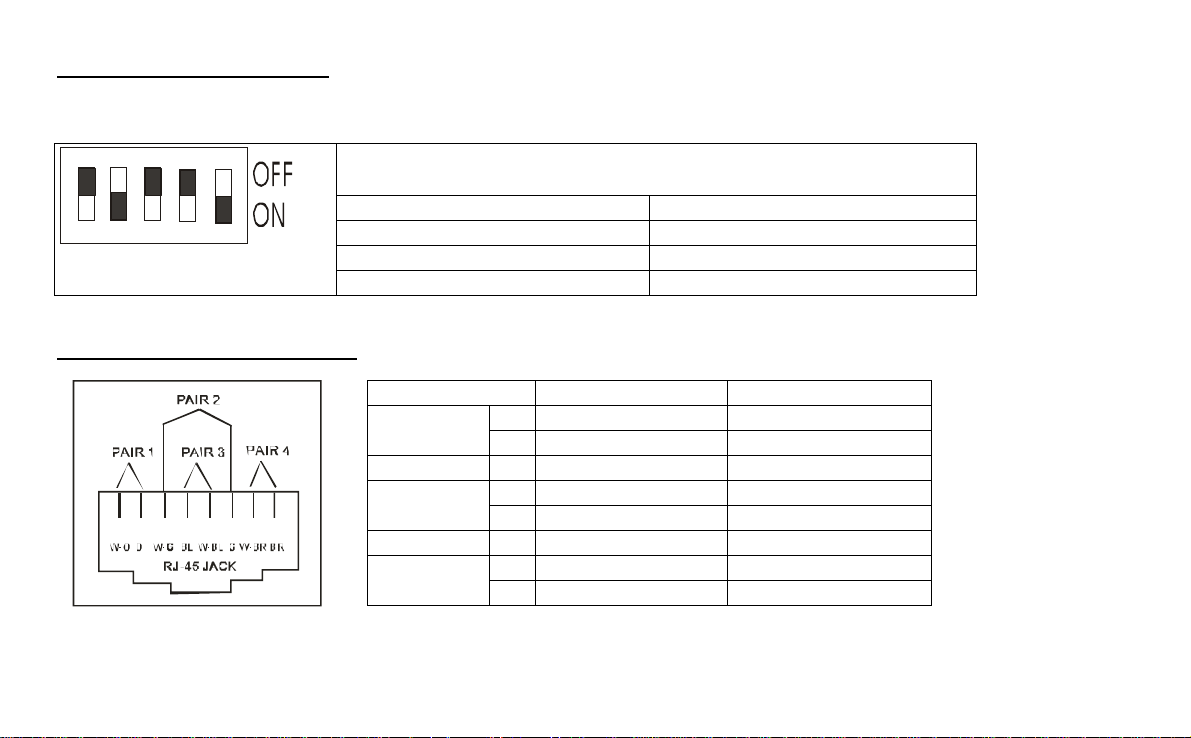
5. Distance setting for TV8720
Make sure to set the distance between the sender module and receiver module on the receiver module. This ensures optimal picture quality. The
minimum distance should be greater than 100 meters, since the integrated signal amplification may cause overmodulation of the video signal.
DIP switches
0-300 m -> 1 ON 1200-1500 m -> 5 ON
300-600 m -> 2 ON 1500-1800 m -> 5 & 1 ON
1 2 3 4 5
6. RJ45 pin allocation for TV8720
121345678
600-900 m -> 3 ON 1800-2100 m -> 5 & 2 ON
900-1200 m -> 4 ON 2100-2400 m -> 5 & 3 ON
PIN number Colour Function
1 White / Orange S2 Pair 1
2 Orange S1
Pair 2 3 White / Green Audio +
4 Black A1 Pair 3
5 White / Black A2
Pair 2 6 Green Audio -
7 White / Brown Video + Pair 4
8 Brown Video -
17
