Page 1
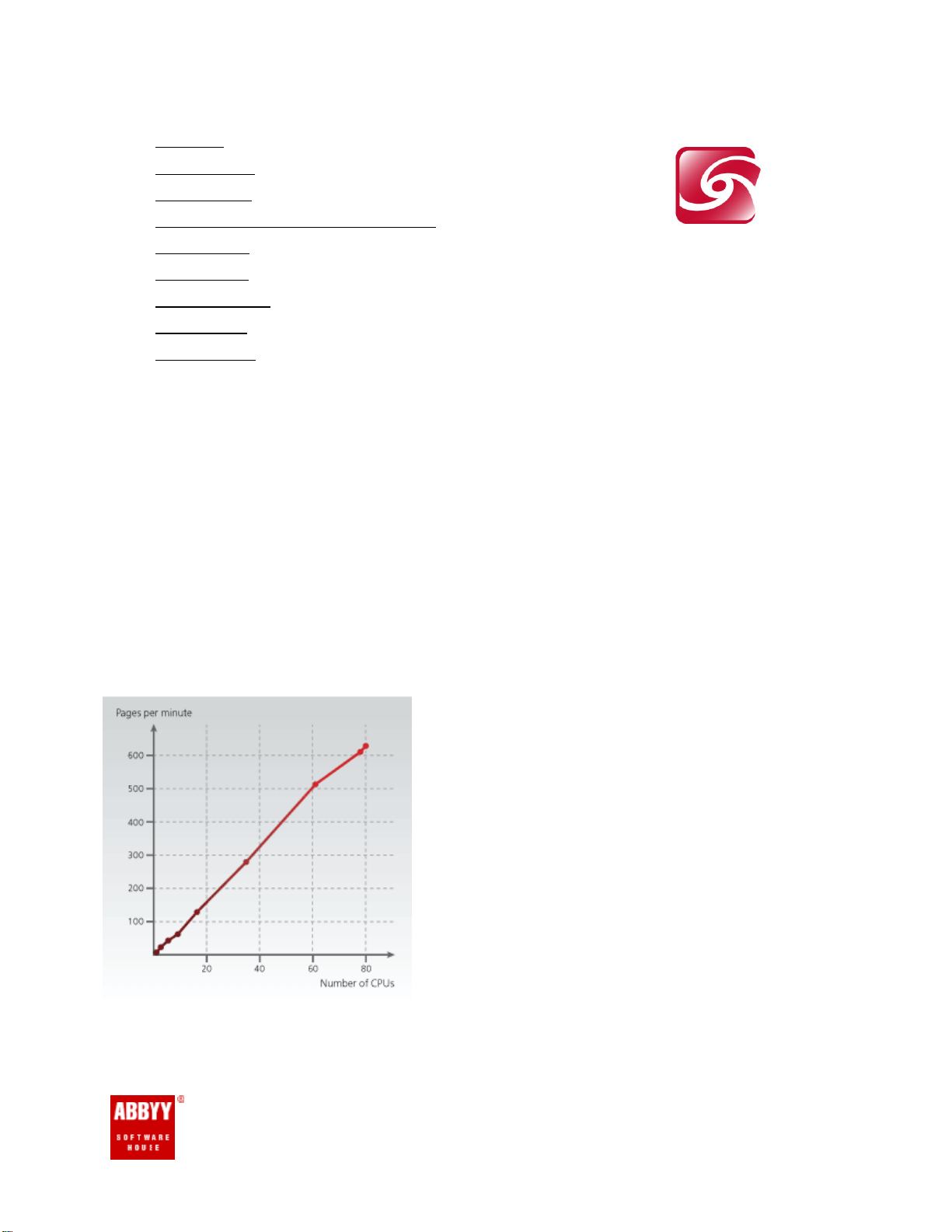
ABBYY Recognition Server 3.0 Data Sheet
Overview
Where to Use
Key Features
How ABBYY Recognition Server Works
What’s New?
Functionality
Licensing Policy
Trial Version
Specifications
Overview
ABBYY Recognition Server 3.0 is the ideal choice for organizations that are looking for an efficient automated OCR and
document capture solution. This robust, powerful yet simple server-based solution is designed for mid- to high-volume
document processing across large departments and enterprises. It can be either deployed as a standalone program or
integrated with a third-party system such as DMS, RMS, and electronic archiving system.
Where to Use
Creation of Searchable Archives and Digital Libraries
With its highly scalable distributed architecture, ABBYY Recognition Server is very efficient in high-volume OCR and document
conversion.
The main components of ABBYY Recognition Server 3.0 include Serv er M a nage r, a cen t ra l unit des ign ed for syst em
management, and Processing Stations, which perform OCR and document conversion . O ne Serve r Man a ger can contr o l a
virtually unlimited number of Processing Stations connect e d to it. It effect ively d istribu t es all recog nit i on and conv e rsion tasks
among the Processing Stations and CPUs, balancing the workload across the system resources. By connecting dozens of
Processing Stations to the server, you can increase the throughput to several hundred pages per minute.
ABBYY Recognition Server 3.0 can save documents in archive- fr iend ly formats, such as TIFF, XML and PDF. PDF files created
by the program comply with the PDF/A standard for long-tem preservation. Advanced MRC compression helps to achieve
significantly smaller file sizes without any visible loss in qua lity .
ABBYY Recognition Server also offers a range of features aimed at making high-volum e document conversion more
productive yet cost-effective:
• Automated Document Conversion
OCR and document conversion are automated and performed on back-end servers. By eliminating user involvement
ABBYY Software House Ukraine, P.O. Box 23, 02002 Kyiv, Ukraine. Tel: + 380 44 4909999, fax: +380 44 4909461, engine@abbyy.ua
ABBYY Recognition Server 3.0 Data Sheet
- 1 -
Page 2

in the conversion process, ABBYY Recognition Server 3.0 significan t ly re d uce s the tim e spen t on docu m ent
processing.
• Advanced Scheduling
The product provides advanced scheduling options for managing task priorities and controlling the load of the
processing stations during a day or week. For instance, some workstations can be set up for round-the-clock
operation, and others for night-time OCR processing, while in the daytime these workstations can be used to
perform the usual office tasks. Thanks to these options, your company won’t need to purchase unnecessary
hardware and will be able to use the existing resources in the most efficient way .
• Easy Scanning and Sorting
ABBYY Recognition Server 3.0 provides user-friendly interface for batch scanning, document separation, sorting and
key indexing. Routine operations can be automated by using script ed ru l es, wh ich te ll ABBYY Recog n it ion Serve r how
to classify and index the document according to its content.
Document Capture Front-End For ECM Systems
Effective document management is an essential part of any effective business. Many organizations have adopted document or
content management systems for storing their documents and routing them throughou t the organ izat io n’s busines s
processes. However, installing a CMS system is only part of the story, as it needs a supplemental tool to capture new
documents that come every day from various entry points in the company.
ABBYY Recognition Server is a powerful yet convenient front-end to an ECM system. It o ffers an intu it ive interfac e fo r
scanning and indexing documents as well as an automated engine for converting those documents into a searchable format.
The documents are classified, either automatically or by an operator, and routed to the appropriate destination based on their
type and attributes. The product can also operate as a web service and support s remot e docume n t uplo ad. The r efor e its
implementation is not restricted to one office but can serve several remote entry points at a time.
Feature highlights:
• Intuitive Scanning and Indexing int erfac es
ABBYY Recognition Server includes Scanning and Index ing Stat ion s that allo w ope ra to rs to captu re docum ents
quickly and easily on their PCs. The stations have intuitive and user-friendly interfaces that will be clear to both a
back-office assistant and a knowledge worker without pr ior tra ining .
• Automated OCR and document conversion
OCR and document conversion, the most resource-intensive part of the processing, are done automatically on the
server back-end and requires no user involvement whatsoever.
• Compatible with different kinds of ECM systems
ABBYY Recognition Server provides a ready-t o-use connector to Microsoft SharePoint Server and flexible scripting
capabilities for linking the software to virtually any ECM system. Various kinds of connectors can be created as Java
or VB scripts.
Everyday OCR service
OCR is only performed by certain users in a company and at certain times it can be done on users’ own PCs. In the case of
small- to medium-sized businesses, this “ad hoc” scenario can be implemented in a flexible and fast manner by installing
ABBYY FineReader Professional Edition or ABBYY FineReader Corporate Edition.
For large organizations with hundreds or even thousands of employees converting a variety of different document types, this
per-user installation is not suitable. Installing the desktop version would require significantly more effort involved in
maintenance, administration, training and supervision. Moreover, the cost of licensing so many desktop versions may be
unreasonably high.
The most efficient solution for large organizations in need of distributed OCR is to deploy a single, centralized OCR and
document conversion service running on a server back-end. Employees can use the centralized OCR service on the network at
any time, even outside normal busin ess hours, and from any location. ABBYY Recognition Server is ideally suited for that
purpose and offers a range of unique advantages:
• Round-the-clock availability of OCR service
There is no need for an administrator to install the program on each workstation in the local area network. All the
company’s employees have access to the server-based OCR functionalit y automa tica lly and at all t imes.
• Low-cost maintenance
The installation, configuration and administra t ion of ABBYY Recog n ition Serv er are easy and cost-efficient because
these operations are performed on a single server rather than on many desktop computers.
• No special training is required
Users of ABBYY Recognition Server don't need to have any knowledge of OCR technology at all. All they need to
know about the program is where to send a document in order to get its recognized version back.
• OCR available even for remote workers
ABBYY Recognition Server supports remote access via e-mail and the Web and therefore can be accessible to users
not only from within the local area network but from remote computers as well (e.g. from an employee’s home PC,
or from a laptop during a business trip).
• Easy integration with all kinds of MFPs
An administrator can easily associate ABBYY Recognition Server with all network scanners and MFPs in the
company’s IT infrastructure. Thus, wherever employees scan documents, they will always be able to have them
converted into a DOC or PDF format right away.
OCR IFilter for Microsoft® Office SharePoint® Server and Windows® Search
Search for information is a vital part of any office workflow. As the organ iza tion gro ws, d ocumen ts sca tte r a cros s
departments, file folders and ECM system, and search takes more and more valuable time Microsoft® offers effective
ABBYY Software House Ukraine, P.O. Box 23, 02002 Kyiv, Ukraine. Tel: + 380 44 4909999, fax: +380 44 4909461, engine@abbyy.ua
ABBYY Recognition Server 3.0 Data Sheet
- 2 -
Page 3

instruments to organize enterprise search on different levels, from centralized content storages to individual desktops .
Microsoft Office SharePoint Server has powerfu l search capabilities in SharePoint document libraries and folder s; Windows
Search is helpful in finding files on desktop computers.
ABBYY Recognition Server IFilter is a powerful add-on to these engines that enables them with capability to search through
full content of image documents. Normally search engines can index full text only in document file form a ts like HTML, RTF ,
DOC, XLS etc. In reality, a lot of important information is contained in image files, such as JPEGs, or highly popular PDFs and
TIFFs, and remains invisible for conventional search eng ine s. Scanne d and photog raph e d docume n ts, invo ices , letters,
contracts – all these documents can be retrieved only using the file name, but not using the actual content of the document.
To extend full-text search over image documents and leave no important knowledge undiscovered, OCR functionality is a
must.
ABBYY Recognition Server with its OCR IFilter component is exactly the right solut ion: it “unlocks” the c onte nt of imag e
documents by means of OCR and makes it available for indexing by SharePoint Serve r a nd Window s Sear ch . W ith ABBYY
Recognition Server IFilter, the document search in the organ izat ion beco me s truly enco mpa ss ing.
How it works
ABBYY Recognition Server is integrated with Microsoft Office SharePoint Server and Windows Search as described below:
1. ABBYY Recognition Server is installed on a server computer (which may be sepa ra te f rom the SharePoint hosting
machine). A special component, ABBYY Recognition Server IFilter, is installed on top of the SharePoint Server and/or
user desktops to provide communication between the searc h system and the Re cognition Server. The IFilter is a light
component which consumes almost no computer resources and does not affect the response t ime of the Shar ePo in t
Server;
2. Microsoft SharePoint (or Windows Search) crawler traverses the libraries (or computer folders) searching for new
documents that need to be indexed. Each ABBYY IFilter receives image documents from the corresponding crawler
and passes them to ABBYY Recognition Server;
3. ABBYY Recognition Server automatically performs high-quality OCR on the images and sends the recognized text
back to the IFilter;
4. Microsoft search engine accepts the document contents from ABBYY IFilter and builds an index. The image then
With Microsoft Office SharePoint Server:
becomes discoverable via full-text search.
With Windows Search:
Solution Benefits
• “Unlocks” images in SharePoint Servers and on user desktop computers. A single installation of ABBYY
Recognition Server will OCR images from all computers and SharePoint Servers in the corporate network.
• Supports various image formats. A single ABBYY IFilter will take care of images in all kinds of image formats
from JPEG to TIFF, PDF and DjVu.
• Recognizes documents in all languages. ABBYY Recognition Server is based on the award-winn ing ABBYY OCR
technology which supports more than 190 languages, can process multi-lingual documents and provides superior
quality ensuring that no documents are left out from search.
• Powerful OCR on a dedicated server. ABBYY Recognition Server can be installed on a dedicated server computer
so that the resource-intensive OCR module is separated f rom the Shar eP oint Server and desktop computers and
ABBYY Software House Ukraine, P.O. Box 23, 02002 Kyiv, Ukraine. Tel: + 380 44 4909999, fax: +380 44 4909461, engine@abbyy.ua
ABBYY Recognition Server 3.0 Data Sheet
- 3 -
Page 4

doesn’t affect their productivity and work. In case of a large image backlog, ABBYY Recognition Server can be easily
scaled up by plugging additional OCR stations that will share the workload automatically.
• Takes care of all kinds of OCR tasks. ABBYY Recognition Server usage is not limited to integration with Microsoft
search. The product can also be used as a full-scale OCR and document conve rsion server for all kinds of tasks, from
converting a scanned document to Word to creating searchable PDF archives.
OCR for the Google Search Appliance™
Integrated with the Goggle Search Appliance, ABBYY Recognition Server significantly expands its capabilit ie s to effic ient ly
search information in distributed document sto rage sy stems and archives across the entire enterprise.
Finding necessary information scattered across different d epar tmen ts and e lectro n ic documen t sto rag e in a large organ izat ion
can be a real challenge unless you use an enterprise search system like t he Goog le Search Appliance. The Google Search
Appliance indexes documents in various storage locations and resources across the enterprise so that people can quickly find
any document by keywords. However, a lot of valuable information is typica lly sto red in the fo rm of images (such as scan ned
PDF files) and therefore is inaccessible to indexing and search engines.
Why ABBYY Recognition Server
ABBYY Recognition Server processes document images to make them sea rchab le . It reco gn izes images by applying optical
character recognition (OCR) technology, transforms images into text, and sends the output to the search system together
with links to the original documents. As a result, image do cumen ts sto re d in corpo ra te file shares become available for fulltext search.
How It Works
Working in conjunction with the Google Search Appliance, A BBYY Recog n it ion Server monitors specified network file shares,
picks image files from them, and performs OCR on them. Then it submits the recognized text to the search system in an XML
feed along with links to the original images.
The text from the feed is included in the index. Now, if the user types a search qu ery tha t con ta ins a word from the text of
the document, the image will turn up in the search results .
Benefits
ABBYY Recognitions Server brings additional benefits to the users of the Google Search Appliance and makes the ir searc h
experience more fulfilling and efficient.
• No documents are left out. ABBYY Recognition Server crawls specified document storage resources and indexes
all image content. Combined with the Google Search Appliance engine, it searches all documents in both text and
image formats, leaving no valuable information overlooked.
• Accurate search results ensured by cutting-edge OCR technologies. ABBYY’s award- winn ing OCR technologies
used in Recognition Server ensure the accuracy of text extraction even when processing low-quality images, thus
providing reliable search results.
• Multi-language search. ABBYY Recognition Server supports OCR in more than 190 languages and allows multi-
language documents to be indexed correctly.
• Full-fledged OCR server a t your ser vi ce. ABBYY Recognition Server is a powerful OCR service available 24* 7 for
various document conversion tasks your company may encounter on a daily basis. Let Recognition Server enhance
your business processes while performing background OCR for the Go og le Searc h App lia nce at the same time.
• Scalable to any hardware configuration. ABBYY Recognition Server gives you full control of the CPU resources
used for performing OCR. You can scale up the system capacity by adding more servers to boost the recognition
speed, or limit the recognition process to certain CPU cores so that it does not interfere with other programs running
on the server.
Key Features
Takes care of the whole document capture process
ABBYY Recognition Server covers all steps of document capture, from scanning to indexing and exporting documents to
archiving and content management systems.
Quick in deployment and easy to use
ABBYY Recognition Server has an intuitive interface and can be set up and operated without prior training.
Designed for processing high volumes of documents
ABBYY Recognition Server is known for its unmatched scalability. The solu t ion is easily e xtendable to multi-core CPUs or
multiple servers, and therefore able to cope with any volume of documents, processing them as scheduled or round-theclock.
Compatible with various sc anners and ECM systems
ABBYY Recognition Server will supplement your scanning devices and back-end software with powerful document capture
functionality.
Ready-made connectors to Microsoft and Google Enterprise Search systems
ABBYY Software House Ukraine, P.O. Box 23, 02002 Kyiv, Ukraine. Tel: + 380 44 4909999, fax: +380 44 4909461, engine@abbyy.ua
ABBYY Recognition Server 3.0 Data Sheet
- 4 -
Page 5

ABBYY Recognition Server connects as a background OCR server to enterprise systems such as Microsoft® Office
SharePoint® Server, Windows® Search and Goog le Search Applia nc e™, e nhan c ing their capa b ilit ies to sea rc h ove r the
content of document images.
ABBYY award-winning technology inside
ABBYY Recognition Server includes the well-known ABBYY OCR engin e th a t deliver s unp reced e n ted re c ogn ition accu r acy for
any kind of documents. It supports Latin, Cyrillic, As ian an d other wr iting syst ems, in c lu d ing Chin es e, Japanese, Korean,
Hebrew, Thai, and Vietnamese.
How It Works
Architecture
ABBYY Recognition Server consists of several components, which can be installed on the same or on different computers in a
LAN. The main components are:
• Server Manager – a central service component, which controls the document processing queue and distributes the
tasks among the stations
• Processing Station – a service that performs recognition and document conversion
• Scanning Station – a client station for batch scanning and image pre-processing
• Indexing Station – a client station for document classification and indexing
• Connector to Google Search Appliance™ (GSA) – a component tha t allo ws Google Se a rch App lianc e to use ABBYY
Recognition Server for extracting content from document images
• Connector to Microsoft® Search Systems (IFilter) – a comp onen t that a llows Microsoft Office SharePoint Server and
Windows Search to use ABBYY Recognition Serve r for extr act ing cont en t from documen t ima ge s
• Remote Administration Console – a client console used for configuring and monitoring Recognition Server
Workflow
The document conversion process in Recognition Server can be divided in to six log ica l parts:
1. Scanning/Importing documents
Scanning Station
Scanning Station provides functionality for batch scanning and preparation of images for further processing:
• scanning via TWAIN, WIA and ISIS;
• quick image preview;
• image preprocessing (rotation, deskew, despeck le, et c.);
• document separation by barcodes / blank pages / fixed number of pages.
ABBYY Software House Ukraine, P.O. Box 23, 02002 Kyiv, Ukraine. Tel: + 380 44 4909999, fax: +380 44 4909461, engine@abbyy.ua
ABBYY Recognition Server 3.0 Data Sheet
- 5 -
Page 6

Import from network/FTP folders
ABBYY Recognition Server can automatically import images from the following network resources:
• network folder;
• FTP folder (e.g. if images are to be uploaded from remote locations);
• E-mail folder (e.g. if users send images for conversion by e-mail).
2. Recognition
OCR is done on a Processing Station automatically. It is possible to connect several computers to the Server Manager as
Processing Stations, and the Server Manage r wil l balanc e the workload among these stations evenly. This will result in much
faster processing of documents.
The OCR and barcode recognition technologies implem ent e d in Recogn it ion Se rve r deliv er unpr ec edented accuracy and
support various types of text and the most popular 1D and 2D barcodes. The OCR process has extensive language support.
The supported languages include 198 languages with Latin , Cyril l ic, Gre ek and other scr ipt s, Ch ines e, Japanese, Korean,
Vietnamese, Hebrew, Yiddish, and Thai. European language s writ ten in Goth ic fon ts ar e also supported.
To preserve the original document layout, ABBYY Recognition Server uses Adaptive Document Recognition Technology
(ADRT). ADRT significantly improves document layout retent ion when saving documen ts to DO C and RTF formats. The logic a l
structure of an entire document is reproduced, including headers, footers, footnotes, page numbers, table of contents linked
to the document sections, and notes to pictures and diagrams.
3. Quality Control
Sometimes there is a need to process important documents which have to be recognized with exceptional accuracy. At the
same time, the quality of the scans may not be perfect, suffering from low resolution and unwanted noise. In this case it is
very important to have a reliable quality assurance mecha n ism.
Automatic quality control allows the administrator to set a threshold for recognition accuracy: documents with poor-quality
text will not be converted, but rather stored in a separate folder for special treatment.
4. Document Separation
For images scanned in a batch, ABBYY Recognition Server offers several built- in document separation options: by blank
sheets, barcode sheets, or barcodes stuck or printed on the first page of each document. Additional custom rules based on
the recognized text can be created using scripting.
5. Setting Document Type and Attributes
Document classification and indexing can be easily done with an intuitive Indexing Station that allows the operator to select a
document type from the predefined list and fill in document attributes. If the attribute values are contained in the document
itself, there is no need to type them in – the operator can simply outline the necessary section on the page, and the index
field will be populated with the text.
Document type detection and indexing can be automated with Java or VB scripts.
6. Publishing
ABBYY Recognition Server saves documents in a user-defined file format and delivers them to the network folder, e-mail
address, SharePoint document library or to any other destinat ion def ined in th e expo rt sc ript .
The program supports flexible rules for naming and routing output files. For instance, a document type and attributes can be
used to name an output file or folder in the most convenient manner.
Recognition Server can convert images into various kinds of searchable or editable formats: PDF, PDF/A, RTF, TXT, DOC(X),
XLS(X), XML and into popular image formats: TIFF, multi-page TIFF and JPEG.
Within the PDF creation functionality, Recognition Server offers an extended set of options:
• document security;
• enhanced MRC compression for creating small files while preserving their visual quality;
• Web optimization;
• tagged PDF files;
• adding headers, footers and Bates stamps into documents;
• creation of PDF files compliant with PDF/A standard.
Administration
Recognition Server is administered via a convenient interface based on the Microsoft Management Console. It allows the
administrator to configure the system and monitor its activity: to set processing parameters, to manage licenses, stations,
user permissions, processing queues, and to view logs.
With the priority management and scheduling features, the administrator can control the order in which the documents are
processed and use the stations’ hardware resources efficiently by scheduling OCR for night hours or weekends.
Integration
ABBYY Recognition Server provides an application program ming interface (API) for integration with other application s. The
API can be used to pass image files and processing parameters to Recognition Server, get notifications about job completion
and obtain converted files.
What's New
The new ABBYY Recognition Server 3.0 encompasses all the essential parts of the document capture process: scanning,
recognition, document separation, classifica t ion, ind ex ing, and de live ry. In addition, it provides instruments for tight
integration with popular Enterprise Search Systems.
New features of ABBYY Recognition Server include:
Scanning Station
ABBYY Software House Ukraine, P.O. Box 23, 02002 Kyiv, Ukraine. Tel: + 380 44 4909999, fax: +380 44 4909461, engine@abbyy.ua
ABBYY Recognition Server 3.0 Data Sheet
- 6 -
Page 7

The new Scanning Station offers an intuitive interface for high-speed production scanning via TWAIN, WIA, and ISIS drivers.
Scanned batches can be sorted into documents and exported to network folders, FTP servers or directly to ABBYY Recognition
Server workflows for further OCR and indexing.
Indexing Station and Indexing Scripts
ABBYY Recognition Server 3.0 introduces an Indexing Statio n that prov ide s an intu it ive user interface for specifying document
types and attributes. The “rubber-band” indexing feature is fast and efficient: instead of typing the text in, the operator can
simply outline the necessary areas on the page, and the a ttribu te f ie lds w ill be popu late d autom a t ica lly.
With the new scripting functionality, document type dete ct io n and indexin g may be done automat ica lly based on the structu r e
and content of a document.
Customization of Document Separation Rules
ABBYY Recognition Server 3.0 introduces scripting functionality that allows the administrator to create more flex ib le ru les for
document separation. For example, a new document can be started whenever a certain word, phrase or barcode value occurs
on a page.
Automated Routing and Handling of Output Documents
The Server intelligently routes output documents based on their content and attributes. The documents can be delivered to
file storage, e-mail addresses and ECM systems through an export script. A separate export handling script can be set up for
dealing with failed jobs.
Connector to Google Search Appliance™
Integration with the Google enterprise search system from Google. In addition to the conventional indexing of text-based
documents, it adds to the search system the ability to index the full text conte nt of faxe s, sca nned agreements,
correspondence, and any other TIFF, JPEG or PDF documents thus making them easily retrievable.
Connector to Windows
ABBYY Recognition Server 3.0 expands the capabilities of Microsof t® Office SharePoint® Server and Windows Desktop
Search. The IFilter component enables the search systems to index the full text content of faxes, scanned agreements,
correspondence, and any other TIFF, JPEG or PDF documents, thus making them easily retrievable.
Improved Chinese, Japanese and Korean Support
ABBYY Recognition Server 3.0 includes a new ABBYY technology for Chinese, Japanese and Korean languages. Functionality
enhancements include better accuracy, faster processing and the ability to combine the CJK languages with other languages
(not only English).
New OCR Languages
These languages are new to the ABBYY Recognition Server produ ct line :
1. Vietnamese
2. Yiddish
3. Latvian Gothic
New 2D Barcode Types
ABBYY Recognition Server 3.0 expands the set of recognizable 2D barcodes now covering severa l mo st popular forma ts. Ne w
barcode types to appear in ABBYY Recognition Server 3.0 are:
1. Aztec
2. Data Matrix
3. QR Code
Adaptive Document Recognition Technology (ADRT)
ADRT for precise document reconstruction – This is a new recognition technology based on an innovative set of document
synthesis algorithms. It automatically builds a logical model of the document identifies its elements and decides on:
®
Search Systems (IFilter)
• the formatting role of elements such as headers ,footers, footnotes, page numbers , e tc.
• the order in which the document should be read
• how the document’s elements should be reconstructed
Thanks to ADRT, the structural parts and formatting elements of a document can be automatically identified and reproduced.
Functionality
1
Input
z Import sources:
z Input formats:
● New! Scanning on the Scanning Station
● Import from Local/Network/FTP folder
● Import from Exchange or POP3 mailbox
● Input from MFPs via network folder or mailbox
● All common image types (TIF F, JPEG, BM P, etc)
● PDF (including image PDF and text-based PDF)
● DjVu
1
Some of the functionality may be available as add-on modules. Please contact the ABBYY Ukraine by e-mail engine@abbyy.ua or ABBYY authorized partner in
your region for information about the licensing policy.
ABBYY Software House Ukraine, P.O. Box 23, 02002 Kyiv, Ukraine. Tel: + 380 44 4909999, fax: +380 44 4909461, engine@abbyy.ua
ABBYY Recognition Server 3.0 Data Sheet
- 7 -
Page 8

Processing
z Image pre-processing
z 198 OCR languages, including
z Various text types
z Barcode recognition at any angle on the page
z Document separation
– deskew, rotation, noise removal, split dual pages
– Latin, Cyrillic, and Greek languages
– New! ABBYY Chinese, Japanese, and Korean
– New! Vietnamese
– Hebrew and (New!)Yiddish
– Thai
– European Gothic fonts
– normal, typewriter, dot-matrix printer, OCR- A, OC R-B, MICR
– 18 1D barcode types
– New! 4 2D barcode types: PDF 417, Aztec, DataMatrix, QR Code
– by blank or barcode pages, by fixed number of pages, merging files in subfolders
– New! separation according to scripted rules based on OCR results
Quality control
z Automatic quality control:
z Verification:
● Discard low-quality image s ba sed on the un certa in characters threshold
● New! Scripted rules for handling image s that failed to be pro ces sed
● Full or selective verification based on uncertain characters threshold
● Verification permissions management
New! Indexing
z Automatic indexing based on document content (by a script):
z Manual indexing (on the Indexing station):
z Saving attributes:
– Detects document type
– Sets attribute values
– Option to skip manual indexing stage
– Choose a document type
– Fill-in attribute values: Rubber-band indexing or key from ima g e
– User permissions control
– In the output file name: e.g. <DocumentType>_<Title>.pdf
– In an XML file
– Export according to a scripted rule: e.g., create a text file with attributes or save them in
a database
Output
z Various output formats
z Advanced PDF creation features
Licensing Policy
Recognition Server pricing is based on a flexible, modular structure, which allows customers to choose from a basic
functionality package or customize their license based on the set of functionality they require.
For details on ABBYY Recognition Server licens ing, p lea se contact your ABBYY Ukraine by e-mail engine@abbyy. ua
● editable: DOC/DOCX, XLS/XLSX, RTF, TXT
● searchable: PDF, PDF/A, HTML
● image: TIFF, JPEG, JPEG 2000
● formats suitable for integratio n: XML, FineReader internal format
● PDF/A – 1a and 1b
● Enhanced compression: MRC-compressed PDFs
● Password-protected PDFs
● Tagged PDFs
● Web-optimized PDFs
● Creation of PDF files up to ver. 1.7
ABBYY Software House Ukraine, P.O. Box 23, 02002 Kyiv, Ukraine. Tel: + 380 44 4909999, fax: +380 44 4909461, engine@abbyy.ua
ABBYY Recognition Server 3.0 Data Sheet
- 8 -
Page 9

Trial Version
ABBYY offers a fully-functional trial version for developers interested in testing ABBYY Recognition Server. The trial version is
time-limited and will run for 30 days, allowing you to process only a certain number of pages. To use a trial version, you need
to sign a Trial Software License Agreement. To receive a copy of the Trial Software License Agreement, please contact ABBYY
Ukraine by e-mail engine@abbyy.ua
or fill out the electronic form at www.abbyy.com .
Specifications
System requirements
Server Manager
• PC with Intel® Pentium®/Celeron®/Xeon™/Core™, AMD K6/Athlon™/Duron™/Sempron™/Opteron™ or compatible
processor with a minimum clock speed of 500 MHz
• Operating system: Microsoft® Windows Server® 2008, Windows Vista®, Windo ws Serve r 2003, W indows ® XP,
Windows 2000
• Memory: 128 MB RAM
• Hard disk space: 15 MB for installation and 100 MB for program operatio n*
• The account under which the server is running must have read/write permissions to the following reg is try branch es:
• Microsoft .NET Framework 1.1 or later is required for saving files to Microsoft SharePoint Server
• Microsoft Outlook 2000 or later is required for processing and sending e_mail messages via Microsof t Exchan ge
Server
Scanning Station
• PC
processor or compatible processor with a minimum clock speed of 2 GHz
• Operating system
interfaces, corresponding language support is required)
• Memory:
• Hard disk space:
• Scanner
• Video
• Keyboard
Processing Station
• PC
minimum clock speed of 500 MHz
• Operating system
2000
• Memory
• Hard disk space
Verification Station
• PC
with a clock speed of 500 MHz or higher
• Operating system
2000 (for localized interfaces, corresponding language sup port is re qu ired )
• Memory
• Hard disk space
Indexing Station
• PC
with a clock speed of 500 MHz or higher
• Operating system
2000 (for localized interfaces, corresponding language sup port is re qu ired)
• Memory
• Hard disk space
Remote Administration Conso le
• PC
minimum clock speed of 200 MHz
• Operating system
2000 (for localized interfaces, corresponding language sup port is re qu ired )
• Memory:
• Hard disk space
• Microsoft .NET Framework 1.1 or later is required for saving files to Microsoft SharePoint Server
HKEY_CLASSES_ROOT
HKEY_LOCAL_MACHINE\Software\ABBYY
HKEY_CURRENT_USER\Software\ABBYY
with Intel® Core™2/2 Quad/Pentium®/Celeron®/Xeon™, AMD K6/Turion™/ Ath lon ™/Duron™/Sempron™
: Microsoft Windows Server 2008, Windows Vista, Windows Server 20 03, W indo ws XP (for localized
512 Mb RAM minimum; 1 Gb recommended
1 Gb (including 125 Mb for installation)
supporting TWAIN, WIA or ISIS
card and display with a resolution of 1024.768
, mouse or other pointing device
with Intel Pentium/Celeron/Xeon/Cor e, A MD K6/ Ath lo n /Du ron/Sempron/Opteron or compatible processo r with a
: Microsoft Windows Server 2008, Windows Vista, Windows Se rver 2 0 03, W indo ws XP, Windows
: 128 MB RAM plus an additional 100 MB for each recognition process
: 285 MB for installation and 100 MB for program operation*
with Intel Pentium/Celeron/Xeon/Cor e, AMD K6/Athlon/Duron/Sempron/Opteron or o ther compat ible processor
: Microsoft Windows Server 2008, Windows Vista, Windows Server 20 03, W indows XP, Windows
: 128 MB RAM
: 210 MB for installation and 100 MB for program operation*
with Intel Pentium/Celeron/Xeon/Cor e, AMD K6/Athlon/Duron/Sempron/Opteron or o ther compat ible processor
: Microsoft Windows Server 2008, Windows Vista, Windows Se rver 2 0 03, W indo ws XP, Windows
: 128 MB RAM
: 200 MB for installation and 100 MB for program operation*
with Intel Pentium/Celeron/Xeon/Cor e, A MD K6/ Ath lo n /Du ron/Sempron/Opteron or compatible processo r with a
: Microsoft Windows Server 2008, Windows Vista, Windows Se rver 2 0 03, W indo ws XP, Windows
128 MB RAM
: 15 MB
ABBYY Software House Ukraine, P.O. Box 23, 02002 Kyiv, Ukraine. Tel: + 380 44 4909999, fax: +380 44 4909461, engine@abbyy.ua
ABBYY Recognition Server 3.0 Data Sheet
- 9 -
Page 10

COM_based API
Web Service
* _ Note: The hard disk space required for program operation may be larger depending on the complexity, quality, and
number of the images.
with Intel Pentium/Celeron/Xeon/Cor e, A MD K6/ Ath lo n /Du ron/Sempron/Opteron or compatible processo r with a
• PC
minimum clock speed of 200 MHz
• Operating system
2000
• Memory
• Hard disk space
• PC
minimum clock speed of 200 MHz
• Operating system
2000
• Memory
• Hard disk space
• Microsoft IIS 5.1 or later
• Microsoft .NET Framework 1.1 or later
: 128 MB RAM
with Intel Pentium/Celeron/Xeon/Cor e, A MD K6/ Ath lo n /Du ron/Sempron/Opteron or compatible processo r with a
: 128 MB RAM
: Microsoft Windows Server 2008, Windows Vista, Windows Se rver 2 0 03, W indo ws XP, Windows
: 15 MB
: Microsoft Windows Server 2008, Windows Vista, Windows Se rver 2 0 03, W indo ws XP, Windows
: 15 MB and 100 MB for program operation*
Recognition languages
•main languages with dictionary support: Armenian (Eastern), Armenian (Grabar), Armenian (Western), Bashkir,
Bulgarian, Catalan, Croatian, Czech, Danish, Dutch, Dutch (Belgian), English, Estonian, Finnish, French, German, German
(new spelling), Greek, Hungarian, Indonesian, Italian, Latvian, Lithuanian, Norwegian
(Bokmal), Norwegian (Nynorsk), Polish, Portuguese, Portuguese(Brazilian), Romanian, Russian, Slovak, Slovenian, Spanish,
Swedish,Tatar, Turkish, and Ukrainian
• additional languages: Abkhaz, Adyghe, Afrikaans, Agul, Albanian, Altai, Avar, Aymara, Azerbaijani (Cyrillic) , Aze rbaijani
(Latin), Basque, Belarusian, Bemba, Blackfoot, Breton, Bugotu,Buryat, Cebuano, Chamorro, Chechen, Chukchee,
Chuvash,Corsican, Crimean Tatar, Crow, Dargwa, Dungan, Eskimo (Cyrillic),Eskimo (Latin), Even, Evenki, Faroese, Fijian,
Frisian, Friulian,Gagauz, Galician, Ganda, German (Luxembourg), Guarani, Hani,Hausa, Hawaiian, Icelandic, Indonesian,
Ingush, Irish, Jingpo,Kabardian, Ka lm yk , Ka r achay - ba lka r , Karaka lpak, Kasub, Kawa,Kazakh, Khakass, Khan ty, K ikuyu,
Kirghiz, Kongo, Koryak, Kpelle,Kumyk, Kurdish, Lak, Latin, Lezgi, Luba, Macedonian, Malagasy,Malay (Malaysian), Malinke,
Maltese, Mansi, Maori, Mari, Maya,Miao, Minangkabau, Mohawk, Moldavian, Mongol, Mordvin,Nahuatl, Nenets, Nivkh, Nogay,
Nyanja, Ojibway, Ossetian,Papiamento, Provencal, Quechua, Rhaeto-Romanic, Romany, Rundi,Russian (Old Spelling),
Rwanda, Sami (Lappish) , Samoan, Scottish Gaelic, Se lk up , Se rb ian (Cy ril lic), Serbian (Latin), Shona, Sioux (Dakota),
Somali, Sorbian, Sotho, Sunda, Swahili, Swazi, Tabasaran,
Tagalog, Tahitian, Tajik, Tok Pisin, Tongan, Tswana, Tun, Turkmen,Tuvinian, Udmurt, Uigur (Cyrillic), Uigur (Latin), Uzbek
(Cyrillic),Uzbek (Latin), Welsh, Wolof, Xhosa, Yakut, Zapot e c, and Zu lu
• 4 East Asian languages with dictionary support: Chinese (Traditional, Simplified), Japanese, and Korean
• Hebrew (with dictionary support)
• Thai
• Vietnamese
• Yiddish
• 5 languages for recognition of old Euro pean docu me nt s and
books printed in 18-20th centuries (from FineReader XIX):
English, French, German, Italian, and Spanish
• 4 artificial languages: Esperanto, Interlingua, Ido, and Occidental
• 6 programming languages:
Basic, C/C++, COBOL, Fortran, Java, and Pascal
• Simple chemical formulas
• Digits
Print types
Normal, typewriter, dot-matrix printer, Go thic , OC R-A, OCR-B, MICR (E13B)
Barcode types
1D: Check Code 39, Check Interleaved 25, Code 128, Code 39, EAN 13, EAN 8, Interleaved 25, CODABAR (without
checksum), UCC Code 128, Code 2 of 5 (Industrial, IATA, Matrix), Code 93, UPC-A, UPC-E and Postnet
2D: PDF 417, Aztec, DataMatrix, QR Cod e
Input formats
PDF:Version 1.7 or earlier
BMP:
– uncompressed black and white
– 4- and 8-bit – uncompressed Palette
– 4- and 8-bit – RLE co m pr ess e d Pa let te
– 16-bit – uncompressed, uncompressed Mask
– 24-b it – uncompressed
– 32-bit – uncompressed, uncompressed Mask
TIFF:
ABBYY Software House Ukraine, P.O. Box 23, 02002 Kyiv, Ukraine. Tel: + 380 44 4909999, fax: +380 44 4909461, engine@abbyy.ua
ABBYY Recognition Server 3.0 Data Sheet
- 10 -
Page 11

– black and wh it e – uncom p re s sed, C CI TT 3, CCIT T 3F AX , CCI TT 4 , Packbits, ZIP, LZW
– gray – uncompress e d, Pack b its, JPEG, ZIP, LZW
– 24-bit color – uncompressed, JPEG, ZIP, LZW
– 1-, 4-, 8-bit palette – uncompressed, Packbits, ZIP, LZW
JPEG: gray, color
JPEG 2000: Part 1 (gray, color)
JBIG2: black and white
PNG:black and white, gray, color
GIF:
– black and white, LZW
– 2-, 3-, 4- , 5- , 6-, 7-, 8-bit palette, LZW
DjVu: black and white, gray, color
PCX, DCX:
– black and white
– 2-, 4- and 8- b it palet te
– 24 - b it c o lo r
WDP: black and white, gray, color
XPS: color
Output format s
• PDF, PDF/A
• RTF
• DOC, DOCX
• XLS, XLSX
• TXT, CSV
• HTML
• TIFF
• JPEG, JPEG 2000
• XML
• FineReader internal format (FineReader Engine-compatible)
ABBYY Software House Ukraine, P.O. Box 23, 02002 Kyiv, Ukraine. Tel: + 380 44 4909999, fax: +380 44 4909461, engine@abbyy.ua
ABBYY Recognition Server 3.0 Data Sheet
- 11 -
