ABBYY Lingvo - 12 Instruction Manual
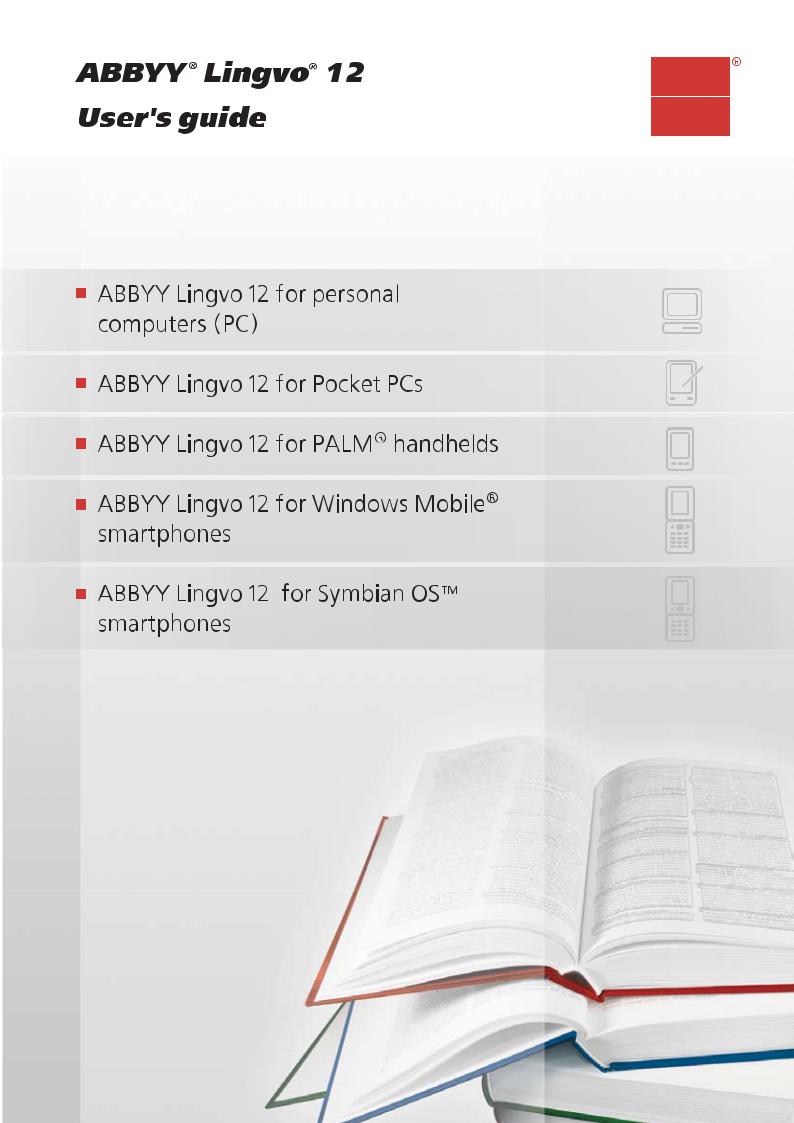
The information contained in this document may be changed without prior notice and without incurring any obligation or liability for ABBYY. The software described herein is supplied under the Licence Agreement. This software may only be used and/or copied in accordance with the terms and conditions of the Licence Agreement. Copying the software onto any medium, unless explicitly authorized by the Licence Agreement or by a non disclosure agreement between you and ABBYY, violates the Law of the Russian Federation on the Legal Protection of Computer Software and Databases and international copyright law.
No part of this User's Guide may be reproduced or copied in any form or by any means graphic, electronic, or mechanical, including photocopying and taping without the written permission of ABBYY.
© 2006 ABBYY Software. All rights reserved.
|
U s e r ` s G u i d e A B B Y Y L i n g v o 1 2 |
Content |
|
End–User Licence Agreement (EULA) ............................................................................... |
5 |
What’s new in ABBYY Lingvo 12? .................................................................................... |
10 |
New and Updated Dictionaries ..................................................................................................................................................................................................... |
10 |
New Features............................................................................................................................................................................................................................................... |
12 |
ABBYY Lingvo Dictionaries ............................................................................................ |
15 |
Installing and Running ABBYY Lingvo............................................................................ |
24 |
System Requirements ............................................................................................................................................................................................................................ |
24 |
Installing ABBYY Lingvo..................................................................................................................................................................................................................... |
24 |
Network Installation (For System Administrators Only) ............................................................................................................................................ |
24 |
Running ABBYY Lingvo ...................................................................................................................................................................................................................... |
25 |
Removing ABBYY Lingvo; Adding/Removing Installed Components............................................................................................................... |
25 |
Activation and Registration............................................................................................ |
26 |
Activating Dictionaries when You First Run ABBYY Lingvo.................................................................................................................................... |
26 |
Activating Dictionaries While Working with ABBYY Lingvo .................................................................................................................................. |
28 |
Registering ABBYY Lingvo ................................................................................................................................................................................................................ |
30 |
ABBYY Privacy Policy ........................................................................................................................................................................................................................... |
31 |
Trial Mode Restrictions........................................................................................................................................................................................................................ |
31 |
About ABBYY Lingvo ...................................................................................................... |
34 |
Introducing ABBYY Lingvo ............................................................................................. |
35 |
Translating Words and Phrases ..................................................................................................................................................................................................... |
35 |
Translating Text Fragments.............................................................................................................................................................................................................. |
36 |
Searching for Information in ABBYY Lingvo ...................................................................................................................................................................... |
37 |
Listening to Pronunciations ............................................................................................................................................................................................................. |
37 |
Viewing Word Forms ............................................................................................................................................................................................................................ |
38 |
Adding User Dictionaries to ABBYY Lingvo......................................................................................................................................................................... |
38 |
ABBYY Lingvo Interface ................................................................................................. |
39 |
Main Window Overview..................................................................................................................................................................................................................... |
39 |
Main Window Toolbars....................................................................................................................................................................................................................... |
39 |
Card Window Overview ..................................................................................................................................................................................................................... |
41 |
Card Window Toolbar.......................................................................................................................................................................................................................... |
41 |
Working with the Program............................................................................................. |
44 |
Getting Translations .............................................................................................................................................................................................................................. |
44 |
Performing Searches.............................................................................................................................................................................................................................. |
47 |
Dictionaries .................................................................................................................................................................................................................................................. |
49 |
Word Forms................................................................................................................................................................................................................................................. |
54 |
Recorded Pronunciations .................................................................................................................................................................................................................. |
54 |
ABBYY Lingvo Settings ........................................................................................................................................................................................................................ |
55 |
Displaying Chinese Characters....................................................................................................................................................................................................... |
57 |
Working with User Dictionaries ..................................................................................... |
58 |
Creating Editable Dictionaries........................................................................................................................................................................................................ |
58 |
Creating DSL Dictionaries.................................................................................................................................................................................................................. |
59 |
Adding User Dictionaries to the Bookshelf........................................................................................................................................................................... |
59 |
2
|
U s e r ` s G u i d e A B B Y Y L i n g v o 1 2 |
ABBYY Lingvo Tutor ....................................................................................................... |
60 |
Installing/Removing ABBYY Lingvo Tutor ........................................................................................................................................................................... |
60 |
Launching and Quitting ABBYY Lingvo Tutor................................................................................................................................................................... |
60 |
Dictionary Window................................................................................................................................................................................................................................ |
60 |
Exercise Window ..................................................................................................................................................................................................................................... |
62 |
Dictionary Card Window ................................................................................................................................................................................................................... |
62 |
Working with ABBYY Lingvo Tutor........................................................................................................................................................................................... |
63 |
ABBYY Lingvo Tutor Settings ......................................................................................................................................................................................................... |
69 |
ABBYY Lingvo 12 Pocket PC ............................................................................................ |
73 |
About ABBYY Lingvo ............................................................................................................................................................................................................................ |
73 |
Program Interface.................................................................................................................................................................................................................................... |
73 |
Translation.................................................................................................................................................................................................................................................... |
74 |
Installing the Program.......................................................................................................................................................................................................................... |
76 |
Removing the Program........................................................................................................................................................................................................................ |
76 |
Launching the Program....................................................................................................................................................................................................................... |
77 |
System Requirements ............................................................................................................................................................................................................................ |
77 |
Program Settings ...................................................................................................................................................................................................................................... |
77 |
Installing/removing dictionaries via the desktop computer.................................................................................................................................... |
77 |
Translating Words and Phrases ..................................................................................................................................................................................................... |
78 |
Listening to Recorded Pronunciations ..................................................................................................................................................................................... |
79 |
Displaying Chinese Characters....................................................................................................................................................................................................... |
79 |
ABBYY Lingvo Tutor for Pocket PC ................................................................................. |
80 |
About the Program ................................................................................................................................................................................................................................. |
80 |
System Requirements ............................................................................................................................................................................................................................ |
80 |
Installing the Program.......................................................................................................................................................................................................................... |
80 |
Launching the Program....................................................................................................................................................................................................................... |
80 |
Removing the Program........................................................................................................................................................................................................................ |
80 |
Learning New Words............................................................................................................................................................................................................................. |
80 |
Card Statuses ............................................................................................................................................................................................................................................... |
82 |
Statistics .......................................................................................................................................................................................................................................................... |
83 |
Program Settings ...................................................................................................................................................................................................................................... |
83 |
Adding Words to Tutor Dictionaries ......................................................................................................................................................................................... |
84 |
Creating a Tutor Dictionary ............................................................................................................................................................................................................. |
85 |
ABBYY Lingvo 12 for Palm® Handheld........................................................................... |
86 |
Installing/Removing ABBYY Lingvo 12 for Palm® Handheld............................................................................................................................... |
86 |
ABBYY Lingvo 12 for Palm® Handheld Interface .......................................................................................................................................................... |
86 |
Working with the Program............................................................................................................................................................................................................... |
91 |
Working with Dictionaries ............................................................................................................................................................................................................... |
93 |
ABBYY Lingvo 12 Smartphone for Windows Mobile® ..................................................... |
95 |
About ABBYY Lingvo 12 Smartphone for Windows Mobile®............................................................................................................................... |
95 |
Program Interface.................................................................................................................................................................................................................................... |
95 |
Installing the Program.......................................................................................................................................................................................................................... |
98 |
Launching the Program....................................................................................................................................................................................................................... |
98 |
System Requirements ............................................................................................................................................................................................................................ |
98 |
Removing the Program........................................................................................................................................................................................................................ |
98 |
Program Settings ...................................................................................................................................................................................................................................... |
98 |
3
|
U s e r ` s G u i d e A B B Y Y L i n g v o 1 2 |
Displaying Chinese Characters....................................................................................................................................................................................................... |
99 |
Installing/removing dictionaries .................................................................................................................................................................................................. |
99 |
Translating Words and Phrases .................................................................................................................................................................................................. |
100 |
Appendix ...................................................................................................................... |
101 |
Glossary of Terms ................................................................................................................................................................................................................................. |
101 |
Hot Keys ...................................................................................................................................................................................................................................................... |
102 |
ABBYY Products .................................................................................................................................................................................................................................... |
105 |
Third–Party Technologies .............................................................................................................................................................................................................. |
107 |
Troubleshooting .................................................................................................................................................................................................................................... |
109 |
DSL Compiler........................................................................................................................................................................................................................................... |
110 |
Technical Support ........................................................................................................ |
124 |
How to Buy ABBYY Lingvo? .......................................................................................... |
125 |
ABBYY Offices .............................................................................................................. |
126 |
4
U s e r ` s G u i d e A B B Y Y L i n g v o 1 2
End–User Licence Agreement (EULA)
Important! Read the following terms carefully before installing, copying and/or using ABBYY Lingvo 12. Installing, copying or using the product indicates your acceptance of these terms.
This ABBYY End–User Licence Agreement (“EULA”) is a legal agreement between you, the end user (either an individual or a single entity), and ABBYY for the software product identified above, which includes computer software and may include associated media, printed materials, and “online” or electronic documentation (SOFTWARE).
By installing, copying, or otherwise using the SOFTWARE, you acknowledge that you have read this EULA and that you understand it and agree to be bound by its terms.
This EULA becomes effective when you accept all the terms stated herein by choosing the “I accept the terms of the licence agreement” declaration followed by the “Next” command on your computer screen, and is binding for the entire period of the SOFTWARE copyright.
The SOFTWARE is protected by the copyright laws of the Russian Federation, international treaty provisions, and the laws of the country of purchase or final use. You agree that this EULA is enforceable like any written negotiated agreement signed by you. This EULA is enforceable against you and any entity that obtained the SOFTWARE or on whose behalf it is used.
If you do not agree with the terms of this EULA, do not use the SOFTWARE, select the “I do not accept the terms of the licence agreement” declaration, and click “Cancel” to quit the installation program.
You may obtain a refund of the amount you originally paid if you:
(i)Do not use the SOFTWARE, and
(ii)Return the SOFTWARE, including all of the above–mentioned documentation, media and packaging, with the proof of payment, to the place where you bought the SOFTWARE, within thirty (30) days starting from the date of purchase unless otherwise stipulated by the laws of the country where you purchased the SOFTWARE or the return policy of the seller from whom you purchased the SOFTWARE.
Definitions
1) “ABBYY” means ABBYY LLC registered at 21 building 1 Bratislavskaya Ulitsa, 109451, Moscow, Russia, when article 19.3 of this EULA is applied, and ABBYY Solutions Ltd., Kastoros 2, CY 1087, Nicosia, Cyprus, in all other cases.
2) “ABBYY Group” means ABBYY with all its affiliates.
“ABBYY affiliate” means an entity that, directly or indirectly, through one or more intermediaries, controls, is controlled by or is under common control of ABBYY.
“You”, “your”, and “end user” refer to and includes any person and/or any entity that obtained and use this SOFTWARE.
1. Grant of Licence
1.1. Subject to your compliance with the terms of this EULA, ABBYY grants you a non–exclusive limited right (the “Licence”) enabling you to use the SOFTWARE, including all the images, photos, animations, audio and video components, music, text, and additional applications incorporated into the SOFTWARE, as well as the accompanying printed materials and all of the SOFTWARE copies solely as set forth below. All the terms stated below apply both to the SOFTWARE as a whole and to all of its separate components.
2. Licence
2.1.ABBYY represents, warrants and guarantees that it has the full right, power, legal capacity, ability and authority to licence and distribute the SOFTWARE, including all the images, photos, animations, audio and video components, music, text, and applications incorporated into the SOFTWARE, as well as the accompanying printed materials and all of the SOFTWARE copies.
2.2.All title and intellectual property rights in and to the content that is not contained in the SOFTWARE, but may be accessed through use of the SOFTWARE, are the property of the respective content owners and protected by the laws of the Russian Federation, international treaties, and the laws of the country of purchase or final use. This EULA does not grant you any rights to such intellectual property.
2.3.The SOFTWARE contains valuable trade secrets and confidential information belonging to ABBYY and third parties and is protected by copyright, including, without limitation, by the laws the Russian Federation, United States Copyright Law, international treaty provisions, and the applicable laws of the country of purchase or final use. Any use of the SOFTWARE outside of or in contravention of the terms and conditions of this EULA shall constitute a breach of ABBYY’s and/or third party’s intellectual property rights and shall be cause for the revocation of all rights to use the SOFTWARE granted to you under this EULA.
2.4.You may make a one–time permanent transfer of this SOFTWARE only directly to another end user. This transfer must include all of the SOFTWARE (including all component parts, the media and printed materials, and any upgrades), and this EULA. Such transfer may not be by way of consignment or any other indirect transfer. The transferee of such one–time transfer must agree to comply with the terms of this EULA, including the obligation not to further transfer this EULA and SOFTWARE. You must uninstall the SOFTWARE from your computer or server in the case of such SOFTWARE transfer.
2.4.1.Any transfer of the SOFTWARE to a third party except as set forth in article 2.4 of this EULA shall constitute a breach of this EULA, and you shall forfeit all rights to use the SOFTWARE and receive technical support for the SOFTWARE.
2.5.This EULA does not grant you any rights in connection with any trademarks of ABBYY.
2.6 Reservation of Rights. ABBYY reserves all rights not expressly granted to you in this EULA
5
U s e r ` s G u i d e A B B Y Y L i n g v o 1 2
3. Using the SOFTWARE
3.1.If you are a company, a legal entity, a state body or a body of local self–government, you may install the SOFTWARE only on one computer — either on a desktop computer or on a portable (laptop) computer.
3.1.1.In the case of a network installation you may use the SOFTWARE within one local area network only. You may install the SOFTWARE on your network server and from the server you may install the SOFTWARE on an unlimited number of workstations, provided that you use one copy of the SOFTWARE on one workstation at a time, unless otherwise stipulated in a separate agreement with ABBYY
3.2.If you are a private individual, you may install the SOFTWARE on two computers — on one office computer and on one home computer, provided that you do not use the SOFTWARE simultaneously on the office computer and on the home computer.
3.3.You may additionally install and use the SOFTWARE on the following devices:
●one handheld computer, and
●one smartphone, unless otherwise stipulated in your separate agreement with ABBYY.
3.4.You may simultaneously use the SOFTWARE on your desktop computer and on your handheld computer or smartphone. Such use of the SOFTWARE does not constitute a breach of articles 3.1. – 3.3 of this EULA.
3.5.If the name of the SOFTWARE contains the words “First Step”, please see Section 14.
4. Dual–Media SOFTWARE
4.1. You may receive the SOFTWARE on more than one medium, including downloads over the Internet. Regardless of the number of media you receive, you are only licensed to use one copy of the SOFTWARE in accordance with Section 3 of this EULA.
5. End–User Databases
5.1. You may use the SOFTWARE to create your own databases and/or to connect third–party databases (user dictionaries) not owned by ABBYY if this feature is supported by the SOFTWARE.
5.2 If you use the SOFTWARE to create your own databases or to connect third–party databases, ABBYY disclaims any and all liability with respect to the intellectual property rights of the third parties involved.
6. Additional Dictionaries
6.1 Some versions of the SOFTWARE support additional dictionaries. If you have purchased additional dictionaries for ABBYY Lingvo 12 released by ABBYY as software programs or as separate databases, all the terms of this EULA shall also apply to such additional dictionaries.
7. Redistribution of the SOFTWARE
7.1. Any redistribution of the SOFTWARE, except as described in article 2.4, is strictly prohibited. Redistribution includes, but is not limited to, granting third parties access to any components of the SOFTWARE in any form, renting, leasing, or lending the SOFTWARE. 8. Limitations
8.1.You acknowledge that the SOFTWARE is protected from unauthorized copying and/or use. You may not be able to exercise your rights to the SOFTWARE under this EULA unless you activate your copy of the SOFTWARE. When you activate your copy of the SOFTWARE, no personal information will be transmitted to ABBYY. Activation is completely anonymous. During activation, a unique
parameter is created that represents the configuration of your computer at the time of activation. The parameter does not include any personal information, any information about software or data that may reside on your computer, or any information about the specific make or model of your computer. The parameter identifies the computer solely for the purpose of activation. Together with the parameter, the name, serial number, version number, and interface language of your copy of the SOFTWARE will be sent to ABBYY. This information will only be used to select the correct language and contents of the reply message to inform you about the results of the activation procedure and will not be used for any other purposes.
8.2.All usage terms and limitations governing the use of the SOFTWARE are stated in this EULA, unless otherwise stipulated in a separate agreement with ABBYY.
8.3.You may not perform or make it possible for other persons to perform any activities included in the list below.
8.3.1.Disassemble or decompile (i.e. extract the source code from the object code) the SOFTWARE (applications, databases (including dictionaries), and any and all SOFTWARE component parts), except, and only to the extent, that such activity is expressly permitted by applicable law notwithstanding this limitation. If applicable law permits such activities, any information so discovered must not be disclosed to third parties to the extent that such non–disclosure is permitted by law, and you must promptly disclose this information to ABBYY. All such information shall be deemed as confidential and owned by ABBYY.
8.3.2.Modify, adapt, or translate the SOFTWARE, including making changes to the object code of the applications and databases contained in the SOFTWARE, other than those provided for by the SOFTWARE and described in the documentation.
8.3.3.Rent, lease, sublicense, assign, or transfer any rights granted to you by this EULA and other rights related to the SOFTWARE to any other person, or allow all or any portion of the SOFTWARE to be copied onto another computer, except as described in article 2.4 of this EULA.
8.3.4.Make it possible for any person not entitled to use the SOFTWARE and working in the same local area network or multi–user system as you to use the SOFTWARE.
8.3.5.Reproduce and/or replicate and/or distribute in paper form the dictionary databases contained in the SOFTWARE.
8.3.6.Remove or obscure any copyright, trademark or patent notices that appear on the SOFTWARE as delivered to you.
9. Technical Support
9.1. ABBYY provides you with technical support services related to the SOFTWARE (“Technical Support”) subject to the conditions of the current ABBYY Technical Support Policy published on the ABBYY Web site (http://www.abbyy.com/support/). ABBYY reserves the right to make changes to its Technical Support Policy at any time without prior notice.
6
U s e r ` s G u i d e A B B Y Y L i n g v o 1 2
9.2 Any supplementary software code provided to you as part of Technical Support is to be considered as part of the SOFTWARE and is subject to the terms and conditions of this EULA.
9.3.To be eligible for Technical Support, you may be required to provide ABBYY with information about the characteristics of your computer, as well as standard personal details including your name, company name (if applicable), address, phone number, and e– mail address.
9.4.ABBYY may use the above–mentioned information for its business purposes, including, but not limited to, product support and development, provided that ABBYY does not utilize such information in any form that personally identifies you.
10. “Not for Resale” SOFTWARE
10.1. If the SOFTWARE is labelled “Not for Resale” or “NFR”, then, notwithstanding other sections of this EULA, you may only use such SOFTWARE for demonstration, assessment, verification or testing purposes.
11. SOFTWARE for Trial Purposes
11.1. If the SOFTWARE is labelled “Try&Buy”, “Trial” or “Demo”, then this section of this EULA shall apply until such time that you purchase a licence for the full retail version of the SOFTWARE. You acknowledge that the SOFTWARE has limited functionality and/or functions for a limited period of time. The SOFTWARE is licensed on an “as is” basis, solely as a demonstration model. If the SOFTWARE is a timeout version, its functionality will be disabled or restricted after a designated period of time following the installation, this period being specified in the SOFTWARE. Upon such timeout date, the licence hereunder shall be terminated, unless extended by ABBYY upon your purchase of a full retail licence from ABBYY.
12. Upgrades
12.1.If the SOFTWARE is labelled as an upgrade, you must be properly licensed to use a product identified by ABBYY as being eligible for the upgrade in order to use the SOFTWARE.
12.2.The SOFTWARE labelled as an upgrade replaces and/or supplements the product that formed the basis for your eligibility for the upgrade.
12.3.Once you have installed the upgraded product, your previous EULA becomes null and void. You acknowledge that any obligation ABBYY may have with respect to the previously used version of the SOFTWARE shall end upon the availability of the upgrade.
12.4.You may only use the resulting upgraded product in accordance with the terms of the EULA supplied with this upgraded product.
12.5.You acknowledge that any obligation ABBYY may have to support the version of the SOFTWARE being upgraded shall end upon the availability of the upgrade.
12.6.In order to use the SOFTWARE labelled as an upgrade, you must activate the SOFTWARE in accordance with article 8.1.
12.7.During activation, ABBYY may ask you to present proof that you own a valid licence to one of the previous versions of the SOFTWARE labelled as eligible for the upgrade.
13. Corporate Version of the SOFTWARE
13.1. If the SOFTWARE is labelled as a “Corporate Version”, you may not use the SOFTWARE without a separate written agreement with ABBYY. This separate written agreement between you and ABBYY shall set forth the terms of use of the SOFTWARE.
14. "First Step" SOFTWARE
14.1. If the name of the SOFTWARE contains the words “First Step”, this Section 14 shall supersede Section 3 of this EULA. 14.2. Terms of Use. You may install and use the SOFTWARE only on one computer.
15. Termination
15.1.Unless otherwise agreed in a separate agreement between you and ABBYY, this EULA is effective until terminated.
15.2.Without prejudice to any other rights, ABBYY may terminate this EULA if you fail to comply with the terms and conditions of this EULA. In such an event, you must destroy all copies of the SOFTWARE, all of its component parts, and uninstall the SOFTWARE.
15.3.You may terminate this EULA by destroying the SOFTWARE and accompanying documentation and all copies thereof. Such termination does not relieve you of your obligation to pay for the SOFTWARE.
15.4Provisions 2.3, 2.5, 2.6, 7, 8, 11, 16.2 – 16.4, 17 – 19, 20.4, 21, and 22 shall survive the termination of this EULA, howsoever caused, but this shall not imply or create any continued right to use the SOFTWARE after termination of this EULA.
16. Warranties and Indemnifications
16.1.ABBYY warrants that the media on which the SOFTWARE is furnished will be free from defects in materials and workmanship under normal use for a period set by the legislation of the country in which you purchased the SOFTWARE starting from the date of purchase.
16.2.The SOFTWARE and any upgrades are being delivered to you “as is” and ABBYY makes no warranty of any kind. ABBYY does not and cannot warrant the performance or results you may obtain by using the SOFTWARE. Except for any warranty, condition, representation, or term to the extent to which the same cannot or may not be excluded or limited by law applicable to you in your jurisdiction, ABBYY makes no warranties, conditions, representations, or terms (express or implied whether by statute, common law, custom, usage or otherwise) as to any matter, including without limitation non–infringement of third party rights, merchantability, integration, satisfactory quality, or fitness for any particular purpose, or that the SOFTWARE will carry no errors, meet your requirements, or that the SOFTWARE will function properly when used in conjunction with any other software or hardware, and the entire risk as to the quality and performance of the SOFTWARE lies with you.
16.3.ABBYY makes no warranties for any third party software products which may be supplied with or within the SOFTWARE.
16.4.Limited Warranty for Users Residing in Germany or Austria.
If you obtained your copy of the SOFTWARE in Germany or Austria, and you usually reside in such country, then, in accordance with German law, ABBYY warrants that the SOFTWARE provides the functionalities set forth in its documentation (the “agreed upon
7
U s e r ` s G u i d e A B B Y Y L i n g v o 1 2
functionalities”) for the limited warranty period following receipt of the SOFTWARE copy when used on the recommended hardware configuration. As used in this article, “limited warranty period” means one (1) year if you are a business user or legal entity, and two (2) years if you are not a business user. Non–substantial variation from the agreed upon functionalities shall not be considered and does not establish any warranty rights. This limited warranty does not apply to the SOFTWARE provided to you free of charge, for example, updates, pre–release versions, “Trial” versions, product samples, “Not for Resale” (“NFR”) copies of the SOFTWARE, or the SOFTWARE that has been altered by you, to the extent such alterations caused a defect. To make a warranty claim, during the limited warranty period, you must return, at ABBYY’s expense, the SOFTWARE and proof of purchase to the location where you obtained it. If the functionalities of the SOFTWARE vary substantially from the agreed upon functionalities, ABBYY is entitled (by way of re– performance and at its own discretion) to repair or replace the SOFTWARE. If this fails, you are entitled to a reduction of the purchase price (reduction) or to cancel the purchase agreement (rescission). For further warranty information, please contact ABBYY’s Customer Support Department in Germany: ABBYY Europe GmbH, Anglerstrasse 6, 80339, Munich, tel.: +49 (0)89 51 11 590, fax: +49 (0)89 51 11 5959.
17. Limitation of Liability
17.1.In no event will ABBYY be liable to you for any damages, business interruption, loss of data or information of any kind, business or otherwise, claims or costs whatsoever, or any consequential, indirect, incidental damage, or any lost profits or lost savings resulting from and/or relating to the use of the SOFTWARE, or damages caused by possible errors or misprints in the SOFTWARE, even if an ABBYY representative has been advised of the possibility of such loss, damages, claims or costs, or for any claim by any third party. The foregoing limitations and exclusions apply to the extent permitted by applicable law in your jurisdiction. ABBYY’s sole and aggregate liability under or in connection with this EULA shall be limited to the purchase price originally paid for the SOFTWARE, if any. Nothing contained in this EULA limits ABBYY’s liability to you in the event of death or personal injury resulting from ABBYY’s negligence or for the tort of deceit (fraud). For further information, please see the jurisdiction–specific information in Section 19 of this EULA.
17.2.Limitation of Liability for Users Residing in Germany or Austria:
If you obtained your copy of the SOFTWARE in Germany or Austria, and you usually reside in such country, then:
17.2.1.Subject to the provisions in article 17.2.2, ABBYY’s statutory liability for damages shall be limited as follows: (i) ABBYY shall be liable only up to the amount of damages as typically foreseeable at the time of entering into the purchase agreement in respect of damages caused by a slightly negligent breach of a material contractual obligation and (ii) ABBYY shall not be liable for damages caused by a slightly negligent breach of a non–material contractual obligation.
17.2.2.The limitation of liability set forth in 17.2.1 shall not apply to any mandatory statutory liability, in particular, to liability for culpably caused personal injuries.
17.2.3.You are required to take all reasonable measures to avoid and reduce damages, in particular to make backup copies of the SOFTWARE and your computer data subject to the provisions of this EULA.
18.Export Rules
18.1. The SOFTWARE shall not be exported or re–exported in violation of any export provisions in the laws of the country in which this SOFTWARE was purchased or otherwise acquired. In addition, you represent and warrant that you are not prohibited under applicable laws from purchasing or receiving the SOFTWARE.
19. Governing Law
19.1.If the SOFTWARE was purchased in the United States, Canada, Mexico, Taiwan or Japan, this EULA shall be governed by and construed in accordance with the substantial laws in force in the courts of Santa Clara County, State of California, United States of America.
19.2.If the SOFTWARE was purchased in Austria, Belgium, Denmark, Finland, France, Germany, Greece, Ireland, Italy, Luxembourg, the Netherlands, Portugal, Spain, Sweden, the United Kingdom, or any other member state of the European Union that is not mentioned in articles 19.3, and/or 19.4 of this EULA, or in Switzerland, Norway, Iceland or Liechtenstein, this EULA shall be governed by and construed in accordance with the substantial laws in force in the courts of Munich, the Federal Republic of Germany.
19.3.If the SOFTWARE was purchased in Russia, Byelorussia, Kazakhstan or any other country of the CIS, except for Ukraine and Moldova, or if the SOFTWARE was purchased in Latvia, Lithuania or Estonia, this EULA shall be governed by and construed in accordance with the substantial laws in force in the courts of Moscow, the Russian Federation.
19.4.If the SOFTWARE was purchased in Albania, Bosnia and Herzegovina, Bulgaria, Croatia, Cyprus, the Czech Republic, Hungary, Israel, Macedonia, Malta, Poland, Romania, Slovakia, Slovenia, Turkey, Serbia, Montenegro, Ukraine or Moldova, this EULA shall be governed by and construed in accordance with the substantial laws in force in the courts of Moscow, the Russian Federation.
19.5.In the cases described in articles 19.1–19.4, this EULA will not be governed by the conflict of law rules of any jurisdiction or the United Nations Convention on Contracts for the International Sale of Goods, the application of which is expressly excluded.
19.6.If the SOFTWARE was purchased in a country other than the countries specified in articles 19.1–19.4, this EULA shall be governed by and construed in accordance with the substantial laws of the country in which you purchased the SOFTWARE.
20. Miscellaneous
20.1.If you acquired the SOFTWARE via the Internet (including “Not for Resale”, “Trial”, and/or “Upgrade” versions), ABBYY shall not provide you with any printed materials, including the User’s Guide.
20.2.ABBYY guarantees that all the personal information you provide when installing and registering the SOFTWARE will be stored and used strictly within the ABBYY Group.
20.3.ABBYY guarantees that all the information you provide when activating the SOFTWARE will be stored and used strictly within ABBYY.
20.4.You agree to indemnify, hold harmless, and defend ABBYY from and against any claims, liabilities, losses, actions, damages and/or lawsuits, including any attorneys’ fees that may arise from or relate to the use of and/or reliance on the SOFTWARE.
8
U s e r ` s G u i d e A B B Y Y L i n g v o 1 2
20.5. If any part of this EULA is found void and unenforceable, it will not affect the validity of the balance of this EULA, which shall remain valid and enforceable according to its terms. This EULA shall not prejudice the statutory rights of any party dealing as a consumer.
21. Government Use
21.1. If use is made of the SOFTWARE by the United States Government or any US Government agency, the following additional terms shall apply: (1) Restricted Computer Software, as defined in the Rights in Data–General clause at Federal Acquisition Regulations 52.227–14; and (2) any use, duplication, or disclosure by the Government is subject to restrictions as set forth in subparagraph (c)(1)(ii) of the Rights in Technical Data and Computer Software clause at DFARS 252.227–7013.
22. Vorbis
22.1. The software uses the Vorbis format for sound compression. Xiph.org's Vorbis format libraries (hereunder “Vorbis software”) are licensed from Xiph.org Foundation.
●Redistribution and use in source and binary forms, with or without modification, are permitted provided that the following conditions are met.
●Redistributions of source code must retain the above copyright notice, this list of conditions and the following disclaimer.
●Redistributions in binary form must reproduce the above copyright notice (Copyright © year of publication Xiph.org Foundation), this list of conditions and the following disclaimer in the documentation and/or other materials provided with the distribution.
●Neither the name of the Xiph.org Foundation nor the names of its contributors may be used to endorse or promote products derived from this software without specific prior written permission.
Vorbis software is provided by the copyright holders and contributors “as is” and any express or implied warranties, including, but not limited to, the implied warranties of merchantability and fitness for a particular purpose are disclaimed. In no event shall the regents or contributors be liable for any direct, indirect, incidental, special, exemplary, or consequential damages (including, but not limited to, procurement of substitute goods or services; loss of use, data, or profits; or business interruption) however caused and on any theory of liability, whether in contract, strict liability, or tort (including negligence or otherwise) arising in any way out of the use of this software, even if advised of the possibility of such damage.
9
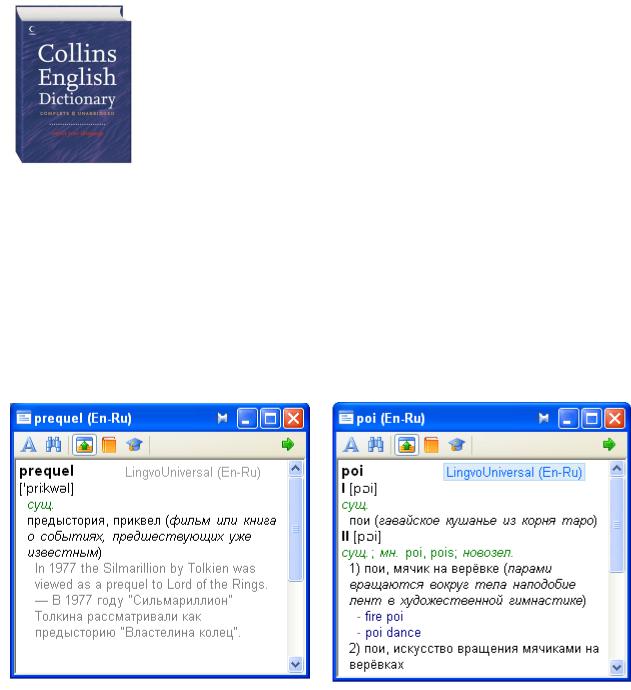
U s e r ` s G u i d e A B B Y Y L i n g v o 1 2
What’s new in ABBYY Lingvo 12?
ABBYY Lingvo 12 is an electronic dictionary for the curious and the ambitious, for the inquisitive and the creative. ABBYY Lingvo 12 will help you find the precise translation or the right word within seconds. In this new version, more than 30 dictionaries are completely new or updated editions with over 1,250,000 new entries. Among them is the Collins English Dictionary, the 8th edition released by HarperCollins Publishers in 2006. Lingvo 12 has become even faster and its interface has been completely overhauled to make it easier for users to find the information they need. Now you can look up a word by simply hovering your mouse cursor over it. Translation has never been easier!
New and Updated Dictionaries
New in ABBYY Lingvo 12: Collins English Dictionary
ABBYY Lingvo 12 includes the 8th edition of the famous Collins English Dictionary.
The dictionary is a treasure–trove of information about the English language, with 120,000 clear and informative entries. A large number of illustrative examples will always help you find the right word and appreciate the fine shades of meaning.
Collins English Dictionary will help you speak and think English
ABBYY Lingvo Universal on the Lingvo 12 bookshelf is the most up–to–date general English–Russian dictionary
ABBYY Lingvo Universal is a general English–Russian dictionary created and constantly revised by ABBYY’s lexicographers in the course of the last sixteen years.
In our constantly changing world, where borders are becoming more and more ephemeral and advances in technology are giving rise to new concepts and terms, we need dictionaries that are constantly updated so as not to fall behind.
ABBYY Lingvo Universal is constantly updated to include the latest new terms and concepts.
In the years 2004–2006, the dictionary has been completely revised in collaboration with Russkiy Yazyk Publishers. 10,000 entries have been updated to include new word senses and examples.
Now you can find this revised and updated edition of ABBYY Lingvo Universal on the Lingvo 12 bookshelf. Examples of new entries: prequel, poi (sense II)
10
U s e r ` s G u i d e A B B Y Y L i n g v o 1 2
19 new dictionaries, 1,263,000 new entries
Engish: 4 new dictionaries
●Collins English Dictionary, 8th Edition first published in 2006 © HarperCollins Publishers
The dictionary contains 120,000 entries with clear and informative definitions. A large number of illustrative examples will always help you find the right word and appreciate the fine shades of meaning.
●The New Comprehensive Russian–English Dictionary by D.I. Yermolovich, 2004
The Dictionary contains 110,000 words and phrases of contemporary Russian and is the most comprehensive Russian– English dictionary currently available on the market. The dictionary also contains words that came into the Russian language in the course of the last two decades, including colloquial and everyday words and phrases.
●The Comprehensive English–Russian Phraseological Dictionary by A.V. Kunin, 2006
The dictionary contains about 20,000 idioms copiously illustrated with examples from the works of British and American classical and contemporary writers.
●The Russian–English Dictionary of Religious Terminology by A.A. Azarov, 2002
The Dictionary contains 14,000 entries covering the terminology of the world’s religions (Christianity, Islam, Buddhism, Judaism, etc). The dictionary covers the terms used in religious rites, icon painting, applied arts, and the history of religion.
Deutsch: 5 new dictionaries
●The German–Russian Dictionary of Contemporary Idioms by D.G. Malzewa, 2004
The dictionary contains about 1,400 idioms that are widely used in current German. Each idiom is provided with usage examples. New German spelling is used throughout.
●The Dictionary of Art (German Russian and Russian–German) by I.W. Kozyrewa, 2002
The Dictionary contains, in each part, about 9,000 terms related to painting, graphic arts, architecture, sculpture, applied arts, restoration, etc.
Additionally, the Dictionary covers the following subjects: “Art Styles and Epochs”, “Museums and Galleries”, “Foreign Names of Painters” and some others.
●The Dictionary of Beer (German–Russian and Russian–German) by E.S. Anjuschkin, 2005
The dictionary contains, in each part, over 15,000 terms related to beer brewing, storage, transportation, ingredients testing methods, sampling, bottling, and packing.
Also included are the names of national, European and international organizations servicing the beer industry and the names of the most popular beer brands.
First published in 2005.
Français: 1 new dictionary
●Recorded pronunciations
Now you can hear 5,000 most common French words pronounced for you by a French language teacher from Toulouse University. Synthesized speech produced by text–to–speech engines is often not the safest model to imitate by language learners. ABBYY Lingvo 12 offers you authentic French as it is really spoken.
Italiano: 1 new dictionary
●The New Comprehensive Russian–Italian Dictionary by A.B. Kanestri, 2006
The dictionary contains 220,000 words and phrases of contemporary Russian and their Italian equivalents. The compiler aimed to include as many word senses, collocations and set expressions as the space allowed. Wide coverage is given to scientific, technical, business, and socio–political terms.
Español: 1 new dictionary
●The Spanish–Russian Dictionary of Latin America by N.M. Firsova, 2004
The dictionary contains 50,000 words in common use in the Spanish–speaking countries of Latin America. It includes not only words which belong to standard Spanish as spoken in Latin America but also colloquial, demotic, and slang words and expressions.
Lingua latina:1 new dictionary
●The Latin–Russian Dictionary by I.Kh. Dvoretsky, 2005
The Dictionary contains over 200,000 words and phrases, including words from Vulgar Latin texts, and can be used to read and translate all the major surviving literary works, historical texts, legal documents, the most important texts of Christian patristic writings, and some works that were written in Latin before the second half of the 7th century.
Український: 5 new dictionaries
●The Polytechnical Dictionary (Ukrainian–Russian and Russian–Ukrainian) by N.G. Zubkov, 2005, 100,000 entries in each part
●Economics, Finance, Banks, Investments, Credits (English–Ukrainian and Ukrainian–English) by S.Ya. Yermolenko, V.I. Yermolenko, 2003, 12,500 entries in each part
●The Comprehensive Dictionary of the Contemporary Ukrainian Language, Perun Publishers, 2005, 250,000 entries
11
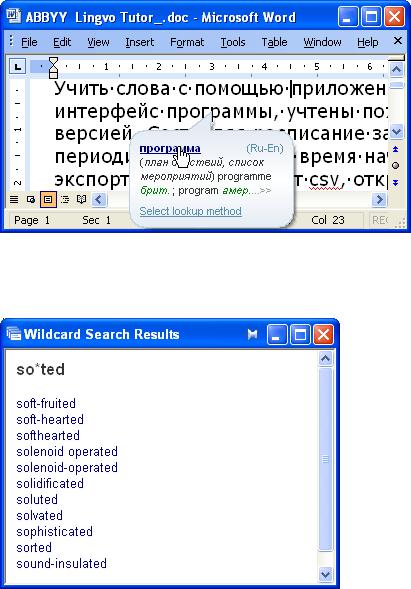
U s e r ` s G u i d e A B B Y Y L i n g v o 1 2
Русский: 1 new dictionary
●The Popular Dictionary of the Russian Language by A.P. Guskova, B.V. Sotin, 2004
The dictionary contains 5,000 entries reflecting contemporary Russian usage, names of mythological creatures, characters in folk tale characters and religious texts, and names of geographical regions.
The New Edition of the Comprehensive Dictionary of the Contemporary Russian Language by T.F. Yefremova
ABBYY Lingvo 12 includes a completely revised and updated version of the dictionary due to be released as a print volume at the end of 2006 or at the beginning of 2007. The dictionary contains over 180,000 entries 10,000 of which are new words or word senses. The dictionary includes such new additions to the language as ребрендинг, хостес, арте повера, to name but a few.
New Features
Point to Translate
This fast and easy way of looking up unfamiliar words is particularly convenient when browsing the Web, reading books on–screen, reviewing documents, or chatting with friends online. You no longer need to open the dictionary to see what a particular word means. Simply rest your mouse on an unfamiliar word and a translation appears in a pop–up window. You can still open the full dictionary entry by following a link in the pop–up widow.
Wildcard Search for Word Which You Are not Sure How to Spell
If you are not sure how to spell a word, you can use the new wildcard search facility. Type in the letters you know and use the “?” character for any one unknown letter or the “*” character for any number of unknown letters.
For example, typing “so*ted» in the search field will produce:
If you are not sure whether you should write receive or receive, you can type “rec??ve”:
12
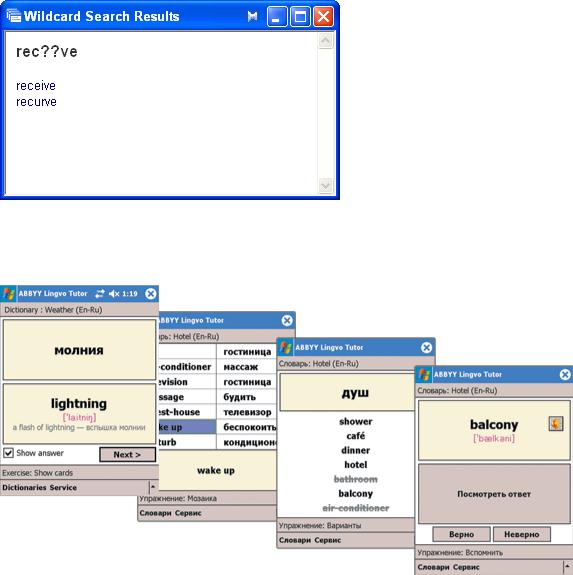
U s e r ` s G u i d e A B B Y Y L i n g v o 1 2
Lingvo Tutor for Pocket PC Devices
PDA versions of ABBYY Lingvo 12 come in one package with the desktop version. ABBYY Lingvo 12 for Pocket PC now includes ABBYY Lingvo Tutor. You can take ABBYY Lingvo Tutor wherever you go to be able to learn new words at your convenience. Several types of exercises are used to facilitate memorizing new words:
Overhauled Interface and Search
In ABBYY Lingvo 12, search results are displayed in one window as a list of dictionary entries where the search term has been found. A navigation panel to the right makes switching among dictionaries easier.
If your search term has not been found among the entry headwords, ABBYY Lingvo 12 will automatically launch a full–text search to look for the word in the entire text of its dictionaries.
13
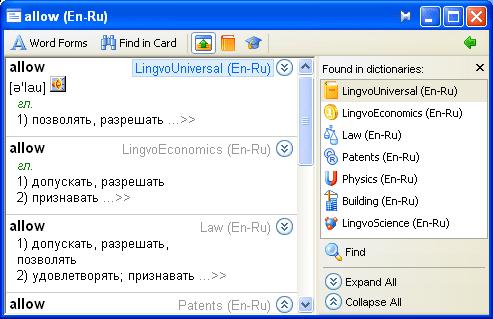
U s e r ` s G u i d e A B B Y Y L i n g v o 1 2
14
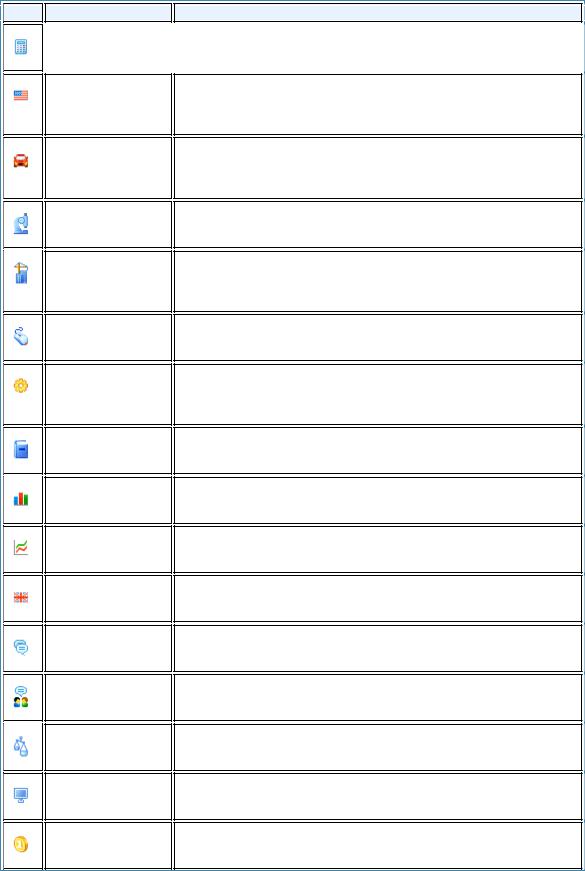
U s e r ` s G u i d e A B B Y Y L i n g v o 1 2
ABBYY Lingvo Dictionaries
English–Russian and Russian–English
Icon |
Short name |
Full name |
Accounting |
|
The New English–Russian Dictionary of Accounting and Audit. © ABBYY Software, |
(En–Ru) |
|
2006; © Ekonomicheskaya shkola, 2006. 5,000 entries. |
|
|
|
Americana (En–Ru)
Auto (En–Ru)
Biology (En–Ru)
Building (En–Ru)
Computers (En–Ru)
Engineering (En–Ru)
Essential (En–Ru)
FinancialManagement (En–Ru)
FinancialMarkets (En–Ru)
GreatBritain (En–Ru)
Idioms (En–Ru)
Informal (En–Ru)
Law (En–Ru)
LingvoComputer (En–Ru)
LingvoEconomics (En–Ru)
AMERICANA II: English–Russian Encyclopedic Dictionary. Edited by Prof. G.V. Chernov. © M.V. Vasyanin, O.N. Grishina, I.V. Zubanova, A.N. Natarov, Y.B. Sannikova, O.A. Tarkhanova, G.V. Chernov, S.G. Chernov; 2005. 21,000 entries.
The English–Russian and Russian–English Automobile Dictionary. © RUSSO, 2005, M.V. Tveritnev. 28,000 entries (15,000 in the English–Russian part, 13,000 in the Russian–English part).
The New English–Russian Biological Dictionary. © RUSSO, 2003, O.I. Chibisova, N.N. Smirnov et al. 72,000 entries.
The English–Russian Dictionary of Construction and New Constructional Technologies. © Russkiy Yazyk – Media, 2003, V.V. Bykov, A.A. Pozdnyakov. 65,000 words and expressions.
The English–Russian Dictionary of Computers, Internet, and Programming. © E.M. Proydakov, L.A. Teplitsky, 1998–2006. 13,800 entries.
The English–Russian Dictionary of Mechanical Engineering and Industrial Automation. © RUSSO, 2003, B.S. Voskoboinikov, V.L. Mitrovich. 110,000 words and expressions.
The Universal English–Russian Dictionary (Concise Edition). © ABBYY Software, 2003. 39,000 entries.
The New English–Russian Dictionary of Financial Management. © ABBYY Software, 2006; © Ekonomicheskaya shkola, 2006. 5,000 entries.
The New English–Russian Dictionary of Financial Markets. © ABBYY Software, 2006; © Ekonomicheskaya shkola, 2006. 9,000 entries.
The Dictionary of Great Britain. © Russkiy Yazyk – Media, 2003, Adrian R.W. Room. 10,000 entries.
The Comprehensive English–Russian Phraseological Dictionary. © Russkiy Yazyk – Media, 2006, A.V. Kunin. 20,000 entries.
The New Dictionary of Contemporary Informal English. © Russkiy Yazyk – Media, 2003, S.A. Glazunov. 16,000 entries.
The English–Russian Law Dictionary. © RUSSO, 2003, S.N. Anrdianov, A.S. Berson et al. 50,000 words and expressions.
The English–Russian Dictionary of Computer Science. 6th ed., revised and updated. © ABBYY Software, 2006; © Y.K. Maslovsky, 2006. 47,000 entries.
The English–Russian Dictionary of Economics. © ABBYY Software, 2001. 50,000 entries.
15

U s e r ` s G u i d e A B B Y Y L i n g v o 1 2
LingvoGrammar (En–Ru)
LingvoScience (En–Ru)
LingvoUniversal (En–Ru)
Management (En–Ru)
Marketing (En–Ru)
MechanicalEngineering (En–Ru)
Medical (En–Ru)
OilAndGas (En–Ru)
Patents (En–Ru)
Physics (En–Ru)
Polytechnical (En–Ru)
Telecoms (En–Ru)
Wine (En–Ru)
Auto (Ru–En)
Biology (Ru–En)
Building (Ru–En)
Computers (Ru–En)
Engineering (Ru–En)
The Grammatical English–Russian Dictionary. © ABBYY Software, 2004. 500 entries.
The English–Russian Scientific Dictionary. © ABBYY Software, 2006. 156,000 entries.
The Universal English–Russian Dictionary. © ABBYY Software, 2006. 100,000 entries.
The New English–Russian Dictionary of Management and Labour Economics. © ABBYY Software, 2006; © Ekonomicheskaya shkola, 2006. 8,500 entries.
The New English–Russian Dictionary of Marketing and Commerce. © ABBYY Software, 2006; © Ekonomicheskaya shkola, 2006. 12,000 entries.
The Modern English–Russian Dictionary of Mechanical Engineering and Automation. © RUSSO, 2003, B.S. Voskoboinikov. 15,000 entries.
The New English–Russian Medical Dictionary. © RUSSO, 2004, V.L. Rivkin. 75,000 words and expressions.
The English–Russian Dictionary on Oil and Gas. © VNIIGAZ, RAO Gazprom, 1998. 52,000 entries.
The English–Russian Dictionary of Patents and Trademarks. © S.V. Glyadkov, 2004. 11,000 entries.
The English–Russian Index to the Russian–English Dictionary of Physics*. 81,000 entries.
The Comprehensive English–Russian Scientific and Technical Dictionary. © RUSSO, 1997. 200,000 words and expressions.
The English–Russian Dictionary of Telecommunications. © RUSSO, 2004, A.V. Alexandrov. 34,000 entries.; The English–Russian Dictionary of Abbreviations in Telecommunications. © RUSSO, 2002, A.V. Alexandrov. 5,500 abbreviations.
The English–Russian Dictionary of Wine. © Ekonomicheskaya shkola, 2005. 940 entries.
The English–Russian and Russian–English Automobile Dictionary. © RUSSO, 2005, M.V. Tveritnev. 28,000 entries (15,000 in the English–Russian part, 13,000 in the Russian–English part).
The Russian–English Index to the New English–Russian Biological Dictionary*. 72,000 entries.
The Russian–English Index to the English–Russian Dictionary of Construction and New Constructional Technologies*. 41,000 entries.
The Russian–English Index to the English–Russian Dictionary of Computers, Internet, and Programming*. 11,000 entries.
The Russian–English Index to the English–Russian Dictionary of Mechanical Engineering and Industrial Automation*. 44,000 entries.
16

U s e r ` s G u i d e A B B Y Y L i n g v o 1 2
Essential (Ru–En)
Law (Ru–En)
LingvoComputer (Ru–En)
LingvoEconomics (Ru–En)
LingvoScience (Ru–En)
MechanicalEngineering (Ru–En)
Medical (Ru–En)
OilAndGas (Ru–En)
Patents (Ru–En)
PhraseBook (Ru–En)
Physics (Ru–En)
Polytechnical (Ru–En)
Religion (Ru–En)
Telecoms (Ru–En)
Universal (Ru–En)
The Universal Russian–English Dictionary (Concise Edition). © ABBYY Software, 2003. 43,000 entries.
The Russian–English Index to the English–Russian Law Dictionary*. 20,000 entries.
The Russian–English Index to the English–Russian Dictionary of Computer Science*. 47,000 entries.
The Russian–English Index to the English–Russian Dictionary of Economics*. 35,000 entries.
The Russian–English Index to the English–Russian Scientific Dictionary*. 146,000 entries.
The Russian–English Index to the Modern English–Russian Dictionary of Mechanical Engineering and Automation*. 17,000 entries.
The Comprehensive Russian–English Medical Dictionary. © RUSSO, 2004, M.S. Benyumovich, V.P. Rivkin et al. 70,000 words and expressions.
The Russian–English Index to the English–Russian Dictionary on Oil and Gas*. 35,000 entries.
The Russian–English Index to the English–Russian Dictionary of Patents and Trademarks*. 12,000 entries.
The Russian–English Phrase Book. © ABBYY Software, 2002. 500 entries.
The Russian–English Dictionary of Physics. © RUSSO, 2004, V.D. Novikov et al. 76,000 entries.
The Russian–English Index to the Comprehensive English–Russian Scientific and Technical Dictionary*. 125,000 entries.
The Russian–English Dictionary of Religious Terminology. © RUSSO, 2002, A.A. Azarov. 14,000 entries.
The Russian–English Index to the English–Russian Dictionary of Telecommunications. The Russian–English Index to the English–Russian Dictionary of Abbreviations in Telecommunications*. 34,000 entries. 5,500 abbreviations.
The New Comprehensive Russian–English Dictionary. © Russkiy Yazyk – Media, 2004, D.I. Yermolovich, T.M. Krasavina. 110,000 words and phrases.
German–Russian and Russian–German
|
|
|
|
|
|
Icon |
|
Short name |
|
Full name |
|
|
|
|
|
|
|
|
|
Active |
|
The German–Russian Active Dictionary. © Russkiy Yazyk – Media, 2003, Z.M. |
|
|
|
(De–Ru) |
|
Liubimowa. 20,000 words and phrases. |
|
|
|
|
|
|
|
|
|
|
|
|
|
|
|
Art |
|
The German–Russian Dictionary of Art. © RUSSO 2002, I.W. Kozyrewa. 9,000 entries. |
|
|
|
(De–Ru) |
|
|
|
|
|
|
|
|
|
|
|
|
|
|
|
17

U s e r ` s G u i d e A B B Y Y L i n g v o 1 2
Austria (De–Ru)
Auto (De–Ru)
AutoService (De–Ru)
Banks (De–Ru)
Beer (De–Ru)
Chemistry (De–Ru)
Economics (De–Ru)
Essential (De–Ru)
Food (De–Ru)
Idioms (De–Ru)
Law (De–Ru)
Medical (De–Ru)
Polytechnical (De–Ru)
Universal (De–Ru)
Art (Ru–De)
Auto (Ru–De)
AutoService (Ru–De)
Banks (Ru–De)
The Dictionary of Austria. © Russkiy Yazyk – Media, 2003, N.W. Murawlewa, E.N. Murawlewa. 5,000 entries.
The German–Russian Index to the Russian–German Automobile Dictionary*. 13,000 entries.
The German–Russian Automobile and Automotive Service Dictionary. © RUSSO, 2003, E.A. Dormidontow. 31,000 entries.
The German–Russian and Russian–German Dictionary of Business and Banking. © Russkiy Yazyk – Media, 2005, N. D. Iwaschtschenko. 30,000 words and expressions.
The German–Russian Dictionary of Beer. © RUSSO, 2005, E.S. Anjuschkin. 15,000 entries.
The German–Russian Dictionary of Chemistry and Chemical Technology. © RUSSO, 2000, T.B. Schukowa, M.M. Melnikowa, et al. 56,000 entries.
The German–Russian Dictionary of Economics. © RUSSO, 2001, J.I. Kukolew. 50,000 entries.
The Modern German–Russian Dictionary. © E.L. Rimaschewskaja, 5th impression, 1999. 60,000 words and expressions.
The German–Russian Dictionary of Food Industry and Culinary Processes. © RUSSO, 1999, E.S. Aniuschkin, W.I. Daschewskij, W.A Popow, W.M. Stefanowskij, B.M. Togunow. 55,000 entries.
The German–Russian Dictionary of Contemporary Idioms. © Russkiy Yazyk – Media, 2004, D.G. Malzewa. 1,400 entries.
The German–Russian Law Dictionary. © RUSSO, 2004, P. I Grischajew, L.I. Donskaja et al. 46,000 words and expressions.
The Russian–German and German–Russian Medical Dictionary. © RUSSO, 2004, A.J. Bolotina. 70,000 entries (32,000 in the Russian–German part, 38,000 in the German– Russian part).
The German–Russian Polytechnical Dictionary. © RUSSO, 2004, G.M. Bardischew et al. 110,000 entries.
The Comprehensive German–Russian Dictionary. © Russkiy Yazyk – Media, 2004, E.I. Leping, N.P. Strachowa, N.I. Filitschewa et al. Edited by O.I. Moskalskaja. 180,000 entries.
The Russian–German Index to the German–Russian Dictionary of Art*. 9,000 entries.
The Russian–German Automobile Dictionary. © RUSSO, 2002, E.A. Dormidontow. 13,000 entries.
The Russian–German Index to the German–Russian Automobile and Automotive Service Dictionary*. 31,000 entries.
The German–Russian and Russian–German Dictionary of Business and Banking. © Russkiy Yazyk – Media, 2005, N. D. Iwaschtschenko. 30,000 words and expressions.
18
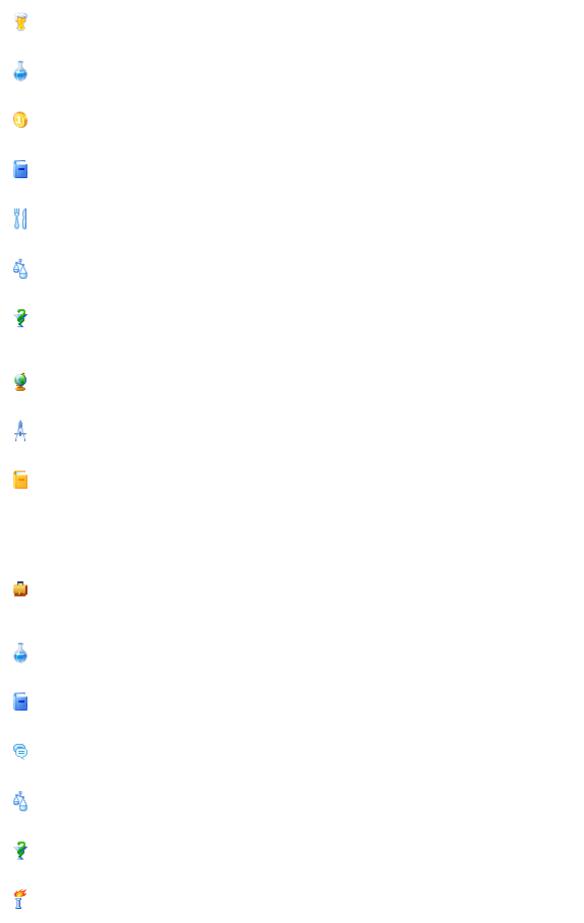
|
|
|
|
|
|
U s e r ` s G u i d e A B B Y Y L i n g v o 1 2 |
|
|
|
|
|
|
|
|
|
|
|
|
Beer |
|
|
The Russian–German Index to the German–Russian Dictionary of Beer*. 15,000 entries. |
|
|
|
|
(Ru–De) |
|
|
|
|
|
|
|
|
|
|
|
|
|
|
|
|
|
|
|
|
|
|
|
Chemistry |
|
|
The Russian–German Index to the German–Russian Dictionary of Chemistry and |
|
|
|
|
|
|
|
||
|
|
|
(Ru–De) |
|
|
Chemical Technology*. 40,000 entries. |
|
|
|
|
|
|
|
|
|
|
|
|
|
|
|
|
|
|
|
|
Economics |
|
|
The Russian–German Index to the German–Russian Dictionary of Economics*. 30,000 |
|
|
|
|
|
|
|
||
|
|
|
(Ru–De) |
|
|
entries. |
|
|
|
|
|
|
|
|
|
|
|
|
|
|
|
|
|
|
|
|
Essential |
|
|
The Modern Russian–German Dictionary. © E.L. Rimaschewskaja, 5th impression, 1999. |
|
|
|
|
(Ru–De) |
|
|
40,000 words and expressions. |
|
|
|
|
|
|
|
|
|
|
|
|
|
|
|
|
|
|
|
|
Food |
|
|
The Russian–German Index to the German–Russian Dictionary of Food and Culinary |
|
|
|
|
(Ru–De) |
|
|
Processes*. 55,000 entries. |
|
|
|
|
|
|
|
|
|
|
|
|
|
|
|
|
|
|
|
|
Law |
|
|
The Russian–German Index to the German–Russian Law Dictionary*. 20,000 entries. |
|
|
|
|
(Ru–De) |
|
|
|
|
|
|
|
|
|
|
|
|
|
|
|
|
|
|
|
|
|
|
|
Medical |
|
|
The Russian–German and German–Russian Medical Dictionary. © RUSSO, 2004, A.J. |
|
|
|
|
(Ru–De) |
|
|
Bolotina. 70,000 entries (32,000 in the Russian–German part, 38,000 in the German– |
|
|
|
|
|
|
|
Russian part). |
|
|
|
|
|
|
|
|
|
|
|
|
|
|
|
|
|
|
|
|
PhraseBook |
|
|
The Russian–German Phrase Book. © ABBYY Software, 2002. 500 entries. |
|
|
|
|
|
|
|
||
|
|
|
(Ru–De) |
|
|
|
|
|
|
|
|
|
|
|
|
|
|
|
|
|
|
|
|
|
|
|
Polytechnical |
|
|
The Russian–German Index to the German–Russian Polytechnical Dictionary*. 95,000 |
|
|
|
|
(Ru–De) |
|
|
entries. |
|
|
|
|
|
|
|
|
|
|
|
|
|
|
|
|
|
|
|
|
Universal |
|
|
The Russian–German Dictionary. © Russkiy Yazyk – Media, 2005, M.J. Zwilling. 150,000 |
|
|
|
|
(Ru–De) |
|
|
words and expressions. |
|
|
|
|
|
|
|
|
|
|
|
|
|
|
|
||
French–Russian and Russian–French |
|||||||
|
|
|
|
|
|
|
|
Icon |
|
|
Short name |
|
|
Full name |
|
|
|
|
|
|
|
|
|
|
|
|
Business |
|
|
The French–Russian and Russian–French Dictionary of Business. © RUSSO, 2002, R. |
|
|
|
|
|
|
|
||
|
|
|
(Fr–Ru) |
|
|
Giraud. 26,000 entries (13,000 in the French–Russian part, 13,000 – in the Russian– |
|
|
|
|
|
|
|
French part). |
|
|
|
|
|
|
|
|
|
|
|
|
|
|
|
|
|
|
|
|
Chemistry |
|
|
The French–Russian Dictionary of Chemistry and Chemical Technology. © RUSSO, |
|
|
|
|
|
|
|
||
|
|
|
(Fr–Ru) |
|
|
1999, O.L. Altakh et al. 65,000 entries. |
|
|
|
|
|
|
|
|
|
|
|
|
|
|
|
|
|
|
|
|
Essential |
|
|
The French–Russian Dictionary (Concise Edition). © O.V. Raievskaia, 2001. 20,000 |
|
|
|
|
(Fr–Ru) |
|
|
entries. |
|
|
|
|
|
|
|
|
|
|
|
|
|
|
|
|
|
|
|
|
Idioms |
|
|
The New Comprehensive French–Russian Phraseological Dictionary. © Russkiy Yazyk – |
|
|
|
|
(Fr–Ru) |
|
|
Media, 2005, V.G. Gak. 50,000 entries. |
|
|
|
|
|
|
|
|
|
|
|
|
|
|
|
|
|
|
|
|
Law |
|
|
The French–Russian Law Dictionary. © RUSSO, 2004, G.I. Matchkovsky. 35,000 entries. |
|
|
|
|
(Fr–Ru) |
|
|
|
|
|
|
|
|
|
|
|
|
|
|
|
|
|
|
|
|
|
|
|
Medical |
|
|
The French–Russian Medical Dictionary. © RUSSO, 2000, E.I. Borsiak et al. 56,000 |
|
|
|
|
|
|
|
||
|
|
|
(Fr–Ru) |
|
|
entries. |
|
|
|
|
|
|
|
|
|
|
|
|
|
|
|
|
|
|
|
|
OilAndGas |
|
|
French–Russian Dictionary of Oil and Gas. © RUSSO, 2005, A.I. Boulatov. 24,000 |
|
|
|
|
|
|
|
||
|
|
|
(Fr–Ru) |
|
|
entries. |
|
|
|
|
|
|
|
|
|
|
|
|
|
|
|
|
|
19

U s e r ` s G u i d e A B B Y Y L i n g v o 1 2
Technical (Fr–Ru)
Universal (Fr–Ru)
Business (Ru–Fr)
Chemistry (Ru–Fr)
Essential (Ru–Fr)
Law (Ru–Fr)
Medical (Ru–Fr)
OilAndGas (Ru–Fr)
PhraseBook (Ru–Fr)
Technical (Ru–Fr)
Universal (Ru–Fr)
The French–Russian Technical Dictionary. © RUSSO, 2004, A.A. Bolotin. 80,000 words and expressions.
The New French–Russian Dictionary. © Russkiy Yazyk – Media, 2004, V.G. Gak, K.A. Ganchina. 70,000 entries.
The French–Russian and Russian–French Dictionary of Business. © RUSSO, 2002, R. Giraud. 26,000 entries (13,000 in the French–Russian part, 13,000 – in the Russian– French part).
The Russian–French Index to the French–Russian Dictionary of Chemistry and Chemical Technology*. 55,000 entries.
The Russian–French Dictionary (Concise Edition). © O.V. Raievskaia, 2000. 15,000 entries.
The Russian–French Index to the French–Russian Law Dictionary*. 20,000 entries.
The Russian–French Index to the French–Russian Medical Dictionary*. 56,000 entries.
The Russian–French Index to the French–Russian Dictionary of Oil and Gas*. 17,000 entries.
The Russian–French Phrase Book. © ABBYY Software, 2002. 500 entries.
The Russian–French Index to the French–Russian Technical Dictionary*. 55,000 entries.
The Comprehensive Russian–French Dictionary. © Russkiy Yazyk – Media, 2004, L. Scerba, M. Matoussevitch, T.P. Vorontsova et al. 200,000 words and expressions.
Italian–Russian and Russian–Italian
|
|
|
|
|
|
|
|
Icon |
|
|
Short name |
|
|
Full name |
|
|
|
|
|
|
|
|
|
|
|
|
Auto |
|
|
The Italian–Russian Automobile Dictionary. © RUSSO, 2003, S.S. Procopovitch. 16,000 |
|
|
|
|
|
|
|
||
|
|
|
(It–Ru) |
|
|
entries. |
|
|
|
|
|
|
|
|
|
|
|
|
|
|
|
|
|
|
|
|
Economics |
|
|
Italian–Russian And Russian–Italian Dictionary of Economics. © Russkiy Yazyk – |
|
|
|
|
|
|
|
||
|
|
|
(It–Ru) |
|
|
Media, 2005, P. Gallana. 30,000 words and expressions. |
|
|
|
|
|
|
|
|
|
|
|
|
|
|
|
|
|
|
|
|
Essential |
|
|
The Russian–Italian and Italian–Russian Dictionary. © Russkiy Yazyk – Media, 2005, |
|
|
|
|
|
|
|
||
|
|
|
(It–Ru) |
|
|
V.F. Kovalev. 25,000 entries. |
|
|
|
|
|
|
|
|
|
|
|
|
|
|
|
|
|
|
|
|
Medical |
|
|
The Italian–Russian Medical Dictionary. © RUSSO, 2003, S.S. Procopovitch. 30,000 |
|
|
|
|
(It–Ru) |
|
|
entries. |
|
|
|
|
|
|
|
|
|
|
|
|
|
|
|
|
|
|
|
|
Polytechnical |
|
|
The Italian–Russian Index to the Russian–Italian Polytechnical Dictionary*. 90,000 |
|
|
|
|
(It–Ru) |
|
|
entries. |
|
|
|
|
|
|
|
|
|
|
|
|
|
|
|
|
|
|
|
|
Universal |
|
|
The New Comprehensive Italian–Russian Dictionary. © Russkiy Yazyk – Media, 2004, |
|
|
|
|
(It–Ru) |
|
|
G.F. Zorco. 300,000 words and expressions. |
|
|
|
|
|
|
|
|
|
|
|
|
|
|
|
|
|
20
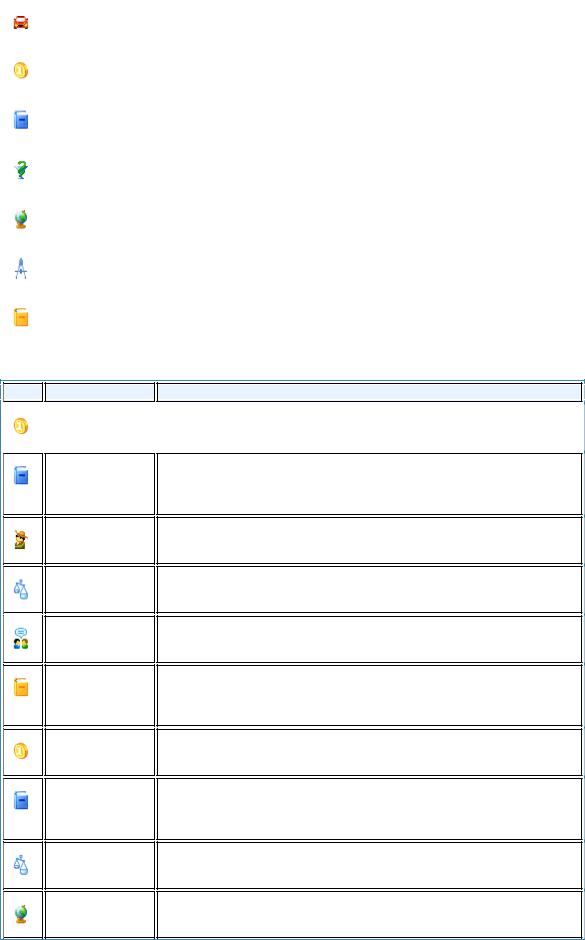
|
|
|
|
U s e r ` s G u i d e A B B Y Y L i n g v o 1 2 |
|
|
|
|
|
|
|
|
|
Auto |
|
The Russian–Italian Index to the Italian–Russian Automobile Dictionary*. 16,000 |
|
|
|
(Ru–It) |
|
entries. |
|
|
|
|
|
|
|
|
|
|
|
|
|
|
|
Economics |
|
Italian–Russian and Russian–Italian Dictionary of Economics. © Russkiy Yazyk – Media, |
|
|
|
|
|
||
|
|
(Ru–It) |
|
2005, P. Gallana. 30,000 words and expressions. |
|
|
|
|
|
|
|
|
|
|
|
|
|
|
|
Essential |
|
The Russian–Italian and Italian–Russian Dictionary. © Russkiy Yazyk – Media, 2005, |
|
|
|
|
|
||
|
|
(Ru–It) |
|
V.F. Kovalev. 25,000 entries. |
|
|
|
|
|
|
|
|
|
|
|
|
|
|
|
Medical |
|
The Russian–Italian Index to the Italian–Russian Medical Dictionary*. 30,000 entries. |
|
|
|
(Ru–It) |
|
|
|
|
|
|
|
|
|
|
|
|
|
|
|
|
|
PhraseBook |
|
The Russian–Italian Phrase Book. © ABBYY Software, 2002. 500 entries. |
|
|
|
(Ru–It) |
|
|
|
|
|
|
|
|
|
|
|
|
|
|
|
|
|
Polytechnical |
|
The Russian–Italian Polytechnical Dictionary. © RUSSO, 2003, B.I. Avramenko et al. |
|
|
|
(Ru–It) |
|
110,000 entries. |
|
|
|
|
|
|
|
|
|
|
|
|
|
|
|
Universal |
|
The New Comprehensive Russian–Italian Dictionary. © Russkiy Yazyk – Media, 2006, |
|
|
|
(Ru–It) |
|
A.B. Kanestri. 220,000 words and phrases. |
|
|
|
|
|
|
|
|
|
|
|
|
|
Spanish–Russian and Russian–Spanish
Icon |
Short name |
Full name |
|
|
Economics |
|
The Spanish–Russian Dictionary of Economics. © RUSSO, 1996, S.N. Lobantsova. |
|
|
|
||
|
|
(Es–Ru) |
|
25,000 entries. |
|
|
|
|
|
|
|
|
|
|
|
|
|
|
|
Essential (Es–Ru)
LatinAmerican (Es–Ru)
Law (Es–Ru)
ModernUsage (Es–Ru)
Universal (Es–Ru)
Economics (Ru–Es)
Essential (Ru–Es)
Law (Ru–Es)
PhraseBook (Ru–Es)
The Spanish–Russian Dictionary (Concise Edition) based on the Comprehensive Spanish–Russian Dictionary. © Russkiy Yazyk – Media, 2005, B.P. Narumov, N.V. Zagorskaya, N.N. Kurchatkina et al. 50,000 words and expressions.
The Spanish–Russian Dictionary of Latin America. © Russkiy Yazyk – Media, 2004, N.M. Firsova. 50,000 words and phrases.
The Spanish–Russian Law Dictionary. © Russkiy Yazyk – Media, 2005, A.P. Scurijin. 25,000 entries.
The Spanish–Russian Dictionary of Modern Usage. © Russkiy Yazyk – Media, 2005, A.V. Sadikov, B.P. Narumov. 100,000 words and expressions.
The Comprehensive Spanish–Russian Dictionary. © Russkiy Yazyk – Media, 2005, B.P. Narumov, N.V. Zagorskaia, N.N. Kurchatkina et al. Edited by B.P. Narumov. 150,000 words and expressions.
The Russian–Spanish Index to the Spanish–Russian Dictionary of Economics*. 15,000 entries.
The Russian–Spanish Dictionary (Concise Edition) based on the Comprehensive Russian–Spanish Dictionary. © Russkiy Yazyk – Media, 2004, G. Turover, J. Nogueira. 50,000 words and expressions.
The Russian–Spanish Index to the Spanish–Russian Law Dictionary*. 14,000 entries.
The Russian–Spanish Phrase Book. © ABBYY Software, 2002. 500 entries.
21
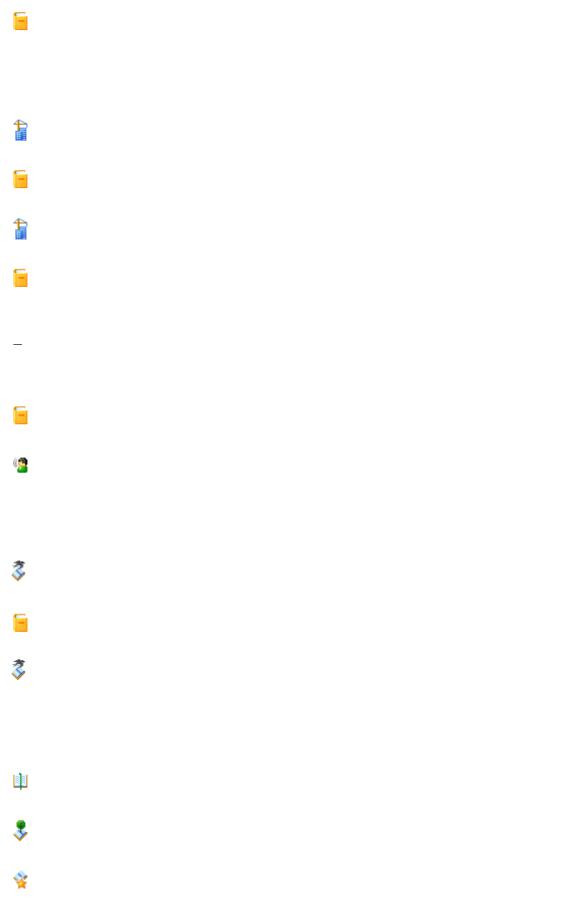
|
|
|
|
|
|
U s e r ` s G u i d e A B B Y Y L i n g v o 1 2 |
|
|
|
|
|
|
|
|
|
|
|
|
Universal |
|
|
The Comprehensive Russian–Spanish Dictionary. © Russkiy Yazyk – Media, 2005, G. |
|
|
|
|
(Ru–Es) |
|
|
Turover, J. Nogueira. Edited by Prof. G. Turover. 200,000 words and expressions. |
|
|
|
|
|
|
|
|
|
|
|
|
|
|
|
||
Turkish–Russian and Russian–Turkish |
|||||||
|
|
|
|
|
|
|
|
Icon |
|
|
Short name |
|
|
Full name |
|
|
|
|
|
|
|
|
|
|
|
|
Building |
|
|
The Turkish–Russian and Russian–Turkish Dictionary of Construction and Architecture. |
|
|
|
|
|
|
|
||
|
|
|
(Tr–Ru) |
|
|
© V.I. Makarov, 2005. 27,500 words and expressions. |
|
|
|
|
|
|
|
|
|
|
|
|
|
|
|
|
|
|
|
|
Universal |
|
|
The Turkish–Russian Dictionary. © Russkiy Yazyk – Media, 2005, R.R. Yusipova. 80,000 |
|
|
|
|
(Tr–Ru) |
|
|
words and expressions. |
|
|
|
|
|
|
|
|
|
|
|
|
|
|
|
|
|
|
|
|
Building |
|
|
The Turkish–Russian and Russian–Turkish Dictionary of Construction and Architecture. |
|
|
|
|
(Ru–Tr) |
|
|
© V.I. Makarov, 2005. 27,500 words and expressions. |
|
|
|
|
|
|
|
|
|
|
|
|
|
|
|
|
|
|
|
|
Universal |
|
|
The Comprehensive Russian–Turkish Dictionary. © Russkiy Yazyk – Media, 2005, V.G. |
|
|
|
|
(Ru–Tr) |
|
|
Shcherbinin. 100,000 words and expressions. |
|
|
|
|
|
|
|
|
|
|
|
|
|
|
|
|
|
Chinese–Russian and Chinese–Chinese
 Important!
Important!
To be able to work Chinese dictionaries, you must first install a font that supports Chinese characters.
|
|
|
|
|
|
|
|
Icon |
|
|
Short name |
|
|
Full name |
|
|
|
|
|
|
|
|
|
|
|
|
Universal |
|
|
The New Chinese–Russian Dictionary. © Russkiy Yazyk – Media, 2004, A.V. Kotov. |
|
|
|
|
(Ch–Ru) |
|
|
4,100 hieroglyphs and 26,000 entries. |
|
|
|
|
|
|
|
|
|
|
|
|
|
|
|
|
|
|
|
|
PhoneticList |
|
|
The Dictionary of Pronunciations for the New Chinese–Russian Dictionary. © Russkiy |
|
|
|
|
|
|
|
||
|
|
|
(Ch–Ch) |
|
|
Yazyk – Media, 2004, A.V. Kotov. 23,000 entries. |
|
|
|
|
|
|
|
||
|
|
||||||
Latin–Russian and Russian–Latin |
|
||||||
|
|
|
|
|
|
|
|
Icon |
|
|
Short name |
|
|
Full name |
|
|
|
|
|
|
|
|
|
|
|
|
LatinProverbs |
|
|
The Dictionary of Latin Proverbs and Sayings. © Russkiy Yazyk – Media, 2003, N.T. |
|
|
|
|
|
|
|
||
|
|
|
(La–Ru) |
|
|
Babichev, Y. M. Borovsky. 2,500 entries. |
|
|
|
|
|
|
|
|
|
|
|
|
|
|
|
|
|
|
|
|
Universal |
|
|
The Latin–Russian Dictionary. © Russkiy Yazyk – Media, 2005, I.Kh. Dvoretsky. 200,000 |
|
|
|
|
(La–Ru) |
|
|
words and phrases. |
|
|
|
|
|
|
|
|
|
|
|
|
|
|
|
|
|
|
|
|
LatinProverbs |
|
|
The Russian–Latin Index to the Dictionary of Latin Proverbs and Sayings. © Russkiy |
|
|
|
|
|
|
|
||
|
|
|
(Ru–La) |
|
|
Yazyk – Media, 2003, N.T. Babichev, Y. M. Borovsky. 3,000 entries. |
|
|
|
|
|
|
|
|
|
|
|
|
|
|
|
|
|
Russian–Russian |
|
|
|
|
|||
|
|
|
|
|
|
|
|
Icon |
|
|
Short name |
|
|
Full name |
|
|
|
|
|
|
|
|
|
|
|
|
Explanatory |
|
|
The Comprehensive Dictionary of the Contemporary Russian Language. © 2006, T.F. |
|
|
|
|
(Ru–Ru) |
|
|
Yefremova. 180,000 entries. |
|
|
|
|
|
|
|
|
|
|
|
|
|
|
|
|
|
|
|
|
LingvoThesaurus |
|
|
The Thesaurus of Russian Business Words. © ABBYY Software, 2004. 16,000 entries. |
|
|
|
|
|
|
|
||
|
|
|
(Ru–Ru) |
|
|
|
|
|
|
|
|
|
|
|
|
|
|
|
|
|
|
|
|
|
|
|
Popular |
|
|
The Popular Dictionary of the Russian Language. © Russkiy Yazyk – Media, 2003. A.P. |
|
|
|
|
|
|
|
||
|
|
|
(Ru–Ru) |
|
|
Guskova, B.V. Sotin. 5,000 entries. |
|
|
|
|
|
|
|
|
|
|
|
|
|
|
|
|
|
English–English
22
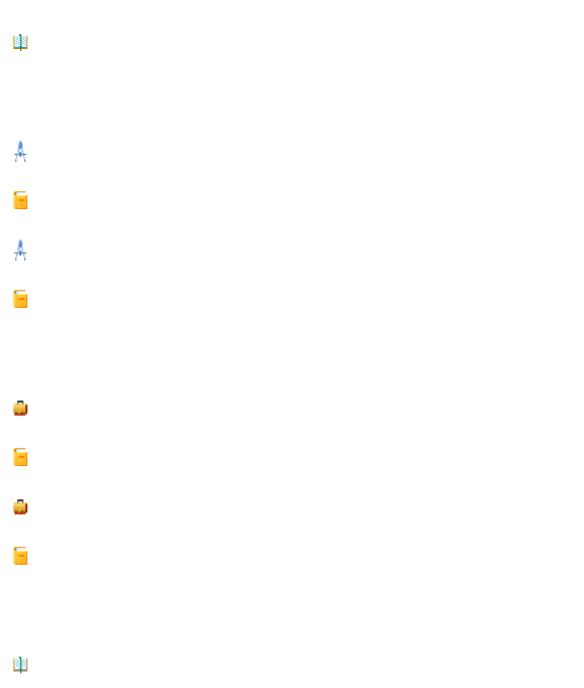
|
|
|
|
|
|
U s e r ` s G u i d e A B B Y Y L i n g v o 1 2 |
|
|
|
|
|
|
|
|
|
Icon |
|
|
Short name |
|
|
Full name |
|
|
|
|
|
|
|
|
|
|
|
|
Collins |
|
|
Collins English Dictionary. 8th Edition first published in 2006 © HarperCollins |
|
|
|
|
|
|
|
||
|
|
|
(En–En) |
|
|
Publishers 1979, 1986, 1991, 1994, 1998, 2000, 2003, 2005, 2006. 120,000 entries. |
|
|
|
|
|
|
|
||
|
|
||||||
Ukrainian–Russian and Russian–Ukrainian |
|
||||||
|
|
|
|
|
|
|
|
Icon |
|
|
Short name |
|
|
Full name |
|
|
|
|
|
|
|
|
|
|
|
|
Polytechnical |
|
|
The Ukrainian–Russian Index to the New Russian–Ukrainian Polytechnical Dictionary*. |
|
|
|
|
(Uk–Ru) |
|
|
100,000 entries. |
|
|
|
|
|
|
|
|
|
|
|
|
|
|
|
|
|
|
|
|
Universal |
|
|
The Ukrainian–Russian Dictionary. © 2004, G.P. Izhakevich, V.N. Kalyuzhnaya, O.L. |
|
|
|
|
(Uk–Ru) |
|
|
Palamarchuk, N.N. Pilinsky, L.G. Skripnik, T.K. Chertorizhskaya. 65,000 entries. |
|
|
|
|
|
|
|
|
|
|
|
|
|
|
|
|
|
|
|
|
Polytechnical |
|
|
The New Russian–Ukrainian Polytechnical Dictionary. © 2005, N.G. Zubkov. 100,000 |
|
|
|
|
(Ru–Uk) |
|
|
entries. |
|
|
|
|
|
|
|
|
|
|
|
|
|
|
|
|
|
|
|
|
Universal |
|
|
The Russian–Ukrainian Dictionary. © 2004, N.Y. Lozovaya, N.G. Ozerova, L.M. Stoyan, |
|
|
|
|
|
|
|
||
|
|
|
(Ru–Uk) |
|
|
V.B. Fridrak. 60,000 entries. |
|
|
|
|
|
|
|
||
|
|
|
|
|
|
|
|
Ukrainian–English and English–Ukrainian |
|
||||||
|
|
|
|
|
|
|
|
Icon |
|
|
Short name |
|
|
Full name |
|
|
|
|
|
|
|
|
|
|
|
|
Business |
|
|
The English–Ukrainian Dictionary. Economics, Finance, Banking, Investments, Bank |
|
|
|
|
|
|
|
||
|
|
|
(En–Uk) |
|
|
Loans. © 2002, S. Ya. Yermolenko, V. I. Yermolenko. 12,500 entries. |
|
|
|
|
|
|
|
|
|
|
|
|
|
|
|
|
|
|
|
|
Universal |
|
|
The New English–Ukrainian Dictionary. © 2004, N.I. Balla. 140,000 words and phrases. |
|
|
|
|
|
|
|
||
|
|
|
(En–Uk) |
|
|
|
|
|
|
|
|
|
|
|
|
|
|
|
|
|
|
|
|
|
|
|
Business |
|
|
The Ukrainian–English Dictionary. Economics, Finance, Banking, Investments, Bank |
|
|
|
|
(Uk–En) |
|
|
Loans. © 2003, S. Ya. Yermolenko, V. I. Yermolenko. 12,500 entries. |
|
|
|
|
|
|
|
|
|
|
|
|
|
|
|
|
|
|
|
|
Universal |
|
|
The Comprehensive Ukrainian–English Dictionary. © 2005, Y.F. Popov, N.I. Balla. |
|
|
|
|
(Uk–En) |
|
|
160,000 words and phrases. |
|
|
|
|
|
|
|
|
|
|
|
|
|
|
|
|
|
Ukrainian–Ukrainian |
|
|
|
|
|||
|
|
|
|
|
|
|
|
Icon |
|
|
Short name |
|
|
Full name |
|
|
|
|
|
|
|
|
|
|
|
|
Explanatory |
|
|
The Comprehensive Dictionary of the Contemporary Ukrainian Language. © Perun |
|
|
|
|
(Uk–Uk) |
|
|
Publishers, 2005. 250,000 words and phrases. |
|
|
|
|
|
|
|
|
|
|
|
|
|
|
|
|
|
 Important! The actual set of dictionaries in your ABBYY Lingvo 12 may vary depending on your edition. To see which dictionaries are available in other editions of ABBYY Lingvo 12, please visit http://www.lingvo.ru/whatsnew/.
Important! The actual set of dictionaries in your ABBYY Lingvo 12 may vary depending on your edition. To see which dictionaries are available in other editions of ABBYY Lingvo 12, please visit http://www.lingvo.ru/whatsnew/.
23

U s e r ` s G u i d e A B B Y Y L i n g v o 1 2
Installing and Running ABBYY Lingvo
System Requirements
1.PC with 400 MHz or faster Intel® Pentium®/Celeron®/Xeon™, AMD K6/Athlon™/Duron™ or compatible processor
2.Microsoft® Windows® 2000/XP
 Note: If your operating system is different from those specified above, ABBYY Lingvo may not work properly.
Note: If your operating system is different from those specified above, ABBYY Lingvo may not work properly.
 Important!
Important!
●Cyrillic support required to work with the Russian interface.
●To be able to work with Chinese dictionaries, you must first install a font that supports Chinese characters.
3.Memory: at least 64 MB RAM
4.Free hard disk space: 100 MB to install the program in minimal configuration (selecting more components to install will require additional hard disk space)
 Note: If there is not enough space on your hard disk, the setup program will display a message asking you to free up disk space and telling you how much space should be freed. You can also obtain this information by clicking the Space button in the Custom Setup dialog. In the case of Custom Setup, the program will create temporary files on your computer. Typically, the program will need 150 MB to store temporary files (including 35 MB in the Temp folder).
Note: If there is not enough space on your hard disk, the setup program will display a message asking you to free up disk space and telling you how much space should be freed. You can also obtain this information by clicking the Space button in the Custom Setup dialog. In the case of Custom Setup, the program will create temporary files on your computer. Typically, the program will need 150 MB to store temporary files (including 35 MB in the Temp folder).
5.Sound card, headphones or loudspeakers to listen to pronunciations
6.Microsoft Internet Explorer 6.0
 Note: If you are using a more recent version of Microsoft Internet Explorer, ABBYY Lingvo may not work properly.
Note: If you are using a more recent version of Microsoft Internet Explorer, ABBYY Lingvo may not work properly.
7.CD–ROM drive to install the product
8.Internet connection to activate the product
Installing ABBYY Lingvo
To install ABBYY Lingvo 12 on your computer:
1.Insert the CD–ROM disk into the CD–ROM drive. The setup program will run automatically.
2.Follow the setup program instructions.
 Note:
Note:
1.You can only install ABBYY Lingvo 12 from the original media.
2.If the setup program does not run automatically, install ABBYY Lingvo via the Control Panel by double–clicking the Add or Remove Programs icon.
3.When you first run ABBYY Lingvo, the program will prompt you to activate the installed dictionaries.
4.For correct operation of ABBYY Lingvo, the earlier versions of the following programs should be removed from your system/
Installation modes
You can select between full and custom installation:
●Full: All system components and dictionaries are installed.
●Custom: You can select the components and dictionaries to be installed. You may also install/remove components later. By default, all the dictionaries are selected. You can save disk space by choosing not to install some of the dictionaries. You can always install the required dictionaries later. Specify whether you wish to install the recorded pronunciations, to install ABBYY Lingvo on your Pocket PC device, Palm device or smartphone, to integrate ABBYY Lingvo with other applications, or to install ABBYY Lingvo Tutor.
Network Installation (For System Administrators Only)
Installation of ABBYY Lingvo 12 on a network server can only be carried out by the system administrator. The installation has two stages:
Installing ABBYY Lingvo on the server
1.Insert the CD–ROM labelled Disk 1 into the CD–ROM drive.
2.Run setup.exe from the installation CD–ROM with the /a command–line option.
3.Follow the instructions of the setup program.
Installing ABBYY Lingvo on workstations
The following methods can be used:
●Active Directory
24

U s e r ` s G u i d e A B B Y Y L i n g v o 1 2
●Microsoft System Management Service (SMS)
●Task Scheduler
●the command line
●manually in interactive mode
For more information about installing ABBYY Lingvo on workstations, working with the Licence Manager, and working with the program in a local area network, please refer to the "System Administrator's Guide" which can be found in the Administrator's Guide folder on the server where Lingvo was installed.
Running ABBYY Lingvo
To launch ABBYY Lingvo, do one of the following:
●Click  (ABBYY Lingvo) on the taskbar, or
(ABBYY Lingvo) on the taskbar, or
●Select ABBYY Lingvo 12 (Start>Programs>ABBYY Lingvo 12). The ABBYY Lingvo main window will open.
Starting ABBYY Lingvo in another application
To launch ABBYY Lingvo from within another application:
1.Select a word or phrase in the text of the application.
2.Do one of the following:
●Press Ctrl+Ins+Ins or Ctrl+C+C
●Click  (ABBYY Lingvo) on the toolbar of the application (available in Microsoft Word)
(ABBYY Lingvo) on the toolbar of the application (available in Microsoft Word)
●On the shortcut menu, select Translate with ABBYY Lingvo... (available in Microsoft Word
and Microsoft Internet Explorer) An ABBYY Lingvo card with the translation will open.
 Important! If ABBYY Lingvo is already running on your computer, you can also look up words in other applications by pointing your mouse pointer to the desired word.
Important! If ABBYY Lingvo is already running on your computer, you can also look up words in other applications by pointing your mouse pointer to the desired word.
Removing ABBYY Lingvo; Adding/Removing Installed Components
Removing ABBYY Lingvo
To remove ABBYY Lingvo from your system:
1.Select Add or Remove Programs (Start>Settings>Control Panel).
2.In the list of installed programs, select ABBYY Lingvo 12 and click Remove.
Adding/Removing Installed Components
To add or remove components:
1.Select Add or Remove Programs (Start>Settings>Control Panel).
2.In the list of installed programs, select ABBYY Lingvo 12 and click Change.
3.In the Program Maintenance dialog box, select Modify and then click Next.
4.In the Custom Setup dialog box that opens, select the components you wish to install and clear the components you wish to remove and then click Next.
5.Follow the instructions of the InstallShield Wizard.
25
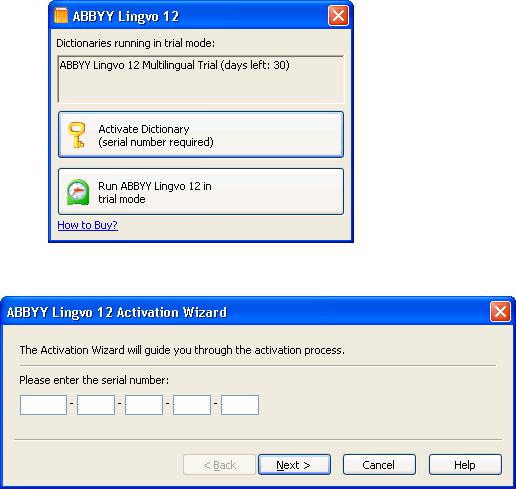
U s e r ` s G u i d e A B B Y Y L i n g v o 1 2
Activation and Registration
Activating Dictionaries when You First Run ABBYY Lingvo
Activation takes very little time and is carried out with the help of an Activation Wizard that is built into the program. The Activation Wizard has a friendly interface and is used for sending the necessary activation information to ABBYY.
Activation information is sent as a code (Product ID), which is generated on the basis of information about the computer on which ABBYY Lingvo 12 is installed. No personal information about the user or computer is used for generating this code and this code cannot be used for identifying the user.
Activating dictionary
When you first run ABBYY Lingvo 12, the program prompts you to activate the installed dictionary.
1.Click Activate Dictionary (serial number required). The ABBYY Lingvo 12 Activation Wizard will be launched.
 Note: If you choose not to activate the dictionary at first launch, you can activate the dictionary at a later time.
Note: If you choose not to activate the dictionary at first launch, you can activate the dictionary at a later time.
2.In the dialog box that opens, enter your serial number and click Next>.
26
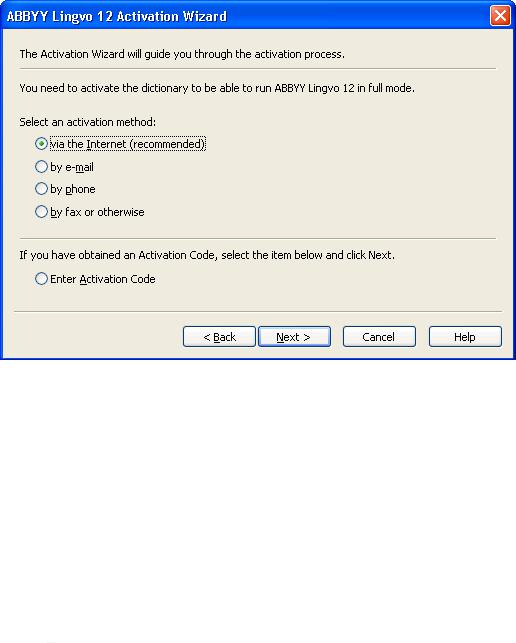
U s e r ` s G u i d e A B B Y Y L i n g v o 1 2
3.Select an activation method:
via the Internet
Activation is carried out automatically and takes only seconds to complete. An Internet connection is required for this method.
If, for some technical reason, activation via the Internet fails to complete successfully, launch the Activation Wizard from Help>Activate Dictionary. In the dialog box that opens, select by fax or otherwise.
by e–mail
The program will prompt you to send an e–mail message to ABBYY containing the information required to activate the dictionary. The e–mail message will be generated automatically. You will receive an Activation Code in reply.
 Important! Be sure not to alter the subject field and the body of the generated e–mail message.
Important! Be sure not to alter the subject field and the body of the generated e–mail message.
by phone
Select your country in the corresponding dialog box of the Activation Wizard. The wizard will show the telephone numbers of the nearest ABBYY office or partner in your area.
Communicate the serial number and the Product ID of your copy to the technical support manager (you will see this information displayed in the Activation Wizard).
 Important! Activation Codes may be as long as 60 characters and take some time to dictate over the phone.
Important! Activation Codes may be as long as 60 characters and take some time to dictate over the phone.
by fax or otherwise
In most countries, you can also activate your dictionary by fax. The text of the fax containing the required information will be generated automatically. The wizard will ask you to print out this text and send it to the fax number indicated on the form. Be sure to write or type in your own fax number, to which your Activation Code will be sent.
You can also obtain your Activation Code, at any time, on the program Web site at http://www.lingvo.ru. Type the serial number and the Product ID of your copy in the corresponding field of the on–line form (you will see this information displayed in the Activation Wizard).
4.Once you have received your Activation Code by phone, fax or e–mail, enter this code in the corresponding dialog box of
the Activation Wizard.
If you interrupted the activation process, you can launch the Activation Wizard again by going to Help>Activate Dictionary. Enter your serial number again and then select the Enter Activation Code option.
27
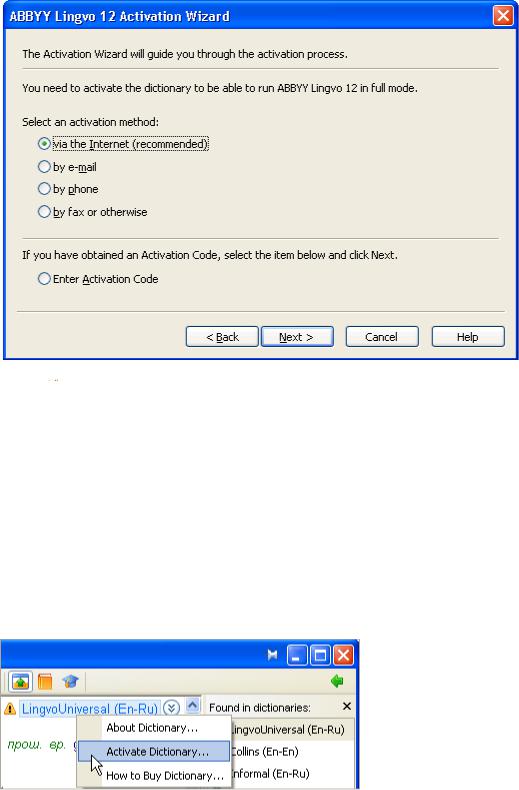
U s e r ` s G u i d e A B B Y Y L i n g v o 1 2
 Note: When activating via the Internet, you do not have to enter any Activation Code.
Note: When activating via the Internet, you do not have to enter any Activation Code.
5.Click Next>. In the dialog box that opens, enter your registration data.
6.Follow the instructions of the Activation Wizard to complete the activation.
Once the activation is complete, the dictionary can be used in full mode on the computer where it is installed.
You can re–install ABBYY Lingvo 12 on one and the same computer, using the same Activation Code, as many times as you need. However, if you make substantial changes to your system configuration, format your hard disk or re–install the operating system, you will need to activate the product anew.
Activating Dictionaries While Working with ABBYY Lingvo
If you chose not to activate ABBYY Lingvo dictionaries at first launch, they will run in trial mode. You need to activate them to be able to run them in fill mode.
Activating a dictionary
1.To activate a dictionary while working with ABBYY Lingvo, do one of the following:
●On the Help menu, select Activate Dictionary... or
●Right–click the dictionary and select Activate Dictionary... on the shortcut menu.
2.In the dialog box that opens, enter the serial number and click Next>.
28
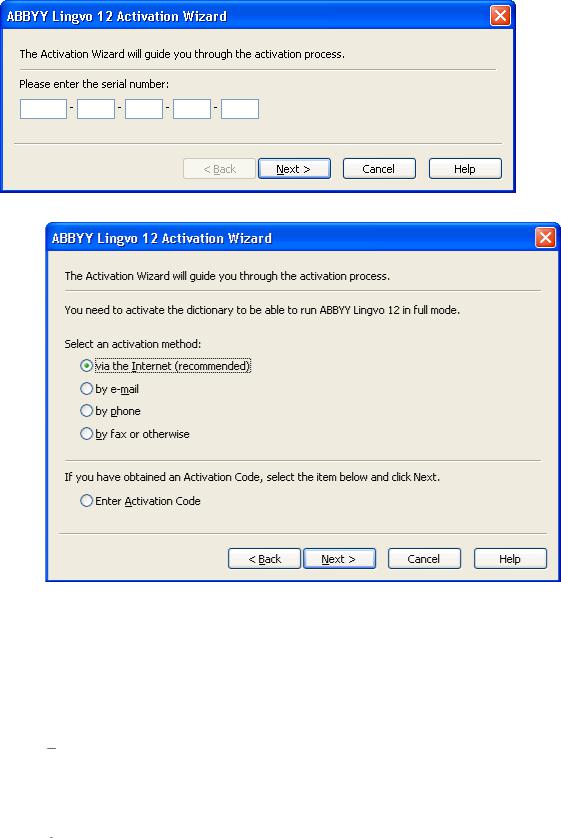
U s e r ` s G u i d e A B B Y Y L i n g v o 1 2
3.Select an activation method:
via the internet
Activation is carried out automatically and takes only seconds to complete. An Internet connection is required for this method.
If, for some technical reason, activation via the Internet fails to complete successfully, launch the Activation Wizard from Help>Activate Dictionary. In the dialog box that opens.
by e–mail
The program will prompt you to send an e–mail message to ABBYY containing the information required to activate the dictionary. The e–mail message will be generated automatically. You will receive an Activation Code in reply.
 Important! Be sure not to alter the subject field and the body of the generated e–mail message.
Important! Be sure not to alter the subject field and the body of the generated e–mail message.
by phone
Select your country in the corresponding dialog box of the Activation Wizard. The wizard will show the telephone numbers of the nearest ABBYY office or partner in your area.
Communicate the serial number and the Product ID of your copy to the technical support manager (you will see this information displayed in the Activation Wizard).
 Important! Activation Codes may be as long as 60 characters and take some time to dictate over the phone.
Important! Activation Codes may be as long as 60 characters and take some time to dictate over the phone.
by fax or otherwise
In most countries, you can also activate your dictionary by fax. The text of the fax containing the required information will be generated automatically. The wizard will ask you to print out this text and send it to the fax number indicated on the form. Be sure to write or type in your own fax number, to which your Activation Code will be sent.
29
