Page 1

ABBYY PDF Transformer
Version 2.0
User’s Guide
© 2006 ABBYY Software House. All rights reserved.
Page 2

ABBYY PDF Transformer 2.0 User’s Guide
Contents
What Is ABBYY PDF Transformer? .................................................................................... 3
What's New in ABBYY PDF Transformer 2.0 ..........................................................................................................................................................................3
Supported Formats.....................................................................................................................................................................................................................................4
Try&Buy Version of ABBYY PDF Transformer 2.0.............................................................................................................................................................. 4
Installing and Running ABBYY PDF Transformer 2.0 ....................................................... 5
System Requirements................................................................................................................................................................................................................................5
Installing ABBYY PDF Transformer................................................................................................................................................................................................5
Running ABBYY PDF Transformer.................................................................................................................................................................................................6
ABBYY PDF Transformer 2.0 Activation and Registration ................................................ 7
About ABBYY PDF Transformer 2.0 Activation..................................................................................................................................................................... 7
About ABBYY PDF Transformer 2.0 Registration.................................................................................................................................................................7
Activation and Registration Privacy Policy................................................................................................................................................................................8
PDF Security Settings........................................................................................................ 9
Converting PDF Documents ........................................................................................... 10
PDF Transformation Window.........................................................................................................................................................................................................10
Converting PDF Documents in ABBYY PDF Transformer 2.0................................................................................................................................. 10
Converting PDF Documents From Within Microsoft Word..................................................................................................................................... 11
Converting PDF Documents From Within Microsoft Excel......................................................................................................................................11
Converting PDF Files From Within Microsoft Outlook................................................................................................................................................ 12
Converting PDF Files From Windows Explorer................................................................................................................................................................. 12
Conversion Options................................................................................................................................................................................................................................13
Improving Conversion Results........................................................................................................................................................................................................14
Detecting Areas to Convert .....................................................................................................................................15
Selecting and Adjusting Areas Manually................................................................................................................. 15
Creating PDF Documents ............................................................................................... 18
Creating PDF Documents in ABBYY PDF Transformer 2.0....................................................................................................................................... 18
Creating PDF Documents From Within Microsoft Office Applications............................................................................................................18
Creating PDF Documents From Windows Explorer....................................................................................................................................................... 19
Creating PDF Documents From Within Other Applications.................................................................................................................................... 19
PDF Creation Options...........................................................................................................................................................................................................................19
How to Buy..................................................................................................................... 21
How to Buy ABBYY Products.......................................................................................................................................................................................................... 21
About ABBYY............................................................................................................................................................................................................................................... 21
ABBYY Offices ............................................................................................................................................................................................................................................ 21
Technical Support .......................................................................................................... 23
2
Page 3

ABBYY PDF Transformer 2.0 User’s Guide
What Is ABBYY PDF Transformer?
ABBYY PDF Transformer is built on the world–renowned Optical Character Recognition (OCR) system ABBYY FineReader, which
makes ABBYY PDF Transformer the most versatile PDF conversion solution capable of handling all types of PDF.
Main features:
1. PDF conversion
● ABBYY PDF Transformer allows you to convert all types of PDF files into DOC, RTF, XLS, HTML, TXT, and
Searchable PDF formats, preserving their original formatting.
● Integration with Microsoft Office allows you to open PDF files directly in Microsoft Word or Microsoft
Excel.
● When converting PDF files, ABBYY PDF Transformer will automatically detect Internet hyperlinks and e–
mail addresses and recreate them in output documents.
2. PDF creation
● ABBYY PDF Transformer allows you to convert DOC, RTF, XLS, PPT, HTML, VSD, and TXT files into PDF
format. You can set the size of the output file and protect it from unauthorized access.
● Integration with Microsoft Office allows you to create PDF files directly from Microsoft Word, Microsoft
Excel, Microsoft PowerPoint, and Microsoft Visio.
● ABBYY PDF Transformer allows you to save output files to disk or send them as e–mail attachments.
Flexible settings and ease of use:
● Speed up PDF conversion by converting only selected pages;
● Improve conversion quality by specifying the languages used in the PDF document and the areas to convert;
● Control the size of output PDF files;
● Protect created PDF files from unauthorized access.
What's New in ABBYY PDF Transformer 2.0
Creation of PDF Files Directly from Microsoft Office Applications
Now ABBYY PDF Transformer includes both “PDF–to–text” and “text–to–PDF” conversion functionalities, so there is no need for any
additional utilities.
ABBYY PDF Transformer 2.0 will create a PDF file directly from any Microsoft Word document, Excel table, PowerPoint presentation
or Visio diagram. You can also protect your PDF file by a password, if required.
The new PDF–XChange for ABBYY PDF Transformer 2.0 printer allows you to create a PDF file from virtually any application.
New User Interface
With the completely redesigned interface, you can look through your PDF file and select only relevant pages or fragments for
conversion. The new interface also provides an optimal set of conversion options and easy–to–use tools for improving conversion
results.
Perfect Layout Retention
The new area selection tools enable you to perfectly retain the layouts of documents when converting PDF files, including complex
formatted documents with graphics and tables. Simply select the text, picture or table areas on the page, and you can be certain that all
this formatting will be preserved in the output document (for example, in Microsoft Word).
Saving to Searchable PDF
With this new saving format, it is now possible to transform any PDF file generated by a scanner or MFP into a searchable PDF
document with a click of a button.
Keeping Hyperlinks
When converting PDF files, ABBYY PDF Transformer 2.0 preserves any links and hyperlinks inside PDF documents. For example, if the
Table of Contents page of a PDF file is in the form of links to document pages, these internal links will be reconstructed in the output
Microsoft Word document.
3
Page 4

ABBYY PDF Transformer 2.0 User’s Guide
Keeping Document Properties
ABBYY PDF Transformer 2.0 now retains additional document properties, such as Title, Author, Subject, and Keywords, when
converting PDF files to Searchable PDF, DOC/RTF, XLS, and HTML formats. These properties can be used by the operating system and
other software for indexing and searching saved files.
Supported Formats
Converting PDF Documents
ABBYY PDF Transformer is an easytouse tool for converting entire PDF documents or just selected PDF pages into other formats,
such as Microsoft Word, Microsoft Excel, HTML, RTF, TXT, or Searchable PDF.
ABBYY PDF Transformer 2.0 supports the following formats:
● Microsoft Word Document (*.doc)
Microsoft Word 2003/XP/2000
● Rich Text Format (*.rtf)
Microsoft Word 2003/XP/2000
● Plain text (*.txt)
● Microsoft Excel Worksheet (*.xls)
Microsoft Excel 2003/XP/2000
● HyperText Markup Language (*.htm, *.html)
● Searchable PDF document (*.pdf)
Creating PDF Documents
ABBYY PDF Transformer is an easytouse tool for creating PDF documents from Microsoft Word, Microsoft Excel, Microsoft
PowerPoint, HTML, RTF, Microsoft Visio, and TXT documents.
ABBYY PDF Transformer 2.0 supports the following formats:
● Microsoft Word Document (*.doc)
Microsoft Word 2003/XP/2000
● Rich Text Format (*.rtf)
Microsoft Word 2003/XP/2000
● Plain text (*.txt)
● Microsoft Excel Worksheet (*.xls)
Microsoft Excel 2003/XP/2000
● HyperText Markup Language (*.htm, *.html)
● Microsoft PowerPoint Presentation (*.ppt)
Microsoft PowerPoint 2003/XP/2000
● Microsoft Visio Drawing (*.vsd)
Microsoft Visio 2003/XP/2000
Note: To create PDF documents, use the virtual printer PDF–XChange for ABBYY PDF Transformer 2.0.
Try&Buy Version of ABBYY PDF Transformer 2.0
Try&Buy Version Restrictions
The Try&Buy version of ABBYY PDF Transformer 2.0 allows you to process only a limited number of documents.
● The program will run for only 15 days starting from the day of the first launch;
● You can convert no more than 50 PDF pages;
● PDF documents you create will include a trial stamp saying that they were create in a Try&Buy version.
Once the trial period is over, or the page limit has been exhausted, you need to buy a license and activate the program to continue
using it.
4
Page 5

ABBYY PDF Transformer 2.0 User’s Guide
Installing and Running ABBYY PDF Transformer 2.0
This section contains information required to install and run ABBYY PDF Transformer 2.0.
The ABBYY PDF Transformer CD–ROM includes a setup program which will guide you through the setup process.
System Requirements
ABBYY PDF Transformer 2.0 requires the following:
1. PC with Intel® Pentium®/Celeron®/ Xeon™, AMD K6/Athlon™/Duron™ or compatible processor. Processor must
be 200 MHz or higher.
2. Microsoft® Windows® Server 2003, Microsoft® Windows® XP, Microsoft® Windows® 2000 (SP2 or greater).
3. 128 MB RAM or more.
4. Free 150 MB hard–disk space for typical program installation and 70 MB for program operation.
5. SVGA video card and monitor (min. resolution 800x600 pixels).
Note: To be able to create PDF files from Microsoft Word, Microsoft Excel, and Microsoft PowerPoint documents, you need to have
the corresponding Microsoft Office application installed on your system.
Installing ABBYY PDF Transformer
We recommend that you close all the running applications before installing ABBYY PDF Transformer 2.0.
To install ABBYY PDF Transformer 2.0:
1. Place the ABBYY PDF Transformer 2.0 CD–ROM into the CD–ROM drive.
2. If the setup program is not launched automatically, double–click the setup.exe file on the ABBYY PDF
Transformer 2.0 CD–ROM.
3. Follow the instructions of the setup program.
or:
1. Place ABBYY PDF Transformer 2.0 CD–ROM into the CD–ROM drive.
2. Click Start and select Settings>Control Panel.
3. Double–click the Add/Remove Programs icon.
4. Click Add New Programs, then click CD or Floppy and follow the instructions of the setup program.
Installation options:
Select one of the available installation modes:
● Typical (recommended) – Installs all program components. The setup language will be used as the
interface language.
When you install ABBYY PDF Transformer 2.0, it is automatically integrated with Microsoft Office
applications. As a result, an ABBYY PDF Transformer 2.0 command is added to the shortcut menu in
Windows Explorer and ABBYY PDF Transformer 2.0 buttons are added to office applications.
● Custom – Installs only the components you have selected.
Custom setup options:
1. PDF Transformation – Installs a component for converting PDF files into other
formats. Select the applications with which you wish to integrate ABBYY PDF
Transformer 2.0.
Integration is possible with the following applications: Microsoft Word,
Microsoft Excel, Microsoft Outlook, Windows Explorer.
2. PDF Creation – Installs a component for creating PDF files. Select the applications
with which you wish to integrate ABBYY PDF Transformer 2.0.
Integration is possible with the following applications: Microsoft Word,
Microsoft Excel, Microsoft PowerPoint, Microsoft Visio, Windows Explorer.
To install additional components:
1. Click Start and select Settings>Control Panel.
2. Double–click the Add/Remove Programs icon.
5
Page 6
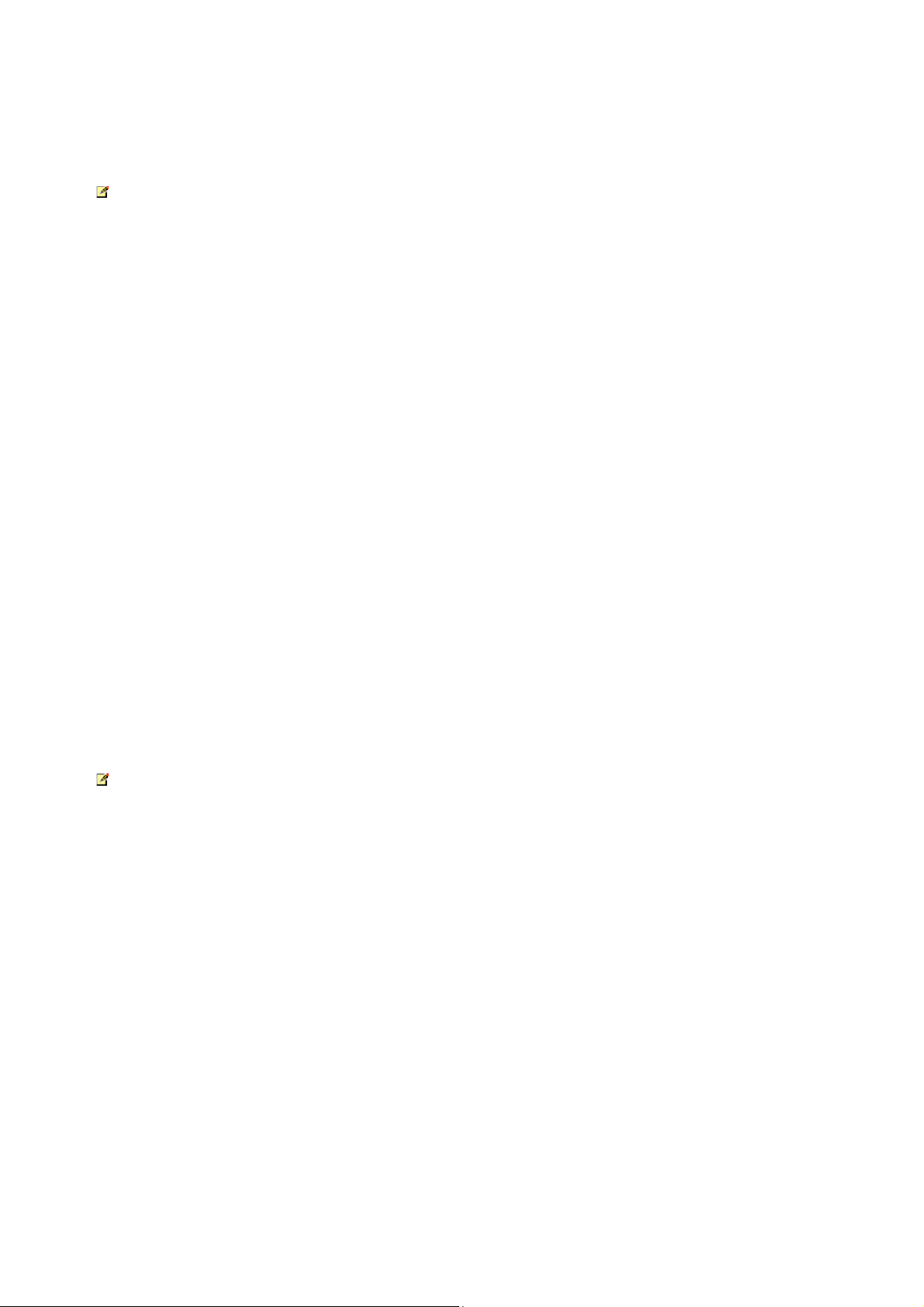
ABBYY PDF Transformer 2.0 User’s Guide
3. Click Change or Remove Programs, select ABBYY PDF Transformer 2.0 in the list of installed programs,
then click Change.
4. In the Custom Setup dialog box, select the required components.
5. Follow the instructions of the setup program.
Note: When installing additional components, be sure to select the folder into which you earlier installed ABBYY PDF Transformer
2.0.
To remove ABBYY PDF Transformer 2.0 from your computer:
1. Click Start and select Settings>Control Panel.
2. Double–click the Add/Remove Programs icon.
3. Click Change or Remove Programs, select ABBYY PDF Transformer 2.0 in the list of installed programs,
then click Remove.
4. Follow the instructions of the setup program.
Running ABBYY PDF Transformer
To run ABBYY PDF Transformer 2.0 in order to convert a PDF file, do one of the following:
● Go to Start>Programs>ABBYY PDF Transformer 2.0 and select Transform PDF File To..., or
● In Windows Explorer, right–click the PDF file you wish to convert and on the shortcut menu, select ABBYY
PDF Transformer 2.0 and then select the action you wish to perform, or
● In Microsoft Word or Microsoft Excel, click the Transform PDF File button on the toolbar, or
● In Microsoft Outlook, select the e–mail message with the attached PDF file you wish to convert and then click
the Transform PDF File button on the toolbar.
To run ABBYY PDF Transformer 2.0 in order to create a PDF file, do one of the following:
● Go to Start>Programs>ABBYY PDF Transformer 2.0 and select Create PDF File, or
● In Windows Explorer, right–click the desired DOC, RTF, XLS, PPT, HTML, VSD, or TXT file, and on the
shortcut menu, select ABBYY PDF Transformer 2.0 and then select the action you wish to perform, or
● In a Microsoft Office application, on the ABBYY PDF Transformer 2.0 toolbar, select the action you wish to
perform.
Note: To be able to create PDF files from Microsoft Word, Microsoft Excel, and Microsoft PowerPoint documents, you need to have
the corresponding Microsoft Office application installed on your system.
6
Page 7

ABBYY PDF Transformer 2.0 User’s Guide
ABBYY PDF Transformer 2.0 Activation and Registration
ABBYY is concerned about software piracy and takes measures to protect its intellectual property rights. Software piracy is detrimental
both to software manufacturers and end users. When buying a legal software copy, users can be sure that they obtain a quality product
without any changes or alterations introduced by a third party. Illegal products are never safe.
You may need to activate ABBYY PDF Transformer 2.0 to be able to use the program in full mode. In this case, a message asking you to
activate your copy of the program will be displayed after you have installed the program. A non–activated copy will run in trial mode.
ABBYY encourages you to register your copy of ABBYY PDF Transformer 2.0 to qualify for free technical support. You can register your
copy when you activate the program or later.
About ABBYY PDF Transformer 2.0 Activation
Important!
A non–activated copy of the product will run in trial mode.
If you do not see a message asking you to activate your copy of ABBYY PDF Transformer 2.0, then your copy does not require
activation.
How is activation carried out?
Activation takes very little time and is carried out with the help of an Activation Wizard that is built into the program. The Activation
Wizard has a friendly interface and is used for sending the necessary activation information to ABBYY.
Activation information is sent as a code (Installation ID), which is generated on the basis of information about the computer on
which the program is installed. No personal information about the user or computer is used for generating this code and this code
cannot be used for identifying the user.
Activation Methods
● via Internet (recommended)
Activation is carried out automatically and takes only a few seconds. An Internet connection is required for this type of
activation.
● by e–mail
You need to send an e–mail message generated by the program and containing information required for activation. To ensure
a quick reply from the mail robot, do not alter the information in the message body or Subject field.
● by fax or phone
You need to phone the nearest ABBYY office or partner and communicate the Installation ID and serial number to the
operator. In most countries, this operation can also be carried out by fax. The message containing the information required for
activation will be generated automatically and all you will need to do is print it out and send it by fax to the nearest ABBYY
office or partner. In reply, you will receive an Activation Code that is used to activate the program.
Once the activation is complete, the program can be used on the current computer without any restrictions.
ABBYY PDF Transformer can be reinstalled on one and the same computer an unlimited number of times without re–activation.
However, if you make major upgrades, format your hard drive, or reinstall the operating system, an additional activation may be
required.
About ABBYY PDF Transformer 2.0 Registration
Register your copy of ABBYY PDF Transformer 2.0 to enjoy the following benefits:
● Free technical support for ABBYY PDF Transformer 2.0;
● Special discounts on other ABBYY products;
● Information about ABBYY products updates.
If you have not registered the program during activation, you can register the program later.
To register your copy:
Click the Register Now! link in the information panel and complete the registration form. (The Register Now! link is only displayed if
you have activated your copy of ABBYY PDF Transformer.) Alternatively, you can register the program on the ABBYY Web site.
7
Page 8

ABBYY PDF Transformer 2.0 User’s Guide
Activation and Registration Privacy Policy
Activation Privacy Policy
To enable the program to operate in full–function mode, you may need to activate the program.
During activation, the ABBYY PDF Transformer Activation Wizard creates a unique Installation ID that represents the configuration of
your PC at the time of activation. The Installation ID does not include any personal information, any information about software or
data that may reside on your PC, or any information about the specific make or model of your PC. The Installation ID identifies the PC
solely for the purpose of activation. Together with the Installation ID, the Wizard will send to the ABBYY activation server the name,
serial number, version number, and interface language of your copy of ABBYY PDF Transformer. This information will only be used for
selecting the correct language and contents of the reply message to inform you about the results of the activation procedure and will
not be used for any other purposes.
Registration Privacy Policy
ABBYY guarantees that it will not disclose your personal information to any third parties without your consent.
This information may be used by the ABBYY Group to notify you about new releases, price changes or special offers, but only if you
have agreed to receive such notifications by selecting the corresponding option in the registration dialog box.
8
Page 9

ABBYY PDF Transformer 2.0 User’s Guide
PDF Security Settings
PDF, or Portable Document Format, is a widely used electronic document format. Files in this format look and print the same on all
platforms, due to the detailed information they contain about the formatting, character sets, and graphics used in a particular
document. However, the back–side of these advantages is the inability to edit text inside PDF files, change its formatting, or work with
numerical data.
ABBYY PDF Transformer 2.0 can convert any type of PDF document into an editable format, preserving the formatting of the original.
You can also create your own PDF documents. ABBYY PDF Transformer uses a printer driver by Tracker Software Products Ltd. to
create PDF documents.
Password–protected PDF files
PDF files may be protected by their authors from unauthorized viewing and/or data extraction. Only users who know the passwords
may access such PDF files, which ensures the protection of the copyright of the authors. The following types of password are used to
protect PDF files:
● Document Open Password
This password protects the document from unauthorized viewing: users will need to type the password in
order to open the file.
● Permissions Password
This password protects the document from unauthorized editing and printing: users will need to enter the
password in order to edit or print the file.
ABBYY PDF Transformer allows you to:
● Convert password–protected PDF files;
When you attempt to open a password–protected PDF file, the program will ask you to enter a password. The
file will not be opened and converted unless you enter a valid password.
● Set passwords when creating PDF documents
When creating a PDF file, you can protect it by either one of the passwords (i.e. by a Document Open
Password or by a Permissions Password), or by both passwords.
9
Page 10

ABBYY PDF Transformer 2.0 User’s Guide
Converting PDF Documents
ABBYY PDF Transformer is an easy–to–use tool for converting entire PDF documents or just selected PDF pages into other formats,
such as Microsoft Word, Microsoft Excel, HTML, RTF, TXT, or Searchable PDF.
The flow chart below schematically shows the document conversion process:
The appearance and properties of the output document are determined by the conversion options selected. Choosing the right
conversion options may significantly improve the quality of conversion.
This section provides detailed instructions for converting PDF documents from within Microsoft Office applications, offers advice on
selecting optimal conversion options, and provides tips on how to improve conversion results.
PDF Transformation Window
The PDF Transformation window is used to set up conversion options:
Converting PDF Documents in ABBYY PDF Transformer 2.0
1. Run ABBYY PDF Transformer 2.0 (Start>Programs>ABBYY PDF Transformer 2.0>Transform PDF File
To...).
2. Click the Open PDF File button and in the dialog box that opens, select the file to convert.
Note: If the PDF file is password–protected, the program will ask you for the password. If you type an invalid
password three times, the password dialog box will be closed and the PDF file will not be opened.
3. Select an output format:
4. Check the PDF conversion options. (for more information about PDF conversion options, see Conversion
Options).
5. Click Transform to start conversion.
10
Page 11

ABBYY PDF Transformer 2.0 User’s Guide
The output document will be saved in the format of your choice and opened in the corresponding application.
Note:
1. Clicking the Tran sform button will open the conversion dialog box displaying a progress bar, tips, and
warning messages issued during conversion. To open a page for which a warning message has been issued,
simply click the page number.
2. If the look of the output document differs very much from the original, try altering the conversion options
and/or selecting text, table, and picture areas manually. For more information, see Improving Conversion
Results.
Converting PDF Documents From Within Microsoft Word
When you install ABBYY PDF Transformer 2.0, the setup program integrates it with Windows Explorer and with Microsoft Office. As a
result, ABBYY PDF Transformer buttons appear in Microsoft Word.
To convert a PDF file from within Microsoft Word:
1. Run Microsoft Word.
2. Click the Transform PDF File button on the toolbar. In the dialog box that opens, select the file you wish to
convert and click Open PDF File.
Note: If the PDF file is password–protected, the program will ask you for the password. If you type an
invalid password three times, the password dialog box will be closed and the PDF file will not be opened.
3. In the drop–down list, select one of the following:
● Transform into Microsoft Word Document – The conversion results will be opened in a new
Word document,
● Transform into Current Microsoft Word Document – The conversion results will be added
into the current Word document after the mouse cursor.
4. Check the PDF conversion options (for more information about PDF conversion options, see Conversion
Options).
5. Click Tra nsf orm to start conversion.
Note:
1. Clicking the Tran sform button will open the conversion dialog box displaying a progress bar, tips, and
warning messages issued during conversion. To open a page for which a warning message has been issued,
simply click the page number.
2. If the look of the output document differs very much from the original, try altering the conversion options
and/or selecting text, table, and picture areas manually. For more information, see Improving Conversion
Results.
Converting PDF Documents From Within Microsoft Excel
When you install ABBYY PDF Transformer 2.0, the setup program integrates it with Windows Explorer and with Microsoft Office. As a
result, ABBYY PDF Transformer buttons appear in Microsoft Excel.
To convert a PDF file from within Microsoft Excel:
1. Run Microsoft Excel.
2. Click the Transform PDF File button on the toolbar. In the dialog box that opens, select the file you wish to
convert and click Open PDF File.
Note: If the PDF file is password–protected, the program will ask you for the password. If you type an
invalid password three times, the password dialog box will be closed and the PDF file will not be opened.
3. Check the PDF conversion options (for more information about PDF conversion options, see Conversion
Options).
4. Click Tra nsf orm to start conversion.
The output document will be saved in Microsoft Excel format and opened in Microsoft Excel.
Note:
1. Clicking the Tran sform button will open the conversion dialog box displaying a progress bar, tips, and
warning messages issued during conversion. To open a page for which a warning message has been issued,
simply click the page number.
11
Page 12

ABBYY PDF Transformer 2.0 User’s Guide
2. If the look of the output document differs very much from the original, try altering the conversion options
and/or selecting text, table, and picture areas manually. For more information, see Improving Conversion
Results.
Converting PDF Files From Within Microsoft Outlook
When you install ABBYY PDF Transformer 2.0, the setup program integrates it with Windows Explorer and with Microsoft Office. As a
result, an ABBYY PDF Transformer button appears in Microsoft Outlook.
To convert a PDF file attached to an e–mail message:
1. Launch Microsoft Outlook and select the desired e–mail message with a PDF file attached.
2. Click the Transform PDF File button on the toolbar and in the dialog box that opens, select a PDF file to
convert.
Note:
● You can select only one PDF file to convert.
● If the PDF file is password–protected, the program will ask you for the password. If you type
an invalid password three times, the password dialog box will be closed and the PDF file
will not be opened.
3. Select an output format:
4. Check the PDF conversion options (for more information about PDF conversion options, see Conversion
Options).
5. Click Tra nsf orm to start conversion.
The output document will be saved in the format of your choice and opened in the corresponding application.
Note:
1. Clicking the Tran sform button will open the conversion dialog box displaying a progress bar, tips, and
warning messages issued during conversion. To open a page for which a warning message has been issued,
simply click the page number.
2. If the look of the output document differs very much from the original, try altering the conversion options
and/or selecting text, table, and picture areas manually. For more information, see Improving Conversion
Results.
Converting PDF Files From Windows Explorer
When converting PDF files from Windows Explorer, the program will use the options (document language, layout retention) that you
selected during the previous session with ABBYY PDF Transformer 2.0 launched from Windows Explorer.
1. Open Windows Explorer and right–click the desired file. On the shortcut menu, select ABBYY PDF Transformer
2.0 and then select the desired action:
● Open in Microsoft Word – Converts the PDF file and opens it in Microsoft Word,
● Open in Microsoft Excel – Converts the PDF file and opens it in Microsoft Excel,
● Transform into Searchable PDF – Converts the PDF file into searchable PDF so that you can carry
out full–text searches,
● Transform with Custom Settings... – Launches ABBYY PDF Transformer 2.0 so that you can select
conversion options or select text, table, and picture areas manually.
Note:
● When several files are selected in Windows Explorer, ABBYY PDF Transformer 2.0 is not
available on the shortcut menu.
● If the PDF document is password–protected, the program will ask you for the password. If
you type an invalid password three times, the password dialog box will be closed and the PDF
file will not be opened.
2. Once you have launched the conversion process, a conversion window will open. This dialog box contains the
following information:
● The name of the document being converted and the name of the output document;
● A progress bar;
12
Page 13

ABBYY PDF Transformer 2.0 User’s Guide
● The selected options (output format, the document language, layout retention options);
● Tips and warning messages.
To open a page for which a warning message has been issued, simply click the page number.
Note: If the look of the output document differs very much from the original, try altering the conversion options and/or selecting
text, table, and picture areas manually. For more information, see Improving Conversion Results.
Conversion Options
A set of PDF conversion options depends on the output editable format you selected. If you specify the necessary options correctly, the
converted document will fully match your expectations.
Note: When converting to searchable PDF, the entire layout of the original is retained by default.
1. File name (except when converting to the current Microsoft Word document)
By default, the document will be saved in the source folder and will have the name of the source document. To select a different folder
or change the name of the file, click Change...
2. Page range
The options under Pages to transform allow you to convert an entire PDF file or only selected pages:
● All – Converts the entire PDF document,
● Selected – Converts selected pages. You may provide page numbers separated by commas and/or page ranges, e.g. 1,2,
4–12.
3. Document languages
The list must contain only the languages actually used in the PDF document. When you first run ABBYY PDF Transformer, this list
contains two languages – English and the interface language.
To change the document languages, click Change...
Note: We do not recommend using more than three languages at a time. Using more than three languages may result in more errors
in the text of the output file.
4. Layout retention
Options available when converting to Microsoft Word, HTML, or RTF
Choose whether you wish to keep the original formatting and/or pictures:
● Original layout
This mode creates an output document which looks exactly like the original.
● Text flow
This mode retains the text of the original, but some of its formatting will be lost. The output document will retain
paragraphs and fonts, but will not retain columns, exact locations of objects, or spacing.
● Keep pictures
This mode retains the pictures of the original document. If the source PDF file contains a large number of pictures, the
size of the output file may be very large. Clear the Keep pictures option to reduce file size.
13
Page 14

ABBYY PDF Transformer 2.0 User’s Guide
Options available when converting to Microsoft Excel
Thee options allow you to save tables in a convenient format:
● Ignore text outside tables
The output XLS file will only retain the tables of the original PDF file. The rest of the text will not be converted.
• Transform numeric values to numbers
The numeric values contained in the PDF files will be converted to Microsoft Excel numbers, allowing you to perform
arithmetic operations on numeric cells.
Options available when converting to TXT
• Insert page break character (#12) as page separator
The text will be divided into pages in exactly the same way as the original PDF document. If this option is not selected, no page
breaks will be used.
• Insert blank line as paragraph separator
The paragraphs will be separated by blank lines.
Improving Conversion Results
If the formatting of the original PDF document has not been preserved:
1. Check which mode is selected in the Retain layout field.
When converting to DOC, RTF, or HTML, select:
● Original layout to preserve the layout of the original document. The output document
will look exactly like the original.
● Text flow if the original layout need not be saved. The output document will preserve the
original paragraphs and fonts, but will not preserve columns, the positioning of the
objects, and spacing.
● Keep pictures to preserve the pictures. If the source PDF file has many pictures, the size
of the output file may be fairly large. Clear the Keep pictures option to reduce file size.
When converting to XLS, select:
● Ignore text outside tables to preserve only the tables. Any text outside the tables will
be discarded.
● Transform numeric values to numbers to convert the numeric values contained in
the PDF file into Microsoft Excel numbers, allowing you to perform arithmetic operations
on numeric cells.
When converting to TXT, select:
● Insert page break character (#12) as page separator to break the converted text
into pages in exactly the same way as the original text. If this option is not selected, the
original page breaks will be lost.
● Insert blank line as paragraph separator
2. Adjust the areas detected by the program or manually select text, table, and picture areas as required. For
detailed instructions, see Selecting and Adjusting Areas Manually.
3. Check text orientation in the text areas. For detailed instructions, see Selecting and Adjusting Areas Manually.
If there are too many errors in the output file:
1. Check the languages selected in the PDF document languages field.
To select the required language(s), click Change...
If a required language is not on the list, this means that ABBYY PDF Transformer 2.0 does not support this
language. See Supported Conversion Languages for the full list of available languages.
14
Page 15

ABBYY PDF Transformer 2.0 User’s Guide
Tip. If a PDF document is written in more than three languages, try converting it fragment by
fragment. First select only text areas written in one language and specify their language and the
appropriate page range (see Selecting and Adjusting Areas Manually for details). Next select and convert
the text areas written in another language, etc.
2. In the Processing mode field, select Process PDF as image.
ABBYY PDF Transformer 2.0 extracts textual data from a PDF document and uses these data to support the
conversion process.
If a PDF document contains special characters or non–standard fonts, the corresponding text fragments may
be displayed incorrectly in the output document (e.g. some letters may be replaced with "?" or " ").
To improve conversion quality, try selecting the Process PDF as image option and converting the PDF
document anew.
In this case, ABBYY PDF Transformer 2.0 will use an Optical Character Recognition (OCR) technology, which
can handle any type of PDF file (including image–only PDF files), employing any types of font. ABBYY PDF
Transformer 2.0 will analyze the page as if it were a snapshot of a document and use its OCR capabilities to
recognize the text.
Detecting Areas to Convert
Prior to conversion, ABBYY PDF Transformer 2.0 analyzes the pages to be converted: on each page, the program finds areas containing
text, pictures, or tables.
Pages can be analyzed automatically, or you can select the necessary areas manually. In most cases ABBYY PDF Transformer 2.0 will
detect the areas correctly.
Page analysis starts automatically when you click the Tra nsform button, but you can also start it manually for the current page by
clicking
The program will try to detect, and you can select manually, the following areas:
● text
This area contains text. The text must be printed in one column. If there are pictures inside the text, select
them as picture areas (see below). Otherwise the program will attempt to convert them into editable and
searchable text.
● picture
This area contains a picture. The image inside this area will be saved as is, so you can also use it to select any
part of the text you do not wish to be recognized.
● table
This area contains a table or text arranged as a table. The program will analyze this area into rows and
columns and save them in the output document as a table. You can also select and edit a table manually.
If, during automatic analysis, the program detects the areas incorrectly, you can adjust the areas manually.
on the toolbar.
Selecting and Adjusting Areas Manually
You may wish to select areas manually if
1. You need to convert only a part of a page;
2. Automatic analysis has detected the areas incorrectly.
Tip:
● In some cases, you can improve the quality of automatic analysis by selecting the correct PDF conversion options. So make
sure you have selected the right options for the file (see Converting PDF Documents).
● If the program has detected some of the areas incorrectly, you can use the area selection tools to adjust only these problem
areas.
To select an area:
1. Click one of the area selection tools:
to select a text fragment
to select a picture
to select a table
2. Position the mouse cursor in a corner of the area you are about to select. Hold down the left mouse button and
drag the cursor diagonally into the opposite corner.
15
Page 16

ABBYY PDF Transformer 2.0 User’s Guide
3. Release the mouse.
The selected area will be enclosed in a frame.
Adjusting an area
Changing area type
Right–click the area you wish to change and select the required area type on the shortcut menu.
Adjusting area borders
1. Position the mouse cursor on the border you wish to move.
2. Hold down the left mouse button and drag the border to the desired location.
3. Release the mouse.
Note: If you position the mouse cursor in a corner of an area, dragging the corner will move both the adjacent
vertical and horizontal borders.
Adding a rectangular part to an area
1. Click .
2. Position the mouse cursor inside the area to which you wish to add a rectangular part. Hold down the left
mouse button and drag the cursor diagonally in the desired direction. Once the desired area has been
selected, release the mouse. The new rectangular area will be added to the existing area.
3. If required, adjust area borders.
Note: You cannot use this tool to add parts to a table area.
Cutting a rectangular part from an area
1. Click .
2. Position the mouse cursor inside the area from which you wish to cut a rectangular part. Hold down the
left mouse button and drag the cursor diagonally in the desired direction. Once the desired area has been
selected, release the mouse. The selected rectangular area will be cut from the existing area.
3. If required, adjust area borders.
Note:
1. You can also mark area borders by adding reference points and then connecting them with
lines. You can use your mouse to move such lines in any direction. To add a new point, hold
down the SHIFT button, position the mouse cursor where you want to add a new border point
(the cursor will change to a cross) and then right–click to add a point.
2. There are certain conditions imposed on the shape of an area, as ABBYY PDF Transformer will
only convert continuous text lines. To satisfy these conditions, ABBYY PDF Transformer may
either automatically adjust an area to which you have added a part or from which you have cut
a part, or forbid moving some area borders. For example, if you cat a rectangular part inside an
area, ABBYY PDF Transformer will also automatically remove the part on the right extending to
the border of the area.
3. You cannot use this tool to cut parts from a table area.
Selecting one or more areas
Click and then click the desired area, or hold down the mouse button and draw a rectangle enclosing the
desired area.
Note: You can use the area selection tools to select one or more areas. To select several areas, click one of the
tools
, or , hold down the SHIFT or CTRL button, and then click the
desired areas. To deselect areas, click one of the tools
the CTRL button, and then click the desired areas.
Moving an area
Click one of the tools
then move the area to the desired location.
, , or , hold down the ALT button, and
, or , hold down
16
Page 17

ABBYY PDF Transformer 2.0 User’s Guide
Renumbering areas
1. Click .
2. Select the areas in the order in which you wish their contents to appear in the output document.
Remove an area
Select the area you wish to remove and press DEL
or
Right–click an area and select Delete Area on the shortcut menu.
Delete all areas
Click . This will remove all the areas from the current page.
or
Select all the areas and press DEL.
Changing text orientation in an area
Right–click inside a text area and select the desired orientation on the shortcut menu:
– Horizontal Text;
– Vertical Text (top–to–bottom);
– Vertical Text (bottom–to–top).
Editing a table
Detecting rows and columns automatically
Instead of drawing vertical and horizontal lines inside a table manually, you can use the tool. Click the tool
and then adjust the results.
Editing a table
To edit a table, click one of the following tools:
If a table cell only contains a picture, on the shortcut menu, select Treat Selected Cells As Picture. If a cell
contains both a picture and text, enclose the picture into a separate area inside the cell.
Merging selected cells
Right–click the selected cells and select Merge Table Cells on the shortcut menu
or
Click
Splitting previously merged cells
Right–click the selected cells and select Split Table Cells on the shortcut menu
or
to add a vertical line
to add a horizontal line
to delete a line
.
Click
.
17
Page 18

ABBYY PDF Transformer 2.0 User’s Guide
Creating PDF Documents
ABBYY PDF Transformer is an easy–to–use tool for creating PDF documents from Microsoft Word, Microsoft Excel, Microsoft
PowerPoint, HTML, RTF, Microsoft Visio, and TXT documents.
The flow chart below schematically shows the process of converting documents from DOC, RTF, XLS, PPT, HTML, VSD, or TXT into
PDF:
* – The resulting document will be opened in your default PDF viewing application.
ABBYY PDF Transformer 2.0 allows you to set the size of PDF files, ensure their compatibility with various versions of Adobe Reader,
and protect PDF documents from unauthorized access.
This section provides detailed instructions for creating PDF documents and offers advice on selecting optimal PDF file options.
Creating PDF Documents in ABBYY PDF Transformer 2.0
1. Run ABBYY PDF Transformer 2.0 (Start>Programs>ABBYY PDF Transformer 2.0>Create PDF File). In
the Select File To Save as PDF dialog box that opens, select a file in DOC, RTF, XLS, PPT, HTML, VSD or TXT
format and click Open.
Note: To be able to create PDF files from Microsoft Word, Microsoft Excel, and Microsoft PowerPoint documents, you
need to have the corresponding Microsoft Office application installed on your system.
2. Check the PDF file options (for more information about creating PDF documents, see PDF Creation Options).
3.
Click Create PDF File.
The created PDF document will be saved and opened in a PDF viewing application.
Note: You can use the printer PDF–XChange for ABBYY PDF Transformer to create PDF files. For more information, see
Creating PDF Documents From Other Applications.
Creating PDF Documents From Within Microsoft Office Applications
When you install ABBYY PDF Transformer 2.0, the setup program integrates it with Windows Explorer and with Microsoft Office. As a
result, ABBYY PDF Transformer buttons appear in Microsoft Word, Microsoft Excel, Microsoft PowerPoint, and Microsoft Visio.
1. Run a Microsoft Office application.
2. Create or open a document you wish to save in PDF format.
3. On the ABBYY PDF Transformer 2.0 toolbar, click one of the buttons:
● creates a PDF file,
●
4. Check the PDF file options. (for more information about creating PDF documents, see PDF Creation Options).
5. Click Create PDF File.
The created PDF document will be saved and opened in a PDF viewing application, or attached to an e–mail message.
Note: You can use the printer PDF–XChange for ABBYY PDF Transformer to create PDF files. For more information, see
Creating PDF Documents From Other Applications.
creates a PDF files and sends it by e–mail.
18
Page 19

ABBYY PDF Transformer 2.0 User’s Guide
Creating PDF Documents From Windows Explorer
When creating PDF files from Windows Explorer, the program will use the options that you selected during the previous session with
ABBYY PDF Transformer 2.0 launched from Windows Explorer.
1. Open Windows Explorer and right–click the desired DOC, RTF, XLS, HTML, PPT, VSD, or TXT file. On the shortcut
menu, select ABBYY PDF Transformer 2.0 and then select the desired action:
● Create PDF File – Creates a PDF file and saves it in the output folder,
● Create and E–mail PDF File – Creates a PDF file and attaches it to an e–mail message.
● Create PDF File with Custom Settings... – Launches ABBYY PDF Transformer 2.0 so that you can
select PDF file options. For more information, see Creating PDF Documents in ABBYY PDF Transformer.
Note: When several files are selected in Windows Explorer, ABBYY PDF Transformer 2.0 is not available on
the shortcut menu.
2. Once you have launched the conversion process, a conversion window will open, displaying a progress bar.
Note:
● To be able to create PDF files from Microsoft Word, Microsoft Excel, and Microsoft PowerPoint
documents, you need to have the corresponding Microsoft Office application installed on your system.
● You can use the printer PDF–XChange for ABBYY PDF Transformer to create PDF files. For more
information, see Creating PDF Documents From Other Applications.
● When creating PDF documents from Microsoft Word, Microsoft Excel, and Microsoft PowerPoint files,
document structure, bookmarks, and hyperlinks are retained.
Creating PDF Documents From Within Other Applications
If you selected typical installation when installing ABBYY PDF Transformer, or if you selected the Create PDF component during
custom installation, the printer PDF–XChange for ABBYY PDF Transformer 2.0 was installed on your system.
You can use this printer to create PDF documents from any application which allows you to select a printer:
1. Run the application and open the file which you want to convert into a PDF document.
Open the print settings dialog box (this may vary from application to application; in most applications you need
to select File>Print to open this dialog box).
2. In the list of available printers, select the "virtual" printer PDF–XChange for ABBYY PDF Transformer 2.0 and
click Properties.
3. In the PDF–XChange for ABBYY PDF Transformer 2.0 dialog box that opens, select the desired PDF file
options.
Tip. Should you have any questions regarding the use of the virtual printer, please consult the help file for
PDF–XChange for ABBYY PDF Transformer 2.0. Either click F1 to open the help file or browse to the help
file on the installation CD–ROM. The help file is only available in English.
4. Click Print to start creating a PDF document.
PDF Creation Options
ABBYY PDF Transformer 2.0 allows you to specify the size of the created PDF document, to provide compatibility with various versions
of Adobe Reader, and to restrict access to the PDF document.
1. File name
By default, the document will be saved in the source folder and will have the name of the source document. To select a different folder
or change the name of the file, click Change...
2. File size
In the PDF file size group, select a size for your output file. The choice largely depends on how you are planning to use the output file.
Tip: Select Large if you need to preserve the pictures in their original quality. Select Small if you need to send the file by e–mail or
publish it on the Web.
19
Page 20

ABBYY PDF Transformer 2.0 User’s Guide
3. Security
PDF security settings restrict access to the PDF file:
● Document Open Password
This password protects the PDF document from unauthorized opening. The user needs to enter the password in order to
open the file.
Select Restrict opening, enter a password and confirm it. The password you type will be displayed as dots in the
Document Open Password field of the Restrict Opening dialog box.
● Permissions Password
This password protects the PDF document from unauthorized editing and printing. The user needs to enter the password
in order to edit or print the document. The user also needs this password in order to change the access rights to the
document.
Select Restrict editing & printing. In the Restrict PDF Editing & Printing dialog box that opens, enter a password and confirm
it.
You can lock the document for editing, copying, or printing by selecting the required options in the Restrict PDF Editing &
Printing dialog box
To change any of the passwords, click Change...
4. Adobe Acrobat compatibility
In the drop–down list, select the version of Adobe Acrobat required to open the PDF file. Users of earlier versions will not be able to
open the PDF file.
20
Page 21

ABBYY PDF Transformer 2.0 User’s Guide
How to Buy
How to Buy ABBYY Products
You can buy ABBYY software products from ABBYY's on–line store.
You can also contact our resellers worldwide. For the complete list of resellers, please see www.abbyy.com/resellers.
If you have any questions or comments, please feel free to contact the ABBYY office responsible for your region.
For more information about ABBYY products, please visit www.abbyy.com/products.
About ABBYY
ABBYY is one of the world's leading developers of document recognition, data capture, and linguistic technologies. ABBYY products
are used by more than 17.5* million people in 78 countries.
Apart from ABBYY PDF Transformer, ABBYY has developed the following software applications which will make your life easier, both
at home and in the office:
ABBYY FineReader, a powerful Optical Character Recognition application which converts paper documents and PDF files into
editable electronic formats, retaining their original formatting and layouts.
ABBYY ScanTo Office, an easy–to–use and affordable solution that efficiently converts your paper documents into editable
Microsoft® Word and Excel files.
ABBYY Lingvo, a multilingual electronic dictionary for the PC, Pocket PC, Palm and smartphone platforms. It will promptly translate
any word from Russian into English, German, French, Italian, Spanish, Chinese, and Turkish and vice versa.
ABBYY FormReader, a forms processing application which automatically captures data from forms filled out by hand or completed
on screen and then printed out.
ABBYY FlexiCapture Studio, an additional tool that extends the capabilities of ABBYY FormReader and helps to extract data from
semi–structured forms and documents, such as invoices, insurance claim forms, resumes, contracts, loan documents, etc.
For more information about ABBYY products, please visit our Web site at www.abbyy.com
______________________
*According to data provided by ABBYY's Analytical Service
ABBYY Offices
North/Central
Americas
Eastern Europe and
Mediterranean
Customers from USA, Canada or Mexico, please contact:
ABBYY USA
Phone: +1 510 226 6717
Fax: +1 510 226 6069
Address: 47221 Fremont Boulevard, Fremont, California 94538, USA
E–mail: sales@abbyyusa.com
Support e–mail: support@abbyyusa.com
We b : http://www.abbyyusa.com
Customers from Albania, Bosnia and Herzegovina, Bulgaria, Croatia, Cyprus, the
Czech Republic, Hungary, Israel, Macedonia, Malta, Moldova, Poland, Romania,
Slovakia, Slovenia, Turkey or Ukraine, please contact:
ABBYY Ukraine
Phone: +380 44 490 9999
Fax: +380 44 490 9461
Address: P.O. Box 23, 02002 Kiev, Ukraine
E–mail: sales@abbyy.ua
Support e–mail: support@abbyy.ua
We b : http://www.abbyy.com
21
Page 22

ABBYY PDF Transformer 2.0 User’s Guide
Western Europe Customers from Austria, Benelux, Denmark, France, Germany, Greece, Italy,
Ireland, Norway, Portugal, Spain, Sweden, Switzerland or other Western European
countries, please contact:
ABBYY Europe GmbH
Phone: +49 89 511 159 0
Fax: +49 89 511 159 59
Address: Anglerstrasse 6, 80339 Munich, Germany
E–mail: sales@abbyy.com
Support e–mail: support@abbyyeu.com
We b : http://www.abbyy.com
All other
regions
Customers from the countries not mentioned above please contact:
ABBYY Russia
Phone: +7 495 783 3700
Fax: +7 495 783 2663
Address: P.O. Box 54, Moscow 129301, Russia, ABBYY
E–mail: sales@abbyy.com
Support e–mail: support@abbyy.com
We b : http://www.abbyy.com
22
Page 23

ABBYY PDF Transformer 2.0 User’s Guide
Technical Support
Should you have any questions about installation or use of ABBYY PDF Transformer, please first consult the documentation provided
with the program (User's Guide and Help) and visit the technical support pages on our website.
If, however, your questions remain unanswered, please contact the ABBYY technical support service at support@abbyy.com.
Please be sure to provide the following information:
● Your first and last name
● Your company name
● Your phone or fax number or e–mail address
● The serial number of your copy of ABBYY PDF Transformer
● The build number
● A general description of your problem and the full error message text (if any)
● The version of your Windows operating system
● Any other information you consider important
Important!
You must register your copy of the program to qualify for technical support.
23
