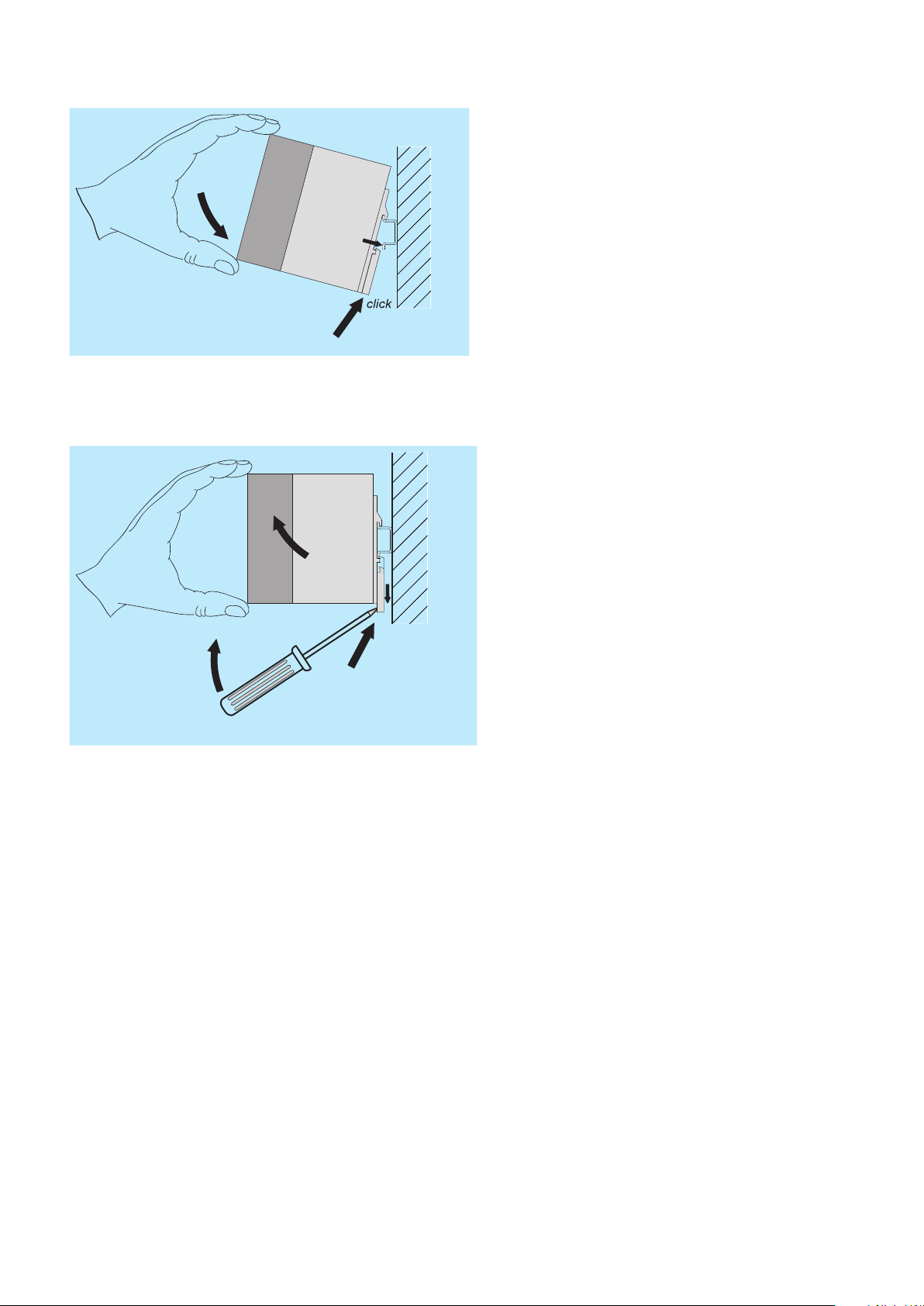
Mounting
To mount the power supply place the upper edge of the DIN rail adapter on the upper edge of the DIN rail holding the unit
slightly tilted upwards as shown in the illustration. Then tilt the unit down until the latch snaps onto the DIN rail.
2CDC 273 xxx F xxxx
Un-mounting
To release the power supply pull the latching lever downwards with a screwdriver or press the upper side of the the latching
lever down. The device can be unhinged from the DIN rail and removed.
2CDC 273 xxx F xxxx
8 - Power Supply CP-C.1 24/10.0 | Data sheet
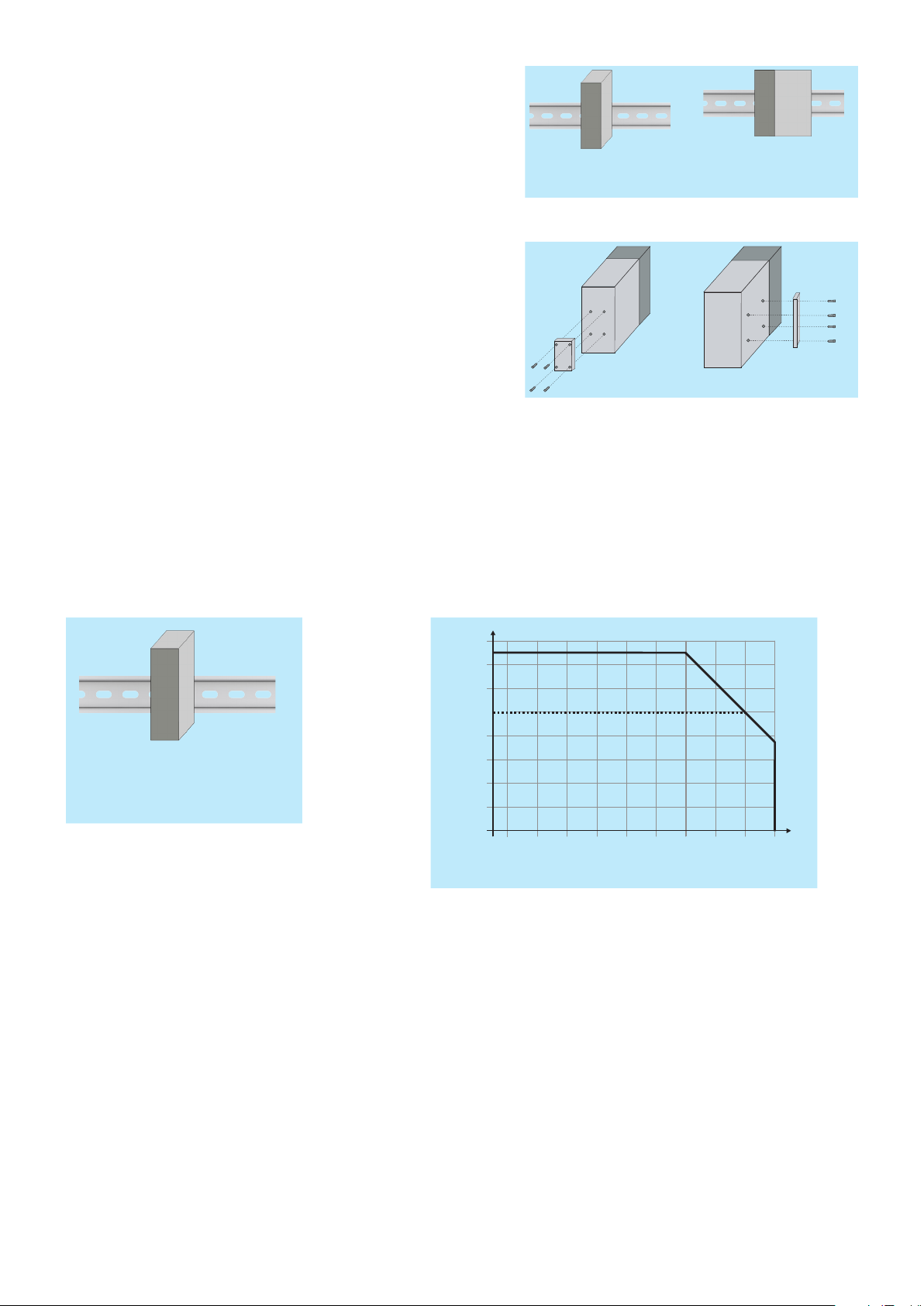
Mounting instruction - standard and flat position (tilted 90°)
Ambient temperature [°C]
Output current [A]
The device has to be mounted with the input terminals on the bottom.
In order to ensure a sufficient convection, the minimum distance to
other modules must not be less than 80 mm in vertical direction and
10 mm in horizontal direction.
For more information see instruction manual 1SVC 360 560 M0000.
Removing the DIN rail adapter
To mount the power supply in a flat position remove the DIN rail
adapter that is fastened with 4 screws (screwtype, torque) and attach
it on the side of the power supply.
2CDC 273 xxx F xxxx
2CDC 273 xxx F xxxx
2CDC 273 xxx F xxxx
Derating of output current for different mounting positions
The mounting position of the power supply has effect on the performance according to tables below. For maximum
performance the power supply should be mounted in standard position. In order to ensure a sufficient convection, the
minimum distance to other modules must not be less than 80 mm in vertical direction and 10 mm in horizontal direction.
Deviation from these recommendations can lead to shorter lifetime of the power supply and/or switch-off due to
overtemperature protection.
Standard orientation
16
14
Power reserve
10 20 30 40 50 60 70
2CDC 272 xxx xxxxx
12
10
I
R
8
6
4
2
0
-25 -10 0
2CDC 273 xxx F xxxx
2CDC 272 xxx xxxxx
Data sheet | Power Supply CP-C.1 24/10.0 - 9
