Page 1
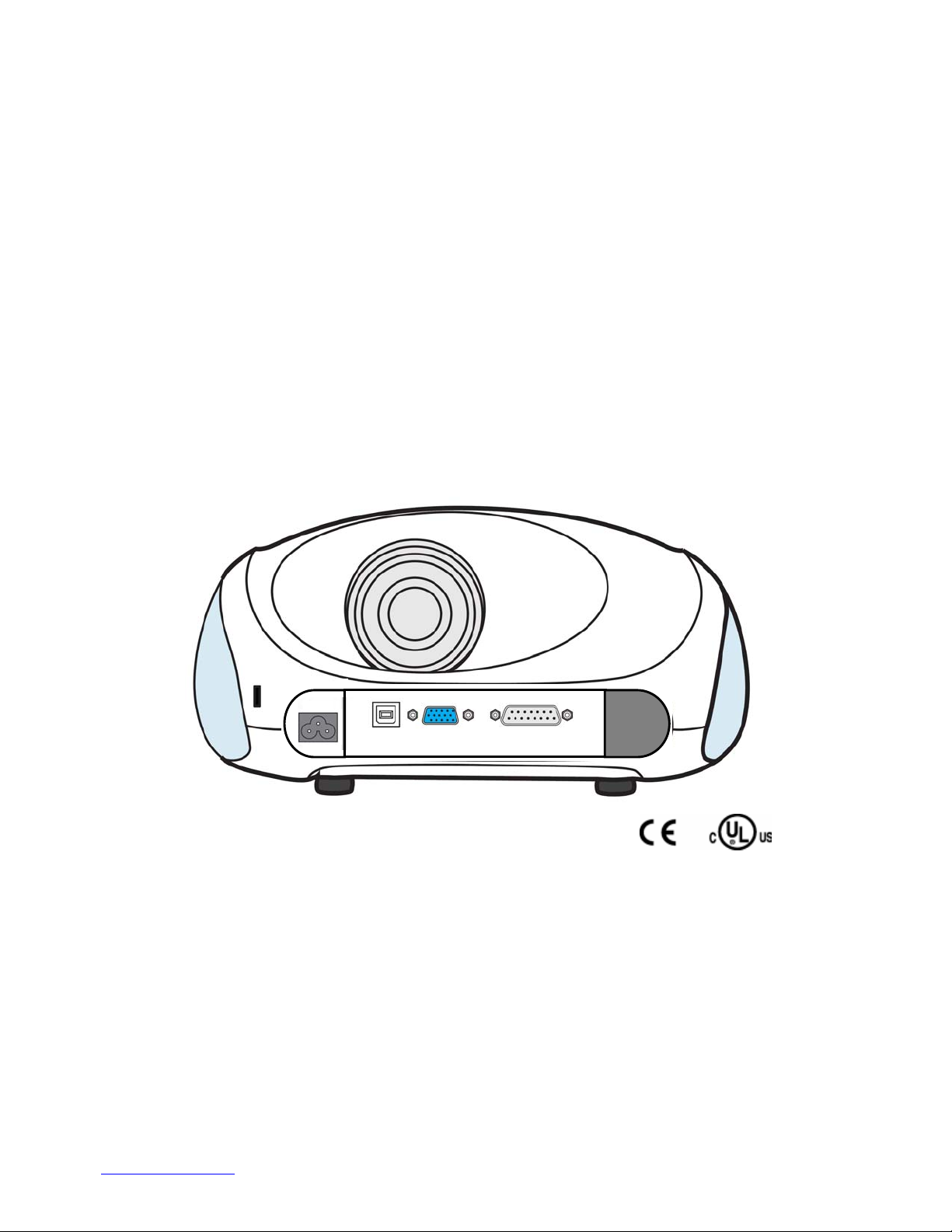
3M™ Super Close Projection System
SCP712
Operator’s Guide
A/C Power
Service Computer/ Control
Component
3M Projection Systems Department
1-800-328-1371 © 3M 2008 All Rights Reserved.
www.3m.com/meetings
78-6971-1389-8 (6/2008)
Page 2

3M™ Super Close Projection System SCP712 Operator’s Guide
Table of Contents
INTRODUCTION....................................................................................................................................3
Thank you for choosing 3M equipment.............................................................................................................3
Important Notice................................................................................................................................................ 3
Warranty; Limited Remedy; Limited Liability.................................................................................................. 3
Product Patents................................................................................................................................................... 3
Regulatory Notices............................................................................................................................................. 3
Safety Information ...................................................................................................................................4
Contents of Shipping Box........................................................................................................................6
Optional Accessories (not shown) .....................................................................................................................6
Keep Your Packing Materials............................................................................................................................ 6
What’s Next? ..................................................................................................................................................... 6
Product Description .................................................................................................................................7
Machine Characteristics.....................................................................................................................................7
Parts Identification............................................................................................................................................. 8
Terminal Connections........................................................................................................................................ 8
Terminal Connections........................................................................................................................................ 9
I/O Module Terminal Connections (optional accessory)................................................................................... 9
Setup and System Configuration...................................................................................................................... 10
Machine Specifications.................................................................................................................................... 11
Operating Instructions...........................................................................................................................12
Projector Start Up............................................................................................................................................. 12
Stand By Mode ................................................................................................................................................ 12
Start Up............................................................................................................................................................ 12
Menu Navigation ............................................................................................................................................. 13
Main Menu.......................................................................................................................................................13
Input Menu.......................................................................................................................................................14
Picture Menu.................................................................................................................................................... 15
Picture Menu – Advanced................................................................................................................................16
Audio Menu (Displays only if I/O Module is connected)................................................................................ 17
Setup Menu...................................................................................................................................................... 18
Information Menu............................................................................................................................................ 19
Remote Control Functions............................................................................................................................... 20
Maintenance............................................................................................................................................21
Installing or Replacing Batteries......................................................................................................................21
Lamp Replacement...........................................................................................................................................22
Troubleshooting......................................................................................................................................23
Common Problems and Solutions.................................................................................................................... 23
© 3M 2008. All Rights Reserved. 2
Page 3

3M™ Super Close Projection System SCP712 Operator’s Guide
INTRODUCTION
Thank you for choosing 3M equipment.
This product has been produced in accordance with 3M’s quality and safety standards to provide smooth and
trouble free use in the years to come. For optimum performance, please follow the operating instructions
carefully. We hope you will enjoy using this high performance product in your classroom, meetings,
presentations, and training sessions. This product is Class A and can not be sold into the home market.
The 3M logo and 3M are registered trademarks of 3M Company. Vikuiti is a trademark of 3M Company. Digital
Light Processing is a trademark or registered trademark of Texas Instruments. All other trademarks or registered
trademarks are property of their respective companies.
Important Notice
All statements, technical information, and recommendations related to 3M’s products are based on information
believed to be reliable, but the accuracy or completeness is not guaranteed. Before using this product, you must
evaluate it and determine if it is suitable for your intended application. You assume all risks and liability
associated with such use. Any statements related to the product which are not contained in 3M’s current
publications, or any contrary statements contained on your purchase order shall have no force or effect unless
expressly set forth in a written agreement signed by an authorized officer of 3M.
Product Patents
This product is covered by one or more of the following patents:
U.S. Patent Number D555,184
U.S. Patent Number 7,123,426
U.S. Patent Number 7,126,767
U.S. Patent Number 7,271,964
Regulatory Notices
EEC STATEMENT: This machine was tested against the 89/336/EEC (European Economic Community) for EMC
(Electro Magnetic Compatibility) and fulfills these requirements.
Video signal cables: Only use cables delivered by the manufacturer.
© 3M 2008. All Rights Reserved. 3
Page 4
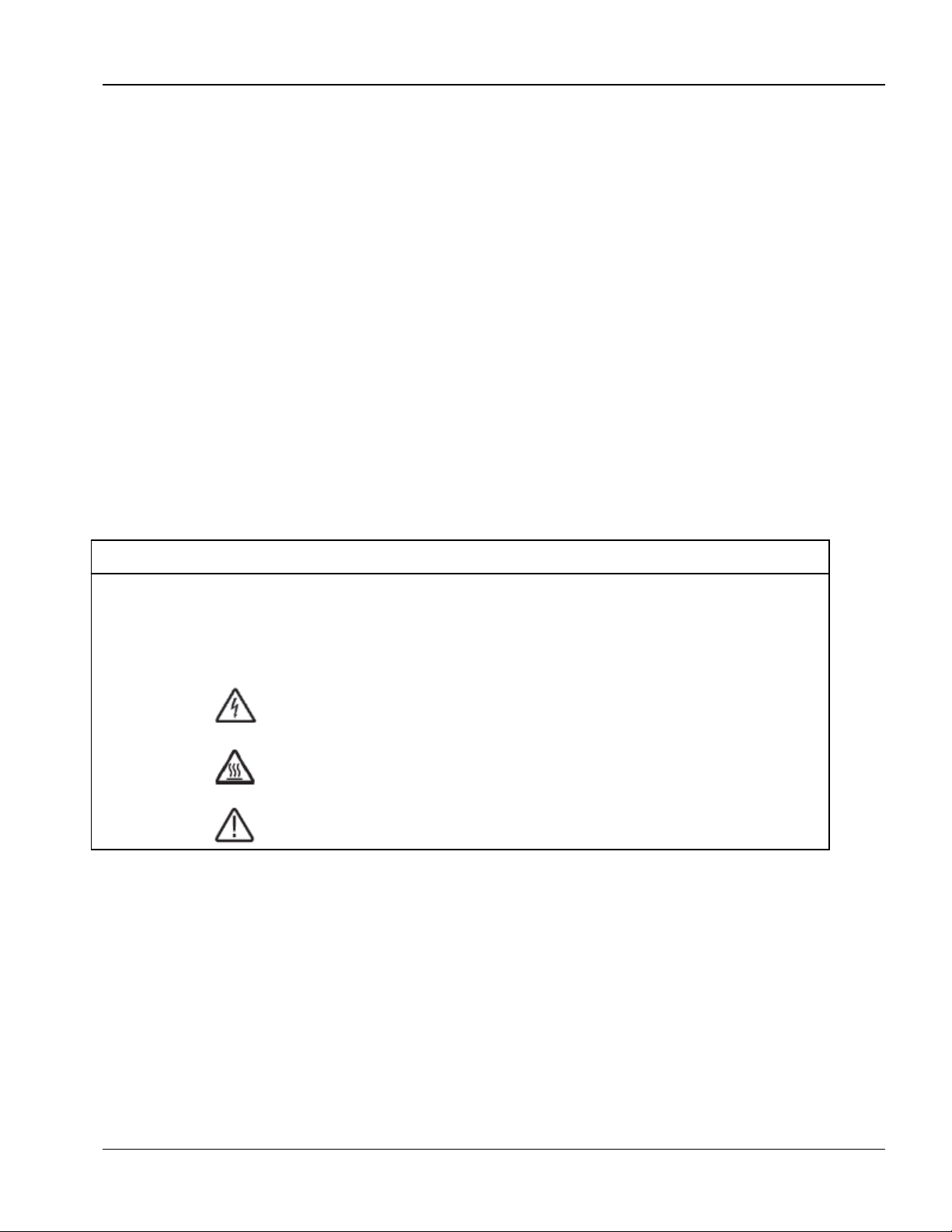
3M™ Super Close Projection System SCP712 Operator’s Guide
Safety Information
Please read, understand, and follow all safety information contained in these instructions prior to the use of this
projector. Retain these instructions for future reference.
Intended Use
Before operating the machine, please read the entire manual thoroughly. This product was designed, built and
tested for use indoors, using 3M lamps and hardware. The use of other replacement lamps, outdoor operation or
different voltages has not been tested and could damage the projector or peripheral equipment and/or create a
potentially unsafe operating condition.
This projector is designed to operate in a normal office/classroom environment.
• 5˚ to 35˚C (41˚ to 95˚F)
• 30-70% RH (without condensation)
• 0-2134m (0-7000 feet) above sea level
The ambient operating environment should be free of airborne smoke, grease, oil and other contaminants that can
affect the operation or performance of the projector.
Use of this product in adverse conditions will void the product warranty.
Explanation of Signal Words and Symbols in Safety Labels and Instructions
WARNING: Indicates a potentially hazardous situation, which if not avoided, could
result in death or serious injury and/or property damage.
CAUTION: Indicates a potentially hazardous situation, which if not avoided, may
result in minor or moderate injury and/or property damage.
Warning: Hazardous Voltage
Warning: Hot Surface High Temperature Lamp
Attention: Read Accompanying Documentation
© 3M 2008. All Rights Reserved. 4
Page 5
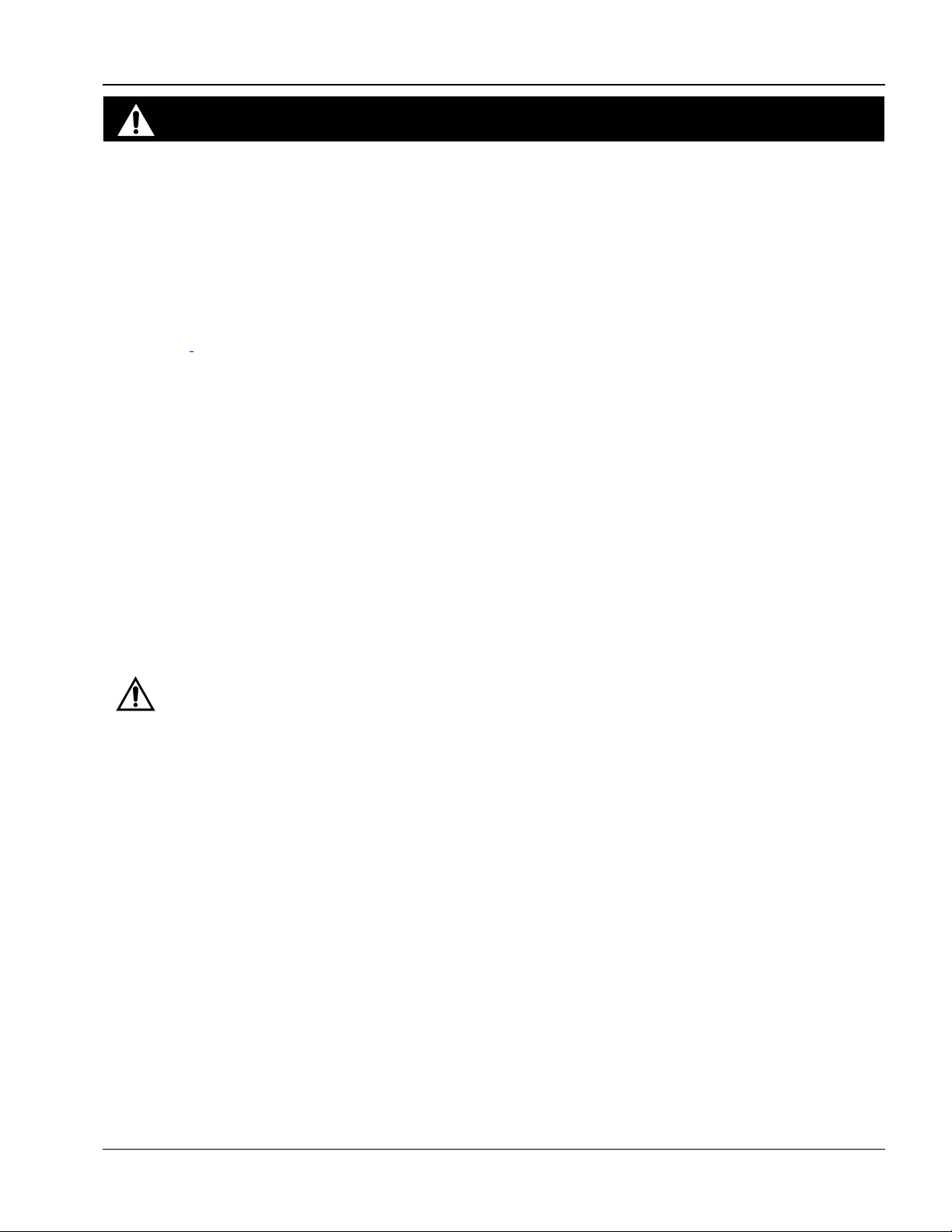
3M™ Super Close Projection System SCP712 Operator’s Guide
WARNING English
• To reduce the risk associated with exposure to hazardous voltage:
- Do not remove any screws other than those specified in the lamp replacement instructions.
• To reduce the risk associated with hazardous voltage:
- Do not operate this projector in wet environments or outdoors.
- Do not modify this projector or power cord.
- Do not attempt to service the projector; other than the lamp cartridge there are no user serviceable parts inside the
projector.
- Contact a 3M authorized service provider for service.
- Disconnect power cord when the projector is not in use, during lamp replacement, and while cleaning.
- Do not allow water or other liquids to enter the projector.
• To reduce the risk associated with hazardous voltage and/or fire:
- Replace power cord if damaged.
- Contact
- Use a grounded extension cord with a rating at least equal to that of the projector.
- Connect this projector to a grounded outlet.
• To reduce the risk associated with hot surface of lamp cartridge:
- Unplug the projector from the electrical outlet and allow the lamp to cool for 60 minutes before replacing the lamp.
• To reduce the risk associated with choking:
- Keep the battery and battery cover away from children and pets.
• To reduce the risk associated with environmental contamination due to mercury:
- Hg: Lamp contains mercury. Don't throw in trash. Dispose according to local, state, or federal laws.
See www.lamprecycle.org or call 1-800-328-1371.
• To reduce the risk associated with lamp rupture related hazards:
- In event of lamp rupture, call 3M authorized service provider for repair. Ruptured lamp repair is not user serviceable.
- Wash your hands thoroughly if contact with ruptured lamp debris has taken place.
- Ventilate the area where the lamp rupture occurs. The lamp operates at high temperature.
• To reduce the risk associated with hazard voltage, and/or impact, and/or tripping, and/or intense visible light:
- Do not use this projector around unsupervised children.
• To reduce the risk associated with sharps, premature lamp failure, exposure to mercury:
- Always handle the fragile lamp module with care.
- Replace the lamp module when the lamp replacement message appears.
- Never replace the lamp module with a previously used lamp module.
a 3M authorized service provider if the projector becomes damaged.
CAUTION
• To reduce the risk associated with intense visible light:
- Avoid looking directly into the projector lens while the lamp is on.
• To reduce the risk associated with impact of a falling projector:
- Use only the 3M brand wall/ceiling mounting hardware kit if wall or ceiling mounting is desired.
- Installation of the 3M brand wall/ceiling kit must only be performed by qualified personnel.
- Adhere strictly to the proper installation procedure as outlined in the installation instructions when installing the 3M
wall/ceiling kit.
- Always operate the unit on a flat, sturdy, and horizontal surface.
• To reduce the risk associated with explosion, and/or chemicals from leaking battery:
- Use only with battery type AAA.
- Orient the battery’s plus (+) and minus (-) terminals according to the markings found on the remote control.
- Do not leave the battery in the remote for an extended period of time.
- Do not heat, disassemble, short, recharge, or expose the batteries to fire or high temperature.
- Do not carry batteries loose in your pocket or purse.
- Avoid eye and skin contact in the event that battery would leak.
- Do not mix used and new batteries.
• To reduce the risk associated with tripping, and/or impact:
- Position the power cord and data cable so that they can not be tripped over.
• To reduce the risk associated with environmental contamination due to battery chemicals:
- Dispose of exhausted batteries in accordance with applicable federal, state and local regulations.
SAVE THESE INSTRUCTIONS
© 3M 2008. All Rights Reserved. 5
Page 6

3M™ Super Close Projection System SCP712 Operator’s Guide
Contents of Shipping Box
This projector is shipped with the necessary cables required for standard VCR, PC or laptop computer
connections. Carefully unpack and verify that you have all of the items shown below. If any of these items are
missing, please contact your place of purchase.
The shipping carton contains the following items illustrated below. If any of these items are missing, please
contact your place of purchase.
1. SCP712 projector
2. Remote Control Transmitter (AAA batteries included)
3. VGA-cable 1.8M 15-Male
4. Power cord
5. Operator’s Guide
6. USB 1.8m cable (not shown)
Optional Accessories (not shown)
1. Fixed Wall Mount
2. Folding Wall Mount
3. Folding Wall Mount with speakers
4. I/O Module
5. Annotation Pod
6. RS232 Adapter
Keep Your Packing Materials
Save the shipping box and packing materials in the event this product should require shipping to a 3M Service
Center for repair. Use packing material to protect projector.
What’s Next?
Take a few minutes to review the machine characteristics before you setup and operate the projector. We hope
you will enjoy using this high performance product in your meetings, presentations and training sessions. This
product has been produced in accordance with 3M’s highest quality and safety standards to provide smooth and
trouble-free use in the years to come.
© 3M 2008. All Rights Reserved. 6
Page 7
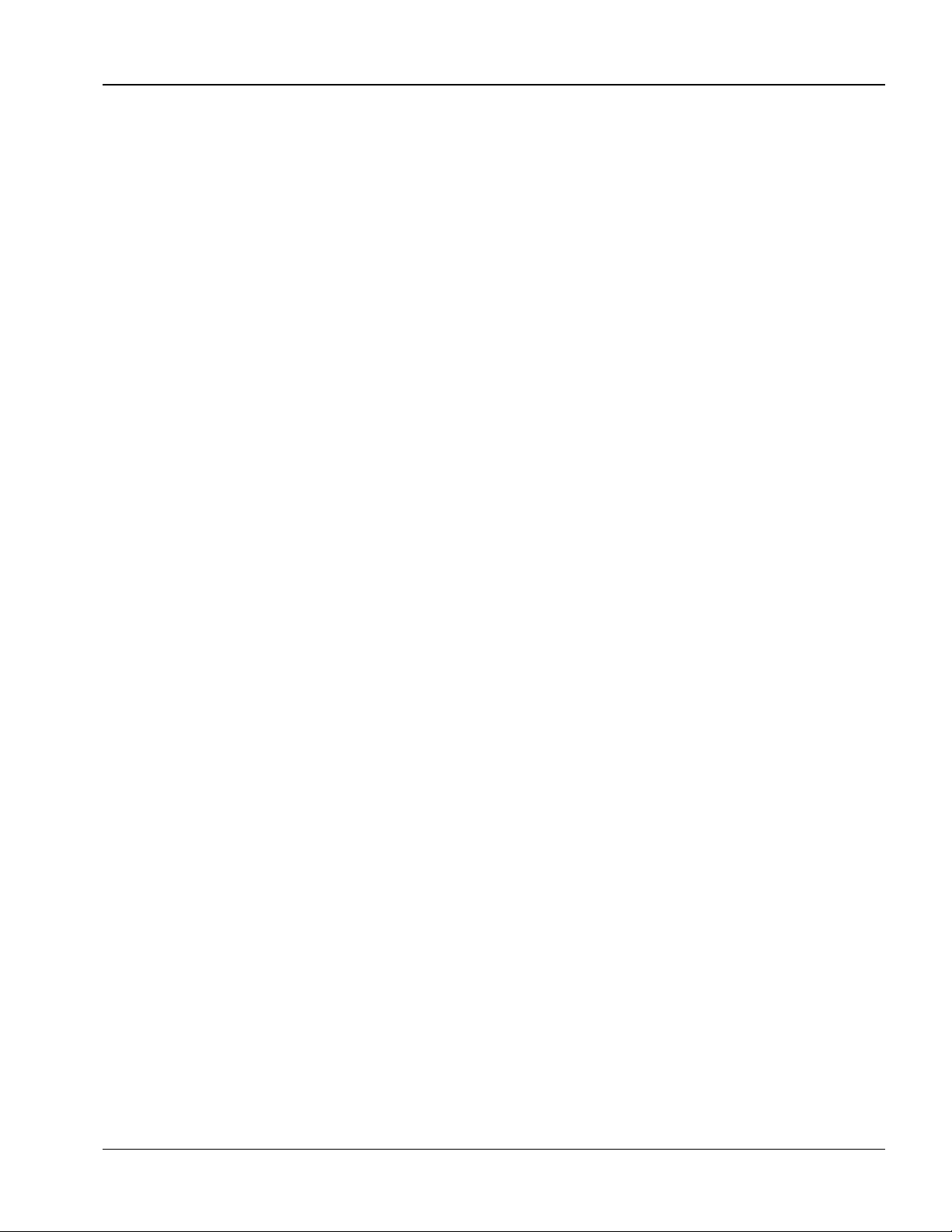
3M™ Super Close Projection System SCP712 Operator’s Guide
Product Description
The 3M SCP712 integrates metal halide lamp and Digital Light Processing™ (DLP) technology. It accepts input
from computer and/or video sources and projects a bright image.
Machine Characteristics
The 3M SCP712 offers the following features:
• Native Resolution 1024 x 768
• On-screen menu with 9 languages (English, French, Deutsch, Spanish, Italian, Japanese, Chinese Traditional,
Chinese Simplified, Korean)
• Digital keystone correction
• Lamp Life of 2000 hours at 230W (Normal mode)
• Lamp Life of 3000 hours at 200W (ECO mode)
© 3M 2008. All Rights Reserved. 7
Page 8
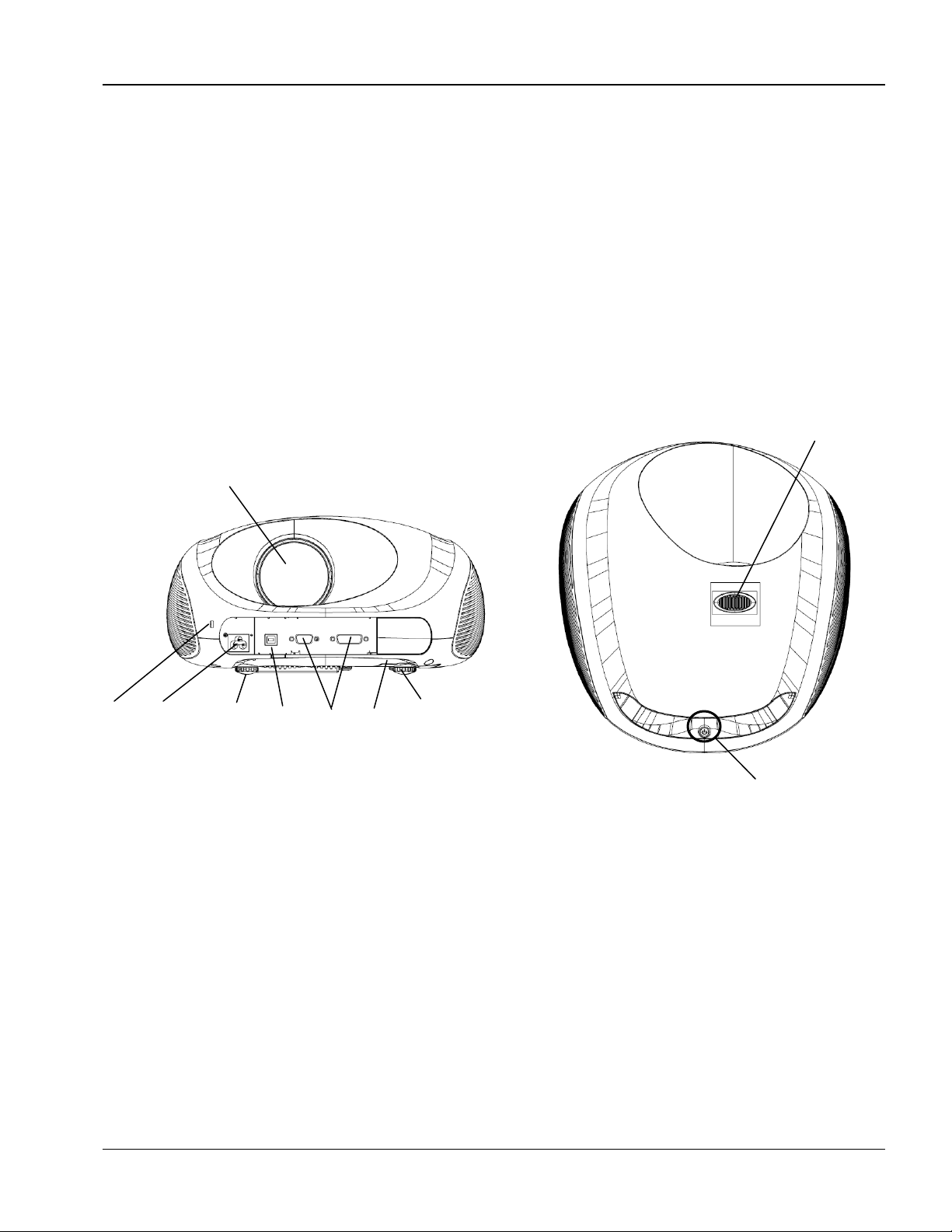
3M™ Super Close Projection System SCP712 Operator’s Guide
Parts Identification
1. Lens
2. Remote Control IR Sensor
3. Height Adjustment Feet
4. Power Cord Connection
5. Input Terminals
6. Slot for Kensington™ Lock
7. USB Port
8. Focus Adjustment
9. On/Off Standby
1
8
6
4
3
7
2
5
Front View
3
9
Top View
© 3M 2008. All Rights Reserved. 8
Page 9

3M™ Super Close Projection System SCP712 Operator’s Guide
p
Terminal Connections
AC Power
Service
Computer/
onent
Com
Control
1
2
3
# SCP712 Function
1
A/C Power Connect AC power cord to projector.
2
USB Service Connect projector USB (B-type) to computer USB port.
COMPUTER/COMPONEN
3
T
4
CONTROL Connect projector RS-232 control port to computer serial port.
Input RGB signal from a computer.
I/O Module Terminal Connections (optional accessory)
# I/O Module Function
1
Audio Power (Input) Connect audio power cord to Audio Power terminal.
2
USB (2 ports) Connect projector USB to computer USB port.
3
CONTROL Connect IO/Module to projector CONTROL terminal.
4
Signal
5
Audio Out Connect IO/Module to external speakers.
Audio
Power
1 3 4 5 2
USB USB
Control Signal
To Projector
Connect I/O Module to projector COMPUTER/COMPONENT
port.
4
Audio
Out
© 3M 2008. All Rights Reserved. 9
Page 10

3M™ Super Close Projection System SCP712 Operator’s Guide
Setup and System Configuration
© 3M 2008. All Rights Reserved. 10
Page 11

3M™ Super Close Projection System SCP712 Operator’s Guide
Machine Specifications
Item Specification
Acoustic Noise Level
Auto Detect & Install
Computer Compatibility
Conditions for usage environment
Dimensions 343.5 x 321.6 x 155.3 mm (13.5x 12.7 x 6.1 inches)
DMD Native Resolution 1024H x 768V (XGA)
Focus Manual Adjustment
Input / Output Terminals
Input rating 100-240V AC, 50-60 Hz, 4.0A
Lamp Life
Languages
Lens Focal Length = 8.9mm
Power Consumption 310W normal operation, 5W standby mode
Video Compatibility
Wall/Ceiling Mount capability Three screw holes
Weight 4.14kg (9.2lbs)
Note
: Designs and specifications are subject to change without notice.
Normal Mode: Typical 38 dB(A)
ECO Mode: Typical 35 dB(A)
Automatically recognizes the connection of I/O module
Automatically saves user adjustments
Horizontal Sync: 15 – 82 kHz
Vertical Sync: 50 – 85 Hz
Rel Humidity: 30% to 70%
Altitude/Temperature
0-5000 ft. (with Fan Normal Mode) 5°C to 35°C
5000-7000 ft. (with Fan High Mode) 5°C to 35°C
7000-10000 ft. (with Fan High Mode) 5°C to 25°C
VGA (mini D-sub 15-pin) connector
Control connector
USB
AC power outlet
2000 hrs at 230W Normal mode
3000 hrs at 200W ECO mode
English, French, Spanish, Deutsch, Italian, Japanese,
Chinese Traditional, Chinese Simplified, Korean
NTSC
: M, N, 3.58Mz, 4.43 MHz
: B, D, G, H, I, M, N
PAL
SECAM
© 3M 2008. All Rights Reserved. 11
Page 12

3M™ Super Close Projection System SCP712 Operator’s Guide
Operating Instructions
Projector Start Up
Read the Important Safeguards before operating the SCP712. After all cable connections have been completed,
the projector can be powered up.
For best results, please observe the following start up sequence.
1. Turn all of the connected equipment on.
2. Plug the supplied power cord into the AC inlet of the projector.
3. Press the On/Standby button on the projector or remote control. The lamp will turn on and an image will
appear and grow brighter on the screen.
4. Check all ventilation slots and clear away any obstructions.
5. Raise/lower projector body to extend or retract feet to obtain best image height.
: Rotate feet for fine adjustment.
Note
6. Turn the focus adjustment (top of projector) to obtain the best image sharpness.
Stand By Mode
When an image is not being projected, place the unit into standby mode.
1. Press the On/Standby button on the Remote Control. When the message “Press the power button to turn the
unit off” displays, press the On/Standby button again.
2. The lamp will switch off and the power button will first turn red indicating the unit is in lockout and then
after 90 seconds the button turns amber to indicate the unit is in standby mode.
: In standby mode, the cooling fans will continue to run for 5 minutes and then turn off.
Note
Start Up
1. Press the On/Standby button on Remote Control again to illuminate the lamp and project an image on the
screen.
© 3M 2008. All Rights Reserved. 12
Page 13

3M™ Super Close Projection System SCP712 Operator’s Guide
Menu Navigation
To display the on screen menus, press the MENU button on the remote control. Use the remote control
Up/Down ARROW buttons to select the desired menu (see table below), then pull the TRIGGER button (bottom
of remote control) to display it.
Use the remote control ARROW buttons within a submenu to select the various options displayed on the screen,
then pull the TRIGGER button to initiate that option or setting.
To exit an on-screen submenu, press the MENU button.
Main Menu
The main menu is the first system menu to display when the MENU button is pressed. Click on the menu icons
to display the desired submenu.
Main Menu
Menu Icon Menu Description
Input Menu – Select the desired computer or video input source.
Picture Menu – Adjust the following picture features: mode, brightness, contrast, color
intensity, tint, sharpness, video noise reduction, aspect ratio, and menu reset.
Advanced
: Displays only when input source is connected.
Note
Advanced Picture Menu – Adjust the following settings for the detected signal source: over
scan, brightness/color, horizontal position, vertical position, frequency, phase, & menu reset.
Audio Menu – Adjust the following audio settings: volume, mute, audio input (stereo mini-1,
stereo mini-2, RCA), menu reset.
Setup Menu – Select or adjust the following settings: menu languages, auto shutoff timer,
keystone, lamp hours, lamp mode, fan mode, projection mode, factory reset, or menu reset.
Information Menu – Display the current system information: input resolution, H/V frequency,
lamp hours, system hours, IP address/net mask/gateway for I/O module Ethernet interface,
user revision.
© 3M 2008. All Rights Reserved. 13
Page 14

3M™ Super Close Projection System SCP712 Operator’s Guide
Input Menu
The Input Menu, shown below, is used to select the desired computer or video input source to be displayed on
the projector.
Input Input Source: Computer 1
Computer 1 / Component 1
Computer 2 / Component 2
RCA Video
S-Video
Feature Description
Select input
source
1. Computer 1 / Component 2
2. Computer 2 / Component 2 [Displays only when I/O module is connected]
3. RCA Video-Composite video [Displays only when I/O module is connected]
4. S-Video [Displays only when I/O module is connected]
© 3M 2008. All Rights Reserved. 14
Page 15

3M™ Super Close Projection System SCP712 Operator’s Guide
Picture Menu
The Picture Menu, shown below, is used to adjust the picture settings to display the best possible image.
Picture Input Source: Computer 1
Picture Mode Enhanced Photo ►
Brightness 50 |···········●············|
Contrast 50 |···········●············|
Color 50 |···········●············|
Tint 0 |···········●············|
Sharpness 0 |···········●············|
Video Noise Reduction On
Aspect Ratio Full Screen
Advanced
Reset
Feature Description Range Default
Picture
Mode
Select the best mode to optimize the projector image.
1. Max Brightness
2. Enhanced Photo
3. Photo
N/A VGA-Max Brightness
Video-Enhanced Photo
4. Enhanced
Brightness Adjust brightness of displayed image 0–100 50
Contrast Adjust the contrast (dark to light) in the displayed image 0–100 50
Color
(see Note)
Tint
(see Note)
Adjust the intensity of color in the displayed image 0–100 50
Adjust the balance of red to green for video signals. -15–+15 0
Sharpness Adjust the displayed image to look sharper or softer -15–+15 0
Video
Noise
Turn noise reduction ON or OFF N/A Off
Reduction
Aspect
Ratio
Set aspect ratio to: [Full Screen or 16:9 or Native] N/A Full Screen
This option only displays for Computer2/Component2
Advanced
input and when I/O Module is connected. See next
N/A N/A
page.
Reset Reset values in Picture menu only N/A N/A
Note: Tint/Hue can only be adjusted for S-Video and RCA video input signals
© 3M 2008. All Rights Reserved. 15
Page 16

3M™ Super Close Projection System SCP712 Operator’s Guide
Picture Menu – Advanced
The Picture Menu with the Advanced option selected, shown below, is used to adjust the projected image for
Computer and Component inputs only.
Picture Input Source: Computer 1
Over Scan 97 |···········●············|
Color / Brightness 10 |·······················●|
Horizontal Position 0 |···········●············|
Vertical Position 0 |···········●············|
Frequency 0 |···········●············|
Phase 0 |···········●············|
Reset
Feature Description Range Default
Over Scan
Brightness /
Color
Horizontal
Position
Vertical
Position
Frequency
Phase
Adjust cropping of image boundaries from 90
th
to 100th
percentile (increments of 1 percent)
Adjust the white peaking value of the DMD.
(0 = lowest white peaking value, 10 = highest value)
Adjust horizontal position of projected image
(Only for Computer 1 or Computer 2 input source)
Adjust vertical position of projected image
(Only for Computer 1 or Computer 2 input source)
Adjust the horizontal width of the projected image
(Only for Computer 1 or Computer 2 input source)
Adjust clock phase to reduce image distortion
(Only for Computer 1 or Computer 2 input source)
90–100
0–10
N/A 0
N/A 0
-50–+50 0
-15–+15 0
Video = 97
VGA = 100
Computer = 10
Video = 3
Reset Reset values in Advanced Picture menu only N/A N/A
© 3M 2008. All Rights Reserved. 16
Page 17

3M™ Super Close Projection System SCP712 Operator’s Guide
Audio Menu (Displays only if I/O Module is connected)
The Audio Menu, shown below, is used to adjust the audio settings and select the audio input source to play
through the projector.
Audio Input Source: Computer 1
Volume 10 |···········●············|
Mute Off ►
Audio Input Stereo Mini 1
Stereo Mini 2
RCA
Reset
Feature Description Range Default
Volume Adjust volume level (0 = muted, 20 = full volume) 0–20 10
Mute Turn mute mode ON and OFF N/A OFF
Select the audio input source to process.
Audio Input
Stereo Mini 1 – VGA/Component
Stereo Mini 2 – VGA2/Component
PC
RCA – S-Video/Component
Reset Reset values in Advanced Picture menu only N/A N/A
© 3M 2008. All Rights Reserved. 17
Page 18

3M™ Super Close Projection System SCP712 Operator’s Guide
Setup Menu
The Setup Menu, shown below, is used to configure the basic projector operating parameters.
Setup Input Source: Computer 1
Language English ►
Auto Shutoff Minutes Off |···········●············
Keystone 0 |···········●············|
Reset Lamp Hrs
Lamp Mode Normal
Fan Mode Normal
Projection Mode Front Projection
Factory Reset All
Reset
Feature Description Range Default
Select the language for menu displays
Language
[English, French, Spanish, Deutsch, Italian, Japanese, Mandarin
Traditional, Mandarin Simplified, Korean]
N/A English
Set the number of idle minutes (no input source detected
Auto Shutoff
and no commands issued) before the projector will
0–60 10
automatically shut off.
Vertical keystone adjustment.
Keystone
Stereo Mini 1 – VGA/Component
Stereo Mini 2 – VGA2/Component
-15–+15 0
RCA – S-Video/Component
Reset Lamp
Hours
Reset lamp hours status indicator. See Information Menu. N/A N/A
Lamp Mode Normal, ECO N/A Normal
Fan Mode Normal, High N/A Normal
Projection
Mode
Factory
Reset
Front, Rear, Front Ceiling, Rear Ceiling N/A Front
Reset all menu items to FACTORY DEFAULT settings N/A N/A
Reset Reset values in Setup menu only N/A N/A
© 3M 2008. All Rights Reserved. 18
Page 19

3M™ Super Close Projection System SCP712 Operator’s Guide
Information Menu
The Information Menu, shown below, is used to display current projector configuration settings.
Information Input Source: Computer 1
Input Resolution 1024 x 768
H Frequency 31.75 KHz
V Frequency 60 Hz
Lamp Hours 1235
System Hours 2356
IP Address 192.168.1.10
Net Mask 255.255.255.0
Gateway 192.168.1.1
User Ver. 0.0.8
Feature Description
Input Resolution Displays the current input Resolution
H Frequency Displays the current input H-Frequency
V Frequency Displays the current input V-Frequency
Lamp Hours Displays the current lamp operating hours for the installed lamp
System Hours Displays the current total system time accumulated
IP Address
(see note)
Net Mask
(see note)
Gateway
(see note)
Displays the current IP Address for the I/O module Ethernet interface
Displays the current Net Mask for the I/O module Ethernet interface
Displays the current gateway for the I/O module Ethernet interface
User Revision Displays the current User Version
Note: This field displays only when the I/O Module is connected.
© 3M 2008. All Rights Reserved. 19
Page 20

3M™ Super Close Projection System SCP712 Operator’s Guide
Remote Control Functions
Aim the remote control toward the projection screen or at the sensor. Press desired remote control button to send
a signal to the projector.
ON/
STANDBY
INPUT/
SOURCE
Volume +:
Volume -:
Mute:
Menu:
R/Click
Up Arrow
Down Arrow
Left Arrow
Right Arrow
Mouse Pad
Blank:
Freeze:
Timer:
Zoom +:
Zoom -:
Bottom Trigger
Press to enter Standby mode.
Note: A confirmation message will display to ensure unit
does not get turned off accidentally.
Press and press again to select different
computer and video inputs.
[Computer 1/Componet 1 ➙ Computer 2/Componet 2 ➙
RCA Composite Video ➙ S-Video]
Press to increase speaker volume.
Press to decrease speaker volume.
Press to switch the audio sound ON or OFF.
Press to display the Main Menu. When a
menu is open, press to exit menu.
Performs remote Right Mouse click function.
Moves cursor upward through menu items.
Moves cursor downward through menu
items.
Moves cursor left through menu items.
Moves .ppt slides backwards.
Moves cursor to right through menu items.
Moves .ppt slides forward.
Allows remote mouse functions. Pan
function when in Magnify mode.
Press to replace projected image with black
image. Press again to return projection
image.
Press to freeze current image. Press again
to return to active image.
Press to initiate a 10 minute digital timer.
Change timer by pressing up/down arrows to
alter amount in 1 minute intervals.
Press and hold to increase the size of the
displayed image up to 200 percent.
Press and hold to decrease size of the
displayed image down to 100 percent
Pull trigger for remote LEFT mouse button
functions. In menu mode, use for remote
Enter / Select functions.
© 3M 2008. All Rights Reserved. 20
Page 21

3M™ Super Close Projection System SCP712 Operator’s Guide
Maintenance
Installing or Replacing Batteries
1. Push on the cover and slide it upward to unlatch it.
2. Remove the cover.
3. Install two AAA batteries with the correct polarities and
then replace the cover. Slide it downward until it locks
into place.
Note: Verify the battery cover is fully latched before
using the remote control.
Installing Batteries
© 3M 2008. All Rights Reserved. 21
Page 22

3M™ Super Close Projection System SCP712 Operator’s Guide
Lamp Replacement
© 3M 2008. All Rights Reserved. 22
Page 23

3M™ Super Close Projection System SCP712 Operator’s Guide
Troubleshooting
Common Problems and Solutions
Symptom Cause Solution
No power. The power cord is disconnected. Insert the power cord into AC socket.
Press the remote control Input button to
select a desired input source.
Connect the cable to correct input
source.
Turn on input source.
Replace lamp.
Connect the cables to the correct input
source.
Change Input Menu to correct video
input setting.
Connect the cables to the correct input
source.
Set proper configuration through the
menu.
Connect an active input source to unit.
Turn on input source.
Face the remote control toward the
remote control sensor.
Operate the remote control within 5
meters.
Remove obstacle.
Correctly insert batteries.
No picture or sound.
The lamp will not ignite or has turned
off.
Sound is heard with no picture.
Picture is displayed with no sound
Picture is dark or dim.
Desired input source cannot be
detected.
The remote control does not work.
The desired input source is not selected.
The cables from the input source are not
connected.
The input source is not turned on or not
displaying an image. (e.g. If a notebook
computer, the external monitor port is
not turned on).
The internal temperature is too high. Check exhaust for obstructions.
The lamp has reached maximum life or
has prematurely failed.
The VGA/Video cables are not
connected.
The VGA/Video/Audio cables are
connected to the wrong input.
The audio cables are connected to the
wrong input.
Check the audio/video configuration.
The volume is set to Minimum. Turn up Volume.
The Mute is on. Turn off Mute.
The brightness setting is too low. Adjust the brightness
The lamp needs to be replaced. Replace lamp.
The input source is not active. A signal
must be present for the input to be
selected.
The input device (e.g. computer, DVD
player, etc.) is not turned on.
The remote control is not facing the
remote control sensor.
The remote control is too far from the
sensor.
An obstruction is between the remote
control and the sensor.
The remote control’s batteries are
exhausted or inserted wrong.
© 3M 2008. All Rights Reserved. 23
Page 24

Technical Support Contact:
3M Austin Center
Building A14
6801 River Place Blvd.
Austin, TX 78726-9000
7-5N-01
3M Canada
P.O. box 5757
London, Ontario
N6A 4TI
3M Mexico, S.a. de C.V
Apartado Postal 14-139
Mexico, D.F. 07000
Mexico
3M Europe
Boulevard de l'Oise
95006 Cerge Pontoise Cedex
France
Please recycle.
Litho in USA
©3M 2008. All Rights Reserved.
78-6971-1389-8 (
6/2008)
