Page 1

MODELS:
CSX100
CSX200
INSTALLATION AND OPERATING
INSTRUCTIONS
SUL-X SULFUR
REDUCTION SYSTEMS
Installer, please leave with homeowner.
Homeowner, retain for future reference.
INSTR2190 0310
Page 2
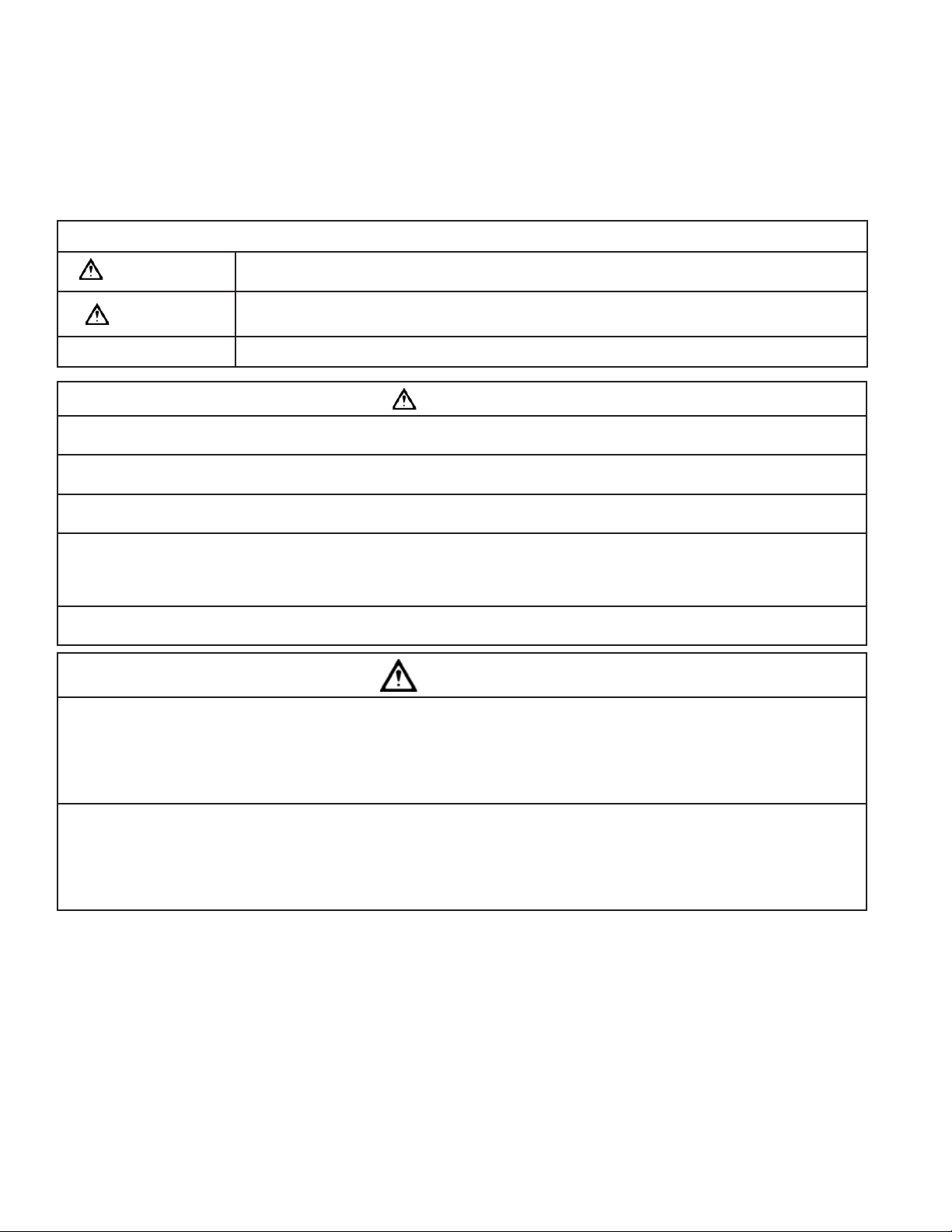
SAFETY INFORMATION
WARNING
CAUTION
CAUTION
CAUTION
Read, understand, and follow all safety information contained in these instructions prior to installation and use of the SUL-X
Sulfur Reduction System. Retain these instructions for future reference.
Intended use:
The SUL-X Sulfur Reduction Systems are intended for use in reducing sulfur levels in water in homes and have not been evaluated for other uses. These
systems are intended for indoor installations near the entry point of a home water line, and must be installed by qualifi ed professional installers in accordance with these installation instructions and local plumbing codes.
EXPLANATION OF SIGNAL WORD CONSEQUENCES
WARNING
CAUTION
Indicates a potentially hazardous situation, which, if not avoided, could result in death or serious injury and/or property
damage.
Indicates a potentially hazardous situation which, if not avoided, may result in minor or moderate injury and/or property
damage.
CAUTION
Indicates a potentially hazardous situation, which, if not avoided, may result in property damage.
WARNING
To reduce the risk associated with choking:
• Do not allow children under 3 years of age to have access to small parts during the installation of this product.
To reduce the risk associated with ingestion of contaminants:
• Do not use with water that is microbiologically unsafe or of unknown quality without adequate disinfection before or after the system.
To reduce the risk of physical injury:
• Shut off inlet water supply and depressurize system as shown in manual prior to service.
To reduce the risk associated with a hazardous voltage:
• If the home electrical system requires use of the cold water system as an electrical safety ground, a jumper must be used to ensure a suffi cient ground connection across the fi lter installation piping — refer installation to qualifi ed personnel.
• Do not use the system if the power cord is damaged — contact qualifi ed service personnel for repair.
To reduce the risk associated with back strain due to the heavy weight of the various system components:
• Follow safe lifting procedures.
CAUTION
To reduce the risk associated with skin, eye, and respiratory tract irritation from gravel and fi lter media during installation:
• Gravel and several types of fi lter media may be used in this product, depending upon the application. During installation, dust may cause irritation to skin, eyes,
and respiratory tract.
• Utilize a NIOSH-approved dust fi lter mask, protective gloves, and appropriate eye protection when handling and pouring gravel and fi lter media.
• To request an MSDS relating to this product, call 203-238-8965 or visit the web at http://solutions.3m.com/wps/portal/3M/en_US/MSDS (click MSDS search). For
emergencies, call 800-364-3577 or 651-737-6501 (24 hours).
To reduce the risk associated with skin, eye, and respiratory tract irritation from water treatment chemicals:
• Several types of water treatment chemicals may be used in this product, depending upon the application. During installation and use, exposure may cause irritation to skin, eyes, and respiratory tract.
• Utilize a NIOSH-approved dust fi lter mask, protective gloves, and appropriate eye protection when handling and pouring water treatment chemicals.
• To request an MSDS relating to this product, call 203-238-8965 or visit the web at http://solutions.3m.com/wps/portal/3M/en_US/MSDS (click MSDS search). For
emergencies, call 800-364-3577 or 651-737-6501 (24 hours).
Page 3
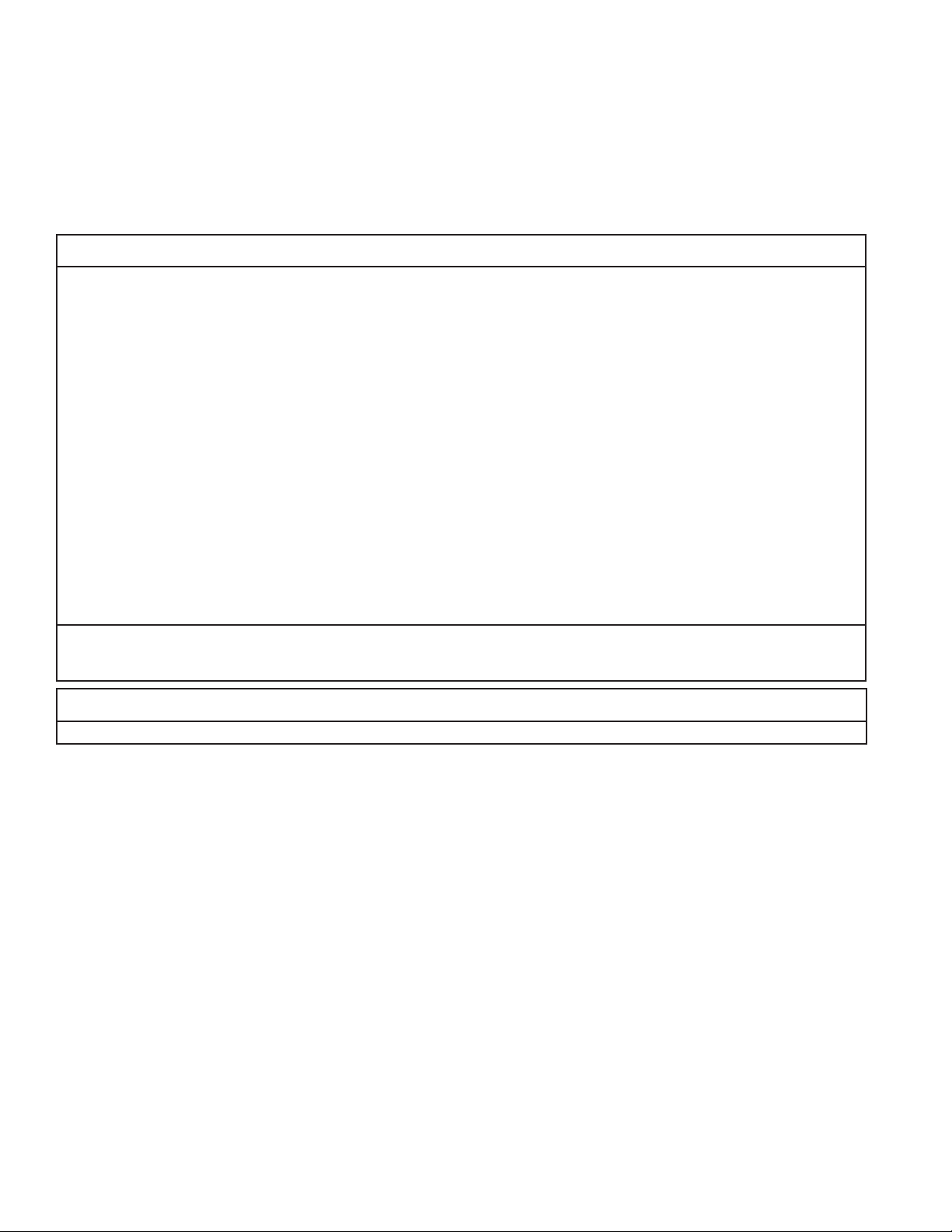
CAUTION
IMPORTANT NOTES
To reduce the risk associated with property damage due to water leakage:
• Read and follow Use instructions before installation and use of this water treatment system.
• Installation and use MUST comply with existing state or local plumbing codes. Use fl exible tubing connections to connect the valve to household plumb-
ing (as shown in schematic).
• Protect from freezing, relieve pressure and drain system when temperatures are expected to drop below 33°F (0.6°C).
• Do not install on hot water supply lines. The maximum operating water temperature of this fi lter system is 110°F (43.3°C).
• Do not install systems in areas where ambient temperatures may go above 110°F (43.3°C).
• Do not install if water pressure exceeds 100 psi. If your water pressure exceeds 80 psi (552 kPa), you must install a pressure limiting valve. Contact a
plumbing professional if you are uncertain how to check your water pressure.
• Do not install where water hammer conditions may occur. If water hammer conditions exist you must install a water hammer arrester. Contact a plumb-
ing professional if you are uncertain how to check for this condition.
• Do not use a torch or other high temperature sources near fi lter system, cartridges, plastic fi ttings or plastic plumbing.
• On plastic fi ttings, never use pipe sealant or pipe dope. Use PTFE thread tape only, pipe dope properties may deteriorate plastic.
• Take care when using pliers or pipe wrenches to tighten plastic fi ttings, as damage may occur if over tightening occurs.
• Do not install in direct sunlight or outdoors.
• Mount system in such a position as to prevent it from being struck by other items used in the area of installation.
• Ensure all tubing and fi ttings are secure and free of leaks.
• SHUT OFF FUEL OR ELECTRIC POWER SUPPLY TO WATER HEATER after water is shut off.
• Do not install system where water lines could be subjected to vacuum conditions without appropriate measures for vacuum prevention.
• Do not apply heat to any fi tting connected to Bypass or Control Valve as damage may result to internal parts or connecting adapters.
• Install on a fl at/level surface. It is also advisable to sweep the fl oor to eliminate objects that could pierce the media tank.
To reduce the risk associated with property damage due to plugged water lines:
• Pay particular attention to correct orientation of control valve. Water fl ow should match arrow on control valve. The Inlet and Outlet of other water treatment
equipment products will vary depending on the control valve brand used.
IMPORTANT NOTES
• Failure to follow instructions may result in water leakage and will void warranty.
Page 4
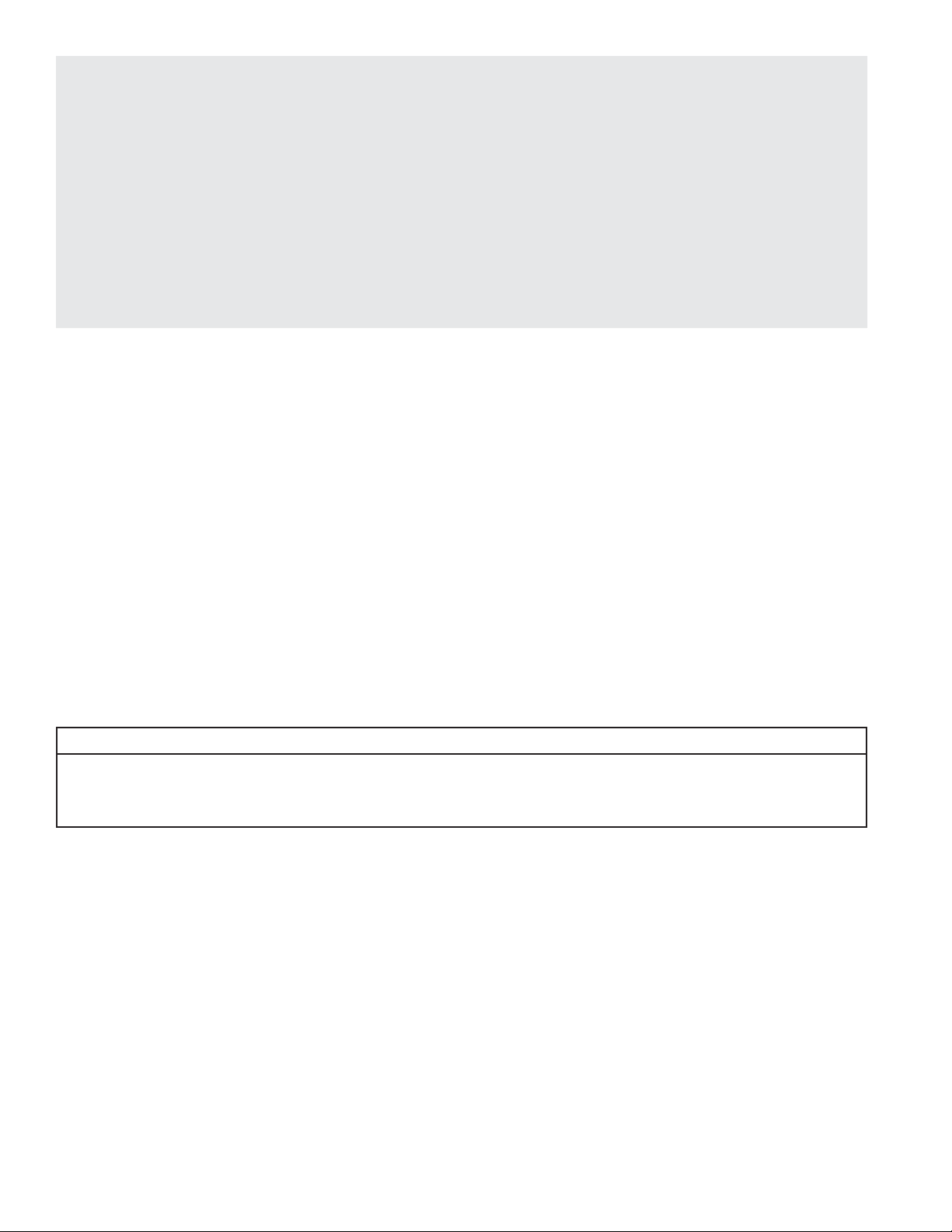
IMPORTANT NOTE
TABLE OF CONTENTS
SECTION DESCRIPTION
1 GENERAL INFORMATION
2 BEFORE INSTALLATION
3 INSTALLATION
4 FINE-TUNING THE SUL-X SYSTEM
5 TROUBLESHOOTING
6 SPECIFICATIONS AND OPERATING DATA
7 COMPONENT LISTS
8 LIMITED WARRANTY
SECTION 1: GENERAL INFORMATION
Congratulations on your purchase of a SUL-X Sulfur Reduction System! The SUL-X Sulfur Reduction System reduces the levels of hydrogen sulfi de (sulfur) from
your water supply. Contrary to conventional methods, your SUL-X Sulfur Reduction System requires NO retention tank, or chemical regenerant.
When properly installed, operated and maintained, the SUL-X Sulfur Reduction System will provide many years of dependable service. Read this manual carefully and follow the installation steps in the proper order. Failure to follow instructions will void warranty.
DESCRIPTION AND OPERATION OF THE SYSTEM:
The SUL-X Sulfur Reduction System consists of two major components:
1) An automatic backwashing type media tank containing a special media that reduces the precipitated sulfur from the water and functions on the principal
of depth fi ltration rather than surface fi ltration. The media DOES NOT require a chemical regenerant (such as potassium permanganate) for oxygen enrichment, as is necessary for a greensand fi lter system. Periodically the media tank backwashes automatically for a few minutes (generally 10 minutes)
which fl ushes the precipitated sulfur to the drain.
2) The second component consists of an electric feeder pump and solution tank for feeding a proprietary chemical solution (SUL-X Solution) into the water
supply line. When the SUL-X solution comes into contact with the hydrogen sulfi de, it causes the hydrogen sulfi de to immediately form a precipitate. The
precipitate is then collected in the media tank as described above. The SUL-X solution contains no chlorine, and therefore requires no holding tank or
activated carbon post-treatment fi ltration.
IMPORTANT NOTE
If this installation has a very HIGH sulfur concentration and/or HIGH daily water consumption (such as in a large family), it may be more economical to
install an aerator ahead of the SUL-X System. The aerator pretreatment will reduce the sulfur concentration by as much as 50 to 75%, thus reducing
the consumption of SUL-X chemical solution by a like amount. If the result of multiplying the number of people in the family by the sulfur concentration
(in ppm) exceeds 50 (Example: 6 people x 12 ppm = 72), an aerator MAY be recommended. Contact your dealer for more information.
1-1
Page 5
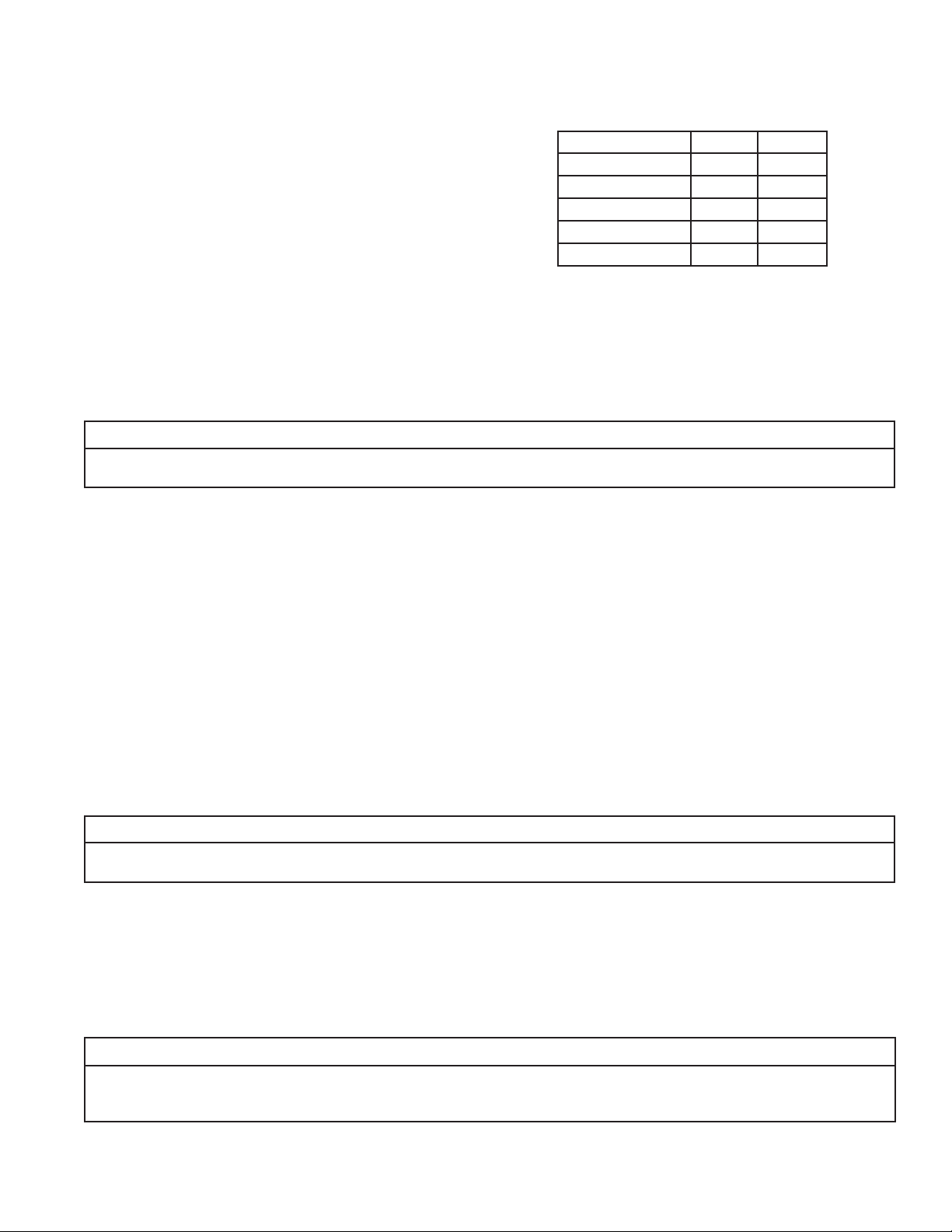
SECTION 2: BEFORE INSTALLATION
IMPORTANT NOTE
IMPORTANT NOTE
Inspecting And Handling Your Filter System:
Inspect the equipment for shipping damage. If damaged, notify the transportation company and request a damage inspection. Because your fi lter system is shipped in more
than one carton, refer to the chart to determine the total number of cartons you should
have for your particular model.
NOTE: SUL-X Concentrate (generally a case of four (4) one gallon bottles) is not included
as an integral part of the system, but is sold as a separate item by the manufacturer.
Handle the media tank with care. Damage can occur if dropped or set on sharp, uneven
projections on the fl oor. Do not turn the media tank upside down. Installation must
comply with state and local laws and regulations.
COMPONENT CSX100 CSX200
Media tank - 1
Media - 2
Feeder Pump - 1
Solution Tank & Parts - 1
Total Cartons 1 5
MAKE SURE YOUR WATER HAS BEEN THOROUGHLY TESTED:
An analysis of your water should be made prior to the selection of your water conditioning equipment. Your dealer will generally perform this service for
you, and may send a sample to the factory for analysis and recommendations. Enter your analysis below for a permanent record.
IMPORTANT NOTE
Hydrogen sulfi de (H2S) must be tested for at the well site. For accuracy, the sample must be drawn with the pump RUNNING, and the test be completed
within ONE minute after the sample is drawn.
Analysis of your Water
It is extremely important to have your water tested for the following items prior to installation of this fi lter system into your home. Record your results below
for future reference:
CONTAMINANT YOUR WATER
Hardness ___________gpg
Iron (Fe) ___________ppm
Manganese (Mn) ___________ppm
pH ___________
Tannins (Humic Acid) ___________ppm
Hydrogen Sulfi de (H2S) ___________ppm
Other____________________ ___________ppm
Other____________________ ___________ppm
IMPORTANT NOTE
Hydrogen sulfi de (H2S) must be tested for at the well site. For accuracy, the sample must be drawn with the pump RUNNING, and the test be completed
within ONE minute after the sample is drawn.
Check Your Water Pressure And Pumping Rate
Two water system conditions must be checked carefully to avoid unsatisfactory operation or equipment damage. Failure to check water system conditions
may result in unit failure and will void warranty:
1) Minimum water pressure required at the media tank inlet is 20 psi (138 kPa). If pressure is over 80 psi (552 kpa), a pressure reducing valve must be installed
in the water supply line.
CAUTION
To reduce the risk associated with property damage due to water leakage:
• Do not install if water pressure exceeds 100 psi. If your water pressure exceeds 80 psi (552 kPa), you must install a pressure limiting valve. Contact a
plumbing professional if you are uncertain how to check your water pressure.
2-1
Page 6
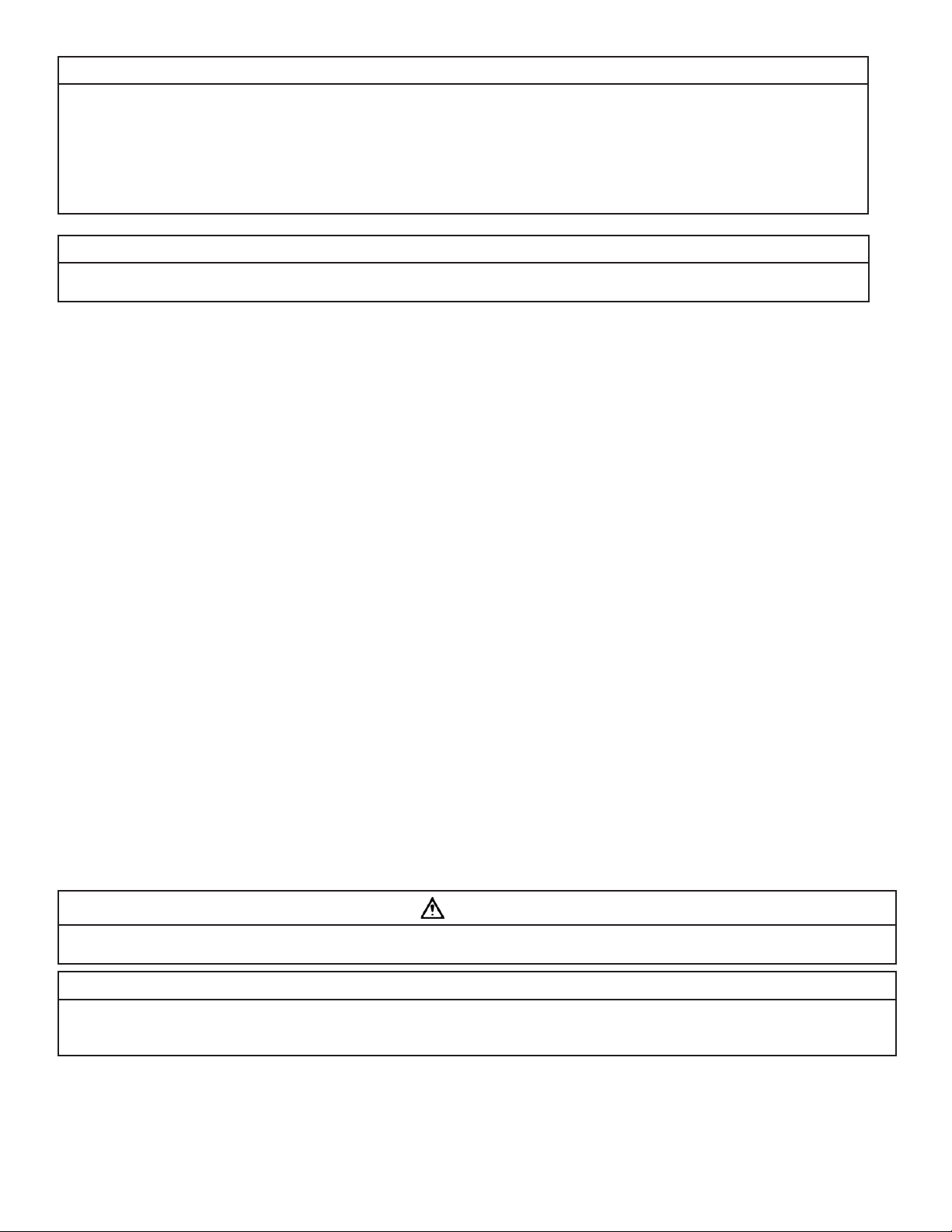
IMPORTANT NOTE
IMPORTANT NOTE
CAUTION
If you have a municipal or a community water supply and daytime water pressure is 85 psi (589 kPa) or more, nighttime pressure may exceed 100 psi (689
kPa). Call your local water department or plant operator to obtain pressure readings. If you have a private well, the gauge on the pressure tank will indicate
high and low system pressure. Record your water pressure data below:
WATER PRESSURE
Low__________psi High__________psi
CAUTION
To reduce the risk associated with property damage due to water leakage:
• Do not install system where water lines could be subjected to vacuum conditions without appropriate measures for vacuum prevention.
2) The pumping rate of your well pump must be suffi cient for satisfactory backwash. Refer to Section 6, Page 6-1 for the backwashing requirements. To measure
the pumping rate of your pump, follow these instructions:
a) Make certain no water is being drawn. Open spigot nearest pressure tank. When pump starts, close spigot and measure time (in seconds) to refi ll
pressure tank (when pump shuts off). This fi gure represents CYCLE TIME
b) With the pressure tank full, draw water into a container of known volume, measure the number of gallons drawn until the pump starts again. This is
DRAW-DOWN. Divide this fi gure by CYCLE TIME and multiply by 60 to arrive at the PUMPING RATE in gallons per minute (gpm). To aid in your calculation, insert the data in the following formula:
DRAW-DOWN ______ ÷ CYCLE TIME ______ x 60 = PUMPING RATE ______
(gals.) (secs.) (gpm)
EXAMPLE: CYCLE TIME is 63 secs.; DRAWDOWN is 8 gals.; then PUMPING RATE equals:
8 gals. ÷ 63 secs. x 60 = 7.6 gpm
Locate Water Conditioning Equipment Correctly:
Select the location of your fi lter system with care. Various conditions which contribute to proper location are as follows:
1) Locate as close as possible to water supply source.
2) Locate as close as possible to a drain.
3) Locate in correct relationship to other water conditioning equipment (Figure 1, page 3-1).
4) Locate the fi lter system in the supply line BEFORE the water heater. Temperatures above 110°F (43.3°C) will damage the system and void the
factory warranty.
5) DO NOT install the media tank in a location where freezing temperatures occur. Freezing may cause permanent damage and will also void the
factory warranty.
6) Allow suffi cient space around the installation for easy servicing.
7) Provide a non-switched 110V, 60Hz (220V, 50Hz for specifi ed systems) power source for the control valve.
WARNING
To reduce the risk associated with ingestion of contaminants:
• Do not use with water that is microbiologically unsafe or of unknown quality without adequate disinfection before or after the system.
CAUTION
To reduce the risk associated with property damage due to water leakage:
• Protect from freezing, relieve pressure and drain system when temperatures are expected to drop below 33°F (0.6°C).
• Do not install on hot water supply lines. The maximum operating water temperature of this fi lter system is 110°F (43.3°C).
2-2
Page 7
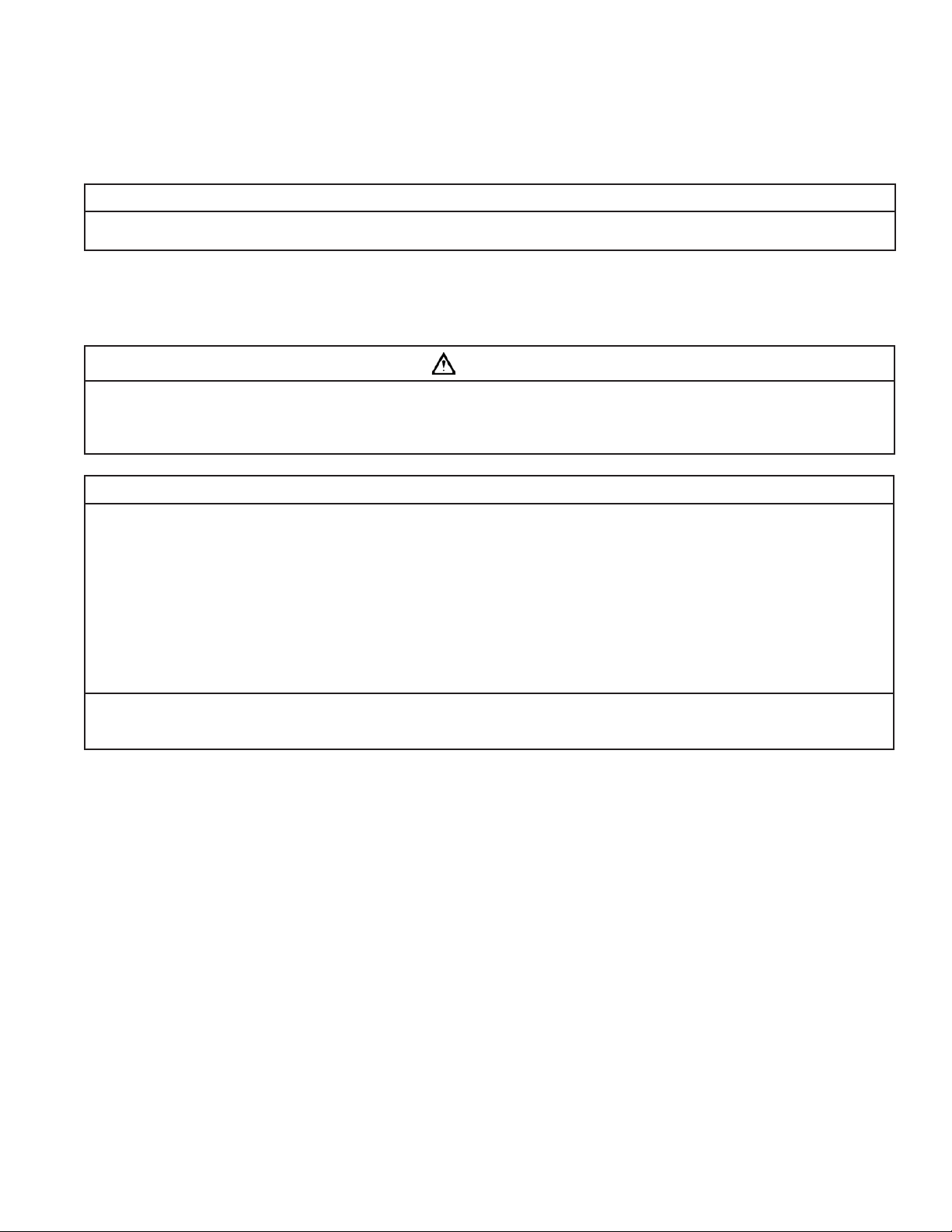
The Importance Of Your Pressure Tank:
CAUTION
A PROPERLY SIZED PRESSURE TANK WILL REQUIRE A MINIMUM PUMP CYCLE OF 60 SECONDS TO REFILL FROM PUMP ON-TO-OFF PRESSURE SET-
TINGS.
Note: If your pressure tank (or any part of your water system) is not functioning properly, corrective action MUST be taken before installation of your fi lter
system.
CAUTION
To reduce the risk associated with property damage due to water leakage:
• Do not install system where water lines could be subjected to vacuum conditions without appropriate measures for vacuum prevention.
Facts To Remember While Planning Your Installation:
WARNING
To reduce the risk associated with a hazardous voltage:
• If the home electrical system requires use of the cold water system as an electrical safety ground, a jumper must be used to ensure a suffi cient ground connection across the fi lter system installation piping — refer installation to qualifi ed personnel.
• Do not use the system if the power cord is damaged — contact qualifi ed service personnel for repair.
CAUTION
To reduce the risk associated with property damage due to water leakage:
• Installation and use MUST comply with existing state or local plumbing codes. Use fl exible tubing connections to connect the valve to household plumbing
(as shown in schematic).
• Do not install if water pressure exceeds 100 psi. If your water pressure exceeds 80 psi (552 kPa), you must install a pressure limiting valve. Contact a
plumbing professional if you are uncertain how to check your water pressure.
• Do not install where water hammer conditions may occur. If water hammer conditions exist you must install a water hammer arrester. Contact a plumbing professional if you are uncertain how to check for this condition.
• Do not use a torch or other high temperature sources near fi lter system, cartridges, plastic fi ttings or plastic plumbing.
• On plastic fi ttings, never use pipe sealant or pipe dope. Use PTFE thread tape only, pipe dope properties may deteriorate plastic.
• Take care when using pliers or pipe wrenches to tighten plastic fi ttings, as damage may occur if over tightening occurs.
• Do not install system where water lines could be subjected to vacuum conditions without appropriate measures for vacuum prevention.
To reduce the risk associated with property damage due to plugged water lines:
• Pay particular attention to correct orientation of control valve. Water fl ow should match arrow on control valve. The Inlet and Outlet of other water treatment
equipment products will vary depending on the control valve brand used.
If lawn sprinklers, a swimming pool, geothermal heating/cooling or water for other devices/activities are to be treated by the fi lter system, a larger model media
tank must be selected to accommodate the higher fl ow rate demands of these items. The pumping rate of the well pump must be suffi cient to accommodate
these items plus the backwashing requirement of the media tank. Consult your installer for alternative instructions if the pumping rate is insuffi cient. Failure to
do so may result in leakage and will void warranty.
Remember that the media tank INLET is attached to the pipe that supplies water (i.e. runs to the pump) and OUTLET is the line that runs toward the water
heater or other water treatment equipment device.
The injection point for feeding SUL-X Solution MUST be located between the well pump and the pressure tank. The injection fi tting MUST enter the bottom of
the supply line, rather than side or top entry. (Figure 5 on page 3-3)
The solution tank should be located in as close proximity to the injection point as possible.
Before commencing the installation, it is advisable to study the existing piping system and to determine the size, number and type of fi ttings required. Typical
system schematics shown in Figure 1 on page 3-1 will be of assistance.
It is advisable to sweep the fl oor to eliminate foreign objects that could pierce the solution tank or the media tank, causing them to leak.
Hydrogen sulfi de can be very corrosive to copper and galvanized pipe, therefore installation should be performed using PVC or other approved plastic. The
pressure tank should be a captive-air type rather than a galvanized air-water type for this reason.
2-3
Page 8
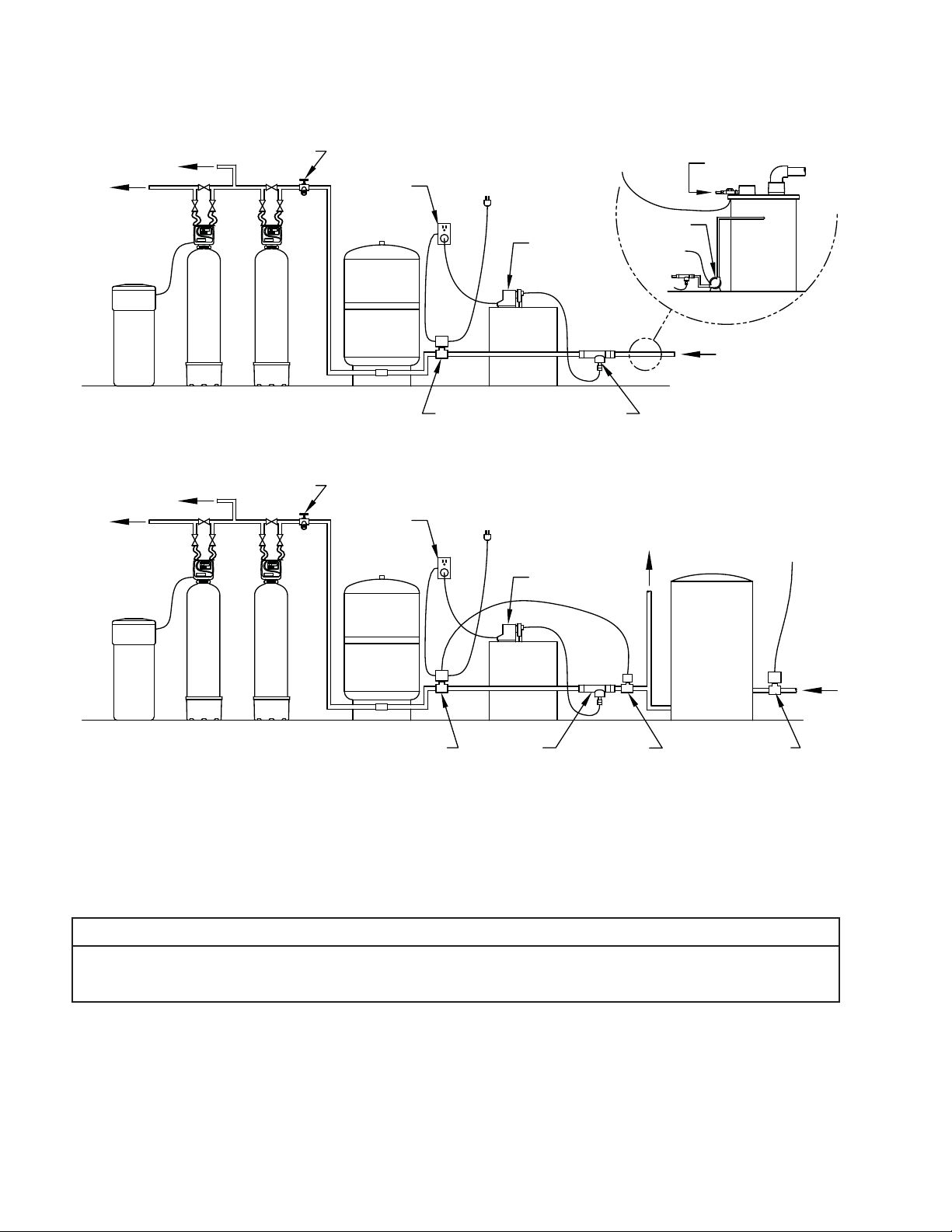
SECTION 3: INSTALLATION
Proper installation sequence of water conditioning equipment is very important. Refer to the following diagram for your particular water supply.
SOFT WATER
SOFT WATER
TREATED WATER
BRINE
MAKER
SOFTENER CSX SERIES
TREATED WATER
TEST COCK
MEDIA TANK
TEST COCK
110/115V
SPECIAL
RECEPTACLE
PRESSURE
TANK
TO WELL PUMP
CONTROLLER
PRESSURE
SWITCH
STANDARD WELL INSTALLATION
110/115V
SPECIAL
RECEPTACLE
TO 110V
OUTPUT
SOLUTION
TANK
CHEMICAL
FEED PUMP
CHEMICAL
FEED PUMP
TO MAGNETIC START
FOR WELL PUMP
FROM FLOAT SWITCH
TURBO-FLO
INJECTOR
ASSEMBLY
WATER FOR LAWN
SPRINKLERS OR OTHER
HIGH DEMAND
RE-PUMP
PRESSURE
SWITCH
RAW WELL
WATER
TO
RAW
WELL
WATER
TO PUMP
CONTROLLER
PRIMARY
PRESSURE
TANK
PRIMARY PRESSURE SWITCH
BRINE
MAKER
SOFTENER CSX SERIES
MEDIA TANK
PRESSURE
TANK
SECONDARY PRESSURE SWITCH
SOLUTION
TANK
TURBO-FLO
INJECTOR
ASSEMBLY
SOLENOID
VALVE, N/C
SPLIT-STREAM INSTALLATION
Figure 1
CAUTION
To reduce the risk associated with property damage due to plugged water lines:
• Pay particular attention to correct orientation of control valve. Water fl ow should match arrow on control valve. The Inlet and Outlet of other water
treatment equipment products will vary depending on the control valve brand used.
RAW
WELL
WATER
3-1
Page 9
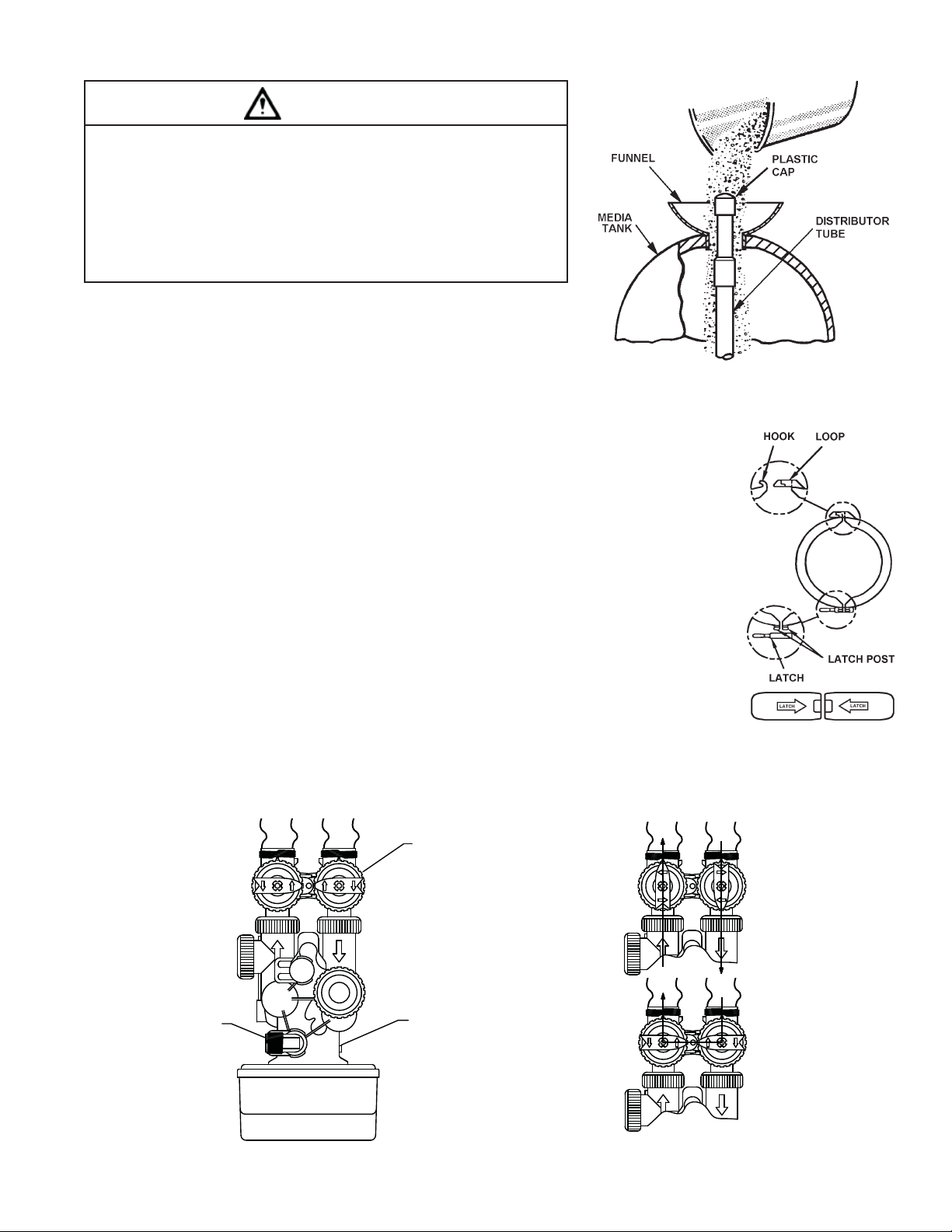
Step 1
CAUTION
CAUTION
To reduce the risk associated with skin, eye, and respiratory tract irritation from gravel
and fi lter media during installation:
• Gravel and several types of fi lter media may be used in this product, depending upon the
application. During installation, dust may cause irritation to skin, eyes, and respiratory tract.
• Utilize a NIOSH-approved dust fi lter mask, protective gloves, and appropriate eye protection
when handling and pouring gravel and fi lter media.
• To request an MSDS relating to this product, call 203-238-8965 or visit the web at http://
solutions.3m.com/wps/portal/3M/en_US/MSDS (click MSDS search). For emergencies, call
800-364-3577 or 651-737-6501 (24 hours).
a) Remove the CONTROL VALVE by removing the latch and then the clamp around the adaptor
base. Before loading the MEDIA into the tank, the distributor tube must be all the way to the
bottom of the tank. It is therefore recommended that the distributor tube be removed and
the gravel dumped out and saved. The distributor tube should then be replaced in the empty
tank making sure it rests on the bottom. Use the centeringtool provided to hold the riser tube
(not shown) in center and prevent MEDIA from entering the distributor tube. Material lodged
in the distributor tube can enter the CONTROL VALVE, thus damaging it. First pour the gravel
removed earlier back into the MEDIA TANK, followed by the MEDIA.
b) Lubricate the o-ring on the adapter base with silicone grease. Reinstall the CONTROL VALVE making sure the riser tube
fi ts into the valve body tube adaptor protruding from the bottom of valve body and being careful not to pinch the o-ring.
Arrows on clamp should align (see Figure 3).
c) If not factory pre-installed, attach BYPASS VALVE and/or YOKE ASSEMBLY using ADAPTER COUPLINGS, CLIPS and
SCREWS to CONTROL VALVE (Figure 4).
Figure 2. FILLING MEDIA TANK
Step 2
Shut off all water at main supply. On a PRIVATE WELL SYSTEM, turn off power to pump and drain pressure tank. Make
certain pressure is relieved from entire system by opening nearest faucet to drain system. SHUT OFF FUEL SUPPLY TO HOT
WATER HEATER.
Step 3
The Feeder Pump and solution tank require assembly prior to use (Figure 5).
a) Unpackage Feeder Pump.
b) Install Turbo-fl o injection assembly in water supply line prior to pressure tank and pressure switch.
c) Attach bleed valve to top of Feeder Pump head. The white nut on discharge (top) of Feeder Pump must be removed.
The bleed valve can now be attached, make sure to use o-ring provided.
INOUT
OFF
OFF
OFF
OFF
BYPASS VALVE
Treated
Water Exits
OFF
OFF
Figure 3. CLAMP
ASSEMBLY
Supply Water
OFF
Enters
OFF
NORMAL OPERATION
DRAIN LINE FLOW
CONTROL ASSEMBLY
CONTROL
VALVE BODY
Supply (Untreated)
Water Exits
Figure 4. FILTER ASSEMBLY TOP VIEW
3-2
Supply Water
OFF
OFF
OFF
Enters
OFF
BYPASS OPERATION
Page 10

d) Feed pre-cut suction line (clear tube with strainer/foot valve pre-installed) up through proper hole in top of solution tank and attach to suction fi tting on
bottom of pump head.
e) Mount Feeder Pump to top of solution tank using nuts and bolts provided.
f) Attach bleed return line (Short white tubing) to connection on side of bleed valve and feed down into solution tank through predrilled hole.
g) Attach discharge line (remaining long white tubing) to connection on top of bleed valve. Cut and attach this line to the Turbo-Flo Injection Assembly
installed in Step 3b.
h) Electrical power to the feeder pump must be provided through a properly grounded 110V or 220 V special receptacle which is controlled by the pressure
switch (see “WARNING” notice on page 2-3 and Figure 5 for wiring instructions). NOTICE: CUTTING OF FEEDER PUMP POWER CORD VOIDS MANUFACTURER’S WARRANTY. Refer to instruction manual enclosed in feeder pump carton for more information.
Figure 5. FEEDER SYSTEM SCHEMATIC
IMPORTANT NOTE
Chemical Feeder Pump must be connected to the same voltage as the well pump or power supply. (Do not cut Feeder Pump power cord.)
Step 4
Cut main supply line as required to fi t plumbing to INLET and OUTLET of BYPASS VALVE or yoke.
Step 5
Attach plumbing. DO NOT apply heat to any fi ttings connected to BYPASS or CONTROL VALVE, as damage may result to internal parts or connecting adapters.
MAKE CERTAIN WATER FLOW ENTERS THROUGH INLET AND DISCHARGES THROUGH OUTLET.
3-3
Page 11

CAUTION
CAUTION
To reduce the risk associated with property damage due to water leakage:
• Do not use a torch or other high temperature sources near fi lter system, cartridges, plastic fi ttings or plastic plumbing.
• On plastic fi ttings, never use pipe sealant or pipe dope. Use PTFE thread tape only, pipe dope properties may deteriorate plastic.
• Take care when using pliers or pipe wrenches to tighten plastic fi ttings, as damage may occur if over tightening occurs.
IMPORTANT NOTE
If installation is to be a split stream prior to media tank (Figure 1) refer to Special Service Instructions following STEP 14.
Step 6
Loosen SET-SCREW and pull out DRAIN LINE FLOW CONTROL (DLFC) assembly from VALVE BODY (Figure 4). Unscrew DRAIN LINE ELBOW from DLFC. Apply thread
tape to threads. Reassemble to VALVE BODY, making certain DLFC assembly is FULLY inserted into VALVE BODY before tightening SET-SCREW.
CAUTION
To reduce the risk associated with property damage due to water leakage:
• SET-SCREW requires only fi nger-tightening to hold plastic DLFC in place. Overtightening SET-SCREW may crack fi tting.
Step 7
Attach DRAIN LINE to DRAIN LINE ELBOW. To prevent back pressure from reducing fl ow rate below minimum
required for backwash, DRAIN LINE MUST be sized according to run length and relative height. Be careful
not to bend fl exible drain tubing sharply enough to cause “kinking” (if kinking occurs DRAIN LINE MUST be
replaced!).
Typical examples of proper DRAIN LINE diameters are:
1) 1/2 in. ID up to 15 ft. when discharge is lower than inlet.
2) 5/8 in. ID up to 15 ft. when discharge is slightly higher than inlet.
3) 3/4 in. ID when drain is 15 ft. away and/or drain is installed overhead.
Some areas prohibit the use of fl exible drain lines. Check with local code offi cials prior to installation.
Step 8
Position DRAIN LINE over drain and secure fi rmly. To prevent back-siphoning of sewer water, provide an airgap of at least 2 in. or 2 pipe diameters between end of drain hose and drain (Figure 6). Do not raise DRAIN
LINE more than 10 ft. above fl oor.
Figure 6. DRAIN
Step 9
CAUTION
To reduce the risk associated with skin, eye, and respiratory tract irritation from water treatment chemicals:
• Several types of water treatment chemicals may be used in this product, depending upon the application. During installation and use, exposure may cause irritation to skin, eyes, and respiratory tract.
• Utilize a NIOSH-approved dust fi lter mask, protective gloves, and appropriate eye protection when handling and pouring water treatment chemicals.
• To request an MSDS relating to this product, call 203-238-8965 or visit the web at http://solutions.3m.com/wps/portal/3M/en_US/MSDS (click MSDS search). For
emergencies, call 800-364-3577 or 651-737-6501 (24 hours).
Pour 2 gallons of SUL-X concentrate into the solution tank. Under most operating conditions SUL-X concentrate should be diluted with an equal amount of SULFURFREE (preferably soft) water. In some situations, however, where a high sulfur concentration and/or a high pumping rate exists, the SUL-X Concentrate must be used
in undiluted form in order to provide a high enough SUL-X feed rate to precipitate all the sulfur. To determine if the SUL-X Concentrate should be diluted or undiluted,
multiply the pumping rate of your well pump by the Hydrogen Sulfi de (H
Pumping Rate ______ x Hydrogen Sulfi de (H2S) ______ = __________
(gpm) (ppm) (Number)
S) concentration as determined by your water analysis (Page 2-1):
2
* Refer to CHECK YOUR WATER PRESSURE PUMP RATE, Section 2 for proper method of determining pumping rate.
If the resulting number is LESS than 90, DILUTE the SUL-X Concentrate with an equal amount of water. If the number is 90 or above, DO NOT DILUTE the SUL-X
Concentrate. (EXAMPLE: 8 gpm pumping rate x 8 ppm sulfur = 64. 64 is LESS than 90 - therefore, dilute the SUL-X Concentrate with an equal amount of water.
This is the starting point for setting the correct SUL-X feed rate).
3-4
Page 12

Step 10
Normally the Feeder Pump operates only when the well pump runs; however, to facilitate calibrating the Feeder Pump, remove the Feeder Pump power cord from
the special receptacle controlled by the pressure switch and plug it into any 110/115V power source or 220 volt outlet. To prime pump, turn knob on bleed valve to
“BLEED” position and allow pump to run until solution appears in bleed return line. Turn knob on bleed valve to “PUMP” position and continue running Feeder Pump
until discharge tube fi lls to Turbo-fl o injector assembly, then plug Feeder Pump power cord into special receptacle controlled by the pressure switch.
Step 11
Set Feeder Pump stroke length to 50%. Make certain that fi lter BYPASS VALVE is in BYPASS POSITION (Figure 4). Turn on power to well pump. Allow water system
to repressurize. After system has pressurized check for leaks in plumbing.
Step 12
Open a cold water faucet, so that well pump continues to run at 1/2 pressure; i.e., 30 psi if system operates at 20/40 psi. Draw sample of water from test cock.
Adjust Feeder Pump rate just enough to eliminate sulfur odor in water coming from test cock. (Dark brown color of sample water is normal and is caused by precipitated sulfur and will be reduced by the SUL-X Filter). Refer to special Section 4 on dilution procedures to fi ne tune SUL-X feed rate and concentration (dilution)
for most effi cient and economical setting. Close cold water faucet.
IMPORTANT NOTE
Should a sulfur odor persist even when the dial setting is at its maximum, reread STEP 9. Also, check to determine if the odor is in the hot water only, and,
if it is, the hot water heater may need to be drained and cleaned.
Step 13
a) Make certain BYPASS VALVE INLET and OUTLET KNOBS are in “BYPASS” position (Figure 4). Plug timer into a 110/120V, 60 Hz non-switched power source.
Manually stage CONTROL VALVE to BACKWASH POSITION by turning “MANUAL REGENERATION KNOB”, clockwise to “BACKWASH” position. Open BYPASS
VALVE INLET KNOB approximately 1/4 of the way to full open (SERVICE POSITION) allowing the unit to fi ll slowly. This will purge any entrapped air in the bed.
Once water is fl owing to drain, open both the BYPASS VALVE INLET and OUTLET KNOBS completely.
b) Check for leaks. Leave unit in BACKWASH for at least 10 minutes or until drain line water runs clear, whichever is longer. This procedure will “reclassify”
media that may have been disturbed during shipping and handling. After this preliminary backwash, stage CONTROL VALVE to SERVICE position. Manually
initiate a complete “regeneration” process, allowing the unit to automatically proceed through a backwash and rapid rinse, see “HOW TO MANUALLY INITIATE
IMMEDIATE REGENERATION”, Page 4-3.
Step 14
Set the TIME-OF-DAY (see HOW TO SET TIME CONTROL). The BACKWASH frequency is factory preset for every other day. This frequency need not be adjusted unless
the sulfur reduction is great enough to require daily backwashing. Refer to HOW TO CHANGE THE REGENERATION PROGRAM SETTINGS if change is required.
NOTE: Should you experience a water system pressure loss or bleed-through of the precipitant prior to a scheduled backwash, put the system into a manual backwash and increase the frequency of regeneration.
IMPORTANT INSTRUCTIONS: IF WATER IS SUPPLIED BY A PUBLIC OR COMMUNITY SOURCE, OR WATER LINE IS SPLIT-STREAMED ANYWHERE AHEAD OF THE Media
tank (See Figure 1):
When application is a split stream installation (Figure 1). Note the placement of the solenoid valve. The HIGH setting of the pressure control switch (which controls
the opening and closing of solenoid valve) must be set a minimum of 2 to 3 lbs. LOWER than the normal LOW pressure encountered on the supply system. FAILURE
TO DO THIS WILL NOT ALLOW PROPER CLOSING OF THE SOLENOID VALVE DURING PERIODS OF LOW SYSTEM PRESSURE.
SPECIAL SERVICE INSTRUCTIONS:
During normal operation removal of control valve should never be required. Pressure should be relieved before attempting any
disassembly. However, if it must be removed, it can be done by disassembling the quick release clamp, by removing latch.
Upon reassembly, all o-rings should be lubricated with silicone grease. Reassemble clamp as shown in Figure 7. MAKE SURE
ARROWS ON LATCH SIDE OF CLAMP ARE ALIGNED.
3-5
Figure 7. CLAMP
ASSEMBLY
Page 13

SECTION 4: FINE TUNING THE SUL-X SYSTEM
IMPORTANT NOTES
CAUTION
In order to make the installation and operation of your SUL-X Sulfur Reduction System the most economical, a brief discussion of the concept of dilution must
be undertaken. Dilution is defi ned as the reduction of concentration of a particular constituent by the addition of another. In the case of SUL-X concentrate, the
dilution is performed with the addition of treated water. The idea of dilution rate and ratio may be best demonstrated by several examples.
EXAMPLE 1
CAUTION
Initial concentration: 1 Gallon of SUL-X Concentrate
If we add: 1 Gallon of Water
Total solution: 2 Gallons of mixture
In the fi nal 2 gallons of mixture, 1/2 (1 gallon out of 2 gallons) is SUL-X concentrate. This can be stated two different ways. First, the dilution ratio is 1:1 (1 gallon SUL-X/1 gallon water) or secondly, by saying a 50% dilution was performed
(1/2, i.e. 50%, of the fi nal mixture is SUL-X Concentrate).
EXAMPLE 2
Initial concentration: 1 Gallon of SUL-X
If we add: 3 Gallons of water
Total Solution: 4 Gallons of mixture
In this example, we end up with 1 gallon of SUL-X in 4 gallons of mixture, therefore 1/4 or 25% of the fi nal mixture is SUL-X Concentrate. Again this can be
stated two different ways, fi rst, the dilution ratio is 1:3 (1 gallon SUL-X/3 gallons water) and secondly by saying a 25% dilution was performed (1/4, i.e. 25%, of
the fi nal mixture is SUL-X Concentrate).
To reduce the risk associated with skin, eye, and respiratory tract irrita-
tion from water treatment chemicals:
• Several types of water treatment chemicals may be used in this product,
depending upon the application. During installation and use, exposure may
cause irritation to skin, eyes, and respiratory tract.
• Utilize a NIOSH-approved dust fi lter mask, protective gloves, and appropriate eye protection when handling and pouring water treatment chemicals.
• To request an MSDS relating to this product, call 203-238-8965 or visit the
web at http://solutions.3m.com/wps/portal/3M/en_US/MSDS (click MSDS
search). For emergencies, call 800-364-3577 or 651-737-6501 (24 hours).
EXAMPLE 3
Suppose we have performed a 1:1 (50%) dilution by mixing 1 gallon of concentrate with 1 gallon of water. We now have a total of 2 gallons of mixture. After
performing the dilution, we decide the mixture is not concentrated enough, so we add 1 gallon of concentrate to the 2 gallon mixture. The ratio of SUL-X to water
is now 2:1 (2 gallons of concentrate/1 gallon of water) and the total amount of mixture is now 3 gallons. The SUL-X Concentrate is now diluted 2/3, 66.7% (2
gallons SUL-X/3 gallons mixture).
IMPORTANT NOTES
A ratio relates the different components of a mixture, when they all have the same units of measure, i.e. gallons of SUL-X to gallons of water, ounces of SUL-X
to ounces of water, pounds of SUL-X to pounds of water, etc. In the examples above the ratios were expressed as 1:1, 1:3 and 2:1.
A dilution rate relates one component to the total mixture.
The fi nal amounts of SUL-X concentrate and water mixed together in your installation should be recorded below.
Mixture Ratio
____ gallons SUL-X _____1.0____
____ gallons water ____________
These two numbers can be used to determine the mixture ratio. By dividing the gallons of water by the gallons of SUL-X an easy to remember ratio can be found
(see following example).
EXAMPLE 4
Suppose a fi nal mixture contains 2 gallons of SUL-X and 4 gallons of water:
Ratio = 2:4 then Mixture Ratio = 2/2:4/2 = 1.0:2.0
Suppose we now wish to make up 12 gallons of solution, we would mix 4 gallons of concentrate with 8 gallons of water. This mixture contains 1 gallon of SUL-X
for every 2 gallons of water, therefore our ratio of 1:2 is maintained.
Any amount of solution can be mixed using the following formulas.
Desired Gallons of Solution
Mixture Ratio of SUL-X + Mixture Ratio of Water = Gallons of SUL-X Required
Desired gallons of solution - gallons of SUL-X = gallons of water
Using the above example:
Desired gallons of solution = 12
4-1
Page 14

Mixture ratio of SUL-X = 1.0
Mixture ratio of water = 2.0
12 12
1.0 + 2.0 = 3.0 = 4 gallons of SUL-X required
12 - 4 = 8 gallons of water required
EXAMPLE 5
Desired gallons of solution = 10
Mixture ratio of SUL-X = 1.0
MIXTURE RATIO OF WATER = 2.0
10 10
1.0 + 2.0 = 3.0 = 3.33 gallons of SUL-X required
10 - 3.33 = 6.67 gallons of water required
EXAMPLE 6
A ratio of 1:1 exists and we have 1 gallon of SUL-X and 1 gallon of water for a total of 2 gallons of mixture, the dilution rate of SUL-X is 1/2 or 50%, since there
is 1 gallon of concentrate in 2 gallons of mixture.
A ratio of 1:3 gives 4 gallons of mixture, so the dilution rate of SUL-X is 1/4 or 25%.
A ratio of 2:1 gives 3 gallons of mixture, so the dilution rate of SUL-X is 2/3 or 66.7%.
It should be noted that the dilution is stated as: 1 gallon of SUL-X is diluted with 1 gallon of water (1:1 ratio), 1 gallon of SUL-X is diluted with 3 gallons of water
(1:3 ratio) or 2 gallons of SUL-X is diluted with 1 gallon of water (2:1 ratio). It would be just as correct to state: 3 gallons of water is diluted with 1 gallon of
SUL-X, but the ratio should now be changed from 1:3 to 3:1. The dilution rate can be stated for any component in a mixture, but care should be taken when
it is referred to in the ratio form.
Now that we have discussed the ideas of dilution rate and ratio, we can discuss the fi ne-tuning of the SUL-X system to the most economical operating condition. The basic, underlying idea of the fi ne-tuning process is to have the highest Feeder Pump stroke frequency at the highest dilution rate of the solution. The
decision whether or not to dilute can be based roughly on the stroke frequency percentage at the point where the sulfur odor disappears. If the percentage is
50% or less, the solution can be diluted 50%. After the dilution, the Feeder Pump should once again be adjusted to the point where the smell disappears. This
adjustment process should be repeated until the feed rate exceeds 75%. There is no need to adjust the Feeder Pump to a precise setting each time. Since
the hydrogen sulfi de concentration will vary from day-to-day, the best, most precise setting today may not be tomorrow. The Feeder Pump should be adjusted
until it is set above 75%.
If upon initial installation you fi nd the feed rate is above 75% and you are feeding undiluted SUL-X Concentrate, it may be more economical to include an aerator in the treatment system. An aerator will reduce the sulfur concentration 50 - 75%, depending on its effi ciency and could reduce the cost of operation for
the SUL-X system substantially.
Although we have discussed the concepts of dilution in specifi c relation to the SUL-X system, the same ideas hold true in other instances where dilutions may
be necessary. These situations could include chlorination, soda ash addition for pH adjustment or even when conducting tests on water samples.
4-2
Page 15

HOW TO SET TIME OF DAY
STEP 1
Press SET HOUR and release.
STEP 2
Set the clock display to the closest hour by pressing the or . An arrow will appear in the display pointing to PM during PM
hours.
STEP 3
Press SET HOUR to return to the display mode.
Note: After an extended power outage the time of day may need to be reset.
HOW TO MANUALLY INITIATE IMMEDIATE REGENERATION
STEP 1
Press and hold and buttons simultaneously until valve motor starts (usually about three (3) seconds).
Note: Once a manual regeneration has been initiated, it cannot be stopped.
STEP 2
Once the valve display is in C1, it is in Backwash. To advance to Rapid Rinse press and hold and buttons simultaneously
until valve motor starts (usually about three (3) seconds).
STEP 3
Once the valve display is in C4, it is in Rapid Rinse. To advance to the display mode, press and hold and buttons simultaneously until valve motor starts (usually about three (3) seconds).
HOW TO MANUALLY INITIATE DELAYED REGENERATION
STEP 1
Press and release the and buttons simultaneously.
Note: An arrow will appear in the display pointing to Regen indicating regeneration will occur at the programmed time.
4-3
Page 16

HOW TO CHANGE DAYS BETWEEN REGENERATION
STEP 1
Press and hold SET HOUR and buttons simultaneously for three (3) seconds and release.
STEP 2
Press SET HOUR button.
STEP 3
Press and buttons to change the number of days between regenerations.
STEP 4
Press SET HOUR to return to the display mode.
Note: Your Sulfur Reduction System is factory preset for 30 days between regenerations.
HOW TO CHANGE TIME OF REGENERATION
STEP 1
Press and hold SET HOUR and buttons simultaneously until the display begins fl ashing (usually about three (3) seconds).
STEP 2
Set the clock display to the closest hour by pressing or button. An arrow will appear in the display pointing to PM during
PM hours.
STEP 3
Press and release SET HOUR and buttons simultaneously to return to the display mode.
Note: Your Sulfur Reduction System is factory set to regenerate at 12:00 AM.
HOW TO CHANGE THE REGENERATION PROGRAM SETTINGS
STEP 1
Press and hold SET HOUR and buttons simultaneously until the display begins fl ashing (usually about three (3) seconds).
STEP 2
Press and hold SET HOUR and buttons simultaneously until the display begins fl ashing (usually about three (3) seconds).
STEP 3
Press the button to change the display to P8 or P9.
STEP 4
Press the SET HOUR button fi ve (5) times to return to the display mode. The time of day should be in the display.
4-4
Page 17

Control Valve Function and Cycles of Operation
The AC adapter comes with a 15 foot power cord that is designed for use with the control valve. The AC adapter is for dry location use only. If the power goes
out, only the time of day may need to be reset. All other settings are permanently stored in the nonvolatile memory.
The following chart shows the time for the backwash and rapid rinse cycles for the three available programming options.
Regeneration Cycles and Times for Different Programs
Program Number
BACKWASH (C1) RAPID RINSE (C4)
Length of Cycle Times (Minutes)
P7 6 4
P8 10 6
P9 14 8
Note: Your Sulfur Reduction System is factory preset to program number P7, changing the setting to P8 or P9 is rarely needed. But if a change is desired.
Please refer to “How to Change the Regeneration Program Settings” on page 4-4.
HOW TO SET TIMER CONTROL
Power Loss
If the power goes out, current time of day may need to be reset. If the power goes out while the system is regenerating,
the cycle picks up where it was when the power went out.
Error Message
If “E1” “E2” or “E3” appears on the display, contact 3M Purifi cation Inc. Technical Support Services @1-800-222-7880.
These are error codes and will need to be resolved before the control valve will function. These codes indicate that the
control valve did not function properly.
Regen
Min. Fill
Regen
Hour
HOUR
SET
Time - Hour
PM
Days To Regen
USER DISPLAYS
General Operation
When the system is operating, one of two displays will be shown. Pressing UP or DOWN button will alternate between
the displays. One of the displays is always the current time of day (to the nearest hour). The second display is the days
remaining until the next regeneration. If the days remaining is equal to one, a regeneration will occur at the next preset
regeneration time. The user can scroll between displays as desired.
If the system has called for a regeneration that will occur at the preset time of regeneration, the arrow will point to Regen.
Regeneration Mode
Typically a fi lter system is set to regenerate at a time of low water usage. Your Sulfur Reduction System is factory preset to
regenerate at 12:00 AM. If there is a demand for water during the regeneration period, untreated water will be used.
When the system begins to regenerate, the display will change to indicate the cycle of the regeneration process that is occurring (see chart above) and an arrow will also point to REGEN. The system will run through the steps automatically and
will reset itself to provide treated water when the regeneration is completed.
Regen
Min. Fill
Regen
Hour
SET
HOUR
Regen
Min. Fill
Regen
Hour
SET
HOUR
or
Time - Hour
PM
Days To Regen
Time - Hour
PM
Days To Regen
4-5
Page 18

SECTION 5: TROUBLESHOOTING
Problem Cause Solution
A. Transformer is unplugged. 1. Reconnect transformer.
B. No power at outlet. 1. Repair or use working outlet.
C. Damaged transformer. 1. Replace transformer.
1. Timer does not display the correct time of day.
2. Error followed by a code number.
Error Code E1 — Unable to recognize start of
regeneration.
Error Code E2 — Unexpected stall
Error Code E3 — Motor ran too long. Timed
out trying to reach next cycle position
If other codes appear, contact factory.
3. Excessive pressure drop through fi lter
system.
4. Inadequate Hydrogen Sulfi de Reduction
5. Regenerates at wrong time of day.
6. Water runs to drain in the service position. A. Piston and seal assembly damaged. 1. Replace piston and seal assembly together.
7. Discoloration in treated water drain upon
start up of fi lter system.
8. Taste in treated water.
9. Media in aerators at the faucets.
10. Water leaking from media tank.
11. Time of day fl ashes on and off.
D. Damaged PC board. 1. Replace PC board.
E. Outlet on a switched circuit. 1. Use a non-switched circuit.
R. Power outage. 1. Reset time of day.
G. Damaged PC board. 1. Replace PC board.
H. Time of day set wrong. 1. Reset to the correct time.
A. Valve just serviced.
B. Foreign material stuck in valve. 1. Check piston and spacer stack for obstruction.
C. Excessive piston resistance. 1. Replace piston and spacer assembly.
D. Position not in the home position.
A. Filter system not backwashing. 1. Pre-Treat with RamJet Aeration System.
B. Media bed loaded with well sand. 1. Increase Sul-X feed rate or increase concentration.
C. No Sul-X Feed. 1. Probe media bed for this condition, verify adequate pumping rate for
A. Greater than 15 ppm of Hydrogen Sulfi de. 1. Check bypass valve is in “Service” position, replace or repair as
B. Low Sul-X solution Feed. 1. Check piston and seal and spacers — replace as necessary.
C. Distributor tube not properly seated in control valve. 1. Check for power to Feeder Pump
A. Wrong time of day displayed. 1. Reset the time of day.
B. Past power outage. 1. Reset the time of day.
C. Time of regeneration set wrong. 2. Reset the time of regeneration.
A. Media not suffi ciently washed to P8 or P9 (Page 4-5). 1. Change regeneration programming.
B. Sulfur in treated water. 1. Check raw water quality and correct with the appropriate products
A. Sulfur in feed water. 1. Treat with the appropriate treatment product. Contact technical
B. Organics in treated water. 1. Treat with the appropriate treatment product. Contact technical
A. Unit installed backwards. 1. Ensure that the piping enters to inlet side of bypass and exits on
B Distributor is damaged. 1. Remove distributor tube from media tank and inspect. Replace as
C. Media was loaded in distributor tube while loading
fi lter unit.
A. Media tank was subjected to a vacuum condition. 1. Replace media tank and check to see that either a check valve or
B. Media tank has been damaged. 1. Contact installing contractor to have evaluated and replaced.
C. Pin hole in media tank. 1. Contact installing contractor to have evaluated and replaced.
A. Power has been off for more than two hours. 1. Reset the time of day.
B. Transformer was unplugged from either wall outlet or
from PC board.
C. SET HOUR was pressed. 1. Reset the time of day.
2. Check circuit breaker in main power box.
1. Press SET HOUR and
source from PC board.
1. Press SET HOUR and
PC board.
backwashing.
2. Check for frozen, plugged, kinked or restricted drain line.
3. Ensure no vinyl tubing or garden hose has been used as a drain line.
4. Check for adequate backwashing rate.
necessary.
2. Check fuse on circuit board
3. Injector plugged
(contact technical services for help 1-800-222-7880.)
services for equipment recommendations.
services for equipment recommendations.
the outlet side. (Refer to red handles on bypass to check for fl ow
direction.)
needed.
1. Remove distributor tube from media tank, clean and reinstall correctly. Cover distributor tube with plug included.
back fl ow prevention device is installed and operating.
1. Reset the time of day.
for 3 seconds or momentarily unplug power
or momentarily unplug power source from
5-1
Page 19

13. Valve stalled in regeneration.
14. Valve does not regenerate automatically
when the
and buttons are pushed.
15. Valve does not regenerate automatically,
but does when
and are depressed.
A. Motor not operating. 1. Replace motor.
B. No power at the outlet 1. Repair outlet or use a working one.
2. Check circuit breaker at the main power box.
C. Damaged transformer. 1. Replace transformer.
D. Damaged PC board. 1. Replace PC board.
E. Broken drive gear or drive cap assembly. 1. Replace gear or drive cap assembly.
F. Broken piston retainer. 1. Replace main piston assembly.
G. Broken main piston. 1. Replace main piston assembly.
A. Transformer unplugged. 1. Connect transformer and the PC board power
B. No power at outlet. 1. Restore or repair power source.
C. Broken drive gear or drive cap assembly. 1. Replace gear or drive cap assembly.
D. Damaged PC board. 1. Replace PC board.
A. Programming error. 1. Review programming of control valve.
B. Damaged PC board. 1. Replace PC board.
5-2
Page 20

SECTION 6: SPECIFICATIONS AND OPERATING DATA
ITEM CSX100 CSX200
Nominal Media Volume, cu. ft. (cu. mtr.) 1.0 (0.03) 2.0 (0.06)
Gravel Underbed, lbs (kg) 18 (8.2) 22 (10)
Operating Flow Rate, gpm (lpm) (Note 1)
Continuous (no duration limit)
Service (intermittent)
Peak (10 minutes max. duration)
Pressure Loss @ Flow Rates, psi (kPa)
Continuous
Service
Peak
Backwash Rate, (Note 2), gpm (lpm) 5 (22.7) 7 (31.8)
Service Pipe Size, inches (cm) 1 (2.5) 1 (2.5)
Tank Diameter x Height, inches (cm)
Minimum Space Required
Width, inches (cm)
Depth, inches (cm)
Height, inches (cm)
Approximate Shipping Weight, lbs (kg) 163 (73.9) 271 (122.9)
3.0 (13.6)
6.0 (27.3)
10.0 (45.5)
2 (0.013)
5 (0.034)
13 (0.89)
10 x 44
(25.4 x 112)
30 (76.2)
18 (45.7)
56 (142.2)
4.0 (18.2)
9.0 (40.9)
13.0 (59.1)
2 (0.013)
8 (0.055)
14 (0.097)
12 x 54
(30.5 x 137)
32 (81.3)
18 (45.7)
66 (167.6)
Maximum operating temperatures 110°F (43.3°C); Electrical requirements 110 Volt (60 Hz); Operating pressure 20-100 psi (138-689 kPa).
Notes:
(1) For satisfactory performance, indicated durations should not be exceeded; Flow rates specifi ed are adequate for normal residential applications. This
fi lter system is not intended to treat commercial applications.
(2) Indicated pressure loss is for new systems, these losses will increase as the fi lter is used and the longer the duration since last regeneration.
6-1
Page 21

SECTION 7: COMPONENT LISTS
REF
NO.
1 Control Valve, Complete, Less Bypass Valve W217530-003-ON W217720-003-0N
2 Bypass Valve V3006 V3006
3 Threaded Tank Adapter FA45TX FA45TX
5 O-ring Included with Item #3 ORG-234 ORG-234
6 Clamp Assembly FC45XX FC45XX
7 Media Tank w/Base MTP1044FB MTP1054FB
8 Distributor Tube C37S-16-44 C37S-16-54
9 Media SX-10P SX-10P (2)
10 Gravel Underbed 1/4” x 1/8” QC-12P QC-15P
Note: When ordering replacement or repair components be sure to always specify by the unit or model number to ensure the correct parts are ordered.
Description of Item Part Number
Wrench V3193- 01
Funnel U1006
1” Plumbing Connection Fitting
Straight Male NPT Fitting
Straight Brass Sweat Fitting
Adapter Kit - 1” NPT
- 1” Sweat Fittings
Weather Cover V3175-WCA
Feeder Pump LA30P
15 gal. Solution Tank ST15Z
TurboFlo Injector TBF1Z
Feeder Pump with TurboFlo Injector
and 15 gal. Solution Tank
DESCRIPTION CSX100 CSX200
Items Not Shown
V3007-04
V3007-02
V3007-02*
V3007-04*
3
6
1
OFF
OFF
5
7
LA30P-S15T-TBF2
8
OFF
OFF
2
*See assemblies drawing for individual components
9
10
11
7-1
Page 22

FILTER DRIVE CAP ASSEMBLY, DOWNFLOW PISTON,
4a
AND SPACE STACK ASSEMBLY
Reference No. Part No. Description Quantity
1 V3005 Spacer Stack Assembly 1
2 V3004 Drive Cap Assembly 1
3 V3178 Drive Back Plate 1
4 V3001 Piston Downfl ow Assembly 1
6 V3135 O-ring 228 1
7 V3180 O-ring 337 1
8 V3105 O-ring 215 Pilot Tube 1
NOT SHOWN V3001 Downfl ow body Assembly 1
3
1
2
5
4b
4
7
8
6
7-2
Page 23

Front Cover and Drive Assembly
Reference No. Part No. Description Quantity
1 V3175TC-01 Time Clock Front Cover Assembly 1
2 V3107-01 Motor 1
3 V3106-01 Drive Bracket & Spring Clip 1
4 V3108TC Time Clock PC Board 1
5 V3110 Drive Gear 12 x 36 1
6 V3109 Time Clock Cover 1
V3002TC Time Clock Drive Assembly 1
NOT SHOWN V3186 AC Adapter 110V - 12V 1
NOT SHOWN V3175-WCA Weather Cover 1
Drawing number parts 2 through 6 may be purchased as a complete assembly, part V3202.
1
4
5
6
2
3
7-3
Page 24

Quick Connect Bypass Valve
Reference No. Part No. Description Quantity
1 V3151 Nut 1” Quick Connect 2
2 V3150 Split Ring 2
3 V3105 O-ring 2
1
2
3
1
2
3
7-4
Page 25

Installation Fitting Assemblies
Quick Connect Assemblies
Part # V3007-02
Reference No. Part No. Description Quantity
1 V3151 1” Quick Connect Nut 2
2 V3150 1” Quick Connect Split Ring 2
3 V3105 1” Quick Connect O-Ring 215 2
4 V3188 1” Brass Sweat Assembly 2
4
3
1
2
Part # V3007-04
Description: 1” Plastic Male NPT Assembly
Reference No. Part No. Description Quantity
1 V3151 1” Quick Connect Nut 2
2 V3150 1” Quick Connect Split Ring 2
3 V3105 1” Quick Connect O-Ring 215 2
4 V3164 1” NPT Quick Connect Plastic Male Assembly 2
4
1
2
3
7-5
Page 26

Quick Connect 3/4” Drain Line Housing
Reference No. Part No. Description Quantity
1 H4615 Elbow Locking Clip 1
2 PKP10T58-BLK 5/8” Insert Sleeve
3 V3192 Quick Connect 3/4” Drain Elbow Nut 1
4 V3158-01 Quick Connect 3/4” Drain Elbow 1
5 V3163 O-ring 019 1
6 V3159-01 Drain Line Flow Control Retainer Assembly 1
7 V3162-027 2.7 gpm Drain Line Flow Control Button 1
7 V3162-032 3.2 gpm Drain Line Flow Control Button 1
7 V3162-53 5.3 gpm Drain Line Flow Control Button 1
Water
Flow
Proper DLFC orientation
directs water flow towards
the washer face with
rounded edge.
2
3
4
5
6
1
7
7-6
Page 27

SECTION 8: LIMITED WARRANTY
For any warranty questions, please refer to the enclosed warranty card or call 1-800-222-7880 or mail your request to:
3M Purifi cation Inc.
400 Research Parkway
Meriden, CT 06450
8-1
Page 28

3M Purifi cation Inc.
400 Research Parkway
Meriden, CT 06450
1-800-222-7880
www.3Mpurifi cation.com
3M is a trademark of 3M Company.
© 2010 3M Company. All rights reserved.
