Page 1

The Network of Networks.
3M™ Crimplok™+ Connector
8700-UPC & APC SM SC 250/900µm
6700-50 SC 50 µm MM 250/900 µm
6700-50/LOMMF SC 50 µm LOMMF 250/900 µm
6700-62.5 SC 62.5 µm MM 250/900 µm
Instructions
November 2013
78-0013-1746-6-E
3
Page 2
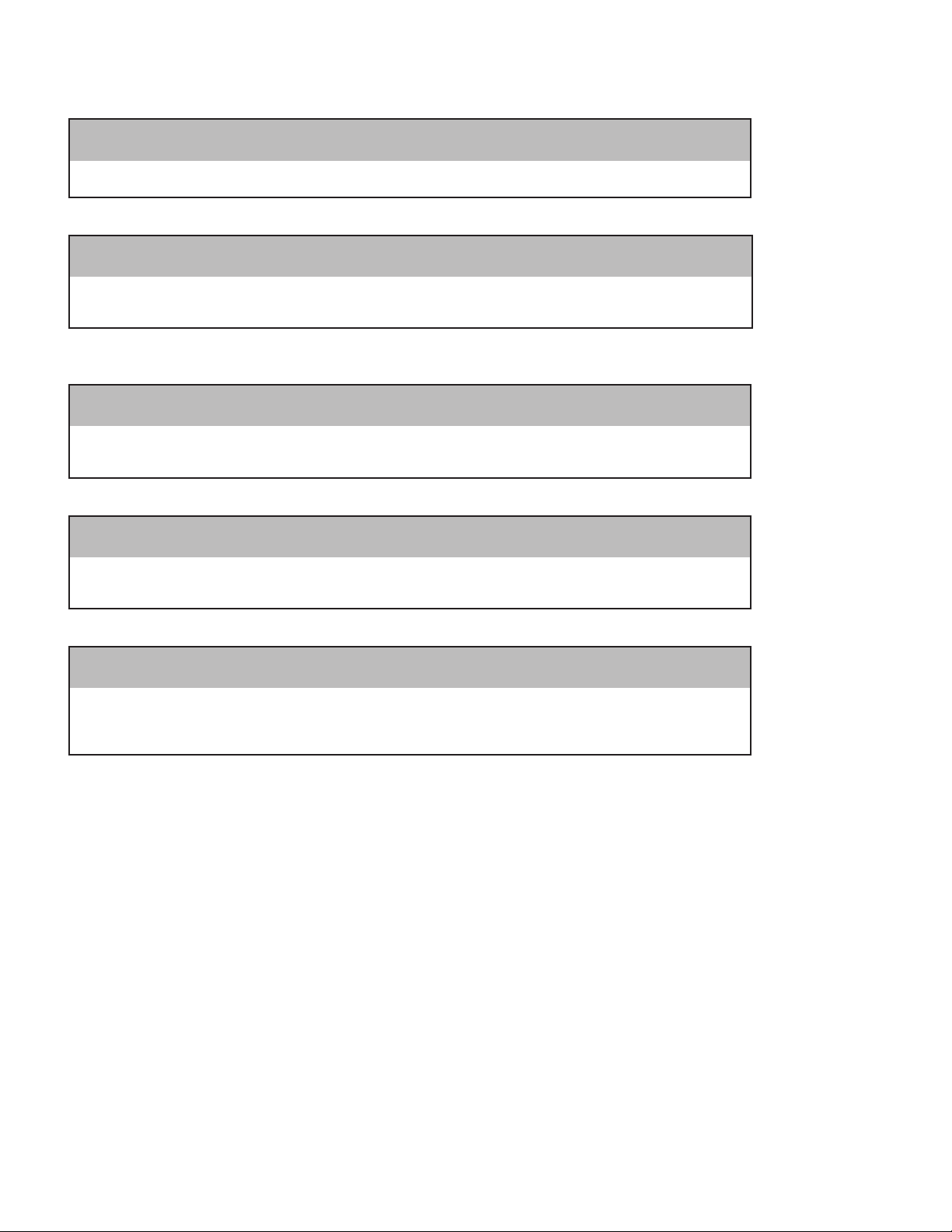
Safety Precautions
Protective Eyewear
CAUTION
To reduce the risk associated with eye injury:
- Safety glasses should be worn when handling chemicals and cleaving the optical ber.
Chemical Precautions
WARNING
To reduce the risk associated with re:
- Storage, use and disposal of isopropyl alcohol should be per your company health, safety and environmental instructions. Refer to
material safety data sheet for health hazards, safe handling, proper use and control measures.
Bare Fiber Handling
CAUTION
To reduce the risk associated with handling sharp glass bers:
- Cleaved glass bers are sharp and can pierce the skin. Use tweezers when handling shards and dispose of them properly per your company health and safety instructions.
Fiber/Cable Handling
NOTICE
To reduce the risk associated with ber damage:
- Optical ber can be damaged by excessive tensile, compressive and bending forces. Consult the manufactures’ specications for proper
handling instructions.
Laser Safety
CAUTION
To reduce the risk associated with eye damage from exposure to laser light:
- Take the proper precautions when working with optical ber because invisible laser light may be present. The principal laser
hazard when working with ber optics is injury to the eye. Never look directly into the ber or connector using the naked eye or a
microscope.
2 78-0013-1746-6-E
Page 3
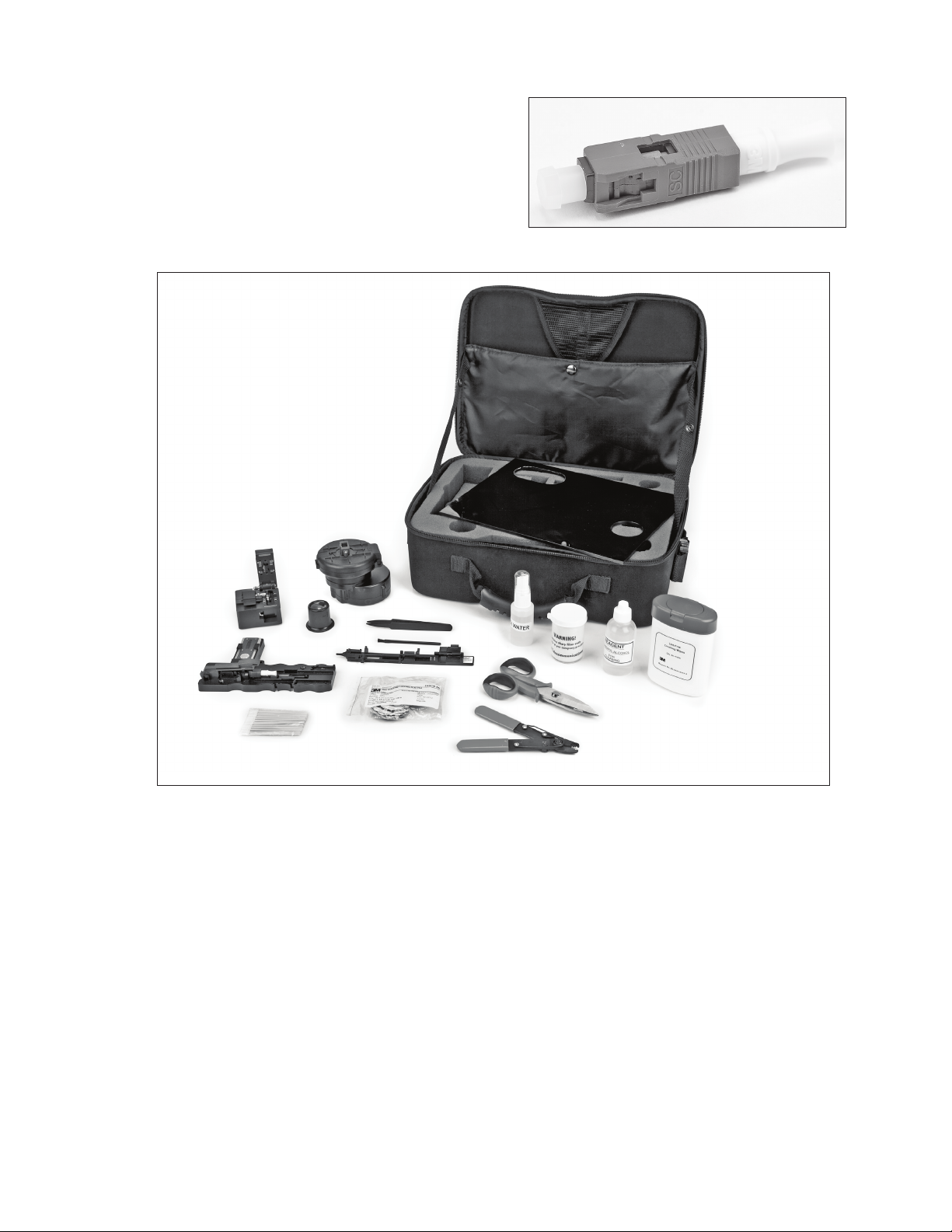
1.0 Overview
1.1 3M™ Crimplok™+ Connectors 8700-UPC & APC
terminate 250 µm and 900 µm singlemode fibers, and
the Crimplok+ 6700 series connectors terminate 250
µm and 900 µm multimode fibers for excellent optical
performance.
3M™ Crimplok™+ Connector
N
C
A
M
L
B
E
I
J
P
K
D
G
H
O
F
1.2 Required tools, available in the 3M Crimplok+ SC/UPC Kit 8765-UPC for the 8700-UPC and 6700
connectors and the 3M Crimplok+ SC/APC Kit 8765-SC/APC for the 8700-APC connector.
A. Cleaver
B. 3M Protrusion Setting Tool 8765-PS/UPC for
8700-UPC and 6700, 8765-PS/APC for 8700-
H. Fiber snips
I. Tweezers
J. Water spray bottle, empty 8765-WB
APC
K. Alcohol bottle, empty VOL-0560R (optional)
C. 3M Nano-nisher 8765-NF/UPC for 8700-UPC
and 6700, 8765-NF/APC for 8700-APC
D. 3M Green Lapping Film for APC
3M White Lapping Film for UPC
(included with connectors and also in kit)
E. Cleaning swabs 8765-CS
F. Lint-free wipes 8765-LFW
L. Cleaning brush
M. Eye loupe, 10X
N. Case
O. Work surface plate
P. Shard container
Q. Instruction manual (not shown)
G. Fiber stripper
Note: The protrusion setting tool and nano-finisher cannot be used with any connectors or processes
other than the 3M Crimplok + Connectors.
378-0013-1746-6-E
Page 4
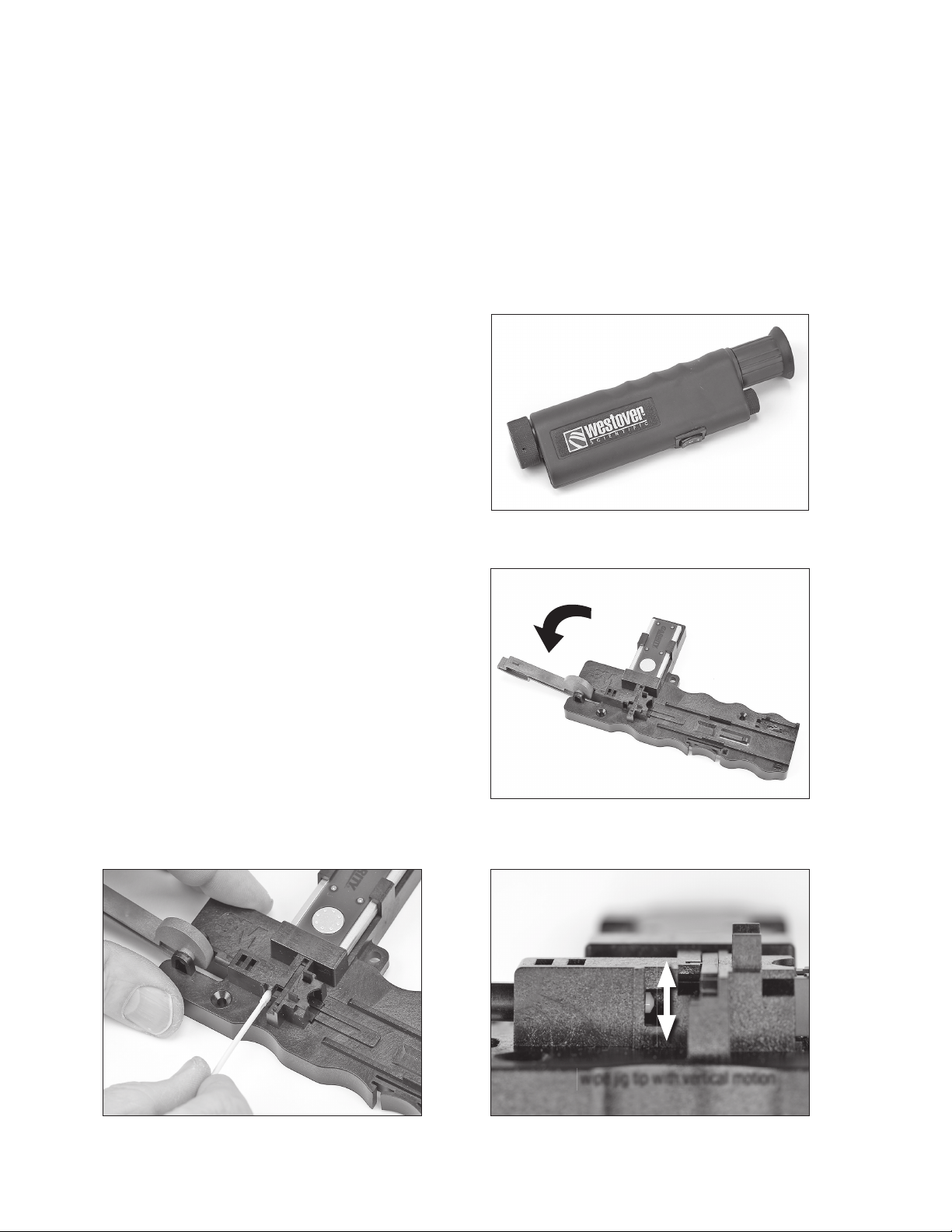
1.3 Additional materials needed:
• De-ionized or distilled water for nano-finishing at
above-freezing temperatures
• 25% to 35% methanol by volume and 75% to
65% de-ionized or distilled water solution by
volume for nano-finishing at below-freezing
temperatures. DO NOT use ethanol or isopropyl
alcohol for nano-finishing.
• 99% pure isopropyl alcohol (for cleaning only) or
a fiber optic connector cleaning solution approved
by your company.
Note: Carefully follow safety, health and environmental
information given on product labels or the Material
Safety Data Sheets for isopropyl alcohol, fiber optic
cleaning fluid, and/or methanol/water solution.
1.4 Optional accessory:
™
200X View Scope 6365-VS. DO NOT use when
3M
connectors are illuminated by a laser source.
2.0 Connector and Protrusion Setting Tool Preparation
2.1 On the 3M™ Protrusion Setting Tool, move the
actuator lever to the unactivated position as shown.
2.2 Clean the tip of the protrusion setting jig using a lint-free cleaning swab with a drop of alcohol or cleaning fluid.
Reach through the window with the swab and move the swap tip vertically to clean the jig tip.
wipe jig tip with vertical motion
4 78-0013-1746-6-E
Page 5
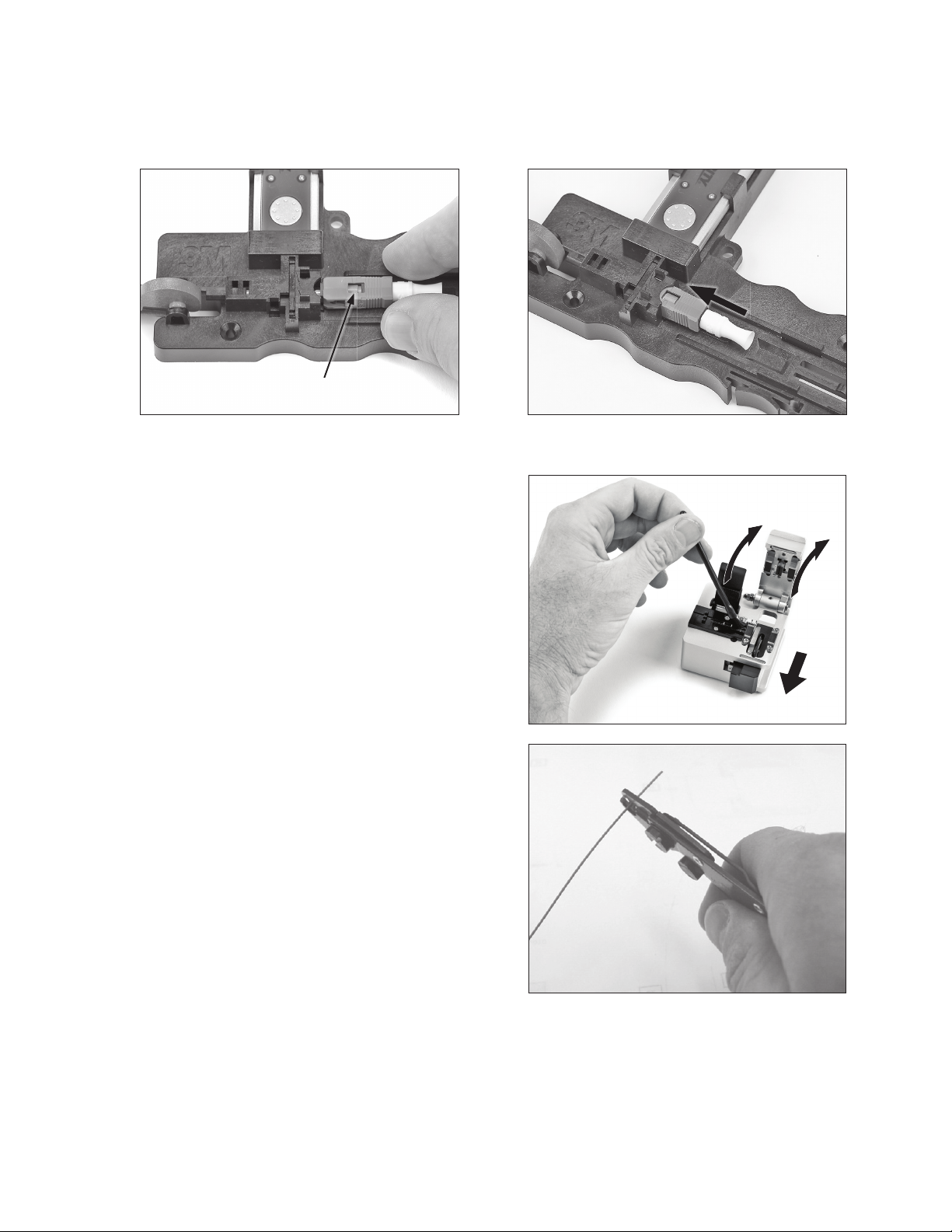
2.3 Remove the 3M™ Crimplok™+ Connector from the bag and remove the dust cap from the ferrule. Remove the
lapping film disc from the bag and set it aside for later.
2.4 Insert the connector into the SC port with the actuation cap facing upward. Ensure the connector is fully seated in
the port.
Actuation Cap
3.0 Fiber Stripping & Cleaving
3.1 Open both covers on the cleaver. Move the blade
carriage to the front. Once per day, or whenever the
cleaver gets dirty, clean the fiber groove, rubber pads
and blade with the brush.
Note: Cleaver can be silver-colored or dark grey-colored.
3.2 If working with cable, strip at least 230 mm (9 in.)
of cable jacket away to expose just 900 or 250 µm
coating. Holding the fiber stripper perpendicular
to the fiber, strip enough 900 or 250 µm coating
(minimum of 40 mm) to allow the fiber to extend
well beyond the second pad on the cleaver as shown
in Section 3.7.
Note: Do not grip the fiber stripper with full strength,
because it can damage the tool and weaken the fiber.
578-0013-1746-6-E
Page 6

3.3 For 900 µm, determine if the fiber is tight or semitight buffer. If the 900 µm slides easily from the fiber,
it is semi-tight buffer fiber. If not, it is tight buffer.
Break-out kits for 250 µm are semi-tight. Make note
of tight or semi-tight for step 3.11.
3.4 For semi-tight 900 µm buffer only, place a second
fiber holder 300 mm (12 inches) from the end of the
fiber. Latch the buffer clamp closed to ensure a stable
cleave length.
3.5 Test the stripped fiber for weak points by using your
finger to slowly flick the fiber in multiple directions.
Watch for the fiber to spring back to the straight
position. If the fiber breaks, properly dispose of the
broken-off piece and re-strip the fiber.
3.6 Thoroughly clean the stripped fiber with a lint-free
wipe and alcohol or cleaning fluid. For 250 µm
fiber at cold temperatures, use a new lint-free cloth
for each stripped fiber. Otherwise the particles on
the fiber can snag when inserting the fiber into the
connector.
Note: Carefully follow safety, health and environmental
information given on the product label or the
Material Safety Data Sheet for the isopropyl alcohol
or cleaning fluid.
3.7 Lay the 900 µm fiber into the larger of the 2 tracks
on the cleaver. Cleave it to 24 mm, by aligning the
coating edge with the left-most line on the fiber track.
Lay the 250 µm fiber into the smaller track on the
cleaver. Cleave it to 19 mm using the middle line. (If
you are using another cleaver model or one from the
3M™ No Polish Connector Kit, then mark it at
24 mm and 19 mm.)
40 mm
250 µm coating edge
900 µm coating edge
6 78-0013-1746-6-E
Page 7

3.8 Close the left cover. Close the right cover. Push the
shuttle forward to cleave the fiber.
3.9 Open the right cover. Use tweezers to carefully grab
the glass shard. Discard it in the shard container.
CAUTION: The glass shard is sharp and can pierce
the skin.
2
1
3
3.10 Open all 3 lids on the fiber holder. Slide the shuttle
forward. Open the cleaver's left cover. Lay the fiber in
the fiber holder.
778-0013-1746-6-E
Page 8

3.11 Lay the fiber in the track running through the center of the fiber holder. Use the “TIGHT BUFFER” or “SEMITIGHT BUFFER” slits as appropriate. Reference section 3.3 to determine which fiber type.
Tight buffer Semi-tight buffer
3.12 Move shuttle forward. Leave at least one finger width
of buffer extending beyond the nozzle. Hold the
buffer at both ends of the fiber holder, pull the fiber
straight, and set the fiber in the center tracks. Close
the back lid, but don't latch it. Close the front and
middle lid.
3.13 Snap the front and middle lids shut. Push the shuttle
forward again until it stops.
8 78-0013-1746-6-E
Page 9

3.14 Rotate the fiber so the fiber curl is directed
downward in the fiber holder.
3.15 Hold fiber at rear, and pull the fiber backward.
Position the fiber so the tip is flush (±1 mm) with the
end of the nozzle.
Note: The 900 µm coating edge can be seen through a
hole in the shuttle. Viewing this is a good method
to check that the cleave length is correct (24 mm).
For 250 µm, the edge cannot be seen through the
hole, since it has a 19 mm cleave length.
Fiber tip fl ush
with nozzle
3.16 Close and latch the buffer clamp.
900 µm Coating
edge visible in hole
978-0013-1746-6-E
Page 10

4.0 Fiber Insertion and Connector Activation
4.1 Grip the back of the fiber holder. Do not grip the front
or middle lids, because they may need to pop open.
Slowly insert the fiber holder (with cleaved fiber) into
the guide track on the protrusion setting tool until it
reaches a stop. Do not push or pull the back end of
the fiber holder upward or downward while inserting
it, because it can influence the front lid's reaction.
Note: Insert the fiber holder slowly to avoid breaking the
fiber. This step should take 5 seconds or more. Faster
insertion can lead to breaking the fiber. As the fiber holder
slides in, the shuttle will reach a stop, and the cleaved end
of the fiber will thread through the connector. Just prior
to the fiber holder being fully inserted into the protrusion
setting tool, 1 or 2 lids, depending on fiber stiffness, will
pop open and the fiber will bow.
4.2 Verify that the cleaved end of the fiber extends
beyond the tip of the connector ferrule. To do this,
press and hold the push button on the flashlight
contained within the protrusion setting tool and
visually confirm the presence of approximately
1 mm of fiber through the viewing window.
SLOW, >5 seconds
Don't grip
middle lid
Note: If for some reason the fiber is not seen extending
beyond the tip of the connector ferrule, withdraw the fiber
holder (with cleaved fiber) from the protrusion setting tool
and repeat as many of the preceding steps as necessary.
Approx. 1 mm of fi ber visible
Note: There are many brands and types of 900 µm coated fiber. With 900 µm fiber, 1 or 2 lids on the fiber holder will
pop open, depending on soft or stiff coating.
4.3 For soft-coated 900 µm fiber, only the middle lid will pop open. For stiff-coated 900 µm fiber, the fiber bow is strong
enough to pop open both the front and middle lids. In hot weather or when using 900 µm break-out tube kits, the
middle lid may not pop open. In that case, for 900 µm open the middle lid by hand before going to the next step. In
cold weather some coatings will become more stiff.
Soft 900 µm coating Stiff 900 µm coating
10 78-0013-1746-6-E
Page 11

4.4 For 250 µm only, the fiber will bow in the nozzle slot.
No lids will open with 250 µm.
Note: Bowing these 3 different fiber coating types at 3
different lengths enables consistent fiber protrusion setting.
4.5 Rotate the activation lever on the protrusion setting
tool 180° until the free end is positioned directly
above the connector.
Note: Use caution to move the lever slowly to avoid
damaging the fiber. Hold onto the lever, keeping it
from springing forward on its own.
250 µm coating
4.6 CRITICAL STEP: Watch for the fiber bow to increase
slightly as the lever comes down. Do not proceed to
the next step until seeing this. It is easiest to see the
bow increase from a side view rather than a top view.
Note: The fiber bow increase is caused by the lever moving
the jig tip which pushes the fiber backward.
Watch for fi ber bow
increase
250 µm or...
900 µm
1178-0013-1746-6-E
Page 12

4.7 Press down hard on the free end of the activation
lever to activate the fiber crimping mechanism within
the connector. After a click sound, the lever will be
stopped and cannot be pushed any further.
Push hard
Note: Never activate a connector without a fiber in it or
with a fiber only partially inserted. Doing so will ruin the
connector by blocking fiber from being fully inserted.
Note: If you are not sure if the click was heard, and therefore not sure if the fiber is crimped, inspect the cap surface. A
raised surface indicates the fiber IS NOT crimped. A flush, even surface indicates the fiber IS crimped.
Not crimped Crimped
4.8 For 900 µm only. CRITICAL STEP: If you have
the 3M™ 200X View Scope 6365-VS for end face
inspection, skip this step (4.8) until after step 5.8,
connector cleaning is complete. If you don’t have
the optional view scope accessory, activate the buffer
strain relief within the connector using the shuttle
on the fiber holder. While holding the entire tool
in place, press the release lever on the side of the
protrusion setting tool base and push on the two ears
of the shuttle (toward the connector) until it reaches
its travel limit.
Note: This step increases the durability of the connection. If
this step is skipped, then the connector is more likely to fall
off the 900 µm fiber. There are no provisions to deactivate
the 900 µm buffer strain relief within the connector. The
grip strength will be relatively low for thin-wall, 900 µm
break out tube kits, compared to standard 900 µm buffer.
2. Push ears
1. Release lever
900 µm
12 78-0013-1746-6-E
Page 13

4.9 Open the covers and buffer clamp (if necessary) on the fiber holder (for stiff-coated fiber, the buffer clamp was
already opened). Slide the fiber holder out of the guide track in the protrusion setting tool, leaving the connector
and fiber behind.
4.10 Remove the connector from the port on the protrusion
setting tool. Use care to protect the ferrule and fiber
tips from damage.
5.0 Nano-finishing and Cleaning
5.1 Complete the installation process using the 3M™ Nanofinisher. Open the lid on the finisher by first depressing
the latch. For proper performance, only one finishing
disc may be installed at a time. Use a new disc for
each connector. Discs are provided in the connector
package. Remove the adhesive-backed finishing disc
from the protective liner, and place it onto the backup
pad. Center the disc on the pad using the through hole
and pin as visual references. Press the disc against
the backup pad while taking care to keep it clean.
Keep pressing the disc down until there are no air
pockets under it. It is okay for your fingers to touch the
polishing surface while pressing the disc down.
1378-0013-1746-6-E
Page 14

5.2 Wet the top surface of the finishing disc with 2 squirts
of de-ionized water using the spray bottle provided.
Avoid using excessive amounts of water. Close the lid
fully and ensure the latch is engaged.
Note: Wetting the disc surface is important because it
carries off glass particles that have been removed. Failure
to wet the disc results in poor connector performance.
5.3 Insert the connector into the port on the 3M™ Nano-finisher lid making certain it is fully engaged. Push until a click
is heard.
Push down
further
5.4 Press the release button on the side of the finisher.
The button will stay depressed until the finishing
sequence is complete. It pops back up automatically.
Allow this to happen by keeping clear of the button
during the sequence.
Push down
until it clicks
5.5 Rotate the input knob one full turn with a single
continuous motion. The finisher automatically stops
the input knob after one full turn.
5.6 Remove the connector from the port on the
finisher lid.
Note: The nano-finisher is best stored dry – inside and out.
Open the lid as shown in step 5.1, and allow to dry.
14 78-0013-1746-6-E
Page 15

5.7 Remove the lapping film. Inspect the lapping film for fiber tracks. If the film has tracks, dispose of it. If not, restart
at step 5.1.
APC UPC
5.8 Dry the connector using a new lint-free wipe. Do not
use the same wipe used for stripping fiber. Fold the
wipe to provide cushion. For APC, tilt the connector
so the ferrule tip is in full contact with the wipe.
For UPC, hold the connector perpendicular to the
wipe. Press the ferrule tip into the wipe slightly
and move the tip in a circular motion. After the
connector has been dried, add 1 or 2 drops of alcohol
or cleaning fluid to a clean area of the wipe. Do not
mix water and alcohol or water and cleaning fluid
on the wipe. If too much alcohol or cleaning fluid
soaks the wipe, just use the edge of the wetted area.
Clean the connector by moving the tip in a small
circular motion. Then dry the connector with a spot
1. Dry off water
2. Clean with alcohol or
cleaning fl uid
3. Dry off alcohol or
cleaning fl uid & twist.
on the wipe that has not been used yet, and is not
contaminated with water, alcohol or cleaning fluid.
Use a small circular motion. Finish with a twisting
motion.
1578-0013-1746-6-E
Page 16

5.9 Before the network has a laser light source feeding
your connector, inspect the fiber end face with
200X View Scope 6365-VS
if you have one. If the
3M™
fiber end face looks acceptable per photos to the
right, then re-insert the connector into the protrusion
setter and activate the buffer clamp per step 4.8. If the
connector needs rework, proceed to Section 6.0.
Chips or cracks inside the 1/2 diameter circle are not allowed.
Caution reminder: Never look directly into the end of a
fiber or connector when connected to a laser light source
using the naked eye or a microscope.
Light grey
Thin black line is visible
Ideal clean fi ber end face
Dark grey
No line, just grey to white
Acceptable chip Unacceptable chip,
needs rework
Dirty, clean full
Alcohol on fi ber, re-dry Alcohol on ferrule,
diameter
Thread caught, re-
clean with a twist
UPC only photo: forgot
to spray water, needs
rework
Unacceptable crack,
needs rework
re-dry
Forgot to use lapping
fi lm, needs rework
Fiber is missing, go to step 6.1
Cleave nick mark
Rough
edge
Not polished, restart at step 5.1
16 78-0013-1746-6-E
Page 17

6.0 Connector Reusability
6.1 Should it become necessary to separate the connector
and fiber, e.g. to reset the fiber protrusion, the
activation cap within the connector can be deactivated.
This is accomplished by first removing the connector
from the port on the protrusion setting tool. Place
the connector atop the deactivation station on the
tool base, with the activation cap face up, and press
firmly downward. This action releases the gripping
mechanism within the connector. Limit the number of
times a given connector is reused to one. A connector
with its cap pushed down without a fiber inside, or
with a fiber only partially inserted, is not reusable.
6.2 To correct large, deep imperfections on the fiber face,
restart at step 2.0. Replace the lapping film disc for
each re-use of the connector.
6.3 To correct small, shallow imperfections, such as
small chips, reinsert the connector in the protrusion
setter. Hold the fiber with your fingers and create
a bow in the fiber. The bow length should be
approximately as shown in Step 4.3 for 900 µm,
and approximately as shown in Step 4.4 for 250
µm. Hold the fiber bow and begin completing
Steps 4.5 through 5.8. Use a new piece of lapping
film per Step 5.1.
1. Create bow
2. Actuate lever
7.0 Troubleshooting
7.1 If the fiber is not visible with the flashlight in step
4.2, and bow increase is not seen in step 4.6, check
the bow height by tilting the middle door on the
fiber holder to the vertical position, as shown in the
photo to the right. If the fiber bow is taller than the
rib in the center of the middle door, marked with
a dotted line illustrated on the right, then the fiber
bow is too high. The fiber has hit a snag inside
the connector. Remove the fiber and fiber holder
from the protrusion setter. Open the latch on the
fiber holder's buffer clamp. Re-adjust the fiber
so that fiber curl is downward as shown in step
3.12. Attempt inserting the fiber into the connector
again per section 4.0. If a high bow occurs again,
re-strip the fiber and re-cleave per section 3.0. If
the same high bow problem occurs again, mark the
connector as defective and get a new connector.
7.2 If the a connector falls off 250 µm fiber, install a
new connector, and ensure that the 250 µm acrylate
has been stripped off 40 mm long, per step 3.2.
Also ensure cleave length is 19 mm per step 3.7.
Also ensure that the termination matches photos
4.2, 4.4, and 4.6.
High bow problem
Soft 900 µm coating
High bow problem
7.3 For APC only, if insertion loss is 2.9 dB - 3.6
dB, then inspect the lapping film per section 5.7.
Polish the connector if it has not been polished yet.
Stiff 900 µm coating
1778-0013-1746-6-E
Page 18

3M™ Crimplok™+ Connector, Kit and Tool Descriptions
Product Number Description Packaging
8700-PS/APC
8700-APC 3M Crimplok+ Connector SM SC/APC, 250/900 μm (green housing) without tool 12/package
8700-PS/UPC 3M Crimplok+ Connector SM SC/UPC, 250/900 μm (blue housing) with protrusion setting tool 60/package
8700-UPC 3M Crimplok+ Connector SM SC/UPC, 250/900 μm (blue housing) without tool 12/package
6700-50 3M Crimplok+ Connector SC 50 µm MM 250/900 µm 12/package
6700-PS/50 3M Crimplok+ Connector SC MM 50 µm 250/900 µm w/Tool 60/package
6700-50/LOMMF 3M Crimplok+ Connector SC 50 µm LOMMF 250/900 µm 12/package
6700-PS/50/LOMMF 3M Crimplok+ Connector SC LOMMF 50 µm 250/900 µm w/Tool 60/package
6700-62.5 3M Crimplok+ Connector SC 62.5 µm MM 250/900 µm 12/package
6700-PS/62.5 3M Crimplok+ Connector SC MM 62.5 µm 250/900 µm w/Tool 60/package
8765-APC 3M Crimplok+ Termination SC/APC Kit 1/package
8765-UPC 3M Crimplok+ Termination SC/UPC Kit 1/package
2534 Fiber Optic Cleaver 1/package
-
8765-PS/APC 3M Crimplok+ APC Protrusion Setting Tool and Fiber Holder 1/package
8765-PS/UPC 3M Crimplok+ UPC Protrusion Setting Tool and Fiber Holder 1/package
8765-NF/APC 3M Crimplok+ APC Nano Finishing Tool 1/package
8765-NF/UPC 3M Crimplok+ UPC Nano Finishing Tool 1/package
6365-TH Fiber Optic Stripper 1/package
6365-KS Fiber and Aramid Yarn Scissors 1/package
- 3M Lapping Film, available with every connector 1/connector
8765-LFW Lint-free Cloths 1/package
8765-CS Cleaning Swabs 100/package
- Water Spray Bottle, empty; only available with a kit purchase 1/package
VOL-0560R Optional: Alcohol Bottle, empty 1/package
6365-VS Optional: 3M 200X View Scope
11356-00000-10 Optional: 3M
3M Crimplok+ Connector SM SC/APC, 250/900 μm (green housing) with protrusion setting tool 60/package
Label for 19 mm and 24 mm cleave lengths (to retrofit 2534, No Polish Connector cleavers)
Available by contacting 3M Technical Service
CAUTION: DO NOT USE when connectors are illuminated with a laser source.
™
Light Vision™ Safety Glasses with LED lights 1/package
1/package
1/package
3M, Lightvision and Crimplok are trademarks of 3M Company.
Important Notice
All statements, technical information, and recommendations related to 3M’s products are based on information believed to be reliable,
but the accuracy or completeness is not guaranteed. Before using this product, you must evaluate it and determine if it is suitable for
your intended application. You assume all risks and liability associated with such use. Any statements related to the product which are not
contained in 3M’s current publications, or any contrary statements contained on your purchase order shall have no force or effect unless
expressly agreed upon, in writing, by an authorized officer of 3M.
Warranty; Limited Remedy; Limited Liability.
This product will be free from defects in material and manufacture for a period of one (1) year from the time of purchase. 3M MAKES NO
OTHER WARRANTIES INCLUDING, BUT NOT LIMITED TO, ANY IMPLIED WARRANTY OF MERCHANTABILITY OR FITNESS FOR A
PARTICULAR PURPOSE. If this product is defective within the warranty period stated above, your exclusive remedy shall be, at 3M’s option,
to replace or repair the 3M product or refund the purchase price of the 3M product. Except where prohibited by law, 3M will not be
liable for any indirect, special, incidental or consequential loss or damage arising from this 3M product, regardless of the
legal theory asserted.
3
Communication Markets Division
6801 River Place Blvd.
Austin, TX 78726-9000
1-800-426-8688
www.3M.com/Telecom
Please Recycle. Printed in USA.
© 3M 2013. All Rights Reserved.
78-0013-1746-6-E
