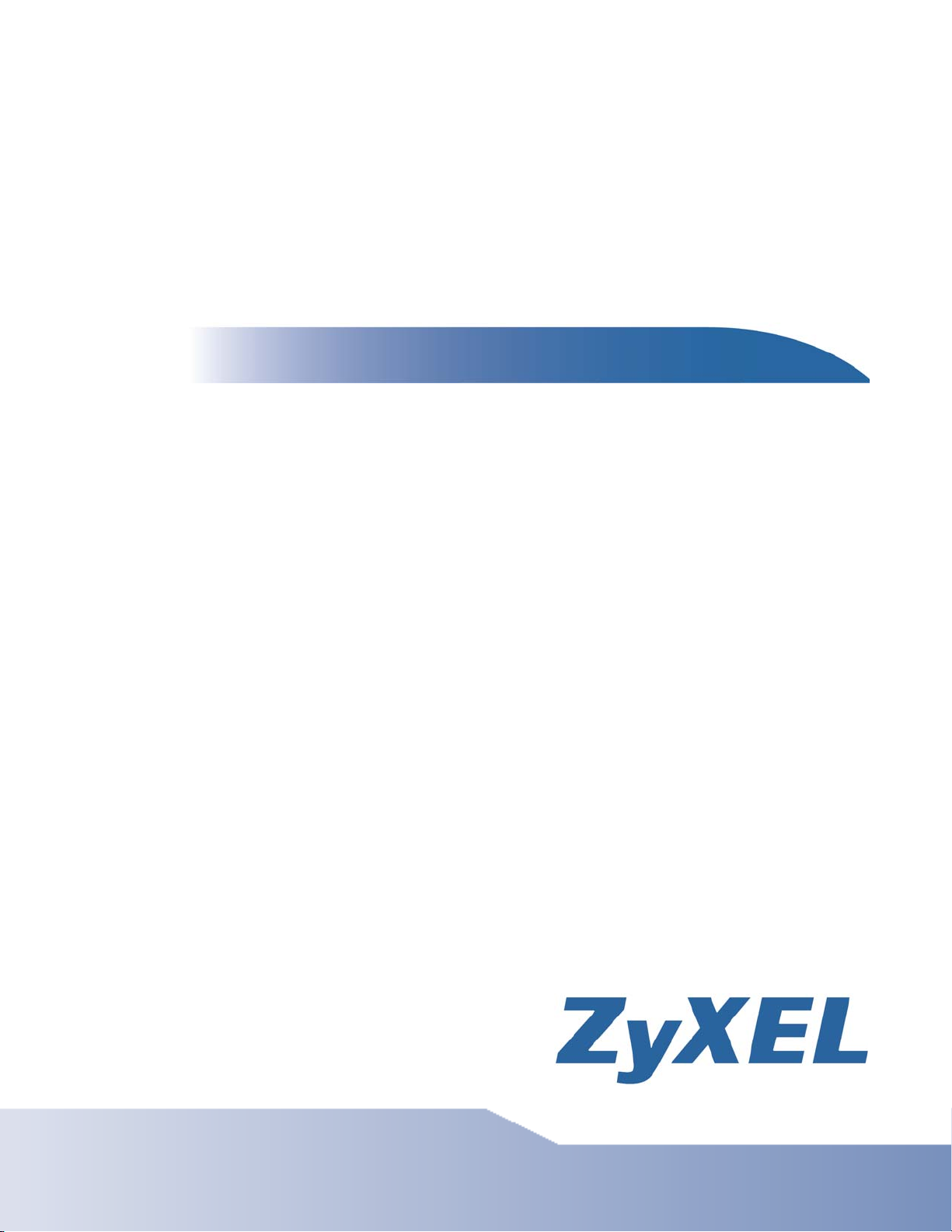
User’s Guide
Z-Wave Series
SHD1110/1111/2110/3110
Edition 1, 7/2011
www.zyxel.com
www.zyxel.com
Copyright © 2011
ZyXEL Communications Corporation


About This User's Guide
About This User's Guide
Intended Audience
This manual is intended for people who want to configure the Z-Wave Series products.
Related Documentation
•Quick Start Guide
The Quick Start Guide is designed to help you get up and running right away. It contains
information on making your hardware connections.
•ZyXEL Web Site
Please refer to www.zyxel.com
for additional support documentation and product certifications.
Document Conventions
Warnings and Notes
These are how warnings and notes are shown in this guide.
Warnings tell you about things that could harm you or your device.
Note: Notes tell you other important information (for example, other things you may
need to configure or helpful tips) or recommendations.
Syntax Conventions
• The Z-Wave Series may be referred to as the “Z-Wave Series”, the “ZyXEL device”, or the
“device” in this guide.
• Product labels, screen names, field labels and field choices are all in bold font.
• A key stroke is denoted by square brackets and uppercase text, for example, [ENTER] means the
“enter” or “return” key on your keyboard.
• “Enter” means for you to type one or more characters and then press the [ENTER] key. “Select”
or “choose” means for you to use one of the predefined choices.
• Units of measurement may denote the “metric” value or the “scientific” value. For example, “k”
for kilo may denote “1000” or “1024”, “M” for mega may denote “1000000” or “1048576” and so
on.
• “e.g.,” is a shorthand for “for instance”, and “i.e. ,” means “that is” or “in other words”.
Z-Wave Series Programming Guide
3
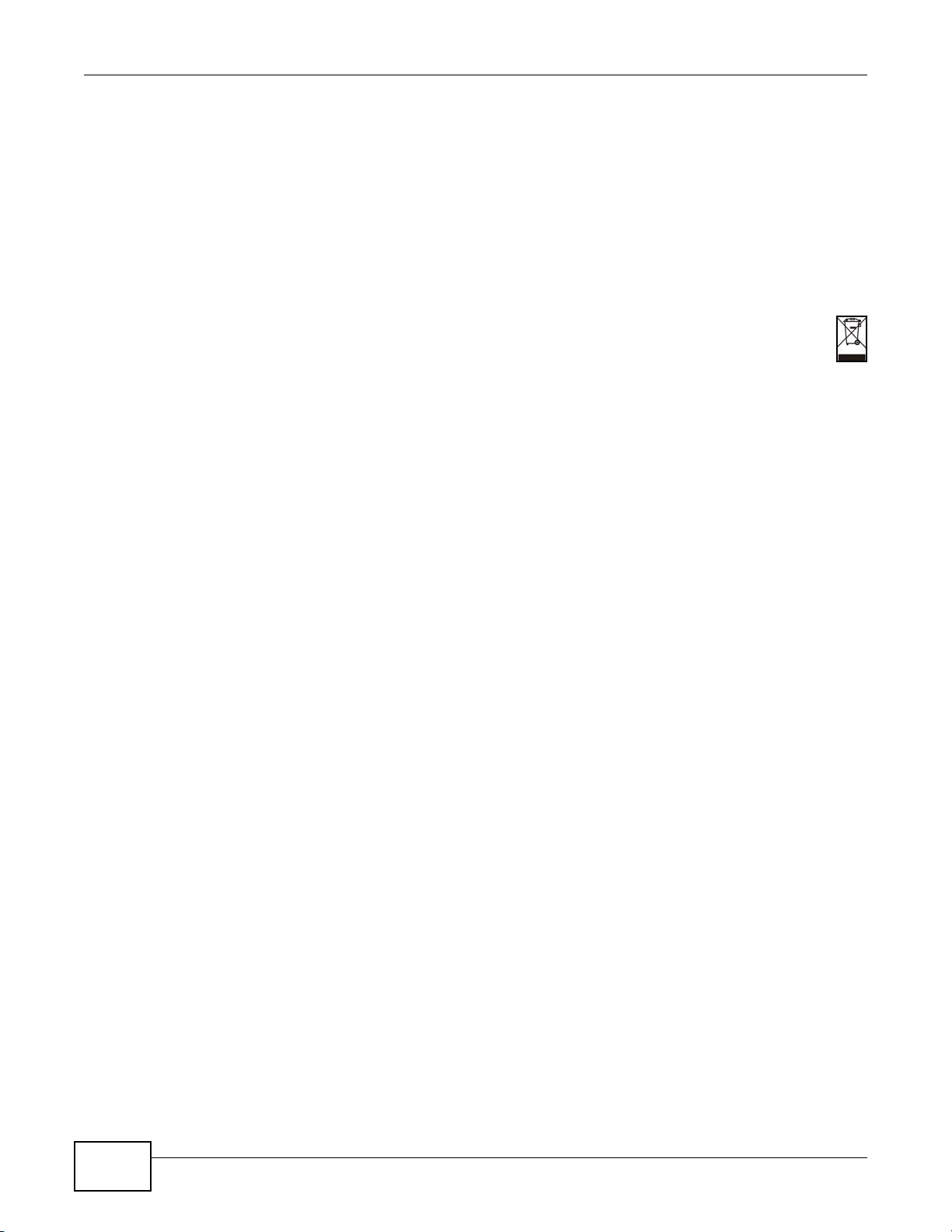
Safety Warnings
• Do not dispose of electrical appliances as unsorted municipal waste, use separate collection facilities.
• Contact your local government for information regarding the collection systems available.
• If electrical appliances are disposed of in landfills or dumps, hazardous substances can leak into the
• When replacing old appliances with new onc e, the retai ler is legally ob ligated to take back your old appliance
Your product is marked with this symbol, which is known as the WEEE mark. WEEE stands for Waste
Electronics and Electrical Equipment. It means that used electrical and electronic products should not be
mixed with general waste. Used electrical and electronic equipment should be treated separately.
Safety Warnings
groundwater and get into the food chain, damaging your health and well-being.
for disposal at least for free of charge.
4
Z-Wave Series Programming Guide

Table of Contents
Table of Contents
About This User's Guide.......................................................................................................... 3
Document Conventions ...........................................................................................................3
Safety Warnings........................................................................................................................4
Table of Contents .....................................................................................................................5
Chapter 1
The Z-Wave Series....................................................................................................................7
1.1 Overview ... ... ... ................................................................. ... ... .... ... ... ... ... ................................7
Chapter 2
SHD1110 Programming ............................................................................................................8
2.1 Z-Wave Groups (Association Command Class Version 2) .....................................................8
2.1.1 Grouping 1 ....................................................................................................................8
2.1.2 Grouping 2 ....................................................................................................................9
2.1.3 Z-Wave’s Configuration ...... .................................................................... ....................10
2.1.4 Auto Report ........................................ .... ... ... ..............................................................11
2.1.5 Wakeup Configuration ..... ... .... ................................................................ ... .... ... ... ... ... .12
2.1.6 Command Classes .................... .................................................................... .............12
Chapter 3
SHD1111 Programming ..........................................................................................................13
3.1 Z-Wave Group (Association Command Class Version 2) ....................................................13
3.1.1 Tamper Event Report (Alarm Report) ..................................... ... ... .... ... ... ... .................13
3.1.2 Control other Z-Wave Devices ............................................. ................ ................ .......13
3.1.3 Z-Wave’s Configuration ...... .................................................................... ....................13
3.2 Advanced Programming ............................ ... .... ... ... ... .... .......................................................14
3.2.1 Battery Check Command ....................................... ... ... .... ... ... ... ... ..............................14
3.2.2 Wakeup Command Class .................................... ... ... ... ..............................................14
3.2.3 Command Classes .................... .................................................................... .............15
Chapter 4
SHD2110/3110 Programming .................................................................................................16
4.1 Basic Command Class / Binary Switch Command Class ............. ... ... ... .... ... ... ... .... ... ... ... ... .16
4.1.1 BASIC_GET / BINARY_SWITCH_GET ......................................................................16
4.1.2 BASIC_SET / SWITCH_BINARY_SET ......................................................................16
4.2 Z-Wave Groups (Association Command Class Version 2) ...................................................17
4.2.1 Grouping 1 ..................................................................................................................17
Z-Wave Series Programming Guide
5

Table of Contents
4.2.2 Grouping 2 ..................................................................................................................18
4.2.3 Z-Wave’s Configuration ...... .................................................................... ....................18
4.2.4 Meter Command Class ........................................ ... ... ... .... ..........................................19
4.2.5 Command Classes .................... .................................................................... .............20
Appendix A Legal Information................................................................................................21
6
Z-Wave Series Programming Guide

1.1 Overview
This User’s Guide provides programming methods for the Z-Wave Controller which controls each ZWave Series device and unifies them into a Z-Wave network to control your home electronics. See
the figure below for the sample scenario of a Z-Wave network.
For instructions on hardware and basic setup of each individual Z-Wave device, see the respective
Quick Start Guides.
CHAPTER 1
The Z-Wave Series
Z-Wave Series Programming Guide 7
