
ZyWALL 10
Internet Security Gateway
Quick Start Guide
Version 3.52
March 2003
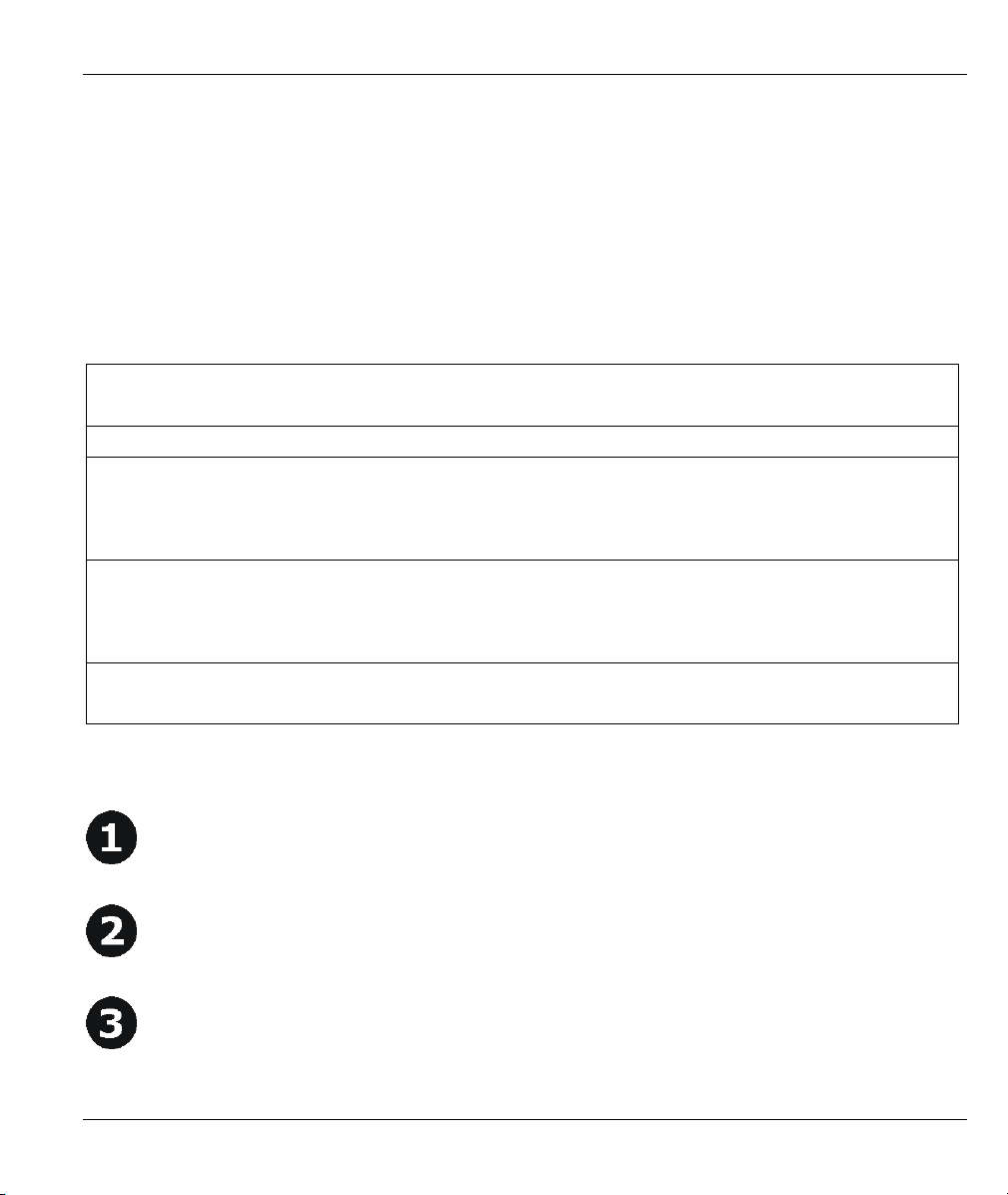
ZyWALL 10
Introducing the ZyWALL
The ZyWALL 10 is the ideal secure gateway for all data passing between the Internet and the LAN. By
integrating NAT, firewall and VPN capability, ZyXEL’s ZyWALL 10 is a complete security solution that
protects your Intranet and efficiently manages data traffic on your network. The embedded web configurator
is easy to operate and totally independent of the operating system platform you use.
You should have an Internet account already set up and have been given most of the following information.
Internet Account Information
Your device’s WAN IP Address (if given): __________________
DNS Server IP Address (if given): Primary __________________, Secondary _________________
Encapsulation:
Ethernet
PPTP
PPPoE (PPPoE) Service Name: ____________
Service Type: _______________________
Login Server IP Address: ______________
User Name: ____________ Password: ____________
User Name: ____________ Password: ____________
Your WAN IP Address: ____________ PPTP Server IP Address: ___________
Connection ID (if required): ____________
User Name: ____________ Password: ____________
Quick Start Overview
Hardware Installation...........................................................................................................................2
Setting Up Your Computer’s IP Address ............................................................................................4
Configuring Your ZyWALL.................................................................................................................5
1
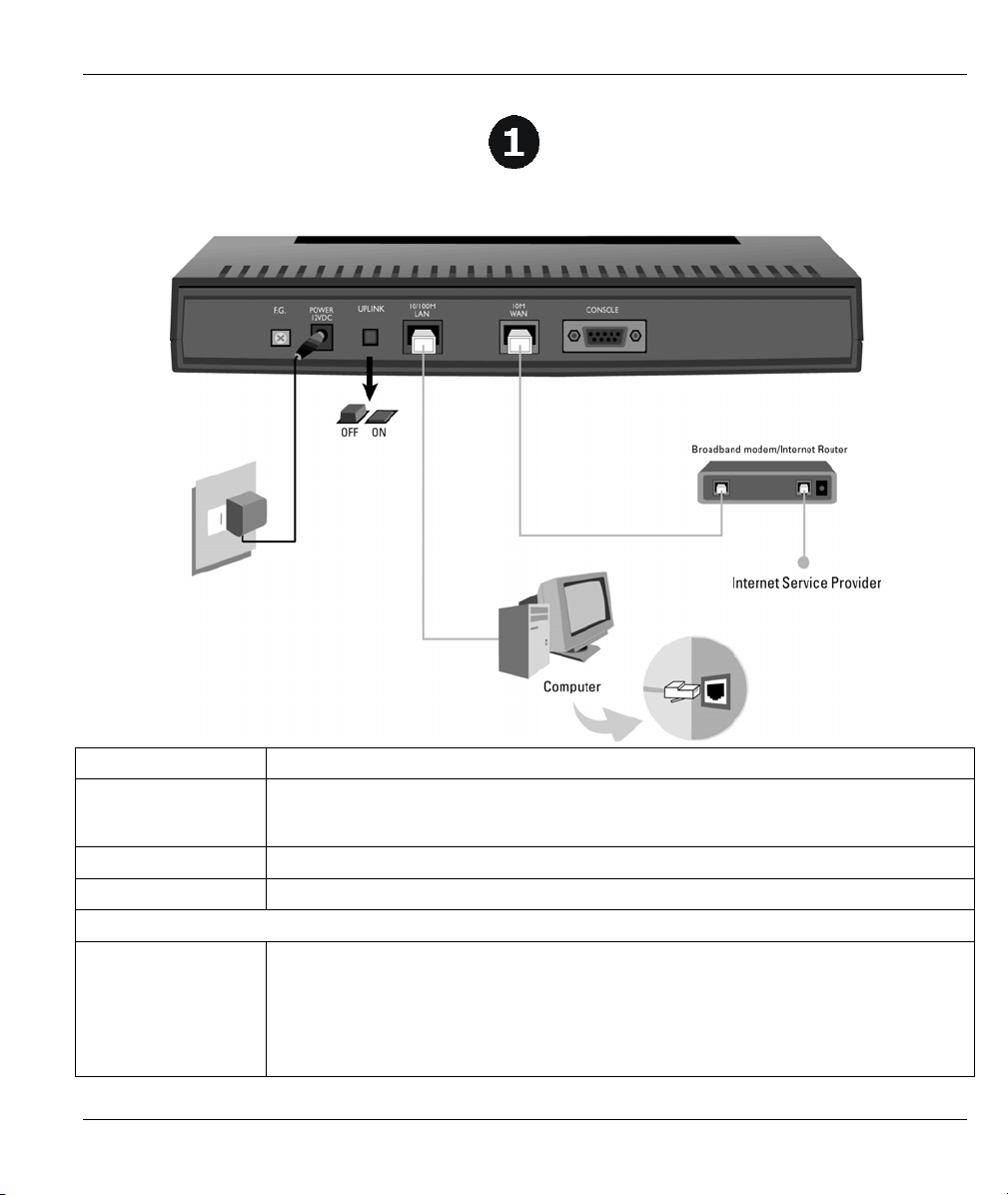
Rear Panel
ZyWALL 10
Hardware Installation
LABEL DESCRIPTION
1. 10/100M LAN Connect a computer to this port with an Ethernet cable. This port is auto-negotiating (can
2. 10 WAN Connect your cable/DSL modem to this port with the Ethernet cable that came with your modem.
3. POWER 12VDC Connect the included power adaptor (use only this adapter) to this power socket.
After you’ve made the connections, connect the power cable to a power supply and look at the front panel LEDs.
CONSOLE Only connect this port if you want to configure the ZyWALL using the SMT via console port; see
connect at 10 or 100Mbps). Push the UPLINK button in with a straight-through Ethernet cable or
have the UPLINK button out with a crossover Ethernet cable.
your User’s Guide for details.
Connect the male end of the console cable to the console port of the ZyWALL and the other end
to a serial port (COM1, COM2 or other COM port) on your computer. Your computer should have
a terminal emulation communications program (such as HyperTerminal) set to VT100 terminal
emulation, no parity, 8 data bits, 1 stop bit, no flow control and 9600 bps port speed.
2

ZyWALL 10
LABEL DESCRIPTION
RESET You only need to use this button if you’ve forgotten the ZyWALL’s password. It returns the
ZyWALL to the factory defaults (password is 1234, LAN IP address 192.168.1.1, terminal
emulation settings as described above etc.; see your User’s Guide for details).
The Front Panel LEDs
The PWR LED turns on when you connect the power. The SYS LED blinks while performing system testing
and then stays on if the testing is successful. The LAN and WAN LEDs turn on if they are properly
connected. Refer to the following table for detailed LED descriptions.
LED COLOR STATUS MEANING
On The ZyWALL is turned on. PWR Green
Off The ZyWALL is turned off.
SYS Green Off The ZyWALL is not ready or failed.
LAN 10M
LAN 100M Orange
WAN 10M Green
On The ZyWALL is ready and running.
Flashing The ZyWALL is rebooting.
Red On The power to the ZyWALL is too low.
Green Off The 10M LAN is not connected.
On The ZyWALL is connected to a 10M LAN.
Flashing The 10M LAN is sending or receiving packets.
Off The 100M LAN is not connected.
On The ZyWALL is connected to a 100Mbps LAN.
Flashing The 100M LAN is sending or receiving packets.
Off The 10M WAN link is not ready, or has failed.
On The 10M WAN link is OK.
Flashing The 10M WAN link is sending or receiving packets.
3

ZyWALL 10
Setting Up Your Computer’s IP Address
Skip this section if your computer is already set up to accept a dynamic IP
address. This is the default for most new computers.
The ZyWALL is already set up to assign your computer an IP address. Use this section to set up your
computer to receive an IP address or assign it a static IP address in the 192.168.1.2 to 192.168.1.254 range
with a subnet mask of 255.255.255.0. This is necessary to ensure that your computer can communicate with
your ZyWALL.
Your computer must have an Ethernet card and TCP/IP installed. TCP/IP should already be installed on
computers using Windows NT/2000/XP, Macintosh OS 7 and later operating systems.
Windows 2000/NT/XP
1. In Windows XP, click start, Control Panel. In Windows 2000/NT, click Start, Settings, Control Panel.
2. In Windows XP, click Network Connections.
In Windows 2000/NT, click Network and Dial-up Connections.
3. Right-click Local Area Connection and then click Properties.
4. Select Internet Protocol (TCP/IP) (under the General tab in Win XP) and click Properties.
5. The Internet Protocol TCP/IP Properties screen opens (the
General tab in Windows XP).
- To have your computer assigned a dynamic IP address, click
Obtain an IP address automatically.
-To configure a static IP address, click Use the following IP
Address and fill in the IP address (choose one
from192.168.1.2 to 192.168.1.254), Subnet mask
(255.255.255.0), and Default gateway (192.168.1.1) fields.
4

ZyWALL 10
6. Click Advanced. Remove any previously installed gateways in
the IP Settings tab and click OK to go back to the Internet
Protocol TCP/IP Properties screen.
7. Click Obtain DNS server address automatically if you do
not know your DNS server IP address(es).
If you know your DNS server IP address(es), click Use the
following DNS server addresses, and type them in the
Preferred DNS server and Alternate DNS server fields.
If you have more than two DNS servers, click Advanced, the
DNS tab and then configure them using Add.
8. Click OK to close the Internet Protocol (TCP/IP) Properties
window.
9. Click OK to close the Local Area Connection Properties
window.
Checking Your Computer’s IP Address
1. In the computer, click Start, (All) Programs, Accessories and then Command Prompt.
2. In the Command Prompt window, type "ipconfig" and then press ENTER. Your computer’s IP address must be in
the correct range (192.168.1.2 to 192.168.1.254) with subnet mask 255.255.255.0 in order to communicate with
the ZyWALL.
Refer to your User’s Guide for detailed IP address configuration for other Windows and Macintosh computer
operating systems.
Configuring Your ZyWALL
Choose one of these methods to access and configure the ZyWALL. This Quick
Start Guide shows you how to use the web configurator wizard only. See your
User’s Guide for background information on all ZyWALL features and SMT
configuration. Click the web configurator online help for screen-specific web help.
Web Configurator
SMT (System Management Terminal). Access the SMT via:
o Console port using terminal emulation software
o LAN or WAN using Telnet
5

ZyWALL 10
Accessing Your ZyWALL Via Web Configurator
Step 1. Launch your web browser. Enter “192.168.1.1” as the web site address.
Web site address.
Step 2. The default password (“1234”) is already in the password field (in non-readable format). Click
Login to proceed to a screen asking you to change your password. Click Reset to revert to the
default password in the password field.
Default password.
Step 3. It is highly recommended you change the default password! Enter a new password, retype it to
confirm and click Apply; alternatively click Ignore to proceed to the main menu if you do not
want to change the password now.
Change default password.
Step 4. You should now see the web configurator MAIN MENU screen.
Click WIZARD to begin a series of screens to help you configure your ZyWALL for the first time.
Click a link under ADVANCED in the navigation panel to configure that ZyWALL feature.
Click MAINTENANCE in the navigation panel to see ZyWALL performance statistics, upload
firmware and back up, restore or upload a configuration file.
Click LOGOUT when you have finished a ZyWALL management session. The ZyWALL
automatically logs you out if it is left idle for five minutes; press ENTER to display the Login
screen again and then log back in. This idle timeout timer is one of the many ZyWALL features that
you may edit using the web configurator.
6

ZyWALL 10
WIZARD
Navigation panel
LOGOUT
Using the Wizard to Configure for Internet Access
Step 1. Click Wizard Setup in the main menu to display the first wizard screen.
System Name is for identification purposes.
Enter your computer's "Computer Name".
The Domain Name entry is what is propagated to
the DHCP clients on the LAN. If you leave this
blank, the domain name obtained by DHCP from
the ISP is used. Click Next to continue.
7

ZyWALL 10
Step 2. The second wizard screen has three variations depending on what encapsulation type you use. Use
the information in Internet Account Information to fill in fields.
Choose Ethernet when the WAN port
is used as a regular Ethernet. Choose
from Standard or a RoadRunner
version. You’ll need User Name,
Password and Login Server IP
Address for some Roadrunner
versions.
Point-to-Point Protocol over Ethernet
(PPPoE) also functions as a dial-up
connection. Therefore you’ll also need
a username and password and
possibly the PPPoE service name.
Your ISP will give you all needed
information.
Choose PPTP if your service provider
uses a DSL terminator with PPTP
login. The ZyWALL must have a static
IP address in this case. You’ll also
need a login name, associated
password, the DSL terminator IP
address and possibly a connection ID.
Click Next to continue.
Step 3. Fill in the fields and click Finish to save and complete the wizard setup.
WAN IP Address Assignment
Select Get automatically from ISP if
your ISP did not assign you a fixed IP
address. Select Use fixed IP address
if the ISP assigned a fixed IP address
and then enter your IP address and
subnet mask in the next two fields.
Enter the gateway IP address in this
field (if provided) when you select Use
Fixed IP Address.
DNS Server Assignment
Select Get automatically from ISP if
your ISP does not give you DNS
server addresses.
If you selected the Use fixed IP
address – Primary/Secondary DNS
Server option, enter the provided
DNS addresses in these fields.
WAN MAC Address
Select Factory Default to use the factory assigned default MAC address. Alternatively, select Spoof this Computer's MAC
address - IP Address and enter the IP address of the computer on the LAN whose MAC address you are cloning.
8

ZyWALL 10
Test Your Internet Connection
Launch your web browser and navigate to www.zyxel.com. You don’t need a dial-up program such as Dial
Up Networking. Internet access is just the beginning. Refer to the User’s Guide for more detailed
information on the complete range of ZyWALL features.
Troubleshooting
PROBLEM CORRECTIVE ACTION
None of the
LEDs turn on
when you turn
on the ZyWALL.
Cannot access
the ZyWALL
from the LAN.
Cannot ping any
computer on the
LAN.
Cannot get a
WAN IP address
from the ISP.
Cannot access
the Internet.
Make sure that you have the correct power adapter connected to the ZyWALL and plugged in to an
appropriate power source. Check all cable connections.
If the LEDs still do not turn on, you may have a hardware problem. In this case, you should contact
your local vendor.
Check the cable connection between the ZyWALL and your computer or hub. Refer to the Rear Panel
section for details.
Ping the ZyWALL from a LAN computer. Make sure your computer Ethernet card is installed and
functioning properly.
If the 10/100M LAN LEDs are off, check the cable connections between the ZyWALL and your LAN
computers.
Verify that the IP address and subnet mask of the ZyWALL and the LAN computers are in the same
IP address range.
The WAN IP is provided after the ISP verifies the MAC address, host name or user ID.
Find out the verification method used by your ISP and configure the corresponding fields.
If the ISP checks the WAN MAC address, you should clone the MAC address from a LAN computer.
Click WAN and then the MAC tab, select Spoof this Computer's MAC address - IP Address and
enter the IP address of the computer on the LAN whose MAC address you are cloning.
If the ISP checks the host name, enter your computer’s name (refer to the Wizard Setup section in the
User’s Guide) in the System Name field in the first screen of the WIZARD.
If the ISP checks the user ID, click WAN and then the ISP tab. Check your service type, user name,
and password.
Check the ZyWALL’s connection to the cable/DSL device.
Check whether your cable/DSL device requires a crossover or straight-through cable.
Click WAN to verify your settings.
9
