ZUNE Home A/V Pack start guide
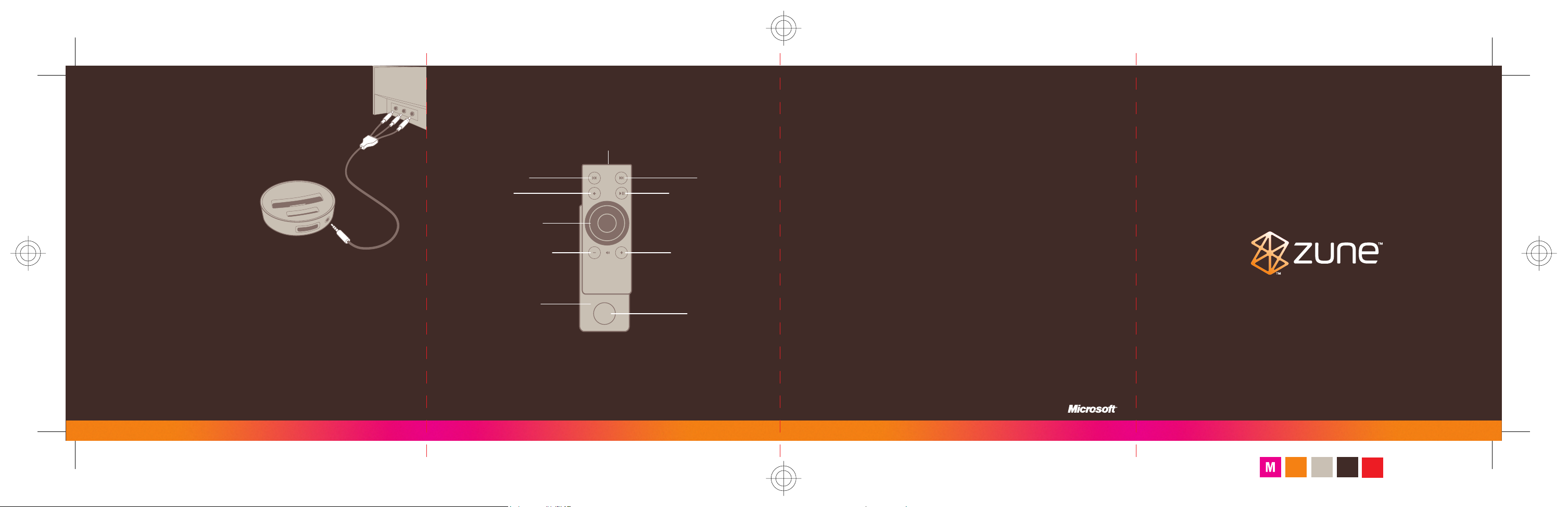
Play/pause
Back
IR transmitter
Previous
Control pad
Volume down
Battery tray
Next
Volume up
Battery
–TocongureZunetosendvideotoaTV,
go to Settings, Display, TV Out, and select
On. With the output set to TV, the Zune
screen will be off.
To revert to the Zune screen, turn Zune off
and then on again.
– The yellow RCA connector carries a
composite-video signal.
– The white and red RCA connectors
carry left/right audio.
– Match the cable’s red, white, and yellow
RCA connectors to the color-coded inputs
on your TV or audio receiver.
– Like the dock’s A/V output, the Zune
headphone jack can be used for both
audio and video.
– To use the remote, set Zune in the
Zune Dock.
– Make sure the remote’s IR transmitter
has a line-of-sight path to the dock’s
IR receiver.
– The remote’s range is about 33 feet
(10 meters).
– Use the remote’s built-in magnet to
keep it within arm’s reach in the kitchen
or elsewhere, or store your remote in
the dedicated slot in the Zune Dock.
– The remote uses a CR2032 3V
lithium battery.
For more, see www.zune.net.
©2006 Microsoft Corporation. All rights reserved. 0806 Part No. X12-59532-02
Home A/V Pack
Start
PollockPMS
PMS Warm
Orange
Gray 4C
021 C
Fold Lines
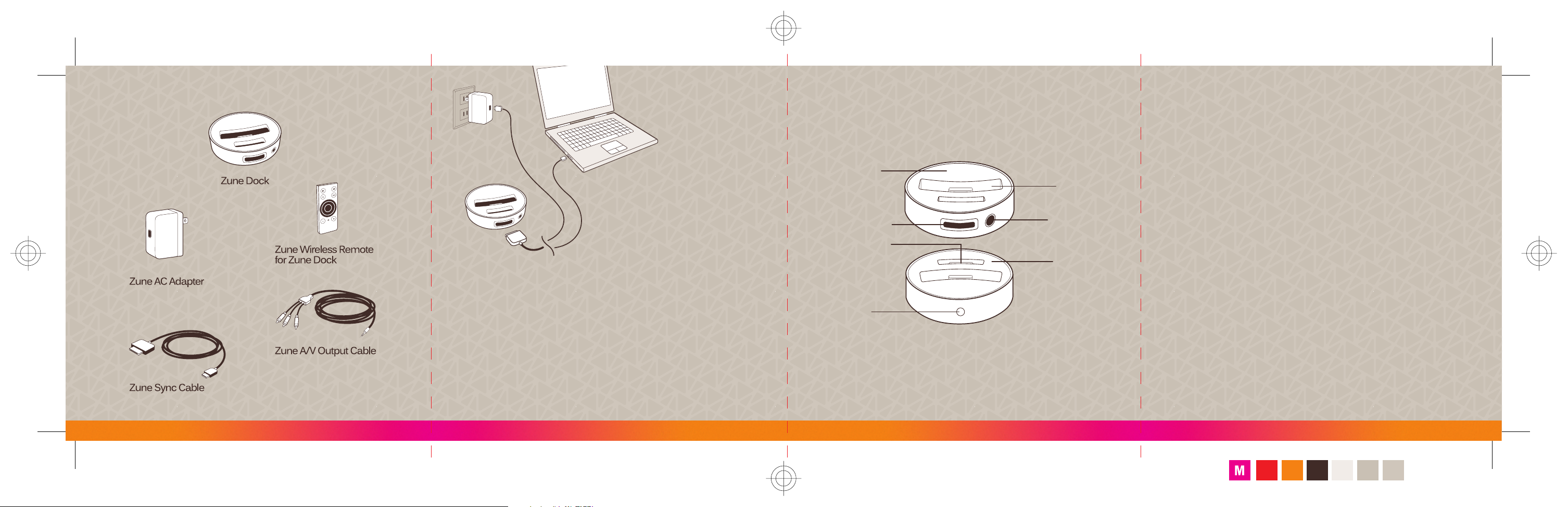
– The dock’s A/V output can be used for
A/V output
Sync slot
Connector port
Release button
Removeable
insert
IR receiver
for Zune
Wireless Remote
Wireless
Remote holde
r
stereo audio and composite video.
– The headphone setting does not affect
the audio output level.
– To connect Zune to your TV or audio
receiver, use the Zune A/V Output Cable.
– The dock’s removable insert can
accommodate future Zune models. To
change inserts, press the release button
and lift the insert out.
Sync and charge Zune with your PC, or
charge it using the Zune AC Adapter.
– The adapter’s power connector pivots to
accommodate wall outlets, power strips,
and other settings.
– To change power connectors for
international use, press the release button
and pull the connector face. (Additional
connector faces sold separately.)
See the Zune product guide for important
safety information.
– The insert also holds the Zune
Wireless Remote.
Fold Lines PMS
Orange
021 C
Pollock PMS Warm
Gray 1 C
PMS Warm
Gray 4 C
Gloss
Varnish
New
