Page 1
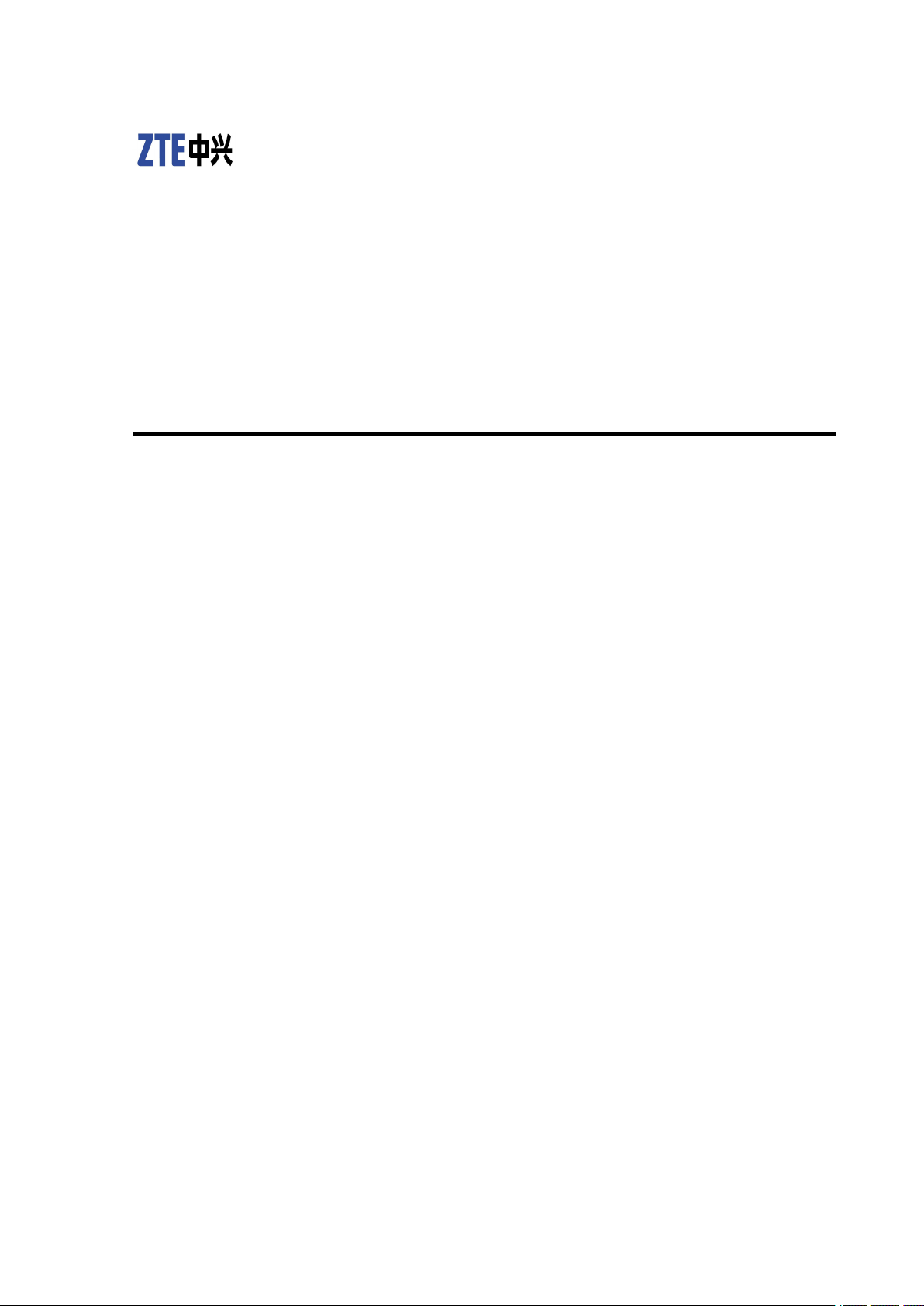
ZTECORPORATION
NO.55,Hi-techRoadSouth,ShenZhen,P.R.China
Postcode:518057
Tel:+86-755-26771900
Fax:+86-755-26770801
URL:http://ensupport.zte.com.cn
E-mail:support@zte.com.cn
ZXV10W812NV2
IndoorWirelessAccessPoint
UserManual
Page 2

LEGALINFORMATION
Copyright©2012ZTECORPORATION.
Thecontentsofthisdocumentareprotectedbycopyrightlawsandinternationaltreaties.Anyreproductionor
distributionofthisdocumentoranyportionofthisdocument,inanyformbyanymeans,withoutthepriorwritten
consentofZTECORPORATIONisprohibited.Additionally,thecontentsofthisdocumentareprotectedby
contractualcondentialityobligations.
Allcompany,brandandproductnamesaretradeorservicemarks,orregisteredtradeorservicemarks,ofZTE
CORPORATIONoroftheirrespectiveowners.
Thisdocumentisprovided“asis”,andallexpress,implied,orstatutorywarranties,representationsorconditions
aredisclaimed,includingwithoutlimitationanyimpliedwarrantyofmerchantability,tnessforaparticularpurpose,
titleornon-infringement.ZTECORPORATIONanditslicensorsshallnotbeliablefordamagesresultingfromthe
useoforrelianceontheinformationcontainedherein.
ZTECORPORATIONoritslicensorsmayhavecurrentorpendingintellectualpropertyrightsorapplications
coveringthesubjectmatterofthisdocument.ExceptasexpresslyprovidedinanywrittenlicensebetweenZTE
CORPORATIONanditslicensee,theuserofthisdocumentshallnotacquireanylicensetothesubjectmatter
herein.
ZTECORPORATIONreservestherighttoupgradeormaketechnicalchangetothisproductwithoutfurthernotice.
UsersmayvisitZTEtechnicalsupportwebsitehttp://ensupport.zte.com.cntoinquirerelatedinformation.
TheultimaterighttointerpretthisproductresidesinZTECORPORATION.
RevisionHistory
Revision.RevisionDateRevisionReason
R1.02012–11–26FirstEdition
SerialNumber:SJ-20121126100147-001
PublishingDate:2012-11-26(R1.0)
SJ-20121126100147-001|2012-11-26(R1.0)ZTEProprietaryandCondential
Page 3
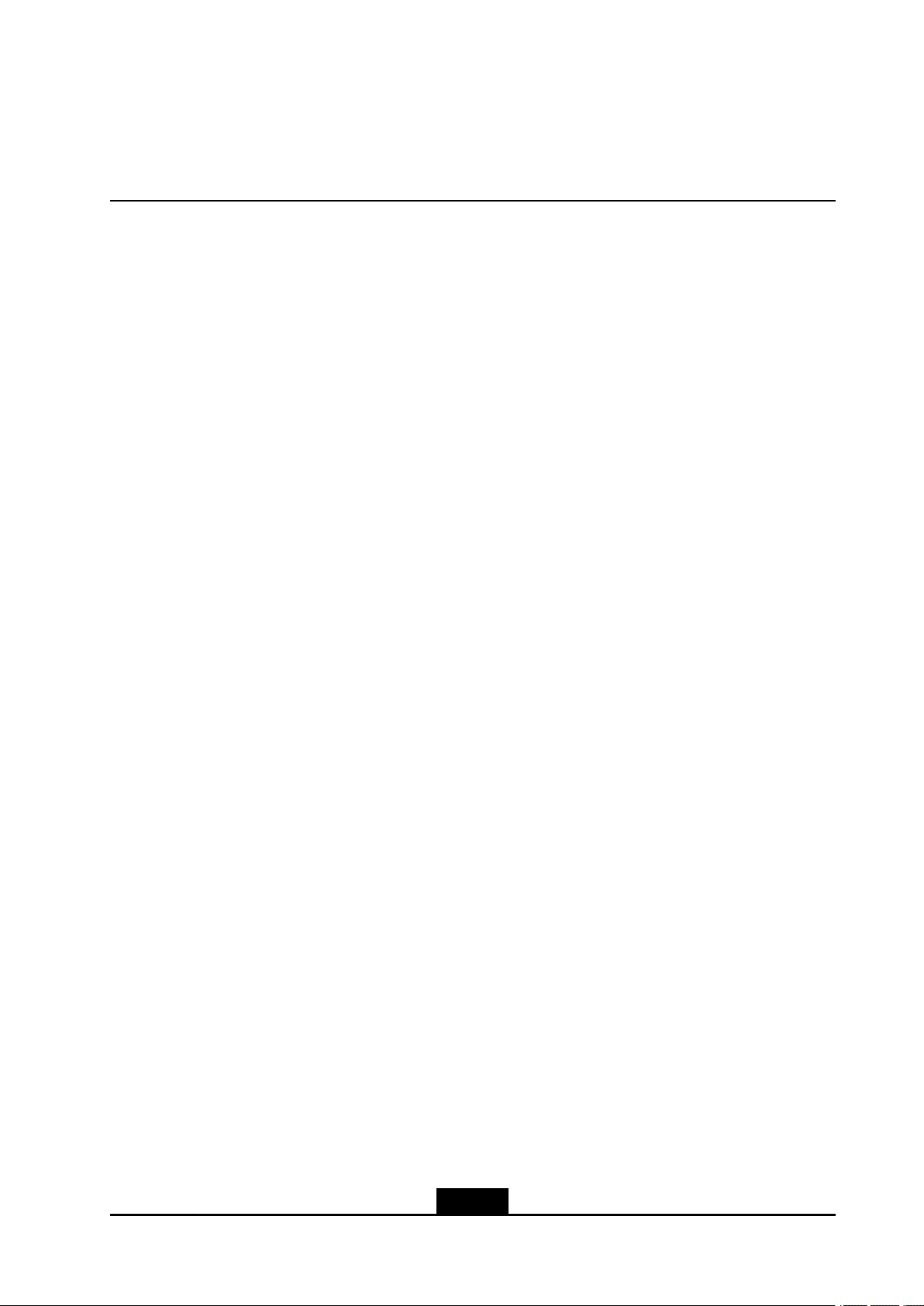
Contents
Chapter1SafetyPrecautions....................................................................1-1
Chapter2ProductIntroduction................................................................2-1
2.1ProductIntroduction...........................................................................................2-1
2.2TypicalApplication..............................................................................................2-1
2.3IndicatorsStatusDescription...............................................................................
2.4InterfaceDescription...........................................................................................2-3
Chapter3ProductInstallation..................................................................3-1
3.1InstallationRequirements....................................................................................
3.2HardwareInstallation..........................................................................................
3.3ComputerConguration......................................................................................3-2
3.3.1CheckingComputerConguration.............................................................3-2
3.3.2SettingTCP/IP.........................................................................................
Chapter4CongurationPreparation.......................................................4-1
4.1DefaultSettings..................................................................................................4-1
4.2RequirementsBeforeConguration.....................................................................4-1
4.3LoggingintotheSystem....................................................................................4-2
Chapter5DeviceStatus............................................................................
5.1CheckingDeviceInformation...............................................................................5-1
5.2CheckingInformationofNetworkInterfaces.........................................................
5.2.1CheckingEthernetInterfaceInformation....................................................
2-2
3-1
3-1
3-3
5-1
5-1
5-1
5.2.2CheckingNetworkConnectionInformation.................................................5-2
5.3CheckingWLANInterfaceInformation.................................................................5-3
Chapter6NetworkConguration.............................................................6-1
6.1BroadbandConnectionConguration..................................................................6-1
6.1.1ConguringBroadbandConnection(FitAP)...............................................
6.1.2ConguringBroadbandConnection(FatAP)..............................................6-3
6.2WLANConguration...........................................................................................6-4
6.2.1SettingBasicInformation..........................................................................
6.2.2ConguringSSID.....................................................................................6-9
6.2.3SettingSecurityInformation....................................................................6-10
6.2.4SettingRateLimits.................................................................................6-16
6.2.5SettinganAccessControlList.................................................................
6.2.6CheckingAssociatedDevices.................................................................6-18
I
SJ-20121126100147-001|2012-11-26(R1.0)ZTEProprietaryandCondential
6-1
6-4
6-17
Page 4
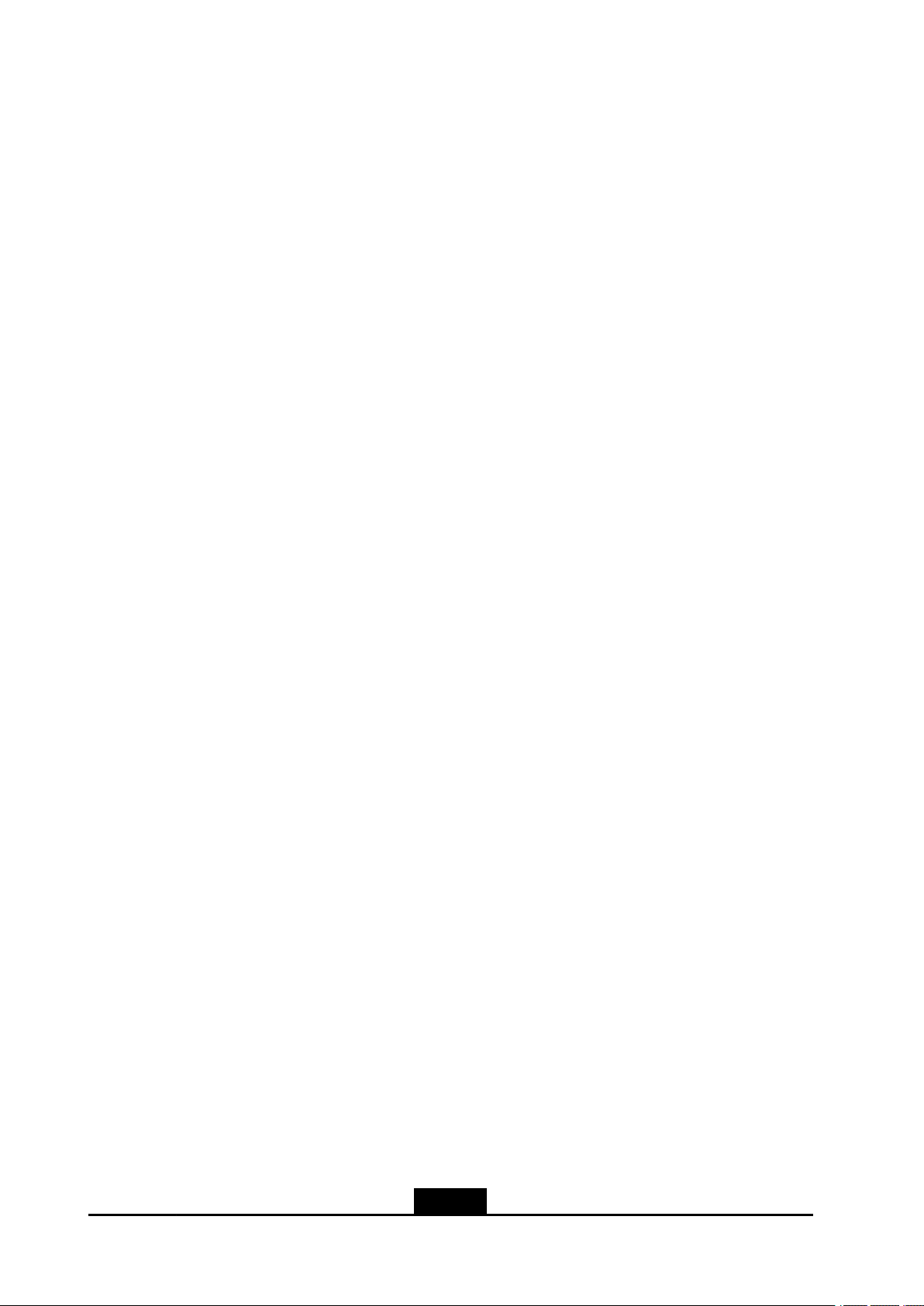
6.2.7ScanninganAccessPoint......................................................................6-18
6.2.8ConguringWDS...................................................................................6-19
6.2.9ConguringSTAWMM...........................................................................6-20
6.2.10ConguringAPWMM...........................................................................
6.2.11SettingChannelAuto-Switch.................................................................6-22
6.2.12SettingWirelessMode..........................................................................
6.2.13SettingMeshConguration...................................................................6-23
6.3LANManagement............................................................................................
6.3.1ManagingAddresses..............................................................................
6.3.2ManagingDHCPConditionalServingPool...............................................
6.3.3ManaginganIPv6Address.....................................................................6-26
6.4RoutingManagement.......................................................................................
6.4.1ConguringaStaticRoute(IPV4).......................................................6-26
6.4.2ConguringaStaticRoute(IPV6).............................................................6-27
6.4.3SettingaDynamicRoute........................................................................6-28
Chapter7SecurityConguration.............................................................7-1
7.1ConguringaFirewall.........................................................................................7-1
7.2ConguringIPFilter............................................................................................
7.3ConguringMACFilter.......................................................................................7-4
6-21
6-23
6-24
6-24
6-25
6-26
7-2
7.4ViewingaServiceList.........................................................................................7-5
7.5ConguringtheALGSwitch................................................................................7-5
Chapter8ApplicationConguration........................................................8-1
8.1ConguringUPnP..............................................................................................8-1
8.2SettingaDeviceName.......................................................................................
8.3QoSConguration..............................................................................................
8.3.1ConguringQoSBasicParameters...........................................................
8.3.2ConguringaClassicationRule...............................................................8-4
8.3.3ConguringCongestionManagement........................................................8-6
8.4ConguringSNTP..............................................................................................8-7
8.5IGMPConguration............................................................................................
8.5.1SettingIGMPProxy..................................................................................8-8
8.5.2ConguringIGMPSnooping......................................................................
8.6ConguringMLDListening..................................................................................8-9
8.7LEDControl.......................................................................................................8-9
Chapter9ManagementConguration.....................................................9-1
8-2
8-3
8-3
8-8
8-8
9.1ManagingSNMPv1/v2c......................................................................................9-1
9.2SNMPv3SecurityManagement(USM)................................................................
II
SJ-20121126100147-001|2012-11-26(R1.0)ZTEProprietaryandCondential
9-2
Page 5

9.2.1ManagingSNMPv3Users.........................................................................9-2
9.2.2ManagingSNMPv1/v2cUsers...................................................................9-3
9.3SNMPv3AccessControlManagement(VACM)....................................................9-3
9.3.1ManagingContext....................................................................................
9.3.2ManagingSecurityGroups........................................................................9-4
9.3.3ManagingViewSubtree............................................................................
9.3.4ManagingAccessT able............................................................................9-5
9.4UserManagement..............................................................................................
9.4.1ManagingUsers.......................................................................................
9.4.2SettingAutomaticLogout..........................................................................
9.5DeviceManagement...........................................................................................9-8
9.5.1SettingSystemManagement....................................................................
9.5.2SettingVersionUpgrade...........................................................................9-8
9.5.3ManagingUserConguration....................................................................9-9
9.5.4ManagingtheDefaultConguration...........................................................9-9
9.6ConguringLogManagement...........................................................................9-10
9.7AccessPointManagement................................................................................9-11
9.7.1SettinganAPMode................................................................................9-11
9.7.2SettinganAccessPointName................................................................
9.8DiagnosisandMaintenance..............................................................................
9-12
9-12
9-3
9-4
9-6
9-6
9-7
9-8
9.8.1PerformingPingDiagnosis......................................................................
9.8.2ConguringTraceRouteDiagnosis.........................................................9-13
9-12
AppendixATroubleshooting...................................................................A-1
AppendixBTechnicalSpecications......................................................B-1
AppendixCComputerWLANConguration..........................................
C-1
AppendixDCEandFCCComplianceStatement...................................D-1
Glossary..........................................................................................................I
III
SJ-20121126100147-001|2012-11-26(R1.0)ZTEProprietaryandCondential
Page 6

IV
SJ-20121126100147-001|2012-11-26(R1.0)ZTEProprietaryandCondential
Page 7
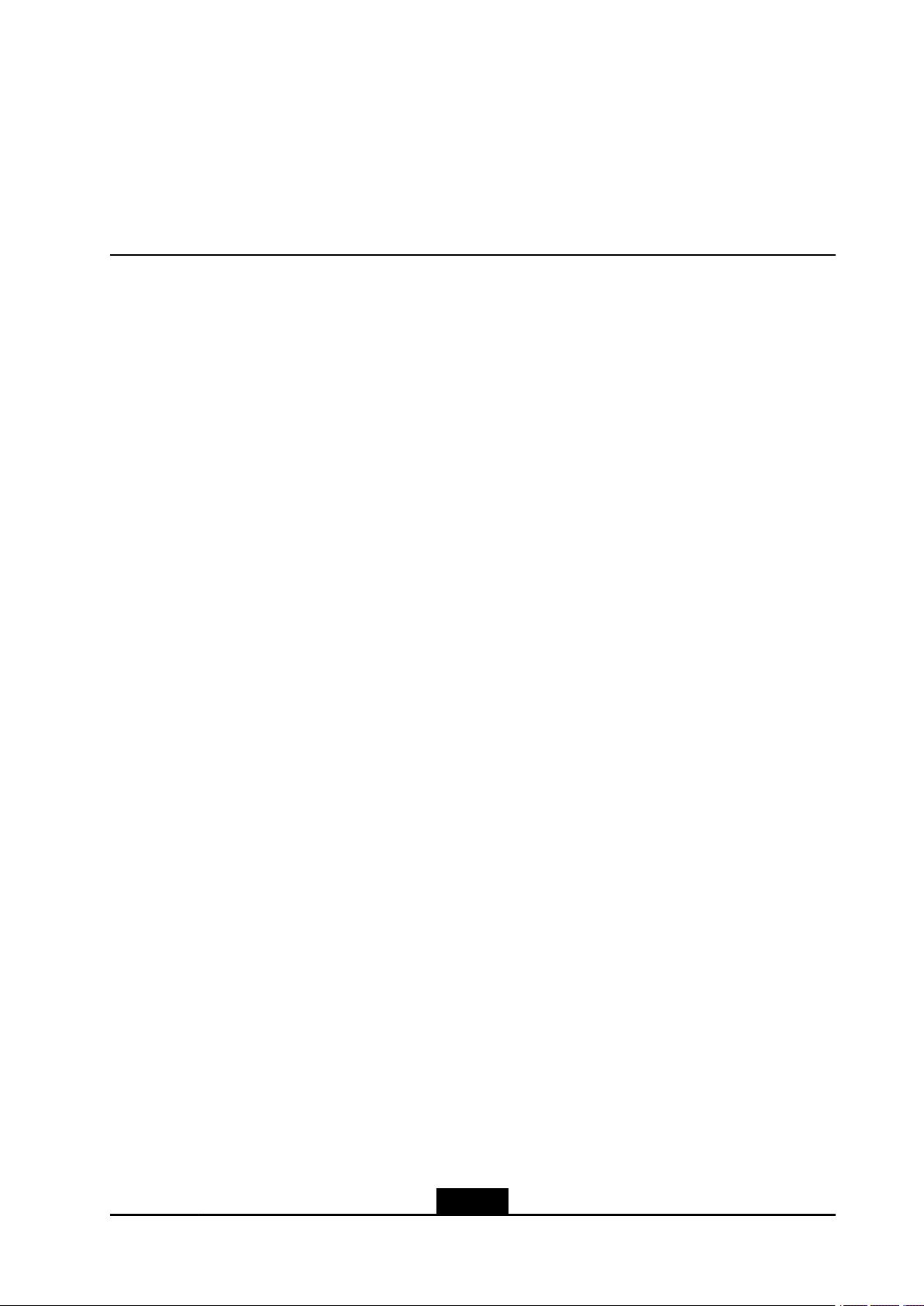
Chapter1
SafetyPrecautions
Installation
lUsethepoweradapterprovided.Ifyouuseotherpoweradapters,thedevicemaybe
damagedorfailstooperateproperly.
lMakesurethattheelectricloadofapowersocketorapowercablemeetsthe
requirements.Overloadingofpowersocketsorbrokenpowercablesmaycausean
electricshockorare.Checkthecablesperiodically.Replacethedamagedcables
immediately.
lAppropriatespaceforheatdissipationisrequiredtopreventthedevicefrom
overheating.Avoidcoveringanyheatdissipationholetopreventthedevicefrom
overheating.
lKeepthedevicefromheatsourcesandhightemperature.Donotexposethedevice
tosunshine.
lDonotexposethedevicetoanymoistureenvironment.
lDonotplacethedeviceonanunstabledesktop.
Usage
lWhenthisdeviceisnotinuseorneedstobecleaned,switchoffthepowerand
disconnectthepowercables.Notethatthesurfacetemperatureofthepoweradapter
maybequitehigh.
lAfterpoweroffthedevice,waitatleast15secondsbetweenthispower-offandnext
power-on.
lWhenthisdeviceisnotinuseforaperiodoftime,disconnectpowercablessoas
toensurethatthisdevicewillnotbedamagedbycurrentorvoltageincreasedueto
lightning.
Service
Donotdisassemblethedevice,otherwiseyouwillloseyourwarranty.Contactyourservice
providerwhenoneofthefollowingproblemsoccurs:
lThepowercableorpowersocketisdamaged.
lThereisliquidenteringthedevice.
lThedeviceiswetbecauseofrainorotherliquid.
lThedevicefailstorunnormallyalthoughyouhavefollowedtheinstruction.
lThedeviceisfallenofforisdamagedbymishandling.
lTherunningindicatorsonthisdeviceareabnormal.
1-1
SJ-20121126100147-001|2012-11-26(R1.0)ZTEProprietaryandCondential
Page 8

ZXV10W812NV2UserManual
Thispageintentionallyleftblank.
1-2
SJ-20121126100147-001|2012-11-26(R1.0)ZTEProprietaryandCondential
Page 9
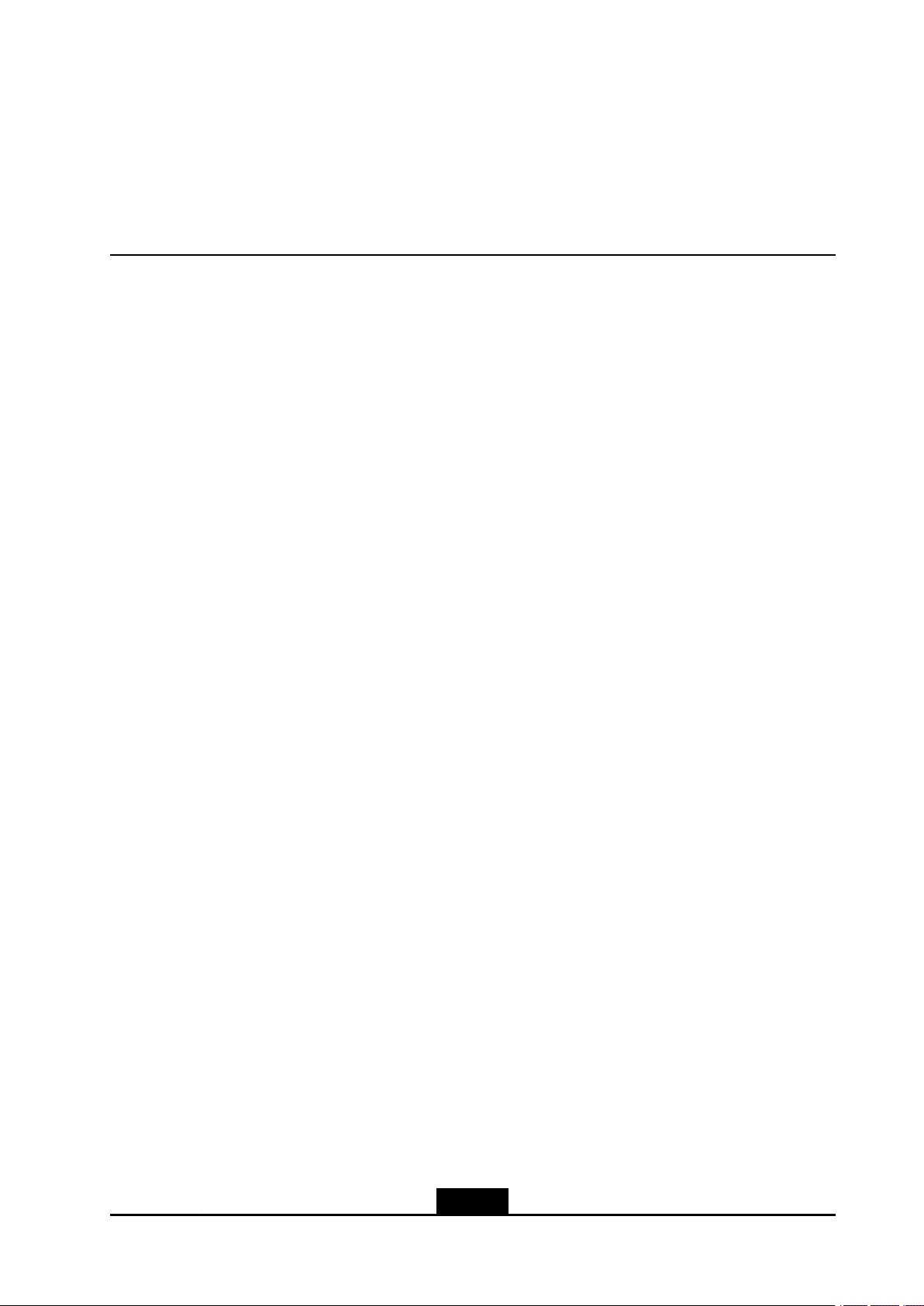
Chapter2
ProductIntroduction
TableofContents
ProductIntroduction...................................................................................................2-1
TypicalApplication......................................................................................................2-1
IndicatorsStatusDescription......................................................................................2-2
InterfaceDescription..................................................................................................
2.1ProductIntroduction
TheZXV10W812NV2broadbandwirelessaccesspointoperatesatthe2.4GHz
(supportedfrequencyrangeisfrom2412MHzto2472MHz)and5.8GHz(supported
frequencyrangeisfrom5150MHzto5250MHz,from5250MHzto5350MHz,from5470
MHzto5725MHz,andfrom5725MHzto5850MHz)frequencybandwhichiscongurable
accordingtofrequencyrequirementsofdifferentcountries,meetingthestandardsofIEEE
802.11a,802.11b,802.11gand802.11n.Withorthogonalfrequencymultiplexdivision
(OFDM)technology,thedevicecanprovideamaximumdatatransmissionrateof300
Mbps.Theproducthasadvancedfeaturessuchashightransmissionrate,highreceiving
sensitivity,long-distancetransmission,whichprovidesaneffectivesolutionforbasic
telecommunicationcarriers,ISPsandindustryenterprises.Furthermore,theZXV10
W812NV2productsupportsthefunctionofmultiplesecurityencryptionmechanismsand
authorizationmanagement,whichprovidesahighlysecuresystemforWLAN.Inaddition,
italsosupportspoweringadevicethroughthePoEmode.
2-3
2.2TypicalApplication
lThesmallandmedium-sizedenterprisescanrealizewirelesscoveragetomeetmobile
ofcerequirements.
lAccessthecompanynetworkremotely.
Receivingandsendinge-mails,lestransmission,terminalsimulationandothers.
Supportvariouswirelessnetworkconnectionmodessuchaspoint-to-point
connection,singleaccesspointconnection,multipleaccesspointconnectionand
roaming.Theproductcanbeappliedtovariousapplicationenvironmentexiblysuch
astheconnectionbetweenanintranetanddifferentnetworks.
lTheenvironmentinwhichestablishingaconnectionwithnetworkcablesisdifcult.
Theplacewherecablingisdifcultsuchasanoldbuildingandanasbestosbuilding
structure.
lMobileofcesystem.
2-1
SJ-20121126100147-001|2012-11-26(R1.0)ZTEProprietaryandCondential
Page 10

ZXV10W812NV2UserManual
lItisnecessarytoestablishaLANtemporarilyforaspecialproject.
lMobileworkersaccessthedatabase.
lHomeofceusers.
2.3IndicatorsStatusDescription
Retailers,manufacturersandtheworkingsiteneedstobechangedfrequently.
TheplacethatneedstoestablishaLANtemporarilysuchascommercialexhibitions,
exhibitionhallsandconstructionsites;situationswhenthespaceneedstobe
expandedduringtheworkingpeakhourssuchasretailers,airportsandairlines;The
conditionwhenthenancialapproverneedstoestablishaclientworkgroup.
Doctors,nursesandretailersneedtoimplementinformationsharingbymobileaccess
tothedatabase.
Thedeviceissuitableforhomeofceusersneedingasmallcomputernetworkwith
easyandquickinstallation.
TheindicatorsontheZXV10W812NV2aredescribedinthefollowingtable.
IndicatorStatusDescription
FlashingslowlyThedeviceisoperatingproperlyorupgraded.
Status
Power
RF1(2.4
GHz)
RF2(5.8
GHz)
FlashingquicklyThesoftwareisbeingstarted.
OffThedeviceself-testfails.
OnTheAPhasbeenregisteredinAC.
OnThedeviceispoweredon.
OffThedeviceispoweredofforafaultoccurstothedevice.
On
FlashingTheWLANat2.4Gfrequencybandistransmittingdata.
Off
On
FlashingTheWLANat5.8Gfrequencybandistransmittingdata.
Off
ThedevicenormallyenablesthefunctionthroughwhichWLANcan
transmitdataat2.4Gfrequencyband.
TheWLANtransmissionfunctionat2.4GHzfrequencybandis
disabledorfailstobeenabled.
ThedevicenormallyenablesthefunctionthroughwhichWLANcan
transmitdataat5.8Gfrequencyband.
TheWLANtransmissionfunctionat5.8GHzfrequencybandis
disabledorfailstobeenabled.
OnTheEthernetportisproperlyconnected.
FlashingDataisbeingtransmittedthroughtheEthernetport. Eth
OffTheEthernetportisdisabledorfaulty.
2-2
SJ-20121126100147-001|2012-11-26(R1.0)ZTEProprietaryandCondential
Page 11
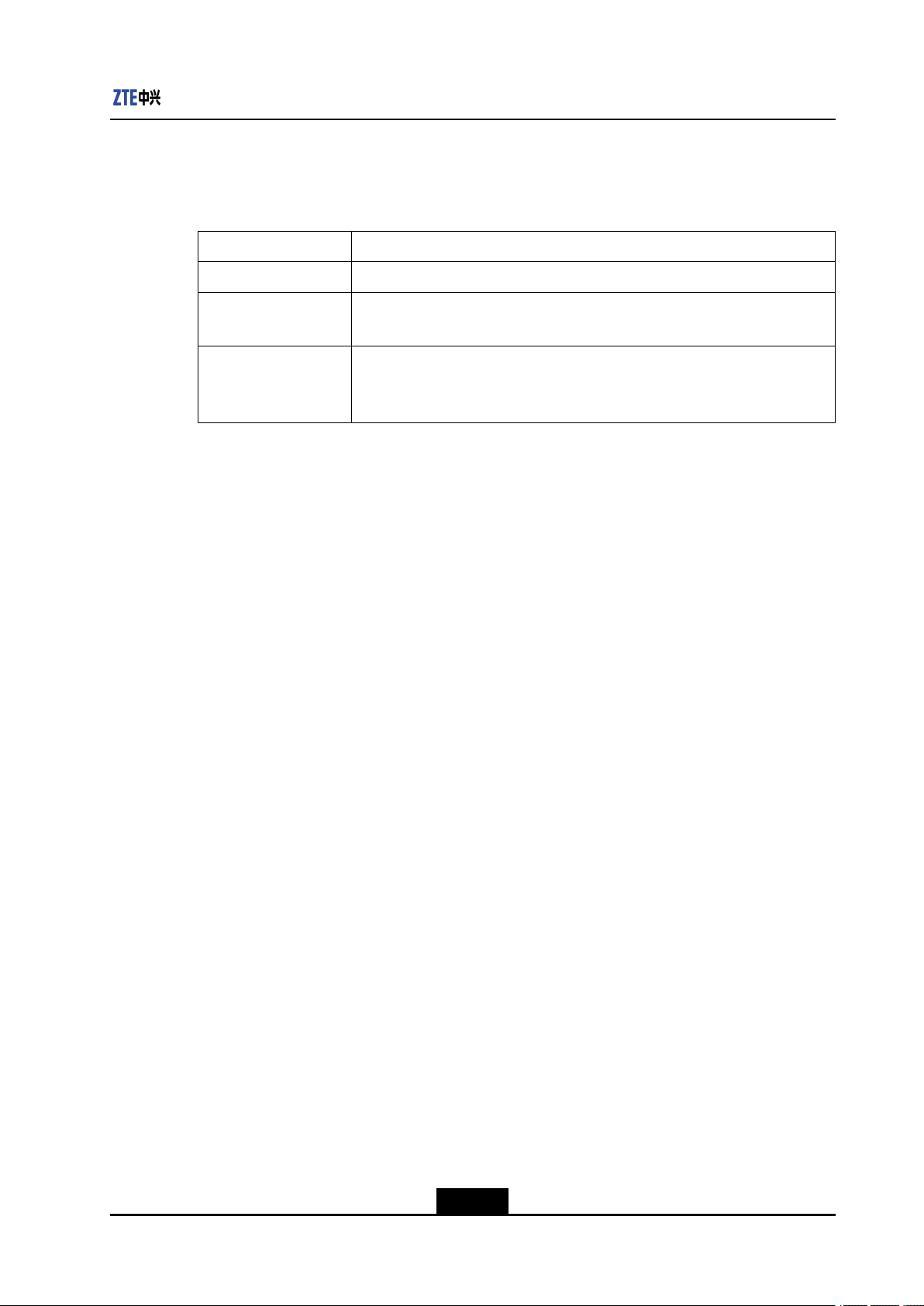
2.4InterfaceDescription
Chapter2ProductIntroduction
ThefollowingtableshowsthedescriptionofvariousinterfacesandbuttonsontheZXV10
W812NV2.
NameDescription
DC12VThepowerinterfaceistoconnecttotheassociatedpoweradapter.
WAN/PoE
Reset
TheEthernetinterfacetoconnecttheNetworkInterfaceCard(NIC)onaPC
orothernetworkdevicesthroughtheRJ-45networkcable.
Duringtheswitch-onperiod,pressandholdthisbuttonformorethan5
secondstoresetthecurrentsettingstothedefaultones.Thenthesystem
restartsautomatically.
2-3
SJ-20121126100147-001|2012-11-26(R1.0)ZTEProprietaryandCondential
Page 12

ZXV10W812NV2UserManual
Thispageintentionallyleftblank.
2-4
SJ-20121126100147-001|2012-11-26(R1.0)ZTEProprietaryandCondential
Page 13

3.1InstallationRequirements
Chapter3
ProductInstallation
TableofContents
InstallationRequirements...........................................................................................3-1
HardwareInstallation..................................................................................................3-1
ComputerConguration.............................................................................................3-2
Beforeyoubegintoinstallthedevice,makesurethefollowingconditionsaremet:
lAcomputerwiththe10/100/1000MBase-TXadaptiveEthernetNIC.
lTheIPaddressesoftheEthernetNICandthedeviceareinthesamenetworksegment
(thedefaultIPaddressofthisdeviceis192.168.0.228),forexample192.168.0.1.
lAnInternetExplorer6.0oralaterversionisrecommended.Disabletheproxyserver
settingoftheInternetExplorer.
lTwonetworkcablesusedtoconnectadevicetoacomputer.
3.2HardwareInstallation
lTheexternalpoweradaptercanbeapowersupplythroughstandardconguration,
asshowninthefollowinggure.
lWhenaswitchdoesnotsupportPoEpowersupply,thedevicecanbepoweredbythe
48VEthernetremotepowersupplythroughthePoEmoduleofstandardconguration,
asshowninthefollowinggure.
3-1
SJ-20121126100147-001|2012-11-26(R1.0)ZTEProprietaryandCondential
Page 14

ZXV10W812NV2UserManual
lThedevicecanbepowereddirectlythroughtheswitchsupportingthestandardPoE
powersupply,asshowninthefollowinggure.
ThewallmountinginstallationdescriptionofZXV10W812NV2intheactualenvironment
isdescribedasfollows.
1.Placethepositioningcardboardonthewallrequiredtobemountedwithadevice.
2.Hammernailsontheroundholesofthepositioningcardboard(Itisrecommendtouse
expansionscrewsintheaccessories).
3.Removethepositioningcardboardandthenplacethedevice.
3.3ComputerConguration
3.3.1CheckingComputerConfiguration
Context
Disabletheproxyservice.ClosetheVPNsoftwareonthecurrentcomputeranddisable
anyrunningrewallorsecuritysoftware.ThissectionprovidesanexampleofMicrosoft
InternetExplorer.
Steps
1.Inabrowserwindow,selectTools>InternetOptionstoopentheInternetOptions
window.
3-2
SJ-20121126100147-001|2012-11-26(R1.0)ZTEProprietaryandCondential
Page 15

2.IntheInternetOptionswindow,clicktheConnectionstabandthenclickLAN
Settings.
3.Inthepop-upwindow,clearUseaproxyserverforyourLANcheckboxandthen
clickOK.
–EndofSteps–
3.3.2SettingTCP/IP
Context
ThissectiontakestheWindowsXPoperatingsystemasanexampletointroduceTCP/IP
conguration.
Steps
1.InWindowstaskbar,selectStart>ControlPanel.
2.InControlPanel,double-clickNetworkConnections.
Chapter3ProductInstallation
3.IntheNetworkConnectionwindow,right-clickLocalAreaConnectionandthen
selectProperties.TheLocalConnectionPropertiesdialogboxappears.
4.SelectInternetProtocol(TCP/IP)andthenclickProperties.TheInternetProtocol
(TCP/IP)Propertiesdialogboxappears.
5.IntheInternetProtocol(TCP/IP)Propertiesdialogbox,selectUsethefollowingIP
addressandthenspecifytheIPaddressofthelocalcomputerandtheIPaddressof
theZXV10W812NV2inthesamenetworksegment,thatis,192.168.0.x(inwhich,x
isadecimalintegerbetween1and227orbetween229and254).
6.ClickOKtosavetheconguration.
–EndofSteps–
3-3
SJ-20121126100147-001|2012-11-26(R1.0)ZTEProprietaryandCondential
Page 16

ZXV10W812NV2UserManual
Thispageintentionallyleftblank.
3-4
SJ-20121126100147-001|2012-11-26(R1.0)ZTEProprietaryandCondential
Page 17
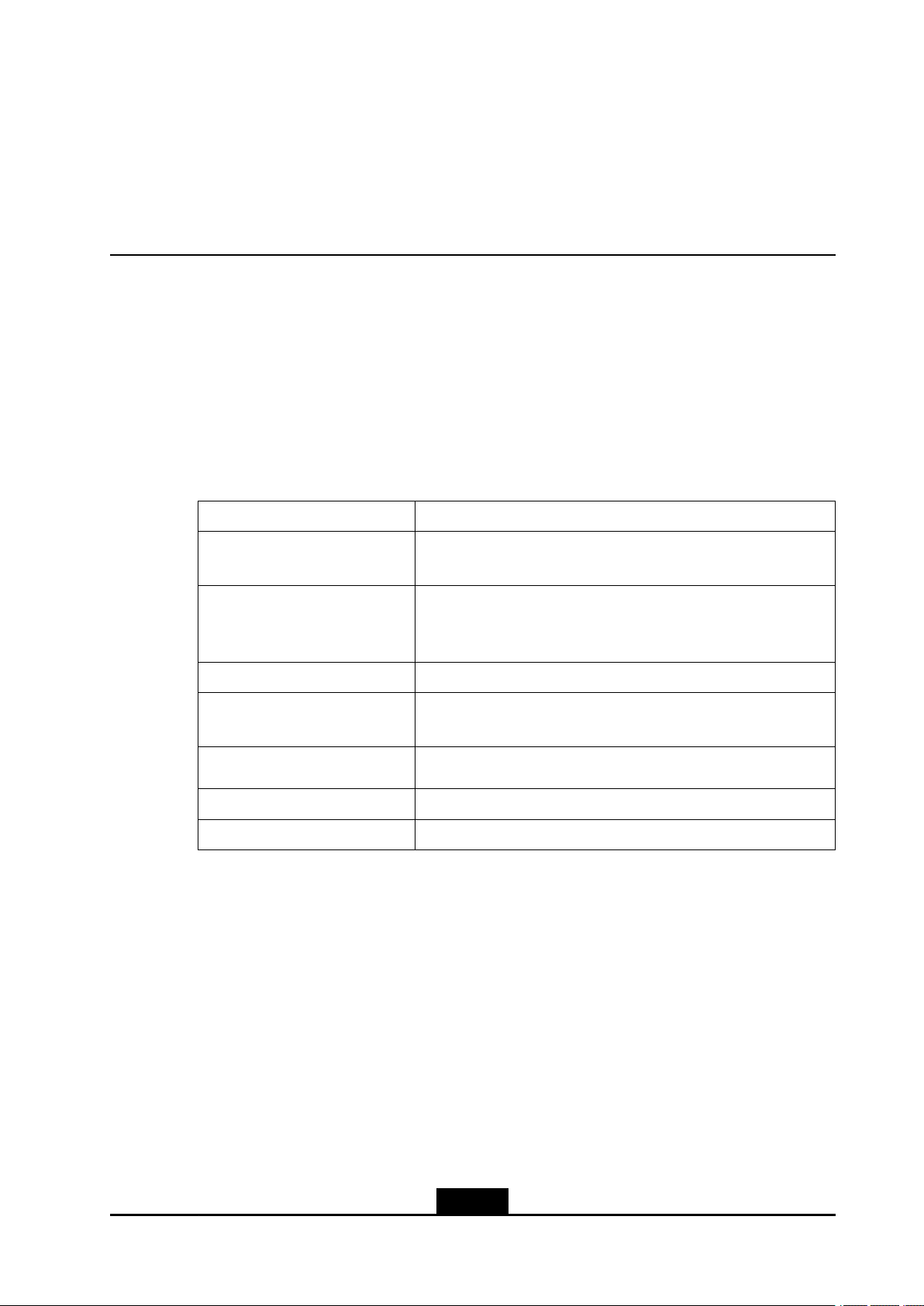
4.1DefaultSettings
Chapter4
CongurationPreparation
TableofContents
DefaultSettings..........................................................................................................4-1
RequirementsBeforeConguration............................................................................4-1
LoggingintotheSystem............................................................................................4-2
ThedefaultsettingsoftheZXV10W812NV2aredescribedasfollows.
ItemDefaultSetting
IPaddress/SubnetMaskofthe
Ethernetinterface
Username/Password
AccesspointmodeFitAPmode
Accesspointname
Country/RegionUsesthedefaultvalue.
ACDiscoveryModeDHCP
WANModeDHCP
4.2RequirementsBeforeConguration
Beforeconguration,checkandconrmthefollowingitems:
lAnEthernetcable(eithercross-overorstraight-through)isusedtoconnectacomputer
toanyEthernetinterfaceoftheW812Ndevice.MakesurethatthecorrespondingLAN
interfaceindicatorissolidonorashing.Ifwirelessconnectionisadopted,makesure
thatWLANcongurationisworkingnormallyandthecorrespondingWLANinterface
indicatorisonorashing.
lTheInternetProtocol(TCP/IP)Propertiesattributeonthiscomputerhasbeenset
correctly.
lItisrequiredtodisabletheproxyserversettingoftheWebbrowser(InternetExplorer).
TheIPaddressis192.168.0.228.Thesubnetmaskis
255.255.255.0.
Theinitialusername/passwordofanordinaryuseris
username/username.Theinitialusername/passwordofthe
administratorisadmin/admin.
APxxxxxxxxxxxx,wherexxxxxxxxxxxrepresentsthedeviceMAC
address.
4-1
SJ-20121126100147-001|2012-11-26(R1.0)ZTEProprietaryandCondential
Page 18
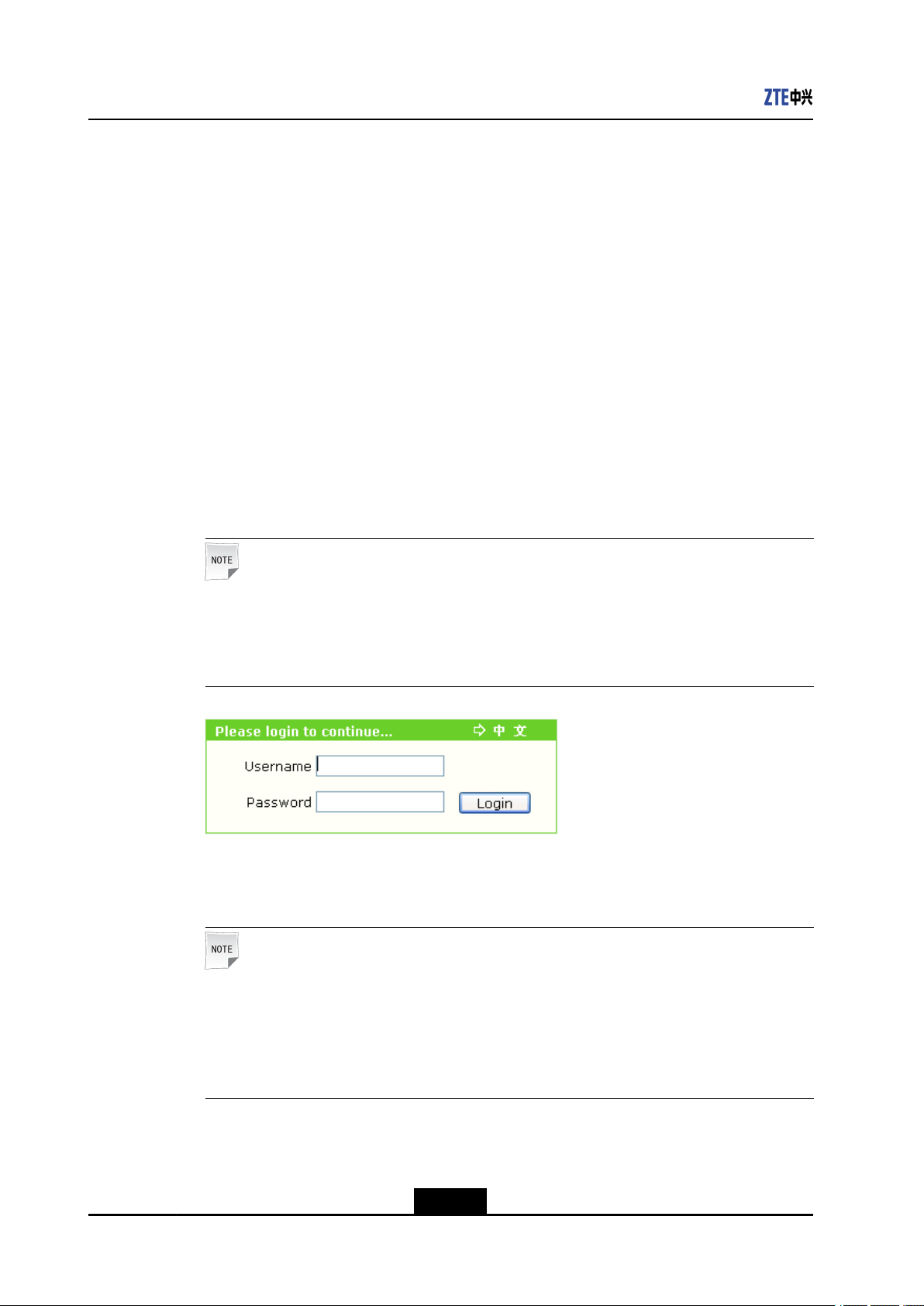
ZXV10W812NV2UserManual
lAsktheserviceproviderfornecessarycongurationdata.Consulttheserviceprovider
forthespecicinformation.
4.3LoggingintotheSystem
Context
TheZXV10W812NV2providesthecongurationfunctionbasedonaWEBpage.Perform
thecongurationandmanagementfortheZXV10W812NV2throughtheWEBbrowser.
ThedefaultlanguageofZXV10W812NV2WebpagesisEnglish.
Steps
1.OpenInternetExplorer,andtypehttp://192.168.0.228(thedefaultIPaddressofZXV10
W812NV2Ethernetinterface)intheaddressbarandthenpressEntertoopenthe
Loginpageasshownbelow.
Note:
TypethedesiredIPaddressandthenpressEnter.Adialogboxappearsindicating
InternetExplorerwillaccesstoanunsafenetwork.Then,clickYestoopentheLogin
page.
2.Typeavalidusernameandpassword,andthenclickLogintoopentheWEB
congurationpageoftheZXV10W812NV2device.
Note:
Theinitialusername/passwordofanordinaryuserisuser/user.Thisuseronlyhas
theauthoritytoviewtherelatedStatusinformationofthisdevice.Theinitialuser
name/passwordoftheadministratorisadmin/admin.Thisuserhastheauthorityto
congureandmanagethedevicethroughtheWEBbrowser.
lClickLogoutattheupper-rightcornerofthecurrentWEBpageandthenthe
systemwilllogoutandreturntotheLoginpage.
4-2
SJ-20121126100147-001|2012-11-26(R1.0)ZTEProprietaryandCondential
Page 19
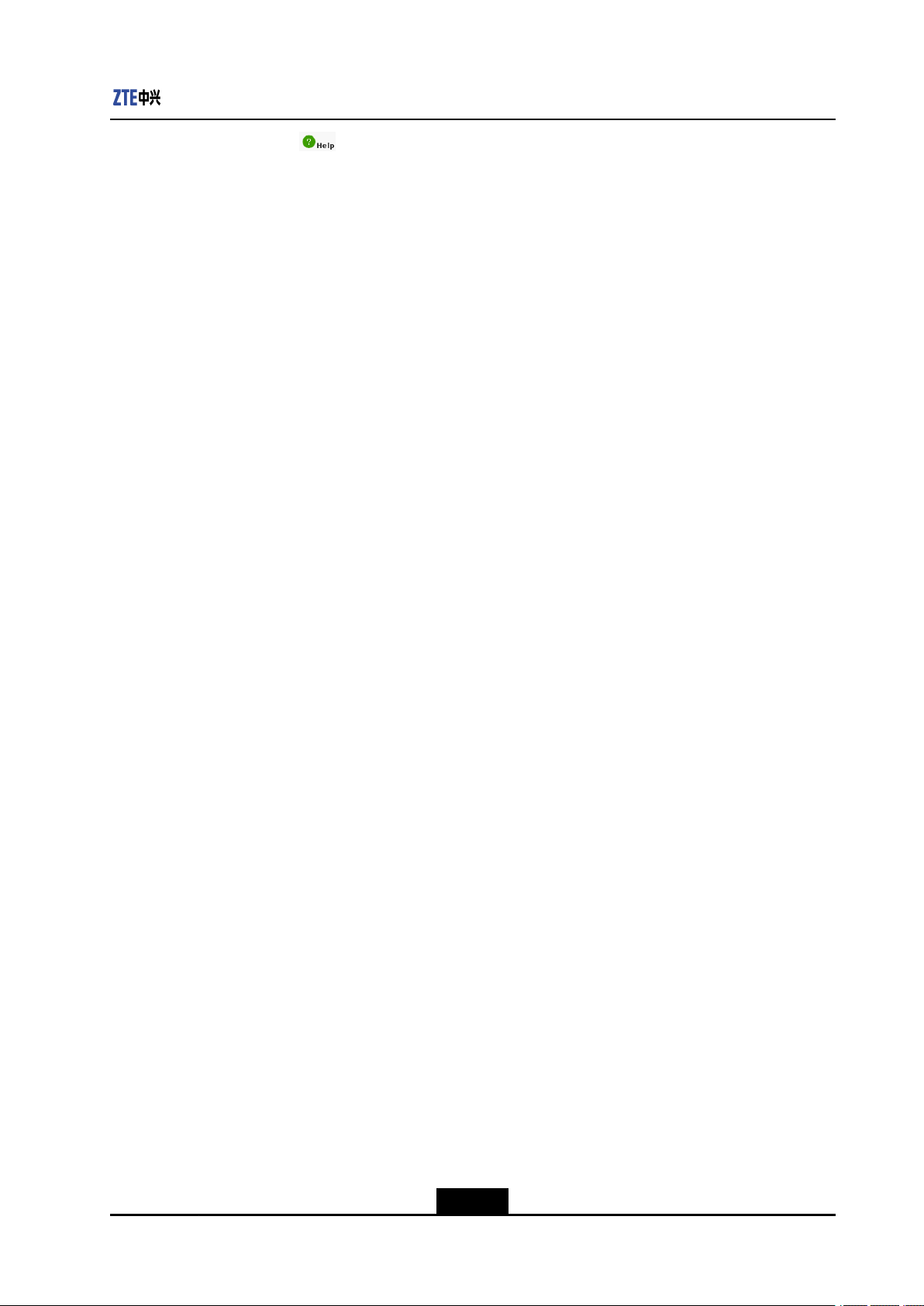
Chapter4CongurationPreparation
lClicktoviewtherelatedhelpinformationonthecurrentpage.
lClicktheHelptabtoopentheHelppagetoviewtherelatedhelpinformation.
–EndofSteps–
4-3
SJ-20121126100147-001|2012-11-26(R1.0)ZTEProprietaryandCondential
Page 20

ZXV10W812NV2UserManual
Thispageintentionallyleftblank.
4-4
SJ-20121126100147-001|2012-11-26(R1.0)ZTEProprietaryandCondential
Page 21
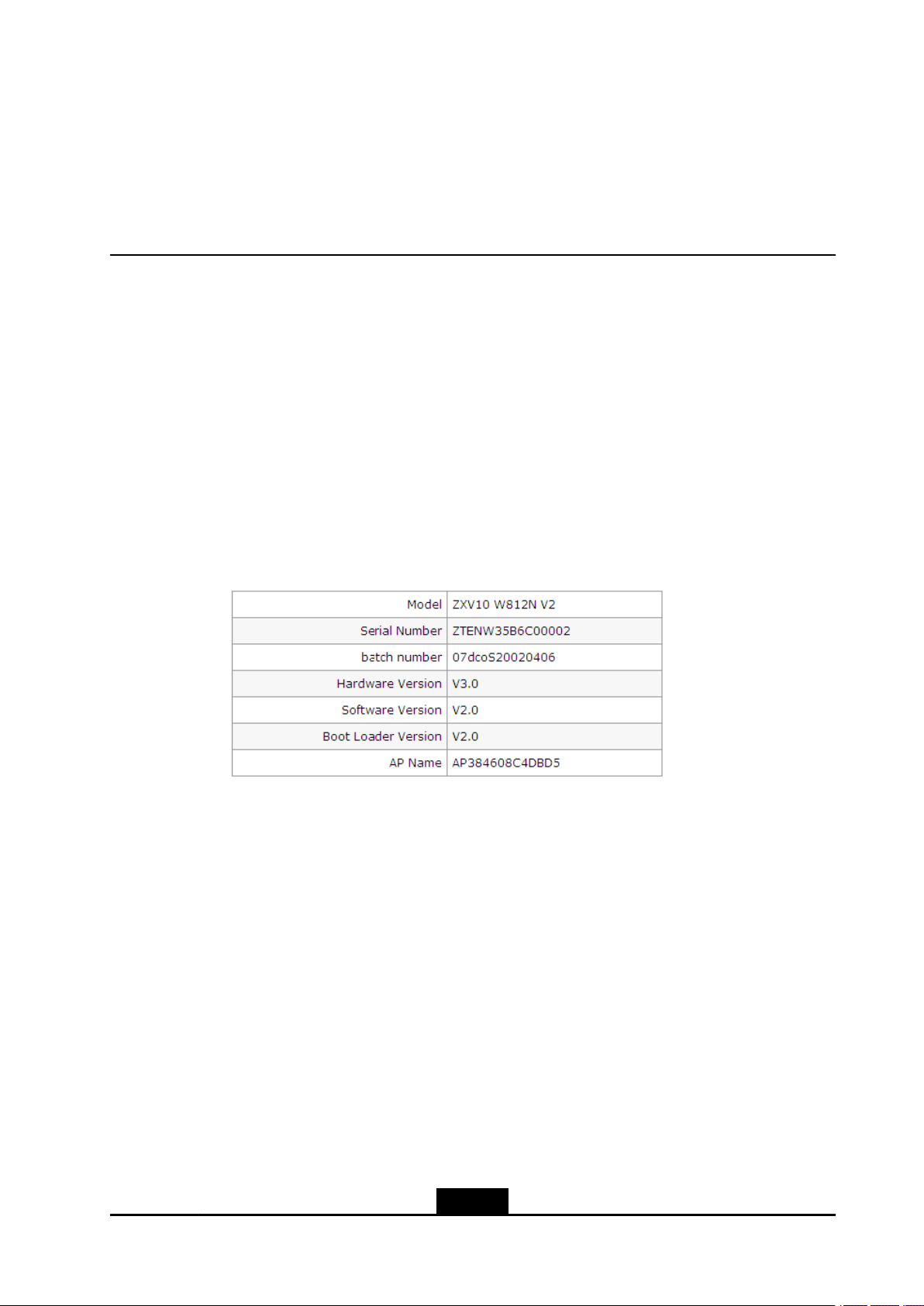
Chapter5
DeviceStatus
TableofContents
CheckingDeviceInformation......................................................................................5-1
CheckingInformationofNetworkInterfaces...............................................................5-1
CheckingWLANInterfaceInformation........................................................................5-3
5.1CheckingDeviceInformation
Steps
1.ClicktheStatustabandthenselectDeviceInformationintheleftpane.TheDevice
Informationpageisdisplayed.
2.OntheDeviceInformationpage,viewtheinformationsuchasModel,SerialNumber
,batchnumber,HardwareVersion,SoftwareVersion,BootLoaderVersion,and
APName.
–EndofSteps–
5.2CheckingInformationofNetworkInterfaces
5.2.1CheckingEthernetInterfaceInformation
Steps
1.ClicktheStatustabandthenselectNetworkInterface>Ethernetintheleftpane.
TheEthernetpageisdisplayed.
5-1
SJ-20121126100147-001|2012-11-26(R1.0)ZTEProprietaryandCondential
Page 22
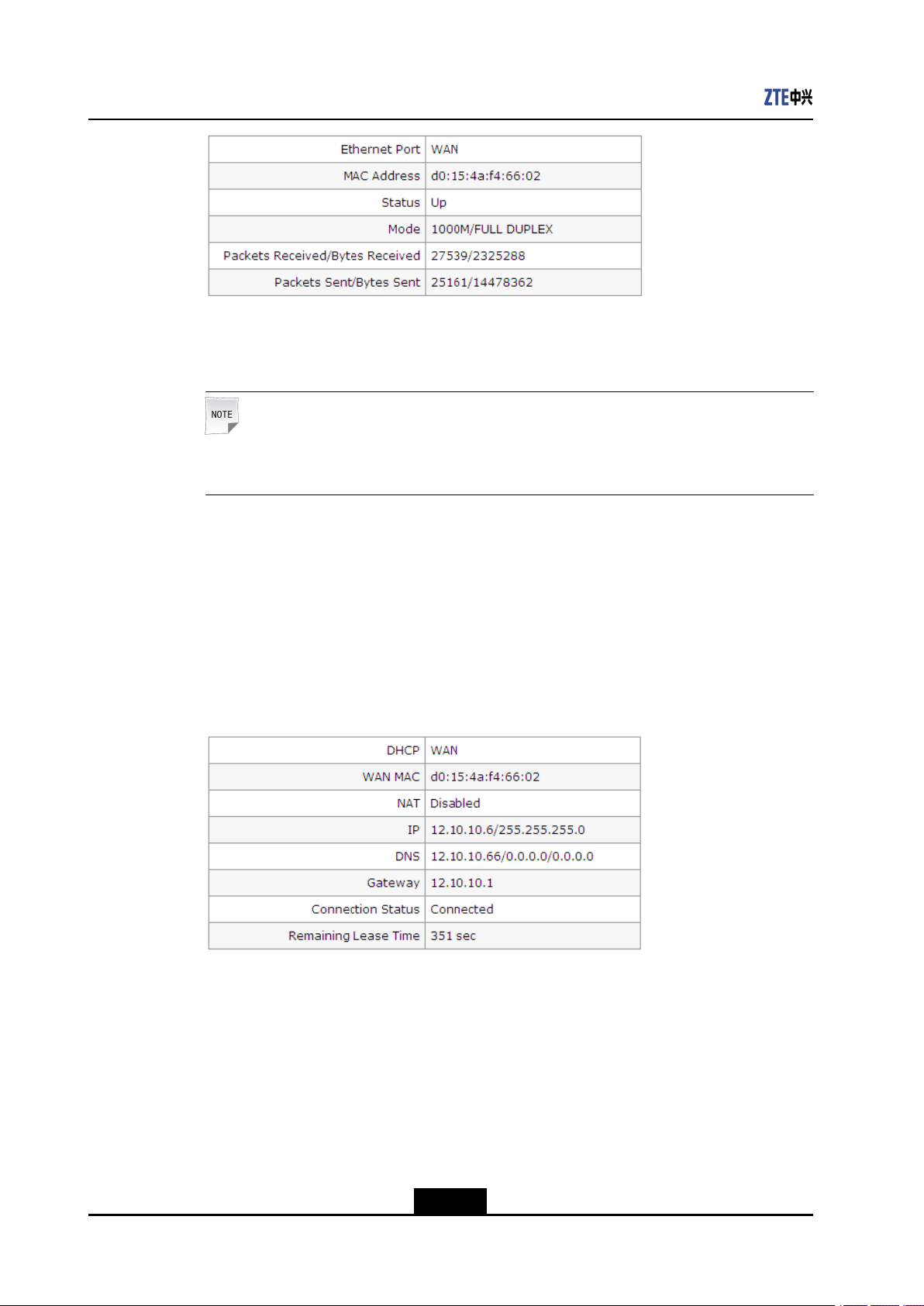
ZXV10W812NV2UserManual
2.OntheEthernetpage,checktheEthernetinterfaceinformationsuchasEthernet
Port,MACAddress,Status,Mode,andPacketsSent/BytesSent.
Note:
ClickRefreshonthispagetorefreshtherelatedinformationofthecurrentdevice.
–EndofSteps–
5.2.2CheckingNetworkConnectionInformation
Steps
1.ClicktheStatustabandthenselectNetworkInterface>WANConnection.The
WANConnectionpageisdisplayed.
2.OntheWANConnectionpage,checktheestablishedconnectioninformationsuch
asDHCP,WANMAC,NAT,IP,DNS,Gateway,ConnectionStatus,andRemaining
LeaseTime.
5-2
SJ-20121126100147-001|2012-11-26(R1.0)ZTEProprietaryandCondential
Page 23
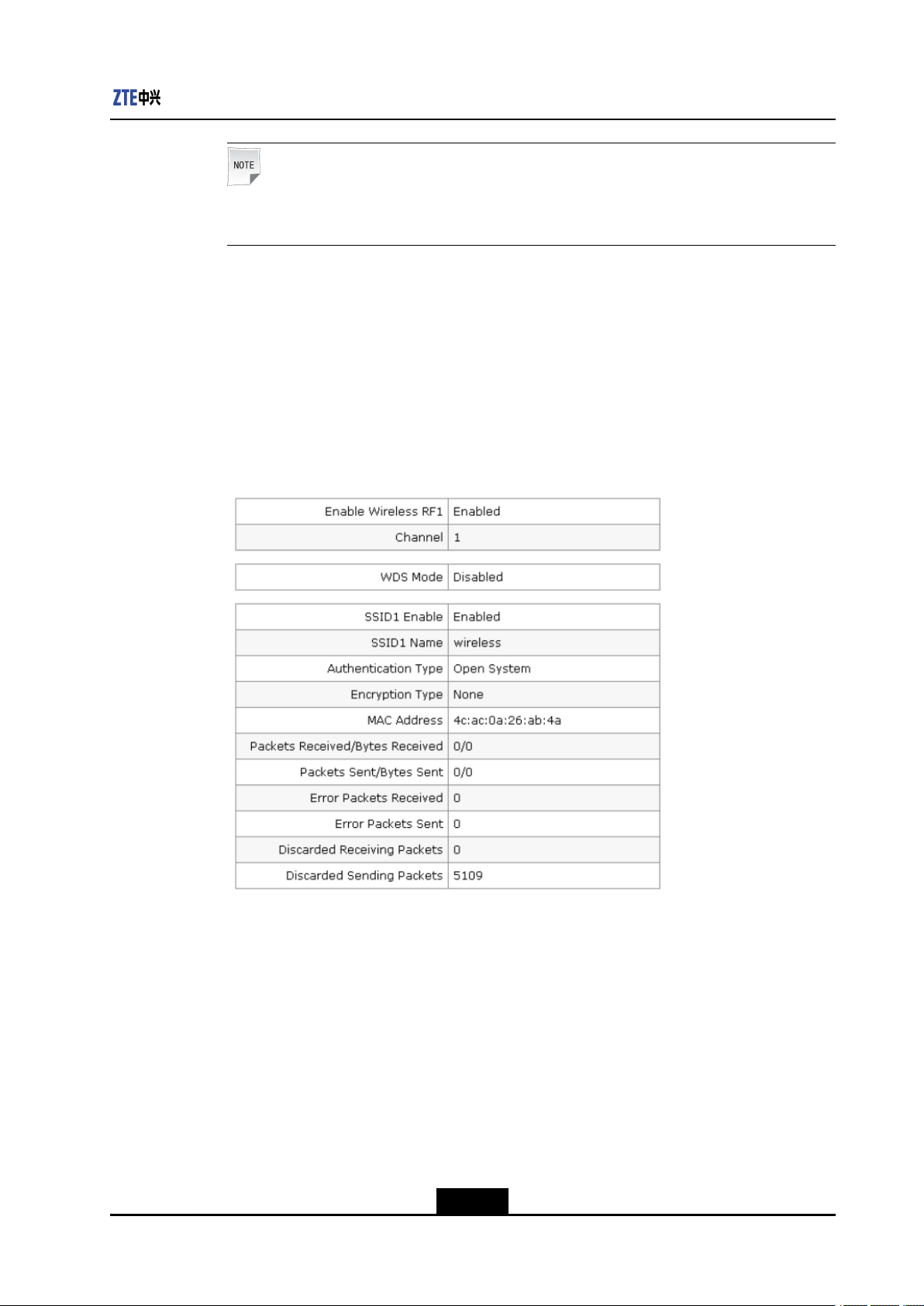
Note:
ClickRefreshonthispagetorefreshtherelatedinformationofthecurrentdevice.
–EndofSteps–
5.3CheckingWLANInterfaceInformation
Steps
1.ClicktheStatustabandthenselectUserInterface>WLAN.TheWLANpageis
displayed.
Chapter5DeviceStatus
2.OntheWLANpage,checktheWLANinterfaceinformationsuchasEnableWireless
RF1,Channel,WDSMode,SSID1Enabe,SSID1Name,AuthenticationType,En
cryptionType,MACAddress,PacketsReceived/BytesReceived,PacketsSent
/BytesSent,ErrorPacketsReceived,ErrorPacketsSent,DiscardedReceiving
Packets,andDiscardedSendingPackets.
5-3
SJ-20121126100147-001|2012-11-26(R1.0)ZTEProprietaryandCondential
Page 24
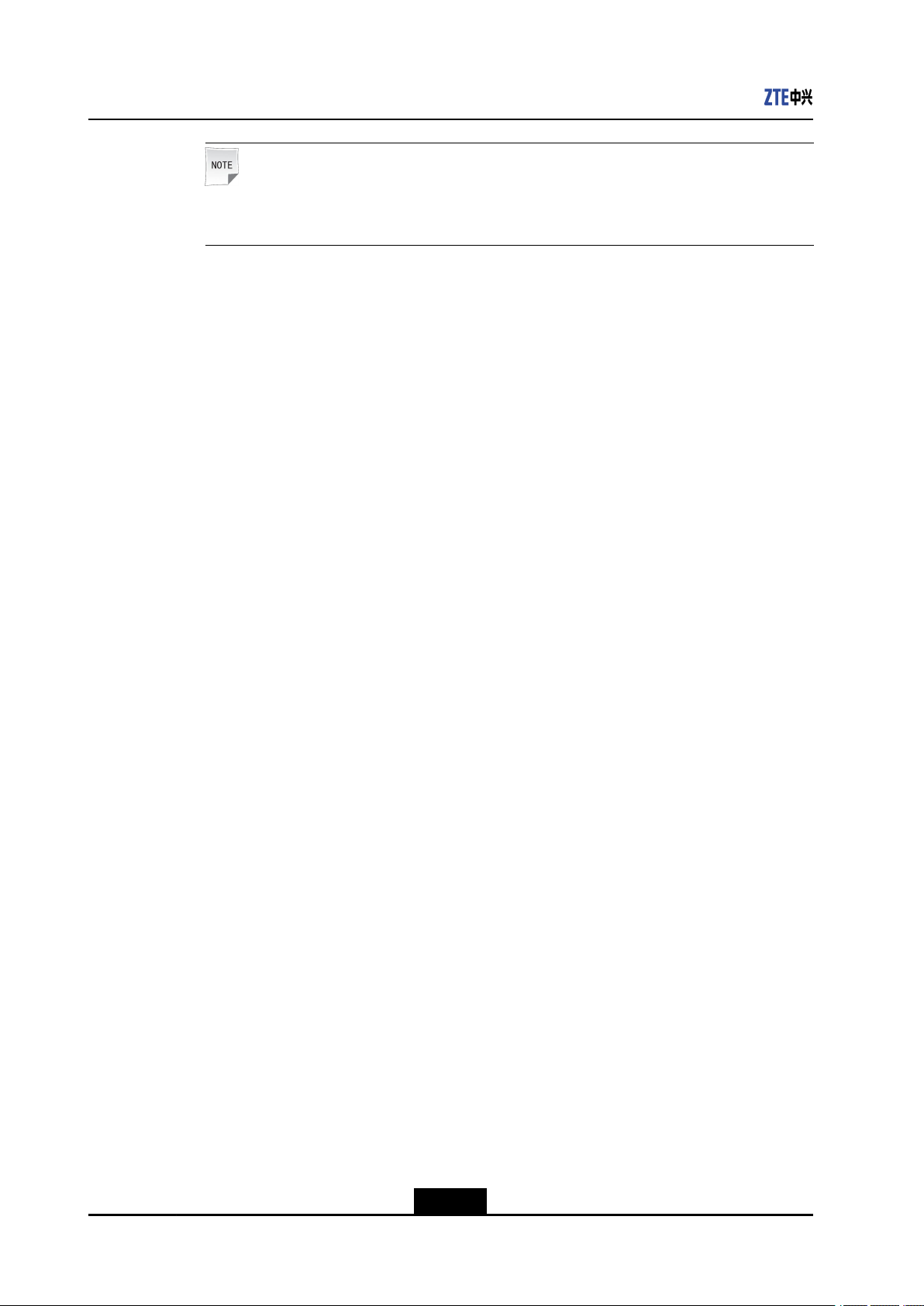
ZXV10W812NV2UserManual
Note:
ClickRefreshonthispagetorefreshtherelatedinformationofthecurrentdevice.
–EndofSteps–
5-4
SJ-20121126100147-001|2012-11-26(R1.0)ZTEProprietaryandCondential
Page 25
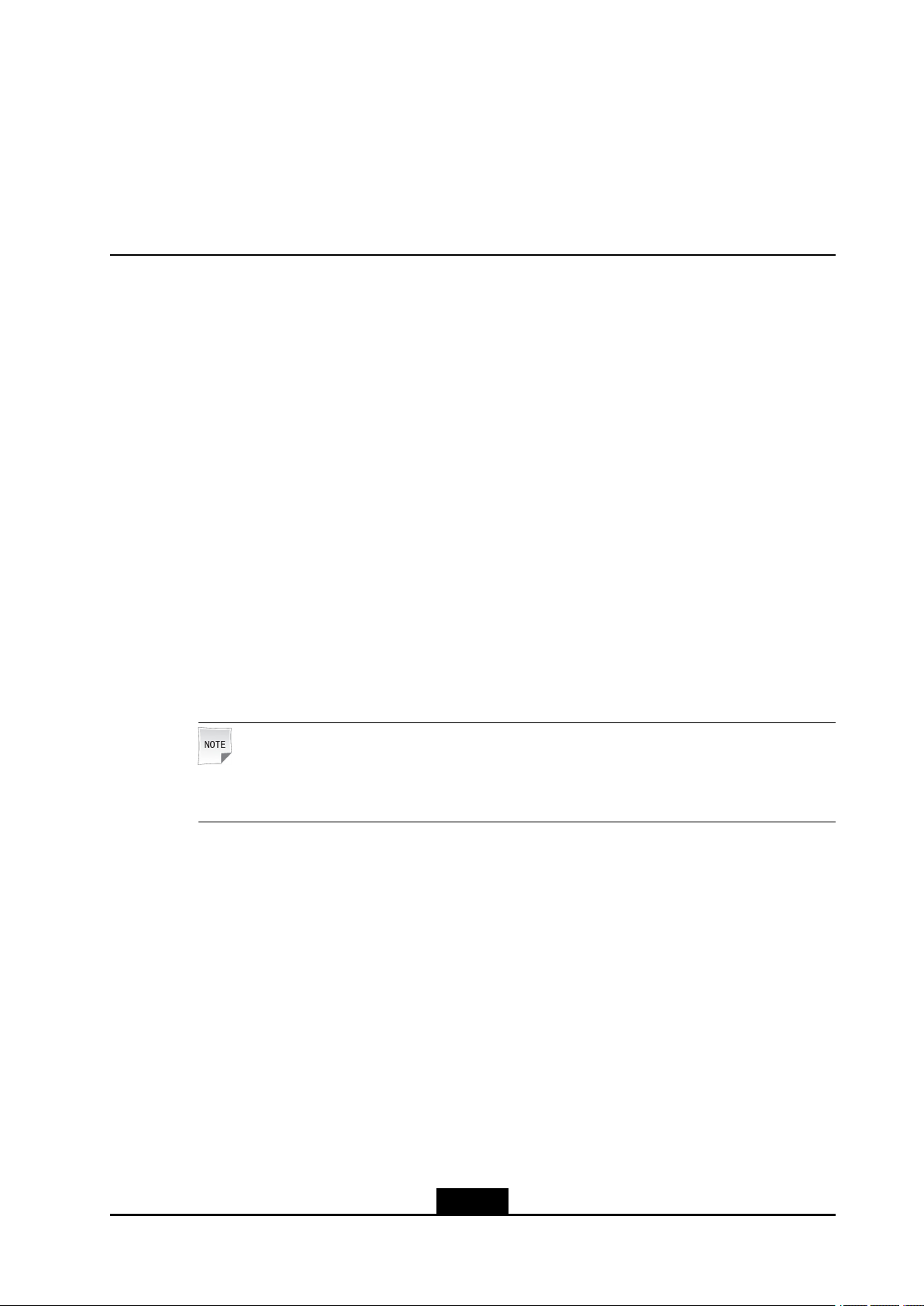
Chapter6
NetworkConguration
TableofContents
BroadbandConnectionConguration.........................................................................6-1
WLANConguration...................................................................................................
LANManagement....................................................................................................6-24
RoutingManagement...............................................................................................6-26
6.1BroadbandConnectionConguration
6.1.1ConfiguringBroadbandConnection(FitAP)
Context
ForZXV10W812NV2,therearetwoworkingmodesofwirelessaccesspoint:fatAPmode
andtAPmode.ThedefaultsystemworkingmodeisthetAPmode.
6-4
IfitisrequiredtochangetheaccesspointmodeofZXV10W812NV2,refertoSettingan
APMode.
Note:
Aftertheaccesspointmodeisswitched,thedevicerestarts.
Steps
1.ClicktheNetworktabandthenselectWAN>WANConnection.Thefollowingpage
isdisplayed.
6-1
SJ-20121126100147-001|2012-11-26(R1.0)ZTEProprietaryandCondential
Page 26
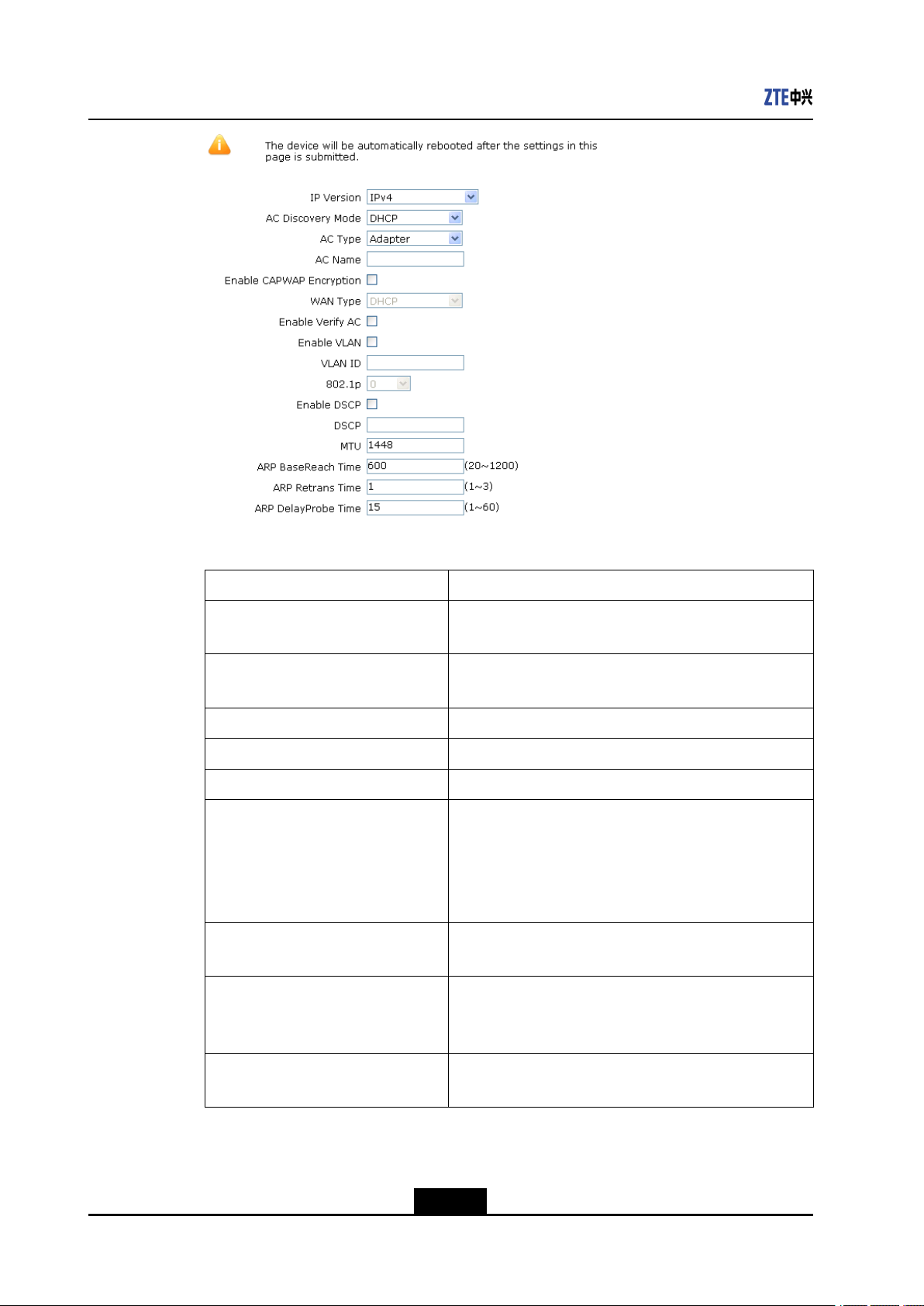
ZXV10W812NV2UserManual
2.Conguretheparametersaccordingtotheparameterdescriptioninthetablebelow.
ParameterDescription
IPVersion
ACDiscoveryMode
APTypeAdapter
ACNameCongurablewhenACDiscoveryModeisDNS.
EnableCAPWAPEncryptionEnable/DisableCAPWAPencryption.
WANType
EnableVerifyAC
EnableVLAN
SupportedprotocolversionsincludeIPv4,IPv6and
IPv4/v6.ThedefaultsettingisIPv4.
IncludeDHCP ,Static,DNSandBroadcast.Thedefault
settingisDHCP.
IfIPVersionisIPv4,thesupportedmodesinclude
DHCP,StaticandPPPoE.
IfIPVersionisIPv6orIPv4/v6,thesupportedmodes
includeDHCPandPPPoE.ThedefaultmodeisDHCP ,
theWANmodeissetasDHCP .
Enable/DisableACvericationfunctionwhenWANT ype
isDHCP.
Enable/DisabletheVLANcongurationfunction.VLAN
IDand802.1pareusedtosettheVLANandpriorityfor
theselecteddevice.
VLANID
SJ-20121126100147-001|2012-11-26(R1.0)ZTEProprietaryandCondential
VLANIDoftheWANinterfacedatapacket.Thevalue
rangeis0to4094.
6-2
Page 27
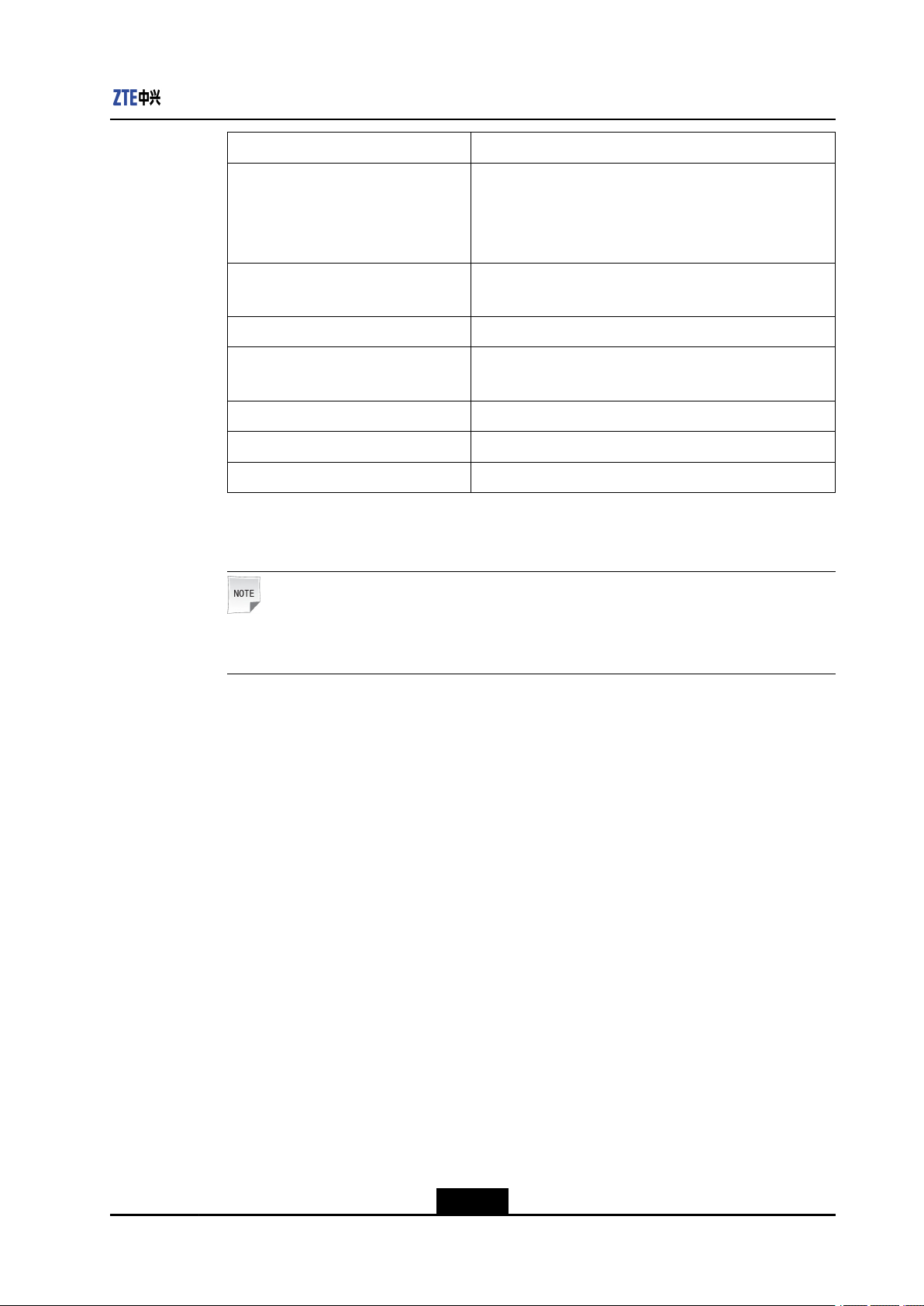
ParameterDescription
802.1p
Chapter6NetworkConguration
Specifytheprocessingpriority.Itonlyappliestomultiple
WANconnections,therangeis0to7.Thedefaultvalue
is0,whichmeansnopriority.Abiggervalueindicates
ahigherpriority.
EnableDSCP
DSCPSpecifytheDSCPvalue.Thevaluerangeis0to63.
MTU
ARPBaseReachTimeSpecifyARPbasicreachabletime
ARPRetransTimeSpecifyARPretransmissiontime
ARPDelayProbeTimeSpecifyARPprobetimedelay
Enable/DisabletheDifferentialServicesCodePoint
(DSCP)functionofdataow.
SpecifytheMaximumTransmissionUnit(MTU)value.
Thedefaultvalueis1448.
3.ClickSubmit.
Note:
Thecongurationmodicationonthispageonlytakeseffectafterthedevicerestarts.
–EndofSteps–
6.1.2ConfiguringBroadbandConnection(FatAP)
Prerequisite
TheaccesspointmodeofthedeviceisFat.
Steps
1.ClicktheNetworktabandthenselectWAN>WANConnectionintheleftpane.The
followingpageisdisplayed.
6-3
SJ-20121126100147-001|2012-11-26(R1.0)ZTEProprietaryandCondential
Page 28
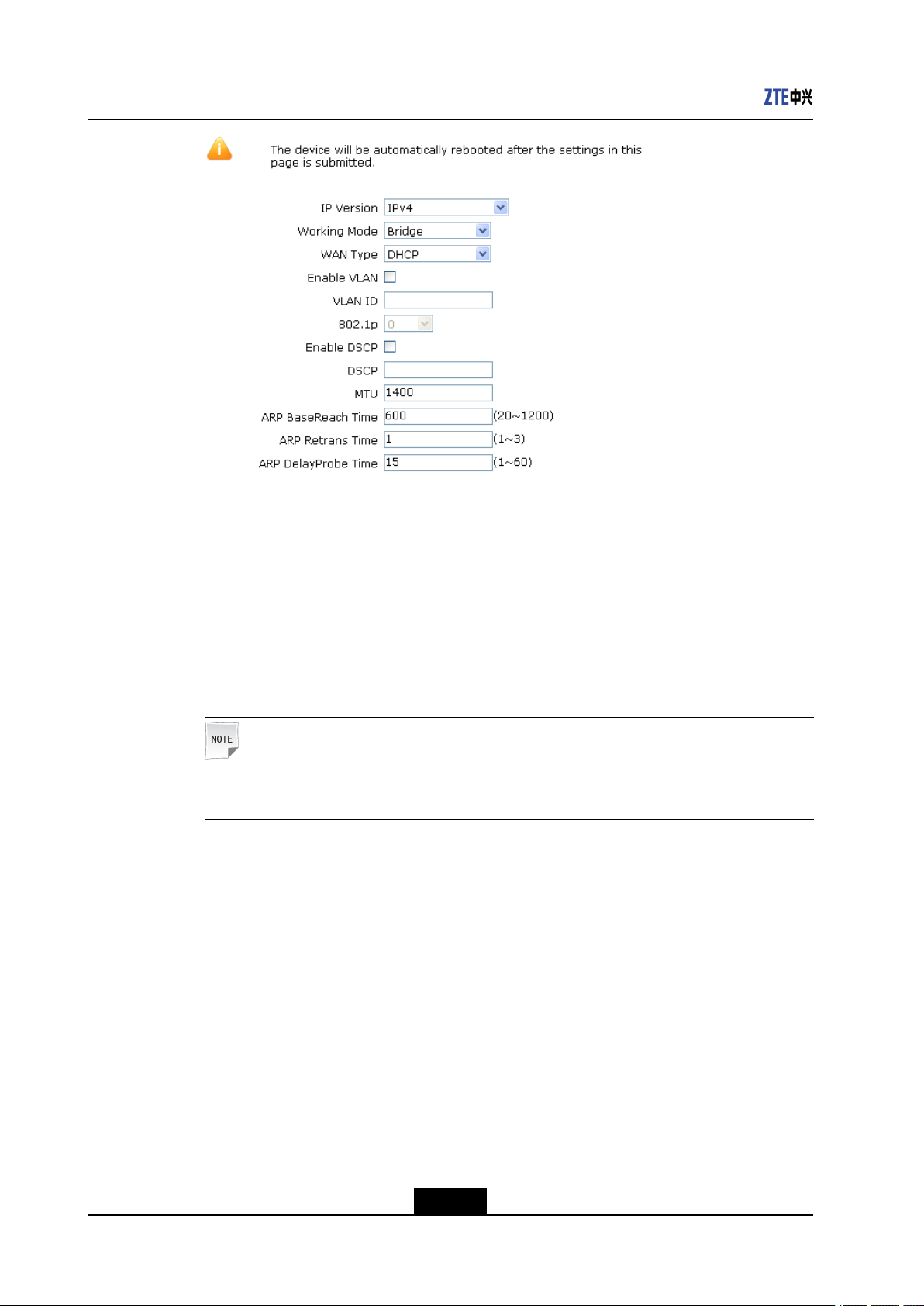
ZXV10W812NV2UserManual
2.Conguretheparameters.Fordetailedinformation,refertoConguringBroadband
Connection(FitAP).
lWorkingmode:supportsbridgemodeandroutemode.Bydefault,itisthebridge
mode.
lWANmode:WhenIPVersionisIPv4,DHCP ,StaticandPPPoEareallsupported
whilewhenIPVersionisIPv6orIPv4/v6,DHCPandPPPoEaresupported.By
default,itisDHCP.
3.ClickSubmit.
Note:
Thecongurationmodicationonthispageonlytakeseffectafterthedevicerestarts.
–EndofSteps–
6.2WLANConguration
6.2.1SettingBasicInformation
Context
ThesystemprovidestwowirelessNICs.UserscancongurethesetwowirelessNICs
respectively.
lNIC1:2.4GHzfrequencyband,supports802.11b、802.11g、802.11n.
lNIC2:5GHzfrequencyband,supports802.11a、802.11n.
6-4
SJ-20121126100147-001|2012-11-26(R1.0)ZTEProprietaryandCondential
Page 29
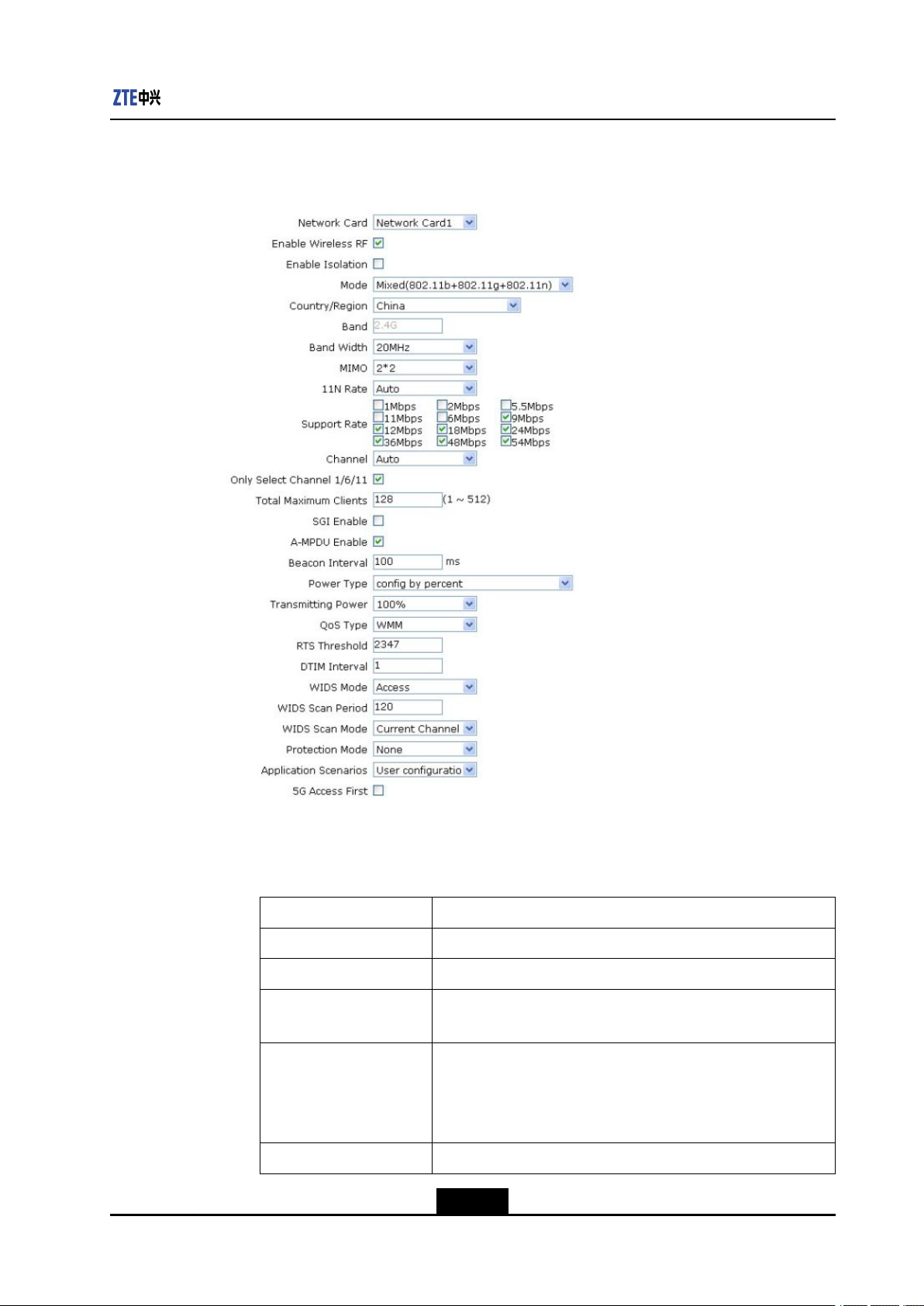
Steps
1.SelectNetwork>WLAN>Basic.Thefollowingpageisdisplayed.
Chapter6NetworkConguration
2.Conguretheparameters.
lWhenNetworkCard1isselected,theWEBpageisasshownabove.Referto
theparameterdescriptionsinthetablebelowtocongureparameters.
ParameterDescription
NetworkCardUseNetworkCard1.
EnableWirelessRFEnable/DisabletheWLANRFfunction.
EnableIsolation
Mode
Country/RegionSpecifyacountryorregion.ThedefaultisChina.
SJ-20121126100147-001|2012-11-26(R1.0)ZTEProprietaryandCondential
Enable/DisabletheSSIDisolationfunction.Itisdisabledby
default.
ThesupportedmodesincludeIEEE802.11bOnly,IEEE
802.11gOnly,IEEE802.11nOnly,Mixed(802.11b+802.11g)
andMixed(802.11b+802.11g+802.11n).Thedefaultisis
Mixed(802.11b+802.1 1g).
6-5
Page 30

ZXV10W812NV2UserManual
ParameterDescription
Band
IfNetworkCardisNetworkCard1,thefrequencybandis
2.4G.
MIMOTheoptionsare1*1,1*2,2*1and2*2.Thedefaultis2*2.
11NRateSpecifythewirelesstransmissionrate.ThedefaultisAuto.
Specifyachannelaccordingtothecountrycode.Theavailable
optionsareAutoor1–13.ThedefaultchannelissetasAuto.
Channel
Thewirelesschannelusedforthecommunicationbetweenthe
wirelessaccesspointandwirelessstationisdeterminedbythe
localadministration.AllstationscommunicatingwithZXV10
W812NV2mustusethesamechannel.
OnlySelectChannel
1/6/11
TotalMaximumClients
Determinewhethertoselectonlychannel1/6/11orselectall
channels.
Specifythemaximumnumberofusersthatareallowedto
access.Therangeisfrom1to512.Thedefaultis128.
SGIEnableEnable/DisabletheSGIfunction.
A-MPDUEnableEnable/DisabletheA-MPDUfunction.
BeaconIntervalItis100msbydefault.
Supportcongurationbypercent,congurationbyactualpower
PowerType
value(unit:dBm),andcongurationbyactualpowervalue
(unit:mW).
TheavailableoptionsareAuto,100%,90%,80%,70%,60
%,50%,40%,30%,20%,12.5%or10%.Thedefaultvalue
TransmittingPower
is100%.Thepowerlevelistheratiooftheoutputpower
tothemaximumpower.Agreaterpowerindicatesalonger
transmittingdistance.
QoSType
TheavailableoptionsareDisabled,WMMandSSID.The
defaultoptionisWMM.
RTSThresholdUpperlimitofsendingrequests
DTIMIntervalDTIMinterval
Thesizeofthewirelessfragmentusedtospecifythesizeofa
FragmentThreshold
datapacket.Thedatapacketwillbedividedintofragmentsif
thesizeofadatapacketisgreaterthanthefragmentthreshold.
Thedatapacketwillbedividedandtransmittedinasmallsize.
WIDSMode
ThesupportedmodesincludeAccess,MonitorandMixed.The
defaultoptionisAccess.
WIDSScanPeriodSpecifythescanperiodofWIDS.Thedefaultvalueis120ms.
WIDSScanModeTheoptionsarecurrentchannelandallchannels.
6-6
SJ-20121126100147-001|2012-11-26(R1.0)ZTEProprietaryandCondential
Page 31

Chapter6NetworkConguration
ParameterDescription
ProtectionModeSupportNone,CTSOnly,andRTS/CTS.
5GAccessFirstEnable/Disablethe5Gaccessrstfunction.
lWhenNetworkCard2isselected,theWEBpageisasshowninthefollowing
gure.Conguretheparameters.Refertothefollowingtable.
ParameterDescription
NetworkCardUsesNetworkCard2.
EnableWirelessRFEnablesordisablestheWLANRFfunction.
EnableIsolationEnablesordisablestheSSIDisolationfunction.Thedefault
isdisabled.
ModeSupportsIEEE802.11aOnly,IEEE802.11nOnly
andMixed(802.11a+802.11n).Thedefaultis
Mixed(802.11a+802.1 1n).
Country/RegionSelectacountryorregionaccordingtotheactualsituation.
ThedefaultisChina.
6-7
SJ-20121126100147-001|2012-11-26(R1.0)ZTEProprietaryandCondential
Page 32

ZXV10W812NV2UserManual
ParameterDescription
BandIfNetworkCardisNetworkCard2,thefrequencyband
is5G.
BandWidthTheavailableoptionsare20MHz,40MHzandautomatic.
Thedefaultis20MHz.
MIMOTheoptionsare1*1,1*2,2*1and2*2.Thedefaultis2*2.
11NRateSpeciesthetransmissionrateof802.11n.Thereare17
ratesandthedefaultvalueisauto.
ChannelProperchannelcanbeselectedaccordingtocountry
code.TheavailableoptionsareAuto,149,153,157,161
or165.ThedefaultisAuto.Thechannelusedforthe
communicationbetweenthewirelessaccesspointand
wirelessstationisdeterminedbylocalpolicy.Allwireless
stationswhichcommunicatewithZXV10W812NV2must
usethesamechannel.
TotalMaximumClientsSpeciesthemaximumnumberofconnectedusers.The
rangeis1to512.Thedefaultis128.
SGIEnableEnablesordisablestheSGIfunction.
A-MPDUEnableEnablesordisablestheA-MPDUfunction.
BeaconIntervalThebeaconintervalis100msbydefault.
TransmittingPowerSupportsautomatic,100%,90%,80%,70%,60%、50
%,40%,30%,20%,12.5%or10%.Thedefaultis100
%.Thepowerclassreferstopercentageofoutputpower
tomaximumpower.Ahigherpowerindicatesafarther
transmissiondistance.
QoSTypeTheoptionsaredisabled,WMMandSSID.Thedefaultis
WMM.
RTSThresholdTheupperlimitoftransmissionrequest.
DTIMIntervalDTIMtimepatch.
FragmentThresholdReferstothesizeofthewirelesspatch.Itisusedtolimitthe
sizeofdatapacket.Ifthesizeisgreaterthanthethreshold
value,thedatapacketwillbefragmentedandtransmitted
asmultiplepackets.
WIDSModeIncludesthreemodessuchasAccess,MonitorandMixed.
ThedefaultisAccess.
WIDSScanPeriodSpeciesthevalueofWIDSscaninterval.Thedefaultis
120ms.
WIDSScanModeTheavailableoptionsarecurrentchannelandallchannels.
6-8
SJ-20121126100147-001|2012-11-26(R1.0)ZTEProprietaryandCondential
Page 33

ParameterDescription
ProtectionModeSupportsNone,CTSOnly,andRTS/CTS.
5GAccessFirstEnablesordisablesthe5Gaccessrstfunction.
3.ClickSubmit.
–EndofSteps–
6.2.2ConfiguringSSID
Steps
1.SelectNetwork>WLAN>SSIDSettings.Thefollowingpageisdisplayed.
Chapter6NetworkConguration
2.Conguretheparameters.Refertothefollowingtable.
ParameterDescription
ChooseSSIDSelecttheSSIDrequiredtobecongured.Theavailable
optionsarefromSSID1toSSID32.
NetworkCardDisplaythewirelessNICcorrespondingtocurrent
SSID.SSID1–SSID16correspondstotheNIC1while
SSID17–SSID32correspondstoNIC2.
HideSSIDHidethisSSID.
EnableSSIDEnable/DisablethisSSID.
EnableSSIDIsolationEnablesordisablestheinternalisolationfunctionofthis
SSID.
6-9
SJ-20121126100147-001|2012-11-26(R1.0)ZTEProprietaryandCondential
Page 34

ZXV10W812NV2UserManual
ParameterDescription
IsolationModeSelectthecorrespondingisolationmode.Theavailable
optionsareUnicast,Broadcast,MulticastandALL.The
defaultoptionisALL.
MaximumClientsSetthemaximumnumberofusersthatareallowedto
connecttotheSSID.Thedefaultvalueis32.Therange
isfrom1to512.
SSIDNameSetanameforthisSSID.Anameiscomposedof1–32
characters.
PrioritySettheSSIDpriorityrangingfrom0to7.Thedefaultvalue
is0,indicatingnopriorityisset.Agreatervalueindicates
ahigherpriority.
VLANIDTheVLANlabelofaninterfacedatapackage.TheIDranges
from0to4094.
802.1pSetthepriorityrangingfrom0to7.Thedefaultvalueis
0,indicatingnopriorityisset.Agreatervalueindicates
ahigherpriority.
AsManagementSSIDThisfunctionisdisabledbydefault.IfyouselectAs
ManagerFrameRateSupportvariousratesincluding1Mbps,2Mbps,5.5Mbps,
3.ClickSubmit.
–EndofSteps–
6.2.3SettingSecurityInformation
Steps
1.SelectNetwork>WLAN>Security.Thefollowingpageisdisplayed.
ManagementSSID,theuserassociatedwiththisSSIDcan
managethisdevice.
11Mbps,6Mbps,12Mbps.
6-10
SJ-20121126100147-001|2012-11-26(R1.0)ZTEProprietaryandCondential
Page 35

Chapter6NetworkConguration
2.Conguretheparametersaccordingtotheparameterdescriptioninthetablebelow.
ParameterDescription
ChooseSSID
AuthenticationType
WPAPassphraseWPAencryptionkeysetting.Therangeis8–63characters.
EnableWPAGroupKeyUpdate
WPAGroupKeyUpdateIntervalKeyupdatinginterval.Thedefaultvalueis600s.
WPAEncryptionAlgorithm
SpeciestheSSIDtobecongured.TherangeisSSID1
toSSID15.
SupportsOpenSystem,SharedKey,OpenSystem&
SharedKey,WPA-PSK,WPA2-PSK,WPA/WPA2-PSK,
WPA-EAP ,WPA2-EAP,WPA/WPA2-EAP,WAPI-PSK,
WAPI-CERTandWEP-EAP.
EnablesordisablesWPAgroupkeyupdatingfunction.The
defaultisenabled.
WPAencryptionalgorithm,supportingTKIP ,AESand
TKIP+AES.
AuthenticationTypemaybeselectedamongOpensystem,WPA-PSKencryption,
WPA-EAPencryption,WEPencryption,WAPI-PSKencryptionandWAPI-CERT
encryption.
lOpenSystemmeansnoencryption.
lWPA-PSKencryption
WPAencryptionmeansWi-FiProtectedAccess,includingthreemodes,namely
WPA-PSK,WPA2-PSKandWPA/WPA2-PSK.
i.IntheAuthenticationT ypelist,selectWPA-PSK,WP A2-PSK,or
WPA/WPA2-PSKtoenableWPA-PSKencryption.
ii.Settheparametersasrequiredbyreferringtotheparameterdescriptionin
theprevioustable.
lWPA-EAPencryption
i.IntheAuthenticationTypelist,selectWPA-EAP,WPA2-EAPor
WPA/WPA2-EAPtoenabletheWPA-EAPencryption,asshowninthe
followinggure.
6-11
SJ-20121126100147-001|2012-11-26(R1.0)ZTEProprietaryandCondential
Page 36
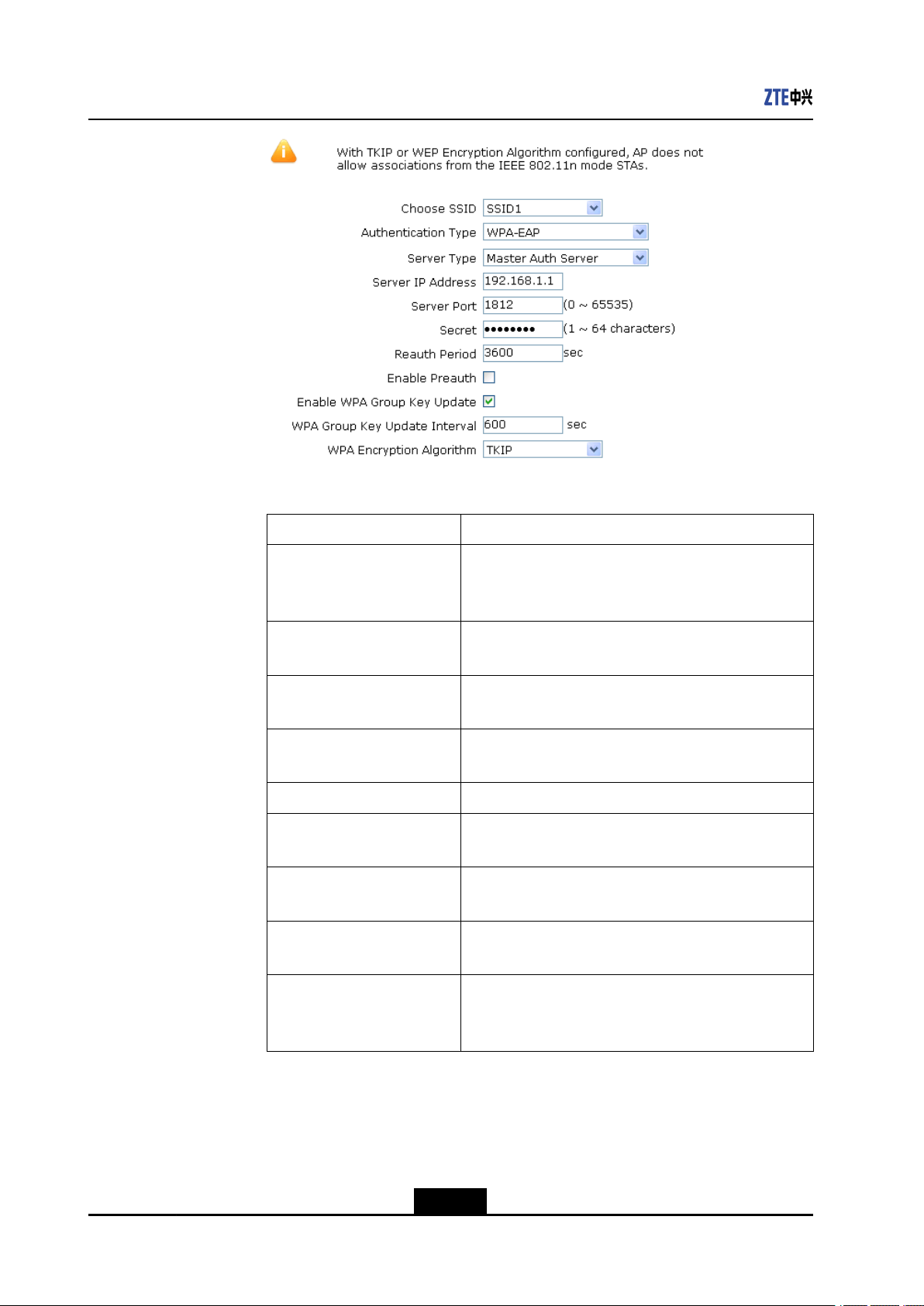
ZXV10W812NV2UserManual
ii.Conguretheparameters.Refertothefollowingtable.
ParameterDescription
ServerTypeSpeciestheservertype.TheoptionsareMasterAuth
Server,MasterAcctServer,BackupAuthServer,and
BackupAcctServer.ThedefaultisMasterAuthServer.
ServerIPAddressSpeciestheIPaddressoftheauthenticationserver,
forexample192.168.1.1.
ServerPortSpeciestheportoftheauthenticationserver,for
example,1812.Therangeis0to65535.
SecretSpeciestheWPA-EAPencryptionkey.Therangeis
1to64characters.
ReauthPeriodThedefaultis3600seconds.
EnablePreauthEnables/Disablesthepre-authenticationfunction.The
functionisdisabledbydefault.
EnableWPAGroupKey
Update
WPAGroupKeyUpdate
Interval
WPAEncryptionAlgorithmSpeciestheWPAencryptionalgorithm.Thereare
Enables/DisablestheWPAgroupkeyupdatefunction.
Thefunctionisenabledbydefault.
SpeciestheintervalofWPAgroupkeyupdate.The
defaultis600seconds.
threeoptions,AES,TKIPandTKIP+AES.Thedefault
isTKIP.
lWEPencryption
WEP,abbreviatedfromWiredEquivalentPrivacy,isacommonlyusedWLAN
securityprotocol.
6-12
SJ-20121126100147-001|2012-11-26(R1.0)ZTEProprietaryandCondential
Page 37
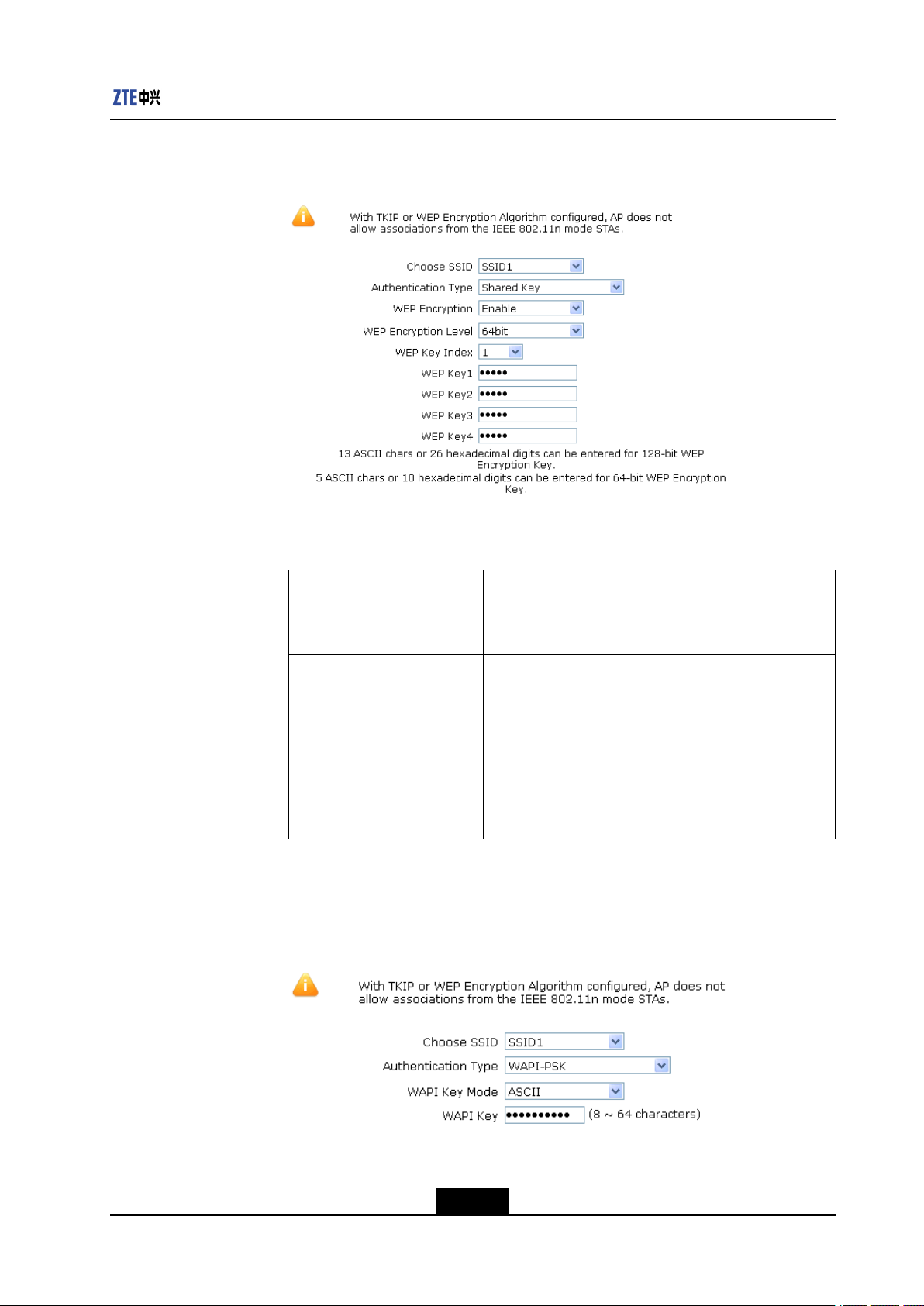
Chapter6NetworkConguration
i.SelectSharedKeyorOpenSystem&SharedKeyforAuthenticationType.
Thefollowingpageisdisplayed.
ii.Conguretheparametersaccordingtotheparameterdescriptioninthetable
below.
ParameterDescription
WEPEncryption
WEPEncryptionLevel
WEPKeyIndexSpeciescorrespondingkeyvalue.
WEPKey1/2/3/4
EnablesordisablestheWEPencryptionfunction.The
defaultisenabled.
TherearetwotypesofWEPkey,namely64bitand
128bit.
SpeciesWEPencryptionkeyvalue.64–bitWEPkey
correspondswith5ASCIIcharactersor10hexadecimal
characters.128–bitWEPkeycorrespondswith13
ASCIIcharactersor26hexadecimalcharacters.
lWAPI-PSKencryption
i.SelectWAPI-PSKastheAuthenticationType.Thefollowingpageis
displayed.
ii.Conguretheparameters.Refertothefollowingtable.
6-13
SJ-20121126100147-001|2012-11-26(R1.0)ZTEProprietaryandCondential
Page 38
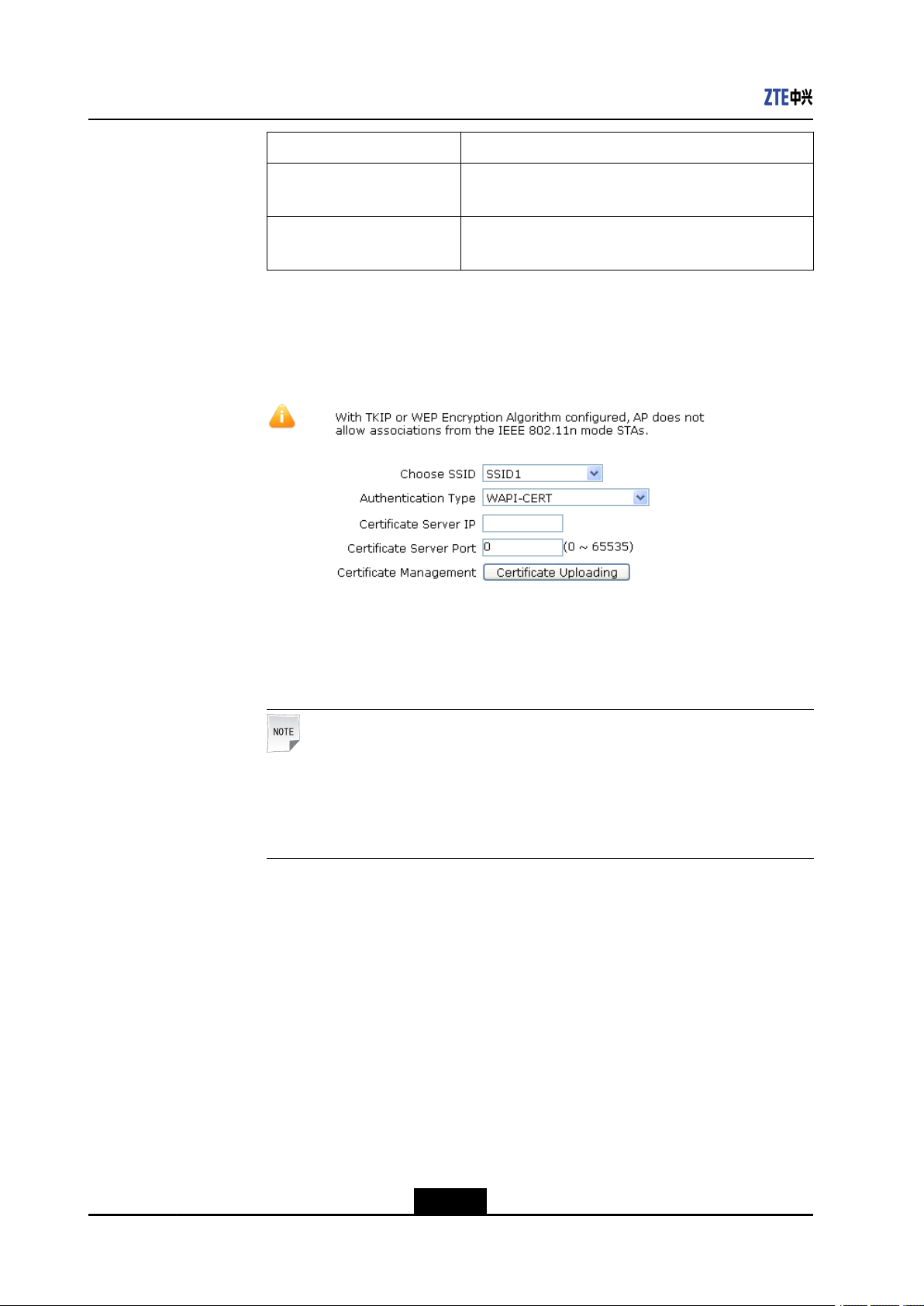
ZXV10W812NV2UserManual
ParameterDescription
WAPIKeyMode
WAPIKey
Supportstwomodes,namelyASCIIandHEX.The
defaultisASCII.
SpeciesWAPIkeyvalue.Thelengthis8to64
characters.
lWAPI-CERTencryption
i.SelectWAPI-CERTastheAuthenticationType.Thefollowingpageis
displayed.
ii.FillinCerticateServerIPandCerticateServerPort.
iii.ClicktheCerticateUploadingbutton,andthenselectthepropertypeof
certicateleinthedialogboxthatappears.ClickUpload.
Note:
CerticatelesincludeAScerticate,APcerticateandCAcerticate.Ifonly
APandCAcerticatesarenecessary,uploadAPcerticaterstandthenAS
certicate.
lWEP-EAPencryption
i.SelectWEP-EAPastheAuthenticationT ype.Thefollowingpageis
displayed.
6-14
SJ-20121126100147-001|2012-11-26(R1.0)ZTEProprietaryandCondential
Page 39

Chapter6NetworkConguration
ii.Conguretheparametersaccordingtotheparameterdescriptioninthetable
below.
ParameterDescription
Specifytheservertype.TheoptionsareMasterAuth
ServerType
Server,MasterAcctServer,BackupAuthServerand
BackupAcctServer.ThedefaultisMasterAuthServer.
ServerIPAddress
ServerPort
Secret
ReauthPeriodThedefaultis3600seconds.
EnablePreauth
WEPEncryptionEnable/DisableWEPencryption.Thedefaultisdisabled.
3.ClickSubmittosubmitthecurrentconguration.
–EndofSteps–
SpecifytheIPaddressoftheauthenticationserver,for
example192.168.1.1.
Specifytheportoftheauthenticationserver,forexample
1812.Therangeis0to65535.
SpecifytheWPA-EAPencryptionkey.Therangeis1–64
characters.
Enable/Disablethepre-authenticationfunction.The
functionisdisabledbydefault.
6-15
SJ-20121126100147-001|2012-11-26(R1.0)ZTEProprietaryandCondential
Page 40

ZXV10W812NV2UserManual
6.2.4SettingRateLimits
Context
Note:
Thevalueoftheratelimitis0,whichrepresentsthereisnoratelimit.
Steps
1.SelectNetwork>WLAN>RateLimitfromthemenubar.Thefollowingpageis
displayed.
2.Conguretheparametersaccordingtotheparameterdescriptioninthetablebelow.
ParameterDescription
ControlTypeSupportSSID/STAandMAC.
ChooseSSIDSpecifytheSSIDtobecongured.TherangeisSSID1toSSID16.
SSIDDownlinkRate
Guarantee
SSIDDownlinkRateLimitTheavailablerangeisfrom0kbpsto100000kbps.Itis0bydefault,
STADownlinkRateLimitTheavailablerangeisfrom0kbpsto100000kbps.Itis0bydefault,
SSIDUplinkRateLimitTheavailablerangeisfrom0kbpsto100000kbps.Itis0bydefault,
SJ-20121126100147-001|2012-11-26(R1.0)ZTEProprietaryandCondential
Theavailablerangeisfrom0kpbsto250000kbps.Itis0bydefault,
whichrepresentsthereisnoratelimit.
whichrepresentsthereisnoratelimit.
whichrepresentsthereisnoratelimit.
whichrepresentsthereisnoratelimit.
6-16
Page 41

ParameterDescription
STAUplinkRateLimitTheavailablerangeisfrom0kbpsto100000kbps.Itis0bydefault,
whichrepresentsthereisnoratelimit.
3.ClickSubmittosubmitthecurrentconguration.
–EndofSteps–
6.2.5SettinganAccessControlList
Steps
1.SelectNetwork>WLAN>AccessControlListfromthemenubartoopenthe
AccessControlListpageasshownbelow.
Chapter6NetworkConguration
2.Conguretheparametersaccordingtotheparameterdescriptioninthetablebelow.
ParameterDescription
ChooseSSID
Mode
MACAddressTypetheMACaddressofthedevicetobecontrolled.
Delete
SelecttheSSIDrequiredtobecongured.Theavailableoptions
arefromSSID1toSSID32.
TheavailableoptionsareDisabled,Block,andPermit,which
indicatesnoSSIDchannelcontrol,blockandpermitadevice
connectionofthecorrespondingMACaddressrespectively.The
defaultoptionisDisabled.
Clicktodeletethecorrespondingcontrolchannelitem.
3.ClickAddtosubmitthecurrentconguration.
–EndofSteps–
6-17
SJ-20121126100147-001|2012-11-26(R1.0)ZTEProprietaryandCondential
Page 42

ZXV10W812NV2UserManual
6.2.6CheckingAssociatedDevices
Steps
1.SelectNetwork>WLAN>AssociatedDevicesfromthemenubartoopenthe
AssociatedDevicespageasshownbelow.
2.InChooseSSID,selecttheSSIDinterfacerequiredtobeviewed.Theusercan
viewthedetailedinformationoftheassociateddevicecorrespondingtotheSSID
interface.Bydefault,thesystemdisplaysthedeviceinformationassociatingwith
SSID1interface.
Note:
ClickRefreshonthispagetorefreshtherelatedinformationofthecurrentdevice.
–EndofSteps–
6.2.7ScanninganAccessPoint
Prerequisite
ThecorrespondingSSIDneedstobeenabled.
Steps
1.SelectNetwork>WLAN>APScanningfromthemenubartoopentheAPScanning
pageasshownbelow.
2.IntheNetworkCardandChanneldrop-downlistbox,selectthechannelrequiredto
bescannedasrequired.
6-18
SJ-20121126100147-001|2012-11-26(R1.0)ZTEProprietaryandCondential
Page 43

Caution!
WhentheSSIDisdisabledortheWIDSmodeisAccess,thispagecannotbe
congured.
3.ClickScanandthenthecorrespondingscanresultwillbedisplayedontherefreshed
page.
–EndofSteps–
6.2.8ConfiguringWDS
Steps
1.SelectNetwork>WLAN>WDSfromthemenubartoopentheWDSpageasshown
below.
Chapter6NetworkConguration
2.SelecttheNICrequiredtobeconguredandthenconguretheparametersaccording
totheWDSmode.
lWhenWDSModeisDisabled,thecongurationpageisasshownaboveand
thereisnoneedtoconguretheparameters.
lWhenWDSModeisWDS+Root,thecongurationpageisasshownbelowand
thenconguretheparametersaccordingtotheparameterdescriptionsinthetable
below.
ParameterDescription
WDSInterfaceMACAddress
DisplaytheMACaddressinformationoftheWDS
interface.
RepeaterMACAddressSettheMACaddressoftherelaydevice.
6-19
SJ-20121126100147-001|2012-11-26(R1.0)ZTEProprietaryandCondential
Page 44

ZXV10W812NV2UserManual
lWhenWDSModeisWDS+Repeater,thecongurationpageisasshownbelow.
Conguretheparametersaccordingtotheparameterdescriptioninthetable
below.
ParameterDescription
WDSInterfaceMACAddress
RootMACAddressSettheMACaddressoftherootAP.
3.ClickSubmittosubmitthecurrentconguration.
–EndofSteps–
6.2.9ConfiguringSTAWMM
Steps
1.SelectNetwork>WLAN>STAWMMfromthemenubartoopentheST AWMMpage
asshownbelow.
DisplaytheMACaddressinformationoftheWDS
interface.
2.Conguretheparametersaccordingtotheparameterdescriptioninthetablebelow.
ParameterDescription
NetworkCardSelecttheWMMNICrequiredtobecongured.
6-20
SJ-20121126100147-001|2012-11-26(R1.0)ZTEProprietaryandCondential
Page 45

ParameterDescription
ChooseACTheavailableoptionsareVO,VI,BEorBK.
AIFSNTheavailablerangeis2-15.
ECWMinTheavailablerangeis0-15.
ECWMaxTheavailablerangeis0-15.
TXOPTheavailablerangeis0-255.
QlengthTheavailablerangeis0-1000.
SRLTheavailablerangeis0-255.
LRLTheavailablerangeis0-255.
3.ClickSubmittosubmitthecurrentconguration.
–EndofSteps–
6.2.10ConfiguringAPWMM
Chapter6NetworkConguration
Steps
1.SelectNetwork>WLAN>APWMMfromthemenubartoopentheAPWMMpage
asshownbelow.
2.Conguretheparametersaccordingtotheparameterdescriptioninthetablebelow.
ParameterDescription
NetworkCardSelecttheWMMNICrequiredtobecongured.
ChooseACTheavailableoptionsareVO,VI,BEorBK.
AIFSNTheavailablerangeis2-15.
ECWMinTheavailablerangeis0-15.
ECWMaxTheavailablerangeis0-15.
TXOPTheavailablerangeis0-255.
6-21
SJ-20121126100147-001|2012-11-26(R1.0)ZTEProprietaryandCondential
Page 46

ZXV10W812NV2UserManual
ParameterDescription
QlengthTheavailablerangeis0-1000.
SRLTheavailablerangeis0-255.
LRLTheavailablerangeis0-255.
3.ClickSubmittosubmitthecurrentconguration.
–EndofSteps–
6.2.11SettingChannelAuto-Switch
Steps
1.SelectNetwork>WLAN>ChannelAuto-Switchfromthemenubar.Thefollowing
pageisdisplayed.
2.Conguretheparametersaccordingtotheparameterdescriptioninthetablebelow.
ParameterDescription
NetworkCardSelectnetworkcardthatneedsautomaticchannel
adjustment
EnableChannelAuto-SwitchEnable/Disablefrequencyauto-switchfunction
AdjustmentTypeSupporttwotypes,includingadjustonstartup,adjust
cyclically
RSSIThresholdSpecifythethresholdofsignalintensity.Therangeis
from-90dBm~10dBm.Thedefaultis-30dBm
CyclePeriodSpecifythecycleperiodofchanneladjustment.The
rangeisfrom1minto1440min.Thedefaultis30min
DurationSpecifythedurationofchanneladjustment.Therange
isfrom0sto3600s
3.ClickSubmittosubmitthecurrentconguration.
–EndofSteps–
6-22
SJ-20121126100147-001|2012-11-26(R1.0)ZTEProprietaryandCondential
Page 47

6.2.12SettingWirelessMode
Steps
1.SelectNetwork>WLAN>WirelessModefromthemenubar.Thefollowingpageis
displayed.
2.Selectthenetworkcardtobecongured.SpecifyWirelessModetobeOnly
CoverageorOnlyBackhaul.
3.ClickSubmittosubmitthecurrentconguration.
–EndofSteps–
Chapter6NetworkConguration
6.2.13SettingMeshConfiguration
Steps
1.SelectNetwork>WLAN>MeshCongurationfromthemenubar.Thefollowing
pageisdisplayed.
2.Conguretheparametersaccordingtotheparameterdescriptioninthetablebelow.
ParameterDescription
NetworkCardSelectnetworkcard1ornetworkcard2asthemeshbackhaul
EnableWirelessMeshEnable/Disablemeshfunction
MeshIDSpecifymeshnetworkidentication
networkcard
MeshNodeTypeSupporttwotypes,includingnormalnodeandgatewaynode.
Thedefaultisnormalnode
3.ClickSubmittosubmitthecurrentconguration.
–EndofSteps–
6-23
SJ-20121126100147-001|2012-11-26(R1.0)ZTEProprietaryandCondential
Page 48

ZXV10W812NV2UserManual
6.3LANManagement
6.3.1ManagingAddresses
Context
TheDHCPstartIPaddressandtheDHCPendIPaddressshouldbeinsidethesubnetof
LANIP .
Steps
1.SelectNetwork>LAN>AddressManagementfromthemenubartoopenthe
AddressManagementpageasshownbelow.
2.Conguretheparametersaccordingtotheparameterdescriptioninthetablebelow.
ParameterDescription
LANIPAddress
SubnetMaskSubnetmaskofLANgroup
EnableSTPEnable/DisabletheSTPfunction.
SJ-20121126100147-001|2012-11-26(R1.0)ZTEProprietaryandCondential
IPaddressofLANgroup(interfacesubnet).ThedefaultIP
addressis192.168.1.1.
6-24
Page 49
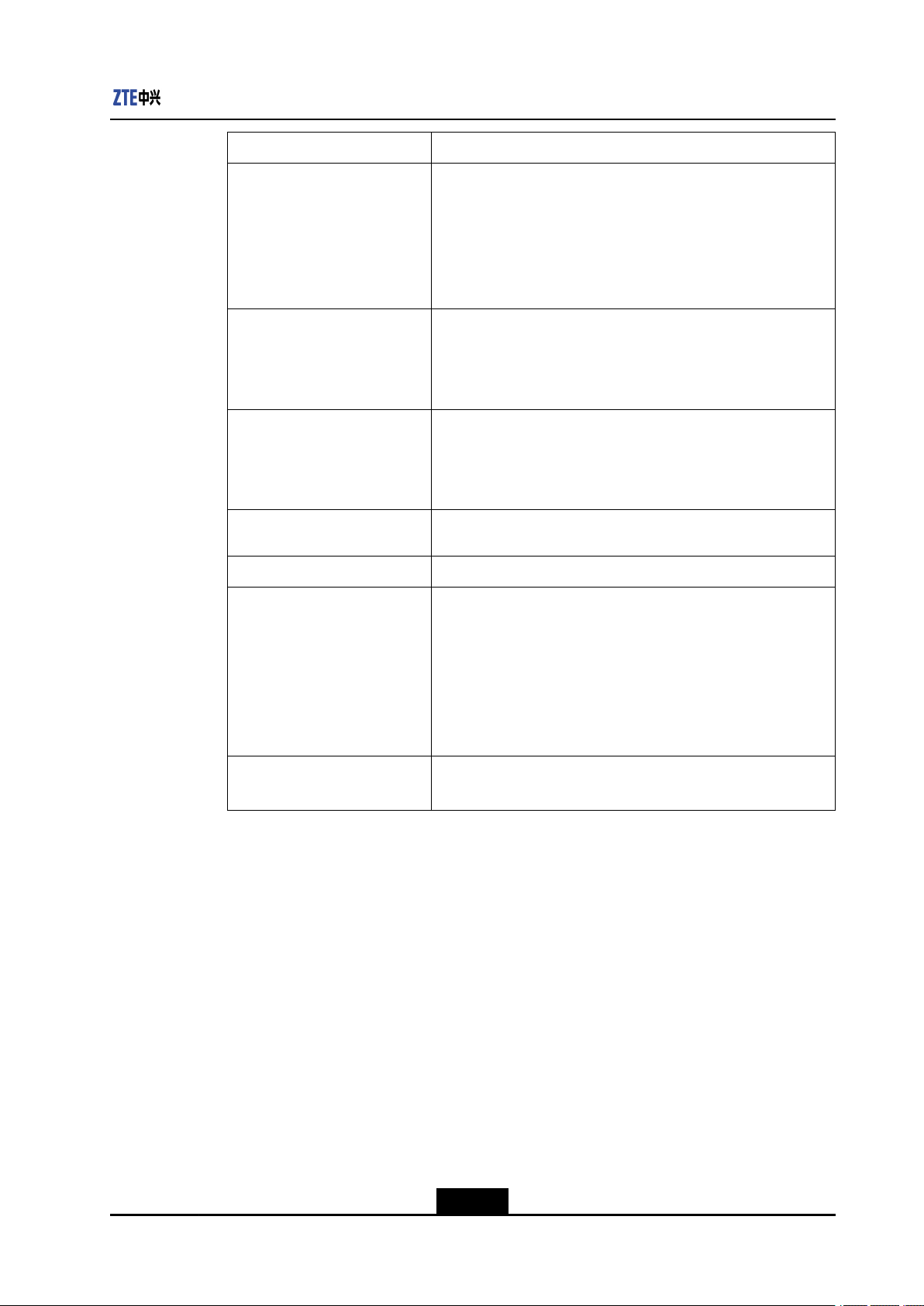
ParameterDescription
DHCPService
DHCPStartIPAddress
DHCPEndIPAddress
Chapter6NetworkConguration
lWhentheaccesspointmodeofthedeviceist,the
supportedstatusincludesDHCPServerandOFF .Itis
DHCPServerbydefault.
lWhentheaccesspointmodeofthedeviceisfat,the
supportedstatusincludesDHCPServer,DHCPRelayand
OFF.ItisDHCPServerbydefault.
ThestartIPaddressallocatedbytheDHCPServer.Make
surethatthisIPaddressisinthesamenetworksegmentwith
thatofZXV10W812NV2beforethestartorendIPaddressis
requiredtobemodied.
TheendIPaddressallocatedbytheDHCPServer.Makesure
thatthisIPaddressisinthesamenetworksegmentwiththat
ofZXV10W812NV2beforethestartorendIPaddressis
requiredtobemodied.
DNSServer1/2/3IPAddress
DefaultGatewayItis192.168.1.1bydefault.
LeaseTime
AllocatedAddress
IPaddressesoftheDNSserver.Therearethreeavailable
addresses.
LeasetimeisthedurationforwhichtheDHCPserverleases
theIPaddress,withsecondsasitsunit.Thedefaultvalueis
86400seconds.
LeasetimestandsforthedurationwhenanIPaddresscanbe
leasedfromtheIPpoolbytheclientdynamically.Whenthe
leasetimeexpires,theDHCPservercanleasethisIPaddress
tothisclientagainorassignanewIPaddressforthisclient.
IPaddressallocated.ThepagedisplaysIPaddressesallocated
andthebasicinformationofdevicesthatusestheIPaddresses.
3.ClickSubmittosubmitthecurrentconguration.
–EndofSteps–
6.3.2ManagingDHCPConditionalServingPool
Prerequisite
Theaccesspointmodeofthedeviceisfat.
Steps
1.SelectNetwork>LAN>DHCPConditionalServingPoolfromthemenubartoopen
theDHCPConditionalServingPoolpageasshownbelow.
6-25
SJ-20121126100147-001|2012-11-26(R1.0)ZTEProprietaryandCondential
Page 50

ZXV10W812NV2UserManual
2.TypeStartIPAddressandEndIPAddress,ClickModify.
–EndofSteps–
6.3.3ManaginganIPv6Address
Steps
1.SelectNetwork>LAN>IPv6AddressManagementfromthemenubartoopenthe
IPv6AddressManagementpageasshownbelow.
2.Onthispage,youcanre-conguretheIPv6addressofthisterminal.
3.ClickSubmittosubmitthecurrentconguration.
–EndofSteps–
6.4RoutingManagement
6.4.1ConfiguringaStaticRoute( (
Steps
1.SelectNetwork>Routing>StaticRouting(IPV4)fromthemenubartoopenthe
StaticRouting(IPV4)pageasshownbelow.
(
IPV4) )
)
6-26
SJ-20121126100147-001|2012-11-26(R1.0)ZTEProprietaryandCondential
Page 51
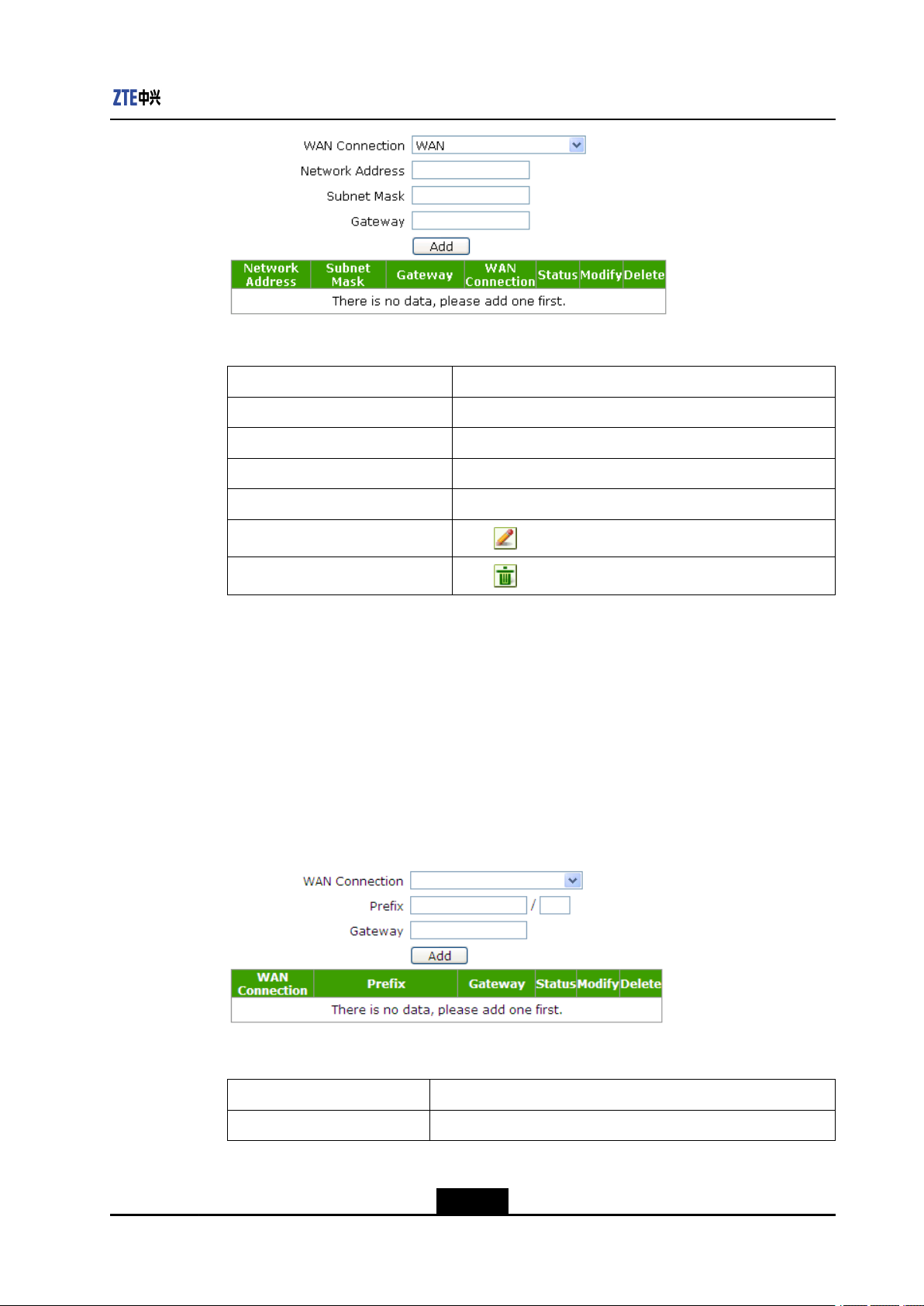
Chapter6NetworkConguration
2.Conguretheparametersaccordingtothedescriptionsinthetablebelow.
ParameterDescription
WANConnectionSelectthecorrespondinginterfaceasrequired.
NetworkAddressNetworkaddressofthedestinationnetwork
SubnetMaskSubnetmaskofthedestinationnetwork
GatewayIPaddressofthegateway(nexthop)
Modify
Delete
Click
Clicktodeletethecorrespondingstaticrouterule.
3.ClickAddtosubmitthecurrentconguration.
–EndofSteps–
6.4.2ConfiguringaStaticRoute(IPV6)
Steps
1.SelectNetwork>Routing>StaticRouting(IPV6)fromthemenubartoopenthe
StaticRouting(IPV6)pageasshownbelow.
toeditthecorrespondingstaticrouterule.
2.Conguretheparametersaccordingtothedescriptionsinthetablebelow.
ParameterDescription
WANConnectionSelectcorrespondinginterfaceasneeded
6-27
SJ-20121126100147-001|2012-11-26(R1.0)ZTEProprietaryandCondential
Page 52

ZXV10W812NV2UserManual
ParameterDescription
prexTypeIPV6addressintheformerspace,andtypesubnetwork
prexlengthinthelaterspace
GatewayGateway(nexthop)IPaddress
Modify
Delete
3.ClickAddtosubmitthecurrentconguration.
–EndofSteps–
6.4.3SettingaDynamicRoute
Context
Thissectiondescribeshowtosetadynamicroute.
Steps
1.SelectNetwork>Routing>DynamicRouting.Thefollowingpageisdisplayed.
Clicktoeditthecorrespondingstaticrouterule.
Click
todeletethecorrespondingstaticrouterule.
2.Conguretheparameters.Refertothefollowingtable.
ParameterDescription
EnableRIPEnable/DisableRIP.
VersionSupportRIPv1,RIPv2,andRIPv1Compatible.
AuthenticationSupportNoAuthentication,SimplePassword,andMD5
Authentication.
AuthenticationKeyRefertotheauthenticationkey.
3.ClickSubmittosubmitthecurrentconguration.
–EndofSteps–
6-28
SJ-20121126100147-001|2012-11-26(R1.0)ZTEProprietaryandCondential
Page 53
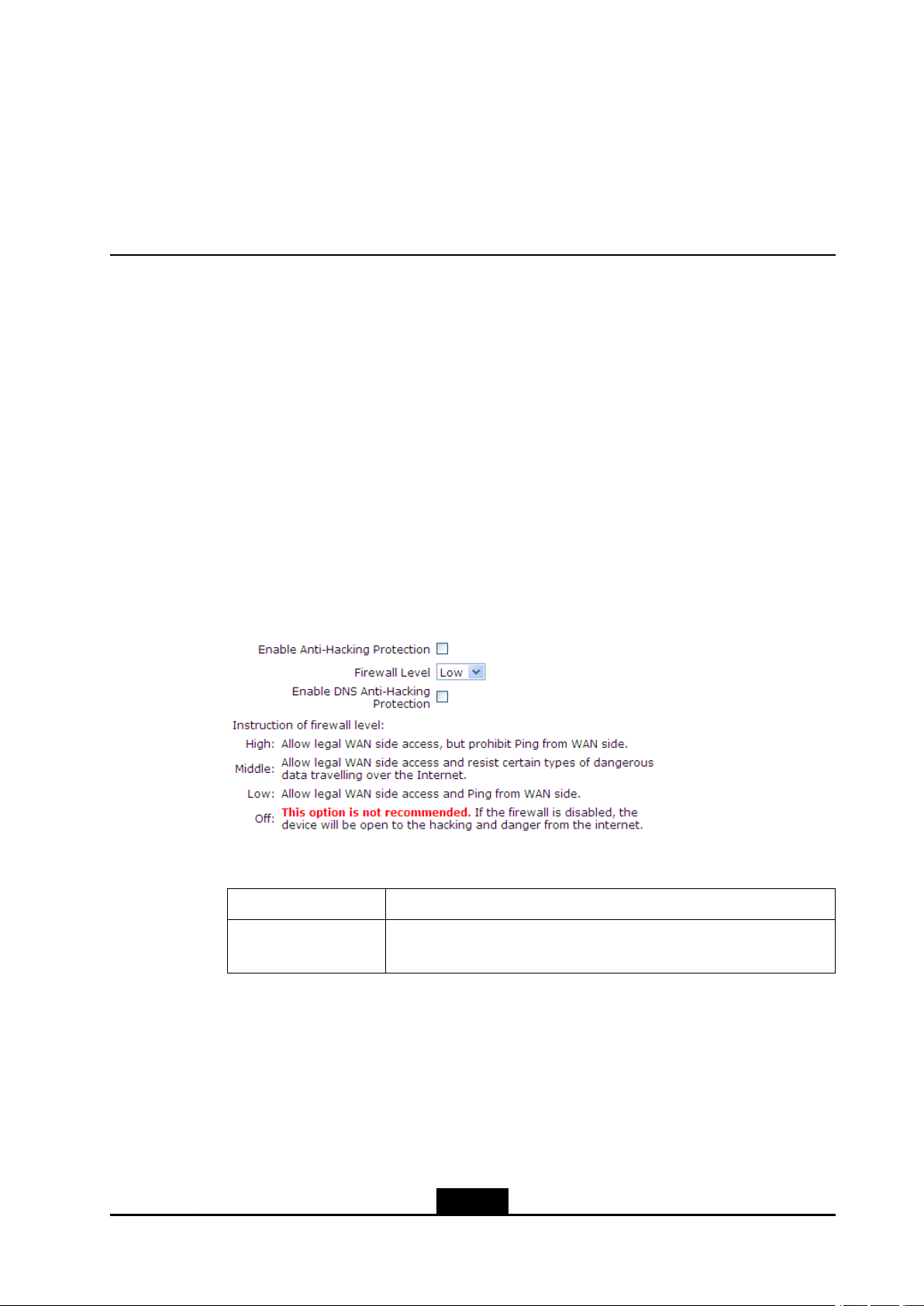
Chapter7
SecurityConguration
TableofContents
ConguringaFirewall.................................................................................................7-1
ConguringIPFilter....................................................................................................7-2
ConguringMACFilter...............................................................................................7-4
ViewingaServiceList................................................................................................
ConguringtheALGSwitch........................................................................................7-5
7.1ConguringaFirewall
Steps
1.SelectSecurity>FirewallfromthemenubartoopentheFirewallpageasshown
below.
7-5
2.Conguretheparametersaccordingtotheparameterdescriptioninthetablebelow.
ParameterDescription
EnableAnti-Hacking
Protection
SJ-20121126100147-001|2012-11-26(R1.0)ZTEProprietaryandCondential
Enable/Disablethefunctionofpreventingunauthorizedaccess.
7-1
Page 54
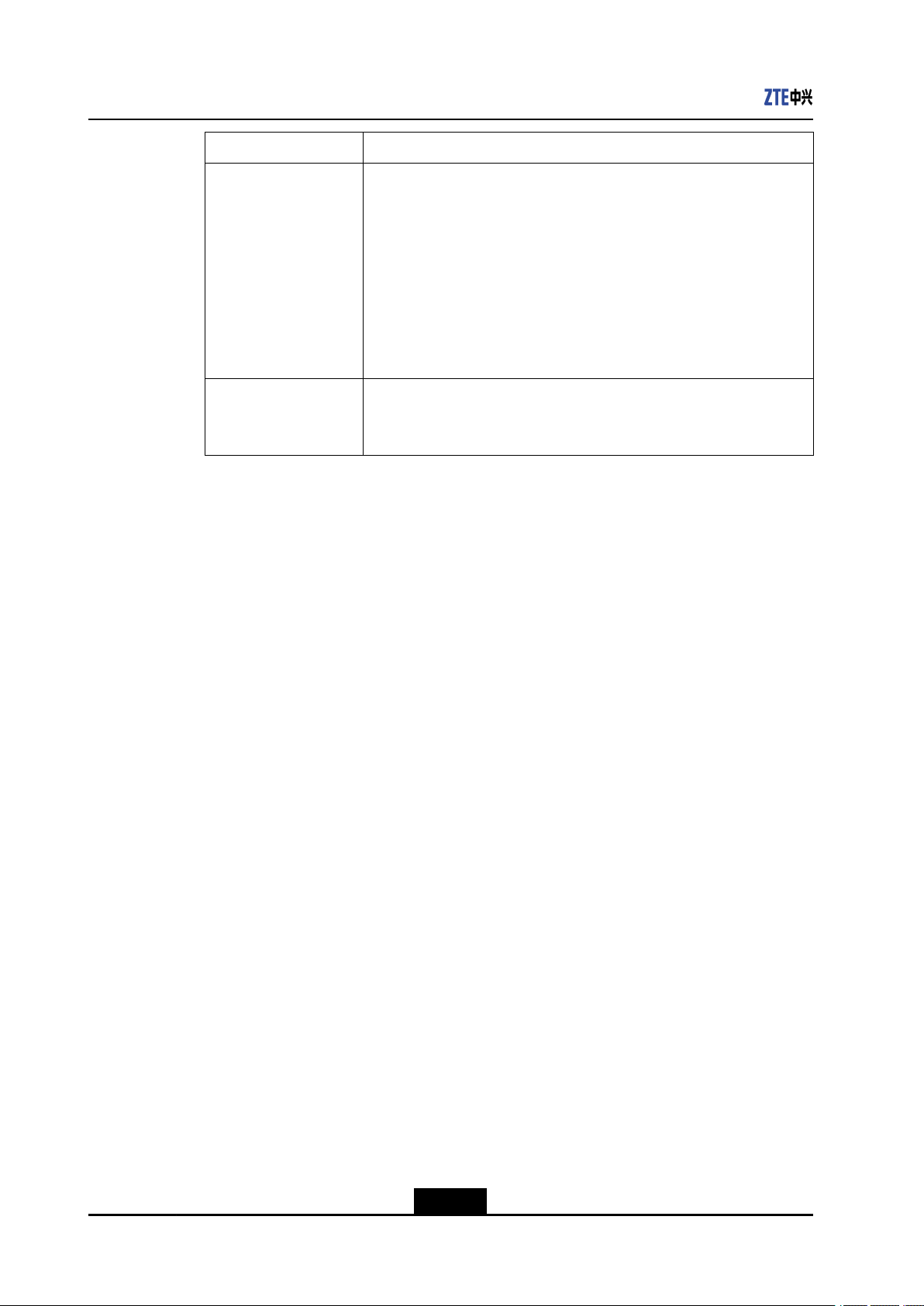
ZXV10W812NV2UserManual
3.ClickSubmittosubmitthecurrentconguration.
ParameterDescription
FirewallLevel
EnableDNS
Anti-Hacking
Protection
–EndofSteps–
Selecthigh,middle,loworoffasrequired.
Firewallleveldescription
lHigh:AllowlegalWANsideaccess,butprohibitPINGfromthe
WANside.
lMiddle:AllowlegalWANsideaccessandresistcertaintypesof
dangerousdatatravelingoverInternet.
lLow:AllowlegalWANsideaccessandPINGfromtheWANside.
lOff:Thisoptionisnotrecommended.iftherewallisdisabled,
thedevicewillbeopentothehackinganddangerfromtheInternet.
Enable/DisabletheDNSanti-hackingprotection
7.2ConguringIPFilter
Prerequisite
Theaccesspointmodeofthedeviceisfat.
Steps
1.SelectSecurity>IPFilterfromthemenubartoopentheIPFilterpageasshown
below.
7-2
SJ-20121126100147-001|2012-11-26(R1.0)ZTEProprietaryandCondential
Page 55

Chapter7SecurityConguration
2.Conguretheparametersaccordingtotheparameterdescriptioninthetablebelow.
ParameterDescription
EnableEnable/DisabletheIPlterfunction.
Protocol
NameIPltername.Thelengthis1to256characters.
StartSourceIPAddressThestartsource(LANside)IPaddress.
EndSourceIPAddressTheendsource(LANside)IPaddress.
StartDestinationIPAddressThestartdestinationIPaddress
EndDestinationIPAddressTheenddestinationIPaddress
StartSourceportStartsource(LANside)addressportnumber
EndSourceportEndsource(LANside)addressportnumber
StartDestinationportStartdestination(LANside)addressportnumber
EndDestinationportEnddestination(LANside)addressportnumber
Ingress
Specifyaprotocol(includingANY ,TCP,UDP,TCPANDUDP
andICMP .Where,ANYreferstoanyprotocol).
TheavailableoptionsareLAN,establishedWANconnections
orleaveblank.Itisblankbydefault,whichreferstoanymode.
Egress
modeSelectalteringmode:DiscardandPermit.
SJ-20121126100147-001|2012-11-26(R1.0)ZTEProprietaryandCondential
TheavailableoptionsareLAN,establishedWANconnections
orleaveblank.Itisblankbydefault,whichreferstoanymode.
7-3
Page 56
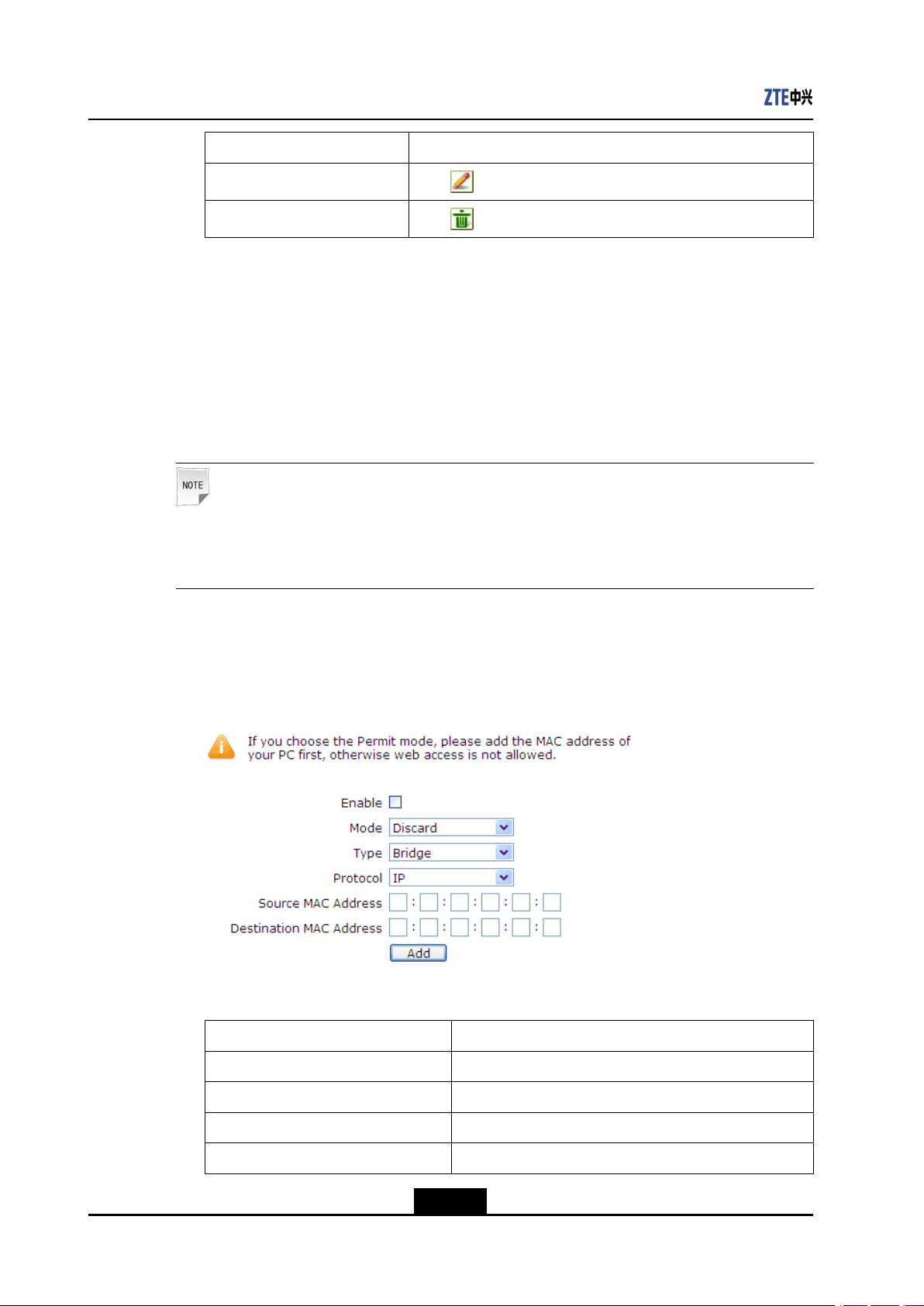
ZXV10W812NV2UserManual
ParameterDescription
Modify
Delete
3.ClickAddtosubmitthecurrentconguration.
–EndofSteps–
7.3ConguringMACFilter
Context
Note:
InthePermitmode,pleasetypethelocalMACaddress,otherwisethenetworkcannotbe
accessed.
ClicktomodifythecorrespondingIPlterrule.
Click
todeletethecorrespondingIPlterrule.
Steps
1.SelectSecurity>MACFilterfromthemenubartoopentheMACFilterpageas
shownbelow.
2.Conguretheparametersaccordingtotheparameterdescriptioninthetablebelow.
ParameterDescription
EnableEnable/DisabletheMAClterfunction.
ModeSelectthelteringmode:DiscardandPermit.
TypeSelectthetype:Bridge,Route,Bridge+Route.
ProtocolSelectaprotocol:IP ,ARP ,RARP ,PPPoEandALL.
7-4
SJ-20121126100147-001|2012-11-26(R1.0)ZTEProprietaryandCondential
Page 57
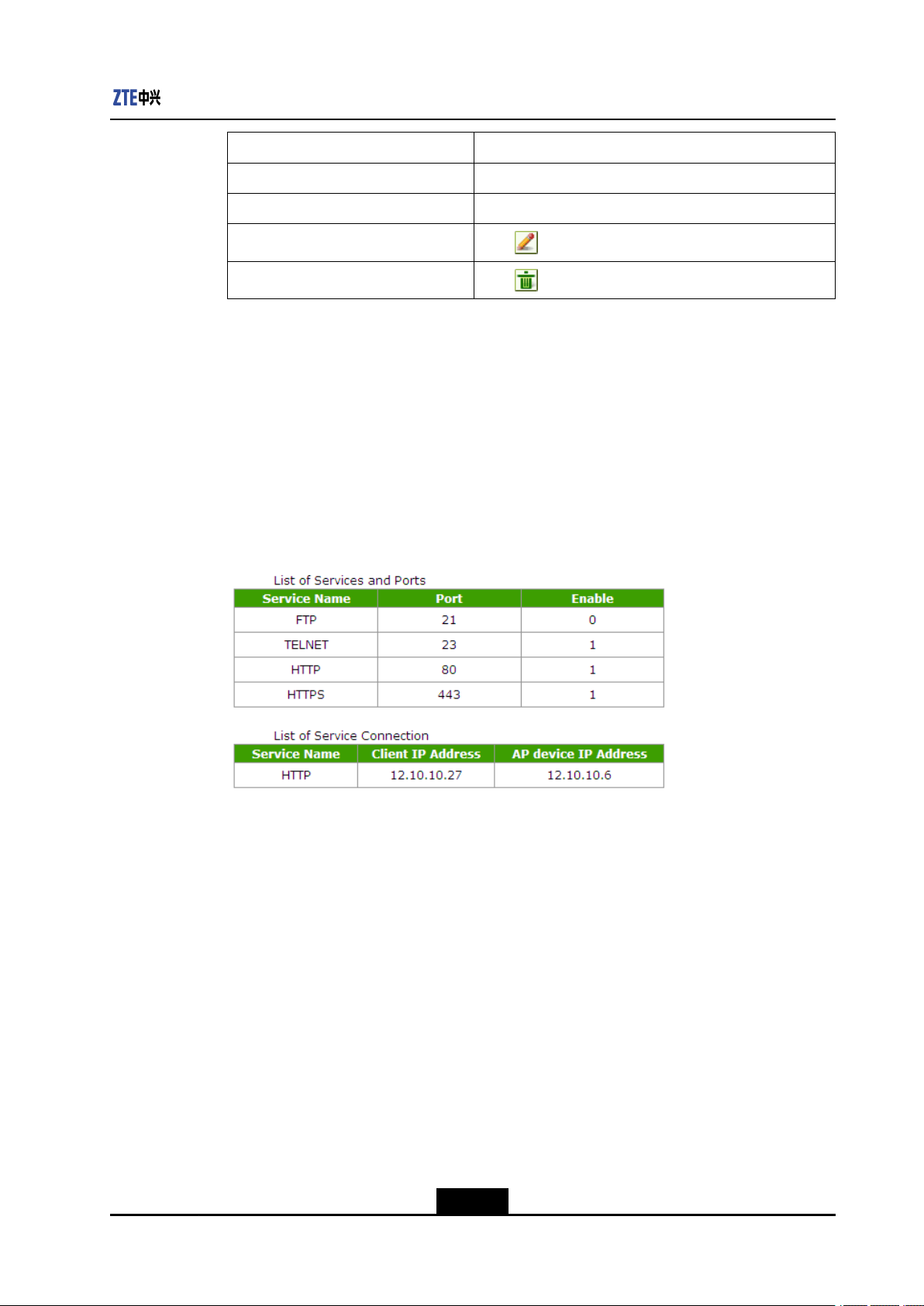
Chapter7SecurityConguration
ParameterDescription
SourceMACAddressThedeviceMACaddressontheLANside
DestinationMACAddressThedeviceMACaddressontheWANside
Modify
Delete
3.ClickSubmittosubmitthecurrentconguration.
–EndofSteps–
7.4ViewingaServiceList
Steps
1.SelectSecurity>ServiceListfromthemenubartoopentheServiceListpageas
shownbelow.
ClicktomodifythecorrespondingMAClterrule.
ClicktodeletethecorrespondingMAClterrule.
2.Youcanviewthedetailedinformationofserviceportsandserviceconnectionsonthis
page.
–EndofSteps–
7.5ConguringtheALGSwitch
Prerequisite
Theaccesspointmodeofthedeviceisfat.
Steps
1.SelectSecurity>ALGfromthemenubartoopentheALGpageasshownbelow.
7-5
SJ-20121126100147-001|2012-11-26(R1.0)ZTEProprietaryandCondential
Page 58

ZXV10W812NV2UserManual
2.SelectthecorrespondingALGswitchestobeenabledasrequired.
3.ClickSubmittosubmitthecurrentconguration.
–EndofSteps–
7-6
SJ-20121126100147-001|2012-11-26(R1.0)ZTEProprietaryandCondential
Page 59

Chapter8
ApplicationConguration
TableofContents
ConguringUPnP......................................................................................................8-1
SettingaDeviceName...............................................................................................8-2
QoSConguration......................................................................................................8-3
ConguringSNTP......................................................................................................
IGMPConguration....................................................................................................8-8
ConguringMLDListening.........................................................................................
LEDControl...............................................................................................................8-9
8.1ConguringUPnP
Prerequisite
8-7
8-9
Theaccesspointmodeofthedeviceisfat.
Context
TheUniversalPlugandPlay(UPnP)functionsupportszero-congurationconnection.This
functionhelpstodiscovervariousnetworkingdevicesautomatically.
ThedevicessupportingUPnPcanaccessthenetworkdynamically,obtainingIPaddresses
andsendingitsperformanceinformation.IfthereareDHCPandDNSservers,thedevice
canobtaintheDHCPandDNSservicesautomatically.
ThedevicesupportingUPnPfunctioncanexitthenetworkautomaticallywithoutaffecting
thedeviceitselforotherdevicesinthenetwork.
Steps
1.SelectApplication>UPnPfromthemenubartoopentheUPnPpageasshown
below.
2.Conguretheparametersaccordingtotheparameterdescriptioninthetablebelow.
8-1
SJ-20121126100147-001|2012-11-26(R1.0)ZTEProprietaryandCondential
Page 60

ZXV10W812NV2UserManual
ParameterDescription
EnableEnable/DisabletheUPnPfunction.Itisdisabledbydefault.
WANConnectionSelectthecorrespondingWANconnectionasrequired.
AdvertisementPeriod(inminutes)Setthecorrespondingtimeasrequired.Unit:minute.
AdvertisementTimeToLive(in
hops)
3.ClickSubmittosubmitthecurrentconguration.
–EndofSteps–
8.2SettingaDeviceName
Prerequisite
Theaccesspointmodeofthedeviceisfat.
Steps
1.Domainnamesetting
a.SelectApplication>DNSService>DomainNamefromthemenubartoopen
theDomainNamepageasshownbelow.
Setthecorrespondingtimetolive(hopcount)asrequired,
forexample4.
b.InDomainName,typethecorrespondingdomainname,suchasZTE.
c.ClickSubmittosubmitthecurrentconguration.
2.Hostnamesetting
a.SelectApplication>DNSService>HostsfromthemenubartoopentheHosts
pageasshownbelow.
b.FillthecorrespondinghostnameandtheIPaddresscorrespondingtothishostin
theHostNameandIPAddresstextbox.
c.ClickAddtosubmitthecurrentconguration.
8-2
SJ-20121126100147-001|2012-11-26(R1.0)ZTEProprietaryandCondential
Page 61

Chapter8ApplicationConguration
Note:
TheitemswiththedimmedbuttonareallocatedfromaDHCPserver,whichare
inoperable.
lClicktoeditthecorrespondinghostinformation.
lClicktodeletethecorrespondinghostinformation.
–EndofSteps–
8.3QoSConguration
QualityofService(QoS)denesthequalityagreementontheinformationtransmission
andsharingbetweennetworkusers.Forexample,theallowedtransmissiondelaytime,
thedegreeofdistortion,andthesynchronizationofaudioandvideo,etc.
TheconceptofClassofServiceisintroducedtoQoSframe.ByusingQoS,ZXV10W812N
V2cancompletelycontroltheincomingandoutgoingdatapacketsofthisdevice.Forthe
incomingdatapacket,itisrequiredtoconvertitseldmapping(forexampleToS,priority
andsoon)toqueue.Fortheoutgoingdatapacket,itisrequiredtoconvertitsqueueto
eldmapping.
8.3.1ConfiguringQoSBasicParameters
Steps
1.SelectApplication>QoS>BasicfromthemenubartoopentheBasicpageas
shownbelow.
2.Conguretheparametersaccordingtotheparameterdescriptioninthetablebelow.
ParameterDescription
EnableQoSEnable/DisabletheQoSfunction.
TotalUpstreamBandwidthSetthetotalupstreambandwidth.
8-3
SJ-20121126100147-001|2012-11-26(R1.0)ZTEProprietaryandCondential
Page 62

ZXV10W812NV2UserManual
ParameterDescription
EnableQueueManagement
SchedulerAlgorithm
EnableDSCPRe-markingEnable/DisableDSCPre-marking.Itisdisabledbydefault.
Enable802.1pRe-marking
Enable/Disablethefunctionofcongestionmanagement.Itis
disabledbydefault.
TheavailablealgorithmsareSP ,DWRRandSP_DWRR.
SP:Sendthegroupinaqueuewithhigherpriorityindescending
orderofpriorities.Whenthequeuewithhigherpriorityisempty,
thedevicewillsendthegroupinaqueuewithlowerpriority.
DWRR:theprioritycyclebyweighting.Eachqueueisserved
byturn.
Enable/Disable802.1pprocessingprioritiesre-marking.Itis
disabledbydefault.
3.ClickSubmittosubmitthecurrentconguration.
–EndofSteps–
8.3.2ConfiguringaClassificationRule
Steps
1.SelectApplication>QoS>Classicationfromthemenubartoopenthe
Classicationpageasshownbelow.
8-4
SJ-20121126100147-001|2012-11-26(R1.0)ZTEProprietaryandCondential
Page 63

Chapter8ApplicationConguration
2.Conguretheparametersaccordingtotheparameterdescriptioninthetablebelow.
ParameterDescription
EnableEnable/DisablethefunctionofQoSclassicationconguration.
Theentranceofpackets.SelectaLANinterfaceortheSSID
DevIn
havingbeencongured.Y oucanonlyselectoneinterfaceat
atime.
L2Protocol
L3Protocol
SourceMACAddressSourceMACaddressofpackets
802.1p
DestinationPortMIN/MAX
DSCPTypetheDSCPvalueofpackets.Thevaluerangeis0to63.
802.1pRe-marking
DSCPRe-markingTypethere-markingvalueofDSCP.Thevaluerangeis0to63.
QueueIndex
Selectthelayer-2protocolforpacketsincludingIPV4,IPv6,
ARPandPPPoE.
Selectthelayer-3protocolforpacketsincludingTCP ,UDPand
ICMP.
TheagvalueofVLANpacketsusedforsettinguserpriority
thatrangesbetween0and7(0meansthatthepriorityisnot
set).Thegreaterthevalue,thehigherthepriorityis.
Typethedestinationportnumber(minimumvalueand
maximumvalue)ofpackets.Thevaluerangeis0to65535.
There-markingvalueof802.1pprocessingpriority.Thevalue
rangeis0to7(0meansthatthepriorityisnotset).Thegreater
thevalue,thehigherthepriorityis.
Selectthecorrespondingmanagementqueuenumberthat
rangesfrom1to8.
Modify
Delete
ProprietarycongurationforIPv4
SourceIPAddressMIN/MAX
DestinationIPAddress
MIN/MAX
TOS
IPPrecedence
ProprietarycongurationforIPv6
SourceIPv6Address
MIN/MAX
Clicktomodifythecorrespondingrule.
Clicktodeletethecorrespondingrule.
Fillintheminimumvalueandmaximumvalueofpacketsource
IPaddress.
Fillintheminimumvalueandmaximumvalueofpacket
destinationIPaddress.
Typetheservicetypeeldofdatapackets.Itrangesfrom0
to255.
IPprioritythatrangesfrom0to7(0indicatespriority
unavailable).Thegreaterthevalue,thehigherthepriorityis.
Fillintheminimumvalueandmaximumvalueofpacketsource
IPv6address.
8-5
SJ-20121126100147-001|2012-11-26(R1.0)ZTEProprietaryandCondential
Page 64

ZXV10W812NV2UserManual
ParameterDescription
DestinationIPv6Address
MIN/MAX
TrafcClassTrafctyperangingfrom0to255.
FlowLabelSettheowagrangingfrom0to1048575.
Fillintheminimumvalueandmaximumvalueofpacket
destinationIPv6address.
3.ClickAddtosubmitthecurrentconguration.
–EndofSteps–
8.3.3ConfiguringCongestionManagement
Context
ThedefaultcongestionmanagementalgorithmisSP.ThedefaultqueueisQueue8.Itis
enabledbydefault.
Steps
1.SelectApplication>QoS>QueueManagementfromthemenubartoopenthe
QueueManagementpageasshownbelow.
2.Conguretheparametersaccordingtotheparameterdescriptioninthetablebelow.
ParameterDescription
EnableEnable/DisablethecongurationfunctionofQoSqueues.
QueueIndexIncludeQueue1-Queue8.TheQueue8isenabledbydefault.
3.Clicktomodifythequeuenumberrequiredtobemodied.InEnable,select
whethertoenablethisqueue.
8-6
SJ-20121126100147-001|2012-11-26(R1.0)ZTEProprietaryandCondential
Page 65
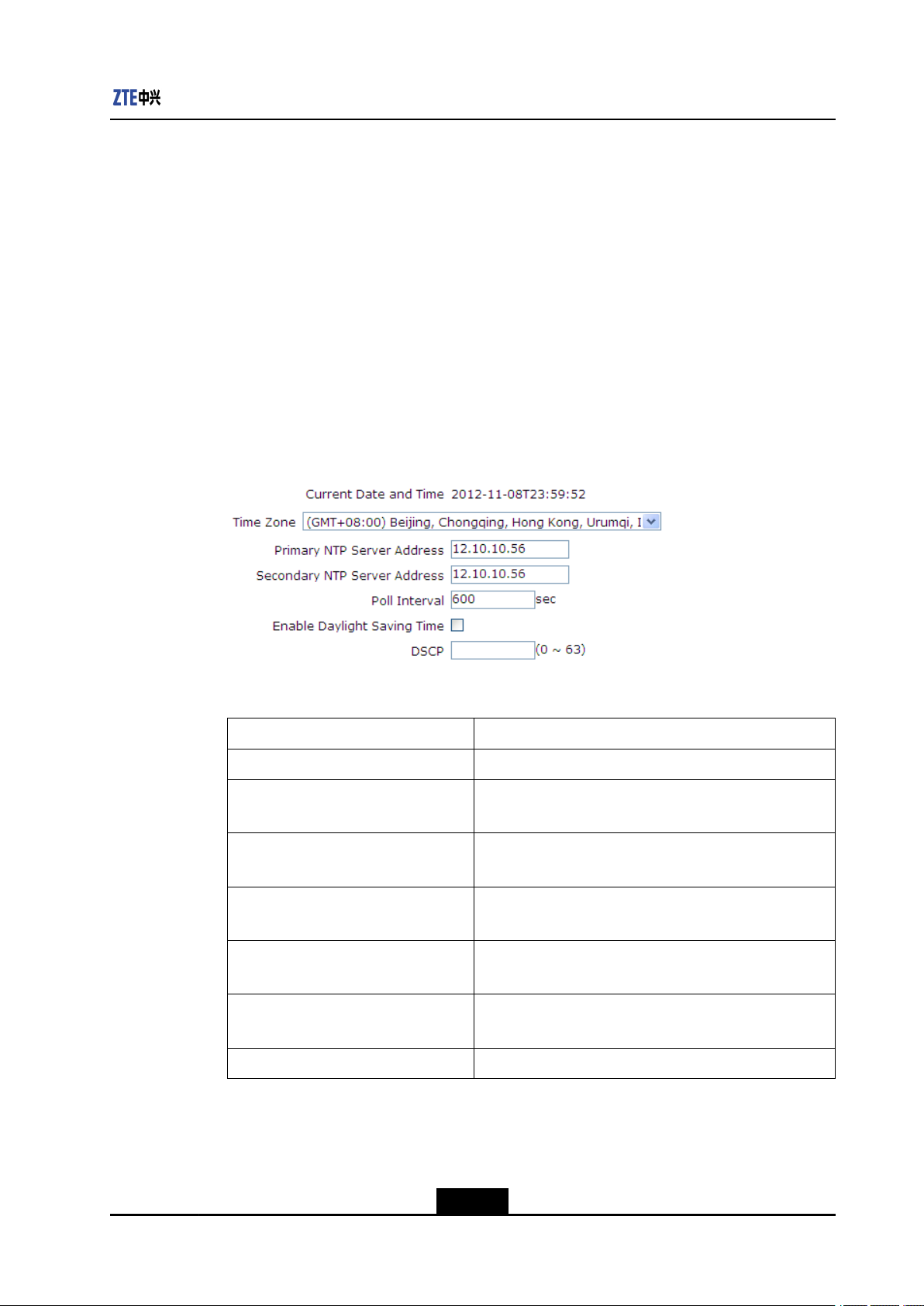
4.ClickModifytosubmitthecurrentconguration.
–EndofSteps–
8.4ConguringSNTP
Context
ConguretherelatedinformationofSNTPonthedevicetorealizethetimesynchronization
withthetimeserver.
Steps
1.SelectApplication>SNTPfromthemenubartoopentheSNTPpageasshown
below.
Chapter8ApplicationConguration
2.Conguretheparametersaccordingtotheparameterdescriptioninthetablebelow.
ParameterDescription
CurrentDateandTimeDisplaythecurrentdateandtimeofthedevice.
TimeZone
PrimaryNTPServerAddress
SecondaryNTPServerAddress
PollInterval
EnableDaylightSavingTime
DSCPConguretheDSCPvaluerangingfrom0to63.
Selectthetimezonewherethedevicelocatesas
required.
FillintheaddressordomainnameoftheprimaryNTP
server.
Fillintheaddressordomainnameofthesecondary
NTPserver.
Theintervalofservertimesynchronization.Itis86400s
bydefault.
Enable/Disablethedaylightsavingtimefunction.Itis
disabledbydefault.
3.ClickSubmittosubmitthecurrentconguration.
–EndofSteps–
8-7
SJ-20121126100147-001|2012-11-26(R1.0)ZTEProprietaryandCondential
Page 66

ZXV10W812NV2UserManual
8.5IGMPConguration
Themulticastfunctionsupportssendingthesamedatatoseveraldevices.
TheIPhostusesanInternetGroupManagementProtocol(IGMP)toreportthe
qualicationsofmulticastgroupmemberstotheneighboringrouterbysendingdata.At
thesametime,themulticastrouterusestheIGMPtondwhichhostsbelongtothesame
multicastgroup.
ThedevicesupportsprocessingIGMPpacketsthroughtheIGMPproxy.WhentheIGMP
proxyisenabled,theLANhostcanrequesttojoininorleavethemulticastgroup.The
multicastroutercansendmulticastpacketstothemulticastgroupattheWANsideand
serveastheproxy.
8.5.1SettingIGMPProxy
Prerequisite
Theaccesspointmodeofthedeviceisfat.
Steps
1.SelectApplication>IGMP>IGMPProxyfromthemenubartoopentheIGMPProxy
pageasshownbelow.
2.Conguretheparametersaccordingtotheparameterdescriptioninthetablebelow.
ParameterDescription
WANConnectionTherearetwotypesforWANconnection,including
IGD.WD1.WCD1.WCIP1,andWANBRIDGE1
3.ClickAdd.
–EndofSteps–
8.5.2ConfiguringIGMPSnooping
Steps
1.SelectApplication>IGMP>IGMPSnoopingfromthemenubartoopentheIGMP
Snoopingpageasshownbelow.
8-8
SJ-20121126100147-001|2012-11-26(R1.0)ZTEProprietaryandCondential
Page 67

Chapter8ApplicationConguration
2.Conguretheparametersaccordingtotheparameterdescriptioninthetablebelow.
ParameterDescription
EnableIGMPProxyEnable/DisabletheIGMPfunction.
EnableIGMPSnoopingEnable/DisabletheIGMPlisteningfunction.
EnableIGMPSnooping
Enhancement
3.ClickSubmittosubmitthecurrentconguration.
–EndofSteps–
8.6ConguringMLDListening
Steps
1.SelectApplication>MLDSnoopingfromthemenubartoopentheMLDSnooping
pageasshownbelow.
2.Conguretheparametersaccordingtotheparameterdescriptioninthetablebelow.
ParameterDescription
Enable/DisableIGMPSnoopingEnhancementfunction.
EnableMLDSnooping
EnableMLDSnooping
Enhancement
3.ClickSubmittosubmitthecurrentconguration.
–EndofSteps–
Enable/DisabletheMLD(MulticastListenerDiscovery)
Snoopingfunction.
Enable/DisabletheMLDSnoopingEnhancementfunction.
8.7LEDControl
Steps
1.SelectApplication>LEDControlfromthemenubartoopentheLEDControlpage.
2.CheckwhetherEnableLEDornot.
8-9
SJ-20121126100147-001|2012-11-26(R1.0)ZTEProprietaryandCondential
Page 68

ZXV10W812NV2UserManual
3.ClickSubmittosubmitthecurrentconguration.
–EndofSteps–
8-10
SJ-20121126100147-001|2012-11-26(R1.0)ZTEProprietaryandCondential
Page 69

9.1ManagingSNMPv1/v2c
Chapter9
ManagementConguration
TableofContents
ManagingSNMPv1/v2c..............................................................................................9-1
SNMPv3SecurityManagement(USM).......................................................................9-2
SNMPv3AccessControlManagement(VACM)..........................................................9-3
UserManagement......................................................................................................
DeviceManagement..................................................................................................9-8
ConguringLogManagement..................................................................................
AccessPointManagement.......................................................................................9-11
DiagnosisandMaintenance.....................................................................................9-12
Steps
9-10
9-6
1.SelectAdministration>SNMPv1/v2c.Thefollowingpageisdisplayed.
2.Conguretheparameters.Refertothefollowingtable.
ParameterDescription
EnableSNMPEnable/DisabletheSNMPfunction.
TrapServerIP
TrapServer2IPSpecifytheIPaddressofthestandbyalarmserver.
TrapServerPortSpecifytheportofthealarmserver,rangingfrom1to65535.
ReadCommunityThedefaultreadpermissionpasswordispublic.
SpeciytheIPaddressofthealarmserver,forexample
192.168.1.1.
WriteCommunityThedefaultwritepermissionpasswordisprivate.
9-1
SJ-20121126100147-001|2012-11-26(R1.0)ZTEProprietaryandCondential
Page 70

ZXV10W812NV2UserManual
3.ClickSubmittosubmitthecurrentconguration.
–EndofSteps–
9.2SNMPv3SecurityManagement(USM)
9.2.1ManagingSNMPv3Users
Steps
1.SelectAdministration>SNMPv3Security(USM)>SNMPv3Users.Thefollowing
pageisdisplayed.
2.Conguretheparameters.Refertothefollowingtable.
ParameterDescription
SecuritynameUsername
AuthenticationProtocolSupportnone,MD5,andSHA
AuthenticationPasswordAuthenticationpassword
PrivacyProtocolSupportnoneandDES
PrivacyPasswordEncryptionpassword
Modify
Delete
ClicktomodifythecorrespondingSNMPv3user
information
ClicktodeletethecorrespondingSNMPv3user
information
3.ClickAdd.
–EndofSteps–
9-2
SJ-20121126100147-001|2012-11-26(R1.0)ZTEProprietaryandCondential
Page 71
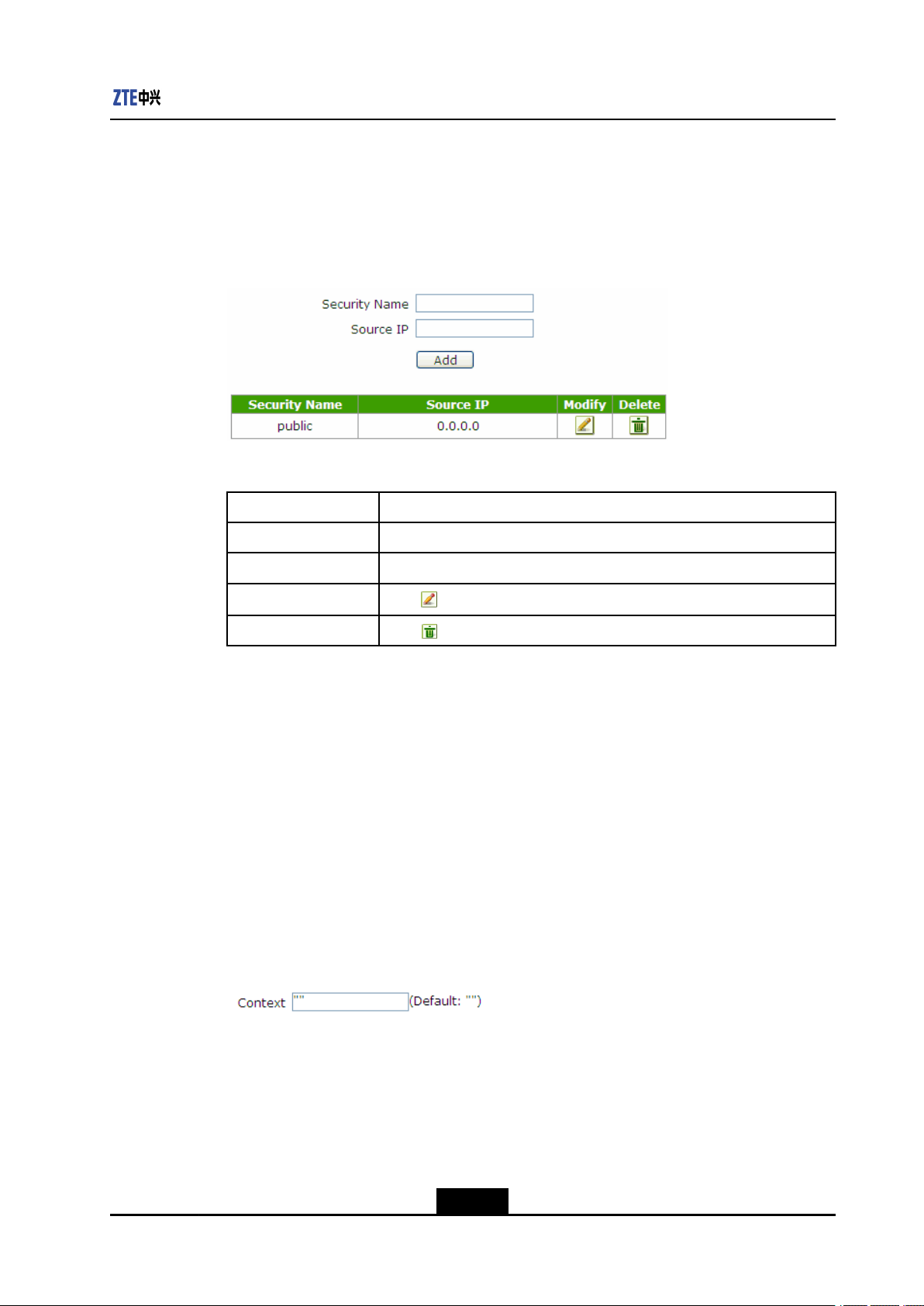
9.2.2ManagingSNMPv1/v2cUsers
Steps
1.SelectAdministration>SNMPv3Security(USM)>SNMPv1/v2cUsers.The
followingpageisdisplayed.
2.Conguretheparameters.Refertothefollowingtable.
ParameterDescription
SecurityNameUserName
Chapter9ManagementConguration
SourceIPIPaddressofthesource
Modify
Delete
3.ClickAdd.
–EndofSteps–
ClicktomodifythecorrespondingSNMPv1/v2cuserinformation
ClicktodeletethecorrespondingSNMPv1/v2cuserinformation
9.3SNMPv3AccessControlManagement(VACM)
9.3.1ManagingContext
Steps
1.SelectAdministration>SNMPv3AccessControl(VACM)>Context.Thefollowing
pageisdisplayed.
2.Enterthecontextinformation.Thedefaultis“”.
3.ClickSubmit.
–EndofSteps–
9-3
SJ-20121126100147-001|2012-11-26(R1.0)ZTEProprietaryandCondential
Page 72

ZXV10W812NV2UserManual
9.3.2ManagingSecurityGroups
Steps
1.SelectAdministration>SNMPv3AccessControl(V ACM)>SecurityToGroup.
Thefollowingpageisdisplayed.
2.Conguretheparameters.Refertothefollowingtable.
ParameterDescription
SecurityModelSupportUSM,SNMPv1,andSNMPv2c.
SecurityNameSpecifythesecurityusername.
GroupNameSpecifythegroupname.
Modify
Delete
3.ClickAdd.
–EndofSteps–
9.3.3ManagingViewSubtree
Steps
1.SelectAdministration>SNMPv3AccessControl(VACM)>ViewTreeFamily.The
followingpageisdisplayed.
Clicktomodifythecorrespondingsecuritygroupinformation.
Clicktodeletethecorrespondingsecuritygroupinformation.
9-4
SJ-20121126100147-001|2012-11-26(R1.0)ZTEProprietaryandCondential
Page 73
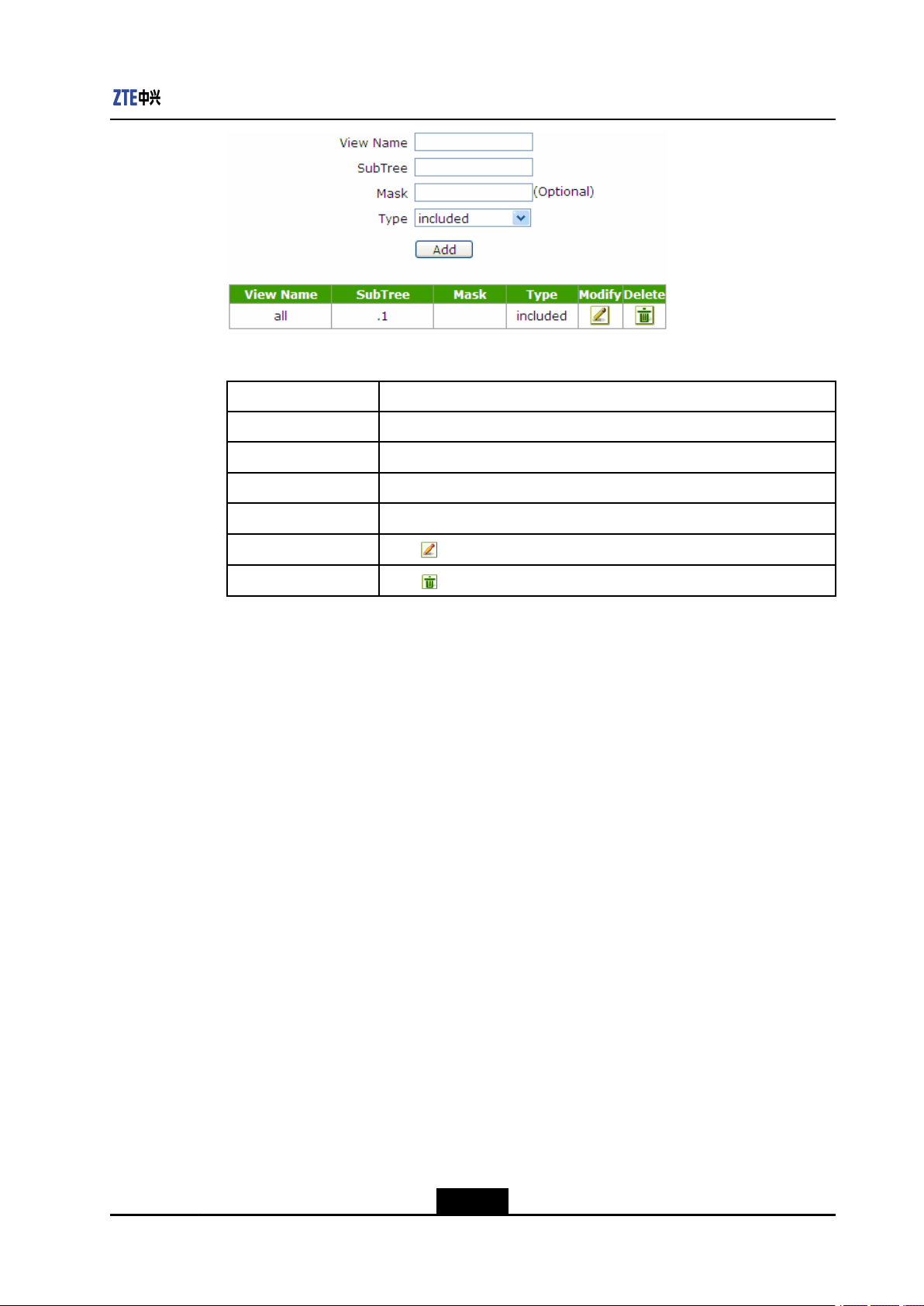
2.Conguretheparameters.Refertothefollowingtable.
ParameterDescription
ViewNameViewname.
SubtreeSubtreename.
Mask(Optional)Subnetmask.
TypeTheoptionsareincludedandexcluded.
Chapter9ManagementConguration
Modify
Delete
Clicktomodifythecorrespondingviewinformation.
Clicktodeletethecorrespondingviewinformation.
3.ClickAdd.
–EndofSteps–
9.3.4ManagingAccessTable
Steps
1.SelectAdministration>SNMPv3AccessControl(VACM)>AccessTable.The
followingpageisdisplayed.
9-5
SJ-20121126100147-001|2012-11-26(R1.0)ZTEProprietaryandCondential
Page 74

ZXV10W812NV2UserManual
2.Conguretheparameters.Refertothefollowingtable.
ParameterDescription
GroupNameGroupname.
ContextPrexInformationofthecontextprex.
SecurityModelSupportUSM,SNMPv1,SNMPv2c,andany.
SecurityLevelSupportnoAuthNoPriv,autoNoPriv,andauthPriv.
ContextMatchSupportexactandprex.
ReadViewNameSupportnoneandall.
WriteViewNameSupportnoneandall.
NotifyViewNameSupportnoneandall.
Modify
Delete
Clicktomodifythecorrespondingaccesstableinformation.
Click
todeletethecorrespondingaccesstableinformation.
3.ClickAdd.
–EndofSteps–
9.4UserManagement
9.4.1ManagingUsers
Steps
1.SelectAdministration>UserManagement>UserManagement.Thefollowing
pageisdisplayed.
9-6
SJ-20121126100147-001|2012-11-26(R1.0)ZTEProprietaryandCondential
Page 75

2.Conguretheparameters.Refertothefollowingtable.
ParameterDescription
Chapter9ManagementConguration
UserPrivilege
Username
OldPassword
NewPasswordNewpasswordofthecorrespondinguser.
ConrmPassword
Determinewhethertomodifythemanagementmaintenanceaccount
orcommonaccount.
Themanagementmaintenanceaccountisadminanditcannotbe
modied.Thecommonaccountisuseranditcanbemodied.
Tomodifythepasswordofthemanagementmaintenanceaccount,
entertheoriginalloginpassword.
Tomakeaconrmation,enterthenewpasswordofthecorresponding
useragain.
3.ClickSubmittosubmitthecurrentconguration.
–EndofSteps–
9.4.2SettingAutomaticLogout
Steps
1.SelectAdministration>UserManagement>AutoLogoutManagement.The
followingpageisdisplayed.
2.Setthetimeoutperiodwithintherangeof5to60minutes.Thedefaultis5minutes.
3.ClickSubmittosubmitthecurrentconguration.
–EndofSteps–
9-7
SJ-20121126100147-001|2012-11-26(R1.0)ZTEProprietaryandCondential
Page 76

ZXV10W812NV2UserManual
9.5DeviceManagement
9.5.1SettingSystemManagement
Steps
1.SelectAdministration>SystemManagement>SystemManagement.The
followingpageisdisplayed.
2.Theusercanrestartthedeviceandrestoredefaultsettings.
lClickReboottorestartthedevice.
lClickRestoreDefaulttorestorethefactorysettings.
–EndofSteps–
9.5.2SettingVersionUpgrade
Context
Note:
Pleasewaitwhenthesoftwareofthedeviceisbeingupgraded,andpayattentiontothe
promptinthepage.Topreventdamagetothedevice,donotswitchoffthepowerorrestart
thedevice.
Steps
1.SelectAdministration>SystemManagement>SoftwareUpgrade.Thefollowing
pageisdisplayed.
9-8
SJ-20121126100147-001|2012-11-26(R1.0)ZTEProprietaryandCondential
Page 77

2.ClickBrowsetoselectthedesiredsoftwareversionle.
3.ClickUpgradetoupgradethesoftwareversion.
–EndofSteps–
9.5.3ManagingUserConfiguration
Steps
1.SelectAdministration>SystemManagement>UserCongurationManagement.
Thefollowingpageisdisplayed.
Chapter9ManagementConguration
2.Choosebackupoperationorcongurationimportbasedontheactualrequirement.
lExportacongurationle
ClickBackupCongurationtobackupthecurrentcongurationleofthe
device.
lImportacongurationle
i.ClickBrowseandselectthecongurationletobeimported.
ii.ClickRestoreConguration.Then,thespeciedcongurationleis
imported.
Note:
Thedeviceautomaticallyrestartsafterthisoperationiscompleted.
–EndofSteps–
9.5.4ManagingtheDefaultConfiguration
Steps
1.SelectAdministration>SystemManagement>DefaultConguration
Management.Thefollowingpageisdisplayed.
9-9
SJ-20121126100147-001|2012-11-26(R1.0)ZTEProprietaryandCondential
Page 78

ZXV10W812NV2UserManual
2.Choosebackupoperationorcongurationimportbasedontheactualrequirement.
lExportthedefaultcongurationle
ClickBackupCongurationtobackupthecurrentcongurationleofthe
device.
lImportthedefaultcongurationle
i.ClickBrowseandselectthedefaultcongurationletobeimported.
ii.ClickRestoreConguration.Then,thespecieddefaultcongurationleis
imported.
9.6ConguringLogManagement
Steps
1.SelectAdministration>LogManagement.Thefollowingpageisdisplayed.
Note:
Thedeviceautomaticallyrestartsafterthisoperationiscompleted.
–EndofSteps–
9-10
SJ-20121126100147-001|2012-11-26(R1.0)ZTEProprietaryandCondential
Page 79

Chapter9ManagementConguration
2.Conguretheparametersaccordingtothedescriptionsinthetablebelow.
ParameterDescription
9.7AccessPointManagement
EnableSaveLog
LogLevel
EnableRemoteLog
LogServerAddressSpecifytheIPaddressofremotelogserver.
Enable/Disablethefunctionoflogservermanagement.Itis
disabledbydefault.
LoglevelsareDebug,Informational,Notice,Warning,Error,
Critical,Alert,andEmergencyintheascendingpriorityorder.After
aloglevelisselected,onlylogsoftheselectedlevelandwith
higherlevelswillberecorded.
Enable/Disablethefunctionofthelogserverremotelogin.Itis
disabledbydefault.
3.ClickSubmit.Then,thelogsofthecorrespondinglevelaredisplayedonthepage.
lClickRefreshtoviewthelatestlogrecords.
lClickClearLogtoclearthecurrentlogrecords.
lClickDownloadLogtosavetheloginformationtoalocalle.
–EndofSteps–
9.7.1SettinganAPMode
Steps
1.SelectAdministration>APManagement>APMode.Thefollowingpageis
displayed.
9-11
SJ-20121126100147-001|2012-11-26(R1.0)ZTEProprietaryandCondential
Page 80
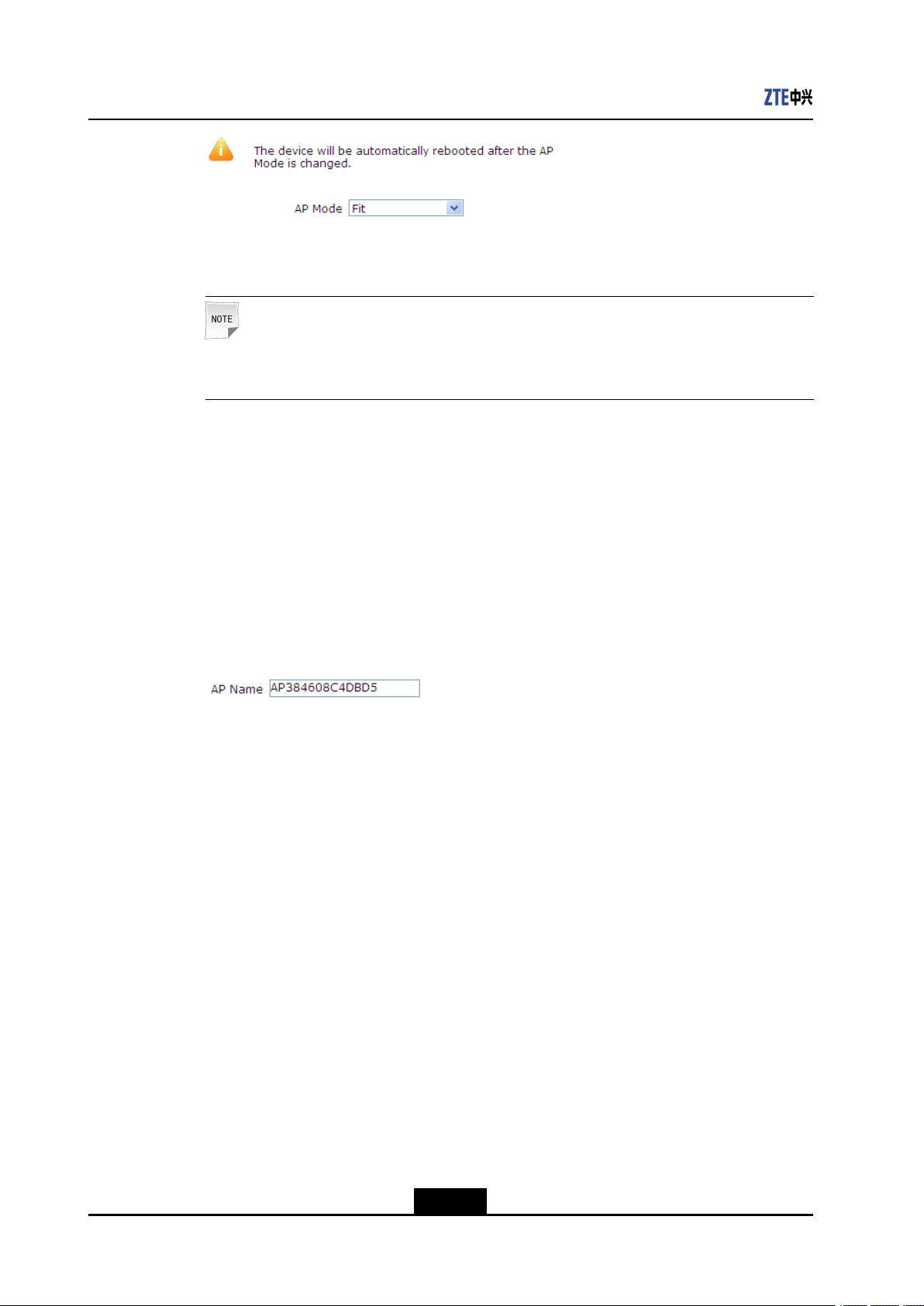
ZXV10W812NV2UserManual
2.SetAPmode,FatorFit,basedontheactualrequirement.ThedefaultAPmodeisFit.
Note:
AftertheAPmodeisswitched,thedevicerestartsautomatically.
3.ClickSubmit.
–EndofSteps–
9.7.2SettinganAccessPointName
Steps
1.SelectAdministration>APManagement>APName.Thefollowingpageis
displayed.
2.InAPNameeld,setthecorrespondingnameasrequired.
3.ClickSubmittosubmitthecurrentconguration.
–EndofSteps–
9.8DiagnosisandMaintenance
9.8.1PerformingPingDiagnosis
Steps
1.SelectAdministration>Diagnosis>PingDiagnosis.Thefollowingpageis
displayed.
9-12
SJ-20121126100147-001|2012-11-26(R1.0)ZTEProprietaryandCondential
Page 81

2.Conguretheparameters.Refertothefollowingtable.
ParameterDescription
IPAddressorHostNameThehostIPaddressorhostname
Chapter9ManagementConguration
PingnumSpecifythepingnumber
PingpacketsizeSpecifythesizeofthepingpacket.Therangeisfrom1to4096
EgressSelecttheegresstobediagnosed
3.ClickSubmit.ThePINGresultisdisplayedinthetextboxinthelowerpart.
–EndofSteps–
9.8.2ConfiguringTraceRouteDiagnosis
Steps
1.SelectAdministrationDiagnosisTraceRouteDiagnosis.Thefollowingpageis
displayed.
9-13
SJ-20121126100147-001|2012-11-26(R1.0)ZTEProprietaryandCondential
Page 82
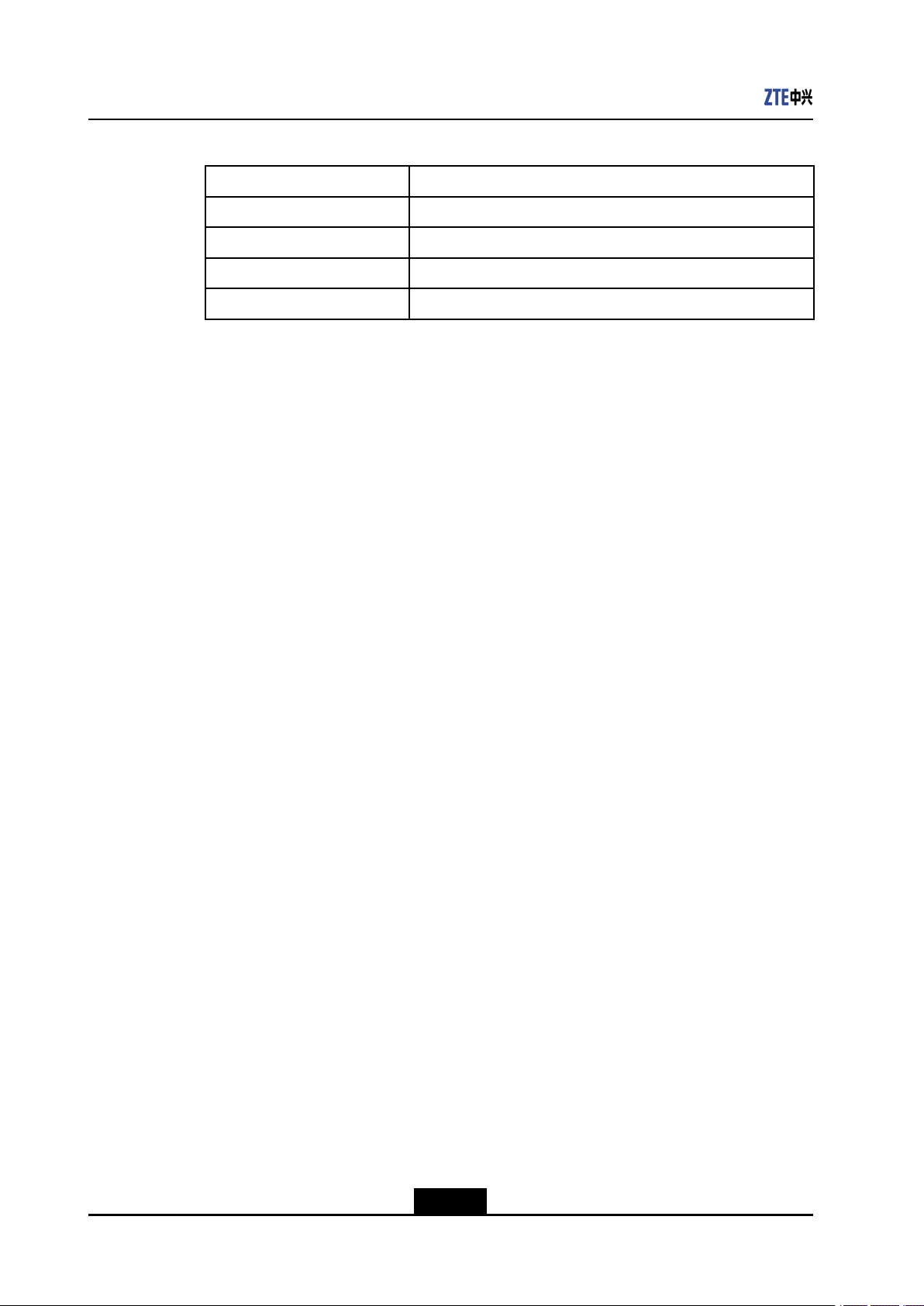
ZXV10W812NV2UserManual
2.Conguretheparameters.Refertothefollowingtable.
3.ClickSubmit.TheTraceRouteresultisdisplayedinthetextboxinthelowerpart.
ParameterDescription
IPAddressorHostNameThehostIPaddressorhostname.
WANConnectionSelecttheWANconnectiontobediagnosed.
MaxinumHopsSelectthemaximumnumberofhopstobediagnosed.
WaitTimeSelectthetime-outperiod.
–EndofSteps–
9-14
SJ-20121126100147-001|2012-11-26(R1.0)ZTEProprietaryandCondential
Page 83

AppendixA
Troubleshooting
ThesolutionsforthecommonproblemsduringtheinstallationandoperationoftheZXV10
W812NV2areprovidedinthissection.Foranyunresolvedproblems,contacttheservice
providerforhelp.
ProblemSolution
AMACaddressistheuniqueidentierofanetworkdevice.This
problemcanberesolvedinthefollowingtwoways:
HowtoknowtheMAC
addressofthedevice?
TheSTAcannotconnect
toanAP.
lChecktheMACaddressofthisdeviceonthelittlelabelatthe
bottomofeachdevice.
lLogintotheWEBmanagementpageofthedevicetoviewBasic
informationofthedevicesoastoknowtheMACaddressofthe
wirelessaccesspoint.
Usually,theconnectionbetweenanSTAandanAPisestablished
throughthefollowingstepssuchasndinganavailableAP,
authenticatingandconnection.Therefore,ifanSTAcannotconnectto
anAP ,theprobablereasonsareasfollows:
lThechannelsupportedbyanSTAisdifferentfromthatofanAP .
IftheAPusesthechannelthattheSTAcannotsupport,theSTA
cannotndtheAP .Inthiscase,changethechanneloftheAP.
lTheauthenticationandencryptionmodeusedbytheSTAare
differentfromthatoftheAP.Iftheirauthenticationandencryption
modesareinconsistent,theSTAcannotpasstheauthentication,
whichpreventstheconnectionfrombeingestablished.
lTheinterferencefromthesamedevice.Checkwhetherthereisa
wirelessdevicearoundthedevice.Ifthereisawirelessdevice,
switchoffthedeviceandthencheckwhethertheproblemhas
beensolved.Shieldthedevicegeneratinginterferenceorchange
itslocation.
lTheinterferencefromotherdevices.Checkwhetherthereareother
interferencesourcesaroundthisdevice,forexamplemicrowaves
andother2.4GHzhigh-powerdevices.Thesedeviceswillaffect
normalworkingofthedevice.Trytoswitchoffotherdevicesif
possibletocheckwhethertheproblemhasbeensolved.
lThereisthecompatibilityproblembetweenanSTAandanAP .The
STAmaynotcomplywiththe802.11protocolspecication.Asa
result,theSTAcannotconnectwithanAP .
A-1
SJ-20121126100147-001|2012-11-26(R1.0)ZTEProprietaryandCondential
Page 84
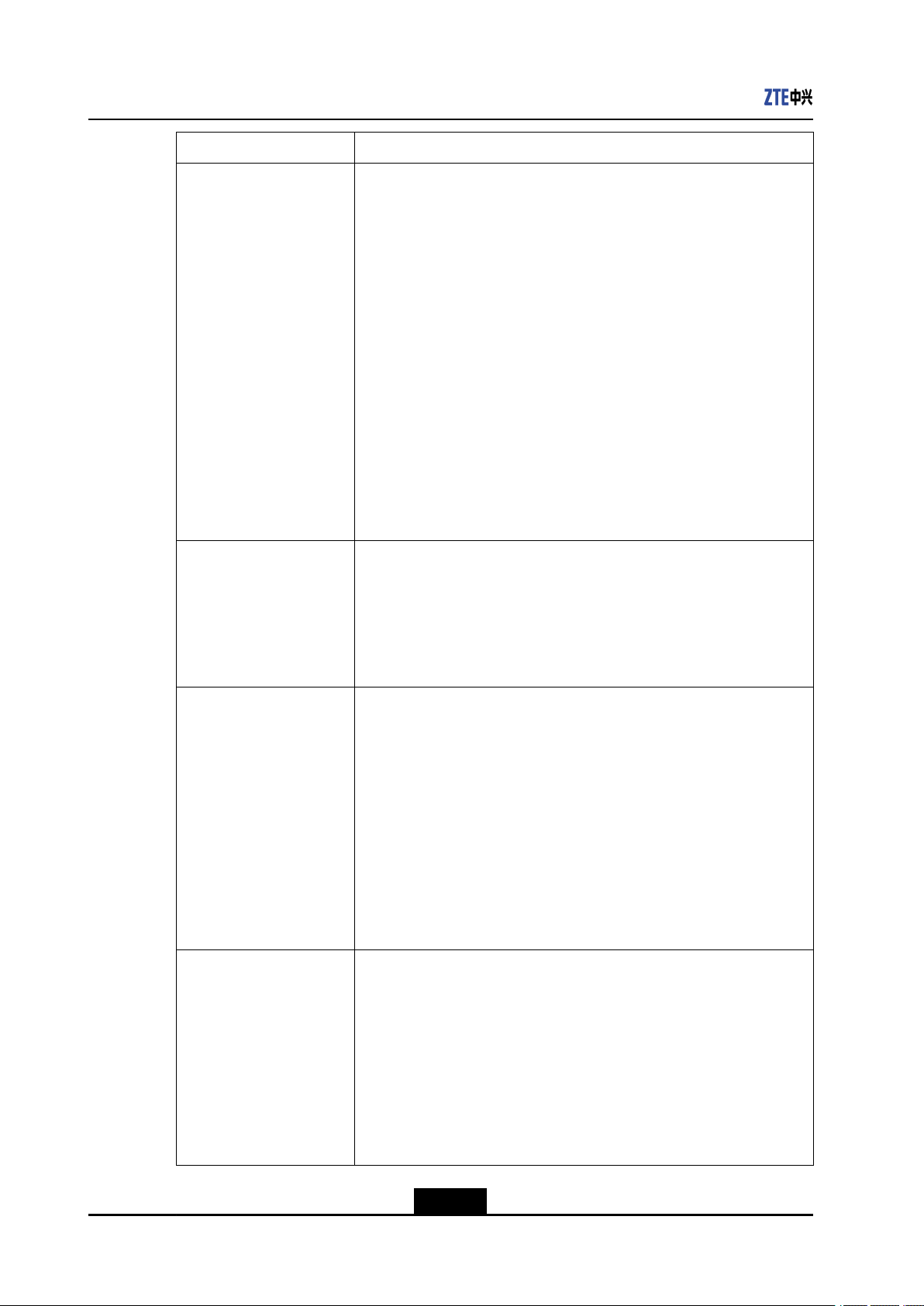
ZXV10W812NV2UserManual
ProblemSolution
Whythebandwidthisnot
highafterthewireless
networkconnectionis
established?
Thebandwidthofadeviceisnothighduetoenvironmentinterferencein
mostcases.However,sometimes,anageingdevicemaybecausing
thelowtransmissionpower.Youcantrythefollowingmethodstosolve
thisproblem:
lWirelesschannels.Youcantrytoselectotherchannelstocheck
whethertheratecanbeimproveddramatically .
lWirelessinterference.Checkwhetherthereisawirelessdevice
aroundthedevice.Ifthereisawirelessdevice,switchoffthedevice
andthencheckwhethertheproblemhasbeensolved.Shieldthe
devicegeneratinginterferenceorchangeitslocation.
lViewthesignalstrength.Checkthesignalstrengthbetweenan
STAandanAP.Ifthesignalstrengthisquitelow,theantennamay
nottobeconnectedreliably,ortheoutputpowerisquitelowdueto
theageingproblem.
lCheckanNIC.ThepoweroftheNICmaybequitelow.Positionthe
NICclosetoanAPtotestitsbandwidth.
Whytheconnection
cannotbeestablished
afterthebridge
congurationbetween
thetwodeviceshasbeen
completed?
Thesystemworks
normallyafterthewireless
networkisconstructed.
However,afteraperiod,
theprobleminwhichlinks
arenotstableoccurs,
forexampledelaytime
increasesandpacketloss
occurs.
Forthetwodevices
whosebridginghasbeen
established,whythe
WEBpageoftheremote
devicecannotbeopened
iftheremotedevice
isconguredthrough
thewirelesslinkonthe
near-end.
Checktheparametercongurationofthetwodevices:
lWhetherWorkingModeisBridge.
lWhethertheMACaddressoftheaddedremoteendiscorrect.
lWhetherthecongurationofCountry/Regionisthesame.
lWhetherthecongurationofChannel/Frequencyisthesame.
lWhetherthecongurationofEncryptionModeisthesame.
Probablybecausethewirelessenvironmentinwhichthedeviceworks
isinuenced,theproblemaboveoccurs.Checkwhethertheproblem
hasbeensolvedthroughthefollowingsteps:
lCheckwhethertheconnectionbetweenvariouspartsofadeviceis
reliable(forexampletheconnectionofnetworkcablesandantenna
connection).
lPoweroffthedeviceandthenrestartit.
lRestorethedevicecongurationtobethedefaultvalueandthen
re-congurethedevice.
lCheckwhetherthereisanyvirusintrusioninthewiredandwireless
deviceofanAP.
TheWEBServeroftheremotedevicerespondsquiteslowlybecause
thedeviceisconguredthroughWLAN.Waitforthreeminutesorrestart
theremotedevicetosolvethisproblem.Werecommendthatcongure
thedevicethroughtheconnectionofnetworkcables.
A-2
SJ-20121126100147-001|2012-11-26(R1.0)ZTEProprietaryandCondential
Page 85
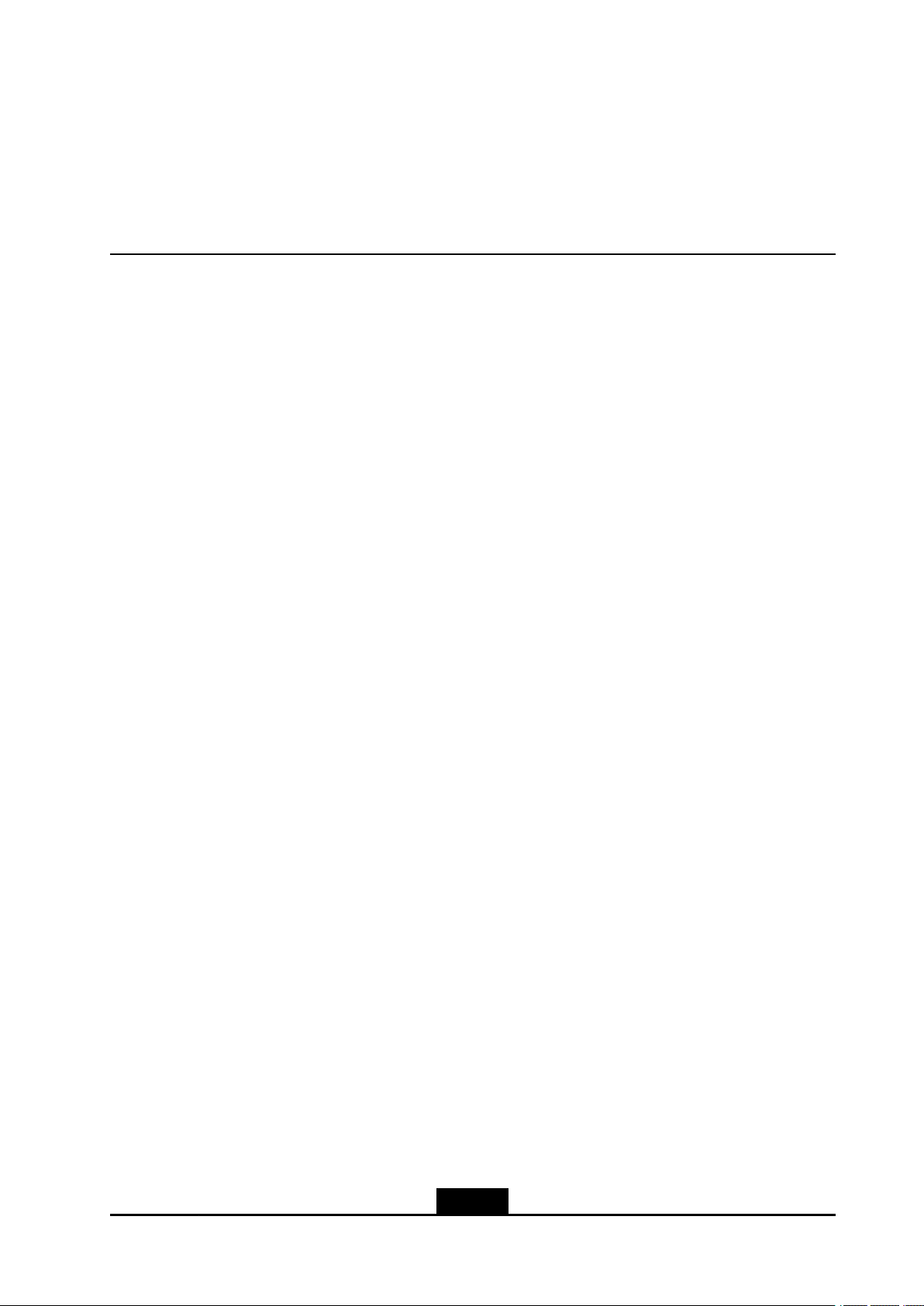
AppendixB
TechnicalSpecifications
PhysicalSpecications
lSize(Lengh×Width×Height):7.075inch(180mm)×6.486inch(165mm)×1.789
inch(45.5mm)
lWeight(excludingthepoweradapter):1.764lbs(800g)
ElectricStandards
lPoweradapter:Input100VACto240VAC50/60Hz;output12VDC/1500mA
lPOEpowersupply
PowerConsumption
Powerconsumptionoftheequipmentislessthan12.5W.
EnvironmentRequirement
lWorkingtemperature:14℉(–10℃)to131℉(55℃)
lWorkinghumidity:5%to95%
IPProtectionClasse
lIPprotectionclass:IP31
PassedCertications
lCE
lCCCi
lWi-Fi
lWirelessTransmissionEquipmentTypeApproval
ZTECORPORATIONreservestherighttomodifytechnicalparametersinthismanual
withoutpriornotice.
B-1
SJ-20121126100147-001|2012-11-26(R1.0)ZTEProprietaryandCondential
Page 86

ZXV10W812NV2UserManual
Thispageintentionallyleftblank.
B-2
SJ-20121126100147-001|2012-11-26(R1.0)ZTEProprietaryandCondential
Page 87
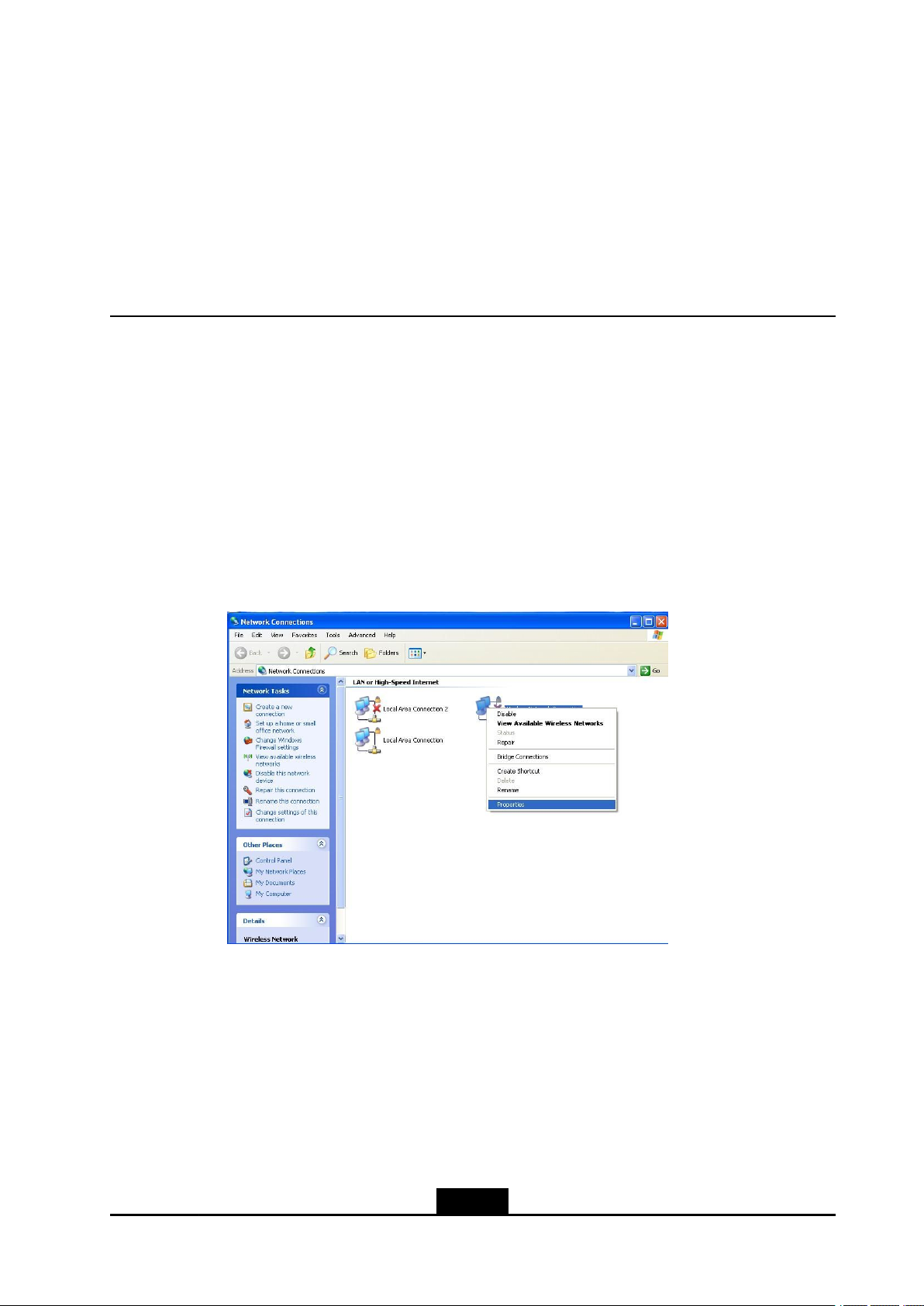
AppendixC
ComputerWLAN
Configuration
Context
ToaccessWLAN(Wi-Fi)fromtheuser’scomputer,itisrequiredtocongureWLAN
settingsofthecomputer.Thefollowingexampleassumesthatalaptopcomputerwitha
built-innetworkinterfacecard(NIC)isusedandtheoperatingsystemisWindowsXP .
Steps
1.InWindowstaskbar,selectStart>ControlPanel.
2.Double-clickNetworkConnectionandright-clickWirelessNetworkConnection.
ThenclickProperties,asshowninthefollowinggure.
3.OntheWirelessNetworkConnectionPropertiespage,clicktheGeneraltab.Set
theIPaddressandtheDNSserveraddressoftheNIConthecomputerorobtainan
IPaddressandaDNSserveraddressbytheDHCPmodefromaterminal.
4.OntheWirelessNetworkConnectionPropertiespage,clicktheWireless
Networkstab.SelectUseWindowstoconguremywirelessnetworksettings
andcheckwhetherthedesiredWLANSSIDisincludedinthePreferrednetworks
area,asshownbelow.
C-1
SJ-20121126100147-001|2012-11-26(R1.0)ZTEProprietaryandCondential
Page 88
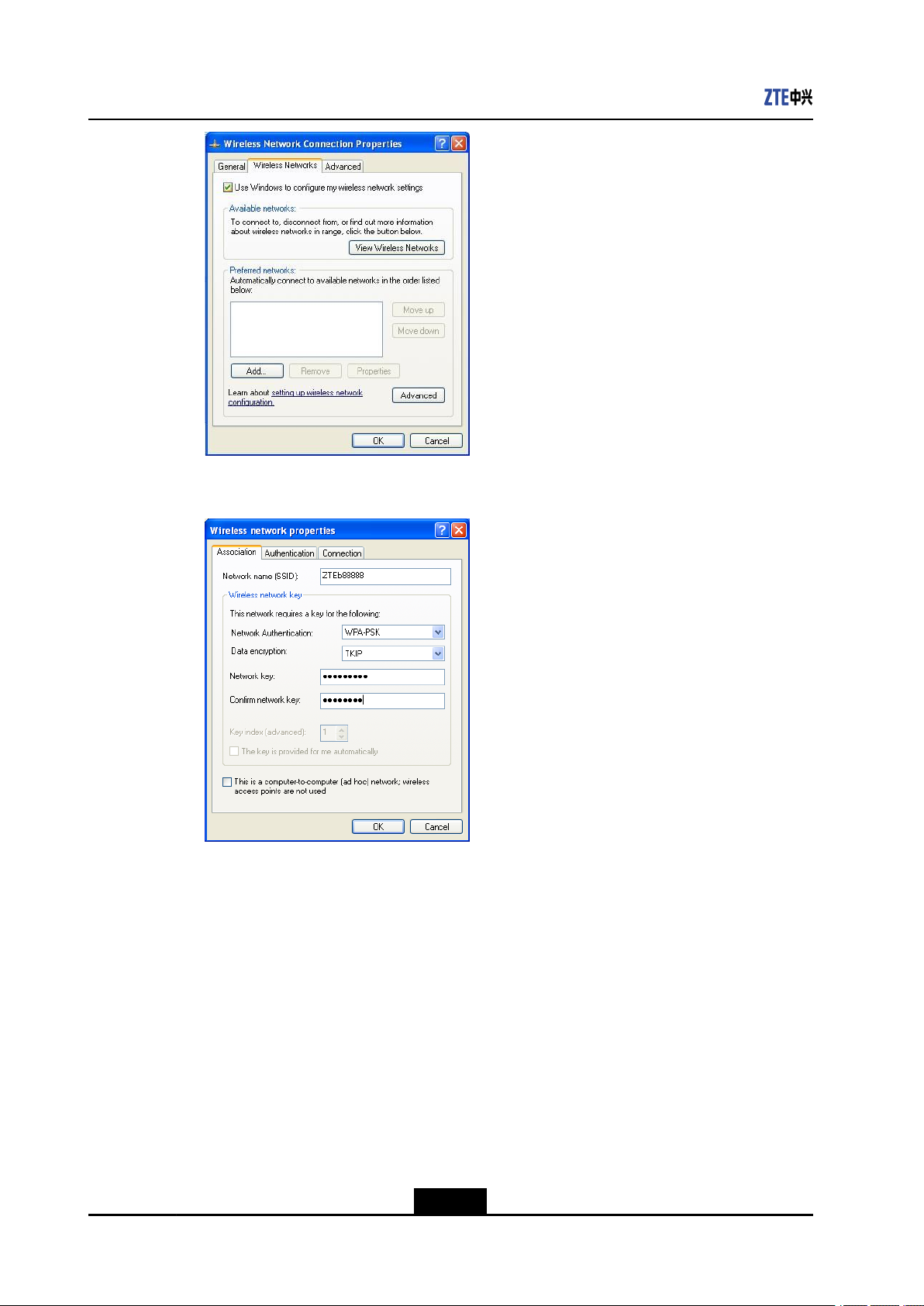
ZXV10W812NV2UserManual
IfthereisnodesiredSSID,clicktheAddbutton.ThentheAssociationpageappears.
5.OntheAssociationpage,typeanSSID(itshouldbethesameastheoneset
intheterminalandiscasesensitive)inthenetworknametextbox.Supposing
thattheterminaladoptsWPA-PSKforNetworkAuthenticationand12345678for
theDataencryption,performthefollowingprocedureinthecomputer:Network
AuthenticationisselectedasWPA-PSKwhileDataencryptionisselectedasTKIP.
ClearThekeyisprovidedformeautomatically.IntheNetworkkeyeld,type
12345678(thesameastheencryptionkeysetontheterminal).ClickOKtoreturn
tothefollowingpage.
C-2
SJ-20121126100147-001|2012-11-26(R1.0)ZTEProprietaryandCondential
Page 89

AppendixCComputerWLANConguration
6.ClickViewWirelessNetworkstoviewthewirelessnetworklistinthegureabove.
Checkthewirelessnetworklisttoseeifthenewlyaddedwirelessnetworkconnection
exists.Ifnot,clickRefreshnetworklistontheleftpaneofthepage.Ifthewireless
networkisfound,selectitandthenclickConnect,asshownbelow.
7.TypetheencryptionkeyagainandclickConnect.
8.Afterthewirelessnetworkisconnectedsuccessfully,thefollowingpageappears.
C-3
SJ-20121126100147-001|2012-11-26(R1.0)ZTEProprietaryandCondential
Page 90

ZXV10W812NV2UserManual
–EndofSteps–
C-4
SJ-20121126100147-001|2012-11-26(R1.0)ZTEProprietaryandCondential
Page 91

AppendixD
CEandFCCCompliance
Statement
ZXV10W812NV2iscompliantwiththerequirementsofCEandFCC.
CEComplianceStatement
CountryCEComplianceStatement
Bulgarian
Български
Czech
Česky
Danish
Dansk
Dutch
Nederlands
EnglishHereby,ZTEcorporationdeclaresthatthisRadioLANdeviceisincompliancewith
Estonian
Eesti
Finnish
Suomi
Снастоящето,ZTEcorporationдекларира,четовабезжичноустройствоев
съответствиесъссъщественитеизискванияидругитеприложимиразпоредби
наДиректива1999/5/EC.
ZTEcorporationtímtoprohlašuje,žetentoRadioLANdevicejeveshoděse
základnímipožadavkyadalšímipříslušnýmiustanovenímisměrnice1999/5/ES.
UndertegnedeZTEcorporationerklærerherved,atfølgendeudstyrRadioLAN
deviceoverholderdevæsentligekravogøvrigerelevantekravidirektiv1999/5/EF .
HierbijverklaartZTEcorporationdathettoestelRadioLANdevicein
overeenstemmingismetdeessentiëleeisenendeandererelevantebepalingenvan
richtlijn1999/5/EGBijdezeZTEcorporationdatdezeRadioLANdevicevoldoetaan
deessentiëleeisenenaandeoverigerelevantebepalingenvanRichtlijn1999/5/EC.
theessentialrequirementsandotherrelevantprovisionsofDirective1999/5/EC.
KäesolevagakinnitabZTEcorporationseadmeRadioLANdevicevastavust
direktiivi1999/5/EÜpõhinõuetelejanimetatuddirektiivisttulenevateleteistele
asjakohastelesätetele.
ValmistajaZTEcorporationvakuuttaatätenettäRadioLANdevicetyyppinenlaite
ondirektiivin1999/5/EYoleellistenvaatimustenjasitäkoskeviendirektiivinmuiden
ehtojenmukainen.
French
Français
SJ-20121126100147-001|2012-11-26(R1.0)ZTEProprietaryandCondential
ParlaprésenteZTEcorporationdéclarequel'appareilRadioLANdeviceest
conformeauxexigencesessentiellesetauxautresdispositionspertinentesde
ladirective1999/5/CE.
D-1
Page 92

ZXV10W812NV2UserManual
CountryCEComplianceStatement
German
Deutsch
Greek
Ελληνική
Hungarian
Magyar
Italian
Italiano
Latvian
Latviski
Lithuanian
Lietuvių
HiermiterklärtZTEcorporationdasssichdieser/diese/diesesRadioLANdevice
inÜbereinstimmungmitdengrundlegendenAnforderungenunddenanderen
relevantenVorschriftenderRichtlinie1999/5/EGbendet".(BMWi)Hiermiterklärt
ZTEcorporationdieÜbereinstimmungdesGerätesRadioLANdevicemitden
grundlegendenAnforderungenunddenanderenrelevantenFestlegungender
Richtlinie1999/5/EG.(Wien)
μεηηνπαπουζαZTEcorporationδηλωνειοηιradioLANdeviceζυμμοπθωνεηαι
πποζηιζουζιωδειζαπαιηηζειζκαιηιζλοιπεζζχεηικεζδιαηαξειζηηζοδηγιαζ
1999/5/εκ.
Alulírott,ZTEcorporationnyilatkozom,hogyaRadioLANdevicemegfelel
avonatkozóalapvetõkövetelményeknekésaz1999/5/ECirányelvegyéb
elõírásainak.
ConlapresenteZTEcorporationdichiarachequestoRadioLANdeviceèconforme
airequisitiessenzialiedallealtredisposizionipertinentistabilitedalladirettiva
1999/5/CE.
AršodeklarēZTEcorporationkaRadioLANdeviceatbilstDirektīvas1999/5/EK
būtiskajāmprasībāmuncitiemartosaistītajiemnoteikumiem.
ŠiuoZTEcorporationdeklaruoja,kadšisRadioLANdeviceatitinkaesminius
reikalavimusirkitas1999/5/EBDirektyvosnuostatas.
Maltese
Malti
Polish
Polski
Portuguese
Português
Romanian
Romană
Slovak
Slovensky
Slovenian
Slovensko
Spanish
Español
Swedish
Svenska
Hawnhekk,ZTEcorporationjiddikjaralidanRadioLANdevicejikkonforma
mal-ħtiġijietessenzjaliumaprovvedimentioħrajnrelevantilihemmd-Dirrettiva
1999/5/EC.
NiniejszymZTEcorporationoświadcza,żeRadioLANdevicejestzgodnyz
zasadniczymiwymogamiorazpozostałymistosownymipostanowieniamiDyrektywy
1999/5/EC.
ZTEcorporationdeclaraqueesteRadioLANdeviceestáconformecomos
requisitosessenciaiseoutrasdisposiçõesdaDirectiva1999/5/CE.
declarăcăacestdispozitivfărărrespectăcerineleeseniaţleprecuţmşialte
dispoziţiirelevantealeDirectivei1999/5/EC.
týmtovyhlasuje,žeRadioLANdevicespĺňazákladnépožiadavkyavšetkypríslušné
ustanoveniaSmernice1999/5/ES.
izjavlja,dajetaradioLANdevicevskladuzbistvenimizahtevamiinostalimi
relevantnimidoločilidirektive1999/5/ES.
PormediodelapresenteZTEcorporationdeclaraqueelRadioLANdevice
cumpleconlosrequisitosesencialesycualesquieraotrasdisposicionesaplicables
oexigiblesdelaDirectiva1999/5/CE
HärmedintygarZTEcorporationattdennaRadioLANdevicestårI
överensstämmelsemeddeväsentligaegenskapskravochövrigarelevanta
bestämmelsersomframgåravdirektiv1999/5/EG.
D-2
SJ-20121126100147-001|2012-11-26(R1.0)ZTEProprietaryandCondential
Page 93

CountryCEComplianceStatement
AppendixDCEandFCCComplianceStatement
Turkish
Turk
ZTEcorporationbukablosuzcihazıntemelgereksinimlerive1999/5/EC
yonergesindekiilgilikoşullarıkarşıladığınıbeyaneder.
FCCComplianceStatement
ThisequipmenthasbeentestedandfoundtocomplywiththelimitsforaClassBdigital
device,pursuanttopart15oftheFCCRules.Theselimitsaredesignedtoprovide
reasonableprotectionagainstharmfulinterferenceinaresidentialinstallation.This
equipmentgenerates,usesandcanradiateradiofrequencyenergyand,ifnotinstalled
andusedinaccordancewiththeinstructions,maycauseharmfulinterferencetoradio
communications.However,thereisnoguaranteethatinterferencewillnotoccurina
particularinstallation.Ifthisequipmentdoescauseharmfulinterferencetoradioor
televisionreception,whichcanbedeterminedbyturningtheequipmentoffandon,the
userisencouragedtotrytocorrecttheinterferencebyoneormoreofthefollowing
measures:
lReorientorrelocatethereceivingantenna.
lIncreasetheseparationbetweentheequipmentandreceiver.
lConnecttheequipmentintoanoutletonacircuitdifferentfromthattowhichthe
receiverisconnected.
lConsultthedealeroranexperiencedradio/TVtechnicianforhelp.
FCCRadiationExposureComplianceStatement
ThisequipmentcomplieswithFCCRFradiationexposurelimitssetforthforan
uncontrolledenvironment.Thistransmittermustnotbeco-locatedoroperatingin
conjunctionwithanyotherantennaortransmitter.Thisequipmentshouldbeinstalledand
operatedwithaminimumdistanceof20centimetersbetweentheradiatorandyourbody.
ThisequipmentcomplieswithPart15oftheFCCRules.Operationissubjecttothe
followingtwoconditions:
lThisdevicemaynotcauseharmfulinterference,
lThisdevicemustacceptanyinterferencereceived,includinginterferencethatmay
causeundesiredoperation.
Caution!
ThemanufacturerisnotresponsibleforanyradioorTVinterferencecausedby
unauthorizedmodicationstothisequipment.Suchmodicationscouldvoidtheuser
authoritytooperatetheequipment.
D-3
SJ-20121126100147-001|2012-11-26(R1.0)ZTEProprietaryandCondential
Page 94

ZXV10W812NV2UserManual
Thispageintentionallyleftblank.
D-4
SJ-20121126100147-001|2012-11-26(R1.0)ZTEProprietaryandCondential
Page 95

Glossary
CE
-CONFORMITEEUROPENDE
DHCP
-DynamicHostCongurationProtocol
DNS
-DomainNameServer
FCC
-FederalCommunicationCommission
IP
-InternetProtocol
LAN
-LocalAreaNetwork
MAC
-MediumAccessControl
NAT
-NetworkAddressTranslation
OFDM
-OrthogonalFrequencyDivisionMultiplexing
PoE
-PoweroverEthernet
WAN
-WideAreaNetwork
WLAN
-WirelessLocalAreaNetwork
I
SJ-20121126100147-001|2012-11-26(R1.0)ZTEProprietaryandCondential
