Page 1
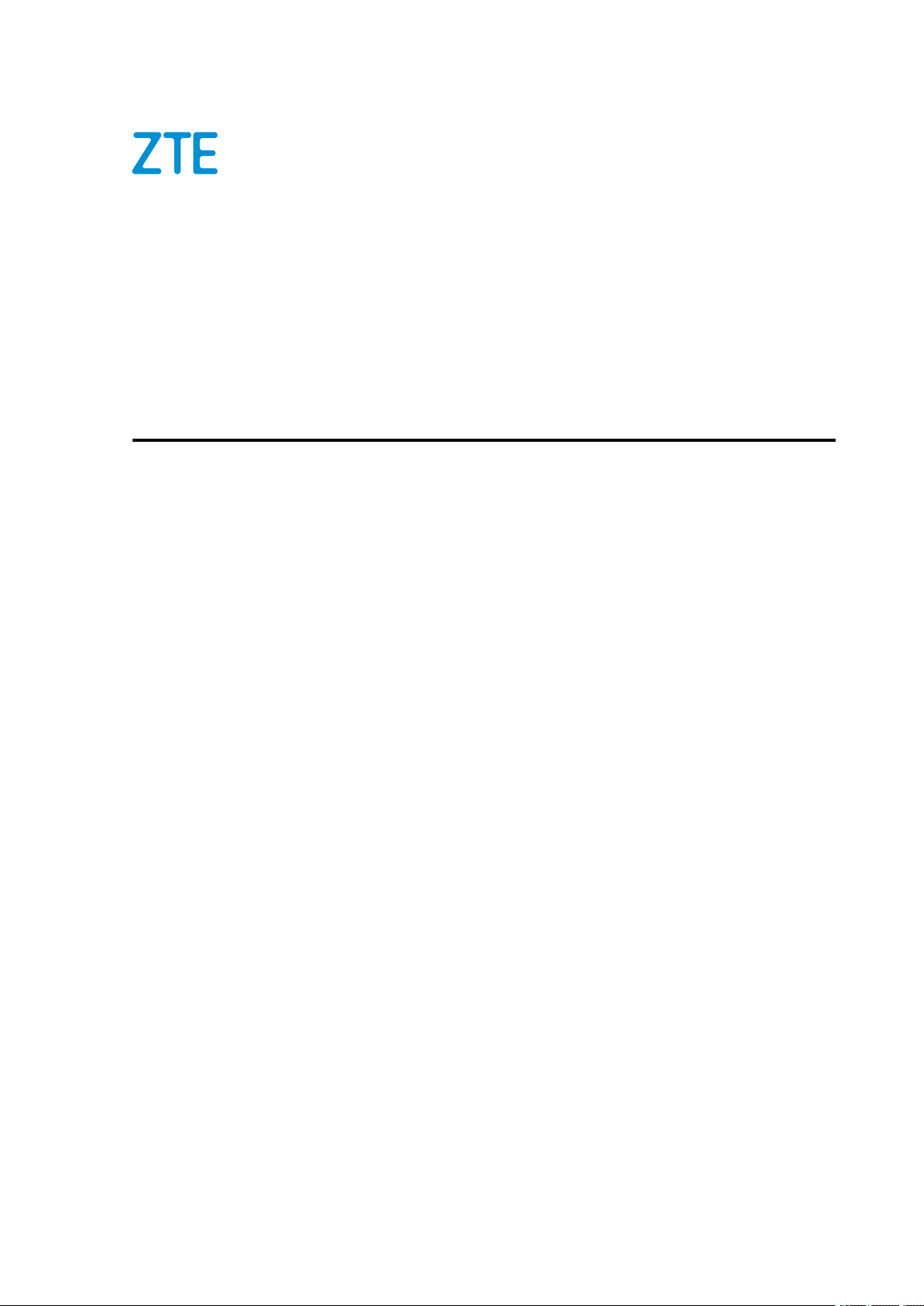
ZXV10ET301
VideoConferenceTerminal
Version:V3.0.3
UserGuide
ZTECORPORATION
No.55,Hi-techRoadSouth,ShenZhen,P .R.China
Postcode:518057
Tel:+86-755-26771900
URL:http://support.zte.com.cn
E-mail:800@zte.com.cn
Page 2

LEGALINFORMATION
Copyright©2019ZTECORPORATION.
Thecontentsofthisdocumentareprotectedbycopyrightlawsandinternationaltreaties.Anyreproductionor
distributionofthisdocumentoranyportionofthisdocument,inanyformbyanymeans,withoutthepriorwritten
consentofZTECORPORATIONisprohibited.Additionally,thecontentsofthisdocumentareprotectedby
contractualcondentialityobligations.
Allcompany,brandandproductnamesaretradeorservicemarks,orregisteredtradeorservicemarks,ofZTE
CORPORATIONoroftheirrespectiveowners.
Thisdocumentisprovided“asis”,andallexpress,implied,orstatutorywarranties,representationsorconditions
aredisclaimed,includingwithoutlimitationanyimpliedwarrantyofmerchantability,tnessforaparticularpurpose,
titleornon-infringement.ZTECORPORATIONanditslicensorsshallnotbeliablefordamagesresultingfromthe
useoforrelianceontheinformationcontainedherein.
ZTECORPORA TIONoritslicensorsmayhavecurrentorpendingintellectualpropertyrightsorapplications
coveringthesubjectmatterofthisdocument.ExceptasexpresslyprovidedinanywrittenlicensebetweenZTE
CORPORATIONanditslicensee,theuserofthisdocumentshallnotacquireanylicensetothesubjectmatter
herein.
ZTECORPORA TIONreservestherighttoupgradeormaketechnicalchangetothisproductwithoutfurthernotice.
UsersmayvisittheZTEtechnicalsupportwebsitehttp://support.zte.com.cntoinquireforrelatedinformation.
TheultimaterighttointerpretthisproductresidesinZTECORPORATION.
RevisionHistory
RevisionNO.RevisionDateRevisionReason
R1.02019-04-08Firstedition
SerialNumber:SJ-20190419091840-001
PublishingDate:2019-04-08(R1.0)
SJ-20190419091840-001|2019-04-08(R1.0)ZTEProprietaryandCondential
Page 3
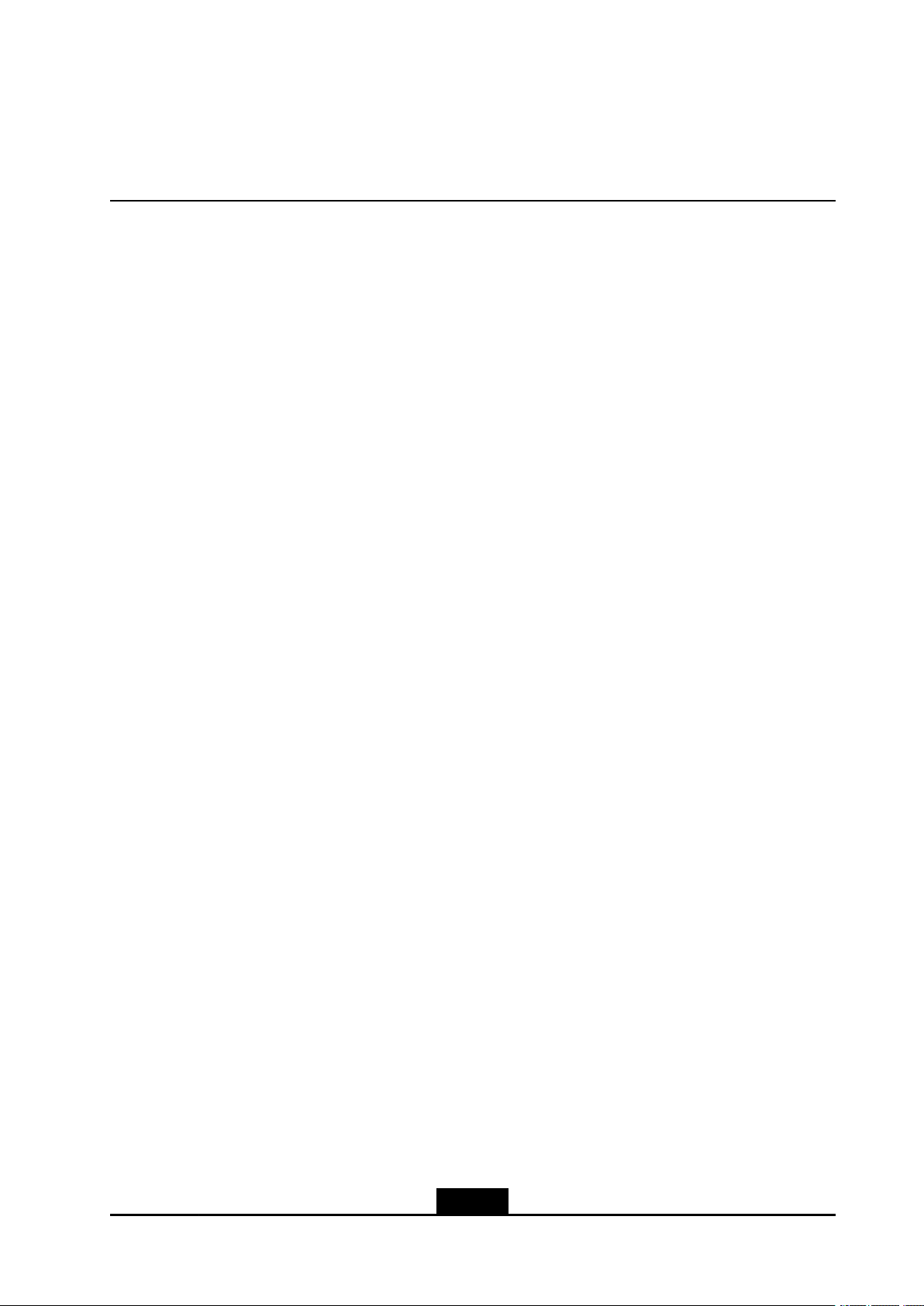
Contents
AboutThisManual.........................................................................................I
Chapter1SafetyPrecautions....................................................................1-1
Chapter2ProductOverview.....................................................................
2.1ProductPositioningandCharacteristics...............................................................2-1
2.1.1ProductPositioning..................................................................................
2.1.2ProductCharacteristics.............................................................................2-1
2.2ProductStructure...............................................................................................
2.2.1BasicComponentsoftheSystem..............................................................2-3
2.2.2T erminalOverview....................................................................................
2.3Functions...........................................................................................................2-6
2.4NetworkDeployment..........................................................................................2-7
2.5InterfacesandProtocols...................................................................................2-10
2.6T echnicalSpecications.....................................................................................2-11
2.7EnvironmentalRequirements............................................................................
2.8CompliantStandards........................................................................................2-13
Chapter3InstallationandPreparation.....................................................3-1
3.1DeviceConnection.............................................................................................3-1
3.2T erminalControlModes......................................................................................
2-1
2-1
2-3
2-4
2-12
3-3
3.3RemoteControlOperationOverview...................................................................
3.3.1RemoteControlOverview.........................................................................
3.3.2RemoteControlHomePageOverview......................................................
3.4WebPageOperations........................................................................................
Chapter4SystemCongurations.............................................................4-1
4.1InitialSettings....................................................................................................4-1
4.1.1CongurationWizard................................................................................
4.1.2ConguringaNetworkConnection............................................................4-4
4.1.3ConguringtheSIPConferenceCloudService..........................................4-6
4.1.4ConguringtheH.323ConferenceCloudService.......................................4-9
4.1.5ConguringGeneralParameters..............................................................
4.1.6ConguringtheFirewall..........................................................................4-13
4.2OtherSettings..................................................................................................4-16
4.2.1SettingCallParameters..........................................................................
4.2.2SettingQoS...........................................................................................4-18
I
3-4
3-4
3-6
3-7
4-1
4-11
4-16
SJ-20190419091840-001|2019-04-08(R1.0)ZTEProprietaryandCondential
Page 4

4.2.3SelectingtheVideoSource.....................................................................4-20
4.2.4SettingAudioInput.................................................................................4-20
4.2.5SettingAESEncryption..........................................................................4-21
4.2.6SettingConferenceCapacity...................................................................
4.2.7SettingTR069........................................................................................4-25
Chapter5ConferenceOperations............................................................5-1
5.1HoldingaConference.........................................................................................5-1
5.1.1HoldingaPoint-to-PointConference..........................................................5-1
5.1.2JoiningaConference................................................................................
5.2AdjustingaCamera............................................................................................5-7
5.3AdjustingtheVolumeofaLocalT erminal.............................................................
5.4ControllingaLocalMicrophone...........................................................................5-8
5.5SharingaLocalScreen......................................................................................5-8
5.6SharingaRemoteScreenviaDualStreaming......................................................5-9
5.7ChangingtheLayoutofaScreen......................................................................5-10
5.8UsingaConferenceSchedule...........................................................................
5.9DisconnectingaConference.............................................................................
Chapter6SystemDiagnosisandMaintenance.......................................
6.1SystemDiagnosis..............................................................................................6-1
4-22
5-5
5-7
5-12
5-13
6-1
6.1.1ViewingtheInformationofaVersion..........................................................6-1
6.1.2ViewingtheInformationofaCall...............................................................6-2
6.1.3ViewingtheInformationofaT erminal........................................................6-3
6.1.4UploadingandDownloadingLogFiles.......................................................6-4
6.1.5T estingtheSoundofaTerminal................................................................
6.1.6DiagnosingaNetworkConnection.............................................................
6.2SystemMaintenance..........................................................................................
6.2.1ConguringaSoftwareUpgradeMethod...................................................6-8
6.2.2RecoveringSystemSettings...................................................................6-10
6.2.3QueryingCustomerServiceInformation....................................................6-11
Figures.............................................................................................................I
Tables............................................................................................................III
Glossary.........................................................................................................V
6-6
6-7
6-8
II
SJ-20190419091840-001|2019-04-08(R1.0)ZTEProprietaryandCondential
Page 5
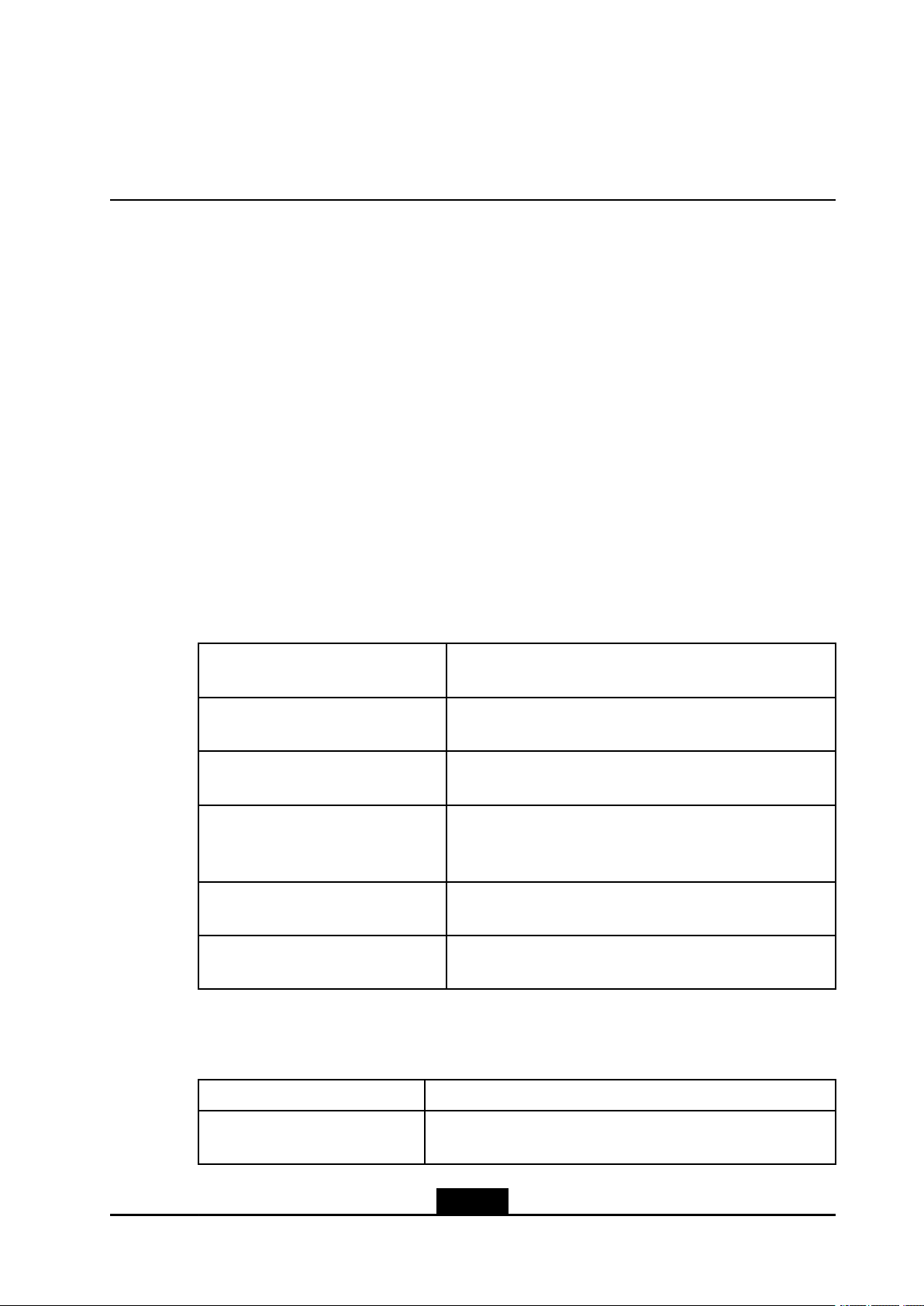
AboutThisManual
Purpose
TheZXV10ET301isanew-generationvideoconferenceterminal.Thisterminal
isAndroid-based,light-weighted,andall-in-one.Itisapplicabletosmall-sizedand
medium-sizedvideoconferences.
Thismanualdescribesthecongurationoperations,conferenceoperations,system
diagnosis,andmaintenanceoftheZXV10ET301.
IntendedAudience
Thismanualisintendedfor:
lSoftwaredebuggingengineers
lDatacongurationengineers
lMaintenanceengineers
WhatIsinThisManual
Thismanualcontainsthefollowingchapters.
Chapter1,SafetyPrecautionsDescribestheprecautionsduringtransportation,storage,
installation,anduseoftheZXV10ET301terminal.
Chapter2,ProductOverviewDescribesthefeatures,structure,typicalnetworkmodes,
applicationscenarios,andtechnicalspecications.
Chapter3,InstallationandPreparationDescribestheinstallation,connection,andpreparationsof
theZXV10ET301.
Chapter4,SystemCongurationsDescribeshowtocongureanetwork,cloudservices,
commonparametersofconferencecapability,andaudio
conguration.
Chapter5,ConferenceOperationsDescribeshowtooperateacamera,makeaconferencecall,
andperformcommonconferenceoperations.
Chapter6,SystemDiagnosisand
Maintenance
Describeshowtoperformcommonsystemdiagnosisand
softwaremaintenanceoperations.
RelatedDocumentation
Thefollowingdocumentationisrelatedtothismanual.
ManualIntroduction
ZXV10ET301QuickStartGuideDescribeshowtoquicklyconnecttoZXV10ET301terminalor
otherperipherals,andcommonconferenceoperations.
I
SJ-20190419091840-001|2019-04-08(R1.0)ZTEProprietaryandCondential
Page 6
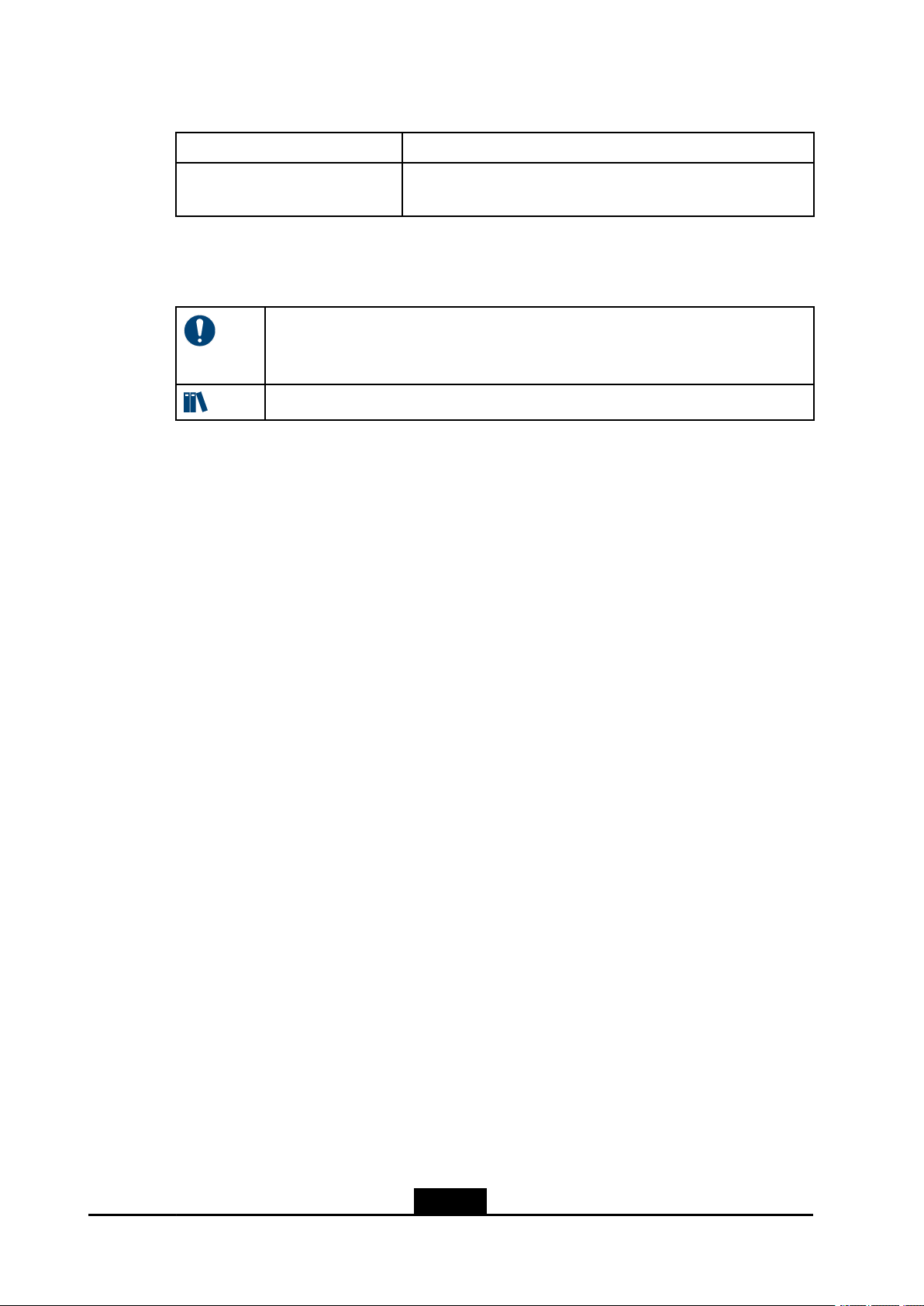
ManualIntroduction
ZXV10ET301ProductDescriptionDescribesZXV10ET301positioning,features,structure,
function,networkdeployment,andtechnicalspecications.
Conventions
Thismanualusesthefollowingconventions.
Notice:indicatesequipmentorenvironmentsafetyinformation.Failuretocomply
canresultinequipmentdamage,dataloss,equipmentperformancedegradation,
environmentalcontamination,orotherunpredictableresults.
Note:providesadditionalinformationaboutatopic.
II
SJ-20190419091840-001|2019-04-08(R1.0)ZTEProprietaryandCondential
Page 7
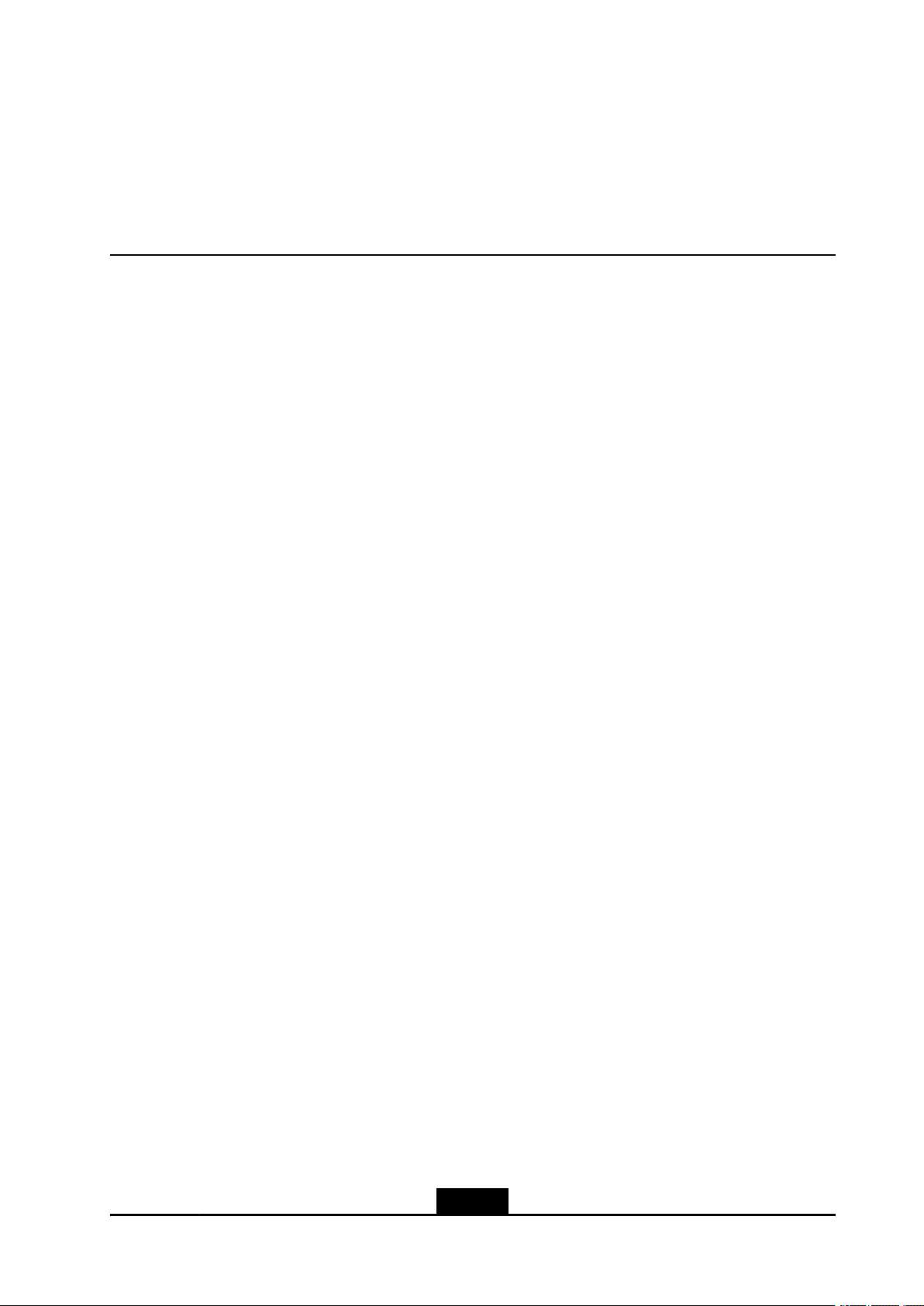
Chapter1
SafetyPrecautions
BasicRequirements
lDonotdisassembletheZXV10ET301oropenitsshellbyyourself.Contactyour
serviceproviderinatimelymannerifthedeviceisfaulty .
lAnymodicationofthestructure,safetydesign,orperformancedesignofthedevice
withoutpriorauthorizationisprohibited.
lComplywithrelatedlawsandregulationsandrespectthelegalrightsofothersduring
theuseofthisdevice.
TransportationSecurity
lKeepthedevicedry ,andavoidintensecollisionduringitsstorage,transportation,and
use.
lTheouterpackagingofthedevicemustberetainedduringtransportationtoavoid
scratchesanddamageonthesurfaceofthedevice.
lWhenthedeviceistemporarilystored,paditwithcushioningmaterialssuchas
cartonsatthebottomtoavoiddirectfriction,bumps,andcollisionwiththeground
andsurroundingobjects.
lTomovethedeviceonsite,youshouldpreparefoamplasticandcardboardprotection
materialsinadvancetoprotecttheforceapplicationpointsandcontactpointsofthe
devicethroughsoftisolation.
lUseextremecarewhenhoistingthedevicetoavoiddamagetothesurfaceofthe
devicecausedbycollisionbetweenthedeviceandotherobjects.
RequirementsforDeviceInstallation
lPlacethedeviceinaventilatedenvironmentthatisnotexposedtobrightlight.
lKeepthedevicefarawayfromanyelectricalappliancewithastrongmagneticor
electriceld,forexample,amicrowaveovenandarefrigerator.
lKeepthedeviceawayfromheatsources,vapor,high-temperatureandhumidplaces,
andsunlight.
lDonotplacethedeviceinaviolentlyvibratingenvironment.
lDonotplacethedevicenearinammableobjects,forexample,foam.
lHorizontallyplacethisdeviceonaplatformoutofchildren'sreach.Donotputany
heavyobjectonthedevice.
lEnsurethatthereisnohigh-powerdevicewithina5-meterradiusofthedevice.The
devicecannotshareapowersupplylinewithanyhigh-powerdevice.Donotconnect
thedeviceandanyhigh-powerdevicetothesameACpowerstrip.
1-1
SJ-20190419091840-001|2019-04-08(R1.0)ZTEProprietaryandCondential
Page 8

ZXV10ET301UserGuide
lEnsurethatthereisnofacilitythatimpactstheheatdissipationofthedevicewithin
a1-meterradius.Keeptheheatdissipationholesofthedevicecleantopreventthe
devicefrombeingoverheated.
lDonothotswapHDMIcables.
RequirementsforDeviceMaintenance
lDonotplugorremoveinputoroutputconnectorsfrequently.
lAfterthedeviceispoweredoff,waitforatleast15secondsbeforepoweringiton.
lKeepthedeviceclean.
lBeforecleaningtheproduct,poweritoff,andremovethepowercable.Useasoftand
dryclothtocleanthedevicecase.
lPoweroffthedeviceandremovethepowercableifthedevicewillnotbeused.
BatterySecurity
lUsebatteriesofthepropermodelandinstalltheminaccordancewiththecorrect
polarities.
lIfabatterycannotbeinstalledproperly,donoforciblypressit,avoidingbatteryleakage
orexplosion.
lIfabatteryleaks,smokes,orreleasesasmell,replaceitimmediately.
lDonotuseoldandnewbatteriestogether.Replaceallthebatteriesifanybattery
needstobereplaced.
lIfbatteryliquiddropsonyourskinorclothes,washitwithplentyofcleanwater
immediately,andgotohospital.
lIfbatteryliquidsplashesontoyoureye,donotrubtheeye,butwashitwithplentyof
cleanwaterimmediately,andgotohospital.
lRemovethebatteriesifthedevicewillnotbeusedforalongperiod.
lDisposeofexhaustedbatteriesinaccordancewiththeinstructions.
EnvironmentalProtection
Donotputscrappeddevicesintogarbagecans.Abidebylocalregulationsonhowto
disposeofpackagingmaterials,exhaustedbatteries,andscrappeddevices,andsupport
recyclingactivities.
Class-AProductStatement
ThisequipmenthasbeentestedandfoundtocomplywiththelimitsforaClassAdigital
device,pursuanttopart15oftheFCCRules.Theselimitsaredesignedtoprovide
reasonableprotectionagainstharmfulinterferencewhentheequipmentisoperatedin
acommercialenvironment.Thisequipmentgenerates,uses,andcanradiateradio
frequencyenergyand,ifnotinstalledandusedinaccordancewiththeinstructionmanual,
maycauseharmfulinterferencetoradiocommunications.Operationofthisequipment
inaresidentialareaislikelytocauseharmfulinterferenceinwhichcasetheuserwillbe
requiredtocorrecttheinterferenceathisownexpense.
1-2
SJ-20190419091840-001|2019-04-08(R1.0)ZTEProprietaryandCondential
Page 9
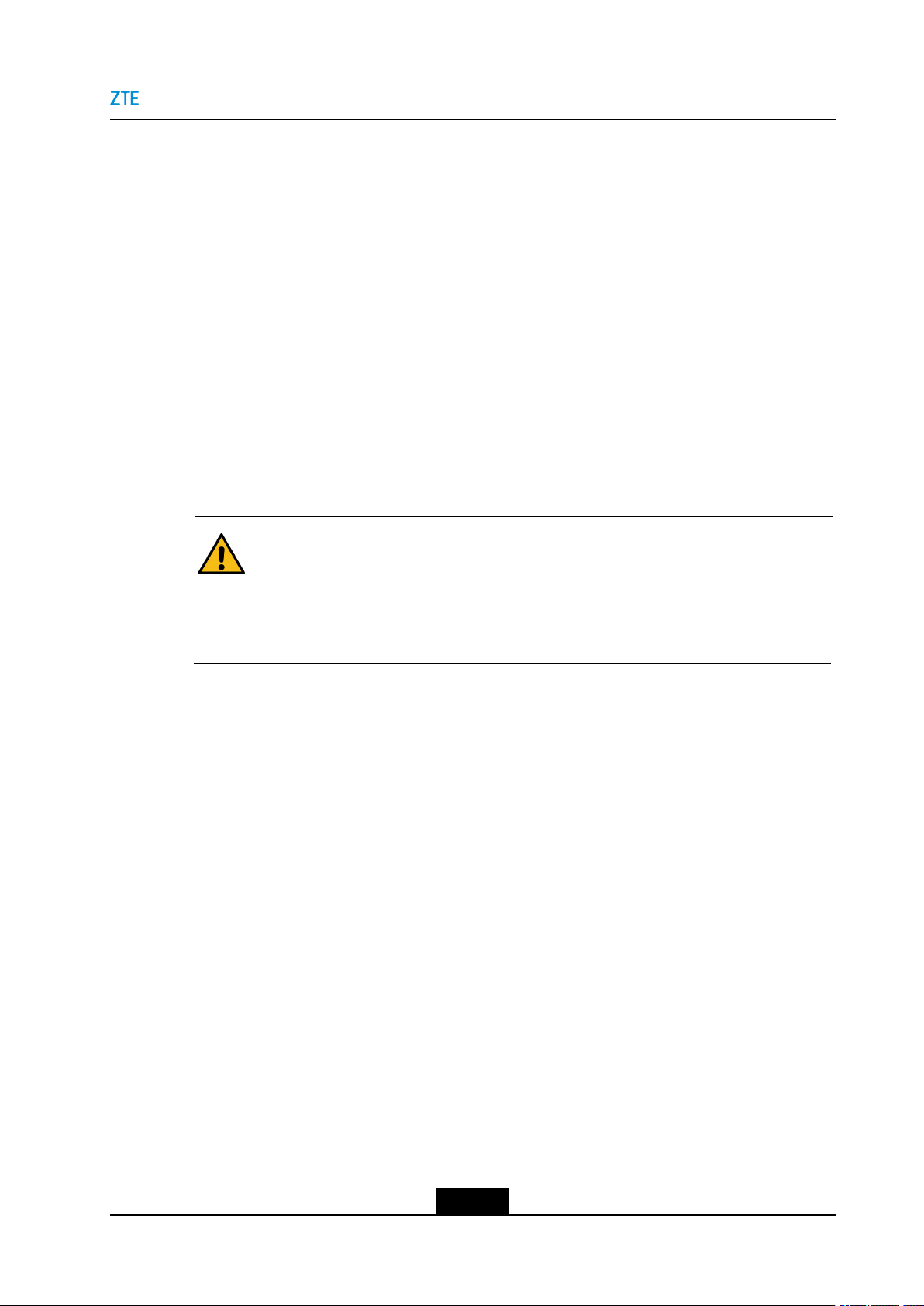
Chapter1SafetyPrecautions
This device complies with FCC radiation exposure limits set forth for an uncontrolled
environment and it also complies with Part 15 of the FCC RF Rules. This equipment
must be installed and operated in accordance with provided instructions and the
antenna(s) used for this transmitter must be installed to provide a separation
distance of at least 20 cm from all persons and must not be co-located or operating
in conjunction with any other antenna or transmitter. End-users and installers must
be provide with antenna installation instructions and consider removing the
no-collocation statement.
This device complies with Part 15 of the FCC Rules. Operation is subject to the following
two conditions:
lThisdevicemaynotcauseharmfulinterference.
lThisdevicemustacceptanyinterferencereceived,includinginterferencethatmay
causeundesiredoperation.
Caution!
Anychangesormodicationsnotexpresslyapprovedbythepartyresponsiblefor
compliancecouldvoidtheuser'sauthoritytooperatetheequipment.
Router
Instructions
The precautions that should be taken when routers are used in a videoconferencing system
are as follows:
lUseenterprise-levelswitchesandrouters.
lDonotuseahub.
lTheroutersmustsupporttheQoSprotocolandalgorithm.Ifnot,upgradethesoftware.
lSetQoSparametersontherouters.SetQoSparametersforvideoservicesand
commonservicesontherouters,sothatvideodatapacketsarenotdiscardedupon
networkcongestion.
lUseasfewrouterhopsaspossible.Videodevicesshouldbeconnectedtothemain
switchifpossible.Reducethenumberoftherouterhopstoavoidtoomuchnetwork
transmission,whichmayaffectvideotransmission.
lUsedifferentVLANstoseparatethevideoconferencingservicefromotherservices.
lWhenthenetworkisblocked,usethebufferqueuetechnologyastherstprevention
method.Largecachesarepreferred.Allocateanindependentcacheforeachport.
1-3
SJ-20190419091840-001|2019-04-08(R1.0)ZTEProprietaryandCondential
Page 10

ZXV10ET301UserGuide
Thispageintentionallyleftblank.
1-4
SJ-20190419091840-001|2019-04-08(R1.0)ZTEProprietaryandCondential
Page 11
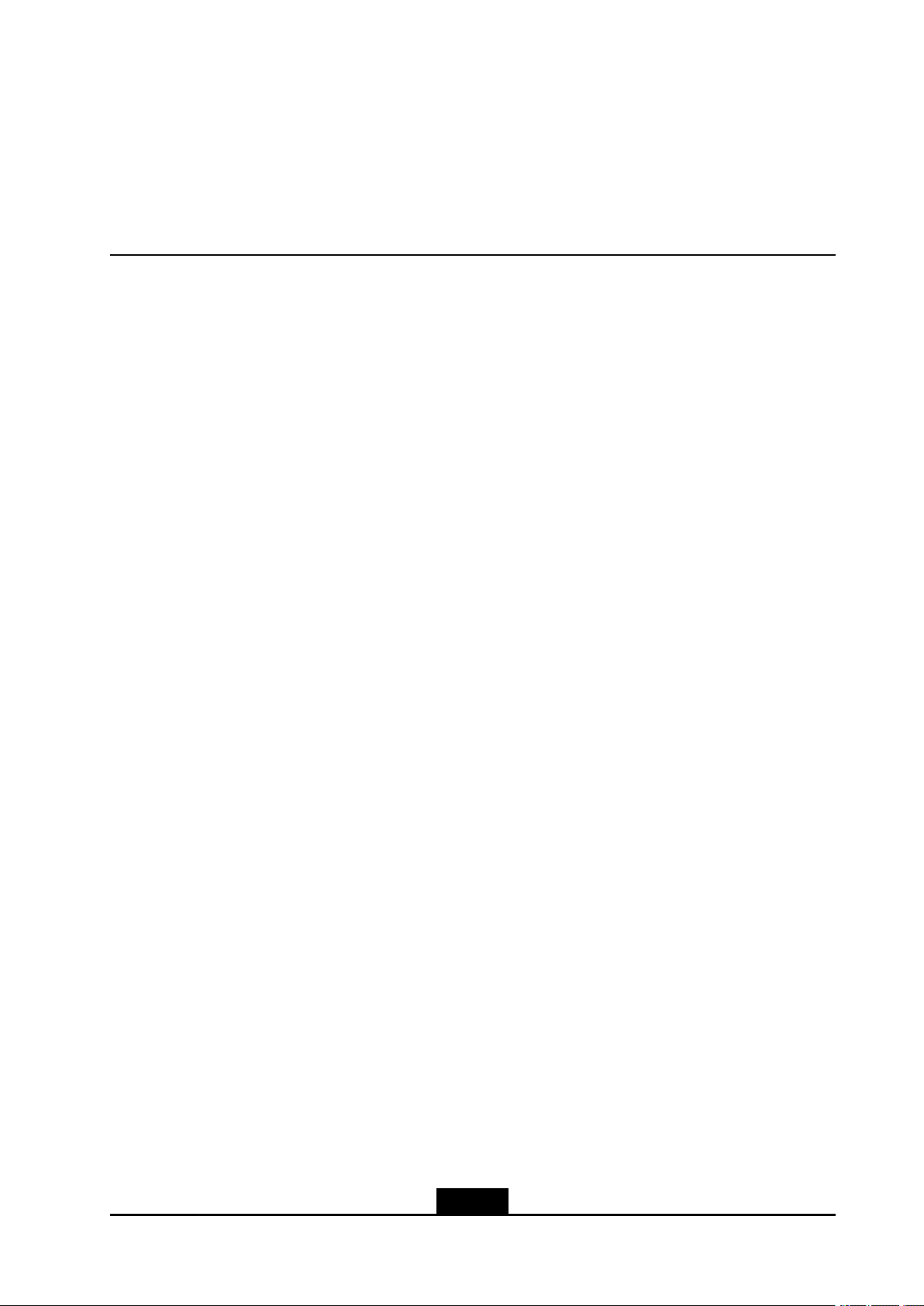
Chapter2
ProductOverview
TableofContents
ProductPositioningandCharacteristics.....................................................................2-1
ProductStructure.......................................................................................................2-3
Functions...................................................................................................................2-6
NetworkDeployment..................................................................................................
InterfacesandProtocols...........................................................................................2-10
TechnicalSpecications...........................................................................................
EnvironmentalRequirements...................................................................................2-12
CompliantStandards................................................................................................2-13
2.1ProductPositioningandCharacteristics
2-7
2-11
2.1.1ProductPositioning
TheZXV10ET301isanew-generationlightweightvideoconferencingterminaldeveloped
byZTE.Itusesanintegratedstructure,andiseasytodeployandoperate.
BasedontheinternationalstandardSIPandH.323protocols,theZXV10ET301hasafull
setofprofessionalaudioandvideoservicecomponents,supports1080pultraHDvideo,
hasgoodnetworkadaptabilityandsecurity,andisapplicabletovarioustypesofsmalland
medium-sizedvideoconferences.
2.1.2ProductCharacteristics
UltraHDVideoconferencingatLowBandwidth
lProvides720pand1080pHDvideoimagesat256kbpsand512kbpsbandwidth
respectively,offeringmorelifelike,clearer,andmoreuentvideoimagesatthesame
bandwidth.
lSupportsamaximum4Mbpsconferencerate,providingultra-highefciencyvideo
effects.
lDisplaysimagesinnaturalcolorsandclearlayers,eliminatesthemosaiceffect,and
preventsimagesfromashing.
lSupportsenhancedencodingincriticalareas,presentingclearimages.
2-1
SJ-20190419091840-001|2019-04-08(R1.0)ZTEProprietaryandCondential
Page 12

ZXV10ET301UserGuide
VariousCharacteristicIntelligentFunctionsthatAreEasytoUseandMeetMany
Requirements
lDual-streamsharingmode
ComplieswiththeSIP-basedBFCPandH.323-basedITU-TH.239international
dual-streamprotocols,thussupportingcommunicationwithmainstreamSIPand
H.323videoterminalsintheindustry.
AfteracontentsourcedevicewithanHDMIinterfaceisconnectedtotheterminal
throughacable,conferenceparticipantsinalltheconferenceroomsoftheconference
canwatchthecontent.
lAccessofmultipletypesofmicrophones
Supportsinputfrombuilt-in,digital,andlinearmicrophones,meetingvarious
personalizedrequirementsandusescenarios.
HighlyIntegratedDesignthatImmenselySimpliesInstallationandDeployment
lTheinterfacesareextremelysimpleandefcient.
lThehostandthecameraareintegrated.Thereisabuilt-inomnidirectional
microphone.
lTheproductsupportsmultipleinstallationmodes,whichareapplicabletovariousroom
structures.
Theproductcanbeplacedonahorizontaltable,orbemountedonawall,overaTV
set,orontheceilingofaroombyusingthematchingbracket.
User-FriendlyGUIandRemoteControlDesign
lSimpleconguration
Whentheterminalisusedforisrestoredtothefactorydefaultsettings,aconguration
wizardisprovidedautomaticallytohelptheusercongurebasicparametersquickly.
lDelicatedesignoftheremotecontrol
Integratedwiththekeysthatareusedmostfrequently,theremotecontrollookssmall
andexquisite,andiseasytouse.
lClearGUIsandeasyoperations
BeautifulremotecontroloperationGUIs,onwhich,ausercanmakeacallbypressing
onlyonekey.
lReal-timedisplayofterminalinformation
AGUIdisplaystheIPaddressofthelocalconferenceroom,networkstatus,and
conferencestatusinrealtime.
2-2
SJ-20190419091840-001|2019-04-08(R1.0)ZTEProprietaryandCondential
Page 13
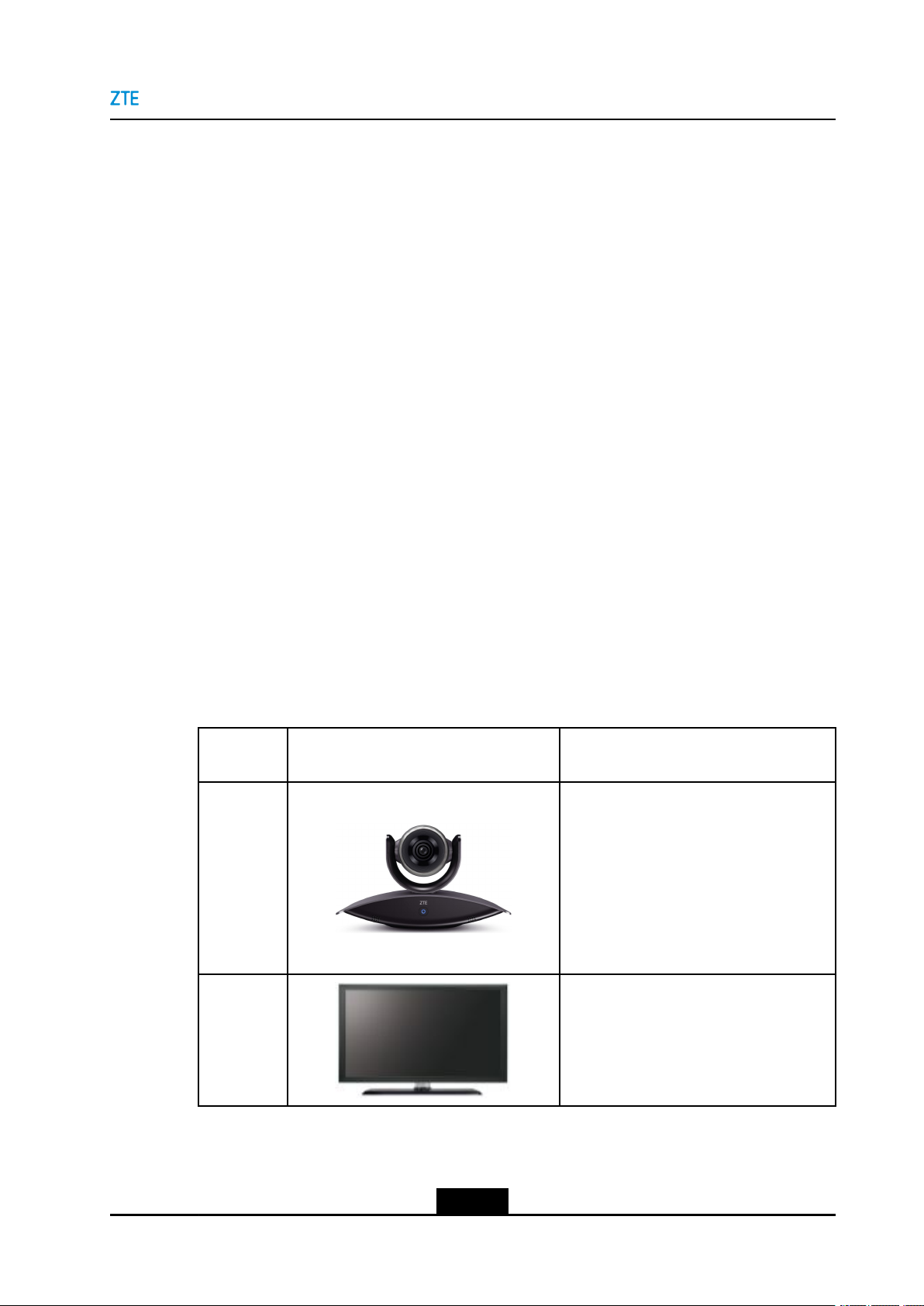
Chapter2ProductOverview
GoodNetworkAdaptabilityandSecurity,andaStableandReliableSystem
lSupportsaudioandvideopacketlosscompensation,QualityofService(QoS),
ForwardErrorCorrection(FEC),automaticIPrateadjustment,andNetworkAddress
Translation(NAT)/Firewalltraversaltechnologies,ensuringgoodnetworkadaptability.
lSupportsanumberofsecuritymechanismssuchasterminalregistration,password
authentication,andAdvancedEncryptionStandard(AES)mediaencryption.
HighInteroperabilityandCompatibilitythatProtectUserInvestment
lInteroperability
BasedontheSIPandH.323protocols,thisproducthasgoodinteroperabilitywith
mainstreamSIPterminalsandH.323terminalsandserversintheindustry.
lMultiplecompatibilitymechanisms
Thisproductsupportsintelligentaccessofterminalsthatusedifferentaudioandvideo
protocolsanddifferentbandwidths,andselectsthebestconferenceeffect.
2.2ProductStructure
2.2.1BasicComponentsoftheSystem
Forthebasiccomponentsofthesystemanddescriptionsoftheirfunctions,refertoTable
2-1.
Table2-1BasicComponentsoftheSystem
Compo-
nent
Terminal
host
DiagramFunctionDescription
TheZXV10ET301terminalhostisthe
coredeviceofthesystem.Itencodes
localimagesandaudio,andsendsthem
tothetransmissionnetwork.Atthesame
time,itdecodesreceivedremoteimages
andaudio,andoutputsthemtothevideo
andaudiodevicesconnectedtothelocal
terminal.
ATVsetisthebasicvideodisplayand
TVset
2-3
SJ-20190419091840-001|2019-04-08(R1.0)ZTEProprietaryandCondential
audiooutputdevice.
Note:Adisplayorprojectorcanalsobe
usedasthedisplaydevice.
Page 14
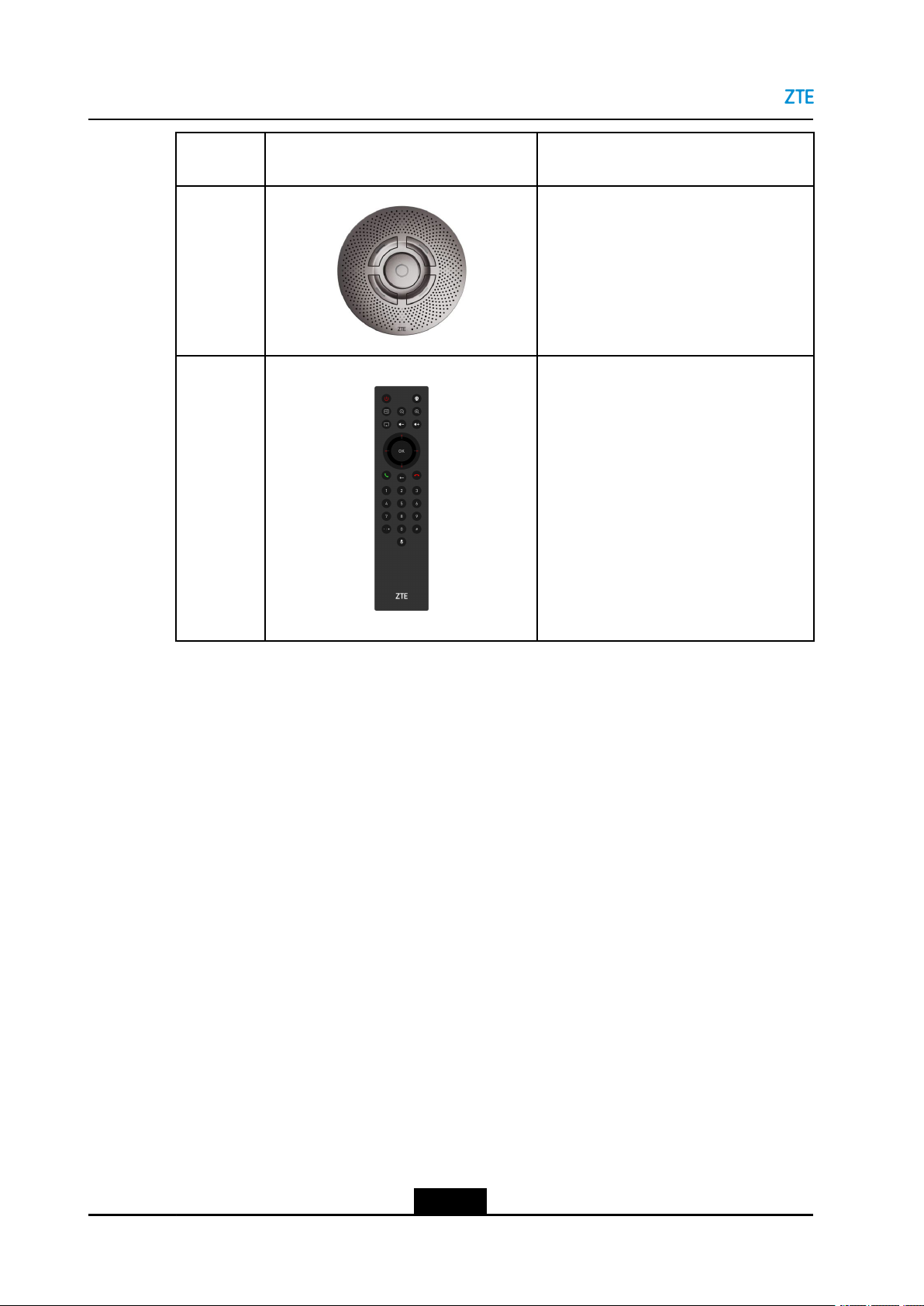
ZXV10ET301UserGuide
Compo-
nent
Microphone
Infrared
remote
control
DiagramFunctionDescription
Amicrophoneisthebasicaudioinput
device.
Note:TheleftgureshowstheZXV10
A100digitalmicrophone,whichisnota
xedconguration,andcanbereplaced
withanothertypeofmicrophoneas
needed.
Theinfraredremotecontrolisthemain
operationandcontroldeviceoftheZXV10
ET301.
Toremotelycontrolavideoconferenceby
usingtheremotecontrol,aligntheremote
controlwiththeinfraredlight-receiving
surfaceoftheterminal.
Note:Theleftgureshowstheremote
controlofthestandardconguration.
OtherremotecontrolsprovidedwithZTE
videoconferencingterminalscanalsobe
used.
2.2.2TerminalOverview
FrontPaneloftheTerminal
Figure2-1showsthefrontpaneloftheZXV10ET301terminalhost.
2-4
SJ-20190419091840-001|2019-04-08(R1.0)ZTEProprietaryandCondential
Page 15
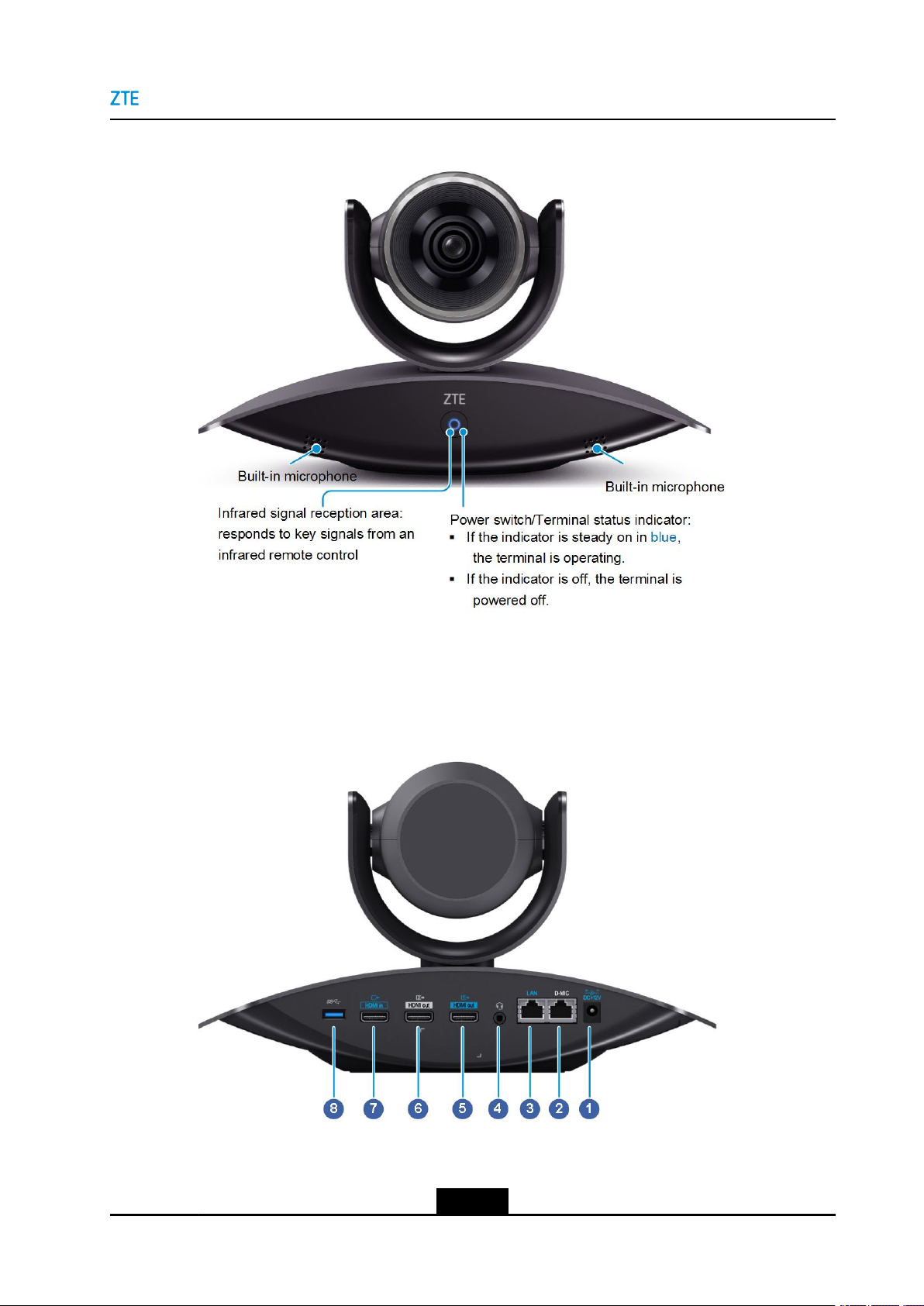
Figure2-1FrontPanelDescription
Chapter2ProductOverview
RearPaneloftheTerminal
Figure2-2showstheinterfacesontherearpaneloftheZXV10ET301.
Figure2-2InterfacesontheRearPaneloftheTerminal
2-5
SJ-20190419091840-001|2019-04-08(R1.0)ZTEProprietaryandCondential
Page 16
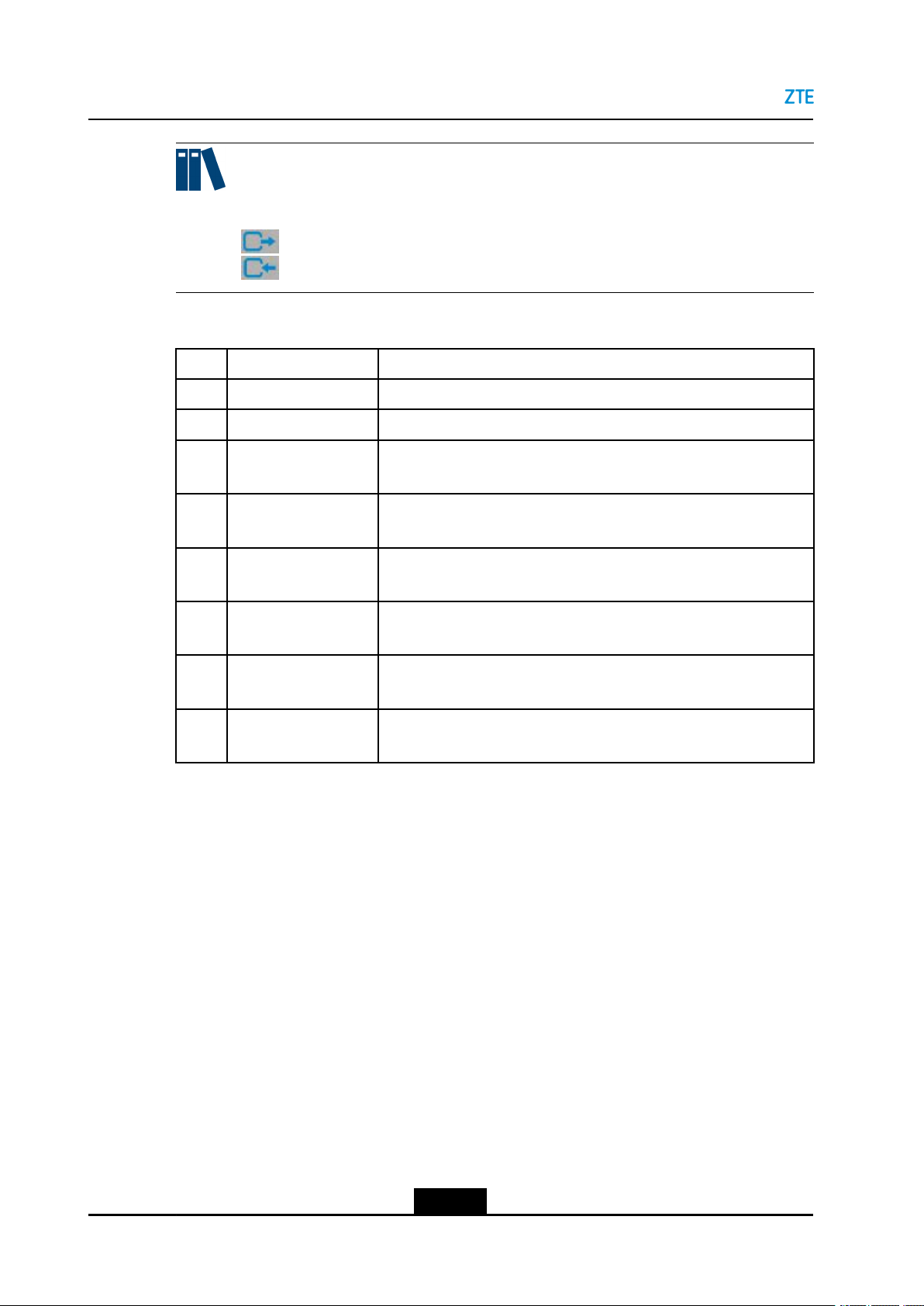
ZXV10ET301UserGuide
Note:
Thefollowingdescribestheinterfaceiconsontherearpanel:
lTheiconindicatesanoutputinterface.
lTheiconindicatesaninputinterface.
Table2-2DescriptionsofInterfacesontheRearPaneloftheTerminal
No.InterfaceDescription
1PowerinterfaceConnectedtoa12VDCpowertosupplypowertotheterminal.
2D-MICinterfaceProvidesaccessfortheA100digitalmicrophone.
3LANinterfaceConnectedtoanIPnetwork.EitheraWiFinetworkoranIPnetwork
shouldbeselected.
4TRSinterface3.5mmaudioinputandoutputinterface,whichprovidesaccessfor
alinearmicrophoneoraudiomatrix.
5HDMIOUTinterface
1
6HDMIOUTinterface
2
7HDMIINinterfaceHDvideoandaudioinputinterface,whichisconnectedtoan
8USB3.0interfaceUSBinterface.AnupgradesoftwarepackagestoredinaUSB
HDvideoandaudiooutputinterface,whichistypicallyconnectedto
therstdisplaydevice(suchasanHDTVset).
HDvideoandaudiooutputinterface,whichistypicallyconnectedto
theseconddisplaydevice(suchasaprojector).
auxiliaryvideosourcedevicesuchasacomputer.
storagedevicecanbeusedtoupgradetheterminalsoftware.
2.3Functions
ConferenceCall
lAnswersacalltojoinaconference.
lCallsaSIPvideoterminaltoinitiateapoint-to-pointvideoconference:Ausercan
entertheSIPnumberorIPaddressofthepeerparty ,oruseacallrecordtoinitiatea
conference.
lCallsanH.323videoterminaltoinitiateapoint-to-pointvideoconference:Ausercan
entertheH.323terminalnumber(E.164)orIPaddressofthepeerparty,oruseacall
recordtoinitiateaconference.
lCallsavideoconferencingservertojoininamulti-pointconference:Ausercanenter
aconferencenumbertojoinamulti-pointconference.
2-6
SJ-20190419091840-001|2019-04-08(R1.0)ZTEProprietaryandCondential
Page 17

Chapter2ProductOverview
ContentSharing
lRemotecontentsharing(dualstreams)
àTheZXV10ET301supportsthefollowinginternationaldual-streamprotocols:
SIP-basedBFCPandH.323-basedITU-TH.239.
àSharedcontentcancomefromaPCorothervideosourcedevices.
lLocalcontentsharing(screenprojection)
SharedcontentcancomefromaPCorothervideosourcedevices.
GUI
lVariousvideolayouts:localfullscreen,remotefullscreen,fullscreenforauxiliary
video,Picture-In-Picture(PIP),andPicturebyPicture(PBP).
lSimpleNetworkTimeProtocol(SNTP)timesynchronizationconguration.
Compatibility
lSupportsintercommunicationwithmainstreamH.323andSIPhardwarevideo
terminals.
lSupportsintercommunicationwiththeZTESIPsoftwareterminal,VT100.
2.4NetworkDeployment
TypicalNetworkArchitecture
Figure2-3showsanetworkincludingtheZXV10ET301IPterminalsandMCUconference
servers,wheretheseterminalsjoinanIPconferenceheldbytheMCUs.
2-7
SJ-20190419091840-001|2019-04-08(R1.0)ZTEProprietaryandCondential
Page 18
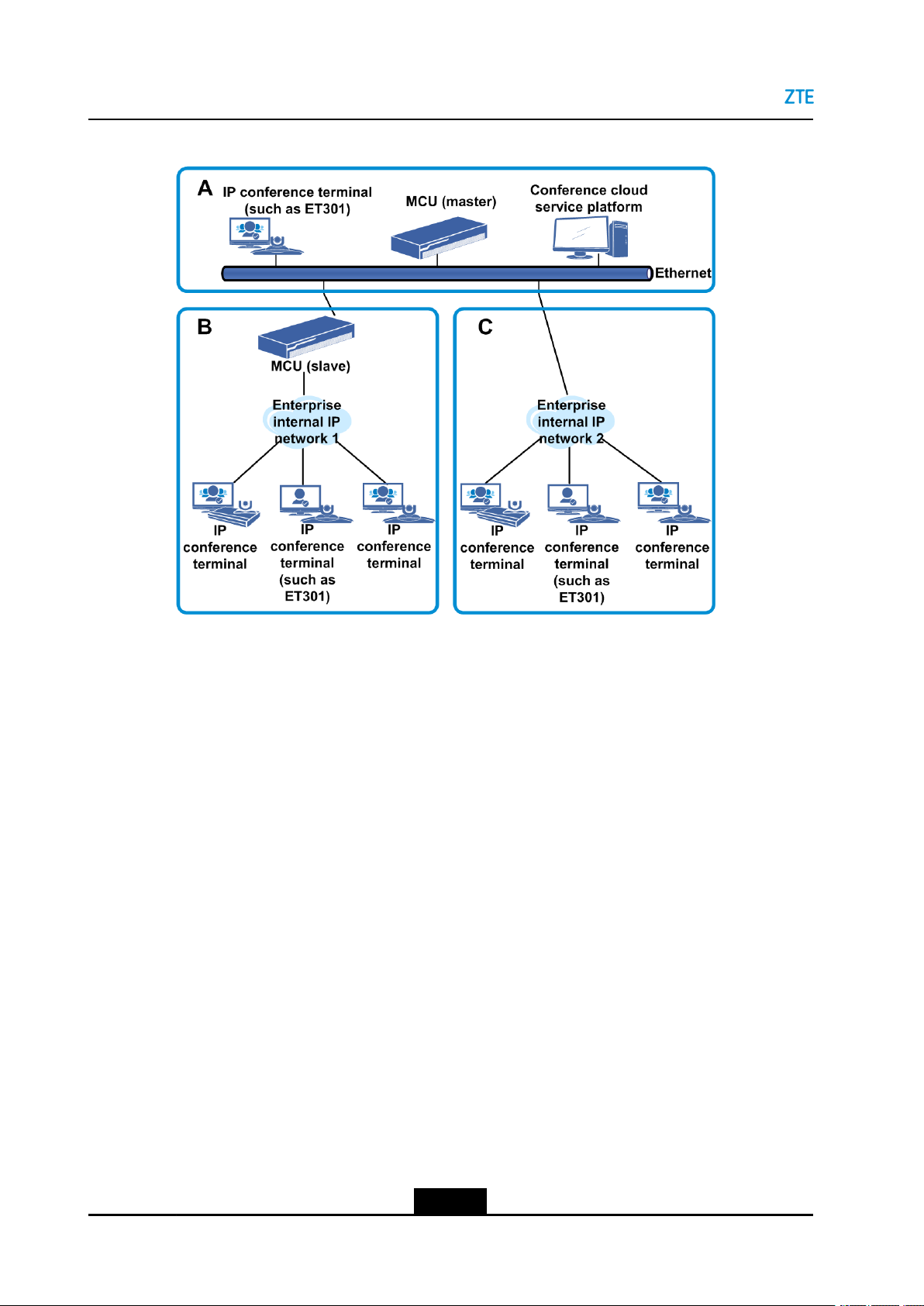
ZXV10ET301UserGuide
Figure2-3T ypicalNetworkArchitecture
Networkarchitecturedescription:
lInzoneA,theZXV10ET301terminalisconnectedtotheMCUinthepublic
network.Thisscenarioisapplicabletoaconferencebetweendifferentcompaniesor
organizationsinthepublicnetwork.
lInzoneB,theMCUisconguredwithtwodifferentnetworksegments.Thisscenario
isapplicabletoaconferencebetweeninternaldepartmentsofacompanyinthesame
privatenetworkorbetweendifferentcompaniesororganizationsinthepublicand
privatenetworks.
lInzoneC,theZXV10ET301terminalsandtheMCUareconnectedinthesameprivate
network.Thisscenarioisapplicabletoaconferencebetweeninternaldepartmentsin
thesamecompanyinthesameprivatenetwork.
lIftheMCUsinzonesA,BandCarecascaded,thisscenarioisapplicabletoa
conferencebetweenmultipleorganizationsindifferentprivatenetworksandthe
publicnetwork.
HybridNetworkwithSoftTerminals
BasedontheSIPandH.323protocols,theZXV10ET301canbeconnectedtothe
conferencecloudserviceplatformandtheFTS2000tointercommunicatewithmainstream
SIPvideoterminals,H.323terminals,andVT100softwareterminals.Figure2-4showsa
typicalnetwork.
2-8
SJ-20190419091840-001|2019-04-08(R1.0)ZTEProprietaryandCondential
Page 19
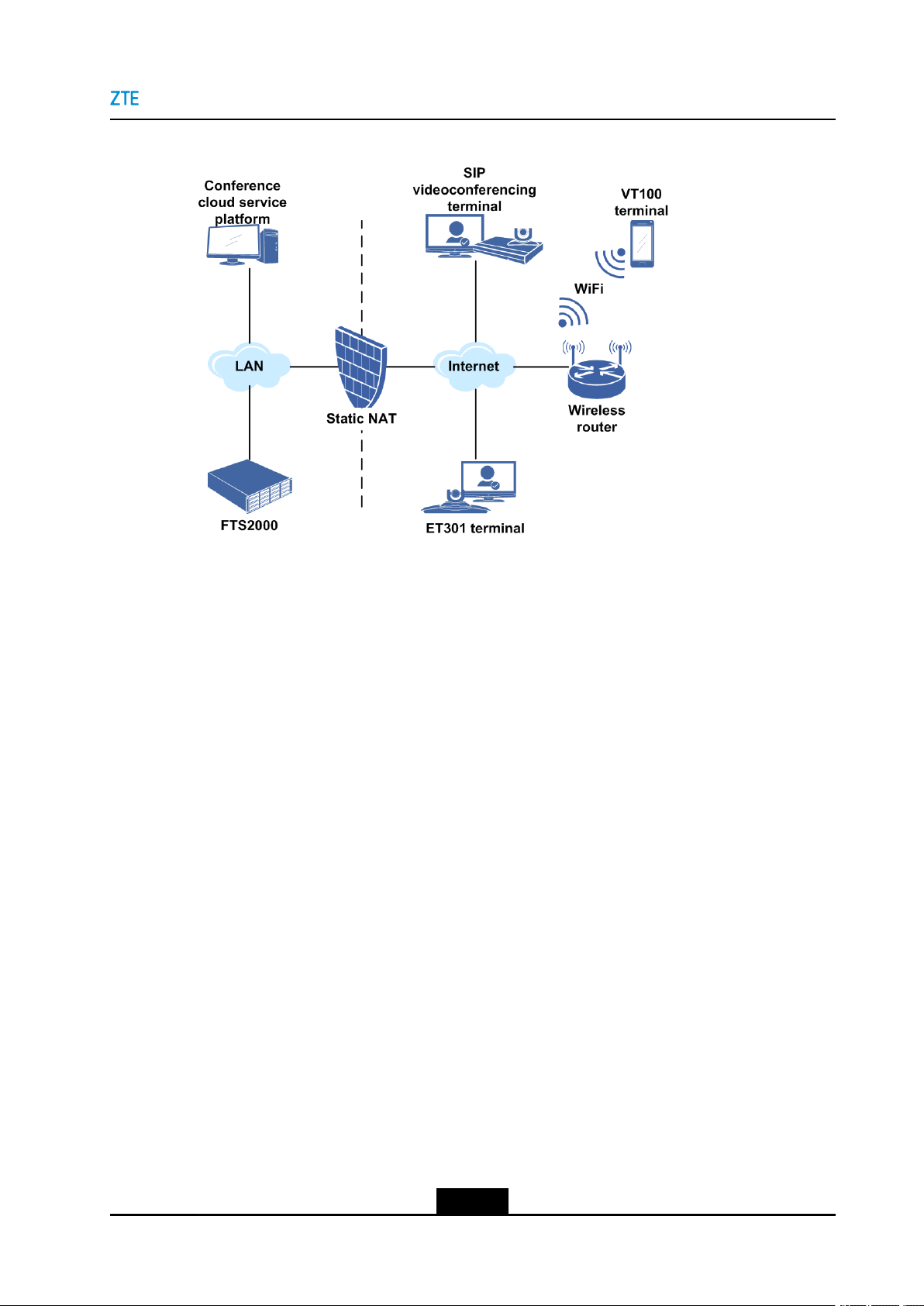
Figure2-4HybridNetworkwithSoftTerminals
Chapter2ProductOverview
Networkarchitecturedescription:
TheZXV10FTS2000isarewalltraversalsoftwareserverdevelopedbyZTE.Itcan
providemulti-boundaryrewallandNA TservicesforH.323andSIPnetworks.
NetworkofConvergencewiththeZTEIMS
TheIMSprovidesmobileandxedmultimediaservicesbyusingaSIP-basedVoIP
application.TheZTEIMSsolutionisintegratedwithMCUs,soitcanprovideHD
videoconferencingfunctions.BasedonSIP ,theZXV10ET301terminalcanbeseamlessly
convergedwiththeIMS.Figure2-5showsatypicalnetwork.
2-9
SJ-20190419091840-001|2019-04-08(R1.0)ZTEProprietaryandCondential
Page 20
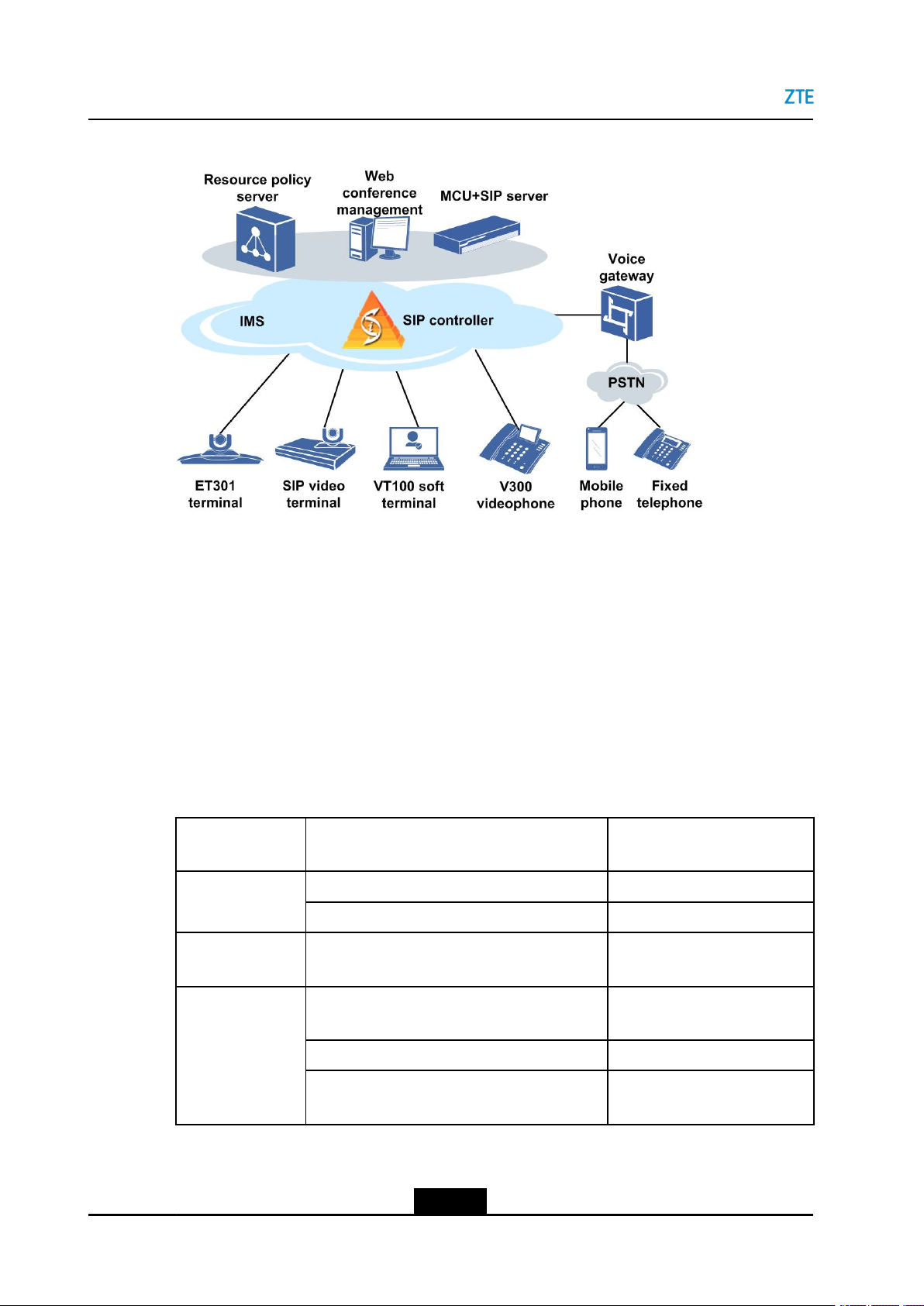
ZXV10ET301UserGuide
Figure2-5NetworkofConvergencewiththeZTEIMS
Networkarchitecturedescription:
lTheZXV10ET301terminalaccessesanIMSnetworkthroughSIPregistration,and
lAfterjoiningtheIMS—convergedconference,theZXV10ET301canexchangevideo
2.5InterfacesandProtocols
ForadescriptionoftheinterfacesandprotocolsoftheZXV10ET301,refertoTable2-3.
Table2-3InterfacesandProtocols
InterfaceTypeDescriptionandQuantity
Videoinput
interfaces
Videooutput
interfaces
Audioinput
interfaces
canjoinorholdanHDvideoconferenceontheIMSnetwork.
andaudiosignalswithmultipletypesofclients,forexample,SIPhardterminals,soft
terminals,andvideophones,facilitatingusercommunication.
CompliantStandardand
Protocol
1×HDMIIN,high-denitionvideoinputHDMI1.4
1×built-incamera-
2×HDMIOUT ,high-denitionvideooutput
1×D-MIC,providingaccessfortheA100digital
microphone
1×TRS,3.5mmlinearvideoinputinterface-
2×built-inmicrophones,oneontheleftside
andtheotherontherightsideofthefrontpanel
HDMI1.4
RJ-45
-
2-10
SJ-20190419091840-001|2019-04-08(R1.0)ZTEProprietaryandCondential
Page 21
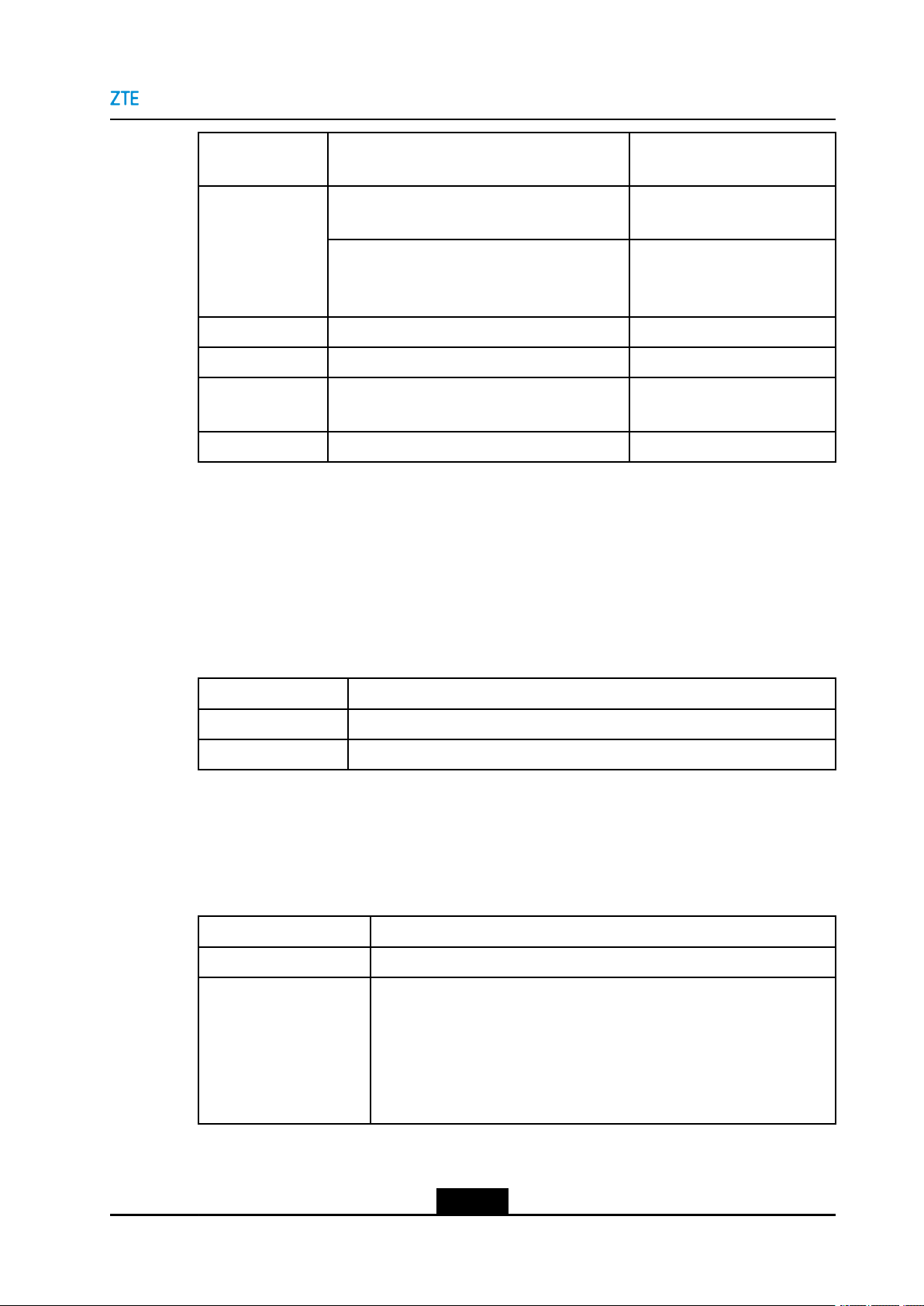
Chapter2ProductOverview
InterfaceTypeDescriptionandQuantity
2×HDMIOUT(bothvideooutputandaudio
Audiooutput
interfaces
Networkinterfaces1×LAN,IP10/100Base-TRJ-45
USBinterface1×USBUSB3.0
Infraredremote
controlinterface
Powerinterface112VRTN
outputaresupported),foraudiooutput
1×TRS(bothaudioinputandoutputare
supported),3.5mmlinearaudiooutput
interface
Receivesinfraredsignalsfromtheremote
control.
CompliantStandardand
Protocol
HDMI1.4
-
NECcodingstandard
2.6TechnicalSpecications
PhysicalSpecications
ForthephysicalspecicationsoftheZXV10ET301,refertoT able2-4.
Table2-4PhysicalSpecicationsoftheTerminal
PhysicalParameterSpecication
Dimensions298.01mm×133mm×178.52mm(length×width×height)
Weight1.38kg
PerformanceandCapacity
ForadescriptionoftheperformanceandcapacityspecicationsoftheZXV10ET301,refer
toT able2-5.
Table2-5PerformanceandCapacitySpecications
ItemValue
CallbandwidthIP:64kbps–4Mbps
lHD1080p(1920×1080),15/30fps
l720p(1280×720),15/30fps
Movingimageresolution
l576p(1024×576),15/30fps
l448p(768x448),15/30fps
l288p(512x288),15/30fps
l192p(352x192),15/30fps
2-11
SJ-20190419091840-001|2019-04-08(R1.0)ZTEProprietaryandCondential
Page 22
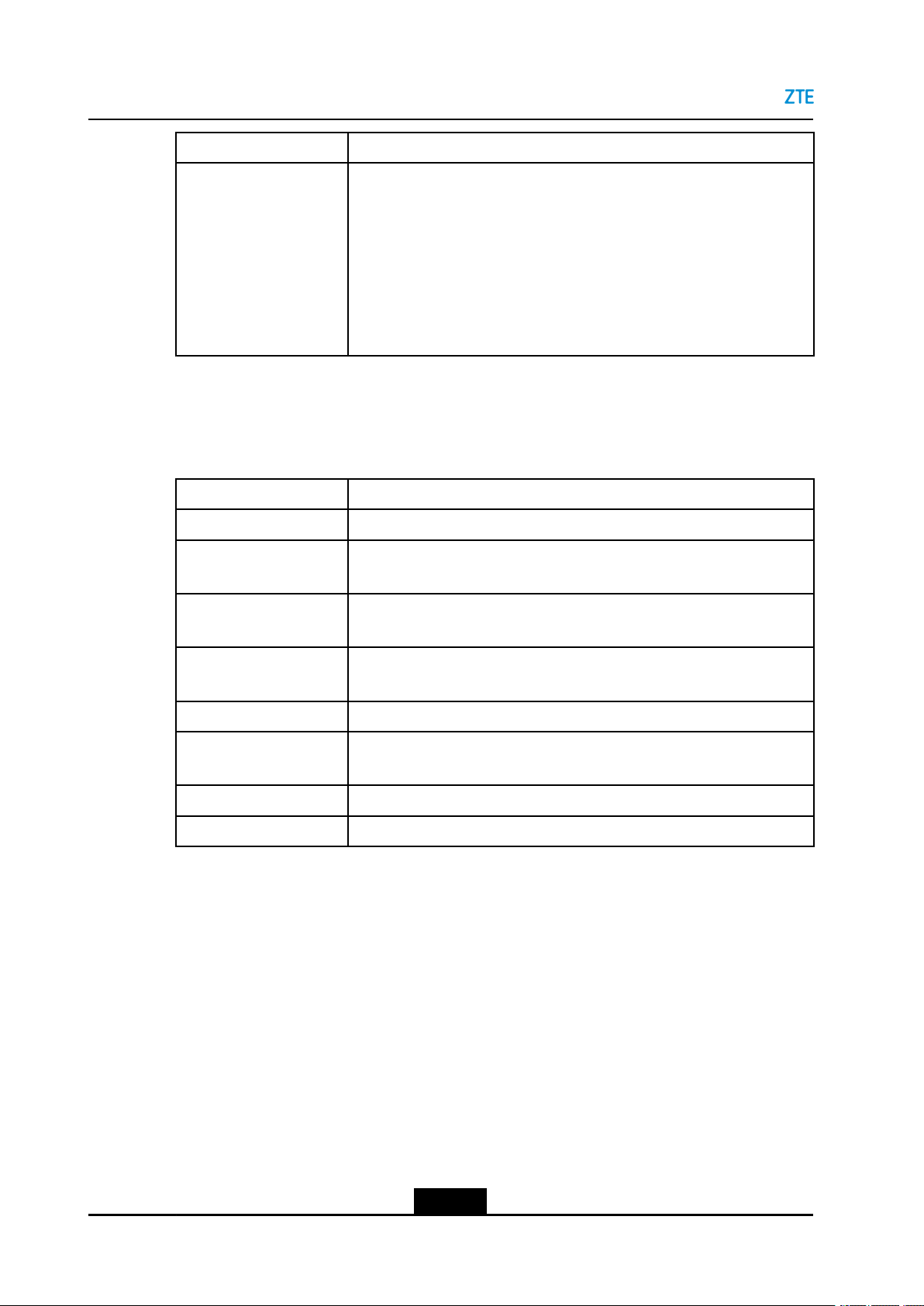
ZXV10ET301UserGuide
ItemValue
lHD1080p(1920×1080),30fps
l720p(1280×720),30fps
lXGA(1024×768),30fps
Datacontentresolution
lSXGA(1280×1024),30fps
lSXGA(1280×768),30fps
lWXGA(1360x768),30fps
lWXGA(1280x800),30fps
lWXGA+(1440x900),30fps
Built-inCamera
Foradescriptionofthebuilt-incameraoftheZXV10ET301,refertoTable2-6.
Table2-6Built-inCameraoftheT erminal
ItemValue
ImageSensor1/3inchHDCMOS,2.3millioneffectivepixels,2.6megapixelsintotal
2.7EnvironmentalRequirements
Resolution1080p@30/25fps,720p@60/50/30/25fps
Defualtconguration:1080p@30fpsresolution
LensFixed-focuslen,f=2.74mm,F2.07
Automaticfocus
AngleofViewH:83°
V:65.5°
WhiteBalanceAutomatic
RotationAnglelHorizontal:-90°-90°
lPitchangle:-25°-25°
Minimumillumination2lux
Signal-NoiseRatio≥55dB
RequirementsforthePowerSupply
TheratedoperatingvoltageandoperatingcurrentoftheZXV10ET301terminalare
describedbelow:
lInput:100VAC–200VAC,50–60Hz
lOutput:12VDC
TheoverallpowerconsumptionoftheZXV10ET301terminalis12W.
2-12
SJ-20190419091840-001|2019-04-08(R1.0)ZTEProprietaryandCondential
Page 23
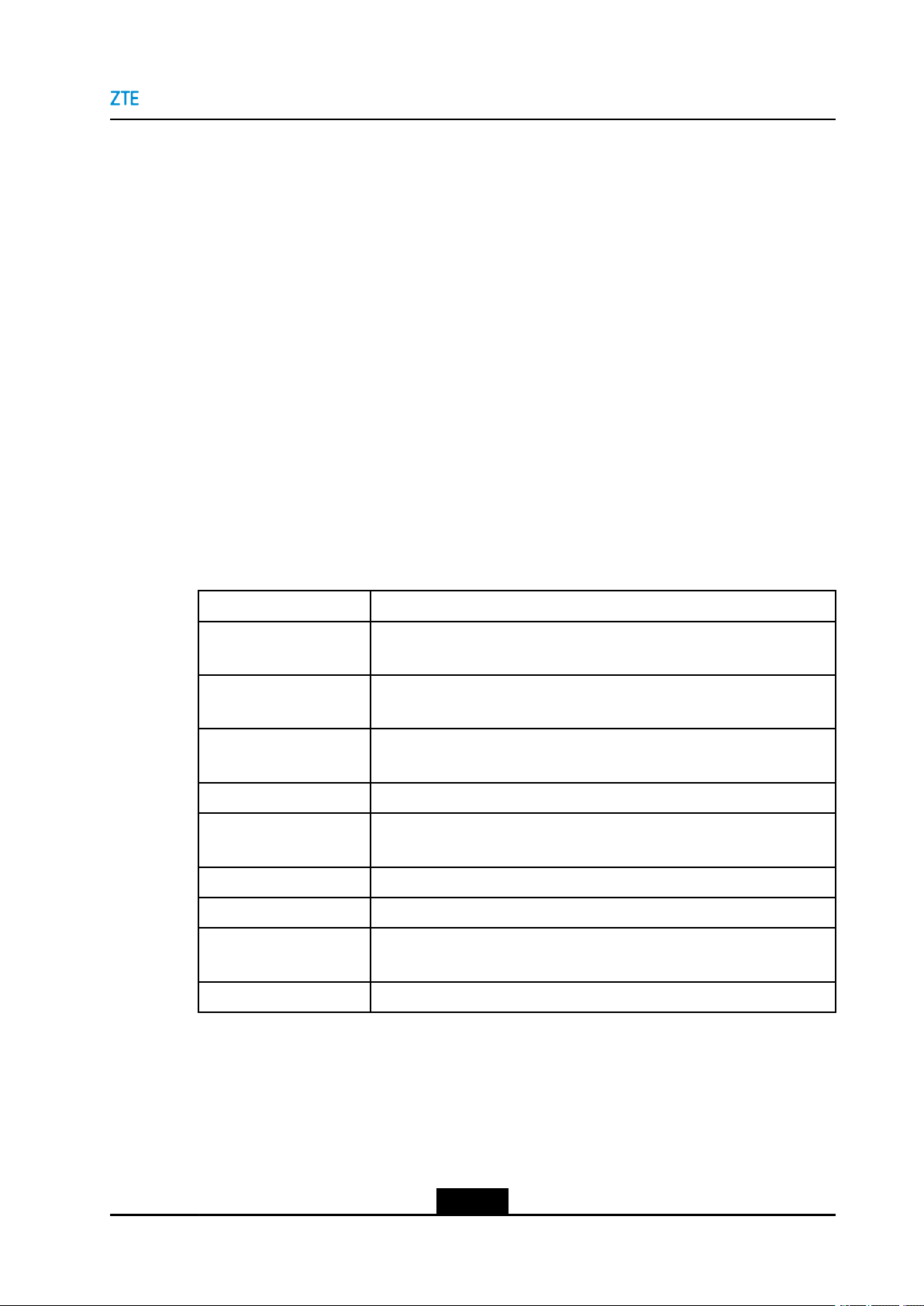
2.8CompliantStandards
Chapter2ProductOverview
OperatingEnvironment
Inoperatingstatus,theZXV10ET301terminalhasthefollowingrequirementsforthe
environment:
lTemperature:0°Cto40°C
lRelativehumidity:10%to90%
lAmbientnoise:lessthan46dBASPL
TransportationandStorageEnvironment
Innon-operatingstatus,theZXV10ET301terminalhasthefollowingrequirementsforthe
environment:
lTemperature:–40°Cto+70°C
lRelativehumidity:10%to90%
ForthestandardsthattheZXV10ET301complieswith,refertoT able2-7.
Table2-7CompliantStandards
ItemSpecications
Multimediaframework
protocols
Videoencodingand
decodingprotocols
Audioencodingand
decodingprotocols
Dual-streamstandardsIEFTBFCPandITU-TH.239
Networktransport
protocols
IPprotocolsIPv4andIPv6
WiFistandardsIEEE802.11b/g/n2.4G
Mediaencryption
algorithm
ExecutionstandardsGB4943.1-2011,GB9254-2008,andYD/T993-1998
IETFSIPandITU-TH.323
H.264HP ,andH.264
G.711A-Law,G.71 1μ-Law,G.722,G.722.1
ZTE_BA_STEREO,AAC-LD_STEREO,andSILK
TCP/IP ,DHCP ,T elnet,HTTP ,andTR069
AES
Polycom
,G.722.1C
Polycom
,
2-13
SJ-20190419091840-001|2019-04-08(R1.0)ZTEProprietaryandCondential
Page 24

ZXV10ET301UserGuide
Thispageintentionallyleftblank.
2-14
SJ-20190419091840-001|2019-04-08(R1.0)ZTEProprietaryandCondential
Page 25
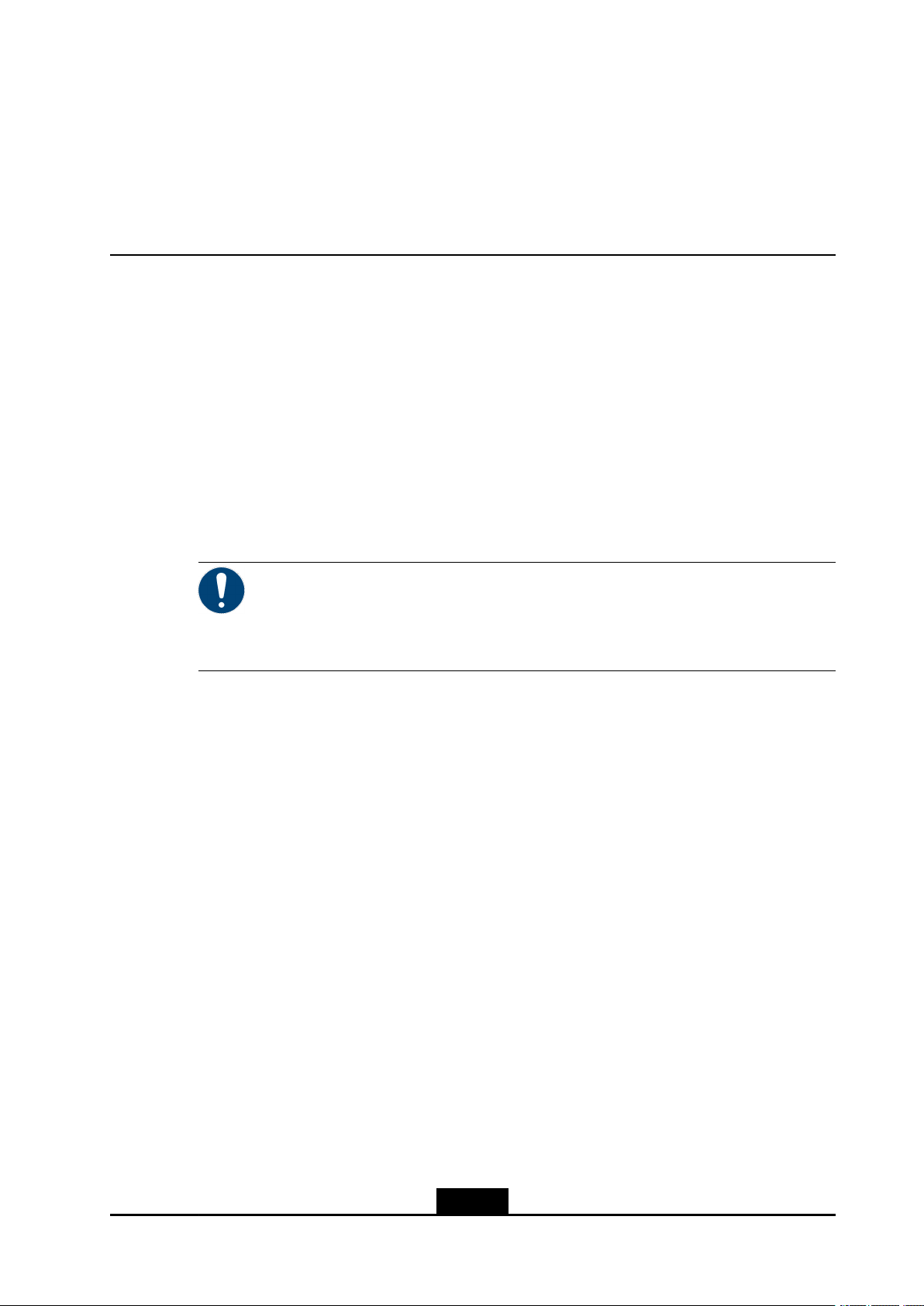
Chapter3
InstallationandPreparation
TableofContents
DeviceConnection.....................................................................................................3-1
TerminalControlModes..............................................................................................
RemoteControlOperationOverview..........................................................................3-4
WebPageOperations................................................................................................3-7
3.1DeviceConnection
Figure3-1showsthecommondevicesthatcanbeconnectedtotheZXV10ET301
terminal.
Notice!
3-3
DonothotswapanHDMIcable.Otherwise,thedevicemaybedamaged.
3-1
SJ-20190419091840-001|2019-04-08(R1.0)ZTEProprietaryandCondential
Page 26
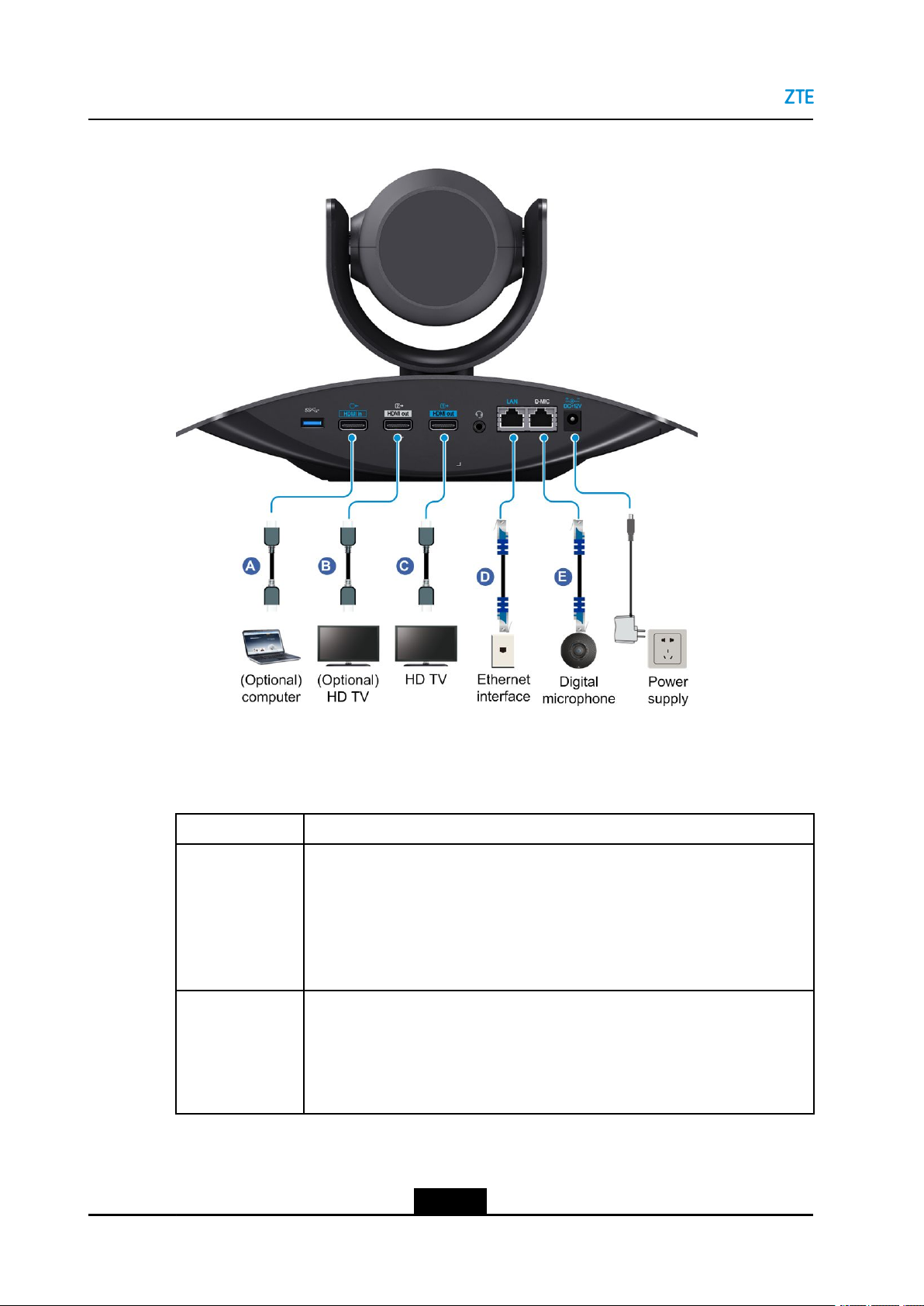
ZXV10ET301UserGuide
Figure3-1DeviceConnection
ForadescriptionofthedevicesthatcanbeconnectedtotheZXV10ET301terminal,refer
toT able3-1.
Table3-1DevicesthatCanBeConnectedtotheZXV10ET301
ConnectionT ypeConnectionDescription
Displaydevice
connection
Audiooutput
connection
lTherecommendedconnectionisasshownatC.ConnecttheHDMIOUT
1interfaceoftheterminaltoanHDTVset,whichistobeusedasthe
maindisplaydevice.
lTheconnectionasshownatBcanalsobeused.ConnecttheHDMIOUT
2interfaceoftheterminaltoanHDTVset,whichistobeusedasthe
auxiliarydisplaydevice.
lTheHDMIOUTinterfaceoftheZXV10ET301terminalcanoutputvideo
andaudiosignalssimultaneously,asshownatC.ConnecttheHDMIOUT
interfaceoftheterminaltoanHDTVsettomaketheTVsetplayaudio.
lAusercanalsoconnectthe3.5mmTRSinterfaceoftheterminaltoapower
ampliertoplayampliedaudio.
3-2
SJ-20190419091840-001|2019-04-08(R1.0)ZTEProprietaryandCondential
Page 27
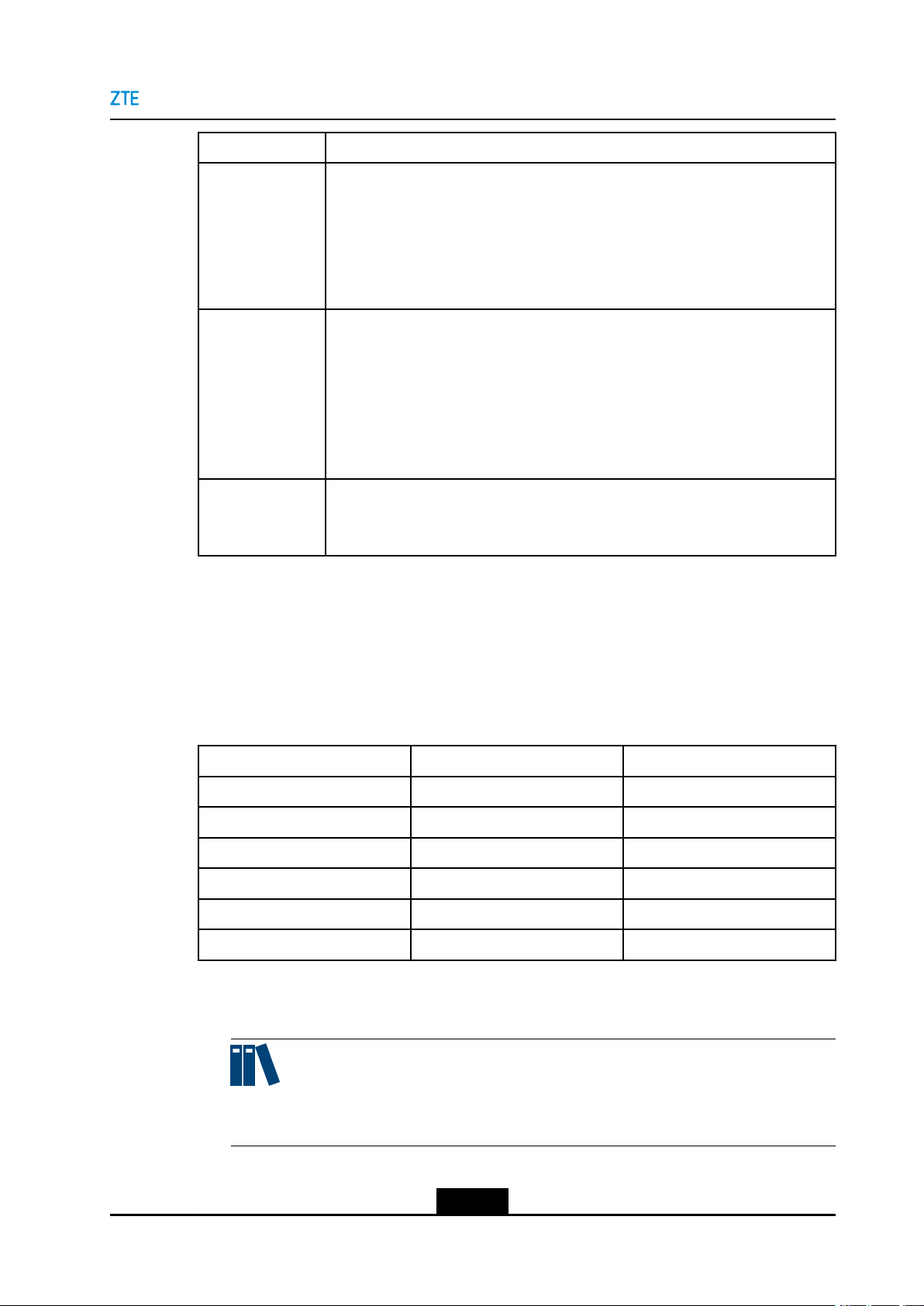
ConnectionT ypeConnectionDescription
Chapter3InstallationandPreparation
Videoinput
sourceconnection
Microphone
connection
Network
connection
Theterminalsupportssimultaneousinputoftwochannelsofmainvideoand
auxiliaryvideo.
lForthemainvideoinput,thebuilt-incameraoftheZXV10ET301terminalis
recommended.
lFortheauxiliaryvideoinput,theconnectionisasshownatC.Connectthe
HDMIINinterfaceoftheterminaltoavideosourcedevicesuchasaPC.
Selectanyofthefollowingmicrophones:
lBuilt-inmicrophone:Noconnectionisrequired.TheZXV10ET301terminal
hastwobuilt-inmicrophones,whicharedistributedontheleftandright
sidesofthefrontpanel.
lA100digitalmicrophone:TheconnectionisasshownatE.
lLinearmicrophone:Connectthe3.5mmTRSinterfacetothelinear
microphone.
Accesseitherofthefollowingnetworks:
lWiredIPnetwork:ConnecttheLANinterfaceoftheterminaltotheEthernet.
lWiFinetwork:EnableWiFionthenetworksettingpageoftheterminal.
3.2TerminalControlModes
TheZXV10ET301terminalsupportstwocontrolmodes:remotecontrolmodeandWeb
mode.Forthetypicalapplicationscenariosofeachmode,refertoT able3-2.
Table3-2ControlModesinTypicalApplicationScenarios
OperationRemoteControlModeWebMode
Congurationandmodicationoo
Holdingaconferenceoo
Multi-pointconferencecontrolo-
Sendingsubtitles-o
Softwaremaintenanceoo
Systemdiagnosisoo
lRemotecontrolmode:Auserusestheterminalremotecontroltocontroltheterminal.
Note:
Iftheremotecontrolisinsensitive,checkitsbatterylevel.
3-3
SJ-20190419091840-001|2019-04-08(R1.0)ZTEProprietaryandCondential
Page 28

ZXV10ET301UserGuide
lWebmode:AuserlogsintotheWebpagefortheterminalthroughabrowserto
controltheterminal.Theaddressis"http://IPaddressoftheterminal".
3.3RemoteControlOperationOverview
3.3.1RemoteControlOverview
YoucanuseaninfraredremotecontroltooperatetheZXV10ET301.
Youcanusetheremotecontroltoperformthefollowingoperations:
lConguringaterminal
lHoldingaconference
lControllingaconference
lSystemdiagnosis
lSoftwaremaintenance
Figure3-2showsthebuttonsandfunctionsofaremotecontrol.
3-4
SJ-20190419091840-001|2019-04-08(R1.0)ZTEProprietaryandCondential
Page 29

Figure3-2ButtonsandFunctionsofaRemoteControl
Chapter3InstallationandPreparation
Note:
lTheaboveimageisusedforillustrationpurposesonly.Theactualremotecontrolis
subjecttoyourshipment.
lTheremotecontrolispoweredbytwoAAA(#7)batteries.Verifythatthebatteriesare
properlyinstalled,andensurethatthebatteriesoftheremotecontrolhavesufcient
electricpowerbeforeusing.
lItisrecommendedthatyouoperatetheremotecontrolwithinsixmeters(not
exceedingeightmeters)bypointingittotheinfraredsignalreceptionareaonthe
frontpanelofaterminalwhenoperatingtheremotecontrol.
lInthecurrentversion,thelocalcameraoftheZXV10ET301isadjustedbyhand.
3-5
SJ-20190419091840-001|2019-04-08(R1.0)ZTEProprietaryandCondential
Page 30

ZXV10ET301UserGuide
3.3.2RemoteControlHomePageOverview
Powerontheterminal.Thesystemautomaticallydisplaysthehomepage,seeFigure3-3.
Figure3-3HomePage
1.Localterminalname/IP
2.Statusbar
3.Systemsetup
4.Screensharing
5.Conferencescheduleand
joining
6.Calling
Note:
Todisplaythehomepage,presstheBackkey.
lOnthehomepage,pressthearrowandOKkeys.Youcanopenthesystem
conguration,conferenceschedule,screensharing,andcallingwindows.
lTable3-3describestheiconsofthestatusbar.
Table3-3IconDescriptions
IconDescription
GKregistrationsucceeds,andtheH.323conferencecloudservicecanbe
usednormally.
GKregistrationfails,andtheH.323conferencecloudservicecannotbeused
normally.
SIPregistrationsucceeds,andtheSIPconferencecloudservicecanbeused
normally.
3-6
SJ-20190419091840-001|2019-04-08(R1.0)ZTEProprietaryandCondential
Page 31

3.4WebPageOperations
Chapter3InstallationandPreparation
IconDescription
SIPregistrationfails,andtheSIPconferencecloudservicecannotbeused
normally.
Thenetworkisproperlyconnected.
Thenetworkisimproperlyconnected.
Afterthenetworkconnectionoftheterminalisnormal,theusercanlogintotheWebpage
oftheterminal.TheIPaddressoftheterminalistheaddressforaccessingtheWebpage.
Forexample,iftheIPaddressoftheterminalis10.10.10.1,theaddressoftheWeb
pageoftheterminalishttp://10.10.10.1.
ThebrowserssupportedbytheZXV10ET301terminalincludeIE,Firefox,Chrome,and
Safari.
Prerequisite
lThenetworkconnectionoftheterminalisnormal.
lTheIPaddressoftheZXV10ET301terminalisalreadyknown.
lTheusernameandpasswordforloggingintotheWebpageoftheZXV10ET301
terminalarealreadyknown.
Steps
1.EntertheWebpageaddress(forexample,http://10.10.10.1)oftheZXV10
ET301terminalintheaddressbarofabrowsertoopenthesystemloginpage.
2.Selectthelanguagefordisplayonthesystemloginpage.
3.SelecttheusernamefromtheUsernamelist.EnterthepasswordinthePassword
textbox.
Therearetwooptionsfortheusername:adminanduser.Theinitialpasswordfor
boththeusernamesiszxv10@UCC.Where,
lTheadminoptionistheadministrator,whocanmodifyandsaveterminal
congurationsafterlogin.
lTheuseroptionisacommonuser,whocannotmodifythesystemcongurations
oftheterminalafterlogin.
Note:
Toensuresystemsecurity,theusershouldmodifythepasswordafterrstlogin.
3-7
SJ-20190419091840-001|2019-04-08(R1.0)ZTEProprietaryandCondential
Page 32

ZXV10ET301UserGuide
4.ClicktheLoginbuttontoopentheWebpageoftheZXV10ET301terminal,seeFigure
3-4.
Figure3-4WebPage
1.Menuarea2.Operationdisplayarea
3-8
SJ-20190419091840-001|2019-04-08(R1.0)ZTEProprietaryandCondential
Page 33

Chapter4
SystemCongurations
TableofContents
InitialSettings.............................................................................................................4-1
OtherSettings..........................................................................................................4-16
4.1InitialSettings
4.1.1ConfigurationWizard
WhentheZXV10ET301isrstpoweredonorrestoredtothefactorysettings,the
congurationwizardguidesauserthroughthecongurationoftheZXV10ET301(for
example,networkconnection,conferenceserver,andterminalname).
Theparameterstakeeffectimmediatelywhenthecongurationiscompleted.Thesystem
automaticallysavesthesecongurations,whichremainvalideverytimewhenthesystem
isstarted.Thisfacilitatessubsequentoperations.
Prerequisite
Theterminalisnotengagedinaconference.
Steps
1.Congurethenetworkconnectionparametersthroughthecongurationwizard,as
showninFigure4-1.Fordetailsabouttheconguration,referto4.1.2Conguringa
NetworkConnection.
4-1
SJ-20190419091840-001|2019-04-08(R1.0)ZTEProprietaryandCondential
Page 34

ZXV10ET301UserGuide
Figure4-1CongurationWizard—NetworkConguration
Note:
lIfnecessary ,youcanskipasteptemporarily.
lThedefaultsettingisDHCP(wired).WhentheIPaddressisobtainedandno
operationisperformedinveseconds,thesystemautomaticallysavesthesetting
andproceedstothenextstep,pressanykeytocancel.
lTocongurethenetworkconnection,select
>Network>Ethernet.For
details,referto4.1.2ConguringaNetworkConnection.
2.ClickNext,pressOKkey,switchtotheCloudselectiontab,asshowninFigure
4-2,Congurethecloudserviceparameters.Fordetailsabouttheparameters,refer
to4.1.3ConguringtheSIPConferenceCloudService4.1.4ConguringtheH.323
ConferenceCloudService.
4-2
SJ-20190419091840-001|2019-04-08(R1.0)ZTEProprietaryandCondential
Page 35

Figure4-2CongurationWizard—CloudService
Chapter4SystemCongurations
Note:
lIfnecessary ,youcanskipasteptemporarily.
lTocongurethecloudservice,select>CloudService.Fordetails,refer
to4.1.3ConguringtheSIPConferenceCloudServiceand4.1.4Conguringthe
H.323ConferenceCloudService.
3.ClickNext,pressOKkey ,switchtothePickanametab,asshowninFigure4-3,
Congureanamefortheterminal.Fordetailsabouttheconguration,referto4.1.5
ConguringGeneralParameters.
4-3
SJ-20190419091840-001|2019-04-08(R1.0)ZTEProprietaryandCondential
Page 36

ZXV10ET301UserGuide
Figure4-3CongurationWizard—Pickaname
Note:
lIfnecessary ,youcanskipasteptemporarily.
lToconguretheterminalname,select
details,referto4.1.5ConguringGeneralParameters.
4.1.2ConfiguringaNetworkConnection
Thisproceduredescribeshowtocongureanetworkenvironmentandobtainanetwork
address,inordertoenabletheterminaltocommunicatewithotherdevices.
Prerequisite
Theterminalisnotengagedinaconference.
Steps
1.PresstheBackkeyontheremotecontroltodisplaythehomepage.
2.Fromthehomepage,select>Network>Ethernet,theEthernetConguration
windowisdisplayed,seeFigure4-4.
>General>TerminalName.For
4-4
SJ-20190419091840-001|2019-04-08(R1.0)ZTEProprietaryandCondential
Page 37

Chapter4SystemCongurations
Figure4-4EthernetCongurationWindow
3.Congureethernetconnectionparameters.Foradescriptionoftheparameters,refer
toT able4-1.
Table4-1EthernetParameterDescriptions
ParameterDescription
ObtaininganaddresslManual:Networkinformation(forexample,IPaddressofa
terminal)isallocatedbytheadministrator.Therefore,you
needtomanuallycongureit.
lAutomatic:Networkinformation(forexample,IPaddress
ofaterminal)isautomaticallyallocatedbyaDynamicHost
CongureProtocol(DHCP)server.Therefore,youdonot
needtocongureit.
IPAddressTheIPaddressofaterminal(forexample,10.10.10.1).
Thedefaultvalueis128.128.128.128.
SubnetmaskDividesanIPaddressintotwoparts:networkaddressandhost
address(forexample,255.255.255.0).
GateTheIPaddressofthegatewaycorrespondingtotheterminal.
MastDNS/SlaveDNSTheaddressofaDomainNameServer(DNS).IfnoDNSis
enabled,youdonotneedtocongureit.Itcanbeprovidedby
theadministrator.
IfaDNSisenabled,thedomainnamesofSNTPandSIPservers
canbeparsed.Consequently,arelativestabledomainname
canbeusedasanIPaddress.
4.PresstheBackkeyontheremotecontroltosaveyourconguration.
4-5
SJ-20190419091840-001|2019-04-08(R1.0)ZTEProprietaryandCondential
Page 38

ZXV10ET301UserGuide
Result
Afterthenetworkissuccessfullyconnected,thehomepagedisplaysthefollowing
information:
lOnthehomepage,theiconisdisplayedattheupperrightcorner.This
indicatesthatthecurrentnetworkissuccessfullyconnected.
lOnthehomepage,thefollowingterminalcongurationinformationisdisplayedatthe
upperleftcorner:
àIPaddress(forexample,10.10.10.1):Theterminalisproperlyconnectedtoa
network.However,theterminalnameisnotcongured.
àTerminalname/IPaddress(forexample,industrypark16–01/10.10.10.1):The
terminalisproperlyconnectedtoanetwork.Theterminalnameiscongured.
4.1.3ConfiguringtheSIPConferenceCloudService
ThisproceduredescribeshowtousetheSIPconferencecloudserviceoftheZXV10ET301
toholdaconferencebetweentwopartiesoramongmultipleparties.
Prerequisite
lTheterminalisnotengagedinaconference.
lThenetworkisproperlyconnected.
Context
YoucanusetheSIPcloudservicecongurationfunctiontoregisterausernameonthe
SIPserver.Afterregistration,youcanusetheusernametoinitiateSIPcalls.
Steps
1.PresstheBackkeyontheremotecontroltodisplaythehomepage.
2.Fromthehomepage,select>CloudService.TheSIPcloudservice
congurationwindowisdisplayed,seeFigure4-5.
4-6
SJ-20190419091840-001|2019-04-08(R1.0)ZTEProprietaryandCondential
Page 39

Chapter4SystemCongurations
Figure4-5SIPCloudServiceCongurationWindow
3.ConguretheSIPcloudserviceparametersaccordingtotheactualnetworksituation.
Foradescriptionoftheparameters,refertoTable4-2.
Table4-2SIPCloudServiceParameterDescriptions
ParameterDescription
WorkingmodeOptions:UC_SIP,IMS_SIP,TELECOM_SIP ,and
MICROSOFT_LYNC.
lUC_SIPisthedefaultmode.
lIftheIMSnetworkisused,selectIMS_SIP.
lIftheTELECOMIMSnetworkisused,selectTELECOM_SIP.
lT ocommunicatewithaMicrosoftLYNCclient,select
MICROSOFT_LYNC.
SIPregistrationWhethertoenableSIPregistration.IfyouwanttouseSIPuser
nameforcalling,selectEnable.
TheusernameAusernameregisteredintheSIPserver.Itconsistsofletters,
symbols,anddigits.
Thisusernameisusedtoaddressacall.
RegisterserveraddressDomainnameoftheSIPserveronwhichtheterminalisregistered.
Thedomainisallocatedbytheadministrator .
Theregisterserverisadatabasethatcoversalluseragentsin
thesamedomain.TheregisterservercanqueryandsendIP
addressandotherinformationinaccordancewiththerequestfrom
theSIPproxyserver.TheSIPregisterserverperformsaddress
registrationforclients.
4-7
SJ-20190419091840-001|2019-04-08(R1.0)ZTEProprietaryandCondential
Page 40

ZXV10ET301UserGuide
ParameterDescription
TransferprotocolSelectthetransferprotocolinaccordancewiththeSIPserver
workingmode.
lIfWorkingModeissettoUC_SIP,IMS_SIP,or
TELECOM_SIP,youcanselectUserDatagramProtocol
(UDP),TransmissionControlProtocol(TCP)orTransport
LayerSecurity(TLS).IfyouselectTCPorTLS,youcanmake
acallofSIPtypeafterthesuccessfulregistrationtotheSIP
server.YoumustusetheSIPusernameforaddressing.Ifthe
IPaddressneedstobeusedforthecall,bothpartiesmustbe
successfullyregisteredontheSIPserver.
lIfWorkingModeissettoMICROSOFT_L YNC,youmust
selecttheTransportLayerSecurity(TLS).
Thenameofthe
authentication
Whentheregisterserverrequiresauthentication,the
authenticationnamemustbeconguredandisassignedbythe
administrator.
Theproxyserver
address/Thebackupproxy
serveraddress
IPaddressoftheproxyserver .
TheSIPproxyservercanreceiveasessionrequestfromtheuser
agent,andquerytheacceptedaddressfromtheregisterserver.If
theuseragentandtheproxyserverareinthesamedomain,the
sessioninitializationisforwardedtotheuseragent.Iftheyare
notinthesamedomain,thesessioninitializationisforwarded
toanotherproxyserver.
Iftheproxyserverfailstooperate,thebackupproxyservercan
replaceitfornormaloperation.
Inmostcases,onlytheIPaddressneedstobespecied.Ifthe
portnumberisrequired,theformatshouldbeproxy/standby
proxyserverIPaddress:portnumber,andthegeneraldefault
portnumberis5060.
PasswordThepasswordregisteredbyaterminalintheSIPserver.This
passwordisusedbytheSIPservertoauthenticatethevalidity
ofaterminal.
Thepasswordofaterminalmustbeconsistentwiththatpredened
intheSIPserver.
4-8
SJ-20190419091840-001|2019-04-08(R1.0)ZTEProprietaryandCondential
Page 41

Chapter4SystemCongurations
ParameterDescription
RegistrationpolicyRegisterPolicyreferstotheprocessingpolicyusedbythe
terminalwhentheusernametoberegisteredbytheterminalis
alreadyregistered.
IfWorkingModeissettoIMS_SIPorTELECOM_SIP,this
parameterisavailable.
lMandatory:Iftheusernamethattheterminalwantsto
registerhasbeenregistered,nomessagewillbedisplayed
andtheusernamewillbeusedfortheterminalregistration.
lManual:Iftheusernamethattheterminalwantstoregister
hasbeenregistered,amessagewillbedisplayed,askingthe
usertoconrmwhethertoregisterthisusername.
lIntelligent:Iftheusernamethattheterminalwantstoregister
hasbeenregistered,nomessagewillbedisplayedandthe
terminalkeepsqueryingtillthisusernameisavailable.
MandatoryorManualisrecommended.
SIPdomainnameIftheworkmodeisIMS_SIPorTELECOM_SIP,thissettingis
required.
TheSIPdomainnameregisteredbytheterminalisassignedby
theadministrator.
4.Afterthecongurationiscompleted,clickSave.
Result
IftheterminalissuccessfullyregisteredtotheSIPcloudservice,andSIPusername
aredisplayedintheupperrightcorner,forexample,BIJ001.
4.1.4ConfiguringtheH.323ConferenceCloudService
WiththeH.323(ITU-TRec.Packet-basedMultimediaCommunicationsSystems)
conferencecloudservice,theZXV10ET301terminalcancommunicatewithterminals
usingthesameH.323cloudservice,andinitiatetwo-partyormulti-partyvideo
conferences.
Prerequisite
lTheterminalisnotengagedinaconference.
lThenetworkisproperlyconnected.
Context
TheGKisagatekeeperofthevideoconferenceforbandwidthmanagement,terminal
authentication,andaddresstranslation.Y oucanuseregisterednameorterminalnumber
insteadofachangeableIPaddresstoinitiateacall.
4-9
SJ-20190419091840-001|2019-04-08(R1.0)ZTEProprietaryandCondential
Page 42

ZXV10ET301UserGuide
YoucanusetheH.323cloudservicetoregisteraname(H.323ID)andterminalnumber
(E.164)forthelocalterminalontheGKserver.Afterregistration,youcanusethe
registerednameandterminalnumbertoinitiateH.323calls.
Steps
1.PresstheBackkeyontheremotecontroltodisplaythehomepage.
2.Select>CloudService>H.323.TheH.323cloudservicecongurationwindow
isdisplayed,seeFigure4-6.
Figure4-6H.323CloudServiceCongurationWindow
3.CongureH.323parametersaccordingtotheactualnetworksituation.Fora
descriptionoftheparameters,refertoTable4-3.
Table4-3CloudService-H.232CongurationDescriptions
ParameterDescription
GKmodeSetstheGKmode.Options:
lDisabled:RegistrationforaGKserverisnotallowed.
lSpecify:TheadministratorwillspecifyaGKforterminal
registration.
lAuto:TheterminalsearchesaGKautomatically.
IfyouneedtoregisterforGK,selectSpecifyorAuto.Itis
recommendedtoselectSpecify.
TheterminalnumberTerminalNo.(E.164)istheuniqueidentierofaterminalinthe
wholenetwork,andalsotheaddressingbaseforanH.323call.
4-10
SJ-20190419091840-001|2019-04-08(R1.0)ZTEProprietaryandCondential
Page 43

Chapter4SystemCongurations
ParameterDescription
GKEncryptionschemeIfpasswordauthenticationissetfortheGKserver,youshould
selectaGKencryptionmodewhenregisteringontheGKserver.
Options:Disabled,Auto,ZTE,NewVision,andCisco.
lAuto:SelectedtotrythefollowingthreeencryptionmodeZTE,
NewVision,andCiscountiltheregistrationsucceeds.
lZTE:SelectedforZTEGKserver.
lNewVision:SelectedforHuaweiGKserver.
lCisco:SelectedforTandbergGKserver.
RegisterednameThenamethattheterminalregistersontheGKserverconsistsof
Chinese/Englishcharacters,digitsorsymbols.
Thenamemustbeunique.
IDencodingTosettheencodemodewhentheZXV10ET301terminal
communicateswithothermodelterminals.Options:UTF–8and
Unicode.
ItisrecommendedtoselectUTF–8.Ifcharacterscannotbe
displayednormally,selectUnicode.
PasswordUsedbytheGKtoverifyterminalvalidity .IftheGKenables
passwordauthentication,thispasswordmustbethesameasthe
presetpassword,andthentheterminalcanberegisteredonthe
GKsuccessfully.
GKaddressEnterthedomainnameorIPaddressoftheGKserverobtained
fromtheadministratoroftheGKserver.
GKportTheRASportoftheGKisconsistentwiththatoftheGKserver.
Thedefaultis1719.
4.Afterthecongurationiscompleted,clickSave.
Result
IftheterminalissuccessfullyregisteredtotheH.323cloudservice,andGKterminal
numberaredisplayedintheupperrightcorner,forexample,075502.
4.1.5ConfiguringGeneralParameters
Thisproceduredescribeshowtoconguregeneralparameters(includingtheterminal
name,systemtime,language,resolution,scale,andtelnetservice)fordailyuse.
Prerequisite
Theterminalisnotengagedinaconference.
4-11
SJ-20190419091840-001|2019-04-08(R1.0)ZTEProprietaryandCondential
Page 44

ZXV10ET301UserGuide
Steps
1.PresstheBackkeyontheremotecontroltodisplaythehomepage.
2.Fromthehomepage,select>General.TheGeneralcongurationwindowis
displayed,seeFigure4-7.
Figure4-7GeneralCongurationWindow
3.Conguregeneralparametersforaterminalasrequired.Foradescriptionofthe
parameters,refertoT able4-4.
Table4-4GeneralCongurationDescriptions
ParameterDescription
TerminalNameThenameofaterminal.Itconsistsofletters,symbols,anddigits(for
example,ShenzhenIndustrialPark10–01).
TimeThedateandtimeofaterminal.Y oucancongureitineitherofthefollowing
ways:
lIfSynchronizationservertimeisselected,ZXV10ET301will
SynchronizeitwiththetimeofanSNTPserver.
lIfcongureitmanually ,TimeZoneandServerIPhastobecongured.
LanguageThelanguagetobedisplayedonascreen.
ResolutionTheterminalresolution.
Ahigherresolutionindicatesaclearervideo.
ScaleSelectascale,dependingonthevideolocationandsizeofadisplay.Inthis
way,thesizeofascreencanbettermatchthatofthedisplay.
Selectthescalebutton,andthenpresstheleftandrightarrowkeysonthe
remotecontroltoadjustthescale.
4-12
SJ-20190419091840-001|2019-04-08(R1.0)ZTEProprietaryandCondential
Page 45

ParameterDescription
AdvancedWhethertocontrolaterminalviaT elnetfordebuggingpurposes.Thedefault
valueisoff.Conguratuionwilltakeeffectaftertherestart.
4.PresstheBackkeyontheremotecontroltosaveyourconguration.
4.1.6ConfiguringtheFirewall
NetworkAddressTranslation(NA T)mapsIPaddressesofanLANtoIPaddressesofan
externalpublicnetwork,andthenterminalsintheLANcancommunicatewithterminalsin
theInternet.
IfanH.323terminalinaprivatenetworkthatconnectstoapublicnetworkthroughNAT
needstocommunicatewithaterminalinthepublicnetwork,youcanconguretherewall
toimplementNATtraversal.
lIfaterminalintheprivatenetworkcommunicateswithaterminalinanothernetwork
bymakinganH.323call,H.323NATinformationneedstobecongured.
lIfaterminalintheprivatenetworkcommunicateswithaterminalinanothernetwork
bymakinganSIPcall,SIPNATinformationneedstobecongured.
Chapter4SystemCongurations
Context
ICEhasthefollowingrestrictions:
lOnlypoint-to-pointcallsaresupported,andmulti-pointcallsarenotsupported.
lBoththeprivatenetworkandpublicnetworksupporttheICEfunction.
lBFCPdualstreamisnotsupported.
Prerequisite
Theterminalisnotengagedinaconference.
Steps
1.PresstheBackkeyontheremotecontroltodisplaythehomepage.
2.Fromthehomepage,select>Network>Firewall.TheFirewallwindowis
displayed,seeFigure4-8.
4-13
SJ-20190419091840-001|2019-04-08(R1.0)ZTEProprietaryandCondential
Page 46

ZXV10ET301UserGuide
Figure4-8FirewallCongurationWindow
3.ForadescriptionoftheparametersforconguringNA Tport,refertoT able4-5.Fora
descriptionoftheparametersforconguringH.323Workpattern,refertoT able4-6.
ForadescriptionoftheparametersforconguringSIPWorkpattern,refertoTable
4-7.
lSelectPort.Theportcongurationpageisdisplayed.Foradescriptionofthe
parameters,refertoT able4-5.
Table4-5NATPortCongurationDescriptions
ParameterDescription
TCPPortTheupperandlowerthresholdsoftheTCPportrange.Theseportsare
usedtosendH.245signaling.Thedefaultvaluerangesfrom3230to3280.
YoucanconguretheTCPportrangeto2000through20000.
UDPPortTheupperandlowerthresholdsoftheUDPportrange.Theseportsare
usedtosendRTPmediastreams.Thedefaultvaluerangesfrom3230
to3289.
YoucanconguretheUDPportrangeto2000through20000.
Symmetric
RTP
WhethertoenablethesymmetricRTPfunction.
Iftherearetwoterminals,oneisintheprivatenetwork,andtheotheris
inthepublicnetwork,andtherewallacrossfunctionssuchasH.460,
staticNAT,orICEarenotenabledattheterminalontheprivatenetwork
terminal.Y oucanenablethesymmetricRTPfunctionofthepublic
terminaltoachievetheinterconnectionbetweentheterminalsonpublic
andprivatenetworks.
lSelectH.323WorkPattern.Foradescriptionoftheparameters,refertoTable
4-6.
4-14
SJ-20190419091840-001|2019-04-08(R1.0)ZTEProprietaryandCondential
Page 47

Chapter4SystemCongurations
Table4-6H.323NATCongurationDescriptions
ParameterDescription
WorkModeWhethertoenableH.323NA T,includingDisabled,StaticNATandH.460.
IfDisabledisselected,thereisnoneedtosetotherparameters.
StaticNATmeansthataprivateIPaddressinsidetheIntranetis
translatedintothecorrespondingpublicIPaddress.
H.460isagroupofrewalltraversalprotocols.Usingthisprotocoltogether
withanexternalgateway,theterminalcanexiblytraverserewalls.
PublicNATIfNATModeissettoStaticNAT,thissettingisrequired.
EnterapublicIPaddress.
IP1-3
SubnetMask
1-3
KeepAlive
Intervel
IfNATModeissettoStaticNAT,thissettingisrequired.
LocalintranetprivateIPaddressandcorrespondingsubnetmask.
ThenetworksegmentdeterminedbytheIPaddressandcorresponding
subnetmaskistheprivatenetworksegmentofthelocalterminal.TheNAT
functionisnotusedwhentheterminalsinthisnetworksegmentarecalled.
IfNATModeissettoH.460,thissettingisrequired.
Settheintervalforthesendingkeep-alivepackettotheH.460server,
rangingfrom5to30seconds.Youareadvisedtoretainthedefaultsetting
(5s).
lSelectSIPWorkPattern.Foradescriptionoftheparameters,refertoT able4-7.
Table4-7SIPNATCongurationDescriptions
ParameterDescription
WorkModeEnableordisabletheNATfunctionoftheSIP .Options:Disable,Static
NAT,andICE.IfDisableisselected,youdonotneedtocongure
otherparameters.
StaticNAT:EveryprivateIPaddressofaninternalnetworkis
convertedtoapublicIPaddress.ItmeansthataprivateIPaddressis
convertedtoonlyapublicIPaddress.
ICE:Testswhethertwocommunicationpartiescanbeconnected
throughTraversalUsingRelaysaroundNAT(TURN)orSession
TraversalUtilitiesforNA T(STUN)anddeterminesabettermode.
PublicNATThisparameterissetonlywhenWorkModeissettoStaticNAT.
Enterapublicnetworkaddress.
Compatibility
Mode
SJ-20190419091840-001|2019-04-08(R1.0)ZTEProprietaryandCondential
ThisparameterissetonlywhenWorkModeissettoICE.
Options:RFC5245andWLM2009.
NormallyRFC5245isselected.WLM2009isselectedwhenthe
terminalinterconnectswithaMicrosoftL YNCterminal.
4-15
Page 48

ZXV10ET301UserGuide
ParameterDescription
TurnServerAddr.
TurnServerPort
TurnServerUser
TurnServerPwd
StunServerAddr.ThisparameterissetonlywhenWorkModeissettoICE.
StunServerPortThisparameterissetonlywhenWorkModeissettoICE.
4.Afterthecongurationiscompleted,clickSave.
4.2OtherSettings
4.2.1SettingCallParameters
Thisproceduredescribeshowtosetthecallresponsemode,whetherauxiliaryvideograb
isallowed,andthedefaultcalltypeforaterminal.
ThisparameterissetonlywhenWorkModeissettoICE.
EntertheinformationabouttheICETurnserver.Itisprovidedbythe
administrator.
IPaddressoftheICEStunserver.
PortIDoftheICEStunserver .
Prerequisite
Theterminalisnotengagedinaconference.
Steps
1.PresstheBackkeyontheremotecontroltodisplaythehomepage.
2.Fromthehomepage,select>Conference>Call.TheCallwindowisdisplayed,
seeFigure4-9.
4-16
SJ-20190419091840-001|2019-04-08(R1.0)ZTEProprietaryandCondential
Page 49

Chapter4SystemCongurations
Figure4-9CallSettingWindow
3.Setthecallparameters.Foradescriptionoftheparameters,refertoTable4-8.
Table4-8CallParameterDescriptions
ParameterDescription
Thedefault
contacttype
SIPtypeIfThedefaultcontacttypeissettoSIP ,thisparametermustbesetbased
Bydefaultthecall
rate
Apoint-to-point
callresponse
WhethertheterminaloriginatescallstootherterminalsviaSIPorH.323.
onthenetworksituation.Options:URIandTEL.
Thedefaultrateforaterminaltooriginateacalltoanotherterminal.
Selecttheanswermodeforapoint-to-pointcall:Auto,Manual,DoNot
DisturbandAuto(Onlyaudio).
lAuto:Whenacallisreceived,theterminalautomaticallyanswersthe
callandconnectstotheconference.
lManual:Whenacallisreceived,theterminaldisplaysacallprompt
askingyouwhethertoacceptthecall.
lDoNotDisturb:Whenacallisreceived,theterminaldirectlyrejects
thecall.
lAuto(Onlyaudio):Whenthereisanincomingcall,theZXV10ET301
terminaldirectlyconnectstheconferencebyaudiomode.
4-17
SJ-20190419091840-001|2019-04-08(R1.0)ZTEProprietaryandCondential
Page 50

ZXV10ET301UserGuide
ParameterDescription
Auxiliaryvideo
grab
MuteonmeetingWhetheraterminalautomaticallymutesalocalmicrophonewhenjoininga
4.PresstheBackkeyontheremotecontroltosaveyourconguration.
4.2.2SettingQoS
TheQualityofService(QoS)settingreferstothemodeinwhichthenetworkprocesses
IPpacketsaretransferredduringavideoconference.InanIPnetworkwithrestricted
resources,theterminalcanautomaticallyadapttopacketloss,jitter,anddelayinthe
networktoensurevideoandaudiotransmissionquality.
Whethertoallowotherterminalstotakeawaythepresentationtokenin
theH.323conference.
lAccept:Otherterminalscantakeawaythepresentationtokenwhen
thelocalterminalissendingapresentationvideo,thatistosay ,when
otherterminalssendapresentationvideo,thelocalterminalstopsits
presentationvideo,andallowotherterminalstosenditspresentation
video.
lReject:whenthelocalterminalissendingapresentationvideo,other
terminalscannotsendapresentationvideo.
conference.
Prerequisite
Theterminalisnotengagedinaconference.
Context
lForwardErrorCorrection(FEC)enablestheterminaltoadoptspeciedredundancy
transmissionpoliciesthatwillguaranteeaclearandsmoothvideotransmissionunder
aspeciedpacketlossrate.
WhenenablingtheFECfunction,youarerecommendedtoenabletheIPAutoRate
function.
lAutoIPRatefunctionisusedtoincreaseordecreasethereal-timeconferencerate
automaticallyinaccordancewiththenetworksituation.Ifthepacketlossratioexceeds
aspeciedthreshold,thesystemdecreasestheconferencerate,andifthenetwork
recoverstothenormalsituation,thesystemincreasestheconferencerate.
Steps
1.PresstheBackkeyontheremotecontroltodisplaythehomepage.
2.Fromthehomepage,select>Network>QoS.TheQoSsettingwindowis
displayed,seeFigure4-10.
4-18
SJ-20190419091840-001|2019-04-08(R1.0)ZTEProprietaryandCondential
Page 51

Chapter4SystemCongurations
Figure4-10QoSSettingWindow
3.SelectFEC.SetFECparametersbyreferringtoTable4-9.
Table4-9FECParameterDescriptions
ParameterDescription
EnableFECWhethertoenabletheFECfunction.Youarerecommendedto
enablethefunctionandtheIPAutoRatefunction.
Audio/PrimaryVideo/Sec-
ondaryVideoPacketLoss
Ratio
Audio/PrimaryVideo/Sec-
ondaryVideoRedundancy
Audio/PrimaryVideo/Sec-
ondaryVideoKeepBandwidth
Thepacketlossratioattheremoteend,includingAuto,1%,
3%,5%,10%,20%,and30%.Automeansthepacketloss
ratioissubjecttotheactualsituationattheremoteend.
Options:Auto,5%,10%,15%,20%,30%,40%,50%,and
100%.Autobydefault.
Whethertolowerthecoderatetokeepthetotalbandwidth
unchanged.
4.SelectAutoIPRate.SetAutoIPRateparametersbyreferringtoTable4-10.
Table4-10AutoIPRateParameterDescriptions
ParameterDescription
AutoIPRateIfAutoIPRateisselected,theZXV10ET301terminalenablesautoIPrate
function,andyouneedtosetLowestTx.
lWhenthenetworkqualitydeterioratesandthepacketlossratioexceedsthe
threshold,theconferencerateisdecreased.
lWhenthenetworkrecoverstothenormalsituation,thesystemincrease
theconferencerateautomatically.
Ifthisparameterisnotselected,thisfunctionisnotenabled.
4-19
SJ-20190419091840-001|2019-04-08(R1.0)ZTEProprietaryandCondential
Page 52

ZXV10ET301UserGuide
ParameterDescription
LowestTx.LowestTx.meansthelowestcontrolrate.Theminimumvalueis64kbpsand
themaximumvalueis1920kbps.
IftherateamountstoLowestTx.theconferenceratedoesnotdecreaseany
moreeventhepacketlossratioincreases.
5.Afterthecongurationiscompleted,clickSave.
4.2.3SelectingtheVideoSource
Thisproceduredescribeshowtocongurethevideosourceinaccordancewiththe
connectionbetweenthevideoinputinterfaceoftheterminalandtheperipheral.
Inmostcases,thedefaultsettingsareused.Iftheinterfacetowhichthevideosourceis
connectedischanged,thesettingsneedtobechanged.
Prerequisite
Theterminalisnotengagedinaconference.
Steps
1.Select>Media>Video,theVideosettingwindowisdisplayed.
2.Selectthedesiredvideosourcefromthedrop-downlist.Itisrecommendedthatyou
selectthebuilt-incameraastheprimaryvideosource.
3.PresstheBackkeyontheremotecontroltosaveyourconguration.
4.2.4SettingAudioInput
TheZXV10ET301supportsabuilt-inmicrophone,digitalmicrophone,andlinearinput.
Audioinputcanbeenabledordisabledasrequired.AftertheZXV10ET301isconnected
toanA100digitalmicrophone,itsbuilt-inmicrophoneisautomaticallydisabled.
Ifthelocalsoundheardonaremoteterminalistoolow,thegaincanbeincreased,and
viceversa.
Prerequisite
Theterminalisnotengagedinaconference.
Steps
1.PresstheBackkeyontheremotecontroltodisplaythehomepage.
2.Select>Media>Audio,theAudiosettingWindowisdisplayed.
3.SlideMicinputtoadjustthegainofmicrophoneinput.
Themaximumgainis16,andtheminimumis0.
4-20
SJ-20190419091840-001|2019-04-08(R1.0)ZTEProprietaryandCondential
Page 53

4.SelectwhethertoenableBuilt-inmicrophoneandLinearAudioasrequired.
5.PresstheBackkeyontheremotecontroltosaveyourconguration.
4.2.5SettingAESEncryption
AESisatypeofencryptionalgorithm.Ifitisenabled,theterminalencryptsthedata
packets.Thereceivingterminalcandecodevideoandaudioonlyafterdecryptingthe
datapackets.
ThroughAES,youcanencryptthecommunicationdataofaconferencetoprotect
informationsecurity.
Prerequisite
Theterminalisnotengagedinaconference.
Context
lIftheMCUhasenabledAESencryption,theterminalsneedtoenablethisfunctionto
participateintheMCUconference.Otherwisetheterminalscannotparticipateinthe
conference.
lIfAESencryptionisforciblyenabledononeterminal,thisfunctionmustbeenabled
ontheremoteterminal.Otherwise,theterminalscannotinitiatetheconference.
Chapter4SystemCongurations
Steps
1.PresstheBackkeyontheremotecontroltodisplaythehomepage.
2.Fromthehomepage,select>Conference>Security.TheSecuritysetting
windowisdisplayed,seeFigure4-11.
Figure4-11SecuritySettingWindow
4-21
SJ-20190419091840-001|2019-04-08(R1.0)ZTEProprietaryandCondential
Page 54

ZXV10ET301UserGuide
3.SetAESencryptionparametersbyreferringtoT able4-11.
Table4-11AESEncryptionParameterDescriptions
ParameterDescription
CloseDoesnotencryptordecryptdata.
AutoDetermineswhethertoencryptordecryptdatainaccordancewiththeAES
settingsoftheremoteterminal.IfAESencryptionissettoOpenatthe
remoteend,theterminalencryptsanddecryptsdata.IfAESencryptionis
settoCloseattheremoteend,theterminaldoesnotencryptanddecrypt
data.
OpenForciblyencryptsordecryptsthedata.
4.PresstheBackkeyontheremotecontroltosaveyourconguration.
4.2.6SettingConferenceCapacity
Thisproceduredescribeshowtocongurethepreferredcodingcapabilityandqualityof
theconferenceaudio,primaryvideoandsecondaryvideo.
Prerequisite
Theterminalisnotengagedinaconference.
Steps
1.PresstheBackkeyontheremotecontroltodisplaythehomepage.
2.Fromthehomepage,select>Conference>Capacity.TheCapacitysetting
windowisdisplayed,seeFigure4-12.
4-22
SJ-20190419091840-001|2019-04-08(R1.0)ZTEProprietaryandCondential
Page 55

Chapter4SystemCongurations
Figure4-12CapacitySettingWindow
3.Retainthedefaultcapacitysettingorcustomizethesettingasneeded.Fora
descriptionofthecapacityparameters,refertoT able4-12.
Table4-12CapacityParameterDescriptions
ParameterDescription
Audiocapacity
Primary/Sec-
ondaryvideo
capacity
BasicCapacityAudiocodingformat.
PreferredAudioCongurethepreferredaudiocodingformat.IfAuto
BasicCapacityPrimary/Secondaryvideocodingformat.
lIfthisparameterissettoDefault,allcodingformats
areselected.
lIfthisparameterissettoCustom,youcanchoose
amongtheG.722,G722.1,ZTEBA-STEREO,G.711
a-Law,G.71 1u-Law,G.722.1C,SILK,andZTEBA
codingformats.
isselected,theterminaladjustsinaccordancewith
conferencerequirements.
ItisrecommendedtoselectAuto.
lIfthisparameterissettoDefault,allcodingformats
areselected.
lIfthisparameterissettoCustom,youcanchoose
amongtheH.264,H.264HPcodingformats.
àH.264:ThevideocodingefciencyofH.264is
higherthanthatoftraditionalcodingprotocols.
H.264isabletodeliver720pHDvideostreamsat
1024kbps.
4-23
SJ-20190419091840-001|2019-04-08(R1.0)ZTEProprietaryandCondential
Page 56

ZXV10ET301UserGuide
ParameterDescription
àH.264HP:ThevideocodingefciencyofH.264HP
ishigherthanthatofH.264.H.264HPisableto
deliver720pHDvideostreamsat768kbps.
IfSecondaryvideocapacityisset,youalsoneedto
conguretheBFCPTransportProtocols.
EitherTransmissionControlProtocol(TCP)orUser
DatagramProtocol(UDP)canbeselectedtosendSIP
BFCPauxiliaryvideos.
Generally,youcanselectTCP,whichisareliable
transmissionprotocol.
YouneedtoselectUDPineitherofthefollowingscenarios:
lThepeerdevicesupportsUDPonly .
lItisrequiredtohaveagoodenvironmentadaptability,
butusedforunreliabletransmission.
PreferredVideoCongurethepreferredprimary/secondaryvideocoding.If
Autoisselected,theterminaladjustsinaccordancewith
conferencerequirements.
ItisrecommendedtoselectAuto.
Primary/Sec-
ondaryVideo
Quality
Options:Auto,Clear,andSmooth.
lAuto:thesystemadjustsresolutionandframe
frequencyautomaticallyinaccordancewithnetwork
quality.
lClear:incaseofinsufcientbandwidth,thesystem
decreasesframefrequencytoguaranteevideoquality.
lSmooth:incaseofinsufcientbandwidth,thesystem
reducesvideoqualitytoguaranteeasmoothvideo.
lItisrecommendedtosetPrimaryVideoQualityto
Smooth.
lItisrecommendedtosetSecondaryVideoQuality
toClear.
AdvancedBasicCapacitylIfthisparameterissettoDefault,allcodingformats
areselected.
lIfthisparameterissettoCustom,youcanchoose
amongtheH.224/H.281,H.264AggregationPackets
1,CCM,andBFCPcodingformats.
àH.224/H.281:itisthecameracontrollingprotocol.
Itisrequiredtoselectthisparameterforbothlo-
calterminalandremoteterminaltoenablefarend
controlfunction.
àH.264AggregationPackets1:selectedtocom-
municatewiththeterminalsofothermanufactur-
4-24
SJ-20190419091840-001|2019-04-08(R1.0)ZTEProprietaryandCondential
Page 57

ParameterDescription
4.Afterthecongurationiscompleted,clickSave.
4.2.7SettingTR069
TR–069(T echnicalReport069)isaDSLForumtechnicalspecication.Afteraterminalis
conguredwiththeTR069information,theTR069networkmanagementsystemcanquery
terminalstatusandconferenceinformation,restarttheterminal,upgradetheterminal,and
receivealarmsfromtheterminal.
Chapter4SystemCongurations
ers.Forsometerminals,onlywhenthisparameter
isselected,istheH.264videocapacityenabled.
àCCM:CodeControlMessage,itisusedtocontrol
themediachanneloftheSIPtypeconference.Af-
teritisenabled,theconferenceoftheSIPtypecan
receivethehandingVCUrequestsandowcontrol
commandmessages.
Prerequisite
Theterminalisnotintheconference.
Steps
1.PresstheBackkeyontheremotecontroltodisplaythehomepage.
2.Select>Network>NetworkManagement,theNetworkManagementWindow
isdisplayed,seeFigure4-13.
Figure4-13NetworkManagementWindow
4-25
SJ-20190419091840-001|2019-04-08(R1.0)ZTEProprietaryandCondential
Page 58

ZXV10ET301UserGuide
3.Settheparameters.Foradescriptionoftheparameters,refertoTable4-13.
Table4-13TR069ParameterDescriptions
ParameterDescription
EnableTR069SetswhethertoenableTR069.Ifyes,otherparametersdisplayedonthe
screenmustbeset.
ACSAddressEntertheIPaddressofACS.
ACSUserNameTheACSusernameisidenticalwiththenamesetontheserver,the
defaultACSusernameiscpe.
ACSUserPasswordTheACSuserpasswordisidenticalwiththepasswordsetontheserver ,
thedefaultACSuserpasswordiscpe.
4.Afterthecongurationiscompleted,clickSave.
4-26
SJ-20190419091840-001|2019-04-08(R1.0)ZTEProprietaryandCondential
Page 59

5.1HoldingaConference
Chapter5
ConferenceOperations
TableofContents
HoldingaConference.................................................................................................5-1
AdjustingaCamera....................................................................................................5-7
AdjustingtheVolumeofaLocalT erminal...................................................................5-7
ControllingaLocalMicrophone..................................................................................
SharingaLocalScreen..............................................................................................5-8
SharingaRemoteScreenviaDualStreaming............................................................
ChangingtheLayoutofaScreen.............................................................................5-10
UsingaConferenceSchedule..................................................................................5-12
DisconnectingaConference.....................................................................................
5-8
5-9
5-13
5.1.1HoldingaPoint-to-PointConference
TheZXV10ET301enablesyoutomanuallyenterapeeraddress,selectapersonfroma
contactlist,andselectahistoricalrecordtoholdapoint-to-pointconference.Thecalled
partycanbeamainstreamvideoconferenceterminalthatsupportstheSIPorH.323
protocol.
Note:
lIfamultipointconferenceisheldonanMCU,additionofterminalsisallowed.Forhow
tojoinanewterminalorrejoinadisconnectedterminaltotheconferencebycalling
theMCU,referto5.1.2JoiningaConference.
lInapoint-to-pointconference(meaningthatoneterminalcallstheotherwithoutthe
involvementoftheMCU),nonewterminalisallowed.
Prerequisite
lTheterminalisnotengagedinaconferenceandproperlyconnectedtothenetwork.
lTerminalsatbothendscanproperlycommunicateovertheIPnetwork,orare
connectedtothesamecloudservice.Forhowtocongurethecloudservice,referto
4.1.3ConguringtheSIPConferenceCloudServiceand4.1.4ConguringtheH.323
ConferenceCloudService.
5-1
SJ-20190419091840-001|2019-04-08(R1.0)ZTEProprietaryandCondential
Page 60
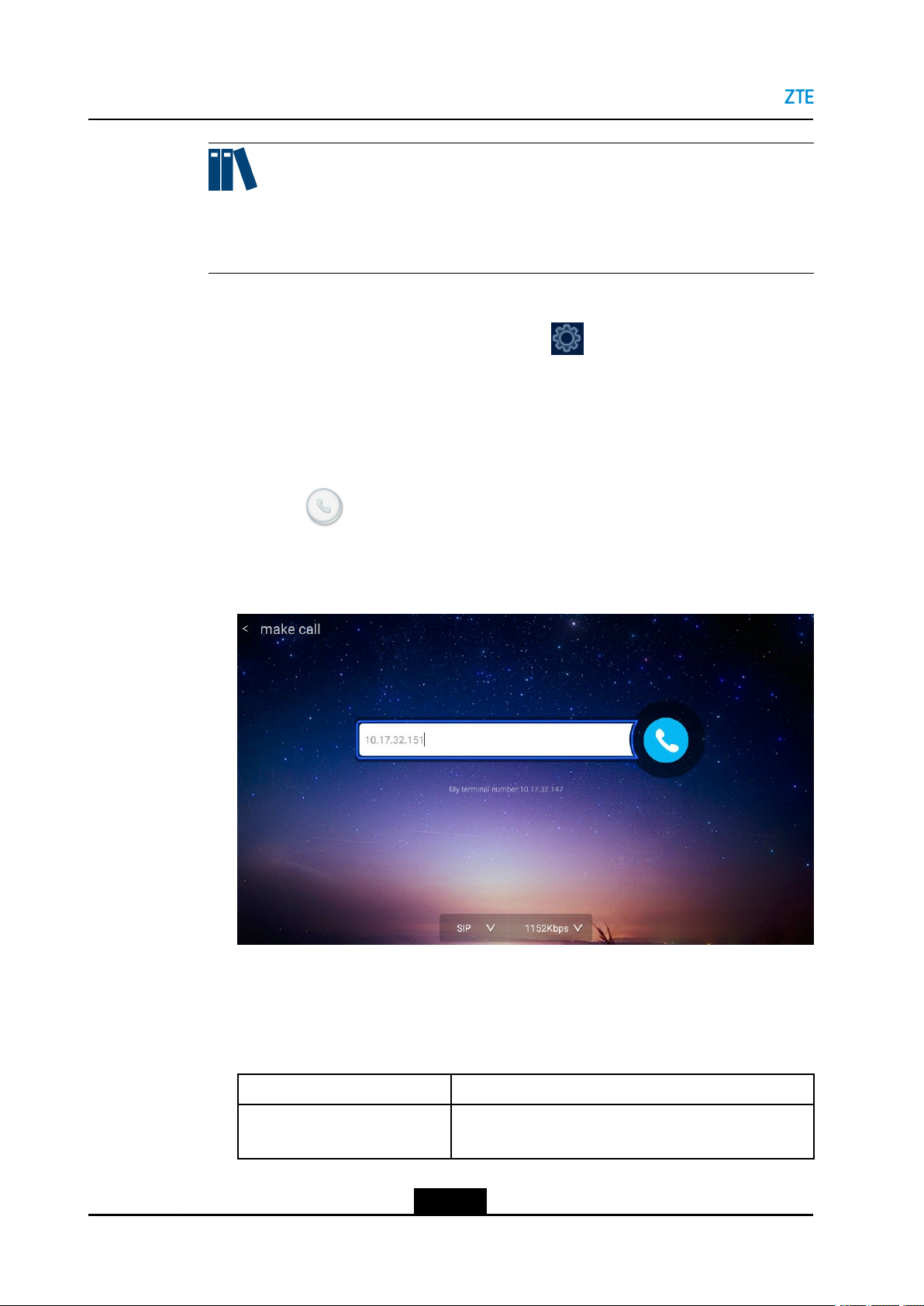
ZXV10ET301UserGuide
Note:
Ifunregisteredinthecloudservice,aterminalcanmakeacallthroughanIPaddress
evenasaguest,insteadofthroughaterminalID.
lTheAESencryptionfunctionisalreadyenabledonbothendsofacallwhenthecall
isencrypted.Thisfunctionisconguredinthe>Conference>Securitypath
fortheZXV10ET301.
Steps
lMakingaCallThroughanIPAddress
1.PresstheBackkeyontheremotecontroltodisplaythehomepage.
2.Clickthe
icon,andthenpressOKontheremotecontroltodisplaythemake
callwindow,seeFigure5-1.
Figure5-1MakeCallWindow
3.Selecttheaddressbar,andthenpressOKontheremotecontrol.
4.Openthedialingkeyboard,andthenentertheaddressoftheotherparty.Fora
descriptionoftheparameters,refertoT able5-1.
Table5-1AddressSettingDescriptions
If...Then...
Bothpartiesarenotregistered
withanycloudservice.
SJ-20190419091840-001|2019-04-08(R1.0)ZTEProprietaryandCondential
UsetheremoteIPaddress,forexample,10.10.10.1.
5-2
Page 61

If...Then...
Chapter5ConferenceOperations
Bothpartiesareregisteredwith
theSIPcloudserviceandneed
toinitiateaSIPconference.
Bothpartiesareregistered
withtheH.323cloudservice
andneedtoinitiateanH.323
conference.
Useoneofthefollowing:
àRemoteIPaddress
àRegisteredSIPusernameoftheremoteend
àRemote"SIPusername@domainname"
Useoneofthefollowing:
àRemoteIPaddress
àRegisteredH.323username(H.323ID)ofthere-
moteend
àRemoteterminalnumber(E.164)
Note:
àIftheremoteIPaddressisusedtoinitiateacall,localandremoteterminals
donotneedtoberegisteredwiththeH.323/SIPcloudservice.
àIftheregisteredH.323usernameorterminalnumberoftheremoteendis
usedtoinitiateacall,localandremoteterminalsmustberegisteredwiththe
H.323cloudservice.Fortheregistrationmethod,referto4.1.4Conguring
theH.323ConferenceCloudService.
àIftheregisteredSIPusernameoftheremoteendisusedtoinitiateacall,
localandremoteterminalsmustberegisteredwiththeSIPcloudservice.If
theremote"SIPusername@domainname"isusedtoinitiateacall,only
theremotepartyneedstoberegisteredwiththeSIPcloudservice.For
theregistrationmethod,referto4.1.3ConguringtheSIPConferenceCloud
Service.
5.PressBackontheremotecontrol.
6.SetthecallparametersbyreferringtoT able5-2.
Table5-2CallParameterDescriptions
Parame-
ter
CalltypeSelectSIPorH.323.
Description
SelectSIPinthefollowingscenarios:
àTheremotepartyonlysupportsSIPconferences.
àTheIMSnetworkofChinaMobileisused.
àTheIMSnetworkofChinaT elecomisused.
àTheremoteterminalisaMicrosoftLyncclient.
5-3
SJ-20190419091840-001|2019-04-08(R1.0)ZTEProprietaryandCondential
Page 62

ZXV10ET301UserGuide
Parame-
ter
RateSelectconferencerateinaccordancewithconferencerequirementsand
Description
networksituation,rangingfrom64kbpsto4Mbps.
àFor720pHDvideoconference,atleastselect512kbps.
àFor1080pHDconference,atleastselect1024kbps.
àTheselectedconferencerateshouldbelessthanthenetworkbandwidth.
7.Click,andthenpressOKontheremotecontroltomakeacall.
lMakingaCallThroughaContactList
1.PresstheBackkeyontheremotecontroltodisplaythehomepage.
2.Clickthe
icon,andthenpressOKontheremotecontroltodisplaythemake
callwindow.
3.Selecttheaddressbar,andthenpressOKontheremotecontrol.
4.Selectacalleefromthecontactlist.Fordetails,refertoTable5-3.
Table5-3CalleeSelectionDescriptions
If...Then...
Theterminalisnotregisteredinthe
cloudservice.
Theterminalisregisteredwiththe
H.323cloudservice.
Theterminalisregisteredwiththe
SIPcloudservice.
Youcanonlyselectacalleethatsupportscallinitiation
viaanIPaddressorSIPusername@domainname.
Youcanselectacalleethatsupportscallinitiationvia
anH.323address.
Youcanselectacalleethatsupportscallinitiation
viaaSIPaddress.
5.Click,andthenpressOKontheremotecontroltomakeacall.
lMakingaCallThroughaHistoricalConference
1.PresstheBackkeyontheremotecontroltodisplaythehomepage.
2.Clicktheicon,andthenpressOKontheremotecontroltodisplaythe
ConferenceSchedulewindow.
3.ClickHistoryConference,andthenpressOKontheremotecontrol.
4.Selectatwo-partyconferencefromthehistoricalconferencelist.
5-4
SJ-20190419091840-001|2019-04-08(R1.0)ZTEProprietaryandCondential
Page 63

Chapter5ConferenceOperations
Note:
àIfthelocalterminalisregisteredwiththeSIPcloudservicealone,youcan
onlyselectaSIPhistoricalconference.
àIfthelocalterminalisregisteredwiththeH.323cloudservicealone,youcan
onlyselectanH.323historicalconference.
5.ClickEditCall,andthenpressOKontheremotecontroltomakeacall.
6.Clickthe
5.1.2JoiningaConference
Tojoinaconference,aterminalcan:
lAcceptacall.
lCallaconferenceID.
Prerequisite
lTheterminalisunengagedintheconferenceandproperlyconnectedtothenetwork.
lTocallaconferenceID,youneedtoobtainitfromthecaller.Ifaconferencepassword
isset,youneedtoobtainthepassword.
lTocallaconferenceID,theterminalmustbeconnectedtothecloudservice
successfully.
lIftheAESencryptionfunctionisenabledontheMCU,thisfunctionisalsoenabled
inthe>Conference>SecuritypathontheZXV10ET301,beforeitjoinsthe
conference.
Steps
icon,pressOKontheremotecontrol.
lAnsweringaCall
Inidlemode,theterminalcanansweracalltojoinaconference.
lCallingaConferenceIDtoJoinaConference
1.PresstheBackkeyontheremotecontroltodisplaythehomepage.
2.Clickthe
callwindow,seeFigure5-2.
SJ-20190419091840-001|2019-04-08(R1.0)ZTEProprietaryandCondential
icon,andthenpressOKontheremotecontroltodisplaythemake
5-5
Page 64

ZXV10ET301UserGuide
Figure5-2MakeCallWindow
3.Selecttheaddressbar,andthenpressOKontheremotecontrol.
4.Openthedialingkeyboard,andthenentertheconferenceID.
Note:
Ifaconferencepasswordisset,youneedtoenterthepasswordtojointhe
conference.
5.PressBackkeyontheremotecontrol.
6.(Optional)SetthecallparametersbyreferringtoT able5-4.
Table5-4CallParameterDescriptions
ParameterDescription
CalltypeSelectSIPorH.323.
RateSelectconferencerateinaccordancewithconferencerequirements
andnetworksituation,rangingfrom64kbpsto4Mbps.
àFor720pHDvideoconference,atleastselect512kbps.
àFor1080pHDconference,atleastselect1024kbps.
àTheselectedconferencerateshouldbelessthanthenetwork
bandwidth.
7.Click,andthenpressOKontheremotecontroltomakeacall.
5-6
SJ-20190419091840-001|2019-04-08(R1.0)ZTEProprietaryandCondential
Page 65

5.2AdjustingaCamera
Duringaconference,youcanusearemotecontroltoadjustaremotecameraorzoomin
orout.
Inthecurrentversion,thelocalcameraoftheZXV10ET301isadjustedbyhand.
Context
lToadjustaremotecamera,youcantiltorrotateittopointtothespeaker.
lTomaketheimageclear,youcanzoominorout.
Steps
1.PresstheBackkeyontheremotecontroltohidetheremotecontroloperationwindow.
2.PresstheCamerakeytoopentheremotecameracontrolwindow.
3.PerformthefollowingoperationsasrequiredtoopentheCameraControlwindow.
4.Performthefollowingoperationsasrequired.
Chapter5ConferenceOperations
To...Do...
adjustacamera.Pressthearrowkeys(up,down,left,andright)ontheremotecontrol.
zoominoroutanimage.PressZoomin/outontheremotecontrol.
5.Afteradjustingthecamera,PressBackontheremotecontroltoexittheCamera
Controlwindow.
5.3AdjustingtheVolumeofaLocalTerminal
Inaconference,youcanadjustthevolumeofalocalterminalorstereo.
Note:
Thisadjustmentaffectsthesoundofthelocalterminalonly.
Steps
lAdjustingtheVolumeofaT erminal
1.CheckwhethertheterminalisintheCameraControlwindow.Ifyes,pressBack
ontheremotecontrol.
2.PressV olumeUp/Downontheremotecontroltoadjustthevolume.
lAdjustingtheVolumeofaStereo
Youcanadjustthevolumeofastereo(forexample,TV)bypressingVolumeUp/Down
onitsremotecontrol.
5-7
SJ-20190419091840-001|2019-04-08(R1.0)ZTEProprietaryandCondential
Page 66

ZXV10ET301UserGuide
5.4ControllingaLocalMicrophone
Topreventanotherterminalfromhearingalocalterminalduringaconference,youcan
closethelocalmicrophone.
Steps
Performoneofthefollowingoperationsasrequiredtoopenorclosealocalmicrophone.
If...Then...
Theterminalis
engagedina
conference.
Theterminalisidle.
5.5SharingaLocalScreen
Ifaterminalisnotengagedinaconference,youcandisplayavideosource(forexample,
PC)onalocalscreen.
Prerequisite
Theterminalisnotengagedinaconference.
Performoneofthefollowingoperationstoopenorclosealocalmicrophone:
lPressMuteontheremotecontrol.
lPressOn/Offonthelocalmicrophone.
1.Fromthehomepage,select>media>Audio.Then,theAudio
settingpageisdisplayed.
2.DragtheMicinputslidertoadjusttheinputofthelocalmicrophone.
IfMicinputissetto0,thelocalmicrophoneismuted.
3.SelectwhethertoenableBuilt-inmicrophoneandLinearAudio.
4.PresstheBackkeyoftheremotecontroltosavethesetting.
Steps
1.ConnectanHDMIvideosourcedevice(forexample,PC)totheHDMIINinterfaceof
aterminal.
2.PresstheBackkeyontheremotecontroltohidetheremotecontroloperationwindow.
3.Clicktheicon,andthenpressOKontheremotecontroltodisplaytheScreen
Sharewindow,seeFigure5-3.
5-8
SJ-20190419091840-001|2019-04-08(R1.0)ZTEProprietaryandCondential
Page 67

Figure5-3ScreenShareWindow
Chapter5ConferenceOperations
Note:
ThecurrentversiondoesnotsupportPCScreenShareandMobileScreenShare.
4.ClickHDMI,andthenpressOKontheremotecontrol.
ThecontentsstoredontheHDMIdevice(forexample,PC)isdisplayedonthescreen
ofthelocalterminal.
5.6SharingaRemoteScreenviaDualStreaming
Inaconference,youcandisplayavideosource(forexample,PC)onthescreensofother
terminalsviadualstreaming.
Prerequisite
lTheterminalisengagedinaconference.
lThedefaultvideosourceisalreadyset.Forhowtosetthedefaultvideosource,refer
to"4.2.3SelectingtheVideoSource".
Context
TheZXV10ET301supportsastandarddual-streamingfunction.Inotherwords,itcan
sendtwostreams:primaryvideoandsecondaryvideo.Iftwostreamsaresuccessfully
sent,aremoteterminalcanviewboththeprimaryvideoandthesecondaryvideo.
lTheprimaryvideocomesfromthescreencapturedbyacamera.
lThesecondaryvideocomesfromanHDMIdevice(forexample,PC).
5-9
SJ-20190419091840-001|2019-04-08(R1.0)ZTEProprietaryandCondential
Page 68

ZXV10ET301UserGuide
Steps
1.ConnectanHDMIvideosourcedevice(forexample,PC)totheHDMIINofaterminal.
2.Senddualstreamineitherofthefollowingways.
To...Do...
Senddualstreamsby
pressingkeysontheremote
control
Senddualstreamsinthe
conferencecontrolwindow
Figure5-4ConferenceControlWindow
PresstheContentkey.ClickSendinthedialogboxthatis
displayed,andpresstheOKkey.
a.PressanyDirectionkeyontheremotecontroltoopenthe
ConferenceControlwindow,seeFigure5-4.
b.Click,andthenpressOKontheremotecontrol.
c.Selectthedesireddevice,andthenpressOKontheremote
control.
d.ClickSendDualVideo,andthenpressOKontheremote
control.
3.Aftertwostreamsaresuccessfullysent,eachterminalcanchangethescreenlayout
toviewacombinationoflocal,remote,andsecondaryvideos.
Fordetailsabouthowtochangethescreenlayout,referto5.7ChangingtheLayout
ofaScreen.
5.7ChangingtheLayoutofaScreen
Youcanchangethelayoutofascreentoviewacombinationoflocal,remote,and
secondaryvideos(forexample,full-screen,picture-in-picture,andpicture-by-picture).
5-10
SJ-20190419091840-001|2019-04-08(R1.0)ZTEProprietaryandCondential
Page 69

Prerequisite
Theterminalisengagedinaconference.
Steps
1.Switchtheimagelayoutineitherofthefollowingways.
To...Do...
Chapter5ConferenceOperations
Switchtheimagelayoutbyusing
theremotecontrol
Switchtheimagelayoutinthe
conferencecontrolwindow
Figure5-5ConferenceControlWindow
PresstheLayoutkeyontheremotecontrol.
a.PressanyDirectionkeyontheremotecontroltoopen
theConferenceControlwindow,seeFigure5-5.
b.Click,andthenpressOKontheremotecontrol.
2.Selectthedesiredlayout(T able5-5),andthenpressOKontheremotecontroltoview
theeffect.
Table5-5ScreenLayoutDescriptions
LayoutDescription
Full-screen:Itcanbealocalvideo,remotevideo,orsecondaryvideo.
5-11
SJ-20190419091840-001|2019-04-08(R1.0)ZTEProprietaryandCondential
Page 70

ZXV10ET301UserGuide
LayoutDescription
Dual-screen:Itconsistsofanycombinationoftwovideos:local,remote,or
secondary.
Dual-screen(picture-in-picture):Itconsistsofanycombinationoftwo
videos:local,remote,orsecondary.
Thisscreenlayoutisavailablewhentheauxiliaryvideoisenabledfora
conference.Forhowtoenabletheauxiliaryvideo,referto5.6Sharinga
RemoteScreenviaDualStreaming.
Three-screen(picture-by-picture):Itconsistsofthreevideos:local,remote,
andsecondary.
Thisscreenlayoutisavailablewhentheauxiliaryvideoisenabledfora
conference.Forhowtoenabletheauxiliaryvideo,referto5.6Sharinga
RemoteScreenviaDualStreaming.
Three-screen(triangle):Itconsistsofthreevideos:local,remote,and
secondary.
3.Ontheselectedscreenlayout,pressOKagainontheremotecontroltoswitchscreens.
5.8UsingaConferenceSchedule
TheZXV10ET301displayshistoricalconferenceschedulesinrealtime.Historical
conferenceschedulesallowuserstolearnabouttheuseoftheterminal,andthus
maximizeitsutilization.
Context
ThecurrentversiondoesnotsupportthedisplayoftheConferenceScheduleand
OrderedConferenceofthecurrentday.
Steps
1.PressBackkeyontheremotecontroltodisplaythehomepage.
2.Clicktheicon,andthenpressOKontheremotecontroltodisplaythe
ConferenceSchedulewindow,seeFigure5-6.
5-12
SJ-20190419091840-001|2019-04-08(R1.0)ZTEProprietaryandCondential
Page 71

Figure5-6ConferenceSchedule
PagedisplaytheHistoryConferencelist.
Chapter5ConferenceOperations
5.9DisconnectingaConference
Ifitisunnecessarytoattendaconference,youcanmanuallydisconnectittosave
resources.
Context
lInaPoint-to-pointconference,ifeitherpartydisconnectsit,thisconferenceisended.
lInamulti-partyconference,ifaterminalexits,otherterminalscancontinuethe
Steps
1.PressanyDirectionkeyontheremotecontroltoopentheConferenceControl
2.Performthefollowingoperationsasrequired.
conference.
window.
If...Then...
AlocalterminalisengagedinaP2P
conference
a.PresstheDisconnectkeyontheremotecontrol.
b.Inthepopupdialogbox,clickConrm,andthen
pressOKontheremotecontroltoendtheconfer-
ence.
5-13
SJ-20190419091840-001|2019-04-08(R1.0)ZTEProprietaryandCondential
Page 72

ZXV10ET301UserGuide
If...Then...
Alocalterminalisengagedina
multi-partyconference
Hanguptheconferenceineitherofthefollowingways:
lPressDisconnectkeyontheremotecontrol.Inthe
popupdialogbox,clickConrm,andthenpressOK
ontheremotecontrol.Thelocalterminalexitsand
otherterminalscontinuetheconference.
lClick
control.Inthepopupdialogbox,clickConrm,
andthenpressOKontheremotecontrol.The
localterminalexitsandotherterminalscontinuethe
conference.
,andthenpressOKontheremote
5-14
SJ-20190419091840-001|2019-04-08(R1.0)ZTEProprietaryandCondential
Page 73

Chapter6
SystemDiagnosisand
Maintenance
TableofContents
SystemDiagnosis......................................................................................................6-1
SystemMaintenance..................................................................................................6-8
6.1SystemDiagnosis
6.1.1ViewingtheInformationofaVersion
Thisproceduredescribeshowtoviewtheinformationofaterminalversion.Thisfacilitates
theunderstanding,usage,andmaintenanceofaterminal.TheVersionInformation
windowdisplaystheterminalmodel,terminalID,MACaddress,softwareversion,and
hardwareversion.
Prerequisite
Theterminalisnotengagedinaconference.
Steps
1.PressBackkeyontheremotecontroltodisplaythehomepage.
2.Fromthehomepage,select
Figure6-1.
>About.TheAboutwindowisdisplayed,see
6-1
SJ-20190419091840-001|2019-04-08(R1.0)ZTEProprietaryandCondential
Page 74
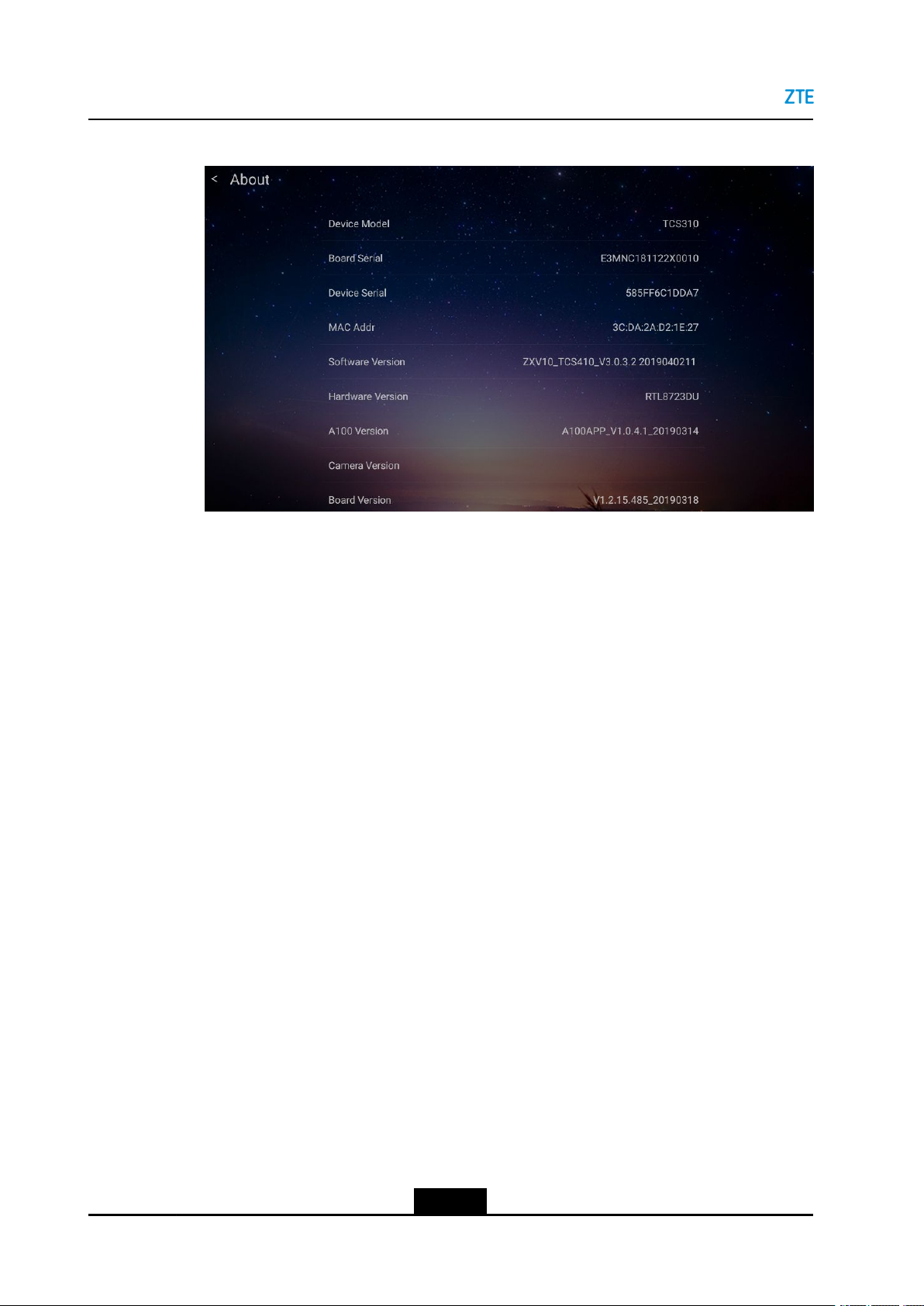
ZXV10ET301UserGuide
Figure6-1AboutWindow
Thiswindowdisplaystheterminalmodel,terminalserial,MACaddress,software
version,andhardwareversion.
6.1.2ViewingtheInformationofaCall
Thisproceduredescribeshowtoviewtheinformationofacallincommunicationmode.
Thisfacilitatestheunderstanding,usage,andmaintenanceofaterminal.TheCall
Informationwindowdisplayssentandreceivedmediastreammessagesaswellascall,
primaryvideo,secondaryvideo,andaudioparameters.
Prerequisite
Theterminalisengagedinaconference.
Steps
1.PressanyDirectionkeytoopentheConferenceControlwindow.
2.IntheConferenceControlwindow,clicktheInformationicononthelowerleftcorner,
andpresstheOKkeyontheremotecontrol.TheRemoteInformationwindowis
displayed,seeFigure6-2.
6-2
SJ-20190419091840-001|2019-04-08(R1.0)ZTEProprietaryandCondential
Page 75

Chapter6SystemDiagnosisandMaintenance
Figure6-2RemoteInformationWindow
Thiswindowdisplaysthefollowingcallinformationofaterminal:
lPrimary/secondaryvideoparameters:includingcalltype,bandwidth,callrate,
format,FPS,networkVPL,videoVPL.
lCallparameters:includingthecallrate,calltypeandLSD/MLPrate.
lAudioparameters:includingtherate,formatandbandwidthaswellastheaudio
packetlossratio.
6.1.3ViewingtheInformationofaTerminal
Thisproceduredescribeshowtoviewtheinformationofaterminal,suchasterminalname,
networkstatus,registrationstatusofthecloudservice,andaudio/videointerfacestatus.
Thisfacilitatestheunderstanding,usage,andmaintenanceofaterminal.
Prerequisite
Theterminalisengagedinaconference.
Steps
1.PressanyDirectionkeytoopentheConferenceControlwindow.
2.IntheConferenceControlwindow,clicktheInformationicononthelowerleftcorner,
andpresstheOKkeyontheremotecontroltoopentheLocalInformationwindow.
3.PressOKontheremotecontroltoopentheLocalInformationwindow,seeFigure
6-3.
6-3
SJ-20190419091840-001|2019-04-08(R1.0)ZTEProprietaryandCondential
Page 76

ZXV10ET301UserGuide
Figure6-3LocalInformationWindow
Table6-1describestheparametersoftheLocalInformationwindow.
Table6-1LocalInformationDescriptions
ParameterDescription
TerminalNameTheterminalname(forexample,ShenzhenIndustrialPark10–01)
conguredthrough>Other.
IPAddr.TheIPaddressofaterminal.
MACAddr.TheMediaAccessControl(MAC)address(namely,physicaladdress)
ofaterminalbeforeshipment.AMACaddressisuniquegloballyand
determinedbyanetworkadapter.
SIPStatusDisplaystheSIPusername(ofthecurrentterminal)registeredtothe
cloudservice.Fortheregistrationmethod,referto4.1.3Conguringthe
SIPConferenceCloudService.
GKStatusDisplaystheGK(ofthecurrentterminal)registeredtothecloudservice.
Fortheregistrationmethod,referto4.1.4ConguringtheH.323
ConferenceCloudService.
VideoSourceThecurrentlyusedinterfaceanditsoperatingstatusofthevideosource
ofaterminal.
AudioSourceThecurrentlyusedinterfaceanditsoperatingstatusoftheaudiosource
ofaterminal.
6.1.4UploadingandDownloadingLogFiles
Tofacilitateuserstoqueryandchecktheoperationinformationofaterminal,thesystem
willautomaticallyrecordlogs.Thisproceduredescribeshowtouploadloglestoaserver
ordownloadloglesfromastoragedevice(forexample,aUSBstoragedevice).This
facilitatesyoutomaintainaterminalorlocateaproblemfromaterminal.
Prerequisite
Theterminalisnotengagedinaconference.
6-4
SJ-20190419091840-001|2019-04-08(R1.0)ZTEProprietaryandCondential
Page 77

Chapter6SystemDiagnosisandMaintenance
Steps
1.PressBackkeyontheremotecontroltodisplaythehomepage.
2.Fromthehomepage,select>System>SystemDiagnosis.TheSystem
Diagnosiswindowisdisplayed,seeFigure6-4.
Figure6-4SystemDiagnosiswindow
3.Performthefollowingoperationsasrequired.
To...Do...
Uploadloglesa.IntheUploadLogarea,setlogserverparametersbyreferring
toT able6-2.ClickSave,andpresstheOKkey .
b.SelectStartuploadfromtheUploadLogarea.Thewindow
displaystheuploadprogress.
Aftertheloglesaresuccessfullyuploaded,thewindowdisplays
Fileuploadsuccess!
Downloadloglesa.Connectastoragedevice(forexample,aUSBstoragedevice)
totheUSBportofaterminal.
b.SelectClickstartdownloadfromtheDownloadthelogarea.
Thewindowdisplaysthedownloadprogress.
Aftertheloglesaresuccessfullydownloaded,thewindow
displaysFiledownloadsuccess!
Table6-2DescriptionsofLogServerParameters
ParameterDescription
ServerIPIPaddressofthelogserver,forexample,10.12.13.14.
6-5
SJ-20190419091840-001|2019-04-08(R1.0)ZTEProprietaryandCondential
Page 78

ZXV10ET301UserGuide
ParameterDescription
PortPortofthelogserver,forexample,8080.
Theusername
Password
Usernameandpasswordforloggingintothelogserver.
6.1.5TestingtheSoundofaTerminal
Ifthenetworksoundoftheterminalisfaulty,youcanperformalocal-soundloopbacktest.
Thisproceduredescribeshowtotestwhetherthemicrophoneofaterminalisproperly
connectedandoperated.
Prerequisite
Theterminalisnotengagedinaconference.
Steps
1.PressBackkeyontheremotecontroltodisplaythehomepage.
2.Fromthehomepage,select>System>SystemDiagnosis.TheSystem
Diagnosiswindowisdisplayed,seeFigure6-5.
Figure6-5SystemDiagnosiswindow
3.SelectStartT estfromtheAudioT estarea,andthenpressOKontheremotecontrol.
4.Speaktothemicrophone.Thewindowdisplaysthevolumeofthemicrophone(:
greenbar).
6-6
SJ-20190419091840-001|2019-04-08(R1.0)ZTEProprietaryandCondential
Page 79

Theterminalautomaticallyplaysthesoundrecorded.Ifyoucanhearapropersound,
itindicatesthatthemicrophoneisnormal.
5.(Optional)SelectStopTestfromtheAudioTestareatostopthetest.Otherwise,the
systemwillnotstopthetest.
6.1.6DiagnosingaNetworkConnection
Whentheterminalnetworkisfaulty,youcandiagnosethenetworkconnectivitybetween
theterminalandthesetserverorremoteend.One-clickdiagnosisofthenetwork
connectivitybetweentheterminalandtheserverisprovided.Y oucanalsoenteranIP
addresstoperformapingtesttodiagnosetheconnectiontoaremoteend.
Prerequisite
Theterminalisnotengagedinaconference.
Steps
1.PressBackkeyontheremotecontroltodisplaythehomepage.
Chapter6SystemDiagnosisandMaintenance
2.Fromthehomepage,select>System>SystemDiagnosis.TheSystem
Diagnosiswindowisdisplayed,seeFigure6-6.
Figure6-6SystemDiagnosisWindow
3.EntertheIPaddressofaremoteterminalintotheNetworkDiagnosisarea.
RemoteLinkTestisusedtodetectwhetheraterminalisproperlyconnectedtoa
cloudserviceauthenticationserver(default)orremoteterminalsthroughanetwork.
4.ClickStartDiagnosis,andthenpressOKontheremotecontroltostartadiagnosis.
5.ClickStopDiagnosis,andthenpressOKontheremotecontroltostopthediagnosis.
6-7
SJ-20190419091840-001|2019-04-08(R1.0)ZTEProprietaryandCondential
Page 80

ZXV10ET301UserGuide
6.2SystemMaintenance
6.2.1ConfiguringaSoftwareUpgradeMethod
Aterminalsupportsthefollowingsoftwareupgrademethods:
lLocalupgrade:Theupgradelepackageisstoredonalocalstoragedevice(for
example,aUSBstoragedevice).Theterminaldetectsthesoftwareversionand
upgradesit.
lNetworkupgrade.Theupgradelepackageisstoredonaserver.Theterminalde-
tectsthesoftwareversionandupgradesthroughaspeciedpath.
Notice!
Duringanupgrade,thesystemdisplaystheupgradeprogress.Inthiscase,donot
disconnectthepower.Otherwise,thedevicemaybedamaged.
Prerequisite
Theterminalisnotengagedinaconference.
Steps
1.PressBackkeyontheremotecontroltodisplaythehomepage.
2.Fromthehomepage,select
Upgradewindowisdisplayed,seeFigure6-7.
Figure6-7SystemUpgradeWindow
>System>SystemUpgrade.TheSystem
6-8
SJ-20190419091840-001|2019-04-08(R1.0)ZTEProprietaryandCondential
Page 81

Chapter6SystemDiagnosisandMaintenance
3.Conguresoftwareupgradeparameters.Foradescriptionoftheparameters,referto
Table6-3.
Table6-3SoftwareVersionUpgradeDescriptions
ParameterDescription
CurrentVersionTheversionnumberofthecurrentterminal.
SystemUpdateWhethertoupdatethelatestversionorwhethertodetectanew
version.
UpgradeTypeOptions:Prohibit,Auto,andManual.Manualisrecommended.
lProhibit:Theversionisnotupdated.
lAuto:Thesystemautomaticallydetectsthelatestversion
andpromptsyoutoperformanupgradeeverytimewhena
terminalispoweredonortheSystemUpgradewindowis
open.
lManual:Y ouneedtomanuallyperformaversionupgrade.
OpentheSystemUpgradewindow ,entertheIPaddress
oftheserver,orinserttheUSBstoragedevicewherethe
upgradelepackageisstored.Afteranewversionis
detected,selectOKtoperformupgrade.
VersionTimingDetectionOptions:NoDetect,1H,2H,4H,and8H.IfNoDetectisselected,
whetherthereisanupdateisnotdetected.
Theterminaldetectswhetherthereisanyversionupdate
inaccordancewiththetimeperiodsetbyVersionTiming
Detection.Ifthereisanupdate,itperformsdownloadand
upgrade.
Ifthedetectiontimeisset,theversionupgradepathisdetected
immediatelyafterthecongurationissaved,andisdetectedat
theintervalofthistime.Ifanewversionisfound,theterminal
performsupgrade.
IftheupgrademodeisnotAuto,andiftheupgradeisrejected
whenupgradeinformationisdisplayedonthescreenfortherst
time,theterminalwillnotdetectwhetherthereisanyversion
updateinaccordancewiththetimeperiodsetbyVersionTiming
Detection.
DownloadVersionY ouneedtocongurethisparameterforanetworkupgrade,but
notforalocalupgrade.
EntertheIPaddressoftheserverwheretheupgradelepackage
isstored.
LocalUpgradePackageY ouneedtocongurethisparameterforalocalupgrade,butnot
foranetworkupgrade.
InserttheUSBstoragedevicewiththeupgradelepackageinto
theUSBportofaterminal.Theterminalwillautomaticallydetect
theupgradelepackage.
6-9
SJ-20190419091840-001|2019-04-08(R1.0)ZTEProprietaryandCondential
Page 82

ZXV10ET301UserGuide
4.ClickBackontheremotecontroltosaveyourconguration.
6.2.2RecoveringSystemSettings
Thisproceduredescribeshowtorestorethefactorydefaultsettingsoftheterminal,when
itisfaulty .
Note:
Ifasystemisrecovered,theterminalmaylosesomeinformation,suchascallrecordsand
logs.
Prerequisite
Theterminalisnotengagedinaconference.
Steps
1.PressBackkeyontheremotecontroltodisplaythehomepage.
2.Fromthehomepage,select>System>SystemRecovery.TheSystem
Recoverywindowisdisplayed,seeFigure6-8.
Figure6-8SystemRecoverywindow
3.ClickStartRecovery,andthenpressOKontheremotecontrol.
4.Inthepopupdialogbox,clickOK,andthenpressOKontheremotecontrol.
Theterminalstartstoloadthefactorysettingsofthesoftwareversion.Afterthefactory
settingsareloaded,itwillbeautomaticallyrestarted.
6-10
SJ-20190419091840-001|2019-04-08(R1.0)ZTEProprietaryandCondential
Page 83

Chapter6SystemDiagnosisandMaintenance
6.2.3QueryingCustomerServiceInformation
Thisproceduredescribeshowtoquerycustomerserviceinformation.Youcanobtainmore
productinformationandhelp.
Prerequisite
Theterminalisnotengagedinaconference.
Steps
1.PressBackkeyontheremotecontroltodisplaythehomepage.
2.Fromthehomepage,select>Contactus.TheContactuswindowisdisplayed,
seeFigure6-9.
Figure6-9ContactusWindow
Thiswindowprovidescontactinformation,suchastheE-mailaddress,phonenumber,
andtwo-dimensionalcode(ofcialWechat).
6-11
SJ-20190419091840-001|2019-04-08(R1.0)ZTEProprietaryandCondential
Page 84

ZXV10ET301UserGuide
Thispageintentionallyleftblank.
6-12
SJ-20190419091840-001|2019-04-08(R1.0)ZTEProprietaryandCondential
Page 85

Figures
Figure2-1FrontPanelDescription...........................................................................2-5
Figure2-2InterfacesontheRearPaneloftheT erminal............................................
Figure2-3TypicalNetworkArchitecture....................................................................2-8
Figure2-4HybridNetworkwithSoftT erminals..........................................................2-9
Figure2-5NetworkofConvergencewiththeZTEIMS............................................2-10
Figure3-1DeviceConnection...................................................................................3-2
Figure3-2ButtonsandFunctionsofaRemoteControl.............................................3-5
Figure3-3HomePage..............................................................................................3-6
Figure3-4WebPage................................................................................................
Figure4-1CongurationWizard—NetworkConguration.......................................4-2
Figure4-2CongurationWizard—CloudService....................................................4-3
Figure4-3CongurationWizard—Pickaname.......................................................4-4
Figure4-4EthernetCongurationWindow................................................................4-5
Figure4-5SIPCloudServiceCongurationWindow................................................4-7
Figure4-6H.323CloudServiceCongurationWindow...........................................
Figure4-7GeneralCongurationWindow..............................................................4-12
Figure4-8FirewallCongurationWindow...............................................................4-14
2-5
3-8
4-10
Figure4-9CallSettingWindow...............................................................................4-17
Figure4-10QoSSettingWindow............................................................................4-19
Figure4-11SecuritySettingWindow......................................................................4-21
Figure4-12CapacitySettingWindow.....................................................................
Figure4-13NetworkManagementWindow............................................................4-25
Figure5-1MakeCallWindow...................................................................................5-2
Figure5-2MakeCallWindow...................................................................................5-6
Figure5-3ScreenShareWindow.............................................................................5-9
Figure5-4ConferenceControlWindow..................................................................5-10
Figure5-5ConferenceControlWindow..................................................................5-11
Figure5-6ConferenceSchedule............................................................................5-13
Figure6-1AboutWindow.........................................................................................
Figure6-2RemoteInformationWindow....................................................................6-3
Figure6-3LocalInformationWindow........................................................................6-4
Figure6-4SystemDiagnosiswindow.......................................................................6-5
4-23
6-2
I
SJ-20190419091840-001|2019-04-08(R1.0)ZTEProprietaryandCondential
Page 86

ZXV10ET301UserGuide
Figure6-5SystemDiagnosiswindow.......................................................................6-6
Figure6-6SystemDiagnosisWindow.......................................................................
Figure6-7SystemUpgradeWindow.........................................................................6-8
Figure6-8SystemRecoverywindow......................................................................6-10
Figure6-9ContactusWindow................................................................................6-11
6-7
II
SJ-20190419091840-001|2019-04-08(R1.0)ZTEProprietaryandCondential
Page 87

Tables
Table2-1BasicComponentsoftheSystem..............................................................2-3
Table2-2DescriptionsofInterfacesontheRearPaneloftheT erminal.....................
Table2-3InterfacesandProtocols..........................................................................2-10
Table2-4PhysicalSpecicationsoftheT erminal....................................................2-11
Table2-5PerformanceandCapacitySpecications................................................2-11
Table2-6Built-inCameraoftheT erminal................................................................2-12
Table2-7CompliantStandards...............................................................................2-13
Table3-1DevicesthatCanBeConnectedtotheZXV10ET301..............................3-2
Table3-2ControlModesinTypicalApplicationScenarios.........................................
Table3-3IconDescriptions.......................................................................................3-6
Table4-1EthernetParameterDescriptions...............................................................4-5
Table4-2SIPCloudServiceParameterDescriptions................................................4-7
Table4-3CloudService-H.232CongurationDescriptions.....................................4-10
Table4-4GeneralCongurationDescriptions.........................................................4-12
Table4-5NATPortCongurationDescriptions.......................................................
Table4-6H.323NATCongurationDescriptions.....................................................4-15
Table4-7SIPNATCongurationDescriptions........................................................4-15
4-14
2-6
3-3
Table4-8CallParameterDescriptions....................................................................4-17
Table4-9FECParameterDescriptions...................................................................4-19
Table4-10AutoIPRateParameterDescriptions....................................................4-19
Table4-11AESEncryptionParameterDescriptions................................................
Table4-12CapacityParameterDescriptions...........................................................4-23
Table4-13TR069ParameterDescriptions..............................................................4-26
Table5-1AddressSettingDescriptions.....................................................................5-2
Table5-2CallParameterDescriptions......................................................................5-3
Table5-3CalleeSelectionDescriptions....................................................................5-4
Table5-4CallParameterDescriptions......................................................................5-6
Table5-5ScreenLayoutDescriptions.....................................................................5-11
Table6-1LocalInformationDescriptions...................................................................
Table6-2DescriptionsofLogServerParameters.....................................................6-5
Table6-3SoftwareVersionUpgradeDescriptions.....................................................6-9
4-22
6-4
III
SJ-20190419091840-001|2019-04-08(R1.0)ZTEProprietaryandCondential
Page 88

Thispageintentionallyleftblank.
Tables
IV
SJ-20190419091840-001|2019-04-08(R1.0)ZTEProprietaryandCondential
Page 89

Glossary
ACS
-AutoCongurationServer
AES
-AdvancedEncryptionStandard
BFCP
-BinaryFloorControlProtocol
DHCP
-DynamicHostCongurationProtocol
DNS
-DomainNameServer
FEC
-ForwardErrorCorrection
H.323
-ITU-TRec.Packet-basedMultimediaCommunicationsSystems
HDMI
-High-DenitionMultimediaInterface
ICE
-InteractiveConnectionEstablishment
LSD
-LowSpeedData
MAC
-MediaAccessControl
MCU
-MultipointControlUnit
MLP
-MultipleLinkProtocol
NAT
-NetworkAddressTranslation
QoS
-QualityofService
RTP
-Real-timeTransportProtocol
SIP
-SessionInitiationProtocol
V
SJ-20190419091840-001|2019-04-08(R1.0)ZTEProprietaryandCondential
Page 90

ZXV10ET301UserGuide
SNTP
-SimpleNetworkTimeProtocol
TCP
-TransmissionControlProtocol
TLS
-TransportLayerSecurity
UDP
-UserDatagramProtocol
URI
-UniformResourceIdentier
VLAN
-VirtualLocalAreaNetwork
VoIP
-VoiceoverInternetProtocol
VI
SJ-20190419091840-001|2019-04-08(R1.0)ZTEProprietaryandCondential
