Zte ZXV10 B700 User Manual
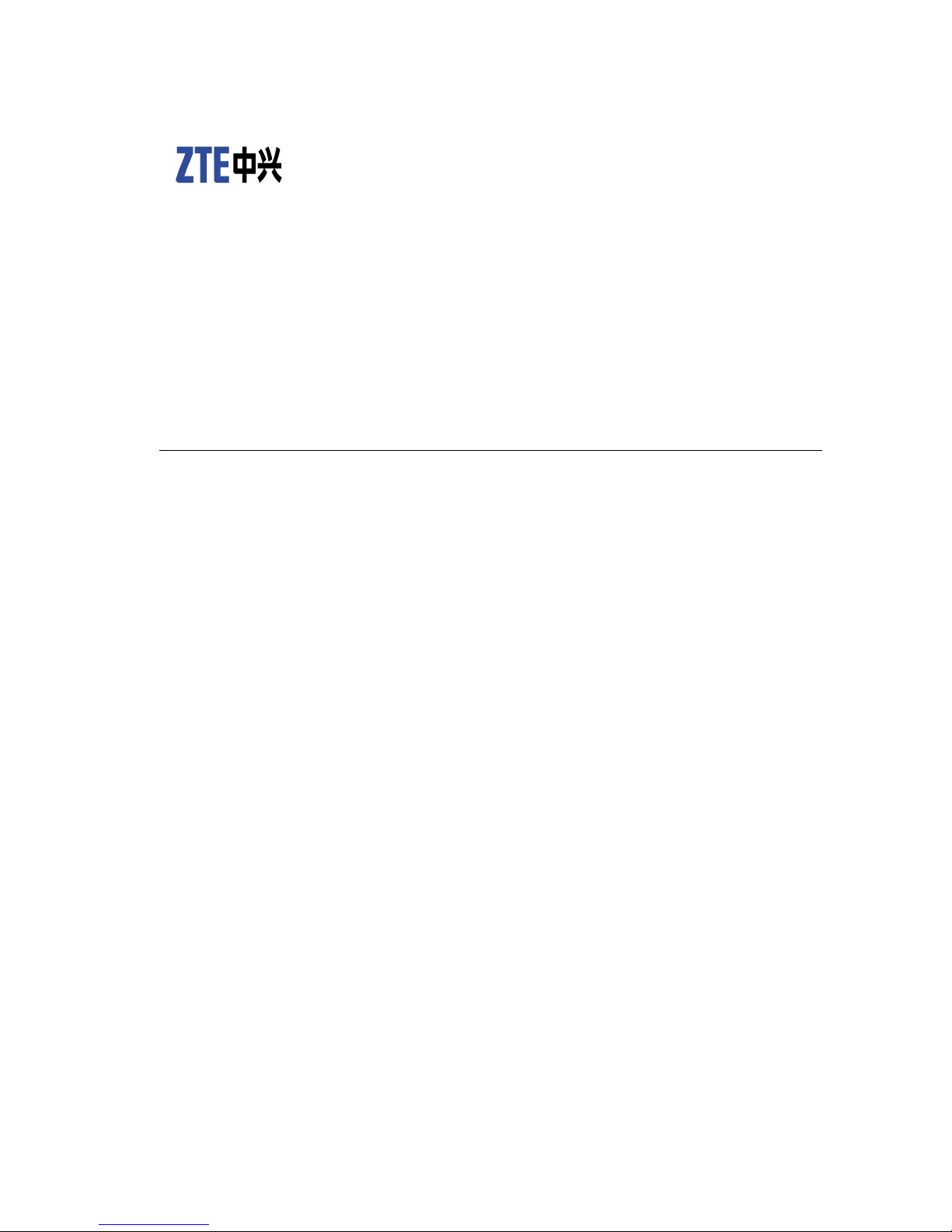
ZXV10B700
IPSet-TopBox
UserManual
Version2A
ZTECORPORATION
ZTEPlaza,KejiRoadSouth,
Hi-TechIndustrialPark,NanshanDistrict,Shenzhen,
P.R.China
518057
Tel:(86)75526771900
Fax:(86)75526770801
URL:http://ensupport.zte.com.cn
E-mail:support@zte.com.cn
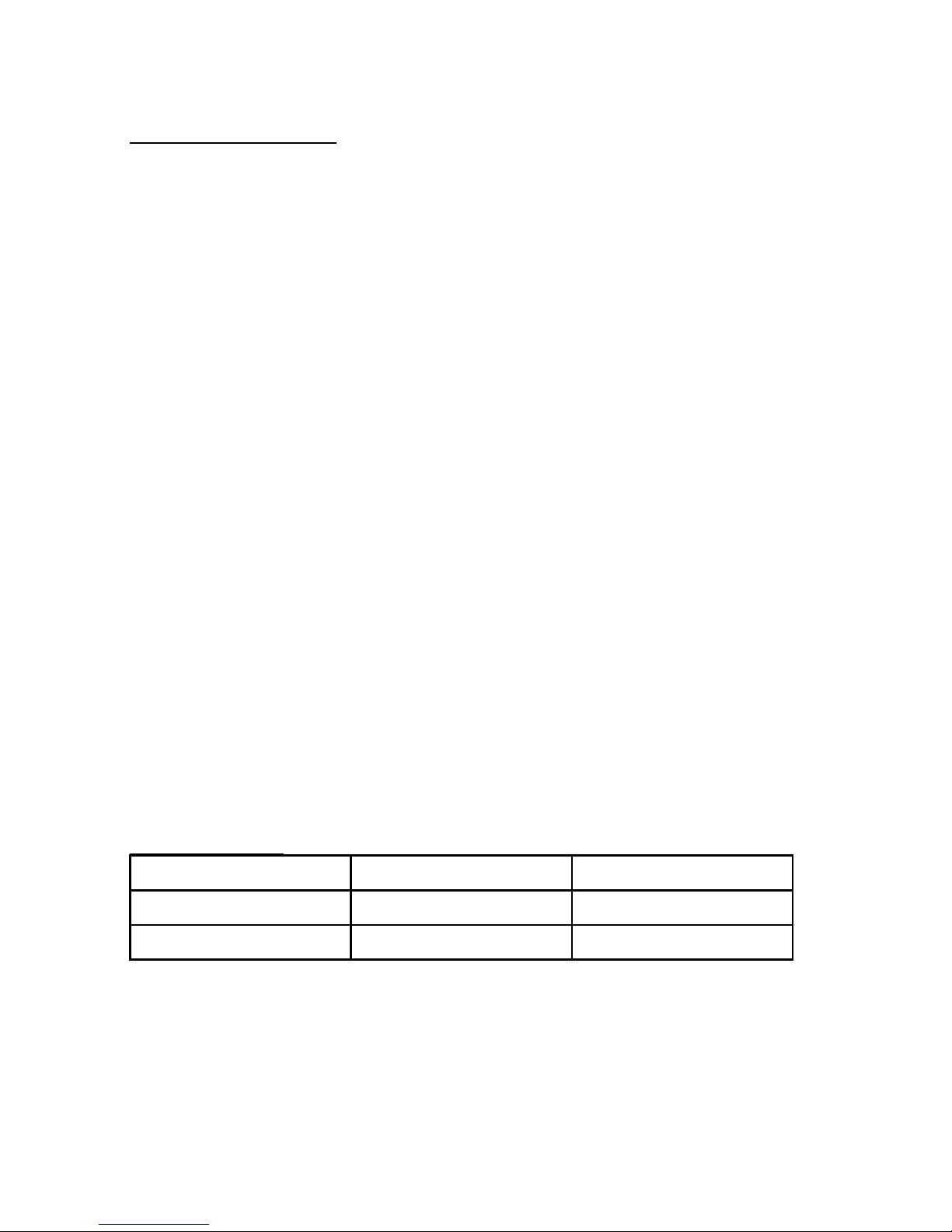
L E G A L I N F O R M A T I O N
Copyright©2008ZTECORPORATION.
Thecontentsofthisdocumentareprotectedbycopyrightlawsandinternationaltreaties.
Anyreproductionordistributionofthisdocumentoranyportionofthisdocument,inany
formbyanymeans,withoutthepriorwrittenconsentofZTECORPORA TIONisprohibited.
Additionally,thecontentsofthisdocumentareprotectedbycontractualcondentialityobli-
gations.
Allcompany,brandandproductnamesaretradeorservicemarks,orregisteredtradeor
servicemarks,ofZTECORPORATIONoroftheirrespectiveowners.
Thisdocumentisprovided“asis” ,andallexpress,implied,orstatutorywarranties,repre-
sentationsorconditionsaredisclaimed,includingwithoutlimitationanyimpliedwarrantyof
merchantability,tnessforaparticularpurpose,titleornon-infringement.ZTECORPORA-
TIONanditslicensorsshallnotbeliablefordamagesresultingfromtheuseoforreliance
ontheinformationcontainedherein.
ZTECORPORATIONoritslicensorsmayhavecurrentorpendingintellectualpropertyrights
orapplicationscoveringthesubjectmatterofthisdocument.Exceptasexpresslyprovided
inanywrittenlicensebetweenZTECORPORATIONanditslicensee,theuserofthisdocument
shallnotacquireanylicensetothesubjectmatterherein.
ZTECORPORATIONreservestherighttoupgradeormaketechnicalchangetothisproduct
withoutfurthernotice.
UsersmayvisitZTEtechnicalsupportwebsitehttp://ensupport.zte.com.cntoinquirerelated
information.
TheultimaterighttointerpretthisproductresidesinZTECORPORA TION.
R
e v i s i o n H i s t o r y
RevisionNo.RevisionDateRevisionReason
R1.020090819FirstEdition
SerialNo.sjzl20094963
PublishingDate:20100415
R1.120100415ParametersRevised
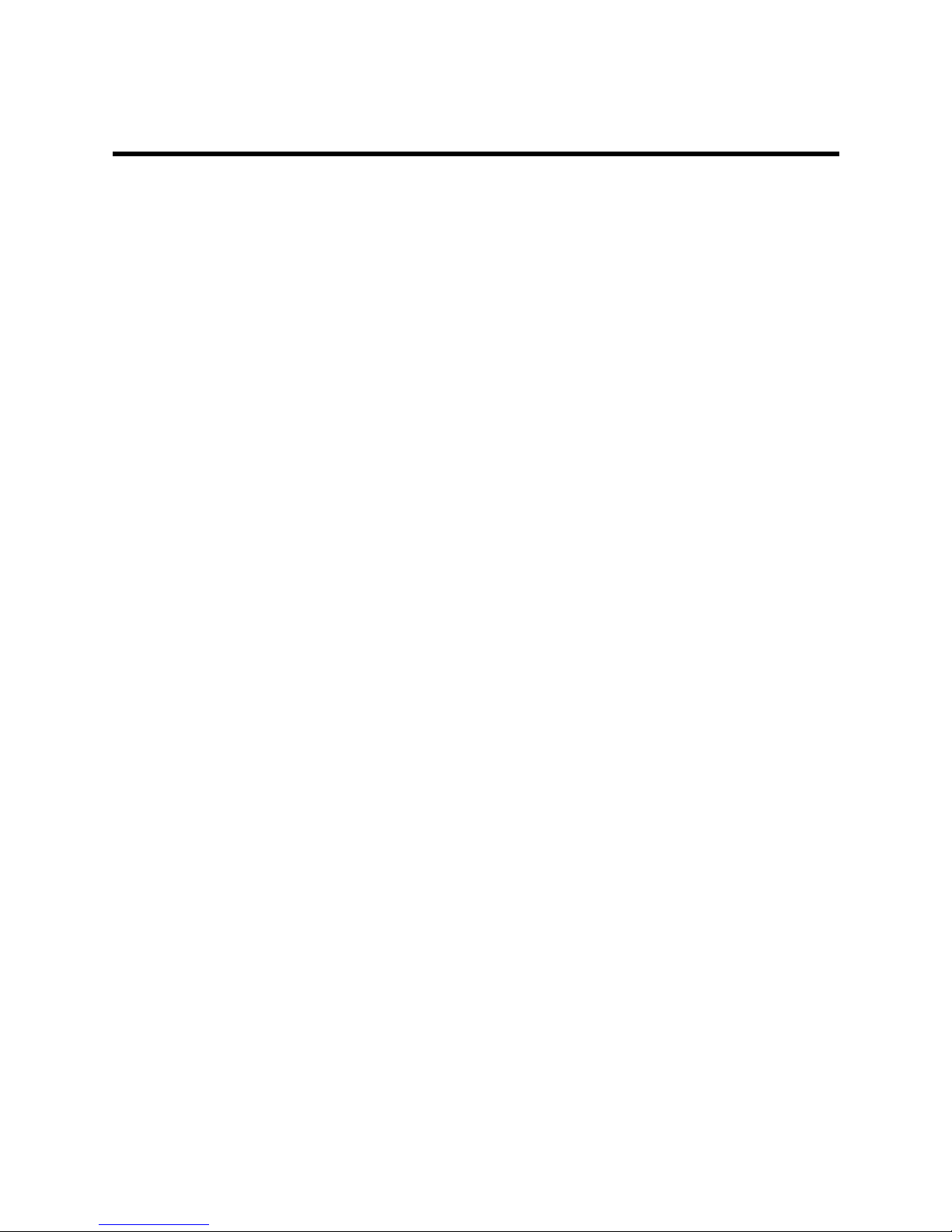
Contents
1SafetyInstruction..................................................................................2
2PackingList..........................................................................................3
3Panels...................................................................................................4
FrontPanel..............................................................................................4
RearPanel...............................................................................................5
4ConnectingUp......................................................................................6
ConnectingNetwork....................................................................................6
VideoandAudioConnections.........................................................................6
PowerON................................................................................................8
UpgradingAutomatically...............................................................................8
5RemoteControl.....................................................................................9
STBRemoteControl....................................................................................9
TVLearningButtons....................................................................................10
6OperationGuide....................................................................................11
Standby/WorkingStatus................................................................................11
EPGOperations.........................................................................................11
CommonOperationsDuringWatchingPrograms...................................................12
ControllingProgramPlaying...........................................................................12
WatchingTSTVProgram...............................................................................13
7Troubleshooting....................................................................................14
8TechnicalSpecication.........................................................................16
9TextInput..............................................................................................17
Inputviaremotecontrol................................................................................17
Inputviasoftkeyboard.................................................................................18
10WirelessNetworkCardUsageGuidelines...........................................20
Notice.....................................................................................................20
OperationSteps.........................................................................................20
CheckingSignals........................................................................................21
Troubleshooting.........................................................................................22
1
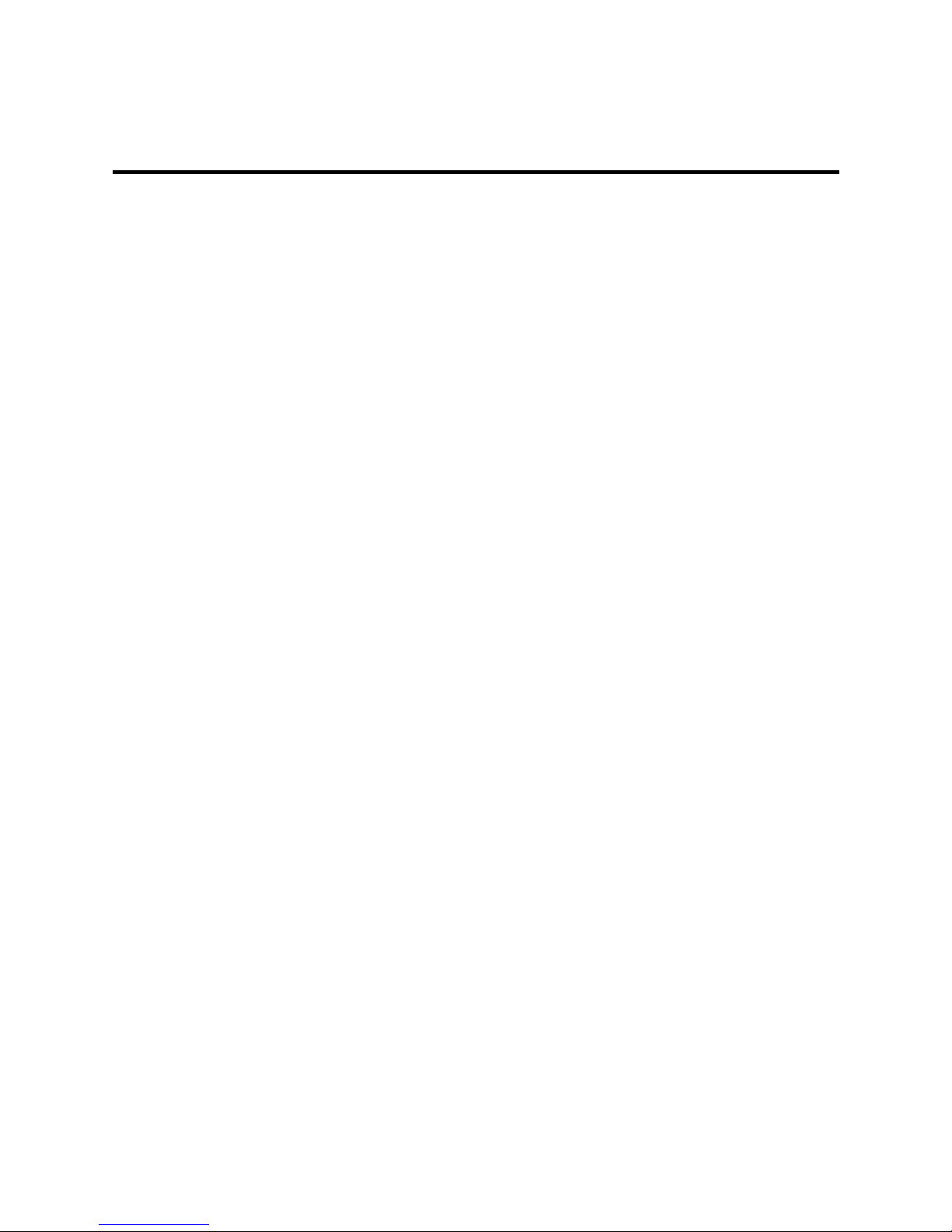
1 1
1
SafetyInstruction
SpecialNote
�Ifthereisaplasticcoveringwrappingthedevice,removethecoveringbeforeusingthedevice
fornormalventilation.
�Pleaseusethepoweradapterprovidedalongwiththedevice.
�Makesurethepositionofthepowerswitchontherearpanelofthedevicebeforeusage.
�Makesurethatthebatteriesareinstalledcorrectlyintheremotecontrol.
�Donotchangethestructuredesignandsafetydesignofthedevice.
Precaution
�Makesurethattheelectricvoltagemeetsthedevicerequirements.Makesurethattheelec-
tricloadofpoweroutletorpowercablemeetstherequirements.Checkthecablesperiodically.
Pleasereplacethedamagedcableimmediately.
�Makesurethereisenoughroomforheatexhaustionfromthedevice.
�Placethedeviceonaatsurface.Donotplaceanyheavyobjectonthedevice.
�Keepthedeviceawayfromheatandwatersources.Donotexposethedevicetowater,rain,
andsunshine.
�Poweroffandpulloutthepowerplugifthedevicewillnotbeusedforalongtime.
�Afterpoweroff,waitatleast15secondsbetweenpoweroffandnextpower-on.
Service
Donotdisassemblethedevice.Contactyourserviceproviderwhenthefollowingproblemsoccur:
�Thepowercableorpowersocketisdamaged.
�Ifthereisanyliquidleakingintothedevice.
�Failtorunnormallyevenafterfollowingtheinstructions.
�Thedeviceisdamaged.
2
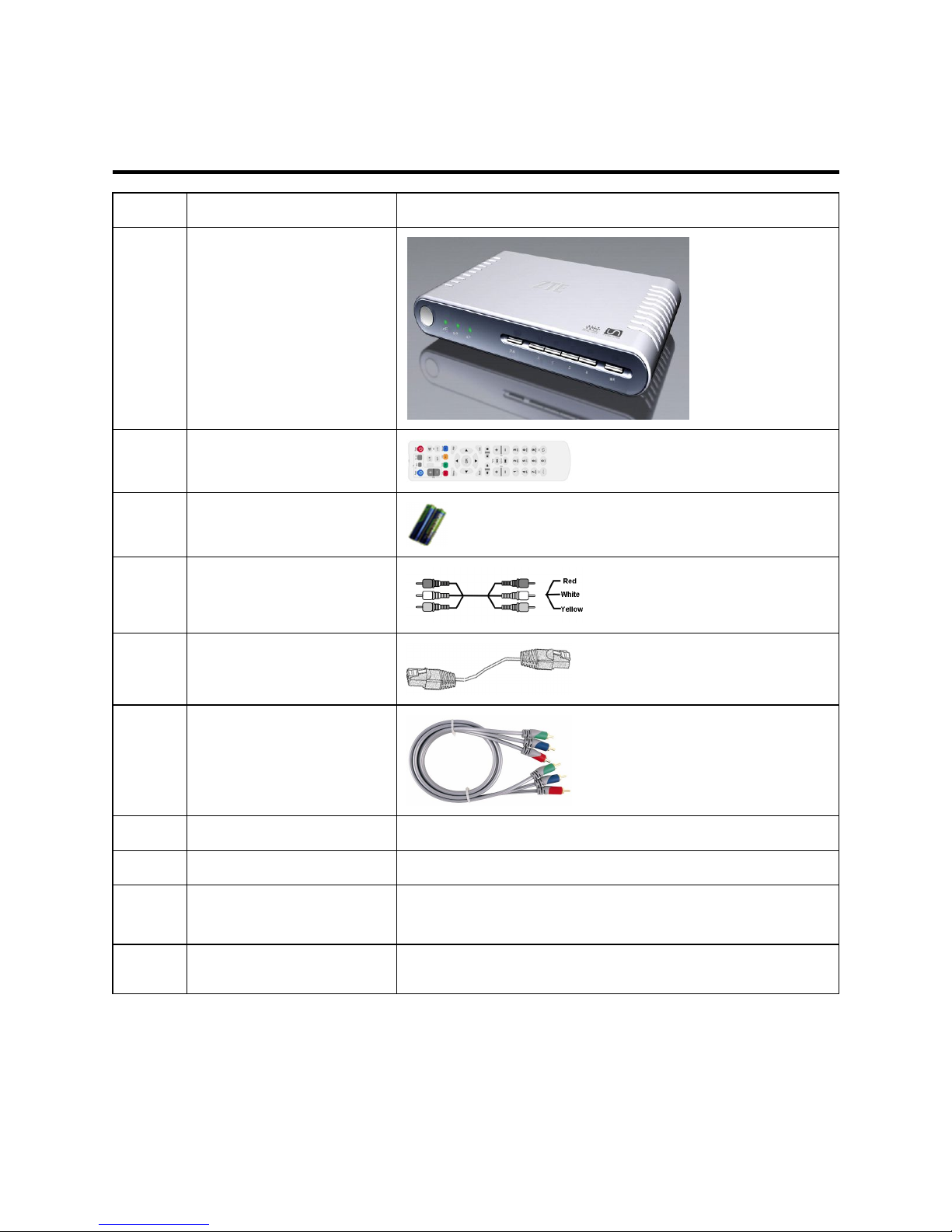
2 2
2
PackingList
NO.ItemRemarks
1Set-topbox
One
2Remotecontrol
One
3AAAbattery
Two
4AVcable
One
5Straight-throughnetwork
cable
One
6YPbPrcomponentcable
7PoweradapterOne
8UsermanualOne
9Qualificationcertificate/WA
RRANTY
One
10PackinglistOne
Note:
Thispackinglistisforreferenceonly.Theitemsactuallydelivereddependonthecompanionpacking
listoftheset-topbox.Contactyourdealerimmediatelyifthepartislostordamaged.Forpossible
changingoftheproduct,keeppackagingboxandavailablecomponents.
3

3 3
3
Panels
FrontPanel
Figure1FrontPanel
NO.Description
1Standbybutton
2Runningstatusindicator
�Red:Standbystate
�Green:runningnormally
�Yellow:Fault
�OFF:NotpoweredON
3Connectionstatusindicator
�Green:Normalnetworkconnection
�OFF:Disconnectedornetworkfailure
4Infraredindicator(Green).ItflasheswhentheSTBreceivessignalsfromtheremotecontrol
5MENUbutton.Itsfunctionisthesameasthatofremotecontrol
6Directionbuttons.Theirfunctionsarethesameasthoseofremotecontrol
7OKbutton.Itsfunctionisthesameasthatofremotecontrol
4
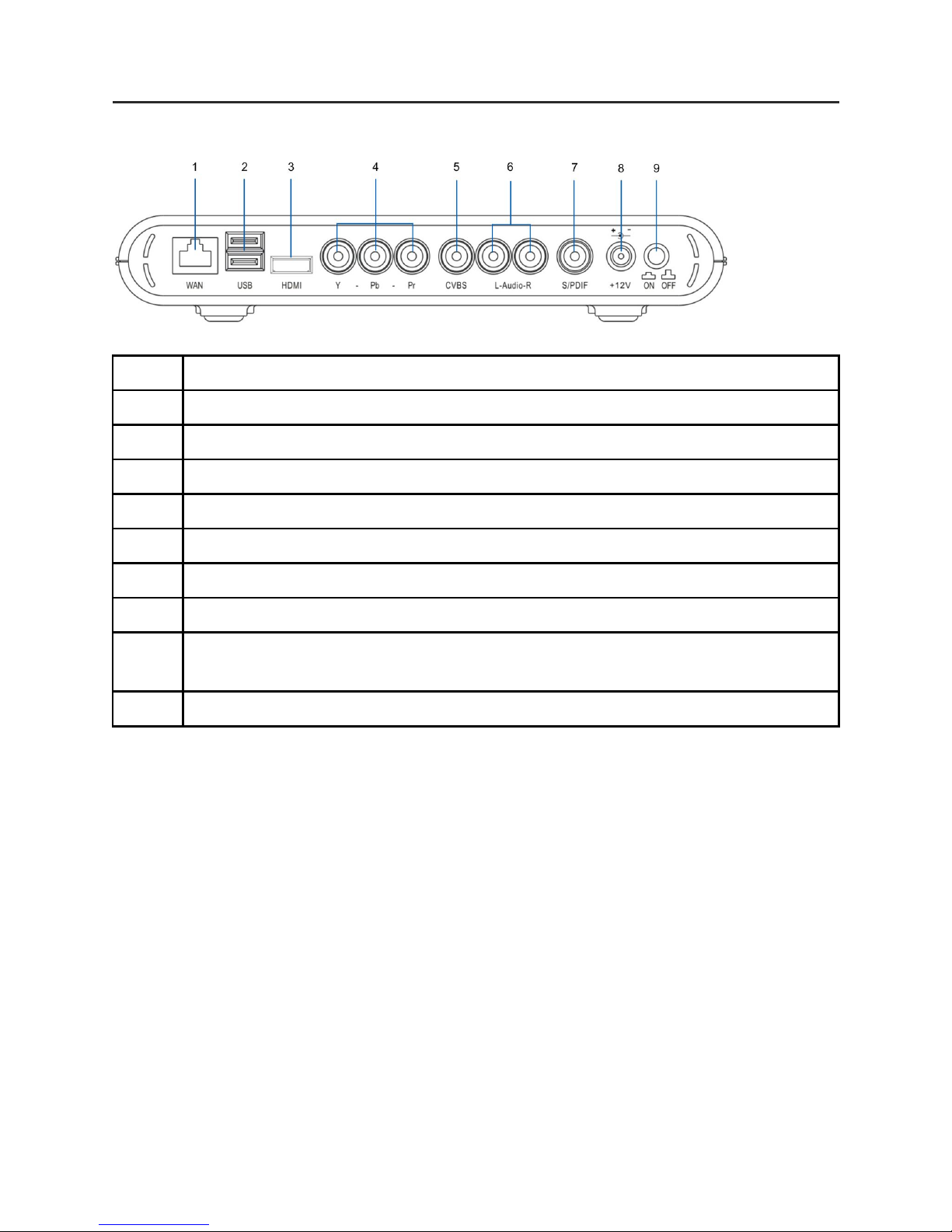
RearPanel
Figure2RearPanel
NO.Description
1Ethernetinterface,usedtoconnecttotheexternalnetwork
2USBports
3HDMIoutputinterface
4Componentvideooutputinterfaces
5Compositevideooutputinterface
6Audiooutputinterfaces(leftchannelandrightchannel)
7Digitalaudiooutputinterface
8
Powersocket:Makesuretousethedelivered+12Vpoweradapter.Consulttechnical
personnelbeforeusingothertypesofpoweradapter
9Powerswitch:MakesurethepowerswitchisturnedonaftertheSTBispoweredon
5

4 4
4
ConnectingUp
ConnectingNetwork
ThissectionintroducesthenetworkconnectionmethodsforSTB.Selectonemethodtoconnectac-
cordingtotheon-sitecondition.
Note:
ThewirelessnetworkcardisdesignatedtoW200CUSBwirelessnetworkcardprovidedbyZTE.Itis
recommendedtouseZXV10W300residentialgatewaydeviceofZTEtogetthebestperformance.
VideoandAudioConnections
ConnectingStandardDenitionInterface
1.ConnecttheRandLinterfacesonSTBtothecorrespondinginterfacesonTVwithAVcables
(redandwhite).
2.ConnecttheCVBSinterfaceonSTBtovideoinputinterfaceonTVwithAVcable(yellow),as
showninFigure3.
6
