Zte ZXR10 5200 Series, ZXR10 5928–Fi, ZXR10 5924, ZXR10 5928, ZXR10 5952 User Manual
...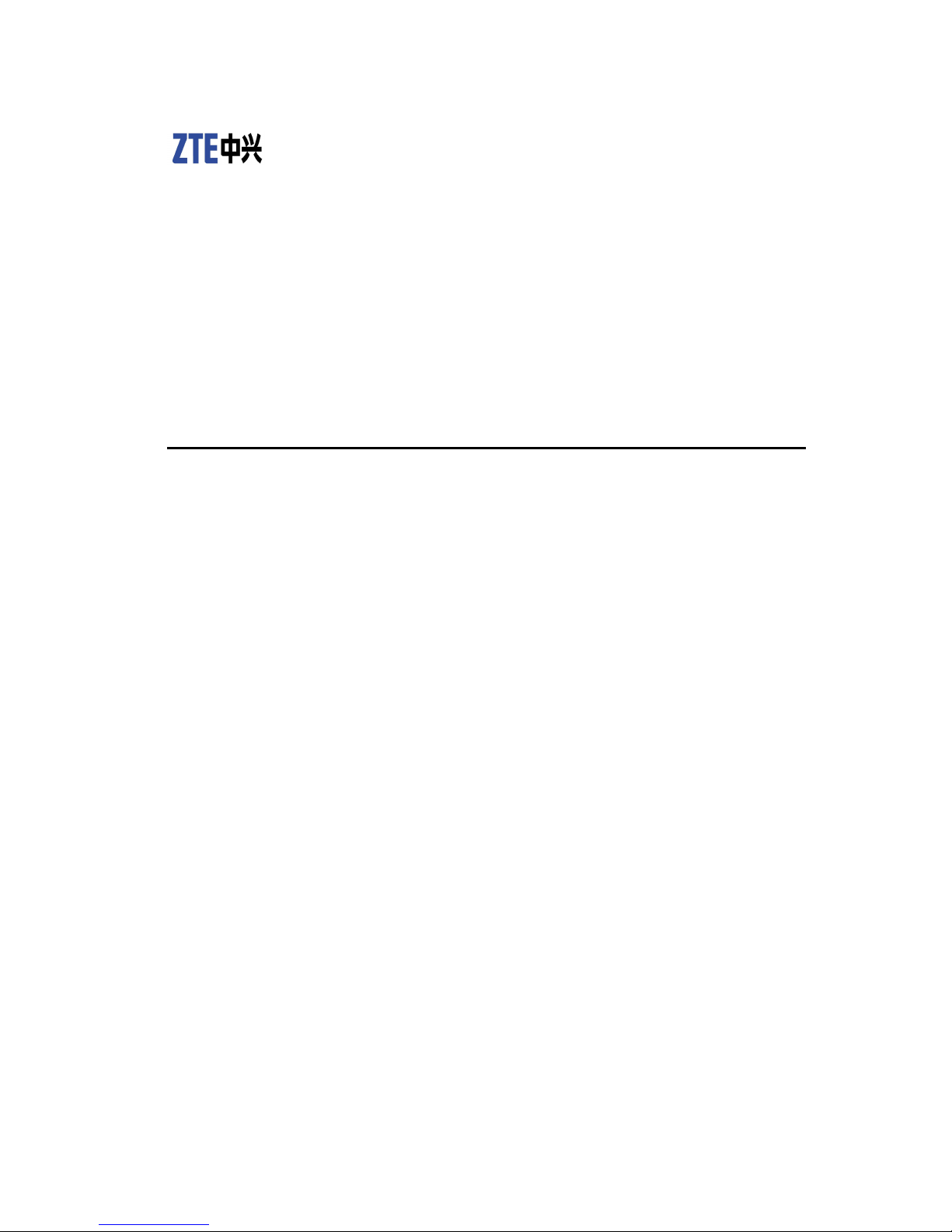
ZXR105900/5200Series
AllGigabit-PortIntelligentRoutingSwitch
UserManual(BasicCongurationVolume)
Version2.8.23.A
ZTECORPORATION
ZTEPlaza,KejiRoadSouth,
Hi-TechIndustrialPark,
NanshanDistrict,Shenzhen,
P .R.China
518057
Tel:(86)75526771900
Fax:(86)75526770801
URL:http://ensupport.zte.com.cn
E-mail:support@zte.com.cn

LEGALINFORMATION
Copyright©2006ZTECORPORATION.
Thecontentsofthisdocumentareprotectedbycopyrightlawsandinternationaltreaties.Anyreproductionordistributionof
thisdocumentoranyportionofthisdocument,inanyformbyanymeans,withoutthepriorwrittenconsentofZTECORPORATIONisprohibited.Additionally ,thecontentsofthisdocumentareprotectedbycontractualcondentialityobligations.
Allcompany ,brandandproductnamesaretradeorservicemarks,orregisteredtradeorservicemarks,ofZTECORPORATION
oroftheirrespectiveowners.
Thisdocumentisprovided“asis” ,andallexpress,implied,orstatutorywarranties,representationsorconditionsaredisclaimed,includingwithoutlimitationanyimpliedwarrantyofmerchantability,tnessforaparticularpurpose,titleornon-infringement.ZTECORPORATIONanditslicensorsshallnotbeliablefordamagesresultingfromtheuseoforrelianceonthe
informationcontainedherein.
ZTECORPORA TIONoritslicensorsmayhavecurrentorpendingintellectualpropertyrightsorapplicationscoveringthesubject
matterofthisdocument.ExceptasexpresslyprovidedinanywrittenlicensebetweenZTECORPORATIONanditslicensee,
theuserofthisdocumentshallnotacquireanylicensetothesubjectmatterherein.
ZTECORPORATIONreservestherighttoupgradeormaketechnicalchangetothisproductwithoutfurthernotice.
UsersmayvisitZTEtechnicalsupportwebsitehttp://ensupport.zte.com.cntoinquirerelatedinformation.
TheultimaterighttointerpretthisproductresidesinZTECORPORA TION.
RevisionHistory
RevisionNo.RevisionDateRevisionReason
R1.220091015
Editionupdate
SerialNumber:sjzl20095126
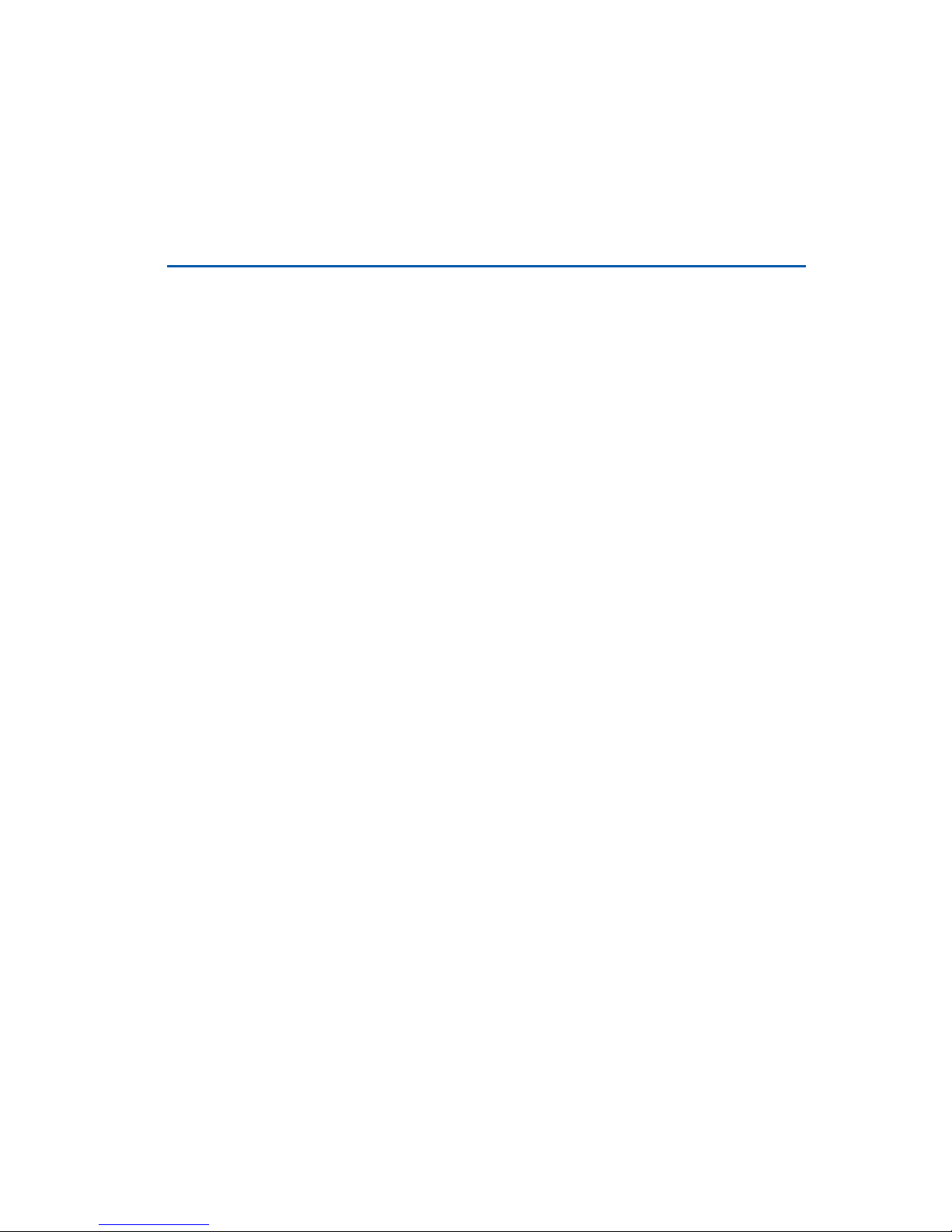
AboutThisManual..............................................i
SafetyDescription.............................................1
SafetyIntroduction.........................................................1
SymbolDescriptions.......................................................1
UsageandOperation.........................................3
CongurationMode.........................................................3
ConguringThroughConsolePort.................................4
TelnetConnectionConguration...................................7
SSHConnectionConguration......................................9
SimpleNetworkManagementProtocol(SNMP)..............11
CommandModeFunction................................................12
CommandLineFunction.................................................13
OnlineHelpCommand................................................13
CommandAbbreviation..............................................14
HistoryCommands....................................................14
SystemManagement.......................................17
FileSystem...................................................................17
IntroductiontoFileSystem.........................................17
OperatingFileSystemManagement.............................18
FTP/TFTPOverview........................................................19
ConguringSwitchasanFTPClient.............................19
ConguringSwitchasanTFTPClient............................20
BackingupDataandRestoringData................................22
BackingUpCongurationFile......................................22
RestoringCongurationFile........................................22
BackingUpVersionFile..............................................22
RestoringVersionFile.................................................22
SoftwareVersionUpgrade...............................................23
UpgradingtheVersionatAbnormality...........................23
UpgradingtheVersionatNormality..............................25
ConguringSystemParameters.......................................26
SettingaHostnameofSystem....................................26

SettingWelcomeMessageuponSystemBoot................26
SettingPrivilegedModeKey........................................26
SettingTelnetUsernameandPassword.........................26
SettingSystemTime..................................................27
SettingSystemConsoleUserConnection
Parameters.......................................................27
SettingSystemTelnetUserConnectionParameters.........27
AllowingMultipleUserstoCongureSystematthe
SameTime.......................................................27
ViewingSystemInformation...........................................28
ViewingHardwareandSoftwareVersionsofthe
System............................................................28
ViewingRunningConguration....................................28
InterfaceConguration...................................29
BasicPortConguration.................................................29
Disabling/EnablinganEthernetport.............................30
Enabling/DisablingAuto-NegotiationonanEthernet
Port.................................................................31
ConguringAutomaticNegotiationNoticationonan
EthernetPort...................................................31
SettingEthernetportDuplexMode..............................32
SettingEthernetPortSpeed........................................32
SettingFlowControlonanEthernetPort......................32
Allowing/ProhibitingJumboFameonanEthernet
Port.................................................................33
SettingPortAliasonanEthernetPort...........................33
SettingBroadcastStormSuppressiononanEthernet
Port.................................................................33
SettingMulticastPacketSuppressiononanEthernet
Port.................................................................34
SettingUnknowcastPacketSuppressiononanEthernet
Port.................................................................34
ViewingLayer2InterfacePhysicalStatus.....................34
DisplayingPortInformation.........................................36
DiagnosingandAnalyzingLines...................................36
PortMirroringConguration............................................37
PortMirroringOverview..............................................37
ConguringPortMirroring...........................................38
PortMirroringCongurationExample...........................38
LoopbackDetectionConguration....................................40

PortLoopbackDetectionOverview...............................40
ConguringPortLoopbackDetection............................40
PortLoopDetectionExample.......................................41
DOMConguration........................................................42
DOMFunctionOverview.............................................42
ConguringDOM.......................................................43
EnablingDOMFunctiononPort...........................43
ViewingCurrentOpticalModuleInformation.........43
ViewingModuleThresholdInformation.................44
ViewingtheRecordInformationThatModule
ExceedsThreshold.................................45
NetworkProtocolConguration......................47
IPAddressConguration................................................47
IPAddressOverview..................................................47
ConguringIPAddress...............................................49
IPAddressCongurationExample................................49
ARPConguration..........................................................49
ARPOverview...........................................................49
ConguringARP........................................................50
ARPCongurationExample.........................................50
SwitchStackSystem.......................................53
SwitchStackSystemIntroduction....................................53
MemberSpecicationofSwitchStackSystem..............54
StackSystemMainDeviceElectionandRenewed
Election............................................................54
StackSystemMemberID...........................................55
StackSystemMACAddress.........................................55
StackMemberDevicePriority......................................55
StackMemberDeviceSoftwareVersionCheckand
AutomaticUpgrade...........................................56
StackSystemCongurationFile..................................56
StackSystemActive/StandbyChangeover....................56
ConguringSwitchStackSystem.....................................57
AccessingtheSpecicStackMemberbyCommand
Line.....................................................................57
ViewingSwitchStackSystemInformation.........................58
ACLConguration............................................59
ACLOverview...............................................................59
ConguringACL............................................................60
ConguringTimeRange.............................................60

ConguringACLRule.................................................60
ConguringBasicACLRule.................................61
ConguringExtendedACL..................................61
ConguringL2ACL............................................62
ConguringHybridACL......................................63
ConguringBasicIPV6ACL................................64
ConguringExtendedIPV6ACL...........................64
ApplyingACLonPhysicalPort......................................65
ApplyingACLonVLAN................................................65
ConguringanACLtoSupportRenaming......................66
ACLCongurationExample.............................................66
ACLMaintenanceandDiagnosis.......................................68
QoSConguration...........................................69
QoSOverview...............................................................69
TrafcClassication...................................................69
TrafcPolicing...........................................................70
TrafcShaping..........................................................71
QueueBandwidthLimit..............................................71
QueueSchedulingandDefault802.1p..........................71
RedirectionandPolicyRouting.....................................72
PriorityMarking.........................................................72
MarkingOutsideVlanValue.........................................73
TrafcMirroring.........................................................73
TrafcStatistics.........................................................73
ConguringQoS............................................................73
ConguringTrafcPolices...........................................73
ConguringTrafcShaping.........................................74
ConguringQueueBandwidthLimit..............................74
ConguringQueueSchedulingandDefault802.1pof
thePort............................................................75
ConguringRedirectionandPolicyRouting....................75
ConguringPriorityMarking........................................76
ConguringOuterVLANValue.....................................76
ConguringTrafcMirroring........................................77
ConguringTail-Drop.................................................77
ConguringTrafcStatistics........................................77
QoSCongurationExample.............................................78
TypicalQoSCongurationExample..............................78
PolicyRoutingCongurationExample...........................79
QoSMaintenanceandDiagnosis......................................80

DHCPConguration.........................................83
DHCPOverview.............................................................83
ConguringDHCP..........................................................84
ConguringIPPool....................................................84
ConguringDHCPPOOL.............................................86
ConguringDHCPPOLICY...........................................88
ConguringDCHPServer............................................89
ConguringDHCPSnooping........................................91
ConguringDHCPRelay..............................................94
ConguringDHCPClient.............................................98
DHCPCongurationExample...........................................99
DHCPServerCongurationExample............................99
DHCPRelayCongurationExample............................100
DHCPSnoopingCongurationExample.......................101
DHCPSnoopingPreventStaticIPConguration
Example.........................................................102
DHCPMaintenanceandDiagnosis..................................103
VRRPConguration.......................................105
VRRPOverview...........................................................105
ConguringVRRP........................................................106
VRRPCongurationExample.........................................107
BasicVRRPCongurationExample.............................107
SymmetricVRRPCongurationExample.....................108
VRRPMaintenanceandDiagnosis...................................109
NetworkManagementConguration.............111
NTPConguration........................................................111
NTPOverview.........................................................111
ConguringNTP......................................................111
NTPCongurationExample.......................................112
RADIUSConguration..................................................113
RADIUSOverview....................................................113
ConguringRADIUS.................................................113
RADIUSCongurationExample.................................115
SNMPConguration.....................................................115
SNMPOverview.......................................................115
ConguringSNMP....................................................115
SNMPCongurationExample....................................118
RMONConguration.....................................................119
RMONOverview......................................................119
ConguringRMON...................................................119

RMONCongurationExample....................................120
SysLogConguration...................................................121
SysLogOverview.....................................................121
ConguringSysLog..................................................121
SyslogCongurationExample...................................123
TACACS+Conguration................................................124
TACACS+Overview.................................................124
ConguringTACACS+..............................................124
TACACSCongurationExample.................................127
DOT1XConguration.....................................129
DOT1xOverview.........................................................129
ConguringDOT1X......................................................130
ConguringAAA......................................................130
ConguringDOT1XParameter...................................132
ConguringLocalAuthenticationUser.........................133
ManagingDOT1XAuthenticationAccessUser..............134
ManagingMultipleDomainsConguration...................135
Conguring802.1xVLANHopping.............................136
DOT1XCongurationExample.......................................137
Dot1xRadiusAuthenticationApplication.....................137
Dot1xTrunkAuthenticationApplication.......................138
Dot1xLocalAuthenticationApplication.......................139
DOT1XMultipleDomainsFunction..............................140
DOT1XMaintenanceandDiagnosis................................140
ClusterManagementConguration...............143
ClusterManagementOverview......................................143
ConguringClusterManagement...................................145
ConguringZDPNeighborDiscoveryProtocol..............145
ConguringZTPTopologyCollectionProtocol...............146
EstablishingCluster................................................147
MaintainingCluster..................................................148
ClusterManagementCongurationExample....................149
ClusterManagementMaintenanceandDiagnosis.............149
IPTVConguration........................................151
InternetProtocolTelevisionOverview.............................151
ConguringIPTV.........................................................151
ConguringIPTVGlobalParameters...........................151
ConguringIPTVChannels........................................152
ConguringChannelAccessControl(CAC)..................153

ConguringAdministrativeCommandofIPTV
Users.............................................................154
IPTVCongurationExample..........................................154
IPTVMaintenanceandDiagnosis....................................155
VBASConguration.......................................157
VBASOverview...........................................................157
ConguringVBAS........................................................157
Enabling/DisablingVBAS..........................................157
Enabling/DisablingVBASinVLANMode......................158
ConguringVBASTrustInterface...............................158
ConguringVBASInterfaceasUserInterfaceor
NetworkInterface............................................158
VBASCongurationExample.........................................158
VBASMaintenanceandDiagnosis..................................159
ZESR/ZESR+Conguration...........................161
ZESR/ZESR+Overview................................................161
ConguringZESR/ZESR+.............................................162
ConguringZESRAreaProtectionInstance.................162
ConguringMajor-levelRingZESR.............................162
ConguringAccessRingZESR...................................164
ConguringZESRRestart-Time.................................165
ZESR/ZESR+CongurationExample..............................165
ZESRCongurationExample.....................................165
ZESRandZESR+HybridCongurationExample..........168
SecurityConguration...................................171
IPSourceGuard..........................................................171
IPSourceGuardOverview........................................171
ConguringIPSourceGuard.....................................171
IPSourceGuardCongurationExample......................172
IPSourceGuardCongurationbasedonIP
Address..............................................172
IPSourceGuardCongurationbasedonMAC
Address..............................................172
IPSourceGuardCongurationbasedonIP
AddressandMACaddress.....................173
ControlPlaneSecurityConguration..............................174
ControlPlaneSecurityOverview................................174
CommandConguration...........................................174
CongurationExample.............................................176
MaintenanceandDiagnosis.......................................176
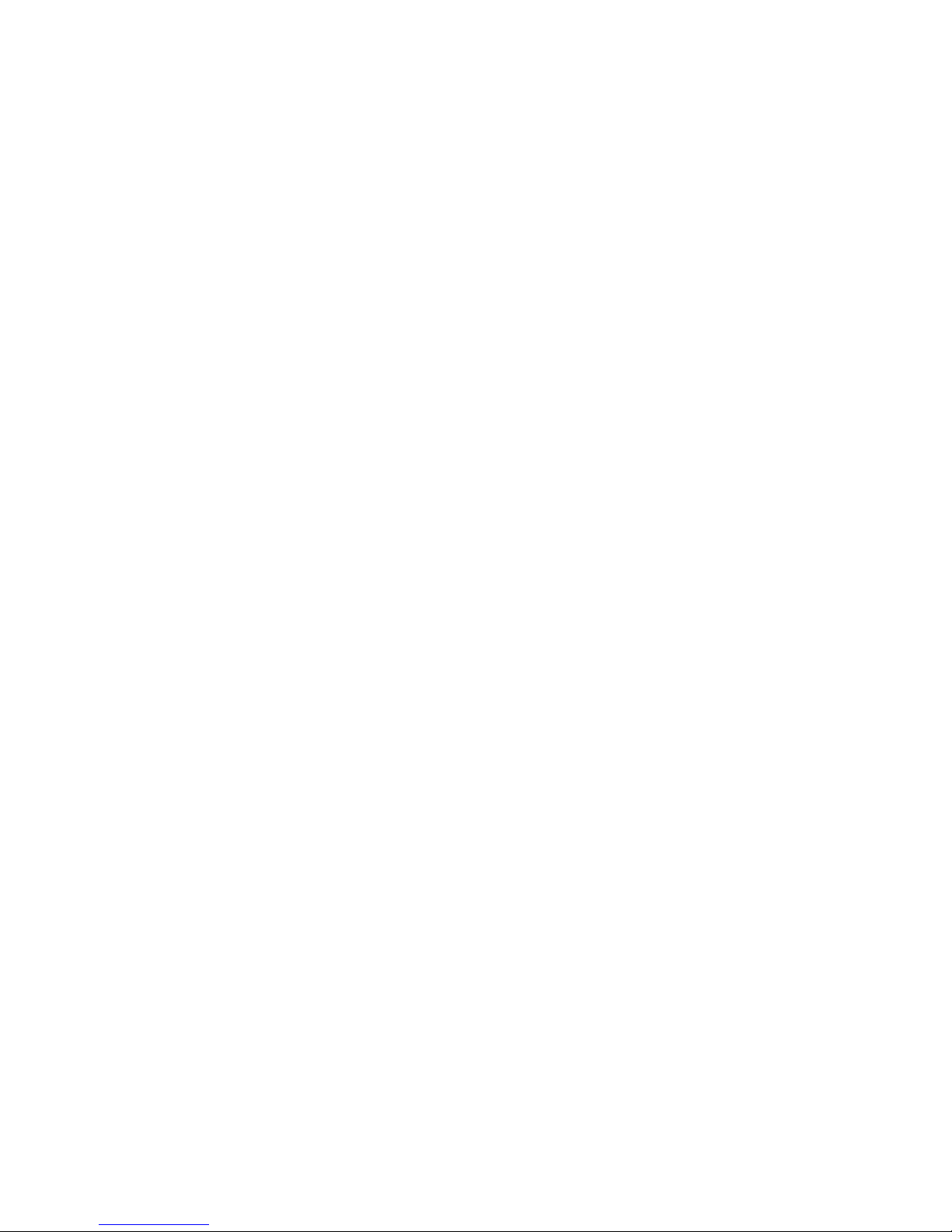
DAIConguration........................................................177
DAIOverview..........................................................177
ConguringDAI.......................................................178
DAIMaintenanceandDiagnosis.................................178
DAICongurationExample.......................................179
MFFConguration........................................................180
MFFOverview.........................................................180
ConguringMFF......................................................180
MFFCongurationExample.......................................181
MFFmaintenanceanddiagnosis................................182
POEConguration.........................................185
POEOverview.............................................................185
ConguringPoE...........................................................186
PoECongurationExample...........................................187
PoEMaintenance.........................................................188
Figures..........................................................189
Tables...........................................................191
Glossary........................................................193
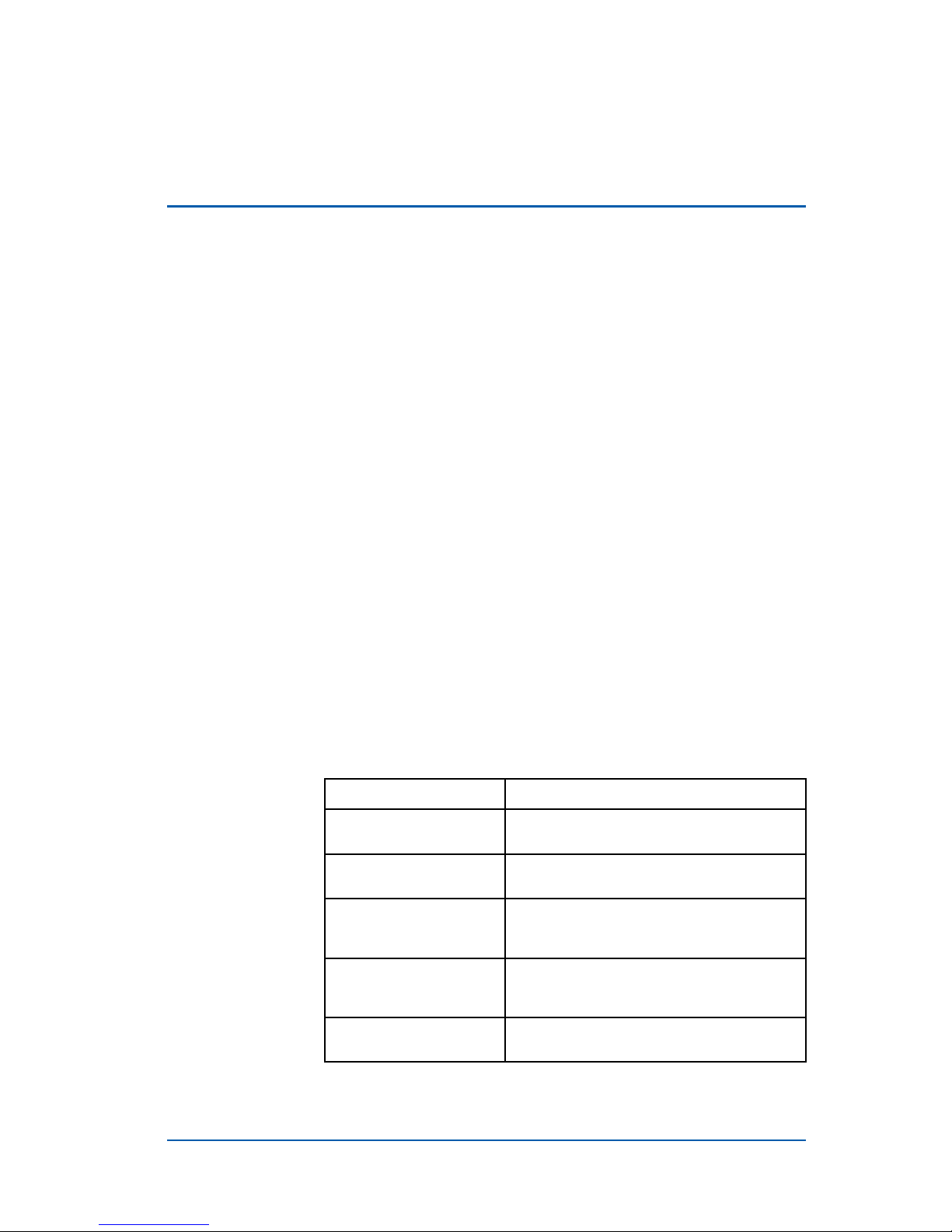
AboutThisManual
PurposeZXR105900/5200(V2.8.23.A)SeriesAllGigabit-PortIntelligent
RoutingSwitchUserManual(BasicCongurationVolume)provides
proceduresandguidelinesthatsupporttheoperationonZXR10
5900/5200SeriesAllGigabit-PortIntelligentRoutingSwitch,including:
�ZXR105924GigabitRoutingSwitch
�ZXR105928GigabitRoutingSwitch
�ZXR105928–FiGigabitRoutingSwitch
�ZXR105952GigabitRoutingSwitch
�ZXR105224GigabitConvergenceSwitch
�ZXR105228GigabitConvergenceSwitch
�ZXR105228–FIGigabitConvergenceSwitch
�ZXR105252GigabitConvergenceSwitch
�ZXR105928–PSGigabitConvergenceSwitch
Intended
Audience
ThismanualisintendedforengineersandtechnicianswhoperformoperationactivitiesonZXR105900/5200AllGigabit-PortIntelligentRoutingSwitches.
PrerequisiteSkill
andKnowledge
TousetheBasicCongurationVolumeeffectively,usersshould
haveageneralunderstandingofOSIModel.Familiaritywiththe
followingishelpful,
�Protocols
�RoutingconceptsandDataCommunicationTerminologies
WhatIsinThis
Manual
TheBasicCongurationVolumecontainsthefollowingchapters:
TABLE1CHAPTERSUMMARY
Chapter
Summary
Chapter1Safety
Description
Thischapterdescribesthesafety
instructionsandsigns.
Chapter2Usageand
Operation
ThischapterdescribesZXR105900/5200
congurationmodeincommonuse.
Chapter3System
Management
Thischapterintroduceslesystem
management,lebackupandrestoration,
softwareversionupgrade.
Chapter4Interface
Conguration
Thischapterdescribesportparameters
conguration,portmirroringfunction,
loopbackdetectionandDOMconguration.
Chapter5Network
ProtocolConguration
ThischapterdescribesIPaddress
congurationandARPconguration.
CondentialandProprietaryInformationofZTECORPORA TIONi
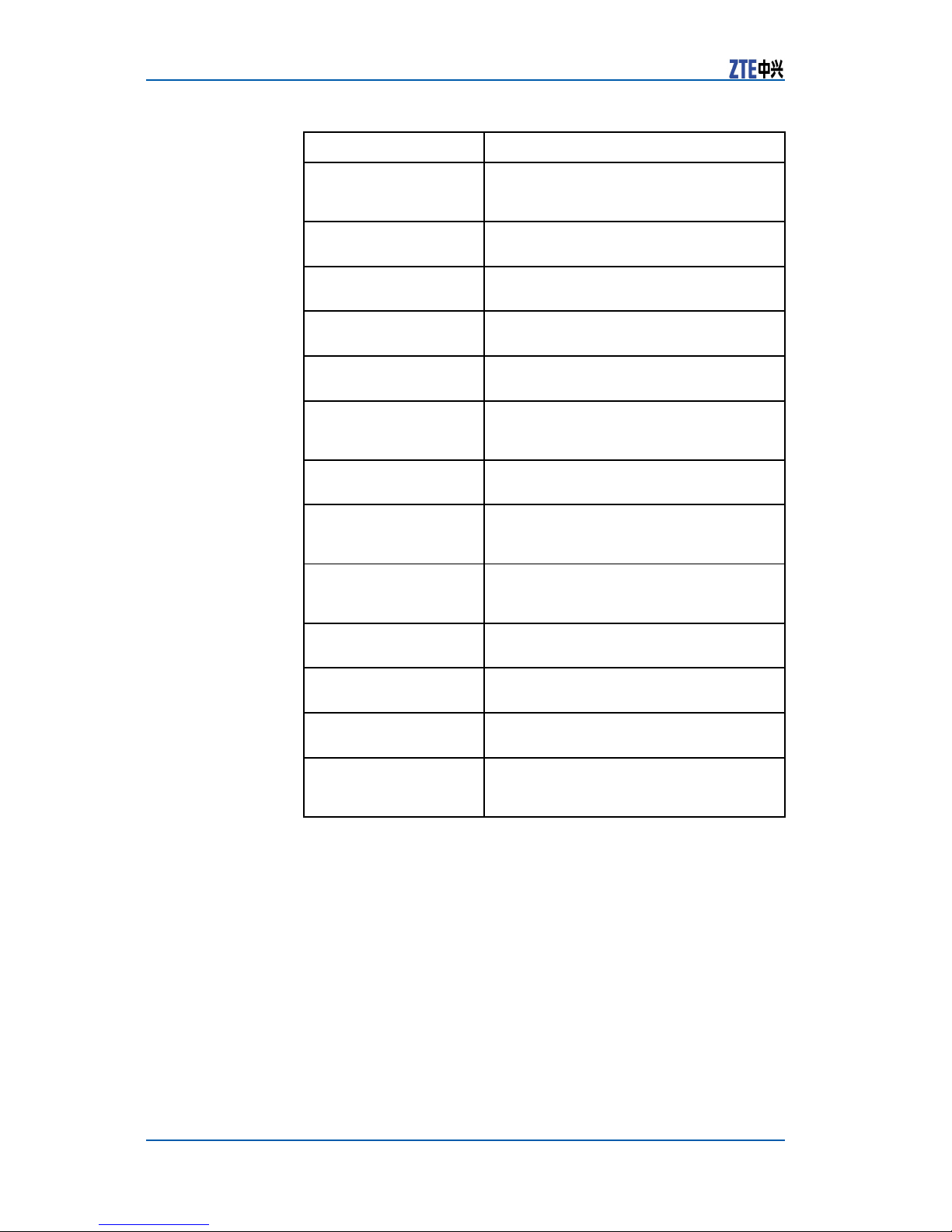
ZXR105900/5200SeriesUserManual(BasicCongurationVolume)
Chapter
Summary
Chapter6SwitchStack
System
Thischapterdescribesthecontentand
relatedknowledgeofstacksystemand
relatedconguration.
Chapter7ACL
Conguration
ThischapterintroducesACLandrelated
conguration.
Chapter8QoS
Conguration
ThischapterintroducesQOSandrelated
conguration.
Chapter9DHCP
Conguration
ThischapterintroducesDHCPandrelated
conguration.
Chapter10VRRP
Conguration
ThischapterintroducesVRRPandrelated
conguration.
Chapter11Network
Management
Conguration
ThischapterintroducesNetwork
managementconguration.
Chapter12DOT1X
Conguration
ThischapterintroducesDOT1Xt
conguration.
Chapter13Cluster
Management
Conguration
ThischapterintroducesCluster
Managementconguration.
Chapter14IPTV
Conguration
Thischapterdescribesthecontentand
relatedknowledgeofIPTVandrelated
conguration.
Chapter15VBAS
Conguration
ThischapterintroducesVBASconguration.
Chapter16ZESR
Conguration
ThischapterintroducesZESRconguration.
Chapter17Security
Conguration
ThischapterintroducesSecurity
conguration.
Chapter18POE
Conguration
Thischapterdescribesthecontentand
relatedknowledgeofPOEandrelated
conguration.
Related
Documentation
Thefollowingdocumentationisrelatedtothismanual:
�ZXR105900/5200(V2.8.23.A)SeriesAllGigabit-PortIntelli-
gentRoutingSwitchHardwareManual
�ZXR105900/5200(V2.8.23.A)SeriesAllGigabit-PortIntelli-
gentRoutingSwitchUserManual(EthernetSwitchingVolume)
�ZXR105900/5200(V2.8.23.A)SeriesAllGigabit-PortIntelli-
gentRoutingSwitchUserManual(BasicCongurationVolume)
�ZXR105900/5200(V2.8.23.A)SeriesAllGigabit-PortIntelli-
gentRoutingSwitchUserManual(IPv4RoutingVolume)
�ZXR105900/5200(V2.8.23.A)SeriesAllGigabit-PortIntelli-
gentRoutingSwitchUserManual(IPv6RoutingVolume)
�ZXR10Router-EthernetSwitchCommandManual-Command
Index
iiCondentialandProprietaryInformationofZTECORPORATION

AboutThisManual
�ZXR10Router-EthernetSwitchCommandManual-System
Management
�ZXR10Router-EthernetSwitchCommandManual-Functional
SystemI
�ZXR10Router-EthernetSwitchCommandManual-Functional
SystemVolumeII
�ZXR10Router-EthernetSwitchCommandManual-Functional
SystemVolumeIII
�ZXR10Router/EthernetSwitchCommandManual—Functional
SystemIV
�ZXR10Router/EthernetSwitchCommandManual—Protocol
StackI
�ZXR10Router/EthernetSwitchCommandManual—Protocol
StackII
�ZXR10Router/EthernetSwitchCommandManual—Protocol
StackIII
�ZXR10Router/EthernetSwitchInformationManual
CondentialandProprietaryInformationofZTECORPORATIONiii

ZXR105900/5200SeriesUserManual(BasicCongurationVolume)
Thispageisintentionallyblank.
ivCondentialandProprietaryInformationofZTECORPORATION
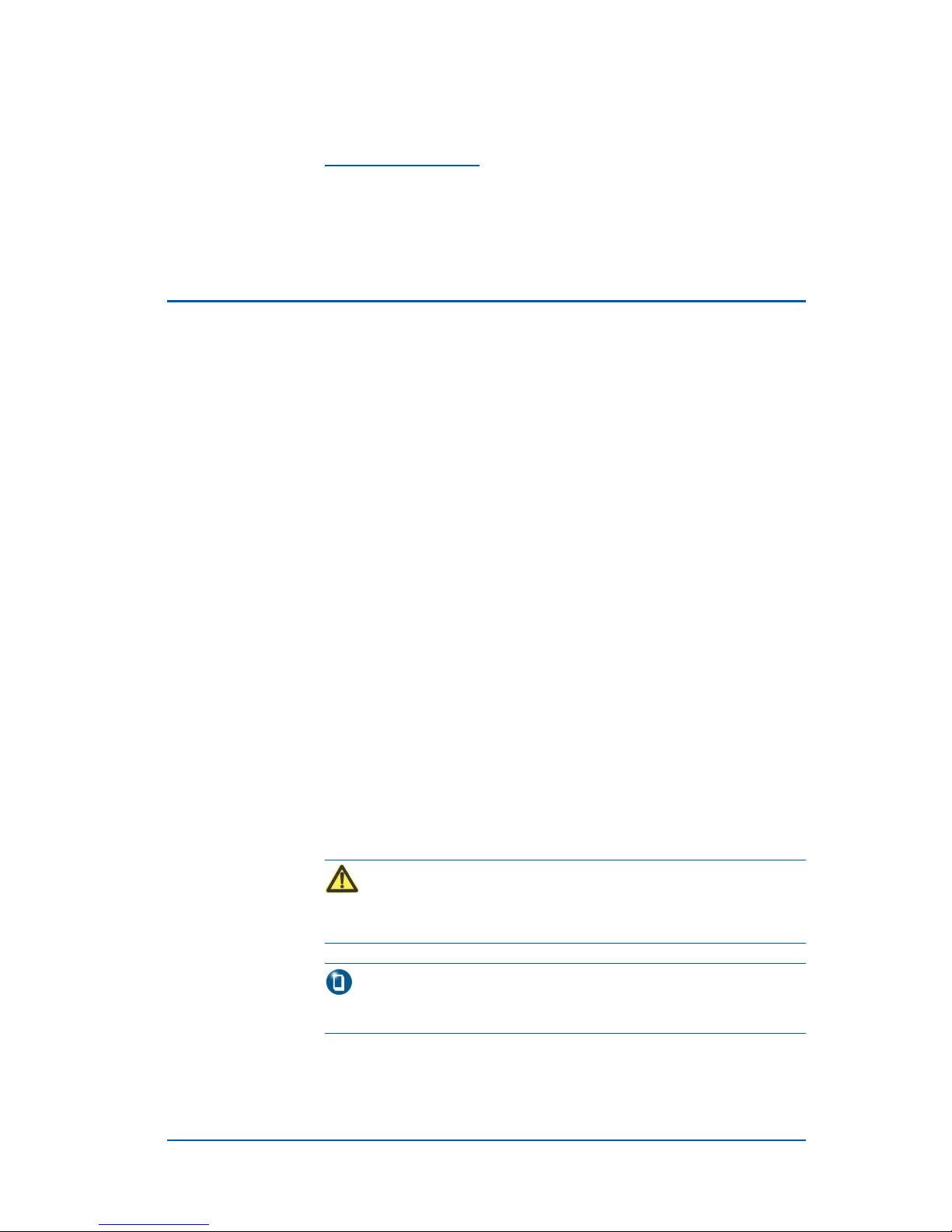
Chapter1
SafetyDescription
TableofContents
SafetyIntroduction.............................................................1
SymbolDescriptions...........................................................1
SafetyIntroduction
Onlyqualiedprofessionalsareallowedtoperforminstallation,
operationandmaintenanceduetothehightemperatureandhigh
voltageoftheequipment.
Observethelocalsafetycodesandrelevantoperationprocedures
duringequipmentinstallation,operationandmaintenancetopreventpersonalinjuryorequipmentdamage.Safetyprecautions
introducedinthismanualaresupplementarytothelocalsafety
codes.
ZTEbearsnoresponsibilityincaseofuniversalsafetyoperation
requirementsviolationandsafetystandardsviolationindesigning,
manufacturingandequipmentusage.
SymbolDescriptions
ContentsdeservingspecialattentionduringZXR105900/5200
congurationareexplainedasfollow.
Caution:
Itindicatesthatthefaultwillhappenifsafetyisignored.
Note:
Itprovidesadditionalinformation.
CondentialandProprietaryInformationofZTECORPORATION1

ZXR105900/5200SeriesUserManual(BasicCongurationVolume)
Thispageisintentionallyblank.
2CondentialandProprietaryInformationofZTECORPORATION
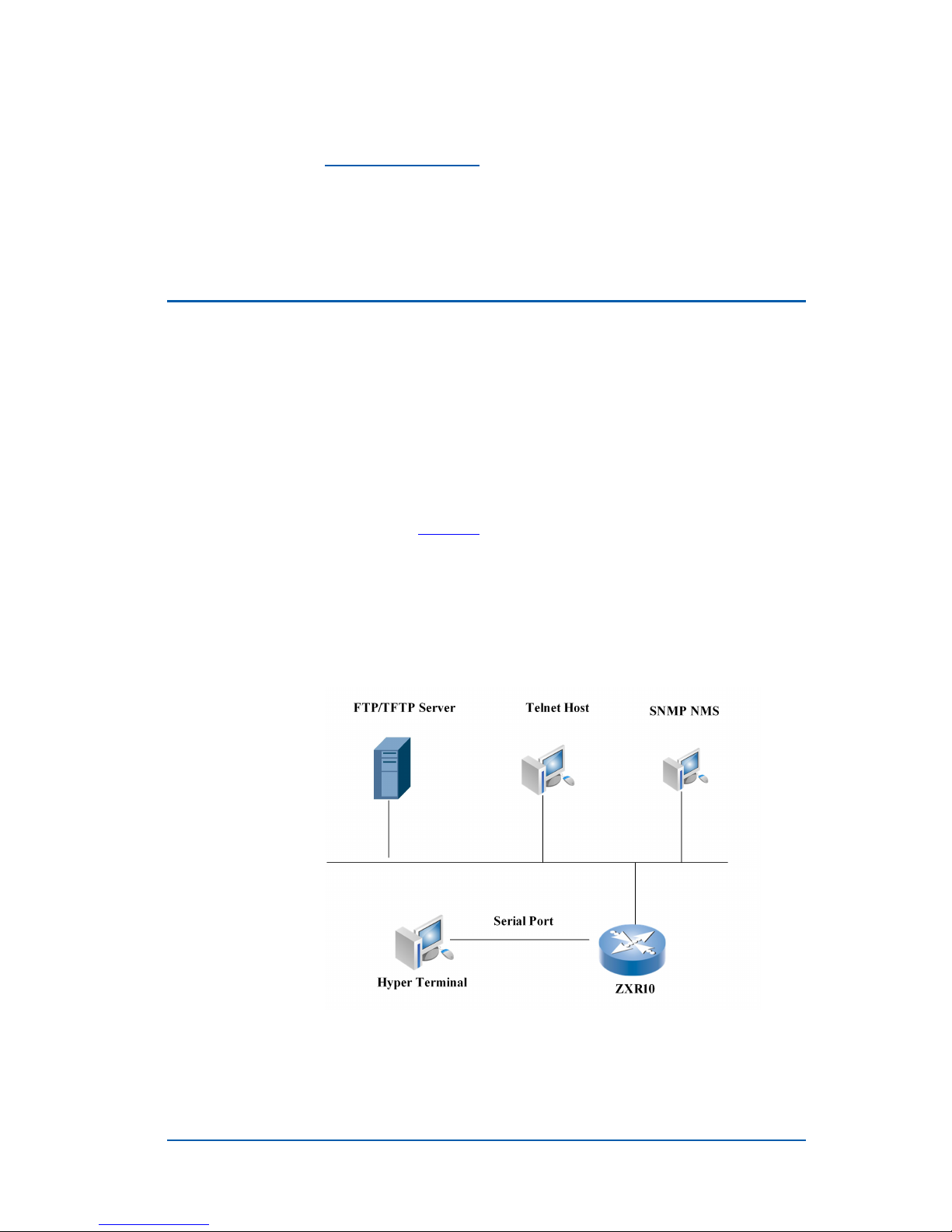
Chapter2
UsageandOperation
TableofContents
CongurationMode.............................................................3
CommandModeFunction...................................................12
CommandLineFunction.....................................................13
ConfigurationMode
AsshowninFigure1,ZXR105900/5200offersmultiplecongu-
rationmodes.Ausercanselectcongurationmodebasedonthe
connectednetwork.
1.CongurationofConsolePortConnection
2.TELNETConnectionConguration
3.SSHSecureShellConnectionConguration
4.SNMPConnectionConguration
FIGURE1ZXR105900/5200CONFIGURATIONMODES
CondentialandProprietaryInformationofZTECORPORATION3
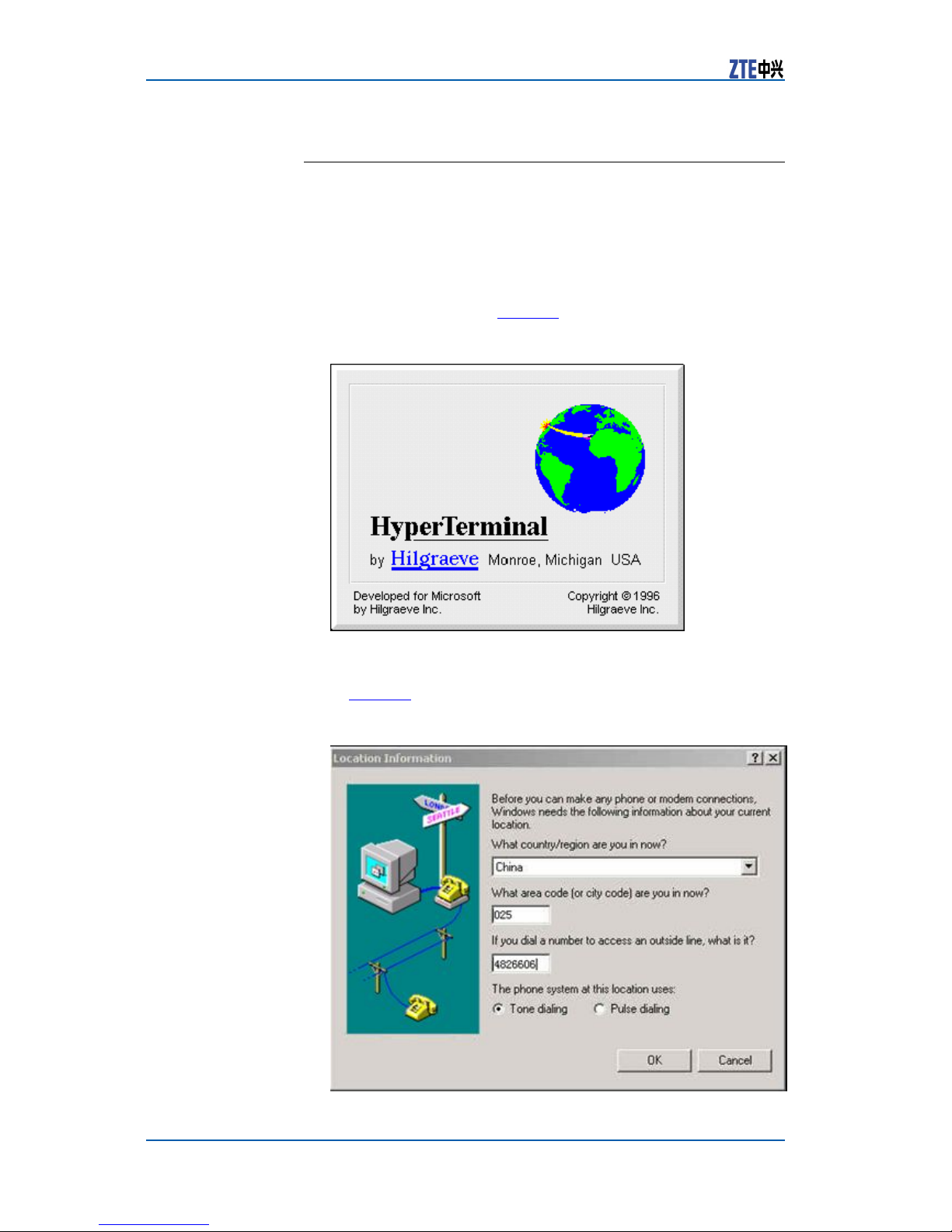
ZXR105900/5200SeriesUserManual(BasicCongurationVolume)
ConfiguringThroughConsolePort
ThisismaincongurationmodeofZXR105900/5200.ZXR10
5900/5200debuggingcongurationisimplementedthroughthe
consoleportconnection.TheconsoleportconnectioncongurationadoptstheVT100terminalmode.
1.SelectStart>Programs>Accessories>Communica-
tions>HyperTerminalonthePCscreentostarttheHyperTerminal,asshowninFigure2.
FIGURE2STARTINGTHEHYPERTERMINAL
2.Inputtherelatedlocalinformationintheinterfaceasshown
inFigure3.
FIGURE3LOCATIONINFORMATION
4CondentialandProprietaryInformationofZTECORPORATION
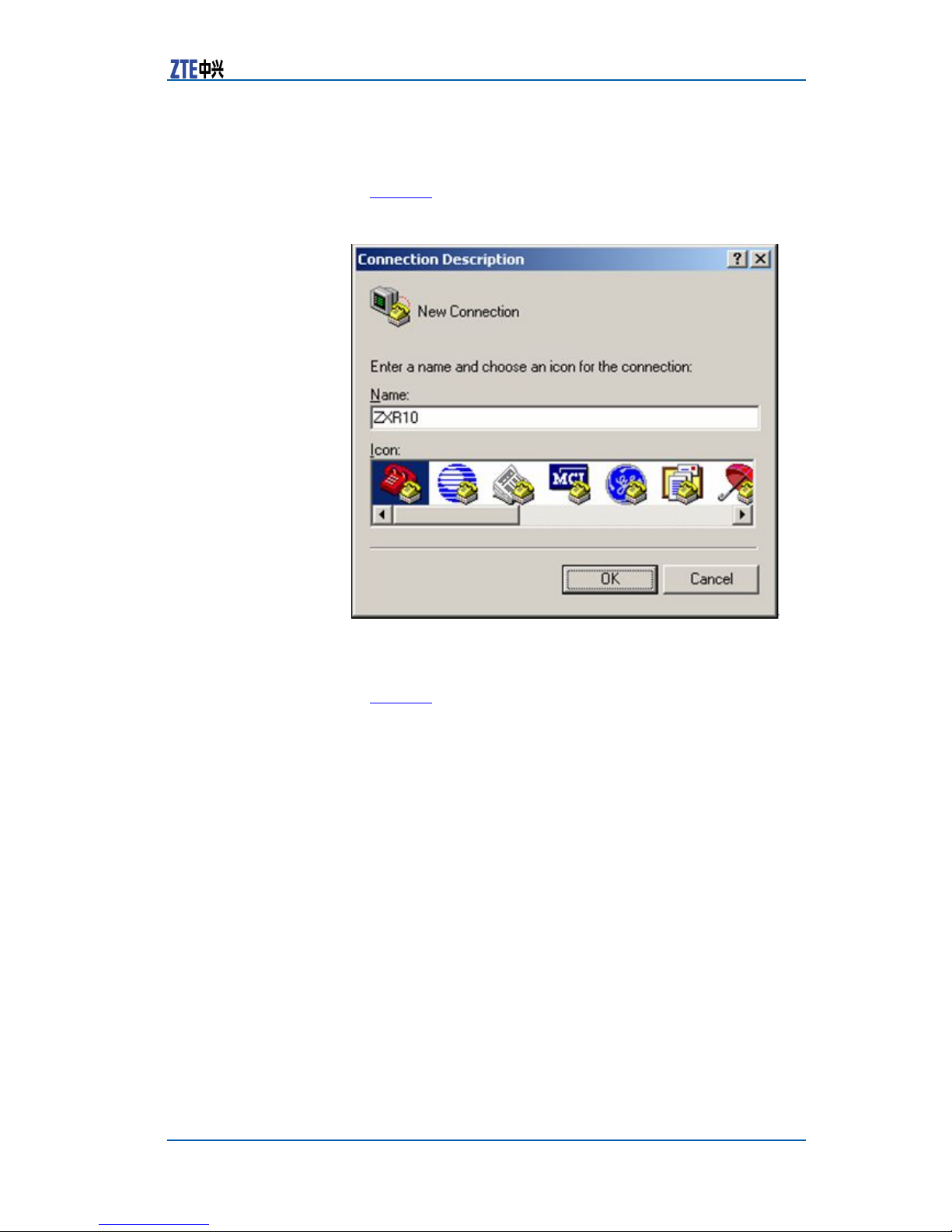
Chapter2UsageandOperation
3.AftertheConnectionDescriptiondialogboxappears,enter
anameandchooseaniconforthenewconnection,asshown
inFigure4.
FIGURE4SETTINGUPACONNECTION
4.Basedonserialportconnectiontotheconsolecable,choose
COM1orCOM2astheserialportistobeconnected,asshown
inF
igure5.
CondentialandProprietaryInformationofZTECORPORATION5

ZXR105900/5200SeriesUserManual(BasicCongurationVolume)
FIGURE5CONNECTIONCONFIGURATION
5.Enterthepropertiesoftheselectedserialportasshownin
Figure6.Theportpropertycongurationincludes:Bitsper
Second9600,Databit8,ParityNone,Stopbit1,Dataow
controlNone.
6CondentialandProprietaryInformationofZTECORPORATION
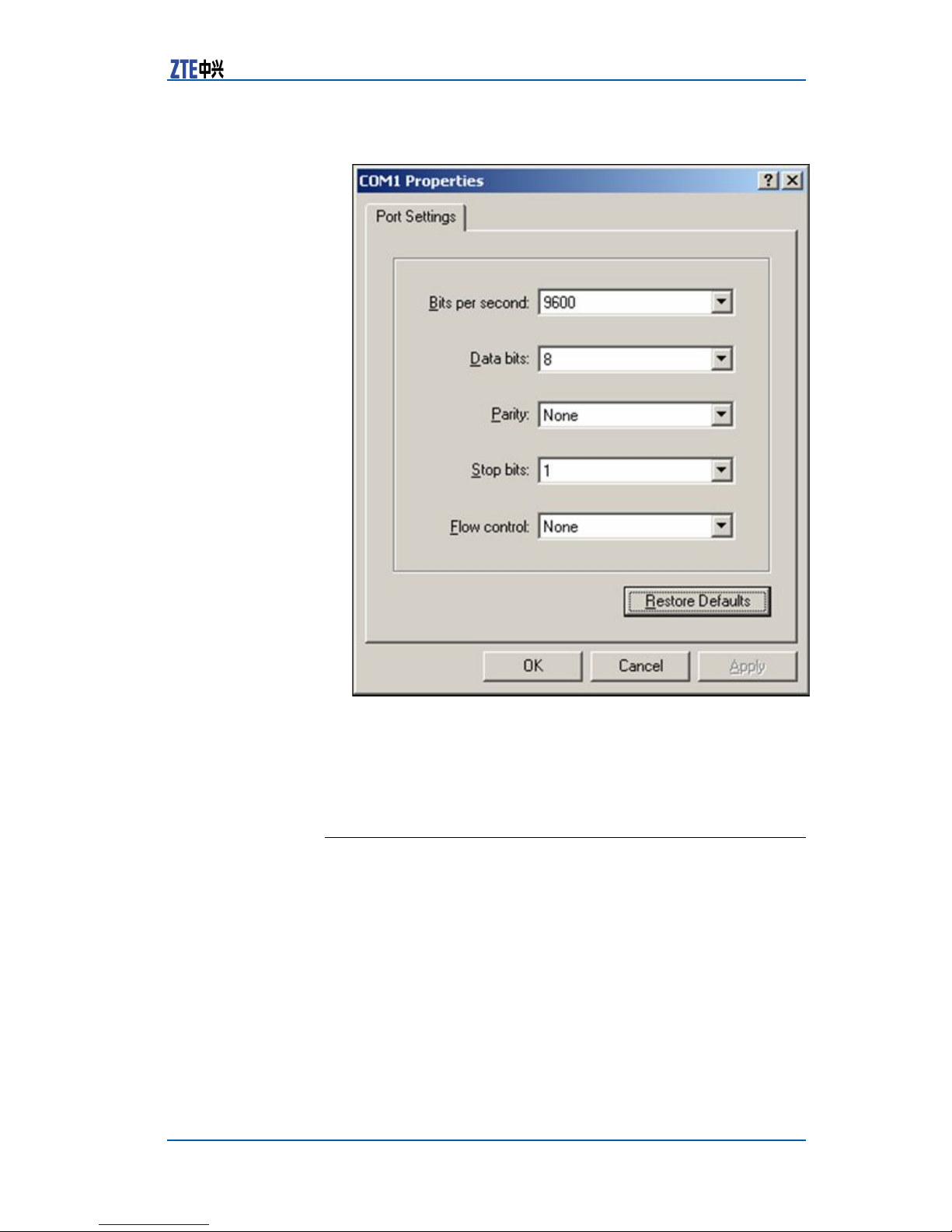
Chapter2UsageandOperation
FIGURE6COM1PROPERTIES
PoweronandbootZXR105900/5200toinitializethesystemand
toenterintocongurationforoperationaluse.
TelnetConnectionConfiguration
TelnetisthemainremotecongurationmodefortheZXR10
5900/5200.
Telnetaccessissetthroughusernameandpassword.Thisenables
unauthorizedusersfromaccessingtheswitchthroughTelnet.Use
thefollowingcommandtoconguretheusernameandpassword.
username<username>password<password>
Tostrengthenthesecurityoftheswitch,switchcanlimittelnet
loginoftheusers.Usethefollowingcommandtoadmitorrefuse
telnet’sIPaddress.
linetelnetaccess-class<basicaccesslist>
1.ConnectthehostdirectlytotheswitchandTelnettotheswitch.
CondentialandProprietaryInformationofZTECORPORATION7
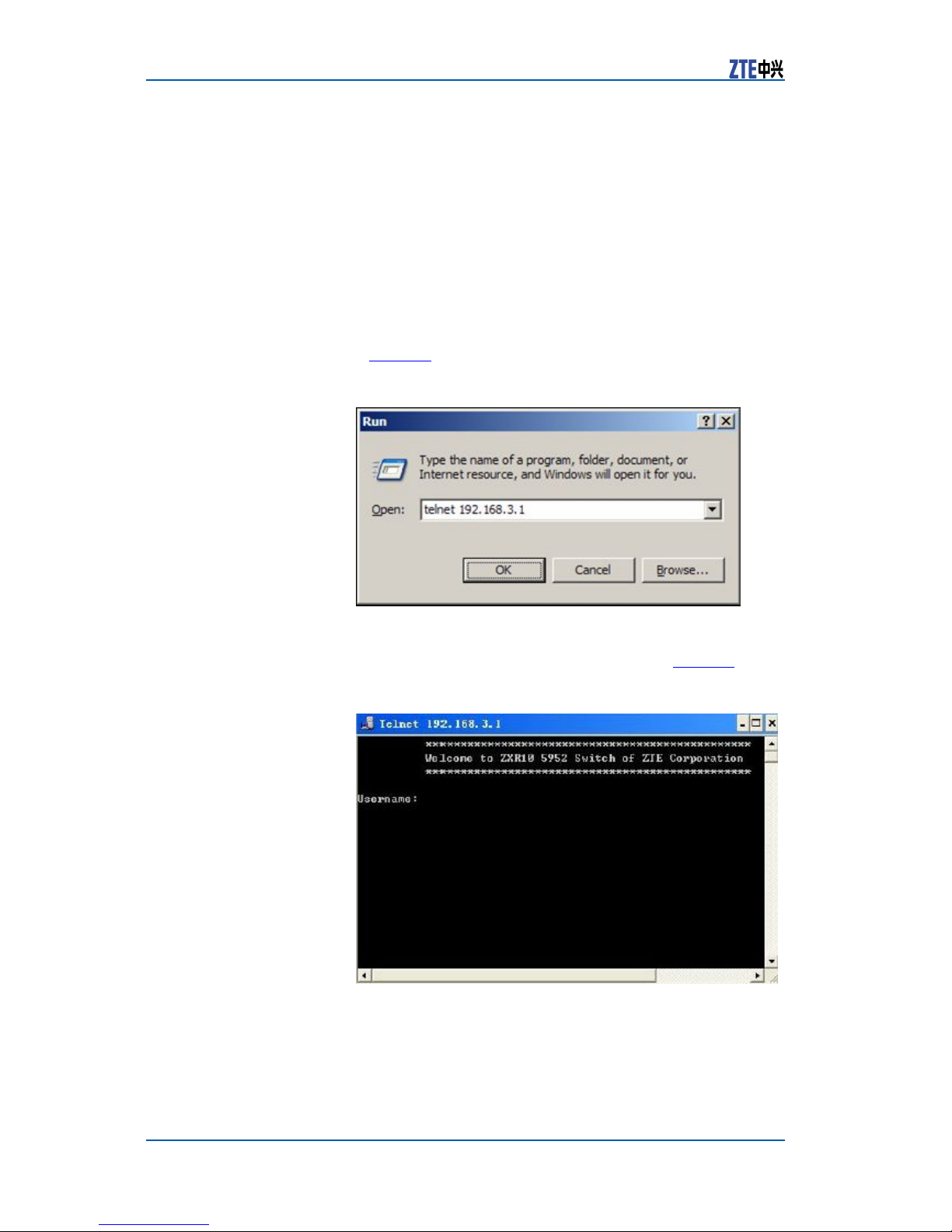
ZXR105900/5200SeriesUserManual(BasicCongurationVolume)
i.ConguretheT elnetloginusernameandpasswordthrough
theconsoleport.
ii.ConguretheT elnetloginusernameandpasswordthrough
theconsoleport.
iii.ConnectthehostnetworkporttotheEthernetportofthe
switch.
iv.SetthehostIPaddresstooneinthesamenetworkseg-
mentasthatoftheVLANinterfacesothatthehostcanping
theIPaddressoftheVLANinterface.
v.RunthetelnetcommandonthehostandinputtheIPad-
dressoftheVLANinterfacetologintotheswitch,asshown
inFigure7.
FIGURE7RUNTELNET
vi.ClickOKtoentertheinterfaceasshowninFigure8.
FIGURE8TELNETLOGIN
vii.Typethecorrectusernameandpasswordatthepromptto
enterintoswitchcongurationstatus.
8CondentialandProprietaryInformationofZTECORPORATION
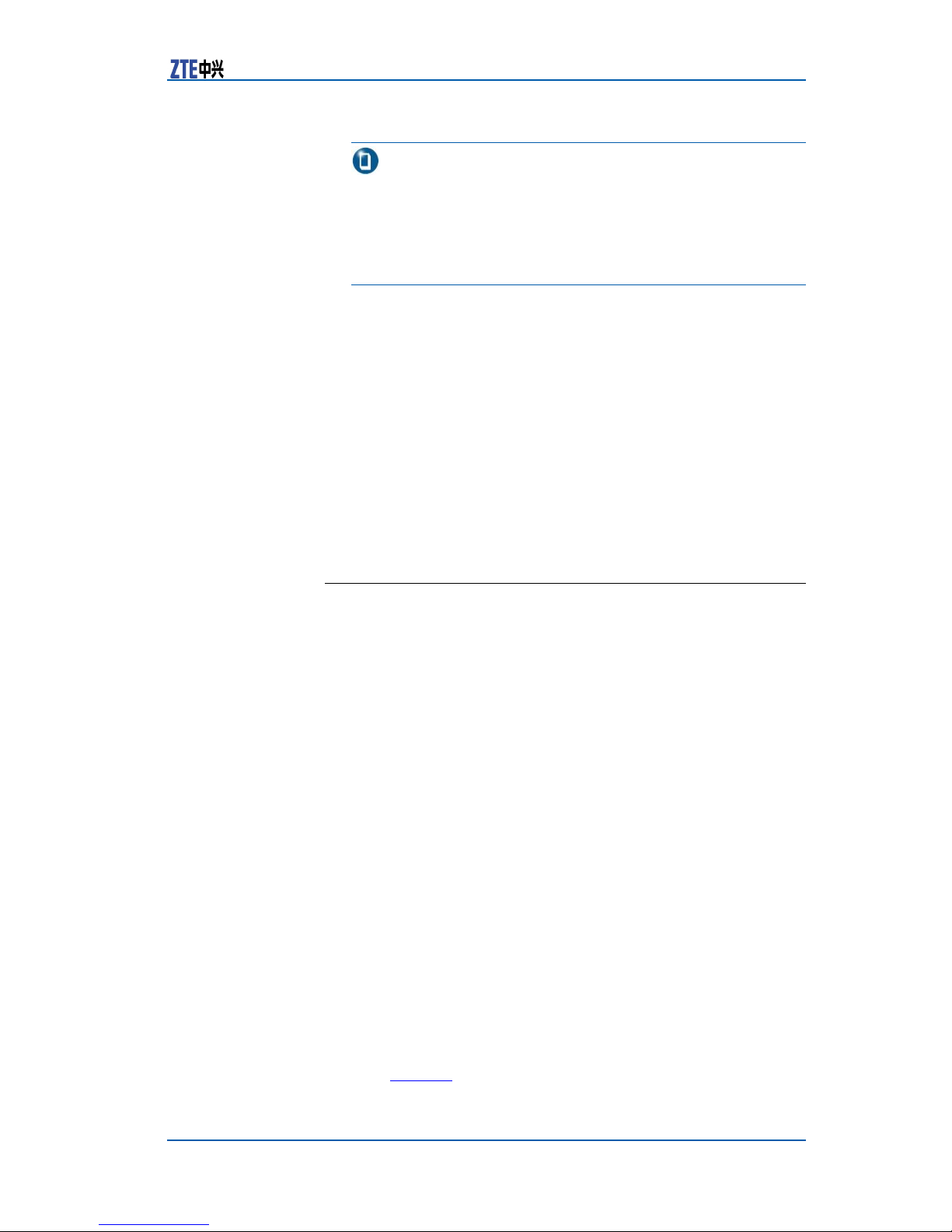
Chapter2UsageandOperation
Note:
i.ZXR105900/5200allowsuptofourT elnetusersatatime.
ii.Nevermodify/deletetheIPaddressofthemanagement
EthernetportduringTelnetcongurationthroughthemanagementport;otherwise,theT elnetconnectionwillbebroken.
2.T elnettotheswitchfromotherdevices(suchasaswitchor
router).
i.ConguretheIPaddressesandinterfaceoftheVLAN
throughtheconsoleport.
ii.ConguretheT elnetloginusernameandpasswordthrough
theconsoleport.
iii.Considerrouterasanexample.Connecttherouterandthe
switch,ensuringthattheroutercanpingtheIPaddressof
theswitchVLANinterface.
iv.RunthetelnetcommandontherouterandinputtheIP
addressoftheVLANinterfacetologintotheswitch.
SSHConnectionConfiguration
TelnetandFTPconnectionsarenotsafebecausetheyusetheplain
texttotransmitthepasswordanddataonthenetwork.Thisresultsindatatobeeasilyinterceptedbyattackers.Adisadvantage
oftheTelnet/FTPsecurityauthenticationisthatitiseasilyattacked
bytheman-in-the-middle.Thisimitatestheservertoreceivethe
datasentbytheclientandimitatestheclienttotransmitthedata
totherealserver .
SSHcansolvethishiddentrouble.TheSSHsetsupasecurity
channelfortheremoteloginonnon-securitynetworkandother
networktoencryptandcompressalltransmitteddata.Inthis
way,nousefulinformationcanbeobtainedintheinterception.
ThecurrentSSHprotocolhastwoversionsthatincompatibleeach
other:SSHv1.xandSSHv2.x.ZXR105900/5200supportsthe
SSHv2.0thatprovidesasaferemoteloginfunction.
SSHconsistsofserverandclient,ZXR105900/5200servesasSSH
serverandthehostrunsSSHclienttologintotheswitch.
1.ExecutethefollowingcommandtoenabletheSSHserverin
ZXR105900/5200.Bydefault,SSHserverfunctionisdisabled.
sshserverenable
2.ConnectthehostnetworkinterfacetotheswitchEthernetinterfacesothatthehostcanpingtheIPoftheswitchVLAN
interface.
3.RuntheSSHclientsoftware(putty)onthehost.
i.SettheIPandportnumberoftheSSHserver ,asshown
inF
igure9.
CondentialandProprietaryInformationofZTECORPORATION9
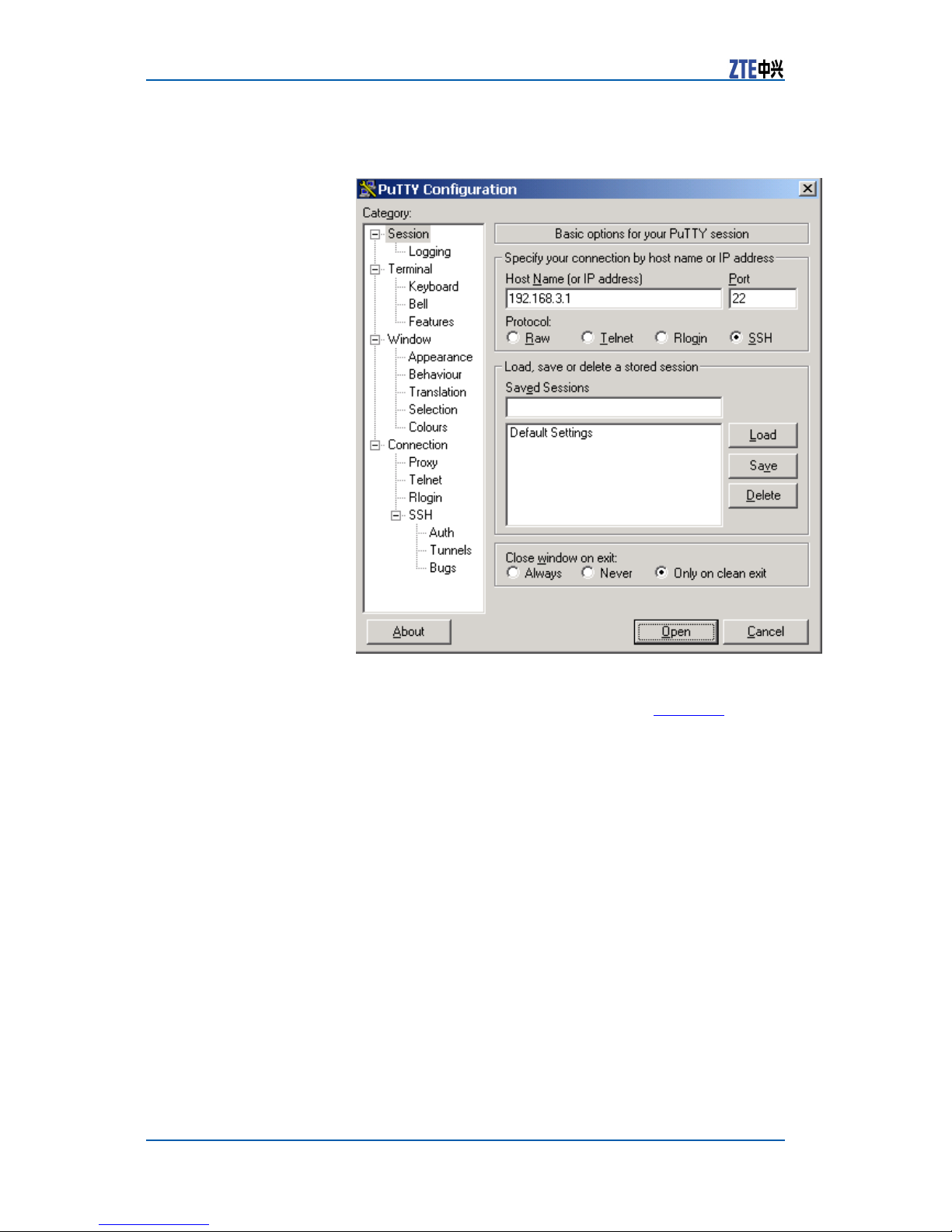
ZXR105900/5200SeriesUserManual(BasicCongurationVolume)
FIGURE9SETTINGIPADDRESSANDPORTNUMBEROF
SSHSERVER
ii.SettheSSHversionnumberasshowninFigure10.
10CondentialandProprietaryInformationofZTECORPORATION
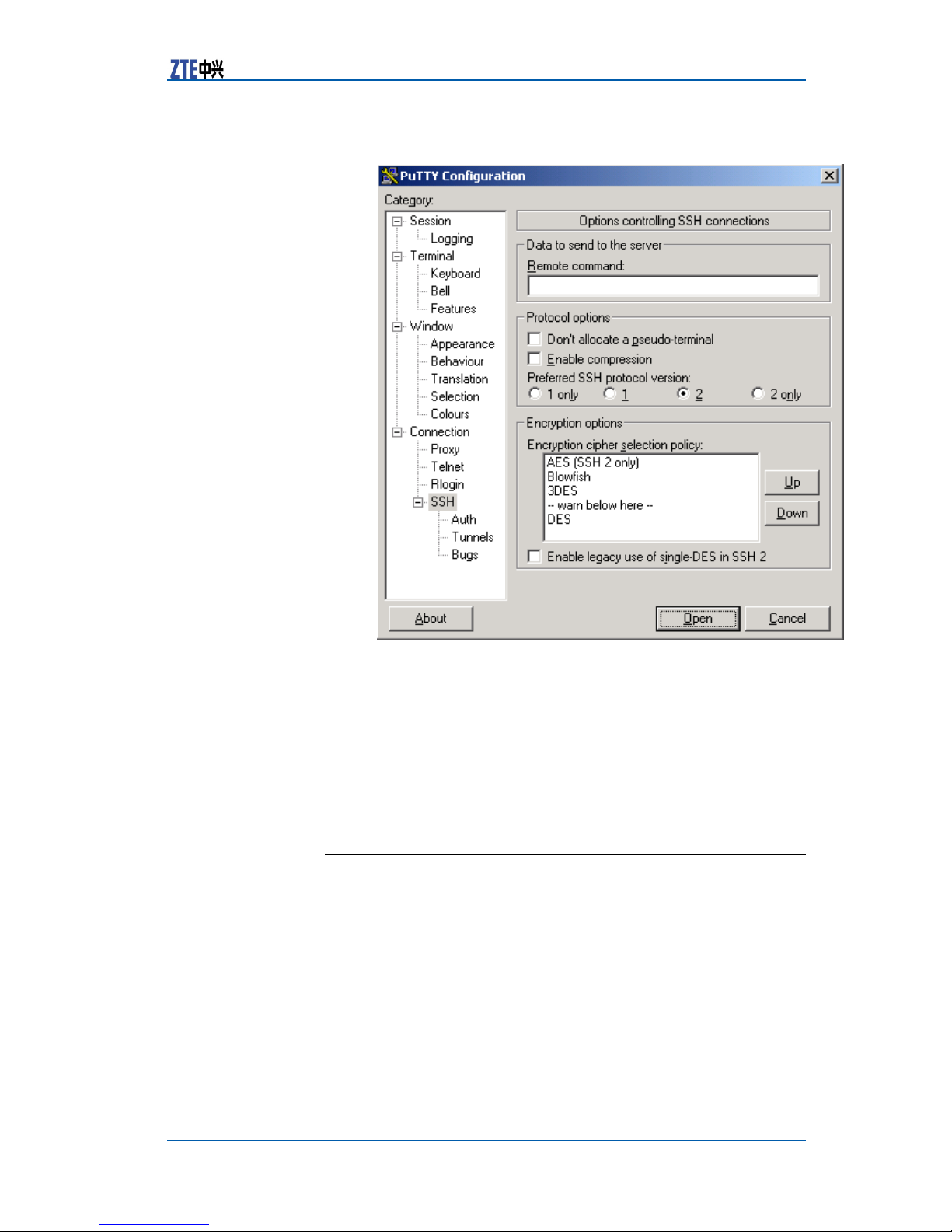
Chapter2UsageandOperation
FIGURE10SETTINGTHESSHVERSIONNUMBER
4.ClickOpentologintotheswitchandinputthecorrectuser
nameandpasswordfollowingtheprompt.
Theuserentersswitchcongurationinterfaceuponsuccessfullogin.
SimpleNetworkManagement
Protocol(SNMP)
SimpleNetworkManagementProtocol(SNMP)isoneofthemost
popularnetworkprotocols.AnNMservercanmanagealldevices
onthenetworkthroughthisprotocol.
SNMPadoptsthemanagement.Thatisbasedontheserverand
client.BackgroundNMserverservesasSNMPserverandthe
foregroundnetworkdeviceZXR105900/5200servesastheSNMP
client.ForegroundandbackgroundsharesoneMIBmanagement
databaseandtheSNMPisusedforcommunications.
NMSsoftwaresupportingtheSNMPshallbeinstalledinthebackgroundNMservertomanageandcongureZXR105900/5200.
CondentialandProprietaryInformationofZTECORPORATION11
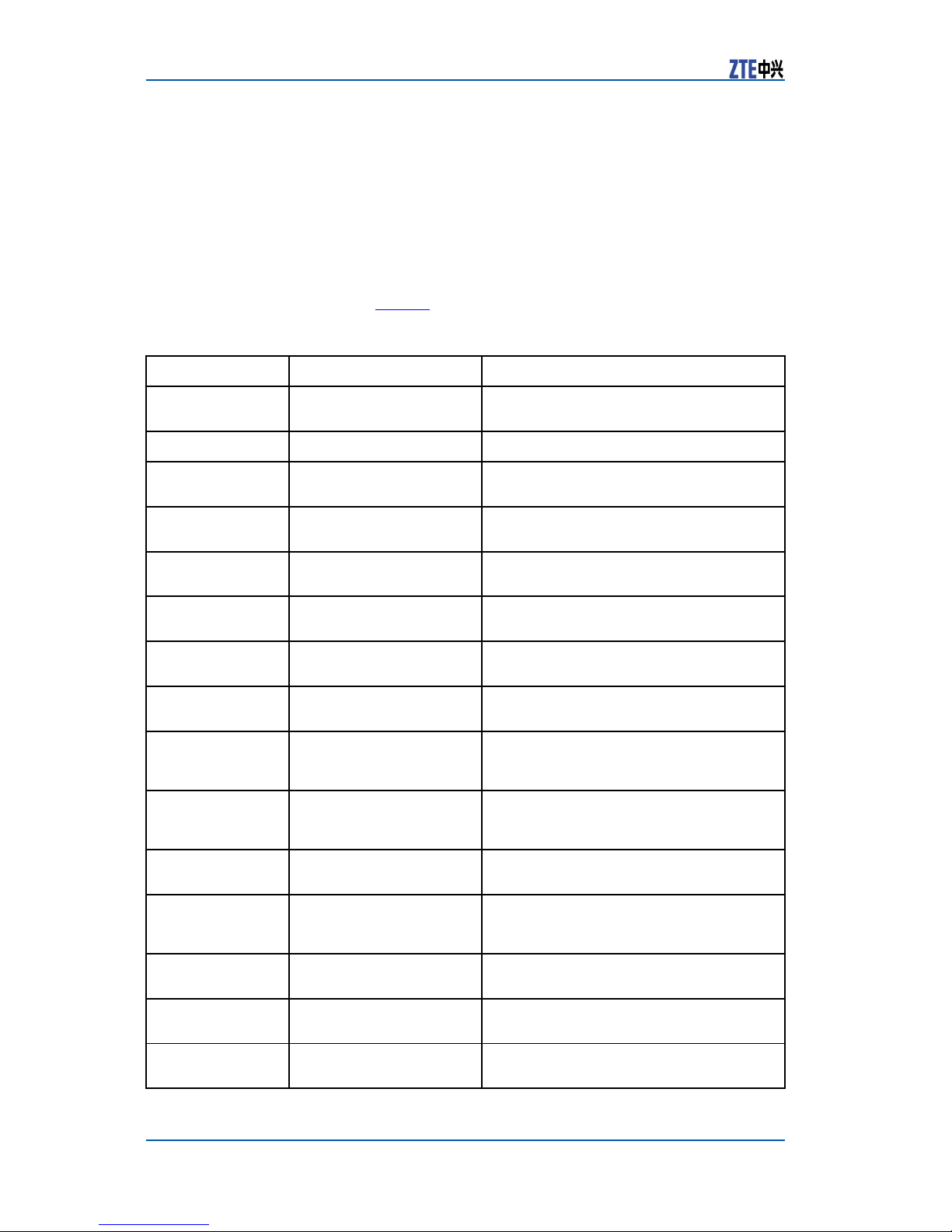
ZXR105900/5200SeriesUserManual(BasicCongurationVolume)
CommandModeFunction
ZXR105900/5200allocatesthecommandstovariousmodes
basedonthefunction.Inordertoauthorizethefacilitationto
user’scongurationandmanagementfortheswitchonlyone
commandcanbeexecutedinthespecialmode.
Inputa“?”markinanycommandmodetoviewallowedcommands
inthismode.ThemaincommandsoftheZXR105900/5200are
showninT
able2.
TABLE2COMMANDMODES
Mode
Prompt
EntryCommand
Usermode
ZXR10>
Directlyenteritafterloggingintothe
system
Privilegedmode
ZXR10#
enable(usermode)
Globalcongurationmode
ZXR10(config)#
configureterminal(privilegedmode)
Portconguration
mode
ZXR10(config-gei_1/x)#
interface{<interface-name>|byname
<by-name>}(globalcongurationmode)
VLANdatabase
congurationmode
ZXR10(vlan)#
vlandatabaseprivilegedmode
VLANconguration
mode
ZXR10(config-vlan)#
vlan{<vlan-id>|<vlan-name>}global
congurationmode
VLANinterface
congurationmode
ZXR10(config-if)#
interface{vlan<vlan-id>|<vlan-if>}
globalcongurationmode
MSTPconguration
mode
ZXR10(config-mstp)#
spanning-treemstconfigurationglobal
congurationmode
StandardACL
congurationmode
ZXR10(config-std-acl)#
aclstandard{number<acl-number>|
name<acl-name>}globalconguration
mode
ExtendedACL
congurationmode
ZXR10(config-ext-acl)#
aclextended{number<acl-number>|
name<acl-name>}globalconguration
mode
L2ACL
congurationmode
ZXR10(config-link-acl)#
acllink{number<acl-number>|name
<acl-name>}globalcongurationmode
HybridACL
congurationmode
ZXR10(config-hybd-acl)#
aclhybrid{number<acl-number>|
name<acl-name>}globalconguration
mode
RIPconguration
mode
ZXR10(config-router)#
routerripglobalcongurationmode
RIPaddress
congurationmode
ZXR10(config-router-af)#
address-familyipv6vrf<vrf-name>RIP
routingcongurationmode
OSPFconguration
mode
ZXR10(config-router)#
routerospf<process-id>global
congurationmode
12CondentialandProprietaryInformationofZTECORPORATION
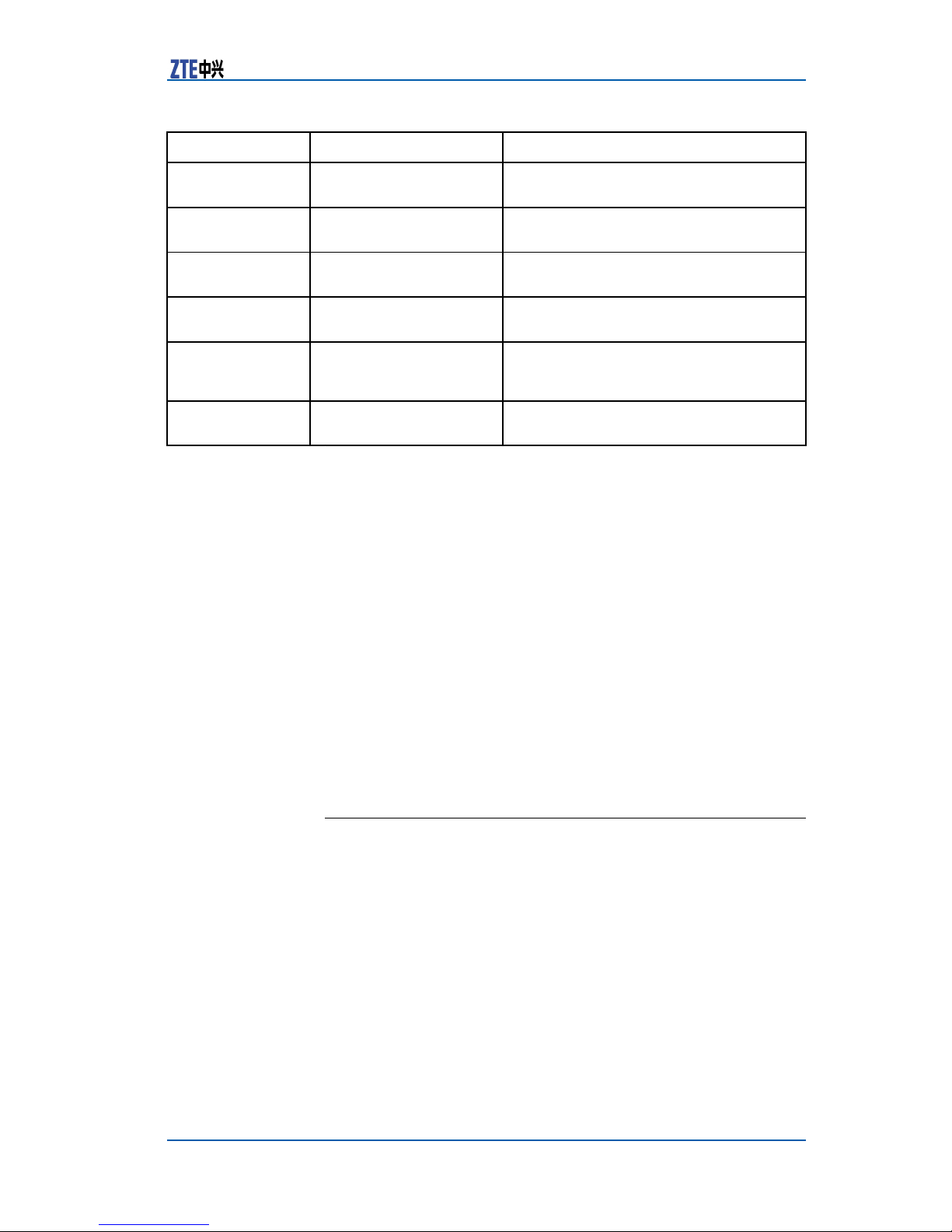
Chapter2UsageandOperation
Mode
Prompt
EntryCommand
IS-ISconguration
mode
ZXR10(config-router)#
routerisisglobalcongurationmode
BGPconguration
mode
ZXR10(config-router)#
routerbgp<as-number>global
congurationmode
BGPaddress
congurationmode
ZXR10(config-router-af)#
address-family{vpnv4|{ipv4vrf
<vrf-name>}}BGPcongurationmode
BGPconguration
mode
ZXR10(config-router)#
routerpimsmglobalcongurationmode
Routemap
congurationmode
ZXR10(config-route-map)#
route-map<map-tag>[permit|deny][<s
equence-number>]globalconguration
mode
Diagnosistest
mode
ZXR10(diag)#
diagnoseprivilegedmode
Inanycommandmode,inputa“?”markbehindthesystem
prompttoviewthelistofavailablecommandsinthiscommand
mode.
Intheprivilegedmode,executethedisablecommandtoreturnto
theusermode.
Intheusermodeandprivilegedmode,executetheexitcommand
toexittheswitch.Inothercommandmode,executetheexitcommandtoreturntothepreviousmode.
Incommandmodesotherthantheusermodeandprivileged
mode,executetheendcommandorpress<Ctrl+z>toreturnto
theprivilegedmode.
CommandLineFunction
OnlineHelpCommand
1.Inputa“?”markbehindthepromptofanycommandmodeto
viewallcommandsandbriefdescriptionsofthismode.
ZXR10>?
Execcommands:
enableTurnonprivilegedcommands
exitExitfromtheEXEC
loginLoginasaparticularuser
logoutExitfromtheEXEC
pingSendechomessages
quitQuitfromtheEXEC
showShowrunningsysteminformation
telnetOpenatelnetconnection
traceTraceroutetodestination
whoListuserswhoareloginingon
2.Inputthequestionmarkbehindacharacterorcharacterstring
toviewthelistofcommandsorkeywordsbeginningwiththat
CondentialandProprietaryInformationofZTECORPORATION13
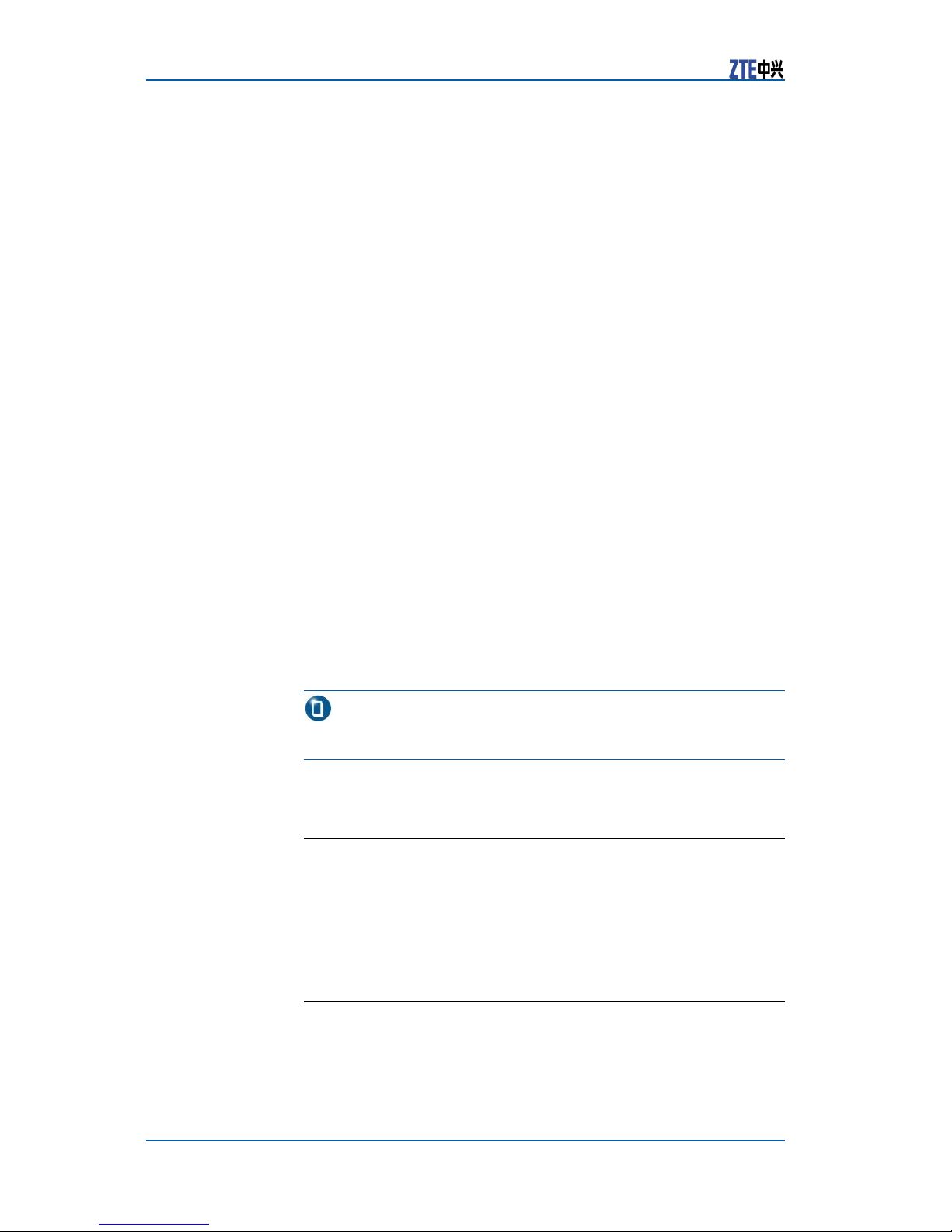
ZXR105900/5200SeriesUserManual(BasicCongurationVolume)
characterorcharacterstring.Thereisnospacebetweenthe
character(characterstring)andthequestionmark.
ZXR10#co?
configurecopy
ZXR10#co
3.PressTabbehindthecharacterstring.Ifthecommandor
keywordbeginningwiththischaracterstringisunique.This
willcompletethecharacterstringwithspaceattheend.
ZXR10#con<Tab>
ZXR10#configure(thereisaspacebetweentheconfigureandcursor.)
4.Input?behindthecommand,keywordandparameter .It
showsthekeywordorparametertobeinputnextanditsbrief
explanation.Thereisaspaceinfrontofthequestionmark.
ZXR10#configure?
terminalEnterconfigurationmode
ZXR10#configure
5.Ifincorrectcommand,keywordorparameterisinput,theerror
isolationisofferedwith^intheuserinterfaceafteryoupress
ENTER.The^isbelowtherstcharacteroftheinputincorrect
command,keywordorparameter .Anexampleisgivenbelow.
ZXR10#vonter
^
%Invalidinputdetectedat’^’marker.
ZXR10#
Anexampleofsystemclockisgivenbelow.
ZXR10#cl?
clearclock
ZXR10#clock?
setSetthetimeanddate
ZXR10#clockset?
hh:mm:ssCurrentTime
ZXR10#clockset13:32:00
%Incompletecommand.
Attheendoftheaboveexample,thesystempromptsthatthe
commandisnotcompleteandotherkeywordorparametershould
beinput.
Note:
Allcommandsinthecommandlineoperationarecase-insensitive.
CommandAbbreviation
ZXR105900/5200allowsthecommandorkeywordtobeabbreviatedintoacharacterorcharacterstringthatuniquelyidenties
thiscommandorkeyword.Forexample,theshowcommandcan
beabbreviatedtoshorsho.
HistoryCommands
Theinputcommandcanberecordedintheuserinterface.Upto
10historycommandscanberecordedandthisfunctionisuseful
forinvokingalongorcomplicatedcommandagain.
14CondentialandProprietaryInformationofZTECORPORATION
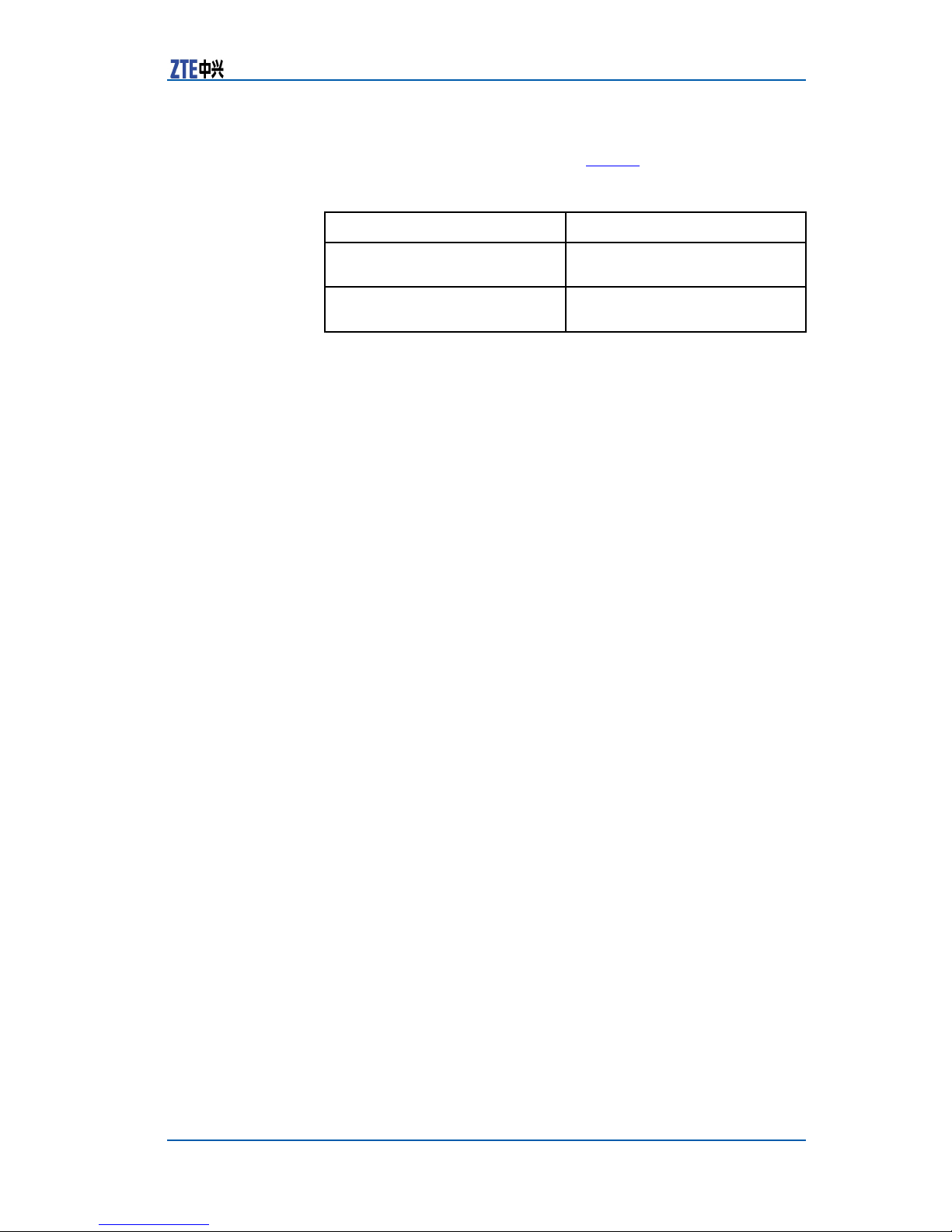
Chapter2UsageandOperation
Executeoneofthefollowingoperationstore-invokeacommand
fromtherecordbuffer ,asshowninTable3.
TABLE3INVOKINGACOMMAND
CommandFunction
<Ctrl+P>or<↑ ↑
↑
>
Invokeahistorycommandinthe
bufferforward
<Ctrl+N>or<↓ ↓
↓
>
Invokeahistorycommandinthe
bufferbackward
Intheprivilegedmode,executetheshowhistorycommandto
listthecommandsinputthelatestinthismode.
CondentialandProprietaryInformationofZTECORPORATION15

ZXR105900/5200SeriesUserManual(BasicCongurationVolume)
Thispageisintentionallyblank.
16CondentialandProprietaryInformationofZTECORPORATION
