Page 1

ZTE G650/G651/G420/G120 Handset User Manual
ZTE G650/G651/G420/G120 CDMA PTT
Handset
User Manual
1 http://www.zte.com.cn
Page 2
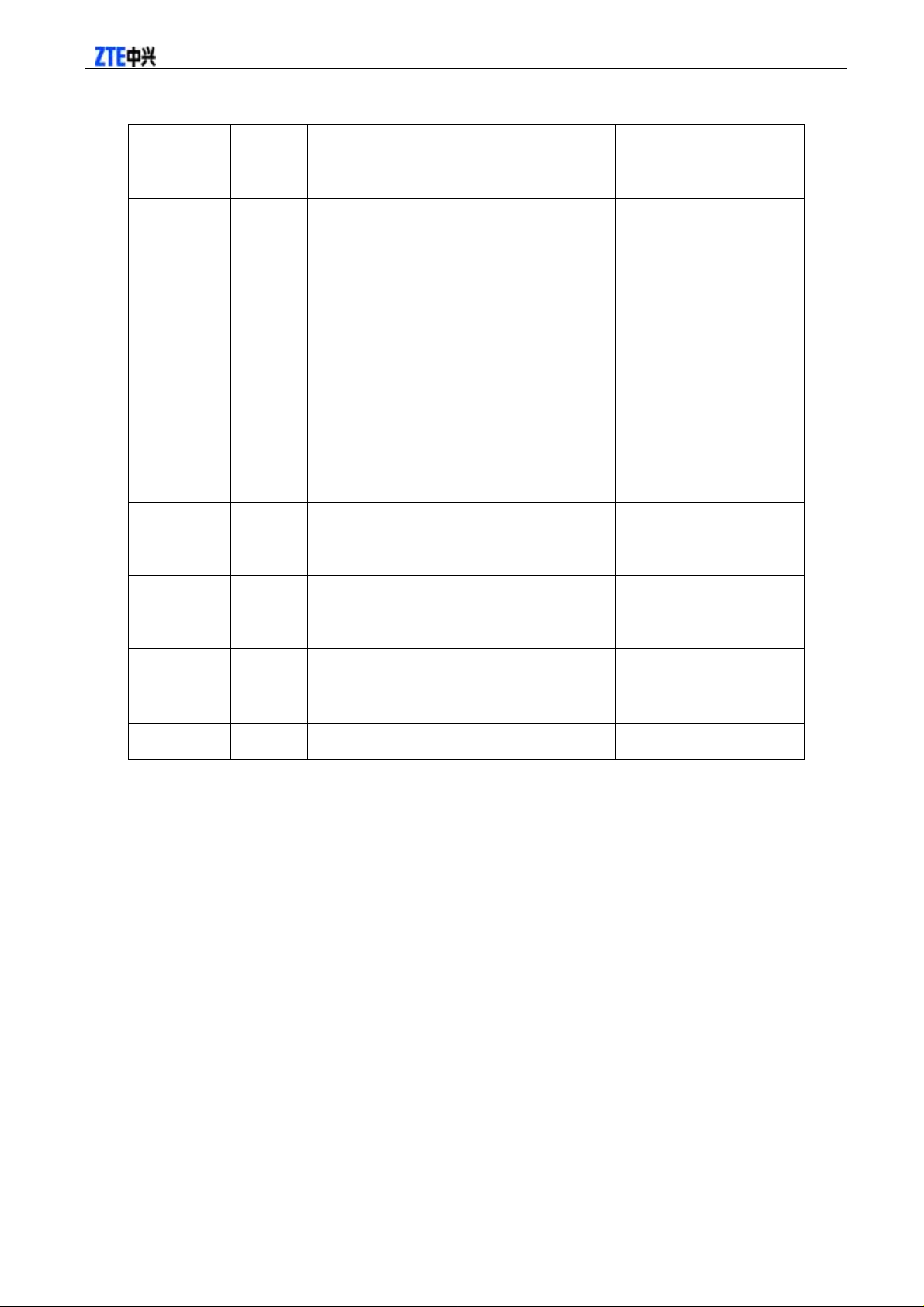
ZTE G650/G651/G420/G120 Handset User Manual
Document History and Updates
Version Date Author Typesetting Reviewed
by
V1.2
V1.3
V1.4
V1.4a 05.7.18 Zhang
05.5.31
Zhang
xiaowen
05.6.6
Zhang
xiaowen
05.6.29 zhang
xiaowen
V1.70Version 1.70
Zhang
Software Version 1.50
modified base on V1.2
(no UIM-card)
This version is added
function related with
UIM-card, which is
suitable for phones with
or without UIM-card.
V2.10
Revised after review
Remarks
xiaowen
V2.21 05.8.23 Han Ke V2.21
zengguo
The copyright of this document is owned by ZTE Corporation. No part of this document
may be excerpted, translated or utilized in any form or by any means without prior written
2 http://www.zte.com.cn
Page 3

ZTE G650/G651/G420/G120 Handset User Manual
permission from ZTE Corporation, the copywriter. For any acts damaging the rights and
interests of the copyrighter, ZTE has the right to hold the infringing party for liability.
The product is subject to improvements or changes by ZTE without notice.
If anything is not understandable, please consult ZTE , the Agent or the franchises.
3 http://www.zte.com.cn
Page 4

ZTE G650/G651/G420/G120 Handset User Manual
Contents
1. Before Use......................................................................................................................................7
1.1 Brief Introduction................................................................................................................................................. 7
1.2 Safety Instructions ............................................................................................................................................... 7
1.3 Safety W arnings and Precautions.........................................................................................................................8
1.4 Keys and appearance.......................................................................................................................................... 11
1.5 Battery................................................................................................................................................................ 12
1.5.1 Install the battery ........................................................................................................................................... 12
1.5.2 Remove the battery........................................................................................................................................ 13
1.5.3 Charging the battery....................................................................................................................................... 13
1.6 Insert and take out R-UIM card ......................................................................................................................... 14
1.7 Power on/off....................................................................................................................................................... 15
1.7.1 Power on........................................................................................................................................................ 15
1.7.2 Power off ....................................................................................................................................................... 15
1.8 Input Characters................................................................................................................................................. 15
1.9 Interface introduction......................................................................................................................................... 16
2. Make and receive PTT calls.......................................................................................................17
2.1 PTT Private Call.................................................................................................................................................17
2.2 PTT Group Call.................................................................................................................................................. 17
2.3 Make a PTT private call..................................................................................................................................... 18
2.3.1 Direct dial ...................................................................................................................................................... 18
2.3.2 Dial from the phonebook...............................................................................................................................18
2.3.3 Dial from PTT call records............................................................................................................................ 18
2.4 Make a PTT group call.......................................................................................................................................18
2.4.1 Direct dial ...................................................................................................................................................... 19
2.4.2 Dial from the phonebook...............................................................................................................................19
2.4.3 Dial from PTT call records............................................................................................................................ 19
2.5 Receive a PTT call............................................................................................................................................. 19
2.6 End a PTT call....................................................................................................................................................19
2.6.1 Exit a PTT group call..................................................................................................................................... 19
2.6.2 End a PTT group call..................................................................................................................................... 20
2.6.3 End a PTT private call ................................................................................................................................... 20
3. Make and receive normal calls ..................................................................................................20
3.1 Make a call......................................................................................................................................................... 20
3.1.1 Direct dial ...................................................................................................................................................... 20
3.1.2 Dial from the phonebook...............................................................................................................................20
3.1.3 Dial from a normal calls history.................................................................................................................... 21
3.2 Receive a call..................................................................................................................................................... 21
3.3 End a call ...........................................................................................................................................................21
4. Phonebook ...................................................................................................................................21
4.1 Personal Book.................................................................................................................................................... 21
4.1.1 Add a contact.................................................................................................................................................22
4.1.2 Search a contact.............................................................................................................................................23
4 http://www.zte.com.cn
Page 5

ZTE G650/G651/G420/G120 Handset User Manual
4.1.3 View a contact................................................................................................................................................ 23
4.1.4 Modify the information of contact person..................................................................................................... 23
4.1.5 Delete a contact.............................................................................................................................................. 23
4.1.6 Set ring tones for groups................................................................................................................................ 24
4.1.7 Modify the name of group............................................................................................................................. 24
4.1.8 Move the record between the phone and R-UIM card................................................................................... 24
4.1.9 View the current memory status..................................................................................................................... 25
4.1.10 Delete all records in the phone .................................................................................................................. 25
4.1.11 Delete all records in R-UIM card .............................................................................................................. 25
4.2 PTT Group Book................................................................................................................................................ 25
4.2.1 Enter PTT Groups Book................................................................................................................................ 25
4.2.2 Add a PTT group........................................................................................................................................... 25
4.2.3 Modify PTT Groups....................................................................................................................................... 26
4.2.4 Delete a PTT Group....................................................................................................................................... 26
4.2.5 View the current status................................................................................................................................... 26
4.2.6 Delete all PTT Group Numbers..................................................................................................................... 26
5. PTT Functions.............................................................................................................................26
5.1 PTT Speed number.............................................................................................................................................27
5.2 Dynamic management of group members ......................................................................................................... 27
5.2.1 Add/Delete a group member .......................................................................................................................... 27
5.2.2 Set priority level............................................................................................................................................. 27
5.2.3 Set talk time length........................................................................................................................................ 27
5.3 PTT Call Forwarding......................................................................................................................................... 28
5.4 PTT No Disturb.................................................................................................................................................. 28
5.5 PTT Miss Call Report........................................................................................................................................ 28
6. Short messages ............................................................................................................................28
6.1 Write Short messages......................................................................................................................................... 29
6.1.1 Send immediately .......................................................................................................................................... 29
6.1.2 Save as draft................................................................................................................................................... 29
6.2 Inbox.......................................................................................................................... ........................................ 29
6.2.1 View message ................................................................................................................................................ 29
6.2.2 Save phone number from message.................................................................................................................29
6.2.3 Receive new message .................................................................................................................................... 30
6.3 Outbox ............................................................................................................................................................... 30
6.4 Drafts ................................................................................................................................................................. 30
6.5 Short messages setting.......................................................................................................................................30
7. Call History..................................................................................................................................30
7.1 Explanation of Call History Icons...................................................................................................................... 31
7.2 View................................................................................................................................................................... 31
7.3 Delete a call history............................................................................................................................................31
7.4 Delete all............................................................................................................................................................ 31
7.5 Save numbers in Call History ............................................................................................................................ 32
7.6 Make normal calls from Call History................................................................................................................. 32
7.7 Initiate PTT call from Call History.................................................................................................................... 32
7.8 Send message from Call History........................................................................................................................ 32
5 http://www.zte.com.cn
Page 6

ZTE G650/G651/G420/G120 Handset User Manual
8. Profiles..........................................................................................................................................32
8.1 Activate a profile mode...................................................................................................................................... 32
8.2 Modify profile mode.......................................................................................................................................... 33
8.3 Smart Ring.........................................................................................................................................................33
9. Personal Assistant .......................................................................................................................33
9.1 Alarm Clock....................................................................................................................................................... 34
9.1.1 Add alarm ...................................................................................................................................................... 34
9.1.2 View and devise editing for Alarm ................................................................................................................ 34
9.1.3 Delete alarm................................................................................................................... ................................ 34
9.1.4 Stop ring in the process of an alarm............................................................................................................... 34
9.1.5 Set alarm ring tone......................................................................................................................................... 34
9.2 Calculator........................................................................................................................................................... 34
9.3 W orl d Time ........................................................................................................................................................ 35
9.3.1 View cities..................................................................................................................................................... 35
9.4 Stopwatch........................................................................................................................................................... 35
9.4.1 General time keeping..................................................................................................................................... 35
9.4.2 Keep multiple time records during timing..................................................................................................... 35
10. Settings......................................................................................................................................35
10.1 Enter Settings..................................................................................................................................................... 35
10.2 Phone Settings.................................................................................................................................................... 36
10.2.1 Idle Settings............................................................................................................................................... 36
10.2.2 Backlight.................................................................................................................................................... 36
10.2.3 LCD Contrast............................................................................................................................................. 36
10.2.4 Language ................................................................................................................................................... 36
10.2.5 Shortcuts.................................................................................................................................................... 36
10.2.6 Personal Info.............................................................................................................................................. 36
10.2.7 Clock.......................................................................................................................................................... 36
10.2.8 Time Format..............................................................................................................................................37
10.2.9 DTMF T one............................................................................................................................................... 37
10.3 Call Settings....................................................................................................................................................... 37
10.3.1 Call Forward.............................................................................................................................................. 37
10.3.2 Call Waiting............................................................................................................................................... 37
10.3.3 Call Answer ............................................................................................................................................... 37
10.3.4 Dial Restrict............................................................................................................................................... 37
10.3.5 Free Dial.................................................................................................................................................... 37
10.3.6 Speed Dial Restrict.................................................................................................................................... 37
10.4 Security Setting.................................................................................................................................................. 38
10.4.1 Lock Phone................................................................................................................................................ 38
10.4.2 PIN Set....................................................................................................................................................... 38
10.4.3 Lock UIM to Phone................................................................................................................................... 38
10.4.4 Change Password....................................................................................................................................... 38
10.4.5 Change PIN................................................................................................................................................ 38
10.5 Default Reset...................................................................................................................................................... 39
11. Appendix ..................................................................................................................................39
11.1 Shortcut.............................................................................................................................................................. 39
6 http://www.zte.com.cn
Page 7

ZTE G650/G651/G420/G120 Handset User Manual
11.1.1 Speed dial .................................................................................................................................................. 39
11.1.2 Quick entry into application ...................................................................................................................... 39
11.1.3 Quick return to idle screen......................................................................................................................... 39
11.1.4 Delete the current input ............................................................................................................................. 39
11.1.5 Quick setting Profile.................................................................................................................................. 39
11.1.6 Quick entry into menu............................................................................................................................... 40
11.2 Lock the keypad ................................................................................................................................................. 40
11.2.1 Lock Keypad.............................................................................................................................................. 40
11.2.2 Unlock Keypad.......................................................................................................................................... 40
11.3 Use earphone...................................................................................................................................................... 40
11.3.1 Make and receive PTT calls by earphone.................................................................................................. 40
11.3.2 Receive and hang up normal calls by earphone......................................................................................... 40
1. Before Use
1.1 Brief Introduction
Congratulate you on choosing ZTE G650/G651/G420/G120 CDMA PTTmobile phone. This handset employs the
advanced communication technology CDMA2000 1X and delivers the PTT (Push-to-Talk) function, which enables
you to keep high-quality business and perso nal contact anywhere anytime.
Your handset provides the following functions:
Group call――Makes one-to-many conversations within a group in PTT mode in a GoTa network service area.
Private call――Makes one-to-one conversation between two users in the PTT mode in a GoTa network service
area.
Normal call――Makes traditional cell phone calls in a CDMA network service area.
SMS ――Receive, send and edit short messages.
Phone book ――Stores 300 entries for making a call and 50 entries for PTT.
Data communication――Provides data services based on CDMA2000 1X system.
1.2 Safety Instructions
If your handset is lost or stolen, notify your communication network service provider immediately to avoid being
abused by others. Meanwhile you need to tell the service provider the ESN number of your handset, which can be
7 http://www.zte.com.cn
Page 8

ZTE G650/G651/G420/G120 Handset User Manual
found on the handset rear when the battery is removed. Keep the ESN number properly for future use.
To prevent your handset from being abused, take the following precaution:
- Set password and PIN code (when the handset supports R-UIM card) for your handset and modify it at intervals;
- When leaving your car, take your handset with you or put them into trunk rather than leave it unhidden.
- Set call restriction.
1.3 Safety Warnings and Precautions
Precaution for using handset
Try to use the handset away from TV set, radio and automated office equipment to avoid being affecting the
performance of these equipments and handset.
Protect handset from damp. Water or other liquid entering the handset will cause overheating, creepage and
failure of the handset.
Do not disassemble or reassemble the handset, which may lead to handset damage, creepage or circuit fault.
Do not use the handset with damaged antenna otherwise it may hurt people.
Keep the handset a certain way from magnetic objects such as magcards, because radiation of wave of the
handset may clear out the information storing in floppy disks, deposit cards and credit cards.
Power off your handset as required such as airplane or in hospital. As handset may affect the normal operation
of electronic devices and medical apparatus, you are required to follow the regulations related to handset usage
in the place equipped with such facility.
Do not use the handset where signals are weak or near the high-precision electronic devices. Radio wave
interference may cause misoperation or other problems to electronic devices, especially medical electronical
devices such as audiphone and pacemaker, fire detector and auto-control equipment such as auto-door. For the
influence of handset on medical device such as the pacemaker, consult the vender or the local franchiser.
Occasionally, using handset in the vehicles of some certain models will bring negative effect to electronic
devices inside. In this case, do not use handset to ensure safety.
Do not use the handset in gas station, near fuel or chemical.
Watching for traffic, you are required to follow the local rules and regulations.
Store the phone out of the reach of children. The phone may cause injury if used as a toy.
Do not press keys with needles, pen point or other sharp objects to avoid handset damage or misoperation.
Place tiny metal objects such as thumb pins far from the handset. The handset speaker is magnetic and thus
8 http://www.zte.com.cn
Page 9

ZTE G650/G651/G420/G120 Handset User Manual
attracts those metal objects, which may hurt people or damage the handset.
Please use original accessories or accessories that are authorized by ZTE Corporation. Using any unauthorized
accessories may affect your mobile phone’s performance, hurt your phone or even cause danger to your body
and violate related national regulations about telecom terminals.
Precaution for using the battery
Put battery in draught and cool places without sunshine.
The service life of battery is limited, and becomes shorter and shorter if the battery is charged frequently. If a
battery fails to be charged several times, it shows the battery is dead and need to be replaced with new battery
of special model.
Do not throw the old battery into household garbage but dispose it as required in specified place.
Do not throw the battery to fire, otherwise, the battery will fire or explode.
Do not install the battery with great force, which may cause battery leakage, overheating, explosion and fire.
Do not disassemble or reassemble the battery, which may lead to battery leakage, overheating, explosion and
fire.
Replace the battery that gets heated, changed in color or deformed during use, charging or storage. Stop using
and change another.
Keep the battery from damp otherwise it will get overheated, smoldering or eroded.
Do not expose the battery in direct sunshine, around a car or other place with high temperature, otherwise
leakage, overheating will happen, thus affecting battery performance and shortening its service life.
Do not keep charging the battery for more than 24 hours nonstop.
Precautions for using the charger
Use 110V-220V AC power as other types of power may cause leakage, fire or damage to the handset and
charger.
Do not cause short circuit in charger so as to avoid getting electric shock, and making the charger smoldering
or damaged.
Do not charge in the sunshine, in a damp, dusty or vibrating place, or near such electric apparatus as the TV set,
and radio (as the picture and sound effect will be affected).
Do not use the charger with damaged power cables, which may cause fire or electric shock.
Do not place water container near charger to avoid splashed water making the charger over heated, leaking and
failed.
9 http://www.zte.com.cn
Page 10

ZTE G650/G651/G420/G120 Handset User Manual
Remove the charger from the power socket as soon as the charger touches water or other liquid so as not to
cause over heat, fire, electric shock and problems to the charger.
Do not disassemble or reassemble the charger to avoid fire, injury and electric shock to people, and damage to
the charger.
Do not touch any charger, power cable or power socket with wet hands to avoid electric shock.
Do not place heavy objects onto power cables or refit power cable; otherwise electric shock and fire may
happen.
Remove power plug from the socket before cleaning and maintenance.
Clean the accumulated dusty from the power socket in time.
Hold the charger rather than pull the power cable while removing the plug from the socket; otherwise the
power cable may be damaged, and electric shock or fire may occur.
Cleaning and maintenance
Use soft, dry cloth to clean the handset, battery and charger.
Do not wipe the handset with such solution as alcohol, dilution agent and benzene.
Clean the charger at intervals, as the charger with dirt will render the connection with the charger unreliable,
power failure, and even charging failure.
10 http://www.zte.com.cn
Page 11
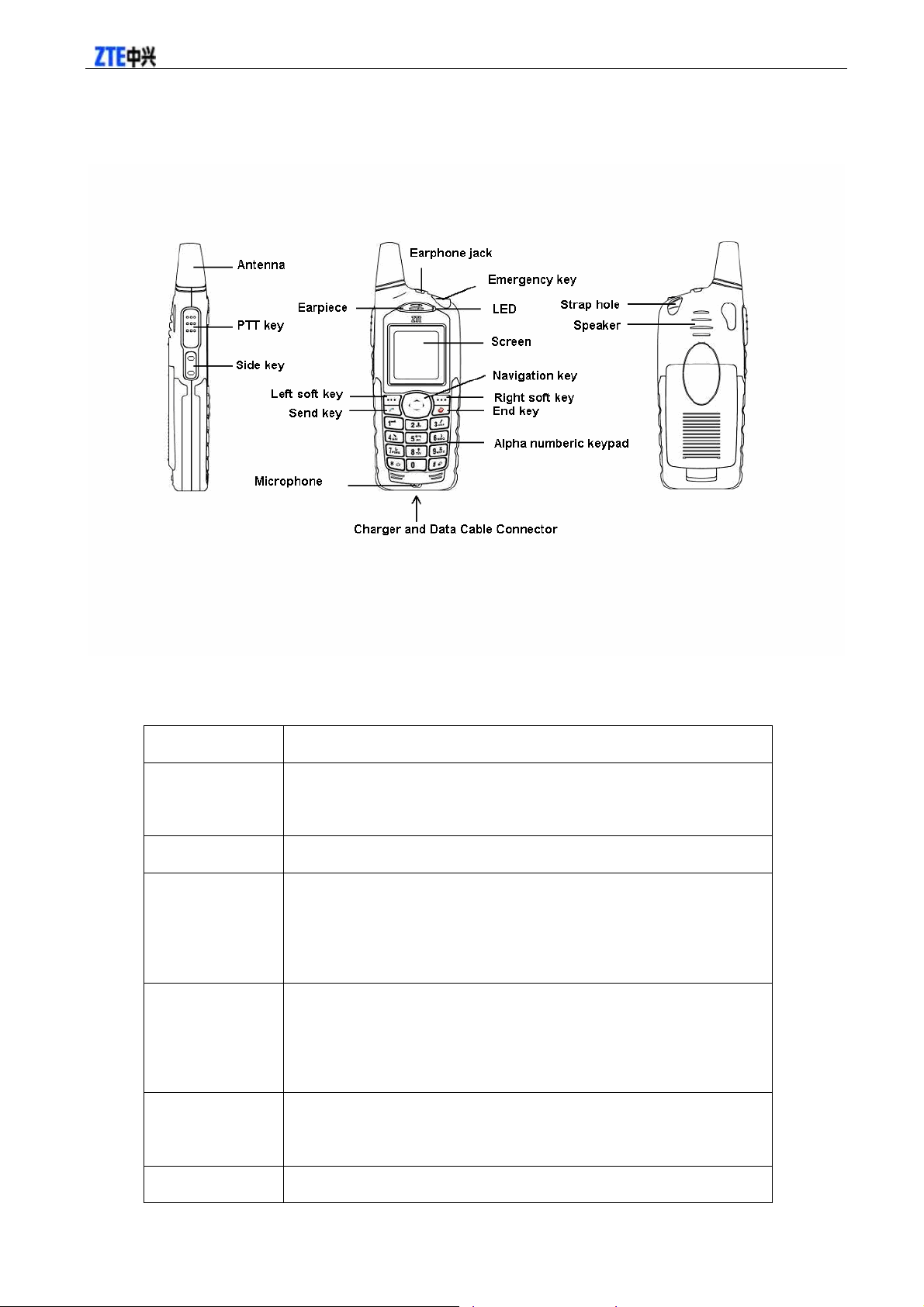
ZTE G650/G651/G420/G120 Handset User Manual
1.4 Keys and appearance
Key introduction
Name Description
PTT key PTT calling key/PTT called record review key. Hold it to talk and
Side key Volume adjustment
Left soft key Corresponding to the functions indicated by the characters in the lower
Right soft key Corresponding to the function indicated by the characters in the lower
release it to listen to the peer during PTT group call or PTT private call.
left corner of the LCD screen. Mainly for menu viewing and
confirmation.
right corner of the LCD screen. Shortcut key for the phone book menu,
and key for exit or return.
Navigation key For moving the highlight or cursor upwards, downwards, leftwards, and
rightwards.
Send key Shortcut key for dialing and searching the call records.
11 http://www.zte.com.cn
Page 12
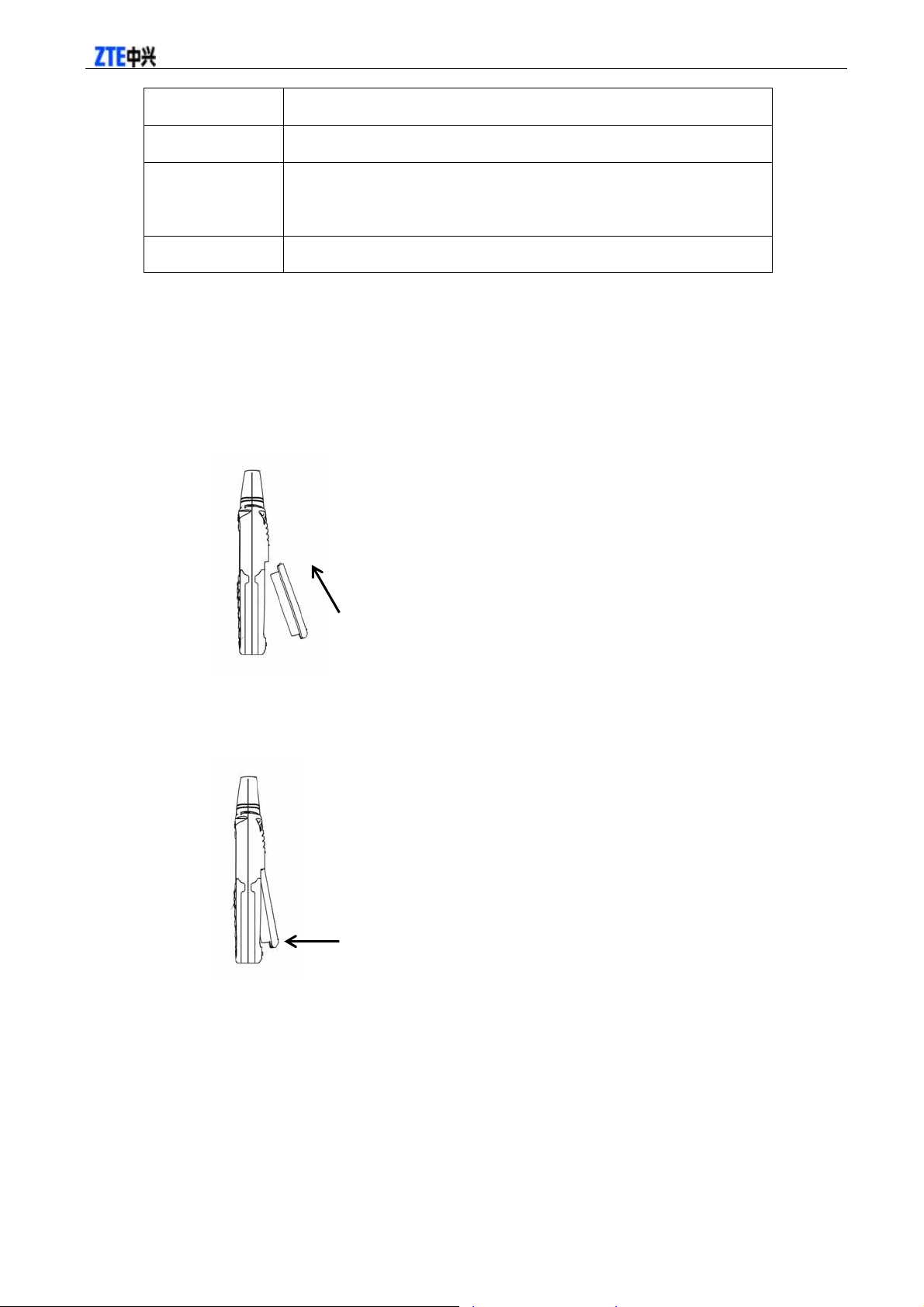
ZTE G650/G651/G420/G120 Handset User Manual
End key For powering on/off the handset or ending conversation.
0-9 number keys Keys for numbers, English and Chinese input
* Key to input * or enter punctuations and symbols or switch between
different profile modes speedily
# Key to input # or shift between input methods or lock keypad by hold it
1.5 Battery
1.5.1 Install the battery
1. Insert the battery into the battery slot of the handset.
2. Press the battery towards the direction indicated by the arrow until hearing a “click” sound.
12 http://www.zte.com.cn
Page 13
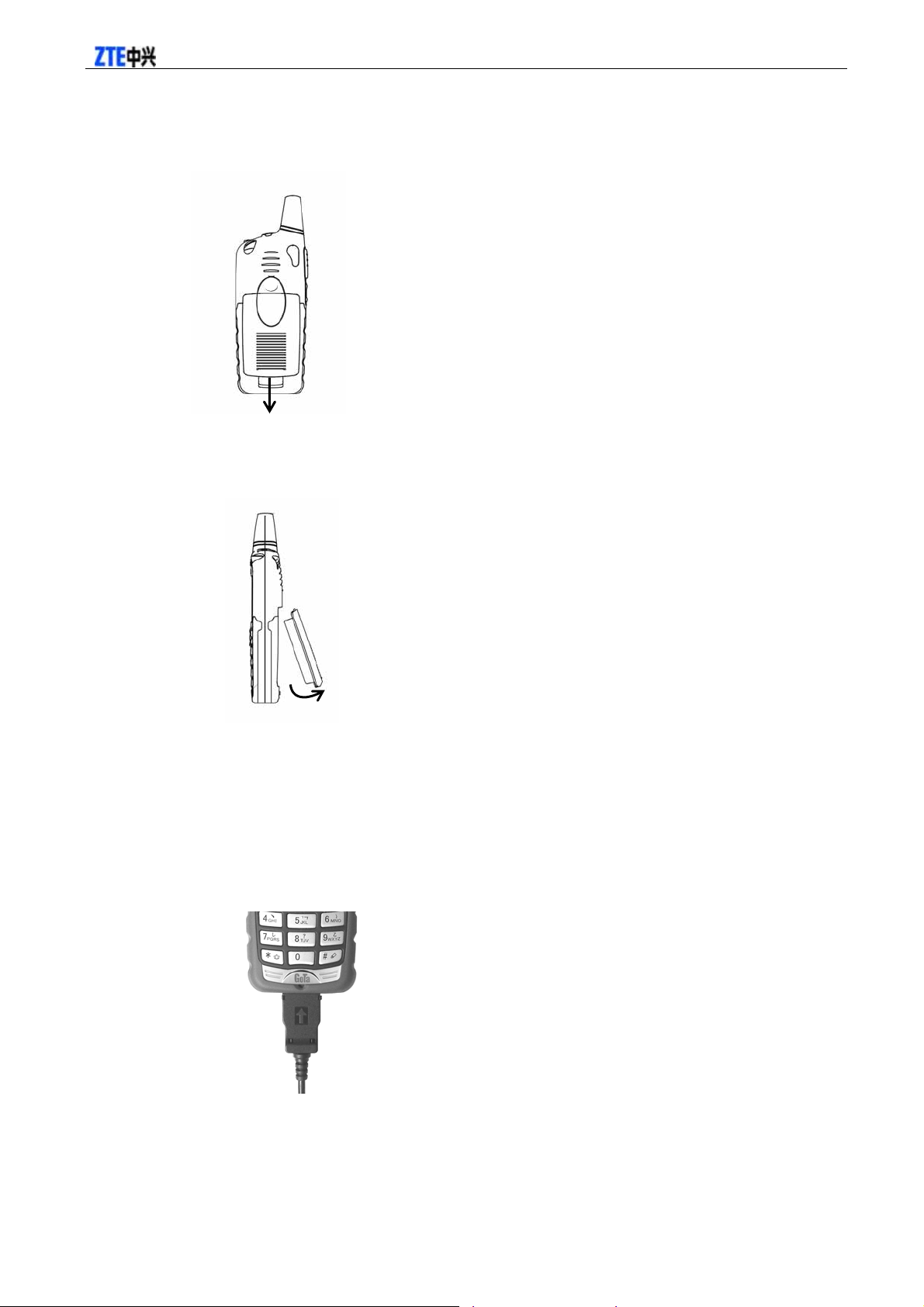
ZTE G650/G651/G420/G120 Handset User Manual
1.5.2 Remove the battery
1. Push the separation key on the back cover of the handset towards the direction showed by arrow.
2. Follow the arrow’s direction to take out the battery.
1.5.3 Charging the battery
The newly purchased battery is not fully charged, so charge it first before using it.
1. Keeping the cover with screen upward, insert charger’s plug with the cover printed arrow upward i nto the
hole at the bottom of the handset.
2. Connect the charger to a 110V/220V power outlet.
Note: Press the button on charger’s plug to pull it out.
13 http://www.zte.com.cn
Page 14

ZTE G650/G651/G420/G120 Handset User Manual
Button
1.6 Insert and take out R-UIM card
Consult the network service provider whether your handset support R-UIM card or not.
Note: Overleap this step if your handset does not support R-UIM card.
If the network provider require to use R-UIM card, he will offer R-UIM card for inserting into your handset, by
which can connect with CDMA network. Before using the handset, insert an available R-UIM card that is taken out
of a card firstly. Operate as follow:
1. Powering off the handset, remove the charger and battery.
2. Insert the R-UIM card into the socket as the arrow’s direction.
3. Powering off the handset, remove the charger and battery to take out the R-UIM card from the socket as
the arrow’s directi on.
14 http://www.zte.com.cn
Page 15

ZTE G650/G651/G420/G120 Handset User Manual
1.7 Power on/off
1.7.1 Power on
Press and hold until the greeting picture appears.
If your handset support R-UIM card, and the R-UIM card is not plugged in, the handset will display “No UIM
Card!”. At this time the handset can only make emergency call.
If your handset support R-UIM card, and you have set Require PIN in [Security], you will be asked to offer a PIN
code. Inputting the right code, press to confirm.
If you have activated “Power-on lock” in Phone lock , your handset will be unlocked after the right password is
entered.
Note: The initial password for the newly purchased handset is 0000. PIN code may be offered accompanying
the R-UIM card. Contact with network service provider if it is not offered. Generally, the defaulted PIN code
is 1234 and replace it with what you set as soon as possible.
1.7.2 Power off
Press and hold until an animated picture appears.
After the handset is powered off, its display will become black except the display of charging status when the
battery charging is under way.
1.8 Input Characters
Sometime you need to input characters into the handset. In the handset you can input Chinese, English, numbers
and symbols through the alphanumeric keys.
When inputting a phone number, you can directly input the numbers. When inputting characters, you can use the
key
Explanation of icons for input method:
to select the input method to input desired character and press to input symbols.
Icon Explanation
abc
ABC
Abc
123
拼音
15 http://www.zte.com.cn
Lowercase English letter
Uppercase English letter
Intelligent English input
Numbers
Pinyin input
Page 16

ZTE G650/G651/G420/G120 Handset User Manual
笔画
Explanation for input:
Input
uppercase/lowercase
letters
Input symbols
Stroke input
1. Select input method“ABC”/“abc”;
2. Press the corresponding alphanumeric keys.
Each key stands for multiple letters. Pressing the key once will input the first letter, pressing
the key twice will input the second letter , and so on.
Successive press: after a key is pressed, the cursor will first display as dark block and then
perpendicular line. Pressing the key again before the cursor turns into the perpendicular line
is referred to as successive press.
E.g.:To input the letter “a”, press
To input the letter “c”, press
To input “aa”, press
once, after the cursor turns into perpendicular line, press
once;
three times.
again.
1. Press to enter symbol input
2. To input a symbol, press the number corresponding to input the word
Input numbers Press number keys to input numbers
Or press the number keys after select the input number method
Input blank
Pinyin input
Press
to enter blank
1. Select Pinyin input
2. Press number keys to input pinyin
3. Presse or f to select pinyin
4. Pressc or d to view the optional characters
5. Select [OK]and press the corresponding number key to input the word
Stroke input
1. Select stroke input
2. Press number keys to input strokes
3. Press c or d to view the optional words
4. Select [OK]and press the corresponding number key to input the word
1.9 Interface introduction
ZTE
17 May 2005
15:44
Menu Book
Left soft key
Right soft key
Status Bar:Display handset’s status. See the
explanation below.
Operation Bar:Indications of operations
corresponding to the functions performed by
"Left soft key" and "Right soft key".
16 http://www.zte.com.cn
Page 17

ZTE G650/G651/G420/G120 Handset User Manual
Explanation for icons in the status bar:
Icon Explanation
Network signal strength
GoTa service available
GoTa service unavailable
PTT no-disturb status
Talk is under way
Voice can be heard from the speaker
In roaming
New short message
Flicks to show that the inbox is full and you need delete
the old useless messages.
Alerting by vibration
Alerting by lamp
Alarm turning on
Current battery capacity
2. Make and receive PTT calls
PTT calls adopt Push-To-Talk way for communication, which is different from normal calls. The handset’s PTT
calls include Group call and Private call.
2.1 PTT Private Call
Refers to one-to-one talk between two users within a CDMA network with PTT function. Each handset has a PTT
number, i.e. PTT private number, dialing which PTT Private Call can be started to call the user. You can save and
view the number into Personal Book of the handset.
2.2 PTT Group Call
Refers to one-to-many talk among group users in a CDMA network with PTT function. Each group has a group
number differs from others, by which PTT Group Call can be activated. You can view the group number into
17 http://www.zte.com.cn
Page 18

ZTE G650/G651/G420/G120 Handset User Manual
Group’s Book of the handset.
2.3 Make a PTT private call
You can make a private call in the following three ways:
1. Direct dial;
2. Dial from the phonebook;
3. Dial from the PTT call records.
2.3.1 Direct dial
1. At the idle screen, directly input the desired private phone number;
2. Press and hold
3. Release
to start dialing. After hearing the buzz you can speak ;
, and then you can hear the other speaker.
2.3.2 Dial from the phonebook
1. At the idle screen, select[Book]J [Personal Book];
2. Press c or d to scroll to the desired contact;
3. Press and hold
4. After releasing
Note: If the handset makes no response after
phone number.
to start dialing, after the buzz you can speak;
, you can hear the other speaker.
is held, it indicates the name chosen has no PTT private
2.3.3 Dial from PTT call records
1. Press , the screen will display the PTT call records list;
2. Press c or d to scroll to the desired PTT private call record;
3. Press and hold
4. After releasing
to start dialing the PTT private call number. After hearing the buzz you can speak.
, you can hear the other speaker.
2.4 Make a PTT group call
You can make a PTT group call in the following three ways:
18 http://www.zte.com.cn
Page 19

ZTE G650/G651/G420/G120 Handset User Manual
1. Direct dial;
2. Dial from the phonebook;
3. Dial from the PTT call records.
2.4.1 Direct dial
1. At the idle screen, input # first and then the desired group number;
2. Press and hold
3. After releasing
, after hearing the buzz you can speak;
, you can hear the other speaker.
2.4.2 Dial from the phonebook
1. At the idle screen, select [Book] J [Group’s Book];
2. Press c or d to scroll to the desired group;
3. Press and hold
4. After releasing
, after hearing the buzz you can speak.
, you can hear the other speaker.
2.4.3 Dial from PTT call records
1. At the idle state, pressing , the screen will display [PTT Calls] ;
2. Press c or d to scroll to the desired recorded group;
3. Press and hold to dial the desired group numbers that is recorded. After hear the buzz you can speak.
4. After releasing
, you can hear the other speaker.
2.5 Receive a PTT call
When receiving a PTT call, you will hear a short buzz. Without performing any operation, you can hear the calling
party talking. Press and hold to start talking after hearing a buzz, while release to listen to the peer.
2.6 End a PTT call
2.6.1 Exit a PTT group call
Exiting a PTT group call means that you withdraw from current conversation, then you will not hear the talking of
the group.
19 http://www.zte.com.cn
Page 20

ZTE G650/G651/G420/G120 Handset User Manual
Operation method:
In a PTT group call, press [Option]J[Exit Call]
Or press
, you can exit a group call.
2.6.2 End a PTT group call
Ending a PTT group call means to end the conversation among all group members, that is, all group members exit
from the conversation.
Operation method:
In a PTT group call, press [Option] J [End Cal l] to en d a group call.
Note: Only the originator or the group head has the authority to end the call.
2.6.3 End a PTT private call
Press to end a PTT private call.
3. Make and receive normal calls
Normal calls refer to calls realized by normal CDMA handsets.
3.1 Make a call
You can make a call in the following three ways:
1、 Direct dial;
2、 Dial from the phonebook
3、 Dial from call history.
3.1.1 Direct dial
At the idle screen, directly input the desired phone number and press to start a call.
3.1.2 Dial from the phonebook
1.At the idle screen, select [Book] J [Personal Book];
2.Press c or d to scroll to your desired contact;
3.If the desired contact person has more than one phone numbers, press e or f to switch between the
different numbers;
4.Press to dial the number in the highlight.
20 http://www.zte.com.cn
Page 21

ZTE G650/G651/G420/G120 Handset User Manual
Note: If the current number is the PTT private number, the call cannot be made after is pressed.
3.1.3 Dial from a normal calls history
1. At idle screen, press and then you can enter normal calls list;
2. Press c or d to scroll your desired phone number in the call records;
3. Press
, then you can start dialing the number in the highlight.
3.2 Receive a call
Press to receive an incoming call, and press to hang up.
3.3 End a call
During calling or talking, press to end a call.
4. Phonebook
Two types of phonebook for the handset: Personal Book and Group’s Book.
1. Personal Book: storages the name and phone numbers of the contact people.
2. Group’s Book: storages the name and numbers of PTT groups.
4.1 Personal Book
The phone numbers of contact people in Personal Book can be kept in phone or R-UIM card. Each contact person
may have many phone numbers, including PTT Private Number, Family, Office, Mobile and Other Phone numbers.
The PTT Private Number refers to the contact’s phone number for PTT call. Each contact person can only has one
phone number kept in R-UIM card.
To make your search easy, the contact people in Personal Book can be divided into different groups such as Family,
Friends and so on.
Note: If your handset does not support R-UIM card, the phone numbers of contact people in Personal Book
can only be reserved in the handset. Please overleap the R-UIM card related content.
21 http://www.zte.com.cn
Page 22

ZTE G650/G651/G420/G120 Handset User Manual
Icons in Private Book:
Icon Explanation
PTT private number
Family number
Office number
Mobile phone number
Other number
Remark
4.1.1 Add a contact
1. At the idle state, select [Book] J [Personal Book] J [Option] J [Add] to enter editing state;
2. Choose to save in [Phone] or [UIM], and then start editing (If your handset does not need R-UIM card,
overleap this step).
Save in the handset
1. Many fields are available. Press c or d to scroll the highlight bar to the desired field for editing.
Name: to input names
、 、 、 、 :to input the corresponding numbers.
:to input remarks.
Spd.Dial: press e or f to select speed dial number (Family, Office, Mobile and Other).
Location: press e or f to select the address for saving (speed dial address). You can also make no
selection, and then the handset will automatically set the address for saving.
Group: press e or f to select group (Family, VIP, Office, Friends, Schlmate, Other).
During inputting, press to switch between the input methods, or press to input symbols. The
inputting method refers to section Input Characters.
2. After the input, press [Save] to reserve above editing.
Note: In the input state, press [Clear] for deleting the current inputs one by one. Press and hold
to
clear all the current inputs.
Save in R-UIM card
1. Press c or d to move the highlight between Name and
for editing.
2. Name: to input name.
3. :To input the phone number.
22 http://www.zte.com.cn
Page 23

ZTE G650/G651/G420/G120 Handset User Manual
4. Select [Save] to reserve above editing after the input.
4.1.2 Search a contact
Three ways are available for searching a phone number: Direct Search, Search by Name and Search by Group.
Direct search
1. At the idle screen, select [Book] J [Personal Book].
2. At this time all names of contact people will be listed, and you can press c or d to select your desired
contact.
Search by name
1. At idle screen, select [Book] J [Personal Book] J [Option] J [Srch By Name];
2. Input the name to be searched, and then press [OK].
3. Press c or d to scroll to your desired contact.
Search by Group
1. At idle screen, select [Book] J [Personal Book] J [Option] J [Srch.By Group];
2. Press c or d to scroll to the desired group. Select [Option] J [View].
3. Press c or d to scroll to the desired contact.
4.1.3 View a contact
1. Search your desired contact person to view (see section Search a contact );
2. Select [Option] J [View] to view the detail.
At this time, you can also press c or d to select a number, and then press
hold
to start PTT call.
to dial the number, or press and
4.1.4 Modify the information of contact person
1. View the information of contact person (see section Search a contact)
2. At this time, you can start modifying, and the operation method is the same as section Add a contact .
4.1.5 Delete a contact
1. Search your desired contact person firstly (see section Search a contact);
2. Select [Option] J [Delete];
23 http://www.zte.com.cn
Page 24

ZTE G650/G651/G420/G120 Handset User Manual
3. Press [Yes] to delete.
4.1.6 Set ring tones for groups
1. At the idle screen, press [Book] J [Personal Book] J [Option] J [Srch By Group];
2. Press c or d to select the group, for which you want to set a ring tone.
3. Select [Option] J [Set Ringtone];
4. Press c or d to scroll to your desired ring tone, and then select it.
Note: When there is an incoming call with the number in Personal Book, the ring is the tone you have set for
the group, rather than the one in profile.
4.1.7 Modify the name of group
1. At the idle screen, press [Book] J [Personal Book] J [Option] J [Srch By Group];
2. Press c or d to scroll to your desired group;
3. Select [Option] J [Rename];
4. Input a new name and select [OK].
4.1.8 Move the record between the phone and R-UIM card
Move the record from phone to R-UIM card
1. At the idle screen, select [Book] J [Personal Book];
2. Press c or d to scroll to your desired record;
3. Entering [Option] J [Move] J [To UIM].
Note: If there are more than one phone numbers in this record, each of which can be saved in R-UIM card.
Move the record from R-UIM card to the phone
1. At the idle screen, select [Book] J [Personal Book];
2. Press c or d to scroll to your desired record;
3. Enter [Option] J [Move] J [To Phone];
4. Press e or f to choose the type and then select [OK].
Move all the records from R-UIM card to the phone:
1. At the idle screen, select [Book] J [Personal Book];
2. Enter [Option] J [Move] J [All to Phone];
3. Press e or f to select the type and then choose [OK] to save all records.
24 http://www.zte.com.cn
Page 25

ZTE G650/G651/G420/G120 Handset User Manual
Move all records from phone to R-UIM card:
1. At idle screen, select [Book] J [Personal Book];
2. Select [Option] J [Move] J [All to UIM];
3. Press e or f to select and then choose [Yes].
Note: When there are more than one records, all of which will be saved in R-UIM card.
4.1.9 View the current memory status
1. At the idle screen, select [Book] J [Personal Book]
2. Select [Option] J [Check Space];
3. Press c or d to select [Phone] or [UIM] to view.
4.1.10 Delete all records in the phone
1. At the idle screen, select [Book] J [Personal Book];
2. Enter [Option] J [Delete All] J [Phone]
3. Choose [Yes] and input the phone password, then select [OK] to delete.
4.1.11 Delete all records in R-UIM card
1. At the idle screen, select [Book] J [Personal Book];
2. Enter [Option] J [Delete All] J[UIM];
3. Select [Yes] and input the phone passw ord to delete by choosing [OK].
4.2 PTT Group Book
Beside Private Book for normal calls, you can also add the group numbers for GoTa network into your handset’s
PTT Groups Book so as to make it easy for you to view and to make a call.
4.2.1 Enter PTT Groups Book
At the idle screen, select [Book] J [Group’s Book] to enter PTT groups book.
4.2.2 Add a PTT group
1. Enter [Group’s Book];
2. Sel ect [Option] J [Add] for editing. Press c or d to scroll the highlight between Grp.Name and Grp.No. .
25 http://www.zte.com.cn
Page 26

ZTE G650/G651/G420/G120 Handset User Manual
At this time, you can start editing in the highlight.
Grp.Name: to input group name;
Grp.No.: to input group number.
During input, you can refer to section Input characters.
3. Select [Save] to reserve the input.
4.2.3 Modify PTT Groups
1. Enter [Group’s Book], press c or d to scroll to your desired PTT group;
2. Select [Option] J [View] to enter into editing state;
3. The operation for editing are the same as those for Add a PTT Group;
4. Select [Save] to keep the editing.
4.2.4 Delete a PTT Group
1. Aft er entering [Group’s Book], press c or d to scroll to the desired PTT group;
2. Select [Option] J [Delete];
3. Select [Yes] to confirm the deletion.
4.2.5 View the current status
1. Enter [Group’s Book];
2. Select [Option] J [Check Space].
4.2.6 Delete all PTT Group Numbers
1. Enter [Group’s Book];
2. Select [Option] J [Delete All]
3. Select [Yes] to confirm and input the phone password to delete by choosing [OK].
5. PTT Functions
Perform functions and settings related to GoTa network in PTT Functions.
Enter into PTT Functions:
At the idle screen, select [Menu] to enter, and press c, d, e or f to scroll to
choose [OK] to enter.
26 http://www.zte.com.cn
(PTT Functions), then
Page 27

ZTE G650/G651/G420/G120 Handset User Manual
5.1 PTT Speed number
PTT Speed number refers to the PTT number speed dialed out by holding at the idle screen.
Setting method:
1. Select [PTT Functions] J [Speed Dial No] to enter setting state;
2. At this time, you can press c or d to scroll the highlight and edit in it:
Status, Type : press e or f to choose the corresponding selection;
Dial number: input phone number or select [Option] J [Book] to enter for choosing the number.
3. Select [OK] (or [Option] J [OK]).
5.2 Dynamic management of group members
For the groups existing in the GoTa system, members can be added or deleted in the handset, and member’s priority
level and the longest time for one’s talking can also be set.
Note: Only the group head has the authority to perform the dynamic management.
5.2.1 Add/Delete a group member
Setting method:
1. Select [PTT Functions] J [Dyna Mgmt] J [Add/Delete] to enter the setting state;
2. Input in Group No. and Member No., or select the phone number in Book;
3. Select [Option] J [OK].
5.2.2 Set priority level
Setting method:
1. Select [PTT Functions] J [Dyna Mgmt] J [Set Priority] to enter the setting state;
2. Input in Group No. and Member No., and press e or f to select the corresponding priority level;
3. Select [OK] (or [Option] J [OK]).
5.2.3 Set talk time length
Setting method:
1. Select [PTT Functions] J [Dyna Mgmt] J [Set Talk Time] to enter the setting state;
2. Input in Group No. and Member No., then press e or f to select the corresponding time;
3. Select [OK] (or select [Option] J [OK]).
27 http://www.zte.com.cn
Page 28

ZTE G650/G651/G420/G120 Handset User Manual
5.3 PTT Call Forwarding
When PTT Call Forwarding is activated, the incoming PTT calls will be forwarded to the phone number your
specified. The relevant setting and inquiry can be made in the handset.
Note: The phone number to which you specified to forward the incoming call must be able to have PTT call
too.
Setting method:
1. Enter [PTT Functions] J [PTT Call Fwd.];
2. Press c or d to select [All Calls] or [Busy] and then press [Select] to enter it;
3. Press c or d to select [Setting], [Cancel] or [Query]. If you select [Setting], you have to input the number
to which you want to forward the incoming calls;
4. Select [OK].
5.4 PTT No Disturb
When PTT No Disturb function is setting, you will not receive PTT calls. You can have the relative setting and
inquiry in the handset.
Setting method:
1. Select [PTT Functions] J [No-Disturbing] to enter the setting state;
2. After inputting phone password, press c or d to select [Setting], [Cancel] or [Query];
3. Press [Select] to confirm.
5.5 PTT Miss Call Report
This function enables you to view the PTT calls missed. For the missed calls, short messages will be sent to you.
Setting method:
1. Enter [PTT Functions] J [Msd PTT Call];
2. Choose [Setting], [Cancel] or [Query], and then select [OK].
6. Short messages
This function enables you to send, view, reply, forward and delete the short messages. Keep a short message, which
received in inbox, which is successful to send in outbox, and which is failed to send in drafts.
If your handset supports R-UIM card, you can read the short message kept by R-UIM card in Inbox, while if your
handset does not support R-UIM card, you can overleap the content related to R-UIM card in this chapter.
Enter into SMS
28 http://www.zte.com.cn
Page 29

ZTE G650/G651/G420/G120 Handset User Manual
At the idle screen, select [Menu] to enter, and then press c, d, e or f to scroll to (SMS), and then press
[OK] to enter.
6.1 Write Short messages
During editing a short message, you can send it immediately, or save it in drafts.
6.1.1 Send immediately
1. Select [SMS] J [Compose SMS] to enter for editing;
2. After inputting a message, press [Option] J [Send to] to enter [Add Recipient];
3. You can input number of the recipient directly or select from phonebook (Enter [Book], and press c or d to
choose the name and numbers, then select [OK]);
4. After inputting the recipient’s phone number, select [Option] J [Send] to send the short message.
6.1.2 Save as draft
1. Enter [SMS] J [Compose SMS] for editing;
2. After inputting the message, select [Option] J [Save as Draft] to save the message to drafts.
6.2 Inbox
Icons in inbox:
Icon Explanation
6.2.1 View message
SMS kept in the phone is not to be read
SMS kept in the phone has been read
SMS kept in R-UIM is not to be read
SMS kept in R-UIM has been read
1. Enter [SMS] J [Inbox];
2. Press c or d to choose the desired short message and select [Option] J [View] to enter;
3. During viewing, press c or dto move the cursor to view the whole message. Enter [Option]J [Reply]/
[Forward]/ [Save Number]/ [Delete] / [Move to UIM/HS], and then select [OK] to perform the operation.
Note: The function as Move to UIM/Phone can only be used in the phone with R-UIM card.
6.2.2 Save phone number from message
You can save the phone number of the sender or the one, which is mentioned in the message in the phonebook.
1. Select [SMS] J [Inbox];
29 http://www.zte.com.cn
Page 30

ZTE G650/G651/G420/G120 Handset User Manual
2. Press c or d to choose your desired message, and then select [Option] J [Save Number];
3. After selecting a number, you can save the number in the phonebook. The following operation can refer to
section Phonebook.
6.2.3 Receive new message
1. Upon receiving a new message, the system will give an alert. Select [View] to go into the inbox directly.
2. If there is unread message in inbox, the icon will appear on the status bar at the idle screen.
6.3 Outbox
In outbox, you can view all the sent & save messages.
1. Enter [SMS] J [Outbox];
2. Press c or d to scroll to the desired message, and select [Option] J [View] in order to view;
3. During Viewing, press c or d to move the cursor for viewing the whole message. Enter [Option] J [Forward]
or [Delete] to perform the operation.
6.4 Drafts
In draft, you can view all the unsent short messages. You can select to send it out after viewing and revising.
1. Enter [SMS] J [Drafts];
2. Press c or d to scroll to the desired message, and enter [Option] J [View] for editing;
3. After revising the short message, you can send the message immediately, or save the message to Draft (refer to
Write short messages).
6.5 Short messages setting
Note: If your handset does not support R-UIM card, you can overleap this section.
When you receive a message, you can save it in phone or in R-UIM card, can also choose the priority of location to
keep freely.
1. Select [SMS] J [Settings] for setting a message;
2. Press c or d to select [Phone First] or [UIM First];
3. Choose [Select] to reserve corresponding setting.
7. Call History
Received calls, missed calls and dialed calls for both normal and PTT calls are saved in Call History. If the capacity
of Call History is full, then the saved call numbers will be automatically deleted, starting from the earliest.
30 http://www.zte.com.cn
Page 31

ZTE G650/G651/G420/G120 Handset User Manual
7.1 Explanation of Call History Icons
Icon Explanation
Received Calls
Missed Calls
Dialed Calls
PTT Calls
7.2 View
Two methods are available for viewing Call History:
View from Menu
1. At the idle screen, select [Menu], and press c, d, e or f to select
2. Press c or d to scroll to the desired type of Call History (Missed Calls, Outgoing Calls, Incoming Calls, Call
Timer), and then select [OK] to enter the call list of the selected type.
(Call History), then choose [OK].
3. Press c or d to choose the desired record, and then select [Option] J [View] to view the details.
Quick View
1. At the idle screen, press
2. Press c or d to scroll to your desired record, and select [Option] J [View] to view the detailed information.
to enter the list of last normal calls; press to enter the list of last PTT calls;
7.3 Delete a call history
1. Enter the call list (see View under Call History);
2. Press c or d to scroll to the desired record, and enter [Option] J [Delete] to delete the record.
7.4 Delete all
1. Enter the call list (see section View under Call History);
2. Select [Option] J [Delete All];
3. Select [OK] to delete all entries listed in the current type.
31 http://www.zte.com.cn
Page 32

ZTE G650/G651/G420/G120 Handset User Manual
7.5 Save numbers in Call History
1. Enter the call list (see View under Call History);
2. Press c or d to scroll to the desired number, and select [Option] J [Save Number] to keep the number into
phonebook.
7.6 Make normal calls from Call History
1. Enter the call list (see section View under Call History);
2. Press c or d to scroll to your desired entry, and then press
to dial out the number.
7.7 Initiate PTT call from Call History
1. Enter the call list (see section View under Call History);
2. Pressc or d to scroll to the desired number. Pressing and holding
to start talking after hearing a buzz.
7.8 Send message from Call History
1. Enter the call list (see section View under Call History);
2. Pressing c or d to scroll to the desired number, select [Option] J [Send Message] to send the message to the
number.
8. Profiles
In profiles different sounds can be set for different situations. Modes including General, Silence, Meeting, and
Outdoors are available for the handset; moreover, Smart Ring can be set for special incoming call.
All the modes can be edited and revised. You can make individualized settings according to your own needs.
Enter into [Profiles]:
At the idle screen, Select [Menu] to enter, and press c, d, e or f to choose
(Profiles), then select [OK].
8.1 Activate a profile mode
1. Enter [Profiles], and then press c or d to select General, Silence, Meeting, Outdoors, etc.
2. Select [Option] J [[Activate]
32 http://www.zte.com.cn
Page 33

ZTE G650/G651/G420/G120 Handset User Manual
8.2 Modify profile mode
1. Entering [Profiles], press c or d to scroll to the desired profile, and then select [Option] J [View];
2. Select the desired option and modify as follow:
a) Ringtone/vib: Enter [Ringtone/vib], press c or d to scroll to [Ringtone/vib] or [Ringer Style], and
then press e or f to make changes and select [Save] to reserve the setting;
b) SMS Alert: Press c or d to select [SMS Alert]. The next operation are as those of Ringtone/vibr;
c) PTT Voice: Press c or d to scroll to [PTT Voice] J [Select] to enter it. Press e or f to select the
voice given off from Speaker or Earpiece, and then select [Save] to keep the setti ng;
d) Volume: Press c or d to select [Volume] J [Select] to enter. Press c or d to select the desired
type of volume, and press adjust the volume, then select [Save] to keep the setting.
e) Alert: Press c or d to select [Ale rt] J [Select] to enter. Press c or d to scroll to your desired type
of alert, and press e or f to choose [ON]/[OFF], then select [Save] to reserve the setting.
Note:When PTT call voice given off from earpiece, vibration alert will be given when a PTT call is received.
The ring tone has been set here can only be used for general numbers, while if an incoming call from the
number kept in groups, the ring tone will be the one has been set for the group.
8.3 Smart Ring
You can have smart ring tones for special incoming calls. Smart ring tones can be set for no more than 5 special
incoming calls.
1. Select [Profiles] J [Smart Ring];
2. Press c or d to scroll to the desired number and then choose [Select] to enter into the setting;
3. Input the special incoming call in Phone number, or select [Option] J [Book] to choose the number;
4. Press d to enter [Ringer Style], and then select the ring tone by pressing e or f;
5. Select [Save] (or enter [Option] J [Save])
9. Personal Assistant
Enter Assistant:
At the idle screen, select [Menu] to enter, and press c, d, e or f t o scroll to
[OK] for entering.
33 http://www.zte.com.cn
(Assistant), t hen choose
Page 34

ZTE G650/G651/G420/G120 Handset User Manual
9.1 Alarm Clock
At most 5 alarms are available for this handset.
9.1.1 Add alarm
1. Select [Assistant] J [Alarm Clock];
2. Select [Option] J [Add] to edit for alarm;
3. Press c or d to scroll highlight to the desired item for editing. When the highlight bar is on:
Time: input time by pressing Number Keys, and press e or f to switch between hour and minute;
Set: press e or f to turn on or off the alarm;
Week: press e or f to select the alarming day in a week;
Note: input notes.
4. Select [Save] to keep the current editing.
9.1.2 View and devise editing for Alarm
1. Select [Assistant] J [Alarm Clock] for entering;
2. Press c or d to select the desired alarm;
3. Select [Option] J [View] to read the editing for alarm;
4. At this time, the alarm clock can also be modified (refer to Add alarm).
9.1.3 Delete alarm
1. Enter [Assistant] J [Alarm Clock];
2. Press c or d to select the desired alarm;
3. Select [Option] J [Delete], then select [Yes] to confirm.
9.1.4 Stop ring in the process of an alarm
If the alarm has been set on, when the time is it, the alarm clock will start ringing, then you can press to select
[OK] for stop.
9.1.5 Set alarm ring tone
1. Enter [Assistant] J [Alarm Clock];
2. Select [Option] J [Set Alarm Ring];
3. Press c or d to choose the desired alarm and press [Select] to confirm.
9.2 Calculator
The calculator enables you to have basic mathematical computation.
1. Select [Assistant] J [Calculator] for using;
2. Press number keys to input the desired numbers; press
34 http://www.zte.com.cn
to input the deci mal point; press to
Page 35

ZTE G650/G651/G420/G120 Handset User Manual
input positive or negative sign; press c, d, e or f to input the operational symbols +,-, × or ÷;
3. During computation, select [Clear] to delete the input;
4. Select[=]to compute and display the result.
9.3 World Time
This function enables you to view dates and times of cities all over the world.
9.3.1 View cities
1. Enter [Assistant] J [World Time] to edit;
2. Press c, d, e or f to view different time of cities of the world.
9.4 Stopwatch
This function is used for timing and 10 records at most can be kept in the handset.
9.4.1 General time keeping
1. Enter [Assistant] J [Stopwatch];
2. Select [Start] to begin to keep time;
3. Select [Pause] to stop keeping time;
4. Select [Cont.] to continue. After entering [Option] J [Clear], the timer will be set to 0.
9.4.2 Keep multiple time records during timing.
1. Enter [Assistant] J [Stopwatch];
2. Select [Start] to begin keeping time;
3. During timing, select [Record] to save the currently kept time. More records can be got by selecting
[Record] many times, at most 10 records of time can be obtained;
4. Select [Pause] to stop keeping time;
5. Enter [Option] J [Record] to view the time record made in this time keeping;
6. When there are more than one records made in this time keeping, you can press c or d to view.
10. Settings
10.1 Enter Settings
At the idle screen, press to enter [Menu], and press c, d, e or f to choose (Settings), then select
[OK] to enter [Settings].
35 http://www.zte.com.cn
Page 36

ZTE G650/G651/G420/G120 Handset User Manual
10.2 Phone Settings
10.2.1 Idle Settings
The wallpapers and greeting at the idle screen of this handset can be changed.
Setting method:
1. Enter [Settings] J [Phone] J [Idle Display] in turn;
2. Select and enter [Wall Paper], and press c or d to view the pictures in the phone, then choose [Select] to
save the editing.
3. Choose [Banner] J [Select] to enter editing state. After editing, select [OK] for saving;
4. After selecting [Date & Time], press c or d to select the desired mode of display, and choose [Select] to
save the setting.
10.2.2 Backlight
This is to set the lasting of the backlight.
10.2.3 LCD Contrast
This is to set the contrast degree of the handset’s LCD screen.
10.2.4 Language
This is to select language of the handset.
10.2.5 Shortcuts
This is to set application’s shortcuts in the idle.
Setting method:
1. Entering [Settings] J [Phone] J [Shortcuts] in turn;
2. Press c or d to select and enter [Up key], [Down key], [Left key] or [Right key];
3. Select the desired function;
4. Choose [Select].
10.2.6 Personal Info
This function is to save your personal data.
10.2.7 Clock
This function enables you to view the current date and time.
36 http://www.zte.com.cn
Page 37

ZTE G650/G651/G420/G120 Handset User Manual
10.2.8 Time Format
This function enables you to select the mode of time display.
10.2.9 DTMF Tone
Two modes are available for choice: Normal and Extended.
10.3 Call Settings
This function is to make settings to normal calls and has nothing to do with PTT calls. The setting for PTT can be
performed in PTT Functions.
10.3.1 Call Forward
This function enables you to forward normal i ncoming calls to another phone nu mber. Three types of call forward
are available: All Calls, When Busy and If No Answer.
Note: Network support is required for this function.
10.3.2 Call Waiting
When this function is activated, you can switch to answer the second incoming call when you are already in a call.
Note: Network support is required for this function.
10.3.3 Call Answer
This is to set the mode of answering incoming calls.
10.3.4 Dial Restrict
When this function is activated, no other phone numbers than emergency numbers and free dial numbers you set
can be dialed out.
10.3.5 Free Dial
You can set 5 free dial numbers at most. When dial restrict is activated, these 5 numbers will not be restricted.
Set a free dial number:
1. Enter [Settings] J [Call] J [Free Dial] in turn;
2. Press c or d to select the desired number to enter for inputting.
3. Select [Ok].
10.3.6 Speed Dial Restrict
This is to enable or disable speed dial function.
37 http://www.zte.com.cn
Page 38

ZTE G650/G651/G420/G120 Handset User Manual
10.4 Security Setting
Phone password is to be verified when upon entering security setting. The initial password for the newly purchased
handset is 0000. Please modify the password in time after your purchase of the handset.
10.4.1 Lock Phone
You can set the mode for Lock Phone. When the handset is locked up, you have to input the password for unlock.
10.4.2 PIN Set
When this function is set On, you are required to input PIN code of the R-UIM card for unlock.
10.4.3 Lock UIM to Phone
When this function is set On, the handset can only use the R-UIM card in it. If you want to change another new
R-UIM card, you will be required to input the code for unlock, firstly.
Note: To activate Lock UIM to Phone, you will be required to set Lock Code.
10.4.4 Change Password
1. Input the old password;
2. Input a new password;
3. Input the new password again;
4. Select [OK].
Note: If your handset supports R-UIM card, please refer to the following content, while if not you can
overleap this section.
10.4.5 Change PIN
1. Input the old R-UIM code;
2. Input a new R-UIM code;
3. Input a new R-UIM code again;
4. Select [OK].
Note: If you make mistake to input the PIN for three times, the R-UIM will be locked, then you need a PUK
for unlock. PIN may be provided with R-UIM card, but if not you can contact with the network service
provider. The defaulted is 1234.
38 http://www.zte.com.cn
Page 39

ZTE G650/G651/G420/G120 Handset User Manual
10.5 Default Reset
If you selected Default Reset, all the settings will restore to the default value.
11. Appendix
11.1 Shortcut
11.1.1 Speed dial
Speed dial of normal call
Speed dial refers to quickly dial out the number in Personal Book at the idle screen. Enter [Settings] J [Call] J
[Speed-Dial Res] J [Off] to enable the speed dial function.
nd
Operation method: If you want to dial the 132
nd
then press and hold “2” until the 132
Speed dial of PTT speed dial number
At the idle screen, press and hold
number is dial out.
to dial out PTT speed dial number that has been set in PTT Functions.
phone number in Book, just input “13” at the idle screen, and
11.1.2 Quick entry into application
At idle screen, pressing c, d, e or f can quickly enter the application that you had set in [Settings] J[Phone]
J[Shortcuts].
11.1.3 Quick return to idle screen
Pressing (not holding) can quickly return to the idle screen.
11.1.4 Delete the current input
In the input state, select [Clear] to delete the current inputs one by one. Press and hold to select [Clear] in
order to delete all the current inputs.
11.1.5 Quick setting Profile
In meeting room or other public places, you can set your phone as Silence or other modes.
At idle screen, pressing and holding
39 http://www.zte.com.cn
, the highlight will automatically move on the modes of [General],
Page 40

ZTE G650/G651/G420/G120 Handset User Manual
[Silence], [Meeting] and [Outdoors] in turn; releasing , the mode where the highlight stays is activated for the
phone.
11.1.6 Quick entry into menu
There is a number for each item in the menu of the handset, and you can quickly enter the menu by pressing the
corresponding number.
11.2 Lock the keypad
If do not use the handset temporary, you can lock the keypad to avoid misoperation caused by touching keys
accidently. At this time, you can only dial the emergency call.
11.2.1 Lock Keypad
At the idle screen, press and hold .
11.2.2 Unlock Keypad
When keypad has been locked, select [Unlock] and then press for unlock.
11.3 Use earphone
Please use the appropriative earphone in company with the handset to operate as below:
11.3.1 Make and receive PTT calls by earphone
During a PTT call, you can obtain or release the talking power by earphone. Press and hold the PTT button of the
earphone, after hearing the buzz you can speak; release the PTT button and then you can hear the other speaker.
11.3.2 Receive and hang up normal calls by earphone
You can receive and hang up normal calls by the PTT button of the earphone. Press and hold the PTT button of the
earphone for 0.5 second to receive it when a call is incoming. You may hang up the call by pressing the PTT button
of the earphone during a call in the use of earphone.
Fault analysis
Symptom Possible Reason Solution
Power-on Failure Inadequate battery power Charge the battery
40 http://www.zte.com.cn
Page 41

ZTE G650/G651/G420/G120 Handset User Manual
Poor battery contact Re-install the battery
Automatic
power-off
Inadequate standby
time
Network connecting
failure
PTT call failure
Call drop during a
call
Recharge the battery
Seriously poor battery charge
Deceasing of battery
Replace the battery
performance
Switch off the power as possible in case of
Poor network signal
poor network signal
Poor network service area Move to other place
Confirm whether it is in the CDMA network
Out of the service area
service area
No service Contact with operators
Network connecting failure See “Network connecting failure”
Poor network signal
Move to other places
No ring for a
incoming call
The phone is set as Silence, or
the volume for incoming call
Enter Profiles and set the mode as
non-mute; Or check ringtone volume.
ringtone is set 0.
Prompt to input
PUK
R-UIM card is locked caused
by successive inputting false
Contact with operators.
PIN code for three times.
If the problems cannot be solved after the above handling, you may contact your seller or network operator, or feed
back your information directly by sending emails to zte_mobile@zte.com.cn for customer service. We will reply to
you as fast as possible and provide you with good after-sales services.
41 http://www.zte.com.cn
