Page 1

ZTE Blade Q Mini
Quick Start Guide
1
Page 2
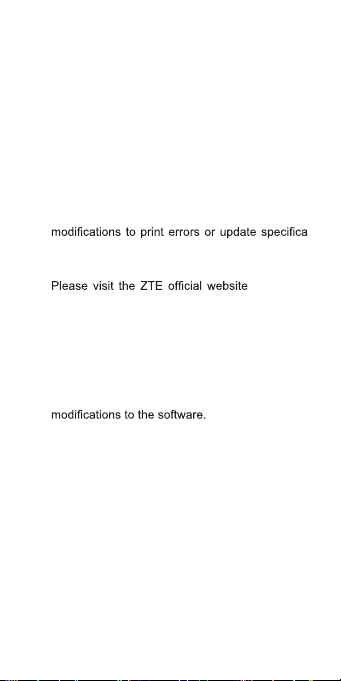
LEGAL INFORMATION
Copyright © 2013 ZTE CORPORATION.
All rights reserved.
No part of this publication may be quoted, repro-
duced, translated or used in any form or by any
means, either electronic or mechanical, including
phot ocopyin g and micro film ing, with out prior
written permission of ZTE Corporation.
Notice
ZTE Corpo ratio n rese rves the ri gh t to mak e
tions in this guide without prior notice.
We offer self-service for our smartphone users.
( www .ztedevices.co.uk) for more information on
self-service and supported product models. Infor-
mation on the website takes precedence.
Disclaimer
ZTE Corporation expressly disclaims any liability
for faults and damage caused by unauthori sed
Images and screenshots used in this guide may
diff er from the actual produ ct. Conten ts in this
guide may differ from the actual product or soft-
ware.
-
2
Page 3

Trademarks
ZTE and the ZTE logos are trademarks of ZTE
Corporation. Google and Android are trademarks
of Google, Inc. The Blueto oth
®
trademark and
logos are owned by Bluetooth SIG, Inc. and any
use of such trademarks by ZTE Corporation is
under licen ce. The micr oSD logo
is a
trademark of SD-3C, LLC. Other trademarks and
trade names are the property of their respective
owners.
Version no.: R1.0
Published: 11/2013
Manual no.:079584506136
3
Page 4

Getting to know your phone
Power key
• Press and hold to power on, select phone
• Press to turn the screen display on or off.
4
Page 5

Home key
• Touch to return to the home screen from any
application or screen.
• Touch and hold to activ ate t he s earch
application.
Menu key
• Touch to get the options for the current
screen.
• Touch and hold to se e recently us ed
applications.
Back key
Touch to go to the previous screen.
Volume up/Volume down
Press or hold to turn the volume up or down.
Starting up
Switch off your phone before installing or replac-
ing the battery or the SIM card. The micro SD
card is optional and can be installed and re-
moved while the phone is turned on. Unmount
the microSD card before removing it.
1.
the back cover to lift and remove the cover.
2. Hold the SIM card with its cut corner oriented
as shown and slip it into the card holder.
5
Page 6

3. Hold you r mic ro S D ca rd wi th th e met al
contac ts facing down a nd slide i t into the
microSD card slot.
NO T E : Your phon e ma y come wit h a pre-
installed microSD card. Some applications may
not function normally after you remove the card.
4. Alig n the connec to rs on the phone and
the batt ery and slide the ba tte ry into the
compartment. Then gently press the battery
down until it is secured.
6
Page 7

5. Press the cover gently back into place until
you hear a click.
Charging the battery
1. Connect the adapter to the charging jack.
Ensure that t he adapter i s inserted with
the correct orientation. Do not force the
connector into the charging jack.
2. Connect the charger to a standard AC power
outlet.
3. Disconnect the charger when the battery is
fully charged.
Powering your phone on/off
Make sure the battery is charged before power-
ing on.
• Press and hold the Power Key to turn on
your phone.
• To turn it off, press and hold the Power Key
to open the options menu. Touch Power off
> OK.
7
Page 8

Product safety information
Do not use hand-held while driving
Do not use while refuelling
For body-worn operation, maintain a
separation of 15 mm
This device may produce a bright or
Small parts may cause a choking
hazard
This device may produce a loud
sound
To prevent possible hearing damage,
do not listen at high volume levels for
long periods
Avoid contact with magnetic media
Avoid extreme temperatures
Keep away from pacemakers and
other personal medical devices
Avoid any contact with liquid; keep it
dry
Switch off when instructed in hospi-
tals and medical facilities
Do not attempt to disassemble
8
Page 9

Switch off when instructed on aircraft
and in airports
Only use approved accessories
Switch off in explosive environments
Do not rely on this device for emer-
gency communications
Disposal of your old appliance
1. When this crossed-out
wheeled bin symbol is
attached to a product, it
means the product is covered
by European Directive
2012/19/EU.
2. All electrical and electronic
products should be disposed
of separately from the
municipal waste stream via
designated collection facilities
appointed by the government
or local authorities.
3. The correct disposal of
your old appliance will help
prevent potential negative
consequences for the
environment and human
health.
For recycling information for this product based
on the WEEE directive, please send an email to
weee@zte.com.cn
9
Page 10

SAR
Your m obile device is a radio transmitter and
receiver. It is designed not to exceed the limits
fo r exposure to radio waves recommended
by international guidelines. Thes e guidelines
were developed by the independent scientific
organisation ICNIRP and include safety margins
designed to ensure the protection of all persons,
regardless of age and health.
The guidelines use a unit of measurement known
limit for mobile devices is 2 W/kg and the highest
SAR value for this device when tested was 1.16
W/kg. As mobile devices offer a range of func-
tions, they can be used in other positions, such
as on the body.
As SAR is measured using the device’s highest
transmitting power, the actual SAR of this device
while operating is typically below that indicated
above. This is due to automatic changes to the
power level of the device to ensure it only uses
the minimum power required to communicate
with the network.
10
Page 11

EC DECLARATION OF
CONFORMITY
It is hereby dec lared that following designated
product:
Product Type: UM TS/GSM( GPRS ) Digital
Mobile Phone
Model No: ZTE Blade Q Mini /Blade Q Mini
Product Descript ion: UMTS/GSM Mobile
Phone
Complies with the essentia l protection requirements of Directives on Radio and Telecommunication Terminal Equipment (Directive 1999/5/EC),
Restriction of the Certain Hazardous Substances
in electrical and electronic equipment (Directive
2011/65/EU), Eco-design Requirements for Energy-Related Products (Dire ctive 2009/125/EC)
and their amendments.
This declaration applies to all specimens manufactured identical to the samples submitted for
testing/evaluation.
Assessmen t of compliance of the product with
the requirements relatin g to Directiv
EC was performed by American TCB (Notified
Body No.1588) and assessment of compliance
of the product with the requirements relating to
ive 2011/65/EU was performed by Centre
Direct
Testin g Int ernationa l Corporati on SHANGH AI
LAB and Directive 2009/125/EC was performed
by EST Technology Co., Ltd. The assessments
were based on the following regulations and
standards:
e 1999/5/
11
Page 12

Requirement Standard
EN 50360:2001;
EN 62311:2008;
EN 62479-2010;
EN 62209-1:2006;
Health and
safety
EMC
Radio
Spectrum
RoHS IEC 62321:2008
ErP (EC) No 278/2009
EN 62209-2:2010;
EN 50332-1:2000;
EN 50332-2:2003
EN 60950-1:
2006+A11: 2009+A1:
2010+A12:2011
EN 301 489-1 V1.9.2;
EN 301 489-3 V1.4.1;
EN 301 489-7 V1.3.1;
EN 301 489-17 V2.1.1;
EN 301 489-24 V1.5.1;
EN 55013:2001+A2:
2006;
EN 55020:
2007+A11:2011
EN 301 511 V9.0.2;
EN 301 908-1 V5.2.1;
EN 301 908-2 V5.2.1;
EN 301 908-13 V5.2.1;
EN 300 440-1 V1.6.1:
EN 300 440-2 V1.4.1;
EN 300 328 V1.7.1;
12
Page 13

This declaration is the responsibility of the manu-
facturer:
ZTE Corporation
ZTE Plaza, Keji Road South , Hi-Tech, In-
dustrial Park, Nanshan District, Shenzhen,
Guangdong, 518057, P.R.China
Authorised person signing for the company:
Xu Feng Quality Director, ZTE Corporation
Name in block letters & position in the com-
pany
Shenzhen, 28 November 2013
Place & date Legally valid signature
This equipment may
be operated in: AT BE
CY CZ DK EE FI FR
DE GR HU IE IT LV
LT LU MT NL PL PT
SK SI ES SE GB IS
LI NO CH BG RO TR
13
