zortrax Apoller User Manual

Device User Guide
Apoller
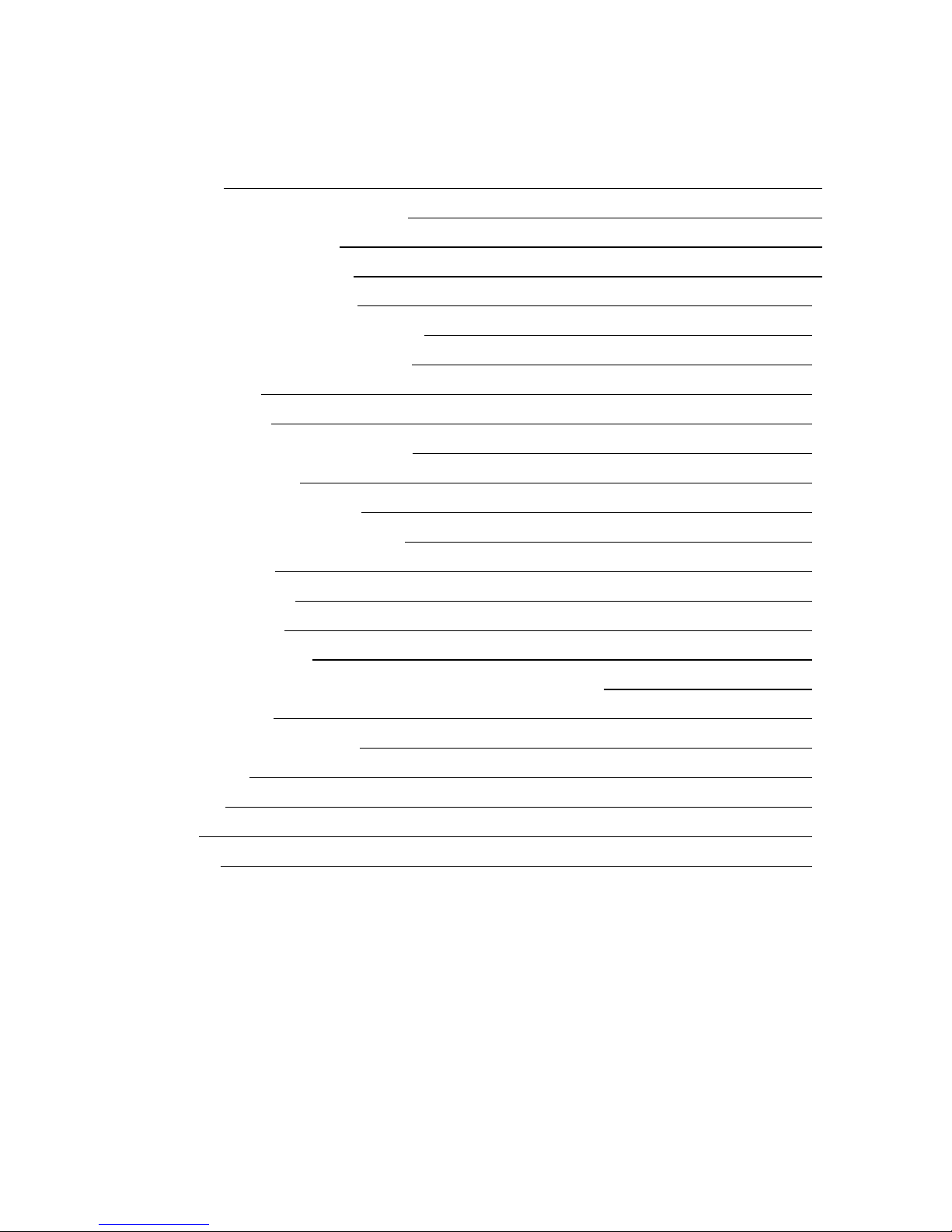
Table of content
Introduction 3
Intended Use of the Zortrax Apoller 3
General Safety Information 4
Workplace Health and Safety 7
Additional Safety Information 10
Learn More About the Zortrax Apoller 11
How does the Zortrax Apoller Work? 11
What’s in the Box 12
Main Components 13
Zortrax Apoller Technology Glossary 14
First Use Preparations 17
Navigating through the Menu 27
Light Signals and Operating Modes 30
Adding the Solvent 31
Changing the Solvent 33
Starting the Process 39
Preparing for Transport 45
Materials Prone to Smoothing Process in the Zortrax Apoller 51
Basic Maintenance 52
Support and Troubleshooting 55
Error Messages 56
Specification 59
Recycling 61
Certification 61

©2019, Zortrax S.A. All rights reserved. All trade names, logos and trademarks mentioned in the following
document are registered trademarks of Zortrax and are subject to legal protection
3
Introduction
Read this User Guide carefully and thoroughly before operating the Zortrax Apoller for the
first time. The User Guide includes basic information about the device, safety guidelines
and advice on preparing the machine for the first smoothing process and basic mainte-
nance work. Ignorance and non-compliance with these instructions may result in property
damage, injuries, device failures or lower performance. It is also necessary to ensure that
every user who operates the device knows, fully understands and follows the instructions
provided in this User Guide.
The Manufacturer makes every effort to ensure that the device is safe in transportation,
installation, usage, storage and disposal. However, due to the lack of direct and ad hoc
control as well as other conditions influencing the device and those that are beyond the
Manufacturer’s knowledge, the Manufacturer is not responsible for damage, injuries, fa-
ilures and costs resulting from improper transportation, installation, usage, storage and
disposal.
Intended Use of the Zortrax Apoller
The Zortrax Apoller is a post-processing device which smoothes down layers characte-
ristic for items 3D printed in the LPD/FDM technology. This effect is achieved through
vaporization of solvents that react with the thermoplastic used for 3D printing.
Users are responsible for qualifying and determining the intended use of smoothed mo-
dels. The Manufacturer takes no responsibility for any use of the objects, especially when
those objects constitute a part of safety equipment or strictly regulated medical, military
or space science equipment.
Due to the size and specificity, the device is not intended for use by minors and people
with reduced manual, motor and psychomotor skills. The Manufacturer recommends pro-
viding assistance and guidance to people with disabilities, minors and older adults who
wish to operate the device.
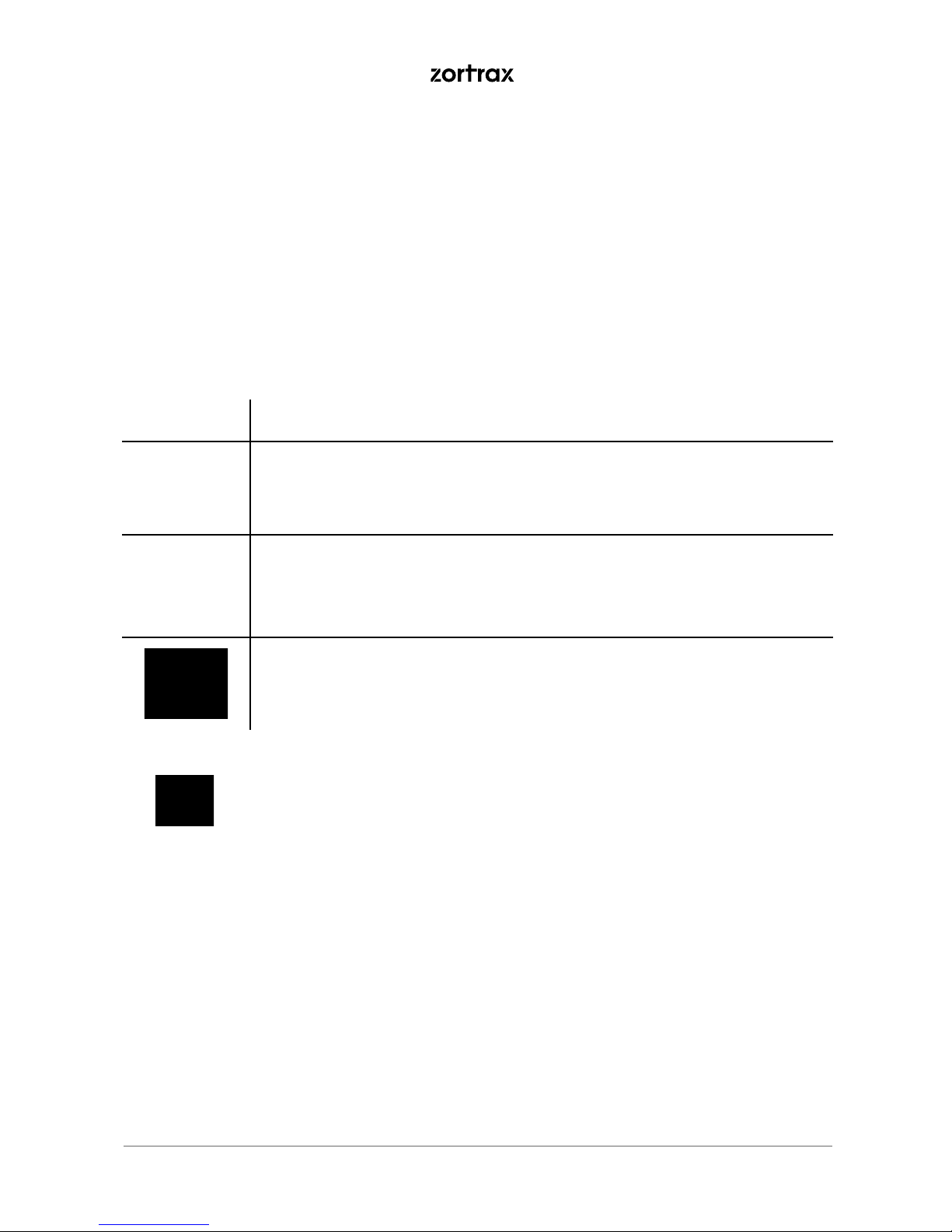
©2019, Zortrax S.A. All rights reserved. All trade names, logos and trademarks mentioned in the following
document are registered trademarks of Zortrax and are subject to legal protection
4
General Safety Information
This User Guide contains safety guidelines that should be followed during operation of
the Zortrax Apoller. It also mentions situations which require special attention and warnin-
gs against negligence and misuse which could cause damage or injuries.
It is important to read Safety Data Sheets for materials available at: https://zortrax.com/
filaments/. To avoid any kinds of device failures, it is essential to update the firmware. Visit
https://zortrax.com regularly to learn about the latest updates.
Safety signs used in the User Guide:
Symbol Description
A warning to strictly follow the instructions included in the User Guide
to ensure safety and full functionality of the device.
Information especially useful during installation and operation of the
device.
Information regarding explosion protection especially useful during
installation and operation of the device.
The Zortrax Apoller operates at high temperatures with the use of
explosive vapors and irritant chemicals, therefore, be particularly care-
ful when handling the device.
It is extremely important to avoid situations that may lead to burns or
interference in the device’s proper functioning. Do not inhale vapors
that remain in the chamber after opening the door.
Do not leave the machine unattended during the smoothing process
- check it periodically for proper functioning to avoid potential failures.
Turn off the device once the process is finished.
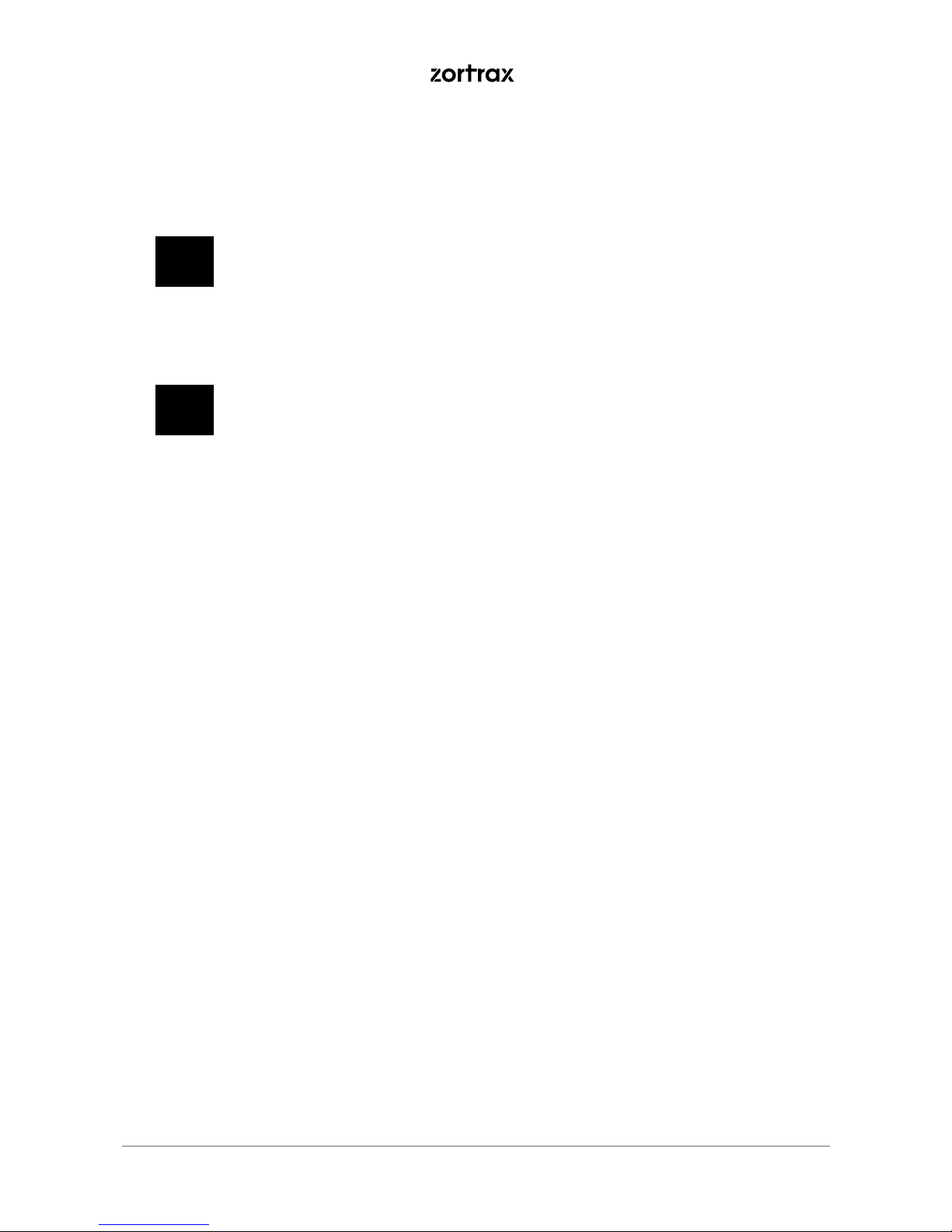
©2019, Zortrax S.A. All rights reserved. All trade names, logos and trademarks mentioned in the following
document are registered trademarks of Zortrax and are subject to legal protection
5
Monitor your device for wear and tear regularly. Contact Support Cen-
ter available at: https://support.zortrax.com for assistance while repla-
cing worn components.
Keep the device away from heat sources, flammable materials, equip-
ment emitting radiation, fire, humidity, water and other liquids.
Keep the device out of reach of children and animals. Do not shake or
drop the device as it may cause breakdowns.
The device is not intended for use in potentially explosive atmospheres.
While operating the device, wear safety gloves and glasses.
On the basis of the conducted risk assessment (including the risk of explosion), the Ma-
nufacturer concludes that the Zortrax Apoller conforms to the provisions of the Directive
2006/42/EC.
Due to the nature of the technological process, the device has been designed and produ-
ced in such a way to prevent the risk of explosion caused by the machine itself and by the
vapors of ammable liquids used during its operation. The sucient level of protection
has been achieved through the adoption of the Directive 2014/34/EU of the European
Parliament and of the Council of 26 February 2014 on the harmonization of the laws of
the Member States relating to equipment and protective systems intended for use in
potentially explosive atmospheres (ATEX).
According to the ATEX 2014/34/EU Guidelines (First edition - April 2016), all essential
objectives of the Low Voltage Directive 2006/95/EC have been covered by the Directive
2014/34/EU (Annex II 1.2.7).
EN 1127-1:2009 Explosive atmospheres - Explosion prevention and protection - Part 1:
Basic concepts and methodology
ISO 80079-36:2016-07 Explosive atmospheres - Part 36: Non-electrical equipment for
explosive atmospheres - Basic method and requirements
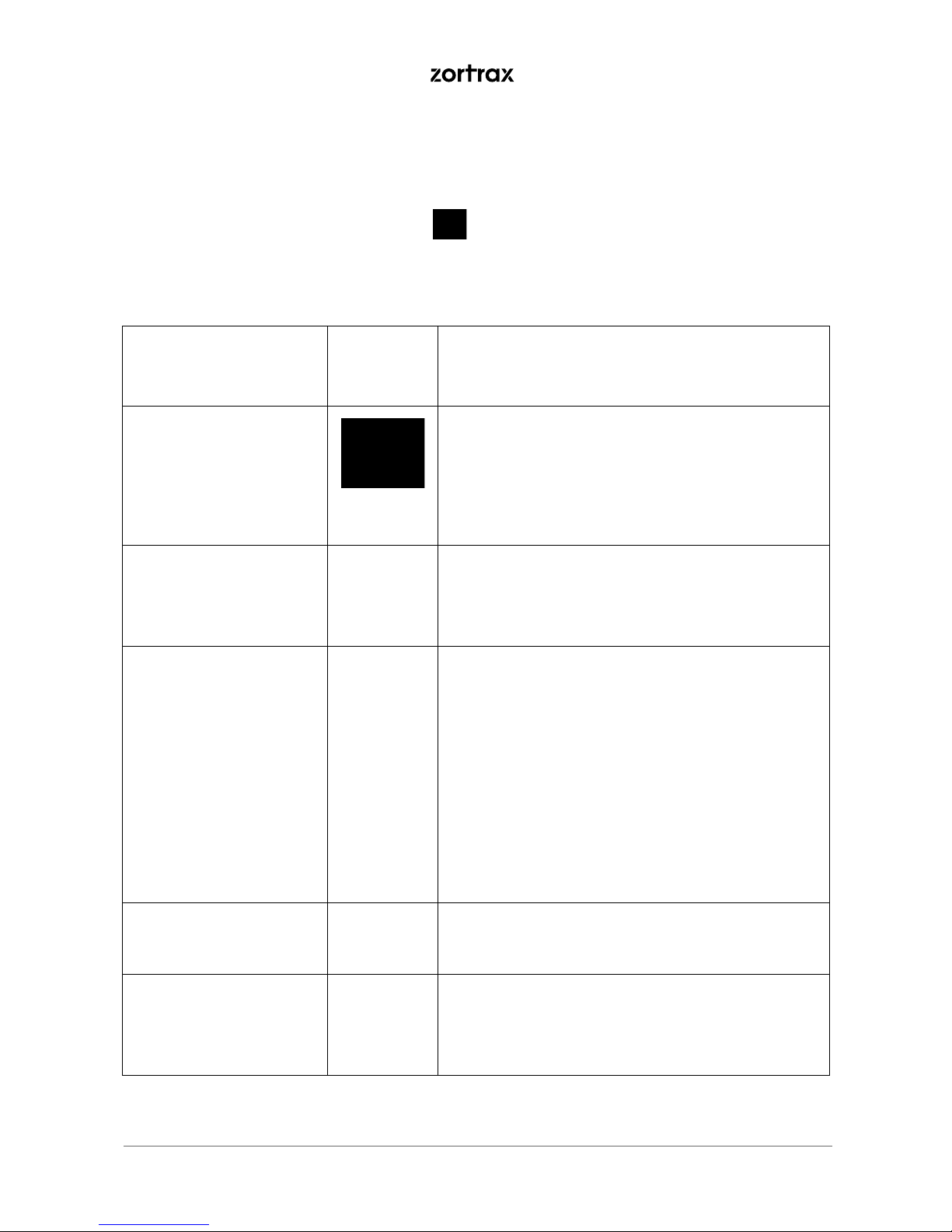
©2019, Zortrax S.A. All rights reserved. All trade names, logos and trademarks mentioned in the following
document are registered trademarks of Zortrax and are subject to legal protection
6
ISO 80079-37:2016-07 Explosive atmospheres - Part 37: Non-electrical equipment for
explosive atmospheres - Non-electrical type of protection constructional safety “c,” control
of ignition sources “b,” liquid immersion “k.”
The Zortrax Apoller has been marked:
II 1/- G Ex h IIA T2 Ga/-
The restrictions of the device’s use in accordance with symbols present in the above mar-
king and on the nameplate of the device:
Name ATEX
Marking
Explanation
Explosion protection
mark
Symbol of equipment for use in explosive at-
mospheres.
Note: Read the equipment category explana-
tion.
Equipment group II Equipment intended for use in explosive at-
mospheres other than underground mining
works.
Equipment category 1/- G Equipment is not intended for use in potential-
ly explosive atmospheres.
Due to the nature of the technological pro-
cess, the device has been designed and pro-
duced in such a way to prevent the risk of
explosion caused by components in contact
with the process medium or vapors of flam-
mable liquids used for operation.
Type of protection Ex h Constructional safety according to normative
requirements.
Group IIA Classification by the type of medium used for
operation and by the presence of flammable
gases: explosion subgroup IIA (propane).
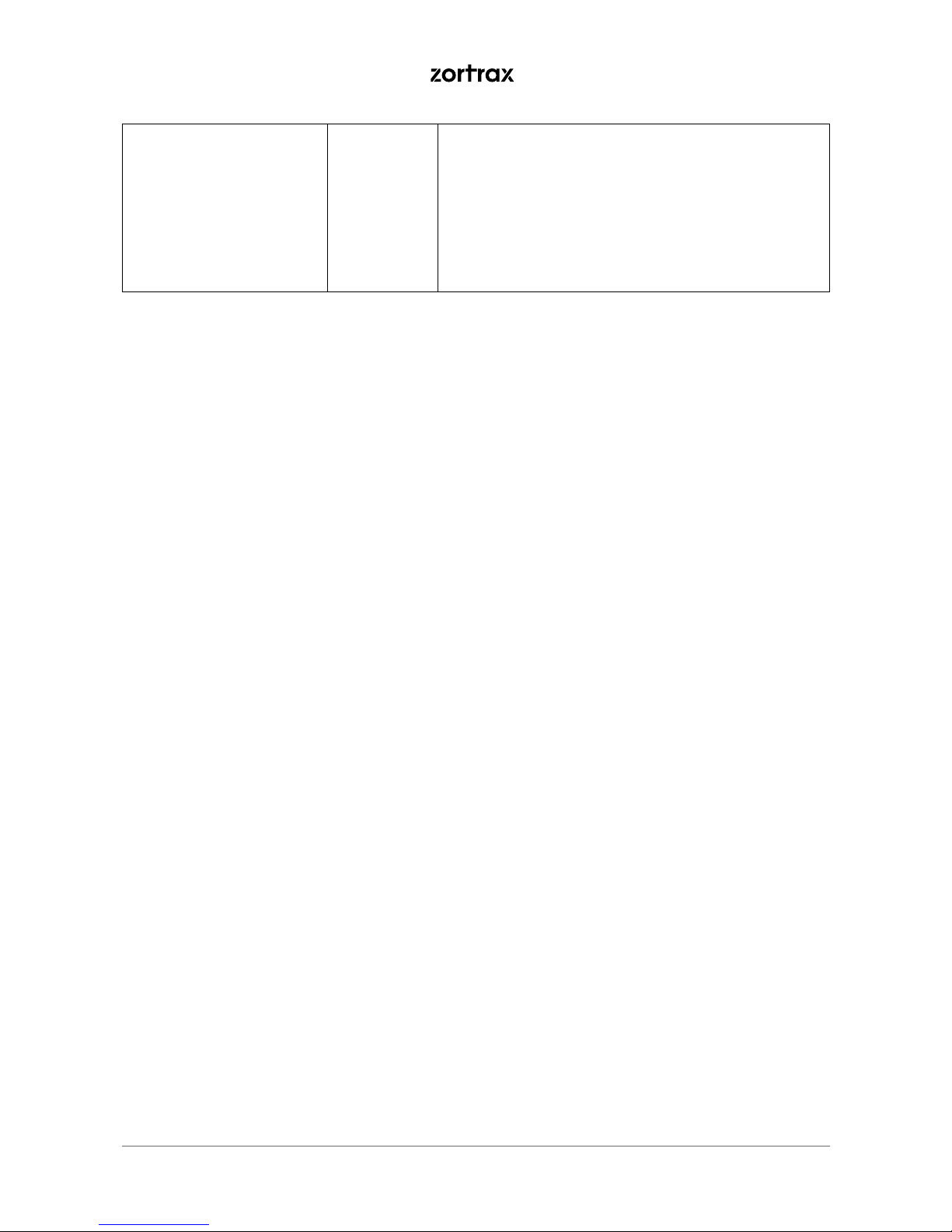
©2019, Zortrax S.A. All rights reserved. All trade names, logos and trademarks mentioned in the following
document are registered trademarks of Zortrax and are subject to legal protection
7
Temperature class T2 Equipment operates with the use of flamma-
ble liquids of auto-ignition temperature > 300°
С [572° F].
Note: The restrictions of the liquid’s use are
included in this User Guide.
The Zortrax Apoller does not pose a threat to health and safety of people when: properly
installed and maintained, and used according to its intended purpose (following this User
Guide) or under foreseeable conditions.
Workplace Health and Safety
All maintenance activities as well as device operation require wearing neoprene safety
gloves included in the Starter Kit. Wearing safety gloves is also advised while removing the
print from the platform after the smoothing process.
Keep the workplace clean and well-lit. Disorder and lack of lighting in the workspace could
lead to accidents.
The vapors released during the smoothing process do not pose a hazard - the device
is tight. However, the room dedicated for operating the device should be properly and
regularly ventilated.
Food and beverages should be kept away from both the device and 3D printed objects.
All measures regarding health and safety provided in this User Guide as well as in separa-
te regulations should be implemented while operating the Zortrax Apoller.
The device should be configured according to its intended purpose. Improper configu-
ration may cause defective operation which may lead to damage of the device or an ac-
cident.
If the device begins to operate in an unidentified way, safely unplug it from the power
source and immediately contact the Manufacturer through the support form at: http://
support.zortrax.com/support-form/.
Before and during each smoothing process it is extremely important to observe all safety
rules. Do not disregard any of the rules included in the User Guide, even if you have
carried out multiple smoothing processes. Careless use of the device may cause serious
injuries in a very short time.

©2019, Zortrax S.A. All rights reserved. All trade names, logos and trademarks mentioned in the following
document are registered trademarks of Zortrax and are subject to legal protection
8
Electrical Safety
Use only the original power cable supplied with the device. Do not damage, cur or repair
the cable. A damaged cable should be immediately replaced with a new one. The cable
should be used according to its intended purpose and should be protected from heat,
oils, sharp edges and moving components of the device. A damaged cable increases the
risk of an electric shock.
Protect the device against rain and humidity. Be careful not to spill the liquid outside the
filler. Liquids spilled into the device increase the risk of an electric shock.
To ensure the highest safety standards, including protection against short circuit, overload, over voltage and device overheating, do not attempt to modify the device and do not
use replacement parts other than those recommended by the Manufacturer.
Before plugging the power cable into the outlet, make sure that the power supply voltage
in the outlet matches the required value provided on the nameplate at the back of the
device. Avoid overloading the outlet with too many devices.
The device must be well-grounded. Always make sure that the ground complies with local
and national regulations.
Repair work can only be carried out by the Manufacturer or the Manufacturer’s Authorized
Service.
All maintenance activities should be carried out when the device is off and unplugged.
Always follow the instructions included in this User Guide.
Mechanical Safety
All mechanical components in the Zortrax Apoller are covered and protected against the
possibility of touching. However, you should not block the device’s ventilation openings or
put any objects in them.
Tools and accessories delivered with the device should be used with special care only for
intended purposes. Improper use may cause serious injuries.
While following post-processing procedures, wear safety gloves and glasses to avoid in-
juries that may be caused by sharp edges and fragile elements of models.
If it is particularly difficult to remove a print from the platform after the smoothing pro-
cess, at first take out the platform and remove the print outside the device using a spatula.
The platform is made of glass, therefore, be particularly careful during the assembly and
disassembly process.

©2019, Zortrax S.A. All rights reserved. All trade names, logos and trademarks mentioned in the following
document are registered trademarks of Zortrax and are subject to legal protection
9
Risk of Burns
There is no risk of burns as all heating modules and components which operate at high
temperatures are covered and protected against the possibility of touching.
Constructional modifications of the device’s operating temperature are not permitted as
it may cause serious injuries or bring damage to the device.
Service
Repairs of the device can only be carried out by the Manufacturer or the Manufacturer’s
Authorized Service.
Safe Storage and Transport Guide
Zortrax devices must be stores between 0 and 35° C [32 - 95° F]. The storage space should
be free of moisture and other extreme conditions.
Transport Instructions:
When stacking several devices on a pallet, follow the instructions on the packaging. One
device may weigh more than 30 kg [66 lb]. It is therefore advisable to provide safe pallet
storage but not higher than 1.7 m [5’7”]. The packages must not project beyond the outli-
ne of the pallet. Packages stacked on the pallet should be then bound together and wrap-
ped in foil. The pallet prepared as above can be then forwarded to the shipping company.
Pallet stacking and destacking should be carried out by two people. The package with the
device should be lifted or moved using special handles. The device should not be carried
by one person as it may cause injuries.
Electromagnetic Compatibility (EMC)
Each Zortrax device complies with Part 15 of the FCC rules. Operation is subject to the
following two conditions: (1) this device may not cause harmful interference, and (2) this
device must accept any interference received, including interference that may cause un-
desired operation.
This equipment generates, uses, and can radiate radio frequency energy, and if not instal-
led and used in accordance with this instruction manual, may cause harmful interference
to radio communications. Operation of this equipment in a residential area is likely to
cause harmful interference which should be removed by the user at his own expense.

©2019, Zortrax S.A. All rights reserved. All trade names, logos and trademarks mentioned in the following
document are registered trademarks of Zortrax and are subject to legal protection
10
Additional Safety Information
- For smoothing processes use only dedicated solvents in a concentration above 99%
(acetone or butanone [MEK]).
- Do not block the ventilation openings. Keep the device 30 cm [12 in] from any objects
that could block the openings.
- The solvent level must not exceed the MAX mark on the solvent level indicator.
- Keep the chamber door gasket clean. Clean gasket facilitates the device’s tightness
during the smoothing process.
- The filler cap must be tightly closed. The device will detect a lack of tightness and display
a notification.
- Keep the solvent tray inside the device clean.
- The device must be placed on a stable surface, away from sources of fire and heat.
- The device can only operate at room temperature (15 - 30° C [59 - 86° F]). Otherwise, it
will not be possible to run it.
- Do not ignore notifications displayed on the screen.
- Do not pour solvent directly into the tray inside the device.
- Only 3D printed models can be placed in the chamber.
- 3D printed models can only be placed on the glass platform or suspended on the hooks
in the grid.
- All containers with solvents must be tightly closed and stored in a specially designated
place, away from children and animals.
- Smoothing process can only be carried out using models 3D printed with dedicated
thermoplastics.
- Do not smooth models that exceed the dimensions of the workspace as it may cause
device malfunction.
- Do not pull the chamber door handle when the device is running.
- The smoothing process must be configured according to the type of solvent poured
into the tank.
- The solvent tank must be filled using the specially designed set delivered with the device.
- Once the smoothing process is stopped after the solvent has been supplied to the tray,
the device begins the condensation procedure.
- Serious failures, including power supply failure, block the chamber door, making it impossible to open.
- It is strictly prohibited to repair the device independently.

©2019, Zortrax S.A. All rights reserved. All trade names, logos and trademarks mentioned in the following
document are registered trademarks of Zortrax and are subject to legal protection
11
Learn More About the Zortrax Apoller
The Zortrax Apoller is a device which post-processes models 3D printed in the LPD/FDM
technology. It operates in a system called Smart Vapor Smoothing (SVS), thanks to which
vapors of a chemical substance circulate inside the chamber to smooth down the surface
of 3D printed items. Depending on the material type used for printing, the device uses
either acetone or butanone (MEK). Vapors of the solvent circulate in the chamber in such
a way that the smoothing effect is even and at the same time the model does not get da-
maged. The device is capable of post-processing multiple models during one smoothing
process. For environmental and safety reasons, the solvent vapors are effectively retrac-
ted and condensed in the chamber so that the liquid can be regained and used for the
next smoothing processes.
How does the Zortrax Apoller work?
After the device is turned on, users gain access to the main menu where it is possible to
adjust several settings for the smoothing process: smoothing mode, type of solvent, type
of model’s material and smoothing intensity. Once these settings are selected, the device
removes air from the chamber to ensure tightness and other suitable conditions necessa-
ry for the smoothing process. Next, the device supplies the tray with the required amount
of solvent which then vaporizes as a result of chamber heating and air circulation. The air
circulation system enables even distribution of solvent vapors concentration in the entire
working volume of the device. These vapors have influence on the models’ surface for a
certain period of time, and at the end of the whole process they are condensed. Once the
first stage of condensation is finished, the device warms up the models and the reacted
substance vaporize from their surface. Next, the device starts the final condensation pro-
cedure during which the models are cooled to room temperature. Once the smoothing
process is successfully finished, the models are ready for use.

©2019, Zortrax S.A. All rights reserved. All trade names, logos and trademarks mentioned in the following
document are registered trademarks of Zortrax and are subject to legal protection
12
What’s in the Box

©2019, Zortrax S.A. All rights reserved. All trade names, logos and trademarks mentioned in the following
document are registered trademarks of Zortrax and are subject to legal protection
13
1. Front view (closed)
2. Front view (open)
Main Components

©2019, Zortrax S.A. All rights reserved. All trade names, logos and trademarks mentioned in the following
document are registered trademarks of Zortrax and are subject to legal protection
14
3. Right-side view
Zortrax Apoller Technology Glossary
CONDENSATION
a process of solvent vapors condensation, thanks to which it is possible to regain some
part of the solvent. Moreover, condensation ensures safe conditions once the smoothing
process is finished.
DRYING
a gradual process of warming up models and vaporizing a reacted substance from their
surface. Next, the device starts the final evaporation procedure during which the models
are cooled to room temperature.
LPD (LAYER PLASTIC DEPOSITION) / FFF
a 3D printing technology in which a melted material is deposited on a surface. This tech-
nique involves applying onel ayer of material after another in order to accurately form
a computer-designed shape. The printer starts to print from the bottom and builds the
object until it is fully formed. The model and the support structures are created using the
same material.

©2019, Zortrax S.A. All rights reserved. All trade names, logos and trademarks mentioned in the following
document are registered trademarks of Zortrax and are subject to legal protection
15
MATERIALS
specially dedicated Zortrax printing materials which maximize the benefits of 3D printing.
These thermoplastic materials are in the form of filaments wound on a spool.
Each material has different properties and can easily be adapted to a wide range of ne-
eds and applications. Moreover, most of the materials can be mechanically or chemically
post-processed.
MOTHERBOARD
the most important part of Zortrax Apoller to which all components necessary for proper
device operation are connected. It is the main printed circuit board that ensures electrical
flow and communication between particular components of the device. The motherboard
is placed behind the screen inside the machine.
PLATFORM
integral part of Zortrax Apoller on which a user places models that will be subjected to
post-processing. The platform can easily be removed as well as inserted back into the
device.
POWER OUTLET AND MAIN SWITCH
the switch enables turning the device on and off. Next to the switch, there is a
power outlet where you plug the power cable in.
POST-PROCESSING
all mechanical and chemical treatments that influence 3D printed objects’ surface in or-
der to make models look more interesting and attractive. These post-processing me-
thods include, for example, smoothing, sanding, painting or gluing two or more parts
together to create one model.
RAFT
the first few layers of material, which begin the whole printing process. These layers are
always printed before the main object and have a larger area than that object. Once the
printing is done, the raft needs to be removed from the platform together with the rest
of the model. The raft enhances the adhesion of the whole print to the platform and
reduces the risk of warping. Before launching the smoothing process in Zortrax Apoller,
RAFT always has to be removed from the model.

©2019, Zortrax S.A. All rights reserved. All trade names, logos and trademarks mentioned in the following
document are registered trademarks of Zortrax and are subject to legal protection
16
SMART VAPORT SMOOTHING (SVS)
a method of smoothing the surface of 3D printed models that uses advanced algorithms
controlling the concentration of solvent vapors, process temperature, pressure and inten-
sity of vapor circulation. SVS technology helps achieve high quality and repeatability of the
smoothing process, at the same time preserving model’s details intact.
STARTER KIT
a set of tools and protective materials useful while working with the Zortrax Apoller. Each
device is delivered with the full starter set, so that handling or maintaining the machine
becomes easier and more effective.
SUPPORT STRUCTURES
if your model has any overhanging or protruding parts, they have to be supported with
special structures so that they don’t fall down. Without these structures, the model may
lose its predesigned shape. The support is printed with the same material as the model.
Once the printing is done, it is necessary to carefully remove the support by hand or using
pliers. Before launching the smoothing process in Zortrax Apoller, support structures al-
ways have to be removed from the model.
TOUCHSCREEN
the display screen placed at the front of the device, which enables fast and intuitive navi-
gation through the menu. The screen also displays information about the current smo-
othing process and other information concerning the device.
VAPORIZATION
a process of liquid transition to vapors, which will be then atomized in the chamber, and
finally distributed on models.

©2019, Zortrax S.A. All rights reserved. All trade names, logos and trademarks mentioned in the following
document are registered trademarks of Zortrax and are subject to legal protection
17
First Use Preparations
2. Remove the upper and side cushioning.
1. Open the box and remove the metal grid and brochures.

©2019, Zortrax S.A. All rights reserved. All trade names, logos and trademarks mentioned in the following
document are registered trademarks of Zortrax and are subject to legal protection
18
3. Take the device out of the box.
4. Remove the foil.

©2019, Zortrax S.A. All rights reserved. All trade names, logos and trademarks mentioned in the following
document are registered trademarks of Zortrax and are subject to legal protection
19
5. Place the device on a flat and stable surface. Before the first use, make sure that your work area is safe
and well-ventilated. Keep the device away from heat sources, flammable materials and equipment emitting
radiation.
6. Open the chamber door. The door should open easily. If the door is blocked, contact the Authorized
Service. Do not pull the chamber door handle or attempt to remove the the blockage.
