Page 1
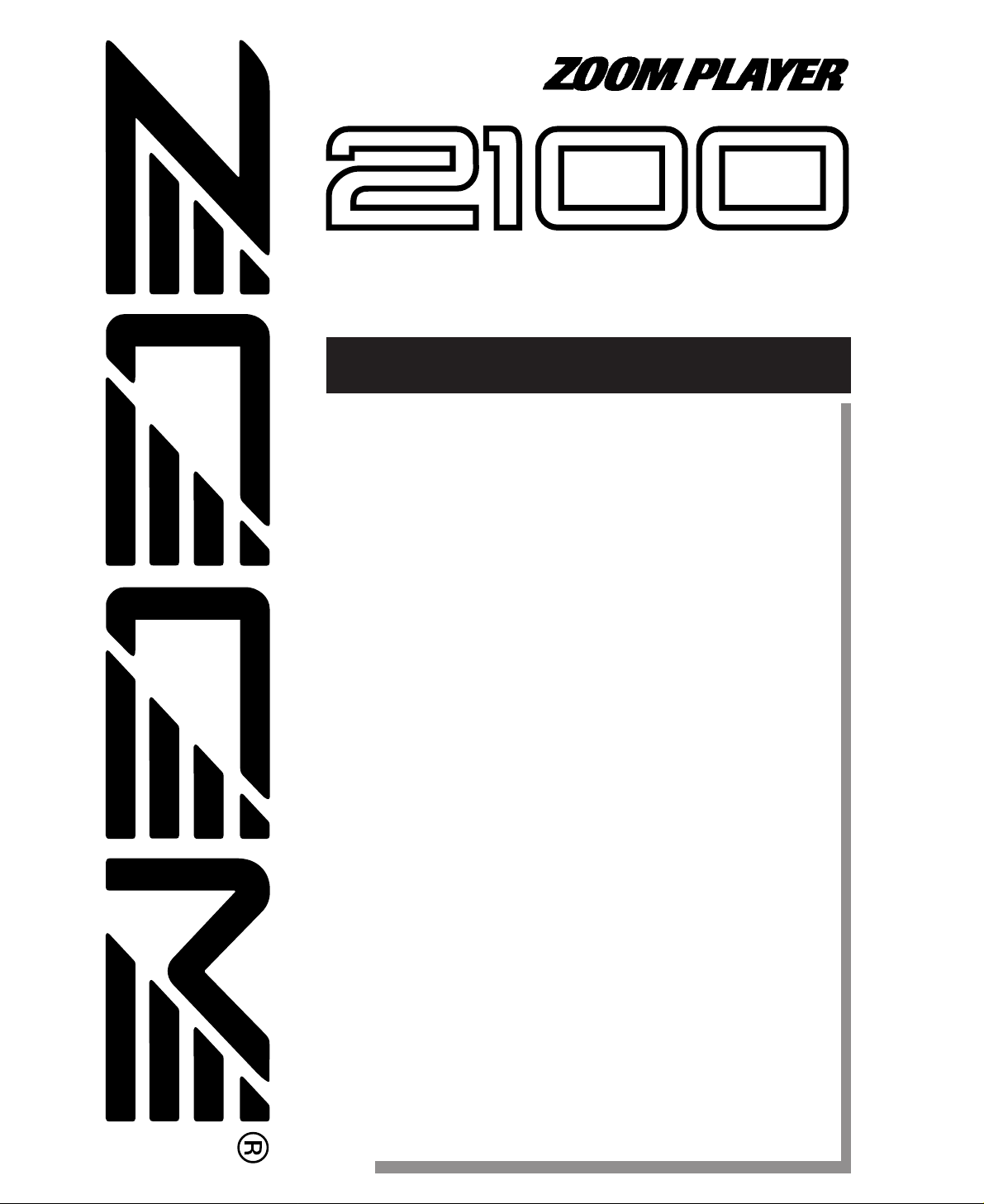
ADVANCED GUITAR EFFECTS PROCESSOR
OPERATION MANUAL
Introduction
Glossary
•••••••••••••••••••••••••••••••••••••••••••••••••••••••••••••••••••••••••••••••••••••••••• 1
Names and Functions
•••••••••••••••••••••••••••••••••••••••••••••••••••••••••••••••••••• 2
Front panel ••••••••••••••••••••••••••••••••••••••••••••••••••••••••••••••••••••••••••••• 2
Rear panel •••••••••••••••••••••••••••••••••••••••••••••••••••••••••••••••••••••••••••••• 2
Connections •••••••••••••••••••••••••••••••••••••••••••••••••••••••••••••••••••••••••••••••••••• 3
Preparing for performance •••••••••••••••••••••••••••••••••••••••••••••••••••••••• 3
Listening to a patch ••••••••••••••••••••••••••••••••••••••••••••••••••••••••••••••••••••••• 4
Panel display in Play mode ••••••••••••••••••••••••••••••••••••••••••••••••••••••• 4
Selecting a patch ••••••••••••••••••••••••••••••••••••••••••••••••••••••••••••••••••••• 4
Adjusting the volume level and tonal quality according to the
acoustic environment ••••••••••••••••••••••••••••••••••••••••••••••••••••••••••• 5
Temporarily turning the effects off (Bypass) •••••••••••••••••••••••••••••••• 6
Temporarily muting the sound output from the 2100 •••••••••••••••••••• 6
Tuning the guitar (Auto Tuner function) ••••••••••••••••••••••••••••••••••••••• 7
Fine-tuning the reference pitch of the tuner (Calibration) •••••••••••••• 7
Using the [FUNCTION] switch ••••••••••••••••••••••••••••••••••••••••••••••••••••••• 8
Selecting the function of the [FUNCTION] switch •••••••••••••••••••••••• 8
Using the basic samplers (Jam Play function) ••••••••••••••••••••••••••••• 9
Modifying tonal color of patches (Using Edit mode) ••••••••••••••••• 10
Modifying the parameter settings •••••••••••••••••••••••••••••••••••••••••••• 10
Turning an effect module on and off ••••••••••••••••••••••••••••••••••••••••• 11
Storing and copying a patch ••••••••••••••••••••••••••••••••••••••••••••••••••• 11
Using the Sampler function ••••••••••••••••••••••••••••••••••••••••••••••••••••••••• 12
Preparing to use the Sampler function ••••••••••••••••••••••••••••••••••••• 12
Using the Sampler function ••••••••••••••••••••••••••••••••••••••••••••••••••••• 13
Using the RTM function ••••••••••••••••••••••••••••••••••••••••••••••••••••••••••••••• 14
Effect type and parameters
••••••••••••••••••••••••••••••••••••••••••••••••••••••••• 15
COMP/WAH (compressor/wah) ••••••••••••••••••••••••••••••••••••••••••••••• 15
DIST (distortion) ••••••••••••••••••••••••••••••••••••••••••••••••••••••••••••••••••••• 16
EQ (Equalizer) •••••••••••••••••••••••••••••••••••••••••••••••••••••••••••••••••••••••• 17
MOD (Modulation) •••••••••••••••••••••••••••••••••••••••••••••••••••••••••••••••••• 17
REV/DLY (Reverb/Delay) ••••••••••••••••••••••••••••••••••••••••••••••••••••••••• 18
SAMPLER (Sampler) •••••••••••••••••••••••••••••••••••••••••••••••••••••••••••••• 19
Other global parameters ••••••••••••••••••••••••••••••••••••••••••••••••••••••••• 19
Resetting the 2100 to the factory default condition •••••••••••••••••• 20
Troubleshooting
••••••••••••••••••••••••••••••••••••••••••••••••••••••••••••••••••••••••••• 20
SPECIFICATIONS
••••••••••••••••••••••••••••••••••••••••••••••••••••••••••••••••••••••••• 21
USAGE AND SAFETY PRECAUTIONS
CONTENTS
Page 2
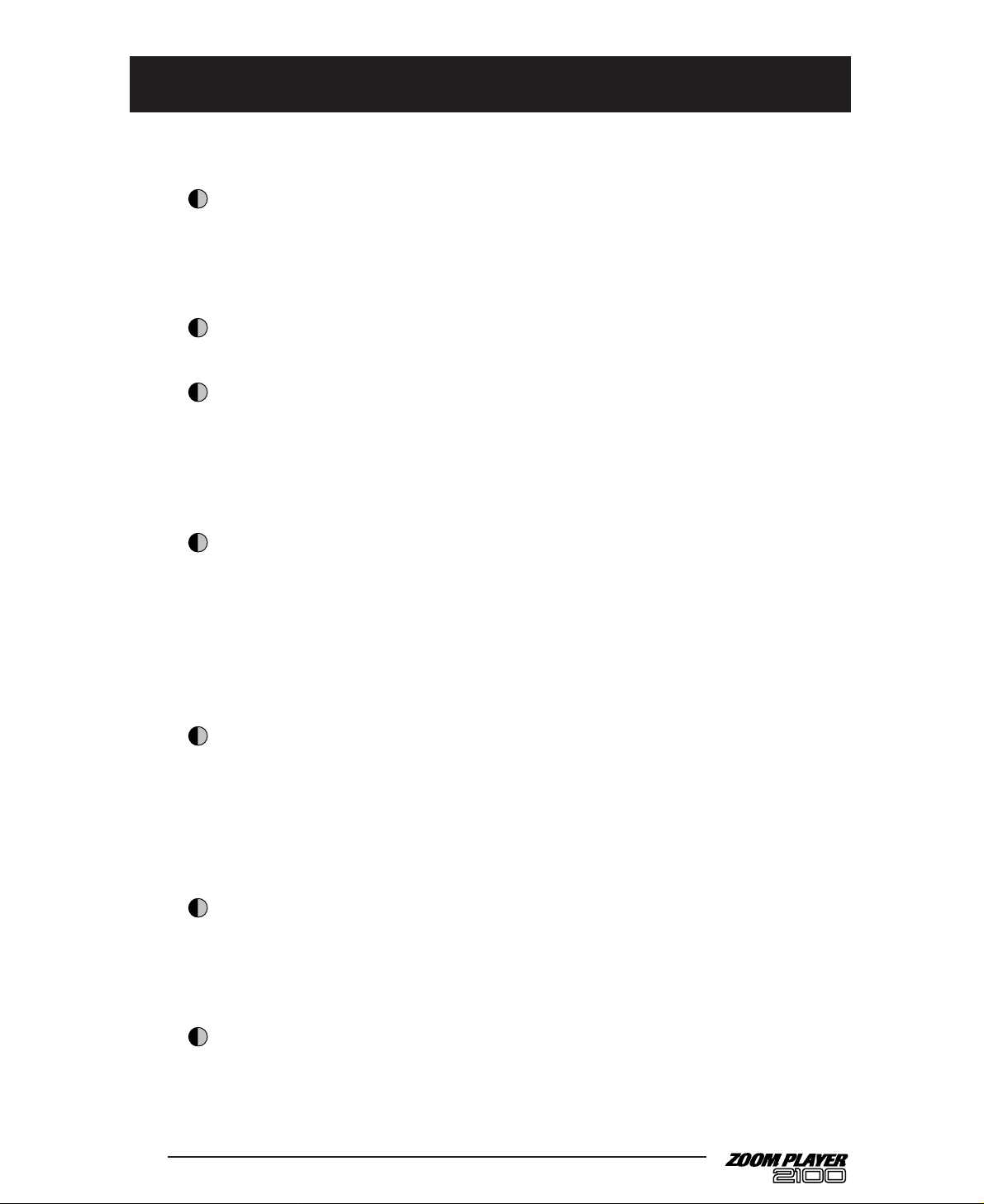
Thank you for selecting the ZOOM PLAYER 2100 (called 2100 in this manual). The 2100 is a multi-effects
unit with the following features:
Versatile effects
The 2100 has 33 versatile effects. You can combine up to seven effects. In particular, the 2100
offers thirteen distortion effects (for the DIST module) for discerning guitarists, including
Clean, Distortion, Acoustic simulator, etc. It also features an Amp simulator and ZNR (ZOOM
Noise Reduction).
Abundant preset patches
You can use up to 60 patches, including 30 PRESET patches and 30 USER patches.
32-second Sampler function (Quick guide
➔ See page 12.)
ZOOM has developed a “Sampler” function that allows you to record a phrase up to 32
seconds long from a CD and play back the data at lower speeds. This function also plays data
without changing the pitch at lower speeds and improves tonal quality. You can also record
your own performance as a one-man jam session. This can be of great help in your guitar
education.
Customize/Jam play (Quick guide ➔ See page 8 – 9.)
The 2100 features a [FUNCTION] switch to which you can assign a function. The following
four functions are available :
1.Bank Down mode: Switches to one bank number lower .
2.Manual mode: Switches each effect on and off during performance.
3.Control mode: Enables you to use the RTM function.
4. Jam Play mode: Allows you to use three basic samplers that can be recorded for up to
five seconds simultaneously.
RTM (Real Time Modulation) function (Quick guide ➔ See page 14.)
Connecting an optional foot pedal FP01/FP02 or using the [FUNCTION] switch enables you
to adjust the following parameters in real-time :
1.Volume control
2.COMP/WAH module effects
3.Pedal Pitch Shifter in the MOD module
4.Delay in the MOD module (Sound-on-sound)
Flexible use for performance (Quick guide ➔ See page 5.)
The patches you create at home might sound completely different in the studio at high volume.
Don’t worry. It is easy to correct the sound. You can adjust the gain of the distortion effects,
the reverberation of the reverb effects, and the presence without changing the patch
parameters.
Great support on the stage (Quick guide ➔ See page 7.)
The 2100 has an auto chromatic tuner for guitars, which can be used on stage easily.
Please read this manual carefully so you can understand the functions of your 2100 and to
ensure optimum performance and reliability for an extended period of time.
Introduction
Page 3
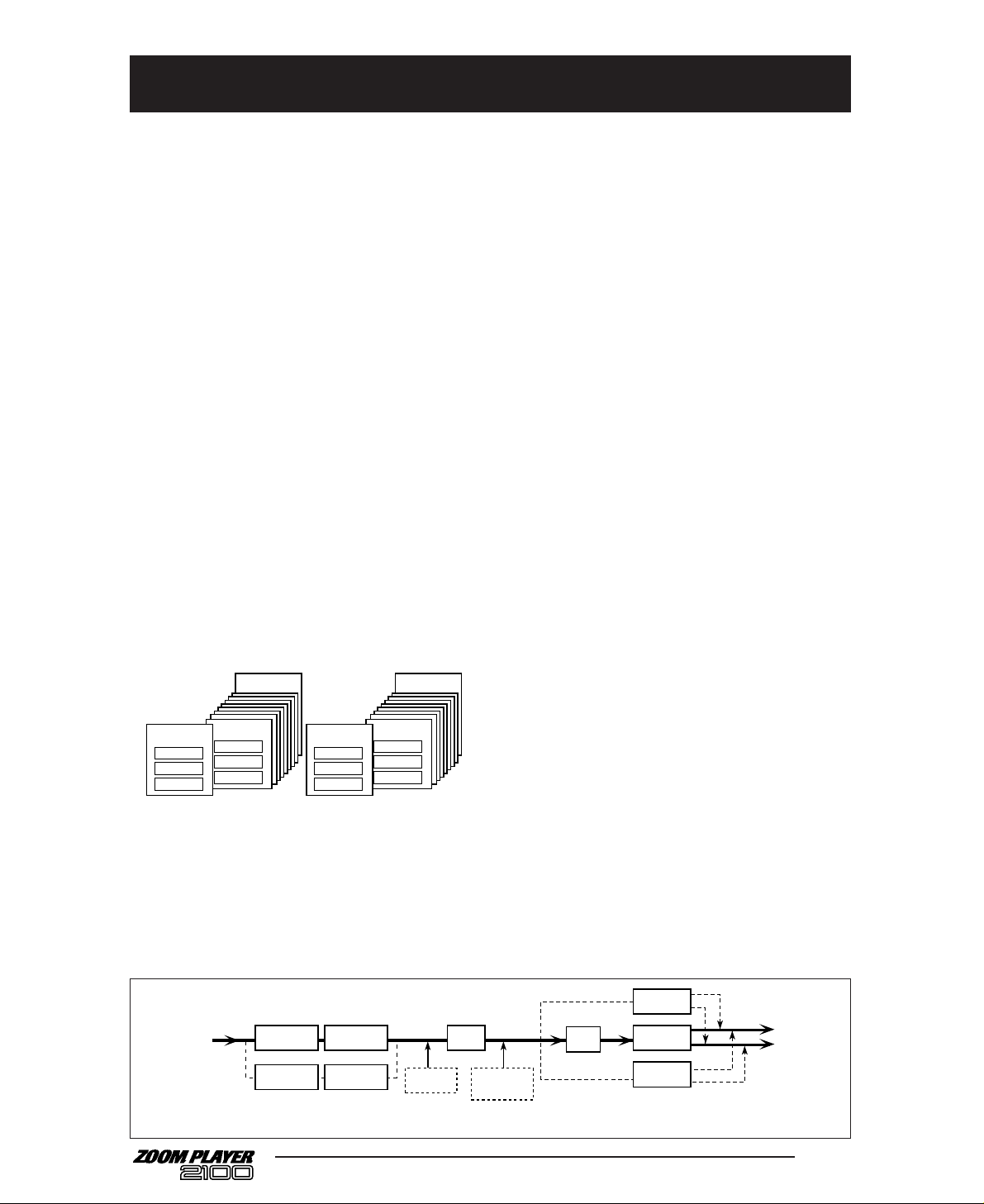
■ Effect module
An effect module is an effect that processes or adds
effects to a sound, such as compact-type effects including
compressor and delay. You can combine up to seven
effect modules in the 2100.
The diagram at the bottom of this page shows the signal
flow through the effect modules in the 2100.
■ Patch / Group / Bank
A “patch” is a unit of memory to which you store and
from which you recall effect settings. That is, a “patch” is
a combination of up to seven effect modules and stores
the parameter settings of those effect modules.
You can store a patch in one of two groups: rewritable
USER group and read-only PRESET group. Each group
can store up to 30 patches. A total of up to 60 patches can
be stored in the 2100.
You recall any three patches as a set and use foot
switches 1–3 on the front panel to switch among these
three patches. This combination set of three patches is
called a “bank.” The USER group and the PRESET
group have ten banks (0–9) each.
■ Effect type and parameters
Each effect module of the 2100 offers multiple effects,
called “effect types.” You can select one effect type for
each effect module.
“Parameters” are settings that you can modify. The
parameters on the 2100 include:
● Effect parameters: These parameters determine the
intensity and the signal flow of each effect module.
The effect parameter settings will be stored for each
patch individually.
● Patch parameters: These parameters determine the
settings independently of each effect module and
include the final level and the ZNR setting of a patch.
The patch parameter settings will be stored for each
patch individually.
● Global parameters: These parameters are shared by
all patches globally. Changes to the global parameters
do not take effect when you switch between patches.
They take effect when you turn off the power to the
unit.
■ Mode
The 2100 operates in five modes:
● Play mode: Allows you to select patches and use the
effects during performance.
● Manual mode: Allows you to turn the modules on
and off during performance.
● Edit mode: Allows you to edit the effect parameters
and patch parameters of the currently-selected patch.
● Store mode: Allows you to store the edited patch
into memory or move a patch to another memory
location.
● Special mode: This mode offers a special function
that allows you to reset the internal settings and all
patches in the USER group (or a particular patch in the
USER group) to the factory default settings.
■ RTM
RTM is an acronym for Real-time Modulation. It is a
function that enables you to change a particular effect
parameter or volume setting using the [FUNCTION]
switch on the front panel or an optional foot pedal FP01
or FP02.
1
Glossary
This section describes the terminology for the 2100 used in this manual.
AMP
SIMULATOR
VOLUME
MOD
COMP/WAH
DIST(ZNR) EQ
INPUT
DIST(ZNR)
COMP/WAH
DLY/REV
JAM PLAY
SAMPLER
OUTPUT
You can change the order of the COMP/WAH and
DIST effect modules.
*1
*2
*1
You cannot use the MOD module and REV/DLY module
when you use the Sampler function or the Jam Play function.
*2
USER groupPRESET group
BANK 9
PATCH 1
PATCH 2
PATCH 3
PATCH 4
BANK 1
PATCH 1
PATCH 2
PATCH 3
BANK 0
PATCH 1
PATCH 2
PATCH 3
BANK 9
PATCH 1
PATCH 2
PATCH 3
PATCH 4
BANK 1
PATCH 1
PATCH 2
PATCH 3
BANK 0
PATCH 1
PATCH 2
PATCH 3
Page 4
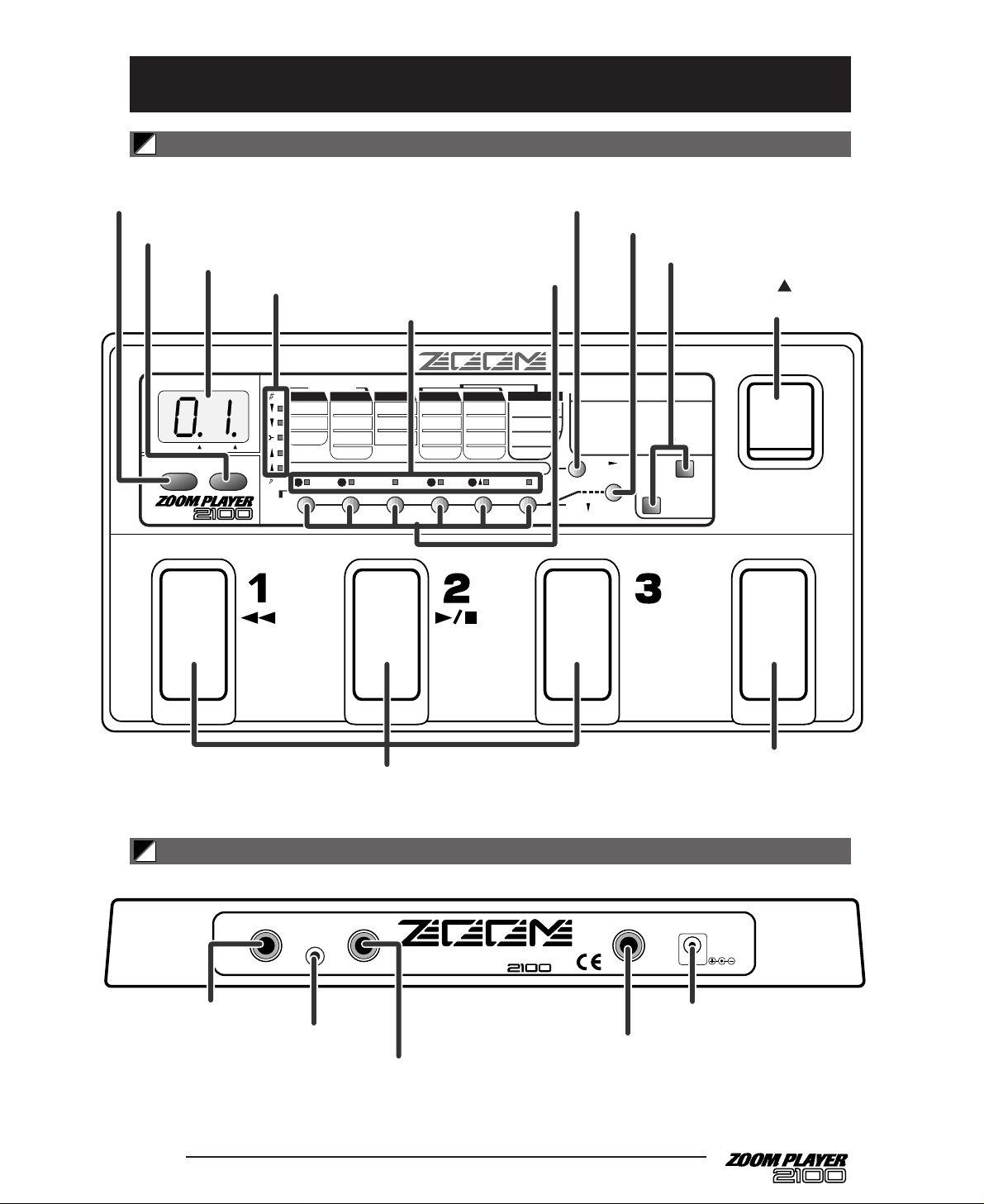
Front panel
2
Rear panel
Names and Functions
Type(RTM)
Sens
/
Rate
POSITION
POSITION
1.COMP/WAH•DIST
2.DIST•COMP/WAH
COMP/WAH
Type
Gain
/
Top
Tone
/
Body
LevelPatch Level
DIST
Treble
Middle
Bass
ZNR
EQ
Type
Depth
/Time
Rate
/Pit/FB
Mix
/Mode
MOD
Type
Time
Tone
/FB
Mix
REV/DLY
1.AUX Mix
3.AUX Rch
2.AUX Lch
1.COMP
2.PEDAL-WAH
3.AUTO-WAH
4.TREMOLO
5.RING MOD
6.SLOW ATTACK
4.PLAYNOTE
Max Rec Time
Constant Pitch
Tone
Gain TrimMaster Level
JAM 1 JAM 2 JAM 3 JAM REC
Presence Amp Sim Rev Trim FUNCTION
SAMPLER
COMP/WAH
UTILITY
PARM
1.CLEAN
2.OVER DRIVE
3.
DISTORTION
4.FUZZ/GRUNGE
5.LEAD
6.METAL
7.ACOUSTIC
DIST
1.CHORUS
2.STEREO CHO
3.
FLANGER
4.PHASE
5.PITCH
6.PEDAL-PITCH
7.DELAY
MOD
1.HALL
2.ROOM
3.PP-DELAY 1
4.PP-DELAY 2
REV/
DLY
JAM PLAY
MONITOR
ON/OFF
VALUE
+
B
321
GROUP(EXIT)
PATCHBANK
STORE
PRESETBOTH
BANK
SAMPLER
FUNCTION
SPEED
REC
Foot switches
[VALUE +/-] keys
[STORE] key
[GROUP/EXIT] key
[FUNCTION] switch
[BANK ]
(Bank up) switch
Display
Parameter LEDs
Parameter
select keys
Module LEDs
[UTILITY] key
[ON/OFF] key
INPUT OUTPUT CONTROL IN DC9V
[PHONES]
AUX IN
300mA
ZOOM CORPORATION
MADE IN JAPAN
MODEL
INPUT jack
AUX IN jack
OUTPUT [PHONES] jack
CONTROL IN jack
DC IN (AC adapter) connector
Page 5
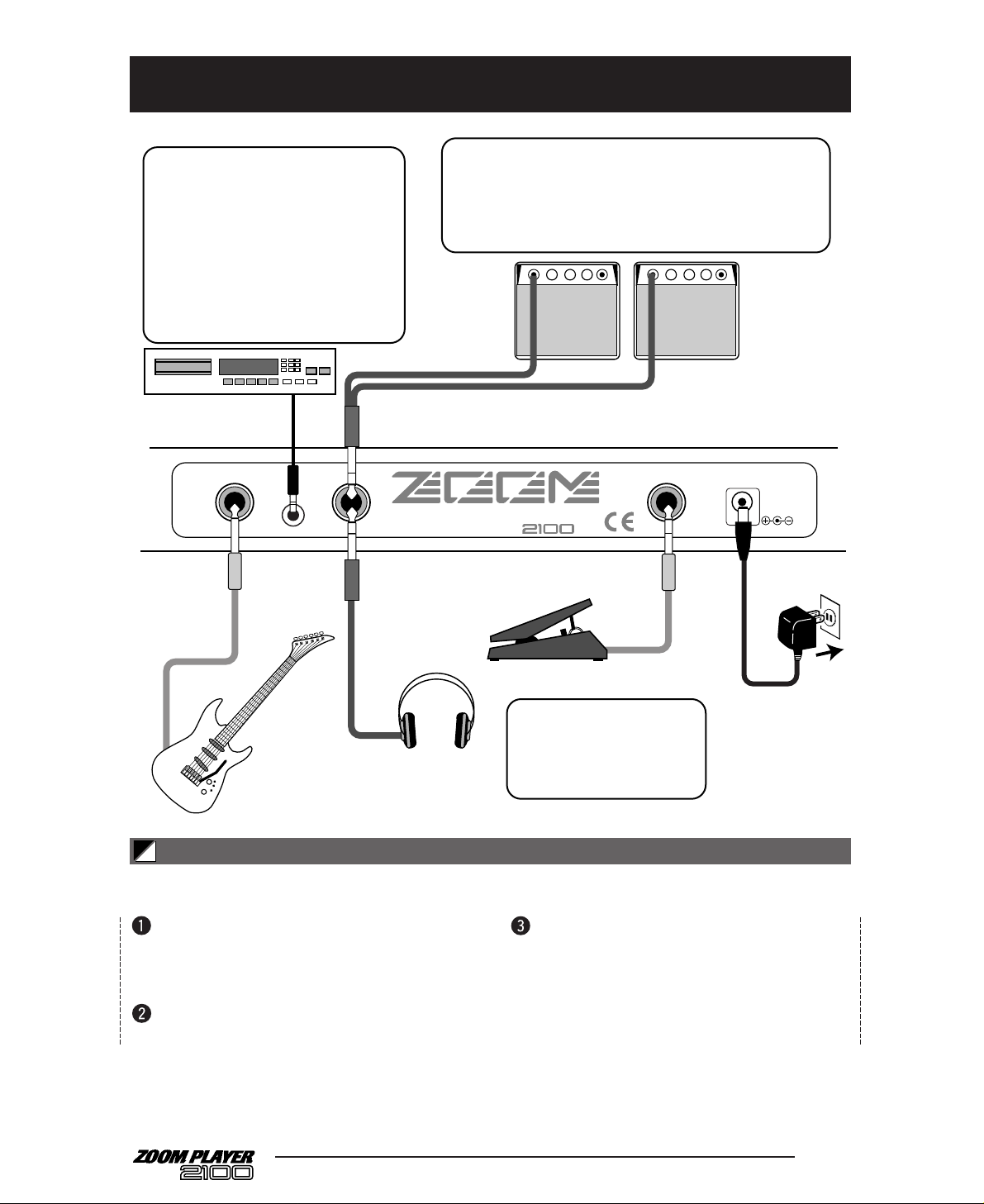
Make sure that the power to the amplifier is
turned off, and lower its volume knob to the
minimum level.
Turn on the power to the 2100.
Insert the AC adapter into the AC outlet. The
power to the 2100 is turned on automatically.
Turn on the power to the amplifier.
While playing the instrument, adjust the volume of
the instrument and the amplifier to the optimum
level.
3
Preparing for performance
Connections
Follow the steps below to turn on the power to the equipment and adjust the volume level.
INPUT OUTPUT CONTROL IN DC9V
[PHONES]
AUX IN
300mA
ZOOM CORPORATION
MADE IN JAPAN MODEL
CD player
Connect the volume-adjustable
headphone jack of a sound
source, such as a CD player, to
the AUX IN jack using a stereo
mini plug. The signal input from
the AUX IN jack will be mixed with
the effected guitar signal and
routed to the OUTPUT jack. You
can also record input signals from
the AUX IN jack on the 2100 using
the Sampler function.
Use a monaural cable to connect one amplifier to the
OUTPUT jack. Use a stereo Y-cable to connect two
amplifiers to the OUTPUT jack. If you use two
amplifiers, you will get a great sense of spaciousness
when you use stereo effects. You can also connect
headphones to the OUTPUT jack.
Connect an optional foot
pedal FP01or FP02 to
the CONTROL IN jack to
control the RTM function
with the foot pedal.
Amplifier
AC adapter
Foot pedal FP01or FP02
Headphone
Guitar
Page 6
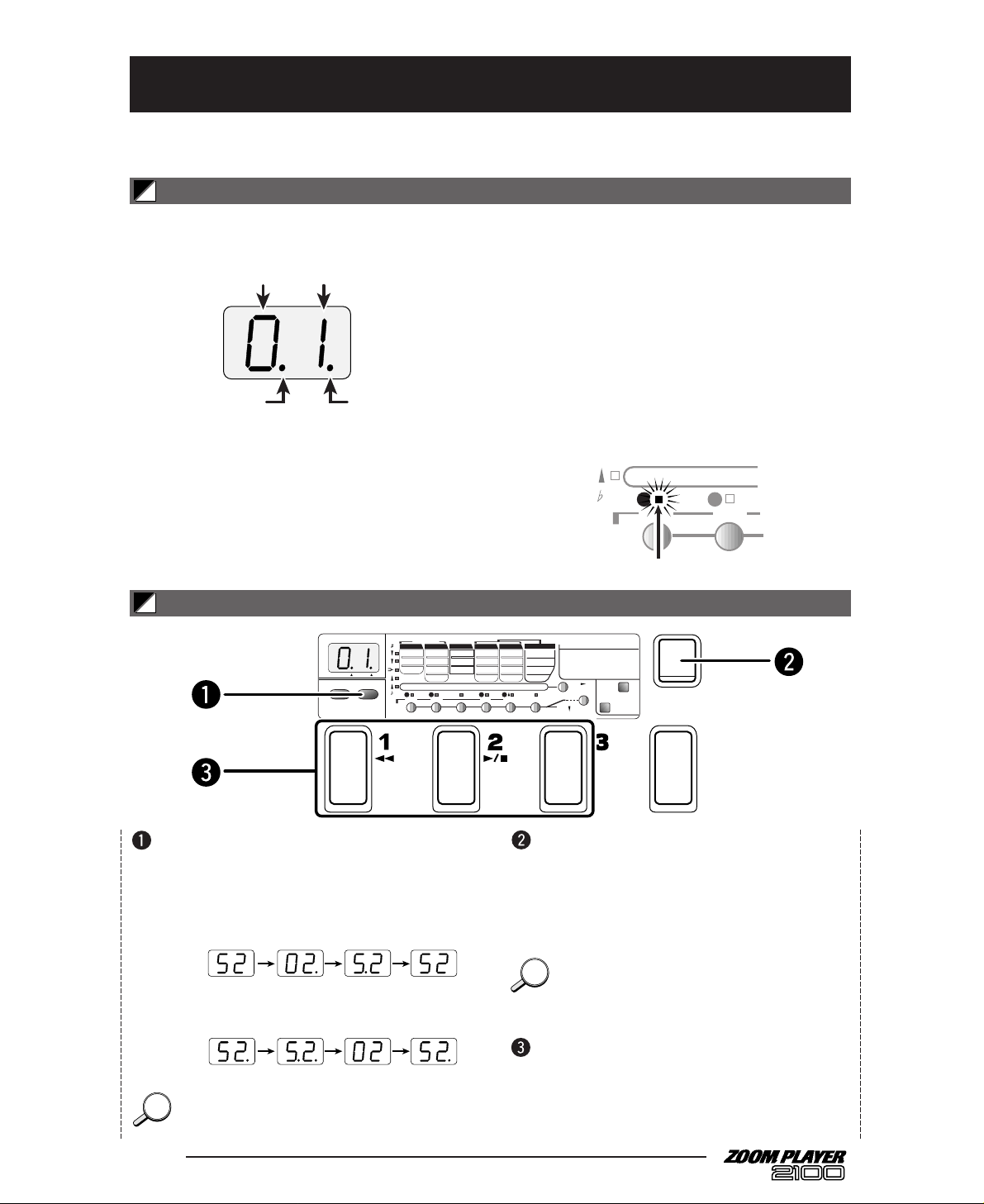
4
Listening to a patch
When you turn on the power to the 2100, it automatically enters Play mode. This section describes
the panel display in Play mode and how to select a patch.
Panel display in Play mode
The display and LEDs on the panel indicate the following
information in Play mode:
● BANK number: The number of the currently-selected
bank (0–9) appears.
● PATCH number: The number of the currently-
selected patch (1–3) appears.
● BOTH indicator: This indicator indicates the
currently-available group. When a dot (.) lights up,
you can use both the USER group and the PRESET
group. When the dot is turned off, you can use either
one of these groups.
● PRESET indicator: This indicator indicates the
currently-selected group. When a dot (.) lights up, it
indicates that the PRESET group has been selected.
When the dot is turned off, the USER group has been
selected.
● Effect module on/off:
If a particular effect module is turned on for the
currently-selected patch, the corresponding module
LED on the panel lights up.
PATCHBANK
PRESETBOTH
PRESET indicator
BANK number PATCH number
BOTH indicator
Gain TrimMaster Level
JAM 1 JAM 2
JAM PLAY
MONITOR
21
Module LED
Selecting a patch
Type(RTM)
Sens
/
Rate
POSITION
POSITION
1.COMP/WAH•DIST
2.DIST•COMP/WAH
COMP/WAH
Type
Gain
/
Top
Tone
/
Body
LevelPatch Level
DIST
Treble
Middle
Bass
ZNR
EQ
Type
Depth
/Time
Rate
/Pit/FB
Mix
/Mode
MOD
Type
Time
Tone
/FB
Mix
REV/DLY
1.AUX Mix
3.AUX Rch
2.AUX Lch
1.COMP
2.PEDAL-WAH
3.AUTO-WAH
4.TREMOLO
5.RING MOD
6.SLOW ATTACK
4.PLAYNOTE
Max Rec Time
Constant Pitch
Tone
Gain TrimMaster Level
JAM 1 JAM 2 JAM 3 JAM REC
Presence Amp Sim Rev Trim FUNCTION
SAMPLER
COMP/WAH
UTILITY
PARM
1.CLEAN
2.OVER DRIVE
3.
DISTORTION
4.FUZZ/GRUNGE
5.LEAD
6.METAL
7.ACOUSTIC
DIST
1.CHORUS
2.STEREO CHO
3.
FLANGER
4.PHASE
5.PITCH
6.PEDAL-PITCH
7.DELAY
MOD
1.HALL
2.ROOM
3.PP-DELAY 1
4.PP-DELAY 2
REV/
DLY
JAM PLAY
MONITOR
ON/OFF
VALUE
+
–
B
321
GROUP(EXIT)
PATCHBANK
STORE
PRESETBOTH
BANK
SAMPLER
FUNCTION
SPEED
REC
Use the [GROUP/EXIT] key to select the
desired group.
Pressing the [GROUP/EXIT] key repeatedly will
change the group in the following sequence:
When you switch the groups from USER to PRESET or
from PRESET to USER, the bank number will flash.
Use the [BANK▲] switch to select the
desired bank.
Pressing the [BANK▲] switch once increments
the bank number by one and selects the bank.
The bank number flashes.
• Pressing the [BANK▲] switch does not change the
patch. The patch will be changed in the next step.
• You can use the [FUNCTION] switch to decrement the
bank number. (See page 8.)
Use the foot switches 1–3 to select the
desired patch.
The bank number stops flashing, and the new
patch is selected.
While the USER group is selected:
While the PRESET group is selected:
Available
group:
BOTHUSER PRESET USER
Available
group:
USERPRESET BOTH PRESET
HINTHINT
HINTHINT
Page 7
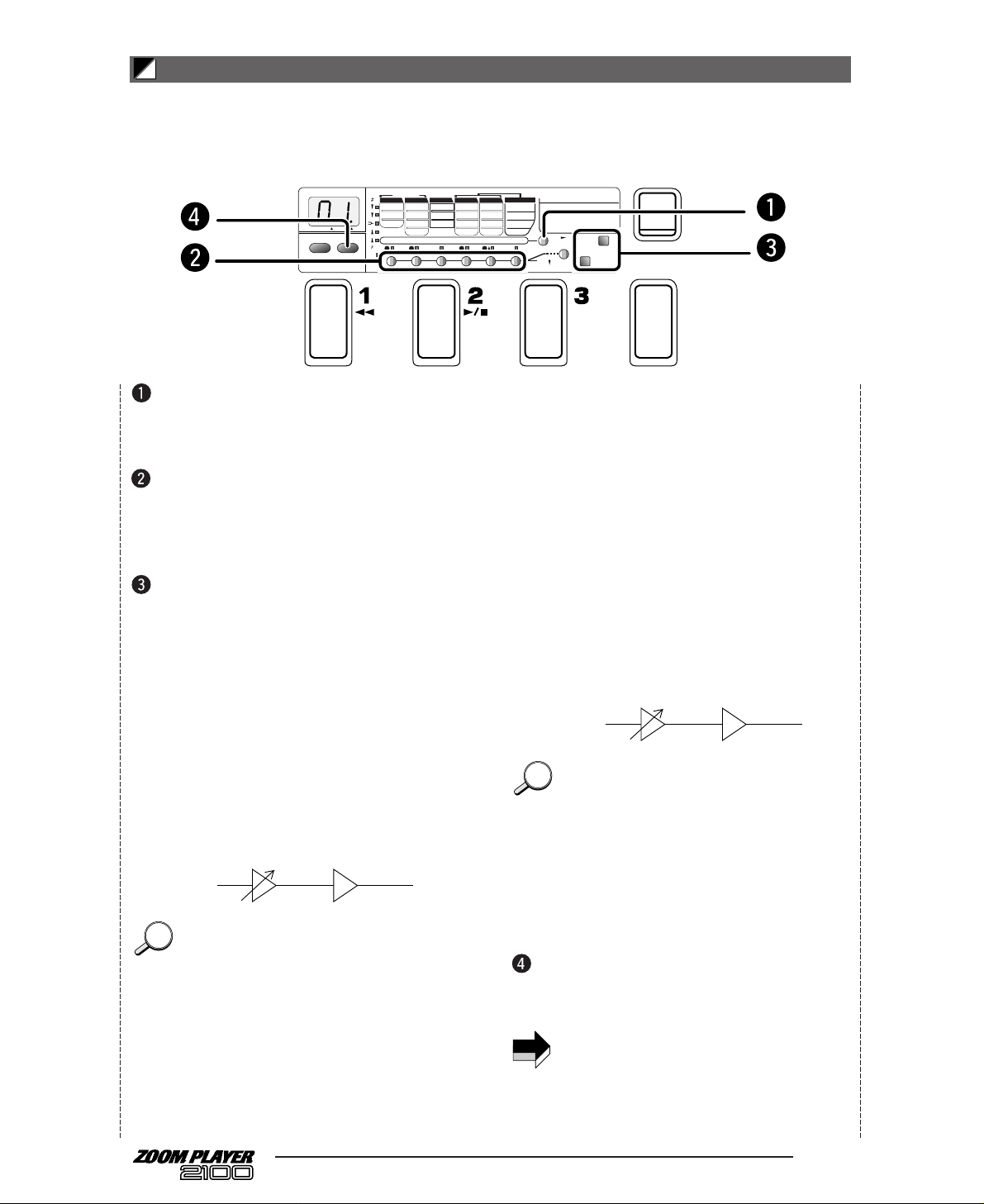
5
Press the [UTILITY] key in Play mode.
The [UTlLITY] key is used to access the global
parameters that are shared by all patches.
Use the parameter select keys to choose
the desired global parameter.
The LED of the currently-selected global
parameter flashes.
Use the [VALUE +/–] key to edit the value.
The following parameters are adjustable in the
specific range:
■ Master Level
Enables you to set the final volume level of the
2100 in the range of 1 through 30.
■ Gain Trim
Enables you to set the intensity of distortion (the
input gain of the gain parameter) when you use a
distortion effect (type 2–6) for the DIST module.
This parameter is set to “7” when you turn on the
power to the unit.
Make fine adjustments according to the acoustic
environment and the guitar being used.
■ Presence
Enables you to adjust the tonal quality of the
presence in the range of –12 to +12.
■ Amp Sim (Amp Simulator)
You can apply the amp simulator effect (to
simulate the unique characteristics of a guitar
amplifier). Select from the following:
• oF (off): The amp simulator effect is turned off.
• Co (combo): This effect simulates the sound
produced by a 100W combo amplifier.
• bC (bright combo): This effect simulates the
bright sound produced by a 120W amplifier that
emphasizes the high range.
• St (stack): This effect simulates the sound
produced by a stack amplifier with four speakers
stacked up.
■ Rev Trim (Reverb Trim)
Enables you to set the input gain of the
reverberation (mix) of the effects used for the
REV/DLY module in the range of 1 through 10.
This parameter is set to “7” when you turn on the
power to the unit.
Adjust this parameter according to the acoustic
environment of the performance.
■ FUNCTION
(The function of the [FUNCTION] switch)
Enables you to assign a function to the
[FUNCTION] switch. Refer to page 8 for more
information on the assignable functions and the
operation of the [FUNCTION] switch.
When you finish setting the global
parameters, press the [GROUP/EXIT] key.
The 2100 enters Play mode.
The global parameter settings are not affected even if you
switch the patches. These parameters are reset when you
turn off the power to the 2100.
As an exception, however, you can store the “AmpSim”
and “FUNCTION” settings. To store these settings, select
the desired patch and follow the steps for the store
operation (see page 11).
NOTE
HINTHINT
REV Trim Mix
HINTHINT
Gain Trim GAIN
Type(RTM)
Sens
/
Rate
POSITION
POSITION
1.COMP/WAH•DIST
2.DIST•COMP/WAH
COMP/WAH
Type
Gain
/
Top
Tone
/
Body
LevelPatch Level
DIST
Treble
Middle
Bass
ZNR
EQ
Type
Depth
/Time
Rate
/Pit/FB
Mix
/Mode
MOD
Type
Time
Tone
/FB
Mix
REV/DLY
1.AUX Mix
3.AUX Rch
2.AUX Lch
1.COMP
2.PEDAL-WAH
3.AUTO-WAH
4.TREMOLO
5.RING MOD
6.SLOW ATTACK
4.PLAYNOTE
Max Rec Time
Constant Pitch
Tone
Gain TrimMaster Level
JAM 1 JAM 2 JAM 3 JAM REC
Presence Amp Sim Rev Trim FUNCTION
SAMPLER
COMP/WAH
UTILITY
PARM
1.CLEAN
2.OVER DRIVE
3.
DISTORTION
4.FUZZ/GRUNGE
5.LEAD
6.METAL
7.ACOUSTIC
DIST
1.CHORUS
2.STEREO CHO
3.
FLANGER
4.PHASE
5.PITCH
6.PEDAL-PITCH
7.DELAY
MOD
1.HALL
2.ROOM
3.PP-DELAY 1
4.PP-DELAY 2
REV/
DLY
JAM PLAY
MONITOR
ON/OFF
VALUE
+
–
B
321
GROUP(EXIT)
PATCHBANK
STORE
PRESETBOTH
BANK
SAMPLER
FUNCTION
SPEED
REC
Adjusting the volume level and tonal quality according to the acoustic environment
The 2100 features global parameters that enable you to adjust the master level and the degree of
distortion applied to all patches on a global scale. Use these parameters to adjust the volume level
and tonal quality to suit the characteristics of the instruments, amplifiers, and the acoustic
environment.
Page 8
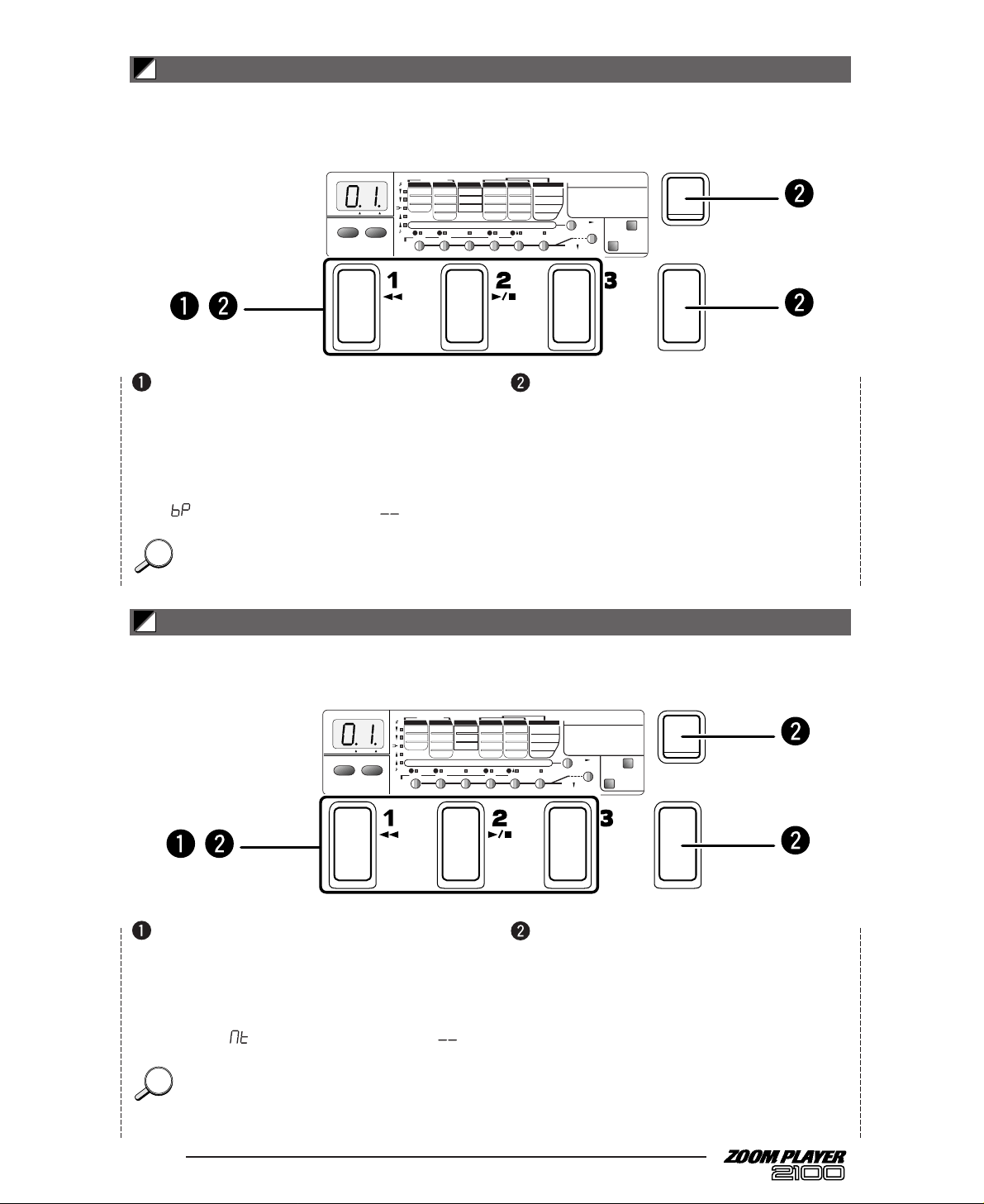
Press and immediately release the foot
switch with the same number as the
currently-selected patch in Play mode (the
number shown on the right of the display).
The effects are bypassed, and the dry instrument
sound is output. At this time, the display indicates
“ ” for a while, then indicates “ ”.
At this point, you can tune the instrument using the Tuner
function, if necessary. (See page 7.)
To cancel the Bypass function, press one of
foot switches 1–3, the [BANK▲] switch, or
the [FUNCTION] switch (unless the “Ct”
function is assigned to the [FUNCTION]
switch).
When you press the [BANK▲] switch or the
[FUNCTION] switch, the patch selected before
you used the Bypass function is restored.
HINTHINT
6
Type(RTM)
Sens
/
Rate
POSITION
POSITION
1.COMP/WAH•DIST
2.DIST•COMP/WAH
COMP/WAH
Type
Gain
/
Top
Tone
/
Body
LevelPatch Level
DIST
Treble
Middle
Bass
ZNR
EQ
Type
Depth
/Time
Rate
/Pit/FB
Mix
/Mode
MOD
Type
Time
Tone
/FB
Mix
REV/DLY
1.AUX Mix
3.AUX Rch
2.AUX Lch
1.COMP
2.PEDAL-WAH
3.AUTO-WAH
4.TREMOLO
5.RING MOD
6.SLOW ATTACK
4.PLAYNOTE
Max Rec Time
Constant Pitch
Tone
Gain TrimMaster Level
JAM 1 JAM 2 JAM 3 JAM REC
Presence Amp Sim Rev Trim FUNCTION
SAMPLER
COMP/WAH
UTILITY
PARM
1.CLEAN
2.OVER DRIVE
3.
DISTORTION
4.FUZZ/GRUNGE
5.LEAD
6.METAL
7.ACOUSTIC
DIST
1.CHORUS
2.STEREO CHO
3.
FLANGER
4.PHASE
5.PITCH
6.PEDAL-PITCH
7.DELAY
MOD
1.HALL
2.ROOM
3.PP-DELAY 1
4.PP-DELAY 2
REV/
DLY
JAM PLAY
MONITOR
ON/OFF
VALUE
+
–
B
321
GROUP(EXIT)
PATCHBANK
STORE
PRESETBOTH
BANK
SAMPLER
FUNCTION
SPEED
REC
Temporarily turning the effects off (Bypass)
You may turn off all the effects in the patch, and output only the dry instrument sound. (This is
called the “Bypass function.”) This function is useful when you wish to check the intensity of the
effects.
For a second or longer, press and hold the
foot switch with the same number as the
currently-selected patch in Play mode (the
number shown on the right of the display).
The output from the 2100 is muted. The display
indicates “ ” for a while, then indicates “ ”.
At this point, you can tune the instrument using the Tuner
function, if necessary. (See page 7.)
To cancel the Mute function, press one of
foot switches 1–3, the [BANK▲] switch, or
the [FUNCTION] switch unless the “Ct”
function is assigned to the [FUNCTION]
switch.
When you press the [BANK▲] switch or the
[FUNCTION] switch, the patch selected before
you used the Mute function is restored.
HINTHINT
Type(RTM)
Sens
/
Rate
POSITION
POSITION
1.COMP/WAH•DIST
2.DIST•COMP/WAH
COMP/WAH
Type
Gain
/
Top
Tone
/
Body
LevelPatch Level
DIST
Treble
Middle
Bass
ZNR
EQ
Type
Depth
/Time
Rate
/Pit/FB
Mix
/Mode
MOD
Type
Time
Tone
/FB
Mix
REV/DLY
1.AUX Mix
3.AUX Rch
2.AUX Lch
1.COMP
2.PEDAL-WAH
3.AUTO-WAH
4.TREMOLO
5.RING MOD
6.SLOW ATTACK
4.PLAYNOTE
Max Rec Time
Constant Pitch
Tone
Gain TrimMaster Level
JAM 1 JAM 2 JAM 3 JAM REC
Presence Amp Sim Rev Trim FUNCTION
SAMPLER
COMP/WAH
UTILITY
PARM
1.CLEAN
2.OVER DRIVE
3.
DISTORTION
4.FUZZ/GRUNGE
5.LEAD
6.METAL
7.ACOUSTIC
DIST
1.CHORUS
2.STEREO CHO
3.
FLANGER
4.PHASE
5.PITCH
6.PEDAL-PITCH
7.DELAY
MOD
1.HALL
2.ROOM
3.PP-DELAY 1
4.PP-DELAY 2
REV/
DLY
JAM PLAY
MONITOR
ON/OFF
VALUE
+
–
B
321
GROUP(EXIT)
PATCHBANK
STORE
PRESETBOTH
BANK
SAMPLER
FUNCTION
SPEED
REC
Temporarily muting the sound output from the 2100
You may temporarily mute the sound output from the 2100. (This is called the “Mute function.”)
This function is useful when you wish to tune your instrument quietly on the stage.
Page 9

7
Press the foot switch with the same number
as the currently-selected patch in Play
mode to turn the Bypass or the Mute
function on.
The display changes from “ ” (or “ ”) to
“”.
If you wish to tune the instrument quietly on the stage, the
Mute function is useful.
Pluck the string to tune without pressing
the frets.
The name of the note that is closest to the sound
pitch appears on the display. Tune the guitar
while checking the note name.
When the desired note name appears on the
display, make fine adjustments until the
center parameter LED lights up.
When you are using the Auto Tuner function, the
parameter LEDs function as a tuning meter. If the
pitch is tuned correctly, the center parameter LED
(“ ” mark) lights up.
When you finish tuning, press one of foot
switches 1–3, the [BANK▲] switch, or the
[FUNCTION] switch (unless the “Ct” function
is assigned to the [FUNCTION] switch.)
The 2100 returns to normal Play mode.
C=
C
#
=
D=
D
#
=
E=
F=
F
#
=
G=
G
#
=
A=
A
#
=
B=
HINTHINT
or
Type(RTM)
Sens
/
Rate
POSITION
POSITION
1.COMP/WAH•DIST
2.DIST•COMP/WAH
COMP/WAH
Type
Gain
/
Top
Tone
/
Body
LevelPatch Level
DIST
Treble
Middle
Bass
ZNR
EQ
Type
Depth
/Time
Rate
/Pit/FB
Mix
/Mode
MOD
Type
Time
Tone
/FB
Mix
REV/DLY
1.AUX Mix
3.AUX Rch
2.AUX Lch
1.COMP
2.PEDAL-WAH
3.AUTO-WAH
4.TREMOLO
5.RING MOD
6.SLOW ATTACK
4.PLAYNOTE
Max Rec Time
Constant Pitch
Tone
Gain TrimMaster Level
JAM 1 JAM 2 JAM 3 JAM REC
Presence Amp Sim Rev Trim FUNCTION
SAMPLER
COMP/WAH
UTILITY
PARM
1.CLEAN
2.OVER DRIVE
3.
DISTORTION
4.FUZZ/GRUNGE
5.LEAD
6.METAL
7.ACOUSTIC
DIST
1.CHORUS
2.STEREO CHO
3.
FLANGER
4.PHASE
5.PITCH
6.PEDAL-PITCH
7.DELAY
MOD
1.HALL
2.ROOM
3.PP-DELAY 1
4.PP-DELAY 2
REV/
DLY
JAM PLAY
MONITOR
ON/OFF
VALUE
+
–
B
321
GROUP(EXIT)
PATCHBANK
STORE
PRESETBOTH
BANK
SAMPLER
FUNCTION
SPEED
REC
Tuning the guitar (Auto Tuner function)
The 2100 features a chromatic Auto Tuner function. The Auto Tuner function is enabled when the
2100’s Bypass or Mute function is turned on.
Press the foot switch with the same number
as the currently-selected patch in Play
mode to turn the Bypass or the Mute
function on.
The display changes from “ ” (or “ ”) to
“”.
Press either one of the [VALUE+/–] keys.
The current reference pitch value appears on the
display for a while.
While the value is indicated on the display,
use the [VALUE+/–] keys to adjust the
reference pitch.
You can set the reference pitch in the range of 35
(435Hz) through 45 (445Hz).
When you turn on the power to the 2100, the reference
pitch is always reset to 40 (440Hz).
NOTE
Type(RTM)
Sens
/
Rate
POSITION
POSITION
1.COMP/WAH•DIST
2.DIST•COMP/WAH
COMP/WAH
Type
Gain
/
Top
Tone
/
Body
LevelPatch Level
DIST
Treble
Middle
Bass
ZNR
EQ
Type
Depth
/Time
Rate
/Pit/FB
Mix
/Mode
MOD
Type
Time
Tone
/FB
Mix
REV/DLY
1.AUX Mix
3.AUX Rch
2.AUX Lch
1.COMP
2.PEDAL-WAH
3.AUTO-WAH
4.TREMOLO
5.RING MOD
6.SLOW ATTACK
4.PLAYNOTE
Max Rec Time
Constant Pitch
Tone
Gain TrimMaster Level
JAM 1 JAM 2 JAM 3 JAM REC
Presence Amp Sim Rev Trim FUNCTION
SAMPLER
COMP/WAH
UTILITY
PARM
1.CLEAN
2.OVER DRIVE
3.
DISTORTION
4.FUZZ/GRUNGE
5.LEAD
6.METAL
7.ACOUSTIC
DIST
1.CHORUS
2.STEREO CHO
3.
FLANGER
4.PHASE
5.PITCH
6.PEDAL-PITCH
7.DELAY
MOD
1.HALL
2.ROOM
3.PP-DELAY 1
4.PP-DELAY 2
REV/
DLY
JAM PLAY
MONITOR
ON/OFF
VALUE
+
–
B
321
GROUP(EXIT)
PATCHBANK
STORE
PRESETBOTH
BANK
SAMPLER
FUNCTION
SPEED
REC
Fine-tuning the reference pitch of the tuner (Calibration)
You may calibrate the frequency of the center “A” as the reference of the internal tuner. This
function is useful when you wish to tune the guitar to the pitch of a sound source you cannot tune,
such as a CD or acoustic piano.
Page 10

You can define the function of the [FUNCTION] switch on the front panel of the 2100. This section explains how to assign
and use the function.
8
Selecting the function of the [FUNCTION] switch
Using the [FUNCTION] switch
One of four functions can be assigned to the [FUNCTION] switch, depending on the application.
Press the [UTILITY] key in Play mode or Edit
mode.
Press the right-most parameter select key.
Use the [VALUE+/–] key to select a function.
The following four functions are available:
●bd (Bank Down)
When you assign this function to the switch,
pressing the [FUNCTION] switch in Play mode
causes the bank with one number lower to be
recalled. (This is the reverse operation of the
[BANK▲] switch.) This function is useful when you
need to switch banks frequently during
performance.
●Mn (Manual)
When you assign this function to the switch, using
the [FUNCTION] switch enables you to toggle
between Play mode and Manual mode. In Manual
mode, you can use foot switches 1–3 and the
[BANK▲] switch to turn the effect module in its
entirety on and off.
In Manual mode, the following modules are
assigned to foot switches 1–3 and the [BANK▲]
switch:
Switch: Corresponding module
Foot switch 1 COMP/WAH
Foot switch 2 DIST
Foot switch 3 MOD
[BANK▲]switchREV/DLY
• You can also turn the module on and off by pressing and
holding the parameter select key. You can use this
method either in Play mode or Edit mode.
• You cannot turn the EQ module on and off using the foot
switches. Use the parameter select key.
●Ct (Control)
When you assign this function to the switch,
operating the [FUNCTION] switch enables you to
control the RTM function that changes a given
effect parameter or volume setting in real-time.
See page 14 for more information on the RTM
function.
● JP (Jam Play)
When you assign this function to the switch,
operating the [FUNCTION] switch enables you to
turn on and off the basic samplers (the Jam Play
function) that can record up to five seconds of
data. See page 9 for more information on the Jam
Play function.
Press the [GROUP/EXIT] key.
The 2100 returns to Play mode. The function
selection for the [FUNCTION] switch will reset to
the previous setting unless you store the patch. If
you wish to store this setting, store the patch.
(See page 11.)
Type(RTM)
Sens
/
Rate
POSITION
POSITION
1.COMP/WAH•DIST
2.DIST•COMP/WAH
COMP/WAH
Type
Gain
/
Top
Tone
/
Body
LevelPatch Level
DIST
Treble
Middle
Bass
ZNR
EQ
Type
Depth
/Time
Rate
/Pit/FB
Mix
/Mode
MOD
Type
Time
Tone
/FB
Mix
REV/DLY
1.AUX Mix
3.AUX Rch
2.AUX Lch
1.COMP
2.PEDAL-WAH
3.AUTO-WAH
4.TREMOLO
5.RING MOD
6.SLOW ATTACK
4.PLAYNOTE
Max Rec Time
Constant Pitch
Tone
Gain TrimMaster Level
JAM 1 JAM 2 JAM 3 JAM REC
Presence Amp Sim Rev Trim FUNCTION
SAMPLER
COMP/WAH
UTILITY
PARM
1.CLEAN
2.OVER DRIVE
3.
DISTORTION
4.FUZZ/GRUNGE
5.LEAD
6.METAL
7.ACOUSTIC
DIST
1.CHORUS
2.STEREO CHO
3.
FLANGER
4.PHASE
5.PITCH
6.PEDAL-PITCH
7.DELAY
MOD
1.HALL
2.ROOM
3.PP-DELAY 1
4.PP-DELAY 2
REV/
DLY
JAM PLAY
MONITOR
ON/OFF
VALUE
+
–
B
321
GROUP(EXIT)
PATCHBANK
STORE
PRESETBOTH
BANK
SAMPLER
FUNCTION
SPEED
REC
NOTE
Page 11

The 2100 features a Jam Play function that records and plays phrases of up to five seconds each to
and from three independent basic samplers, as well as the Sampler function that records up to 32
seconds of data.
9
Using the basic samplers (Jam Play function)
Assign the Jam Play function (“JP”) to the
[FUNCTION] switch.
See page 8 for information on how to assign the
function. If necessary, store the patch.
Press the [FUNCTION] switch in Play mode.
“ ” flashes on the display and the basic
samplers 1–3 enter record standby mode.
You cannot use the Jam Play function, Sampler function,
and MOD module + REV/DLY module simultaneously.
While playing the instrument, press and
hold one of the foot switches 1–3 to start
recording, and release the switch to finish
recording.
While the Jam Play function is turned on, foot
switches 1–3 function as the record/playback
buttons for the basic samplers 1–3. If you press
one of the foot switches while the basic sampler
is in record standby mode, any performance that
transpires while you are holding down the switch
is recorded to the basic sampler. Releasing the
foot switch will stop the recording.
You cannot record signals input from the AUX IN jack
while you are using the Jam Play function. To record
signals input from the AUX IN jack, use the Sampler
function (see page 12).
Each one of basic samplers 1–3 can record up to
five seconds of performance. If you press and
hold the foot switch for more than five seconds,
the 2100 will automatically end the recording and
start playing back.
To play back the performance recorded in
the basic sampler, press the corresponding
foot switch (1–3).
The 2100 plays the recorded performance as long
as you are holding down the foot switch. When
you release the foot switch, playback will stop.
To re-record your performance, or to record
data to another foot switch, press the
[BANK▲] switch.
The 2100 enters record standby mode, and the
JAM REC LED flashes.
Follow steps – described above to
record and play.
Press the [FUNCTION] switch to return to
Play mode.
When the 2100 returns to Play mode, the performance data
recorded in the basic sampler will be erased.
NOTE
Sens/Rate
POSITION
Gain/Top
Tone
/
Body
LevelPatch Level
Middle
Bass
ZNR
Depth
/Time
Rate
/Pit/FB
Mix
/Mode
Time
Tone
/FB
Mix
Max Rec Time
Constant Pitch
Tone
Gain TrimMaster Level
JAM 1 JAM 2 JAM 3 JAM REC
Presence Amp Sim Rev Trim FUNCTION
B
32
Recording
Playing
Stop
Recording and playing Jam Play
NOTE
NOTE
Type(RTM)
Sens
/
Rate
POSITION
POSITION
1.COMP/WAH•DIST
2.DIST•COMP/WAH
COMP/WAH
Type
Gain
/
Top
Tone
/
Body
LevelPatch Level
DIST
Treble
Middle
Bass
ZNR
EQ
Type
Depth
/Time
Rate
/Pit/FB
Mix
/Mode
MOD
Type
Time
Tone
/FB
Mix
REV/DLY
1.AUX Mix
3.AUX Rch
2.AUX Lch
1.COMP
2.PEDAL-WAH
3.AUTO-WAH
4.TREMOLO
5.RING MOD
6.SLOW ATTACK
4.PLAYNOTE
Max Rec Time
Constant Pitch
Tone
Gain TrimMaster Level
JAM 1 JAM 2 JAM 3 JAM REC
Presence Amp Sim Rev Trim FUNCTION
SAMPLER
COMP/WAH
UTILITY
PARM
1.CLEAN
2.OVER DRIVE
3.
DISTORTION
4.FUZZ/GRUNGE
5.LEAD
6.METAL
7.ACOUSTIC
DIST
1.CHORUS
2.STEREO CHO
3.
FLANGER
4.PHASE
5.PITCH
6.PEDAL-PITCH
7.DELAY
MOD
1.HALL
2.ROOM
3.PP-DELAY 1
4.PP-DELAY 2
REV/
DLY
JAM PLAY
MONITOR
ON/OFF
VALUE
+
–
B
321
GROUP(EXIT)
PATCHBANK
STORE
PRESETBOTH
BANK
SAMPLER
FUNCTION
SPEED
REC
Page 12

Select a patch to edit in Play mode (in either
the USER group or the PRESET group).
Press and immediately release the
parameter select key that corresponds to
the module you wish to edit.
The 2100 enters Edit mode, in which you can
change the parameter settings.
The information shown below appears on the
panel in Edit mode.
Press the parameter select key repeatedly
to select a parameter to edit.
To select a parameter in the module, press the
same parameter select key repeatedly. The
parameter LEDs will flash in sequence.
The global parameters are listed on the bottom of the
parameter list printed on the front panel. Use the
[UTILITY] key to select a global parameter.
Use the [VALUE+/–] key to modify the value.
Pressing the [VALUE +] key once increments the
value by one, and pressing the [VALUE –] key
once decrements the value by one. Pressing and
holding down one of these keys and pressing the
other key will change the value rapidly.
Repeat steps – above to edit the other
parameters.
When you finish editing, press the
[GROUP/EXIT] key.
The 2100 returns to Play mode.
This parameter modification is temporary. All parameters
will be reset to their original values when you select
another patch in Play mode, unless you store the
currently-selected patch. (The global parameters will be
reset when the power is turned off.) See page 11 for
information on storing patches.
NOTE
NOTE
10
In Edit mode, you can modify the effect parameters in the patches and the patch parameters to create the desired patches,
and change the settings of the global parameters. This section describes the operation in Edit mode.
Type(RTM)
Sens
/
Rate
POSITION
POSITION
1.COMP/WAH•DIST
2.DIST•COMP/WAH
COMP/WAH
Type
Gain
/
Top
Tone
/
Body
LevelPatch Level
DIST
Treble
Middle
Bass
ZNR
EQ
Type
Depth
/Time
Rate
/Pit/FB
Mix
/Mode
MOD
Type
Time
Tone
/FB
Mix
REV/DLY
1.AUX Mix
3.AUX Rch
2.AUX Lch
1.COMP
2.PEDAL-WAH
3.AUTO-WAH
4.TREMOLO
5.RING MOD
6.SLOW ATTACK
4.PLAYNOTE
Max Rec Time
Constant Pitch
Tone
Gain TrimMaster Level
JAM 1 JAM 2 JAM 3 JAM REC
Presence Amp Sim Rev Trim FUNCTION
SAMPLER
COMP/WAH
UTILITY
PARM
1.CLEAN
2.OVER DRIVE
3.
DISTORTION
4.FUZZ/GRUNGE
5.LEAD
6.METAL
7.ACOUSTIC
DIST
1.CHORUS
2.STEREO CHO
3.
FLANGER
4.PHASE
5.PITCH
6.PEDAL-PITCH
7.DELAY
MOD
1.HALL
2.ROOM
3.PP-DELAY 1
4.PP-DELAY 2
REV/
DLY
JAM PLAY
MONITOR
ON/OFF
VALUE
+
–
B
321
GROUP(EXIT)
PATCHBANK
STORE
PRESETBOTH
BANK
SAMPLER
FUNCTION
SPEED
REC
Modifying tonal color of patches (Using Edit mode)
Modifying the parameter settings
Type(RTM)
Sens
/
Rate
POSITION
POSITION
1.COMP/WAH•DIST
2.DIST•COMP/WAH
COMP/WAH
Type
Gain
/
Top
Tone
/
Body
LevelPatch Level
DIST
Treble
Middle
Bass
ZNR
EQ
Type
Depth
/Time
Rate
/Pit/FB
Mix
/Mode
MOD
Type
Time
Tone
/FB
Mix
REV/DLY
1.AUX Mix
3.AUX Rch
2.AUX Lch
4.PLAYNOTE
Max Rec Time
Constant Pitch
Tone
Gain TrimMaster Level
JAM 1 JAM 2 JAM 3 JAM REC
Presence Amp Sim Rev Trim FUNCTION
SAMPLER
JAM PLAY
MONITOR
B
321
PATCHBANK
PRESETBOTH
Middle
Turning the effect module on and off
Parameter for edit
Parameter value
[Panel indication in Edit mode]
Middle
The intersection of the
horizontal line from a
flashing module LED and
a vertical line from a
flashing parameter LED
indicates the parameter
currently selected for
editing.
If the selected module
has been turned off, the
module LED flashes at
different intervals.
The value of the
currently-selected
parameter appears
on the display.
When the module is
turned off, “ ”
appears.
If the effect module has been turned on for the currently-selected
patch, the corresponding module LED lights up.
Page 13

11
In Edit mode, use the parameter select key
to select the module to turn on and off.
Press the [ON/OFF] key.
The corresponding module is turned on or off.
• Instead of the parameter select keys, you can use foot
switches 1–3 or the [BANK▲] switch to turn the effect
module on and off.
• In step you can also press and hold the parameter
select key for more than one second to turn the selected
module on and off. The parameter select key of the
SAMPLER module, however, is a special key used to
enter Sampler mode, and cannot be used to turn other
modules on and off.
The module on/off setting is stored as part of the
corresponding patch.
HINTHINT
Type(RTM)
Sens
/
Rate
POSITION
POSITION
1.COMP/WAH•DIST
2.DIST•COMP/WAH
COMP/WAH
Type
Gain
/
Top
Tone
/
Body
LevelPatch Level
DIST
Treble
Middle
Bass
ZNR
EQ
Type
Depth
/Time
Rate
/Pit/FB
Mix
/Mode
MOD
Type
Time
Tone
/FB
Mix
REV/DLY
1.AUX Mix
3.AUX Rch
2.AUX Lch
1.COMP
2.PEDAL-WAH
3.AUTO-WAH
4.TREMOLO
5.RING MOD
6.SLOW ATTACK
4.PLAYNOTE
Max Rec Time
Constant Pitch
Tone
Gain TrimMaster Level
JAM 1 JAM 2 JAM 3 JAM REC
Presence Amp Sim Rev Trim FUNCTION
SAMPLER
COMP/WAH
UTILITY
PARM
1.CLEAN
2.OVER DRIVE
3.
DISTORTION
4.FUZZ/GRUNGE
5.LEAD
6.METAL
7.ACOUSTIC
DIST
1.CHORUS
2.STEREO CHO
3.
FLANGER
4.PHASE
5.PITCH
6.PEDAL-PITCH
7.DELAY
MOD
1.HALL
2.ROOM
3.PP-DELAY 1
4.PP-DELAY 2
REV/
DLY
JAM PLAY
MONITOR
ON/OFF
VALUE
+
–
B
321
GROUP(EXIT)
PATCHBANK
STORE
PRESETBOTH
BANK
SAMPLER
FUNCTION
SPEED
REC
Turning an effect module on and off
Press the [STORE] key in Play mode or Edit
mode.
The 2100 enters store standby mode.
Use the [BANK▲] switch and foot switches
1–3 to select a copy destination patch.
If you do not specify the destination, the original
bank number and the patch number will be
automatically selected.
You cannot store the patch in the PRESET group. If a
patch from the PRESET group is selected before you
perform step , pressing the [STORE] key will
automatically select patch “01” of the USER group. Select
the desired bank number and patch number.
Press the [STORE] key again to store (copy)
the patch. If you wish to cancel the store
operation, press the [GROUP/EXIT] key
instead.
The patch is stored and the 2100 returns to Play
mode.
• When you execute the store (copy) operation, the patch
in the destination will be erased and cannot be
recovered. You can, however, revert any patch or all
patches in the USER group to their factory default
settings. (See page 20.)
• You can also use the [VALUE+/–] keys to select the
copy (store) destination.
NOTE
NOTE
Type(RTM)
Sens
/
Rate
POSITION
POSITION
1.COMP/WAH•DIST
2.DIST•COMP/WAH
COMP/WAH
Type
Gain
/
Top
Tone
/
Body
LevelPatch Level
DIST
Treble
Middle
Bass
ZNR
EQ
Type
Depth
/Time
Rate
/Pit/FB
Mix
/Mode
MOD
Type
Time
Tone
/FB
Mix
REV/DLY
1.AUX Mix
3.AUX Rch
2.AUX Lch
1.COMP
2.PEDAL-WAH
3.AUTO-WAH
4.TREMOLO
5.RING MOD
6.SLOW ATTACK
4.PLAYNOTE
Max Rec Time
Constant Pitch
Tone
Gain TrimMaster Level
JAM 1 JAM 2 JAM 3 JAM REC
Presence Amp Sim Rev Trim FUNCTION
SAMPLER
COMP/WAH
UTILITY
PARM
1.CLEAN
2.OVER DRIVE
3.
DISTORTION
4.FUZZ/GRUNGE
5.LEAD
6.METAL
7.ACOUSTIC
DIST
1.CHORUS
2.STEREO CHO
3.
FLANGER
4.PHASE
5.PITCH
6.PEDAL-PITCH
7.DELAY
MOD
1.HALL
2.ROOM
3.PP-DELAY 1
4.PP-DELAY 2
REV/
DLY
JAM PLAY
MONITOR
ON/OFF
VALUE
+
–
B
321
GROUP(EXIT)
PATCHBANK
STORE
PRESETBOTH
BANK
SAMPLER
FUNCTION
SPEED
REC
Storing and copying a patch
When you select another patch, the edited patch is reset to its pre-edited status, unless you store
the patch into memory. If you have created a favorite patch, be sure to store it. You can also make
a copy of an existing patch by storing it in a different location. If you copy the patches for the same
song into the same bank, it is much easier and quicker to switch between the patches during
performance.
NOTE
NOTE
Page 14

Press the right-most parameter select key
in Play mode.
The 2100 enters Edit mode. The SAMPLER is
selected for editing.
Press the same parameter select key
repeatedly to select the desired parameter
to edit.
You can select the following parameters for the
SAMPLER:
■ Parameter 1: Selecting an input source
Select a recording source from the following:
1: AUX Mix: L/R channel signals input from the
AUX IN jack are mixed and recorded.
2: AUX Lch: Only L channel signal input from the
AUX IN jack is recorded.
3: AUX Rch: Only R channel signal input from the
AUX IN jack is recorded.
4:PLAYNOTE: Only the instrument signal input
from the INPUT jack is recorded. If you select
this source, you cannot change the playback
speed.
■ Parameter 2: Maximum recording time
Select a recording mode for the Sampler function.
You can select “16” (maximum 16 seconds) for
high quality recording, or “32” (maximum 32
seconds) for longer recording.
■ Parameter 3: Constant Pitch
The 2100 has a Constant Pitch function that keeps
the same pitch even if the playback speed of the
Sampler function is changed. Use this parameter
to turn the function “on” (Constant Pitch = on) or
“oF” (Constant Pitch = off).
The Pitch Correct function uses a special pitch shifter, and
may cause the pitch to fluctuate. If the sound is difficult to
hear, turn the Constant Pitch parameter off.
■ Parameter 4: Tone (Tonal correction)
This parameter enables you to adjust tonal quality
of the Sampler playback sound in the range of –10
to +10. If you set a value from –10 to –1, the low
range will be cut. If you set a value from 1 to 10,
the high range will be cut.
Use the [VALUE +/–] key to set the
parameter value.
When you finish setting all parameters,
press the [GROUP/EXIT] key to return to
Play mode.
If you wish to keep these settings, store the
corresponding patch. (See page 11.)
The parameters of the Sampler function are global
parameters shared by all patches.
HINTHINT
NOTE
12
The 2100 features a Sampler function that allows you to record and play up to 32 seconds of data. Using this function, you
can record your performance or other sound sources, such as a CD player, input from the AUX IN jack, and play back the
data. If you also use the Pitch Revision function, you can play the recorded data at slower speed without affecting the pitch.
This is useful for practicing phrases from the recording.
Type(RTM)
Sens
/
Rate
POSITION
POSITION
1.COMP/WAH•DIST
2.DIST•COMP/WAH
COMP/WAH
Type
Gain
/
Top
Tone
/
Body
LevelPatch Level
DIST
Treble
Middle
Bass
ZNR
EQ
Type
Depth
/Time
Rate
/Pit/FB
Mix
/Mode
MOD
Type
Time
Tone
/FB
Mix
REV/DLY
1.AUX Mix
3.AUX Rch
2.AUX Lch
1.COMP
2.PEDAL-WAH
3.AUTO-WAH
4.TREMOLO
5.RING MOD
6.SLOW ATTACK
4.PLAYNOTE
Max Rec Time
Constant Pitch
Tone
Gain TrimMaster Level
JAM 1 JAM 2 JAM 3 JAM REC
Presence Amp Sim Rev Trim FUNCTION
SAMPLER
COMP/WAH
UTILITY
PARM
1.CLEAN
2.OVER DRIVE
3.
DISTORTION
4.FUZZ/GRUNGE
5.LEAD
6.METAL
7.ACOUSTIC
DIST
1.CHORUS
2.STEREO CHO
3.
FLANGER
4.PHASE
5.PITCH
6.PEDAL-PITCH
7.DELAY
MOD
1.HALL
2.ROOM
3.PP-DELAY 1
4.PP-DELAY 2
REV/
DLY
JAM PLAY
MONITOR
ON/OFF
VALUE
+
–
B
321
GROUP(EXIT)
PATCHBANK
STORE
PRESETBOTH
BANK
SAMPLER
FUNCTION
SPEED
REC
Preparing to use the Sampler function
Using the Sampler function
Before using the Sampler function, you need to select a recording source and set the maximum
recording time.
Page 15

13
Select 1 (AUX Mix) as an input source for
the Sampler function.
See page 12 for information on how to select this
option.
If you press and hold down the [BANK▲]
switch in Play mode for more than one
second, the Sampler function is turned on
and “ ” flashes on the display.
You can also use the following methods to turn the
Sampler function on.
• Press the right-most parameter select key in Edit mode
to select the SAMPLER module, and use the [ON/OFF]
key to turn the module on.
• In Play mode or Edit mode, press and hold down the
right-most parameter select key for more than one
second.
You cannot use the Sampler function, Jam Play function,
and MOD module + REV/DLY module simultaneously.
Play back the sound source connected to
the AUX IN jack.
Adjust the volume level of a connected CD player or other
input sound until you obtain the maximum level the does
not distort the sound.
Press the foot switch 3 (REC) to start
recording.
When you press foot switch 3, recording starts
immediately. At this time, you can check the
current recording time by the parameter LEDs
and the module LEDs.
Press foot switch 2 to finish recording.
When you press foot switch 2, recording ends
immediately. The 2100 displays “ ” and starts
playback.
Press foot switch 2 ( ) to stop playback.
When you press foot switch 2 again while
playback is stopped, the 2100 plays the recording
from the beginning.
To rewind the played data, press foot
switch 1 ( ) during playback.
Pressing foot switch 1 rewinds the data. This is
useful when you wish to listen to a certain phrase
over and over.
To change the playback speed, press the
[FUNCTION] switch.
Pressing the [FUNCTION] switch repeatedly
changes the playback speed. You can check the
current speed on the display.
If the Pitch Revision function of the SAMPLER module is
turned off, the pitch changes as shown above. If the Pitch
Revision function is turned on, only the playback speed
changes, but not the pitch.
If PLAY NOTE has been selected as a recording source,
you cannot change the playback speed.
Repeat steps – if you wish to record
again.
To quit Sampler mode, press and hold down
the [BANK▲] switch.
Pressing the [BANK▲] switch for a second will
cause the 2100 to enter Play mode. At this time,
the recorded data will be erased, and the MOD
module and the REV/DLY module are enabled.
NOTE
HINTHINT
original
speed
one semitone
below –
seven semitones
below
one octave
below
two octaves
below
POSITION
Tone/Body
LevelPatch Level
Bass
ZNR
Rate
/Pit/F
Mix
/Mod
Gain TrimMaster Level
JAM 1 JAM 2 JAM 3
Presence Amp Sim
JAM PLAY
321
Lights up
every second.
Lights up every five seconds.
NOTE
NOTE
Type(RTM)
Sens
/
Rate
POSITION
POSITION
1.COMP/WAH•DIST
2.DIST•COMP/WAH
COMP/WAH
Type
Gain
/
Top
Tone
/
Body
LevelPatch Level
DIST
Treble
Middle
Bass
ZNR
EQ
Type
Depth
/Time
Rate
/Pit/FB
Mix
/Mode
MOD
Type
Time
Tone
/FB
Mix
REV/DLY
1.AUX Mix
3.AUX Rch
2.AUX Lch
1.COMP
2.PEDAL-WAH
3.AUTO-WAH
4.TREMOLO
5.RING MOD
6.SLOW ATTACK
4.PLAYNOTE
Max Rec Time
Constant Pitch
Tone
Gain TrimMaster Level
JAM 1 JAM 2 JAM 3 JAM REC
Presence Amp Sim Rev Trim FUNCTION
SAMPLER
COMP/WAH
UTILITY
PARM
1.CLEAN
2.OVER DRIVE
3.
DISTORTION
4.FUZZ/GRUNGE
5.LEAD
6.METAL
7.ACOUSTIC
DIST
1.CHORUS
2.STEREO CHO
3.
FLANGER
4.PHASE
5.PITCH
6.PEDAL-PITCH
7.DELAY
MOD
1.HALL
2.ROOM
3.PP-DELAY 1
4.PP-DELAY 2
REV/
DLY
JAM PLAY
MONITOR
ON/OFF
VALUE
+
–
B
321
GROUP(EXIT)
PATCHBANK
STORE
PRESETBOTH
BANK
SAMPLER
FUNCTION
SPEED
REC
Using the Sampler function
This section describes how to use the Sampler function, using an example of recording a sound
source, such as a CD player or a cassette recorder, connected to the AUX IN jack.
HINTHINT
Page 16

RTM (Real-time Modulation) is a function in which operating the [FUNCTION] switch or an optional
foot pedal FP01 or FP02 during performance will change the effect parameter settings and the
volume level in real-time.
14
Using the RTM function
Assign the Ct (Control) function to the
[FUNCTION] switch.
Refer to page 8 for information on how to assign
the function.
While playing the instrument in Play mode,
press the [FUNCTION] switch.
According to the settings of the currentlyselected patch, certain effect parameter values
and the volume level are manipulated.
The following elements can be controlled via the
[FUNCTION] switch.
1.Real-time control of the COMP/WAH module
As you operate the FP01 or FP02, certain
parameter values of the COMP/WAH module
change. This control is effective only when an
effect type with a “ ” indication shown on the
left of the display has been selected for the
COMP/WAH module (the effect type that can be
RTM-controlled). (See page 15.) The type of
parameters varies depending on the selected
effect type.
2.Sound-on-sound (See the diagram below.)
The “Sound-on-sound function” adds sound while
looping the delay sound. This function is turned on
and off via the [FUNCTION] switch or the FP01.
This is effective only when “7” (DELAY) is selected
as the effect type of the MOD module and the FB
parameter is set to “ ”. (See page 18.)
When you press and hold down the [FUNCTION]
switch, the Sound-on-sound function is turned on
and the performance data is added to the delay
sound of looping playback. Use the Time (delay
time) parameter to set the interval of the looping
playback.
3.Pedal Pitch Shifter
With the “Pedal Pitch Shifter” effect, the pitch of
the effect sound changes as you operate the
[FUNCTION] switch. This is effective only when
“6” (PEDAL-PITCH) is selected as the effect type
for the MOD module. (See page 18.)
4.Volume
When all the effects described above are disabled,
the volume level changes as you operate the
[FUNCTION] switch.
•
You can use effect 1. and 2., or 1. and 3. simultaneously.
• If the Bypass function is turned on, effect 4. is
automatically enabled.
If the FP01 or FP02 is connected to the CONTROL IN jack
of the 2100, operating the [FUNCTION] switch will not
generate any effect, even if the switch function is assigned
Ct (Control).
HINTHINT
Volume
Time
Minimum
value
Maximum
value
[FUNCTION]
switch
Time
Pitch of the effect sound
Minimum
value
Maximum
value
[FUNCTION]
switch
Time
Parameter value controlled by RTM
Maximum
value
value set in
the patch
[FUNCTION]
switch
NOTE
[FUNCTION]
switch
Effect
sound
[Sound-on-sound]
Dry sound
Delay time
Page 17

Parameter 1 Type (RTM)
Select the desired effect type for the COMP/WAH module.
The setting of parameter 2 changes according to the selected
effect type. If you select an effect type with “c” prefixed to
the value, you can control parameter 2 using the RTM
control.
Type: 1/c1 COMP (compressor)
Type: 2/c2 PEDAL WAH (pedal-wah)
Type: 3/c3 AUTO WAH (auto-wah)
Type: 4/c4 TREMOLO (tremolo)
Type: 5/c5 RING MOD (ring modulator)
Type: 6/c6 SLOW ATTACK (slow attack)
■ Type: 1/c1 COMP (compressor)
This effect restricts the attack to make the sound level even.
If you select “c1,” parameter 2 can be controlled via RTM.
● Parameter 2: Sens (←RTM)
This parameter specifies the depth of the compression effect
and how fast it becomes effective. The effect of type “b”
(shown in the left column) is applied more quickly. The
numeric value in the right column specifies the depth. RTM
controls the depth within the same effect type (“A” or “b”).
■ Type: 2/c2 PEDAL WAH (pedal-wah)
If you select “2,” you can obtain a unique tone with a
boosted mid range. If you select “c2,” you can use the
[FUNCTION] switch and an optional foot pedal FP01 as a
wah pedal.
● Parameter 2: Sens (←RTM)
This parameter specifies the frequency range emphasized by
the wah effect.
■ Type: 3/c3 AUTO WAH (auto-wah)
This effect produces wah effects. The intensity of the effect
varies depending on how hard you pluck the strings. If you
select “c3,” parameter 2 can be controlled via RTM.
● Parameter 2: Sens (←RTM)
This parameter specifies the sensitivity and the direction of
changes in the emphasized frequency range of the auto-wah
effect. The emphasized frequency range moves toward the
lower frequencies when the setting is between “d0” – “d9,”
and moves toward higher frequencies when the setting is
between “U0”–“U9.” The value on the right specifies the
sensitivity of the effect. RTM controls the sensitivity of the
effect in the same direction.
■ Type: 4/c4 TREMOLO (tremolo)
The tremolo effect changes the volume level cyclically. If
you select “c4,” parameter 2 can be controlled via RTM.
● Parameter 2: Rate (←RTM)
This parameter specifies the speed of the tremolo.
■ Type: 5/c54 RING MOD (ring modulator)
The ring modulator creates a metallic sound. If you select
“c5,” parameter 2 can be controlled via RTM.
● Parameter 2: Rate (←RTM)
This parameter specifies the modulation frequency.
15
COMP/WAH (compressor/wah)
Effect type and parameters
This section explains all available effect types and parameters on the 2100.
• Patch parameters have (P) attached to the names. Global parameters have (G) attached to the names. You
can change the patch parameter and global parameter settings any time, regardless of the on/off status of the
effect modules.
• If the parameter name ihcludes (←RTM), it means that the parameter can be RTM controlled if the
corresponding effect type has been selected.
Some parameters may not have any settings, depending on the effect types selected for the effect modules. These
parameters will be skipped when you switch parameters within the same module.
This module includes compressor and wah effects. This module is also used to set the patch level
(a patch parameter) to adjust the level of the entire patch.
NOTE
Parameter 1
Parameter 2
1 / c1: 2 / c2 : 3 / c3 : 4 / c4 : 5 / c5 : 6 / c6 :
COMP PEDAL-WAH AUTO-WAH TREMOLO RING MOD
Sens ( RTM) Sens ( RTM) Sens ( RTM) Rate ( RTM)
A0 – A9, b0 – b9 1 – 30 d0 – d9, U0 – U9 1 – 30
Parameter 3
Parameter 4
SLOW ATTACK
POSITION
1, 2
Patch Level (P)
1 – 30
Page 18

Parameter 1
Select the desired effect type for the DIST effect module
from the following seven types. Parameters 2 and 3 change
according to the selected effect type. Effect types 1–6
provide two variations (A/B) to produce different effects.
Type: 1A/1b CLEAN (clean)
Type: 2A/2b OVER DRIVE (over drive)
Type: 3A/3b DISTORTION (distortion)
Type: 4A/4b FUZZ/GRUNGE (fuzz/grunge)
Type: 5A/5b LEAD (lead)
Type: 6A/6b METAL (metal)
Type: 7 ACOUSTIC (acoustic)
■ Type: 1A/1b CLEAN (clean)
This effect type produces a clean sound.
1A (FAT CLEAN): Produces a firm sound with
emphasized mid and low ranges.
1b (BRIGHT CLEAN): Produces a bright sound with
an emphasized high range.
● Parameter 3: Tone
This parameter adjusts the tonal quality of the high range.
■ Type: 2A/2b OVERDRIVE (overdrive)
This is an overdrive effect.
2A (VINTAGE OD): Produces a sound with a vintage
amplifier flavor.
2b (OVERDRIVE): Produces a thick, solid sound with
plenty of sustain.
● Parameter 2: Gain
This parameter sets the amount of distortion.
● Parameter 3: Tone
This parameter adjusts the tonal quality in the high range.
■ Type: 3A/3b DISTORTION (distortion)
This is a distortion effect.
3A (VINTAGE DIST): Produces a dry distortion
sound.
3b (DISTORTION): Produces a wet distortion sound.
■ Type: 4A/4b FUZZ/GRUNGE (fuzz/grunge)
This fuzz effect produces a wild distortion.
4A (FUZZ):
Produces a 60’s retrospective fuzz tone.
4b (GRUNGE)
Produces a stimulating, contemporary fuzz sound.
● Parameter 2: Gain
● Parameter 3: Tone
■ Type: 5A/5b LEAD (lead)
This effect is suitable for a lead guitar.
5A (LEAD):
Sound with an edge in the mid range suitable for
lead guitar.
5b (VINTAGE LEAD):
Produces a solid, powerful sound with a vintage
amplifier flavor.
● Parameter 2: Gain
● Parameter 3: Tone
■ Type: 6A/6b METAL (metal)
This effect type is most suitable for a heavy metal sound.
16
DIST (distortion)
■ Type: 6/c6 SLOW ATTACK (slow attack)
This effect slows the attack of each tone to simulate a violin
technique. If you select “c6,” parameter 2 can be controlled
via RTM.
● Parameter 2: Rate (←RTM)
This parameter specifies the attack speed.
■ Parameters shared by effect types 1–6 and
c1–c6
● Parameter 3: POSITION (position)
This parameter specifies the order of the connection of the
COMP/WAH effect module and the DIST effect module.
1: The COMP/WAH effect module is followed by the
DIST effect module.
2: The DIST effect module is followed by the
COMP/WAH effect module.
● Parameter 4: Patch Level (P)
This patch parameter adjusts the overall volume of the
patch.
COMP/WAH
DIST
COMP/WAH DIST
Parameter 1
1A / 1b : 2A / 2b : 3A / 3b : 4A / 4b : 5A / 5b : 6A / 6b : 7 :
CLEAN OVER DRIVE DISTORTION
FUZZ / GRUNGE
LEAD METAL
ACOUSTIC
Parameter 2
Gain Top
1 – 30 1 – 10
Parameter 3
Tone Tone Body
0 – 10 0 – 10 1 – 10
Parameter 4
Level
1 – 16
This module includes distortion-type effects, such as distortion and over drive.
Page 19

The equalizer of the 2100 boosts and cuts the high, mid, and low ranges individually. This module is
also used to set ZNR (a patch parameter).
17
EQ (Equalizer)
6A (METAL):
Produces a contemporary heavy metal sound.
6b (STACK METAL):
Produces the powerful sound of a large, fully-driven
amplifier.
● Parameter 2: Gain
● Parameter 3: Tone
■ Type: 7 ACOUSTIC (acoustic)
This effect changes the electric guitar sound to an acoustic
guitar tone.
● Parameter 2: Top
This parameter adjusts the high range, emphasizing the string
reverberation unique to acoustic guitars.
● Parameter 3: Body
This parameter adjusts the low range, emphasizing the
reverberations of the guitar body.
■ Parameters shared by effect types 1–7
● Parameter 4: Level
This parameter sets the output level of the module.
● Parameter 1: Treble
This parameter boosts and cuts the high range. The range to
be boosted and cut when a clean-type effect is selected for
the DIST module is different from the range when a
distortion-type effect is selected.
● Parameter 2: Middle
This parameter boosts and cuts the mid range.
● Parameter 3: Bass
This parameter boosts and cuts the low range.
● Parameter 4: ZNR (P)
This patch parameter adjusts the sensitivity of ZNR (Zoom
Noise Reduction). Try to set a higher value if possible, as
long as the tone decays naturally. If you select “oF” (off),
ZNR is disabled.
Parameter 1
Treble
-12 – 12
Parameter 2
Middle
-12 – 12
Parameter 3
Bass
-12 – 12
Parameter 4
ZNR (P)
oF, 1 – 10
MOD (Modulation)
This modulation effect module includes chorus, pedal pitch shifter, etc.
Parameter 1
1 : CHORUS
2 : STEREO
CHO
3 : FLANGER
4 : PHASE 5 : PITCH
6 : PEDAL- PITCH
7 : DELAY
(RTM)
Parameter 2
Depth Time
0 – 10
1 – 99,1.0 – 6.0
Parameter 3
Rate Pit
FB ( RTM)
1 – 50
-12 – dt – 12
0 - 10, S.o
Parameter 4
Mix Mode Mode Mix Mode Mix
0 – 30
A0 – A9, b0 – b9 A0 – A9, b0 – b9
0 – 30 1 – 16 0 – 30
Parameter 1
Select the effect type for the MOD effect module from the
following seven types. The type of parameters 2 and 3
changes depending on the selected effect type.
Type: 1 CHORUS (chorus)
Type: 2 STEREO CHO (stereo chorus)
Type: 3 FLANGER (flanger)
Type: 4 PHASE (phaser)
Type: 5 PITCH (pitch shifter)
Type: 6 PEDAL-PITCH (pedal pitch shifter)
Type: 7 DELAY (delay)
■ Type: 1 CHORUS (chorus)
This monaural chorus produces a thick sound.
● Parameter 2: Depth
This parameter sets the depth of the chorus effect.
● Parameter 3: Rate
This parameter sets the modulation speed.
● Parameter 4: Mix
This parameter sets the amount of the effect sound to be
mixed.
■ Type: 2 STEREO CHO (stereo chorus)
This stereo chorus adds spaciousness.
● Parameter 2: Depth
● Parameter 3: Rate
● Parameter 4: Mix
Page 20

REV/DLY (Reverb/Delay)
Parameter 1
1 : HALL 2 : ROOM 3 : PP-DELAY1 4 : PP-DELAY2
Parameter 2
Time Time
1 – 30 1 – 1.0
Parameter 3
Tone FB
0 – 10 0 – 10
Parameter 4
Mix
0 – 30
■ Type: 3 FLANGER (flanger)
This flanger effect creates a swell with a character, like a jet
engine.
● Parameter 2: Depth
● Parameter 3: Rate
● Parameter 4: Mode
This parameter sets the pre-delay time and the feedback
amount of the flanger effect. Setting a value between “A0” –
“A9” makes the pre-delay time short, and setting a value
between “b0” – “b9” makes the pre-delay time long. The
value on the right specifies the feedback amount.
■ Type: 4 PHASE (phaser)
This phaser effect gives a swell to the sound by adding the
effect sound with the cyclically-shifted phase to the dry
sound.
● Parameter 2: Depth
● Parameter 3: Rate
● Parameter 4: Mode
This parameter specifies the number of phaser stages and
the amount of resonance. Setting a value between “A0” and
“A9” selects the four-stage phaser, and setting a value
between “b0”–”b9” selects the eight-stage phaser. The value
on the right specifies a resonance amount that emphasizes
the character of the effect.
■ Type: 5 PITCH (pitch shifter)
This effect shifts the pitch of the effect sound within the
range of +/–1 octave.
● Parameter 3: Pit
This parameter specifies the range of pitch shift in semitone
steps.
● Parameter 4: Mix
This parameter specifies the mix balance of the effect sound.
(With a setting of 15, the mix ratio is 1:1. A value of 30
specifies that only the pitch shift sound will be heard.)
■ Type: 6 PEDAL-PITCH (pedal pitch shifter)
With this effect, the [FUNCTION] switch and an optional
foot pedal FP01 or FP02 can be used as a pedal pitch shifter.
● Parameter 4: Mode
Select the method of pitch shift from the following 16
modes. The minimum and maximum values of the pitch
shift (controlled by the [FUNCTION] switch and the FP01
or FP02) vary with the mode selection.
Mode
1. –100 cents dry
2. dry –100 cents
3. doubling detune + dry
4. detune + dry doubling
5. 0 cent +1 octave
6. +1 octave 0 cent
7. 0 cent –2 octaves
8. –2 octaves 0 cent
9. –1 octave + dry +1 octave + dry
10. +1 octave + dry –1 octave + dry
11. –700 cents + dry +500 cents + dry
12. +500 cents + dry –700 cents + dry
13. –∞ (0Hz) + dry +1 octave
14. +1 octave -∞ (0Hz) + dry
15. –∞ (0Hz) + dry +1 octave + dry
16. +1 octave + dry –∞ (0Hz) + dry
■ Type: 7 DELAY (delay)
This delay effect creates a delay time of up to six seconds.
● Parameter 2: Time
This parameter specifies the delay time. A value can be set
between “1” (10msec) and “99” (990msec) in 10msec steps,
or “1.0” (1 second) and “6.0” (6 seconds) in 100msec steps.
● Parameter 3: FB (←RTM)
This parameter specifies the feedback amount of the delay
sound. If you set this parameter to “S.o,” you can use the
[FUNCTION] switch or an optional foot pedal FP01 or
FP02 to use the “Sound-on-sound” function. (See page 14.)
● Parameter 4: Mix
This parameter specifies the mix balance of the effect sound.
18
This effect module includes reverb and ping-pong delay.
Parameter 1
Select the desired effect type for the REV/DLY effect
module from the following four types. The type of
parameters 2 and 3 changes depending on the selected effect
type.
Type: 1 HALL (hall reverb)
Type: 2 ROOM (room reverb)
Type: 3 PP-DELAY1 (ping-pong delay 1)
Type: 4 PP-DELAY2 (ping-pong delay 2)
Pedal up
Pedal down
Page 21

19
SAMPLER (Sampler)
Other global parameters
■ Type: 1 HALL (hall reverb)
This reverb effect simulates reverberation in a concert hall,
creating warm acoustics.
● Parameter 2: Time
This parameter specifies the length of reverberation (reverb
time).
● Parameter 3: Tone
This parameter adjusts the high range of the effect sound.
■ Type: 2 ROOM (room reverb)
This reverb effect simulates reverberation in a room,
creating bright acoustics.
● Parameter 2: Time
● Parameter 3: Tone
■ Type: 3 PP-DELAY1 (ping-pong delay 1)
This ping-pong delay effect pans the delay sound left and
right.
● Parameter 2: Time
This parameter specifies the delay time in 10msec steps. The
setting range is 1 (10msec) through 1.0 (1 sec).
● Parameter 3: FB
This parameter specifies the feedback amount of the delay
sound.
■ Type: 4 PP-DELAY2 (ping-pong delay 2)
This ping-pong delay effect creates a long delay of up to 10
seconds.
● Parameter 2: Time
This parameter specifies the delay time in 100msec steps.
The setting range is 1 (100msec) through 1.0 (10 sec).
● Parameter 3: FB
■ Parameter shared by effect types 1–4
● Parameter 4: Mix
This parameter specifies the mix balance of the effect sound.
In this module, you can make basic settings regarding the Sampler function of the 2100 (see page
12). The parameters included in this function are global parameters applied to all patches.
See page 12 for more information on the parameters.
If you turn the SAMPLER function on in Edit mode, the
2100 enters record standby mode. Set the parameters while
the SAMPLER module is turned off.
Parameters enabled during recording
Parameters enabled during playback
Parameter 1
1.AUX Mix 2. AUX Lch
3.AUX Rch 4.PLAYNOTE (G)
Parameter 2
MAX Rec Time (G)
16, 32
Parameter 3
Constant Pitch (G)
on, oF
Parameter 4
Tone (G)
-10 – 10
Master Level Gain Trim Presence Amp Sim Rev Trim FUNCTION
1 – 30 1 – 10 -12 – 12 oF, Co, bC, St 1 – 10 bd, Mn, Ct, JP
NOTE
Global parameters applied to all patches are listed at the bottom of the parameter list printed on
the front panel of the 2100. Use the [UTILITY] key to select the desired parameter if you wish to edit
a global parameter.
See pages 5, 8, and 9 for more information on the parameters.
Page 22

20
Resetting the 2100 to the factory default condition
No sound, or the
volume is very low
• Is the AC adapter connected correctly? Is
the power turned on?
Follow the instructions in the “Connections”
section and turn on the power to the 2100.
• Is the guitar connected to the INPUT jack
correctly? Is the amplifier connected to the
OUTPUT jack correctly?
Follow the instructions in the “Connections”
section and make the connections correctly.
• Are you using an appropriate shielded
cable?
Change the shielded cable and try again.
• Is the power turned on to the connected
amplifier?
Turn on the power to the connected amplifier.
• Is the volume of the guitar or the amplifier
raised to an appropriate level?
Raise the volume to the optimum level.
Adjust the master level. (See page 5.)
• Is the Mute function turned on?
• Is the master level lowered?
Operate the FP01 or FP02.
• Is the volume level controlled via the
FP01or FP02 (option) foot pedal lowered?
Cancel the Mute function.
Patches cannot be
changed.
• Is the 2100 in Manual mode?
Press the [FUNCTION] switch to set the 2100 to
Play mode.
• Is the 2100 in store standby mode or All
Initialize standby mode?
Press the [STORE] key to execute the function, or
press the [GROUP/EXIT] key to quit standby
mode and return to Play mode.
No sound from the CD
player connected to the
AUX IN jack.
• Is the volume level of the CD player set
correctly?
Set the volume level of the CD player to the
optimum level.
Symptom Check Action
Type(RTM)
Sens
/
Rate
POSITION
POSITION
1.COMP/WAH•DIST
2.DIST•COMP/WAH
COMP/WAH
Type
Gain
/
Top
Tone
/
Body
LevelPatch Level
DIST
Treble
Middle
Bass
ZNR
EQ
Type
Depth
/Time
Rate
/Pit/FB
Mix
/Mode
MOD
Type
Time
Tone
/FB
Mix
REV/DLY
1.AUX Mix
3.AUX Rch
2.AUX Lch
1.COMP
2.PEDAL-WAH
3.AUTO-WAH
4.TREMOLO
5.RING MOD
6.SLOW ATTACK
4.PLAYNOTE
Max Rec Time
Constant Pitch
Tone
Gain TrimMaster Level
JAM 1 JAM 2 JAM 3 JAM REC
Presence Amp Sim Rev Trim FUNCTION
SAMPLER
COMP/WAH
UTILITY
PARM
1.CLEAN
2.OVER DRIVE
3.
DISTORTION
4.FUZZ/GRUNGE
5.LEAD
6.METAL
7.ACOUSTIC
DIST
1.CHORUS
2.STEREO CHO
3.
FLANGER
4.PHASE
5.PITCH
6.PEDAL-PITCH
7.DELAY
MOD
1.HALL
2.ROOM
3.PP-DELAY 1
4.PP-DELAY 2
REV/
DLY
JAM PLAY
MONITOR
ON/OFF
VALUE
+
–
B
321
GROUP(EXIT)
PATCHBANK
STORE
PRESETBOTH
BANK
SAMPLER
FUNCTION
SPEED
REC
The All Initialize and Factory Recall modes are special modes used to reset the 2100 to the factory
defaults. All Initialize mode reverts all global parameters and patches in the USER group to the
factory default settings. Factory Recall mode reverts only particular patches in the USER group to
the factory default settings.
Press and hold down the [STORE] key, and
turn on the power to the 2100.
“ ” appears on the display.
* Using All Initialize mode ➝ Proceed to the
next step.
* Using Factory Recall mode ➝ Use the
[BANK▲] switch and foot switches 1–3 to
select patch(es) in the USER group you wish
to reset to the factory settings.
Press the [STORE] key again.
All Initialize or Factory Recall is executed. When
All Initialize is complete, the 2100 automatically
returns to Play mode.
All patches stored by the user will be erased when you
execute All Initialize. To cancel All Initialize/Factory
Recall, press the [GROUP/EXIT] key before step .
NOTE
Troubleshooting
Page 23

21
SPECIFICATIONS
◆ Effect programs: 33 (31 effect types + Amp Simulator + ZNR)
◆ Effect modules: 5 modules + Amp Simulator + ZNR
◆ Sampler module: 32 or 16-second recording time selectable
Variable playback speed
Variable playback pitch
Sampler input source selectable
AUX IN: (1) Mixed/(2) Lch/(3) Rch
(Guitar In: (4) PLAY NOTE)
<MOD module and REV/DLY module cannot be used at the same time.>
◆ Patch memory capacity: USER: 10 banks x 3 = 30 (Can be written and stored.)
PRESET: 10 banks x 3 = 30
Total: 60 patches
◆ Sampling frequency: 31.25kHz
◆ A/D converter: 20-bit, 64-times oversampling
◆ D/A converter: 20-bit, 128-times oversampling
◆ DSP: ZOOM original ZFx–2
◆ Input: Guitar input (standard monaural phone jack
(Rated input level: –20dBm, Input impedance: 470kΩ)
◆ AUX IN: Mini phone jack/stereo (Input impedance: 10kΩ)
◆ Output: Combined line/headphone output (standard monaural phone jack)
(Max. output level: +6dBm/Output load impedance: 10kΩ or more)
◆ Control connector: For optional FP01 or FP02
◆ Display: 2-digit, 7-segment LED
◆ Power requirements: 9VDC, center minus 300mA (from supplied AC adapter)
◆ Dimensions: 276(W)x145(D)x40(H)mm
◆ Weight: 550g
* 0 dBm = 0.775 Vrms
* Design and specifications subject to change without notice.
Page 24

USAGE AND SAFETY PRECAUTIONS
In this manual, symbols are used to highlight
warnings and cautions for you to read so that
accidents can be prevented. The meanings of these
symbols are as follows:
Please observe the following safety tips and precautions to ensure
hazard-free use of the 2100.
• Power requirements
The 2100 is powered by the supplied AC adapter. To
prevent malfunction and safety hazards, do not use any
other kind of AC adapter.
When using the 2100 in an area with a different line
voltage, please consult your local ZOOM distributor about
acquiring a proper AC adapter.
• Environment
Avoid using your 2100 in environments where it will be
exposed to:
• Extreme temperature
• High humidity or moisture
• Excessive dust or sand
• Excessive vibration or shock
• Handling
Since the 2100 is a precision electronic device, avoid
applying excessive force to the switches and buttons. Also
take care not to drop the unit, and do not subject it to shock
or excessive pressure.
• Alterations
Never open the case of the 2100 or attempt to modify the
product in any way since this can result in damage to the
unit.
• Connecting cables and input and output
jacks
You should always turn off the power to the 2100 and all
other equipment before connecting or disconnecting any
cables. Also make sure to disconnect all cables and the AC
adapter before moving the 2100.
Usage Precautions
• Electrical interference
For safety considerations, the 2100 has been designed to provide
maximum protection against the emission of electromagnetic
radiation from inside the device, and protection from external
interference. However, equipment that is very susceptible to
interference or that emits powerful electromagnetic waves should
not be placed near the 2100, as the possibility of interference
cannot be ruled out entirely.
With any type of digital control device, the 2100 included,
electromagnetic interference can cause malfunctioning and can
corrupt or destroy data. Care should be taken to minimize the risk
of damage.
• Cleaning
Use a soft, dry cloth to clean the 2100. If necessary, slightly
moisten the cloth. Do not use abrasive cleanser, wax, or solvents
(such as paint thinner or cleaning alcohol), since these may dull
the finish or damage the surface.
Please keep this manual in a convenient place for future
reference.
USAGE AND SAFETY PRECAUTIONS
Warning
This symbol indicates explanations about
extremely dangerous matters. If users ignore
this symbol and handle the device the wrong
way, serious injury or death could result.
Caution
This symbol indicates explanations about
dangerous matters. If users ignore this symbol
and handle the device the wrong way, bodily
injury and damage to the equipment could
result.
Warning
Caution
Caution
Caution
Caution
ZOOM CORPORATION
NOAH Bldg., 2-10-2, Miyanishi-cho, Fuchu-shi, Tokyo 183-0022, Japan
PHONE: 042-369-7116 FAX: 042-369-7115
Printed in Japan 2100-5000
