Page 1
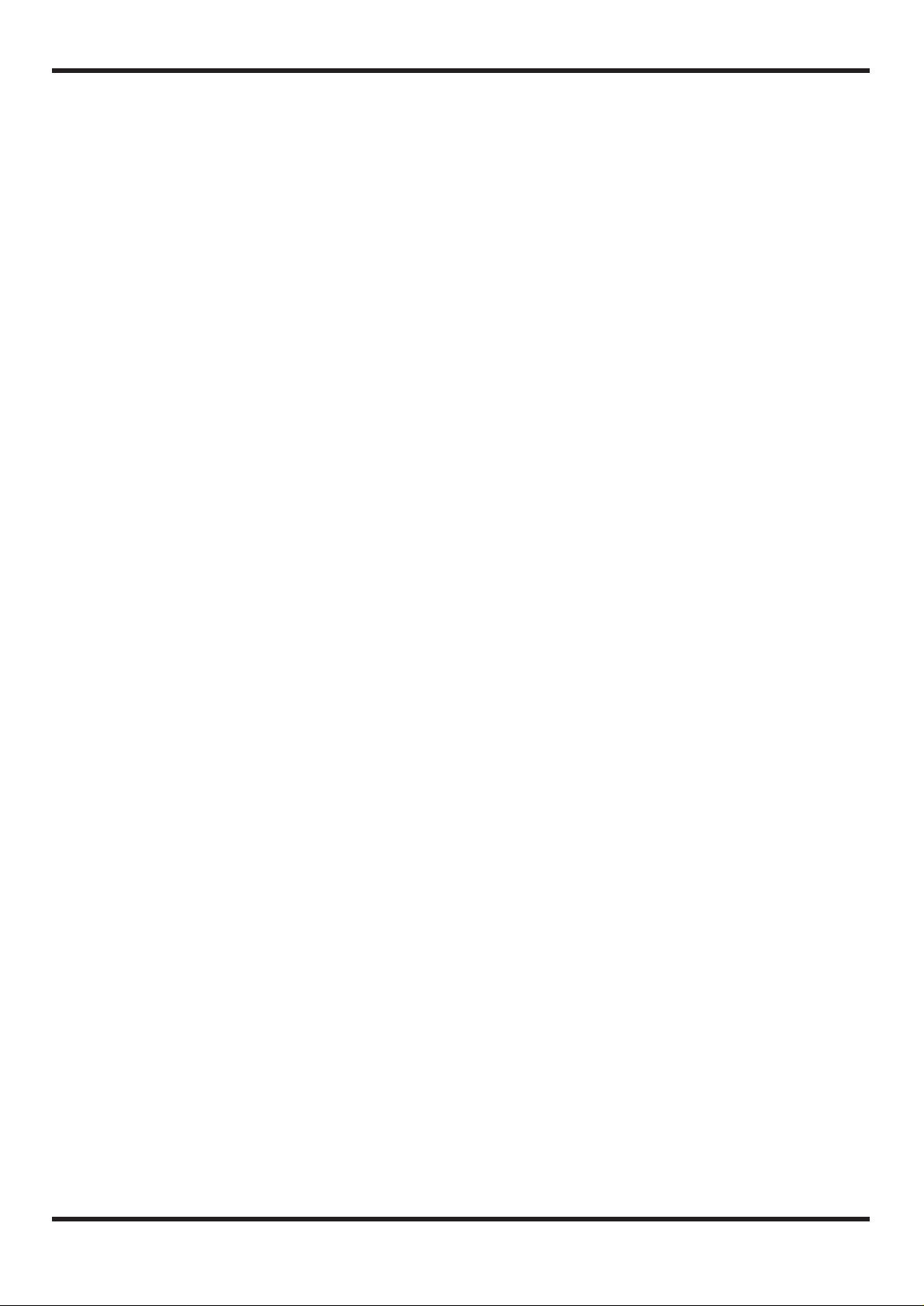
Thank you for selecting the advanced guitar effects processor ZOOM Player 2020 (hereafter
called “2020”).
The 2020 is a sophisticated multi-effect device with the following features and functions:
• A total of 19 built-in individual effects, which can be combined in patches of
up to six effects of five types. 20 preset patches and a user memory for 20
additional patches offer extraordinary flexibility.
• Integrated foot pedals and informative control panel show settings at a glance
and allow easy operation like a compact effector.
• Compressor and distortion effects are generated using analog circuitry, to
assure rich and natural-sounding sustain and distortion effects.
• By using the optional foot controllers FP01 or FS01, pedal wah effects and
single effect on/off switching are possible, for further enhanced playability.
Please take the time to read this manual carefully, in order to get the most out of your 2020 and to
ensure optimum performance and reliability.
1
Page 2

Safety Precautions ••••••••••••••••••••••••••••••••••••••••••••••••••••••••••••••••••••••••••••••••••••••••••••3
Usage Precautions•••••••••••••••••••••••••••••••••••••••••••••••••••••••••••••••••••••••••••••••••••••••••••••3
Terms Used in This Manual •••••••••••••••••••••••••••••••••••••••••••••••••••••••••••••••••••••••••••••••••4
Names and Functions of Controls and Connectors •••••••••••••••••••••••••••••••••••••••••••••••••5
Front Panel ••••••••••••••••••••••••••••••••••••••••••••••••••••••••••••••••••••••••••••••••••••••••••••••••••5
Rear Panel •••••••••••••••••••••••••••••••••••••••••••••••••••••••••••••••••••••••••••••••••••••••••••••••••••6
Connection Examples•••••••••••••••••••••••••••••••••••••••••••••••••••••••••••••••••••••••••••••••••••••••••7
Connection to one guitar amplifier (Example 1)••••••••••••••••••••••••••••••••••••••••••••••••••••••••••7
Connection to two guitar amplifiers (Example 2)•••••••••••••••••••••••••••••••••••••••••••••••••••••••••7
Connection to a tape recorder or mixer (Example 3) •••••••••••••••••••••••••••••••••••••••••••••••••••••7
Using headphones for monitoring (Example 4) ••••••••••••••••••••••••••••••••••••••••••••••••••••••••••7
Playing a Patch (Use of the Play Mode) ••••••••••••••••••••••••••••••••••••••••••••••••••••••••••••••••8
Selecting a Patch ••••••••••••••••••••••••••••••••••••••••••••••••••••••••••••••••••••••••••••••••••••••••••••8
Adjusting the patch level •••••••••••••••••••••••••••••••••••••••••••••••••••••••••••••••••••••••••••••••••••9
Bypassing the Effects •••••••••••••••••••••••••••••••••••••••••••••••••••••••••••••••••••••••••••••••••••••••9
Editing a Patch (Use of the Edit Mode) ••••••••••••••••••••••••••••••••••••••••••••••••••••••••••••••••10
What Is a Patch? •••••••••••••••••••••••••••••••••••••••••••••••••••••••••••••••••••••••••••••••••••••••••••10
Entering the Edit mode ••••••••••••••••••••••••••••••••••••••••••••••••••••••••••••••••••••••••••••••••••••10
Panel Display in Edit Mode •••••••••••••••••••••••••••••••••••••••••••••••••••••••••••••••••••••••••••••••11
Editing a Patch •••••••••••••••••••••••••••••••••••••••••••••••••••••••••••••••••••••••••••••••••••••••••••••11
Turning Effect Modules On and Off •••••••••••••••••••••••••••••••••••••••••••••••••••••••••••••••••••••12
Compare ••••••••••••••••••••••••••••••••••••••••••••••••••••••••••••••••••••••••••••••••••••••••••••••••••••12
Storing a Patch •••••••••••••••••••••••••••••••••••••••••••••••••••••••••••••••••••••••••••••••••••••••••••••12
Effect Types and Parameters •••••••••••••••••••••••••••••••••••••••••••••••••••••••••••••••••••••••••••••13
Effect Module 1:Compressor + distortion (COMP+DIST) ••••••••••••••••••••••••••••••••••••••••••••13
Effect Module 2: Equalizer (EQ) •••••••••••••••••••••••••••••••••••••••••••••••••••••••••••••••••••••••••14
Effect Module 3: Modulation •••••••••••••••••••••••••••••••••••••••••••••••••••••••••••••••••••••••••••••15
Effect Module 4: Delay••••••••••••••••••••••••••••••••••••••••••••••••••••••••••••••••••••••••••••••••••••16
Effect Module 5: Reverb ••••••••••••••••••••••••••••••••••••••••••••••••••••••••••••••••••••••••••••••••••17
Patch Level •••••••••••••••••••••••••••••••••••••••••••••••••••••••••••••••••••••••••••••••••••••••••••••••••17
Other Functions••••••••••••••••••••••••••••••••••••••••••••••••••••••••••••••••••••••••••••••••••••••••••••••••18
Restoring Individual Factory Preset Patches (Patch Recall) •••••••••••••••••••••••••••••••••••••••••••18
Restoring All Factory Preset Patches (Initialize) ••••••••••••••••••••••••••••••••••••••••••••••••••••••••18
Application Examples for Use of Foot Pedal and Foot Switch •••••••••••••••••••••••••••••••••19
Using the FP01 •••••••••••••••••••••••••••••••••••••••••••••••••••••••••••••••••••••••••••••••••••••••••••••19
Using the FS01 ••••••••••••••••••••••••••••••••••••••••••••••••••••••••••••••••••••••••••••••••••••••••••••19
Specifications •••••••••••••••••••••••••••••••••••••••••••••••••••••••••••••••••••••••••••••••••••••••••••••••••20
2
Contents
Page 3

Safety Precautions
Please observe the following safety tips and precautions to
ensure hazard-free use of the 2020.
• Power requirements
The 2020 is powered by the supplied AC adapter
AD0003/AD0004. Do not use any other kind of AC
adapter to prevent malfunction and safety hazards.
When wishing to use the 2020 in an area with a different
line voltage, please consult your local ZOOM distributor
about acquiring a proper AC adapter.
• Environment
Avoid using your 2020 in environments where it will be
exposed to:
• Temperature extremes
• High humidity or moisture
• Excessive dust or sand
• Excessive vibration or shock
• Handling
Since the 2020 is a precision electronic device, avoid
applying excessive force to the switches and buttons. Also
take care not to drop the unit, and do not subject it to
shock or excessive pressure.
• Alterations
Never open the case of the 2020 or attempt to modify the
product in any way since this can result in damage.
• Connecting cables and input and output jacks
You should always turn off the power to the 2020 and all
other equipment before connecting or disconnecting any
cables. Also make sure to disconnect all cables and the
AC adapter before moving the 2020.
Usage Precautions
• Electrical interference
The 2020 uses digital circuitry that may cause interference
and noise if placed too close to other electrical equipment,
such as TV sets and radio receivers. If such problems
occur, move the 2020 further away from the affected
equipment. Also, when fluorescent lights or devices with
built-in motors are close to the 2020, the unit may not
function properly.
• Cleaning
Use a soft, dry cloth to clean the 2020. If necessary,
slightly moisten the cloth. Do not use abrasive cleanser,
wax, or solvents (such as paint thinner or cleaning
alcohol), since these may dull the finish or damage the
surface.
Please keep this manual in a convenient place for future
reference.
3
Page 4
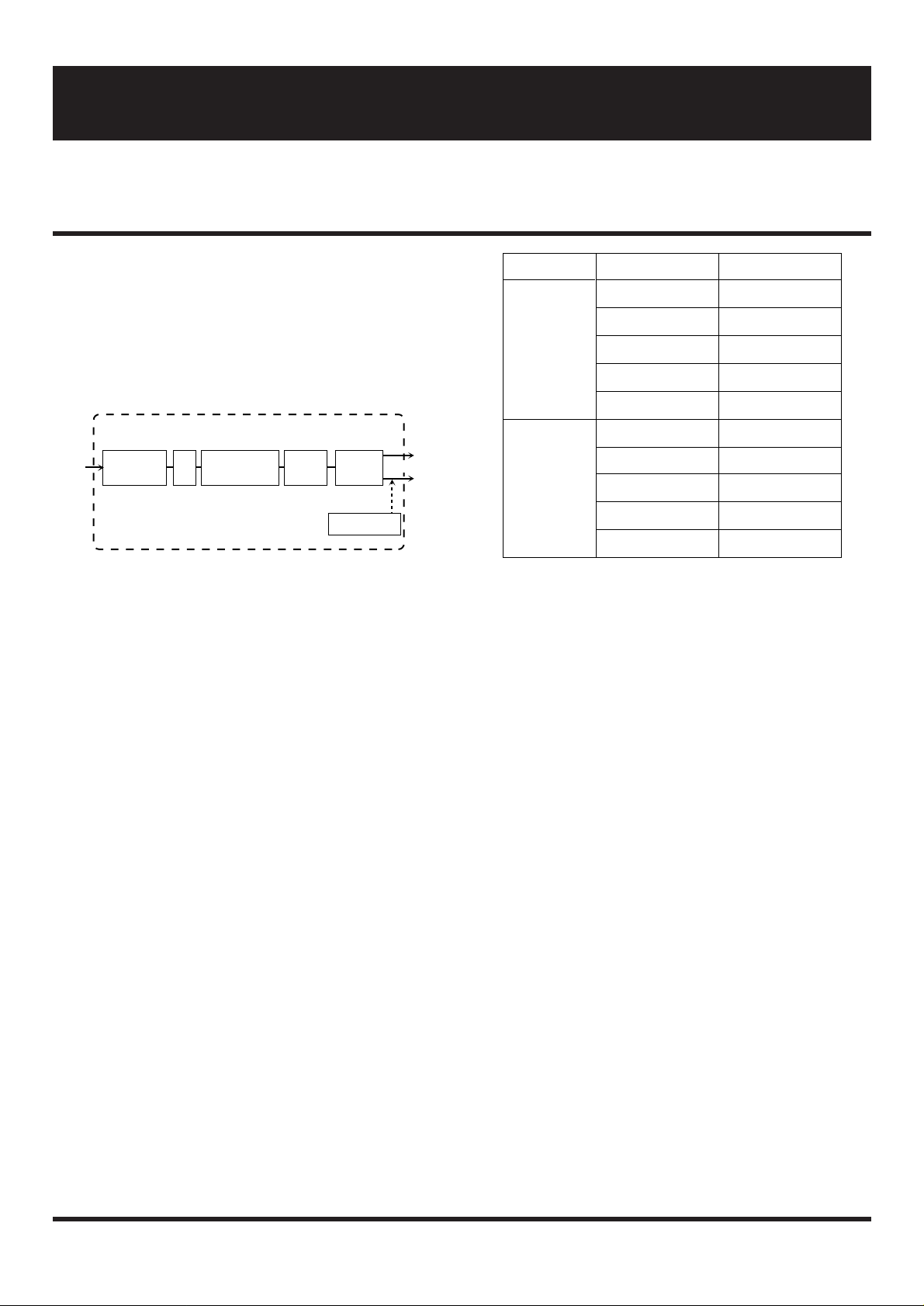
• Effect Module
The 2020 offers five basic effect groups, as shown in the
illustration below. Such an effect group is referred to as an
“effect module”. Each effect module can be thought of as a
single compact effector. The 2020 therefore operates like
five compact effectors connected in series. The following
effect modules are available:
• COMP+ DIST (Analog compressor and distortion
effects)
• EQ (Equalizer and wah effects)
• MODULATION (modulation effects such as chorus
and flanger)
• DELAY (delay effects)
• REVERB (reverberation effects)
• Effect Type
Each effect module contains several effect variations which
are called “effect types”. Each effect module can use one
effect type at a time. For a list of effect types in each effect
module, see the table on page 13.
• Patches and Groups
The 2020 allows you to use a maximum of five effect
modules simultaneously. A combination of effect modules,
each with individual parameter settings plus the final output
level setting, is referred to as a “patch”.
The 2020 has two memory areas or “groups” where patches
are stored: the user group for patches created by the user,
and the preset group for factory defined patches where only
the output level can be changed.
• Bank
The 2020 calls up patches in sets of four, and the foot pedals
serve to switch between patches. Such a set of four patches
is referred to as a “bank”. To select a patch, first specify the
group and the bank, and then use the foot pedals to select
patch number 1 - 4.
• Parameter
The elements which determine the sound of an effect are
referred to as “parameters”. Parameter values can be
adjusted for each effect module, to create your own patches
with the 2020.
• Mode
The functions of the 2020 can be roughly divided into three
different categories. These are called “modes”, as described
below.
• Play Mode
In this mode, patches can be selected and played. This is
the default mode of the 2020 when power is turned on.
• Edit (Manual) Mode
In this mode, the parameters of each patch can be edited.
The mode can also be used as a manual mode to switch
effect modules on and off during a performance using a
foot pedal.
• Special Mode
Serves to return some or all patch data to the factory
preset condition.
GROUP BANK No. PATCH No.
0 1 – 4
1 1 – 4
USER
2 1 – 4
3 1 – 4
4 1 – 4
0 1 – 4
1 1 – 4
PRESET
2 1 – 4
3 1 – 4
4 1 – 4
PATCH LEVEL
COMP+ DIST
EQ MODULATION
DELAY
REVERB
INPUT
PATCH
OUTPUT
4
Terms Used in This Manual
This manual has been written so that it can be easily understood also by first-time users. However, the 2020 offers
several special functions which are not available with a conventional compact effector. This section explains some of
the terms used throughout the manual to describe such functions.
Page 5
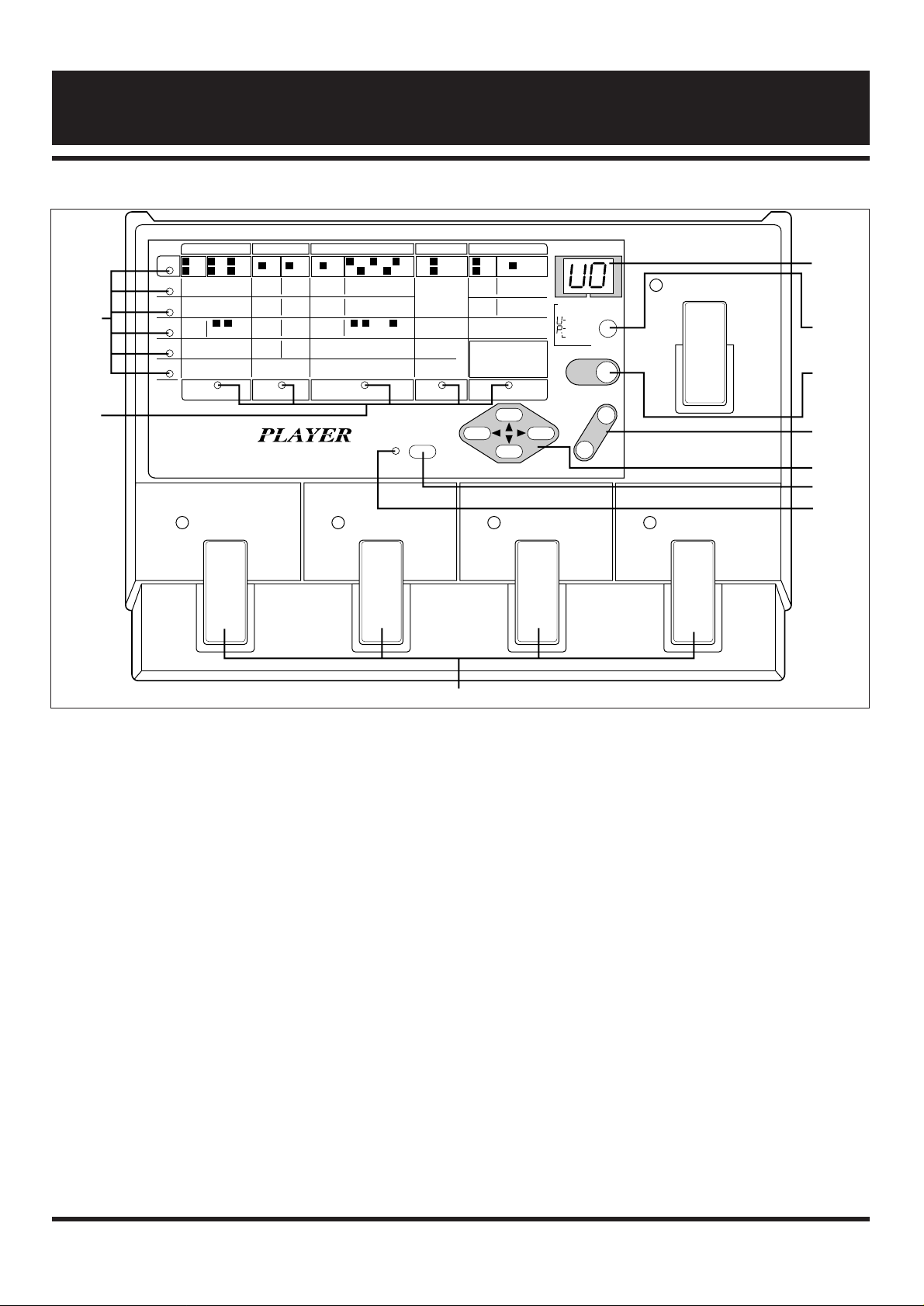
Front Panel
(1) Display
The display shows vital information for operating the 2020,
such as group and bank numbers of a patch, effect parameter
values and other messages.
(2) GROUP key
• In Play mode
Serves to select the memory group for the patch, as
follows.
USER Only patches from the user group are
available.
PRESET Only patches from the preset group are
available.
BOTH Patches from both groups are available.
• In Edit mode
Serves to compare the currently edited patch with the
patch before editing (compare function). For details,
please refer to page 12.
(3) STORE key
Serves to store an edited patch with its new parameter and
level settings in the user group.
(4) VALUE + / - keys
These keys serve to change the value of a parameter.
Tapping the VALUE + key increases the value by one step,
and tapping the VALUE - key decreases the value by one
step. Keeping a key depressed changes the value
continuously. To increase the speed of the change, press the
other key as well.
• In Play mode
The keys serve to adjust the output level of the patch.
• In Edit mode
The keys serve to select an effect type and adjust the
currently selected parameter.
(5) PARAMETER SELECT keys
Serve to select the parameter to be edited in Edit mode.
(6) EDIT (MANUAL) / CANCEL key
Pressing this key switches from Play mode to Edit mode.
The Edit mode can also be used as Manual mode to switch
effect modules on and off with a foot pedal.
The key also serves to return from the Edit mode to the Play
mode, and to cancel a store process.
5
Names and Functions of Controls and Connectors
1
BANK
PARAMETER SELECT
EDIT (MANUAL)
ADVANCED GUITAR EFFECTS PROCESSOR
PARM1
PARM2
PARM3
PARM4
PARM5
COMP+DIST
1
EQ
2
MODULATION
3
DELAY
4
REVERB
B
COMP+ DIST
EQ MODULATION DELAY REVERB
COMP
[0-3]
EDGE
[0,1]
GAIN
[1-8]
ZNR
[0-15]
HIGH
[–7-+7]
MID
LOW
[–7-+7]
MIDf
[1-16]
[–7-+7]
LEVEL
[1-8]
SENS
[0-10]
FREQ
[1-64]
PIT
[–12-+12]
FINE
[–10-+10]
BAL
[0-10]
DEPTH
[0-10]
RATE
[1-50]
PERK
[0-10]
STR
[0,1]
[0-99](mS)
DELAY TIME
MIX
FEEDBACK
[0-10]
[0-10]
[0-10](x100mS)
TIME
[1-10]
TONE
[–7-+7]
[0-90](x100mS)
TIME
FEEDBACK
[0-10]
MIX
[0-10]
EFFECT
CLN I
1
CLN II
2
OD I
3
OD II
4
DST I
5
DST II
6
EQ
1
WAH2PIT
1
PHA
2
FLG
3
STEP
5
TRM
4
CHO
6
MONO
1
PPD
2
REV
1
E/R
2
DELAY
3
3 – 6 2 – 56
VALUE
+
–
STORE
GROUP
GROUP • BANK
USER
PRESET
BOTH
( )
(EDIT VALUE)
PATCH LEVEL
[0-31]
ZOOM
2 3 4
CANCEL
(9)
(8)
(11)
(1)
(2)
(3)
(4)
(5)
(6)
(7)
(10)
Page 6
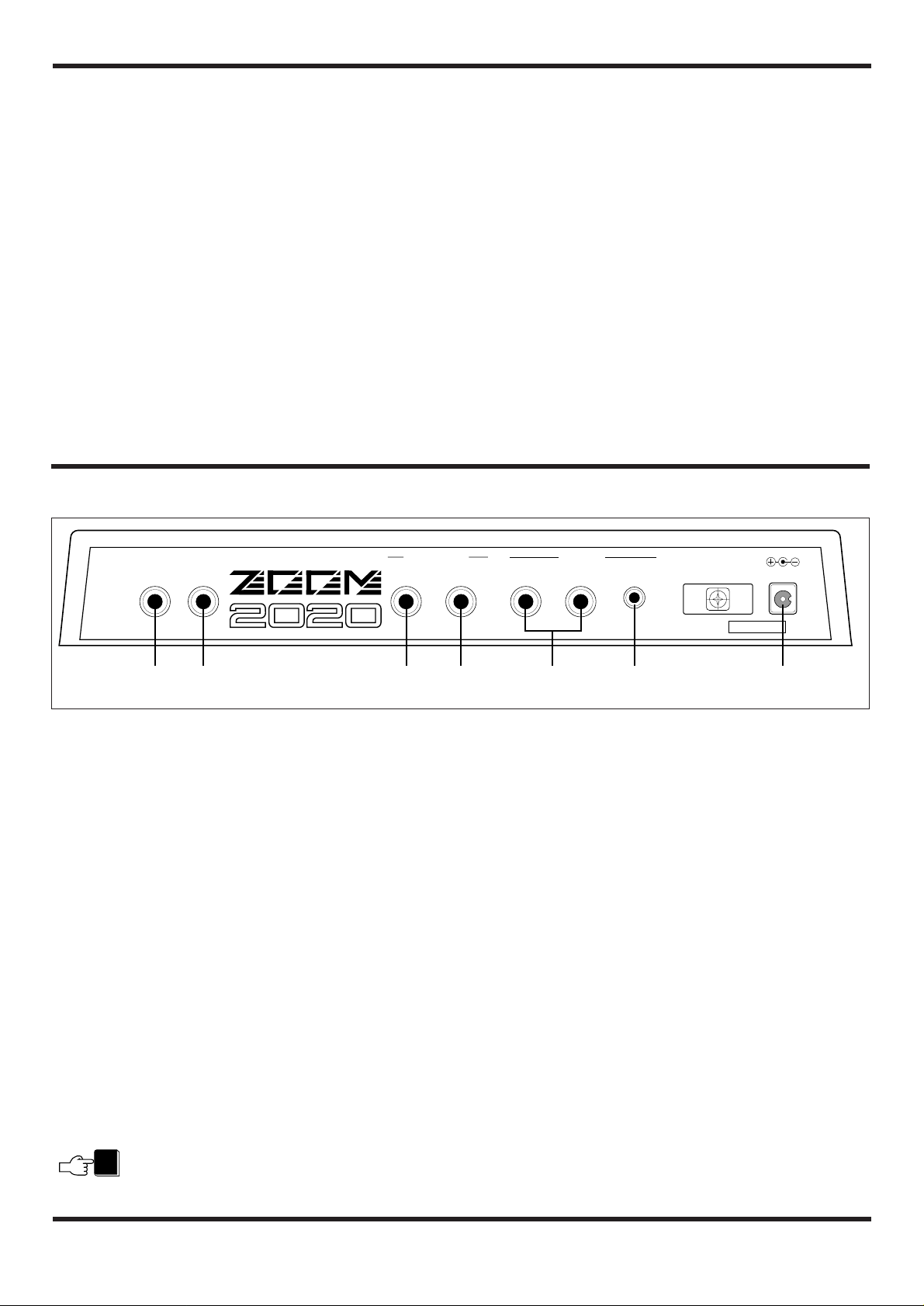
(7) Edit mode LED
This LED lights up when the 2020 is in the Edit (Manual)
mode.
(8) Module cursor LED
• In Play mode
Lit LED indicates which effect module in the current
patch is ON.
• In Edit mode
Lit LED indicates which effect module in the currently
edited patch is ON, and flashing LED indicates the
currently edited effect module.
(9) Parameter cursor LED
Flashing LED indicates the currently edited parameter in
Edit mode.
(10) BANK pedal
• In Play mode
Selects the next higher bank.
• In Edit (Manual) mode
Switches REVERB for the effect module on and off. The
pedal LED lights up when REVERB is on.
(11) Pedal 1 - 4
• In Play mode
The pedals serve to select a patch. The respective pedal
LED lights up.
• In Edit (Manual) mode
The pedals serve to switch the effect modules
COMP+DIST, EQ, MODULATION, DELAY on and off.
The respective pedal LED lights up.
6
Rear Panel
(1) INPUT jack
Serves for connection of a guitar.
(2) TUNER OUT jack
The guitar signal from the input is supplied without
alteration at this output, to allow tuning without the need for
cabling changes.
(3) CONTROL IN VOLUME jack
This connector allows use of the optional foot pedal FP01 to
control the volume level of the 2020. Since the level is
adjusted between the EQ module and the MODULATION
module, the volume can be changed without affecting
reverberation.
(4) CONTROL IN MANUAL/WAH jack
This jack serves for connection of the optional foot switch
FS01 or foot pedal FP01. The FS01 can be used to switch
between Play mode and Manual mode, and the FP01 can be
used to control the wah effect of the EQ effect module.
When connecting the FP01 to a CONTROL IN jack,
use the EXP. OUT connector of the FP01.
(5) OUTPUT L/MONO/R connectors
Serves for connection to a guitar amplifier. To use the 2020
in stereo, connect cables to both jacks. For a monaural
setup, connect the cable to the L/MONO jack.
(6) PHONES (REC OUT) jack
For connection of a pair of stereo headphones. Since the
output at this jack has been processed by an amp simulator,
it can also be used as recording output for connection to a
tape recorder or mixer.
(7) DC INPUT (AC adapter) jack
The supplied AC adapter is connected here. To guard
against inadvertently disconnecting the adapter cable, wind
the cable once around the hook. As long as the AC adapter
is connected here, the unit is turned on. There is no separate
power switch.
NOTE
INPUT TUNER
OUT
VOLUME
MANUAL(SW)
/WAH(PEDAL)
CONTROL IN
L/MONO
R
OUTPUT
PHONES
(REC OUT)
DC9V 150mA
SERIAL No.
(1) (2) (3) (4) (5) (6) (7)
Page 7

Connection to one guitar amplifier
(Example 1)
To use the 2020 with one guitar amplifier, connect the
output of the musical instrument to the INPUT jack of the
2020, and the OUTPUT L/MONO jack of the 2020 to the
amplifier. With this connection, stereo effects such as reverb
and ping-pong delay are output in mono.
Connection to two guitar amplifiers
(Example 2)
To use the 2020 with two guitar amplifiers, connect the
OUTPUT L/R jacks of the 2020 to the amplifiers. A well
balanced stereo sound can be obtained when the stereo
effects are activated.
Connection to a tape recorder or mixer
(Example 3)
By connecting an adapter cable to the PHONES jack with a
stereo miniature phone plug at one end and two standard
mono phone plugs (or two RCA-type phono plugs) at the
other end, the output of the 2020 can be fed directly to a
multi-track tape recorder or a mixer. Since the PHONES
jack output is processed by an amp simulator, the recording
will have the characteristic guitar amplifier sound, although
it is a line connection.
Using headphones for monitoring
(Example 4)
This setup is suitable for example to practice individually
without disturbing others.
PHONES OUT
ZOOM
INPUT
2020
PHONES OUT
MTR/Mixer
ZOOM
INPUT
2020
OUTPUT R
ZOOM
INPUT
OUTPUT
L/MONO
2020
GUITAR AMPLIFIER
ZOOM
INPUTOUTPUT L/MONO
2020
7
Connection Examples
Page 8

In the Play mode, a patch is selected and played. When the
2020 is turned on, it goes into the Play mode automatically.
In the Play mode, the following information is shown on the
display.
(1) Group
The currently selected group is shown in the GROUP
field.
(2) Bank number
The currently selected bank number is shown in the
BANK field.
(3) Patch number
The currently selected patch number is indicated by the
pedal LED (1 - 4).
(4) Effect module on/off
The effect module on/off condition in the patch is
indicated by the module cursor LED.
Selecting a Patch
• Turn off the amplifier(s) and set the volume control to
minimum. Then connect the 2020 to the instrument
and amplifier(s).
• Turn on the amplifier(s) and adjust the volume to a
suitable position while playing the instrument. The
2020 is turned on automatically when the cable from
the AC adapter is connected to the 2020.
• Select the desired group with the GROUP key.
In the 2020, patches are divided into the user group for
patches which can be created and altered freely by the user,
and the preset group for factory defined patches where only
the output level can be changed. Choose the group from
which you want to select a patch. With each push of the
GROUP key, the group setting cycles through the following
three settings which are shown on the display.
• U (USER) User group only
• P (PRESET) Preset group only
• U or P (BOTH) User group and preset group
8
Playing a Patch (Use of the Play Mode)
BANK
PARAMETER SELECT
EDIT (MANUAL)
ADVANCED GUITAR EFFECTS PROCESSOR
PARM1
PARM2
PARM3
PARM4
PARM5
COMP+DIST
1
EQ
2
MODULATION
3
DELAY
4
REVERB
B
COMP+ DIST
EQ MODULATION DELAY REVERB
COMP
[0-3]
EDGE
[0,1]
GAIN
[1-8]
ZNR
[0-15]
HIGH
[–7-+7]
MID
LOW
[–7-+7]
MIDf
[1-16]
[–7-+7]
LEVEL
[1-8]
SENS
[0-10]
FREQ
[1-64]
PIT
[–12-+12]
FINE
[–10-+10]
BAL
[0-10]
DEPTH
[0-10]
RATE
[1-50]
PERK
[0-10]
STR
[0,1]
[0-99](mS)
DELAY TIME
MIX
FEEDBACK
[0-10]
[0-10]
[0-10](x100mS)
TIME
[1-10]
TONE
[–7-+7]
[0-90](x100mS)
TIME
FEEDBACK
[0-10]
MIX
[0-10]
EFFECT
CLN I
1
CLN II
2
OD I
3
OD II
4
DST I
5
DST II
6
EQ
1
WAH2PIT
1
PHA
2
FLG
3
STEP
5
TRM
4
CHO
6
MONO
1
PPD
2
REV
1
E/R
2
DELAY
3
3 – 6 2 – 56
VALUE
+
–
STORE
GROUP
GROUP • BANK
USER
PRESET
BOTH
( )
(EDIT VALUE)
PATCH LEVEL
[0-31]
ZOOM
1 2 3 4
CANCEL
(4)
(1) (2)
(3)
Page 9

• Select the bank with the bank pedal.
A bank is a group of four patches. There are five banks each
(numbered 0 through 4) for the user group and the preset
group. With each push of the bank pedal, the bank number is
incremented by one. The bank number display flashes.
Only pressing the BANK key does not yet change the
patch. To activate the patch and change the sound,
press one of the pedals 1 - 4, as described below.
• Select the patch by pressing one of the pedals 1 - 4.
The LED of that pedal lights up, showing that the patch has
been selected.
Adjusting the patch level
The final output level of the patch — called the patch level
— is also stored as a parameter along with the other
parameters of the patch. In the Play mode, the patch level
only can be adjusted.
• Press the VALUE + / - keys in the Play mode.
When one of the VALUE + / - keys is pressed, the current
patch level setting is shown on the display as a numeric
value (0 - 31). Pressing VALUE + increases the value and
pressing VALUE - decreases it. To change values
continuously, hold down the key. To change values more
rapidly, press the other key as well.
• The patch level setting change made in this way is
only temporary. If you select a different patch
without storing the new level setting first, the
setting will be lost. (For details on how to store
settings, please refer to page 12.)
• While other parameters of patches from the preset
group cannot be altered, the patch level can be
changed and stored. This is useful for example to
match levels when combining user patches with
preset patches.
Bypassing the Effects
You can temporarily turn off all effects in a patch. This is
useful for example to check the sonic character of a patch.
• In the Play mode, press the pedal whose LED is lit (the
pedal that was used to choose the current patch
number) once more.
All effects in the patch are now bypassed and the original
instrument sound is heard. In the bypass condition, the
LEDs of pedals 1 - 4 flash and the indication “bP” appears
alternately on the group and bank number display.
Press the same pedal again, or select a different patch to
return to normal play mode.
NOTE
NOTE
GROUP=PRESET GROUP=USER GROUP=BOTH
9
Page 10

What Is a Patch?
Before you attempt to edit a patch, you should have a
general idea how patches are created. In the 2020, a patch
can contain the following effect modules:
• COMP+DIST (Analog compressor and distortion
effects)
• EQ (Equalizer and wah effects)
• MODULATION (modulation effects such as chorus
and flanger)
• DELAY (delay effects)
• REVERB (reverberation effects)
A combination of these effect modules, each with individual
parameter settings plus the final patch level setting, is
referred to as a “patch”.
In the Edit mode, you can call up the various parameters of
an effect module and change these parameters according to
your wishes and preferences.
Entering the Edit mode
• Select the desired patch in the Play mode (from the
user group or the preset group) and press the
EDIT/CANCEL key. The 2020 is now in the Edit
mode, and the Edit mode LED lights up.
• Pressing the EDIT/CANCEL key once more returns
the 2020 to the Play mode.
10
Editing a Patch (Use of the Edit Mode)
PATCH LEVEL
1 CLEAN 1
2 CLEAN 2
3 OVERDRIVE 1
4 OVERDRIVE 2
5 DISTORTION 1
6 DISTORTION 2
1 EQ
2 WAH
1 PITCH
2 PHASER
3 FLANGER
4 TREMOLO
5 STEP
6 CHORUS
1 MONO DELAY
2 Pingpong DELAY
1 REVERB
2 E/R
3 DELAY
COMP+ DIST
EQ MODULATION
DELAY
REVERB
INPUT OUTPUT
FP01
PATCH
Page 11

Panel Display in Edit Mode
In the Edit mode, the following information is shown on the
panel display.
(1) Effect module on/off
The LEDs of pedals for effect modules which are on
(pedals 1 - 4 and BANK pedal) are lit.
The pedals 1 - 4 and the BANK pedal correspond to
the following effect modules.
Pedal 1 COMP+DIST
Pedal 2 EQ
Pedal 3 MODULATION
Pedal 3 DELAY
BANK pedal REVERB
(2) Parameter value
The value of the parameter currently selected for editing
is shown on the display.
(3) Parameter type
The type of the parameter currently selected for editing
is indicated by the flashing module cursor LED and
parameter cursor LED.
Editing a Patch
• In the Edit mode, use the PARAMETER SELECT
keys to select the desired parameter.
The left/right PARAMETER SELECT keys control the
module cursor LEDs and the up/down PARAMETER
SELECT keys control the parameter cursor LEDs. The
display indication changes accordingly.
The topmost row of parameter LEDs corresponds to
the EFFECT parameter which changes the effect
type. When the effect type is changed, the setting of
parameters 1 - 5 also changes. Therefore it is best to
first select the effect type and then work on the other
parameters when creating an effect from scratch.
• Use the VALUE +/- keys to change the parameter
value.
The value of the currently selected parameter is changed. To
change values continuously, hold down the key. To change
values quickly, press the other key as well.
HINT
HINT
11
PARAMETER SELECT
EDIT (MANUAL)
ADVANCED GUITAR EFFECTS PROCESSOR
PARM1
PARM2
PARM5
COMP+DIST
1
EQ
23
DELAY
4
REVERB
B
COMP+ DIST
EQ MODULATION DELAY REVERB
COMP
[0-3]
EDGE
[0,1]
GAIN
[1-8]
ZNR
[0-15]
HIGH
[–7-+7]
MID
LOW
[–7-+7]
MIDf
[1-16]
[–7-+7]
LEVEL
[1-8]
SENS
[0-10]
FREQ
[1-64]
PIT
[–12-+12]
FINE
[–10-+10]
DEPTH
[0-10]
RATE
[1-50]
[0-99](mS)
DELAY TIME
MIX
FEEDBACK
[0-10]
[0-10]
[0-10](x100mS)
TIME
[1-10]
TONE
[–7-+7]
[0-90](x100mS)
TIME
FEEDBACK
[0-10]
MIX
[0-10]
EFFECT
CLN I
1
CLN II
2
OD I
3
OD II
4
DST I
5
DST II
6
EQ
1
WAH2PIT
1
PHA
2
FLG
3
STEP
5
TRM
4
CHO
6
MONO
1
PPD
2
REV
1
E/R
2
DELAY
3
3 – 6
VALUE
+
–
STORE
GROUP
GROUP • BANK
USER
PRESET
BOTH
( )
(EDIT VALUE)
PATCH LEVEL
[0-31]
ZOOM
1 2 3 4
BAL
[0-10]
PERK
[0-10]
STR
[0,1]
2 – 56
BAL
[0-10]
PERK
[0-10]
STR
[0,1]
2 – 56
MODULATION
PARM3
PARM4
CANCEL
(1)
(2)
(3)
PARM1
PARM2
PARM3
PARM4
PARM5
COMP+DIST
1
EQ
2
MODULATION
3
DELAY
4
REVERB
B
COMP+ DIST
EQ MODULATION DELAY REVERB
COMP
[0-3]
EDGE
[0,1]
GAIN
[1-8]
ZNR
[0-15]
HIGH
[–7- +7]
MID
LOW
[–7-+7]
MIDf
[1-16]
[–7-+7]
LEVEL
[1-8]
SENS
[0-10]
FREQ
[1-64]
PIT
[–12-+12]
FINE
[–10-+10]
BAL
[0-10]
DEPTH
[0-10]
RATE
[1-50]
PERK
[0-10]
STR
[0,1]
[0-99](mS)
DELAY TIME
MIX
FEEDBACK
[0-10]
[0-10]
[0-10](x100mS)
TIME
[1-10]
TONE
[–7-+7]
[0-90](x100mS)
TIME
FEEDBACK
[0-10]
MIX
[0-10]
EFFECT
CLN I
1
CLN II
2
OD I
3
OD II
4
DST I
5
DST II
6
EQ
1
WAH2PIT
1
PHA
2
FLG
3
STEP
5
TRM
4
CHO
6
MONO
1
PPD
2
REV
1
E/R
2
DELAY
3
3 – 6 2 – 56
PATCH LEVEL
[0-31]
Page 12

For details on the parameters of each effect module,
please refer to “Effect Types and Parameters” on
page 13.
• Change other parameters in the same way.
Parameter setting changes made in this way are only
temporary. If you return to the Play mode or select a
different patch without storing the new settings first,
the settings will be lost. For details on how to store a
patch, please refer to next section.
Turning Effect Modules On and Off
In the Edit mode, each effect can be turned on and off
independently from others.
• Pressing a pedal corresponding to an effect module
that is currently on (pedal LED and effect module
cursor LED are lit) turns the effect module off.
The LED goes out. Press the pedal again to turn the effect
back on.
The effect module on/off setting can also be stored as
part of a patch.
Compare
During editing, it is possible to temporarily return to the
setting that was active before starting the editing process.
This is called the “compare” function.
• In the Edit mode, press the GROUP key.
The previous value of the parameter where the cursor is
currently located and the indication “CP” appear alternately
on the display.
• Press the GROUP key once more.
The 2020 returns to the Edit mode.
The compare function is useful for example to check
how a certain parameter change affects the overall
sound. When the parameter is selected with the
PARAMETER SELECT keys, the value of that
parameter is shown on the display.
Storing a Patch
If an edited patch (or a patch whose patch level setting was
changed in the Play mode) is not stored, the change will be
lost when another patch is selected. To preserve a setting,
store the patch as described below.
• Press the STORE key in the Play mode or Edit mode.
This activates the store mode, and you can now choose the
bank number and patch number in which you want to store
the patch.
For patches from the preset group, parameters other
than the patch level cannot be stored. Therefore,
even if a patch was chosen from the preset group, the
store destination will automatically become “U”
(user group) if a parameter other than the patch level
was changed. If only the patch level was changed,
the store destination can also be “P” (preset group).
• Use the BANK pedal and pedals 1 - 4 to specify the
bank number and patch number.
If no input is made, the patch will be stored in the original
bank number and patch number.
When a patch is stored, the patch that was previously
stored in that number will be overwritten (erased).
Take care not to erase a patch that you want to keep.
When wishing to restore the factory preset patches,
please refer to the explanation on page 18.
• Press the STORE key again. The patch is stored, and
the 2020 reverts to the Play mode.
If the STORE key has not yet been pressed for the
second time, you can use the EDIT/CANCEL key to
cancel the store process and return to the
immediately preceding mode.
When connecting the FP01 to a CONTROL IN jack,
use the EXP. OUT connector of the FP01.
HINT
NOTE
NOTE
NOTE
HINT
HINT
12
NOTE
HINT
Page 13

■ Effect Module 1:
Compressor + distortion (COMP+DIST)
The compressor effect maintains the volume at a certain
level without impairing the sense of tone and attack. The
distortion effect produces a characteristic tube- amplifierlike distortion combined with long sustain.
This effect type uses only the compressor, to obtain a clean
sound without distortion. The effect is especially suitable for
electric guitars.
Parameter 1 COMP 0 to 3
Parameter 2 EDGE 0, 1
Parameter 4 ZNR 0 to 15
Explanation
(1)COMP (compressor): determines the depth of the
compression. The higher the value, the smaller the level
difference, and the longer sustain is obtained.
(2)EDGE: At a setting of “1”, the treble range is
emphasized. This parameter makes the sound more
distinct.
(4)ZNR (Zoom Noise Reduction): This parameter
adjusts the threshold for the ZNR feature which cuts
noise during performance pauses. You should set the
parameter to a value as high as possible, but without
causing the instrument release to sound unnatural.
Clean sound effect with flat characteristics that is suitable
also for electro-acoustic guitar.
Parameter 1 COMP 0 to 3
Parameter 2 EDGE 0, 1
Parameter 4 ZNR 0 to 15
Overdrive effect with the warm distortion sound that is
typical for tube amplifiers.
Parameter 1 COMP 0 to 3
Parameter 2 EDGE 0, 1
Parameter 3 GAIN 1 to 8
Parameter 4 ZNR 0 to 15
Explanation
(3)GAIN: Determines distortion intensity in the overdrive
circuit. The higher the value, the deeper the distortion.
Overdrive effect with heavy, fuzzy distortion.
Parameter 1 COMP 0 to 3
Parameter 2 EDGE 0, 1
Parameter 3 GAIN 1 to 8
Parameter 4 ZNR 0 to 15
Hard distortion effect similar to a large amplifier driven to
full capacity.
DST I (Distortion 1)
OD II (Overdrive 2)
OD I (Overdrive 1)
CLN II (Clean 2)
CLN I (Clean 1)
13
Effect Types and Parameters
In this section, all effect types and parameters of the 2020 are explained. Parameters that are the same for several
effects are explained in detail only the first time they appear.
PATCH
LEVEL
1 CLEAN 1
2 CLEAN 2
3 OVERDRIVE 1
4 OVERDRIVE 2
5 DISTORTION 1
6 DISTORTION 2
1 EQ
2 WAH
1 PITCH
2 PHASER
3 FLANGER
4 TREMOLO
5 STEP
6 CHORUS
1 MONO DELAY
2 Pingpong DELAY
1 REVERB
2 E/R
3 DELAY
COMP+ DIST
EQ MODULATION
DELAY
REVERB
1
3
4
5
2
Page 14

Parameter 1 COMP 0 to 3
Parameter 2 EDGE 0, 1
Parameter 3 GAIN 1 to 8
Parameter 4 ZNR 0 to 15
Distortion with a thick, full-bodied character that is ideal for
the heavy metal genre.
Parameter 1 COMP 0 to 3
Parameter 2 EDGE 0, 1
Parameter 3 GAIN 1 to 8
Parameter 4 ZNR 0 to 15
■ Effect Module 2: Equalizer (EQ)
This effect module comprises two effect types to control the
tonal character of the sound.
This is an equalizer with independent boost/cut for the high,
medium, and low frequency range. The mid-range control is
a parametric type allowing the user to freely select the
center frequency.
Parameter 1 HI -7 to +7
Parameter 2 MID -7 to +7
Parameter 3 MID f 0 to 16
Parameter 4 LOW -7 to +7
Parameter 5 LEVEL 1 to 8
Explanation
(1)HI (high range): Adjusts the high frequency range. A
value of 0 (zero) signifies flat response. The higher the
value, the stronger is the high frequency boost.
(2)MID (midrange): Adjusts the medium frequency range.
A value of 0 (zero) signifies flat response. The higher the
value, the stronger is the medium frequency boost.
(3)MID f (midrange frequency): Determines the center
frequency for cut/boost. The higher the value, the higher
is the center frequency.
(4)LOW (low range): Adjusts the low frequency range. A
value of 0 (zero) signifies flat response. The higher the
value, the stronger is the low frequency boost.
(5)LEVEL: Determines the EQ module output level.
The LEVEL parameter allows compensation for the
change in output level due to a tone boost or cut.
When HIGH, MID, and LOW are all at the flat
setting, the LEVEL setting "5" produces the same
volume as EQ OFF.
This is an auto wah effect where the emphasized frequency
range changes according to the dynamics of the input signal.
If the optional foot pedal FP01 is used, manual pedal wah is
also possible.
Parameter 1 SENS 0 to 10
Parameter 2 FREQ 1 to 64
Parameter 5 LEVEL 1 to 8
Explanation
(1)SENS (sensitivity): Determines the sensitivity of the
auto wah effect. The bigger the value, the bigger the
frequency change even at low volume levels. At a setting
of 0 (zero), the frequency range emphasis acts as a fixed
bandpass filter.
(2)FREQ (frequency): Determines the reference
frequency.
At a SENS setting of 0 (zero), the foot pedal FP01
acts as a pedal wah, and at other settings as a
controller which changes the auto wah sensitivity. For
details, please refer to page 19.
HINT
WAH
HINT
EQ (Equalizer)
DST II (Distortion 2)
14
Mid f
LOW
MID
HI
0
Gain
Frequency
Equalizer Operation
6
1
2
Page 15

■ Effect Module 3: Modulation
This effect module has six effect types which vary the pitch
over time.
This effect shifts the pitch up to one octave up or down, and
adds the shifted signal to the direct sound.
Parameter 1 PIT -12 to +12
Parameter 2 FINE -10 to +10
Parameter 3 BAL 0 to 10
Explanation
(1)PIT (Pitch): Determines the pitch change in semitone
steps. The setting range is one octave up or down.
(2)FINE: Allows fine adjustment of pitch.
(3)BAL (Balance): Determines the balance between effect
sound and direct sound. At a setting of 0 (zero), the
output signal contains only the direct sound, and at a
setting of 10 only the effect sound.
By setting the pitch to 0 (zero) and somewhat raising
the FINE parameter, you can create a chorus effect
with slight modulation.
This effect adds a phase-shifted component to the direct
sound, with a variable amount of phase shift. The effect
creates a warm, distinct sound that is different for example
from flanger or chorus.
Parameter 1 DEPTH 0 to 10
Parameter 2 RATE 1 to 50
Parameter 3 PEAK 0 to 10
Explanation
(1)DEPTH: Determines the depth of phase shift.
(2)RATE:Determines the speed of phase shift.
(3)PEAK: Adds a distinct character to the sound by
emphasizing the effect.
This effect adds a delayed component to the direct sound,
with periodically changing delay time in the range of several
to several tens of milliseconds. The result is an intense,
distinct sound. When combined with distortion, a swirling
“jet sound” type flanger effect can be obtained.
Parameter 1 DEPTH 0 to 10
Parameter 2 RATE 1 to 50
Parameter 3 PEAK 0 to 10
Explanation
(1)DEPTH: Determines the depth of the flanger effect.
(2)RATE: Determines the speed of the flanger variation.
(3)PEAK: Determines the amount of feedback. Increasing
this parameter stresses the modulation impression and
adds a distinct character to the sound.
This effect periodically varies the intensity of the sound.
The effect can be adjusted from conventional tremolo to a
strong clipping effect.
Parameter 1 DEPTH 0 to 10
Parameter 2 RATE 1 to 50
Parameter 3 PEAK 0 to 10
Explanation
(1)DEPTH: Determines the depth of the tremolo effect.
(2)RATE: Determines the speed of the tremolo variation.
(3)PEAK: Increasing this parameter deforms the tremolo
waveform to a trapezoid shape, which causes a strong
clipping effect and adds a distinct character to the sound.
This effect causes random pitch changes and creates an auto
arpeggio sound.
Parameter 1 DEPTH 0 to 10
Parameter 2 RATE 1 to 50
Parameter 3 PEAK 0 to 10
STEP
TRM (Tremolo)
FLG (Flanger)
PHA (Phase)
HINT
PIT (Pitch)
15
Level
Time
Level
Time
PEAK=0
PEAK=10
Effect of the PEAK Parameter
1
3
4
2
5
Page 16

Explanation
(1)DEPTH: Determines the depth of the pitch change.
(2)RATE: Determines the speed of the effect (arpeggio rate)
(3)PEAK: Determines the amount of feedback. Increasing
this parameter stresses the feeling of modulation and
adds a distinct character to the sound.
This effect creates a sound that is similar to the
sample- and-hold function of a synthesizer.
This effect adds a component with periodically changing
pitch to the direct sound, which results in a spatially wide
impression. The effect can be used in mono or stereo. In
principle, this is similar to the flanger effect, but without the
PEAK parameter.
Parameter 1 DEPTH 0 to 10
Parameter 2 RATE 1 to 50
Parameter 3 STEREO 0, 1
Explanation
(1)DEPTH: Determines the depth of the pitch change.
(2)RATE:Determines the speed of the rate change.
(3)STEREO: A setting of 0 (zero) gives a monaural effect
and a setting of 1 a stereo effect.
To obtain a pleasant chorus effect, adjust the depth
according to the rate parameter.
■ Effect Module 4: Delay
This effect module adds an echo component to the direct
sound. You can choose between simple monaural delay and
stereo ping-pong delay.
Orthodox digital delay with a delay time of up to 1000
milliseconds.
Parameter 1 DELAY TIME (x100 ms) 0 to 10
Parameter 2 DELAY TIME(x1 ms) 0 to 99
Parameter 3 FEEDBACK 0 to 10
Parameter 4 MIX 0 to 10
Explanation
(1)DELAY TIME (x100 ms): This parameter adjusts the
delay time (interval between delayed sounds) in 100-ms
steps.
(2)DELAY TIME (x1 ms): This parameter adjusts the
delay time in 1-ms steps. The sum of parameters (1) and
(2) becomes the final delay time. When parameter (1) is
10 (= 1000 ms), parameter (2) is fixed at 0 (zero).
(3)FEEDBACK: Determines the number of repetitions of
the delay sound. The higher the value, the more
repetitions are added.
(4)MIX: Determines the balance between effect sound and
direct sound. At a setting of 0 (zero), the output signal
contains only the direct sound, and at a setting of 10 only
the effect sound.
This is a ping-pong type delay where the delayed sound
alternates between the left and right channel.
Parameter 1 DELAY TIME (x100 ms) 0 to 10
Parameter 2 DELAY TIME (x1 ms) 0 to 99
Parameter 3 FEEDBACK 0 to 10
Parameter 4 MIX 0 to 10
When the 2020 is used in a monaural configuration,
only short delay signals are output from the
OUTPUT L/MONO jack.
NOTE
PPD (Ping-pong delay)
MONO
HINT
CHO (Chorus)
HINT
16
Left
Right
(Direct)
(Delay Left)
(Delay Right)
Ping-pong Delay
6
1
2
Page 17

■ Effect Module 5: Reverb
This effect module includes three types of reverberation
effects.
This effect simulates hall-type reverberation, adding rich
ambience to the sound.
Parameter 1 TIME 1 to 10
Parameter 2 TONE -7 to +7
Parameter 3 MIX 0 to 10
Explanation
(1)TIME: Determines the duration of the reverberation.
Higher values increase the reverb time and the apparent
room size.
(2)TONE: Determines the tonal quality of the
reverberation. The higher the value, the brighter the
sound.
(3)MIX: Determines the balance between effect sound and
direct sound.
This is a short, room-type reverb effect, which adds body
and ambience to the sound without causing excessive
boominess.
Parameter 1 TIME 1 to 10
Parameter 2 TONE -7 to +7
Parameter 3 MIX 0 to 10
This effect is similar to the ping-pong delay of the DELAY
module, but with a maximum delay time of 900
milliseconds.
Parameter 1 TIME (x10 ms) 0 to 90
Parameter 2 FEEDBACK 0 to 10
Parameter 3 MIX 0 to 10
Explanation
(1)TIME (x10 ms): This parameter adjusts the delay time
in 10-ms steps.
(2)FEEDBACK: Determines the number of repetitions of
the delay sound. The higher the value, the more
repetitions are added.
(3)MIX: Determines the balance between effect sound and
direct sound. At a setting of 0 (zero), the output signal
contains only the direct sound, and at a setting of 10 only
the effect sound.
When the 2020 is used in a monaural configuration,
only short delay signals are output from the
OUTPUT L/MONO jack.
By combining this effect with the ping-pong delay of
the DELAY module, complex multiple delay effects
can be created.
■ Patch Level
Parameters 4 and 5 of the REVERB module serve to set the
patch level. This setting can also be stored as part of the
patch.
Parameter 4 PATCH LEVEL 0 to 31
Parameter 5 PATCH LEVEL 0 to 31
Explanation
(4)/(5)PATCH LEVEL: Determines the individual output
level for each patch.
The patch level parameter can be set regardless of
the REVERB module on/off status. It is also possible
to change the patch level in the Play mode.
When all modules are OFF, the PATCH LEVEL
setting "25" produces the same volume as in the
bypass mode.
HINT
HINT
NOTE
Delay
E/R (Early Reflections)
REV1 (Reverb 1)
17
1
2
3
Page 18

Restoring Individual Factory Preset
Patches (Patch Recall)
The 2020 contains a ROM (read-only memory) in which all
factory preset patch data are permanently stored. Even if
patches have been edited and stored in the user group (or
patch level settings have been changed and stored in the
preset group), the original factory preset patches can be
individually recalled at any time.
• Turn off the 2020 (with the amplifier volume set to
minimum), and turn the unit back on while keeping
the EDIT/CANCEL key depressed.
The indication “FC” flashes on the display. This shows that
the unit is ready for recalling individual patches from the
internal ROM.
• Press the STORE key.
You now can select the group, bank number and patch
number you want to restore.
The indication “FC” appears alternately on the group and
bank number display.
• Use the GROUP key, BANK pedal, and pedals 1 - 4 to
select the desired patch.
At this time, the sound of the patch can be monitored.
• Press the STORE key once more.
The selected patch is now restored to the same setting as
when the unit was shipped. (For patches in the preset group,
the patch level is set to the initial value.)
• Turn off the 2020, and then turn it on again for normal
use.
The 2020 will be in regular Play mode.
Restoring All Factory Preset Patches
(Initialize)
This special function returns all patches in the preset group
and the user group to the factory preset condition. Use this
function with care, because all patches you have stored in
the user group will be lost.
• Turn off the 2020 (with the amplifier volume set to
minimum), and turn the unit back on while keeping
the STORE key depressed.
The indication “AL” flashes on the display. This shows that
the unit is ready for recalling all patches from the internal
ROM.
• When wishing to initialize all patches
Press the STORE key once more. This restores all patches
to their factory preset condition. The 2020 then switches
to the Play mode.
• When wishing to cancel the function
Press the EDIT/CANCEL key. The 2020 switches to the
Play mode without changing the patch settings.
18
Other Functions
Page 19

Using the FP01
The optional foot pedal FP01 can serve to operate the
volume control or WAH function of the 2020 and to switch
effects.
• Using the FP01 to Control the Volume
• Connect the FP01 to the CONTROL IN VOLUME
jack of the 2020.
• In the Play mode of the 2020, use the foot pedal while
playing the instrument.
The general volume control of the 2020 is
independent of the individual patch level settings.
Since the level is adjusted between the EQ module
and the MODULATION module, operating the
volume control does not affect reverberation.
• Using the FP01 for Pedal Wah
• Turn off the 2020, and connect the FP01 to the
CONTROL IN MANUAL/WAH jack of the 2020.
• Turn on the 2020 and select the effect type WAH in the
EQ module.
The action of the FP01 depends on the SENS parameter
setting of the WAH effect.
• If SENS is set to 0 (zero)
The auto wah function of the effect is turned off, and the
FP01 operates as a pedal wah.
• If SENS is not set to 0 (zero)
The FP01 varies the auto wah SENS parameter between 0
and 10. This means that the FP01 acts as an auto wah
controller.
When connecting the FP01 to a CONTROL IN jack,
use the EXP. OUT connector of the FP01.
Using the FS01
The optional foot switch FS01 can be used to switch
between the normal Play mode and the Manual mode where
effects can be individually switched on and off.
• Turn off the 2020, and connect the FS01 to the
CONTROL IN MANUAL/WAH jack of the 2020.
• Turn on the 2020 and select the patch.
• Push the FS01 once.
This switches the 2020 to the Manual (Edit) mode. The
on/off status of individual effect modules can now be
controlled with the BANK pedal and pedals 1 - 4.
In Manual mode, selecting patches is not possible.
• Push the FS01 once more.
NOTE
FS01
CONTROL IN MANUAL/WAH
ZOOM
INPUT
2020
NOTE
CONTROL IN MANUAL/WAH
FP01
ZOOM
INPUT
2020
NOTE
CONTROL IN VOLUME
FP01
ZOOM
INPUT
2020
19
Application Examples for Use of Foot Pedal and Foot Switch
The optional foot pedal FP01 and foot switch FS01 allow easy volume control and mode switching during a
performance.
Page 20

The 2020 reverts to the normal Play mode, and patch selection is possible.
ZOOM PLAYER 2020
Number of effect programs: 19 types (5 modules)
A / D conversion: 16-bit 64-times oversampling MASH converter
D / A conversion: 16-bit linear
Inputs:
Guitar input Phone Jack (Mono) x 1
(nominal input level -20 dBm, input impedance 470 kΩ)
Outputs: Line Phone Jack (Mono) x 2
Headphones (also recording output): Mini phone jack (Stereo)
PHONES (output power 35 mW into 32 ohms)
REC OUT (nominal output level -20 dBm,
recommended load impedance 10 KΩ or more)
Tuner out Phone Jack (Mono) x 1
(nominal output level -20 dBm,
recommended load impedance 47 KΩ or more)
Control connectors: Foot pedal input
Manual mode foot switch / wah control input
Display: 2-character, 7-segment LED display
Power supply: 9 V DC, 150 mA (from supplied AC adapter)
Dimensions:
300 x 210 x 42 (W x D x H)
Weight: 1.2 kg
* 0 dBm=0.775 Vrms
* Design and specifications subject to change without notice.
20
Specifications
