Page 1

USER
MANUAL
Your ZINGO DRIFTA 360 warranty must be registered online
within 7 days of purchase.
To activate your warranty visit www.tevo.co.za and click the “Register your warranty” tab at the top of the web page.
Complete the form, enter your serial number (found near the charging port)
and agree to the terms and conditions.
Page 2
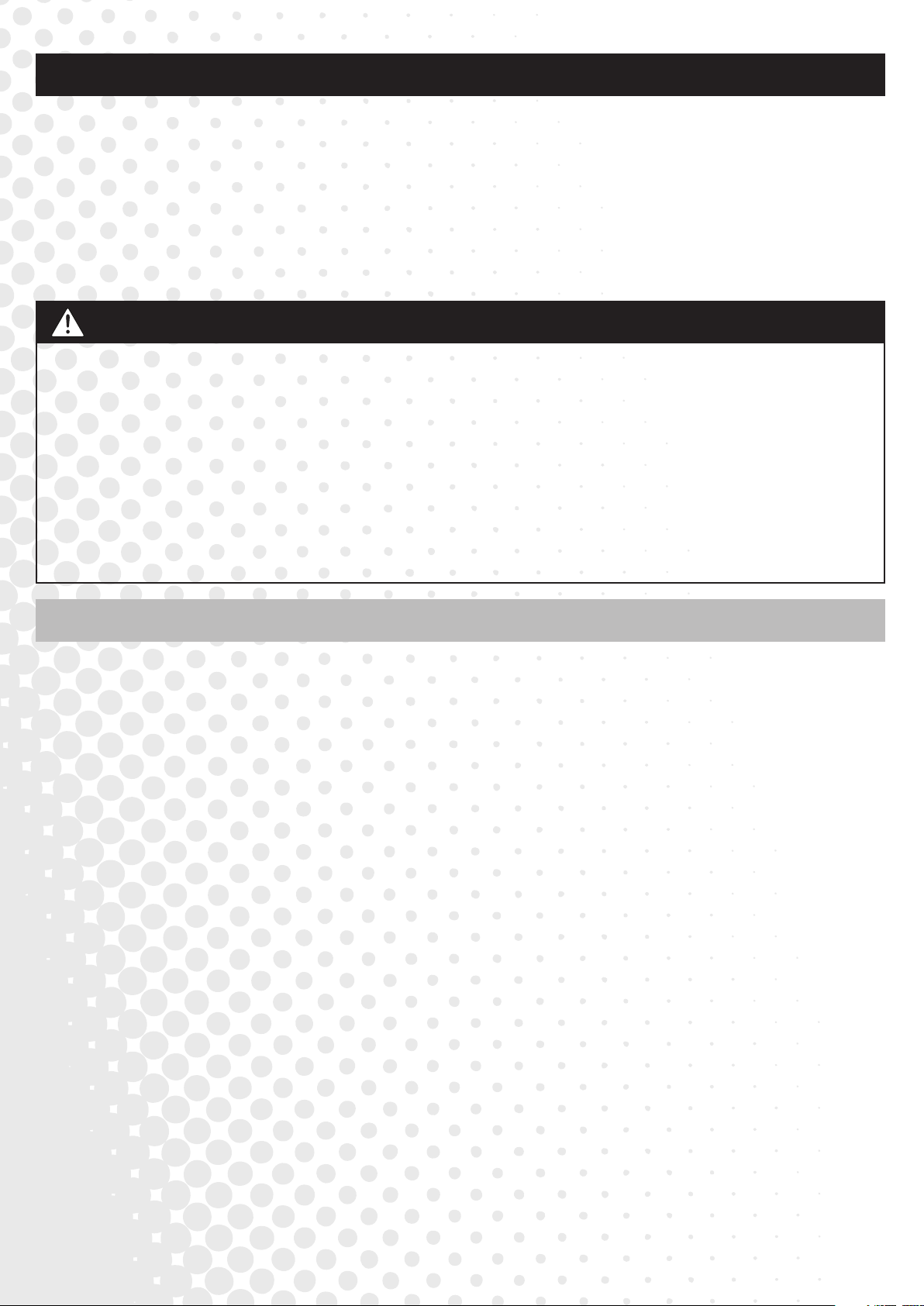
IMPORTANT
BATTERY CARE AND MAINTENANCE
1. Make sure that your ZINGO DRIFTA 360 is fully charged prior to initial use. The rst charge will take 12 hours. Wait for the
full 12 hour charge period before unplugging.
2. Always charge your ZINGO DRIFTA 360 after every use.
3. DO NOT leave your ZINGO DRIFTA 360 charging for more than 5 hours.
4. Should you wish to store your ZINGO DRIFTA 360, charge it beforehand and make sure to charge once every 14 days.
This manual contains vital information regarding product care as well as best riding practices, riding conditions, and
precautionary measures. Read through this entire manual before riding, and make sure to heed all warnings. Failure
to do so may result in your ZINGO DRIFTA 360 not being covered by warranty.
WARNINGS
The ZINGO DRIFTA 360 is not intended to be used on public roads where there are cars, buses, taxis or any other licensed
motor vehicles. Make sure to familiarize yourself with the trac rules and regulations in your area to determine where it is safe
for you to ride your scooter. Make sure the ag of your ZINGO DRIFTA 360 is in place, this makes the rider more visible to cars in
driveways.
Riding the ZINGO DRIFTA 360 can result in serious injury or even death regardless of the ability of the rider, any factory fault,
any precautions taken or conditions in which they (the rider) were riding in. Make sure to check that all nuts and bolts are
tightly fastened before use, that your brakes are in proper working condition, and that you are both able and competent to
handle this ride-on. Parents should be made aware that this scooter is not for children under the age of 7, and further still, that
riders above this age should show a suitable degree of awareness, skill and ability to handle a ride-on of this nature.
Do not exceed the weight limit of 54kg. The rider’s weight does not necessarily mean that their size is appropriate to maintain
control of the ride-on.
RIDING CONDITIONS, METHOD AND APPROPRIATE APPAREL
Make sure to use protective gear in the form of elbow and knee pads as well as a helmet and appropriate footwear. Gloves and
goggles are recommended.
Riders will become accustomed to riding the ZINGO DRIFTA 360 over time. Accidents can occur when given to someone who
has never ridden a ride-on before. Exercise caution when allowing a rst-time rider to get onto the ZINGO DRIFTA 360. The
rider should be instructed on how to ride the ZINGO DRIFTA 360 (see full details on “HOW TO RIDE YOUR ZINGO DRIFTA 360”
on page 4).
Use caution when riding, and make sure to always be aware of your surroundings so as to avoid any pedestrians, other riders,
animals or xed obstacles that may cause you, or you may cause, any injury. The ZINGO DRIFTA 360 is not designed to
withstand any extreme manoeuvres. Do not attempt to perform any tricks, wheelies, or any other extreme manoeuvres on the
ZINGO DRIFTA 360. Evidence of such abuse will render your warranty void.
Assess riding conditions before making use of the ZINGO DRIFTA 360, and do not ride through any gravel, mud, water, sand or
on any o-road surface. Do not ride your ZINGO DRIFTA 360 in the rain, or through any adverse weather conditions. The
electrical and drive components could be damaged by riding through the aforementioned elements or surfaces and will render
your warranty void.
1.
Page 3
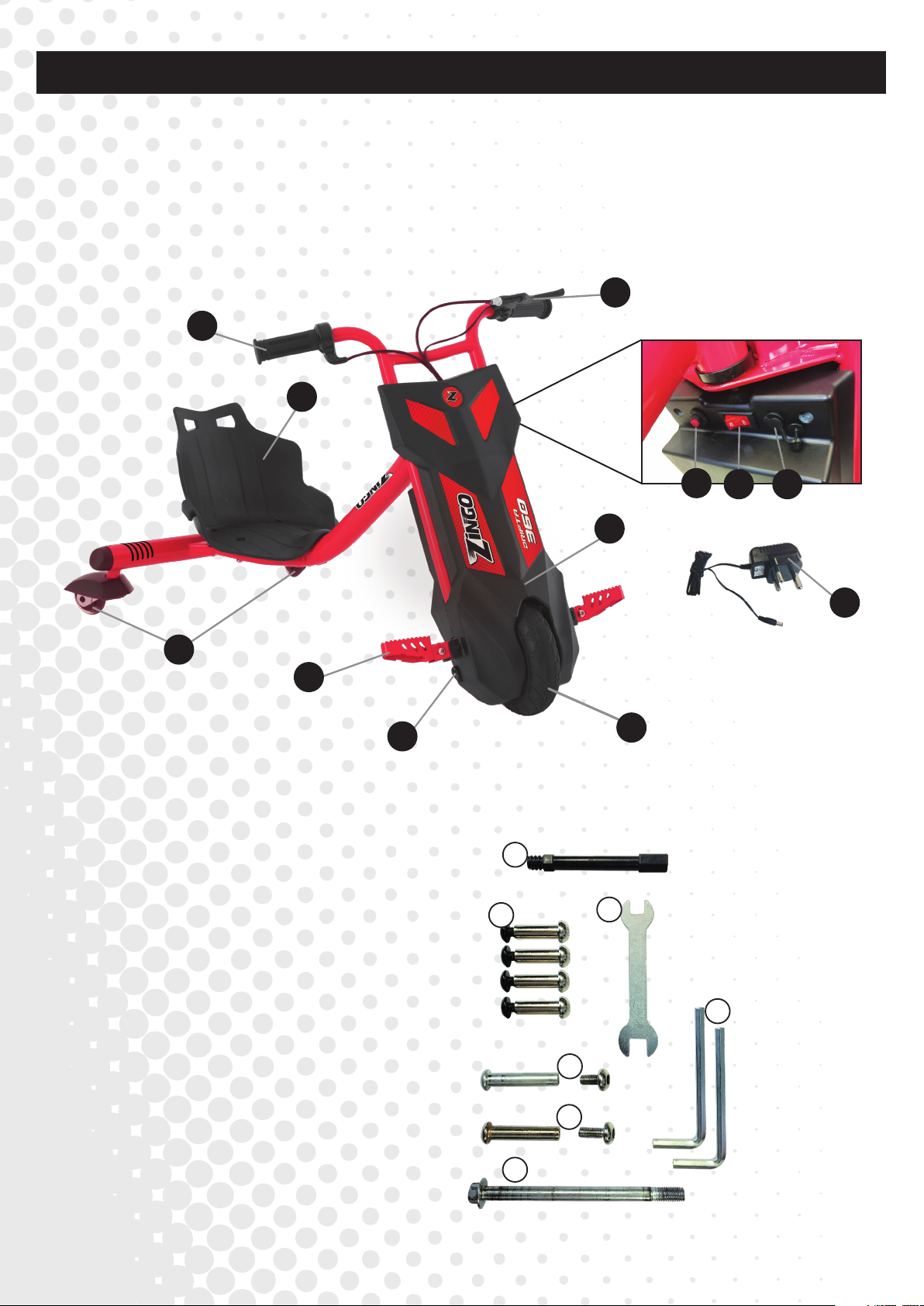
FAMILIARIZING YOURSELF WITH YOUR ZINGO DRIFTA 360
1. Twist-grip throttle
2. Brake
3. Bucket seat
4. Hardwearing light-up PU wheels
5. Folding metal foot pegs
1
3
6. Valve extender port
7. Pneumatic tyre
8. 100W motor
9. Charger
10. Reset button
11. ON/OFF switch
12. Charging port
2
BACK OF FRONT BODY
10
11
8
12
4
5
Tools and parts for assembly*
1. Valve extender
2. Coupling screws for seat
3. Spanner
4. 2 allen keys
5. Front allen screw coupling
6. Rear allen screw coupling
7. Steering bolt
6
9
7
1
2
3
4
5
*Note that some of these screws will
already be xed to the frames and stem.
Remove all screws before assembling,
making sure you remember where each is
placed.
6
7
2.
Page 4

CHARGING
To charge, plug the charger into a wall socket. Plug the other end into the charging port located on the back of the steering
coloumn, on the right-hand side of the ZINGO DRIFTA 360 ON/OFF switch.
Prior to rst use your ZINGO DRIFTA 360 must be charged for 12 hours. Even if the green light comes on, disregard this and
leave the unit charging for the full 12 hours before unplugging.
After the rst charge, charge your ZINGO DRIFTA 360 until the green light appears (this means that your scooter is fully
charged). The ZINGO DRIFTA 360 may be left charging for up to 5 hours. Do not exceed this period as your batteries may
suer irreparable damage and this treatment will render your warranty void.
BATTERY CARE
1. For the rst charge your ZINGO DRIFTA 360 must be left to charge for 12 hours.
2. From there onwards charge your ZINGO DRIFTA 360 until the green light appears on the charger. Do not charge your
ZINGO DRIFTA 360 for a period longer than 5 hours, this may cause irreparable damage to your batteries and will not
be covered by warranty.
3. Do not allow your batteries to go into “deep discharge”. This occurs when a rider does not charge the unit immediately
after the batteries have been depleted. This will cause irreparable damage to your batteries and will not be covered by
warranty.
4. Make sure that you charge your ZINGO DRIFTA 360 prior to storing it. Charge your scooter at least once every 14
days. Not charging the ZINGO DRIFTA 360 every 14 days may result in irreparable damage to your
batteries which will not be covered by warranty.
To increase the range on your batteries, be sure to charge your ZINGO DRIFTA 360 whenever the scooter is not in use.
On returning from a ride, charge your ZINGO DRIFTA 360 immediately. Consistent charging will build up the range of
your batteries.
3.
Page 5

HOW TO RIDE YOUR ZINGO DRIFTA 360
The ZINGO DRIFTA 360 has a variable-speed accelerator (throttle) like that found on a motorcycle. You can control your speed
precisely by slowly opening the throttle. Opening the throttle further will increase speed. Do not snap the throttle open
suddenly as this will rapidly project the scooter forward. This may result in you losing control of the ZINGO DRIFTA 360 and
can result in damage to property or cause you serious injury.
Before turning the ZINGO DRIFTA 360 on make sure that it is aimed towards an open space with nothing in front of you. Make
sure that you are seated comfortably on the ZINGO DRIFTA 360 and place both hands rmly on the handle bars. Familiarize
yourself with the brakes before switching on your ZINGO DRIFTA 360. Flip the “On/O” switch to “On”, hold the accelerator
rmly and slowly twist it open. Slowly open the throttle until you get to the required speed for the conditions in which you are
riding, whilst maintaining a speed suitable for your ability. Avoid opening the throttle to its maximum until you are well
accustomed to the handling and braking of the ZINGO DRIFTA 360. Fully opening the throttle will result in your batteries
discharging rapidly, and your range will be adversely aected.
ADJUSTING YOUR BRAKES & BRAKING
The ZINGO DRIFTA 360 has a front wheel brake-pad system.
To tighten your brakes, loosen the lock nut (A) by turning it anti-clockwise until it spins freely. Now turn the tensioning bolt (B)
outwards until the brake is correctly adjusted. Finally, tighten the lock nut to lock the adjustment in place.
To loosen your brakes, loosen the lock nut (A). Turn the tensioning bolt (B) inward and the brake will loosen. Now tighten the
lock nut to lock the adjustment in place.
A
TIGHTEN
B
LOOSEN
IMPORTANT: Please do not attempt to adjust the end of the brake cable that is located on the underside of the scooter.
This is a specialized operation that should only be done at your Service Centre.
SERVICE CENTRES
Our nationwide Service Centres carry spares and back-up parts for your ZINGO DRIFTA 360. For best long-term performance it
is highly recommended that you visit your nearest Service Centre to give your ZINGO DRIFTA 360 a service every 3 months.
Please call 0861 77 88 88 or email info@tevo.co.za to get further information on your nearest Service Centre.
4.
Page 6

ASSEMBLING YOUT DRIFTA 360
Assembling The Rear Frame To The Stem
First remove all bolts using the allen keys provided.
Take the rear of the frame and attach it onto the main stem making sure that all holes align correctly.
Use the allen keys provided to tighten the allen coupling screws to fasten the rear frame to the main stem of your ZINGO
DRIFTA 360.
5.
Page 7

ASSEMBLING YOUR DRIFTA 360 (continued)
Fixing The StemTo The Front Body
Remove the steering bolt from the main frame using the spanner provided.
Insert the front fork into the main frame making sure that the holes for the steering bolt line up. Insert the steering bolt and
tighten it rmly with the spanner.
Assembling The Bucket Seat To The Frame
Place the seat on the frame and line up all the holes correctly. Use the and allen keys to tighten the 4 coupling screws and
secure the seat in place.
6.
Page 8

INFLATING THE PNEUMATIC TYRE
Flip the ZINGO DRIFTA 360 upside down so that the pneumatic tyre is facing upwards. Open the valve extender port lid and
rotate the pneuamtic tyre until the valve extender port is visible as illustrated. Insert the valve extender through the opening
and tightly screw it onto the valve extender port. Now fasten an air pump to the other end of the valve extender and inate
tyre.
WARNING - EXTREMELY IMPORTANT
Before riding install ag in slot on rear frame above the right wheel so that your ZINGO DRIFTA 360 is visible to vehicles in
driveways.
7.
Page 9

TROUBLESHOOTING
Problem
Ride-on will not run. Take ride-on and charger to Service
Performance, range or
run time of ride-on has
decreased signicantly.
1. Ensure that your ride-on is fully
charged. The rst charge should not be
longer than 12 hours and subsequent
charges should not be more than 5
hours.
2. Check all connectors.
If charging, make sure that the charger
is correctly connected to the charging
port, and that there is power to the
charger.
1. Scooter is overloaded. Keep to the
54kg weight limit.
2. Hill is too steep. Max range is
attained on at ground, avoid steep
hills.
3. Ride-on was used in an o-road
environment. Use your ride-on on hard,
dry surfaces free of any debris.
Solution
If solution doesn’t work
Centre.
Take ride-on to Service Centre to
replace batteries.
4. Check that wheels are spinning freely
and brakes are not catching.
Brakes are not working. Take ride-on to Service Centre.
Do not attempt to adjust the brake cable
on the underside of the scooter.
CHARGING OF BATTERIES
Batteries are not
charging after use
(charger light stays
green and won’t go red).
Clean and check both ends of the
charger plug. Make sure they t
correctly and are not worn.
1. Check that the wall plug is plugged
in correctly and that the power is on.
2. Check power cable for breakages.
Take ride-on and charger to
Service Centre.
Replace Charger.Charger light not working.
8.
Page 10

BATTERY DISPOSAL
Please ensure that your sealed lead-acid batteries are disposed of in an environmentally friendly manner. Hazardous materials
such as lead, acid and plastic can cause harm to the environment. Do not expose batteries to re as they may leak or explode
and may injure those close by and/or cause damage to nearby surroundings. Consult your local authorities to understand how
to dispose of your batteries.
LIMITED WARRANTY
Remember to register your warranty online at www.tevo.co.za within 7 days of purchase.
To activate your warranty visit www.tevo.co.za and click the “Register your warranty” tab at the top of the web page.
Select “ZINGO DRIFTA 360” from the drop-down menu, complete the form, enter your serial number (found near the charging
port) and agree to the terms and conditions.
Please ensure that you retain your receipt as proof of purchase. You will not qualify for your warranty should you not have it.
The ZINGO DRIFTA 360 limited warranty covers manufacturing defects only for a period of one hundred and eighty (180) days
from the original date of purchase. This limited warranty does not cover normal wear and tear, tyres, tubes, body work or cables
nor any damage, failure or loss caused by improper assembly, maintenance, storage or use of the product.
This Limited Warranty will be void if the product is ever:
• used in a manner other than for recreation;
• tampered with in any way;
• modied in any way;
• rented.
The manufacturer is not liable for incidental or consequential loss or damage due directly or indirectly to the use or misuse of
this product.
Please note that your ZINGO DRIFTA 360 electric scooter will not be covered under warranty if you ride through any gravel,
mud, water, sand or on any o-road surface. The electrical and drive components could be damaged by riding through the
aforementioned elements or surfaces.
Never wash your ZINGO DRIFTA 360 with a hose, rather use a damp rag to wipe your electric ride-on clean, paying particular
attention in ensuring that the motor and batteries are kept free of water and moisture.
Battery Usage
• For the rst charge, your ZINGO DRIFTA 360 should be charged for a period of 12 hours.
• From there onwards, your ZINGO DRIFTA 360 should be recharged for a period of no longer than 5 hours for each recharge.
Recharging your batteries for longer than 5 hours will soon result in the batteries no longer holding a charge and will not be
covered under warranty.
• If not being used, your ZINGO DRIFTA 360 must be charged frequently (at least once every two weeks) and not left standing
for lengthy periods of time. If left uncharged for a prolonged period the batteries will no longer produce the necessary charge
needed to run the product. Not charging your batteries at least once every 14 days will result in your batteries not being
covered under warranty.
9.
Page 11

Brought to you by:
0861 77 88 88
www.tevo.co.za | info@tevo.co.za
