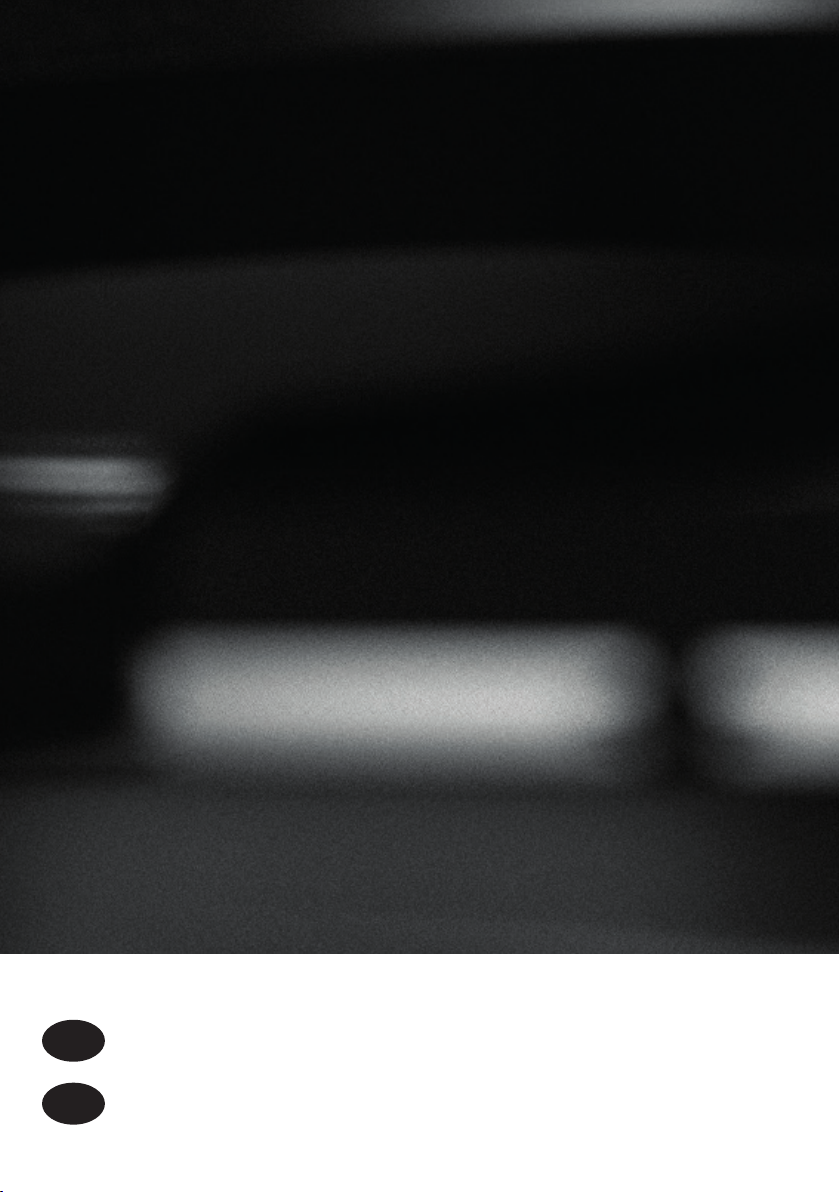
EN
BUILT-IN ELECTRIC OVENS
INSTALLATION, USE AND MAINTENANCE INSTRUCTIONS
RU
ЭЛЕКТРИЧЕСКИЕ ВСТРАИВАЕМЫЕ ПЕЧИ
ИНСТРУКЦИИ ПО УСТАНОВКЕ, ЭКСПЛУАТАЦИИ И ОБСЛУЖИВАНИЮ

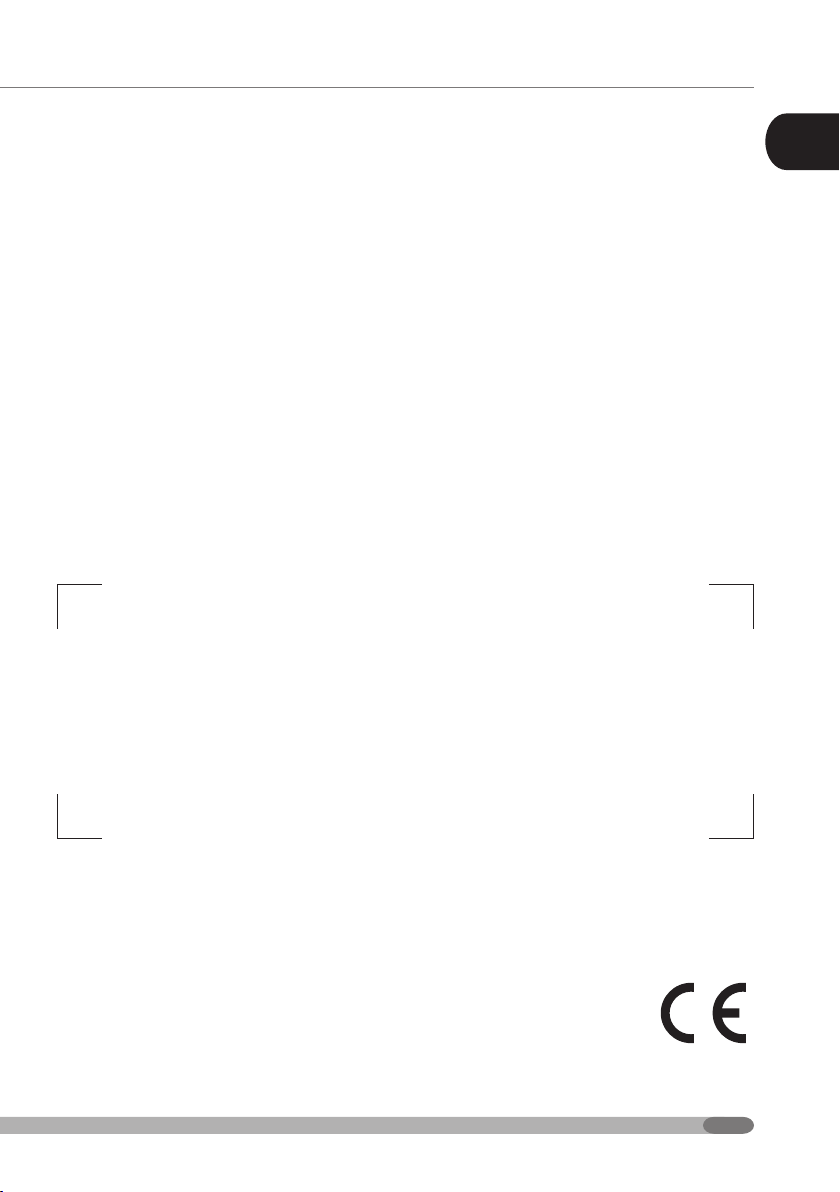
EN
BUILT-IN ELECTRIC OVENS
INSTALLATION, USE AND MAINTENANCE INSTRUCTIONS
1
PRODUCT LABEL
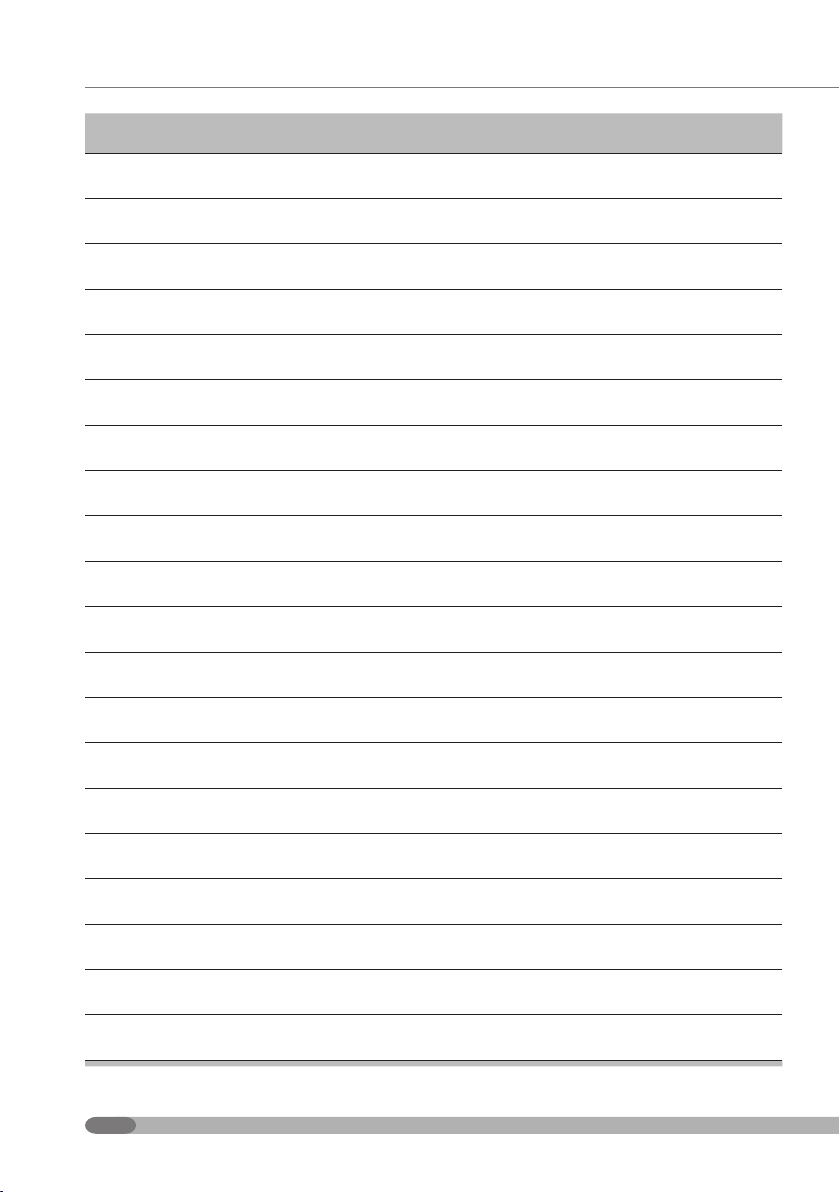
2
CONTENTS PAGE
General warnings
4
Description of the product
7
Control panel
8
User guide for oven
10
Electronic R programmer instructions (MODELS FI-64/74 MTR-WTR)
11
Electronic programmer B (MODELS FI-64/74 MTB-WTB)
13
Touch control o instructions (model FI-64/74 MTLO)
15
Programmer N instructions (model FI-64/74 MTLN)
19
11 function full touch electronic programmer instructions (model FI-64/74
MTLM)
22
Oven functions
35
Maintenance and cleaning
38
Removal/assembly of the lateral guides
41
Removing/mounting the sliding guides (if any)
42
Replacing the oven light bulb
43
Instructions for installation
43
Inserting the oven into the cabinet
44
Oven electrical connection
45
Assembly/replacement of the power supply cable
45
Earth connection
46
Technical after-sales assistance and spare parts
46
Tabelle dati tecnici
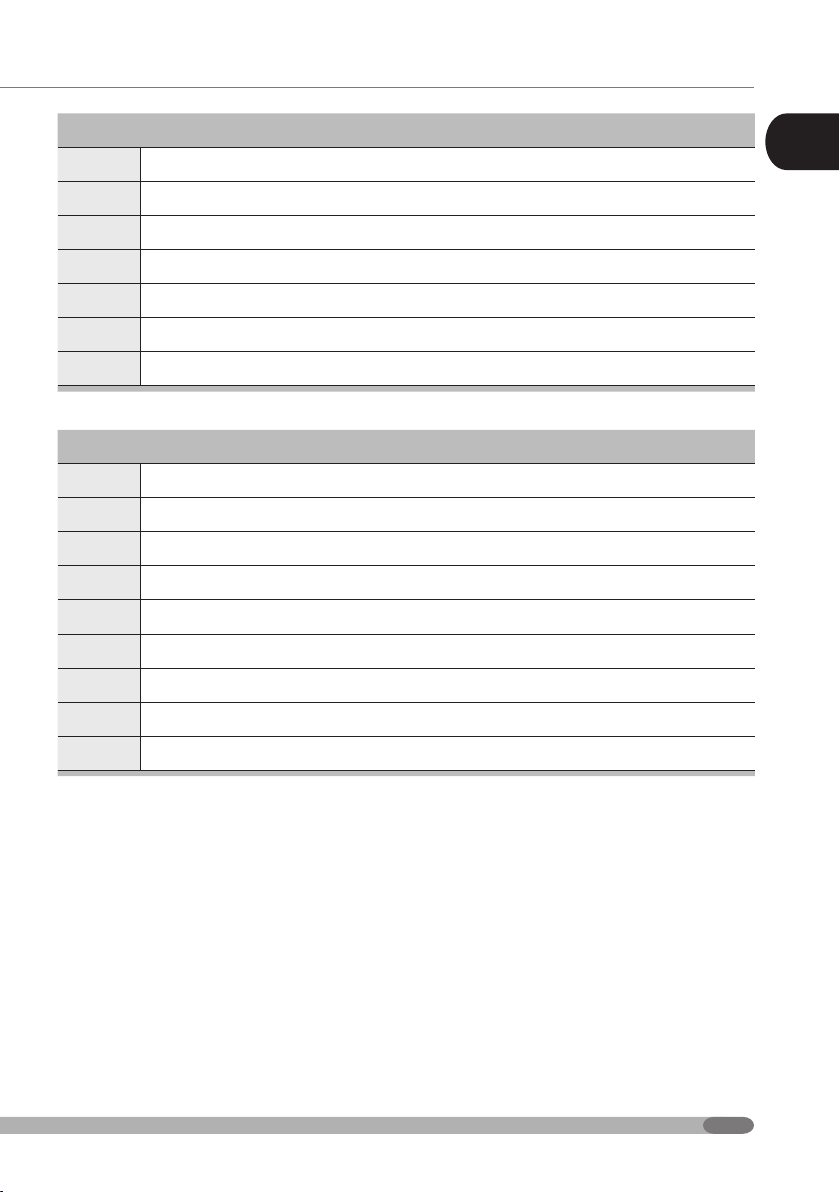
EN
BUILT-IN ELECTRIC OVENS
INSTALLATION, USE AND MAINTENANCE INSTRUCTIONS
3
MODELS FI-64 – FI-74
(E) Static
(W) 5 functions
(M) 9 functions
(MTO) 11 functions
(MTM) 11 functions
(MTN) 9 functions
(MTN) 5 functions
TYPE OF PROGRAMMING
(CM) Mechanical timer
(PSC) Mechanical programmer for cooking end time
(OR) Analogue cooking end programming clock
(BT5) Mini electronic programmer
(BT6) Standard electric programmer
(MTO) 11 function full touch electronic programmer
(MTM) 11 function electronic programmer
(MTN) Noalia 9 function electronic programmer
(MTN) Noalia 5 function electronic programmer

4
GENERAL WARNINGS
Warnings
This appliance is marked in
compliance with the European
Directive 2012/19/EU.
The crossed bin symbol indicates
that the waste product must be disposed of
separately from household waste. Take the
product to a separate collection centre for electric
or electronic appliances or face the penalties
provided for by current waste management
legislation, or take it back to the dealer when
purchasing a new equivalent appliance.
For more detailed information, contact the local
waste disposal service or the dealer.
Dispose of the various packaging materials in
compliance with the applicable local Standards.
Installation must only be carried out by qualied
staff in compliance with the local regulations
in force and following the indications in this
manual.
The manufacturer declines all civil and criminal
liability in the case of decient or improper
installation of the appliance.
The manufacturer also reserves the right
to make modications to its products that
are deemed necessary and useful, without
forewarning.
This household appliance is compliant with
the provisions of the European Community
Directives
• Low voltage Directive 2014/35/EU
• Electromagnetic compatibility Directive
2014/30/EU
• Regulation (EC) n. 1935/2004
• EU Regulation -66/2014
ATTENTION
do not remove the plate applied on the
internal face. It is visible when the oven
door is opened and states the product
identication data.
ATTENTION
This appliance must be earthed in
compliance with the local standards in force.
Failure to comply with that written can
compromise the safety of the appliance.
Faults caused by installation or improper use
are not covered by warranty..
Before installation and use of this appliance this
instruction manual must be read thoroughly for
correct installation, maintenance and use of the
same. Keep it carefully for future consultation.
This appliance has been designed for domestic
use only for cooking and heating foodstuffs.
All other use is considered hazardous. The
manufacturer is not liable for any damage caused
by improper use of the appliance.
In the event of malfunctioning, disconnect the
appliance from the mains electricity and contact
the After-sales assistance.
Never attempt to repair the appliance yourself.

EN
BUILT-IN ELECTRIC OVENS
INSTALLATION, USE AND MAINTENANCE INSTRUCTIONS
5
Warnings regarding correct use of the
oven
• Do not lift or pull the oven with your hands.
• The appliance can also be installed and run
in ventilated rooms according to the local
regulations in force.
• Use of the appliance is only intended for
adults. Ensure it remains out of reach of
children.
• The appliance may not be used by children
under 8 years of age or by persons with
reduced physical, sensory or mental
capabilities, or without the experience or
knowledge required unless this is performed
under direct supervision or after they have
been given instructions concerning the safe
use of the appliance.
• Children must not play with the appliance.
• Cleaning and maintenance must not be
performed by children without adequate
supervision.
• The accessible parts become very hot during
operation and due to inertia when off. Do not
touch it.
• To insert or extract containers, always use
suitable protective gloves.
• Do not place inammable material inside
the oven. If forgotten, it could catch re after
switch-on.
• Do not sit on or place weight on the open door
and do not hang weights on the handle as to
do so could damage the product.
• Make sure the ventilation slots are not
obstructed.
• During use, do not touch the heating
elements.
• Do not touch the appliance with wet or damp
hands and feet.
• Do not pull the cable, grip the plug to remove
it from the socket.
• Before maintenance or cleaning, switch the
oven off and, if just used, wait for it to cool.
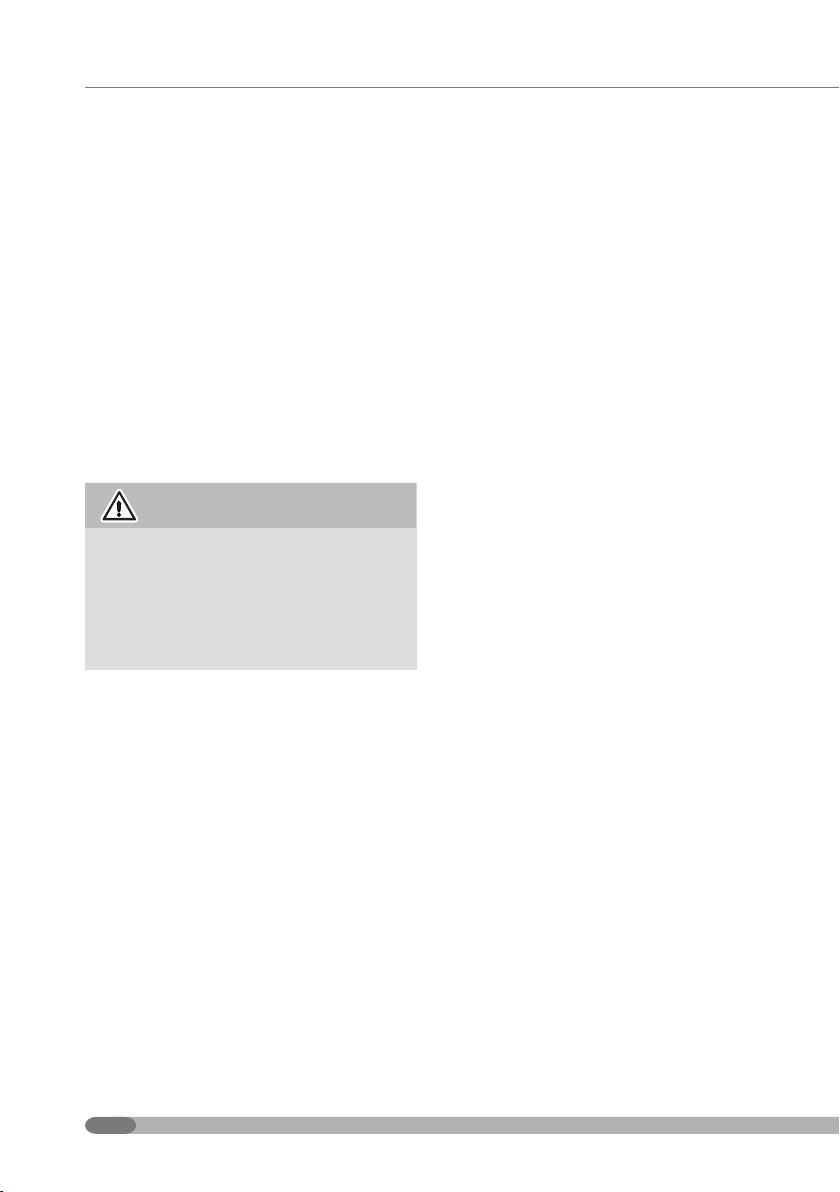
6
• To prevent any electric shocks, the appliance
must be off before the bulb is replaced.
• Do not clean the appliance using steam
cleaners.
• Abrasive materials or metal scrapers must
not be used to clean the oven door, as they
can damage the surfaces. Do not use acid
products (lime-scale products) because they
can damage the enamelled parts.
• If the power supply cable is damaged, it must
be replaced by the manufacture, by its after-
sales assistance service or by qualied staff.
• Pay attention not to trap power supply cables
from other household appliances in the door
when closing.
ATTENTION
NEVER PLACE SHEETS OF ALUMINIUM,
TRAYS OR OTHER CONTAINERS ON THE
WALLS OR BOTTOM OF THE OVEN. THE
MANUFACTURER IS NOT LIABLE FOR ANY
DAMAGE CAUSED BY IMPROPER USE OF THE
APPLIANCE
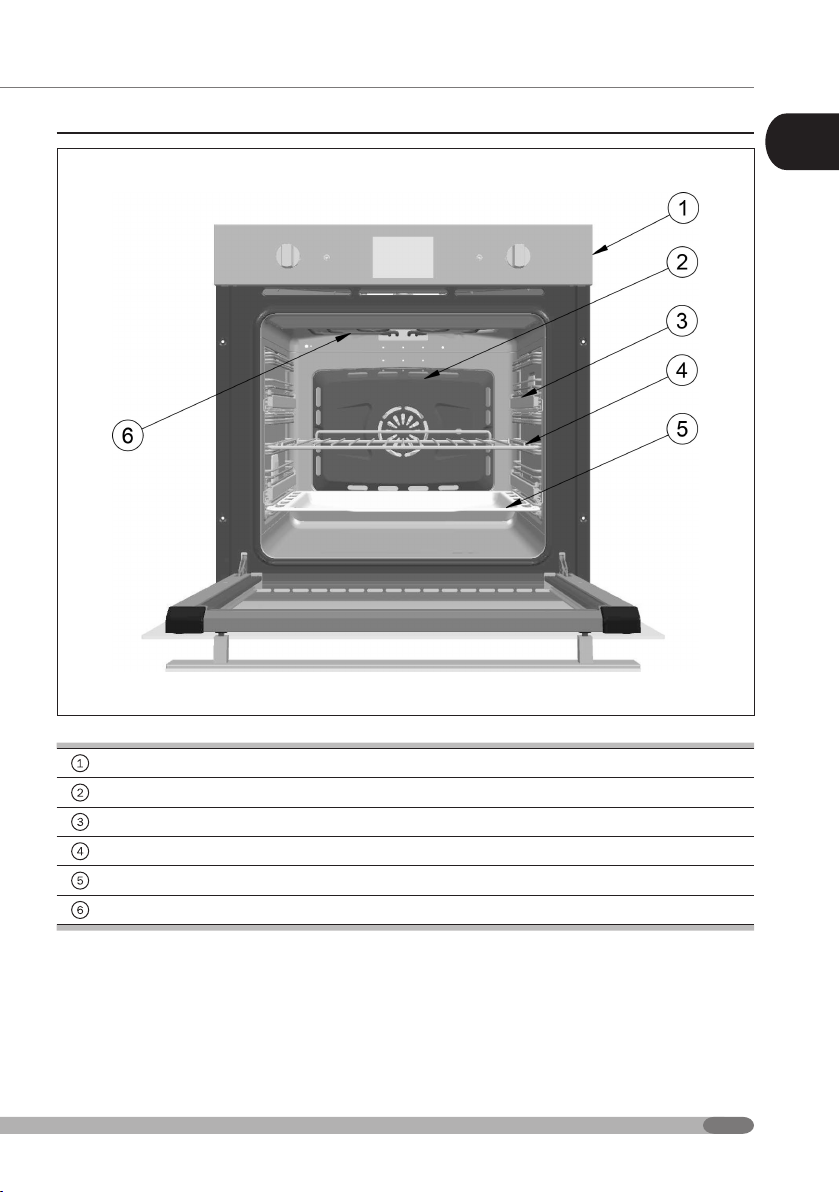
EN
BUILT-IN ELECTRIC OVENS
INSTALLATION, USE AND MAINTENANCE INSTRUCTIONS
7
DESCRIPTION OF THE PRODUCT
Control panel
Fan-cover panel
Total extraction guides (where envisioned)
Support grids
Sauce collection tray
Grill cooking resistance
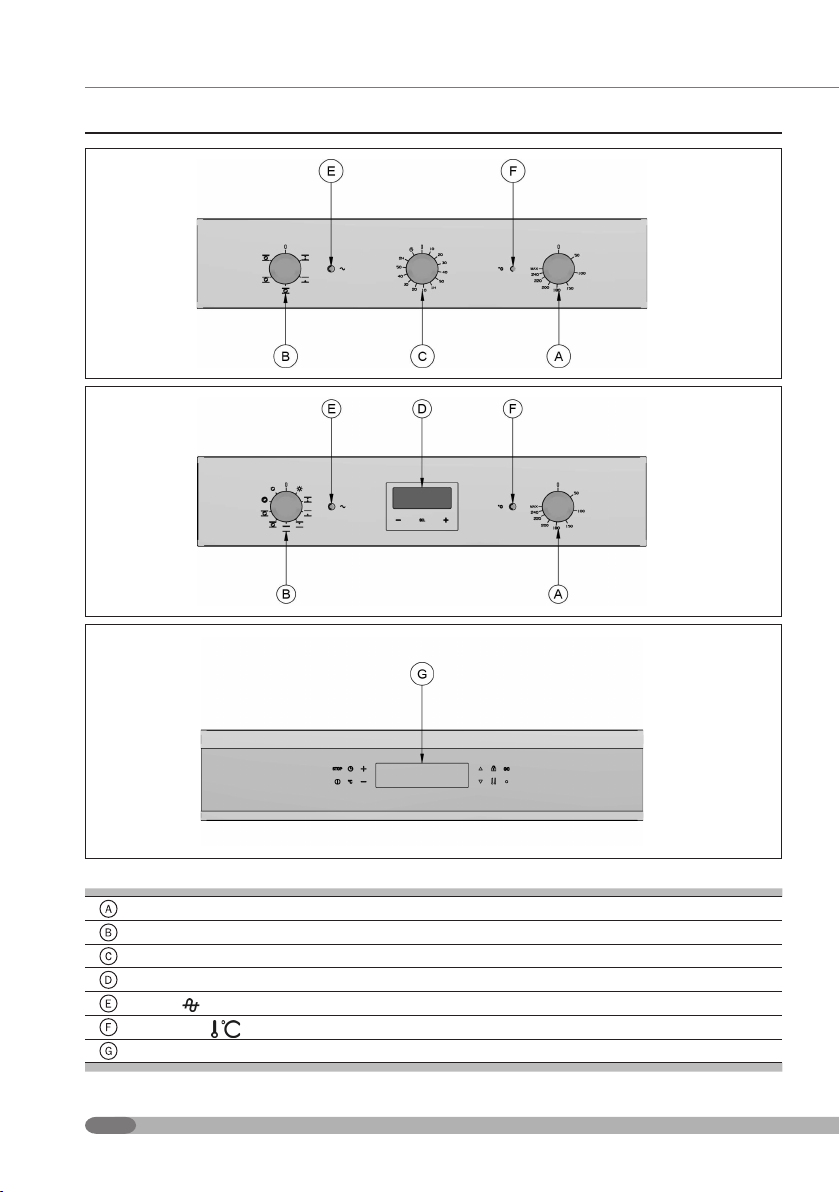
8
CONTROL PANEL
Thermostat
Programs selector
Timer CM/PSC
Clock/BT6 programmer
Power LED
Operating LED
Clock/OKD touch control programmer
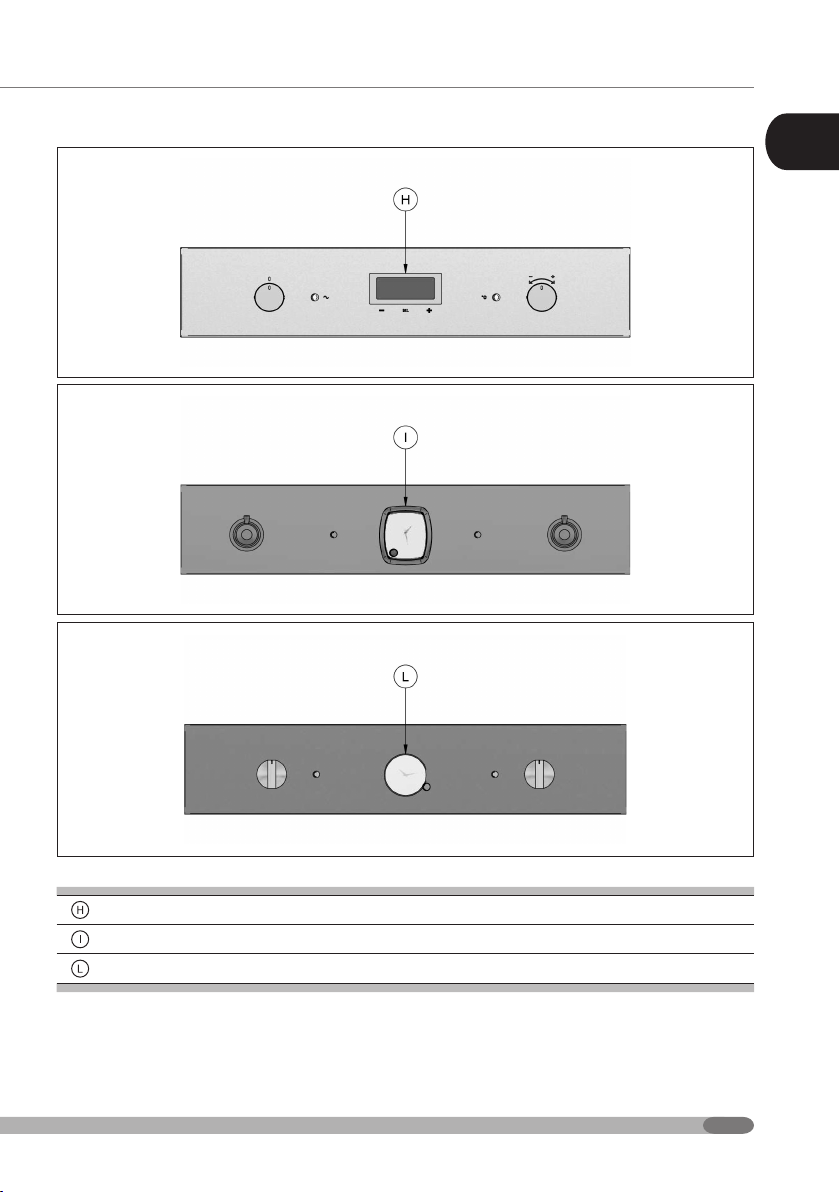
EN
BUILT-IN ELECTRIC OVENS
INSTALLATION, USE AND MAINTENANCE INSTRUCTIONS
9
Clock/Athena programmer
Clock/OR-PE analogue programmer
Clock/OR-PE electronic programmer
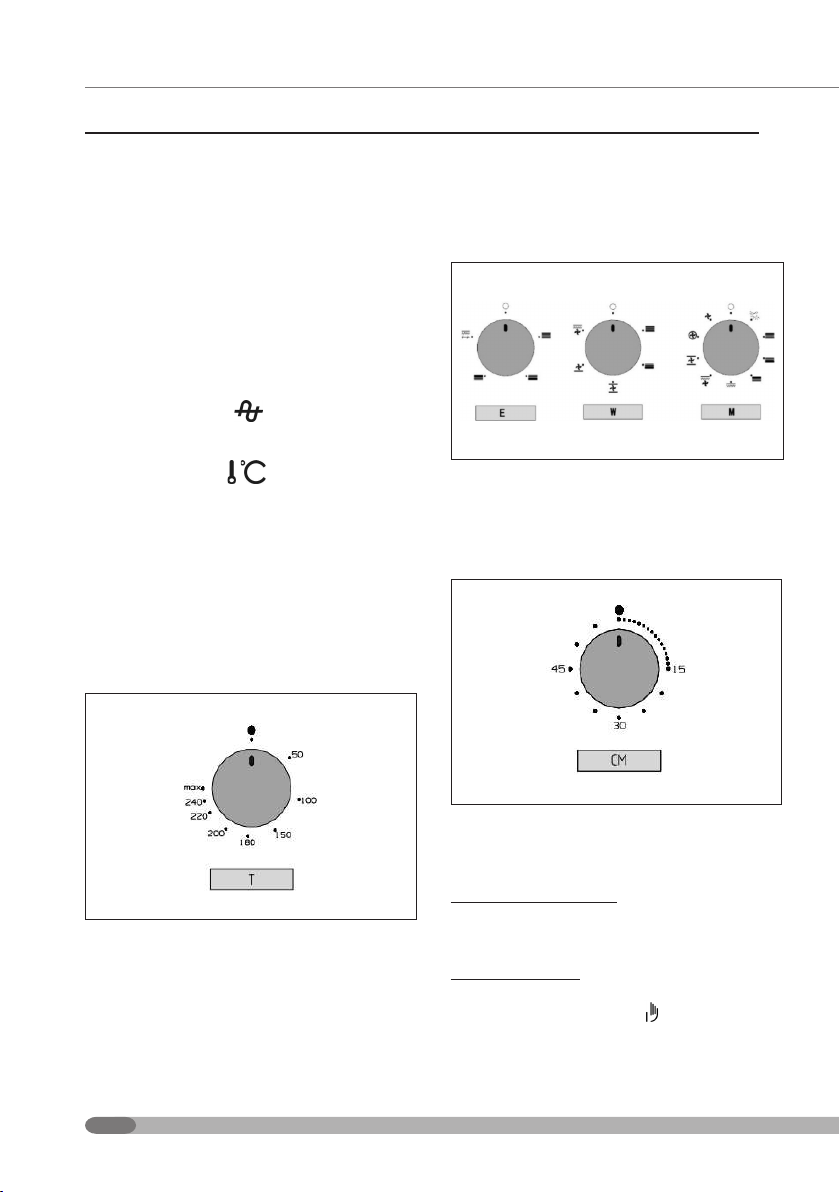
10
USER GUIDE FOR OVEN
Commissioning
Disconnect the appliance from the mains
electricity and remove the accessories from the
appliance. Clean them thoroughly with warm
water and detergent and put them back in the
initial position. Before using it for the rst time,
allow it to run on empty and at maximum for
about 2 hours while ventilating the room well.
The combustion fumes of the production residues
will be evacuated. Ventilate the environment well
during heating.
Power indicator LED
When on, it indicates that the oven is live and on.
Oven operating LED
The LED on indicates the heating phase; the LED
odd indicates that the temperature set has been
reached.
Flashing indicates that the temperature is
maintained constant on the value set.
Oven temperature thermostat
Turning the relative knob clockwise, it controls the
temperature inside the oven at the desired value
between 50° and 270°C
Programs switch or selector
The switch activates the type of functioning
desired for cooking.
(varies according to models)
Mechanical timer CM
The timer allows an acoustic signal after a preestablished time, independently from cooking.
ente dalla cottura.
PSC mechanical cooking end programmer
Allows programming interruption of cooking for a
certain amount of time (maximum 2 hours).
Programmed functioning:turn the knob clockwise
and select the desired cooking time. When time
is up, the oven will automatically turn off and an
acoustic signal will mark the end of cooking.
Manual functioning: to use the oven in a traditional
manner without any programming, turn the knob
anti-clockwise to the symbol .
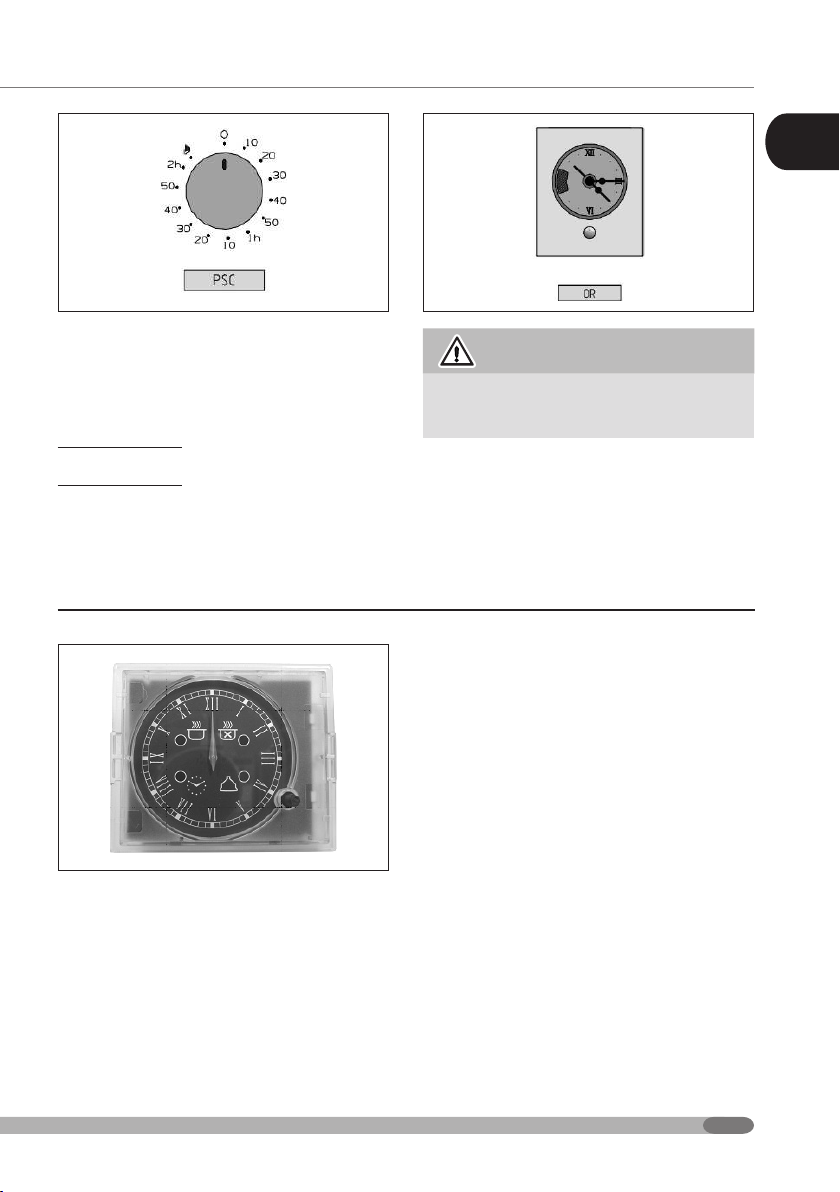
EN
BUILT-IN ELECTRIC OVENS
INSTALLATION, USE AND MAINTENANCE INSTRUCTIONS
11
Analogue cooking end programming clock
Allows a cooking end to be programmed
(maximum 3 hours) in the same mode as the PSC
by turning the small knob
always clockwise.
Adjusting the time: pull the knob lightly and turn it
clockwise until the clock is set at the current time.
Manual operation: Turn the knob clockwise until
the hand reaches the manual symbol.
ATTENTION
The oven cannot work if the programmer is
at O
ELECTRONIC R PROGRAMMER INSTRUCTIONS
(MODELS FI-64/74 MTR-WTR)
This timer displays the time and operation of
the oven.
By operating on the push knob it is possible: to
adjust the time, program the start and end time
of cooking, set the alarm.
Adjusting the time
To adjust the time, briey press the knob 4 times
until the “CLOCK” icon ashes.
Therefore, increase or decrease the time in
steps of 1 minute, turn the knob clockwise or
anti-clockwise and the minutes hand moves by 1
minute clockwise or anti-clockwise.
After 10 seconds from the last adjustment, the
electronic timer automatically exits the time
adjustment mode.
Manual cooking
At rest, the timer allows manual cooking by
operating on the oven master switch (outside the
device).
After having supplied the mains power supply to
the timer, wait approx. 2 seconds before the relay
is energised.
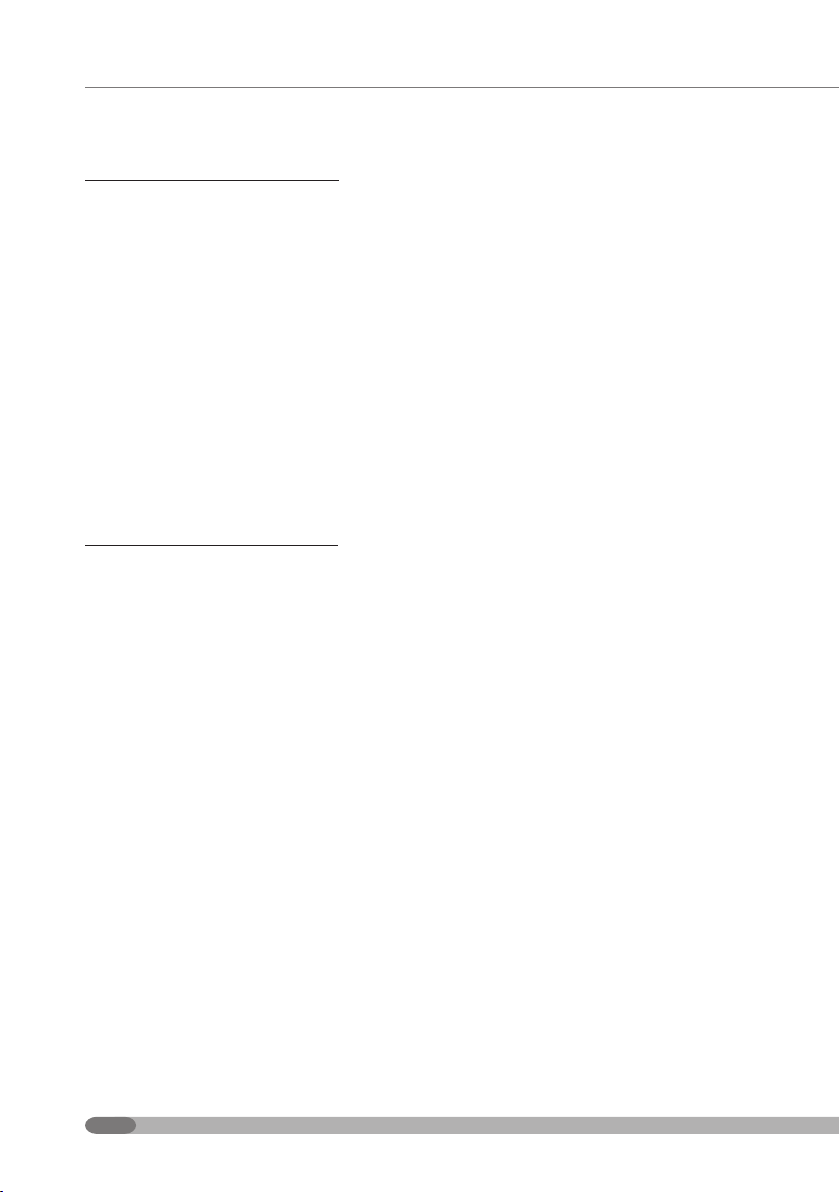
12
Programming the cooking start and
end time
Programming the cooking start time: press the
knob once briey until the “START TIME” icon
ashes. Turn the knob clockwise until the desired
cooking start time is displayed.
The “START TIME” icon continues to ash for 10
seconds from the last rotation. If the knob is not
turned or pressed within this time, the hands go
back to displaying the time and the program is
annulled. If the knob is pressed, the Cooking Start
time is memorised (“START TIME” icon on with
xed light), as long as at least 1 minute of delay
has been set and you pass to setting the Cooking
End time (the“END TIME” icon goes from off to
ashing). Cooking will start when “Cooking Start
Time Set = Current Time”.
Programming the cooking end time allows
immediate start-up and to end cooking in
an automatic manner on the basis of the
programmed time.
Programming the cooking end time: press the
knob twice briey until the ““END TIME”TIME”
icon ashes.
To increase or decrease the cooking time, turn
the knob clockwise or anti-clockwise and the
minutes hand moves by 1 minute clockwise or
anti-clockwise.
Flashing of the “END TIME” icon continues for
10 seconds from the last rotation. The program
can be conrmed by pressing the knob as long
as at least 2 minutes of cooking have been
programmed.
On conrming the program, cooking is started
and the acoustic alarm is automatically activated.
Cooking will end when “Cooking
End Time Set = Current Time”.
To display the program set, press and release
the knob briey and, at the same time, the clock
hands and icons display the program set. At the
end of cooking, the “END TIME” icon ashes and
the alarm emits acoustic signals.
To annul the program before the end, press the
knob for 3 seconds; the program will be annulled
and the timer goes back to manual cooking mode.
Minute minder programming
Programming the Minute Minder allows an
alarm at the end of a programmed time without
activating cooking. To program an “alarm” without
starting cooking, press the knob briey 3 times
until the “ALARM” icon ashes. Turn the knob and
the setting of the Minute Minder is identical to
that of the Cooking End time.
The Minute Minder can only be used when there
is no program in progress.
Signalling and blackout
The timer signals every power cut by the ashing
“CLOCK” symbol. In this case, press the knob
briey to disable the signal.
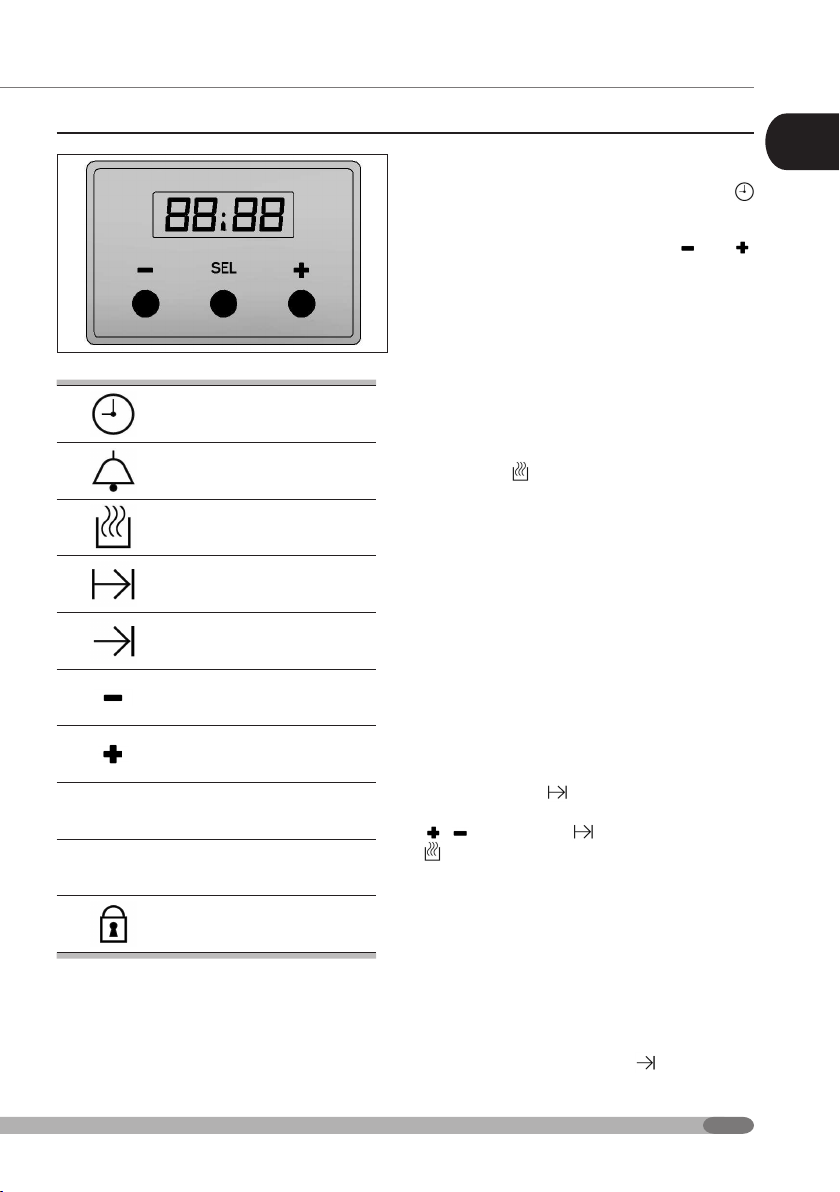
EN
BUILT-IN ELECTRIC OVENS
INSTALLATION, USE AND MAINTENANCE INSTRUCTIONS
13
ELECTRONIC PROGRAMMER B (MODELS FI-64/74 MTB-WTB)
Clock
Timer
Oven on
Cooking time
Cooking end time
Decrease num.
Increase num.
A
Automatic
Man
Manual
Safety lock
This programmer functions with touch system,
operate on the commands by exerting slight
pressure in the area indicated by the symbols.
Activation and adjustment of the time
Once the current is connected, the ashing
symbol and 12:00 appear on the display; the
h:min symbol appears.
By touching one of the three symbols SEL
all signals stop ashing. Time adjustment is now
possible. By maintaining pressure constant, the
increase is continuous. After a few seconds the
time is xed.
Selecting/annulling programs
The programs are selected by pressing the SEL
symbol and scrolling the menu The Man symbol
indicates that the oven is in manual mode.
The symbol
indicates that the oven is not
performing a program. To annul a program, take
the values set to 0:00.
Manual operation
The programmer must be activated, the Man
symbol illuminated and operation performed on
the knobs. The TIMER function can be used in all
cases.
Semi-automatic operation (cooking
duration programming)
Operate on the SEL symbol until the appearance
of the ashing
, numbers 0:00 and h:m
symbol, set cooking duration by operating on the
symbols. The remains xed and the
symbol, the actual time and the Auto symbol
appear. Turn the knob to the values desired. An
acoustic signal indicates the end of cooking, the
Man symbol starts to ash and the oven turns off.
To stop the acoustic signal, operate on any of the
symbols. Press SEL again to exit programming.
Semi-automatic operation (cooking
end programming)
Touch the SEL symbol until
. appears. By
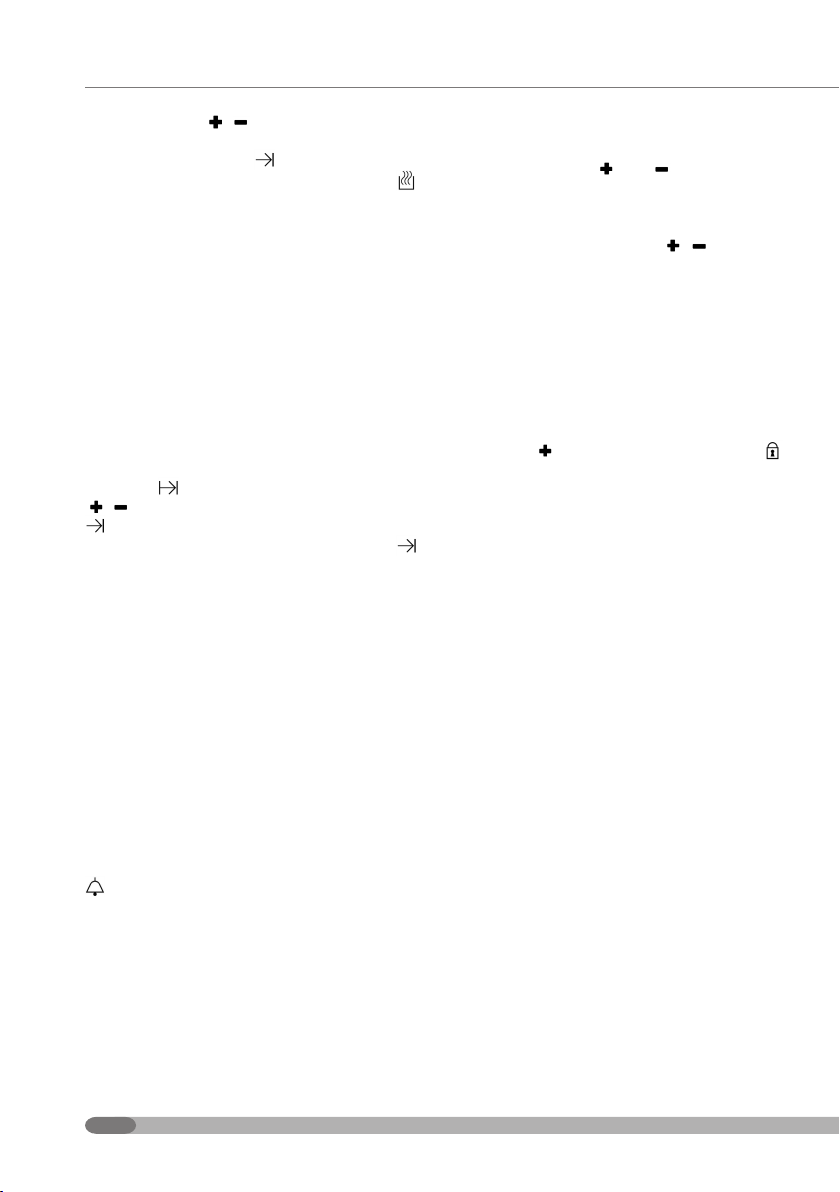
14
operating on the set the desired cooking
end time.
After a few seconds, the
symbol switches off,
the clock time re-appears and the Auto and
symbols switch on. Now turn the two knobs to the
desired temperature and cooking time.
When the set time is reached, the acoustic
signal indicates the end of cooking, the Man
symbol starts to ash and the oven turns off. To
stop the acoustic signal, operate on any of the
symbols. Press SEL again to exit programming.
Programming can be annulled by taking the
cooking time to 0:00.
Automatic operation (deferred
cooking start setting)
Operate on the SEL symbol until the appearance
of ashing set the desired cooking time (using
). Still using SEL go to the ashing symbol
and set the desired cooking end time.
After a few seconds, the symbol switches off
the clock time re-appears and the Auto symbol
switches on. Turn the knobs onto the desired
functions and temperatures. The oven remains
off and will turn on automatically according to
what you set.
When the set time is reached, the acoustic signal
indicates the end of cooking, the Man symbol
starts to ash and the oven turns off. Turn the
knobs to the off position. To stop the acoustic
signal, touch any of the symbols. Press SEL
again to exit programming. Programming can be
annulled by taking the cooking time to 0:00.
Timer function
Operate on the SEL symbol until the ashing
symbol, the numbers 0:00 and the min:sec
symbols appear. By touching the symbols, the
desired time is set. The programmer will start the
countdown. On reaching the time set, the acoustic
signal is triggered. Touch any symbol indifferently
to stop the acoustic signal. To annul this function,
take the timer to 0:00. This function can be used
for manual cooking.
Acoustic signal
To stop the acoustic signal, touch one of the
three boxed symbols SEL . It is possible to
adjust the volume of the signal to three levels, as
follows. Operate on the SEL symbol until the letter
L appears, followed by the level currently set (from
L1 to L3). Touch the symbols to set the
desired level
Child safety or accidental contacts
It is a function that can block access to the
functionality of the electronic programmer keys
both when the oven is running and when the oven
is off.
When, by operating for approx. 5 seconds on
the symbol this function activates, (the
symbol lights up), this prevents children or other
persons from pressing the programmer keys
and modifying the previous program or from
starting the oven that is off. Operate in the same
way to deactivate it. In manual position (Man),
lactivation of the lock does not allow use of the
oven. Consequently, with the timer function, the
lock cannot be activated.
NOTE: the lock must be deactivated for access
to a set program.
This remains active even after a power
cut, which switches the programmer off.
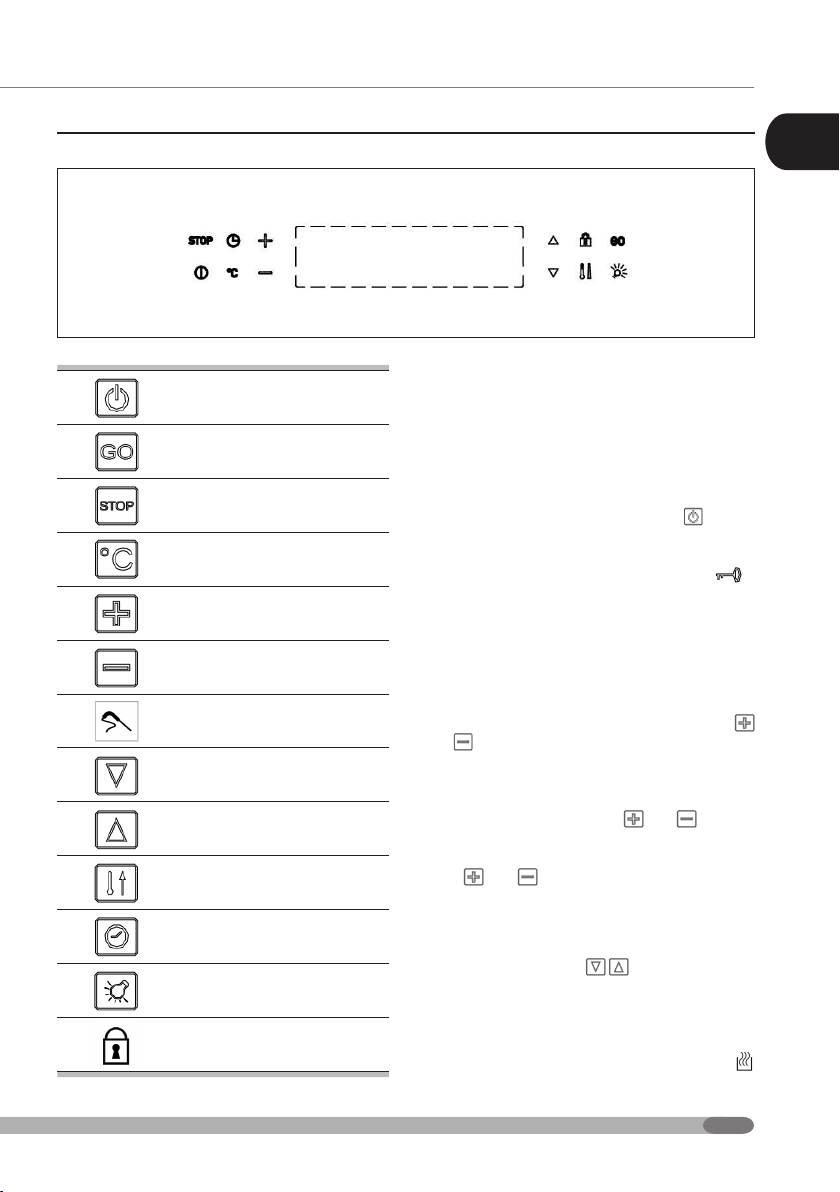
EN
BUILT-IN ELECTRIC OVENS
INSTALLATION, USE AND MAINTENANCE INSTRUCTIONS
15
Touch control O instructions (model FI-64/74 MTLO)
On/Off
Cooking starts
Programs stop
Temperature adjustment
Increase numerations
Decrease numerations
Core probe
Scroll down
Scroll up
Fast heating
Times adjustment
Light On/Off
Safety lock
This programmer functions with touch system,
operate on the commands by exerting slight
pressure in the area indicated by the symbols.
Oven switch-on/off
To switch the oven on or off, lightly press and hold
on the symbol for approx. one second.
.
The actual time will appear on the display. This
can be performed independently from whether
the child safety function is activated or not
.
Time adjustment
At the time of the rst connection of the current,
the ashing numbers 0:00 appear on the display.
The oven cannot be used without having adjusted
the time. To adjust the time, operate on the
and symbols. The time is xed after approx. 7
seconds when there is no intervention.
In the event of a temporary power cut, the data
memorised remain set for approx. 45 seconds. To
modify the time set, press the and symbols
simultaneously until the numbers start to ash. If
the time is to be read in 12 hour am/pm mode,
press and simultaneously for 5 seconds..
Selecting programs
By pressing the symbols the oven functions
menu can be scrolled.
The current function will ash for a few seconds
and the set temperature assigned to the function
will appear (some functions do not envision
adjustment of the temperatures). The symbol
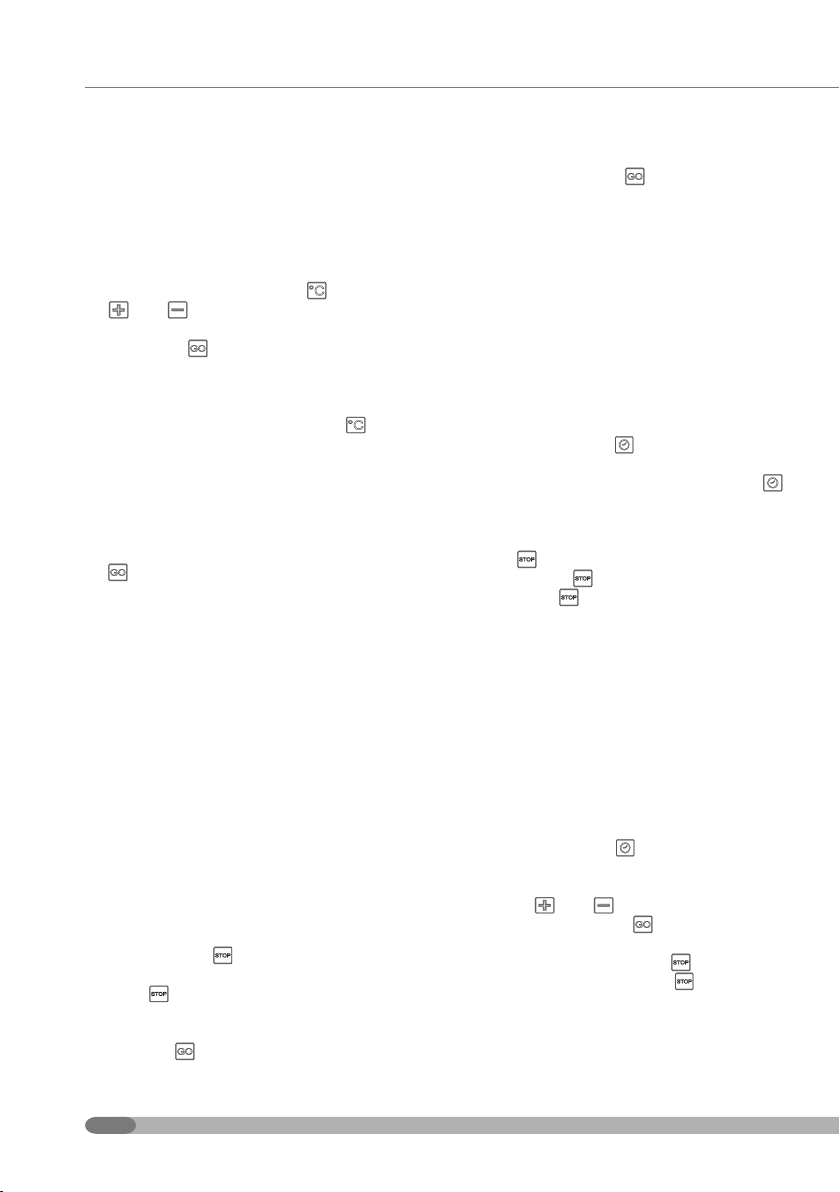
16
and the ashing PAUSE wording indicate that the
oven is ready to start in the mode selected, but
cooking has not yet begun.
Modication of the temperature
assigned to the function
To modify the temperatures dened for each
function, just touch the symbol and operate
on and adjusting the temperature. After
a few seconds, the new value is xed and stops
ashing. Press to resume cooking. To go back
to the pre-set temperature, operate in the same
way.
To change the temperature set by the
manufacturer denitively, press on the symbol
until a warning beep is heard (approx. 5 seconds)
and the temperature numbers stop ashing.
Manual operation
Once the function has been selected, by operating
on , icooking starts with the temperature set
indicated on the display. The PAUSE symbol
disappears and the timer starts, which indicates
the time passed from the start of cooking. This
will continue until interrupted manually or the
maximum limit pre-set has been reached. The
maximum cooking time limit that can be reached
varies according to the temperature set at the
following values:
For temperatures: from 50 – 120 °C max time
10h; from 121 – 200 °C max time 6h; from 201
– 250 °C max time 3h.
In semi-automatic and automatic cooking,
the same is interrupted automatically as per
previously set parameters.
Pause, modify or cooking end
functions
By pressing on
during cooking, this is
interrupted and the PAUSE symbol ashes. By
touching again, all indications on the display
disappear. The display will indicate any residual
temperature.
By pressing
the rst time, the last setting
interrupted appears and pressing it again,
cooking is resumed.
To modify the parameters (functions,
temperatures, etc.), follow the previous indications
by pressing at the end on
to conrm.
Semi-automatic operation (cooking
duration time programming)
This function allows the desired cooking end time
to be set, with immediate start-up of the same
by setting the desired cooking duration time. In
this case, the food probe cannot be used (where
envisioned).
To activate semi-automatic cooking, select
the desired oven function from the menu and
adjust the cooking temperature, if necessary.
By touching the symbol 0:00 of the timer will
start to ash. Adjust the desired cooking duration
time (the AUTO symbol appears) and press on
, cooking starts immediately and the time it will
end appears on the display.
An acoustic signal will inform of end of cooking,
press on to interrupt the signal. To interrupt
cooking, press on PAUSE, will appear. Press a
second time on to annul the program.
Semi-automatic operation (cooking end
programming)
In this case, it is possible to set the desired
cooking end time with immediate start-up,
without indicating the duration. In for the previous
function, the food probe cannot be used (where
envisioned).
To activate cooking end, select the desired
oven function from the menu and adjust the
cooking temperature, if necessary, as previously
described. Press the , symbol twice; the
cooking end time appears, which corresponds to
the time of day.
Operate on and to program the desired
cooking end time. Press on , the PAUSE symbol
stops ashing and the oven starts cooking.
To interrupt cooking, press on , PAUSE, will
appear. Press a second time on to annul the
program.
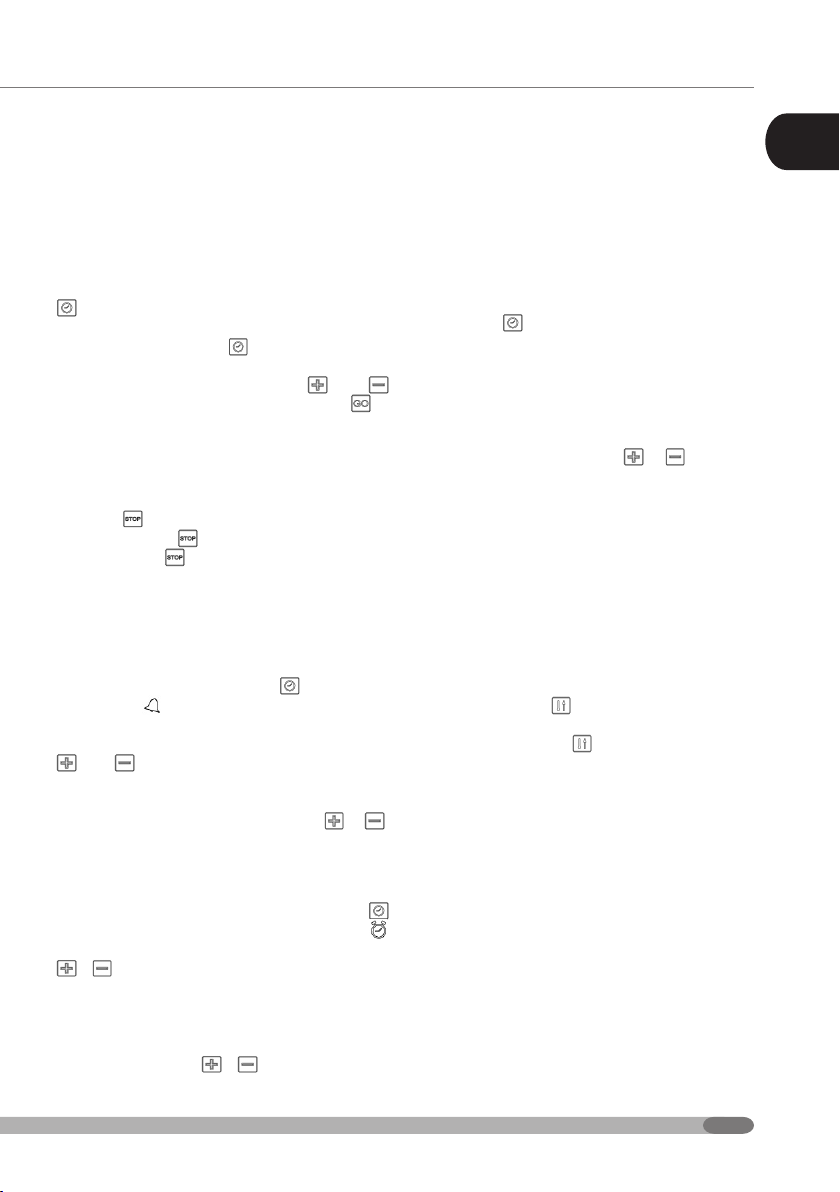
EN
BUILT-IN ELECTRIC OVENS
INSTALLATION, USE AND MAINTENANCE INSTRUCTIONS
17
Automatic operation (with deferred
cooking start setting)
This function allows cooking duration to be
programmed, also setting the start time. Also in
this case, it is not possible to use the food probe
(where envisioned).
To activate automatic cooking, select the desired
oven function from the menu and adjust the
cooking temperature. By touching the symbol
0:00 of the timer will start to ash. Adjust the
desired cooking duration time (the AUTO symbol
will appear). Press on the , symbol, the ashing
cooking end time envisioned by the duration
time entered appears. Operate on and
to set the desired cooking end time. Press to
activate programming. The function, temperature
and cooking end time symbols appear on the
display. A ashing arrow near to the temperature
will indicate that cooking has started.
An acoustic signal will inform of end of cooking,
press on to interrupt the signal. To interrupt
cooking, press on , PAUSE, will appear. Press a
second time on to annul the program.
Timer function
With this function it is possible to activate a timer
that will signal when the time set has expired.
Press lightly several times on the , symbol until
the ashing symbol appears along with 0:00
on the timer.
Adjust the desired minutes by operating on
and . When the time set has passed, an
acoustic signal, which will last for approx. 7
minutes, will inform you that the time has expired.
To stop the acoustic symbol, operate on or .
Alarm clock function
Premere leggermente più volte sul simbolo
no a che non appare lampeggiante il simbolo
assieme all’orario del giorno. A questo punto con
e regolate l’ora del giorno in cui desiderate
essere avvisati dalla sveglia. Trascorso il tempo
impostato un segnale acustico che durerà
per circa 7 minuti vi avviserà che il tempo è
scaduto. Per fermare il segnale acustico agire
indifferentemente su
o .
Core probe function (in models set-up)
The Core Probe is a sensor that can be connected
inside the oven and inserted inside the dish to be
cooked. The use of this probe allows automatic
interruption of cooking when the inside of the
food reaches the desired temperature.
To activate it, select the desired function and, if
necessary, modify the temperature that appears
by default (see the “Modifying the temperature
assigned to the function” paragraph).
Press the
key. The pre-set value of the
programmed temperature for the probe appears
ashing in the two numbers on the right of the
timer (with this function, the timer display is used
to show the core probe temperatures). The word
AUTO. also appears. Set the temperature desired
for the inside of the food from the values between
20/99°C by operating on the or .
Press the GO, key PAUSE switches off and cooking
starts. The current temperature is visible on the
numbers on the left while the temperature that
you have set is visible on the right-hand numbers
of the timer display.
Fast heating function (for some
functions only)
This function allows faster oven pre-heating.
After having selected the desired cooking
function, press the button. The elements most
suitable for quickly reaching the set temperature
are activated and the symbol can be seen on
the display, which will disappear as soon as the
temperature is reached. The program will also
emit a warning sign. At this point, the system will
state the previously set functions as active.
Fast heating cannot be activated with the
GRILL function, when the difference between
temperature set and that to be reached is lower
than 50°C and when the temperature to reach is
lower than 100°C.
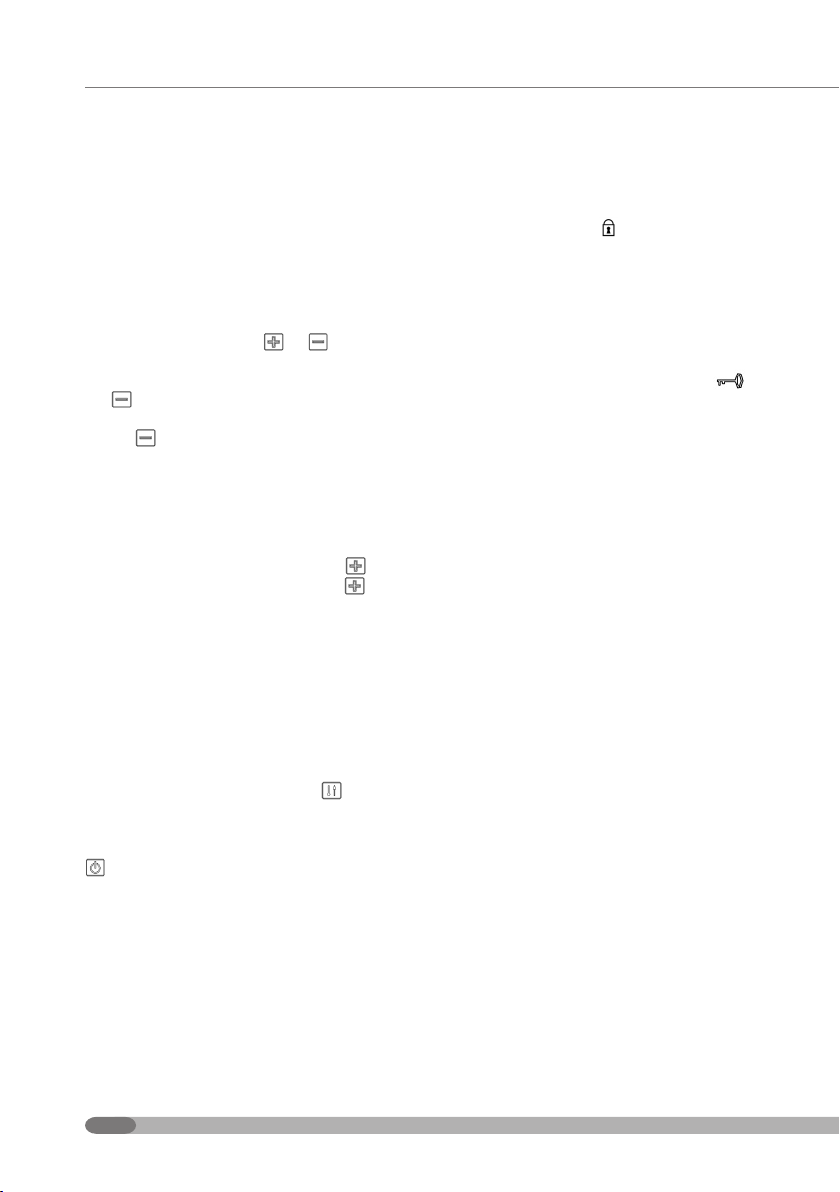
18
Temperatures display
The 5 bars near to the temperature set indicator
show the temperature level reached. The arrow
facing upwards and ashing signals that the oven
is heating up. After cooking has been interrupted,
while the temperature inside the oven is above
60 °C, a ashing downward arrow and hot will
appear on the display and will remain until the
temperature drops below 60 °C.
Acoustic signal: the acoustic signal continues
to ring at the end of a program for approx. 7
minutes. To stop it, press or indifferently.
It is possible to adjust the volume of the signal
to three levels: in the STOP position, operate on
the symbol, pressing it for approx. 5 seconds
until the tone level currently set appears. Operate
on the symbol again to set the desired level.
Command tones
It is possible to modify the type of sound emitted
when operating on the commands.
In the STOP, position, slightly press the symbol
for approx. 5 seconds. Operate on the symbol
again to select “bt” (beep tone), “c” (click tone) or
“nt” (no tone)
Energy saving
To limit the waste of electricity, the PS (Power
Save) function can be used. This function switches
the oven off completely if, in absence of cooking
functions activated, there is no intervention with
any command. Press and hold the symbol for
approx. 5 seconds PS on will appear. The function
is now active and the oven will automatically turn
off after approximately 1 minute. Operate on the
symbol to switch it back on..
Child safety
This function allows access to the functionality
of the electronic programmer keys to be blocked,
both when the oven is running and when the oven
is off.
By operating on the symbol for 2 seconds,
this function is activated. This prevents children
or other persons from pressing the programmer
keys involuntarily. Thus modifying the previous
program or from starting the oven that is off.
Every programmer signal that intervenes while
the oven is on, when the safety lock is activated,
can be eliminated by pressing any of the boxed
keys. The safety lock will remain active
.
NOTE: The lock must be deactivated for access
to a set program.
Error signals
When situations occur that prevent normal
operation of the oven, the device informs this with
a series of signals, such as:
Err1: communication error – Err2: PT1000
(probe) open circuit – Err3: PT1000 (probe)
closed circuit – Err4: temperature too high on the
display – Err5: temperature too high on the power
board – Err6: fault in the display – Err7: fault in
the power board – Err8: no heating is detected.
For the Err4 and Err5 errors, switch the oven
off and allow it to cool for a few hours and then
try to use it again. If the error persists, call the
technical after-sales assistance. If any of the
other errors are present, the authorised aftersales assistance must be informed.
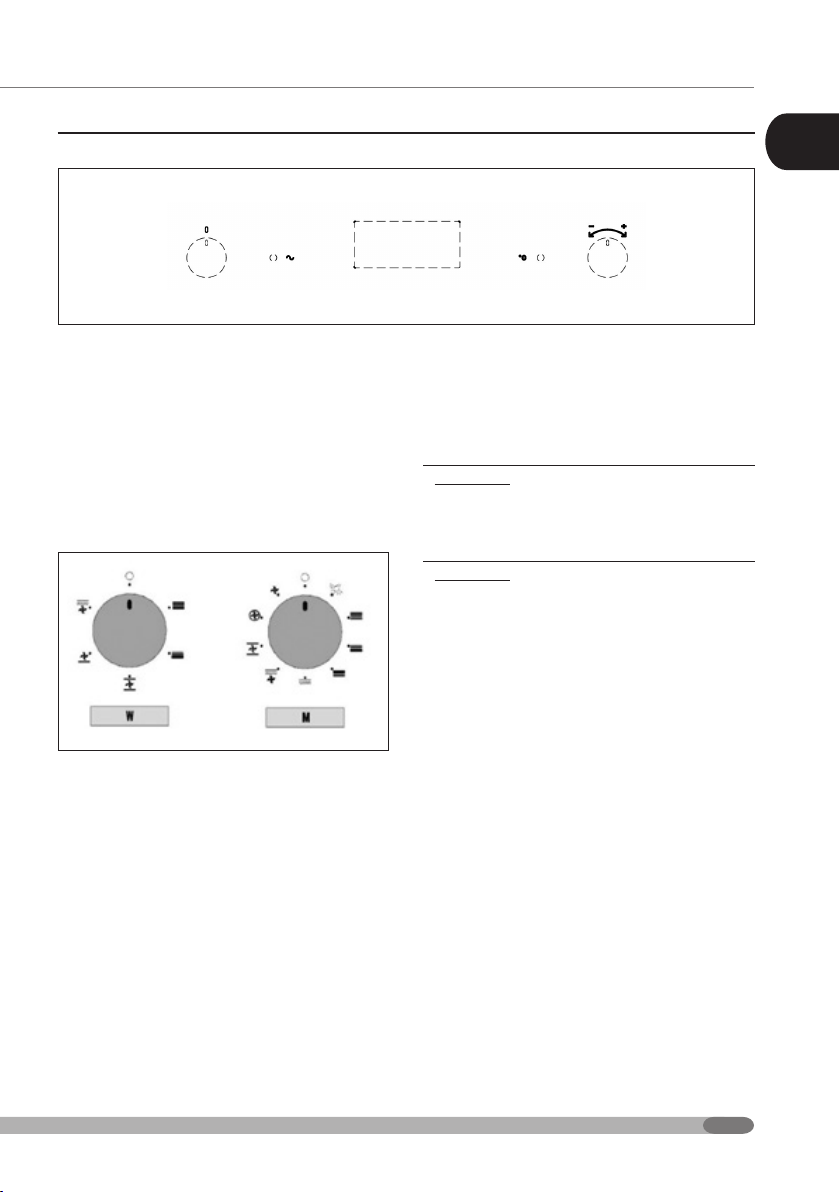
EN
BUILT-IN ELECTRIC OVENS
INSTALLATION, USE AND MAINTENANCE INSTRUCTIONS
19
Programmer N instructions (model FI-64/74 MTLN)
Switching on
On commissioning, the display ashes and the
time of day starts from 12:00.
Make sure that the left knob is in the off position
and then press the right knob to access the oven
functions.
If the selector is not at off, by pressing the right
knob, a warning signal is activated.
ISetting the time
When the oven is in Stand-by mode, press the
right knob to access the time setting menu (the
time ashes). Turn to the right to increase and
the left to decrease. Initially, the hour increases
or decreases at the rst step, at number 6 the
speed increases, the minutes ash indicating that
the time has been set.
After 4 seconds from the last modication, the
menu is exited automatically, the hours and
minutes ash indicating that the time has been
set. After another 4 seconds, press the right knob;
it returns to stand-by.
Right knob functions
Depending on the position of the cooking mode
selector (represented by the left knob), pressing
the right knob allows access to different menus.
When the cooking mode selector switch is off, it
is possible:
- Modify the time;
- Modify the timer;
- Modify the button acoustic signal tone.
When the cooking mode selector switch is on, it
is possible:
- Modify the functions of the oven, except for the
special defrosting and oven light functions;
- Modify the timer;
- Modify the duration of the functions;
- Modify cooking stop;
Method of use
To start cooking, turn the knob to the desired
cooking function (the default temperature is
already set and is shown on the display).
When the selector is in the OFF position, the
display shows the time but the oven temperatures
and programs cannot be selected. In this way,
only the timer is active.
The cooling fan is off when the temperature of the
oven cavity is lower than 110 degrees.
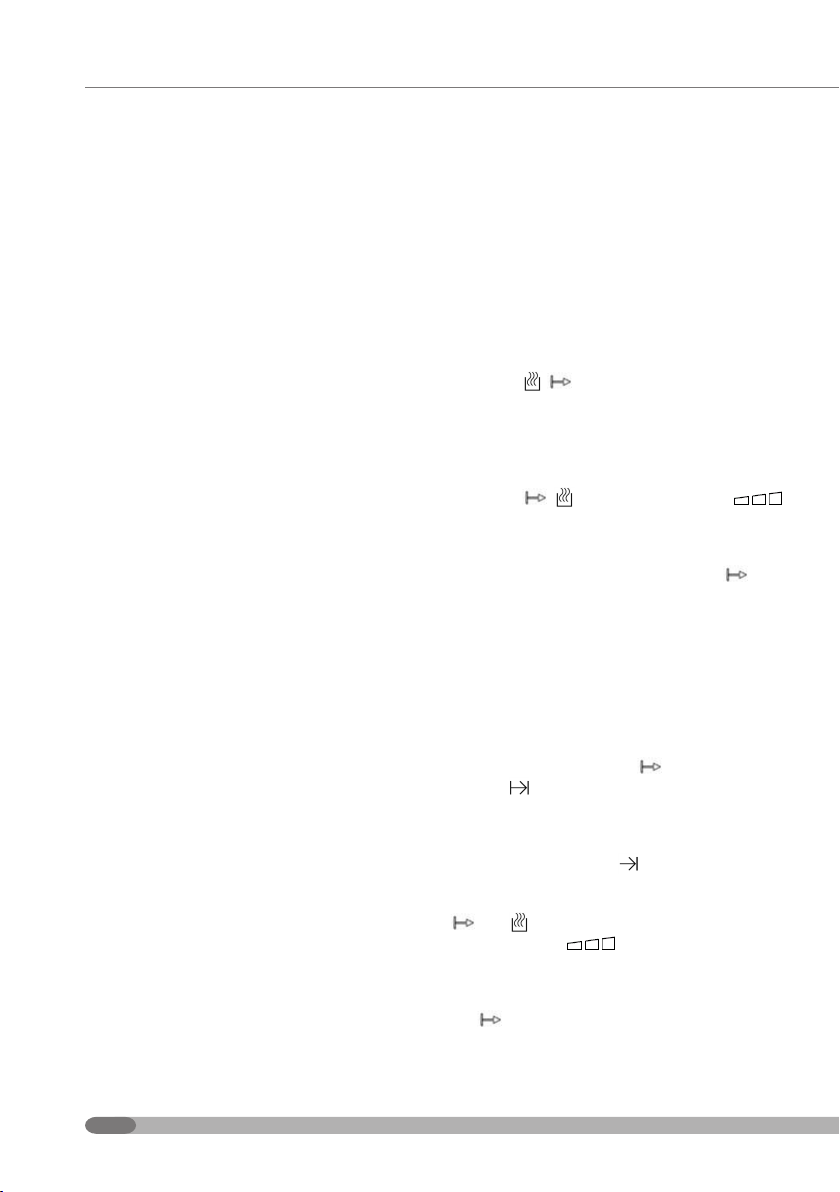
20
Oven light mode
When the oven light mode is active, the time of
day can be seen on the display but temperatures
and programs cannot be selected.
Also in this case, the cooling fan is off when the
temperature of the oven cavity of lower than 110
degrees centigrade.
Defrost mode
When defrosting mode is selected, the cooling
fan is off and the ventilated function is not active.
“dEF” and a fan icon can be seem on the display.
Manual cooking mode
Turn the knob to select the desired function; the
temperature is already pre-set.
The display shows the icon of the cooking mode
selected. The temperature ashes and can be
modied by pressing and turning the right knob.
Before the oven reaches the desired temperature,
the effective temperature inside the cavity
is displayed along with the ashing pre-set
temperature, if the right knob is pressed.
Stop cooking
The selector must be moved to the OFF position
to stop cooking. When the oven is switched off,
the program selected is automatically cancelled.
Programmes
Annulling programs
The time programmed for the timer, the automatic
cooking and the temperature of the oven can be
annulled by:
- Clear Function (the display shows the time and
all programs are cancelled)
- Oven light
Timer
This function does not interact with the oven
and is always available independently from oven
status (on or off). To select the time, turn the right
knob to obtain the desired time (the rst minute is
displayed as seconds).
After 4’(or pressing the right knob), the bell icon
lights up and the countdown begins. The acoustic
signal and the ashing icon indicate the end.
Press the right knob to stop.
Automatic or semi-automatic cooking
Semi-automatic (allows cooking duration to be
set)
After having selected a cooking program, the
display shows the corresponding icon. Press the
right knob 3 times to access the menu to modify.
The icons
switch on. Select a time from
0:00 to 23:59 by turning the right knob. After 4
seconds without any action, the value is set.
During cooking the display shows the temperature
of the oven. By pressing the right knob 3 times,
the remaining time is displayed. During cooking,
the icons
remain on. The icon
indicates the increase of the temperature and
the program (time can be modied also during
cooking).
At the end, the display shows END, the
icon
ashes and an acoustic signal is emitted by the
button. By pressing the right knob, the signal
stops. Turn towards OFF to stop cooking or select
another cooking mode.
Automatic (allows cooking duration and end to
be set)
Select the duration of the cooking time as
described above. Successively, press the right
knob 4 times. The symbol
switches off and
the icon switches on. The cooking end can be
seen on the display. By turning the right knob, it is
possible to set when cooking must end.
In Stand-by, the display shows the temperature
selected and the symbol
.
The icon corresponding to the cooking mode
selected also lights up. When cooking starts, the
and symbols switch on.
Instead, the
symbol shows the
temperature increase of the oven with respect to
that initially set.
At the end of cooking, the display shows END,
the
symbol ashes and an acoustic signal is
emitted. Turn the selector to OFF to stop or select
another mode.

EN
BUILT-IN ELECTRIC OVENS
INSTALLATION, USE AND MAINTENANCE INSTRUCTIONS
21
On status
Generally, in all modes except OFF, the cooling fan
is operational. When a cooking ode is selected
and the oven is off, the cooling fan is also off if the
temperature of the oven is below 110 degrees.
Button
The button alarm sounds if the timer of automatic
cooking program have terminated. The signal is
switched off by pressing the knob on the right or
waiting 7 minutes.
Errors code (when the display shows
one of the following codes)
F000: oven temperature sensor short circuit
F001: temperature sensor open circuit
Ftop: reading error of the cooking mode selection.
Blackout
If there is a drop in voltage, all parameters are
removed.
On switch-on, the oven uses the default settings.
Diagnosis procedure
The oven has a specic test in the software to test
all elements.
This test should only start-up on commissioning.
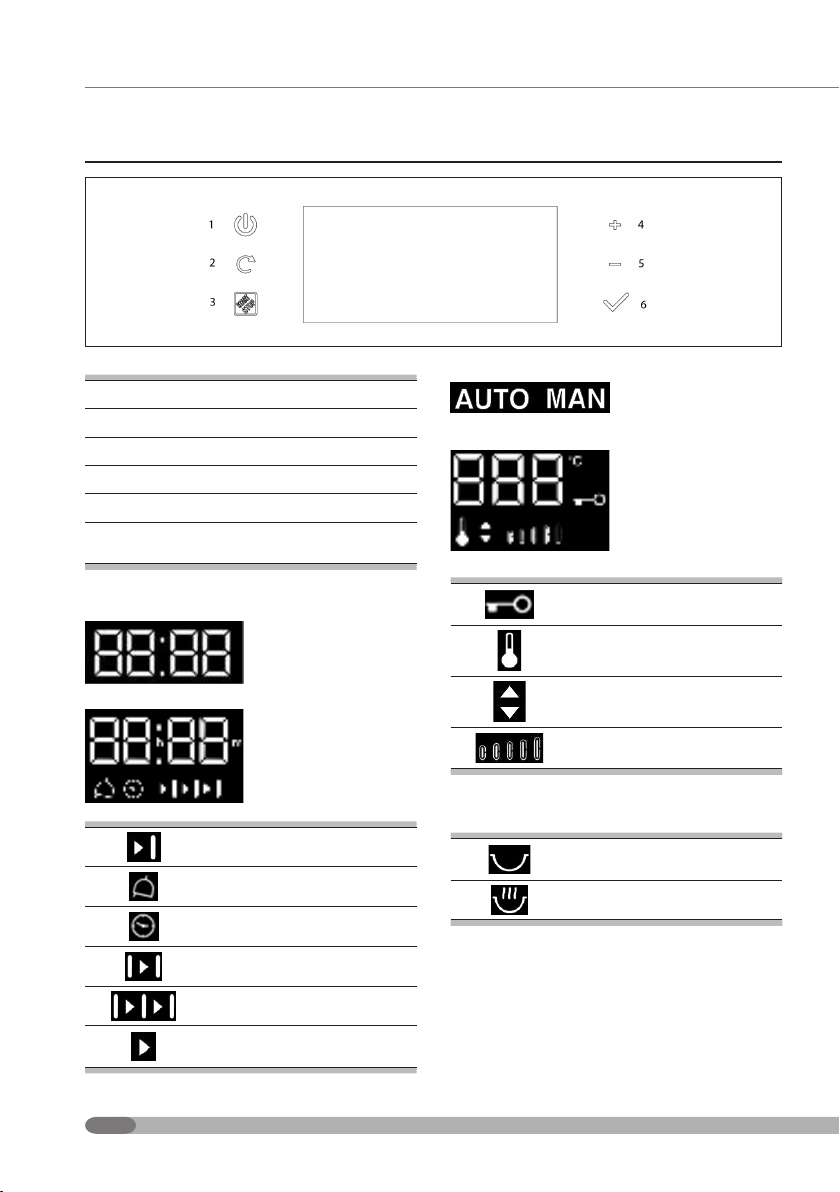
22
11 function full touch electronic programmer instructions (model
FI-64/74 MTLM)
KEY 1 on/off/resume
KEY 2 menu selection
KEY 3 start/pause
KEY 4 +/ temperature
KEY 5 -
KEY 6
conrm/reset oven light/
system time
Detail of display areas
System clock display/
setting area.
(position on the display:
in the top centre)
Time programming and
progressive cooking
time display area.
(position on the display:
in the top left)
automatic cooking end time
timer
alarm clock
cooking duration time
automatic cooking
manual cooking progressive
time
Cooking mode display
area. (position on the
display: central)
Chamber centre
temperature display/
setting area and
temperature graphics.
(position on the display:
in the top right)
keys lock (special safety
function)
temperature selection
indicator
temperature increase/
decrease
internal temperature status
graphics
(position on the display: central on the right)
cooking stand-by mode/
cooking not active indicator
active cooking mode area
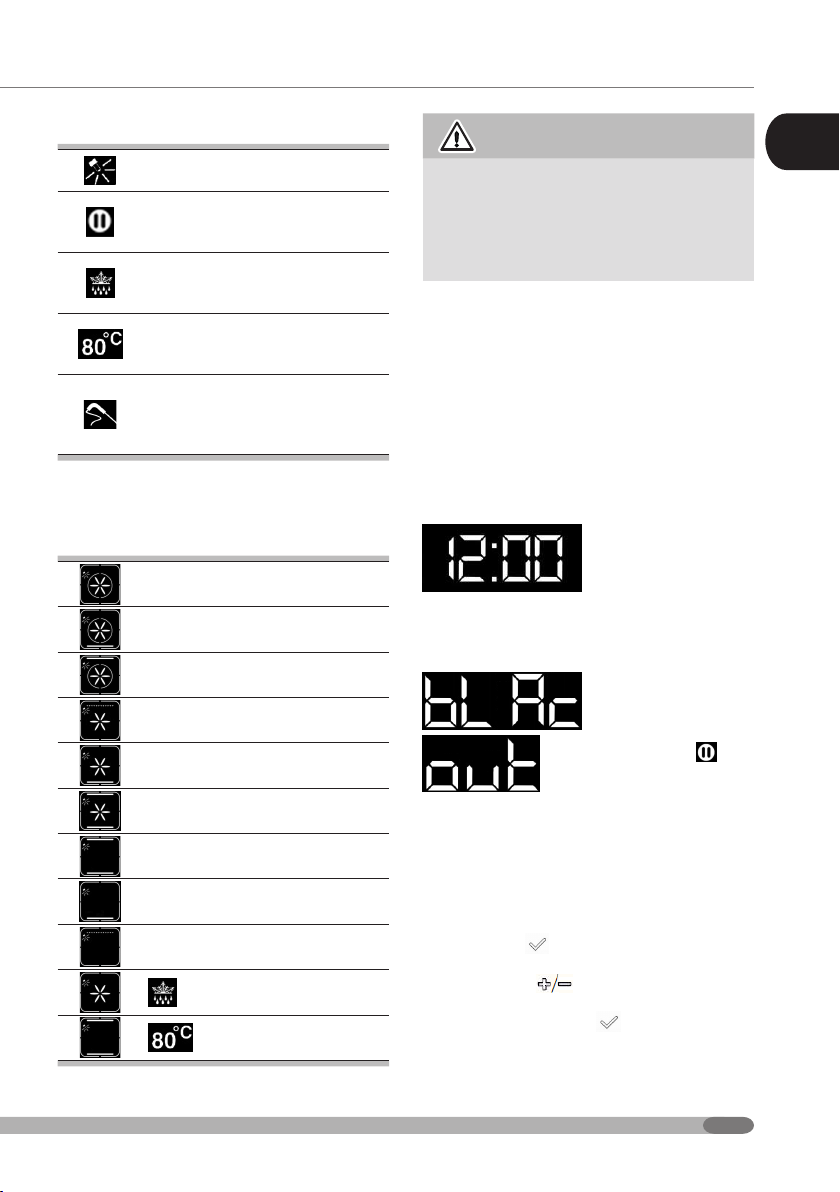
EN
BUILT-IN ELECTRIC OVENS
INSTALLATION, USE AND MAINTENANCE INSTRUCTIONS
23
Special functions indicators
“OVEN LIGHT” indicator
(position on the display: central)
“PAUSE” indicator
(position on the display: in bottom
left)
“DEFROST” indicator
(position on the display: in bottom
left)
“FOOD WARMER” indicator
(position on the display: in bottom
left)
“FOOD PROBE” indicator, in the
models where envisioned
(position on the display: central on
the left)
Cooking functions that can be
selected
Circular Resistance + Radial Fan
180°C
Circular Resistance + Bottom
Resistance + Radial Fan (200°C)
Circular Resistance + Top
Resistance + Radial Fan (180°C)
Grill Resistance + Radial Fan (°C)
Bottom Resistance + Radial Fan
(140°C)
Circular Resistance + Top
Resistance + Radial Fan (180°C)
Top Resistance + Bottom
Resistance (180°C)
Bottom Resistance (150°C)
Grill Resistance (°C)
Defrost
Food warmer
ATTENTION
• All the functions are accompanied by
the activation of the internal light bulb .
The light remains on for 3 mins. and then
it switches off automatically.
• Possible temperature range 50-250 °C
Switching on
Commissioning/restoring power cut
All icons remain on for 2 secs. to verify oven
operation.
Whether it concerns the rst connection to the
mains or restoring voltage, the system time is as
shown in the gure, with ashing numbers-
To continue, the system time must be set (see
reference paragraph).
If the cooking mode
is interrupted due
to a power cut, the
oven maintains all the
information regarding
the cooking (blackout
mode).
Once the oven system
time has been set,
the acoustic signal
blocks and goes to
PAUSE mode
(see
reference paragraph).
Adjusting system time
The system time (clock) is based on the type
of mains power supply (50Hz or 60Hz). Time
adjustment takes place with oven OFF:
• Hold key 6
down for at least 3 seconds:
the digits of the hour ash on the display. Use
keys 4 and 5 to set the value.
• For the acquisition of the time set, it must be
conrmed using key 6 .
• Perform the same procedure to set the
minutes.
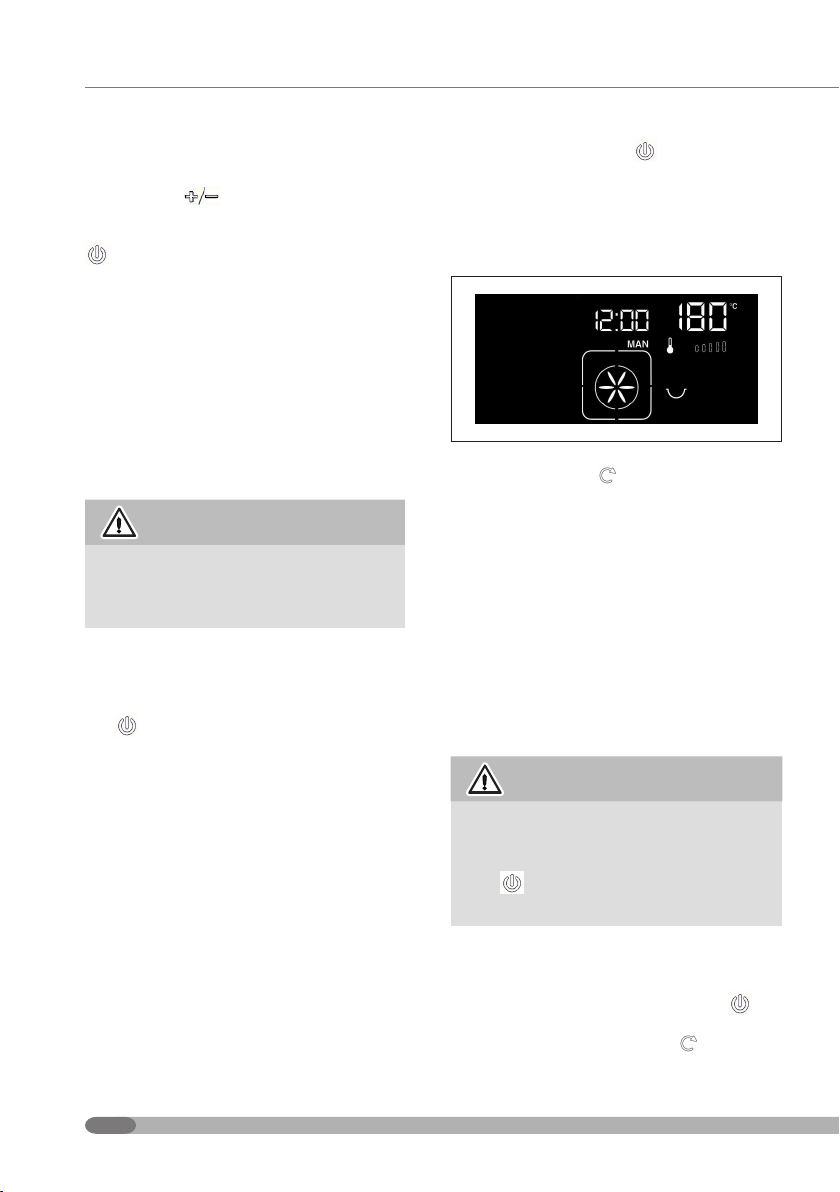
24
If the oven is OFF, the control then shows just the
system time, dimming after 1 min.
If the oven is in blackout mode due to a lack of
voltage, the time digits already ash: operate on
keys 4 and 5 to set the time as specied
above.
The oven is activated by pressing key 1 ON/OFF
for at least 2 sec and switches off by touching
the same key.
If no keys are pressed after switch-on, the oven
deactivates automatically after 1 min. (accidental
switch-on control).
Oven ON: single acoustic signal.
Oven OFF: double acoustic signal.
If the oven is off in low consumption mode
(dimmed display light), at the rst touch of a key,
we have RESUME mode. The low consumption
mode is re-enabled automatically after one
minute.
ATTENTION
Oven switch-off annuls all
cooking programming and
times set.
Accidental switch-on control
It is an automatic oven switch off signal. This
takes place after oven switch on using key 1 ON/
OFF
and 1 min of commands inactivity, i.e. no
function selected and activated. After 1 minute,
a double acoustic signal will inform of switch-off.
Oven on: in stand-by for commands
By pressing key 1 ON/OFF
the oven switches
on while waiting to receive settings on the desired
cooking function.
Ventilated cooking is the default function (Circular
Resistance + Radial Fan) with pre-set temperature
equal to 180°C.
Using key 2 menu the functions can be
scrolled in this order of display:
• cooking functions menu;
• oven temperature;
• cooking time programming;
• timer;
• alarm clock;
When scrolling the functions, the relative icons
ash. If the function is not conrmed or modied
within 7 secs, the selection is deactivated. From
oven “on in stand-by for commands”, if commands
are inactive for a time exceeding 5 minutes, the
oven switches off automatically.
ATTENTION
It is possible to pass from oven “in
cooking mode” to the “on in stand-by for
commands” status by pressing key 1 ON/
OFF
. Pressing the key again, switches
the oven off denitively.
Cooking functions menu
After oven switch-on using key 1 ON/OFF
, it is
possible to directly access the choice of cooking
functions by pressing key 2 menu . The central
icon and the cooking functions start to ash.
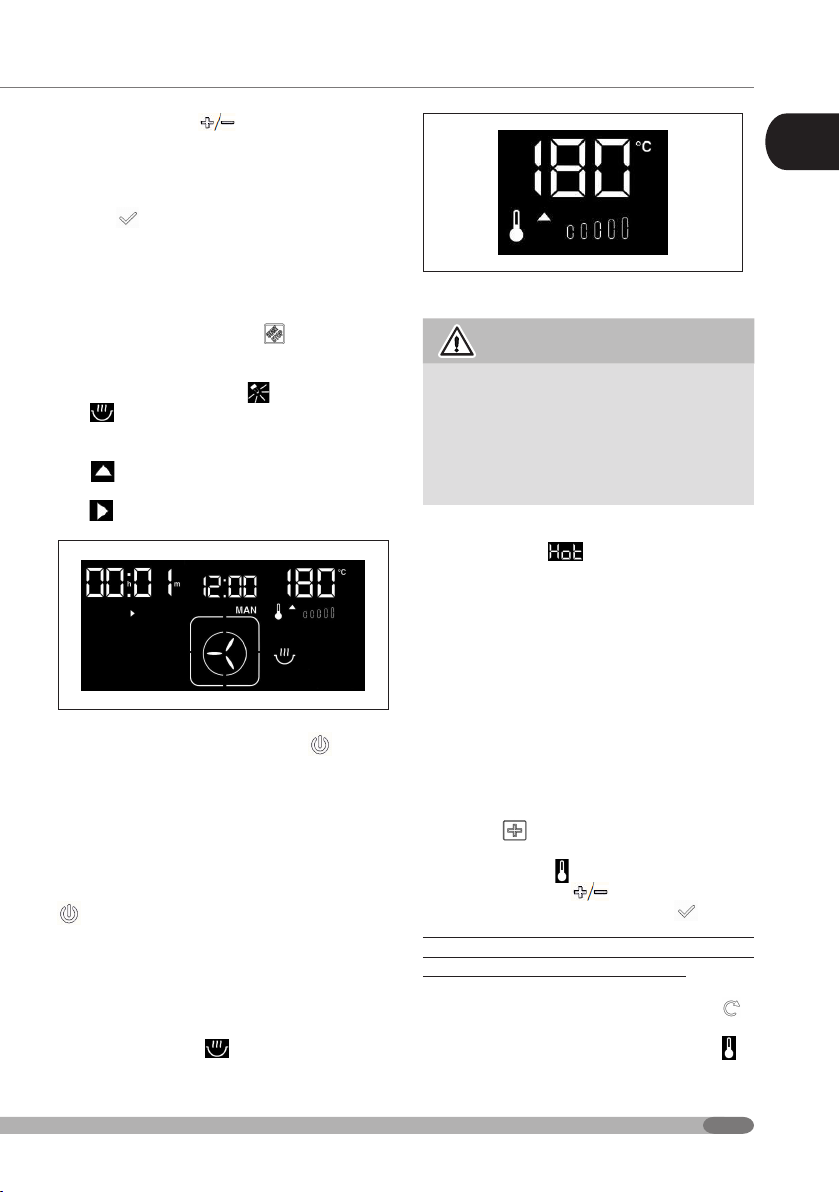
EN
BUILT-IN ELECTRIC OVENS
INSTALLATION, USE AND MAINTENANCE INSTRUCTIONS
25
Using keys 4 and 5 it is possible to scroll
through all cooking functions available (see “
COOKING FUNCTIONS TO BE SELECTED”): the
relative segments activate.
Once the desired function is highlighted, conrm
with key
.
In each case, after 7 seconds of inactivity of the
commands, the function selected is conrmed
automatically (auto-conrm).
At this point, to start cooking, conrm
everything using key 3 START
(see reference
paragraph)
The oven starts the pre-heating phase. The light
inside the oven switches on
. The cooking pan
icon
sis activated and starts to ash. On the
basis of the cooking function selected, the default
temperature appears and the upward temperature
icon
starts to ash. The progressive cooking
time in manual mode is displayed. The respective
icon
starts to ash (see gure).
At cooking end, press key 1 ON/OFF and the
oven remains in “on in stand-by for commands”
mode. Pressing the key again, switches the oven
off denitively.
Temperatures display
Activated following oven switch on, key 1 ON/OFF
along with the default ‘ventilated cooking’
mode.
If cooking is started, the display shows the
following information:
- pre-set temperature (default);
- icons: thermometer, upward arrow and
progressive temperature graphics;
- “cooking pan” icon
lights up;
ATTENTION
the control has time limits for continuous
cooking, with the following safety limits:
- 250°C max 3h
- 120-195°C max 8h
- 200-245°C max 5h
- up to 120°C max 11h
Residual heat
If HOT appears in the top right of the display, it
means attention must be paid not to touch the
inner parts of the oven, even if the latter is off.
HOT is displayed after the oven is switched off and
remains active until the chamber temperature
has dropped below 50°C.
Setting and modifying the
temperatures
The temperature can be modied at all times,
after the selection of a cooking function, by simply
using key 4
.
On the display, the temperature and the
corresponding icon
ash.
Use keys 4 and 5 to set the desired
temperature and conrm using key 6
.
In each case, after 7 seconds of inactivity of
the commands, the temperature selected is
conrmed automatically (auto-conrm).
Alternatively, it is possible to access the
temperature modication using key 2 menu .
Go onto the temperature function: the step is
highlighted by the ashing temperature icon .

26
To select the desired temperature, use keys 4 and
5
and then conrm using key 6 or after
7 sec the value will be auto-conrmed.
Pre-set temperature
It is possible to modify the pre-set temperature
assigned for every function.
Using key 4
(or key 2 menu ), go to the
temperature modication mode and set the new
pre-set temperature.
While the display ashes (i.e. within 7 sec),
conrm the value holding key 6 down
for at
least 3 sec. The next time the oven is switched on,
there is a new pre-set temperature
Pre-heating the oven
Once the cooking function and temperature have
been selected, using key 3 START
the cooking
mode is entered and the pre-heating phase
commences.
The upward temperature icon starts to ash
and the status graphics
highlights the
temperature reached by the oven cavity. Once all
of the graphic bars have been lled, a prolonged
acoustic signal informs that the temperature set
has been reached inside the oven and the upward
temperature icon stops ashing.
The stabilised temperature icon appears in its
place
.
At this point, the oven maintains the temperature
set constant inside the cavity. If modications
are made to the temperature of the oven, the
respective upward temperature
and
downward temperature icons are activated.
Special functions
Start/pause functions
The key 3 START as already described, is
active after having selected a cooking function
and allows conrmation of all cooking settings
in automatic programming mode; practically, it
starts cooking (START function).
The PAUSE function, represented by the
icon,
is always activated with key 3 START
and this
can be performed with the oven in cooking mode.
The
icon is xed and the loads are off but
other settings not reset.
After having conrmed any modications to the
cooking parameter and/or displayed the cooking
status, the pause must be deactivated in order to
continue.
Therefore, press key 3 START
again to exit the
pause.
The
icon is deactivated. Cooking is thus
resumed and all of the automatic programming,
progressive cooking time and displays are
activated.
ATTENTION
The PAUSE function does not obstruct the
TIMER
and ALARM CLOCK functions
while it blocks automatic programming of
time (AUTO functions).
Furthermore, the pause function is activated
automatically in the following cases:
• previously conrmed cooking function change;
• restore missing voltage with oven in cooking
mode;
Oven light control
Standard hinge
Switching the light on is considered a special
function: it is not selected among the cooking
functions.
The light can be switched on and off any time,
even with oven off using key 6
(except when
in programming phase and/or modication of a
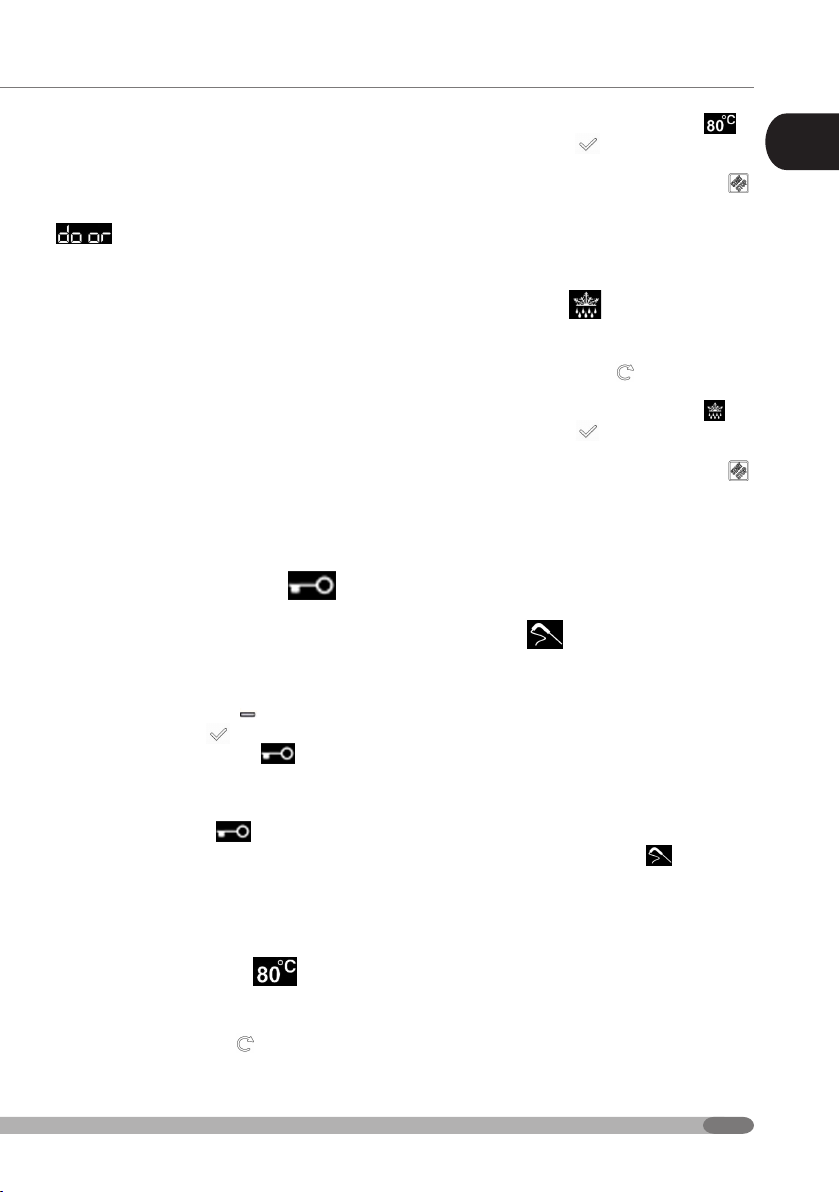
EN
BUILT-IN ELECTRIC OVENS
INSTALLATION, USE AND MAINTENANCE INSTRUCTIONS
27
function).
In all cases, the light switches off automatically
after 3 minutes.
The oven light is controlled by a micro-switch
on the door, which detects opening and closing.
Opening of the door is signalled by the wording
on the clock display and the light
switching on. This takes place also with the oven
OFF.
If the oven is in cooking mode, opening the door
deactivates the Radian Fan and the Circular
Resistance where envisioned, thus preventing the
steam produced from hitting the user directly and
there is a great heat loss.
Soft-closing hinge
The oven light is automatically activated for three
minutes by pressing the START key to enable a
function; in case of inactivity it goes off after 3
minutes.
The light will remain on for three minutes after the
end of pre-heating.
Key function (child safety)
The key function prevents/freezes the functionality
of the touch keys. This is to prevent modications
to cooking programs and/or accidental switchons (child safety).
The key function can be activated/deactivated at
any time by pressing key 5 and key 6 together
for at least 3 seconds
.
In the event of activation, the
icon starts to
ash for 3 secs. and then remains active. At this
point, the function is conrmed.
At every action successive to activation
of the function, the
icon ashes for
3 seconds to remind of the safety status.
To continue, deactivate the key function.
The key function can be activated/deactivated
also with oven off.
Food warmer function
It is a function that keeps the foods warm at a
recommended temperature of 80°C:
it is selected using key 2
traditional cooking
functions menu;
• go to the function indicated by the icon
;
• conrm using key 6
or conrmation will be
automatic after 7 sec;
• to activate the function, press key 3 START
;
• it is possible to modify the temperature slightly
within the range of 60°-90°C;
• the timer and automatic programming
functions can be activated;
Defrost function
It is a function that does not envision the use of
resistive elements, but just the internal radial fan:
• it is selected using key 2
in the traditional
cooking functions menu;
• go to the function indicated by the icon
;
• conrm using key 6
or conrmation will be
automatic after 7 sec;
• to activate the function, press key 3 START
;
• the possibility of changing the temperature is
not envisioned and the relative display is off;
• the timer and automatic programming
functions can be activated;
Food probe (in the models where
envisioned)
It is an instrument that allows accurate and
constant control of cooking, and this takes place
through a probe that detects the temperature
inside the food. It accurately guarantees that the
food is cooked completely inside.
Connect the probe to the relevant socket (jack)
inside the oven and introduce the needle probe
horizontally and to the centre of the food; try not
to touch bone and fat (see reference paragraph)
The following displays are envisioned:
• the reference icon is activated ;
• on the time programming display there is (see
gure);
• the set temperature displayed on the left (65°C
default);
• the real temperature of the food is shown on
the right, i.e. that measured by the probe (e.g.
20°C);
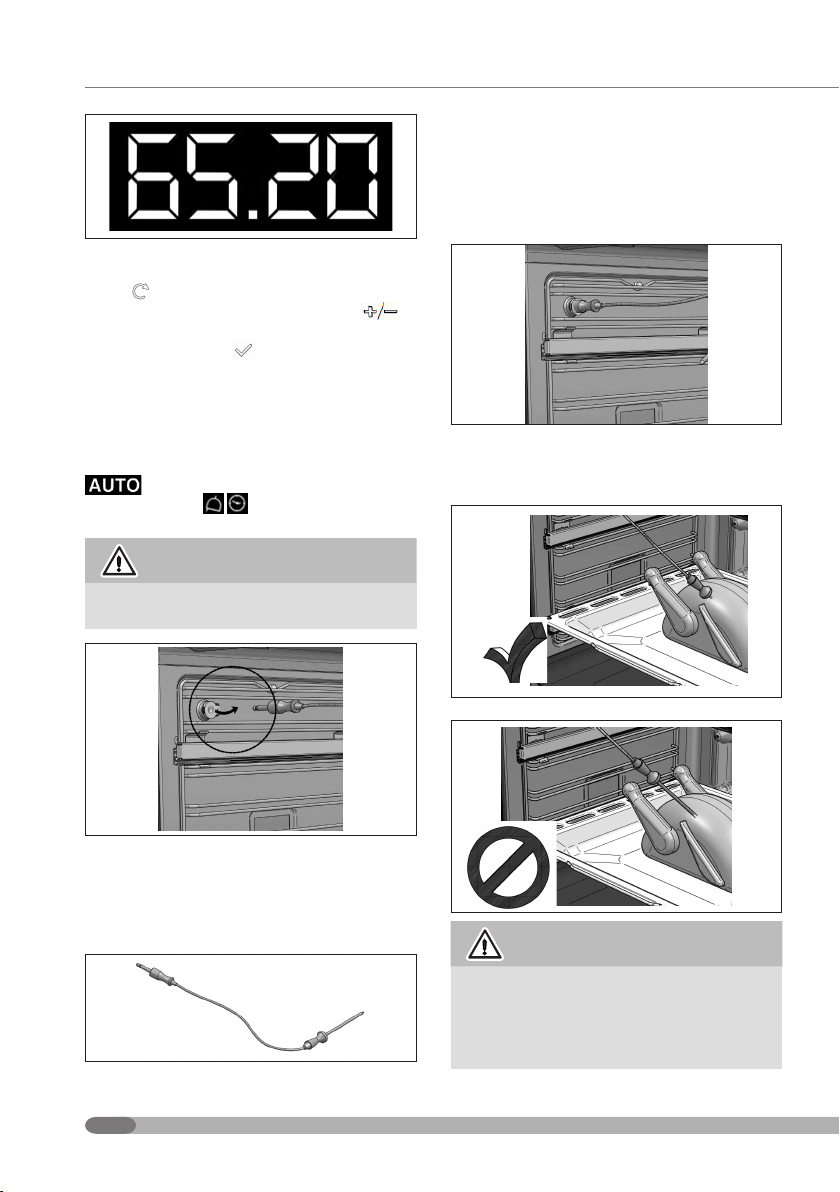
28
The set temperature can be modied using key 2
menu
within the range of 65°C - 85°C. Go
onto the set vale and use keys 4 and 5 to
modify the temperature.
Conrm using key 6
or conrmation will be
automatic after 7 sec.
Once the real temperature of the food reaches
the set temperature, the oven switches off
automatically. An intermittent acoustic signal
informs cooking has been performed.
With this function it is not possible to program
cooking times. While it is always possible
to set the timers
.
ATTENTION
Always use the probe supplied with the oven.
The meat probe is made up from a needle probe
with grip that detects the temperature and a
jack-type attachment, inserted into the relevant
connector to dialogue with the electronic control.
Insert the needle probe fully home until it reaches
the centre of the product to be cooked. The
sensor should detect:
The temperature reached at the core of the
product. The more accurate the positioning of the
needle probe, the more accurate cooking will be.
The more accurate the positioning of the needle
probe the more accurate cooking will be.
ATTENTION
During cooking or at the end of cooking, the
cap is hot. If the probe is to be inserted or
removed, use relevant gloves or wait for the
oven to cool down..

EN
BUILT-IN ELECTRIC OVENS
INSTALLATION, USE AND MAINTENANCE INSTRUCTIONS
29
ATTENTION
The food probe cannot be applied during use
of the programmed recipes or those created
by the user.
Time programming functions
Setting the timer
The TIMER function is independent from the
cooking functions and does not program the oven.
The function can be
activated at any time using key 2
menu
:
• from oven off (OFF);
• from oven on (ON) while awaiting commands;
• from oven in cooking mode (ON), without
affecting its operation;
For example, with oven off, using the key 2 menu
, go onto the timer icon .
Operate on keys 4 and 5 to set the desired
value (max time that can be set 12h).
Conrm using key 6
or after 7 sec the value
will be auto-conrmed(the countdown starts).
When the time set has passed, an intermittent
acoustic signal will sound.
Press any key to stop the signal and exit the
TIMER function.
In all cases, the acoustic signal will switch off
automatically after 3 mins.
Successively (after one minute), the oven returns
to low consumption mode.
With the oven o or in cooking mode, to access the
function, proceed in the same way using the key 2
menu
, scrolling the functions and going onto
the reference icon. Now proceed as above.
Setting the alarm clock
The ALARM CLOCK function is independent from
the cooking functions and does not program the
oven.
The function
can be
activated at any time using key 2
menu
:
• from oven off (OFF);
• from oven on (ON) while awaiting commands;
• from oven in cooking mode (ON), without affecting
its operation;
For example, with oven off, using the key 2 menu
, go onto the alarm clock icon .
Operate on keys 4 and 5 to set the desired
value (max time that can be set 12h).
Conrm using key 6
or after 7 sec the value
will be auto-conrmed (the countdown starts).
When the time has passed, an intermittent
acoustic signal will warn you; press any key to stop
the signal and exit the ALARM CLOCK function.
In all cases, the acoustic signal will switch off
automatically after 3 mins.
Successively (after one minute), the oven returns
to low consumption mode.
With the oven on or in cooking mode, to access
the function, proceed in the same way using the
key 2 menu
, scrolling the functions and going
onto the reference icon. Now proceed as above.
Setting timer and alarm clock
The two functions can be set simultaneously at
any time.
Practically, it is like having two timers. To do this,
just follow the same setting procedure using key
2 menu
, rst the TIMER and then the ALARM
CLOCK (or vice versa).
For example, with oven off:
The two icons
are activated together.
The value of the timer will be shown on the
display, which will end the countdown rst.
The respective acoustic signals will inform of the
time passed.
Proceed as above (see reference paragraphs).
With the oven o or in cooking mode, to access the
function, proceed in the same way using the key 2
menu
, scrolling the functions and going onto
the reference icon. Now proceed as above.
Cooking time programming
The cooking time programming functions are:
• cooking duration
;
• automatic cooking : combination
between cooking end time
and cooking
duration
;
These functions can activate:
• from oven on (ON) while awaiting commands;

30
• from oven in cooking mode;
• The timed programming functions are subject
to oven switch-on and have effect with the oven
operating.
From oven on in commands stand-by mode, enter
time programming mode via the key 2 menu
which allows positioning on the reference icons;
also in this case, positioning is highlighted by the
ashing icons.
See the reference paragraphs for the programming
methods.
ATTENTION
If the TIMER
and the AUTO time
and , programming functions are to
be set simultaneously, the priority on the
time display will be:
- AUTO time programming;
- progressive cooking time;
- TIMER functions;
To display the “hidden” TIMERS and/or
progressive cooking times, go to the reference
icon using key 2 menu
.
Cooking end time
The cooking end time can only be set after having
activated the cooking duration function
.
The combination of the two functions performs
automatic cooking programming (see reference
paragraph).
The cooking end time is restricted to a maximum
postponement of 12h. Using key 2 menu
go
onto the ashing
icon.
Set the time using keys 4 and 5 .
Conrm using key 6
or after 7 sec the value
will be auto-conrmed.
At this point, automatic cooking programming is
conrmed (see reference paragraph).
Automatic cooking
It is a cooking mode delayed over time. It is
used when it is necessary to have a dish ready
at a certain time of day. The two modes must be
set simultaneously: cooking duration
and
cooking end time
in this specic order.
Set the cooking duration
(see reference
paragraph).
When the cooking end time is to be set , the
control determines and proposes the consistent
time to enter, calculated on the basis of the
current time and the value of the desired cooking
duration. For example, set the cooking duration
at 45 minutes.
If the cooking end time is not set with a time
longer that cooking duration, the display only
proposes the programming of cooking duration.
Therefore, set a cooking end time that includes
a longer cooking duration time so that automatic
programming is highlighted just by the
icon. At the end press key 6
or after 7 sec the
value will be auto-conrmed.
For example, set postponed cooking by 6 hours
and cooking duration of 45 minutes.
At this point:
• the oven is in low consumption mode;
• functions display shows the cooking function
selected;
• the time display shows the programming icon
and the time missing to the start of
cooking;
• the icon signals that programming is
activated;
When the automatic program starts, an acoustic
signal will warn that cooking is starting.
The oven switches on (the cooking mode
icon
is activated) and time programming behaves in
the same way as the cooking duration function,
with the difference that oven start-up has been
postponed.
In fact, the cooking duration icon
will appear
instead of the cooking end icon and the
display will show the desired cooking duration.

EN
BUILT-IN ELECTRIC OVENS
INSTALLATION, USE AND MAINTENANCE INSTRUCTIONS
31
When the time has expired, an intermittent
acoustic signal will inform the user, the oven
switches off and the display will be active and
ashing.
The acoustic signal deactivates using any key or
automatically after 3 minutes.
Automatic cooking recipes
There are 32 automatic cooking recipes in the
oven with sequence times and temperatures
already set, realised on the basis of cooking tests
performed by specialised cooks. The program
allows modications to be made to automatic
recipes in order for you to customise them.
Factory settings can be restored at any time.
The system also allows the creation of another 20
recipes at your discretion, which are completely
customised according to your cooking methods.
Follow the instructions given below to use
programming.
ATTENTION
The food probe cannot be applied during use
of the programmed recipes or those created
by the user..
Automatic recipes
Enter the recipes menu.
• Switch the oven on using key 1.
• Press key 2 until the ashing
“MAN” symbol appears on
the display.
• Press the “+” key, ashing P AUTO appears.
• Press key 6 or wait 5 seconds for automatic
conrmation.
• The central part of the display shows the rst
programmed recipe P01 alternately to the time
set, the total duration of the recipe is shown in
the top left of the display and the pre-heating
temperature in the top right.
Select the desired programmed recipe.
• Follow the 4 points in paragraph “A”.
• Press key 2.
• P will start to ash.
• Press key 6 to conrm. The P and P01, which
represent the rst recipe programmed, start to
ash.
• Press the “+” key until the pre-selected recipe
is reached (P01; P32).
• Press key 6 to conrm.
• Start the programmed cooking
by pressing the START key
(key 3).
If you wish to postpone the programmed cooking,
follow the instructions in the paragraph below.
Setting the postponed start-up of a programmed
recipe
• Follow the instructions in paragraph “B” up to
point n°. 8.
• Press key 2 until the ashing “COOKING END
TIME”
icon is reached. The display
shows the cooking end time in the top left.
• Press key 6 to conrm, the cooking end time
starts to ash.
• Press the “ + “ key to postpone the cooking end
time.
• Press key 6 to conrm or wait 5 seconds for
automatic conrmation.
• Press the START key.
The oven is in Pause mode, the time remaining
until activation of the programmed cooking
appears in the top left of the display.
In the event of a temporary and unexpected
power cut, the process is annulled automatically.
Modifying a recipe with respect to standard
factory settings
• Follow the 4 points in paragraph “A”.
• Press key 2.
• Press key 6, P and P01 start to ash.
• Press the + key to reach the pre-selected
recipe (the oven has 32 programmed recipes
(P01/P32).
• Press key 6 to conrm the recipe or wait 5
seconds for automatic conrmation.
• Press the ENTER key (key 6) for at least 3
seconds. Flashing “Func PRE” appears.
• Press the “+” key to select
the function to use for oven
pre-heating.
• Press key 6 to conrm, the temperature index
ashes.
• Press the “+” / “-“ key to set the pre-heating
temperature.

32
• Press key 6 to conrm. Pre-heating duration
ashes on the display.
• Press the “+” / “-“ key to modify pre-heating
duration.
• Press key 6 to conrm. The “Func F1”
code appears, which identies the
cooking sequence immediately following
pre-heating:
• Follow the instructions from point 9 to point
14 to conrm the cooking characteristics
(temperature and duration function). The
oven requests to set/modify a maximum of 5
consecutive cooking sequences named F1-F2-
F3-F4-F5.
NOTE: : If one or more cooking sequences are
to be excluded, when set function is requested,
go to “00” using the “+” and “-“ keys. At
the end of the settings, the display shows
“DEF NO”.
• Press key 6 to conrm the changes.
Restore recipe according to factory parameters
• If the recipe is to be taken to factory conditions,
follow the instructions from point 7 to point 17.
At the “DEF NO” request, press the “+” key
• Flashing “SURE DEF YES” will appear.
• Press key 6 to conrm the restoring of the
factory values of the individual recipe.
Customised recipes
The oven allows the creation and memorisation of
n° 20 user recipes (from U01 to U20)
To annul the recipe, follow the instructions in
paragraph E)
Create a customised recipe without modifying
the factory programmed recipes
• Follow the instructions of paragraph “A” from
point 1 to point 4. Press key 6 to conrm.
• Press the “+” key, progressively scrolling all
of the factory programmed recipes. The oven
contains a maximum of 32 programmed
recipes names with P01…P02…P32.
• In the recipe successive to the programmed
P32, U01 will appear which identies the rst
recipe that can be customised by the user. The
oven allows 20 user recipes to be memorised.
• Create the customised recipe by following the
instructions of “D” from point 7 to point 19.
Programs reference tables
AUTOMATIC RECIPES PROGRAMS
NAME DURATION
min
P01 Lasagne 66
P02 Frozen roast potatoes 41
P03
Stuffed tomatoes au
gratin
26
P04
Aubergines sautéed with
tomato sauce & garlic
26
WHITE MEATS
NAME DURATION
min
P05 Roast Chicken 80
P06 Rabbit herb bag 76
P07 Roast duck 86
P08 Stewed turkey 86
RED MEATS
NAME DURATION
min
P09 Veal stew 96
P10 Veal stew 91
P11 Leg of lamb 136
P12 Roast beef 30
P13 Rare beef 30
P14 Roasted meats 86
P15 Chicken thighs 56
FISH
NOME DURATION
min
P16 Turbot 46
P17 Whole baked sea bass 41
P18 Baked salted sea bass 56
P19 Baked salted bream 56

EN
BUILT-IN ELECTRIC OVENS
INSTALLATION, USE AND MAINTENANCE INSTRUCTIONS
33
NAME DURATION
min
P20 Baked pepper stew 41
BREAD/PIZZA
NAME DURATION
min
P21 Bread 74
P22 Sliced bread 54
P23 Homemade pizza 21
P24 Frozen pizza 21
P25 Ligurian Focaccia 41
DESSERTS
NAME DURATION
min
P26 Apple strudel 46
P27 Jam tart 57
P28 Apple pie 41
P29 Biscuits 22
CUSTOMISED RECIPES
NAME DURATION
min
U01 User 01
U02 User 02
U03 User 03
U04 User 04
U05 User 05
U06 User 06
U07 User 07
U08 User 08
U09 User 09
U10 User 10
U11 User 11
U12 User 12
U13 User 13
U14 User 14
U15 User 15
U16 User 16
U17 User 17
U18 User 18
U19 User 19
U20 User 20

34
Position of the internal grills for
specic cooking
Position n. 1 and 2 from bottom.
Frozen cakes, Long roasts, Turkey, Cakes, Meat
Steak well done;
Position n. 2 from bottom.
Cakes, Sandwich Load, Toast, Casserole,
Wholemeal bread, Meat;
Position n. 2 and 3 from bottom.
Biscuits, Fine cut meat;
Position n. 3 from bottom.
For Browning with Grill.
This data regarding the cooking positions are
indicative and can be interpreted on the basis of
your own experience.
Using the grill
With the grill it is possible to cook sh, vegetables,
small spits and various types of meat, with the
exception of lean game meat. Finely cut meat and
sh must always be grilled very quickly greasing
them slightly with oil using a suitable brush and
always placed on the grill. In turn, the grill must
be placed nearest to the upper heating element,
proportionally to the thickness of the dish, to
avoid burning it on the surface and not cooking
it enough inside. Only salt the meat after cooking
or it will be less juicy. Never prick food during
cooking, not even to turn them. Their juice would
run making the grilled food dry.
To optimise Grill cooking, switch on the grill oven
and pre-heat for at least 10 minutes. Introduce
the dish inside the oven in the nearest position to
the Grill, depending on the type of food to cook.
Use the Grill always with the oven door closed.
Meat can be arranged in suitable containers or
cooked directly on the grill. In the latter case,
always pour some water in the drip pan then
insert it in the guides under the grill. This prevents
the grease in the dripping pan from burning and
creating bad odours.
ATTENTION
During use of the Grill, the accessible parts
can overheat. It is therefore advisable to
keep children at a safe distance.

EN
BUILT-IN ELECTRIC OVENS
INSTALLATION, USE AND MAINTENANCE INSTRUCTIONS
35
Oven functions
Position 0 indicator
The appliance is off.
Oven light
The oven light can be turned on
independently at any time in the
case of models with this symbol.
The light stays on also with other
oven functions. For the models
without this symbol, the light turns
on for each oven function selection.
Traditional static cooking
(mod-E;W;M;MTO;MTM;MTN;V)
The heat coming from above and
below allows food that requires slow
cooking with the constant addition
of liquids to be cooked. Ideal for
any type of roast, bread, cakes
and biscuits in general. Use only
one shelf for this type of cooking.
Otherwise the temperature will
not be distributed properly. Ideal
for roast meats, bread, cakes and
biscuits.
Upper cooking (modET;MT;MTO;MTM)
The intense heat diffused from
above is excellent for nishing off
the baking of food that is cooked
on the inside but not entirely on the
surface.
Lower cooking (mod-ET;WT;MT)
Unlike cooking with the upper
cooking method, this function is
recommended for perfecting the
cooking of dishes that are already
Intensive cooking (modWT;MT;MTN;MTO:MTM)
The activation of the top and
bottom heat elements together with
the fan ensures even distribution
of the intense heat. The hot air
circulating inside the oven evenly
cooks and browns different dishes,
on one or more levels, that require
similar temperatures. In meat
roasts the optimisation of heat
distribution allows cooking at
lower temperatures reducing the
dispersion of sauces. This helps
keep the meat more tender and
reduces the decrease in weight.
Upper intensive cooking (modMTM;MTN)
There is a prevalence of upwards
temperature, which makes this kind
of cooking ideal for fast cooking and
needing slight surface browning. In
any case, always pre-heat the oven
and wait for it to reach the required
temperature before putting in the
food.
Gentle cooking (mod- WT;MTM)
Suitable for cooking delicate foods,
e.g. leavened desserts. Just like
the lower heat cooking method,
slow cooking can be used to nish
baking dishes already browned on
the surface but not yet ready on the
inside.

36
Pizza function (mod- MTO;MTM)
There is a main temperature
towards the bottom that makes this
type of cooking perfect for pizzas or
for cooking anything quickly.
In any case, always pre-heat the
oven and wait for it to reach the
required temperature before
putting in the food.
Please note that quick heating
requires the oven to work at the
maximum power declared for this
model (see table page 47)
Food warmer function(modMTM;MTO)
With this function, the temperature
is constantly maintained at 80°C,
very useful for heating and keeping
previously cooked food warm.
Ventilated cooking (mod;MT;MTO;MTN;MTM)
This type of cooking is
recommended for dishes placed
on several levels even differing one
from another without mixing their
smell. Even hot air circulation allows
baking slowly and homogeneously.
Electric grill (mod-E;M;MTM;MTN)
The feature of the Grill to send out
intense heat makes it possible to
use the oven for both grilling and
roasting. The immediate browning
of meats prevents the leaking of
liquids, keeping them tender.
With this function, in models where
arranged, it is possible to use the
spit. Use the Grill always with the
oven door closed.
For further indications consult the
“Using the Grill” paragraph
Electric grill (mod-MTO)
The feature of the Grill to send out
intense heat makes it possible to
use the oven for both grilling and
roasting. The immediate browning
of meats prevents the leaking of
liquids, keeping them tender.
With this function, in models where
envisioned, it is possible to use the
spit. Use the Grill always with oven
door closed. For further indications
consult the “Using the Grill”
paragraph.
Double electric grill: the
characteristic of the double grill
to supply intense heat, allows the
oven to be used to grill and roast
very quickly.
Ventilated electric grill
(mod- WT;MT;MTO;MTN;MTM)
This function permits grilling in a
softer manner thanks to the use
of forced air. Depending on the
models, it is possible to cook with
the aid of the spit (if set-up)
Use the Grill always with the oven
door closed. For further indications
consult the “Using the Grill”
paragraph
Oven fan (modWT;MT;MTO;MTM;MTN)
Only the fan is functioning without
any heating element. This function
can be used to defrost and/or dry
the food to be cooked, only with
the movement of air circulating at
ambient temperature. This permits
the defrosting of dishes without
altering their taste or appearance.

EN
BUILT-IN ELECTRIC OVENS
INSTALLATION, USE AND MAINTENANCE INSTRUCTIONS
37
Spit (where present)
The spit is positioned transversally
with the connection on the back
of the oven and its functioning is
automatic in all functions, even if
the symbol is not present. Introduce
the dish xed with the fork hooks in
the spit rod and place everything in
the spit stand previously arranged
in its housing on the drip tray.
Insert the tray fully home in the
cavity, move the spit holder frame
to the right until the rod is inserted
completely in the spit outlet, on the
right side of the cavity.
The spit grip made of insulating
material must be used only to
remove the spit rod from the oven
and it must be removed during
cooking.
In models FI-64 and FI-74, the
spit is positioned lengthwise with
the connection on the back of the
oven. In this case, also insert the
foodstuff xed with appropriate fork
hooks of the split rod. Attach the
spit rod (R), to the lateral guides
or in the relevant slots (depending
on the model). The spit grip made
of insulating material must be used
only to remove the spit rod.
It is recommended to insert foods
into the oven when it has been
pre-heated.
MODELS FI64/74 MT-WT: the spit
is activated only in grill functions
MODEL FI64/74 MTO: when
the light is on, the spit is always
operating
MODEL FI64/74 MTM: the spit
operates only by pressing the
specic key.

38
Maintenance and cleaning
ATTENTION
Disconnect the electric power supply before
performing any type of maintenance on the
product
• Do not clean the appliance using steam
cleaners.
• Do not use rough, abrasive materials or sharp
metal scrapers to clean the oven door, as they
can damage the surfaces and cause the glass
to break.
• Do not use acid products (like anti-scaling
agents) as they can damage the enamelled
parts.
• Turn off the heating elements, wait for the
internal parts of the oven to cool down before
touching or cleaning them. When cleaning with
a wet sponge or soft cloth, take all due care if
the surface is hot as it will produce steam and
you will risk scalding yourself. Moreover, some
detergents create noxious fumes on contact
with the heat.
The enamelled or stainless steel parts must
be treated with caution. Use water or specic
products, accurately drying with a soft cloth. In
case of heavy deposits in the enamelled parts,
use a sponge (non-abrasive) dampened with
warm water and vinegar. Residual foods and
dirt must be removed immediately. It will make
removing them easier if the internal parts of the
oven are cleaned while they are still warm.
ATTENTION
The symbols stamped on the appliance (e.g.
around the knobs) can be damaged if dirt
remains for an excessively long period on
them.
Dirt residue must be removed immediately but
use products specically for steel as other overly
abrasive ones could cause the symbols to fade.
Regularly check the state of the rubber gasket
located around the oven opening. If gasket
damage is noted, contact the nearest technical
after-sales centre.
Removing/mounting the oven door
Before removing the oven door, check the type
of hinges installed on the door. There are two
possible models: standard and soft closing
hinges.
The removal procedure is different depending on
the type of hinge installed.
Standard hinges
Open the door completely and insert a metal rod
into both hinges (not supplied). This must have
diameter of approx. 3 mm and be inserted into
the hole indicated in the gure.
Fig.1
Grasp the door with both hands on the sides
down. Lift the door slightly and remove the hinges
from 2 locations. Pull the door toward you to
release the hinges from their seats. To re-insert
the door, operate in reverse order. With the oven
door fully opened, remove the two metal rod from
hinges. Close the oven door slowly and make sure
that it has been correctly inserted and aligned.

EN
BUILT-IN ELECTRIC OVENS
INSTALLATION, USE AND MAINTENANCE INSTRUCTIONS
39
ATTENTION : with the door dropped, never
remove the 2 metal rods that hold the hinges
locked.
Do not rest weights on the door or hang them
on the handle, they could damage the products,
creating malfunctions.
Moreover, do not use the oven until the oven door
has been re-mounted correctly.
Soft-closing hinges
The doors that have this model of hinges have an
amortized closing. The soft-closing hinges make
the closing of the door more delicate and silent.
It is possible to remove the door of the oven
following these instructions:
• Open completely the door of the oven.
• With the help of the pliers, pull the hook of the
hinges towards its xing seat.
• Close the door slightly to secure the hook in the
seat.
• At this point you can lift the door slightly to
remove it.
Carry out the same steps in reverse order to
remount the oven door. Place the oven door in
seat, move the hook and bring it back its original
position.
Do not rest weights on the door or hang them
on the handle, they could damage the products,
creating malfunctions.
Moreover, do not use the oven until the oven door
has been re-mounted correctly.
Removing the glasses inside the oven
door
ATTENTION
do not use any type of bevelled or sharp tool,
which could break the glass or damage the
door.
Pay attention to which way you place the
glass surfaces, when you put them back, as
they cannot be turned around.
This door model allows for extraction and cleaning
of interior glasses without having to remove the
oven door. Follow the steps below to extract the
internal crystals:
• Open the oven door and immediately lock the
hinges.
• There are two buttons on the left and right
sides of the door, located on the side proles.
Fig.1-A
• Press in order to release the painted top of the
door and the two heads placed on the proles.
• At this point it is possible to extract the interior
glasses with care. Fig. 1-B
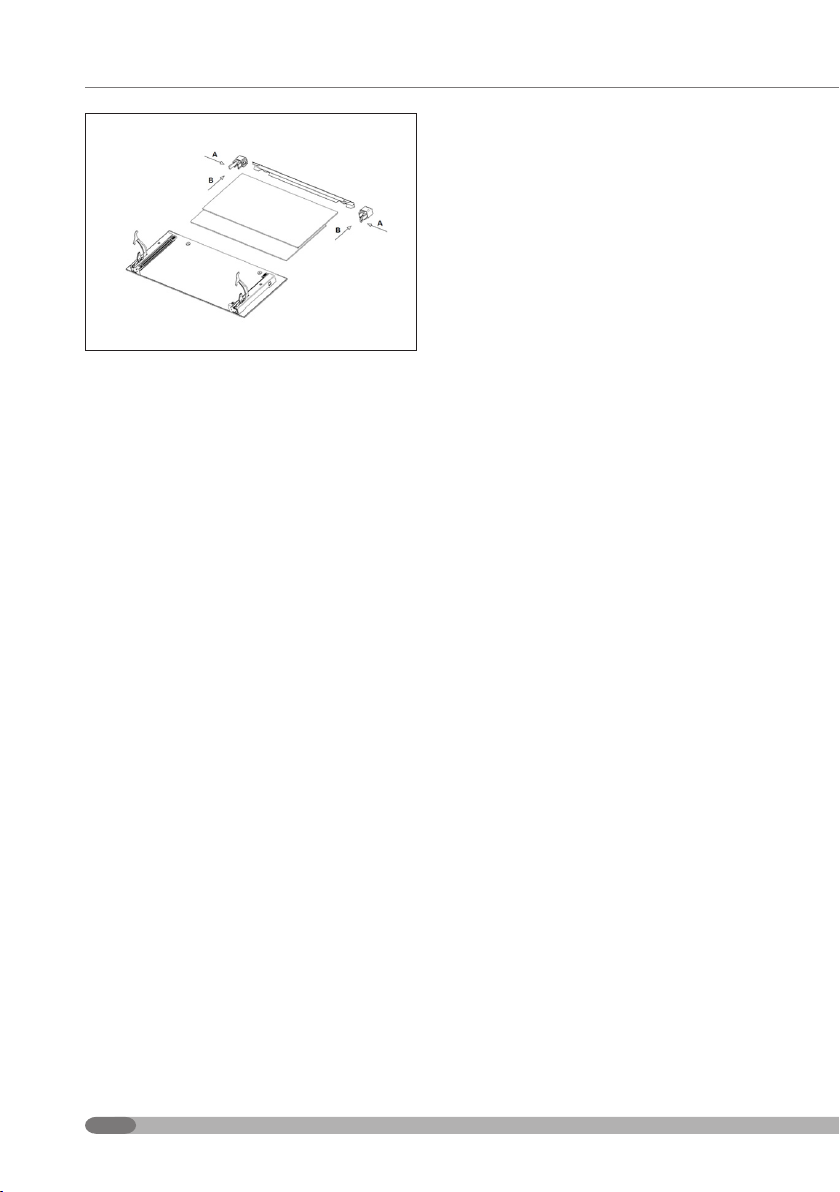
40
Fig.1
ATTENTION! Always remember to lock the hinges
before pulling the glasses. This prevents the
door from closing itself during the procedure.
Carry out the same steps in reverse order to
ret the crystals. Take the utmost care to ensure
that they are in the right order and in the exact
direction (the clear glass, if present, must be
inside the other two)
and the position of the writing on the glass
surfaces should be lower left (whit the oven door
fully opened)
Be careful that the protective gaskets are
positioned correctly. Before retting the door,
make sure that the glass is securely fastened in
place.
ATTENTION! Removal and installation must be
carried out properly and with the utmost care in
order to avoid breaking the glass.

EN
BUILT-IN ELECTRIC OVENS
INSTALLATION, USE AND MAINTENANCE INSTRUCTIONS
41
Removal/ assembly of the lateral guides
Before proceeding, make sure that the oven is
cool
Tightly grip the guide at the front, lift it until it
blocks and pull the front part towards the inside
of the oven (g.1) in a way that it can release itself
from its front seat.
Fig. 1
Fig. 2
Now, pulling towards yourself, the guide will slide
for approx. 1 centimetre. Lift it and release it from
its seat by pulling it inside the oven cavity. (g.2).
To re-mount the guides, perform the steps in
reverse order (Fig.3-Fig.4 )

42
Removing/mounting the sliding guides (if any)
If supplied, you will nd running guides installed.
To remove them, release the lateral support
guides as described in the “REMOVAL AND
MOUNTING THE LATERAL GUIDES” paragraph.
Holding the lateral guides vertically on a at
surface, release the lower part of the runner,
making it turn as indicated in gure 1. At this
point, the runner can be removed completely from
its housing.
Fig. 1
Fig. 2
To reposition the running guide again on the
relevant supports, position the upper attachments
on the rod of the lateral guide, press the runner
downwards in a way that it is tightly coupled and
exert pressure as demonstrated in gure 2 until
the runner is tightly fastened to the support.
ATTENTION
During this process do not rest weights or apply pressure on the lateral guides. The enamel on the
side walls of the oven could be damaged.

EN
BUILT-IN ELECTRIC OVENS
INSTALLATION, USE AND MAINTENANCE INSTRUCTIONS
43
Replacing the oven light bulb
To prevent electric shocks and/or damage to
persons, read and follow the procedure given
below:
ATTENTION
Before replacing the bulb make sure that the
appliance is off and the mains electricity has
been disconnected.
Ensure that the oven and the light bulb are cold
and then remove the protection cover.
Do not touch the hot bulb with a damp cloth, the
bulb may break.
Replace the light bulb with another suitable one
of 25 W for 220 - 230 V with attachment type
E14, suitable for high temperatures.
In case the protection cap is damaged or broken,
do not use the oven until the cap has been
replaced or re-inserted correctly and safely.
Instructions for installation
The purchaser is responsible for installation.
Assistance provided by the manufacturing
company due to an incorrect installation will not
be included in the warranty.
The installation and technical assistance must
only be performed by qualied staff, following the
instructions. Incorrect installation, maintenance,
assistance and use can cause serious damage/
injury to persons or objects.

44
Inserting the oven into the cabinet
The cabinet and its components must be capable
of withstanding a temperature of 90°C without
presenting any deformation and/or surface
defects. The cabinet must enable the free
passage of the oven connections. All household
kitchen units must be protected with re-resistant
material in accordance with the standards in
force.
It is important that all operations relating to
installation of the device are carried out by
qualied staff. The oven can be installed in a
column or below the worktop of a kitchen cabinet.
INSTALLATION CLASS - 3
ATTENTION
Respect minimum ventilation apertures of
the cabinets, as given in the drawings.
ATTENTION
In order to guarantee good ventilation,
the aperture of 80 mm is also recalled
towards the outside of the cabinet and
not only in the rear part, otherwise
application is not compliant..
Fig. 01
Fig. 02
Built-in measurements
The dimensions of the opening to be made in the
cabinet for tting the oven are indicated in gures.
Make sure that the cabinet where the oven is
installed can support the weight of 30 kg. For
the aperture in the cabinet, follow the respective
dimensions indicated in g.01, g.02 for FI-64,
FI-74. In the bottom of the cabinet or in the oven
support shelf, to allow sufcient air to circulate for
the cooling of the oven during functioning.
Use screws A for xing the oven.

EN
BUILT-IN ELECTRIC OVENS
INSTALLATION, USE AND MAINTENANCE INSTRUCTIONS
45
Oven electrical connection
Ensure the electric current has been
disconnected before connecting the oven to the
electric mains.
ATTENTION
If the exible cable is not intact, to avoid any
risk, it must be completely replaced with a
cable having the same characteristics and
only by qualied staff.
The oven requires single-phase alternate current
220-230-240 V~ 50-60 Hz, using exible cable.
Ensure the household power supply can support
the electric load of the device. (see serial plate).
The electric safety of this appliance is only assured
if the same is correctly connected to a system
having efcient earth connection, according to
the legal standards in force.
In case of direct connection to the mains (without
the use of the plug) include a device that ensures
disconnection from the network, with a distance
enabling full disconnection in the conditions of
overvoltage category III, in accordance with the
relevant installation regulations.
In models where present, the exible cable is
supplied without plug. The plug to be used must
be suitable for the electric load of the product and
must comply with the current regulations.
The installer must ensure that the socket is
suitable for the power absorbed by the oven as
indicated on the serial plate.
The connection socket must be easily accessible.
Disconnection of the appliance from the electrical
supply must also be possible after the completion
of installation.
Assembly/replacement of the power supply cable
If the power supply cable is damaged, it must
be replaced by the manufacturer, its after-sales
assistance or by other qualied staff in order to
prevent all possible risks.
The electric cable must be kept secured to the
terminal block by means of a cable x so that
it cannot come out. Connect the line cable to
terminal L, the neutral cable to terminal N and the
yellow/green cable to the earth terminal
The
yellow/green cable must be longer than the other
two by at least 20 mm.
Ensure the electric cable does not pass near or
come into contact with the surfaces reaching a
temperature above 75°C.

46
Earth connection
Installation, connection and earthing of the
electric system must comply with the European
standard requisites and meet the provisions of
the local Standards in force.
This household appliance requires an earthing
connection for protection against short-circuits
or electric dispersions. It must therefore be
connected to an appropriate electrical outlet.
The earthing wire must not be interrupted by the
switch.
ATTENTION
DISCONNECT THE ELECTRIC POWER
SUPPLY BEFORE PERFORMING TECHNICAL
ASSISTANCE OR MAINTENANCE ON THE
PRODUCT.
In case of replacement of the electric cable,
ensure the use of an electric cable certied
according to the standards in force and suitable
to the technical features of the product.
Only use exible cables: cable type H05RR-F 3 x
1.5mm²
Technical after-sales assistance and spare parts
Spare parts
Only authorised components can be used for
appliance support. Do not repair or replace
any oven component not recommended by this
manual. All interventions and repairs must be
carried out by authorised technical staff.
To request a spare part, indicate the following
data:
1) Model of oven code (MOD.) and production
number (N.L.), found on the product label
positioned on the lower front part of the oven
and on the rst page of the booklet.
2) Description and number of the spare part,
technical information available only to the
authorised assistance service.
3) Last, indicate the details of the distributor that
sold the oven and the details of your nearest
after-sales assistance centre.
Technical assistance
In case your oven requires technical assistance
and/or spare parts, contact the dealer or the
authorised technical assistance centre nearest
to you.
In this case also it is necessary to state all the
appliance data on the aluminium product label,
such as: model (MOD.) batch number (N.L.), etc.
label placed on the lower part of the oven facade
or on the rst page of the instructions booklet.

EN
BUILT-IN ELECTRIC OVENS
INSTALLATION, USE AND MAINTENANCE INSTRUCTIONS
47
ELECTRIC DATA FOR TYPE AND MODEL
Voltage 220-230-240 V ~ 50/60Hz
FI-74MT
FI-64MT
FI-74MTO
FI-64MTO
FI-74MTM
FI-64MTM
FI-74WT
FI-64WT
FI-74ET
FI-64ET
Total power W 2200 3400 3400 2000 2000
Top resistance W 800 800 800 800 800
Resistance Grill W 1800 1800/2600 1800 1800 1800
Base resistance W 1200 1200 1200 1200 1200
Circular resistance W 2200 2200 2200 - -
Oven light W 25 25 25 25 25
Oven fan W 20 20 20 20
Tangential fan W 20 20 20 20 20
Spit W 4 4 5 5 5
EXTERNAL DIMENSIONS
Width cm 59,5 59,5 59,5 59,5 59,5
Height cm 59.5 59,5 59,5 59,5 59,5
Depth cm 55 55 55 55 55
INTERNAL DIMENSIONS
Useful volume litri 64/74 64/74 64/74 64/74 64/74
Cooking area Grill cm² 750 750 750 750 750

48
OVEN SYMBOLS
Ventilation
Lower ventilated cooking
Intensive ventilated cooking
Ventilated cooking
Normal ventilated grilling
Interior lighting
Normal static grilling
Traditional static cooking
Cooking with heat from the
bottom
Cooking with heat from the top

RU
ЭЛЕКТРИЧЕСКИЕ ВСТРАИВАЕМЫЕ ПЕЧИ
ИНСТРУКЦИИ ПО УСТАНОВКЕ, ЭКСПЛУАТАЦИИ И ОБСЛУЖИВАНИЮ
49
ТАБЛИЧКА ИЗДЕЛИЯ

50
ОГЛАВЛЕНИЕ СТРАНИЦА
Общие предупреждения
52
Описание изделия
55
Панель управления
56
Инструкции по эксплуатации печи
58
Инструкции к электронному программатору R (модели FI-64/74
MTR-WTR)
59
Электронный программатор B (модели FI-64/74 MTB-WTB)
61
Инструкции к сенсорной панели O (модель FI-64/74 MTLO)
63
Инструкции к программатору N (модель FI-64/74 MTLN)
67
Инструкции для электронного программатора full touch 11
функций (модель FI-64/74 MTLM)
70
Функции печи
84
Обслуживание и очистка
88
Демонтаж/установка боковых направляющих
91
Демонтаж/установка направляющих скольжения (если
предусмотрены)
92
Замена лампочки печи
93
Инструкции по установке
93
Установка печи в мебельный корпус
94
Электрическое подключение печи
95
Установка/замена шнура питания
95
Заземление
96
Техническая поддержка и запасные части
96
Tabelle dati tecnici

RU
ЭЛЕКТРИЧЕСКИЕ ВСТРАИВАЕМЫЕ ПЕЧИ
ИНСТРУКЦИИ ПО УСТАНОВКЕ, ЭКСПЛУАТАЦИИ И ОБСЛУЖИВАНИЮ
51
МОДЕЛИ FI-64 – FI-74
(E) Статическая
(W) 5 функций
(M) 9 функций
(MTO) 11 функций
(MTM) 11 функций
(MTN) 9 функций
(MTN) 5 функций
ТИП ПРОГРАММИРОВАНИЯ
(CM) Механический счетчик минут
(PSC) Механический программатор конца приготовления
(OR) Аналоговые часы программатора конца приготовления
(BT5) Электронный программатор мини
(BT6) Электрический программатор стандартный
(MTO) Электронный программатор full touch 11 функций
(MTM) Электронный программатор 11 функций
(MTN) Электронный программатор Noalia 9 функций
(MTN) Электронный программатор Noalia 5 функций

52
Общие предупреждения
Предупреждения
Прибор имеет обозначение в
соответствии с европейской
Директивой 2012/19/EU.
Символ перечеркнутого мусорного бачка
означает, что отработавшее изделие должно
сдаваться в утиль отдельно от бытовых
отходов. Следует передать изделие в центр по
раздельному сбору отходов для электрических
и электронных приборов, в противном
случае по действующему законодательству
предусмотрены санкции. Также допускается
передача прибора дилеру во время
приобретения нового аналогичного.
За более подробными сведениями обращайтесь
в местный центр по утилизации отходов или к
дилеру.
Не оставляйте различные части упаковки, а
утилизируйте их в соответствии с местными
нормами по утилизации отходов.
Установку должен выполнять только
квалифицированный персонал при
соблюдении действующих местных норм и
указаний из настоящего руководства.
Производитель не несет никакой
гражданской или уголовной ответственности
в случае ненадлежащей установки прибора.
Производитель оставляет за собой право
вносить на свое усмотрение необходимые
или полезные изменения в собственную
продукцию без предварительного уведомления.
Данный электробытовой прибор
соответствует предписаниям европейских
директив:
• директива о низком напряжении
2014/35/UE
• директива об электромагнитной
совместимости 2014/30/UE
• регламент (СЕ) № 1935/2004
• регламент UE 65-66/2014
ВНИМАНИЕ!
Не снимайте табличку, установленную с
внутренней стороны фасада. Она видна
при открытии дверцы, на ней указаны
идентификационные данные изделия.
ВНИМАНИЕ!
Прибор подлежит заземлению в
соответствии с действующими местными
нормами.
Несоблюдение вышесказанного может
нарушить безопасность прибора.
На неполадки вследствие неверной
установки или ненадлежащего применения
гарантия не распространяется
Перед установкой или применением данного
прибора внимательно прочитайте руководство
по применению в целях осуществления
правильной установки, обслуживания и
эксплуатации. Бережно храните руководство
для дальнейших обращений.
Прибор создан только для домашнего
применения для приготовления и
подогрева пищевых продуктов. Любое
другое использование считается опасным,
производитель не несет ответственности
за ущерб, вызванный ненадлежащим
применением прибора.
В случае неисправностей отсоедините прибор от
электросети и обратитесь в службу технической
поддержки.
Ни в коем случае не пытайтесь сами починить
прибор.

RU
ЭЛЕКТРИЧЕСКИЕ ВСТРАИВАЕМЫЕ ПЕЧИ
ИНСТРУКЦИИ ПО УСТАНОВКЕ, ЭКСПЛУАТАЦИИ И ОБСЛУЖИВАНИЮ
53
Предупреждения о правильном
применении печи
• Не поднимайте и не тяните печь за рукоятку.
• Прибор подлежит установке и может работать
только в помещениях, которые вентилируются
согласно местным нормам.
• К пользованию прибором допускаются
только взрослые, не допускайте детей к
прибору.
• Прибором не могут пользоваться дети младше
8 лет или лица с ограниченными физическими,
сенсорными или умственными способностями,
а также не имеющие опыта или необходимых
навыков, за исключением тех случаев, когда
такие лица находятся под прямым надзором
или получили инструкции, касающиеся
безопасного пользования прибором.
• Дети не должны играть с прибором.
• Очистку и обслуживание не должны
выполнять дети, если они не находятся под
соответствующим контролем.
• Во время работы и после отключения в
течение некоторого времени доступные
части сильно нагреваются. Будьте
внимательными и не прикасайтесь к ним.
• Для закладки или извлечения посуды
пользуйтесь подходящими защитными
рукавицами.
• Не размещайте внутри печи
воспламеняющийся материал. Он может
воспламениться после включения.
• Не садитесь и не ставьте тяжелые предметы
на открытую дверцу, не вешайте их на
ручку, это может привести к повреждениям
изделия.
• Убедитесь, что вентиляционные отверстия
не закупорены.
• Не прикасайтесь к нагревающимся
элементам во время использования печи.

54
• Не прикасайтесь к прибору мокрыми или
влажными руками и ногами.
• Чтобы вытащить штепсельную вилку из
розетки, не тяните за шнур, а беритесь за
корпус вилки.
• Перед началом обслуживания или очистки
выключите печь и отключите ее от сети
питания. Если печью недавно пользовались,
дождитесь ее охлаждения.
• Перед заменой лампочки следует
выключить прибор, чтобы избежать
электрических поражений.
• Для очистки прибора не используйте
паровые устройства.
• Для очистки дверцы печи не следует
пользоваться абразивными материалами или
металлическими скребками, потому что они
могут повредить поверхности. Не используйте
кислотные средства (например, средства
для удаления накипи), потому что они могут
повредить эмалированные части.
• Если шнур питания поврежден, он подлежит
замене производителем, в его сервисной
службе или силами квалифицированного
персонала.
• Не допускайте попадания в дверцу печи
шнуров питания от других электробытовых
приборов.
ВНИМАНИЕ!
НИ В КОЕМ СЛУЧАЕ НЕ ОСТАВЛЯЙТЕ
НА СТЕНКАХ ИЛИ НА ДНЕ ПЕЧИ ЛИСТЫ
ФОЛЬГИ, АЛЮМИНИЕВЫЕ ЛОТКИ ИЛИ
ДРУГИЕ ЕМКОСТИ. ПРОИЗВОДИТЕЛЬ
НЕ НЕСЕТ ОТВЕТСТВЕННОСТИ ЗА
УЩЕРБ, ПРИЧИНЕННЫЙ ВСЛЕДСТВИЕ
НЕНАДЛЕЖАЩЕГО ПРИМЕНЕНИЯ
ПРИБОРА.

RU
ЭЛЕКТРИЧЕСКИЕ ВСТРАИВАЕМЫЕ ПЕЧИ
ИНСТРУКЦИИ ПО УСТАНОВКЕ, ЭКСПЛУАТАЦИИ И ОБСЛУЖИВАНИЮ
55
Описание изделия
Панель управления
Панель закрытия вентилятора
Полностью выдвигаемые направляющие (если предусмотрены)
Опорные решетки
Поддон для сбора жидкостей
Нагревательный элемент для приготовления в режиме гриль

56
Панель управления
Термостат
Переключатель программ
Счетчик минут CM/PSC
Часы/программатор BT6
Индикатор мощности
Индикатор работы
Часы/программатор touch control OKD

RU
ЭЛЕКТРИЧЕСКИЕ ВСТРАИВАЕМЫЕ ПЕЧИ
ИНСТРУКЦИИ ПО УСТАНОВКЕ, ЭКСПЛУАТАЦИИ И ОБСЛУЖИВАНИЮ
57
Часы/программатор Athena
Часы/аналоговый программатор OR-PE
Часы/электронный программатор OR-PE

58
Инструкции по эксплуатации печи
Первое использование
Отсоедините прибор от электросети и снимите с
него все приспособления. Тщательно очистите их
теплой водой и чистящим средством и установите
на место. Перед первым использованием
включите порожний прибор на максимум 2
часа, хорошо проветрите помещение. Таким
образом уйдет дым от сгорания остатков
производственного процесса изготовления.
Во время нагрева хорошо проветривайте
помещение.
Световой индикатор мощности
Если он горит, это означает, что печь находится
под напряжением и включена.
Индикатор работы печи
Если индикатор горит, это означает, что идет
нагрев. Если индикатор не горит, это означает, что
достигнута заданная температура.
Мигание индикатора сообщает, что
поддерживается постоянное значение заданной
температуры.
Термостат температуры печи
Если повернуть соответствующую рукоятку
по часовой стрелке, термостат контролирует
температуру внутри печи на нужном значении
в диапазоне от 50° до 270° C
Переключатель или селектор программ
Переключатель подключает нужную функцию
для приготовления (может быть различной в
зависимости от моделей).
Механический счетчик минут CM
Счетчик минут означает подачу звукового
сигнала после истечения заданного времени вне
зависимости от степени приготовления.
Механический программатор конца
приготовления PSC
Позволяет запрограммировать остановку
приготовления в нужное время (максимум 2
часа).
Программируемый режим работы: поверните
рукоятку по часовой стрелке и выберите
нужное время приготовления. Когда время
истечет, печь автоматически выключится, а
о завершении приготовления предупредит
звуковой сигнал.
Ручной режим работы: если вы хотите
пользоваться печью в традиционной манере
без программирования, поверните рукоятку
против часовой стрелки до символа .

RU
ЭЛЕКТРИЧЕСКИЕ ВСТРАИВАЕМЫЕ ПЕЧИ
ИНСТРУКЦИИ ПО УСТАНОВКЕ, ЭКСПЛУАТАЦИИ И ОБСЛУЖИВАНИЮ
59
Аналоговые часы программатора конца
приготовления
Позволяют запрограммировать конец
приготовления (максимум 3 часа) в том же
режиме PSC путем вращения рукоятки
по часовой стрелке.
Установка времени: слегка потяните рукоятку и
поверните по часовой стрелке до установки на
часах текущего времени.
Ручной режим работы: поверните рукоятку по
часовой стрелке так, чтобы стрелка встала на
символ ручного режима.
ВНИМАНИЕ!
Печь не работает, если программатор
находится в положении O
Инструкции к электронному программатору R (модели FI-64/74
MTR-WTR)
Таймер отвечает за показ времени и режим
работы печи.
Нажатием на рукоятку можно устанавливать
время, программировать время начала и
конца приготовления, задавать аварийный
сигнал.
Установка времени
Чтобы установить время, кратко нажмите 4 раза
на рукоятку, пока не замигает значок CLOCK.
Чтобы увеличить или уменьшить время на одну
минуту за шаг, вращайте рукоятку по часовой
стрелке или против часовой стрелки. При этом
минутная стрелка будет смещаться на 1 минуту
по часовой стрелке или против часовой стрелки.
Через 10 секунд после последней регулировки
электронный таймер автоматически выйдет из
режима установки времени.
Ручное приготовление
В исходном положении таймер обеспечивает
режим ручного приготовления с помощью
главного выключателя на печи (не является
частью устройства).
После подачи питания на таймер необходимо

60
подождать около 2 секунд, пока возбудится
реле.
Программирование времени начала
и конца приготовления
Программирование времени начала
приготовления: кратко нажмите 1 раз на
рукоятку, пока не замигает значок START
TIME. Поверните рукоятку по часовой стрелке
до появления желаемого времени начала
приготовления.
Мигание значка START TIME будет продолжаться
10 секунд после последней регулировки. Если
в течение этого периода не повернуть или не
нажать рукоятку, стрелки вернутся к показу
времени, а программирование будет отменено.
Если нажать на рукоятку, время начала
приготовления будет введено в память (значок
START TIME загорится ровным светом), важно,
чтобы была запрограммирована хотя бы 1
минута задержки. Затем выполняется переход
к настройке времени конца приготовления
(значок END TIME из выключенного становится
мигающим). Приготовление начнется, когда
“время начала приготовления = текущему
времени”.
Программирование времени конца
приготовления позволяет сразу начинать и
завершать приготовление автоматически в
зависимости от запрограммированного часа.
Программирование времени конца
приготовления: кратко нажмите 2 раз на рукоятку,
пока не замигает значок END TIME.
Чтобы увеличить или уменьшить время
приготовления, вращайте рукоятку по часовой
стрелке или против часовой
стрелки. При этом минутная стрелка будет
смещаться на 1 минуту по часовой стрелке или
против часовой стрелки.
Мигание значка END TIME будет продолжаться
10 секунд после последней регулировки.
Программирование можно подтвердить
нажатием рукоятки, если были
запрограммированы хотя бы 2 минуты
приготовления.
При подтверждении программы запускается
приготовление и автоматически подключается
звуковой сигнал. Приготовление завершится,
когда “заданное время конца приготовления =
текущему времени”.
Чтобы показать заданную программу, кратко
нажмите и отпустите рукоятку. В то же время
стрелки и значки выведут заданную программу.
После завершения приготовления значок END
TIME будет мигать, а также будут подаваться
звуковые сигналы.
Если вы хотите отменить программу до
ранее заданного времени завершения,
удерживайте нажатой рукоятку 3 секунды.
Программирование будет отменено, а таймер
вернется в режим ручного приготовления.
Программирование минут minder
Программирование Minute Minder позволяет
получить звуковой сигнал после завершения
запрограммированного времени, но не
подключая при этом приготовление. Чтобы
запрограммировать предупреждение без
начала процесса приготовления кратко нажмите
на рукоятку 3 раза, пока не будет мигать значок
ALARM. Затем поверните рукоятку. Настройка
Minute Minder аналогична настройке времени
конца приготовления.
Minute Minder может использоваться только
в том случае, если не выполняется никакая
текущая программа.
Сигнал отсутствия электроэнергии
Таймер сообщает об отсутствии энергии
питания через мигание символа CLOCK. Чтобы
отключить сигнал, кратко нажмите на рукоятку.

RU
ЭЛЕКТРИЧЕСКИЕ ВСТРАИВАЕМЫЕ ПЕЧИ
ИНСТРУКЦИИ ПО УСТАНОВКЕ, ЭКСПЛУАТАЦИИ И ОБСЛУЖИВАНИЮ
61
Электронный программатор B (модели FI-64/74 MTB-WTB)
Часы
Таймер
Печь подключена
Время приготовления
Время конца приготовления
Уменьшение чис.
Увеличение чис.
A
Автоматический
Man
Ручной
Предохранительная
блокировка
команды легким касанием области,
обозначенной символами.
Настройка и регулировка времени
После подключения питания на дисплее
появляются символ
и мигающие цифры
12:00, а также символ h:min
При касании одного из трех символов SEL
все сигналы перестают мигать. Теперь
можно регулировать время. При постоянном
нажатии непрерывно увеличивается значение.
Через несколько секунд время сохраняется.
Выбор/отмена программ
Выбор программ осуществляется нажатием
на символ SEL и листанием меню. Символ
Man обозначает, что печь находится в русном
режиме. Символ
обозначает, что печь
выполняет программу. Чтобы отменить
программирование, приведите заданные
значения на 0:00.
Ручной режим работы
Программатор должен быть подключен, символ
Man освещен, воздействовать на рукоятки. В
любом случае можно использовать функцию
СЧЕТЧИКА МИНУТ.
Полуавтоматический режим работы
(программирование длительности
приготовления)
Воздействуйте на символ SEL до исчезновения
мигающего, цифр 0:00 и символа h:m, затем
задайте длительность приготовления с помощью
символов
. Символ останется гореть
ровным светом, появится символ
, текущее
время и символ Auto. Поверните рукоятки на
нужные значения. Звуковой сигнал сообщит
о конце приготовления, символ Man будет
мигать, а печь выключится. Чтобы отключить
звуковой сигнал, нажмите на любой символ.
Еще раз нажмите SEL, чтобы выйти из режима
программирования.

62
Полуавтоматический режим
работы (программирование конца
приготовления)
Коснитесь символа SEL до исчезновения
. С
помощью символов задайте требуемое
время окончания приготовления.
Через несколько секунд погаснет символ
,
появится время на часах и загорятся символы
Auto и
. Установите две рукоятки на желаемое
значение температуры и на тип приготовления.
При достижении заданного времени звуковой
сигнал сообщит о конце приготовления, символ
Man начнет мигать, а печь выключится. Чтобы
отключить звуковой сигнал, нажмите на
любой символ. Еще раз нажмите SEL, чтобы
выйти из режима программирования. Отмена
программирования осуществляется путем
приведения продолжительности приготовления
на значение 0:00
Автоматический режим работы
(настройка отсроченного начала
приготовления)
Нажмите на символ SEL, пока не исчезнет
мигающий, задайте требуемое время
приготовления (с помощью ). Еще раз
с помощью SEL перейдите на мигающий
символ
и задайте требуемое время конца
приготовления.
Через несколько секунд погаснет символ
,
появится время на часах и загорится символ
Auto. Установите рукоятки на желаемых
функциях и значениях температуры. Печь
останется выключенной и автоматически
включится в заданное вами время.
При достижении заданного времени звуковой
сигнал сообщит о конце приготовления,
символ Man начнет мигать, а печь выключится.
Поверните рукоятки в положение выключено.
Чтобы отключить звуковой сигнал, коснитесь
одного из символов. Еще раз нажмите SEL,
чтобы выйти из режима программирования.
Отмена программирования осуществляется
путем приведения времени конца
приготовления на значение 0:00
Функция счетчика минут
Нажмите на символ SEL, пока не появится
мигающий символ
, цифры 0:00 и символы
min:sec. Касанием символов задайте нужное
время. Программатор начнет обратный отсчет.
Когда наступит заданное время, будет подан
звуковой сигнал. Коснитесь любого символа,
чтобы отключить звуковой сигнал. Чтобы
отменить эту функцию, приведите счетчик
минут к значению 0:00. Данная функция может
использоваться для приготовления в ручном
режиме.
Звуковой сигнал
Чтобы отключить звуковой сигнал, коснитесь
одного из трех символов в рамке
SEL .
Можно отрегулировать громкость сигнала на
три различных уровня следующим образом:
нажмите на символ SEL, пока не появится
буква L с текущим уровнем громкости (от L1 до
L3). Коснитесь символов , чтобы задать
нужный уровень громкости.
Родительский контроль или
случайные касания
Речь идет о функции, которая блокирует доступ
к функциональности кнопок электронного
программатора как на работающей, так и на
выключенной печи.
Когда при нажатии в течение 5 секунд на
символ
включается эта функция (загорается
символ ), это означает, что дети или другие
люди при касании символов не могут изменить
ранее настроенную программу или не могут
включить выключенную печь. Отключение
функции выполняется так же, как и включение.
В положении ручного режима работы (Man)
подключение блокировки препятствует
эксплуатации печи, поэтому с функцией счетчика
минут блокировку подключить невозможно.
ПРИМЕЧАНИЕ. Для доступа к заданной
программе необходимо снять
блокировку.
Блокировка продолжает действовать
и после перерыва в подаче
электроэнергии, от которого
выключается программатор.

RU
ЭЛЕКТРИЧЕСКИЕ ВСТРАИВАЕМЫЕ ПЕЧИ
ИНСТРУКЦИИ ПО УСТАНОВКЕ, ЭКСПЛУАТАЦИИ И ОБСЛУЖИВАНИЮ
63
Инструкции к сенсорной панели O (модель FI-64/74 MTLO)
On/Off
Начало приготовления
Остановка программ
Регулировка температуры
Увеличение цифрового
значения
Уменьшение цифрового
значения
Температурный щуп
Переход вниз
Переход вверх
Быстрый нагрев
Регулировка
продолжительности
On/Off лампа
Предохранительная
блокировка
Программатор работает от сенсорной системы,
подавайте команды легким касанием области,
обозначенной символами.
Включение и выключение печи
Чтобы включить или выключить печь, слегка
нажмите и удерживайте в течение одной
секунды символ .
На дисплее появится текущее время. Такое
действие можно выполнить вне зависимости
от того, включена или нет предохранительная
блокировка родительского контроля
.
Установка времени
При первом подключении электроэнергии
на дисплее появятся мигающие цифры 0:00.
Невозможно пользоваться печью, если
не установлено время. Чтобы установить
время, используются символы и . Если не
выполняется никакого действия в течение 7 секунд,
обозначающие время цифры перестают мигать.
В случае временного отключения
электроэнергии данные в памяти сохраняются
в течение 45 секунд. Чтобы изменить заданное
время, одновременно нажмите символы
и , пока не начнут мигать цифры. Если вы
хотите установить время в режиме 12 часов
am/pm, удерживайте нажатыми в течение 5
секунд и .
Выбор программ
Нажатием на символы
можно
просмотреть меню функций печи.
Текущая функция будет мигать в течение
нескольких секунд, появится заданная

64
температура для данной функции (некоторые
функции не предусматривают установку
температуры). Мигающие символ и надпись
PAUSE обозначают, что печь готова начать
приготовление в выбранной функции, но само
приготовление еще не началось.
Изменение заданной для функции
температуры
Чтобы изменить заданную для каждой
функции температуру, достаточно коснуться
символа и с помощью и установить
температуру. Через несколько секунд новое
значение перестанет мигать и будет гореть
ровным светом. Нажмите , чтобы запустить
приготовление. Чтобы вернуться к ранее
заданной температуре, выполните аналогичные
действия.
Чтобы окончательно изменить заданную
производителем температуру, нажмите
на символ , пока не прозвучит
предупредительный зуммер (примерно 5
секунд), а цифры температуры не перестанут
мигать.
Ручной режим работы
После выбора функции с помощью начнется
приготовление, а на дисплее будет выведена
заданная температура. Символ PAUSE исчезнет,
включится таймер, который показывает
время, пройденное с начала приготовления.
Приготовление будет выполняться до ручной
остановки или до истечения максимально
заданного срока. Максимальный предел
длительности приготовления зависит от заданного
значения температуры.
Для температуры: от 50 – 120 °C макс. время 10
часов; от 121 – 200 °C макс. время 6 часов; от
201 – 250 °C макс. время 3 часа.
В режиме полуавтоматического и
автоматического приготовления процесс
останавливается автоматически согласно
ранее заданным параметрам.
Функции паузы, изменения или
конца приготовления
Если нажать на во время приготовления,
процесс остановится, начнет мигать символ
PAUSE. После еще одного касания все
обозначения на дисплее пропадут. Дисплей
будет показывать остаточную температуру.
После первого нажатия появится последняя
прерванная настройка, после второго нажатия
вновь запустится процесс приготовления.
Чтобы изменить параметры (функции,
температуру и проч.), следуйте инструкциям
выше и нажмите в конце для подтверждения.
Полуавтоматический режим работы
(программирование времени
продолжительности приготовления)
С помощью этой функции можно задавать
желаемое время окончания приготовления
за счет настройки его продолжительности.
В этом случае невозможно применение
температурного щупа для продуктов (где
предусмотрен).
Чтобы подключить полуавтоматический режим,
выберите из меню нужную функцию печи и
при необходимости отрегулируйте температуру
приготовления. После касания символа
начнут мигать цифры 0:00 таймера. Установите
желаемое время длительности приготовления
(появится символ AUTO) и нажмите на
, приготовление начнется немедленно, а на
дисплее появится время его окончания.
Об окончании приготовления предупредит
звуковой сигнал. Нажмите на , чтобы его
отключить. Чтобы остановить приготовление,
нажмите на , появится надпись PAUSE,
нажмите еще раз на , чтобы отменить
программу.
Полуавтоматический режим работы
(программирование времени конца
приготовления)
В этом случае можно задать нужное время
конца приготовления без указания его
продолжительности. В этом случае, как и для
предыдущей функции, невозможно применение
температурного щупа для продуктов (где
предусмотрен).

RU
ЭЛЕКТРИЧЕСКИЕ ВСТРАИВАЕМЫЕ ПЕЧИ
ИНСТРУКЦИИ ПО УСТАНОВКЕ, ЭКСПЛУАТАЦИИ И ОБСЛУЖИВАНИЮ
65
Чтобы подключить окончание приготовления,
выберите из меню нужную функцию печи и
при необходимости отрегулируйте температуру
приготовления, как описано выше. Дважды
нажмите на символ , появится время конца
приготовления, которое соответствует времени
дня.
С помощью и задайте желаемое время
конца приготовления. Нажмите на , символ
PAUSE перестанет мигать, а печь начнет
приготовление.
Чтобы остановить приготовление, нажмите на
, появится надпись PAUSE, нажмите еще раз
на , чтобы отменить программу.
Автоматический режим работы
(настройка отсроченного начала
приготовления)
Эта функция позволяет задать продолжительность
приготовления путем настройки и времени
его начала. В этом случае также невозможно
использовать температурный щуп для продуктов
(где предусмотрен).
Чтобы подключить автоматический режим,
выберите из меню нужную функцию печи и
отрегулируйте температуру приготовления.
После касания символа начнут мигать
цифры 0:00 таймера. Установите нужное
время длительности приготовления (появится
символ AUTO). Нажмите на символ
, появится мигающее время конца
приготовления, предусмотренное заданной
продолжительностью, с помощью и
задайте нужное время конца приготовления.
Нажмите для включения программирования.
На дисплее появятся символы функции,
температуры и времени конца приготовления.
Мигание стрелки рядом с температурой
указывает, что приготовление началось.
Об окончании приготовления предупредит
звуковой сигнал. Нажмите на , чтобы его
отключить. Чтобы остановить приготовление,
нажмите на , появится надпись PAUSE,
нажмите еще раз на , чтобы отменить
программу.
Функция счетчика минут
С помощью этой функции можно подключить
таймер, который укажет на окончание
заданного времени.
Слегка нажмите несколько раз на символ ,
пока не появится мигающий символ вместе
с цифрами 0:00 таймера.
Установите нужные минуты с помощью и
. После истечения заданного времени звуковой
сигнал, длящийся около 7 минут, предупредит
об этом. Чтобы остановить звуковой сигнал,
нажмите на или .
Функция будильника
Слегка нажмите несколько раз на символ
, пока не появится мигающий символ
вместе с временем дня. С помощью и
установите время, когда необходимо подать
сигнал будильника. После истечения заданного
времени звуковой сигнал, длящийся около 7
минут, предупредит об этом. Чтобы остановить
звуковой сигнал, нажмите на или .
Функция температурного щупа (для
предусмотренных моделей)
Температурный щуп представляет собой датчик,
который подключается внутри печи и заводится
в приготовляемое блюдо. Применение такого
датчика позволяет автоматически остановить
приготовление, когда температура внутри
блюда достигла нужного значения.
Для включения функции выбрать ее и,
при необходимости, изменить заданную
по умолчанию температуру (см. параграф
“Изменение заданной для функции
температуры”).
Нажать кнопку . Заданное значение
температуры для температурного щупа
появится мигающим в виде двух цифр справа
таймера (для данной функции дисплей таймера
используется для вывода температуры
температурного датчика). Появится также
надпись AUTO. Задайте нужную температуру
внутри продукта в диапазоне от 20/99°C с
помощью кнопок или .
Нажмите кнопку GO, надпись PAUSE погаснет и
начнется приготовление. Текущая температура
в цифрах видна слева, заданная температура
видна в цифрах справа на дисплее таймера.

66
Функция быстрого нагрева (только
для некоторых функций)
Эта функция позволяет ускорить этап
предварительного нагрева печи.
После выбора необходимой функции
приготовления нажмите кнопку , подключатся
наиболее подходящие элементы для быстрого
достижения заданной температуры. На дисплее
появится символ , который исчезнет,
как только температура будет достигнута.
Программа также подаст предупреждающий
звуковой сигнал. Теперь система подключит
ранее заданные функции.
Быстрый нагрев нельзя включить вместе с
функцией GRILL, когда разница между заданной
температурой и температурой для достижения
меньше 50°C и когда температура, которую
необходимо достичь, менее 100°C.
Дисплей температуры
5 планок рядом с индикатором заданной
температуры указывают на уровень
достигнутой температуры. Мигающая и
обращенная вниз стрелка обозначает, что печь
находится в процессе нагрева. После остановки
приготовления и до тех пор, пока температура
внутри печи выше 60 °C, обращенная вниз
стрелка и мигающая надпись hot остаются
на дисплее до тех пор, пока температура не
опустится ниже 60 °C.
Звуковой сигнал включится после завершения
программы в течение 7 минут. Чтобы
остановить сигнал, нажмите или . Можно
отрегулировать громкость сигнала на три
различных уровня: в положении STOP нажмите
на символ и удерживайте в течение 5 секунд,
пока не появится текущий заданный уровень
громкости. Еще нажмите на символ , чтобы
задать нужный уровень громкости.
Звуковой тон команд
Можно изменить тип звука, который подается
при воздействии на команды.
В положении STOP слегка нажмите и
удерживайте в течение 5 секунд символ
.
Еще раз нажмите на символ , чтобы выбрать
“bt” (тон зуммера), “c” (тон щелчка) или “nt”
(без звука)
Экономия энергии
Чтобы ограничить излишнее потребление
электроэнергии, можно использовать
функцию PS (Power Save). Эта функция
полностью выключает печь, если в отсутствии
подключенных функций приготовления не
подается никакой команды.
Нажмите и удерживайте символ
в течение 5
секунд, появится надпись PS on. Теперь функция
подключена, печь выключится автоматически
через 1 минуту. Чтобы вновь включить печь,
нажмите на символ .
Родительский контроль
Функция блокирует доступ к функциональности
кнопок как на работающей, так и на
выключенной печи.
При нажатии в течение 2 секунд на символ
функция включается. Таким образом можно
избежать случайного изменения текущей
программы или случайного включения
печи детьми или другими лицами, которые
непреднамеренно коснулись символов
программатора.
Любой сигнал программатора, сработавший
во время работы печи с включенной
предохранительной блокировкой, можно
устранить нажатием на один из любых
символов. Предохранительная блокировка
останется подключенной
.
ПРИМЕЧАНИЯ. Для доступа к заданной
программе необходимо снять
блокировку.
Сообщение об ошибках
Если возникают ситуации, которые препятствуют
нормальной работе печи, устройство подает ряд
сигналов:
Err1: ошибка связи – Err2: PT1000 (датчик)
контур разомкнут – Err3: PT1000 (датчик)
контур замкнут – Err4: слишком высокая
температура на дисплее – Err5: слишком
высокая температура на силовой плате –
Err6: неполадка в дисплее – Err7: неполадка в
силовой плате – Err8: не обнаружен нагрев.
Если возникли ошибки Err4 и Err5, выключите
печь и дайте ей остыть в течение нескольких
часов. Затем снова включите печь. Если ошибка

RU
ЭЛЕКТРИЧЕСКИЕ ВСТРАИВАЕМЫЕ ПЕЧИ
ИНСТРУКЦИИ ПО УСТАНОВКЕ, ЭКСПЛУАТАЦИИ И ОБСЛУЖИВАНИЮ
67
Инструкции к программатору N (модель FI-64/74 MTLN)
Включение
При первом включении дисплей мигает, а
время начинается с 12:00.
Убедитесь, что левая рукоятка находится в
положении выключено, затем кратко нажмите
на правую рукоятку, чтобы перейти к функциям
печи.
Если селектор не находится в выключенном
положении, при нажатии на правую рукоятку
будет подан предупредительный сигнал.
Установить время
Когда печь находится в режиме ожидания,
нажмите правую рукоятку, чтобы перейти в
меню настройки времени (время мигает). При
повороте направо значение увеличивается,
при повороте налево — уменьшается. Вначале
время увеличивается или уменьшается на
один шаг, на цифре 6 скорость увеличивается.
Мигание минут означает, что время задано.
Через 4 секунды после последнего изменения
происходит автоматический выход из меню,
часы и минуты мигают, указывая, что время
задано. Еще через 4 секунды после нажатия
правой рукоятки выполняется возврат в режим
ожидания.
Функции правой рукоятки
В зависимости от положения селектора режима
приготовления (представлен левой рукояткой)
нажатие на правую рукоятку позволяет перейти
к различным меню.
Когда селектор режима приготовления
выключен, можно:
- изменять время;
- изменять счетчик минут;
- изменять тональность звукового сигнала
кнопки.
не устранена, необходимо обратиться в службу
технической поддержки. Если возникает любая
другая ошибка, необходимо обратиться
в авторизованную службу технической
поддержки.

68
Когда селектор режима приготовления включен,
можно:
- изменять функции печи, кроме специальных
режимов размораживания и лампочки печи;
- изменять счетчик минут;
- изменять продолжительность функций;
- изменять остановку приготовления.
Способы применения
Для запуска приготовления поверните рукоятку
в режиме нужной функции (температура по
умолчанию уже задана и выводится на дисплее).
Когда селектор находится в положении
ВЫКЛЮЧЕНО, на дисплее показано время, но
нельзя выбрать температуру или программы
печи. В этом режиме включен только счетчик
минут.
Вентилятор охлаждения выключен, когда
температура в камере печи ниже 110 градусов.
Режим лампочка печи
Когда подключен режим лампочки печи, на
дисплее выводится время, но нельзя выбрать
температуру или программы.
В этом случае также вентилятор охлаждения
выключен, когда температура в камере печи
ниже 110 градусов Цельсия.
Режим defrost (размораживание)
Когда выбран режим размораживания,
вентилятор охлаждения выключен, а функция
вентиляции не подключена. На дисплее
выводится надпись ‘dEF’ и значок вентилятора.
Режим ручного приготовления
Поверните рукоятку, чтобы выбрать нужную
функцию, температура задана заранее.
На дисплее выводится значок выбранного
режима приготовления. Температура мигает,
ее можно изменить путем нажатия и вращения
правой рукоятки.
До того, как печь достигнет нужной температуры,
выводится текущая температура внутри камеры
и мигающее значение заданной температуры,
если нажать правую рукоятку.
Остановка приготовления
Чтобы остановить приготовление, необходимо
переместить селектор в положение
ВЫКЛЮЧЕНО. Когда печь отключена,
выбранная программа автоматически
удаляется.
Программы
Отмена программ
Запрограммированное время для счетчика
минут, автоматическое приготовление и
температуру печи можно отменить с помощью:
- Clear Function (на дисплее выводится время, а
все программы удалены)
- лампочка печи
Счетчик минут
Функция не взаимодействует с печью и
всегда доступна вне зависимости от ее
статуса (включена или выключена). Чтобы
выбрать время, поверните правую рукоятку до
достижения нужного времени (первая минута
выводится в формате секунд).
Через 4 минуты (или после нажатия правой
рукоятки) значок колокола загорится и начнется
обратный отсчет. Звуковой сигнал и мигающий
значок означают его конец.
Нажмите правую рукоятку для остановки.
Автоматическое или
полуавтоматическое приготовление
Полуавтоматический режим (позволяет
задать продолжительность приготовления)
После выбора программы приготовления на
дисплее появится соответствующий значок.
Трижды нажмите правую рукоятку, чтобы
перейти в меню изменения. Значки
загорятся. Путем вращения правой рукоятки
выберите время от 0:00 до 23:59. Если в
течение 4 секунд не будет выполнено никакого
действия, значение задано.
Во время приготовления на дисплее показана
температура печи. Если трижды нажать правую
рукоятку, выводится оставшееся время. Во
время приготовления значки
остаются
гореть. Значок обозначает увеличение
температуры и программы (время можно
изменить и в процессе приготовления).

RU
ЭЛЕКТРИЧЕСКИЕ ВСТРАИВАЕМЫЕ ПЕЧИ
ИНСТРУКЦИИ ПО УСТАНОВКЕ, ЭКСПЛУАТАЦИИ И ОБСЛУЖИВАНИЮ
69
В конце на дисплее появится надпись END
, значок
будет мигать, а кнопка подаст
звуковой сигнал. После нажатия правой
рукоятки сигнал прекратится. Поверните на
ВЫКЛЮЧЕНО, чтобы остановить приготовление
или выбрать другой режим приготовления.
Автоматическое приготовление (позволяет
задать продолжительность и конец
приготовления)
Выберите продолжительность процесса
приготовления, как описано выше. Затем 4
раза нажмите на правую рукоятку. Символ
гаснет, а значок загорается. На
дисплее можно вывести конец приготовления.
Поворотом правой рукоятки можно задать
время окончания приготовления.
В режиме ожидания дисплей показывает
выбранную температуру и символ
.
Загорается также значок, соответствующий
выбранному режиму приготовления. Когда
начинается приготовление, символы
и
загораются.
Символ
показывает увеличение
температуры печи по сравнению с изначально
заданной.
В конце приготовления на дисплее появляется
END, символ
мигает и подается звуковой
сигнал. Поверните селектор на ВЫКЛЮЧЕНО,
чтобы остановить или выбрать другой режим.
Статус включено
Вентилятор охлаждения обычно работает
во всех режимах, кроме ВЫКЛЮЧЕНО.
Когда выбран режим приготовления и печь
выключена, вентилятор охлаждения также
выключен, если температура печи ниже 110
градусов.
Кнопка
Аварийный сигнал кнопки подается в том
случае, если счетчик минут или программа
автоматического приготовления подошли к
концу. Сигнал выключается нажатием правой
рукоятки или сам через 7 минут.
Коды ошибок (если на дисплее
появляется один из следующих
кодов)
F000: короткое замыкание температурного
датчика печи.
F001: разомкнут контур температурного
датчика.
Ftop: ошибка считывания выбора режима
приготовления.
Отключение электроэнергии
Если происходит спад напряжения, все
параметры удаляются.
При включении печь использует фабричные
настройки.
Порядок диагностики
В программном обеспечении печи
предусмотрен отдельный тест для проверки всех
элементов.
Такое тестирование должно запускаться только
при первом включении.

70
Инструкции для электронного программатора full touch 11
функций (модель FI-64/74 MTLM)
КНОПКА 1
on/off/возврат из режима
ожидания
КНОПКА 2 выбор меню
КНОПКА 3 старт/пауза
КНОПКА 4 +/ температура
КНОПКА 5 -
КНОПКА 6
подтверждение/сброс
освещения печи/время
системы
Области дисплея
Область вывода/
настройки часов
системы
(положение на дисплее:
сверху по центру)
Область
программирования
времени и вывода
растущего времени
приготовления
(положение на
дисплее: сверху слева)
время конца
автоматического
приготовления
счетчик минут
будильник
время продолжительности
приготовления
автоматическое
приготовление
растущее время ручного
приготовления
Область вывода
режима
приготовления
(положение на
дисплее: центральное)
Область вывода/
настройки
температуры центра
камеры и графика
температуры
(положение на
дисплее: сверху
справа)

RU
ЭЛЕКТРИЧЕСКИЕ ВСТРАИВАЕМЫЕ ПЕЧИ
ИНСТРУКЦИИ ПО УСТАНОВКЕ, ЭКСПЛУАТАЦИИ И ОБСЛУЖИВАНИЮ
71
время конца
автоматического
приготовления
счетчик минут
будильник
растущее время ручного
приготовления
Положение на дисплее: по центру справа
индикатор режима
ожидания приготовления/
приготовление не включено
растущее время индикатор
подключенного режима
приготовления или ручного
приготовления
Индикаторы специальных функций
индикатор ОСВЕЩЕНИЕ ПЕЧИ
(положение на дисплее:
центральное)
индикатор ПАУЗА
(положение на дисплее: внизу
слева)
индикатор DEFROST
(положение на дисплее: внизу
слева)
индикатор РАЗОГРЕВ БЛЮД
(положение на дисплее: внизу
справа)
индикатор ТЕМПЕРАТУРНЫЙ
ЩУП, в моделях где
предусмотрен
(положение на дисплее: по центру
слева)
Индикаторы специальных функций
Круговой нагревательный
элемент + радиальный
вентилятор (180°C)
Круговой нагревательный
элемент + нижний
нагревательный элемент +
радиальный вентилятор (200°C)
Круговой нагревательный
элемент + верхний
нагревательный элемент +
радиальный вентилятор (180°C)
Нагревательный элемент Grill +
радиальный вентилятор (/°C)
Нижний нагревательный элемент
+ радиальный вентилятор
(140°C)
Верхний нагревательный элемент
+ нижний нагревательный
элемент + радиальный
вентилятор (180°C)
Верхний нагревательный элемент
+ нижний нагревательный
элемент (180°C)
Нижний нагревательный элемент
(150°C)
Нагревательный элемент Grill
(/°C)
Defrost
Разогрев блюд
ВНИМАНИЕ!
• Все функции сопровождаются
включением лампочки внутри.
Свет горит в течение 3 мин., затем
автоматически выключается.
• Возможный диапазон температур
50-250 °C

72
Включение
Первое включение/восстановление после
отключения напряжения:
Все значки остаются гореть 2 секунды для
проверки работы печи.
После первого подключения к сети или после
восстановления от перебоев напряжения
время системы выводится как на рисунке, с
мигающим обозначением часов.
Чтобы продолжить работу, необходимо
установить время системы (см.
соответствующий параграф).
Когда время системы
задано, звуковой
сигнал блокируется
и переходит в
режим ПАУЗА (см.
соответствующий
параграф).
Когда время системы
задано, звуковой
сигнал блокируется
и переходит в режим
ПАУЗА
(см.
соответствующий
параграф).
Установка времени системы
Время системы (часы) зависит от типа питания
сети (50 или 60 Гц). Установка времени
выполняется на выключенной печи OFF:
• Удерживайте нажатой кнопку 6 в течение
3 сек., значения часов на дисплее мигают.
С помощью кнопок 4 и 5 задайте
значение.
• Чтобы подтвердить заданное время,
необходимо нажать кнопку 6
.
• Выполните тот же порядок действий для
настройки минут.
Если печь выключена OFF, контроль показывает
только время системы с снижением яркости
через 1 минуту.
Если на печи отсутствует питание из-за перебоев
с напряжением, значения часов мигают. С
помощью кнопок 4 и 5
задайте время,
как указано выше.
Печь включается, если удерживать нажатой
кнопку 1 ON/OFF
в течение 2 секунд. Печь
выключается от разового касания этой же
кнопки.
Если после включения не будет нажата никакая
другая кнопка, печь автоматически отключится
через 1 минуту (контроль за случайными
включениями).
Печь включена ON: один звуковой сигнал.
Печь выключена OFF: двойной звуковой сигнал.
Если печь выключена в режиме низкого
потребления (уменьшенная яркость дисплея),
при первом касании любой кнопки выполняется
функция ВОЗВРАТА. Режим низкого потребления
автоматически подключается через минуту.
ВНИМАНИЕ!
Выключение печи отменяет все
программирование приготовления и
настройки времени. .
Контроль за случайными
включениями
Это функция автоматического отключения печи.
Отключение выполняется после включения печи
с помощью кнопки 1 ON/OFF
и отсутствия
действий в течение 1 минуты, то есть отсутствия
выбора и подключения каких-либо функций.
Через 1 минуту двойной звуковой сигнал
предупредит об отключении.
Печь включена: в ожидании команд
При нажатии кнопки 1 ON/OFF
печь
включается в ожидании получения настроек по
желаемой функции приготовления.
Функцией по умолчанию является
вентилируемое приготовление (круговой
нагревательный элемент + радиальный
вентилятор) со значением температуры 180°C.
Дисплей выглядит как на рисунке:

RU
ЭЛЕКТРИЧЕСКИЕ ВСТРАИВАЕМЫЕ ПЕЧИ
ИНСТРУКЦИИ ПО УСТАНОВКЕ, ЭКСПЛУАТАЦИИ И ОБСЛУЖИВАНИЮ
73
С помощью кнопки 2 меню осуществляется
просмотр (scrolling) функций в следующем
порядке их вывода:
• меню функций приготовления;
• температура печи;
• программирование времени приготовления;
• счетчик минут;
• будильник.
При просмотре функций соответствующие
значки мигают. Если в течение 7 секунд не будет
подтверждения или изменения выбора, выбор
отключается. Если в режиме «печь в ожидании
команд» не будет подано никакой команды в
течение более чем 5 минут, печь автоматически
выключается.
ВНИМАНИЕ!
Можно перейти от печи «в режиме
приготовления» к статусу печи «включена
в ожидании команд» нажатием кнопки 1
ON/OFF
. Еще одно нажатие кнопки
окончательно выключает печь.
Меню функций приготовления
После включения печи с помощью кнопки 1
ON/OFF
можно перейти непосредственно
к выбору функций приготовления нажатием
кнопки 2 меню
. Центральный значок и
функции приготовления внутри начнут мигать.
С помощью кнопок 4 и 5 выполняется
просмотр имеющихся функций приготовления
(см. «КАКИЕ ФУНКЦИИ ПРИГОТОВЛЕНИЯ
МОЖНО ВЫБРАТЬ»). Соответствующие участки
подключаются.
Когда выделена нужная функция, подтвердите
кнопкой 6
.
В любом случае после 7 секунд
отсутствия каких-либо команд выбранная
функция подтверждается автоматически
(автоматическое подтверждение).
Теперь для начала приготовления
подтвердите все кнопкой 3 START
(см.
соответствующий параграф).
Печь начнет этап предварительного нагрева.
Загорится свет внутри печи
. Значок
кастрюли приготовления
включится и начнет
мигать. В зависимости от выбранной функции
приготовления появится заданная температура
по умолчанию, а значок увеличения
температуры
начнет мигать. Появится
растущее время ручного приготовления.
Соответствующий значок
начнет мигать (см.
рисунок).
В конце приготовления нажмите кнопку 1 ON/
OFF
, печь останется в режиме «включено
в ожидании команд». Еще одно нажатие кнопки
окончательно выключит печь.
Дисплей температуры
После включения печи подключится кнопка
1 ON/OFF
вместе с установленным
по умолчанию режимом «вентилируемого
приготовления».
Если запускается приготовление, на дисплее
выводится следующая информация:
- уставка температуры (по умолчанию);
- значки термометра, стрелка вверх и
растущий график температуры;
- значок «емкость приготовления»
загорается.

74
ВНИМАНИЕ!
Системой контроля предусмотрены
следующие временные ограничения
непрерывной работы:
- 250°C макс. 3 часа
- 120-195°C макс. 8 часов
- 200-245°C макс. 5 часов
- до 120°C макс. 11 часов
Остаточное тепло
Если на дисплее температуры вверху справа
появится надпись HOT, необходимо быть
внимательными и не касаться внутренних
частей печи, даже если она выключена.
Надпись HOT появляется после выключения
печи и остается гореть до тех пор, пока
температура камеры не опустится ниже 50°C.
Настройки и изменение
температуры
Изменить температуру можно в любой момент
после выбора функции приготовления при
помощи кнопки 4
.
На дисплее температура и соответствующий
значок
мигают.
Используйте кнопки 4 и 5 для настройки
желаемой температуры и подтвердите кнопкой
6
.
В любом случае после 7 секунд отсутствия
каких-либо команд выбранная температура
подтверждается автоматически
(автоматическое подтверждение).
Другим путем можно перейти к изменению
температуры с помощью кнопки 2 меню .
Перейдите на функцию температуры,
расположение подтверждается миганием
значка температуры .
Для выбора желаемой температуры
пользуйтесь кнопками 4 и 5 , затем
подтвердите кнопкой 6 либо через 7 секунд
отсутствия каких-либо действий произойдет
автоматическое подтверждение значения.
Уставка температуры
Допускается изменение уставки температуры,
которая имеется для каждой функции.
С помощью кнопки 4 (или с помощью
кнопки 2 меню ) перейдите в режим
изменения температуры и задайте новое
значение уставки.
Пока дисплей мигает (в течение 7 секунд)
подтвердите значение нажатием и удержанием
кнопки 6 в течение 3 секунд. При следующем
включении печи будет задано новое значение
уставки температуры.
Предварительный нагрев печи
После выбора функции приготовления и
температуры с помощью кнопки 3 START
выполняется переход в режим приготовления,
печь начинает этап предварительного нагрева.
Значок подъема температуры начнет мигать
, а график состояния покажет
достигнутую в камере печи температуру. Когда
все отметки графика заполнены, длительный
звуковой сигнал предупредит, что внутри печи
достигнута заданная температура. Значок
подъема температуры перестанет мигать.
Вместо него появится значок
стабилизированной температуры .
Теперь печь будет поддерживать внутри камеры
заданную температуру. Если выполнены
изменения температуры печи, соответствующие
значки подъема температуры и спуска
температуры загорятся.
Специальные функции
Функции старт/пауза
Как сказано выше, кнопка 3 START

RU
ЭЛЕКТРИЧЕСКИЕ ВСТРАИВАЕМЫЕ ПЕЧИ
ИНСТРУКЦИИ ПО УСТАНОВКЕ, ЭКСПЛУАТАЦИИ И ОБСЛУЖИВАНИЮ
75
активируется после выбора функции
приготовления и позволяет подтвердить все
настройки приготовления и автоматические
программирования, на практике она запускает
приготовление (функция СТАРТ).
Функция ПАУЗА, обозначенная значком
, всегда подключается кнопкой 3 START
. Допускается выполнить это, когда печь
находится в режиме приготовления.
Значок горит ровным светом и нагрузки
отключены, но не обнулены другие настройки.
После подтверждения изменений параметров
приготовления и (или) вывода состояния
приготовления для продолжения необходимо
отключить паузу.
Еще раз нажмите кнопку 3 START , чтобы
выйти из режима паузы.
Значок отключается, продолжается
приготовление и все автоматические
программы, включается растущее время
приготовления и все выводы.
ВНИМАНИЕ!
Функция ПАУЗА не подавляет функции
СЧЕТЧИКА МИНУТ
и БУДИЛЬНИКА
, а блокирует автоматическое
программирование времени (функции
AUTO).
Функция паузы автоматически включается в
следующих случаях:
• изменение ранее подтвержденной функции
приготовления;
• восстановление подачи напряжения после
перебоев на печь, находящуюся в режиме
приготовления.
Контроль освещения печи
Стандартные петли
Включение освещения считается специальной
функцией, ее нельзя выбрать среди функций
приготовления.
Можно включить и выключить освещение в
любой момент, в том числе и на отключенной
печи, с помощью кнопки 6 (за исключением
тех случаев, когда печь находится на этапе
программирования и (или) изменения
функции).
В любом случае освещение автоматически
выключается через 3 минуты работы.
Освещение печи также контролируется
микровыключателем на дверце, который
получает сигнал об ее открытии или закрытии.
Об открытии двери сообщает надпись
на дисплее часов и включение освещения. Это
происходит также на выключенной печи OFF.
Если печь находится в режиме приготовления,
открытие дверцы отключает радиальный
вентилятор и круговой нагревательный
элемент, если предусмотрены. Таким образом
не допускается прямое попадание пара на
пользователя и достигается значительное
рассеивание тепла.
Петли soft-closing
Освещение можно включать и выключать в
любой момент, в том числе при отключенной
духовке, посредством кнопки 6
.
Освещение духовки включается автоматически
на три минуты при нажатии кнопки ПУСК для
активации какой-либо функции; при простое
отключается через 3 минуты. Освещение
остается включенным в течение трех минут по
окончании предварительного разогрева.
Функция ключ (родительский
контроль)
Функция ключ препятствует/блокирует
функциональность сенсорных кнопок. Это
позволяет избегать случайных изменений
программ приготовления и (или) случайных
включений (родительский контроль).
Функция ключ включается и отключается в
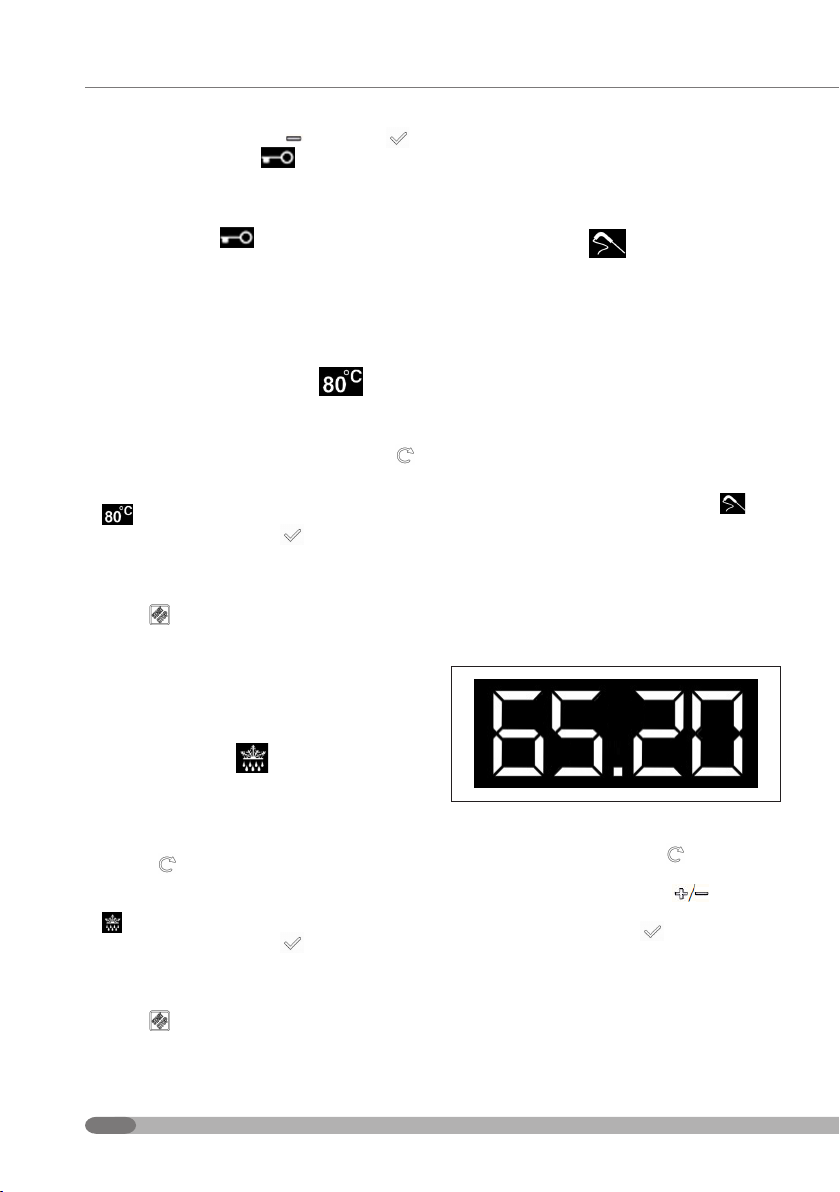
76
любой момент путем одновременного нажатия
в течение 3 секунд кнопки 5 и кнопки 6 .
После включения значок мигает в течение
3 секунд, а затем остается включенным.
Функция теперь подтверждена.
При каждом последующем действии включения
функции значок мигает 3 секунды,
напоминая о предохранительном статусе.
Чтобы продолжить работу, отключите функцию
ключ.
Функцию ключ можно включать/отключать и на
неработающей печи.
Функция разогрева блюд
Функция поддерживает блюда теплыми на
рекомендованной температуре 80°C:
она выбирается кнопкой 2 меню
традиционных функций приготовления;
• перейдите к функции, обозначенной значком
;
• подтвердите кнопкой 6 или дождитесь
автоматического подтверждения через 7
секунд;
• чтобы включить функцию, нажмите кнопку 3
START ;
• допускается слегка изменить температуру в
диапазоне 60°-90°C;
• можно включить функции таймера и
автоматического программирования.
Функция defrost
Функция не предусматривает использования
нагревательных элементов, а только внутренний
радиальный вентилятор:
• она выбирается с помощью кнопки 2
меню
среди традиционных функций
приготовления;
• перейдите к функции, обозначенной значком
;
• подтвердите кнопкой 6
или дождитесь
автоматического подтверждения через 7
секунд;
• чтобы включить функцию, нажмите кнопку 3
START
;
• не предусматривается возможность
изменения температуры, поэтому
соответствующий дисплей не горит;
• можно включить функции таймера и
автоматического программирования.
Температурный щуп (в моделях, где
предусмотрен)
Инструмент обеспечивает точный и постоянный
контроль за приготовлением благодаря датчику,
который считывает температуру внутри
продукта. Инструмент служит для того, чтобы
гарантировать полное приготовление продукта
изнутри.
Подключите щуп к специальному разъему (jack)
внутри печи и заведите иглу горизонтально
по центру продукта. Не допускайте ее
контакта с костью и с жирными частями (см.
соответствующий параграф).
Появятся следующие обозначения:
• включится соответствующий значок ;
• на дисплее программирования времени (см.
рисунок) будет:
• слева выведена температура настройки
(65°C по умолчанию);
• справа выводится текущая температура
продукта, то есть замеренная щупом
(например, 20°C).
Температуру настройки можно изменить с
помощью кнопки 2 меню
в пределах
диапазона 65°C - 85°C. Перейдите на значение
настройки и кнопками 4 и 5 измените
температуру.
Подтвердите кнопкой 6
или дождитесь
автоматического подтверждения через 7
секунд.
Когда текущая температура продукта достигнет
заданной, печь автоматически выключится.
Прерывистый звуковой сигнал предупредит о
завершении приготовления.

RU
ЭЛЕКТРИЧЕСКИЕ ВСТРАИВАЕМЫЕ ПЕЧИ
ИНСТРУКЦИИ ПО УСТАНОВКЕ, ЭКСПЛУАТАЦИИ И ОБСЛУЖИВАНИЮ
77
Если такая функция включена, невозможно
программировать временные пределы
приготовления. При этом возможна настройка
таймеров
.
ВНИМАНИЕ!
Всегда пользуйтесь температурным щупом
из комплекта поставки печи.
Щуп для мяса состоит из иглы с рукояткой для
замера температуры и подсоединения типа
jack, которое вставляется в специальный
разъем для связи с электронным контрольным
устройством.
Заведите иглу до конца, вплоть до центра
готовящегося продукта. Датчик должен
считывать
температуру, достигнутую в центре продукта.
Точность приготовления зависит от того, насколько
хорошо установлена игла.
Точность приготовления зависит от того,
насколько хорошо установлена игла.
ВНИМАНИЕ!
В процессе приготовления и сразу после
него пробка нагревается. Если требуется
завести или извлечь щуп, пользуйтесь
специальными рукавицами или дождитесь
охлаждения печи.
ВНИМАНИЕ!
Температурный щуп не может
применяться в процессе приготовления
запрограммированных или созданных
пользователем рецептов.

78
Функции программирования на
время
Настройка счетчика минут
Функция СЧЕТЧИКА МИНУТ не зависит от
функций приготовления и не программирует
печь.
Функцию можно включить в любой момент с
помощью кнопки 2 меню :
• на выключенной печи (OFF);
• на печи в режиме включено (ON) в ожидании
команд;
• на печи в режиме приготовления (ON) без
влияния на ее работу.
Например, на выключенной печи с помощью
кнопки 2 меню перейти на значок счетчика
минут .
С помощью кнопок 4 и 5 задать требуемое
значение (макс. настраиваемое время 12
часов).
Подтвердите кнопкой 6 или через 7 секунд
осуществится автоматическое подтверждение
значения (начнется обратный отсчет).
Когда заданное время завершится, будет подан
прерывистый звуковой сигнал.
Нажмите любую кнопку, чтобы остановить
сигнал и выйти из функции СЧЕТЧИКА МИНУТ.
В любом случае звуковой сигнал автоматически
выключается через 3 минуты.
Затем печь (через 1 минуту) возвращается в
режим низкого потребления.
На включенной печи или в режиме
приготовления для доступа к функции
выполняются те же действия с помощью кнопки
2 меню , выполняется просмотр функций
и переход на соответствующий значок. Затем
выполните действия, описанные выше.
Настройка будильника
Функция БУДИЛЬНИК не зависит от функций
приготовления и не программирует печь.
Функцию
можно включить в любой момент с
помощью кнопки 2 меню
:
• на выключенной печи (OFF);
• на печи в режиме включено (ON) в ожидании
команд;
• на печи в режиме приготовления (ON) без
влияния на ее работу.
Например, на выключенной печи с помощью
кнопки 2 меню
перейти на значок
будильника .
С помощью кнопок 4 и 5 задать требуемое
значение (макс. настраиваемое время 12
часов).
Подтвердите кнопкой 6
или через 7 секунд
осуществится автоматическое подтверждение
значения
(начнется обратный отсчет).
О завершении времени вас предупредит
прерывистый звуковой сигнал. Нажмите любую
кнопку, чтобы остановить сигнал и выйти из
функции БУДИЛЬНИК.
В любом случае звуковой сигнал автоматически
выключается через 3 минуты.
Затем печь (через 1 минуту) возвращается в
режим низкого потребления.
На включенной печи или в режиме
приготовления для доступа к функции
выполняются те же действия с помощью кнопки
2 меню
, выполняется просмотр функций
и переход на соответствующий значок. Затем
выполните действия, описанные выше.
Настройка счетчика минут и будильника
Можно настроить одновременно две функции в
любой момент.
На практике это означает иметь два таймера.
Для этого достаточно выполнить тот же порядок
настройки с помощью кнопки 2 меню
сначала для СЧЕТЧИКА МИНУТ, затем для
БУДИЛЬНИКА (или наоборот).
Например, на выключенной печи:
Два значка
включаются вместе.
На дисплее будет выведено значение того
таймера, который первым завершит обратный
отсчет.
Соответствующие звуковые сигналы
предупредят об истечении времени.
Затем выполните описанные выше действия
(см. соответствующие параграфы).
На включенной печи или в режиме
приготовления для доступа к функции
выполняются те же действия с помощью кнопки
2 меню
, выполняется просмотр функций
и переход на соответствующий значок. Затем
выполните действия, описанные выше.

RU
ЭЛЕКТРИЧЕСКИЕ ВСТРАИВАЕМЫЕ ПЕЧИ
ИНСТРУКЦИИ ПО УСТАНОВКЕ, ЭКСПЛУАТАЦИИ И ОБСЛУЖИВАНИЮ
79
Программирование времени приготовления
Функциями программирования времени
приготовления являются:
• продолжительность приготовления
;
• автоматическое приготовление :
сочетание времени конца приготовления
и продолжительности приготовления
.
Такие функции можно включить:
• на печи в режиме включено (ON) в ожидании
команд;
• на печи в режиме приготовления;
• Функции программирования на время
зависят от включения печи и вступают в силу
на работающей печи.
Из статуса печи в режиме ожидания
команд выполняется переход в режим
программирования времени с помощью
кнопки 2 меню
, которое позволяет
расположиться на соответствующих значках.
Расположение и в этом случае обозначается
миганием значков.
Способы программирования см. в
соответствующих параграфах.
ВНИМАНИЕ!
Если вы хотите одновременно настроить
функции ТАЙМЕРА
и функции
программирования времени AUTO и
, приоритетом вывода на дисплее
времени будет:
- программирование времени AUTO;
- растущее время приготовления;
- функции ТАЙМЕР.
Чтобы показать «скрытые» ТАЙМЕРЫ и (или)
растущее время приготовления, перейдите на
соответствующий значок с помощью кнопки 2
меню
.
Время конца приготовления
Можно задать время конца приготовления только
после включения функции продолжительности
приготовления . Сочетание двух
функций выполняет программирование
автоматического приготовления (см.
соответствующий параграф).
Время конца приготовления не может быть
более 12 часов с момента его начала. С
помощью кнопки 2 меню перейдите на
мигающий значок .
Выполните настройку времени с помощью
кнопок 4 и 5 .
Подтвердите кнопкой 6 или через 7 секунд
осуществится автоматическое подтверждение
значения.
Теперь программирование автоматического
приготовления подтверждено (см.
соответствующий параграф).
Автоматическое приготовление
Это режим приготовления с задержкой. Он
используется тогда, когда требуется получить
готовое блюдо в определенное время дня.
Таким образом необходимо одновременно
задать два режима: длительность приготовления
и время конца приготовления в этом
порядке.
Задайте продолжительность приготовления
(см. соответствующий параграф).
Когда выполняется настройка времени конца
приготовления , контроль определяет и
предлагает подходящее время, рассчитанное
в зависимости от текущего времени и
от значения нужной продолжительности
приготовления. Например, задайте 45 минут
продолжительности приготовления.
Если не задается время конца приготовления
больше, чем продолжительность, дисплей
предлагает только программирование
продолжительности приготовления. Задайте
время конца приготовления, которое
превышает продолжительность приготовления.

80
Автоматическое программирование при
этом будет обозначено одним значком. В
конце нажмите кнопку 6 или через 7 секунд
осуществится автоматическое подтверждение
значения.
Например, задать время завершения
приготовления через 6 часов и
продолжительность приготовления 45 минут.
Для этого:
• печь переходит в режим низкого потребления;
• на дисплее функций выводится выбранная
функция приготовления;
• на дисплее времени выводится значок
программирования и время,
оставшееся до начала приготовления;
• значок обозначает включенное
программирование.
После запуска автоматической программы
звуковой сигнал предупредит о начале
приготовления.
Печь включается (значок
режима
приготовления включается). Программирование
времени осуществляется также, как и функция
продолжительности приготовления, только
начало работы печи имеет задержку.
Появится значок продолжительности
приготовления
вместо значка конца
приготовления , а дисплей покажет
требуемую продолжительность приготовления.
О завершении времени предупредит
пользователя прерывистый звуковой сигнал,
печь выключится, а дисплей останется
включенным и мигающим.
Звуковой сигнал можно отключить любой
кнопкой или он прекратится сам через 3
минуты.
Автоматические рецепты приготовления
В печи имеются 32 автоматических рецепта
приготовления с уже заданными сроками,
последовательностью и температурой. Рецепты
выполнены на базе пробных приготовлений
профессиональных шеф-поваров. Программа
позволяет вносить индивидуальные изменения
в автоматические рецепты. В любой момент
можно вернуться к фабричным настройкам.
Система позволяет также создавать 20
индивидуальных рецептов в зависимости от
ваших методов приготовления.
Инструкции по программированию приводятся
ниже.
ВНИМАНИЕ!
Температурный щуп не может
применяться в процессе приготовления
запрограммированных или созданных
пользователем рецептов.
Автоматические рецепты
Вход в меню рецептов
• Включите печь с помощью кнопки 1.
• Нажмите кнопку 2, пока на дисплее не
появится мигающий символ “MAN”.
• Нажмите кнопку “+”, появится мигающий P
AUTO.
• Нажмите кнопку 6 для подтверждения или
подождите автоматическое подтверждение
через 5 секунд.
• В центральной части дисплея выводится
первый запрограммированный рецепт P01
поочередно с заданным временем. Сверху
слева на дисплее выводится полное время
продолжительности рецепта, сверху справа
выводится температура предварительного
нагрева.
Выбор желаемого запрограммированного
рецепта.
• Выполните 4 пункта из параграфа “A”.
• Нажмите кнопку 2.
• Начнет мигать P.
• Нажмите кнопку 6 для подтверждения.
Начнет мигать P и P01 , которые означают
первый запрограммированный рецепт.
• Нажимайте кнопку “+”, пока не появится
выбранный рецепт (P01; P32).

RU
ЭЛЕКТРИЧЕСКИЕ ВСТРАИВАЕМЫЕ ПЕЧИ
ИНСТРУКЦИИ ПО УСТАНОВКЕ, ЭКСПЛУАТАЦИИ И ОБСЛУЖИВАНИЮ
81
• Нажмите кнопку 6 для подтверждения.
• Запустите запрограммированное
приготовление нажатием кнопки START
(кнопка 3).
Если вы хотите отложить запрограммированное
приготовление, следуйте инструкциям из
параграфа ниже.
Настройка задержки начала
запрограммированного рецепта
• Следуйте инструкциям из параграфа “B” до
пункта 8.
• Нажимайте кнопку 2, пока не появится
мигающий значок ВРЕМЯ КОНЦА
ПРИГОТОВЛЕНИЯ . На дисплее вверху
слева появится время конца приготовления.
• Нажмите кнопку 6 для подтверждения, время
конца приготовления начнет мигать.
• Нажмите кнопку “ + “, чтобы отложить время
конца приготовления.
• Нажмите кнопку 6 для подтверждения или
подождите автоматическое подтверждение
через 5 секунд.
• Нажмите кнопку START.
Печь перейдет в режим паузы, на дисплее
сверху слева появится время, оставшееся до
начала запрограммированного приготовления.
В случае временных неожиданных перебоев
электропитания процесс автоматически
аннулируется.
Изменение стандартных фабричных
настроек рецепта
• Выполните 4 пункта из параграфа “A”.
• Нажмите кнопку 2.
• Нажмите кнопку 6, начнет мигать P и P01.
• Нажмите кнопку + , чтобы перейти к
выбранному рецепту (на печи имеются 32
запрограммированных рецепта (P01/P32).
• Нажмите кнопку 6 для подтверждения
рецепта или подождите автоматическое
подтверждение через 5 секунд.
• Нажимайте кнопку ENTER (кнопка 6) в
течение 3 секунд. Появится мигающая
надпись “Func PRE”.
• Нажмите кнопку “+”, чтобы выбрать
функцию, которую вы хотите использовать для
предварительного нагрева печи.
• Нажмите кнопку 6 для подтверждения,
индикатор температуры мигает.
• Нажмите кнопку “+” / “-“ для настройки
температуры предварительного нагрева.
• Нажмите кнопку 6 для подтверждения,
на дисплее мигает длительность
предварительного нагрева.
• Нажмите кнопку “+” / “-“ для изменения
длительности предварительного нагрева.
• Нажмите кнопку 6 для подтверждения.
Появится обозначение “Func F1”,
которое указывает на последовательность
приготовления, следующую непосредственно
за предварительным нагревом.
• Следуйте инструкциям от пункта 9 до пункта
14, чтобы подтвердить характеристики
приготовления. (функция температуры и
продолжительности) Печь подает запрос
настройки/изменения максимум 5
последовательностей приготовления,
обозначенных как F1-F2-F3-F4-F5.
ПРИМЕЧАНИЕ. Если вы хотите исключить
одну или несколько последовательностей
приготовления, при запросе настройки
функции перейдите на индикатор “00” с
помощью кнопок “+” и “-“. После завершения
настроек печь выведет обозначение “DEF
NO”.
• Нажмите кнопку 6 для подтверждения
изменений.
Возврат к фабричным настройкам рецепта
• Если вы хотите привести рецепт к фабричным
настройкам, выполните инструкции от пункта
7 до пункта 17. При запросе “DEF NO”
нажмите кнопку “+”
• Появится мигающая надпись “SURE DEF
YES”.
• Нажмите кнопку 6 для подтверждения
возврата к фабричным настройкам данного
рецепта.
Индивидуальные рецепты
На печи можно создавать и сохранять 20
рецептов пользователя (обозначаются от U01
до U20)
Если вы хотите отменить рецепт, следуйте
инструкциям из параграфа E)
Создание индивидуального рецепта
без изменения запрограммированных
фабричных рецептов
• Следуйте инструкциям из параграфа “A” от

82
пункта 1 до пункта 4. Нажмите кнопку 6 для
подтверждения.
• Нажимайте кнопку “+” и пролистайте
последовательно все запрограммированные
на фабрике рецепты. Печь имеет максимум
32 запрограммированных рецепта,
обозначенных как P01…P02…P32.
• В следующем за P32 рецепте появится
надпись U01, которая обозначает первый
индивидуальный рецепт пользователя.
Печь позволяет сохранить 20 рецептов
пользователя.
• Создайте индивидуальный рецепт согласно
инструкциям “D” от пункта 7 до пункта 19.
Таблицы программ
ПРОГРАММЫ АВТОМАТИЧЕСКИХ
РЕЦЕПТОВ
НАЗВАНИЕ
ПРОДОЛЖИТЕЛЬНОСТЬ
мин
P01 Лазанья 66
P02
Печеный
картофель
замороженный
41
P03
Запеченые
фаршированные
помидорки
26
P04
Запеченые
баклажаны
кубиками
26
БЕЛОЕ МЯСО
НАЗВАНИЕ
ПРОДОЛЖИТЕЛЬНОСТЬ
мин
P05 Жареная курица 80
P06
Кролик с травами
в рукаве
76
P07 Жареная утка 86
P08
Индейка в
подливе
86
КРАСНОЕ МЯСО
НАЗВАНИЕ
ПРОДОЛЖИТЕЛЬНОСТЬ
мин
P09
Свиная рулька в
рукаве
96
P10 Рагу из телятины 91
P11 Ножка ягненка 136
P12 Ростбиф 30
P13 Говядина с кровью 30
P14 Мясное жаркое 86
P15 Куриное филе 56
РЫБА
НАЗВАНИЕ
ПРОДОЛЖИТЕЛЬНОСТЬ
мин
P16
Ромбовидная
камбала
46
P17
Сибас запеченный
целиком
41
P18
Сибас запеченный
в соли
56
P19
Дорадо
запеченная в соли
56
НАЗВАНИЕ
ПРОДОЛЖИТЕЛЬНОСТЬ
мин
P20
Рагу из
болгарского перца
запеченное
41
ХЛЕБ/ПИЦЦА
НАЗВАНИЕ
ПРОДОЛЖИТЕЛЬНОСТЬ
мин
P21 Хлеб обычный 74
P22
Хлеб для
сандвичей
54
P23 Пицца домашняя 21
P24
Пицца
замороженная
21

RU
ЭЛЕКТРИЧЕСКИЕ ВСТРАИВАЕМЫЕ ПЕЧИ
ИНСТРУКЦИИ ПО УСТАНОВКЕ, ЭКСПЛУАТАЦИИ И ОБСЛУЖИВАНИЮ
83
ХЛЕБ/ПИЦЦА
НАЗВАНИЕ
ПРОДОЛЖИТЕЛЬНОСТЬ
мин
P25 Фокачча 41
ВЫПЕЧКА
НАЗВАНИЕ
ПРОДОЛЖИТЕЛЬНОСТЬ
мин
P26
Яблочный
штрудель
46
P27
Песочный пирог с
джемом
57
P28 Яблочный торт 41
P29 Печенье 22
ИНДИВИДУАЛЬНЫЕ РЕЦЕПТЫ
НАЗВАНИЕ
ПРОДОЛЖИТЕЛЬНОСТЬ
мин
U01 Пользователь 01
U02 Пользователь 02
U03 Пользователь 03
U04 Пользователь 04
U05 Пользователь 05
U06 Пользователь 06
U07 Пользователь 07
U08 Пользователь 08
U09 Пользователь 09
U10 Пользователь 10
U11 Пользователь 11
U12 Пользователь 12
U13 Пользователь 13
U14 Пользователь 14
U15 Пользователь 15
U16 Пользователь 16
U17 Пользователь 17
U18 Пользователь 18
ИНДИВИДУАЛЬНЫЕ РЕЦЕПТЫ
НАЗВАНИЕ
ПРОДОЛЖИТЕЛЬНОСТЬ
мин
U19 Пользователь 19
U20 Пользователь 20
Расположение внутренних
решеток для различных режимов
приготовления
Положение 1 и 2 снизу: замороженные торты,
жаркое долгого приготовления, индейка,
выпечка, хорошо прожаренный бифштекс.
Положение 2 снизу: выпечка, тостовый хлеб,
тосты, сотейник, цельнозерновой хлеб, мясо.
Положение 2 и 3 снизу: печенье, мясо тонкой
нарезки.
Положение 3 снизу: для подрумянивания
функцией Grill.
Данные о положениях для приготовления
примерны и могут меняться в зависимости от
вашего опыта.
Применение функции гриль
На гриле можно готовить рыбу, овощи, небольшие
шпажки и различные виды мяса, кроме некоторых
видов постной дичи. Тонко порезанное мясо
и рыбу следует всегда готовить на гриле очень
быстро, перед приготовлением слегка смажьте
их растительным маслом с помощью кисточки
и размещайте продукты всегда на решетке.
Решетку следует размещать как можно ближе к
нагревательному элементу сверху в зависимости
от толщины продукта, чтобы он не сгорел снаружи,
а внутри остался сырым. Солите мясо только после
приготовления, иначе из него выйдут соки. Ни в
коем случае не протыкайте продукты во время
приготовления, даже во время приготовления на
гриле. От этого из продукта вытекут соки и он будет
сухим.
Чтобы оптимизировать приготовление в режиме
Grill, необходимо предварительно нагреть печь
в режиме Grill максимум 10 минут. Заложите
продукт в печь в положение как можно ближе
к грилю в зависимости от типа продукта.
Используйте функцию Grill только с закрытой

84
Функции печи
Индикатор положения 0
Прибор выключен.
Лампочка печи
На моделях, где имеется этот
символ, в любой момент можно
включить освещение печи.
Лампочка будет гореть и с другими
выбранными функциями печи.
На моделях, где этого символа
нет, освещение включается при
выборе функций печи.
Традиционный статический
режим приготовления (модE;W;M;MTO;MTM;MTN;V)
Поступающее снизу и сверху тепло
обеспечивает приготовление
блюд, для которых требуется
медленное приготовление с
постоянным добавлением
жидкостей. Идеально подходит
для любого вида жаркого, хлеба,
тортов и печенья в целом. Для
такого типа приготовления
используйте только одну полку, в
противном случае нарушается
распределение температуры.
Идеально подходит для жаркого,
хлеба, тортов и печенья.
Режим верхнего приготовления
(мод-ET;MT;MTO;MTM)
Поступающее сверху сильное
тепло оптимально подходит для
доводки блюд, которые уже готовы
внутри, но не полностью готовы
снаружи.
Режим нижнего приготовления
(мод-ET;WT;MT)
В противоположность режиму
верхнего приготовления эта
функция рекомендуется для
завершения приготовления уже
подрумяненных снаружи, но
не готовых изнутри продуктов.
Интенсивное тепло снизу
оптимально подходит для
обжаривания не очень мягких
видов мяса.
дверцей печи.
Мясо можно класть в специальную посуду
или готовить непосредственно на решетке.
В последнем случае всегда наливайте
немного воды в противень и ставьте его на
направляющие под решетку. Таким образом
жир, стекающий в противень, не будет гореть и
не оставит плохого запаха.
ВНИМАНИЕ!
В процессе применения функции Grill
доступные части могут сильно нагреваться.
Следует не подпускать детей к печи.

RU
ЭЛЕКТРИЧЕСКИЕ ВСТРАИВАЕМЫЕ ПЕЧИ
ИНСТРУКЦИИ ПО УСТАНОВКЕ, ЭКСПЛУАТАЦИИ И ОБСЛУЖИВАНИЮ
85
Интенсивное приготовление
(мод- WT;MT;MTN;MTO:MTM)
Включение верхнего и нижнего
нагревательных элементов
вместе с работой вентилятора
обеспечивает равномерное
распределение сильного тепла.
Горячий воздух циркулирует внутри
печи и готовит и подрумянивает
продукты равномерно, в том числе
и на нескольких уровнях, а также
различные виды продуктов, но для
приготовления которых требуется
одна и та же температура.
Оптимизация распределения
тепла позволяет готовить жаркое
на более низких температурах
и уменьшить потерю соков. Это
обеспечивает более нежное мясо,
а также уменьшает потери веса.
Верхнее интенсивное
приготовление (мод- MTM;MTN)
Более высокая температура
концентрируется вверху, что
делает такой вид приготовления
идеальным для быстрых режимов,
когда требуется легкая степень
румяной корочки. В любом
случае перед закладкой продукта
подождите, когда температура
достигнет заданного значения,
чтобы печь была разогрета.
Медленное приготовление (модWT;MTM)
Режим подходит для
приготовления деликатных
продуктов, например, выпечки,
которая требует расстойки. Режим
медленного приготовления, как и
режим нижнего приготовления,
может использоваться для
завершения приготовления
уже подрумяненных продуктов,
которые еще не готовы внутри.
Функция пиццы (мод- MTO;MTM)
Более высокая температура
сконцентрирована внизу, что
делает этот тип приготовления
идеальным для пиццы или для
быстрого приготовления в целом.
В любом случае перед закладкой
продукта подождите, когда
температура достигнет заданного
значения, чтобы печь была
хорошо разогрета.
Следует помнить, что быстрый
нагрев поглощает ток в пределах
максимума от номинальной
мощности, заявленной для
модели (см. таблицу стр. 97)
Функция подогрева блюд (модMTM;MTO)
Если функция подключена,
температура постоянно
поддерживается на 80°C,
это позволяет подогревать и
сохранять теплыми уже готовые
холодные блюда.
Режим вентилируемого
приготовления (мод;MT;MTO;MTN;MTM)
Такой режим приготовления
требуется для продуктов,
расположенных на нескольких
уровнях, чтобы не смешивать
аромат. Равномерная циркуляция
теплого воздуха обеспечивает
медленное и равномерное
приготовление.

86
Электрический гриль (модE;M;MTM;MTN)
Свойственная для гриля
особенность излучать интенсивное
тепло позволяет использовать
печь для приготовления на гриле
и обжаривания. Немедленное
обжаривание мяса препятствует
выходу жидкостей, что сохраняет
его более мягким.
С этой функцией можно
использовать вертел на тех
моделях, где он предусмотрен.
Используйте функцию Grill только с
закрытой дверцей печи.
Дополнительные сведения см. в
параграфе "Применение функции
Grill".
Электрический гриль (мод-MTO)
Свойственная для гриля
особенность излучать интенсивное
тепло позволяет использовать
печь для приготовления на гриле
и обжаривания. Немедленное
обжаривание мяса препятствует
выходу жидкостей, что сохраняет
его более мягким.
С этой функцией можно
использовать вертел на тех
моделях, где он предусмотрен.
Используйте функцию Grill
только с закрытой дверцей печи.
Дополнительные сведения см.
в параграфе "Применение
функции Grill".
Электрический двойной
гриль: свойство двойного
гриля излучать сильное тепло
позволяет использовать печь для
приготовления на гриле и обжарки
за более быстрые сроки.
Электрический вентилируемый
гриль (мод-WT; MT; MTO; MTN;
MTM)
Функция позволяет готовить на
гриле в более мягкой манере
благодаря использованию
принудительной циркуляции
воздуха. В зависимости от модели
можно готовить с помощью
вертела (если предусмотрен).
Используйте функцию Grill
только с закрытой дверцей печи.
Дополнительные сведения см.
в параграфе "Применение
функции Grill".
Вентилятор печи (модWT;MT;MTO;MTM;MTN)
В этом режиме работает только
вентилятор без нагревательных
элементов. Такая функция
может использоваться для
размораживания и (или) сушки
продукта перед приготовлением
только за счет циркуляции
воздуха комнатной температуры.
За счет этого обеспечивается
размораживание продуктов без
изменения их вкуса или внешнего
вида.
Ручка вертела из изолирующего
материала должна
использоваться только для
выемки штанги вертела из печи.
Во время приготовления ее
необходимо снять.
В моделях FI-64 e FI-74 вертел
размещается продольно, его
крепление находится на задней
стенке печи. И в этом случае
хорошо закрепите продукт
специальными вилочными
крючками на штанге вертела.
Закрепите штангу вертела (R)
в боковых направляющих или
в специальных отверстиях (в
зависимости от модели).
Ручка вертела из изолирующего

RU
ЭЛЕКТРИЧЕСКИЕ ВСТРАИВАЕМЫЕ ПЕЧИ
ИНСТРУКЦИИ ПО УСТАНОВКЕ, ЭКСПЛУАТАЦИИ И ОБСЛУЖИВАНИЮ
87
материала должна использоваться
только для выемки штанги вертела
из печи.
Рекомендуется закладывать
продукты в предварительно
разогретую печь.
МОДЕЛИ FI64/74 MT-WT: вертел
включается только в функциях
гриль.
МОДЕЛЬ FI64/74 MTO: когда
лампочка горит, вертел
находится в работе.
МОДЕЛЬ FI64/74 MTM: вертел
работает только после нажатия
специальной кнопки.

88
Обслуживание и очистка
ВНИМАНИЕ!
Перед выполнением любых действий
по обслуживанию отключите прибор от
электропитания.
• Для очистки прибора не используйте паровые
устройства.
• Не пользуйтесь жесткими абразивными
материалами или острыми металлическими
скребками для очистки дверцы печи,
поскольку такие материалы могут поцарапать
поверхность или разбить стекло.
• Не используйте средства на основе
кислоты (например, средства для удаления
накипи), потому что они могут повредить
эмалированные поверхности.
• Выключите нагревательные элементы, перед
очисткой дождитесь охлаждения внутренних
частей печи. Избегайте ошпаривания паром
в случаях, когда губка или влажная ткань
для очистки остатков касается горячей
поверхности. Некоторые чистящие средства от
тепла выделяют едкий дым.
Бережно обращайтесь с эмалированными
частями или частями из нержавеющей стали.
Используйте воду или специальные средства,
затем хорошо высушите мягкой тканью. При
наличии сильных загрязнений на эмалированных
частях пользуйтесь мягкой губкой, смоченной в
растворе теплой воды и уксуса. Остатки пищи и
загрязнения следует удалять сразу же. Очистку
внутренних поверхностей рекомендуется
выполнять, когда печь еще теплая, так проще
удалить загрязнения.
ВНИМАНИЕ!
Нанесенные на прибор символы
(например, вокруг рукояток) могут
стираться, если загрязнения на них
остаются слишком долго.
Остатки загрязнений следует удалять без
использования специальных средств для
очистки стальных поверхностей или других
более абразивных средств, потому что так
можно удалить символы.
Периодически проверяйте состояние
резиновых прокладок вокруг дверцы печи.
Если имеются повреждения прокладки, следует
обратиться в ближайший сервисный центр.
Снятие/установка дверцы духового
шкафа
Перед снятием дверцы проверьте тип петель,
установленных на печи.
Может быть две модели: стандартные петли и
петли типа soft closing (плавное закрытие).
Процесс снятия дверцы зависит от типа
установленных петель
Стандартные петли
Полностью раскройте дверцу и в обе петли
заведите металлический штырек (не входит
в комплект поставки) диаметром 3 мм в
указанное на рисунке отверстие. Это блокирует
петлю в положении открытия.
Рис.1
Двумя руками возьмитесь за дверцу внизу.
Слегка поднимите дверцу и снимите петли из
2 гнезд. Потяните дверцу на себя,чтобы петли
вышли из своих гнезд.
Чтобы установить дверцу на место, выполните

RU
ЭЛЕКТРИЧЕСКИЕ ВСТРАИВАЕМЫЕ ПЕЧИ
ИНСТРУКЦИИ ПО УСТАНОВКЕ, ЭКСПЛУАТАЦИИ И ОБСЛУЖИВАНИЮ
89
действия в обратном порядке. Когда дверь печи
полностью раскрыта, снимите 2 металлических
штырька из петли. Закройте дверцу печи и
убедитесь, что она правильно установлена и
выровнена.
ВНИМАНИЕ! Когда дверь снята, не удаляйте 2
металлических штырька, которые блокирую
петли.
Не ставьте тяжелые предметы на открытую
дверцу, не вешайте их на ручку, это может
привести к повреждениям изделия. Не
пользуйтесь печью, пока дверца не будет
установлена на место.
Петли soft-closing
Дверца духового шкафа данной модели
оснащена пружинами плавного закрытия,
которые выполняют роль амортизатора. Можно
снять дверцу, выполнив следующие инструкции:
• полностью откройте дверцу духового шкафа.
• при помощи щипцов потяните за крючок на
молнии, чтобы переместить его к гнезду для
крепления.
• немного прикройте дверцу, чтобы закрепить
крючок в гнезде.
• после этого вы можете слегка приподнять
дверцу, чтобы снять ее.
Чтобы установить дверцу на место, выполните
действия в обратном порядке. Установите
дверцу печи в гнезда и опустите скобу петли,
чтобы вернуть его в исходное положение.
Не ставьте предметы на дверцу и не вешайте
их на рукоятку, поскольку это может повредить
изделие и привести к сбою в его работе.
Кроме того, не используйте печь до правильной
установки дверцы на место.
Снятие / очистка внутренних стекол
ВНИМАНИЕ!
Не используйте скошенные или острые
инструменты, которые могут разбить
стекло или повредить дверцу.
Обращайте внимание на направление
установки стекла, оно может быть
перевернутым и (или) повернутым.
Можно снять и прочистить стекла дверцы
данной модели, не снимая саму дверцу
духового шкафа. Для снятия внутренних стекол
выполните следующие операции:
• Откройте дверцу и сразу же заблокируйте
петли.
• Слева и справа от двери есть две кнопки,
расположенные на боковых профилях.
Рис.1-A
• Нажмите на них для разблокирования
эмалированной верхней панели дверцы и
двух головок, расположенных на профилях.
• После этого будет можно снять внутренние
стекла. Рис.1-B
ПРЕДУПРЕЖДЕНИЕ! Не забудьте
заблокировать петли, прежде чем вынуть
стекла. Это предотвращает захлопывание
двери во время операции.

90
Рис.1
Для установки стекол на место проведите те
же самые операции в обратном порядке.
Обращайте особое внимание на правильность
порядка их вставки и верность направления
(прозрачное стекло, если оно есть, должно
находиться внутри двух других), а расположение
надписей на поверхности стекла должно БЫТЬ
НИЖЕ ЛЕВАЯ (С ДВЕРЕЙ ПЕЧЕЙ ПОЛНОСТЬЮ
ОТКРЫТА)
Убедитесь, что защитные уплотнения
установлены верно. Перед установкой двери
на место убедитесь, что стекло надежно
закреплено в заданном положении.
ПРЕДУПРЕЖДЕНИЕ! Необходимо снимать
стекло и ставить его на место с осторожностью
во избежание его повреждения.

RU
ЭЛЕКТРИЧЕСКИЕ ВСТРАИВАЕМЫЕ ПЕЧИ
ИНСТРУКЦИИ ПО УСТАНОВКЕ, ЭКСПЛУАТАЦИИ И ОБСЛУЖИВАНИЮ
91
Демонтаж/установка боковых направляющих
Перед началом действий убедитесь, что печь
достаточно охладилась.
Прочно захватите направляющую спереди,
поднимите ее до разблокирования и потяните
переднюю часть внутрь печи (рис. 1), чтобы она
могла выйти из своего переднего гнезда.
Рис. 1
Рис. 2
Теперь потяните на себя, направляющая
пройдет около сантиметра, поднимите и
отсоедините ее из гнезда путем завода внутрь
камеры печи. (рис. 2)
Для установки направляющих на место
выполните действия в обратном порядке (рис.
1 - рис. 2).

92
Демонтаж/установка направляющих скольжения (если
предусмотрены)
Если предусмотрены, установлены выдвижные
направляющие. Чтобы их снять, отсоедините
боковые направляющие, как описано в
параграфе «СНЯТИЕ И УСТАНОВКА БОКОВЫХ
НАПРАВЛЯЮЩИХ».
Вертикально удерживайте боковые
направляющие на ровной поверхности,
отсоедините нижнюю часть выдвижной
направляющей путем ее поворота, как показано
на рисунке 1. Теперь можно полностью снять
выдвижную направляющую из гнезда.
Рис. 1
Рис. 2
Чтобы установить выдвижную направляющую
на специальные опоры, поместите верхние
крепления на штоке боковой направляющей,
прижмите выдвижную направляющую вниз,
чтобы выполнить прочную сборку. Прижмите,
как показано на рисунке 2, пока выдвижная
направляющая не будет прочно закреплена на
опоре.
ВНИМАНИЕ!
Во время этих действий не размещайте
тяжелые предметы и не прикладывайте
усилие к боковым направляющим. Эмаль
на боковых стенках печи может получить
повреждения.

RU
ЭЛЕКТРИЧЕСКИЕ ВСТРАИВАЕМЫЕ ПЕЧИ
ИНСТРУКЦИИ ПО УСТАНОВКЕ, ЭКСПЛУАТАЦИИ И ОБСЛУЖИВАНИЮ
93
Замена лампочки печи
Чтобы избежать электрических поражений
и (или) травм у людей, прочитайте и строго
придерживайте следующего порядка действий:
ВНИМАНИЕ!
Перед заменой лампочки убедитесь,
что прибор выключен и отключен от
электросети.
Убедитесь, что печь и лампочка остыли,
затем снимите защитный плафон.
Не касайтесь горячей лампочки влажной
тряпкой, она может разбиться.
Заменяйте лампочку на новую подходящую
25 Вт на 220 - 230 В с креплением типа E14,
пригодную для высоких температур.
Если защитный плафон поврежден или
разбит, не пользуйтесь печью, пока плафон
не будет заменен или установлен правильно и
безопасно.
Инструкции по установке
Установку должен выполнять покупатель.
Возможные вмешательства фирмыпроизводителя, вызванные неправильной
установкой, не покрываются гарантией.
Установку и техническое обслуживание должен
выполнять квалифицированный персонал
согласно инструкциям. Неверная установка,
обслуживание, сервисное обслуживание и
эксплуатация печи могут вызвать серьезные
повреждения у людей или имущества.

94
Установка печи в мебельный корпус
Мебельный корпус и его компоненты
должны выдерживать температуру 90°C
без образования деформаций и (или)
дефектов на поверхности. Мебельный
корпус должен обеспечивать свободный
проход для соединений печи. Вся кухонная
мебель на бытовом уровне должна быть
защищена огнеупорным материалом согласно
требованиям действующих норм.
Важно, чтобы все действия по установке
прибора выполнялись квалифицированным
персоналом. Допускается установка печи в
шкаф-пенал или под столешницу кухонной
мебели.
КЛАСС УСТАНОВКИ - 3
ВНИМАНИЕ!
Оставляйте необходимые пространства
для проветривания в мебельном корпусе,
как представлено на чертежах.
ВНИМАНИЕ!
Чтобы гарантировать хороший
уровень проветривания, необходимо
пространство 80 мм не только в задней
части мебельного корпуса, но и спереди.
В противном случае установка не
соответствует требованиям.
Рис.01
Рис.02
Размеры встраивания
Размеры ниши в корпусе для встраивания печи
приведены на рисунках. Убедитесь, что корпус,
куда встраивается печь, в состоянии выдержать
вес 30 кг. Размеры ниши в корпусе указаны на
рисунках рис. 01, рис. 02 для FI-64, FI-74. На
дне корпуса или на опорной полке печи должно
быть отверстие для достаточного прохода
воздуха и его рециркуляции, что необходимо
для охлаждения печи в процессе работы.
Для крепления печи пользуйтесь винтами A

RU
ЭЛЕКТРИЧЕСКИЕ ВСТРАИВАЕМЫЕ ПЕЧИ
ИНСТРУКЦИИ ПО УСТАНОВКЕ, ЭКСПЛУАТАЦИИ И ОБСЛУЖИВАНИЮ
95
Электрическое подключение печи
Перед началом подключения печи убедитесь,
что отключена электроэнергия.
ВНИМАНИЕ!
Если гибкий кабель имеет повреждения,
его следует обязательно заменить на
кабель с такими же характеристиками.
Замену должен выполнять только
квалифицированный персонал.
Для работы печи требуется переменный
ток монофаза 220-230-240 В ~ 50-60 Гц,
используйте гибкий кабель. Убедитесь, что
домашняя система в состоянии выдержать
электрическую нагрузку от прибора (см.
заводскую табличку). Электрическая
безопасность прибора обеспечивается только
в том случае, если он правильно подключен к
системе с исправным заземлением согласно
действующим нормам.
При прямом подключении к сети питания (без
штепсельной вилки) необходимо предусмотреть
устройство отключения от сети на расстоянии,
которое обеспечивает полное отключение
в условиях категории свехнапряжения III в
соответствии с правилами установки.
Для моделей, где предусмотрено, гибкий
кабель поставляется без штепсельной вилки.
Штепсельная вилка должна подходить к
электрической нагрузке прибора и должна
отвечать действующим нормам.
Специалист по установки должен убедиться,
что сечение кабелей розетки подходит к
поглощенной мощности печи, как указано на
заводской табличке.
Розетка подключения должна быть
легко доступна. Отключение прибора от
электрической сети должно быть доступным и
после выполнения установки.
Установка/замена шнура питания
Если шнур питания поврежден, он подлежит
замене производителем, в его сервисной
службе или силами квалифицированного
персонала во избежание любых рисков.
Электрический кабель должен крепиться к
клеммной панели с помощью кабельного
зажима, чтобы он не мог отсоединиться.
Подсоединить к клемме L кабель линии, к
клемме N нейтраль и к клемме заземления
желто-зеленый кабель. Желто-зеленый кабель
должен быть длиннее других на 20 мм.
Электрический кабель не должен проходить
поблизости или вступать в контакт с
поверхностями, которые достигают
температуры свыше 75°C

96
Заземление
Установка, подключение и заземление
электрической системы должны отвечать
требованиям европейских стандартов и, в
любом случае, быть в пределах параметров
действующих местных норм.
Данный электробытовой прибор требует
заземления для защиты от коротких замыканий
или утечек тока. Также прибор должен
подключаться к подходящей электрической
розетке. Кабель заземления не должен иметь
прерывателей.
ВНИМАНИЕ!
ПЕРЕД ЛЮБЫМИ ДЕЙСТВИЯМИ ПО ОБСЛУЖИВАНИЮ ОТКЛЮЧИТЕ ЭЛЕКТРОПИТАНИЕ ПРИБОРА.
В случае замены электрического кабеля
следует использовать сертифицированный
электрический кабель согласно действующим
нормам, пригодный к техническим
характеристикам прибора.
Использовать только гибкие кабели типа
H05RR-F 3 x 1.5 мм²
Техническая поддержка и запасные части
Запасные части
Для обслуживания электробытового
прибора допускается использование только
разрешенных компонентов. Не выполняйте
ремонт или замену компонентов печи, если
такие действия не указаны в руководстве.
Все работы и ремонт должны выполняться
авторизованным техническим персоналом.
Для запроса запасных частей необходимо
указать следующие данные:
1) Обозначение модели печи (MOD.) и номер
выпуска (N.L.), которые указаны на этикетке
прибора в нижней передней части фасада
печи и на первой странице руководства.
2) Описание и номер запасного компонента,
такие технические сведения имеют только
авторизованные сервисные центры.
3) Данные дилера, где приобретена печь, и
данные ближайшего сервисного центра.
Техническая поддержка
Если печь нуждается в технической поддержке
и (или) в запасных частях, обратитесь к дилеру
или в ближайший авторизованный сервисный
центр.
В этом случае также необходимо указать
полные данные прибора, которые приведены
на алюминиевой этикетке изделия: модель
(MOD.), номер партии (N.L.) и проч. Табличка
находится в нижней части фасада печи или на
первой странице руководства.

RU
ЭЛЕКТРИЧЕСКИЕ ВСТРАИВАЕМЫЕ ПЕЧИ
ИНСТРУКЦИИ ПО УСТАНОВКЕ, ЭКСПЛУАТАЦИИ И ОБСЛУЖИВАНИЮ
97
ЭЛЕКТРИЧЕСКИЕ ДАННЫЕ ПО ТИПУ И МОДЕЛИ
Напряжение 220-230-240В ~ 50/60 Гц
FI-74MT
FI-64MT
FI-74MTO
FI-64MTO
FI-74MTM
FI-64MTM
FI-74WT
FI-64WT
FI-74ET
FI-64ET
Общая мощность Вт 2200 3400 3400 2000 2000
Верхний
нагревательный
элемент
Вт 800 800 800 800 800
Нагревательный
элемент Grill
Вт 1800 1800/2600 1800 1800 1800
Нижний
нагревательный
элемент
Вт 1200 1200 1200 1200 1200
Круговой
нагревательный
элемент
Вт 2200 2200 2200 - -
Лампочка печи Вт 25 25 25 25 25
Вентилятор печи Вт 20 20 20 20
Тангенциальный
вентилятор
Вт 20 20 20 20 20
Вертел Вт 4 4 5 5 5
НАРУЖНЫЕ РАЗМЕРЫ
Ширина см 59,5 59,5 59,5 59,5 59,5
Высота см 59.5 59,5 59,5 59,5 59,5
Глубина см 55 55 55 55 55
ВНУТРЕННИЕ РАЗМЕРЫ
Полезный объем
литров
64/74 64/74 64/74 64/74 64/74
Площадь
приготовления в
режиме гриль
см² 750 750 750 750 750

98
СИМВОЛЫ ПЕЧИ
Вентиляция
Нижнее вентилируемое
приготовление
Интенсивное вентилируемое
приготовление
Вентилируемое приготовление
Нормальное вентилируемое
приготовление гриль
Внутреннее освещение
Нормальное статичное
приготовление гриль
Традиционное статичное
приготовление
Приготовление с подогревом
снизу
Приготовление с подогревом
сверху
