Page 1
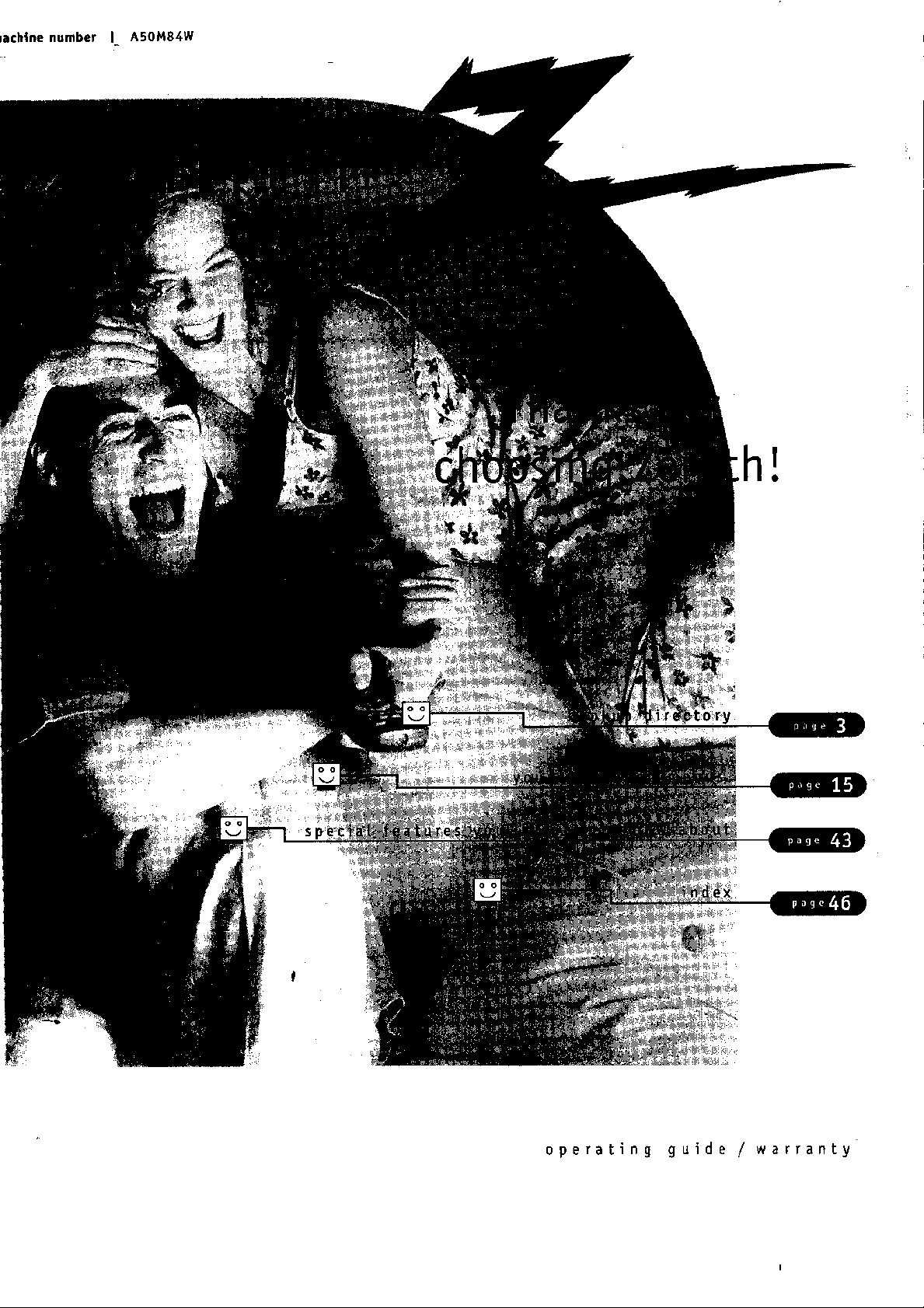
lachlne number I A50t484W
I
operating guide / warranty
Page 2

WARNING:
RECORDYOURMODELNUMBER
Themodel andseriaLnumberofyournewTVam Located
onthe backof theTVcabinet. Foryour futureconvenience,
wesuggestthat you recordthese numbershere:
MODELNO.
SERIALNO.
WARNING
TO REDUCETHE RISKOF ELECTRICSHOCK DO NOT REMOVECOVER(ORBACK).NO USERSERVICEABLEPARTSINSIDE.
REFERTO QUALIFIEDSERVICEPERSONNEL.
The Lightningflashwith arrowheadsymboL,within an equilateraltriangle,is intendedto alert the userto the presence
of uninsulated"dangerousvoltage"within the product's enclosurethat maybe ofsufficientmagnitude to constitutea
risk of electricshockto persons, p
Theexclamation point within an equilateral triangle is intendedto alertthe userto the presenceofimportantoperating
and maintenance(servicing)instructions in the Literatureaccompanyingthe appliance.
WARNING:
Topreventfireorshockhazards,donotexposethisproductto rainormoisture.
" POWER CORD POLARIZATION:
CAUTION:TOPREVENTELECTRICSHOCK,MATCHWIDEBLADEOFPLUGTOWIDESLOT,FULLYINSERT.
ATTENTION:POUR E_ITERLESCHOCS{LECTRIQUF.S,INTRODUIRELA LAME LA PLUSLARGEDE LA FICHEDANS LA BORNE
CORRESPONDANTEDE LA PRISEET POUSSERJUSQU'AUFOND.
NOTETO
REGULATORYINFORMATION:
CAUTION:
CABLE/TV INSTALLER:
Thisreminderis providedto caLLthe cableTV systeminstaLlers attentionto ArticLe820-40 of the NationaLELectricCode
(U.S.A.). Thecodeprovidesguidelinesfor propergrounding and, in particular,specifiesthat the cableground shaLLbe
connectedto the grounding systemof the building,as cLoseto the point of the cableenby as practical
Thisequipment hasbeentested andfound to complywith the Emitsfor aClassB digital device,pursuantto Part15
ofthe FCCRuLes.TheseLimits are designedto providereasonableprotectionagainstharmfulinterferencewhenthe
equipmentis operatedin a residentialinstallation.Thisequipmentgenerates,uses andcanradiateradiofrequency
energyand,if not instaLLedandusedin accordancewith the instruction manuaL,maycauseharmfulinterferenceto radio
communications.Howfver,there is no guaranteethat interferencewill not occurin a particularinstallation.If this
equipmentdoescauseharmfulinterferenceto radio ortelevision reception,whichcanbe determinedbyturning
the equipmentoff and on,the useris encouragedto by to correctthe interferencebyoneor moreof the foLLowing
measures: • ReorientorreLocatethe receivingantenna.
• Increasethe separation betweenthe equipment andreceiver.
• Connectthe equipmentintoan outleton a circuitdifferentfromthat to whichthe
receiveris connected.
• ConsuLtthe deaLeror an experiencedradio/IV technicianfor help.
Donot attempt to modify this productin any waywithout written authorization from ZenithELecl_onicsCorporation.
Unauthorizedmodification couldvoidthe user'sauthorityto operatethis product.
i
Page 3
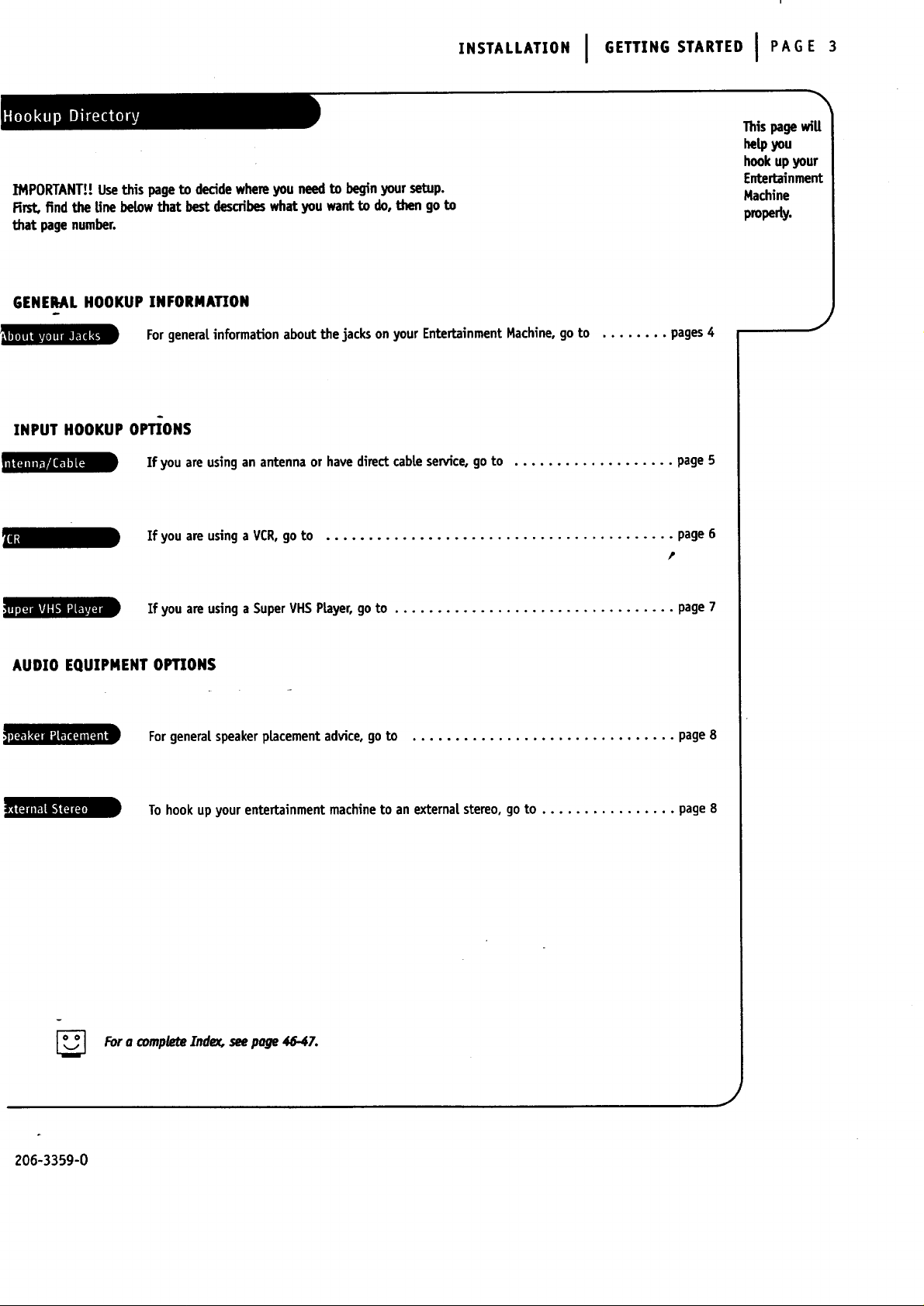
IMPORTANT!! Usethis pageto decidewhereyou need to be_n your setup.
Pi_% find the Unebelow that bestdescribeswhat you wantto do,then go to
that pagenumber.
GENERAL HOOKUP INFORMATION
Forgenemtinformationabout the jacks on your EntertainmentMachine,go to ........ pages4
INPUT HOOKUP OPTIONS
If you are using an antennaor have directcableservice,goto ................... page5
.NSTALL,T.O.I OET,,.OST, ,EOIPAOE
ThispagewiU
helpyou
hookupyour
Entertainment
Machine
properly.
J
[_
If you are usinga VCR,goto ......................................... page6
If you are usinga SuperVHSPlayer,go to ................................. page7U,,z_ L_llk5I_ [qm
AUDIO EQUIPMENT OPTIONS
[]ET_EEm-ER
Forgenera[speakerplacementadvice,go to ............................... page8
To hookup your entertainment machine to anexternal stereo, goto ................ page8
P
206-3359-0
Foro completeZndex,seepage46.47.
J
Page 4
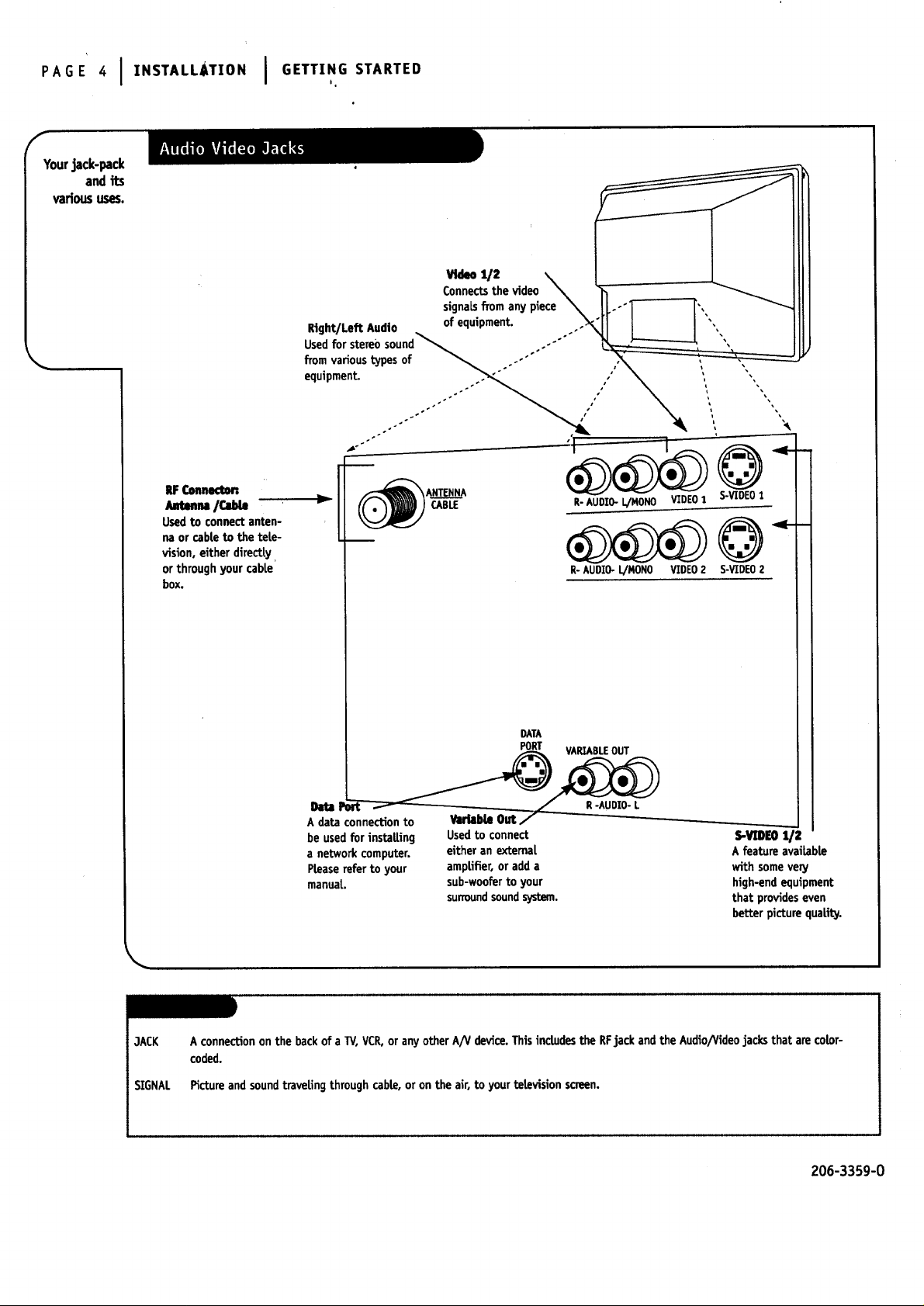
PAGE4I ,NSTA'' TXONi G TT'.GSTA T O
t,
f
Yourjack-pack
andits
varioususes.
Right/Left Audio _
Usedfor stereosound_ .-/° ,
from varioustypes of _.o .. o"""
equipment. .- .-'" o°- .- o_,,,
Vkk,oS/= \
Connectsthe video
signals from any piece
of equipment. .-_
RF ConnKton
kmmna/Cabls
Usedto connect anten-
na or cable to the teLe-
vision, either directLy
or through your cable
box.
_ANTENNA
_ CABLE
DATA
.__ VAP.3ABLEOUT
be usedfor instaLLing Usedto connect
a networkcomputer, either an external
PLeaserefer to your amplifier, or adda
manuaL, sub-wooferto your
surroundsoundsystem.
R-AUDIO-L/MONO VIDEO1 S-VIDEO1
R- AUDXO-I../MONO VIDEO2 S-VIDEO2
s-vmmV2
A feature avaiLabLe
with somevery
high-end equipment
that provideseven
better picturequality.
3ACK A connectionon the back of a TV,VCR,orany other A/Vdevice. This incLudesthe RFjack andthe AudJo/Videojacksthat are colo_
coded.
SIGNAL Picture and soundtraveling through cable, or on the air, to yourtelevision screen.
206-335g-0
Page 5
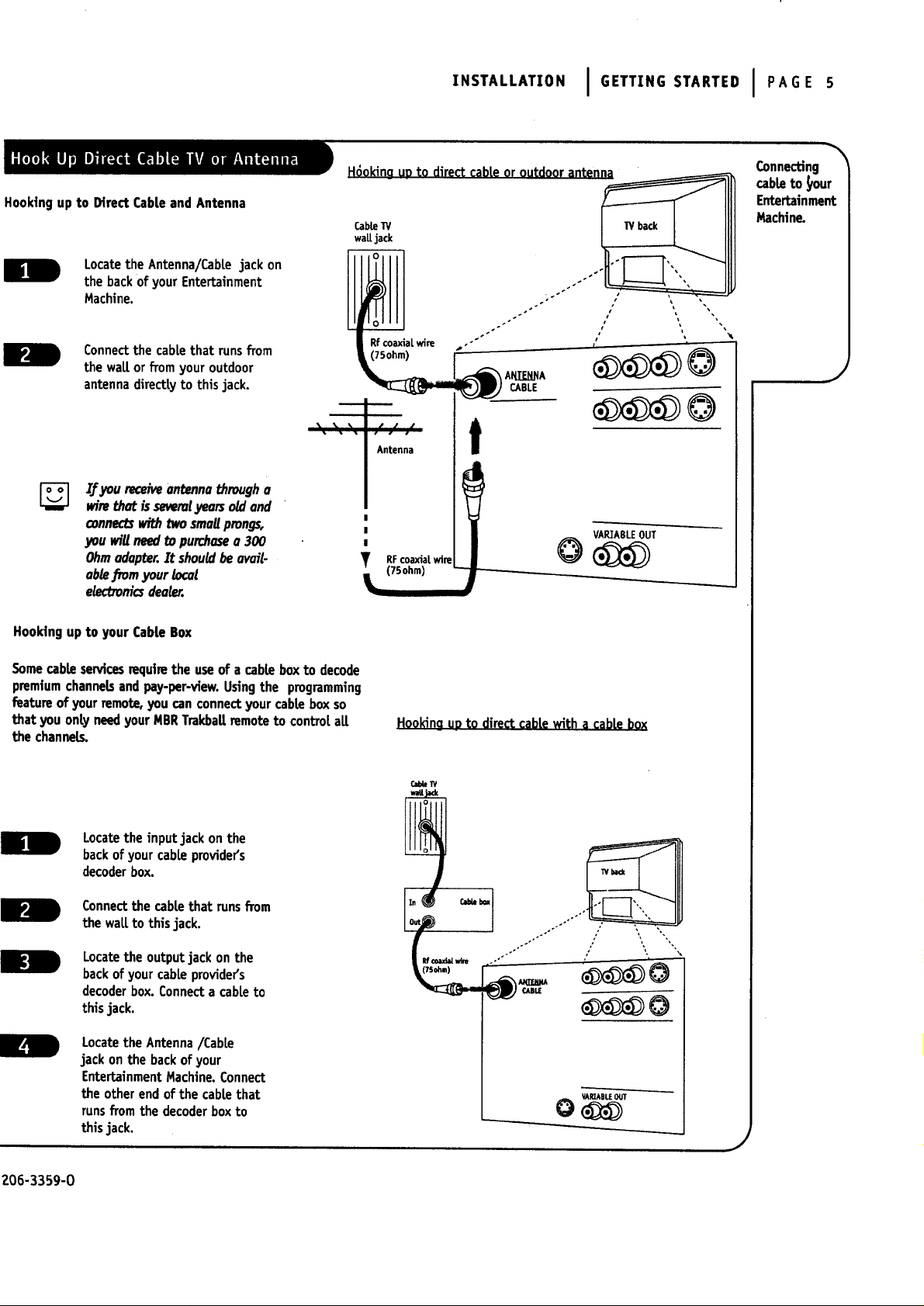
,NSTALLAT,ONIG TT,NOSTART OIPAOES
Hookingup to Direct CabLeand Antenna
Locate the Antenna/CabLejack on
the backofyour Entertainment
Machine.
m L
Connectthe cable that runsfrom
the waLtor from your outdoor
antennadirectly to this jack.
T.fyoU receiveantennathrougha
wire Mat issevere[j_rs old and
_onne_cswith twosmallprongs,
you wigneedto purchasea 300
Ohmodapter. It shouldbe avail-
ablefrom your local
electronicsdealer.
H6okina uD to direct cable or outdoor antenna
Cable"rv
walljack
\ ,So o Lwir ,.---'""'"J
_L-..-L]_ _,/ aBLE
Antenna
(75ohm)
RFcoaxial wire
t
VARIABLEOUT
Connecting
cabLeto _our
Entertainment
Hachine.
€/
J
Hooking up to your CabLeBox
Somecableservicesrequirethe use of a cable boxto decode
premiumchannelsandpay-per-view.Usingthe programming
feature of your remote, you can connect your cabLebox so
that you only need your MBRTmkballremoteto control all
the channels.
Locatethe inputjack on the
backof your cable provideffs
decoderbox.
Connectthe cabLethat runsfrom
the waLLto this jack.
Locatethe outputjack onthe
backof your cable providers
decoderbox.Connecta cable to
thisjack.
Locatethe Antenna/CabLe
jack on the backof your
EntertainmentMachine. Connect
the other end of the cable that
runsfrom the decoderboxto
this jack.
Hookingup to direct cable with a cable box
CableTv
CABLE
J
?.06-3359-0
Page 6

PAGE 6 I INSTALLATION I STANDARD
f
Connectinga
VCRto your
Entertainment
Hachine.
Locatethe RFor VHF/UHF/CATV
In jack on the backof your
VCR.Connectthe cable |ine
comingfrom your wail directly
to this jack.
Findthe compositevideoand
audiojacks on the
backofyour VCR,and
connectthem following
the instructionsprovidedwith
your equipment.
Touse with PIP: go to the
sourcemenu(seepoge _7) ond
choosethejack thor you've con-
nettedyour VCRto (!fideo 1) os
the Moin or PIP source.
If you wont to receiveyour sig-
nolson chonnel3 or_, locr_te
the Out to TVjock. Connecto
cable.[Tomthorjock to the
Antenn_/Cobtejock on the back
ofyour EntertoinmentMochin¢
A/V cables
not included
with TV
f
CABLE1
VARIABLEOUT
Optionat
206-3359-0 0
Page 7

Locate the VHF In jack on the
backof your DVDor S-VHSVCR.
Connectthe cableHne coming
from your wattdirectly to
thisjack.
NowLocatethe Out to TV
jack. Connecta cable from
the Outto TVjack to the
Antenna1/Cabte I jack on
the backof your TV.
,.STA LAT,O.ISTANOA OIPAOE7
Attach to
cablewaU.jack,
cai_,ebox_or .-"
antenna .-'"
Connecting a
DVDplayeror
S-VHSplayer
to your
Entertainment
Machine.
J
@
Findthe _udio andS-Video
jacks on the backof your DVD
or S-VHSplayer, and connect
them foLLowingthe instructions
providedwith your equipment.
Forseveralpiecesol equipment,
editthenamesunderSourceID
soyou dun'tforget whichis
which.Seepage 25.
Tousewith PIP: go to the
SourceMenu (page 17) and
choosethejockyou've connected-
your $-VH$ or DVDpLmjer
_qdeo 1-3, DVD) us the MoJn
or PIP source.
•. ,t •
w_hTV
Optional
COMPONENTVIDEO Somevideo equipmentusesthree separatetines Of, R-Y, B-Y)to more preciselyreproduceimages.Yourmanualwill explain
howthis relatesto yourequipment.
206-3359-0
J
Page 8
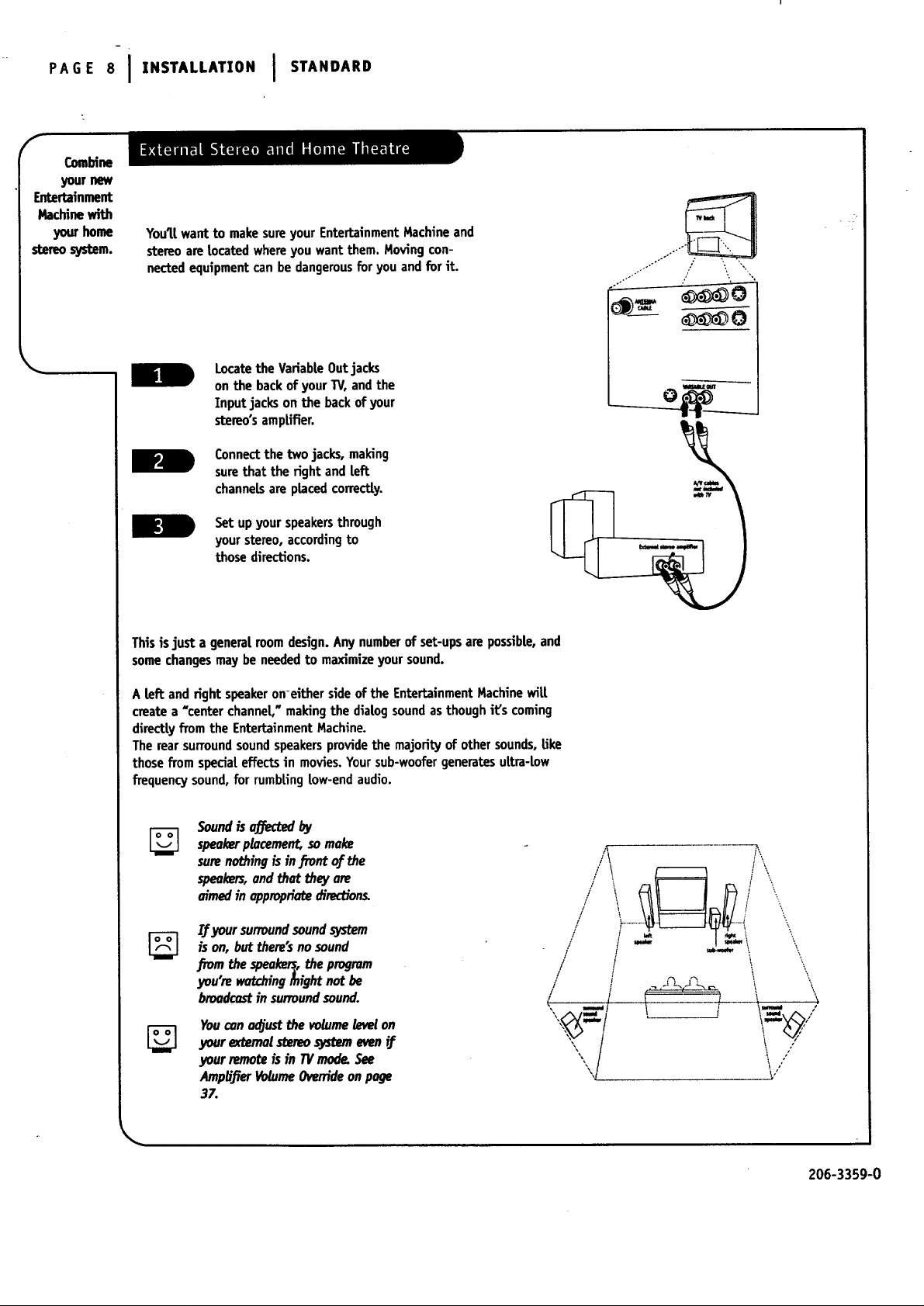
f
Combine
yournew
Entertainment
Machinewith
yourhome
stereosystem.
81 IST'"O' O
You_twant to makesureyour EntertainmentHachineand
stereo aretocated whereyou want them. Roving con-
nectedequipmentcan be dangerousfor you and for it.
Locatethe VariabLeOutjacks
on the backof your W, and the
Input jacks on the backof your
stereo'samplifier.
Connect the twojacks, making
surethat the right and Left
channelsare placedcorrectly.
Set upyour speakersthrough
your stereo, accordingto
those directions.
This is just a generalroomdesign.Any numberof set-ups are possible,and
somechangesmay be neededto maximize your sound.
A Leftand fight speakeron-either side of the EntertainmentMachinewiLL
createa "centerchanneL,"making the dialogsoundas thoughit's coming
directlyfrom the EntertainmentMachine.
The rearsurroundsoundspeakersprovidethe majority of othersounds,Like
those fromspeda[ effects in movies.Yoursub-woofergeneratesuLtra-Low
frequencysound,for rumblingLow-endaudio.
Soundisaffected by
speakerptacement,so make
sumnothing isin front of the
speakers,ondthat they ore
oimedin oppropriotedirections.
If your surroundsoundsystem
is on, but there'sno sound
from the spooked,the program
you're wo_ing _night notbe
broadcastin surroundsound.
/
/
/
/
/
/
/
/
/
/
/
/
/ I
/
/
_ / \,.
_
__ j% \ .
• \ ",
i \
Youconadjust the volume leveron
your extemalstereosystemevenif
your remoteis in TVmode.See
Ampb'JierVotumeOverrideon page
37.
i //
206-3359-0
Page 9

Usepages5-8 to hookup your
EntertainmentMachine.Plugyour
EntertainmentMachineinto a J20
V, 60 Hz ACoutlet and pressthe
Powerbutton on the front panel.
The QuickStart screenwilt
instantly appear,with three steps
you shouldfollow if you have not
yet doneso.
Removethe backof the remote
and put in two AAAbatteries.
Makesure batteriesare property
installed (checkthe +/- signs).
,NSTALLAT,O.I S,A.OA,OIPAOE9
Powedng
theremote
andhaveyour
Entml_nment
Naddnefind
andsavean
0
available
channels.
J
Click ENTERon your remoteto -
continuethe setupprocess.
Yourchoicewil! be to pickI or 2 i
(Antennaor Cable), dependingon i
the type of input signalyou have.
Youwilt then be promptedto press
3 on your numberpad. Your
EntertainmentMachinewitt now |
searchfor all avaiLabLechannels,
and store them in its memory.
[_ TheQuickStart menu appears
the,first time you turn onyour
EntertainmentMachine,allowing
you ta get this out oj:the way
beJbregoingonto otheroptions.
ZJ:youchongeyour input signal,you
will need ta run _onnel Eeardl (on
SetupMenu)to searchfor all
ovoiloblechonnelsand s_ them
into mommy.
!
J
206-3359-0
Page 10
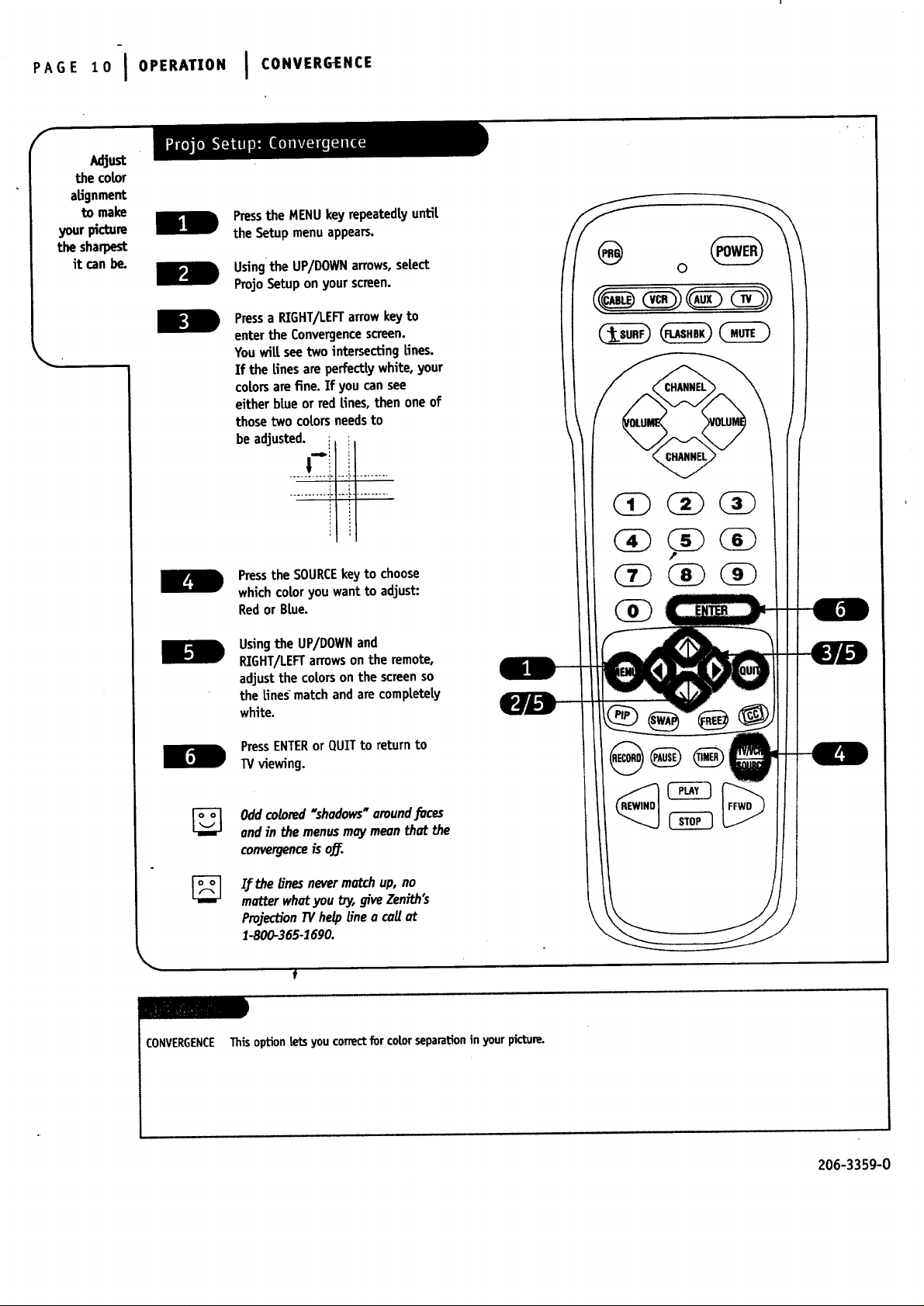
P,oEloIoP R,,,o.I co.vE .c
f
Adjust
the color
alignment
to make
your picture
the sharpest
it canbe.
Pressthe MENUkeyrepeatedtyuntit
theSetupmenuappears.
Usingthe UP/DOWNarrows,select
ProjoSetup on yourscreen.
Pressa RIGHT/LEFTarrowkeyto
enter the Convergencescreen.
YouwitLsee two intersecting tines.
If the linesare perfectLywhite, your
coLorsare fine. If you can see
either btue or red lines, then one of
thosetwo cotorsneedsto
0
Pressthe SOURCEkey to choose
which coloryou want to adjust:
Redor BLue.
Usingthe UP/DOWNand
RIGHT/LEFTarrowson the remote,
adjustthe colorson the screenso
the lines matchand are comptetety
white.
PressENTERorQUIT to returnto
W viewing.
Oddcolored"shadows"around.feces
andin themenusmaymeanthat the
convergenceisoff.
If the Unesnevermatchup, no
matterwhatyou by, giveZenith_
Pmjecb'onTVhelp Unea coltat
1-800-365-I590.
\
CONVERGENCEThis option tets you correctfor colorseparationin yourpicture.
206-3359-0
Page 11

MODE
Adjustwhich modeyour remote is
working in.
SURF
Usethe regular channel selection or
your customizedchannelSurf Usts.
FLSHBK
Returnimmediately to the last
-channel viewed.
VOLUME LEFT/RIGHT
Increases/decreasesthesoundlevel
I T ,K",LL 'OTEIP'OE11
POWER
TurnyourEntertainmentMachine
andat[otherprogrammedequipment
onor off.
MUTE
Pressonce for Soft Mute,
and again for fuU Mute.
CHANNEL UP/DOWN
ScroLLthroughyour available
channels.
NUMBER KEYPAD
Fordirect channel selection and
programmingfunctions.
AILthe
buttons on
your remote,
and what
theydo.
J
ALlowsyouto move through
ARROW KEYS
on-screenmenu choices.
DispLayson-screenmenus.
TurnsI_cture-In-Fqcturefeatureon
SwapsPIPandMainscreendispLays.
FreezesPIPdispLay.
v
MODE
The devicethat the remote controLis currentlycontroUingOV, VCR,DVD,etc.) is its "mode."
MENU
PIP
andoff.
SWAP
FREEZ
ENTER
@
RemoteControlPartNumber
MBR 3457
. j
ENTER
Push to acceptmenu choicesor after
channel numbersfor faster transfer.
QUIT
Leavesprogrammingmenusand
clearsscreenof displays and provides
AudioSwap.
SOURCE
Pushto switch between
available sourcesconnectedto
your EntertainmentMachine.
206-3359-0
Page 12
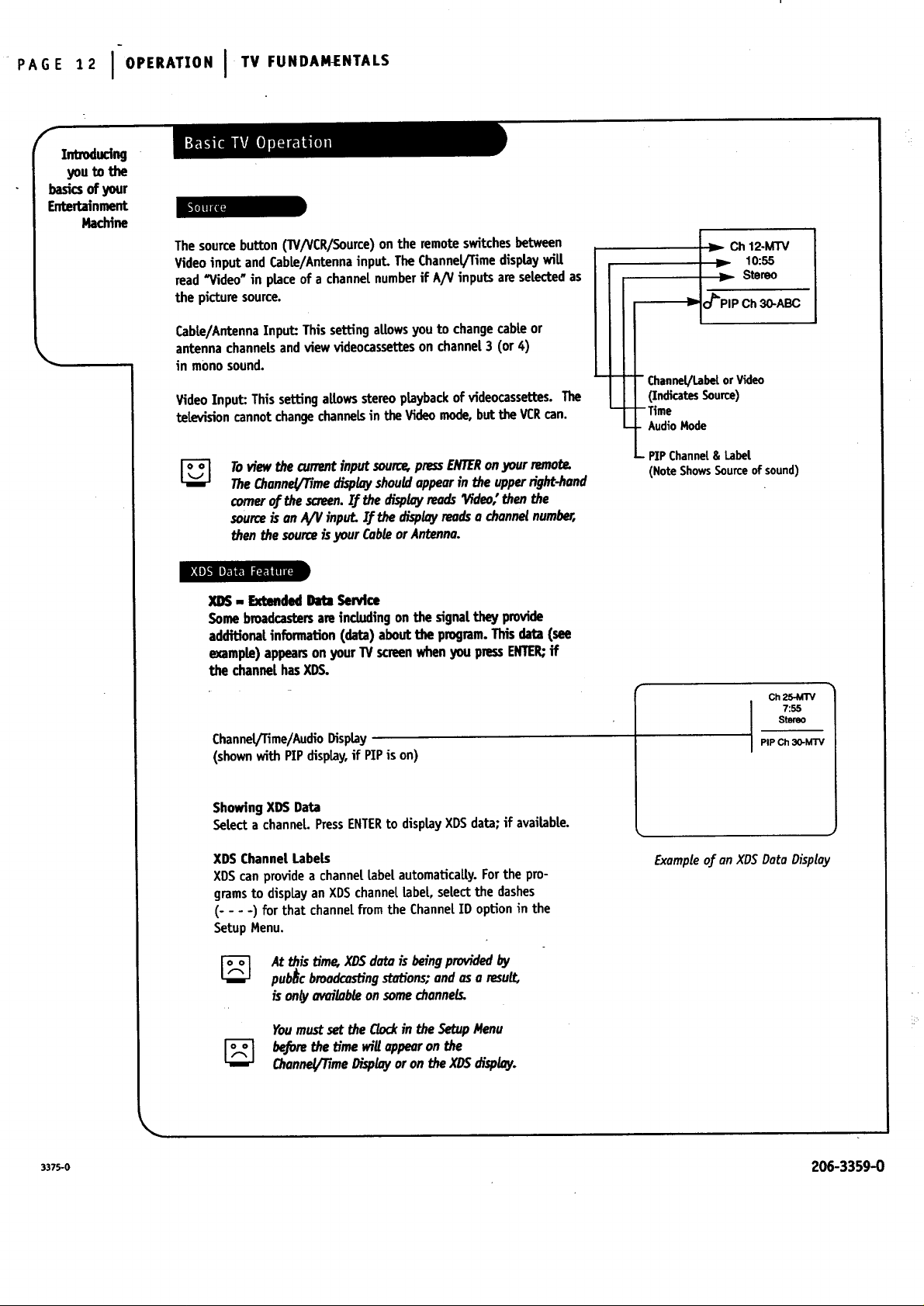
( Inb'od_i_
you to the
I basicsof your
m
The sourcebutton (TV/VCR/Seurce)on the remoteswitchesbetween
Videoinput and Cable/Antenna input. TheChannel{rime displaywill
read "Video" in placeof a channelnumber if A/V inputs areselectedas
the picturesource.
Cable/AntennaInput: Thissetting aBowsyou to changecableor
antennachannelsandview videocassettes on channe|3 (or 4)
in mono sound.
VideoInput: This setting allowsstereoplaybackof videocassettes. The
televisioncannotchangechannelsin the Videomode,but the VCRcan.
Toviewthe currentinput source;pressENTERonyour remot_
TheChanne(/Timedisplay,shouldappearin the upperright-hand
comerof the screen.Ifthedisplayreads _den; then the
sourceis on 4/V input. Ifthedisplay_ds a channelnumber,
then the sourceis your Cableor Arr_.nrm.
1,2U}.! Dl_i_lmzmzm t..a. •
Xl)S. Zxteml_l DataSendce
Somebroadcastersareincludingonthesignaltheyprovide
addffionatinformation(data)aboutthe program.Thisdata(see
example)appearsonyourTVscreenwhenyoupressENTER;if
thechannelhasXDS.
_ Ch 12-MTV
m
- ChanneVLabe[orVideo
(IndicatesSource)
m
-Time
AudioMode
PIP Channel & Label
Note ShowsSource of sound)
10:55
S r.o
ChanneL/Time/AudioDispLay
(shownwith PIPdisplay,if PIPis on)
ShowingXDS Data
SeLecta channeL.PressENTERto displayXDSdata; if available.
XDSChannelLabels
XDScan provide a channellabel automaticaLLy.Forthe pro-
gramsto displayan XDSchannellabel select the dashes
(.... ) for that channelfromthe ChannelID option in the
Setup Menu.
At this6me,XDSdataisbeingprovidedby
pubicbmedcastingstations;andaso result,
ison(yavailableonsomechannels.
Youmustsetthe C_ in theSetupMenu
[_ be[orethetimewigappearonthe
ChunneVTimeDisplayorontheXDSdisplay.
Ch 25-M'W
7:55
Stereo
PIP Ch 30-MTV
Exampleof an XDSData Display
33720 206-3359-0
Page 13
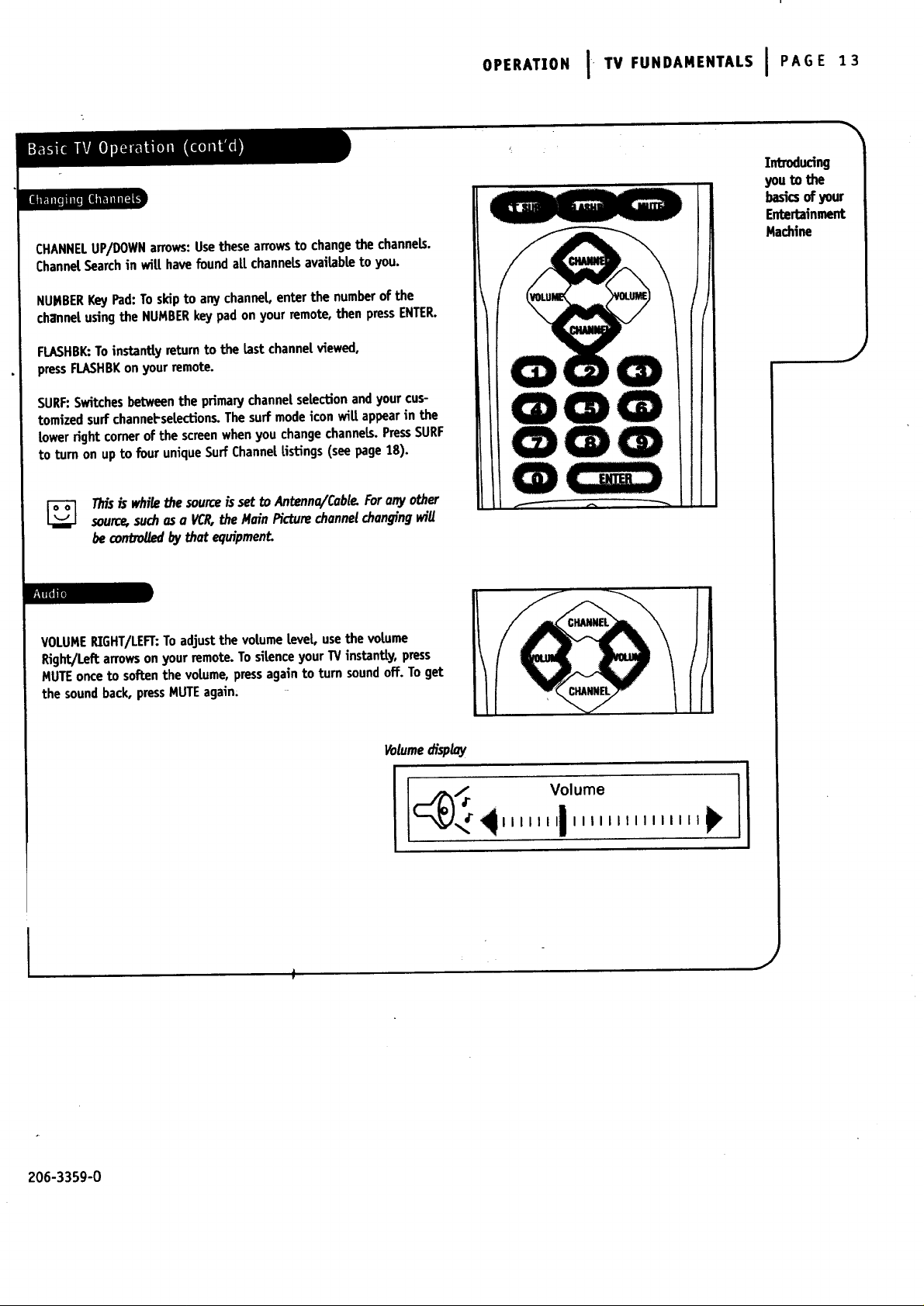
CHANNELUP/DOWNarrows:Usethesearrowsto changethe channeLs.
ChanndSearchin wiLLhavefoundaLLchannelsavailabletoyou.
NUMBERKeyPad:Toskipto anychannel enterthe numberof the
ch3nneLusingthe NUMBERkeypad on your remote,then pressENTER.
O,E.A,,O.! TVFU.OA.,NTALSI PAGE13
Introdudng
youtothe
basicsofyour
Entertainment
Machine
FLASHBK:Toinstantly return to the last channelviewed,
pressFLASHBKonyour remote.
SURF:Switchesbetweenthe primarychannel selectionand your cus-
tomized surfchannet-se|ections.The surf modeicon wiU appearin the
Lowerright cornerof the screenwhenyou changechannels.PressSURF
to turn on up to four uniqueSurf Channellistings (seepage 18).
Thisis whilethe sourceisset to Antenna/Cabl¢ Forany other
source, suchas a W.R,the Main Picturechannelchanging will
be conOagedby that equipment.
VOLUMERIGHT/LEFT:Toadjustthe volumeLeveL,use the volume
Right/Left arrowson your remote. TosilenceyourTV instantly, press
MUTEonceto softenthe volume,pressagain to turn soundoff. Toget
the soundback, pressMUTEagain.
Volumedisplay
J
GO(D
206-335g-0
IIIIII IIIIIIIIIIIIIII
J
Page 14
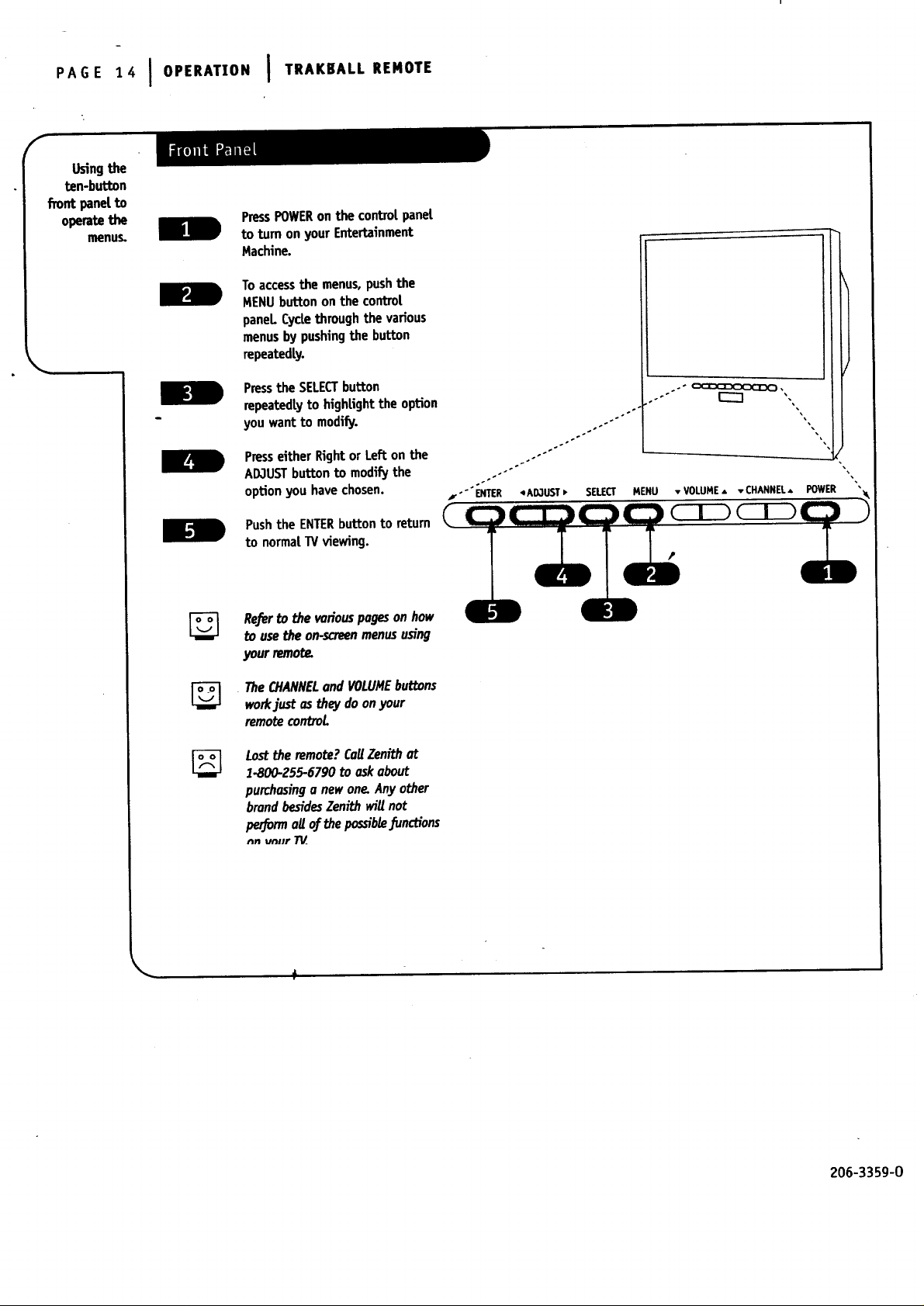
P,oE1,IO,E,,,.o.I T.,,,,LL
_fro Usingthe
ten-button
nt panel,to
PressPOWERon the controLpanel
to turn on your Entertainment
Machine.
Toaccessthe menus,pushthe
MENUbutton onthe contro[
panel CycLethrough the various
menusby pushingthe button
repeatedly.
Pressthe SELECTbutton
repeatedlyto highlight the option
you want to modify.
Presseither Rightor Left on the
AD3USTbutton to modify the
optionyou havechosen.
PushtheENTERbuttonto return
to normalTVviewing.
f-" ENTER 4A_UST • SELECT MENU
•' VOLUME• ,,,CHANNEL_. POWER
@
Referto the voriouspogesonhow
to use the on-screenmenususing
your remote.
TheCHANNELond VOLUMEbuttons
workjust asthey do onyour
remotecontrol
Lostthe remote?Ca/lZenithat
1-800-255-6790 to askabout
purchasinga newon_ Any other
brandbesidesZenith willnot
per_rm og of thepossibteJunctions
tln t/nmlr TV_
206-3359-0
Page 15
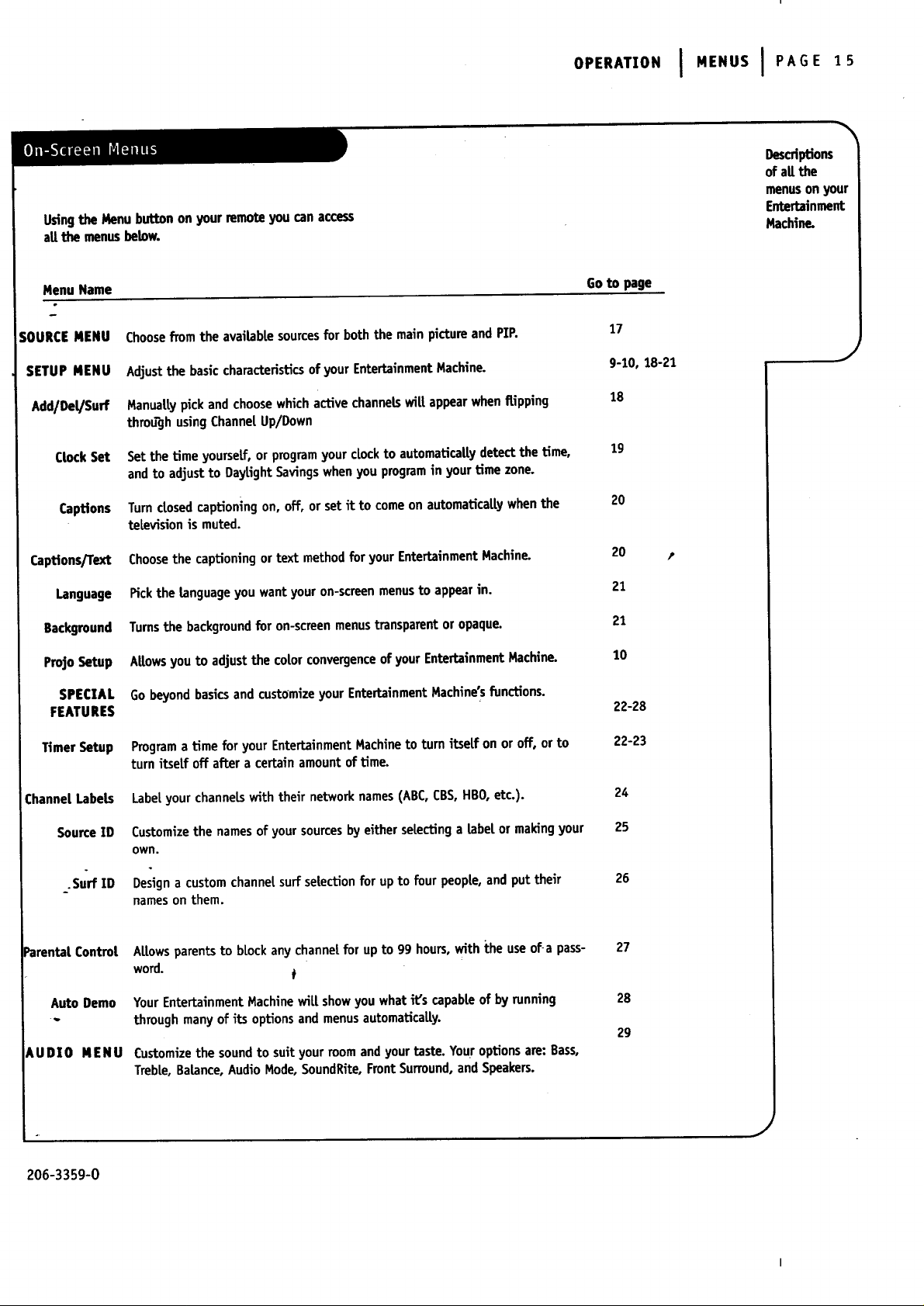
Usingthe Menu button on your remote you can access
aU.the menusbelow.
O,ER,,.ONI . .USIP,OE,,
Descriptions
of all the
menuson your
Entertainment
Machine.
Menu Name
SOURCEMENU
SETUP MENU
Add/Del/Suff
Uock Set
Captions
CapUons/Text
Language
Background
ProjoSetup
SPECIAL
FEATURES
Choosefrom the available sourcesfor both the main picture and PIP.
Adjustthe basiccharacteristicsof your EntertainmentMachine.
ManuaLLypickand choosewhich active channelswi|Lappearwhen flipping
through using Channet Up/Down
Setthe Limeyourself, or programyour clockto automaticaUydetectthe Lime,
and to adjustto DaylightSavingswhenyou programin your time zone.
Turndosed captioning on, off, or set it to comeon automaticaLLywhen the
televisionis muted.
Choosethe captioning or text method for your EntertainmentMachine.
Pick the language youwant your on-screenmenusto appearin.
Turnsthe backgroundfor on-screenmenustransparentor opaque.
A|towsyouto adjust the co|or convergenceof your EntertainmentMachine.
Gobeyondbasicsand customizeyourEntertainmentMachine'sfunctions.
Goto page
17
9-10, 18-21
18
19
2O
20 ,,
21
21
10
22-28
Timer Setup
ChannelLabels
SourceID
•Surf TD
_renta! Control
Auto Demo
tUDIO MENU
206-3359-0
Program a time for your Entertainment Machine to turn itse|f on or off, or to
turn itself off after a certain amount of time.
Label your channels with their network names (ABC, CBS, H80, etc.).
Customize the names of your sources by either seLecUng a label, or making your
own.
Design a custom channel surf selection for up to four people, and put their
names on them.
ALlowsparentsto block anychannelfor up to 99 hours,with the useof a pass-
word.
YourEntertainmentMachinewilt showyou what it's capable of byrunning
through manyof its options and menusautomatically.
Customizethe soundto suit your roomand yourtaste. Youroptionsare: Bass,
TrebLe,Balance,AudioMode,SoundRite,FrontSurround,and Speakers.
f
22-23
24
25
26
27
28
29
J
Page 16
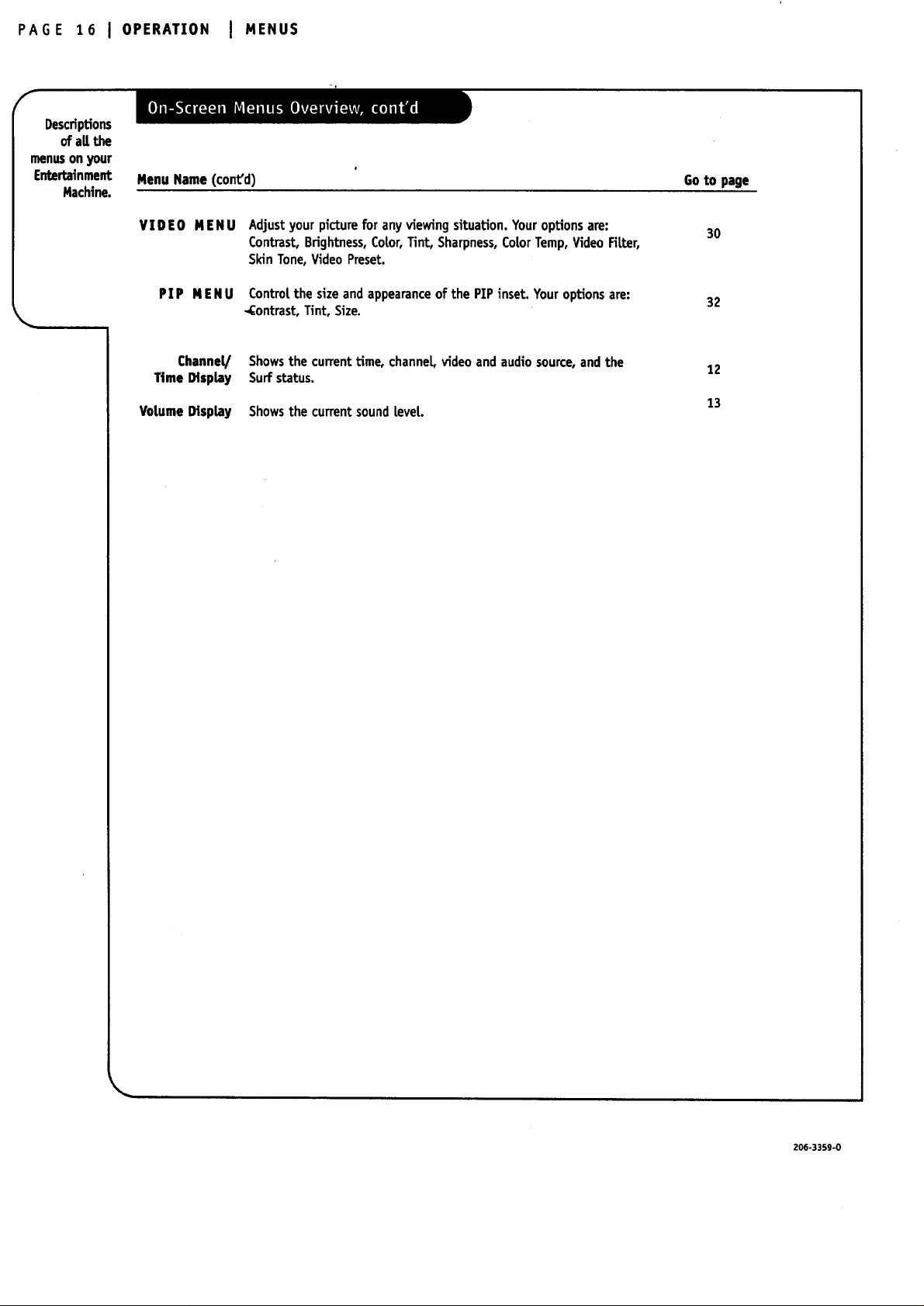
PAGE 16 I OPERATZON I MENUS
f
Descriptions
ofaU,the
menusonyour
Entertainment
Machine.
MenuName(cont'd)
Go to page
VXDEO MENU
PXP MENU
ChanneV
TimeDisplay
VoLumeDisplay
Adjustyour picture for any viewing situaUon.Youroptionsare:
Contrast,Brightness,CoLor,Tint, Sharpness,CoLorTemp,Video FiLter,
SkinTone,VideoPreset.
Controtthe size and appearanceof the PIP inset. Youroptionsare:
-Contrast,Tint, Size.
Showsthe current time, channel, videoand audiosource,and the
Surf status.
Showsthe currentsound Lever.
3O
32
12
13
206-3359-O
Page 17

This menuis whereyou switch input sourcedevices
soyoucan watchyour antenna,cableTV,VCR,DVD,or
anythingelse that you have hookedup to your
EntertainmentMachine. ReguLarantenna or cable wilt
comethrough Ant/Cable1. ALlother deviceswilt cor-
respondto the namesof the jacks to whichthey're
connected.
Pressthe MENUbutton repeatedly
until the SourceMenuappearson
your screen.
Usingthe LEFT/RIGHTarrows,
chooseto set the sourcefor Main
or PIP.*Main" is for the reguLar
pictureand"PII _ is for the
I_cture-In-I_cture feature.
Source
Menu
Maino PIP
IAnPCable1 ]
Y_ieo1
_r_eo2
S-Y_leo1
S-Y_Ieo2
+
Source
Menu
Main<1. PIP
AnUCab_1
Video1
V'_Jo2
S-Video1
S-V'm_eo2
i
Choose
the sources
for yourmain
picture,
and PIP.
Pressthe UP/DOWNarrowsto
selectthe entnj that describes,
what sourceyou'reusing to
receivea signal.The nameswill
correspondto the jacks on the
backofyour TV. If youconnected
aVCRto the Video I jacks, then
selectVideo 1 to watch that VCR.
Youcan changethe namesfor
your Sourcesusingthe sourceID
feature. To changethe nameof
the labeLs,seepage 25.
PressENTERorQUITto return to
regularW viewing, or repeatfrom
step2 to setthe sourcefor the
PIP.
Youcanwot_ homemovies end
stiUscan.forthebiggom¢
TheTV/VCR/SOURCEkeyconelso
be usedto bringup the Source
Nenu.
J
SOURCE Theterm for the equipmentthat providesaudioand videoinformaUon to your EntertainmentMachine.VCR,OVDplayers,or
CabLeBoxesare examplesof sources.
205-3359-0
Page 18

P,GE,8 i O,ER^T,ONI . NUSI ,O0/O ,/SU.F
f
Createyour
own channel
selection
for cooler
surfing.
Pressthe MENUbutton repeatedtyunfit
the SetupMenuappears.
Usingthe UP/DOWNarrows,select
Add/Del/Surfin the menu.Thenpressa
RIGHT/LEFTarrowto enterthe
Add/Del/Surfscreen.Yourbluescreen
wit[be fitted with channetnumbers,
the addedchannelsin white and the
detetedchannelsin gray.Thechannet
picturewillbe in the upper-rightcorner.
With the four ARROWbuttons, highlight
the channelyou want to add/detete to
your channelList.PressFLSHBKto Add
or Deletechannels.
Next,pressthe SURFbuttonto choose
whichEstyou'rechanging(NoSurfingor
Surf1-4). The tist namewiUbe onthe
right underthe inset picture.
1 2 3
6 7 8
11 12 13
16 17 18
21 22_ 23
26 27 28
36 37 38 38;
41 42 43 44J
46 47 48 49
51 52 53 54
56_J 57 58 59
61 62 63 64
[ More Channels * Q
24
29
34
4
9
10
14
15
20
19
25 Ch 32
3O
35
40
45
5O
55
6O
65
ID
5
Press
Pressthe FLSHBKbutton to cycte
through the options (added or surf).
Use the arrow keys to move to the next
channet. A deteted channet CANNOTbe
made into a Surf channel
Note:Thestatusof the channetwilt
appearonthe right sideof the screen.
Also, a Surfedchannelwilt havea pink
surfericon next to it, active channels
wilt be in white, and deletedchannels
wilt appearin a graycolor.
PressENTERandQUK[to returnto TV
viewing.
ff theMd/Deteto/Su_screenreverts
to normalTVviewing,simp(ypress
the MENUkeyand then a RTGHT/LEFT
arrowkeyto get backto the
Add/De_P_./Sur_screen
Instead of "Su_ I" or *Surf2,"
customizethe nameofyour program
Usting_ SeeSu_ ID on page 26.
ADD
DELETE
SURF
Thisfunction |ets you add new channelsto the Listthat you'LLscrollthrough when usingyour remote.
Thisfunction |etsyou remove channelsthat you don't watchfrom the Listyou'LLscrollthrough.
Thisfunction createsa customizedlist of yourfavoritechannels.Youcanaccessthis group of channelsby
pushingthe surf button on the remote.
206-3359-0
Page 19

OPERATION J MENUS I SETUP MENU J PAGE 19
PressMENUkey repeatedlyuntil the
Setup Menuappears.
Select CtockSet in the menuusing
the UP]DOWNkeys.Pressthe
LEFT/RIGHTarrowkeysto setthe
clock.
Pressa LEFT/PJGHTarrowkey to
chooseeither Auto or Manualfor
ClockMode.Manualwill Letyou set
the time yourselfwhile Auto wilt set
it foryou.while your Entertainment
Machineis off.
ManuaL:ChooseManual,then press
the DOWNarrowkey andyou wiLL
activate a displaywhereyou can set
the clockby entering the time using
the NUMBERkeypad.UseFLSHBK
to select AM/PM.
or
Hanuat display
Auto display
LL_
Q lock
Menu
Automaticagy
setthe clock
and date on
your
Entertainment
Machine.
J
Auto: ChooseAuto, then pressthe
DOWNarrow key to select PBSchan-
nel Usethe NUMBERKeypador
cyclethroughthe list usingthe
LEFT/RIGHTarrowkeysto enter the
PBSchannel.Yourcurrentchannel
wiUchangeto that station.
Turnoff your Entertainment
Machinefor ten secondsto activate
the correcttime.
Embeddedin the PB$bro_cast
signalis the in[ormationfor the
correct_ime and dote. Your
EntertainmentMachinewiUread
that informationendautomatT"cally
oh'spry the right time.
Z/ you.followthesestepsand your
time is stiUonehouro_, checkj/o_r
timeZone and Doyb'ghtSavings
Timewithinyour Entertainment
Machine to makesurethey ore
pmperbjset.
206-3359-0
/
Page 20

P,oE2oI I . .usI SE,U,.E.u
f
Tumdosed
cat_'ioni_
or text on,
off,orhave
it appear
autmna'dcally
whenmuted.
Caption/Text is a feature whichaOowsyour
EntertainmentMachineto receivevarious closedcap-
tion andtext optionsprovidedbyyour broadcaster.
AvaitabiStyand functionalityof Caotion/Textfeature
is determinedonly byyour broadcasterand may not
be availah|e in your area.
Pressthe MENUButton until the
Setup menuappearson yourscreen.
UsingtheUP/DOWNbuttons,select
Captionsin the menu.
Usethe RIGHT/LEFTarrowsto
choosewhetheryou want the cap-
Lions On, Off, or CaptionWhen
Muted,which setscaptioningto
comeon automaticaLLywhenyou're
Entertainmentmachineis Soft
Muted or Muted.
Pressthe Downarrowkey to select
Caption/Text in the menu.
Usingthe RIGHT/LEFTarrows,select
from Caption I through 4 or Text 1
through 4 as the captioningused.
PressENTERor QUITto return to
normalviewing.
ChooseCaption1 toviewthe
b'm_'onolClosedCaptioning.
i
\
CAPTIONS/TEXT
TEXT
CAPTIONSWHENMUTED
A form of subtitlingthat writes out the diatog for your program.
Arbitrarytext not related to the program.
Setscaptioningto comeon automaticallywhenyourvolumeis soft mutedor muted.
206-3359-0
Page 21

Pressthe MENU button until the
Setup menu appears.
Usingthe UP/DOWNarrows,
seLectLanguagein the menu.
Pressa RIGHT/LEFTarrowto
choosewhich Languageyou pre-
fer, EngLish,Spanish,or French.
PressENTERorQUIT to returnto
normalTVviewing.
oP R,,.o.I ,E.usI sE,uP, .uIP,GE21
Choose
what language
your
on-screen
menus
appearin.
0
J
Background feature
Pressthe MENUbutton untiLthe
Setup menuappears.
Usingthe UP/DOWNarrows,
select Backgroundin the menu;
Pressa RZGHT/LEFTarrowto
choosewhich languageyou pre-
fer, EngUsh,Spanish,or French.
PressENTERorQUIT to returnto
normalTVviewing.
L_J
T.umingyour BackgroundONmakes reading
your menuseerier.
J
_.06-3359-0
Page 22

PAGE22IOP_R'TIONI .E.USI SPEC',LF,TU,S.ENU
f
Customize
the took
ofyour
on-screen
Pressthe NENUbutton until the Speciat
Featuresmenuappears.
Usingthe UP/DOWNarrowsonthe
remote control.,selectTimer Setupon
your screen.
Pressa RIGHT/LEFTarrow.TheTimer
Menuscreenwill appear.
Usethe RIGHT/LEFTarrowsto adjust
the length of time (fifteen and thirty
minuteincrements)until the TVshuts
down.
PressENTERor QUITto return to normal
TV viewing
[_ imerMenu
0:15
OffTime
On/Off Timer
@
AstheGoodDisploycountsdownthe
J_nal60 seconds,theaudioandvideoof
theentertainmentNochine"dim"foro
so_ discreetshutdown.
T/n's.feutureis =lsoovof_blebYudng
theTZ/4ERbuttonontheremote.
206-3359-0
Page 23

Pressthe MENU button repeaLedty unLi[
the Special Features menu appears.
_ imer
Menu
kutomaUcaliy
turn your
Zenith
Entertainment
Machine on
or off.
Using the UP/DOWN arrows to select
the Timer Setup Option.
Press a LEFT/RIGHT arrow to access the
Timer Menu screen.
Use the UP/DOWN arrows to setect On
Time.
Use the LE.FT/RIGHT arrows or use the
NUMBER KEYSto enter the exact Lime
you wish the TV to turn on.
Press FLSHBKto select AM or PM.
Press the DOWN arrow to se|ect Off
Time.
Again, use the LEFT/R]GHT keys or use
the NUMBER KEYSto enter the exact
Ume you wish the TV to turn off.
Press FLSHBK to select AM or PM.
To activate the Lime settings you have
just se|ecLed, press the DOWN arrow to
select On/Off Timer.
Sleep Timer
On Time
Off Time
OnlOff Timer
I 11:00AM_I
J
206-3359-0
Use a LEFT/P_GHTarrow to turn on the
timer.
Press ENTER or QUIT to resume normat
TV viewing.
TheOn/O_ timer willnot work
until the Clockonyour tele_ion
has beenset.
I
J
Page 24

P,GE2,IOP R'T'ONI ' NUSI S'EC''L'E'TU ES'E"U
f
Choose
presetlabels
for channels
or create
your own.
Pressthe MENUbutton repeatedlyunfit
the SpecialFeaturesmenuappears.
Usingthe UP/DOWNbuttons,select
Ch.Labelsin the menu.
Pressa RIGHT/LEFTarrowand a blue
screen will fill with a list of possible
channel[abeLs.Thecurrentchannelwit[
appearin the upper-rightcomerinset.
Choosea label forthe channelby using
any of the UP/DOWNor LEFT/RIGHT
arrows.
NOTE:The ( .... ) [abe|indicates that
your TV wilt acceptthe original, broad-
cast[abel if sent by the broadcaster,
and (None) wit[ block a|[ [abeUng.
a) To edit any of the [abeLs,push
the FLASHBKbutton to reachthe
Edit menuand a secondscreenwill
appearwith analphabetdisplay.
_NBC ....
_A B CDEFGH I J KLMNO
PQR STUVWXYZ 01234
56 7 89, . / &#+ ! ?* ft_
BET BRkV CA CAAT
CEll C_ CAW CNSC Ch 32
COM CSPE CSP2 C_ AMC
CNN
I CBC
C'IV
O_ DiSC B ENC
ESPN
ESP2 _ EWTN F/Ud Prml _1
FLD(
INN FOOD FOX F&V to
FX GALA GOLF H&G
FSN
HBO
HB02 HB03 HC HIST
Use Arrows TqPSelect Characters
Press ENTER to Add Characters
Press FLSHBK To Return
m
b) Usethe arrowkeysto reach a
letter, and pressENTERto select
it. Youcan useup to four letters
in the [abe[.
c) PressFLSHBKto returnto the full
label menu.
Usethe CHANNELUP/DOWNbuttonsor
the NUMBERKEYPAD,selectthe next
channelyou wish to [abel
PressENTERorQUITto acceptthe label
and return to regularW viewing.
T_.fyou watchcablewithacobLeboxand
haveyow channelsetto 3 or4, you
shouldsetthelabeltoNon_
206-3359-0
Page 25

O,.,T'ONI . NUSI SPEC',t,E,,U,,.ENUI P,GE2,
SourceID helps you keeptrack of which devicesare hooked
upto your TV'ssourcejacks. Youhave a choiceof a variety
oflabelsor createone of your own!
B ressthe MENUbuttonunUtthe Special
_ singthe UP/DOWNarrows,selectSource ID in
IfII
Featuresmenuappears.
the menu.
Pressa RIGHT/LEFTarrowto enterthe Source
ID screen.Yourscreenwilt be replaced by a
blueonethat Listsall the sourcesandtheir
currentlabels. The titles underSourcewill cor-
respondto the jack labelson the backof your
EntertainmentMachine.Thetitles underLabel
arewhat you wiLLedit.
NOTE:Theimage in the upper-right
cornerwiLLdisplay whatever signalis being
received from the highlightedsource.
The (.... ) Label indicates that your source
name WILLbe the deFauLt name shown in the
source column. A source can be disabled by
choosing that option under label so that they
wiLLnot appear in the Source menu or when
pressing the SOURCEbutton.
,,-- I"_---'l _
Source
Video2
S-Video1
S-Video 2
Edit Screen
f
ANTENNA
A B CDEFGH I J KLMNO
PQR STUVWXYZO 1 2 34
56 7 89, . / &#+ ! ?* i_
UseArrowsToSelectCharacters
PressENTER to Add Characters
PressFLSHBKToReturn
L.ab_
the sources
for the
Entertainment
Machine with
SourceZD.
J
With the UP/DOWNarrows, select whichsource
you want to LabeL.
Pressinga P,ZGHT/LER"arrowwiLLcyclethrough
the available sourcelabeLs.Chooseone that
bestdescribesthe equipmentc_onnectedto the
jack.
Toedit a label name,select the
a)
title you want to change,and
pressthe FLSHBKbutton to reach
the Edit screen.
b) You can scroLLthrough the Letters
using the UP/DOWN and LEFT/RIGHT
arrows. Press ENTERto choose a
Letter; you can use up to 10 Letters
in the LabeL.
c) When you are finished, press the
FLSHBK button to return to the
fuLLLabel menu.
Repeatthe abovesteps for anothersource,or
--. wewlng.
pressENTERor QUIT to return to regularW
_emnel labelscanbe editedend
m-editedeveryb'rneyou reormngeyour
equipment.Mokesurebokeepbxxfd
206-3359-0
Page 26

PAGE 26
f
O_,.omize
your surf
upto four
Ustsfor
people.
I OPERATION I MENUS I-SPECIAL
Pressthe MENUbutton until the
SpecialFeaturesmenuappears.
Usingthe UP/DOWNarrows,selectSurf
ID in the menu.
FEATURES MENU
_... 1"_-----ITom
Surf Lobe|
S_rf3 ---
SUrl4 ---
Edit Screen
Pressa RIGHT/LEFTarrowto enter the
Surf IO screen.Yourscreenwilt be
replacedby a blue one that listsaI[
the sourcesandtheir currentLabeLs.
NOTE:Theimage in the upper-right
cornerwi[L displaywhatever signa[is
being receivedfromthe highlighted
source.
The (.... ) label indicates that your
Surf name wiU be the default name
shownin the Surf cotumn.
With the UP/DOWNarrows,select
whichsurf list you want to edit.
PressFLSHBKto enter the
Edit menu.An atphabet, inctuding
somesymbolswit[appear.Spell out
the nameyou want by c[ickingon one
letter after the other (up to 10 charac-
ters).
Followingthe on-screendirectionsand
using airfour of the arrow
keys,customizethe nameof the surf
list (your name,the kids'names,etc.).
SURF1
AB CDEFGH I J KLMNO
PQR STUVWXYZ O 1 2 34
56 7 89, . I &#+ ! ?* i_ _
UseArrowsToSelectCharacters
PressENTERto AddCharacters
PressFLSHBKToRetum
PressFLSHBKto return to the Surf fist
screen. PressENTERor QUITto resume
regutarTVviewing.
Zfyou want tolretum a label to the
default name edit the name usingol_
spacesin place o.fletters.
CustomizedsurfchannelUstsconbe dis.
obted bychoosing that option underlabel
so they wig not appearin the surfingrh's.
play whenpressingthe surf button.
/
206-3359-0
Page 27

OPERATION
PressMENuuntil the SpecialFeaturesmenu
appears.
Usingthe UP/DOWNarrows,selectParentalCtL
within the menu.
I MENUS I SPECIAL FEATURES MENU I PAGE 27
Makesure
-_ pecial
Features
TimerSetup
Ch. Labels
_0 arental
Ctl.
youknow
whatyour
kidsaren't
watching.
SourceID
Pressa RIGHT/LEFTarrowto enter the parental
controLs(Par.CtL) menu.
With the UP/DOWNarrows,select BlockCh.
Pressa RIGHT/LEFTarrowto enter
the channelselectionmenu. The screenwiLLbe
replacedby a blue screenListingatt of your
avaiLabLechannels.
Usingthe arrowkeys selectthe channel numbers
that you wishto block.The screenListsthe
channelas Unbtocked.
Pressthe FLSHBKkey to blockthe channet.A
smaLLpadlockicon wiLtappearnext to the chan-
nel numberto indicate that the channelis
blocked.
Pressthe MENUbutton to returnto the Par.Ct[.
_L
Iw
menu. To blockyour video inputs,select_Block
Video"andyou wiLLbe given an option to block
aLLvideo sources.PressRIGHT/LEFTarrowto
bLock.
Pressan UP/DOWNarrowto select Set Hoursin
the menu.
Pressa RIGHT/LEFTarrowto increase/decrease
the numberof hoursthe channetis to be
blocked.
Usethe DOWNarrowto selectSet Password.A
displaywiLLappearto the right, promptingyou
to enter a code.
Set Hours
Set Password
LockOn/Off
1 2 3 4 5
8 7 8 98 10
11 12 13 14 15
16 17 18 19 20
21 22 23 24 25
26 27 2B 29 30
3t I_1 33 34
36 3? 38 3g 40
41_ 42 43 44 45
46 47 48 49 50
sl 62 s3_ s4 ss
58 57 58 50 80
61 62 63 64 BE,
J
C1132
MTV
1_1
3S
D .
°
206-3359-0
With the NumberKeypad,enter a four-digit code,
YouwiLLbe askedto reenterthe samecodeto
verify it.
Lock On/Off wilt now be highlighted. Press
RIGHT/LEFTarrow to enable channelblocking.
PressENTERorQUIT to exit ParentalControl and
resumeTVviewing.
TounblockPamntQlControl, goback1_Parental_nbol
J_ture onthe Sped_ Featuresmenuendenteryour
p_._#ord,tbensetlodc_
Shouldyou.forget the passwordyou_l_:ed, parental
controlwill automatica_ deactivatewhenthe preset
time expires,which cannotbe adjusted.
J
Page 28

PAOE28IOPERA,,ONI .ENUSIS,'EC,AL.A,U.S.ENU
f
Your
• Entertainment
Machine will
showyou
all your
menuoptions.
Pressthe MENUkey on the remote
controlrepeatedly until the Special
Featuresmenuappears.
Usingthe UP/DOWNarrowson
the remote controL,select Auto Demo
onyour screen.
Pressa RIGHT/LEFTarrow,selectwhether
you want Auto Demoon or off.
PressENTERorOU_rto return to
TV viewing.
Auto Demodisplaysmany of the
menusand displaysyour Zenith
Er_nment Moddnehas,showing
you the layoutand lacotion ofyour
options.
Toletyouknowit'srunning,
Auto Demoplaceson animatedicon
in the upper-rightcomerofyour
screen.
Pressingany keyon the remoteor
front panel of your Entertainment
Machine will temporarilystop the
demo.Tocancel the demo,you must
,urno#the_utoDemo.
206-3359-0
Page 29

Pressthe MENUkey on the remote
controluntil the Audio menuappears.
O,ER,,,O"I'uo'o' "UIP'OE2'
Customize
the sound
onyour
Entertainment
HacMne.
Using the UP/DOWN arrows on the
remote control setect the setting you
want to change. Choose from:
• Bass:Increase/decreasetower-endsounds.
• Treble: Increase/decrease higher-endsounds.
• Balance'.Allowsyou to put the soundmoreto
the left or right channeL
• Audio Node: Choosefromstereosound,
mono,_r SAP.
• SoundRite: Scansfor changesin soundlever
during commerciaLs,then adjuststhe sound
to match your currentleveL
• Front Sum. Turn the front surroundsound
speakerson or off.
• Speakers:Turnthe regularspeakerson oroff.
Usethe RIGHT/LEFTarrowsto adjustthe
soundsetting to whateveryou prefer.
Pressthe UP/DOWNarrowto return to
selectanotheroption or press ENTERor
QUITto returnto W viewing.
Not oUprogrammingisbroodccstin
stereosound,or has SecondAudio
Programming/SAP.
0
J
STEREOSOUND
MONOSOUND
2NDAUDIOF',-AP
206-3359-0
Programmingthat doesn'tbroodcostSAP
maybe silent whenyou set your
EntertainmentMachine on thissetting.
Stereo(Stereophonic)soundrefersto audiothat's dividedinto right and [eft sides.
Mono (monaura|)sound is one channelof sound.On morethan onespeakerall the speakersplay the same audio.
SecondAudioProgramming(SAP)is another,separate,audio channe{availablewith someprogramming.
ChoosingSAPoften refersto Usteningto audioin anotherlanguage,suchasSpanishor French.
Page 30

PAGE 30 OPERATION VIDEO MENU-
• I I
Customizethe
•picturequaUty
on your
Entertainment
Machine.
Pressthe MENUbutton unlit the Video
menuappears.
Usingthe UP/DOWNarrows,select the menu
option that you want to change.
Youroptionsare:
• Contrast: Changesthe amountof difference
betweenblacklevels andwhite levels in
your picture.
• Brightness:Increases or decreasesthe
amount of white in your picture.
• Colon Adjust levelsof at[ colors.
• Tint: Adjust the relative amountsof the
color red and greenin yourpicture.
• Sharpness: Raiseor lowerthe definition
of the picture. The lowerthe [eve[, the
softer the image will appear.
• ColorTemp: Adjust the colorquaUtlesof
the entire picture at once: warm, medium,
and coo[.
• Video Fitter:.Reducesoutsideinterference
to enhance picture clarity.
• Skin Tone: Automaticallyadjuststhe
appearanceof skincolor, makingit
more natural
• Video Preset:Choosefroma rangeof
optionsdependingon yourviewingsituation.
Customusesthe settingsyou havemanually
chosen,whilePresetrestoresthe levels to
their originalsettings.
/
Pressa RIGHT/LEFTarrowto adjust the option
you haveselected.
Press UP/DOWN arrows to select another option
or press ENTER or QUITto return to regular TV
viewing.
Someone left the picture rooking tem'ble?
3ust choose Preset under ifideo Preset to get
the regular picture back quickty.
Your morh'Jiddvideo selections con be _'_Jent
for eoch soureL t4och'_ng the settings in one
source will not change settings in onother
SOUrCe.
206-3359-0
Page 31

YOUR PICTURE-IN-PICTURE FEATURE
The Picture-In-Picture(PIP) function aLLowsyou to put a smaLLer
picture,caLLedthe _inset," onthe bigger screen,or the "main"
picture.Don't want to miss anyof the big game, but hate
commerciaLs?3ust put the gamein the inset, and surf with the
-main picture.
I P,CTU,E'NP'C'U"EIPAOE31
Picture-in-
picture
explained.
WORKINGWITH PIP
Just Ukeyour EntertainmentMachine'smain screen,PIPwill need
a sourcefromwhich to take its image. Thisfeatured can be
adjustedunderthe Sourcemenu(see page17).
PIP BUTrONFUNCTIONS
PIP: PressPIPto displayyour Picture-In-Picture. Pressagainto
removePIP.
SWAP:PressSWAPto swapthe main and the PIP pictures.Press
again to returnto the originaldisplay.
FREF.Z:PressFREEZto freeze the moUon in the PIP window. Press
FREEZagain to returnto a LivePIP window.
Audio Swap:Toswitch Audiosoundfromthe Main Picture source
to the soundfromthe PIPinset picture source,(without any
other menuson-screen)repeatedty pressthe musicatnote key.
PIP Movement:When PIPis displayed,the PIPinset can be
movedto any cornerof the screenusingthe arrow buttons.
POSSIBLEREASONSFORAD3USTING PIP SOURCE
J
Picture-in-Picture MainPicture
1. Youuse a cameboxto receivepremiumchanneLs,andhave
"Loopedout" on the back of the TV.Set the PIP sourceto the
cableboxsource,and the Inset wiLLdisplaythe premium
-channeLs,whichcan then beswappedwith the main picture.
2. Youwant to watch a videotape, but keep scanningfor another
movie or game. Set the PIP sourceto VIDEO 1 or 2 and you
canwatch the VCRand TV,swappingbetweenthe two.
206-3359-0
J
Page 32

f
Contrd
thepicture
quaUties
ofyour
PIPinset.
)
PressMENUrepeatedtyuntit the PIP Menu
appears.
Usingthe UP/DOWNarrows,selectContrast,
or Tint.
Usethe RIGHT/LEFTarrowto adjustthe
selectionyou have chosen.
Usingthe UP/DOWNarrows,selectSizein the
menu.
Pressa RIGHT/LEFTarrow.Youhave two sizes
availablefor the PIP inset picture:SmaL|and
Large.
PushENTERor QUITto returnto regularTV
viewing.
0
PIP This is the most commonway to refer to the Picture-In-_ctune(PIP) option.
206-3359-0
Page 33

Thedeviceyou want to program
shoutdbe ON.
On the chart in this manual find
the type of deviceyou'reprogram-
mingand then find the brand
name.Hake a note of the three-
digit code--youql need it soon.
Pressand hotd the PRGkey.It's
recessedsoit doesn'tget pushed
accidentatty.When the indicator
tight turns on, you can retease
the button.
Pushthe button with the nameof
the deviceyou're programming
(VCR,CABLE,AUX, W).
OP RA,,O.I PROORAMM,NO'" I AOE33
Pnxjramyour
remoteto
workwitha
vastrangeof
A/V devices.
Usingthe numberpad, enter the
threedigit codefound on the
chartin the Referencesection.
PressENTERto savethe code The
indicatortight wilt flashthree
times andturn off if the codewas
accepted.
Aim the remote at the deviceand
pushthe POWERbutton. It should
turn off. If not, tnj the other
codesUstedand continuefrom
stepthree.
Progrommingyour Zenith remote
wig allowyou to useone remote
workupto 7 di_erent devices!
Not oU devi_eswill workwithyour
Zenith remote controL
Z06-3359-0
J
Page 34

P,oE,, IOPE,T,ONI CODES
F
Findthe codes
•you needto
programyour
remote.
W_
Admiral ....... 116 121 130 FunaiW,/VCR .... 154 MG_./Mitsubish_... 104 119 120
Adventura W,/VCR 154 116 117 161 Mon_ome_ Ward 103 104 105
Akai .......... 104 Goldstar ....... 103 104 11g 121 130 133
Amark ........ 103 146 NEC.......... 104 119
AOC.......... 104 Panasonic ...... 106 107 160
Belt & Howe[[ ... 121 163
Broksonic ...... 131 136 3.C. Penney ..... 104 110 114
Candle ........ 139 113 139
Centurion ...... 119 PhiUps ........ 112 113
Citizen 121 139 KNC.......... 103
........ Pioneer........ 135
Contec ........ 141 Porttand ....... 103
Coronado ...... 103 ProScan ....... 116 157 162
Crown ........ 103 Lodgenet....... 121 167
Curtis Mathes .... 116 119 121 Logik ......... 121 Quasar ........ 106 107
Daewoo ... 14g 159 LXI .......... 133 137 RCA.......... 104 116 126
OaewooW/VCR 148 Magnavox ...... 103 112 113 167 168
Daytron ....... 119 128 139 165 Rea|istic ....... 105 123 124
E[elCcra........ 121 MagnavoxW/VCR 173 Sampo ........ 119
Emerson ....... 103 104 123 Majestic ....... 121 Samsung....... 103 119 134
EmersonTVp,/CR. 158 Hegatron ....... 145 Sanyo......... 108 109 118
Fisher......... 109 118
133 130 140 155
.... 157 161 162
•" 117 119 127
124 131 136 Narantz ....... 104 120 155 141
145
• Scott ......... 119 124
Genera[ Electric .. 106 107 114
147
GoldstarW/VCR.. 153
Hitachi ........ 102 103 129 166
117 119 Pffilco ......... 103 104 112
• /C .......... 125 132 164
.......... 103 104 138
Kumzai........ 121
Nemorex ....... 121
113 114 119
PanasonicTV/VCR 174
Sears ......... 103 108 109
Sharp ......... 103 105 122
Signature 2000... 103 104 105
Sony ......... 115 143 151
Seundesign ..... 139
Sylvania ....... 112 113 117
SymphonicW/VCR 154
Tatung ........ 106
Teknika........ 103 112 121
Telerent ....... 103 121
Toshiba ....... 110 111 134
XR 1000 ....... 121
Yorx .......... 119
Zenith ........ 101 149 175
ZenithTV/VCR ... 153 154 172
110 111 118
134
133 137 156
169
113 114 119
121 130 133
170
119 127 128
139
124 139
171
_ .-
Admiral ....... 208 261 Goldstar ....... 209 Panasonic ...... 214 251 259
Adventura ...... 231 261 GoVideo ....... 256 262 263 Pentax ........ 215
Aiwa ......... 231 Hitachi ........ 215 231 257 PMIco ......... 207 214
Akai .......... 223 238 241 Instant Replay ... 214 227 PhiUps ........ 207 214 227
AudioDynamics .. 202 218 3.C. Penney ..... 214 215 218 Pioneer ....... 210 215
Be[[ 8, Howell.... 206 247 Portland ....... 246
Broksonic ...... 221 226 233 258 ProScan ....... 216 260
Canon ........ 214
Citizen ........ 20g 227 240 242
Craig ......... 212
Criterion ....... 239 214 231
Curtis Mathes ... 214 259 Samsung....... 220 230 238
Daewoo ....... 244 246 _48 Sansui ........ 239
Daytmn ....... 236 246
DBX .......... 202 218 264 243
Emerson ....... 203 209 221 MontgomeryWard 208 214 216 Sears ......... 206 20g 211
Fisher......... 211 212 213
Funai ......... 231 OpUmus ....... 208 ZOg Z59 Signature 2000... 208 214 216
General Electric .. 214 216 220 Orion ......... 250 283 261
250 255
254 Memorex....... 206 212 214
223 226 233 219 231 249 212 215
235 243 250
247 NEC .......... 202 218 Shintom ....... 239
JVC .......... 202 224 225
Kenwood....... 202 Quasar ........ 214 259
Logik ......... 239 RCA.......... 215 216 220
.......... 209 231 249 260
Nagnavox ...... 207 214 231 Realistic ....... 206 208 212
Marantz ....... 207 218
Marta ......... 209
Mitsubishi ...... 204 222 252 Scott ......... 204 205 233
Hulti Tech...... 239 Sharp ......... 208 261
227
231 Sanyo ........ 206 212 247
219 231 249
Sony ......... 217 232 237
Sony Beta/VHS... 237
Sony Video 8 .... 217
SyLvania....... 207 214 227
Symphonic ..... 231
Tashiko........ 209
Tatung ........ 202
Teac.......... 202 231
Teknika........ 209 234
Toshiba ........ 205 215
Vector Research .. 204 218
XR 1000 ....... 239
Yamaha........ 202 218
Zenith ........ 201 224 225
Zenith Beta ..... 237
229 237
206-3359-0
Page 35

FIKJ,]imI_e.JG_IilG_
Atiegro........ 358 362
AttegroA/B Switch 361
Gemini ........ 305 331 338
GeneraLELectric... 367
" GeneralInstrument 304 305 306
Hamiin ........ 302 303 345
3erroid ........ 304 307 308
I°1 | • • °
Pioneer ....... 402 403 Zenith ........ 401
5anyo ......... 401
Sony ......... 404
307 308 309
310 318
365 366
309 310 318
360 363
Kale Vision ..... 335
Macom ........ 314 321
Magnavox ...... 334
NSC .......... 335 339 368
Oak .......... 311 332 342
Panasonic ...... 313 320
Paragon ....... 333
Phi[|ps ........ 347 350 352
36g 370
354 355
O,ER,,IO.I CO°,SIP,OE,,
_oneer ........ 315 343
RCADSS ....... 373
Regency ....... 329
Samsung....... 335
Scientific Atlanta 316 323 336
Sprucer........ 313
StandardComp ... 335
Texscan ....... 339 356 371
364
Tocom ........ 317 318 346
Unika ......... 348 362
United SateUite .. 344
Universat ...... 358 362
Vid Tech ....... 340
Video Way ...... 349
Views-tar ....... 354 355 372
Zenith ........ 301 353 374
Zenith SateBite .. 312 328 330
351 378
you need to
programyour
remote.
J
Akai .......... 409 424 NAD.......... 425 426 447
Crown......... 410 Nakamichi ...... 427 428
Denon ........ 411 NEC .......... 429
Fisher......... 412 438 Onkyo ........ 430
Gotdstar ....... 460 Panasonic ...... 431 432
Harman/Kardon .. 413 Phi|ips ........ 421 433 434
3VC .......... 415 Pioneer ........ 431 435
genwood ...... 412 416 417 Quasar ........ 432
Magnavox ...... 421 422 433 434 440 441
HiLsubishi...... 423 424 RCA.......... 437
Denon ......... 455
Harman/Kardon... 456
JVC .......... 457
_enwood ....... 450
Onkyo ......... 458
441
Radio Shack..... 431 436 439
PhiUps DCC ..... 454
Fqoneer........ 451 478
Sony.......... 452
f!_l__ II!Tm,llilleJ'DI
Denon ......... 462 463
_sher ........ 464
GoLdstar ....... 460
Harman/)(ardon... 465
3VC .......... 466
Kenwood ....... 468 469
Marantz ........ 472 503
Onkyo ......... 473
PhiUps ........ 475 476
Pioneer ....... 477 478 479
RadioShack..... 487 488
RealisLic....... 480
Sanyo... I}..... 481
Scott ......... 482
Sharp ......... 483
Sony.......... 489 490 491
Soundesign ..... 481 498 501
492
5O2
Sanyo......... 438 439
Scott ......... 440
Sharp ......... 441 442
Sony.......... 443 444 445
Soundesign ..... 461 498 501
SyLvania ....... 433
Teac ......... 446
Technics....... 432 459
Toshiba........ 447
Yamaha ....... 448
Teac.......... 494 495
Technics....... 497
Yamaha........ 496
Zenith....... ..460 461 498501
502
5O2
Zenith ........ 46o 461 498
501 502
2 2 206-3359-0
J
Page 36

PAGE 36 OPERATION I PROGRAMMING CODES
f
A complete
fist of button
functions for
your remote
controt.
KEY NAME Zentth Code 101 ZeMth Code 201 Zenfl_ Code 353
POWER TVOn/Off VCROn/Off CableBoxOn/Off AUX TV/Disc
CABLE SeLectsCable SeLectsCabLe Selects Cable SeLectsCabLe
VCR SeLectsVCR SeLectsVCR Selects VCR SeLectsVCR
AUX SeLectsAux SeLectsAUX SeLectsAux SeLectsAUX
SURF Surf On/OfT VCRAM/PM CabLeFC/Fav Ch AUXAudio
FLASHBK W Flashback VCRFlashback CabLeFlashback AUXFrame/Time
MUTE TV Mute TV Mute TV Mute TV Mute
CHANNEL UP W Channel Up VCRChannel Up CabLeChannel Up AUXSkip>>
CHANNEL DN TV Channel Dn VCRChannel On CabLeChannel Dn AUXSkip<<
VOLUME (REGHT) TVVoLumeUp W VoLumeUp TVVoLumeUp TV VoLumeUp
VOLUME (LEFT) TVVolumeDn TVVolumeOn W VoLumeDn TVVoLumeDn
,, ENTER W Enter VCREnter CabLeEnter Aux Display
MENU TV Menu VCRMenu CabLeMenu AUXProgram
UP ARROW TV Select Up VCRSeLectUp CabLeUp Arrow AUXPart
DOWN ARROW TV SeLectOn VCRSeLectDn CabLeDn Arrow AUXRandom
LEFT ARROW W AdJustLeft VCRAdjust Left CabLeLeft Arrow AUXx3 FAST<
RIGHT ARROW TVAdjust Right VCRAdjust Right CabLeRight Arrow AUXx3 FAST>
QUIT/ Quit/Front Surround VCRQuit Cable Quit AUXCLear
SWAP TVPIP Swap VCRChannel Map Day Down AUXRepeat-A-B
FREEZ TV PIP Freeze VCRSearch Cable Pg Up AUXRepeat-Chap
TIMER W Timer VCRTimer CableTimer AUXSUE
TV/VCR/SOURCE TVSources W Tuner or VCRTuner CabLeInfo AUXW/Disc
RECORD VCRRecord VCRRecord CabLeBuy AUXEdit
PAUSE VCRPause VCRPause CabLeGuide AUX Pause
REWIND VCRRewind VCRRewind VCRRewind AUXScan<<
PLAY VCRPlay VCRPlay VCRPlay AUXPlay
STOP VCRStop VCRStop VCRStop AUXStop/EJect
FFWD VCRFast Forward VCRFastForward VCRFastForward AUXScan>>
'IV Mode vat Mode CableMode
TV SeLectsTV SeLectsTV SeLectsTV SeLects3V
1 TVDigit 1 VCRDigit 2 CabLeDigit 1 AUXDigit 1
2 W Digit 2 VCRDigit 2 CabLeDigit 2 AUXDigit 2
3 W Digit 3 VCRDigit 3 Cable Digit 3 AUXDigit 3
4 W Digit 4 VCRDigit 4 Cable-Digit 4 AUXDigit 4
S W Digit 5 VCRDigit 5 Cable Digit 5 AUXDigit 5
G TVDigit 6 VCRDigit 6 CableDigit 6 AUXDigit G
7 TV Digit 7 VCRDigit 7 CabLeDigit 7 AUX Digit 7
8 W Digit 8 VCRDigit 8 Cable Digit 8 AUX Digit 8
g TV Digit g VCRDigit 9 CableDigit g AUXDigit g
0 TV Digit 0 VCRDigit O CabLeDigit O AUXDigit 0
PIP TVPIP VCR+ DayUp AUXRepeat-Side
CC TVCLosedCaptions VCRMemory CabLePg Down AUXMemory
AUXMode
ZeMthCode401
References:
124-212-37 and pP 221-952-02A
\
Page 37

h L
Programthe codethat operates
your ampUfierinto the CABLEor
AUXmode,asdescribedon the
"ProgrammingYour Remote"page.
SeLectthe mode in which you
want amptifier volume to appear
(e.g. TV).
Pressand hold PRGon your
remoteuntil the indicatortight
staystit.
Press4-g-g; then ENTERon the
remote.Theindicator EghtwiLL
flashthree times and then turn
off..
I CODESIe,o 3,
Contmt the
volumeon
your sound
amplifier
whitein
other modes.
J
Audiosystemvotume/mutenow
appearsin the modeselected.
Yourvolumeand mube_ now
LmLyouramp#j%r.Toput erecting
backto normal,reprogramall buttons
"ProgrammingYourI_rno_" section).
If youcan'tJ_ndt_ecodeforyour
ampUJ_,use_e AutoPind.[a¢_
J
ANPI.IFLER:
k
AnextematmachinethatampUfiessoundfromatelevision,COplayer,VCR,orotherA/Vdevice.
Page 38

P 381 I
F
Usethe remote
control
search aLL
possiblecodes.
If Programmingthe Remotedid not find your
code,by this procedureto automaticaLLyfind
the codefor your device.If yourremote
becomesinoperable, go backto "Programming
your Remote"and enter the Zenith TVcodefor
stepfive.
Turnon the device you're
programmingfor the
remotecontroL.
Pressand holdthe PRGkeyuntil
the indicatorLightturns on.
Pressthe keyfor the deviceyou're
trying to program(CABLE,VCR,
AUX,TV).
Enterthe code 0-0-0 (zero-zero-
zero), then pressthe ENTERkey
right away.
\
/
Aimthe remoteat the correct
deviceand pressthe POWER
button. ALLowa secondto pass,
then pushthe POWERbutton
again. Repeat until the device
turnsoff. (Thisis a trial and error
process,soit may be necessaryto
repeatthesesteps until the
remotefinds your code.)
Push ENTERto save the code.The
indicatortight wiLLflash 3 times
and then turn off.
PressPOWERto turn the device
backon.
Youcanquay getoutoJlento
find by pressingthe PRGbuttvn.
ff theindiceeor_ht stayson
wh_ieyou pushPower,instead
of turrWngoff, ollthe _ hove
beentried andyour devicecan't
be progrommed.
_-_KQ-_
Page 39

REF R NC I .AI"TE"ANCEIPAOE39
Earlymalfunctionscanbeprevented.Carefu|andregularcleaningcanextendtheamountoftimeyouwiU
havewithyournewEntertainmentMachine.Besuretoturntile poweroffandpullouttheplugib_re you
beginanydeaning.
SCREEN CLEANING
1. Here'sa greatway to keep the dustoff yourscreenfora while.Wet a soft cloth in a mixture of
Lukewarmwaterand a LittLefabricsoftenerordish washingdetergent.Wringthe cLothuntil it's
almostdry,andthenuseittowipethescreen.
2.Makesuretheexcesswaterisoffthescreen,andthenletitair-drybeforeyourum onyour
EntertainmentMachine.
/
CABINET CLEANING
1. Usea softcloth with a mild soapsolutionto wipe the cabinet(avoidusing any cleanerthat says
"industrial strength"or"wiLLwashthe white off of rice" on the labeL).
Caring
foryour
Entertainme'nt
Machine.
J
2. Rinsethe clothand wipe the cabinet again.
3. Letthe cabinet air-drybeforeturning the EntertainmentMachineon.
WOOD CABINETS
Usea qua[i_ wood,cteanerand polish.This wiLLprotectthe Entertainment Machinefrom dirt and
dust,aswell askeepthe cabinet looking new.
EXTENDEDABSENCE
If youleave yourEntertainmentMachinedormantfor a longtime (suchasa vacation), it's a good
idea to unptugthe powerto protectagainstposs_btedamagefrom Lightningor powersurges.If you
usean off-air antenna,you may also wantto disconnectit fromthe backof your Entertainment
Machine beforeLeaving.
J
Page 40

PAOEIRE,ERENCEI MA,N,ENANC
f
Caring
for your
Entertainment
Machine.
PICTURE INTERFERENCE
Eventhough you may be getting cable,the _gna| may beweakI, whichmeansthe quality
ofyour picture maysufferdue to:otherfactors.If there are problemswith the imageon your
EntertainmentMachine,consultthe TroubLeshootingguideon the foLLowingpages.
VIDEOGAMESAND OTHERFIXED-PATTERNDISPLAYS
If you use your Entertainment Machine to play video games or for other uses that have single,
fixed images, such as a photo-CD player, you should avoid setting the Brightness Level too high.
If static images, Like network identification patterns, are Left sitting for too Long, they can Leave
a permanent impression on the picture tube. You can reduce the chance of this happening by
Limiting the amount of time you use the fixed-image display, and by reducing the contrast and
brightness LeveLsor by setting your video preset to Video game setting.
[_ f you unplugyour Entertmnment14ochine_you may hoveto resett_ dock usingthe
ClockSetmenu describedearlier.
-206-335g
Page 41

SYMPTOMS
Snowypicture and unclear sound.
MutUpte images or "ghostshadows"
, F ,E.CEI .A,NTE.,.C I P,GE,1
SOLUTLONS
• Checkyourantennaconnection or location
• Checkyour cable .input.
• Checkto see if the TV/.VCRbutton on ?our VCRhas the TVselected.
• Checkyour antennadirectionand/or tocaUon.
• Checkyour cableinput
• Hake surethe cablefrom your antenna to your EntertainmentMachine is
properlyconnected.
Somequick
andeasy
tipsto fixing
problems
yourself.
J
Interference: Sharp tines across
the screen and unclear sound.
Normat picture but no sound.
No picture and undear soun_d.
No picture and no sound.
Thefollowing may causeimageproblemsordistortion:
Electricalappliances,powerful lights, cars,trucks;computersor
portablephones;medical equipment
• If possibleincreasethe distancebetweenyour Entertainment Machine and
the offending appUance.Or shut one of them off.
• CheckvolumeLevels.
• Makesurethe TVis not Muted.
• Tryanother channel The problemmay be the broadcast,not your
EntertainmentMachine.
• Arethe Audio A/V cables propertyinstalled?
• Arethe wires for external speakers(if youhaveexternalspeakers)
propertyinstaEed?
• Makesureyour speakersturned on underthe Audio menu.
• If youraudio modeis set to SAP,that channetmay not have a SAPprogram.
• Areyou in TV or cable tuning mode,andshouldbe in the other?
• Makesureoutputchannelson at[A/V equipmentareon the samechannel(3 or 4).
• Checkthat all connectionsaretight.
• Is the ACpowerpluggedin?
• Checkthat your ACpoweroutlet works.(Testit byptuggingin something
elseor try another plug.)
• Hakesureyour brightnessand audiocontrols areset properly.
• Try another channel The problemmay be with the broadcast.
206-335g-0
No color, but the soundis O.K.
Picture has a big black box
on it, but the soundis O.K.
Picture hastwo horizontat
black bars, one on top and
one on bottom.
* Checkthe cotor controlin the Videomenu.
• Try anotherchannel The problemmay be with the broadcast.
• The CC(ctosedcaption) option may be in Textmode.SelectCaption 1, or OFF
in the Captions/Textmenu.(Seepage20).
• Yourprogramis in letterbox. This meansthat the shapeof your TVis a
square,but the programis a rectangle. Think ofthe barsas emptyspacethe
programdoesn'tfiE; not picturethat's blockedout. Becausethis format is a
direct representationoffilm as you seeit in the movies,you are actuallyseeing
MOREof the programwhen you seethose bars.Trustus.
J
Page 42

PA G E 42 I REFERENCE I MAINTEN._NCE
f
Somequick
and easy
tips to fixing
problems
yourself.
Remote control doesn't work.
• Makesurethe batteriesare freshand instaLledproperty.
Menu options can't be
changed or selected.
Nopictureor sound
whenanynon-cabLesource
is selected.
Weak or no Stereo Sound
_when using a stereo VCR.
The PIP inset is black or
lacks contrast.
The PIP inset is "snow" when
the sourceis Ant/CabLe1.
Time is incorrect.
• Tnjunplugging your EntertainmentMachinefor a few minutes,
then plug it backin.
Check to see if the source equipment has been turned on.
Make sure that the connections are secure on the back of your Entertainment
Machine and on the source equipment.
• Checkto see if aU the connectionsaresecure.
• Lookin the Audiomode menuto see if aLLthe settingsarecorrect.
• Youare usingchannel 3 or 4 to viewyour VCR.Nostereosoundis present
underthat decision.
• Youmight want to adjust the PIP picturesettings underthe PIP menu.
• Checkthat all the wiresare connectedproperty.
• Checkto seeif yourinput sourcefor PIP is set correctly.
• Lookto seeif the TV/VCRbutton on your VCRhasPtheTVselected.
• Automatic:Checkto seeif PBSChannel is correctand then check
TimeZone/DayEghtSavingstime settingsunderCLockmenu.Channel!timeData
might notbe presenton PBSChannel(usemanualsetting).
• ManuaL:Makesurethe time wasset initiaLLy. ProbabLypowerwasLost.
If oUelse.toils,cog1-847-39I..8752, thenpush5, between7:00 am and 8:00 pm _ntral Standardtime.
206-335g-0
Page 43

,,F,R,.C,I FEATUR,SIPAOE43
ADVANCED SURF
In addition to your normaLchannelListing,you can customizeup to fourdifferent channel
Liststo fit different membersof your famiLy:movie channelsfor the kids, the sportschan-
nelfor Dad,etc. Seepage 18 to set up surf channelListsandpage 26 to customizethe
namesofyour channelLists.
AUTOMATIC TIME SET
Youcan haveyour EntertainmentMachineread a signalsent over PBSbroadcasts,and set
the time and date automaticatLy.See page19.
CHANNEL LABELS
Instead of Leavingit up to channel numbersto Letyou knowwhat you're watching,you
canchooselabels for the variouschannels(HBO,CNN,ABC,etc.). Youcanalso Letthe
EntertainmentMachineuse the labels that somestationsbroadcastthemselves.See
Channel Labels,page 24.
SOURCEID CUSTOMZZlrNG
It: you have a number of other pieceshookedup to your EntertainmentMachine,instead
of trying to rememberthe name of the jack you hookedthem up to, just refer to page25
to customizethe name of the equipment asit showsup under the SourceHenuor on your
Channel/Time display.
Hereare a few
featuresthat
makeyour
Entertainment
MacMnemore
fun to use.
J
PARENTALCONTROL
Usinga password-protectionsystem,parentscanblock a channelthat they don't want
their kidsto be watching.See page 27.
AUTO DEMO
Tofami[iar!ze yourselfwith the layout of aLLyour menu optionsand choices,Auto Demo
canbe turned on. It wiLLcyclethrough aLLthe menus,displayingthem on your screenfor
afew seconds.Seepage28.
J
:0206-3359-0
Page 44

P,G ,, I R FEREN' EI G OSS, Y
F
A complete
Ustof
definitions
forwords
found in
this guide.
75 OHM RF CABLE The roundcablethat comesfroman off-air antennaor cableservice
provider.Eachend looks like a hexshapednut with a wire sticking
through the middle, andit screwsontothe threadedjack onthe back
ofyourTV.
A/V CABLES
A/V DEVICE
ADD
AMPLIFIER
ANTENNA
CAPTIONS
CAPTIONSWHEN
MUTED
CONVERGENCE
DATA PORT
Audio/Videocables.Threecablesbunchedtogether--Right audio (red),
Left audio(white), and Video(yelLow).A/V cablesareusedfor stereo
playbackof videocassettesandfor higherqualitypictureand sound
fromotherA/V devices.
Anydevicethat producesvideoor sound(VCR,DVD,cablebox,
or television).
ThisfunctionLetsyouadd new channelsto the list that you'UscroLL
throughwhenusingyourremote.
An externalmachinethat amplifiessoundfrom a television,CDplayer,
VCR,DVDor otherA/V device.
Thephysicalreceiver of teLevisionsignalssent overthe air. A Large
metal pieceof equipmentdoesnotalwayshaveto be visible for your
hometo be usingan antenna.
A formof subtitEngthat writesout the dialogfor your program.
Setscaptioningto comeonautomaticaUywhenyourvolumeis soft
muted or muted.
Thisoption Letsyou correctfor colorseparationin your picture.
A jackforhookingupoptionalequipmentthatgivesyou accesstothe
InternetthroughyourTV.
DAYLIGHT SAVINGS
DELETE
"Observed"meansthat yourEntertainmentMachine wiLLadjustyour
time settingat the appropriatetimesof the year."Not Observed"wilt
not. Setthis dependingonwhetheryourviewing area usesDayLight
Savingsor not.
This function lets you remove channelsthat you don'twatch fromthe
listyouXlscrollthrough.
206-3359-0
Page 45

INPUT
3ACK
REFERENCEI OLOSS,.YI PAOE
Refersto thejack that receivesa signalinto the TV,VCRor other
A/V device.
A connectiononthe backof a TV,VCR,or anyotherA/V device.This
inctudes the RFjacks andthe Audio/Videojacks
that arecoLor-coded.
Acomplete
Ustof
definitionsfor
wordsfound
in this guide.
MODE
MONO SOUND
OUTPUT
PIP
SECOND AUDIO
PROGRAMMING/SAP
SIGNAL
SOURCE
STEREOSOUND
SURF
The m,_dedeterminesthe type of device(TV,VCR,Cable,Aux)that the
remoteis contro|Ung.
Mono (monauraL)soundis onechannetof sound.Onmorethan one
speakeraLLthe speakersplaythe sameaudio.
Refersto thejack that sendsa signatoutof a VCR,DVD,or other
A/V device.
Thisis the most commonwayto referto the Picture-In-Picture
(PIP) option.
SecondAudioProgramming(SAP)is another,separate,audiochanne[
availablewith someprogramming.ChoosingSAPoften refersto
Usteningto audioin anotherlanguage, suchasSpanishor French.
Pictureand sound travelingthrough cable,or onthe air, to your
televisionscreen,
Theterm forthe equipmentthat providesaudioandvideo information
to your EntertainmentMachine.Antenna,VCR,DVDplayers,or
CableBoxesare examplesof sources.
Stereo(stereophonic) soundrefersto audiothat'sdividedinto right
and [eft sides.
This functioncreatesa customizedUstof your favoritechannels.
Youcanaccessthis groupof channelsby pushingthe surf button on
the remote.
J
6-335g-0
TEXT
TUNER
Arbitrandtext not relatedto the program.
Anydevicethat picksup broadcastsignalsandturns them into
pictureandsound.
J
Page 46

PAGE46I R FE ENC I ,.O X
f
Find what you
want quickly.
FEATURE PAGE
Add/Del}Surf-Advanced Surf ........................... 18
AmpLifierVoLumeOverride ............................ 37
Antenna Hook-up................................... 5
Audio Menu...................................... 29
Auto Oemo...................................... 28
Auto Find....................................... 38
BackgroundMenu.................................. 21
BasicTeLevisionOperation.......................... 12-13
Batteries ........................................ 9
Button Functions ............................... 11, 36
CabLe........................................... 5
Captions/Text Menu ................................ 20
Channel Labels.................................... 24
CLockSet ....................................... 19
Convergence..................................... 10
ExternalStereo .................................... 8
FrontPane[Diagram................................ 14
Gtossanj...................................... 44-45
Home TheaterSet-up ................................ 8
HookupDirectoQ/................................... 3
,lack Pack........................................ 4
LanguageMenu ................................... 21
Maintenance................................... 39-40
On-screen Menus................................ 15-16
On/Off Timer..................................... 23
Parental Control ................................... 27
Picture-in-Picture ................................... 31
PIP Menu ....................................... 32
Programming the Remote........................... 33-35
QuickStart Menu................................... 9
RemoteControl Diagram ........... : ................. 11
206-335g-0
Page 47

FEATURE PAGE
SafetyInformation .................................. 2
SerialNumber..................................... 2
SleepTimer...................................... 22
SourceID ....................................... 25
SourceMenu ..................................... 17
Spedat Features................................... 43
Sub-woofer....................................... 8
Sul_r VHSVCR .................................... 7
SurfID......................................... 26
SurroundSoundSpeakers.............................. 8
Timer.......................................... 23
REFERENCE I INDEX I PAGE 47
Findwhatyou
wantquickty.
J
Troubteshooting................................. 41-42
VCR............................................ 6
Video Menu...................................... 30
Warran_........................................ 49
206-3359-0
J
Page 48

Page 49

STEREOSURROUND SOUND SPEAKERS
For u.sewith any Surround Sound compatible TV. These
spea.kerscreate a sound so reaL, it s as if you were part
ot .the acUon. The convenient, space-saving shelf design
make these speakers an ideal addiUon to any Home
Theater System. The contemporary black fimsh compLe-
ments any room.
cvsoooONLY $224.95 SHTPMN6 & HANDUNG
REPLACEMENTREMOTE
Broken or Lost remote? Perhaps you would just Like
the convenience of having a second remote on
hand. Order your replacement remote control direct
from Zenith! To ensure that you receive the cor-
rect remote, have your tele\nsion's model number
ready when you ca_t.
ONLY$39.95
SHIPPING _ HANDLING
zenith
Use Your Visa or MasterCard to Order
PLEASEALLOW3-4 WEEKS FOR DEI TVERY
Page 50

Page 51

Page 52

E, RE.CEI ,.OEXI P,GE49
Direct-ViewColorW WeLcomeintotheZenithfamily!Webelievethatyoum'UbepleasedwithyournewZenithEntertainmentMachine.PleasereadUds
warrantycamfol_it is a"LIMITEDWARRANTY"asdefinedunderFederalLa_ Thiswarrantygivesyouspecificlegaldghts,
andyoumayaLsohaveother69htsthatvanjfTomstatetostatewithintheU.SJ_
ZENITH RESPONSIBILITY
SeIMoeLabor I_Jringaperlodof90 daysfTomeffe_ivewarmn_jdate,ZenithwiLLprovideservioe_ _ a_ _ _ _r
whenneededasdeterminedbyZenith,asa resuttofmanufacturing
Parts Newor mmanufacturedreplacementsforfactonj-de_ parts will be suppliedbya Zenithm_horized
servicecanter for one year from effective warran_jdate (coLorpicturetube -- two years).Suchreplacementparts are
warrantedfor the remaining portion of the original warrantyperiod.
Home Sewlca Warrantyservicefor 21" diagonal.(U.S.A,) or Largerscreensizemodelsis providedin the homein mostcases.(Some
repairsmay requirethe unit to be taken by the servicer to the repairfadUty and ret_med, at no addiUonatcharge,)
This warranty coversmnuf'a_uring defectsand does not coverimteUation, adjustmentof customercordaroisin the home,
insLaUationor repairof homeantenna systems,cableconvert_s or cablecompany-suppliedequipment;it also does
not cover damagedueto misuse,abuse,nagUgenca,actsof Godor othercausesbeyondthe control,of Zenith. Any
aLtemUonof the productafter manufacturevoidsthis warran_jin its entirety.
OWNER'S RESPONSIBILITY
W-_zan__ Warmnt_hexesonthe dateoforiginal,consumerpon:has_Foryourconvenience,keepthedeafensdatedbillof saleor
Operatim3Guide Readyour OperatingGuidecare_Uysothatyou wi" understandthe operationof your set and how to adjust the customercont_
Cany-ln Sendce ModeLsunder21" diagonat(U.S.A.) screensizemust be taken to a Zenith authorizedservice centerfor warmntyj%-wice
Antenna Reception problemscausedby inadequate homeantenna or f-aulL_jantennaconnectionsam the own_s responsibiUt3€
deEvmyticketasevidenceofthe purchasedate,
and must be pickedup by tha ownar.
Impomm
WarrantySenSe
ProductReg_n_ase fill out and mail your ProductRegistTationCard.It is imperative that Zenith knowhowto reach
you prompt_jif we shouiddiscovera safe_ problemthat couid affect you.
ForwarranLyseMca information, contact any Zenith authodzedservicecant_. Partsand service laborthat are Zenith's
responsibil.ity(see above)will be providedwithout charge.Otherserviceis at the owners expense.If you haveany problem
in obtaining satisfactorywarranLyservice, call or write the Zenith ResponseCanter. You mustprovide_ model number,
serial,number and dateof purchaseor date of o_ginal,insta[iaL_n. Before_Duaskfor warrantyservice, mad*Haintenanca
AndTroubleshooting"in youroperating guide.Youmightavoid a sewice call
THESWARRANTYIS IN LIEUOFANYOTHERWARRANTY,EXPRESSORIMPI.]ED,INCLUDINGWITHOUTITMITA'I'[ON,ANYWARRAN-
TYOFMERCHANTABILITYORFITNESSFORA PARTICULARPURPOSE,ANDZENITHSHALLNOTBEt.]ABLEFORANYCONSEQUEN-
TT.AI.,INDIRECT,ORINCIDENTALDAMAGESOFANYI_ND, TNCLUD]NGLOSTREVENUESORPROFITSIN CONNECTIONWT]'HTHE
PRODUCT.
i
71:NITHCONSUMERSIERVICES
Fact.myOwnedServiceCanter
Home&Camj-in
TeLevisionjVCR.
Partsand Accessories
PlV/Computer
ServiceHours:
M-F 8-6, Set 9-2
Wigaccept UPSShipments
Z[NITH ELECTRONIa;COPJff)IU_TION
_.ith ees_ns_,Center
1000 MiLwaukeeA_n.e
GLenview,IL 60025-2493
TeLephone(8_7)3g'J.-87S2
Mon-Fri, 7:00 a.m.-8:00 p.m. CST
www.zenith.com
201 James RecordRd.
801 E.RoosevettRd
Lombard,IL 60148
(630)705-2830
Building4
HuntsvilLe,AL 35824
(205) 461-8583
t
AddiUonatZenith PictureTube Protection Ptan Available
Zenithoffersyou the opportunityto obtainadditionalLong-termprotectionagainstfaiture of the picturetube in yournew
EntertainmentMachine.Our PictureTubeProtectionPlanenablesyouto avoidan_/unexpectedpicturetube repairexpenses
and keepyour EntertainmentMachinein top condition.It guaranteesyou a genmneZenith replacementpicture tube and ser-
vicefroma Zenith authorizedservicecenter.
206-3359-0
Besureto send in the ProductRegisUationCord.Wewigsendyou an appUcotionfor theProtectionPlannear the expirationof the
two-yearmanu_acturetaswarrantyon the picture tube.For additionalinformationco_(847) 39J-8757.
