Page 1

machine numbers I A27B43 I A32B43 I A36B43
enith{
i
operating guide / warranty
Page 2

RECORDYOURMODELNUMBER ]
The modelandserialnumberof yournewIV arelocated
onthe backofthe W cabinet. Foryourfuture convenience,
wesuggestthat you recordthesenumbershere:
MODELNO.
SERIALNO.
WARNING
I
WARNING:
TOREDUCETHERISKOFELECTRICSHOCKDONOTREMOVECOVER(OR BACK).NOUSERSERVICEABLEPARTSINSIDE.
REFERTOQUAITFLEDSERVICEPERSONNEL.
Thelightningflash with arrowheadsymbolwithin an equilateraltriangle,is intended to alertthe userto the presence
of uninsulated"dangerousvoltage"within the product'senclosurethat maybe of sufficientmagnitudeto constitutea
riskof electricshockto persons.
/
Theexclamationpo_t within an equilateraltriangleis intendedto alert the userto the presenceofimportant operating
and maintenance(servicing)instructionsin the literature accompanyingthe appliance.
WARNING:
Topreventfireorshockhazards,donotexposethisproductto rainormoisture.
POWER CORD POLARIZATION:
CAUTION:TOPREVENTELECTRICSHOCK,HATCHWIDEBLADEOFPLUGTOWIDESLOT,FULLYINSERT.
ATTENTION:POUR _VITERLESCHOCS_LECTRIQUES,INTRODUIRELALAME LA PLUSLARGEDE LA FICHEDANS LA BORNE
CORRESPONDANTEDE LA PRISEEl"POUSSER3USQU'AUFOND.
NOTE TO CABLE/TV INSTALLER:
This reminder is provided to call the cable IV system instaUer's attention to Article 820-40 of the National Electric Code
(U.S.A.). The code provides guidelines for proper grounding and, in particular, specifies that the cable ground shall be
connected to the grounding system of the building, as close to the point of the cable entry as practical.
REGULATORY INFORMATION:
Thisequipmenthasbeentestedandfoundtocomplywiththelimitsfora ClassB digitaldevice,pursuanttoPart15
oftheFCCRules.Theselimitsaredesignedtoprovidereasonableprotectionagainstharmfulinterferencewhen the
equipmentisoperatedina residentialinstallation.Thisequipmentgenerates,usesand canradiateradiofrequency
energyand,ifnotinstalledandusedinaccordancewiththeinstructionmanualmay causeharmfulinterferenceto radio
communications.However,thereisnoguaranteethatinterferencewiltrlotoccurina particularinstallation.Ifthis
equipmentdoescause_armfu[interferenceto radioortelevisionreception,whichcanbe determlnedbyturning
theequipmentoffandon,theuserisencouragedtoby tocorrecttheinterferenceby oneor moreofthefollowing
measures: • Reorientorrelocatethereceivingantenna.
• Increasetheseparationbetweentheequipmentand receiver.
• Connecttheequipmentintoan outleton a circuitdifferentfromthattowhichthe
receiverisconnected.
• Consultthe dealeroran experiencedradio/iv technicianfor help.
CAUTION:
Donot attemptto modify this productin any waywithout written authorizationfromZenith ElectronicsCorporaUon.
Unauthorizedmodificationcouldvoidthe user'sauthorityto operatethis product.
Page 3

..s,,,L,,,o.I oE,,.No IP,G 3
IMPORTANT!! Usethis pageto decidewhereyou needto beginyour setup,
Fi_l_,find the Unebelowthat best describeswhat you want to do, then go to that page
number.
Note: DesignandSpecificationsare subjectot changewithout prior notice.
INPUT HOOK-UP OPTIONS
Thispage wit[
helpyou
hook up your
Entertainment
Machine
property.
vm
If you receiveyourTV channelsfrom an antenna, go to ........................ page6
J
If you are receivingcable directly from the wattor usea cable box, goto ............ page7
Flm_
Ifyoureceive yourTV channelsfroma an antenna and have a VCR,go to ............ page8
If youwant to connect a VCRand havecable serviceor a cable box, goto . .°......... page g
If you are usinga Super-VHSVCR,go to ................................. page:tO
d
Forgeneralinj_rrnationabout thejacks onyour Entertainment
Machine,seepages4 and 5.
AUDIO EQUIPMENT OPTIONS
up your to an stereo, goto .............. page11
Tohook entertainment machine external
3376-0
J
Page 4

IINSTALLATION I GETTINGSTARTED
f
Yourjack-pack
and its
va_ous uses.
Data Port
Reservedfor future use.
S-Video !
S-Video 2
A feature available
with somevenj
high-end equipment
that provideseven
better picture quality.
Variable Audio Out
Usedto connecta
_ereo_em. ""T------1
_Data Port Variable Out
_ "_ _ R_)Audio_L
S-Video 1_ _Video 1 R-_-L/_o
S - Video 2 Video 2 R- Audio- L/Hono
_ @
Using the Audio/qfideo
jacks provides the
best picture ond
sound.
Antenna
/ CabLe
RFConnector
Video Right/Left Audio Antenna/Cab_
Video Usedfor stereo sound Usedto connect an
Connectsthe video from varioustypes of antenna or cableser-
signalsfrom any piece equipment, viceto the television,
of equipment, either directly or
through a cable box.
3ACK
A connectionon the back of a TV,VCR,orany other A/V device.Thisincludesthe RFjack (Antenna/Cable)that is threadedwith a place
for a smaUwire in the center,and the Audio/Videojacksthat havea biggeropeningand are color-coded.
SIGNAL PictureandsoundtraveUngthrough cable, or on the air, to yourtelevisionscreen.
3376-0
Page 5

INSTALLATION I GETTING STARTED I PAGE 5
Note: Not available on Model No. A27B43
Thereare fourjacks on the front of
your EntertainmentMachinethat make
connectingAudio/Video devicesLikevideo
gamesand camcordersvery simple.
Thejacksare Locatedbehind a smaLLdoor
belowthe buttons on the front paneL.
P
Re jacks are exactLyLikethosefound
on the jack packonthe backof your
EntertainmentMachine.Whichmeans
that any equipmentthat connectsto those
types of jacks in the jack pack, can also be
connectedin front.
Tousethe front jacks asthe signalsource,
usethe Sourcemenuas describedon page
21. Thejacks are LabeLed"Front Video," and
UFrontS-Video."
Youcan connectequipmentto
eitherthe FrontIfideojack or
FrontS-Videojack, butnat both at
the same time.
--- eel.,
_ , .•
CX=_cx:_cz_o
• t • •-
s" s • •
•"" Typical "', ""
.." ,' FrontAudiojvkleo ', ..
• "" ." Input_d,:mPanel • "
,_s / ••
p
LEFT_ R'[GHT _ VIOEO S-_OEO
_tale
Connectsthe video forsomeve_j
Left/RightAudio signaLsfromany high-endequipment
Usedfor stereosound pieceofequipment, thatprovideseven
betterpicturequality.
fromvarioustypesof
equipment.
Hooking
up temporary
equipment
to your
Entertainment
Machine.
J
Aig/,.CABLES
A/V DEVICE
J
f
Audio/Videocables.Three cables bunchedtogether--Right audio (red), Left audio(white), andVideo(yeLlow).A/V cables are used
for stereo playbackof videocassettesand for higherqualitypicture and soundfrom otherA/V devices.
Any devicethat producesvideo or sound(VCR,DVD,cable box, ortelevision).
_7_0
Page 6

PAGE 6
f
Connectan
antenna
to your
Entertainment
Machine.
p
I INSTALLATION I STANDARD
Seediagramsat right to hookup
your EntertainmentMachine.
Removethe backof the remote
and put in three AAAbatteries.
Ptug in your TV. Do not ptug it
into a switched out[eL
_ 20v_
60Hz
Flat-WireAntennato Adapter
Antenna
Ratw_.re. --' TVbackpanel.
(JOOonm) • (expandedview)
_, __/_ Antenna
_ I 300/75 ohm
Adapter
Goto page13 to Auto Program
your EntertainmentMachine.
RoundAntennaWire
If you hoveo 75 ohmRFcabS_.,
thenyou don't need anyadopters/
Remember,whenscrewingRF
cablesontojocks,clockwiseb'ght-
ens,and counterc_Jow'se loosens.
A300 to 75 ohm adapteris not
includedwithyourZenith
EntertainmentMochin_
." .( .€
Antenna
RFcoaxial,wire
,' TVbackpane[[
_" (expandedview)
Antenna
/ Cab[[e
75 OHMRFCABLE
300 TO 75 OHMADAPTER
Thewire that comesfroman off-air antenna orcabteserviceprovider.Eachend looksEkea hexshapednut with a wire
stickingthrough the middle,and it saews onto the threadedAntenna/_bte jack on the backof yourW.
A smalldevicethat connectsa two-wire 300 ohm antennato a 75 ohm RFjack. Theyareusuatlyaboutan
inch tong with two screwsonone end and a round openingwith a wire sticking out on the otherend.
. 3376-0
Page 7

- ]NSTALLAT]ON [ STANDARD I PAGE 7
See diagrams at right to hook up
your Entertainment Machine.
Removethe backof the remote
and put in three AAAbatteries.
PLugin your TV.Do not plug it
into a switchedoutlet.
60Hz
Goto page13 to Auto Program
your EntertainmentMachine.
Zfyou're usingo cablebox, teoveyour
TVon channel3 or4 ond useyour
cablebox to chongechonneL_
"Remember,whenscrewingRFtobies
ontojocks, clockwisetightens,and
¢ountercEhrkwiseloosens.
Zfyou're usingo cab_ box, Auto-
Program(poge13) might on,.find the
channelyour cableservfceis on
(usuallychannel3 or #). Don't worry,
that's oUyou need!
WithoutCabLeBox
CabLeTV
wal!,jack
/
." TVback panel
_" (expandedview)
re (75ohm)
Antenna
/ Cab|e
With CabLeBox
CabLeTV
waLLjack
Out_--_ output_ -- " _ llll
_ switch3 4 I------------7 -" 111I
! ,'" TVbackpanel
P" (expandedwew)
RFcoa_a__twire (75 ohm)
"_l_'-"_l_lllllll_lll_._11_ ) Antenna
_--_______j/ / CabLe
Connect
cableto your
Entertainment
Hachine.
J
CABLESERVICEThewirethatsuppliesaLLyourcameTV(CAW)stations.
3376-0
Page 8

PAGE 8 I ]NSTALLATZON I STANDARD
f
Connectyour
off-air
antennaand
VCRto your
Entertainment
Machine.
See diagramsat rightto hookup
your EntertainmentMachine.
Removethe backof the remote
and put in threeAAA batteries.
PLugin yourTV. Do not plug it
into a switchedoutLet.
60Hz
Goto page13 to AutoProgram
your EntertainmentMachine.
Flat-WireAntennato AdapterandAudio/VideoCables
z Rat wire
T (300 ohm)
300/75 ohn
Adapter
VadabbOut
S-Video1 Videoz R-Audio-L Antenna
$-_2 Video
_'th n¢
TV back pane[
(expanded view)
Remember,whenscrewing
RFcablesontojocks,dodofl'se
b'ghtens,and counterclockwise
loosens.
UseVideosourcesfor better
picture and sound.
NoA/V cablesore includedwith
your Zenith Entertainment
Machine.
WithoutA/V cables,VCRswill not
play videocassettesin stereo
sound.
RoundCabLetoVCRandAudio/VideoCabLes
I
Antenna
I
T
Roundwire(75ohm)
re
I (75ohm)
• not included
with TV
l,
A/V cables
W back panel
(expanded 'view)
3376-0
Page 9

,NST,' ,T'ONI ST,NO,,OI P'GE,
See diagramsat right to hookup
your EntertainmentMachine.
Removethe backof the remote
and put in three AAAbatteries.
Plugin your TV. Do not plug it
into a switchedouttet.
50Hz
Goto page13 to AutoProgram
your EntertainmentMachine.
Lem,eyourVCRandyour_eLm_ion
tunedto charmerMreeanduse
therab_ boxtochange_annels.
Remember,whenso_ving in RF
mbtes ontoira:ks,dockwisetight-
ens,and counterdock_seloosens.
UseVideosources.forbetter
p_'tureandsound.
No_ _b_ are includedwith
your ZerdM Entert_nment
Moc_n_ W_out _ cabtes,VCRs
w_Unot play vfdeocassettesin
stereosound.
CabteServiceandAudio/VideoCabtes
CableW
w.Ujack
Roundwim(75ohm)
_[_- V_ back
In output
switch
Audio V_km
R-L Ogt Out
RFcoaxial,wire
(TSohm)
not tnduded
withIV
'Cable
A/Vcables
notincluded
v_th1V
CabteServicewitha CableBoxandAudio/VideoCabtes
Cablew
walljack
Cable box
output r-[]l
switch 3 4 ", "'"...
Connect
yourVCRand
Cableto your
Entertainment
Machine.
J
w backpane{
(expandedview)
3376-0
Page 10

P,GE10I I S.,.O,RO
f
con,,ecUnga
SuperVl.ISVOt
to your
Entertainment
Maddne.
SuperVHSVCRConnections andAudio/VideoCaMes
See diagramsat rightto hookup
yourEntertainmentHachine. _[ Super VHS VCR,,,_-_]SuperVHS VCR ,,
Removethe back of the remote LJ _
and put in three AAA bakeries. ,, ,
"" '" BackAVpane[ ',
Attachto
cablewattjack,
cablebox, or
antenna
• . _, .:.
PLugin your TV. Do not plugit
into a switchedoutlet.
120V_
60Hz
Goto page13 to Auto Program
your EntertainmentHachine.
UseS-VideoorVideosour_sjbr
betterpictureandsound.
Tousewith PIP: go to the
Source#enu (poge 21) and
choosethejackyou'veconnected
your $-Vtt$ !I_Rt_ (:;-V#$l, or
$-VH$2) as the Moin or PIP
$OUI_
S-VideoI andS-Video2 are
inputconnectors.
S - Video 2
@
Cables
not induded
Video I R
Video2
Antenna
/ Cable
j
• 3374-0 3376-0
Page 11

INSTALLATION I STEREO SYSTEM i PA GE 1 1
Beforeyoubegin pluggingin yourStereosys-
tem, it's a goodidea to put it in its
approximateplacefirst. That wayyou know
howmuchaudiocableyou haveor wit[ need.
LocatethejacksmarkedAudio
VariableOut.Theseareforthe
stereosystem.Connectthe
stereosystem'scables,accord-
ingtotheircolor(redisthe
rightchannel,whir theleE)
tothesejack.
Theseca/_ess/muWbe induded
t_Ef_jm_rstratas_.
VariableAudioOut to Stereo Systemusing Right/Left Audio Cables
Audiocables
notinduded
withTV
/
R-L Audio
Input
Stereo
System
C_cthe ¸ •
flora your
Entertainment
Naddne.
J
Illll I1
AUDIOCABLES
-,R.
t
Twocablesbunchedtogether--Right audio (red), and Lef>caudio (white). Audio cablesare used for stereo play
backof videocassettesand for higherqua|it_tsoundfrom other A/V devices.
J
" 3376-0
Page 12

P"_ OPERATION I TRACKBALL MENU OPERATION
f
U_ngthe-
Z-Trakto
operatethe
on-screen
menus.
b,
W
PressMODE repeatedlyuntil the
TV indicatorLights.
PointZ-Trakat Entertainment
Machine.
PressPOWERto turn TV on.
PresstrackbaLLdownand release,
to place selectorarrowon TV
screen.
Rotate trackbaLLto move selector
arrowaroundscreenuntil menu
selectioniconsappear.
Movethe selectorarrowover the
menu option.
Presstrackbattdownand release
to selectoption etc.
Whenfinished, moveselector
arrowoff any menuand press
trackbattdownand releaseto
removemenusfromview.
Asshownto the right, whenset-
Lingthe clock or on the timer
menu:point on hoursand _ck to
set, point on minutesandcb'ckto
set. point on AM or PM and click
to chonge.
1
/tx
_ Special J
Feat_e8 I
sou,_,,D _ I
Parenbll CU I
Auto Demo ]
Timer
Menu
On Time
Off Time
OnlOff Timer
i
Timer
• _ Menu
I Sleep Timer
IlOnTime
I Off Time I 1_
I OnlOffTimer
3_&O
Page 13

INSTALLATION I CHANNEL SEARCH I PAGE 13
PressMENUrepeatedlyunlit the
Setup Menuappears.
Usethe UP/DOWNarrowkeys,to
selectAuto Program.
Pressa LEFT/RIGHTarrow.
Usethe UP/DOWNarrowkeys,to
selectOff Air Antenna, or if you
subscribeto cable service,select
CabLe.
Note:Theflashing option is the
one selected.
Pressa LEFT/RIGHTarrowto
begin the channelsearch.
After channel searchis done, use
ChannelUP/DOWNor number key-
pad to select channels.
Whenthescreentogsyou how
manychannelsit.found,dick
theTmldoaU[or TVviewing.
Tocustomizeyour channelselec-
tion, see ChonnelAdd/De_/Surf on
page 22.
(z3mg )
finds available
channelsin
your area.
J
J
3376-0
Page 14
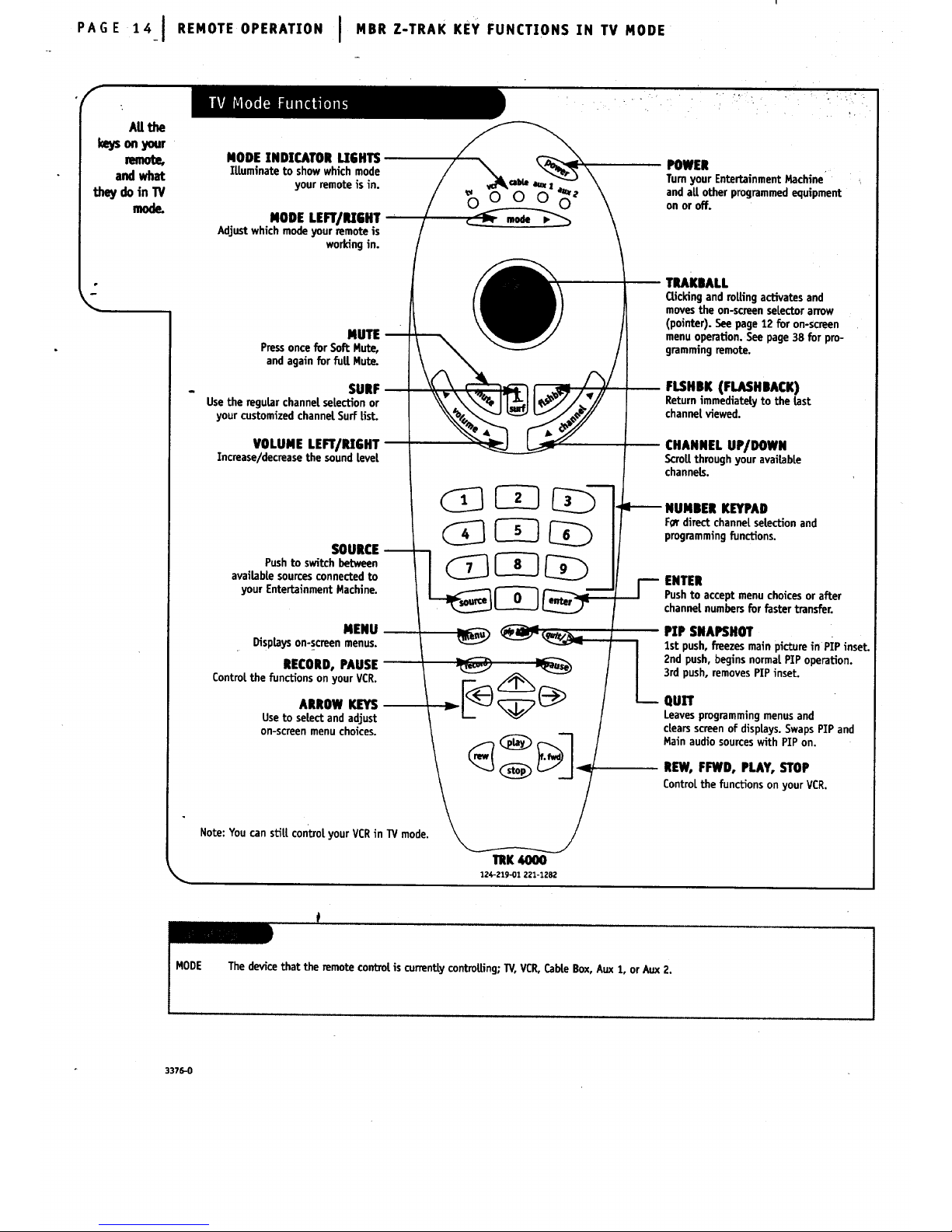
PAGE 14_1 REMOTE OPERATION I MBR Z-TRAK KEY FUNCTIONS IN TV MODE
Allthe
k_,_Ssonyour
mmo_
andwhat
theydoin TV
mode.
MODE INDICATOR LIGHTS
ILluminateto showwhich mode
your remoteis in.
NODE LEFT/IU[GHT
Adjustwhich modeyour remote is
workingin.
MUTE--
Pressoncefor Soft Mute,
and again for full Mute.
SURF
Usethe regularchanneLselection or
your customizedchannelSurf List.
VOLUME LEFT/IUGHT
Increase/decreasethesoundLevel
SOURCE
Pushto switch between
available sourcesconnectedto
your EntertainmentMachine.
MENU
Displayson-_screenmenus.
RECORD, PAUSE
Controlthefunctionsonyour VCR.
ARROW KEYS --
Useto seLectand adjust
on-screen menuchoices.
POWER
Tum your EntertainmentMachine'
and aU other programmedequipment
on or off.
TRAKBALL
CLickingand roLLingactivatesand
movesthe on-screenselectorarrow
(pointer). Seepage 12 for on-screen
menuoperation. See page38 for pro-
grammingremote.
FI.SHBK (FLASHBACK)
Returnimmediately to the last
channelviewed.
t CHANNEL UP/DOWN
ScroUthroughyour availabLe
channels.
_ _ U_ FOrdirect channelselection and
('----_----J L-"---J 6[6---6----_))) I/Programming functi°ns"
[___ _---_ _ Pushto acceptmenuchoicesor after
_ _'_'_- / channel numbersfor faster transfer.
/
PIP SNAPSHOT
I I 1st push, freezes main picture in PIP inset.
/ I 2nd push, beginsnormal PIP operation.
-_" I I 3rd push,removesPIPinset.
/ LQu.
! Leavesprogrammingmenusana
dears screenof displays.SwapsPIP and
_ (_) Main audiosourceswith PIP on.
REW, FFWD, PLAY, STOP
ControLthe functions on your VCR.
Note: Youcan stiLLcontrol your VCRin TV mode.
TRK4OOO
124-219-01 221-1282
MODE The devicethat the remotecontrolis currentlycontrolling;TV,VCR,CableBox,Aux 1, or Aux 2.
3376-0
Page 15

OPERATION TV FUNDAMENTALS
I PAGE 15
@
Toaccessthe menus,pressMENU
onthe panel Cyc|ethroughthe
variousmenusbypressingMENU
repeatedly.
PressSELECTrepeatedlyto high-
tight and se|ectthe option you
want to modify.
Presseither Right or Left onthe
ADJUSTkey to modify the option
you have chosen.
PressENTERto return to norma[
TVvie_'ng.
Referto Me variousmenupages
on howto usethe on-screen
TheCHANNELand VOLUMEbuttons
workjustastheydoonyour
remotecontroL.
LostMe_? CallZenithat
1-800.365-1690to askabout
puechednganewone.
.- .. " .
"4
.,,,-'"ENTER .qAD3USTb SELECT MENU .VOLUME. -CHANNEL. OFF-ON "
Usingthe
ten-butLon
fTontpane[to
operatethe
menus.
J
J
"3376-0
Page 16

PAGE 16 I REMOTE OPERATION I MBE Z-TRAK TRACKBALL REMOTE
f
Learnthe
easiestway
to get at
evensoption
onyour
Entertainment
Machine!
m
F
p
o
Makesureyour Entertainment
Machineis on.
Just cUckthe Trakbal[by
pressinggently with your
thumb, and an arrow-shaped
pointer wilt appearon-screen.
Youcan nowmove the pointer
anywhereon the screenby
roLLingthe TrakbatLwith your
thumb.Asyou moveit from
sideto side,top to bottom,
different menuswill instantly
appear.
You canuseand adjust anyof
these optionsby roLUngthe
pointer sothe indexfinger is
touchingthe iconfor the
menuor option you want.
CLickthe TrakbaLLagain,
and the option or menu is
seLected.
Whenyou'refinished, either
wait a few secondsand the
pointer wiLLdisappear,or
movethe pointersothat it
isn't touchingany iconsor
menus,and click again.
Thepoint-oLd-dickinte_ce
doesevenstfdngbuttonsdo,
just likeyour computer
mouse._ wordson-so_n
insteadof pressingthebut-
ton. Ordick on itemsinstead
of scro_ingwith the arrow
_ss.
-- 1_ _ Menu _ Bar,which Letsyou accessthe Sourcemenu
(see page21), the Setup menu (see pages13, 22-26), the Special Features
menu(see pages27-31), the Audio menu(see page 32), the Video menu
(see page33), and the Picture-in-picture menu (see page34).
Spld_
$ou_ Setup Fentms
Menu Menu 14enu
Audio _ PiP
Ihnu Menu Menu
-© :'(:i
PiP . :.. :
EE o:
FREEZ
_HANGE
" TZ-Trak
rlctme*in*
PictureMenu
(seepage37).
f
i_., Volu
_11111111_1
Iv-..
Clickamj-
where on
barto
adjust
sound
Ch 07- NBC
_-- 4:55
Mono
ns
IIIIIIIII
--I.ch,I
All Chan
Flashback
,_ [ Surf _LJ
Oum_
Display
C.ckto
change
Ome_rrlme Surfing
OL_p_ O_p_y
POINTER Theimage of the selectorarrow that appearson-screenand pointsto the option you want to workwith.
ICON A small pictureon your screenthat representsa function or menuitem.
3376-0
Page 17

O,E,,,.O.I,V I P,OE1,
Introducing
you to the
basicsof your
Entertainment
Machine
Pressingthe Sourcekey on the remoteswitchesbetweenthe Video
inputs and Cable/Antennainput. TheTime/Channeldisplaywilt read
"Video"in placeof a channel numberif A/V inputs areselectedas the
picturesource.
- Cable/AntennaInput: Thissetting allowsyouto changecableor
antennachannelsandto view videocasseL-Leson channel3 (or 4)
in monasound.
VideoInput: This setting allowsstereoplaybackof videocassettes.The
televisioncannot changechannelsin the Videomode,butthe VCRcan.
I Ch 12-MTV
10_55
Stereo
C_PIP Ch 30-/U3C
Channel/Label or Video (ZndicatesSource)
Time
AudioHode
Toviewthe currentinput source;pressENTERonyour remote.
TheTime/Channeldisplayshouldappearin the upper.righthand
comero,fthe screen. Zf thedisplayreads_'deo; then the
sourceisan A/q/ input. If the display readso channe!number,
then the sourceis Cable/Antenna.
I:ll_ IIb]_'llH l-.lr:,|I uIi['.lU
XDS- ExtendedData Service
SomepubUcbroadcastingstationsareincluding onthe signa[
they provideadditionaLinformation (data) about the program.
Thisdata (see example) appearson your TV screenwhenyou
pressENTER;if the broadcasteris addingXDSdata.
Date
Channet/l"ime/AudioDisplay
(shownwith PIPdisplay,if PIPis on)
Tffie of Program
Lengthof Program(in hoursand minutes)
TimeRemaining(in hoursand minutes)
- JeuV30/98
I
PIP Channel& Label
(MusicalNote ShowsSourceof sound)
Ch 25-1vn'v
7:55
Stereo
PiP Ch 30..ABC
Showing XDSData
Selecta channel.PressENTERto displayXDSdata; if available.
XOSChannel Labels
XDScan providea channeLlabel automaticaLLy.Forthe pro-
gramsto displayan XDSchannelLabeL,seLectthe dashes
(.... ) for that channeLfrom the ChanneLLabelsoption in the
SpeciaLFeaturesHenu.
NOVA
length 00:44 Time Left 00:.37
Exampleof an XDSData Display
At this_printing,XDSdata is on& beingprovided
bysomepublicbroadcestingstotions;and asa
resutt, it is onlym,oiloble on some channels.
Youmustsetthe_ int_ SetupMenu
be_re thetimewillappearonthe
ChenneVlimeDisplayorontheXDSdisplay.
J
J
° 3376-0
Page 18

PAGE18LO,E.AT,ONI TVFUN°A.ENTALS
f
Introdudng
you to the
basicsofyour
Entertainment
Machine
IlI_MI
NUMBERKeyPad: Toskipto anychannel enter the num-
ber of the channel usingthe NUMBERkeypad, then
pressENTER.
CHANNEL HIGHER/LOWER: Press Channel arrows to
change the channeLs. Autoprogram wilt have found at[
channeLs available.
FLASHBACK:Toinstantly returnto the last channel
viewed,pressFLASHBACK.(AntennaiCoblesourceonly).
SURF: Switches between the primary channel selection
-end your customized surf channel selections. The surf
mode icon wilt appear in the tower-right corner of the
screen when you change channeLs. PressSURF to turn
surf On, press again to turn surf mode Off.
Surfing
This iswhile the sourceisset to Antenna/Cable.
Forany othersource,suchasa VCR,the Main
Picturechannel changing will be controlledby
th_ equipment-
VoLumeUp/Down:Toadjust the volumeLevel pressthe
volumearrows. Tosilenceyour TVinstantly, pressMUTE
onceto softenthe voLume,pressagainto turn sound
off. Toget the soundback,pressMUTEagain.
3376-0
Page 19

OPERATION
i
ITV'O"OA"E""L
lg
Therearea numberof waysyoucan chooseto integrate your EntertainmentMachinewith the rest of your equip-
ment. Channels can be changedusingthe television, the VCR,or the cable box, with advantagesto each.
USING THE TELEVISION AS THE TUNER preservesaUyour channellabels(not availableonsomemodels).It also
reducesthe numberof keysonthe remotecontrolyou needto worryabout. (Onedevice,one remoteto learn.)
USING TEE VCR AS THE TUNER has the advantageof simplifyingthe recordingprocess.If the VCRis tuned to
channelseven,then the VCRwill recordchannelseven.
USIN6 THE CABLE BOX (if you have one) to changethe stations someUmeshasan advantage,too, especiattyif
your cable providerrequiresyou to use their cabte boxto descramb[etheir stations.
Helpon
comMning
your
Entertainment
Machine
with more
equipment.
mm[]E
Basedon the advantageslisted above,decidewhat
deviceyou want !:ouse as the tuner.
Connectthe antenna or cab|esourceto the input
ofyour tuner. (If you choseyour television asthe
tuner, then you'redone.Gowatchyour
EntertainmentMachine.)
Connectthe output of your tuner to the input of the
nextdevice,
If you usedA/V cabtesfor step 3, set the "next
device"to Video input. If YOuusedan RFcoaxia[
cabtein step 3, then tune the "nextdevice"to
matchthe output channelof yourtuner (usually
channel3 or 4).
Repeat steps3 and 4 until,you reachyour
EntertainmentMachine.Thenenjoy!
T
evision,VCR,orcableboxthatyouchooseto changechannelswith.
J
3374-0
Page 20

oI OPERATIONI ON-SCREENMENUSOVERVIEW
Descriptions
of all the
menusonyour
Entertainment
Machine.
Usingthe Menukeyon yourremote,youcanaccess
anthe menusbelow.
Menu Name
Go to page
SETUP MENU
Auto Program
Add/Del/Surf
CLockSet
m
Captions
CapUon/Text
Language
Background
SPECIAL
FEATURES
Timer Setup
ChannelLabeLs
ParentalControl
Data Source
Auto Demo
AUDIO MENU
VIDEO MENU
PIP MENU
SOURCE MENU
Adjuststhe basiccharacteristicsof your EntertainmentMachine.
Automaticallyfindsand storesactive channelsto flip through using
ChannelUp/Down.
ManuaUypicksandchooseswhich active channelswiU appearwhen flip-
ping through usingChannelUp/Down
Setsthe time.
Turnsclosedcaptioningon, off, or setsit to comeon automaticallywhen
the television is muted.
Choosesthe captioningor text optionsfor your EntertainmentMachine.
Picksthe Languageyou want youron-screenmenusto appearin.
Makesthe backgroundfor on-screenmenustransparentor opaque. ;'
Goesbeyondbasicsandcustomizesyour Entertainment
Machine'sfunctions.
Programsa time for your EntertainmentMachineto turn itself on or off,
or to turn itself off after a certain amountof time.
Labelsyourchannelswith their networknames(ABC,CBS,HBO,etc.).
ALlowsparentsto blockany channelor A/V sourcefor up to gg hours,
with the useof a password.
Reservedfor future use.
Demonstratesthe on-screenmenusthat controlTVsetup and operational
features.
Customizesthe soundto suit your roomand yourtaste. Youroptionsare:
Bass,TrebLe,Balance,AudioMode,FrontSurround,SoundRite,Speakers.
Adjustsyourpicture for anyviewingsituation. Youroptionsare:
Contrast,Brightness,CoLor,Tint, Sharpness,Color Temp,PicturePref.
Controls the appearanceand size andof the PIPinset. Youroptionsare:
CoLor,Tint, Size.
Choosesfrom the avaiLabLesourcesfor both the main pictureand PIP.
13
22
23
24
24
25
26
27
28
29
30
31
32
33
34
21
3376-0
Page 21

OPERAT]ON I MENUS I SOURCE MENU I PAGE 21
Thismenuiswhereyouchooseto watchyourVCR,
DVD,S-VHSVCR,etc.
p
PressMENUrepeated|yunlit the Source
Menuappearson your screen.
Usingthe UP/DOWNarrows,se[ectHain
pictureor PIPinset.
Usingthe LEFT/KIGHTarrows,choosethe
sourcefor Main picture or PIP inset. The
nameswi[[ correspondto the jacks onthe
backof your TV. Forexample,if you have
connecteda VCRto the Video1 jacks,
then setectVideo 1 to watchthat VCR.
PressENTERto returnto regutarTVview-
ing.
Usir_3PZPyou canwo_h home
moviesand still scanfor the big
game.
the sources
foryour main
p_cture
and PIP.
SOURCE Theterm for the equipmentthat providesaudio andvideoinformationto your EntertainmentMachine.VCR,DVDplayers,or
'" CableBoxesareexamplesof sources.
3376-0
Page 22

PAGE 22 L OPERATION
y°ur
channel.
fl
I MENUS I SETUP MENU
PressMENUrepeatedlyonthe
remote so the SetupMenuappears.
Select Add/Delete/Surf menu
usingthe UP/DOWNarrows.
Usingeither the NUMBERkeypad
or the CHANNELUP/DOWNarrows
onthe remote,select a channel
(If addinga deletedchannel,you
wiU needto usethe numberpad.)
Usingthe RIGHT/LEFTarrows,
pickwhetherthat channelis
Deleted, Added,or a Surf chan-
nel
Tocontinue, selectanother
channelandrepeat step 4. If you
are finished,pressENTERor QUIT
to returnto TVviewing.
[_ Pushthe SURFkey to turnSurf
channelselectionmodeon, press
again to turn Sur_modeoJ_.
SurfChannelsare outomob'colly
seh_ed asAddedtoo.
®
ADD ThisfunctionLetsyouaddnewchannelsto listthatyou'[[scrollthroughwhenusingyourremote.
DELETE ThisfunctionLetsyouremovechannelsthat youdon'twatchfromthe|istyoulLscrollthrough.
SURF Thesurffunctioncreatesa speciallistofyourfavoritechannels.Youcanaccessthisgroupof channelsby
pushingtheSURFkeyontheremote.
3376,-0
Page 23

O..T,ONI . NUSIS T.P I P 23
PressMENU repeatedlyuntilthe
SetupMenu appears.
Usingthe UP/DOWNarrows,
selectCLockSet on your screen.
Pressa RIGHTor LEFTarrowto
accessthe C|ock Menu.
Usethe RIGHTor LEFTarrowsto
adjustthe time.
PressFLSHBKto se|ectAM orPM.
Usethe UP or DOWN arrowto
selectDateSet.
UseRIGHTor LEFTarrowkeyto
choosemonth, date, or year.
Use the UP or DOWN arrows to
change the month, date, or year.
PressENTERor QUITto returnto
TVviewing.
You_n usetheNUMBERkey
podt_ simplytypeinthetime
andd_ (AMondPMorest_U
_ with the FLSHSKkey).
Youconusethe_11 menus
setthedockondtimersee
p_e 12..
J
Setthedodc
on your
entwtafnment
maddne
- 3376-0
Page 24

PAGE24IOPERAT,ONI .E.USI SETU,.ENU
f
Tum dosed
captioning
or text off,
off, or have
it appear
automaticaUy.
p
m L
PressMENUrepeated|y unti[ the
Setup Menuappearson your screen.
Usingthe UP/DOWNarrows,select
Captionsin the menu.
Usethe LEFT/RTGHTarrowsto
choosewhetheryou want the cap-
tions On, Off, or Caption When
Muted, which sets captioningto
comeon automaticaUywhenyou're
Entertainmentmachineis Soft
or Muted.
PressMENUrepeatedlyto select the
Setup Menuagain.
Usethe UP/DOWNarrowsto setect
Caption/Textin the menu.
Usingthe LEFT/RIGHTarrows,setect
from Caption 1 through4 or Text 1
through 4 asthe captioningused.
PressENTERto return to norma[
viewing.
O_ose_pt_n 1 tov/my_e
t_ditionalaosedCaptiening.
With the Tmkbag,go to the PIP
displ_j end cb'ckon "¢G" to enter_e
Captionsmenu.
CAPTION/TEXT A form of subtitEngthat writesout the diatogfor your program.
3376-0
Page 25

O,E.A,,O.I ._.USI S_,U.._..I,AO_25
PressMENUrepeatedlyuntit the
Setup Menuappears.
Usingthe UP/DOWNarrows,
setect Languagein the menu.
Pressa RIGHT/LEFTarrowto
choosewhichLanguageyou prefer
by selectingfrom English,
Spanish,or French.
PressENTERto returnto norma|
TVviewing.
what I_je
your
OIl-er_l_ll
men_
appear_n.
J
J
3357,-0
Page 26

P,oE261o,R,,,o,I ._.usI s,uP.E.u
Customize
the bok
of your
orl-$O_
merllJ_
PressMENUrepeatedtyuntil the Setup
Menuappears.
Usingthe UP/DOWNarrowkeys,select
Backgroundin the menu.
Pressa RIGHT/LEFrarrowto choose
whetheryou want the opaqueback-
groundOn or Off.
L
F
PressENTERto return to normal
TVviewing.
3376-0
Page 27

m L
PressMENUrepeated|yuntil the
SpecialFeaturesMenuappears.
Usingthe UP/DOWNarrows,
selectTimerSetupin the menu,
then pressa RIGHT/LEFTarrowto
enter the Timer menu.
With the UP/DOWNarrows,select
SteepTimer in the menu.
Usingthe RIGHT/LEFTarrows,
adjustthe amountof time before
your EntertainmentMachineshuts
itself off.
Repeatthe abovestepsto set
the On Time, OffTime, and
On/Off Timer.Use FLSHBKto
SetectAm/PM.
PressENTERto return to
TVviewing.
Usethe numberkeypad_ enter
On/O_ timer numbersand FLSHBK
toselectAMor PM.
The"On/OJ_Timer"optiondecides
whetherornot the Onor O_
timeis observed,so an Onor O_
Timemust beset.for the "On/O_
Timer_ optionto[uncb'on.
®
J
Haveyour
Entertainment
Maddnewake
upandgo
tosteep
anytime.
J
_ 3376-0
Page 28

P,oE28[oPER,,.o.I ,ENU,I S,EC.,LFE,TURES
f
Choose
presetlabels
for channels
or create
yourown.
p
PressMENUrepeatedlyuntil the Special
FeaturesMenuappears.
Usingthe UP/DOWNarrows,select
Ch. LabeLsin the menu.
Pressa RIGHT/LEFTarrowto enter the
channel [abe[ menu.
Usingthe numberkeypad,choosea
channelnumber,pressENTER.
Choosea [abe[ for the channelby press-
ing the LEFT/RIGHTarrowsrepeatedty
until the appropraite[abetappearsnext
to the channetnumber.
PressENTERto acceptthe [abet and
returnto regular TV viewingor enter
anotherchanne[ numberto [abet.
Note:The (.... ) [abetindicatesthat
your TV wit[ acceptthe original broad-
cast [abe[, and (None) wit[ Mock air
LabeLing.
3376-0
Page 29

PressMENUrepeatedtyuntit the Speciat
Featuresmenuappears.
Usingthe UP/DOWNarrows,setect
ParentatCt[. in the menu.
Pressa RIGHT/LEFT'arrowto enter the
parentalcontrols(ParentalCtL) menu.
With the UP/DOWNarrows,setect:
B|ockOh.;to blockindividual channels.
BrockVideo;to blockVideo sources.
SetHours;to set hoursblockis active.
Set Password;to enter 4-number code.
Lock On/Off; to turn blockOn and Off.
Usethe RIGHT/LEFTarrowsto adjust
options.
PressENTERwhenfinished.
Usethe numberkeypodto choose
chonnels.forthe BlockOmnnel
optionond oLroto enter.your
/,-numberl_swotd.
OPERATION I MENUS ]SPECIAL FEATURES I PAGE
Makesure
youknow
whatyour
kidsaren't
watching.
29 ¸
J
3376-0
Page 30

P.oE.oIoP_.T.ONI .ENUSISP_C.,LF_,*URES
f
<
Reserved
for futum
use.
Note:This feature is reservedfor future use,and wiU onty
appearin the SpeciatFeaturesMenuasan option if equip-
ment is connectedto the Data Port.
PressMENU.repeatedtyuntil the SpeciaL
FeaturesMenuappears.
Usingthe UP/DOWNselectarrowson
the remote conLToLselect Data Source
on your screen.
Pressa RIGHT/LEFTarrow,to seLect a
sourcefor Data Port.
PressENTERor QU1Tto returnto
TVviewing.
337G-0
Page 31

PressMENUrepeatedlyunlit the Special
FeaturesMenuappears.
Using the UP/DOWN selectarrows on
the remote contre[, select Auto Demo
on your screen.
Pressa RIGHT/LEFTarrow,to select
whetheryou want Auto Demoon or off.
PressENTERor QUITto return to
TVviewing.
Demowilli_,Fdnuellyshowyou
menusemddisploysyourZenith
EntertmnmentNochinehas,untilit's
turnedoJ_in the$pedotFeotures14enu.
Your
Entertainment
Machine win
showyou
all your
d_muoptions.
J
J
Page 32

PAGE32I O,E.T,ONI AUO,O
thesound
onyour
STEREOSOUND
MONOSOUND
2ND AUDIO/SAP
PressMENUrepeatedlyuntil the Audio
Menuappears.
Using the UP/DOWN arrows on the
remote control select the setting you
want to change. Choosefrom:
• Bass:Increase/decreaseLower-endsounds.
• Treble: Increase/decreasehigher-endsounds.
• Balance: ALLowsyouto put the sound more to
the Leftor right channeL
• Audio Mode: Choose from stereosound,
mono, or SAP.
• Front Sum.Turnthe front surroundsound
speakerson or off.
• SoundlUte: Scansfor changesin soundLevel
during commercials,then adjuststhe sound
to match your current Level
• Speakers: Turnthe regular speakerson or off.
Usethe RIGHT/LEFTarrowsto adjust the
soundsetting to whateveryou prefer.
Press ENTER or QUIT to return to
TV viewing, or press the UP arrow to
return to the Audio Menu to adjust
another option.
Not ag programmingisbroadcastin
stereosound,or hasSecondAudio
Programming/SAP.
Stereo(Stereophonic)soundrefersto audiothat's dividedinto right and Leftsides.
t4ono(monauraL)soundis one channelofsound. On morethan onespeaker,aLLthe speakersplaythe sameaudio.
SecondAudio Programming(SAP)is another,separate, audiosignalavailable with someprogramming.
ChoosingSAPoften refers to Listeningto audioin another language, suchas Spanishor French.
3376-0
Page 33

OP RAT,O.I V'OEO.E.UIPAOE33
PressMENUrepeatedlyuntil the Video
Menuappears.
Usingthe UP/DOWNarrows,selectthe menu
optionthat you want to change.
Youroptionsare:
• Contrast: Changesthe amountof difference
betweenblack levels and white levels in
your picture.
• Brightness: Increasesor decreasesthe
amountof white in your picture.
• Colon AdjustsLevelsof all colors.
• Tint: Adjust the relative amounts of the
co|_rred and greenin your picture.
• Sharpness:Raisesor towers the definition
of the picture. The tower the reveL,the
softer the imagewilL appear.
• CoLorTemp: Adjuststhe cotorquaLitiesof
the entire picture at once: Cootand Warm.
• Picture Prefi Choosesfroma range of
optionsdependingonyour viewingsituation.
Customusesthe settingsyou have manuatLy
chosen,while Presetrestoresthe LeveLsto
their origina[settings.
Pressa REGHT/LEFTarrow to adjustthe option
you have selected.
PressENTERto return to regularTV viewing.
SomeoneleJtthe picture lookingterdbte?
3ustchoosePresetunderPicturePrre_to get
the regularpicturebackquick&.
C,,_'Wmizethe
picture quality
on your
Entertainment
Machine.
J
3378-0
J
Page 34

PAGE 34 t OPERATION ] PIPMENU
_t
U_ picture
quaUti_
ofyour
PIPinset.
©
PressMENUrepeatedly until the PIP
Menuappears.
Usingthe UP/DOWNarrows,select:CoLor,
Tint, or Sizein the menu.
Pressa RIGHT/LEFTarrowto adjustthe
option.
PressENTERto returnto regutar TVview-
ing or useUP/Downarrowsto select
another PIPoption to adjust.
M therest_ theP_ optionsore
ovoilobleusingyourTmldoollSeepage
37_r afuU descdption.
Toturn PIPon, pressPIP twice.
_0000
PIP Thisis the most commonway to refer to the Picture-In-Picture(PIP) option.
3_157-o
Page 35

PICTURE-IN-PICTURE I OPERATION I PAGE 35
YOUR PICTURE-IN-PICTURE FEATURE
The Picture-In-Picture(PIP) function aLLowsyou to put a smaUer
picture,cattedthe "inset, n on the bigger screen,or the "main"
picture.
NormaLLyyou would needsomeother pieceof equipment, Ekea
VCR,to act asa tuner to receiveand display a secondchannel at
the sameUme. YourEntertainmentMachine eUminatesthat need
by giving youtwo tunerson one TV.PIP is alwaysavailable, no
matterwhat equipmentyou have.
Don't want to miss any of the big game,but hate
commercials?3_st put the gamein the PIP inset, and surfyour
favorite channels usingthe main picture.
WORKINGWITH PIP
3ust EkeyourEntertainmentMachine's main screen,PIP wilt need
a sourceto take its image from. Set the main screensourceto
Antenna/Cable,then set the PIP sourceto Antenna/Cable,asan
example.This can be adjustedunderthe Sourcemenu(see page
21).
PIP can be usedin anypicture mode.Put Antenna/Cabtein the
inset whileyou watch a tape. Attached to Video1, havea DVD
discgoingin the PIP inset while you watch a tape on the main
screen.
Picture-in-Picture I_in Picture
Picture-|n-
picture
explained.
J
POSSIBLEREASONSFORADJUSTING PIP SOURCE
1. Youwant to watch a videotape, but keep scanningfor another
movie or game.Set the PIP sourceto VIDEO1, or 2 andyou
canwatch the VCRand TV,swappingbetweenthe two.
2. Youwant to watch your favorite Eve programon Antenna/CaMe
on the main pictureandwhen a commercia[breakappears,
swap to the PIP inset which has a videotape in the VCRready
to play,or choosea different channelon Antenna/Cable.
J
TUNER Anydevicethat picksupbroadcastsignalsandturnsthemintopictureandsound.
SOURCE Other equipment connected to the W source inputs on the TV back connections panel; Video 1, or Video 2 for examp|e.
3376-0
Page 36

f
Choosing
which source
to watchfor
mainscreen
and PIPinset.
p
PressPIPto place the PIP inset on the
n_ainscreen.PressPIP again. Press
Sourceto switch input sourcefor the PIP
inset.
Or,go to the Sourcemenu,highlight PIP
Sourceand use RIGHT/LEFTarrowsto
select PIP inset source.HighEghtMain
Sourceand use RIGHT/LEFTarrowsto
select main picture source.
Forthe Main Screenor PIP Inset Sources
you can use any input jack.
Where sources are connected
Data Port VariableOut
@
S- Vtdeo_ (_(_1VideoI R-Audio- L/_
S - Video 2 Video 2 R - Audio- L / Mono
@
Youconuse anyinput sourcefor thePIP
insetthat is connectedto the Frontor
Back1VconnectionspaneL
(Antenna/Cable,Video1, orVideoZ.)
Note: If you usedthe S-videoI, or the
5-video2 input, 5-VHS1, or5-VHS2 _U
appearas nvoilablosourcesinsteadof
VideoI, or Video2.
If no equipmentisconnectedto a source
you select[or the PIP inset,or if it is
turned0_, the PIP inset will be black.
p
Camcorder
VCR
S-VideoVCR
DVDPLayer
Other
ExampLesof the types of
equipment you can connect
to your TV
SOURCE
MAIN SOURCE
PIPSOURCE
Equipmentconnectedto the back connectionspanetjackson the W.
Connection orequipment providingthe picture andsoundfor the mainpicture.
Equipmentprovidingthepicture for the PIPinset.
3374.-0
Page 37

The PIP trackbanfunctionscan an be foundin the on-
screenmenuthat appearswhenyour roll the pointerto
the lett sideofthe screen.
Getting
the most
fromthe
PIPfunction
withyourMBR
Z-Trakremote.
PIP Swap
Rips the PIP
image with the
main picture.
PIP On/Off
Turnsthe PIP
functionon and off.
Whenthis is on,
all the following
optionsare available.
Whenit's off, only
this option, FREEZ
and Surf to PIP are
availabte.
Letsyou stop the
image on screen.
If PIP is on, the
picture in the inset
willfreez.IfPIP
isoff,themain
screenimage wit[ be
frozen andplacedin
thePIPinset.
TrakbaUSpeed Closed Captle_iag Sleep Timer
Adjust howfast Clickthis to enter Adjustthe amount
the pointer moves the closedcaption of time before
in relationto menu. See page24. your Entertainment
your movingthe Machineshuts
TrakbalL itself off.
-©
v FREEZ
to P
With on_I_lick,this
putswhateveris
on the mainscreen
into the PIPinset,
and lets you
scanyourSurf
channelEst.
/
PIPSource
Clickhere to set
the sourcesignal
for the PIP.
<..1"1..>
PIP
CHANGE
W
"//_MFChannel
Switchbetweenchan-
nelselection for the
MainandPIPimages.
PIPS_.e
Choosebetween a
large or small PIP
inset picture.
J
Now
Clickonthis to place
the PIPanywhere.
Once you click you'll
be movingthe PIP
around.Clickagainto
setthe PIP.
Audio Swap
Switchesyou
betweenthe sound
that accompanies
the main picture,
andthe soundfor
the PIP inset.
J
J
3376-0
Page 38

PAGE 38-] MBR Z-TRAK OPERATION ] PROGRAMMING THE MBR Z-TRAK TRACKBALL REMOTE
Ik
B
Operate
your
equipment
with the
MBRZ-Trak.
SeLectthe equipmentyou want to
program,then turn to pages39-40 to
find the programmingcodeappropriate
for the type and brandof equipment.
Makesurethe equipmentis turned on.
Pointthe MBRZ-Trakremoteat the piece
you'reprogramming,and pressMUTEand
FLSHBKat the sametime. Hotd unlit one
of the modeindicator LEDstights.
Usethe MODERight/Left button
to setectthe appropriatemodefor
your equipment.
With the NumberKeypad,enter the
three digit code youfound in step1 and
pressENTER.If the codeis accepted,the
modeindicator LEDwittbrinkthree
times. If it is notaccepted,the LEDwitt
not blink.
Note:The TV,and VCR,modeswitl.onty
accept codesfor those types of products.
The CABLE,AUX1, and AUX2 modeswilt
accept codesfor any kind of product.
Pushthe POWERbuttonto turn off the
. equipmenLIf nothing happens,repeat
the processfrom step 1, and try the next
code number.
TogetoutofProgrammingbeforeyou
entero code,justpresstheOUZTbutton.
3357-0
Page 39

TVs
Admiral........ 116 121 130 Go[dstar ....... 103 104 119 Montgomenj Ward 103 104 105
133 147 184 113 114 119
kkai .......... 104 Hitachi ........ 102 103 121 121 130 133
129 163 NEC .......... 104 119
Amark......... 103 146
AOC.......... 104 lnteq ......... 101 Orion ......... 176
Belt + Howell .... 121 3C Penned ...... 104 110 114 Panasonic...... 106 107 160
117 119 166
Broksonic ...... 131 136 3VC .......... 125 132 164 Phi[co ......... 103 104 112
_andle ........ 139 I(MC.......... 103 113 139
-Centurion ...... 119 KTV .......... 103 10,; 138 PhiLips ........ 112 113
Citizen ........ 121 139 Kurazai ........ 121 Pioneer ........ 135
Contec ........ 141 LG........... 184 Portland ....... 103
Coronado....... 103 Lodgenet.. 121 ProScan........ 116 157 162
..... 167
Crown......... 103 Logik ......... 121 Quasar........ 106 107
Curtis Mathes .... 116 119 121 I.XI........... 119 133 137 RCA.......... 104 116 226
Daewoo........ 14_, 159 Magnavox ...... 103 112 113 157 161 162
Daytron........ 119 117 119 127 167 168
128 130 139 ReaUstic ....... 105 123 124
Elektra ........ 121 165
Emerson ....... 103 104 123 MajesUc 121 Sampo ........ 119
124 131 136 .......
145 176 MaranLz........ 104 120 155 Samsung ....... 103 119 134
141
Fisher ......... 109 118 Megatron....... 146 Sanyo......... 108 109 118
GE........... 106 107 114 Memorex....... 121 Scott ......... 119 124
116 117 161 MGA/Mitsubishi... 104 119 120 Sears ......... 103 108 109
130 133 140 110 111 118
155 169 178
134
TV/VCRs
Adventura ...... 154
Broksonic ...... 182
Emerson ....... 158
Daewoo........ 148
Funai ......... 154
VCRs
Goidstar ....... 153 RCA.......... 179
Hitachi ....... 154 Samsung....... 180
I.X]........... 154 Sensui......... 182
Nagnavox ...... 173 181 Sharp ......... 179
Panasonic ...... 174 Sylvania ....... 154
Admiral........ 208 261 GE ........... 214 216 220 NEC .......... 202 218
Adventura ...... 231 Go Video ....... 256 262 263 OpUmus ....... 208 209 259
Aiwa.......... 231 275 Orion ......... 233 250
Akai .......... 223 238 241 Gotdstar ....... 209 273 Panasonic ...... 214 251 259
Audio Dynamics .. 202 218 206 Hitachi ........ 215 231 257 Pentax ........ 215
247 Instant Replay ... 214 227 Phitco......... 207 214
Broksonic ...... 221 226 233 [nteq ......... 273
Phffips ........ 207 214 227
250 255 ,]C Penney ...... 214 215 218 Pioneer........ 210 215
Canon......... 214 227
CiUzen ........ 20g 3VC .......... 202 224 225 Portland ....... 246
C_ig .......... 212 258 268 ProScan........ 216 260
Criterion ....... 239 Kenwood ....... 202 Quasar ........ 214 259
Logik ......... 239 RCA .......... 215 216 220
Curtis Mathes.... 214
Curtis Mathes.... 259 LXI. 209 231 227 240 242
.......... 24g 260 267
Daewoo........ 244 246 248 Magnavox ...... 207 214 231 ReaUsUc....... 206 208 212
254 Marentz..._ ..... 207 218 214 231
Daytron........ 236 246 Marta ......... 209 Samsung....... 220 230 238
DBX.......... 202 218 Memorex ....... 206 212 214 Sansui......... 239
_Emerson ....... 203 209 221 231
Sanyo......... 206 212 247
223 226 233 Mitsubishi ...... 204 222 252
235 243 250 264 Scott ......... 204 205 233
243
Fisher......... 211 212 213 MontgomenjWard 208 214 216
247 219 231 249 Sears.. i l...... 206 209 211
212 215
Funai ......... 231 Mu|U Tech ...... 23g
Sharp ......... 103 105 122
133 137 156
169
Signature2000... 103 104 105
113 114 119
121 130 133
Sony.......... 115 143 151
170
Sounde_gn ..... 139
Sylvania ....... 112 113 117
11g 127 128
139
Tatung ........ 106
Teknika........ 103 112 121
124 139
Te[erent ........ 103 121
Toshiba ........ 110 111 134
171
XR-IO00 ....... 121
Yorx.......... 119
Zenith ......... 101 142 149
177
Zenith StarSight .. 175
Symphonic...... 154
XR-IO00 ....... 154
Zenith......... 153 154 172
182 183
Sharp ......... 208 261 272
Shintom ....... 239
_gnature 2000... 208 214 216
21g 231 249
261
Sony.......... 232 274
Sony Beta/VHS ... 237
SonyVideo8 ..... 217
Sytvania ....... 207 214 227
Symphonic...... 231
Tashiko........ 209
Tatung ........ 202
Teac.......... 202 231
Teknika........ 20g 234
Toshiba........ 205 215 271
Vector Resea_h .. 204 218
XR-IO00 ....... 239
Yamaha........ 202 218
Zenith......... 201 224 225
229 273
Zenith Beta ..... 237
J
Rndthe codes
you need to
programyour
remote.
J
3357-0
Page 40

I I
PAGE 40 MBR Z-TRAK OPERATION _ PROGRAMMING CODES
F Findthe
J productcodes
lyou needto
"
CABLE/SATELLZTE/SET-TOPS
AUegro ........ 358 362 3VCSateLUte..... 389
Allegro A-B Switch 361 KaLeVision...... 335
Americast ...... 383 Macom ........ 321
DISH NetworkSatellite 389 MacomSatelLite .. 314
GE ........... 367 Magnavox ...... 334
Gemini ........ 305 331 338 Magnavox DSS ... 390
GeneralTnstrument 304 305 306 NSC .......... 335 339 368
307 308 309 369 370
310 318 Oak .......... 311 332 342
HamUn ........ 302 303 345 Panasonic...... 313 320
365 366
PanasonicDSS ... 386
Hitachi DSS..... 392 393
HughesDSS..... 392 Paragon(Zenith).. 333
3erroid 304 307 308 Philips ........ 347 350 352
........ 354 355
309 310 318
" 360 363 382 Pioneer........ 315 343
Primestar Satellite 388
RCADSS ....... 373
Radio Shack..... 362
Regal ......... 366
Regency ....... 329
Samsung....... 335
Scientific Atlanta 316
364
Sony DSS....... 387
Sprucer....... 313
StandardComp.. 335
Stargate ...... 379
Texscan....... 339
Tocom........ 317
ToshibaDSS.... 391
394
323 336
356 371
318 346
Unika ......... 348
Unika ......... 362
United Satellite.. 344
Universal....... 358 362
Vid Tech ....... 340
VideoWay ...... 349
Viewstar ....... 354 355 369
372
Zenith ......... 301
Zenith HT-2000... 353
Zenith PM ...... 374
Zenith DrakeSatellite 312 330
Zenith HD Set-Top 385
Zenith NiC Set-Top.384 395
Zenith Satellite... 328 351 378
LASER DISC PLAYERS
Denon......... 402 403
Mitsubishi ...... 403
Panasonic...... 405
Pioneer ........ 402 403
Sanyo ......... 401
Sony .......... 404
Zenith ......... 401
AUDEO TAPE DECKS
Denon......... 455
Harman/Kardon...4S6
3VC .......... 457
Kenwood....... 450
Onkyo......... 458
Phiiips DCC..... 454
Pioneer........ 451 478
Sony .......... 452
Technics ....... 497
/
TechnicsDCC.... 454
Yamaha........ 453
AUDIO CD PLAYERS
Akai .......... 409 424
Carver... ...... 510
Crown......... 410
Denon......... 411
Fisher......... 412 438
GoLdstar....... 460
Harman/Kardon... 413
3VC .......... 415
Kenwood....... 412 416 417
441
DVD PLAYERS
Denon......... 523
Marantz........ 521
t4itsubishi ...... 525
Magnavox ...... 421 422 433
434
Mitsubishi ...... 423 424
NAD.......... 425 426 447
NakamicM ...... 427 428
NEE .......... 429
Onkyo......... 430
Panasonic...... 431 432
PhiLips ........ 421 433 434
Pioneer........ 43t 435
524 Panasonic ...... 523 524
PhiSps/Magnavox 52t
_oneer ........ 527
Quasar ........ 432
RadioShack..... 431 436 439
440 441
RCA.......... 437
Sanyo......... 438 43g
Scott ......... 440
Sharp ......... 441 442
Sony.......... 443 444 445
Sounde_gn ..... 461 498 501
502
Proscan........ 526
RCA .......... 526
Sony.......... 522
SyLvania....... 433
Teac .......... 446
Technics....... 432 459
Toshiba........ 447
Yamaha........ 448
Zenith......... 460 461 498
501 502
Toshiba........ 521
Zenith......... 521
AUDIO TUNER AND AMPLZFIERS
t
Carver......... 510
Denon......... 462 463
_sher ......... 464 505
GoWstar ....... 460
Harman/Kardon... 465
3VC .......... 466
Kenwood....... 468 46g 506
Mamntz........ 472 503
Onto ......... 473
Panasonic ...... 507
PhiUps ........ 475 476
PhiUps/Magnavox 505
Pioneer ........ 477 478 479
RadioShack..... 487 488
RCA.......... 508
ReaUstic ....... 480
Sanyo......... 481
Scott ......... 482
Sharp......... 483
Sherwood ...... 487 488
Sony.......... 489 490 491
492
Seundesign ..... 461 498 501
502
Teac.......... 494 495
Technics....... 497 507 509
Yamaha........ 496
Zenith......... 460 461 498
501 502 504
505
3357-o
Page 41

MBR Z-TRAK OPERATION I KEY FUNCTIONS BY MODE I PA G E 4 1
NANE
MODELEFT/RTGHT
POWER
p
- SURF
FLSHBK
MUTE
CHANNEL UP
CHANNEL DOWN
VOLUME (RIGHT)
VOLUME (LEFT)
TRAKBALL(PUSH)
TRAKBALL(MOVE)
1
2
3
4
5
6
7
B
g
0
P;P (Snapshot)
ENTER
MENU
UP ARROW
DOWN ARROW
LEFT ARROW
RIGHT ARROW
QUIT
SOURCE
.RECORD
_. PAUSE
REWIND
PLAY
STOP
FFWD
1V Iqodo VOt Mode CalbloDm Mode Aim 1MI_ AUX Z NkMo
Z_th C_ sO1 zmm_cNa2o: za_ c_ 3u zJm c_ szs zedmCodeU4
(evanaWr) (N/€Sot-Top)
Changesmode Changes Mode ChangesMode ChangesMode ChangesMode
TV PowerOn/Off VCRPowerOn/Off CableBox Power On/Off AuxPower On/Off N/C PowerOn/Off
SurfOn/Off VCRAM/PM Cable FC/FavCh AUXAudio N/CW/Net
TV Flashback,AM/PM VCRFlashback Cable Flashback AUXFrame/Time N/C Flashback
TV Mute "IVMute "IVMute W Mute N/C Mute
W Channd Up VCRChannel Up Cable Channel Up AUXSkip >> N/C Channel Up
W Chann_ Down VCRChannel Down Cable Channel Down AUXSkip << N/C Channels Down
TV Volume Up TV Volume Up TV VolumeUp TV VolumeUp N/C VolumeUp
TV Volume Down TV Volume Down TV Volume Down TV VolumeDown N/C VolumeDown
Trackball Push TrackbaLtPush TrackbaL[Push TrackbaLIPush Activate N/C TmckbaLt
TrackballMove TrackbattMove TrackballMove TrackbaUMove N/C TrackbaLtMove
TV Digit I VCRDigit I Cable Digit I AUXDigit I N/C Digit 1
W Digit 2 VCRDigit 2 Cable Digit 2 AUX Digit 2 N/C Digit 2
W Digit 3 VCRDigit 3 CabLeDigit 3 AUX Digit 3 H/C Digit 3
W Digit 4 VCRDigit 4 CabLeDigit 4 AUXDigit 4 N/C Digit 4
t
W Digit 5 VCRDigit 5 CabLeDigit 5 AUX Digit 5 N/C Digit 5
W Digit 6 VCRDigit 6 Cable Digit 6 AUX Digit 6 N/C Digit 5
TV Digit 7 VCRDigit 7 Cable Digit 7 AUX Digit 7 N/C Digit 7
TV Digit 8 VCRDigit 8 Cable Digit 8 AUX Digit 8 N/C Digit 8
TV Digit g VCRDigit g Cable Digit g AUXDigit 9 N/C Digit g
TV Digit 0 VCRDigit 0 Cable Digit 0 AUX Digit O N/C Digit O
PIP Freeze/On/Off VCRVCRPlus+ Cable Guide AUX Display N/C Info
W Enter VCREnter Cable Enter AUX Enter N/C Enter
W Menu VCRMenu Cable Menu AUX Menu N/C MenuBar
W Select Up VCRSelect Up Cable Up Arrow AUXUp Arrow N/C PageUp
W Select Down VCRSelect Down Cable DownArrow AUX Down Arrow N/C Page Down
W Adjust Left VCRAdjustLeft Cable Left Arrow AUX Left Arrow N/C Back
TV Adjust Right VCRAdjust Right Cable Right Arrow AUX RightArrow N/C Forward
W Quit/Front Surround VCRQuit CableQuit AUXGear N/C W Bar
TV Sources W Tuner orVCRTuner Cable Info AUXSetup N/C CLear
. VCRRecord VCRRecord Cable Buy AUX Edit N/C Guide
VCRPause VCRPause Cable Guide AUXPause N/C Mail
VCRRewind VCRRewind VCRRewind AUX Rewind N/C History
VCRplay VCRPLay VCRPlay AUX Play N/CHome
VCRStop VCRStop VCRStop" AUX Stop N/C HeLp
VCRFast Forward VCRFast Forward VCR:FastForward AUX Ffwd N/CSearch
t
Acomplete
ustofkey
functionsfor
yourremote
control
References:124-219 and up 221-1282
3376-0
J
Page 42

PAGE 42-1MBR Z-TRAK OPERATION ] SPECIAL PROGRAMMING FEATURES
A
_ntnd.
volumeon
yoursound
ampUfier
whilein
othermodes.
AmpLifierVoLumeOverride:
Findthe codethat operatesyour
amplifier.Testit to makesureit's the
correctone by following the procedurein
the "ProgrammingYourRemote"section.
Pressandhold MUTEand F_HBK on your
remoteuntil the indicatortight staystit.
PressMODELeft/Right until the
indicator Lightis underthe modethat
you want Amplifier Volumeto appear,
for example,W.
Enterthe specialcode:4-9-9, then
quickly pressthe ENTERbutton. (The
indicatorshouldblink andthen turn off.)
CableVolumeOverride:
Findthe code that operatesyour
camebox. Testit to makesureit's the
correctone by following the procedurein
the "Programming YourRemote"section.
Pressandhold MUTEand FLSHBKon your
remoteuntil the indicator tightstays Lit.
• PressRODELeft/Right until the
indicatorLightis underthe samemode
that you chosein step one.
Enterthe speda[ code:3-9-9, then
quickly pressENTER.(The indicator tight
shou[dblink and then turn off.)
TheVOLUMEand MUTEkeysnow control
the cable box.
Yourvalurneandmutekeysnowmntro!
your amplifier.Tochangeeve_hingback
tofactorysettings,reprogramaa keys
with/_eiron_na(codes.See
"ProgrammingYourRemote,"page3&
Zfyoucan'tfind thecodeJbryour
amplifier,usetheAutoFinds_ature.
3357-o
Page 43

MBR Z-TRAK OPERATION I SPECIAL REMOTE PROGRAMMING FEATURES I PAGE 43
L
Turn on the deviceyou want
to operate.
Pressand hotdthe MUTEand
FLSHBKkeysuntil the
indicatorUghtturns on.
PressMODELeft/Right until the
indicatortight is underneaththe
deviceyou'retrying to program;
TV,VCR,CableBox,Aux1, Aux2).
With the NUMBERkeypad, enter
the code0-0-0 (zero-zero-zero),
then pressENTERrightaway.
Aim the remoteat the correct
deviceand pressPOWER.At[owa
secondto pass,then pressPOWER
again. Repeatunti[ the device
turns off.
PressENTERto savethe code.
The indicatorlight on the MBRZ-
TrakwiLLbunkthree times and
then turn off.
PressPOWERto turnthedevice
backon.
You_n get out of Autofind
qu_k_bypresdneOtn'r.Toemse
aa_ce_sondmem_wF_w_
presetcode_pressg-11fnStep4
whenpmgmmmfngtheremo_
Z.ftheindicertorUghtdoesnottum
oJ_.whileyoupusheOWE&all the
codeshovebeentriedandyour
de_ canYbeprogrammed.
Usethe
Remote
contrdto
searchfor
aUpossible
programming
codes.
J
Method of automaticallyfindingproductcontrollingcodes.Whenfeaturesis active, automaticaUyemitsa different code
eachtime POWERkey is pressedunti| aO.codeshavebeentried.
3376-0
Page 44

PAGE,, tR F RE.C I .^I.TENA.CE
f
_lring
for your
Entertainment
Machine_
Earlymaffunctions(:anbe prevented._refu| and regularcleaningcanextendthe amountof time youwill
havewith your new Ent_nment: Machine.Besureto turn the poweroff andpull outthe plugbeforeyou
beginany cleaning.
%._
SCREEN CLEANING
1. Spray a small amount of glass cleaner on a soft cloth and wipe the screen until it's dean.
2. Here's a great way to keep the dust off your screenfor a while. Wet a soft cloth in a mixture of
Lukewarmwater and a Little fabric so_ener or dish washing detergent. Wring the cloth until it's
almost dry, and then use it to wipe the screen.
3. Make sure the excess water is off the screen, and then Let it air-dry before you turn on your
Entertainment Machine.
CABINET CLEANING
1. Use a soft cloth with a miLd soap solution to wipe the cabinet (avoid using any cleaner that says
"industrial strength_ on the LabeL).
2. Rinse the cloth and wipe the cabinet again.
p
3. Let the cabinet air-dry before turning the Entertainment Machine on.
WOOD CABINETS
Usea qualitywood cleanerand polish.Thiswill protectthe EntertainmentMachinefromdirt and
dust,aswell askeepthe cabinetLookingnew.
EXTENDEDABSENCE
IfyouLeaveyour EntertainmentMachinedormantfor a Longtime (suchasa vacation),it's a good
ideato unplugthe powerto protectagainstpossibledamagefromLightningor powersurges.If you
usean off-air antenna,youmayalsowantto disconnectit from the backof yourTVbeforeLeaving.
3376-0
Page 45

PIL'I'URE INTERFERENCE
Eventhough you may be getting cable, the signal may be weak, whichmeansthe quality
ofyour picture may sufferdue to other factors.If there are prob|emswith the image on your
EntertainmentMachine, consultthe Troubleshootingguide on the followingpages.
Caring
foryour
Entertainment
Machin_
•VTDEO GAMES AND OTHER FIXED-PATTERN D]SPLAYS
If youuseyour EntertainmentMachineto play videogamesor for other usesthat havesingte,
fixedimages,suchasa photo-CDplayer,you shouldavoidsetting the Brightnessreveltoo high.
If static images,Eke networkidentification patterns,areleft sitting for too tong, they canLeave
a permanentimpressionon the picture tube. Youcanreduce the chanceof this happeningby
limiting the amountoftime you usethe fixed-imagedisplay,and by reducing the contrastand
brightnesslevels.
CLEANINGTHETRAKBALL
Sometimesthe Trakbalt getsgreasyor dirty, whichcan affect it's performance. To cleanit, moisten
a cloth with a solutionof dish washingdetergentand water.Gentlywipe the exposedareaof the
Trakbalt,rolling it with your thumb. Allow the remoteto drybeforeusingit again.
NOTE:DoNOTusealcohol or other _cleaning fluids"anywhereon the remote control.
[_ If you unplugyour Enterf_inment14ocl,'ne,you may hove _oresetthe doricusingthe
ClockSet menudescribedeo_er.
J
J
3376-0
Page 46

PAGE 46 t REFERENCE I MAINTENANCE
f
some
and
Ups to fixing
prol:_ms
yDurse_.
p
SYMPTOMS SOLUTIONS
Snowypicture and poor sound. • Checkyour antennaconnectionor Location.
MutUpte images or 'ghost shadows: • Check your antenna direction and/or Location.
• Hake sure the wire from your antenna to your Entertainment Machine is
property connected.
Znterference: Sharp tines across
the screenand poor sound.
The[oUowingmay causeimage problemsor distortion:
Electricaloppliances, powerfullights,cars, trucks;computersor
portablephones;medical equipment
• ff possib|eincrease the distance betweenyour EntertainmentMachine and
the offendingappliance.Orshut one of them off.
Non.at picture but no sound.
• CheckvolumeLevels.
• Makesurethe TVis not Muted.
• TryanotherchanneL.Theproblemmaybethe broadcast,not your
EntertainmentMachine.
• Arethe AudioA/V cablesproperlyinstat[ed?
• Arethe wires for external speakers(if you have externalspeakers)
propertyinstalled? P
No picture and poor sound.
• Areyou in W or cable tuning mode,and shouldbe in the other?
• MakesureoutputchannelsonaUA/V equipmentareonthe samechannel(3 or 4).
• Checkthat at[ connectionsare tight.
No picture and no sound --
The thing is just DEAD!
• T_the ACpowerpluggedin?
• Checkthat yourACpower out|et works. (Testit by pluggingin something
elseor try anotherplug.)
• Makesureyour brightnessandaudio controlsare set property.
• TryanotherchanneL.Theproblemmay be with the broadcast.
No co[or, but the soundis O.K.
• Checkthe colorcontrolin the Videomenu.
• TryanotherchanneL.The problemmaybe with the broadcast.
Picture has a big Mack box
on it, but the soundis O.K.
• TheCC(dosed caption) option may be in Text mode. SeLectOFFin the
Captions/Textmenu(see page26).
Picture has two horizontal
Mack bars, one on top and
one on bottom.
• Yourprogramis in tetterbox. This meansthat the shapeof your TVis a
square,but the programis a rectangle.Thinkof the bars as emptyspacethe
programdoesn'tfit[; not picturethat's blockedout. Becausethis format is a
directrepresentationof film as you see it in the movies,you are actuat[yseeing
MOREofthe programwhenyou seethose bars.Trustus.
Remotecontrotdoesn'twork. • Makesurethe batteries arefresh and instaLLedproperty.
• Is MBRZ-Trakin properoperatingmode?
\
3376-0
Page 47

Menu options can't be
changedor selected.
• TryunpluggingyourEntertainmentMachinefor a few minutes,
then pLUgit backin. (Don't forget to resetthe dock.)
No picture or sound
when any non-cable source
is selected.
_/eak or no Stereo Sound
when using a stereo VCR.
• Checkto seeif the sourceequipment has beenturned on.
• Makesurethat the connectionsare secureon the backof yourTV and on
the sourceequipment.
• Checkto seeif artthe connectionsaresecure.
• Lookin the Audiomodemenuto seeif artthe settings are correct.
The PIP inset is black or • Youmight want to adjustthe PIP picturesettingsunderthe PIP menu.
lacks contrast when Video • Checkthat airthe wiresare connectedproperly.
1, 2, or Front is l_e PIP source. • Is PIP sourceturned on?
The PIP inset is "snow" when
the sourceis Antenna/Cable,
or Video 1, 2, or Front Video.
There is no picture in the
PIP inset when using
Video 1, 2, or Front Video
for the PIP and Antenna/Cab|e
for the main picture.
• Lookto seeif the TV/VCRbutton on yourVCRhasthe TVsetected.
• Lookto seeif the TV/VCRbutton on your VCRhasthe TVsetected.
[_ If all elseJ_'Ls,t_l clfscoonecb'ngthe TVpowercord.forjfive minutes.If thor doesn'tre_ve theproblem,
call 1-847-391-8752, extension5, between8:30 om ond 4:30 pm _nt_! Standard TYme.
Somequick
and easy
tips to fixing
problems
yourself.
J
J
3357-0
Page 48

P,GE,8tREFERENC I OLOS,,RY
f
A I_t of
definitions
for words
foundin
l_is guide.
A/V CABLES
A/V DEVICE
ADD
AMPLTFTER
ANTENNA
BBESOUNDCONTROL
CAPTIONS/TEXT
COMPONENT VIDEO
DELETE
TCON
[NPUT
3ACK
MODE
MONO S_UND
OHM RF CABLE
Audio/videocables.Threecablesbunchedtogether--Right audio(red),
Leftaudio(white), andVideo(yellow).A/V cablesare usedfur stereo
playbackof videocassettesandfor higherqualitypicbjreandsound
fromotherA/V devices.
Anydevicethat producesvideoor sound(VCR,DVD,cablebox,
or television).
Thisfunction lets youadd newchannelsto list that you"d scroll
through whenusingyourremote.
An externalmachinethat amptifiessoundfroma television,CDplayer,
VCR,DVDor otherA/V device.
Thephysicalreceiveroftelevision signalssentoverthe air.A large
metal pieceof equipmentdoesnot a|wayshaveto be visiblefur your
hometo beusinganantenna.
Expandsthe rangeof tonesyoursurroundsoundsystemdelivers,
giving you higherhighs,andLowerLows.
A form of subtitlingthat writesoutthe dialogfur you_,program.
Somevideoequipmentusesthreeseparatetines(Y, R-Y,B-Y)to more
preciselyreproduceimages.Yourmanual wit[explainhowthis relates
to your equipment.
Thisfunction lets you removechannelsthat you don't watchfromthe
Listyou'LLscroLLthrough.
A smaLLpictureonyourscreenthat representsa function ormenu
item.
Refersto the jack that receivesa signalinto the TV,VCRor other
A/V device.
A connectionon the backof a TV,VCR,or any otherA/V device.
Thisincludes the RFjack that is threaded with a placefur a smaLLwire
in the center,andthe Audio/Videojacks that havea biggeropening
andare coLor-coded.
Thedevicethat theremotecontrolis currentlycontroLLing
(TV,VCR,CABLE(CABLEBOX),Aux 1, or Aux2) is the remote's
operating"mode._
Mono(monauraL)soundis onechannelofsound.On morethan one
speaker,aLLthe speakersplaythe sameaudio.
Thewire that comesfroman off-airantennaor cableserviceprovider.
3376-0
Page 49

REFERENCEIOLOSSARYIPAOE49
OUTPUT
PIP
POINTER
SECONDAUDIO
PROGRAMMING/SAP
SIGNAL
SOURCE
STEREOSOUND
SURF
TUNER
EachendLooksLikea hexshapednut with a wirestickingthroughthe
middle, andit screwsontothe threaded jack on the backofyour TV.
Refersto thejackthatsendsa signaloutofa VCR,DVD,orotherA/V
device.
Thisis the mostcommon wayto referto the Picture-In-Picture
(PIP) option.
Theimageof the selector arrowthat appearson-screenandpointsto
the optionyouwantto workwith.
Second Audio Programming (SAP) is another, separate, audio channel
available with some programming. Choosing SAP often refers to
Listening to audio in another language, such as Spanish or French.
Picture andsoundtraveLingthroughcable,or on the air, to your
televisionscreen.
Thetermfor the equipmentthat providesaudio and video information
to your EntertainmentMachine.VCR,DVDplayers,or
CableBoxesare examplesof sources.
Stereo(Stereophonic)soundrefers to audiothat's dividedinto right
and Leftsides.
The surffunctioncreatesa spedattist ofyour favoritechannels.
Youcanaccessthis groupof channelsby pushingSurfonthe remote.
A-devicethat picksup broadcastsignalsandturns them into
picture andsound.(TVs,VCRs,andCabLeBoxes.)
p
"x
A tist of
definitionsfor
wardsfound
in this guide.
J
J
3357-o
Page 50

PAGE REFE NC I'No X
f
Findwhatyou
wantquickly.
p
FEATURE....................... PAGE
Add/Del!Surf..................................... 22
AmpUfierVotumeOverride............................ 42
Audio Hook-ups.................................. 4-11
Audio Menu...................................... 32
Auto Demo...................................... 31
Auto Find....................................... 43
BackgroundMenu.................................. 26
BasicTeLevisionOperation.......................... 17-19
Batteries ........................................ 6
Button Functions................................ 14-15
Cabte ......................................... 7-g
Captions/Text Menu ................................ 21
ChannelSearch ................................... 13
CLockSet ....................................... lg
Data Port (Reservedforfuture use) ....................... 4
Externa[Stereo ................................... 11
FrontA/V Pane[.................................... 5
FrontPanelDiagram ................................ 15
G|ossary ..................................... 48, 49
Hook-UpDirectonJ.................................. 3
3ack Packs..................................... 4, 5
LanguageMenu................................... 25
Maintenance .................................. 44, 45
MBRZ-TrakMenu Operation. .......................... 12
On-ScreenMenus................................ 13-34
Pictura-in-Picture................................ 35-37
PIP......................................... 35-37
PIP Menu ......................... .-............. 34
tProgramming Codes .............................. 39-40
P
\
3357-o
Page 51

.E..ENCE! 'NOEXIPAOESl
FEATURE....................... PAGE
RemoteControl.Key Functions.......................... 14
SafetyInformation .................................. 2
Serial Number..................................... 2
Sourcet4enu..................................... 21
SuperVHSVCR.................................... 10
Suri: .......................................... 22
Timer.......................................... 27
Trakbal.I.Remote(MBRZ-Trak)................... 12, 14, 37-43
TroubLeshooting................................ 46, 47
VCR............................................ 9
Video r4enu...................................... 33
Warranty........................................ 54
Findwhat you
want quickty.
J
3357-O
J
Page 52

Page 53

STEREOSURROUNDSOUNDSPEAKERS
For use with any Surround Sound compatible TV. These
sp_ea.kerscreate a sound so reaL, it's as if you were part
of .the action. The convenient, sp.ace-saving sh.eLfdesign
make these speakers an ideaL ad_lit!qn t.o..any.Home .
Theater System. The contemporary black fimsh comple-
ments any room.
soooONLY $224.95
SHIPPING 2. HANDMNG
REPLACEMENT REMOTE
Broken or Lost remote? Perhaps you wouLd just
Likethe convenience of having a second remote
on hand. Order your replacement remote controL
direct from Zenlth! To ensure that you receive the
correct remote, have your teLevision's model num-
_r.,p.a.d.V_r,..y_ _at[tu,. ,,
UNLY _Sg.Vb S.,,,_.;"_...O,,NO
°
zenith
Use Your Visa or MasterCard to Order
PLEASEALLOW3- 4 WEEKSFORDELIVERY
Page 54

Page 55

Direct-ViewColorW WelcometotheZenithfamily!WebelievethatyouwillbepleasedwithyournewZenithEntertainmentMachine.Pleasereadthis
warrantycarefully,it isa"LIM1TEDWARRAN1Y"asdefinedunderFederetLaw.Thiswarrantygivesyouspecificteqatrights,
andyoumayalsohaveotherrightsthat vanjfromstatetostatewithintheU.S.A.
ZENITH RESPONSIBILITY
Sendce Labor Duringa periodof 90 days fromeffectivewanant_/date,Zenith will provideservicelaborby a Zenith authorizedse_ce center
when needed, asdetermined by the Zenith seevicecenter, as a result of manufacturingdefect_
Parts Newor remanufacturedreplacementsfor factonj-defectivepartswill. be supplJodby a Zenith authorized service center for one year
from effective warrantydate (cotorpicturetube -- two years). Suchreplacementparts are warrantedfor the remaining portion of the
original warranty period.
Home SeMce Warrantyservice for 21" diagonal (U__A.) or larger screensize modelsis providedin the homein mostcases.(Some
repairs may require the unit to be taken by the servicer to the repairfaciUtyand returned, at no additional charge.)
NotCovered This wa.rrantycoversmanufacturing defectsand doesnot coverinstallation, adjustment of customercontrolsin the home,
insteUation or repair of homeantenna systems,cabIp convertersor cablecompany-suppUodequipment; it also does
not cover damage due to misuse,abuse,negligence,actsof Godor other causes beyond the corrtr_ of Zenith. Any
alterationof the productafter manufacture voidsthis warranty in its entirety.
THIS WARRANTYIS IN LIEU OFANY OTHERWARRANTY,EXPRESSEDOR IMPLIED, INCLUDINGWITHOUTLIMITATION,ANY
WARRANTYOFMERCHANTABILITYORFITNESSFORA PARTICULARPURPOSE,ANDZENITH SHALLNOTBE LIABLE FORANY
CONSEQUENTIAL,INDIRECT,ORINCIDENTALDAMAGESOF ANY KIND, INCLUDING LOSTREVENUESORPROFITSiN CONNECTION
WITH THIS PRODUCT.
OWNER'S RESPONSIBILITY
EffectiveWarmotyDate
Operating Cmide
Carry-In Service
W_nantyService
ZENITH CONSUMERSERVICES
FactonjOwnedService Center
Home& _ny-in Service
Tetevision/VCR
Partsand Accessories
PTV/Computer
ServiceContracts Hours:
M-F 8-6, Sat 9-2
801 F- RooseveLtRd
Lombard, IL 630-705-2830
Warrantybeginson the date of originaLconsumer purchase.Foryour convenience,keepthe dealer'sdated bitt of sateor
detivenjticket as evidence of the purchasedate. p
Readyour OperatingGuidecarefully so that you will understandthe operationof yourset and how to adjustthe customercontrols.
Models under 21" diagonal (U.S.A.) semensize mustbe taken to a Zenith authorizedsen_ce centerfor warrantyservice
and must be pickedup by the owner.
Receptionprob|emscausedby inadequatehome antenna or faultyantenna connectionsare the owne(s responsibiUty.
ProductRegistmtion--Pteasefill out and mail your ProductReqistrationCard.It is imperative that Zenith know how to reach
you prompt[-yif we shoulddiscovera safety prob|emthat could affect you.
Forwarranty serviceinformation,contact any Zenith authorizedservice center. Parts and servicelabor that am Zenith's
responsibiUty(seeabove)will be providedwithout charge-Otherse_ce is at the owners expense.If you have anyprob|em
in obtaining satisfacto_ warranty service,call or write the Zenith ResponseCenter. Youmustprovidethe mode[number,
serialnumber and date of purchaseordate of originalinstallation. Beforeyou askfor warrantyservice, read"Maintenance
AndTroubleshooting"in youroperating guide.Youmight avoida servicecat[.
ZENITH ELECTRONICSCORPORATION
Zenith ResponseCenter
1000 Milwaukee Avenue
G[enview,ZL 60025-2493
TeLephone(847)391-8752
Mon-Fri, 7:00 a.m.- 8:00 p.m. CST
Sat, 8:00 a.m.- 5:00 p.m. CST
IN CANADA,wRrrE OR CALL US AT:
LGELectronics
235 SuperiorBlvd.
Mississeuga,Ontario, Canada LST-2L6
teL:(905)795-6240,
fax:(905) 670-2379
IN MEKICO,WRITEORCALL US
LGElectronics
Av.San AndresAtoto, No 8
CoLSanAndresAtoto,Naucalpan
Estadode Mexico,
C.P.53500
teU 01 (800) 50 481
yen eLD.F.359 43 55
fax 01 (800) 50733
y en e[ D.F.357 17 56
Additional Zenith Pkture Tube Protection PlanAvailabte
Zenith offersyou the opportunity to obtain additiona[_ong-term protectionagainstfailureof the picturetube in your newtetevision. OurPicture Tube
Protection Plan enables you to avoid any unexpectedpicturetube repair expensesand keepyour tetevision in top condition. It guaranteesyou a genuine
Zenith replacement picture tube and servicefrom a Zenith authorizedse_ce center.
[_ Be to sendin the Product RegfstmtionCard. We will send on appUcotlonJot the Protection Plan near the expiration oJ the
sure you
two-year manuJocturer'swarranty on the picture tube. Forodditionol tnfo_ coil (847) 391-8757.
206-3376-0
Issue*
Page 56

206-3376
