Page 1
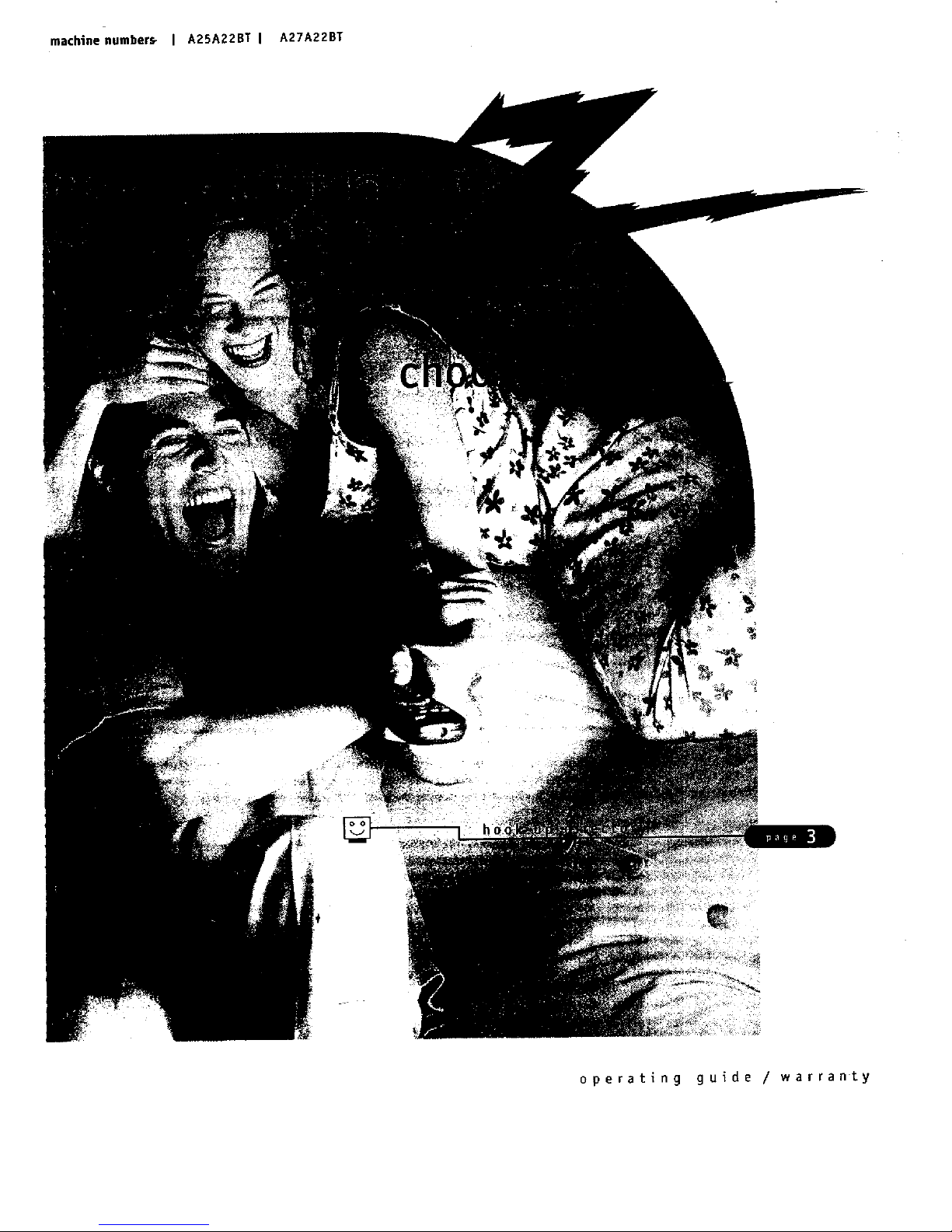
rnachine number._ A25A22BT I A27AZ2BT
operating guide / warranty
Page 2

%
RI_ YOURMODELNUMBER ]
I
ThemodelandserialnumberofyournewIV arelocatod
onthebackoftheTVcabinet.Foryourfutureconvenience,
wesuggestthatyou recordthesenumbershere:
MODELNO.
SERIALNO.
WARNING
WARNING:
TO REDUCETHE RISKOFELECTRICSHOCK DO NOTREMOVE COVER(OR BACK).NO USERSERVICEABLEPARTSINSIDE.
REFERTO QUALIFIEDSERVICEPERSONNEL
TheLightning flashwith arrowheadsymbol within an equilateral triangle,is intended to alert the userto the presence
of uninsulated"dangerousvoltage"within the product'senclosurethat may be ofsufficientmagnitudeto constitutea
riskof electric shockto persons.
Theexclamation pointwithin an equilateraltriangleis intended to alert the userto the presenceof importantoperaUng
and maintenance(servicing)instructions in the titeratureaccompanyingthe appliance.
WARNING:
Topreventfire or shockhazards,donotexposethisproductto rainormoisture,
POWER CORD POLARIZATION:
CAUTION: To PreventElectricShock,Matchwide blade of plugto wide dot, fully fnserL
ATTENTION:PourC_iter teschocs _tectriques, tntrodtrirela lame la plus large de la fiche.clansla borne
correspondantede la prise et pousserjusqu'aufond.
NOTETO
CABLE/'EVINSTALLER:
Thisreminder is providedto call the cableTVsysteminstaller'sattentionto ArUcle820-40 ofthe NationalElect_cCode
(U.S.A.). Thecodeprovidesguidelinesfor propergroundingand,in pa_cular, specifiesthat the cablegroundshaLLbe
connectedto the grounding systemofthe building,ascloseto the point of the cable entryaspractical
REGULATORYINFORMATION:
Thisequipment has beentested andfound to complywith the Umitsfor a ClassB digitaLdevice, pursuantto Part 15
ofthe FCCRuLes.TheseLimitsaredesignedto providereasonableprotectionagainstharmfulinterference whenthe
equipment is operatedin a residentialinstaUation. Thisequipmentgenerates,usesandcanradiateradio frequency
energyand, if not installed and usedin accordancewith the instruction manual may causeharmfulinterference to radio
communications.Howeve[,thereis no guaranteethat interference will notoccurin a particularinstallation. Ifthis
equipment doescauseha'nnfutinterference to radioor televisionreception,whichcan be determinedby turning
the equipment off andon, the useris encouragedto try to correctthe interference byone ormoreof the following
measures: • Reorientor relocatethe receiving antenna.
• Increase the separationbetween the equipment andreceiver.
• Connect the equipmentinto an outleton a circuit different florathat to whichthe
receiveris connected.
• ConsuLtthe dealeroran experiencedradio/iV technidanfor help.
CAUTION:
Donot attempt to modify this productin anyway without written authorizationfrom ZenithELectronicsCorporation.
Unauthorizedmodificationcouldvoidthe user'sauthorityto operatethis product.
Page 3
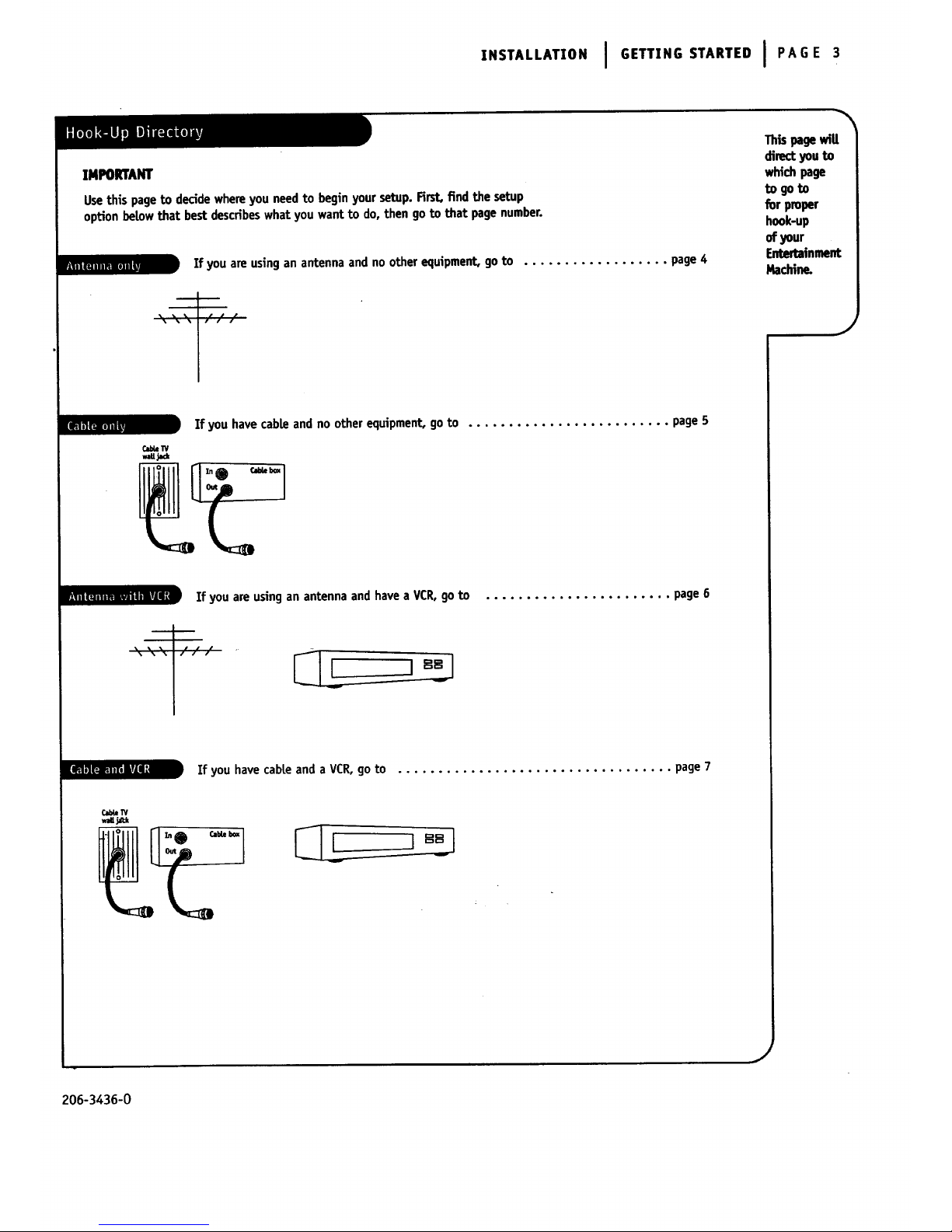
,.S,A'LA,,O.I O ""OS'AR' OI'AOE3
IMPORTANT
Usethis page to decidewhereyou need to begin your setup. First, find the setup
optionbelowthat best describeswhat you want to do, then go to that page number.
If you are usingan antennaand no other equipment, go to .................. page4
i i / i
Thispagewill
directyou to
whichpage
to go to
for proper
hook-up
of your
Entertainment
Machin_
Maitre mq
J
mmmm
CaMe1_/
If you have cameand no other equipment, go to ......................... page5
If you are using an antenna and have a VCR, go to ....................... page 6
mau lulnFimvlli nITil _q
If you have cabte and a VCR, go to .................................. page 7
Ca_eTV
wJje:k
206-3436-0
Page 4
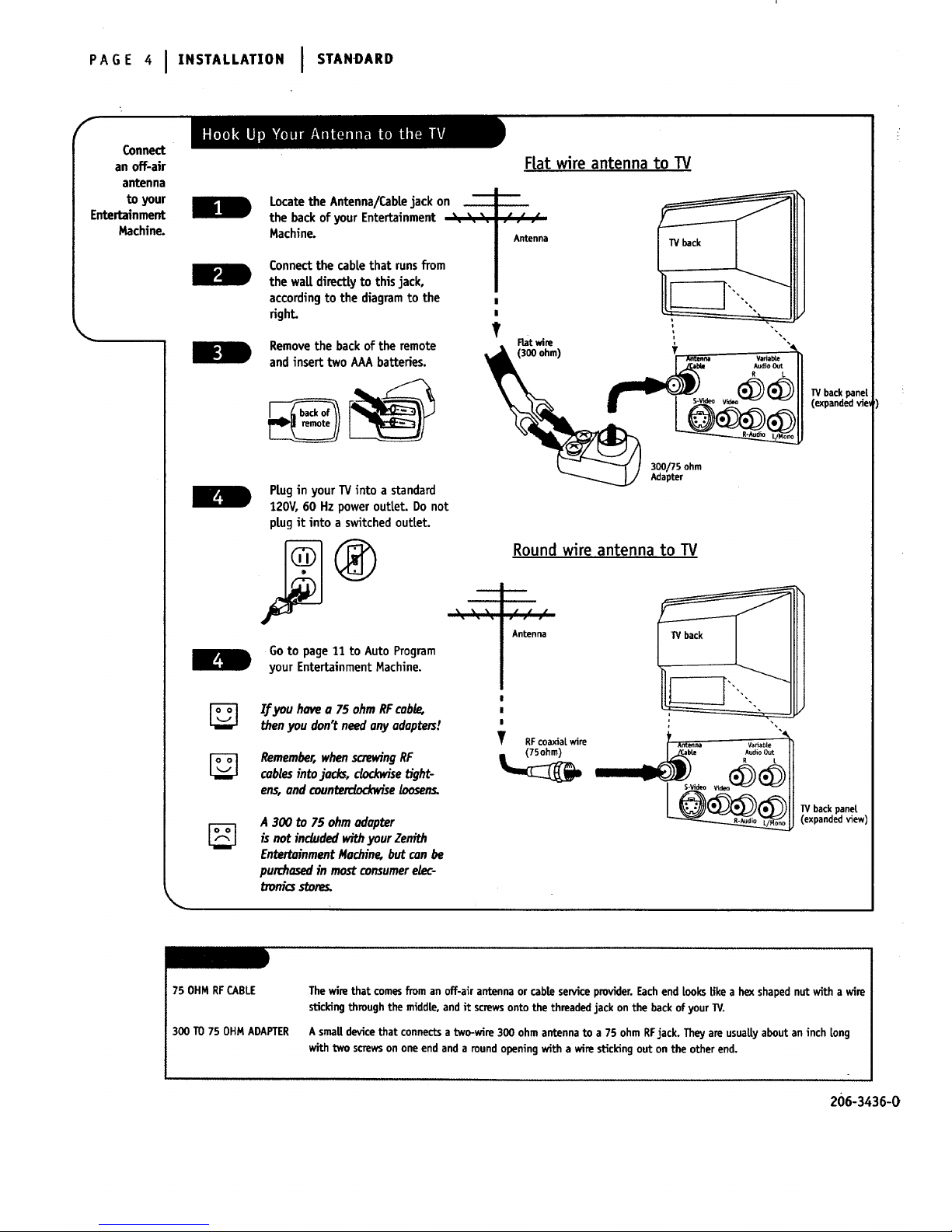
P,G , I,.s,,LL,,.o.I s,,.o,.o
f
Connect
an off-air
antenna
to your
Entertainment
Machine.
Locate the Antenna/CabLe jack on
the back of your Entertainment ". ". ".
Machine.
Connectthe cabLethat runsfrom
the wall directLyto thisjack,
accordingto the diagramto the
right.
Remove the back of the remote
and insert two AAA batteries.
PLugin your TV into a standard
120V, 60 Hz power outlet. Do not
plug it into a switched outlet.
Goto page 11 to Auto Program
your Entertainment Machine.
Z.fyou hoveo 75 ohm RFcoble,
thenyou don'tneed any adapters/
Remember,whenscrewingRF
cablesinto jacl_, clockwiseb'ght-
ens, end coun_se bx_.ns.
A 300 to 75 ohmndopter
is not includedwithyour Zenith
EntertoinmentMochine,but conbe
purchasedin mostconsumeretec-
bordcsstores.
Flat wire antenna to TV
Antenna
t
Rat wire
(300 ohm)
Variable
Audio Out
300/75 ohm
Adapter
Round wire antenna to TV
% % i I •
Antenna
T RFcoaxialwire
i •
Antenna Variable
bte Audio Out
_de
iv back panel
(expandedvie,
iV back panel
(expandedview)
75 OHMRFCABLE
300 TO75 OHMADAPTER
The wirethat comesfrom an off-air antennaor cableserviceprovider.Eachend looks Ekea hex shapednut with a wire
stickingthrough the middle,and it screwsonto the threaded jack on the backof yourTV.
A small devicethat connectsa two-wire300 ohm antenna to a 75 ohmRFjack, Theyare usuallyabout an inch long
with two screwson one end and a roundopeningwith a wire stickingout on the otherend.
206-3436-0
Page 5
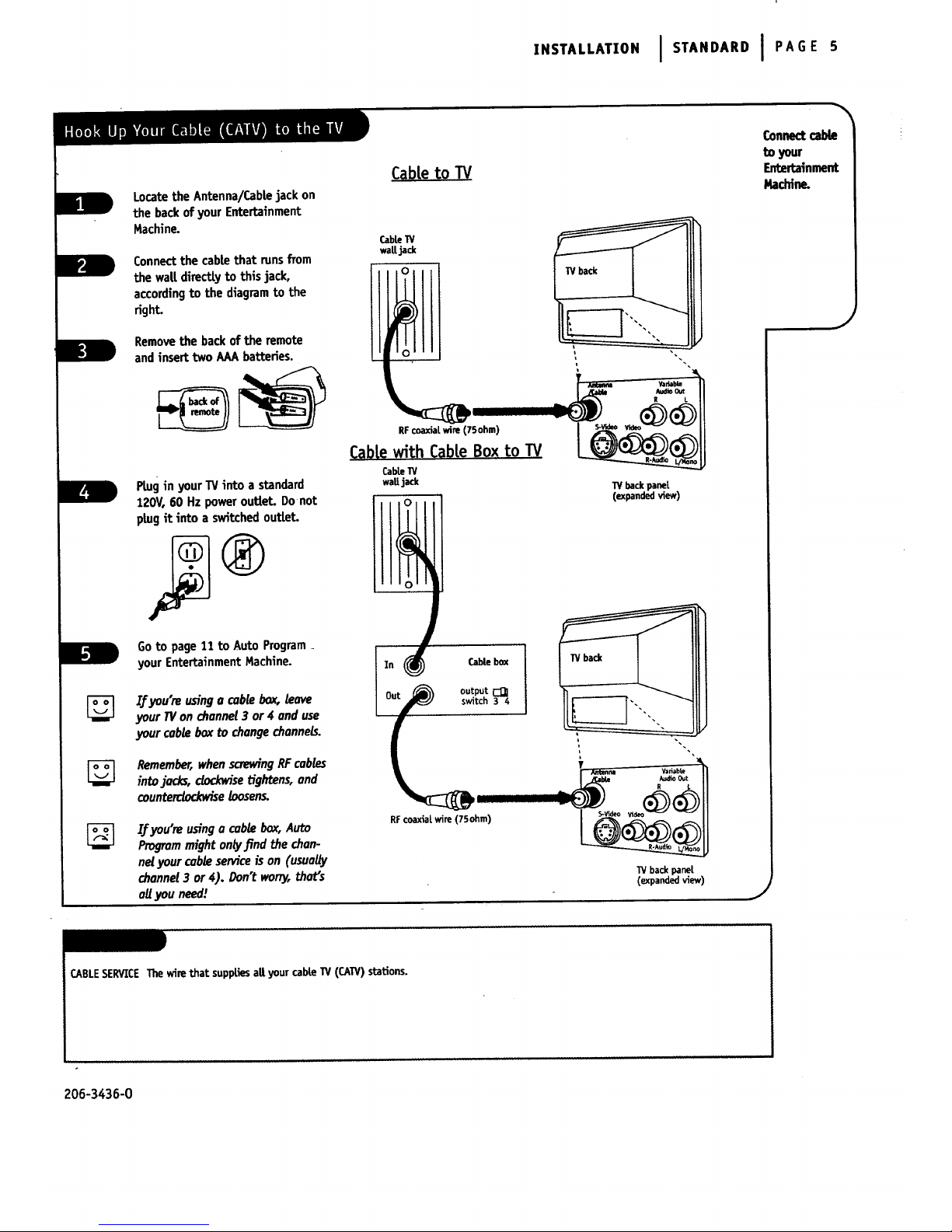
'.S,,LL,,,O.IS,,.O,ROI P,GE,
Locatethe Antenna/Cablejack on
the backof your Entertainment
Machine.
Connectthe cab|ethat runsfrom
the wait directly to this jack.
accordingto the diagramto the
fight.
Removethe backof the remote
and insert two AAAbatteries.
PLugin your TVinto a standard
1ZOV,50 Hzpower out[eL Donot
plugit into a switchedout,eL
Goto page11 to AutoProgram
your EntertainmentMachine.
Z_you'reusingo cablebox, teenve
your TVonchannel3 or # and use
your cableboxto changechannels.
Remember,whenscrewingRFcables
intojacks,dock_'setightens,and
counterdodwbebosen_
ZJ:you'reusingocablebox,Auto
Programmighton(y.findthechan-
nelyourcableserviceison(usual/
chonne!3 or4). Don'tworry,thot's
atlyouneed!
CabLeto TV
Cabtew
wall.jack
RFcoaxialwire (75ohm)
Audio Out
R
C_bl,e with CabLeBox to ,TV
Cable"IV
waU jack
W backpanel
(expandedview)
J
In (._ CaMe b_
Out_) outputr-[]O
switch 3 4
RFcoaxialwire (75ohm)
W back panel
(expandedview)
Connectcable
to your
Entertainment
Haddn_
J
J
CABLESERVICEThewire that suppliesall yourcableTV (CAW) stations.
206-3436-0
Page 6
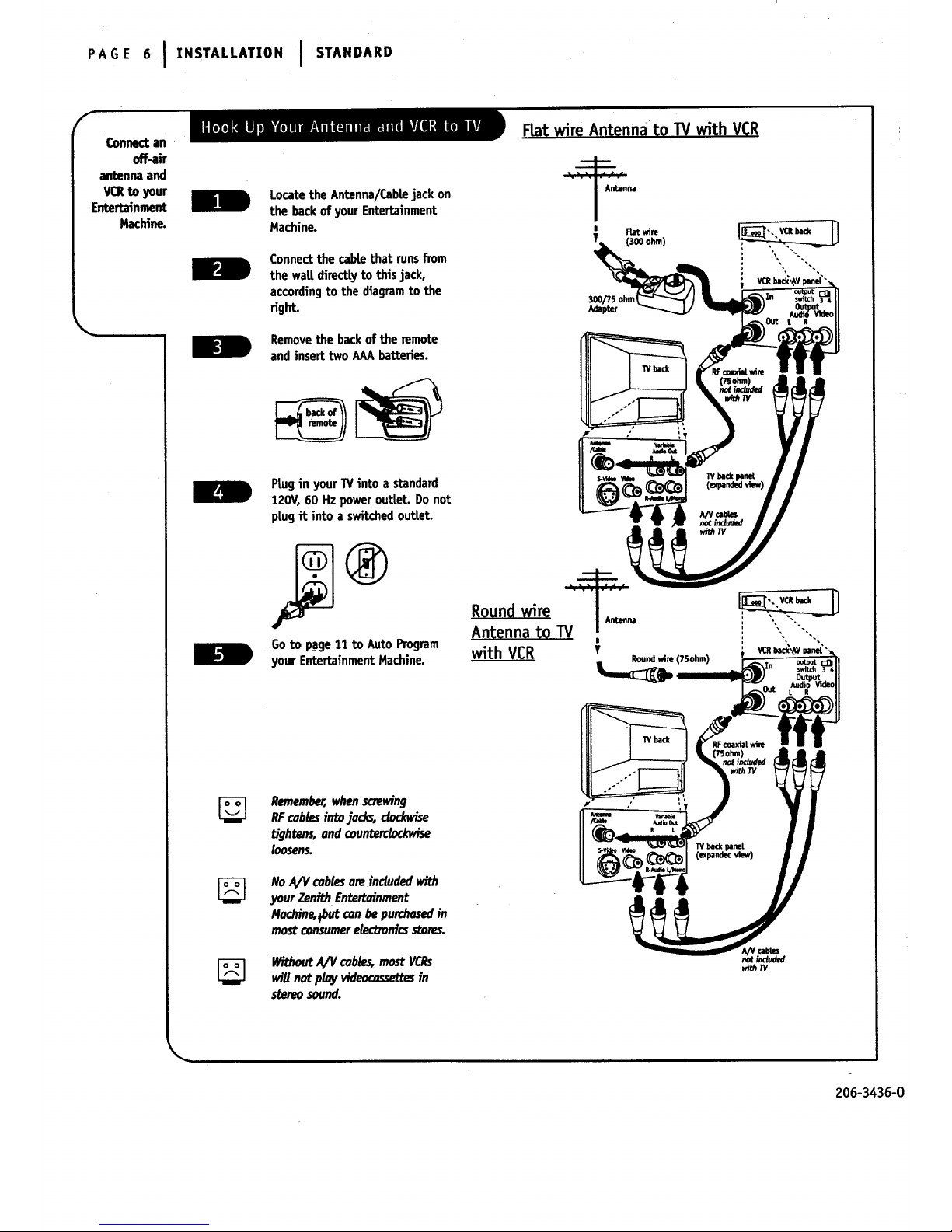
PAGE 6 I INSTALLATION I STANDARD
f
Connect an
off-air
antennaand
VCRto your
Entertainment
MacMne.
Locatethe Antenna/CabLejack on
the backof your Entertainment
Machine.
Connect the cab|ethat runsfrom
the wall directlyto this jack,
accordingto the diagramto the
right.
Removethe backof the remote
and insert two AAAbatteries.
PLugin your TVinto a standard
120V, 60 Hzpower outlet. Do not
p[ugit into a switchedoutlet.
Goto page11 to AutoProgram
your EntertainmentMachine.
Remember,whenscrewing
RFcablesintojacks, dockwise
b'ghtens,ond counterclockwise
loosen_
NoA/q/cablesoreincludedwith
yourZenithEntertainment
Machine,fbutconbepurchasedin
mostconsumerelectronicsstores.
WithoutA,/Vcobles, mostV_s
will not play videoco.ssettesin
stereosound.
F[a "r An nn _ TV "hV
T (300 ohm)
300//5 ohm
Adapter
Round wire ] A,_=
Antenna to TV ,
with VCR v
Round wine (75ohm)
(7Sohm)
notindude4
TVbackpan_
A/Vcables
no( tnduded
with TV
206-3436-0
Page 7
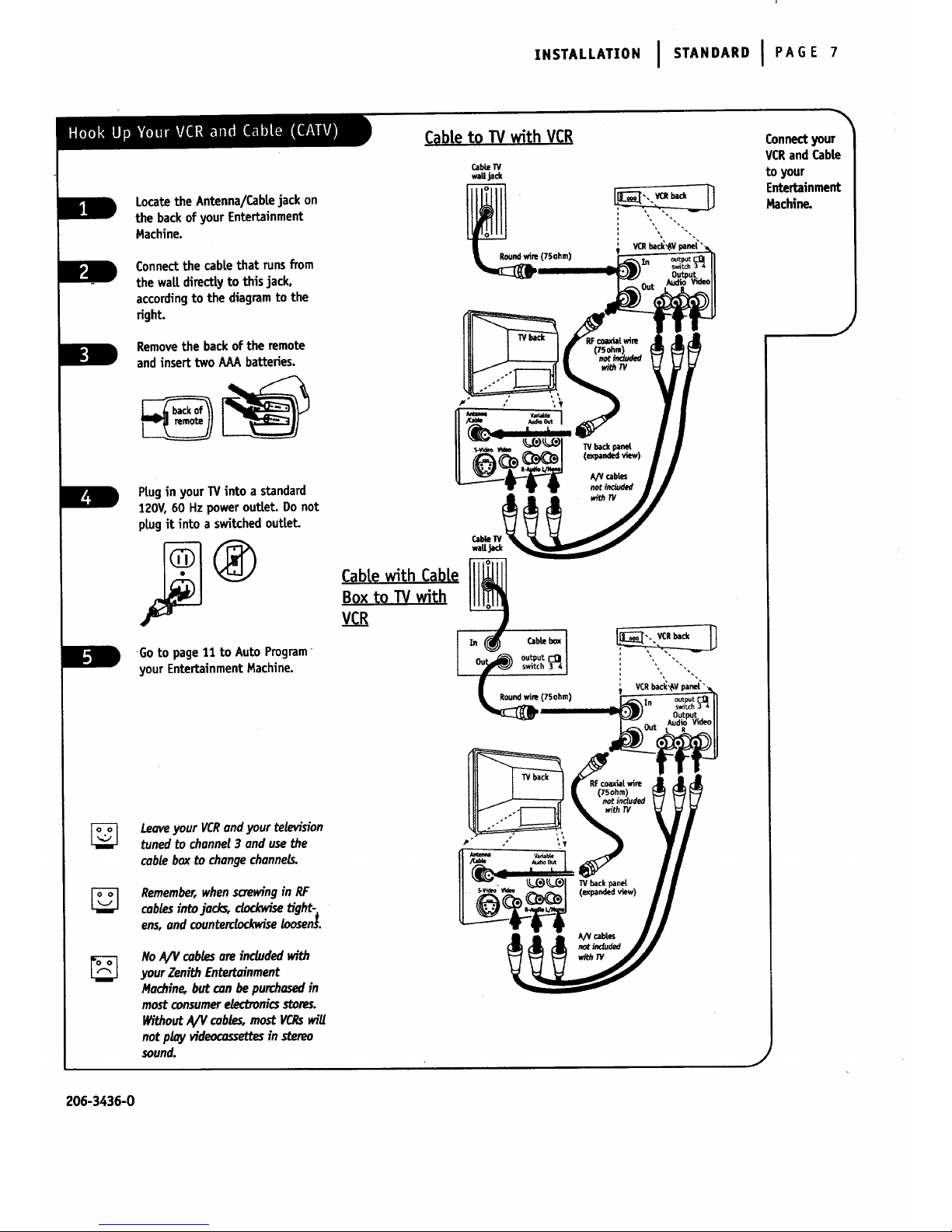
..ST,LL,T.ONI ST,.O,ROIP'OE7
Locatethe Antenna/CabLejack on
the backof your Entertainment
Machine.
Connectthe cable that runs from
the watt directLyto this jack,
accordingto the diagramto the
right.
Removethe backof the remote
and insert two AAAbatteries.
waUjack
Round v_ne (75ohm)
VCRbac_V
In
Connectyour
VCRand CabLe
to your
Entertainment
Machine.
J
PLugin your TV into a standard
120V, 60 Hz poweroutlet. Do not
plug it into a switchedoutlet
Go to page 11 to Auto Program-
your EntertainmentMachine.
Cable with CabLe
Boxto TV with
VCR
I
CableI'V
waUjack
outputF1]l
switch 3 4
175ohm)
_cabl_
notinduded
Leaveyour VCRandyour television
tunedto channel 3 and usethe
cableboxto changechanneLs.
Remember,whenscrewingin RF
cablesintojacks, clockwisetight-_
ens, and counterclockwiseloosenS.
NoA/V cablesare includedwith
your ZenithEntertainment
Nachine, but con bepurchasedin
most consumer electronicsstores.
WithoutA/V cables,most VCRswill
notplay videocossettesinstereo
sound.
206-3436-0
Page 8
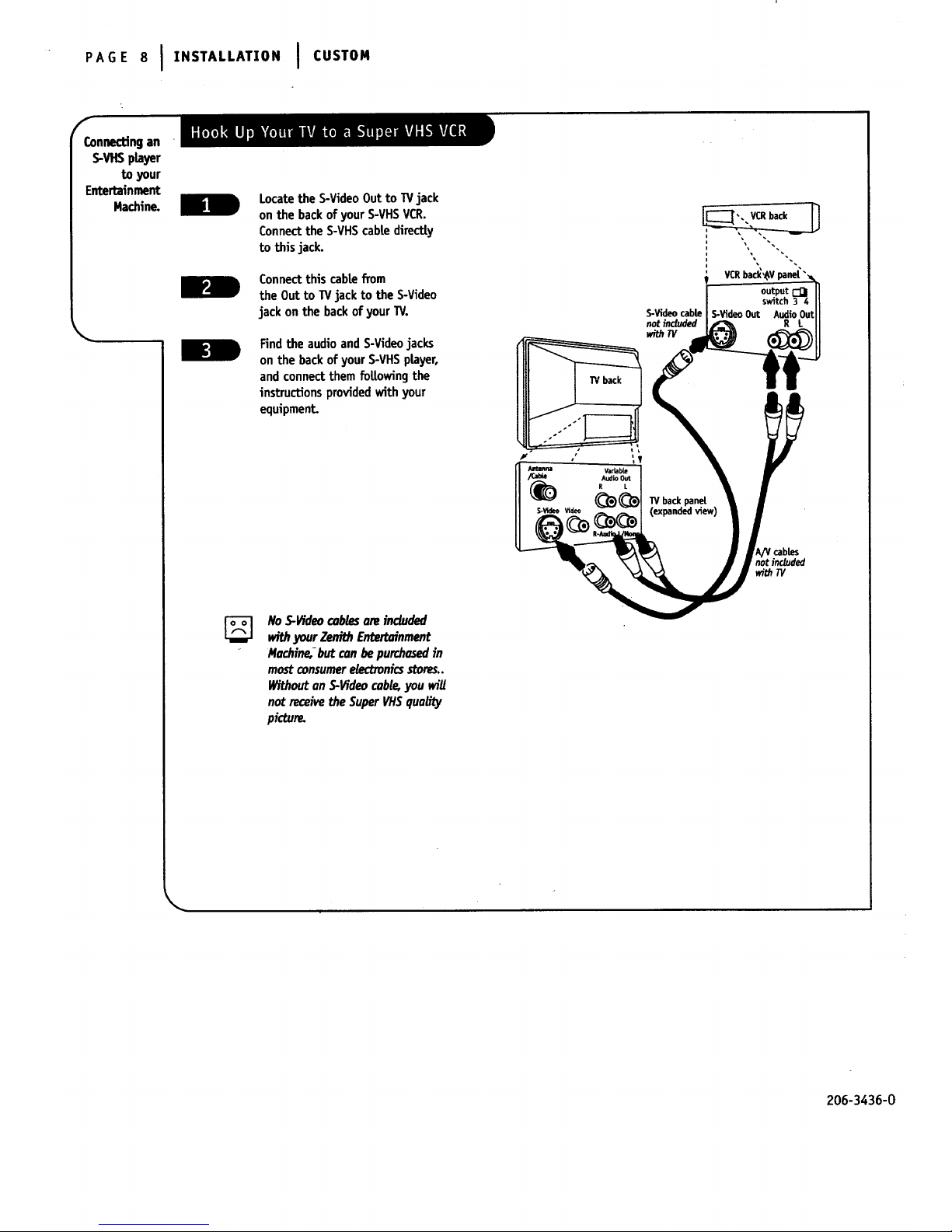
PAGE8I,.STAL'A,,O.I CUS,O.
nnecting an
f6 player
to your
Locatethe S-VideoOut to TVjack
onthe hackof your S-VHSVCR.
Connectthe S-VHScamedirect|y
to this jack.
Connectthis camefrom
the Out to TVjack to the S-Video
jack on the backof your TV.
Findthe audioand S-Videojacks
on the backof your S-VHSplayer,
and connectthem foUowingthe
instructionsprovidedwith your
equipment.
NoS-Videocablesare included
withyour Zenith Entert_nment
Me_ine_ but canbepurr.hosedin
mostconsumerelectronicsstores..
WithoutonS-VYdeocobte,you wilt
notreceivetheSuperVHSquoUty
picture.
S..Videocable S-VideoOut
not included
withTV
withTV
\
206-3436-0
Page 9
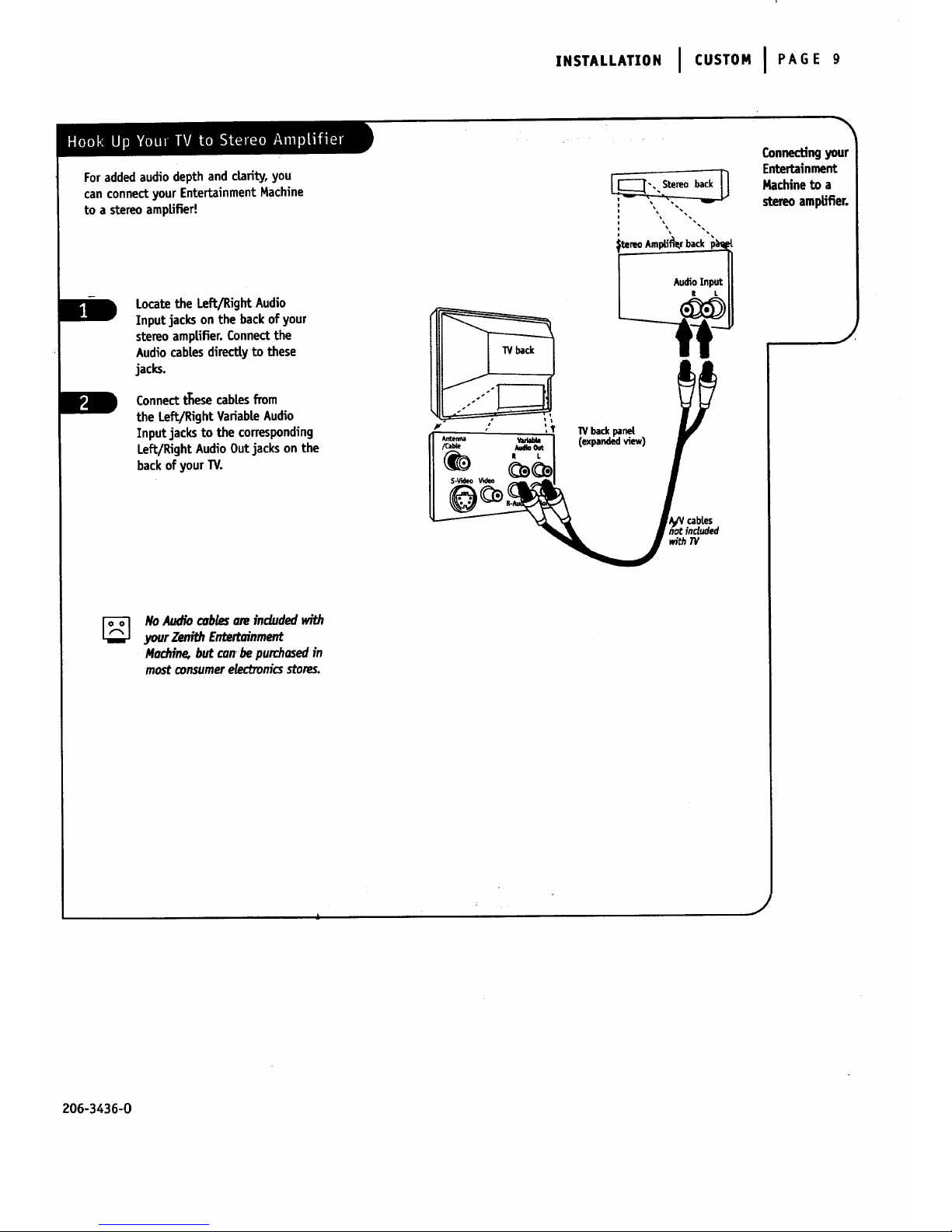
,.STALLA,,O.I CUS,OMIPAGE9
Foraddedaudio depthand clarity,you
can connectyour EntertainmentMachine
to a stereoampUfiert
Connectingyour
Entertainment
Machine to a
stereoamplifier.
Locatethe Left/Right Audio
Input jacks on the backof your
stereoamp|ifier. Connectthe
Audiocablesdirecttyto these
jacks.
Connect_ese cablesfrom
the LeE/Right VariabLeAudio
Input jacks to the corresponding
Left/Right AudioOutjacks on the
back of your TV.
NoAudio_bles areincludedwith
yourZenithEntertainment
Machine,butcanbepurchasedin
mostconsumere_'tTonicsstores.
"IVbackpanel.
(_pandedview)
t_/cabtes
rotfnduded
withTV
J,
J
206-3436-0
Page 10
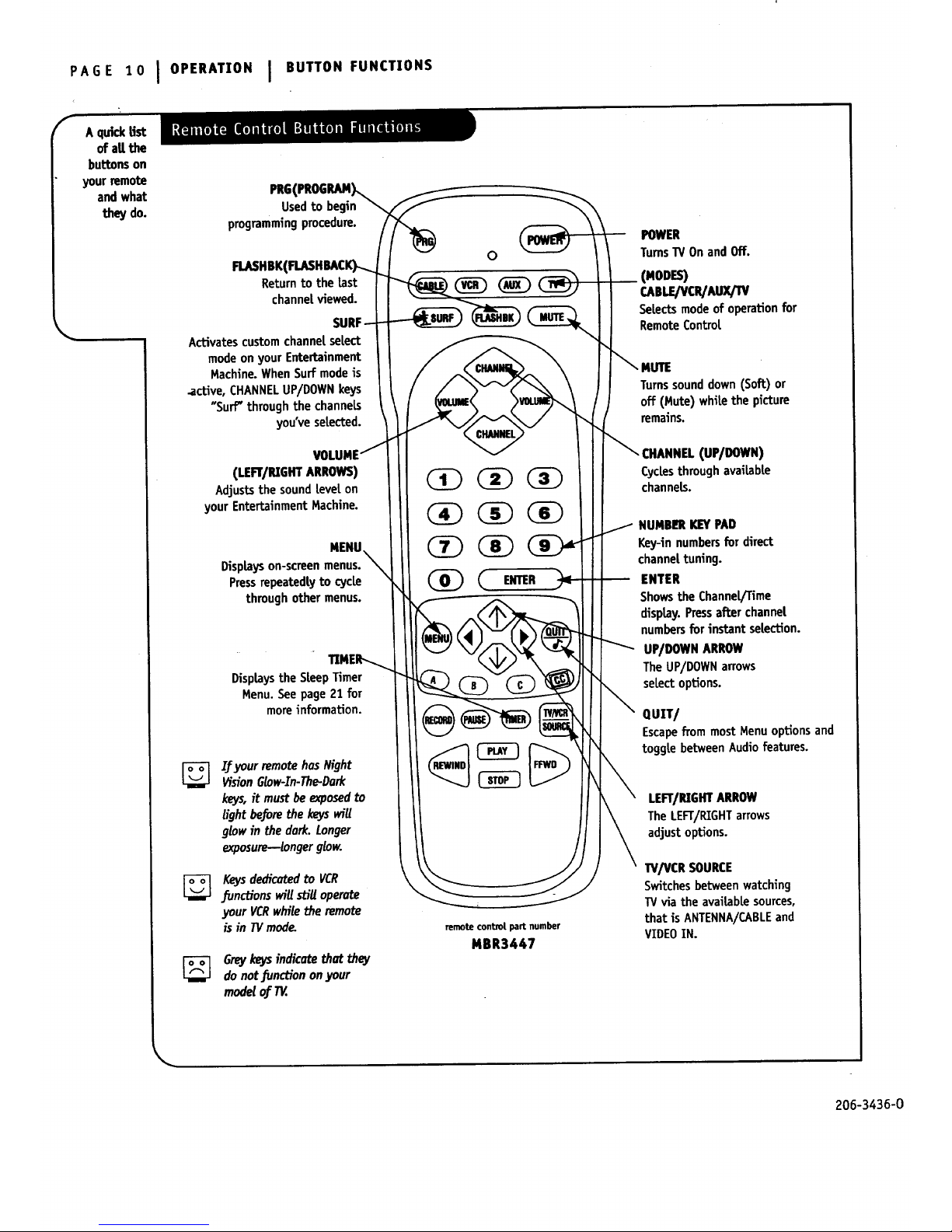
PAGE10IOPE AT,O. I ..TTONFUNCT,ONS
f
A q_ck Ust
ofall the
buttonson
your remote
and what
they do.
Usedtobegin__ _
programmingprocedure. /_ _ POWER
FU_NBK(FIJ_NIACK)-._/ / -- 0 "----I I I TurnsTV Onand Off.
Returntothelas.t _ __'__f-_ (_0[_ C
I_AUX/_Vchannelviewed-II _L w w II
I I _ _ _ I I Selectsmode of operationfor
Activatescustomchannet_UeR_-'_-l-_'_--_-_'_J__-_-_k_,LI RemoteControl
mode on your Entertainment I { / / _ _ (
Machine.WhenSurf mode is I I / _1__111_._ \ I I \ MUTE
.active, CHANNELUP/DOWNkeys I _ / / -,)v_,-_- _ \ I I Turnssounddown (Soft) or
"Surf" through the channels _ \ I _aUE% _L_,,_ / / Off (Mute) whitethe picture
youve seLected._,.l_,/_j/_'w_j/ _ remains.
VOLUME/ III v I II _CHANNEL(UP/DOWN)
(LEFT/mGm ARROWS)
_ _ ] I CycLesthroughavailable
Adjuststhesoundteveton _ _ _ I channels.
.NU. (i3 (-g) e,-innumbe dire
\ _ _ _ I channeltuning.
Displayson-screenmenus...
Pressrepeated[v to cycLe_ (_ ( ENTER _ I ENTER
through other menus. I Showsthe Channel/Time
display. Pressafter channel
Displaysthe SleepTimer
Menu.Seepage21 for
moreinformation.
IJ your remotehasNight
V_ion Glow-In-The-Dark
keys,it mustbe exposedto
b'ghtbe[orethe keyswig
glow in the dork.Longer
exposure--longerglow.
Keysdech'catedto VCR
functionswig sb'iloperate
your VCRwhile the remote
isin TVmod_
Greykeysindicatethat they
do not[unction onyour
mode?of
remotecontrol part number
MBR3447
numbers for instant selection.
UP/DOWNARROW
The UP/DOWNarrows
se[ed:options.
QUIT/
Escapefrom most Menuoptions and
toggle between Audiofeatures.
LEFT/lUGHTARROW
The LEFT/RIGHTarrows
adjust options.
TV/VCR SOURCE
Switchesbetween watching
TVvia the availablesources,
that is ANTENNA/CABLEand
VIDEOIN.
206-3436-0
Page 11
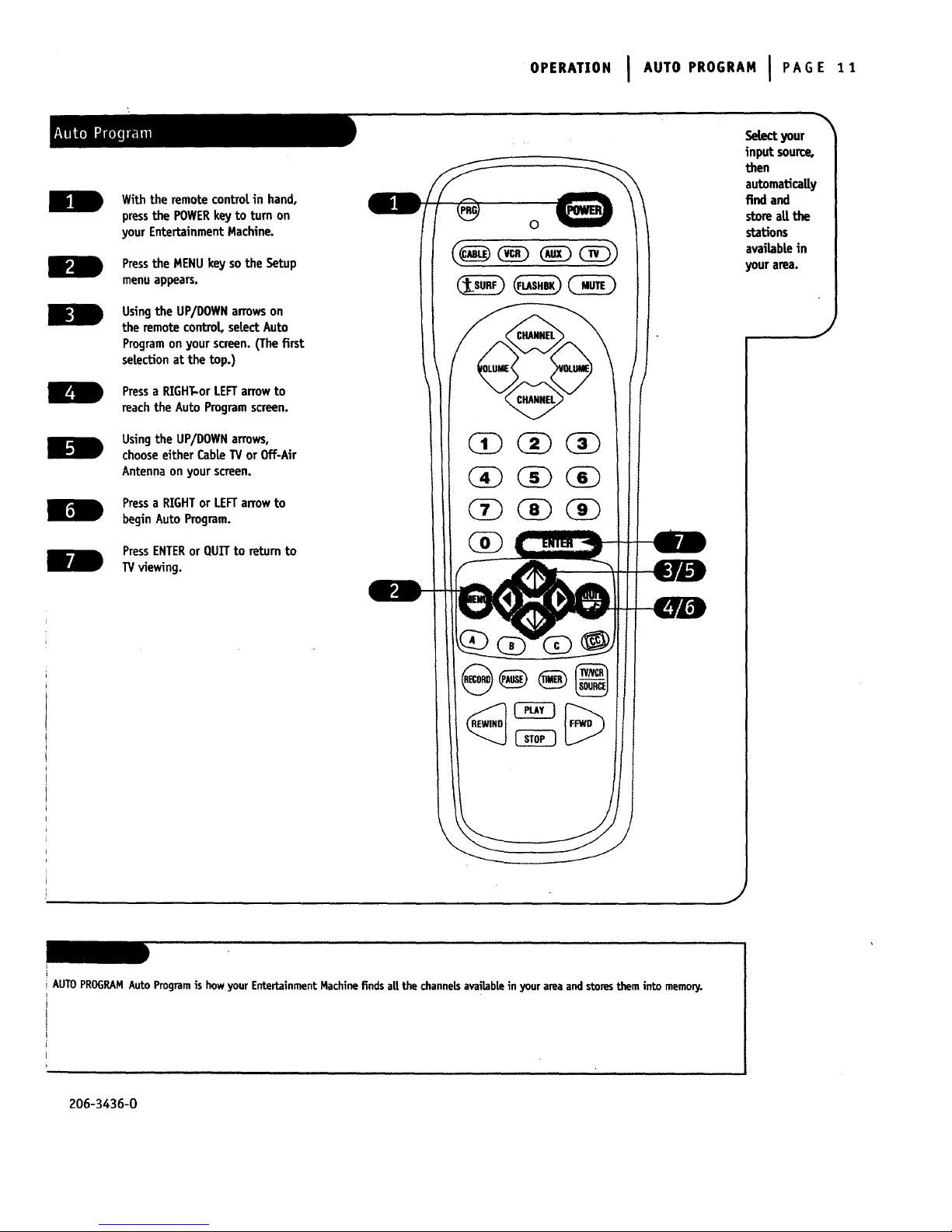
o,,,,,,o.I ,.,o,,oo.,IP,oE11
With the remotecontrol in hand,
pressthe POWERkeyto turn on
your EntertainmentMachine.
Pressthe MENUkey sothe Setup
menu appears.
Usingthe UP/DOWNarrowson
the remotecontrol, selectAuto
Programonyour screen. (The first
selectionat the top.)
Pressa REGHT-orLEFTarrowto
reachthe Auto Programscreen.
Usingthe UP/DOWNarrows,
chooseeither CabLeTV or Off-Air
Antennaon yourscreen.
Pressa RIGHTor LEFTarrowto
begin Auto Program.
PressENTERor QUITto return to
TVviewing.
your
input source,
then
automaticaUy
find and
scoreaUthe
stations
availabiein
your area.
J
J
i AUTOPROGRAMAutoProgramis howyourEntertainmentMachinefindsaUthechannelsavailablein yourareaandstorestheminto memonj.
!
i
!
I
i
i
206-3436-0
Page 12
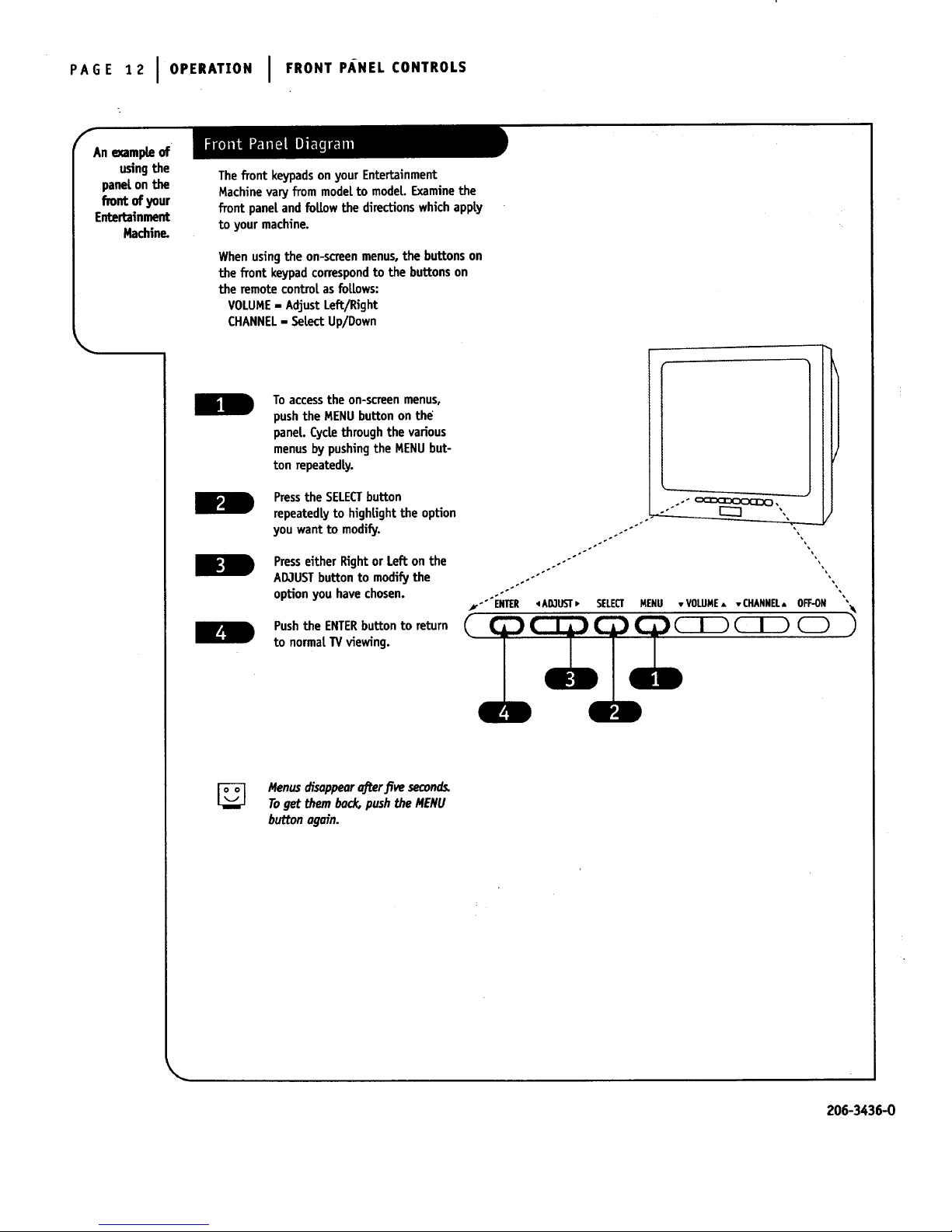
P,GE12I O,R,,,O.I P,. LCO.,RO,S
n e_ampteof
usingthe
panel on
front ofyour
Thefront keypadson yourEntertainment
Machinevanj from modeLto modeL.Examinethe
front panel and foEowthe directionswhichapply
to yourmachine.
Whenusingthe on-screenmenus,the buttonson
the front keypadcorrespondto the buttons on
the remote controLasfoLLows:
VOLUME- AdjustLeft/Right
CHANNEL- SeLectUp/Down
To access the on-screen menus,
push the MENU button on the
paneL. CycLethrough the various
menus by pushing the MENU but-
ton repeatedLy.
Pressthe SELECTbutton
repeatedLyto highlightthe option
you want to modify.
Presseither Rightor Lefton the
AD3USTbutton to modifythe
optionyou have chosen.
Pushthe ENTERbutton to return
to normaLTV viewing.
[_ Menusdisappearafter five seconds.
Togetthemback,pushtheMENU
buttonagain.
,_-°"" _TER ,iAD3UST• SELECT MENU
206-3436-0
Page 13
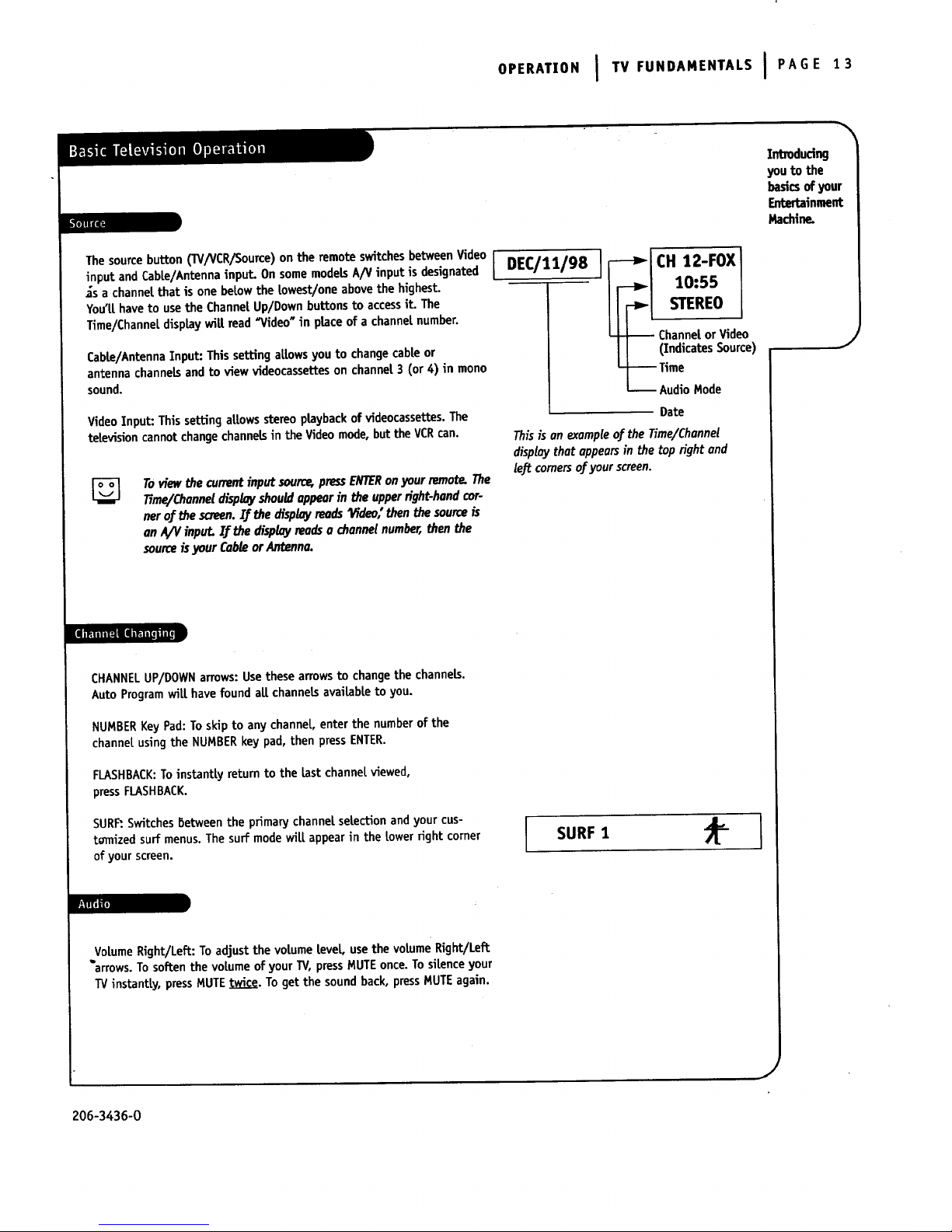
I ,V,U.O,.E.,,L,IP'OE1,
The sourcebutton OV/VCR/Source)on the remote switchesbetweenVideo [
input and Cable/Antenna input. Onsomemodels A/V input is designated i
,_sa channelthat is one below the Lowest/one abovethe highest.
You'LLhaveto usethe Channel Up/Down buttonsto accessit. The
Time/Channeldisplaywill read "Video"in placeof a channelnumber.
Cable/Antenna (nput: This setting allowsyou to changecable or
antennachannelsand to view videocassetteson channel3 (or 4) in mono
sound.
VideoInput: This setting allowsstereoplaybackof videocassettes.The
televisioncannotchangechannelsin the Videomode, but the VCRcan.
Toview the currentinput source,pressENTERonyour remote. The
fime/Chonne!displayshouldappear in the upperright-handcor-
nerof thesoeeo. If the displayreads 'Video;then the souro_is
onA/V input. If the display reads a channelnumber,then the
sourceisyour Cableor Antenna.
DEC/11/98 CH 12-FOX
10:55
I I 1--_1 STEREO
Channelor Video
II (Zndicat_sSource)
Time
AudioMode
Date
Thisis on exampleof the Time/Channel
displaythat appearsinthe topfight and
left cornersof your screen.
CHANNELUPJDOWNarrows:Usethese arrowsto changethe channels.
Auto Programwilt have foundall channelsavailable to you.
NUMBERKeyPad:To skipto any channel,enter the numberof the
channelusingthe NUMBERkey pad, then pressENTER.
FLASHBACK:Toinstantly returnto the Lastchannelviewed,
pressFLASHBACK.
SURF: Switches Detween the primary channel selection and your cus-
t_nized surf menus. The surf mode wiLLappear in the Lowerright corner
of your screen.
(
SURF 1
mli]m
VolumeRight/Left: Toadjustthe voLumeLeveL,usethe volumeRight/Left
"arrows. Tosoften the voLumeof your TV, pressMUTEonce.To siLenceyour
TV instantLy,pressMUTEtwice. Toget the soundback, pressMUTEagain.
Introdudng
youtothe
basicsofyour
Entertainment
_chine.
J
206-3436-0
J
Page 14
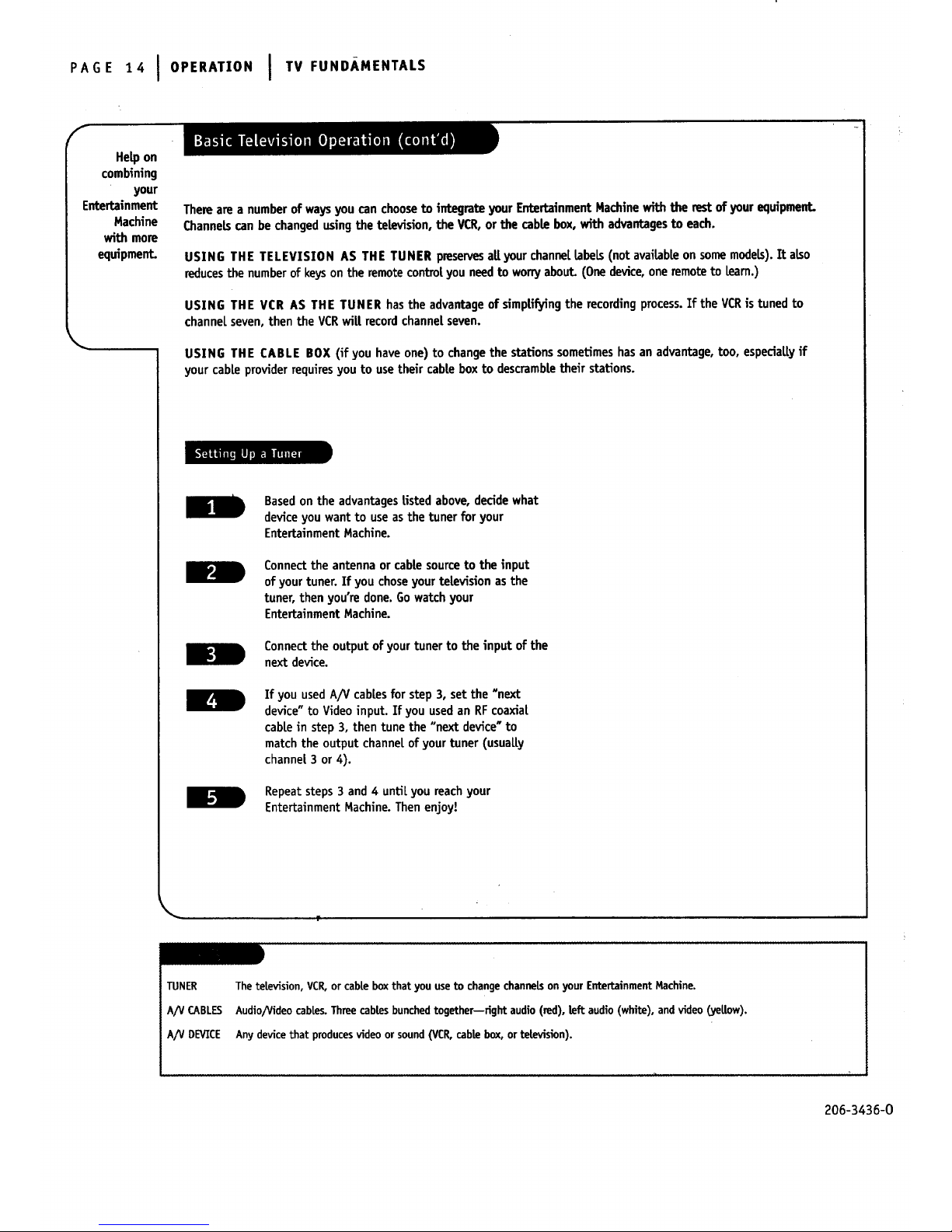
PAGE14!OP R^ 'O.I TVFO.OA.E.T^ S
Help on
combining
your
Entertainment
Machine
with more
equipment.
Thereare a numberof waysyou can chooseto integrate your EntertainmentMachinewith the restof your equipment.
Channelscan be changedusingthe television,the VCR,or the cablebox, with advantagesto each.
USING THE TELEVISION AS THE TUNER preservesall your channeLlabeLs(not availableonsomemodels).It also
reducesthe numberofkeyson the remotecontrolyouneedto worryabout. (Onedevice,one remoteto Learn.)
USING THE VCR AS THE TUNER hasthe advantageof simpti_jingthe recordingprocess.If the VCRis tunedto
channeLseven, then the VCRwilt recordchannelseven.
USING THE CABLE BOX (if you have one) to changethe stationssometimeshasan advantage,too, especiallyif
your cable providerrequiresyou to use their cable boxto descrambletheir stations.
Em_m
Basedon the advantagesListed above,decidewhat
deviceyou want to useas the tuner for your
EntertainmentMachine.
Connectthe antenna or cable sourceto the input
of yourtuner. If you choseyour television asthe
tuner, then you'redone.Gowatch your
EntertainmentMachine.
Connectthe output of yourtuner to the input of the
next device.
If you usedA/V cablesfor step 3, set the "next
device"to Videoinput. If you usedan RFcoaxial
cablein step 3, then tune the "next device"to
matchthe output channelof your tuner (usuaLly
channel 3 or 4).
IL
F
Repeat steps 3 and 4 until you reach your
Entertainment Machine. Then enjoy!
m
TUNER
A/V CABLES
A/V DEVICE
The television,VCR,or cableboxthat you useto changechannelson your EntertainmentMachine.
Audio/Videocables.Threecablesbunchedtogethernright audio (red), left audio (white), andvideo (yeLlow).
Any devicethat producesvideo or sound(VCR,cable box, or television).
206-3436-0
Page 15

OP RAT,ONISET°P.EN.IPAO
Usingthe Menubutton on yourremoteyou can access
aUthe menusbelow.
Menu Name
SETUP MENU
Auto Program
Add/DeVSurf
CLockSet
Caption
Caption/Text
Language
FEATURES
Timer Setup
ChannelLabels
Parental Controls
Auto Demo
AUD[O MENU
V][DEO MENU
SOURCE MENU
Adjustthe basiccharacteristicsof your EntertainmentMachine.
AutomaticaLLyfinds and storesactive channelsto flip through using
CHANNELUP/DOWN.
ManuaLLypick and choosewhich active channelswiLLappearwhen
flipping through usingChannel Up/Down.
Setthe time and dateyourself, or programyourclockto automati-
caLLydetect the time, and to adjust to DayLightSavingswhenyou
programin yourtime zone.
Turnclosedcaptioningon, off, or set it to come on automaticaLLy
whenthe televisionis muted.
Choosethe captioningor text methodforyour Entertainment
Machine.
SeLectslanguage for on-screenmenus.Youroptionsare EngLish,
Spanish,or French.
Customize your EntertainmentMachine'sfunctions.
4
Programa time for your EntertainmentMachineto turn itself on or
off, or to turn itself off after a certain amountof time.
Labelyour channelswith their networknames(ABC,CBS,HBO,etc.).
ALLowsparentsto bLockany channelwith the use of a password.
YourEntertainmentMachinewiLLshowyou what it's capableof by
runningthrough aLLof its optionsand menusautomaticaLLy.
Customizethe soundto suit yourroomand yourtaste. Youroptions
are: Bass,TrebLe,Balance,AudioMode, FrontSurround,SoundRite,
Speakers.
Adjust your picture for any viewing situation. Your options are:
Contrast, Brightness, CoLor, Tint, Sharpness, CoLor Temp, Picture
Preference.
Choosefromthe avaiLabLesourcesfor the mainpicture,
Goto page
11
16
17
18
19-
2O
21
22
23
24
25
26
27
Oes_pUons
of at[the
menuson your
Entertainmeht
Machine.
J
206-3436-0
J
Page 16

PAGE10ISETUPIM NUS
f
Customize
your channet
setection.
II
Pressthe menubutton.
Setectthe Add/Det/Surf menu
(onyour TVscreen) using the
Up/Downsetectarrows.
Usingeither the number pador
the CHANNELUP/DOWNarrowson
the remote, setecta channel
Usingthe RIGHT/LEFTsetect
arrows,pickwhetherthat
channetis Added,DeLeted,or
on the SurfEst.
Tocontinue, setectanother
channel If you arefinished,
pressENTERor QUIT to return
to TVviewing.
_e menu will dl_ppenr offer
seoonds_f no buttonsare pressed.To
get it back,pressmenuagain.
@
If you deletee channel,it isn'tgone
for good.3ust selectthe charmer
againusingthe numberkeypadon
the remote,or oddit later.
OnceAutoProgramhasbeen octivot-
ed,OIANNELUP/DOWNwiUonly cycle
throughsek_ted chonnets.
0
ADD
DELETE
SURF
This functionlets you addnew channelsto the list that you'llscrollthrough when usingyourremote.
Thisfunction _ you removechannelsthat you don_ watch fromt_e Ust you1[scrollthrough.
The surffunction createsa specie[fist ofyourfavorite channels. Youcanaccessthis group of channelsby
pushingthe surfbutton on the remote.
206-3436-
Page 17

s ,uPI .E.usIP,oE1,
_T "_"
Pressthe MENUkeyon the remote
controlsothe Setupmenuappears.
Usingthe UP/DOWNarrowson
the remotecontrol setectClock
Set onyour screen.
Pressa RIGHTor LEFTarrowto
accessthe CrockMenu.
Usingthe UP/DOWNarrows,
selectTimeSet.
Pressa I_IGHTor LEFTarrowkey
to adjust the time.
Pressthe TIMERbutton to select
AMor PM.
Onceyou have set the correct
time, pressENTERexit the Time
Setmode.
Nowpressan UP/DOWNarrowkey
to select DateSet.
Usingthe LEFTor RIGHTarrows,
SELECTthe Month, Date orYear.
Usethe UP/DOWNarrowkeys to
SETeither Month, Date, or Year.
PressENTERor QUITto returnto
TVviewing.
Youcon usethe NUMBERkey
pod_osimp(ytype in the time
onddote (AM end PM ore stiU
selectedwith the Timerkey).
Setthe dock
and date on
your Zenith
Entertainment
Maddne.
J
J
206-3436-0
Page 18

Turnondosed
captioning
thatappears
atthe bottom
of your
screen.
Pressthe MENUkeyon the remote
cont_otso the Setup
menu appears.
Usingthe UP/DOWNarrowson the
remote control setectCaptionon
your screen.
Pressa RIGHT/LEFTarrowto
chooseanyofthefottowing
options:On,CaptionWhenMuted,
orOff.
PressENTERor QUIT to returnto
TV viewing.
@
Coptionscomeinhondywhenthe
t_levisionisonMuteorSoft.
@
0
206-3436-0
Page 19

S TUPI . NUSIP,OE1,
Caption/Text is a feature which arrowsyour
EntertainmentMachineto receivevariousdosed cap-
tion andtext optionsprovidedbyyour broadcaster.
AvailabiEtyand functionaEtyof Caption!Text feature is
determinedontyby your broadcasterandmay not be
avaitabtein your area.
Pressthe MENUkey on the remote
contmtso the Setup
menuappears.
Usingthe UP/DOWNarrowson the
remotecontrol,setectCaption/Text
on your screen.
Pressa RIGHT/LEFTarrow to
chooseanyof the feUowing
options:Caption 1, Caption 2,
Caption 3, Caption 4, Text1,
Text 2, Text 3 or Text4.
PressENTERor QUITto returnto
TVviewing.
St_ndorddosed_ptiordng is mmil.
obleusingthe f.aptionI option.
NotoHprogromndnghasclosedcop-
tioningortextovmloble.
: ...
e
0
Turnon dosed
captioningor
text that
appearson
your screen.
J
206-3436-0
Page 20

i P,G_2oisE,uPI.E.o,
f
Choosethe
languageyou •
want all the
menusto
appearin. _
Pressthe HENU keyon the
remotecontrolso the Setup
menu appears.
Usingthe UP/DOWNarrowson
the remotecontrol, select
Languageon yourscreen.
Pressa RIGHT/LEFTarrowto
chooseany of the foLLowing
options:EngLish,Spanish,or
French.
PressENTERor QUZTto returnto
regularTV viewing.
/
O
206-3436-0
Page 21

Note:
206-3436-0
Pressthe MENUkeyon the remote
contro[repeated|y sothe Special
FeaturesMenuappears.
Usingthe UP/DOWNarrowsonthe
remote controt,se|ectTimerSetup
on yourscreen.
Pressa RIGHT/LEFTarrow.TheTimer
Menuscreenwill appear.
SLeepTimer: Usethe RZGHT/LEFT
arrowsto adjustthe tength of time
until the TV shutsdown(select a
countdownfromten minutes to
fourhours).
Atthis point, continueto step
five to set the OnTime,or press
ENTERor QUITto returnto
TVviewing.
On Time: Using the UP/DOWN
arrows on the remote control select
On Time on your screen.
Pressa RIGHTor LEFTarrowor use
the NUMBERkey pad to enter the
time your TV wittautomaticatty
turn on.
Pressthe TIMERbutton to select
AMor PM.
Pressthe UP/DOWNarrowkeys to
selectOn/Off Timer.
Pressthe LEFTor RIGHTarrowto
turn on the On/Off Timer.
PressENTERor QUITto return to
TVviewingor continue program-
ming by repeatingthe abovesteps
for OffTime.
TheOn/Off timer will notwork
until the Clockonyour television
hasbeenset.
AutomaUcal[y
turnyour
Zenith
Entertainment
Machine on
or off.
J
J
Page 22

PAOE22iM_NOSISP_CIA'FEA_O_S
label your
channels.
Usingthe NUMBERkey pador the
CHANNELUP/DOWNarrows,select
the channelyou wish to label
Pressthe MENUkeyon the
remotecontrolrepeatedly sothe
SpecialFeaturesmenuappears.
F
Usingthe UP/DOWNselect arrows
on the remotecontrol, select
Ch. LabeLson your screen.
Usingthe RIGHT/LEFTadjust
arrows,choose the channel [abe[
that bestdescribesthat channel
Choose another channel to label
using the process described in
steps 1 and 4, or press ENTERor
QUIT to return to TV viewing.
(1)G)
(i)(D
206-3436-0
Page 23

, .usI sP c.,,FE,,uREsIP,0E2,
@
Press the MENU key on the remote
control repeatedly so the Special
Features menu appears.
Usingthe UP/DOWNarrows,select
Parental CtL
Pressthe RIGHT/LEFTarrowsandthe
ParentalCtLscreenwillappear.
BLockCh.:Usethe NUMBERkey pad
or the CHANNELUP/DOWNarrowsto
choosea channel Pressthe
RIGHT/LEFEarrowsto blockor
unbLockthe channel.
Set Hours: Using the UP/DOWN
arrows on the remote control, select
Set Hours. Press a RIGHT/LEFT select
arrow to adjust length of time your
TV will automatically block a channel
Password:Pressthe OOWNarrowto
select Password.Entera four digit
code usingthe NUMBERkey pad on
your remote.Enterit again to confirm
password.
After your passwordis confirmed,
'LockOn/Off' will be selected.
Usethe RIGHT/LEFTarrowsto turn
parental controlon or off.
PressEnteror Quit to return to
TV viewing.
Return to the Parental Control menu
to unbLocka channel.
Paren_! contm!wi//_/1 workevenif
the TVhasbeenunplugged.
TheLockouttime wig olwoys reset
itselfwhenthe 111ispluggedin.
Rememberyour password!Youcan't
enter the PorentalContTolmenu
withoutit until after the Exkouttime
haspassed.
0
Keepcontrol
of the kids'
viewing
habits,even
whenyou're
not around.
J
206-3436-0
Page 24

P,0E2,I...usI seE<,,<F.,TU..,
f
Your
Entertainment
I_achinewill.
showyouaU
the menu
options.
Pressthe MENUkeyon the
remotecontrolso the Spedat
Featuresmenu appears.
Usingthe UP/DOWNsetectarrows
onthe remotecontrol select
Auto Demoon yourscreen.
TurnAuto Demoonor off using
the RIGHT/LEFTadjust arrows.
PressENTERto return to
TVviewing.
Auto DemowfUcontfnuo_ show
you everymenuand displayMot
your Zenith Entertm'nment
t4ochineho_ It wiUevenoatempt
toshowyou whoait does.
Totom Auto Demooff, selectit in
the Set Up menuondshut it off
withtheRZGHT/LEFTadjust
orrows.
0
206-3436-0
Page 25

.E.usI ,uo.o.ENUSI P,GE2,
Pressthe MENUkey on the remotecon-
troLsothe Audiomenu appears.
Usingthe UP/DOWNarrowson the
remotecontrot, selectthe setting you
want:to change.Choosefrom:
• Bass:Increases/decreaseslower-end
sounds.
TrebLe:Increases/decreaseshigher-end
sounds.
Balance:ALtowsyou to put the sound
moreto the left or right channel
• Audio Mode: Choosefrom Stereo
sound,Mono, or 2nd Audio/SAP.
FrontSurr: Turn the front surround
soundspeakerson or off.
SoundRite: Scansfor changesin
sound[eve[during commercials,then
adjuststhe soundto matchyour cur-
rent Level
Speakers:Turnthe regularspeakers
on oroff.
Pressa RIGHT/LEFTarrowto changethe
optionyou have seLected.
Usethe RIGHT/LEFTarrowsto adjust the
soundsetting to whateveryou prefer.
PressENTERor QU1Tto returnto TV
viewing, or pressthe UParrow and
returnto the AudioMenuto adjust
anotheroption.
Not oUprogrammingis broadcastin
stereosound,or SecondAudio
Programming/SAP.
QUITtogglesbetweenAudio.features.
0
®
Choose
between
stereosound,
monosound,
or SAP.
J
J
STEREOSOUND
MONOSOUND
2NDAUDTO/SAP
Stereo(Stereophonic)soundrefersto audiothat's dividedinto right and [eft sides.
Mono(monaura[)soundis one channelof sound. On morethan onespeakerat[the speakersplaythe sameaudio.
SecondAudioProgramming(SAP)is another,separate,audio channelavailablewith some programming.ChoosingSAPoften
refersto listeningto audio in anotherlanguage, suchasSpanishor French.
Page 26

PAGE 26 MENUS VTDEO MENUS
Usethe Video
menuto
customize
howyour
pictureLooks.
Pressthe MENU key repeatedly and the
Video menu wilt appear. Your options
are:
• Contrast: Adjuststhe |eveLof
differencebetweenwhite and black
in the TVpicture. The morecontrast,
the brighterthe picture appears.
• Brightness: Increasesor decreases
the amountof white in the TVpicture.
• CoLor:AdjustsLeveLsof aLLcolorsin
the TV picture.
• Tint_ Balances between amounts of
red and green in the TV picture.
• Sharpness: Raisesor Lowersthe
definition of the TVpicture. The
Lowerthe LeveL,the softerthe images
wiLLappear.
• CoLorTemp: Adjust the color quaLi-
ties of the entire picture at once:
Cool or Warm.
• Picture Preference: Chooseeither
Customor Preset.CustomaLLowsyou
to set the picturethe wayyou want.
PresetmovesaLLthe aboveoptions
backto their originaLLevels.
Using the UP/DOWN arrows on the
remote controL, select Contrast on your
screen.
Usingthe RIGHT/LEFTarrows,adjust
the contrastLevelto your preference.
PressENTER,QUIT or MENUone more
time to return to TVviewing, or
repeatfromstep four to set the other
menuoptions.
Usingthe UP/DOWNarrows,select
PicturePreferenceon your screen.
Usingthe RIGH1t/LEFTarrows,choose
either the original settingswith Preset,
or use your own settingswith Custom.
3ustchoosethe Presetoptionin Picture
Preferenceto quicklyresettheleveb.
o
206-3436-0
Page 27

PresstheMENUkeyonthe
remotecontrol repeatedly sothe
Sourcemenuappears.
Usingthe UP/DOWNarrowson
the remote controt,se[ectMain
Sourceonyour screen.
Press a RIGHT or LEFTarrow to
choose one of the foLLowing
options: "Antenna/Cab|e _ or
"Video or S-VHS'.
Press-ENTERor QUITto retum to
TVviewing.
MENUS I SOURCE MENUS I PAGE 27
0
Selectthe signat
sourcefor your
Entertainment
Machine.
J
J
206-3436-0
Page 28

IPAGE28IO,E.T,ONI R "O'E'U"C"O"S
f
Programyour
remoteto
workwith a
vest range of
A/V devices.
Thedeviceyou want to program
shouldbe ON.
On the chart in this manual find
the type of device you're program-
ming and then find the brand
name. Make a note of the three-
digit code--you'll need it soon.
Press and hold the PRG key. It's
recessed so it doesn't get pushed
accidentatLy. When the indicator
light turns on, you can release
the button.
Push the button with the name of
the device you're programming
(VCR, CABLE, AUX, TV).
Using the number pad, enter the
three digit code found on the
chart in the Reference section.
PressENTERto savethe codeThe
indicator tight witt flashthree
timesand turn off if the codewas
accepted..
Aim the remote at the device and
push the POWERbutton. It should
turn off. If not, tnj the other
codes Listed and continue from
step three.
Programmingyo,ur Zenithremote
will allow you to useoneremote
to workupto 7 _h'J_erentdevi_es!
Not aU deviceswill workwithyour
ZenithremotecontroL
OCI)
QO
\
206-3436-0
Page 29

I R ,o,E,o.c,,o.sIP,GE2,
-4B
Programthe codethat operates
your amplifier into the CABLEor
AUXmode,asdescribedon the
"ProgrammingYour Remote"page.
SeLectthe modein which you
want volumeto appear (e.g. TV).
Pressand hold PRGonyour
remoteuntiLthe indicator Light
staysLit.
Press.4-9-9; then ENTERon the
remote. The indicator light wiLL
flash three times if code is
accepted.
Audiosystemvolume/mute now
appearsin the modeselected.
Yourvolumeondmutetm#snowcon-
trotyourompUf!_,whileaUthe other
keyssUUoperatethe Entertainment
Modm'ne.Toput eve_:hing backto
normal reprograrnall buttonswith
th_'rodginolaxles (seethe
"ProgrammingYourRemote"seth'on).
ZJ_u con'tJindthecodeJoryour
ampb'Jier,usetheAutoFind.feature.
Controtthe
volumeon
yoursound
amplifier
without
leavingW
mode.
J
An external machinethat ampUfiessoundfromatelevision, CDplayer,VCR,or other A/V device.
206-3436-0
Page 30

P,oE,oI o...o, I RE.o. U,C.ONS
f
Control up to
sevendifferent
deviceswith
your remote!
Referto the chart in this manual
to find the typeand brandname
of the deviceyou'reprogramming.
Pressand holdthe PRGkeyuntil
the indicatorLightturnson.
Press the AUXkeyand the 1 on
the number pad at the sametime
(for AUX+1).
Usingthe number pad, enter the
three-digit codefor the device
you_e selected.
PressEnter to savethe code.
Aimthe remoteat the device and
pressPOWER.It shouldturn on.
Repeatthe steps for AUX+2,and
AUX+3.
"Programming-yourZenith remote
wiUoUowyou to useone remote
to workup to 7 diJ_erentdevices!
Not oUdeviceswill work withyour
Zenith remotecontroL
0
206-3436-0
Page 31

OPERATION I REMOTE FUNCTIONS I PAGE 31
lb,
W
If Programmingthe Remotedid not find your
code, try this procedureto automaticallyfind
the codefor your device.If your remote
becomesinoperab|e,go backto "Programming
your Remote"and enter the Zenith TVcode for
stepfive.
Turnon the deviceyou're
programmingfor the
remotecontrol
Pressand hotdthe PRGkey untit
the indicator tightturns on.
Pressthe key for the deviceyou're
trying to program(CABLE,VCR,
AUX,TV).
Enterthe code0-0-0 (zero-zero-
zero), then pressthe ENTERkey
right away.
Aim the remoteat the correct
deviceand pressthe POWER
button. Allow a secondto pass,
then pushthe POWERbutton
again. Repeatunti[ the device
turns off. (Thisis a trial and error
process,so it maybe necessaryto
repeat these stepsuntit the
remotefinds yourcode.)
PushENTERto save the code.
PressPOWERto turn the device
backon.
Youcan quicklyget out ofAuto
Findbypres_ngthe Quit button.
If the indicotorlight stayson
whileyou push Power,instead
of turningo_ aUthe codeshave
beentn'edandyour devicecan't
beprogrammed.
Usethe
remote
controtto
searchat[
pos_b_
codes.
J
J
206-3436-0
Page 32

P,GE,2IO ER,,.O.I . .US
f
Receivedetailed
programinfor-
mation on most
PubLic
Broadcasting
stations.
XDS- Extended Data Service
Somebroadcastersareincludingon the signal,they provide
additional,information (data) about the program.Thisaddition-
al information appearson your"IVscreenwhenyou press
ENTER;if the channelhas XDS.
Date
Channel!Time/AudioDisplay
Title of Program
Lengthof Program(in hoursand minutes)
TimeRemaining(in hoursand minutes)
I
ShowingXDS Data
SeLecta channel-PressENTERto displayXDSdata; if available.
XDSChannelLabeLs
XDScan providea channellabel automaticaLLy.Forthe pro-
gramsto displayan XDSchannel labeL,select the dashes
(.... ) for that channelfrom the ChannelID option in the
Setup Menu.
Ch25-MTV
7:55
Stereo
NOVA
Limg_ 00:44 TeneLea00:.37
ExampLeof anXDSData Display
At this time,XDSdata is onlybeingprovidedby
somebroadcasters;it isonly availableonsome
channels.
Youmustset the Clockin the SetupMenu
beforethe timewig appearon the
Chonne(/TimeDi'sp_y oron the XDSdisplay.
BROADCASTER Channelornetworkprovidingthetetevislonprogram.
206-3436-0
Page 33

Adrrdrat....... 116 121 130
133
AdventuraTV/VCR. 154
Akai.......... 104
Amark ........ 103 146
"AOC.......... 104
BeU& Howell ... 121
Broksonic ...... 131 136
Candle ........ 139
Centurion ...
Citizen .....
Contec .....
Coronado ...
Crown .....
Curtis Mathes.
Daewoo ....
•. 119
•. 121 139
.. 14"t
•. 103
• . 103
• .116 119 121
• . 149 159
DaewooTV/VCR .. 148
Daytron ....... 119
Elekbra........ 121
Emerson ....... 103 104 123
124 131 136
145
EmersonTV/VCR.. 158
Fisher......... 109 118
_imm
Admira[ ....... 208 261
Adventure ...... 231
Aiwa ......... 231
Akai .......... 223 238 241
AudioDynamics .. 202 218
Bell & Howell.... 206 247
Broksonic ...... 221 226 250
255
Canon ........ 214
Citizen ........ 209
-
Craig ......... 212
Cu_s Hathes ... 214 259
Daewoo ....... 244 246 248
254
Daytron ....... 236 246
DBX .......... 202 218
Emerson ....... 203 209 221
223 226 233
235 243 250
Fisher......... 211 212 213
247
Funai ......... 231
REFERENCE I PROGRAMMING CODES I PAG E 33
FunaiTV_/CR .... 154 MGA,/Mitsubishi... 104 119 120
130 140 155
Genera[Electric .. 106 107 114
116 117 161 MontgomeryWard. 103 104 105
113 114 119
Go[dstar ....... 103 104 119 121 130 133
147
NEC.......... 104 119
GotdstarTV/VCR.. 153
Panasonic...... 106 107 160
Hitachi........ 102 103 129 166
163
PanasonicTV,/VCR.174
3.C.Penney ..... 104 110 114
117 119 Phitco......... 103 104 112
113 139
_VC .......... 125 132 164
PhiUps ........ 112 113
KMC.......... 103
Pioneer........ 135
ICIV .......... 103 104 138
Portland ....... 103
IOurazai........ 121
ProScan ....... 116 157 162
Lodgenet....... 121 167
Logik . ........ 121 Quasar ........ 106 107
I.XI .......... 133 137 RCA.......... 104 116 126
157 161 162
Magnavox ...... 103 112 113 167 168
117 119 127
128 139 165 ReaUstic ....... 105 123 124
MagnavoxTV/VCR . 173 Sampo ........ 119
Majestic ....... 121 Samsun9 ....... 103 119 134
141
Marantz ....... 104 120 155
Megatron....... 146 Sanyo......... 108 109 118
Scott ......... 119 124
Memorex....... 121
Sears ......... 103 108 109
216 220
262 263
257
227
215 218
224 225
231
214 231
218
212 214
222 252
214 216
231 249
GeneraLElectric . 214
Gotdstar ...... 209
GoVideo ...... 256
Hitachi....... 215
Instant Replay.. 214
J.C. Penny ..... 214
227
3VC .......... 202
258
Kenwood....... 202
Logik ......... 239
I.XI .......... 209
Magnavox ...... 207
Marantz ....... 207
Marta .... _.... 209
Memorex....... 206
231
Mitsubishi ...... 204
264
HontgomenjWard . 208
219
Mufti Tech ...... 239
110 111 118
134
Sharp ......... 103 105 122
133 137 156
169
_gnatum 2000... 103 104 105
113 114 119
121 130 133
Sony ......... 115 143 151
170
Sounde_gn ..... 139
Sylvania ....... 112 113 117
119 127 128
139
SymphonicTV/VCR 154
Tatung ........ 106
Teknika ........ 103 112 121
124 139
Telemnt ....... 103 121
Toshiba ....... 110 111 134
171
XR1000 ....... 121
Yon(......... t119
Zenith ........ 101 149 175
ZenithW/VCR ... 153 154 172
NEC .......... 202
OHon ......... 250
Panasonic ...... 214
Pentax ...... 215
Phi[co....... 207
PhiUps ...... 207
Pioneer ..... 210
Portland ..... 246
ProScan ..... 216
Quasar ...... 214
RCA.......... 215
227
249
Realistic ....... 206
: 214
Samsung....... 220
Sansui ........ 239
Senyo ........ 206
Scott ......... 204
243
Sears ......... 206
212
218
251 259
214
214 227
215
260
259
216 220
240 242
260
208212
231
230 238
212 247
205 233
209 211
215
Sharp......... 208 261
Shintom ....... 239
Signature2000... 208 214 216
219 231 249
Sony ......... 217 232 237
Sylvania....... 207 214 227
Symphonic ..... 231
Tashiko........ 209
Tatun9 ........ 202
Teac.......... 202 231
Teknika........ 209 234
Toshiba........ 205 215
XR1000 ....... 239
Vector Research .. 204 218
Yamaha........ 202 218
Zenith ........ 201 224 225
229 237
J
Findthe codes
youneedto
programyour
remote.On
thispage:TVs
andVCRs.
206-3436-0
Page 34

PAGE 34 I REFERENCE i PROGRAMMING CODES
F
Iqndthe codes
" you needto
programyour
remote.
Onthis page:
Cab_Satellite,
VideoDisc
PLayers,CD
Playersand
TapeDecks
ALlegro........ 358 362 Kale Vision ..... 335
Allegro A/B Switch 361 Macom ........ 314 321
Gemini ........ 305 331 338 Magnavox ...... 334
Genera|ELectric... 367 NSC .......... 335 339 368
369 370
GeneralInstrument 304 305 306
307 308 309 Oak .......... 311 332 342
310 318
Panasonic ...... 313 320
Ham[in ........ 302 303 345
365 366 Paragon ....... 333
Jermkl ........ 304 307 308 Phi|ips ........ 347 350 352
309 310 318 354 355
360 363 Pioneer ........ 315 343
RCADSS ....... 373
Regency ....... 329
Samsung....... 335
Scientific Atlanta . 316 323 336
364
Sprucer........ 313
StandardComp... 335
Stargate ....... 379
Texscan ....... 33g 356 371
Tocom ........ 3t7 318 346
Unika ......... 348 362
United SateWte .. 344
Universal. ...... 358 352
Vid Tech ....... 340
Video Way...... 34g
Viewstar ....... 354 355 372
Zenith ........ 301 353 374
Zenith Satellite .. 312 328 330
351 378
[T_i1[i[_dn |J L_ i Ur. l_£q i.'l
Pioneer ....... 402 403
Sanyo ......... 401
Sony ......... 404
Zenith ........ 401
r:_r_u_ LID]l_e.mat._
Akai .......... 409 424 Mitsubishi...... 423 424 RCA .......... 437
Crown ......... 410 NAD.......... 425 426 447 Sanyo ......... 438 439
Deoon ........ 411 Nakamichi ...... 427 428 Scott ......... 440
Fisher......... 412 438 NEC .......... 429 Sharp ......... 441 442
GoLdster....... 460 Onkyo ........ 430 Sony .......... 443 444 445
Hannan/Kardon .. 413 Panasonic ...... 431 432 Soundesign ..... 461 498 501
502
,3VC ...... _... 415 PhiUps ........ 421 433 434
Sylvania ....... 433
Kenwood ...... 412 416 417 Pioneer........ 431 435
441 Teac ......... 446
Quasar ........ 432
Magnavox ...... 421 422 433 Technics....... 432 459
434 Radio Shack..... 431 436 439
440 441 Toshiba........ 447
|!_ I1_ a r, i i|d i il_-_l [tl
Denon......... 455
Harman/Kardon... 456
3,VC.......... 457
Kenwood....... 450
Onkyo......... 458
PhiSpsDCC ..... 454
Pioneer ........ 451 478
Sony.......... 452
Yamaha ....... 448
Zenith ........ 460 451 498
501 502
F-_T_ _ III Ia i 1_I i."IrJ:a iiI H
Denon......... 462 463
Hsher ......... 464
Goidstar ....... 460
Harman/Kardon .. 465
3VC .......... 466
Kenwood ...... 468 469
Marantz........ 472 503 :
Onlojo ........ 473
Phil.ips........ 475 476
Pioneer........ 477 478 479
Radio Shack..... 487 488
Realistic ....... 480
Sanyo......... 481
Scott ......... 482
Sharp......... 483
Sony.......... 489 490 491
492
Sounde_gn ..... 481 498 501
502
Teac ......... 494 495
Technics ....... 497
Yamaha ....... 496
Zenith ........ 460 461 498
501 502
\
206-3436-0
Page 35

E, RE,CEIPRO°..''"°CO0 SIP,OE,,
KEY NAME
POWER
CABLE
VCR
AUX
TV
SURF
FLASHBK
MUTE
CHANNEL UP
CHANNEL DN
VOLUME (RTG'HT)
VOLUME (LEFT)
1
2
3
4
5
6
7
8
9
0
ENTER
MENU
UP ARROW
DOWN ARROW
"LEFT ARROW
RTGHTARROW
OUXT/
A
B
C
CC
"rIMER
TV/VCR/SOURCE
RECORD
PAUSE
REWIND
PLAY
STOP
FFWD
References:
1Y Mode VCRMode Cable Mode AUX Mode
Zentth Code 101 Zenith Code201 Zenith Code353 Zenith Code40!
W On/Off VCROn/Off CabLeBoxOn/Off AUXW/Disc
SeLectsCabLe SeLectsCabLe SelectsCabLe SeLectsCabLe
SeLectsVCR SeLectsVCR SelectsVCR SeLectsVCR
SeLectsAux SeLectsAUX SeLectsAux SeLectsAUX
SelectsW Selects W SeLectsW Selects W
Surf On/Off VCRAM/PM CabLeFC/FavCh AUXAudio
TV FLashback VCRFLashback CabLeFlashback AUXFrame/Time
W Mute W Mute W Mute W Mute
W ChannelUp VCRChannel Up CableChanne| Up AUXSkip >>
W Channel Dn VCRChannel Dn Cable Channel Dn AUX Skip <<
W VoLumeUp W VoLumeUp W VolumeUp W VolumeUp
W VoLumeDn W VoLumeOn W VolumeDn W VoLumeDn
W Digit 1 VCRDigitI CabLeDigit 1 AUXDigit 1
W Digit 2 VCRDigit 2 CableDigit 2 AUXDigit 2
W Digit3 VCRDigit 3 CabLeDigit 3 AUXDigit 3
W Digit 4 VCRDigit 4 CabLeDigit 4 AUXDigit 4
W Digit 5 VCRDigit S CableDigit 5 AUXDigit S
W Digit6 VCRDigit 6 CabLeDigit 6 AUXDigit 6
W Digit 7 VCRDigit 7 CabLeDigit 7 AUXDigit!/
W Digit8 VCRDigit 8 Cable Digit 8 AUXDigit 8
W Digit g VCRDigit g CabLeDigit g AUXDigit 9
W Digit O . VCRDigit 0 Cable Digit 0 AUXDigit O
W Enter VCREnter CabLeEnter • Aux DispLay
W Menu VCRMenu CabLeMenu AUX Program
W SeLectUp VCRSeLectUp CabLeUp Arrow AUX Part
W SeLectDn VCRSelectDn CableDn Arrow AUX Random
W AdjustLeft - VCRAdjustLeft CableLeft Arrow AUXx3 FAST.
W AdjustRight VCRAdjustRight Cable Right Arrow AUXx3 FAST:
W SeqSound VCRQuit CabLeQuit AUXCLear
W PIP VCR+ DayUp AUXRepeat-Side
W PIP Swap VCRChannelMap Day Down AUX Repeat-A-B
W PIP Freeze VCRSearch CabLePg Up AUXRepeat-Chap
TVCLosedCaptions VCRMemory CabLePg Down AUXMemory
W Timer VCRTimer CabLeTimer AUXStiLL
W Sources W Tuneror VCRTuner CabLeInfo AUXW/Disc
VCRRecord VCRRecord CabLeBuy AUXEdit
VCRPause VCRPause CabLeGuide AUX Pause
VCRRewind VCRRewind VCRRewind AUXScan<<
VCRPby VCRPLay VCRPLay AUXPlay
VCRStop VCRStop VCRStop AUXStop/Eject
VCRFast Forward VCRFastForward VCRFastForward AUXScan>>
124-212-37 and pP 221-952-02A
Someof thefunctions shownabovemay not be avoitobleonyour W (suchasPIP).
A complete
Ust of the
button
functionson
your remote
controL
J
206-3436-0
J
Page 36

P,0E361RE, R .cEI
f
Caringfor
your
Entertainment
Machine.
EarLymalfunctionscan beprevented.CarefulandreguLarcleaningcanextendthe amountoftime youwiLthavewith
yournew EntertainmentMachine. Be sureto turn the poweroff andpuLLout the plugbeforeyoubegin anycleaning.
[ilm
1. Here'sa great wayto keepthe dustoff your screenfor a while,Weta softclothin a mixtureof luke-
warmwateranda tittle fabricsofteneror dishwashingdetergent.Wringthe cloth untilit's almostdnj,
andthen useit to wipe the screen.
2. Makesurethe excesswateris off the screen,andthen let it air-drybeforeyou turnonyour
EntertainmentMachine.
LI_,I i! I IIQ I!1111['.1_,1n i l 1!1
1. Use a soft cloth with a mild soap solution to wipe the cabinet (avoid using any cleaner that says
"industrial strength _ or "wiLtwash the white off of rice" on the [abe[).
2. Rinse the cloth and wipe the cabinet again.
3. Let the cabinet air-dnj before turning the Entertainment Machine on.
M'_It I [Ol_irJfl_
Usea qualitywoodcleanerandpoUsh.Thiswilt protectthe EntertainmentHachinefromdirt anddust,as
weltas keepthe cabinetLookingnew.
mF_IMU
[f you Leaveyour EntertainmentHachinedormantfora Longtime(suchasa vacation),it's a goodidea
to unplugthe powerto protectagainstpossibledamagefrom Ughtningorpowersurges.If you usean
off-air antenna,youmayaLsowantto disconnectit from the backofyour W before|eaving.
If you unplugyour Zenith Entertainment/4ochin_you mayhoveto resetthe dock usingthe ClockSet
menudescribedeodier.
206-3436-0
Page 37

E ERENC I .,.NT .,NCEIP,0E37
SYMPTOMS SOLUTIONS
Snowypicture and Lousysound. • Checkyour antennaconnectionor location.
Multiple images or 'ghost shadows." • Checkyour antennadirectionand/or location.
• Make surethe wire fromyour antennato your EntertainmentMachine is
properlyconnected.
Interference:SharpLinesacross
the screenandLousysound.
The[ollowing maycauseimageproblemsor distortion:
Electn'coloppliances,powerfullights, cars,trucks;computersorportoblephones;
Medicalequipment
• If possibleincrease the distancebetweenyour EntertainmentMachineand
the offending appliance.Orshut oneof them off.
Normal_picturebut no sound.
• Checkvolumecontrol
• Make surethe TVis not Muted.
• Try another channel Theproblemmaybe the broadcast,notyour
EntertainmentMachine.
• Arethe AudioA/V cablespropertyinstalled?
• Arethe wires for external speakers(if you haveexternal speakers)
properlyinstalled?
No picture and Lousy sound.
• Areyou in TV or Cabletuning mode (See Auto Programon page1'1), and should
be in the other?
• Makesureoutputchannelson alJ.A/V equipmentareonthe samechannel(3 or 4).
• Checkthat aU connectionsare tight.
No picture and no sound --
The thing is just DEAD!
• Is the ACpowerpluggedin?
• Checkthat your ACpowerouUet works.(Testit by pluggingin somethingelse
or try another plug.)
• Make sureyour brightnessandaudio controlsare set properly.
• Try anotherchannel.The problemmay be with the broadcast,not your
EntertainmentMachine.
No color, but the sound is O,K, • Checkthe color control in the Video menu.
• Try anotherchannel.The problemmay be with the broadcast.
Picture has a big black box • The CC(closedcaption)option may be in Textmode. SelectOFFin the
on it, but the soundis O.K. Captions/Text menu. Seepage16.
Picture has two horizontal • Yourprogramisin tetterbox. This meansthat the shapeof your TVis
black bars, one on top and square,but the programis a rectangle. Thinkof the barsas emptyspacethe
one_on bottoeE, programdoesn'tfill; not picturethat's blockedout. Becausethis formatis a
direct representationof film asyou see it in the movies, you are actuallyseeing
MOREof the programwhenyou see those bars.Trustus.
Remote control doesn't work. • Makesurethe batteriesarefreshand installed property.
• Check to see that the MBR(Multi BrandRemoteavailableon somemodels)is in
the right modefor yourequipment.
Menu options won't change. • Try unpluggingthe TV,waiting about five minutes,and then pluggingit backin
and tsying again.
Z.foil else_ils, coil 1 (847) 391-8752, extension5, between8:30 a.m. end 4:30 p.m. Cenb'atStandardtime.
Somequick
andeasy
tipsto fixing
problems
yourself.
J
206-3436-0
Page 38

PAGE 38 I REFERENCE
f
A complete
fist of
definitionsfor
wordsfound
in this guide.
75 OHM RF CABLE
300 TO 75 OHM
ADAPTER
A/V CABLES
A/V DEVICE
ADD
AMPLIFIER
ANTENNA
AUTO PROGRAM
aLLthe .-
BLOCK
DELETE
INPUT
Thewirethat comesfiom an off-air antennaor cableserviceprovider.
EachendlooksEkea hexshapednut with a wire stickingthroughthe
middle. It screwsonto the threadedjack onthe backof yourW.
A smaLLdevice that connects a two-_re 300 ohm antennato a
75 ohm RFjack. Theyareusuallyaboutan inch Longwith two screwson
oneend anda roundopeningwith a wire stickingout on the otherend.
Audio/Videocables.Threecablesbunchedtogether--right audio(red),
Leftaudio (white), and video(ye[|ow). A/V cablesareusedfor stereo
playbackofvideocassettes and for higherquality pictureand sound
from other A/V devices.
Anydevice that producesvideo orsound(VCR,cablebox,
ortelevision).
ThisfunctionLetsyouaddnewchanneLstoListthat you'LLscrollthrough
whenusingyourremote.
Anexternal machinethat amplifiessoundfroma television.CDplayer,
VCR, or otherA/V device.
ThephysicaLreceiveroftelevisionsignals sent overthe air.A large
metalpieceofequipmentdoesnot alwayshaveto bevisible foryour
hometo be usingan antenna.
Auto Programenablesyour EntertainmentMachineto automaticaLLyfind
channelsavailablein your area.
Restrictor censorachannelfor aset length of time.
Thisfunction lets youremove channeLsthat you don_cwatchfromthe
Listyou'LLscroLLthrough usingyourremote.
Refersto thejackthatreceivesasignalfroma TV,VCRorother
A/Vdevice.
206-3436-0
Page 39

REFERENCE I PAGE 39
3ACK
MONO SOUND
OUTPUT
SECOND AUDIO
PROGRANMING/SAP
SIGNAL
STEREOSOUND
TUNER
A connectionon the backof a TV,VCR,or any other A/V device.
Hono(monaurat)soundis one channetof sound.Onmorethan one
speaker,a{[the speakersplaythe sameaudio.
Refersto the jack that sendsa signatoutof a VCR,or other A/V device.
SecondAudioProgramming(SAP)is anotherseparate,audiochannet
availablewith someprogramming.ChoosingSAPoften refersto Ustening
to audioin anotherlanguage,suchasSpanishor French.
Pictureandsoundtravelingthroughcable,orontheair,to your
televisionscreen.
Stereo(stereophonic)soundrefersto audiothat's divided into right and
left sides.
Devicethat picksupthe signat andturnsthem into
pictureandsound.
Acomplete
Ustof
definitionsfor
wordsfound
in thisguide.
J
J
206-3436-0
Page 40

PA_E _.O J REFERENCE
f
Find what you
want quidd.y.
FEATURE PAGE
AmpUfierVotumeOverride................................ 29
Antenna .......................................... 4, 6
AudioHenu ......................................... 25
Auto Demo ......................................... 24
Auto Find .......................................... 31
Auto Program ........................................ 11
AUX+I, AUX+2,AUX+3 .................................. 30
BasicTelevisionOperation ............................. 13, 14
Batteries .......................................... 4-7
Button Functions ..................................... 10
Cable ............................................ 5, 7
Caption Menu ........................................ 18
CATV............ _................................. 5, 7
Channel LabeLs....................................... 22
Add/Del/Surf ........................................ 16
CLockSet ........................................... 17
FrontPanel ....................................... 11, 12
G[ossanj.......................................... 38, 39
Hook-UpDirectory ..................................... 3
LanguageMenu....................................... 20
Maintenance ........................................ 36
On-ScreenMenus ...................................... 15
ParentalControls ...................................... 23
Programmingthe Remote ................................ 28
Remote Contro[ Auto-Find ................................ 31
S-VHSHookup ........................................ 8
SafeLyInformation ..................................... 2
Serial Number ...................... ".................. 2
Surf ... _!.............. ....... • .................... 13
Timer ............................................. 21
Troubleshooting ...................................... 37
VCR ............................................. 6, 7
VideoMenu ......................................... ,?,6
Wan_nLy ........................................... 40
206-3436-0
Page 41

STEREOSURROUND SOUND SPEAKERS
For use with any Surround Sound compatible TV. These
sReakers create a sound so reaL, it's as if you were part
of the action. The convenient, sp.ace-saving shelf design
make these speakers an ideal ad_lition to any Home
Theater System. The contemporary black fimsh compLe-
ments any room.
cvsoooONLY $224.95 '_'""
SHIPPING _ HANDLING
REPLACEMENTREMOTE
Broken or Lost remote? Perhaps you would just Like
the convenience of having a second remote on
hand. Order your replacement remote control direct,
from Zenith! To ensure that you receive the cor-
rect remote, have your tete_sion's model number
ready when you ca_L
PLUS $4.95
SHIPPING
ONLY $39.95 _.,.°°.°
zenith
Use Your Visa or MasterCard to Order
PLEASEALLOW3 -4 WEEKSFORDELIVERY
Page 42

Page 43

Page 44

Direct-View Color 11/ Welcomeinto the ZenithFamily!We beUevethat you ME be pleasedwith your newZenith Entertainment Machin_ Pteasereadthis
warrantycarefully,it is a "1TM1TEDWARRANTY"asdefined underFederalLaw.This warrantygivesyou specifictngatrights,
and you may also have other rights that vary flora state to state within _ U.S.A.
ZENITH RESPONSIBILITY
/_
Se_lco Labor Durin9 a periodof 90 daysfrom effectivewarranty date, Zenith wil!.provide servicelaborby a Zenith authorizedservice center
when neededas determinedby Zenith, as a resultof manufactoHng defects.
Parts
Home Sendce
Not Covered
Newor remanufacturedrepiacementsfor factonj-deFecUveparts wig be suppL_,dby a Zenith authorized
servicecenter for oneyear fromeffective warranty date (co[orpicturetube -- two years). Suchreplacement parts are
warrantedfor the remaining portion of the origina| warranbjperiod.
Wanantyservicefor 21" diagonal(U.S.A.) or largerscreensize modelsisprovidedin the homein mostcases. (Some
repairs may requirethe unit to be taken by the servicerto the repair facility and retumed, at no additional charge.)
Thiswarranty coversmanufacturingdefectsand does not coverinstaBation, adjustmentof customercontrolsin the home,
instaUat[onor repair of homeantennasystems,cable convertersor cable company-suppUedequipment; it alsodoes
not cover damagedue to mi_se, abuse,neg|igence,actsof Godor othercausesbeyondthe contreLof Zenith. Any
alteration of the productafter manufacturevoidsthis warrantyin itsentirety.
OWNER'S RESPONSIBILITY
Effective Warranty Date Warrantybeginson the date of offg[oal consumerpurchase_Foryour convenience,keepthe dealer's datedME ofsate or
de|ivery ticket as evidenceof the purchasedate.
Operating Guide Readyour OperatingGuide careful/y sothat youwill understandthe operationof yourset and howto adjustthe customercontmL_
Camj-ln Service ModeLsunder21" diagonal(U.S.A.) screensizemustbe taken to a Zenith authorizedservice center for warranty service
_nd must be pickedup by the owner.
Antenna Reception problemscausedby inadequatehomeantenna or fautty antennaconnectionsarethe owneYsresponsibiUty.
Important Product RegLstTation--Pieasefill out and mail your ProductRegLstTaL4onCard. It is imperative that Zenith know how to reach
you promptlyif we shoutddiscovera safety problemthat could affect you.
WarrantySenrice For warrantyservice information, contact anyZenith authorizedservice center. Partsand seMce Laborthat areZenith's
responsib_tity (see above)wi[[ be providedwithout charge. Otherserviceis at the ownersexpense.If you haveany probtem
in obtaining satisfactorywarrantyservice,callor write the Zenith ResponseCenter.Youmust providethe mode|number,
serial numberand date of purchaseor date of originatinstallation. Beforeyou askfor warranty service,readUMaintenance
And Troubleshooting"in your operatingguide. Youmight avoida sewice calL
THISWARRANTYIS IN ITEUOFANYOTHERWARRANTY,EXPRESSORIMPITED,INCLUDINGWITHOUTITHITATION,ANYWARRAN-
TYOFt4ERCHANTABILITYORFITNESSFORAPARTICULARPURPOSE,ANDZENITHSHALLNOTBELIABLEFORANYCONSEQUEN-
T!At, INDIRECT,ORINQDENTALDAMAGESOFANYKIND,INCLUDINGLOSTREVENUESORPROF]TSIN CONNECT£ONWITHTHE
PRODUCT.
ZENITH CONSUMERSERV]CES
FactoryOwned ServiceCenter
Home& Cany-in Service
Te[evision/VCR
Partsand Accessories
PTV/Computer
801 E. Rooseve|tRd
Lombard,IL 60148
(630) 705-2830
ServiceHours:
M-F 8-6, Sat 9-2
Will accept UPSShipments
201 JamesRecordRd.
Building4
Huntsvi|[e, AL 35824
(20s)461-8583
ZENITH ELECTRONICSCORPORATION
Zenith ResponseCenter
1000 MiLwaukeeAvenue
Glenview, _L 60025-2493
Telephone(847)391-8752
!on-Fri, 7:00 a.m.-8:00 p.m. CST
www.zenith.com
CANADA, WRITE OR CALL USAT:
LGElectronics
235 SuperiorBird.
Hississauga,Ontario,CanadaLST-21.6
Telephone:(905) 795-6240
Fax:(905) 670-237g
Additional Zenith PictureTubeProtectionPlanAvailable
Zenith offersyouthe opportunityto obtainadditionaltong-termprotectionagainstfailure of the picturetube in yournew
EntertainmentMachine.OurPictureTubeProtectionPlan enabtesyou to avoidam/unexpectedpicturetube repairexpenses
andkeepyour EntertainmentMachinein top condition.It guaranteesyou a genmneZenithreplacementpicturetube and ser-
vicefrom a Zenithauthorizedservicecenter.
Besure to send in the ProductRegistrab'onCord.Wewill sendyou and oppticotionfor the ProtectionPlannear the ecpiretionof the
twoyear manufacturer'swarrantyon the picture tub_ For odditionolin_ormotioncoil(847) 391-8757.
206-3436-0
