Zeki TBDG734B User Manual

7” Capacitive
Multi-touch Tablet
User’s Guide for Model TBDG734B v1141-02
Important Safety
Instructions
•Read these Instructions.
•Keep these Instructions.
•Heed all Warnings.
•Follow all instructions.
•Do not use this apparatus near water.
•Clean only with a dry cloth.
•Do not block any ventilation openings. Install in accordance with the manufacturer’s instructions.
•Do not install near any heat sources such as radiators, heat registers, stoves, or other apparatus (including amplifiers) that produce heat.
•Do not defeat the safety purpose of the polarized or grounding - type plug. A polarized plug has two blades with one wider than the other. A grounding type plug has two blades and a third grounding prong. The wide blade or the third prong are provided for your safety. When the provided plug
does not fit into your outlet, consult an electrician for replacement of the obsolete outlet.
•Protect the power cord from being walked on or pinched particularly at plugs, convenience
receptacles, and the point where they exit from the apparatus.
•Only use attachments/accessories specified by the manufacturer.
•Unplug this apparatus during lightning storms or when unused for long periods of time.
•Refer all servicing to qualified service personnel. Servicing is required when the apparatus has been damaged in any way, such as power-supply cord or plug is damaged, liquid has been spilled or objects have fallen into the apparatus, the apparatus has been exposed to rain or moisture, does not operate normally, or has been dropped.
FCC Warnings
Warning: Changes or modifications to this unit not expressly approved by the party responsible for compliance could void the user’s authority to operate the equipment.
NOTE: This equipment has been tested and found to comply with the limits for a Class B digital device, pursuant to Part 15 of the FCC Rules. These limits are designed to provide reasonable protection against harmful interference in a residential installation. This equipment generates, uses, and can radiate radio frequency energy and, if not installed and used in accordance with the instructions, may cause harmful interference to radio communications. However, there is no guarantee that interference will not occur in a particular installation. If this equipment does cause harmful interference to radio or television reception, which can be determined by turning the equipment off and on, the user is encouraged to try to correct the interference by one or more of the following measures:
•Reorient or relocate the receiving antenna.
•Increase the separation between the equipment
and receiver.
•Connect the equipment into an outlet on a circuit different from that to which the receiver is connected.
•Consult the dealer or an experienced radio/TV technician for help.
Additional Warnings
•CAUTION: TO PREVENT ELECTRIC SHOCK, MATCH WIDE BLADE OF PLUG TO WIDE SLOT, FULLY INSERT.
AVIS: AFIN DE PRÉVENIR LES CHOCS ÉLÉCTRIQUES, FAITES CORRESPONDRE LA FICHE BLANCHE DE LA PRISE À LA FENTE LARGE, INSÉREZ TOTALEMENT.
•WARNING: To reduce the risk of fire or electric shock, do not expose this apparatus to rain, moisture, dripping, or splashing.
AVIS: Pour réduire le risque d'incendie ou de choc électrique, n'exposez pas cet appareil à la pluie ou l'humidité ou aux éclaboussures.
•WARNING: Changes or modifications to this unit not expressly approved by the party responsible for compliance could void the user’s authority to operate the equipment.
AVIS: Des changements ou des modifications sur ce produit non expressément approuvés par la partie responsable de la conformité peut annuler le droit de l’utilisateur d’utiliser cet équipement.
•WARNING: Lithium batteries, like all rechargeable batteries, are recyclable and should be recycled or disposed of in normal household waste. Contact your local government for disposal or recycling practices in your area. They should never be incinerated since they might explode.
AVIS: Les piles Lithium ion, comme toutes les autres piles rechargeables, sont recyclables et doivent
être etées avec vos déchets ménagers. Contactez votre municipalité pour obtenir des conseils sur les moyens de disposition et de recyclage dans votre région. N’incinérez pas vos piles, car celles-ci peuvent exploser.
•Mains plug is used as disconnect device and it should remain readily operable during intended use. In order to disconnect the apparatus from the mains completely, the mains plug should be disconnected form the mains socket outlet completely.
La prise du secteur est utilisé pour déconnecter le système. La prise du secteur ne doit pas être obstruée ou doit être facilement accessible pendant son utilisation. Pour être complètement déconnecté de l’alimentation d’entrée, la prise doit être débranchee du secteur.
•Battery shall not be exposed to excessive heat such as sunshine, fire or the like.
Les piles ne doivent pas être exposées à de forte chaleur, tel qu’à la lumière du soleil, au feu ou autres choses de semblable.
•Batteries should be recycled or disposed of as per state and local guidelines.
Piles doivent être recyclées ou éliminées selon les directives étatiques et locales.
2 |
3 |

Table of Contents
5 | Specifications
6 | Your 7” ZEKI Tablet
Orientation
8 | Right Out of the Box
Accessories Battery
10 | Using Your Tablet
Power button Security Important Icons Screen Orientation Gestures
Notifications
Quick Settings
Settings & Personalization
18 | The Internet
Wi-Fi Connections & Internet Browser Using the Browser
20 | Google and Email
Gmail
21 | Apps
Google Playtm
22 | Other Devices
Connecting to a PC/Mac Expanding Storage
24 | Camera
Pictures,Video & Gallery Using the Camera
26 | Company Information
Customer Support
»» 7” Full color, multi-touch,TFT LCD display
»» Android™ OS 4.4.2
»» Dual core 1 GHz processor »» Built-in 512 MB RAM
»» 8GB installed flash memory
»» Expandable memory and Micro-SD card reader (up to 32 GB)
»» G-Sensor for screen rotation »» 800 x 480 native resolution »» Front facing camera
»» Built-in microphone
»» Digital video: MOV, MKV, AVI, RM, RMVB, FLV, WMV, MP4, VOB
»» Digital audio: MP3, WMA (nonDRM), WAV
»» Digital photos: JPEG, BMP, PNG
»» eBooks: PDF, PDF DRM, EPUB, EPUB DRM
Specifications
»» Preloaded Apps: Browser,
Gallery, Movie Player, File
Browser, Clock, Calculator, Calendar, Camera,
»» App Stores: Google Play™, Opera™ Mobile, Soc.io™ Mall
»» eBook Reader: Google Play Book™, Play™ Magazines, Soc.io™ eReader
»» Google Apps: Google+™, Maps™, Chrome™ browser, Youtube™, Google Search™, Play Music™, Play Movie,™ Hangouts™
»» Micro-USB port
»» 3.5mm headphone jack »» Built-in speaker
»» Built-in 2400 mAH rechargeable battery: approximately 2.5 hours of continuous use
Note: For best results please run the latest Android operating system.To find your device’s version number or check for the latest system update, go to Settings > About Tablet and look for Android version or System updates.
Specifications are subject to change without prior notice.
4 |
5 |

Your 7” ZEKI Tablet
ORIENTATION
Front
1 |
2 |
3

4
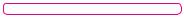
 5
5
1. |
Notifications |
4. |
Tablet Navigation Bar |
2. |
Clock, Status, Settings |
5. |
Forward Facing Camera |
3. |
Primary Apps Bar |
|
|
Your 7” ZEKI Tablet
Rear
1
2

 7
7
|
3 |
4 |
5 |
|
6 |
1. |
Speaker |
|
|
5. |
DC Power Input |
2. |
Power Button |
|
|
6. |
Volume Buttons/ |
3. |
Headphone Jack |
|
|
|
Micro SD Card Slot |
4. |
Micro USB Port/ |
|
|
7. |
Hard Reset Button |
Built-In Microphone
6 |
7 |
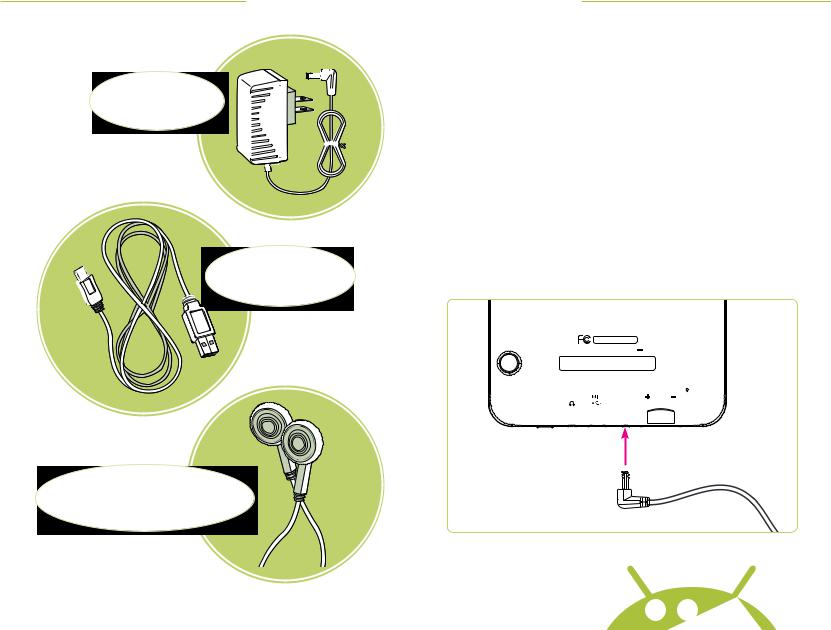
Right Out of the Box
ACCESSORIES
AC/DC Power Adapter
Used to charge the tablet.
Micro USB to USB Cable
Used to connect to a computer or charge the tablet.
Stereo Earbuds
Caution: Playing music with the volume turned up may damage your hearing and cause permanent hearing loss.
8
Right Out of the Box
BATTERY
It is necessary to charge your tablet before it can be powered on.The initial charge time is approximately 10 hours when using the AC/DC power adapter, longer for USB.
When the Battery Indicator signals that the charge is running low, connect the tablet to a USB or AC power adapter (included). It is normal for the body of the tablet to become warm during charging or after extended periods of use.
Charge the Battery Using the AC/DC Adapter:
»» Insert the small end of the power cord into the DC input on the tablet.
»» Insert the other end into a standard power outlet.
Charge the Battery Using USB:
»» Insert the small plug of the Micro-USB cord into the Micro-USB input on the tablet.
»» Insert the large end of the USB plug into a computer.
Rear view
2ABV2TBDG
MODEL NO. : TBDG734B |
INPUT : DC5V |
|
2.0A |
MADE IN CHINA |
FID : CF |
||
SERIAL NO.: |
|
|
|
|
|
VOLUME |
RESET |
POWER |
DC IN 5V |
MICRO SD |
|
9
