Page 1
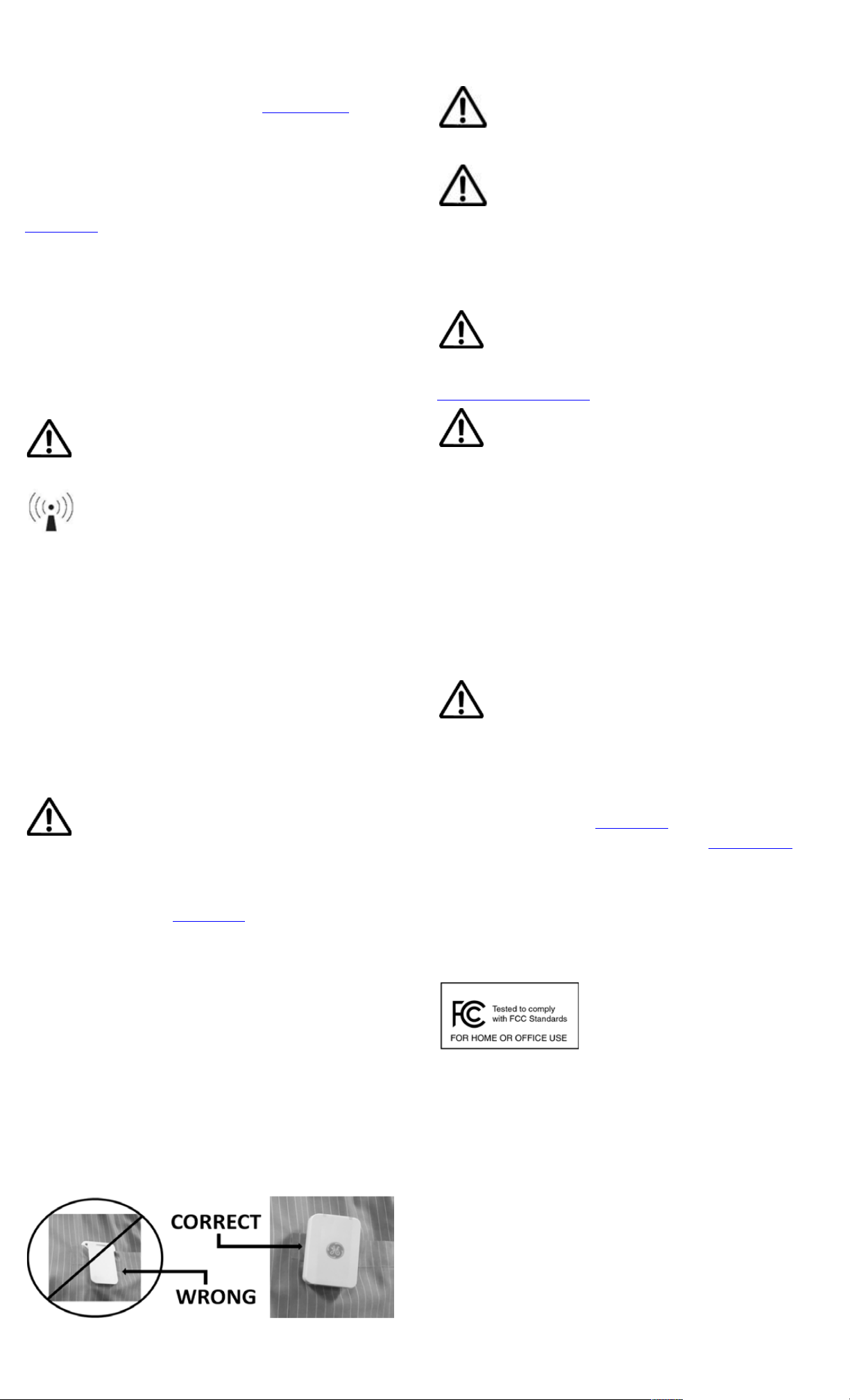
Regulatory Information
All
Zebra devices are designed to b e compliant with rules and regulations in locations they are sold and
will
be labele d as require d.
This regulatory information applies to model numbers: MPACT-BRDGM and MPACT-HUBFXD
Local language translations are available at the following website:
www.z
ebra.com/support
Any changes or modifications to Zebra equipment, not expressly approved by Zebra, could void the user’s
authority to opera te the equipment.
Wireless Device Country Approvals
Regulatory markings, subject to certification, are applied to the device signifying the radio(s) is/are approved
for use in th e following countries: United States, Canada and
Eur
ope.
Please refer to th e Declaratio n o f Conformity
(DoC)
for details of other country markings. This is available
at
www.z
ebra.com/doc.
Note
: Europe includes Austria, Belgium, Bulgaria,
Czech Republic, Cyprus, Denmark, Est
onia, Finland, F
rance,
Germany, Greece, Hungary, Iceland, Ireland, Italy , Latvia, Liechtenstein, Lithuania, Luxembourg,
Malta,
Netherlands, Norway, Poland,
Portugal, Romania, Sl
ovak R
epublic, Slovenia, Spain, Sweden, Switzerl
and and
the United Ki
ngdom.
Country Roaming - No te for Client/M obile
Devices
This device incorporates the International Roaming feature
(IEEE802.1d) which
will ensure the produc
t
operate s on the correct channels for the particular country of use.
Frequency of Operation - FC C and IC
The
available channels for 802.11 b/g/n operation in the US are Channels 1
to
11. The range of channels
i
s limited by firmware.
Health and S afety Recommendations
Warnings for Use of Wireless Devices
Please observe all warning notices with regard to the usage of w ireless devices.
Safety in H ospitals
Wire less devices transmit radio frequency energy and may affect medical electrical equipment. Wirel
ess
devices should be switched off whereve r you are requested to do so in hospitals, clinics or healthcare
facilities.
These
requests a re designed to p revent possible interference with sensitive medical equipment.
P
acemakers
Pacemaker manufacture rs recommended that a min imum of
15cm (6 inches)
be maintained between a
handheld wireless device and a pacemaker to avoid potential interference with the pacemaker.
Thes
e
recommendations are consistent with independent research and recommendations by Wireless
Tec
hnology
Research. Persons
with
Pac
emakers:
• Should ALWAYS keep the device more than 15cm
(6 inches)
from their pacemaker when turned ON.
• Should not carry th e device in a breast pocket.
• Should use the ear furthest from the pacemaker
to minimize
the potentia l for interf
erence.
• If you have any reason to suspect
that inte rference is takin g p lace, turn
OF F your
device.
Othe r Medical
Devices
Please consult your physicia n or th e manufacturer o f th e medical device to determine
if
operation of your
wireless product may inte rfere with the medical device.
RF Exposure G
uidelines
Reducin g RF Expos ure - Use Properly
International
The
device complies with internationally recognized standards covering human exposure to electromagnetic
fields from radio devices. For
information on “International”
human exposure to electromagnetic fields, refer
to the Declaration of C onform ity
(Do C) at:
www.z
ebra.com/doc.
Europe
This device was tested for typical body-worn operation. Use only Zebra tested and approved belt-c
lip
s,
holsters, and simila r accessories to e nsure
EU Compli
ance.
US and Canada
Co-Located Statement
To comply with
FCC RF
exposure compliance requirement, the antenna used for th is transmitter must not be
co-located or opera ting in conjunction with any other transm
itter/
antenna except those already approved in
this filling.
Handheld
Devices
This device was tested for typical body worn operation. This device has a built in c lip, to insure compli
ance
and best performance, the front of the device should be directed away from th e body. The use
of thi
rd-party
belt c lips, holste rs, and simila r accessories may not comply with the
FCC RF
exposure compli
ance
requirements, and should be avoided.
For
best performance, keep the GE-MB-6000-01-WR badge clip toward the body so the Badge can easily
communicate with the WIFI network. Correct
user badge orientation is shown below.
For GE-MB5000-01-WR, transmitting device must operate with a minimum separation distance of 20 cm or more
from a person’s body.
Frequency of Operation – FCC and IC
!
5 GHz Only:
!
Industry
Canada Stat
ement:
!
Caution
: The device for the band 5150-5250 MHz is only for indoor usage to reduce potential
for harmful interference to co-Channel mobile satellite systems. High power radars are
allocated as primary users (meaning they h ave priority)
of 5250-5350 MHz and 5650- 5850
MHz and these radars could cause inte rference and/or damage to
LE-LAN
devices.
!
!
Avertissement: Le
dispositive fonctionnant dans la bande 5150-5250 MHz est réservé
uniquement pour une utilisatio n à
l'intérieur afin
de réduire les risques de brouillage
préjudiciable aux systèmes de satellites mobiles utilisant les mêmes canaux.
Les utilisat
eurs
de radars de haute puissance sont désignés utilisateurs principaux (c.-à-d., qu'ils ont la
priorité) pour les bands 5250-5350 MHz et 5650-5850 MHz et que ces radars pourraient
causer du brouilla ge et/ou
des dommages aux dispositifs LAN-EL.
!
!
2.4 GHz Only:
The
available channels for 802.11 b/g/n operation in the
US are Channels 1
to 11. The range
of
channels is limited by firmware.
!
Operation of the device without regulatory approval is
illegal
.
Bluetooth S
mart® Wireless Technol
ogy
This is an approved Bluetooth® product.
For
more information or to view
End P r
oduct
Listing, please visit
https://www.bl
uetooth.o rg/t
pg/listings.cfm.
!
Warnings for use of Wireless
Devices
!
Please observe all warning notices with regard to the usage of wireless devices.
!
Potentially Hazardous Atmospheres – Vehicle
Use
!
You are reminded of the need to observe restrictions on the use of radio devices in fuel depo ts, chemic
al
p
lants
etc. and are as where th e a ir conta ins chem icals or particles (such as grain, dust, or metal powders)
and
any other area where you would normally be advised to
turn off your vehicle
engine.
!
Potentially Hazard ou s Atmospheres – Fixed Installati
ons
!
You are reminded of the need to observe restrictions on the use of radio devices in fuel depo ts, chemic
al
plants etc. and areas where th e a ir conta ins chemicals or particles (such as g rain, dust, or metal powders).
!
Safety in Aircraft
!
Switch off your wireless device whenever you are instructed to do so by airport or airline staff. If your device
offers a ‘flight mode’ or similar feature, consult airline sta ff as to its use in
fli
ght.
!
Safety Information
!
RF Exposure Guidelines
!
Reducing RF Exposure
!
Only operate the device in accordance with the instructions supplied.
!
Internatio
nal
!
The
device complies with internationally recognized standards covering human exposure to electromagnetic
fields from radio devices. For
information on “International”
human exposure to electromagnet fields refer to
the Zebra Declaration of C onform ity
(DoC)
at www.z
ebra.com/doc.
!
For
further information on the safe ty of
RF
energy from wire less devices, see
www.z
ebra.com/support.
This is located under Wireless Communicati
ons and Health.
Use With Hearing Aids
!
When some wire less devices are used nea r some hearing devices (
hearing aids and cochlear implants), users
may detect a
buzzi
ng, humming, or whining noise. Some hearing devices are more immune than others to
interference noise, and wireless devices also vary in the amount of interference they generate . In the event
of
interfe rence, consult your hearing aid supplier to d iscuss solutions. This device is not
HAC
compli
ant.
!
Radio Frequency Interference Requirements- FCC
!
!
This equipment has been tested and found to comply with the limits for a Cl
ass B digital device, pursuant to
Part
15 o f th e
FCC r ules. These
limits are designed to p rovide reasonable protectio n against harmful
interfe rence in a residential installation. This equipment generate s uses and can radiate radio frequency
energy and,
if
not installed and used in accordance with the instructions, may cause harmfu l interference to
radio communications. However there is no guarantee that interference will not occur in a particular
installation. If th is equipment does cause harmful interference to radio o r televisio n reception, which can be
determined by turn ing the equipment o ff and on, the user is encouraged to try to correct the interference by
one or more of the following measures:
!
• Reorient or re locate the receiving antenna
!
• Increase the separa tion between the equipment and receiver
!
• C
onnect
the equipment into a n outlet on a circuit different from that to which th e receiver is connected
!
• C
onsult the dealer or an experienced radio/TV technician for help.
Page 2

Radio T ransmitters (Part 15)
This device complies with
Part
15 o f th e
FCC R u les.
Operation is subject to the followin g tw o conditions: (1)
this
device may not cause harmful interference, and
(2)
this
device must accept any interference received,
including inte rference that may cause undesired operati
on.
Radio Frequenc y In terference Requirements - Canada
CAN ICES-3 (B)/NMB-3(B)
Radio T ransmitters
This device complies with Industry Canada’s license-exempt
RSSs.
Operation is subject to the following tw
o
conditions:
(1) This
device may not cause interference; and
(2) This
device must accept any inte rference,
including inte rference that may cause undesired operation of the device.
Le
présent appareil est conforme aux
CNR
d'Industrie
Canada
applicables aux appareils radio exempts de
licence. L'exploitation est autorisée aux deux conditions suivan tes:
(1)
l'appareil ne doit pas produire de
brouillage, et
(2)
l'utilisateur de l'appareil doit accepter tout brouillage radio électrique subi mêm e si le
brouillage est susceptible d 'en compromettre le fonctionnement.
For RLAN
Devices:
The use of 5 GHz RLAN’s, for use in Canada, have the following restrictions:
• Restricted Band 5.60 – 5.65 GHz
Pour
les équipements RLAN:
L’ut
ilisation de la
bande RLAN 5 GHz au Canada
présente le s limitations suivantes :
• Bande restreinte 5.6 0 – 5.65 GHz
CE
Marking an d European Economic Area (EEA)
!
The use of 2.4GHz RLAN’s,
for use throughout the
EEA,
have the following rest
rictions:
!
• Maximum radiated transmit power of 100mW
EIRP
in the frequency range 2.40 0 -2.4835 GHz.
!
• Bluetooth
®
Wire less Technology for use throughout the
EEA
has the followin g restrictions:
!
• Maximum radiated transmit power of 100mW
EIRP
in the frequency range 2.40 0 -2.4835 GHz.
!
Batteries
!
There are lim itations to how long a battery can operate or b e stored before requiring replacement. Many
factors affect the actual life of the battery, such as heat, cold harsh conditions and severe drops.
!
The GE-MB6000-01-WR badge is designed to b e in use or charging in the cradle. Once removed from the
cradle (charged),
it
should alw ays be turned off when not used. If the badge is sto red or taken out of service
temporarily,
it
should be fully charged first and then turned off.
!
Battery Safety Guidelines
!
• The area where units a re charged should be clear of debris and combustible mate rials or chemicals.
Particular care should be taken where the device is charged in a non- commercial environment.
!
• Follow
the device usage, storage, and charging guidelines found in the users ’ guide.
!
• Do not use incompatible chargers. Use of an incompatible charger may present a risk of fire, explosion,
l
eakage, or other hazard. If you have any questions about the compatibility of a charger, contac
t
S
upport.
!
• Do not disassemble o r open, crush, bend or deform , puncture, o r shred the device.
!
• Severe impact from dropping a battery-operated device on a hard surface could caus e the battery to
overheat.
!
• Do not modify or remanufacture, attempt to insert fore ign objects into the device, immerse or expose
to wate r or o ther liquids, o r expose to fire , explosion, or other
haz
ard.
!
• Do not leave or store the equipment in or near areas that might get very hot, suc h as in a parked
vehicle or near a radiator or other heat source. Do not place the device into a microwave oven or dryer.
!
• Device
usage by children should be supervised.
!
• Please follow local regulations to promptly dispose of used rechargeable devices with
batteries.
!
• Do not dispose of device/batteries in fire.
!
• If you suspect
damage to your equipment or battery, contact Support
to a rrange for inspection
Product Introduction Guide
Part
Numbers: GE-MB5000-01-WR, GE-MB
6000-01-WR
These
products are part of the
GE RTLS
System and should only be used with products that are approved by Zebra for use as part of the
GE RTLS
System.
Please check
with GE
for specific deployment, usage, maintenance, and repair requirements before use.
Customer Support Web Site
!
If you have a problem with your equipment, contact Support
for your region. Support
and issue
resolution is p rovided for products under warranty or that are covered by a service agreement. For
information and online assis tance including developer tools, software downloads, product manuals,
support contact information and online repair requests . Contact
information and web self-service is
available by visitin g
www.z
ebra.com/support.
!
When contacting Support, please provid e the following inf
ormati
on:
!
• MAC ID of the product shown on the side of the product next to the barcode
!
• Model number or product name shown on th e label o n the back of the product.
B
atteries
!
Important
: GE-MB6000-01-WR contains a re-chargeable lithiu m ION battery. GE-MB5000-01-
WR does not utilize a battery.
!
Note
: Only a qualified and trained service technicia n should attempt to replace or service t
he
ba
tte
ry.
!
Dispose of batteries in accordance with local governmental regulations.
For
information on
how to remove and rein sert a battery, see the guide, MPact Location and Analytics Deployment
Guide on the web site,
www.z
ebra.com/support.
Beacon Mounts and Installation
For
mounting and insta llation in formation, refer to the Ha rdware Installation Guide available at:
www.z
ebra.com/support.
!
MN-002821-01
Revision A October
2016
