Page 1
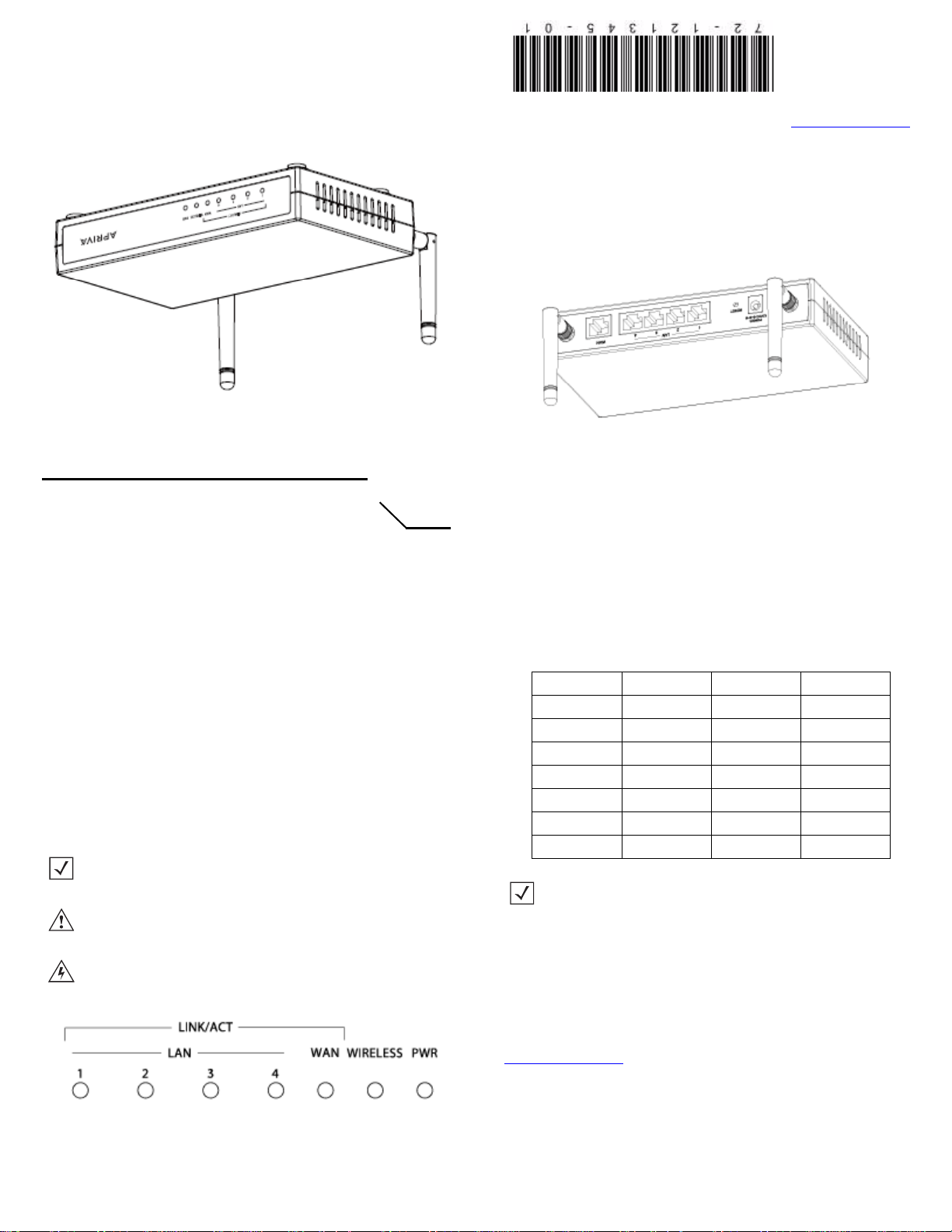
Access Point
AP-5900-30022-WR
Revision A March 2009
72-121345-01
http://www.motorola.com
SCHAUMBURG, IL60196
1303 E ALGONQUIN ROAD
MOTOROLA, INC.
values. The switch does not reset the system, just the Access Point.
The Access Point’s external reset switch reverts the Access Point’s configuration to default
Motorola/Symbol approved power supply output rated at 12 Vdc and minimum 1 A.
connectors used in the physical cabling and deployment of the Access Point. Use only a
Refer to the back of the AP-5900-30022-WR Access Point for the power, LAN (1 - 4) and WAN
To the Installer
This guide is intended to assist the technician responsible for installing the
AP-5900-30022-WR Access Point. The AP-5900-30022-WR is a custom commercial
AP/router. The Access Point is compatible with IEEE802.11b/g standards and
operates with a maximum data rate of 54 Mbps.
Antennas used with this wireless device must cover the 2.4GHz to 2.5GHz frequency band
to adequately support 802.11b/g operation.
This guide assumes the installing technician is familiar with basic Ethernet LAN-based
networking concepts. This guide does not give site-specific installation instructions. For
detailed site specific installation procedures, see the site-specific documentation derived
from the site survey and the site’s network analysis.
Document Conventions
Note the following icon conventions that are used throughout the document
Indicates tips, hints and special requirements.
Care is required. Disregarding cautions can cause data loss or equipment
damage.
Indicates a potentially dangerous condition or procedure that only
Motorola-trained personnel should attempt to correct or perform.
LED Indicators
The Wireless LED’s blink rate is proportional to the data rate at which data is transmitted
and received over the Access Point’s wireless link.
Connectors
LED Solid Green Off Blinking Green
Power Unit powered Unit not powered Not applicable
Wireless Link up Link down Activity detected
WAN Link up Link down Activity detected
LAN1 Link up Link down Activity detected
LAN2 Link up Link down Activity detected
LAN3 Link up Link down Activity detected
LAN4 Link up Link down Activity detected
In addition to the LEDs, the Access Point has an external switch to reset the configuration to default values. The switch does not reset the system, just the
Access Point.
Regulatory Information
This device is approved under the Symbol Technologies brand: Symbol Technologies, Inc.,
is the Enterprise Mobility business of Motorola, Inc. ("Motorola").
All Motorola/Symbol devices are designed to be compliant with rules and regulations in
locations they are sold and will be labeled as required.
Local language translations are available at the following website:
http://support.symbol.com
Any changes or modifications to Motorola/Symbol Technologies equipment, not expressly
approved by Motorola/Symbol Technologies, could void the user's authority to operate the
equipment.
Motorola/Symbol devices are professionally installed, the radio frequency output power
will not exceed the maximum allowable limit for the country of operation.
Page 2
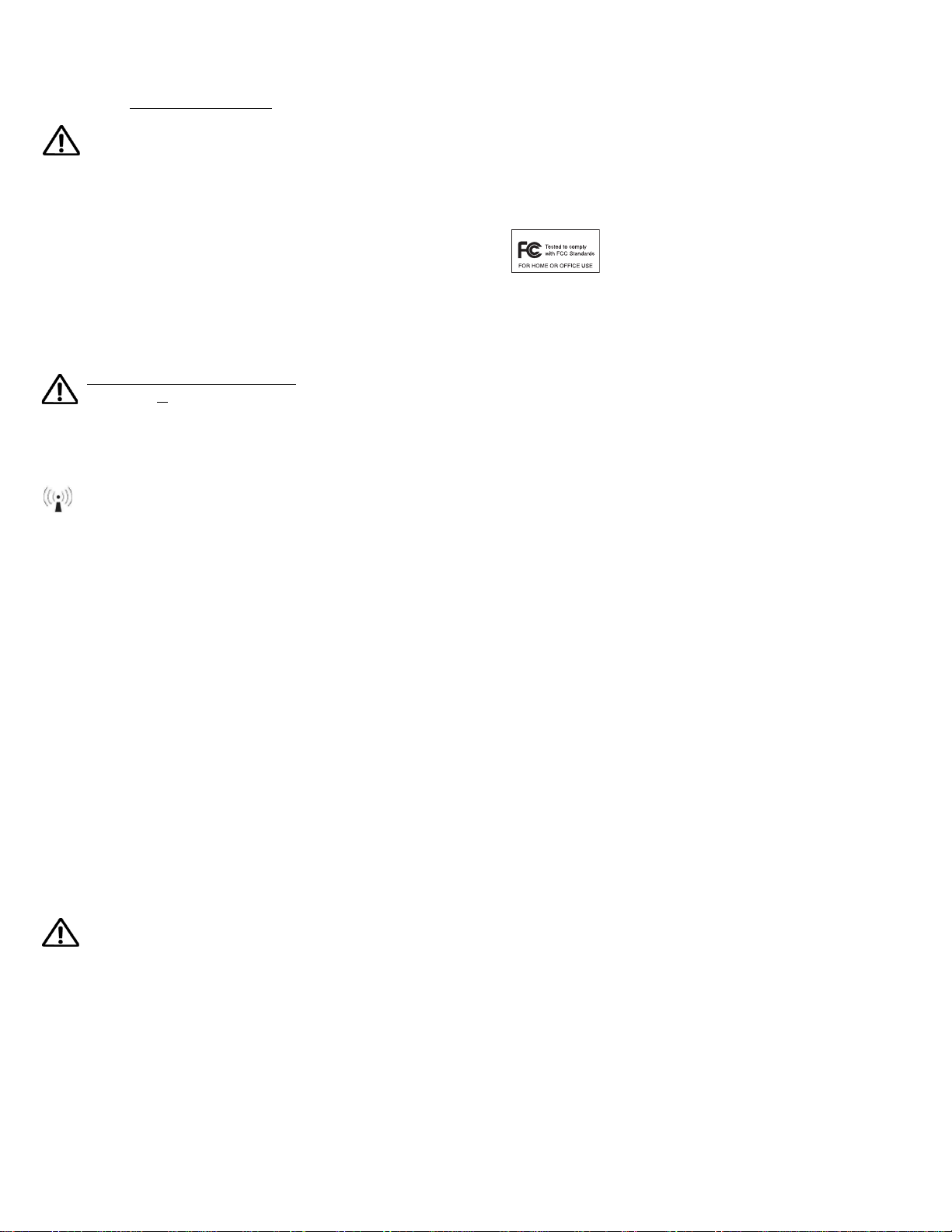
Antennas: Use only the supplied or an approved replacement antenna. Unauthorized
antennas, modifications, or attachments could cause damage and may violate regulations.
Wireless Device Country Approvals
Please refer to the Declaration of Conformity (DoC) for details of other country markings.
This is available at http://www2.symbol.com/doc/.
Operation of the device without regulatory approval is illegal.
Country Selection
Select only the country in which you are using the device. Any other selection will make
the operation of this device illegal.
Country Roaming - Note for Client / Mobile devices
This device incorporates the International Roaming feature (IEEE802.11d) which will
ensure the product operates on the correct channels for the particular country of use.
Frequency of Operation - FCC and IC
2.4 GHz Only
The available channels for 802.11 b/g operation in the US are Channels 1 to 11. The range
of channels is limited by firmware.
- Note for AP & Wireless Switch
Health and Safety Recommendations
Warnings for the use of Wireless Devices
Please observe all warning notices with regard to the usage of wireless devices.
Potentially Hazardous Atmospheres - Fixed Installations
You are reminded of the need to observe restrictions on the use of radio devices in fuel
depots, chemical plants etc. and areas where the air contains chemicals or particles (such
as grain, dust, or metal powders).
Safety in Hospitals
Wireless devices transmit radio frequency energy and may affect medical electrical
equipment. When installed adjacent to other equipment, it is advised to verify that the
adjacent equipment is not adversely affected.
Remote and Standalone Antenna Configurations
To comply with FCC RF exposure requirements, antennas that are mounted externally at
remote locations or operating near users at stand-alone desktop of similar configurations
must operate with a minimum separation distance of 20 cm from all persons.
Power Supply
Use only a Motorola/Symbol approved power supply output rated at 12 Vdc and minimum
1 A. The power supply shall be Listed to UL/CSA 60950-1; and certified to IEC60950-1 and
EN60950-1 with SELV outputs. Use of alternative power supply will invalidate any approval
given to this device and may be dangerous.
Radio Frequency Interference Requirement s—FCC
This equipment has been tested and found to comply with the
limits for a Class B digital device, pursuant to Part 15 of the FCC
rules. These limits are designed to provide reasonable protection
against harmful interference in a residential installation. This
equipment generates, uses and can radiate radio frequency energy
and, if not installed and used in accordance with the instructions, may cause harmful
interference to radio communications. However there is no guarantee interference will not
occur in a particular installation. If this equipment does cause harmful interference to radio
or television reception, which can be determined by turning the equipment off and on, the
user is encouraged to correct the interference by one or more of the following measures:
• Reorient or relocate the receiving antenna
• Increase the separation between the equipment and receiver
• Connect the equipment into an outlet on a circuit different from that to which
the receiver is connected
• Consult the dealer or an experienced radio/TV technician for help.
Radio Transmitters (Part 15)
This device complies with Part 15 of the FCC Rules. Operation is subject to the following
two conditions: (1) this device may not cause harmful interference, and (2) this device must
accept any interference received, including interference that may cause undesired
operation.
Pacemakers
Pacemaker manufacturers recommended that a minimum of 15cm (6 inches) be maintained
between a handheld wireless device and a pacemaker to avoid potential interference with
the pacemaker. These recommendations are consistent with independent research and
recommendations by Wireless Technology Research.
Persons with Pacemakers:
• Should ALWAYS keep the device more than 15cm (6 inches) from their pacemaker
when turned ON.
• Should not carry the device in a breast pocket.
• Should use the ear furthest from the pacemaker to minimise the potential for
interference.
• If you have any reason to suspect that interference is taking place, turn OFF your
device.
Other Medical Devices
Please consult your physician or the manufacturer of the medical device, to determine if
the operation of your wireless product may interfere with the medical device.
RF Exposure Guidelines
Safety Information
Reducing RF Exposure—Use Properly
Only operate the device in accordance with the instructions supplied.
International
The device complies with internationally recognized standards covering human exposure to
electromagnetic fields from radio devices.
US and Canada
Co-located statement
To comply with FCC RF exposure compliance requirement, the antenna used for this
transmitter must not be co-located or operating in conjunction with any other transmitter/
antenna except those already approved in this filling.
Radio Frequency Interference Requirements – Canada
This Class B digital apparatus complies with Canadian ICES-003.
Cet appareil numérique de la classe B est conforme à la norme NMB-003 du Canada.
Radio Transmitters
This device complies with RSS 210 of Industry & Science Canada. Operation is subject to
the following two conditions: (1) this device may not cause harmful interference and (2) this
device must accept any interference received, including interference that may cause
undesired operation.
Label Marking: The Term "IC:" before the radio certification only signifies that Industry
Canada technical specifications were met.
To reduce potential radio interference to other users, the antenna type and its gain should
be so chosen that the equivalent isotropically radiated power (EIRP) is not more than that
permitted for successful communication.
This device has been designed to operate with OMNI antennas having a maximum gain of
5 dBi. Omni or other types of antennas having a gain greater than 5 dBi are strictly
prohibited for use with this device. The required antenna impedance is 50 ohms.
Copyright © 2009 by Motorola - All rights reserved.
Motorola and the Symbol logo are registered trademarks of Symbol Technologies, Inc.
Other product names mentioned in this guide may be trademarks or registered trademarks
of their respective companies and are hereby acknowledged.
