Zebra Workabout Pro 3 Mobile Computer WorkAbout Pro Ac Wall Adapter Tether Cable Instructions English

WORKABOUT PRO AC WALL ADAPTOR/TETHER CABLE INSTRUCTIONS
Connecting a wall adaptor with tether cable (model WA3220-G1) to your WORKABOUT PRO Hand-Held Computer will
supply AC power to your unit. The tether cable is equipped with a robust, 3-point connector and a tether port so that you can
securely attach a peripheral device to your hand-held.
Adaptor plugs suitable for use in the following countries are shipped with the AC wall adaptor: United Kingdom, Australia,
Europe and North America.
Adaptor Plugs
3-Point Tether Connector
DC Power Plug
Tether Cable
Universal AC Power Supply
Tether Port
DC IN Socket
Figure 1 WORKABOUT PRO AC Wall Adaptor And Tether Cable
Audio Jack
Tether Port
Low Insertion
Force Port (LIF)
Figure 2 Bottom Of WORKABOUT PRO
To begin:
• Insert the tether connector into the tether port on your hand-held. Hand-tighten the three screws to secure the
cable in place.
• Insert the DC power plug into the DC IN socket on the tether cable.
August 28, 2006
8100088 Rev. A Sheet 1 of 1
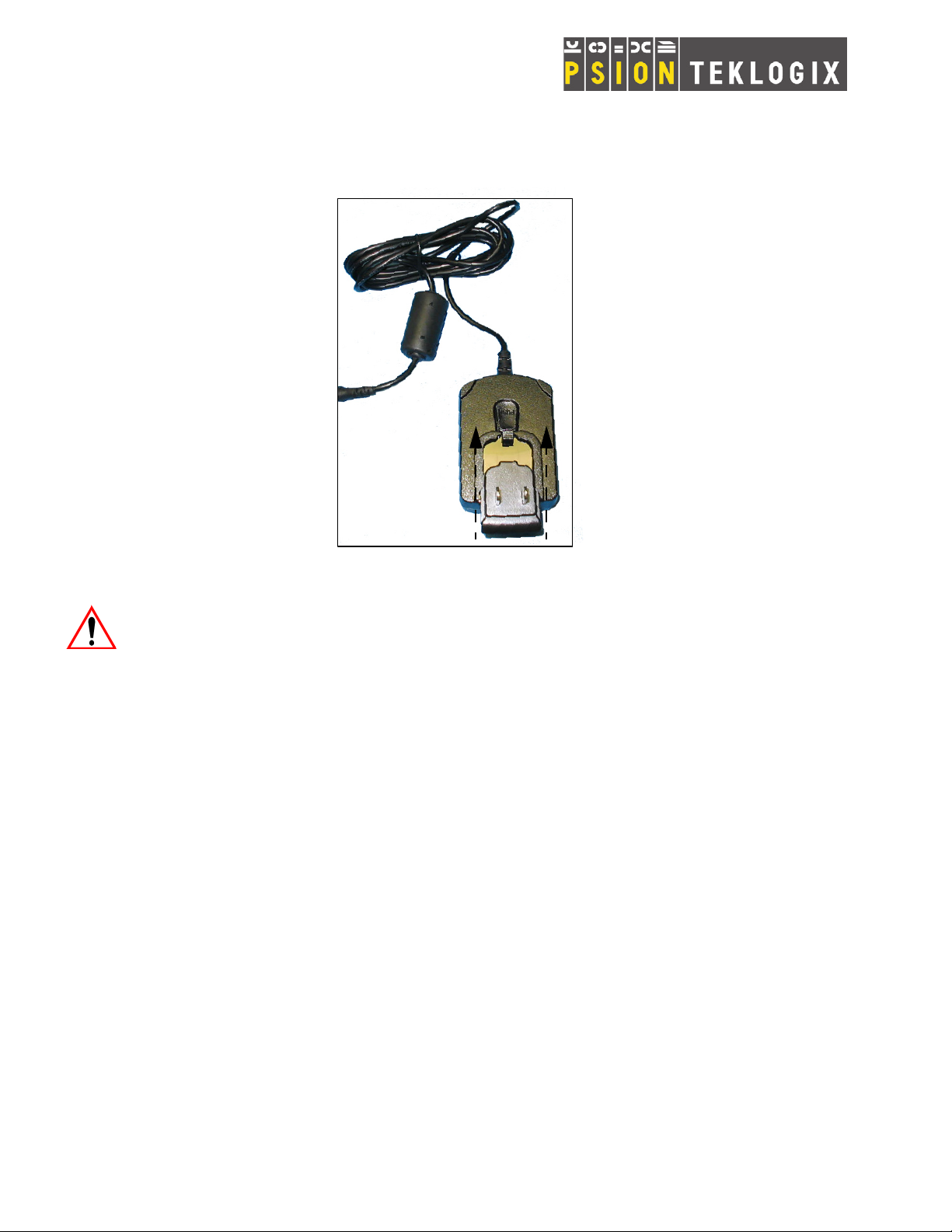
• Choose the adaptor plug that is suitable for use in your country. Slide the adaptor plug into the Universal AC
power supply, snapping it into place. These two pieces, coupled together, are referred to as an AC adaptor.
Figure 2.1 Inserting The Adaptor Plug
• Plug the pronged end into an AC outlet.
Important:
SAVE THESE INSTRUCTIONS—They contain important safety information for the
WORKABOUT PRO AC Wall Adaptor/Tether Cable.
• The mains power cord shall comply with the National safety regulations of the country where the equipment is
to be used.
• Use of an attachment not recommended or sold by the manufacturer may result in fire, electric shock, or personal injury.
• Make sure the cord is positioned so that it is not stepped on, tripped over, or otherwise subjected to damage
or stress.
• Do not operate the AC adaptor with a damaged cord or plug. Replace immediately.
• Do not operate the AC adaptor if it has received a sharp blow, been dropped, or has been otherwise damaged in
any way; it should be inspected by qualified service personnel.
• Do not disassemble the AC adaptor; it should be repaired by qualified service personnel. Incorrect reassembly
may result in electric shock or fire.
• To reduce the risk of electric shock, unplug the AC adaptor from the outlet before attempting any maintenance
or cleaning.
• An extension cord should not be used unless absolutely necessary. Use of an improper extension cord could
result in fire or electric shock. If an extension cord must be used, make sure:
• The plug pins on the extension cord are the same number, size, and shape as those on the adaptor.
• The extension cord is properly wired and in good electrical condition and that the wire size is larger
than 16 AWG.
• Do not expose the AC adaptor to rain or snow.
COMPANY HEADQUARTERS AND CANADIAN SERVICE CENTRE
Psion Teklogix Inc.
2100 Meadowvale Boulevard, Mississauga
Ontario, Canada L5N 7J9
Tel: +1 905 813 9900
Fax: +1 905 812 6300
E-mail: salescdn@psion.com
