Page 1
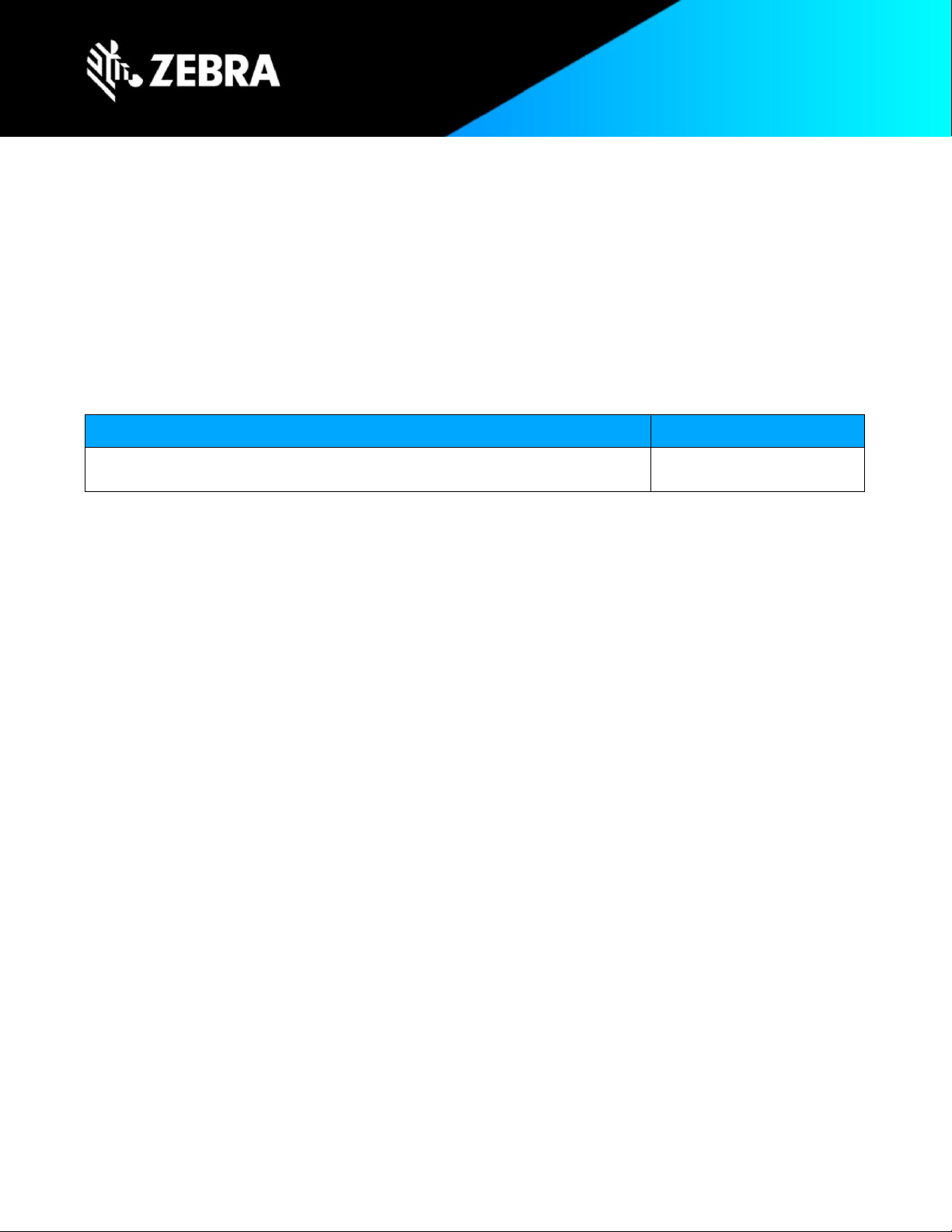
ZEBRA TECHNOLOGIES 1
Release Notes – Zebra Android Oreo 01-30-04.00OG-U19-STD Release (GMS)
Highlights
The details of the Android GMS Oreo release 01-30-04.00-OG-U19-STD that covers family of products including
TC52, TC57, TC72, TC77, TC52HC, PS20x, TC8300, MC9300, VC8300, L10A, EC30 and CC600, CC6000.
Please see, Device Compatibility under Device Support Section for more details.
LifeGuard patches are cumulative and include all previous fixes that are part of earlier patch releases.
Software Packages
Package Name
Description
HE_DELTA_UPDATE_01-30-04.00-OG-U19-STD.zip
LG Package Update
Security Updates
This build is Compliant up to Android Security Bulletin of February 01, 2021.
LifeGuard Update 19:
➢ This LG patch is applicable for 01-30-04.00-OG-U00-STD BSP version.
The LG Patch includes the following updated components.
• DataWedge 8.2.211
• StageNow 5.1.0.1
• EMDK 9.0.3.3003
• MXMF: 10.3.0.18/ OSX: QCT.81.8.25.21
Fixes
• SPR41440: Added support to retrieve logs when device goes into rescue party mode.
• SPR40468: Resolved an issue wherein some part of barcode data was getting lost when used
along with DS3678 in HID mode.
• SPR39238: Updated Chromium browser to v79 to resolve same site cookie vulnerability.
• SPR40219: Resolved an issue wherein MSI barcodes were not getting decoded.
• SPR40672: Resolved an issue wherein CTRL key was not able to be suppressed using stage
Now in VC83.
• SPR40400: Resolved an issue wherein WWAN was disconnecting at high temperatures.
• SPR41037: Updated the APN details for Movistar operator.
• SPR41038: Updated the APN details for Telenor operator.
• SPR40859: Resolved an issue wherein frequent drops in LTE data drop was being reported.
• SPR41400: Resolved an issue wherein key remapping was not working for CTRL and other
advanced key modifiers using OemConfig.
• SPR40906/SPR40819: Resolved an issue wherein 7-bit ASCII encoded data matrix code was not
getting decoded.
Page 2

ZEBRA TECHNOLOGIES 2
• SPR41116: Resolved an issue wherein user was unable to configure Code128 Ignore FNC4
param from Datawedge on ET51, ET56 with Integrated scanner.
• SPR41056: Resolved an issue where device boots with the active SIM card the message popup
shows “No SIM detected"
• Resolved an issue where device failed to perform sim slot switching and crashed.
Features
• Added support for Multibarcode feature - Read only specific barcodes
• Added support in OemInfo to allows customer applications and sideloaded applications to read
BTMAC address.
• Added support for SAM Bridge FW Version in Settings App.
• Added support for A/B Streaming Update.
• Added support for enabling custom features with CustomFeatureCSP
• Added support to clear the list of Bluetooth paired devices.
• Added support for Illumination Brightness parameter for SE4710 & SE4750 Scan Engines.
• Added support for Feature based Zebra software Licensing support for Enterprise Browser.
• Added Support "Wake up and Scan" on Trigger Press
LifeGuard Update 15:
➢ This LG patch is applicable for 01-30-04.00-OG-U00-STD BSP version.
The LG Patch includes the following updated components.
• DataWedge 8.2.48
• StageNow 5.0.0.1
• EMDK 8.2.4.2804
• MXMF: 10.2.0.25/ OSX: QCT.81.8.25.20
Fixes
• SPR39478: Resolved an issue wherein user was unable to change the touch mode functionality
such as” Stylus, Glove and Finger” using stagenow.
• SPR 40289: Resolved an issue wherein TC52 was intermittently loosing audio connectivity with
HS3100.
• SPR40078: Resolved an issue wherein EC30 was performing BLE packet advertisement on incorrect
power level when the MAX set level.
• SPR39982: Fixed an issue wherein isVerifyAppsEnabled api was returning false though it was
enabled from settings.
• SPR40301: - Resolved an issue where Webview does not load intermittently after Enterprise
Reset with GMS-Restricted persistent profile.
• SPR39795: Resolved an issue wherein timestamp was missing in dotcode scanned data.
• SPR40025: Removed the ImagerMode options from Datawedge as it is not supported.
• SPR40770: Standardized the Thermal mitigation response for TC57
• SPR40602: Resolved an issue wherein WFW Manager CSP was returning coverage view config error.
New Features
• Added support for Edge-detect Document Capture
• Add support for Signature presence checking with anchor barcode image capture.
Page 3
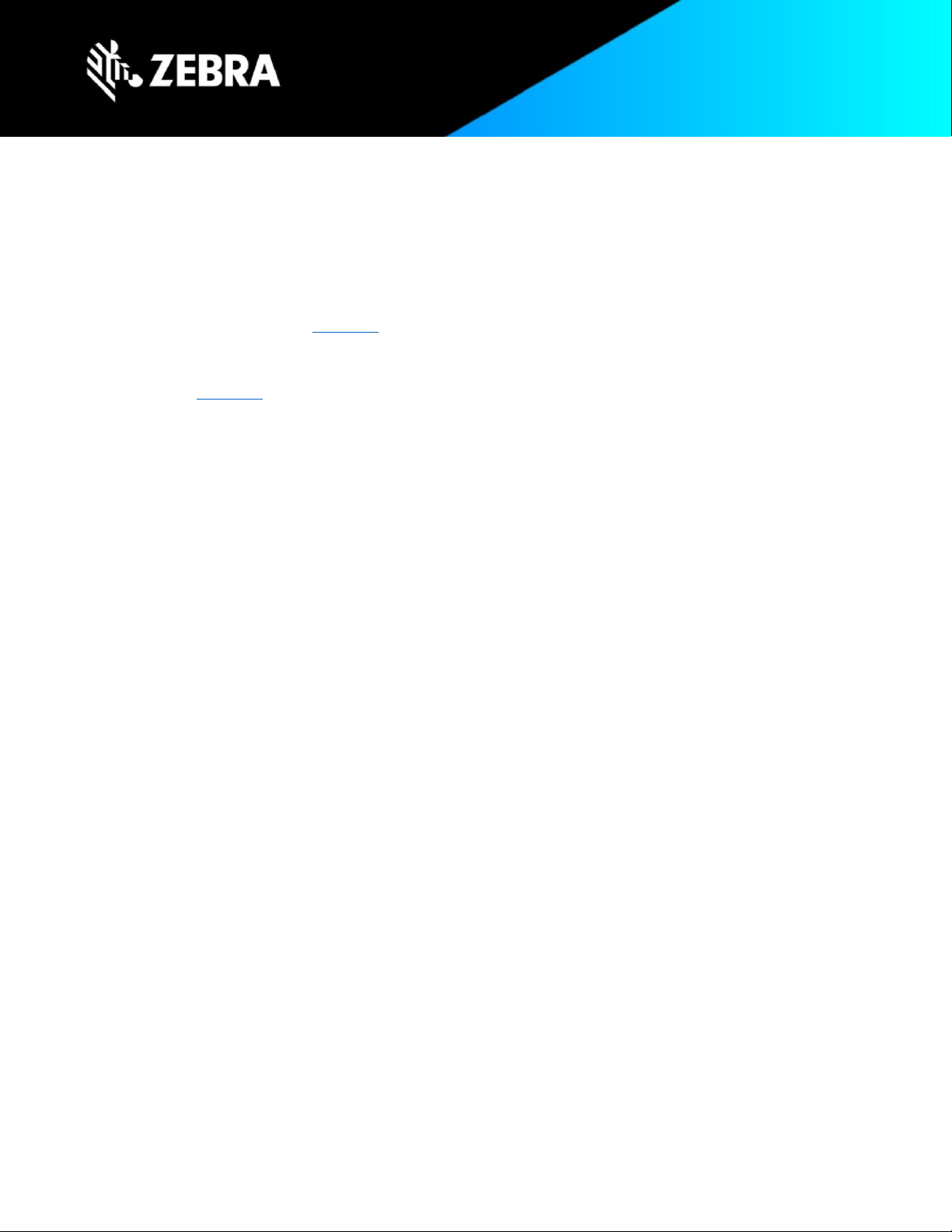
ZEBRA TECHNOLOGIES 3
• Add UI support for Enterprise NFC.
• Added support for 802.11k Link and Beacon Measurement
• Provided additional option for the user to change the touch panel mode configuration from Power
Menu without going into settings menu once it is enabled using the csp file.
• Added Support for Trusted Device Pairing and Single Pairing feature over Bluetooth
• Integration of Custom Feature CSP to add ability to suppress USB permissions pop-up notification
• Added support for AR1337 camera on TC52, TC57, TC72, TC77, MC93, TC83 devices (Refer Point 3 in
NOTE section for More Info)
• Added software audio codec support for TC83 Rev B SKU with HW ID
651,653,654,655,656,658,659,660,661,662,664,666,667,668,669 (Refer Point 4 in NOTE section for
More Info)
• Added support for KYPD-MC93DLA-01 and KYPD-MC93DLA-10 custom keypads on MC93
• Added feature in OemInfo to verify the signature and grant read data access to applications signed
with Zebra OEM keys or MX Plugin CSP keys.
• Added feature in ZDS to receive southbound messages from FCM in Oreo devices.
LifeGuard Update 13:
➢ This LG patch is applicable for 01-30-04.00-OG-U00-STD BSP version.
The LG Patch includes the following updated components.
• MX: - 10.1.0.47
• DataWedge: - 8.1.48
• EMDK: - 8.1.9.2709
• OSX: 81.8.25.19
Fixes
• SPR40239 – Resolved an issue wherein the QR code provisioning failed to work on non-camera
SKUs using built-in scanner
• SPR40567 – Resolved an issue wherein DataWedge used to crash upon sending enable/disable
DW intent from an Application
• SPR40544 – Resolved an issue wherein Connected notification was not being sent by
Datawedge to the Applications when “AutoSwitch to default on event” was enabled.
• SPR40408, SPR40771, SPR40400 – Fixed an issue wherein WAN was getting turned off at very
high temperatures and would turn back on after the temperature reduced by a great extent.
• SPR40500 – Resolved an issue wherein the configured custom private Verizon APNs used to get
reverted to defaults on updating the BSP.
• IrDA Raw mode throughput issue has been solved in this release.
New Features
LifeGuard Update 12:
➢ This LG patch is applicable for 01-30-04.00-OG-U00-STD BSP version.
Page 4

ZEBRA TECHNOLOGIES 4
Fixes
➢ Fixed multiple vulnerability in the QCOM SoC
LifeGuard Update 11 (Only for TC72/TC77):
➢ This LG patch is applicable for 01-30-04.00-OG-U00-STD BSP version.
New Features
• Added Display timing optimization for TC72/TC77 SKUs supporting the SE4770 scan engine new
display vendor devices.
LifeGuard Update 10:
➢ This LG patch is applicable for 01-30-04.00-OG-U00-STD BSP version.
Resolved Issues
• SPR40250 – Resolved an issue wherein user was unable to power off the device by clicking on
the Power menu item while automation suite was running on the device.
• SPR40109 – Resolved an issue wherein proxy service was getting killed after reboot.
• SPR39918 – Resolved an issue wherein Phone information was being displayed upon dialing
UUID code.
• SPR39868 – Resolved an issue wherein Diamond key UI was showing (/) instead of (?) while in
shifted state.
• SPR37883 – Resolved an issue wherein proxy resolution fails when Java script functions are
invoked.
LifeGuard Update 08:
➢ This LG patch is applicable for 01-30-04.00-OG-U00-STD BSP version.
The LG Patch includes the following updated components.
• MX: - 10.1.0.33
• DataWedge: - 8.1.38
• EMDK: - 8.1.6.2706
• StageNow-Client: - 4.3.2.3
• MX Proxy Framework: - 10.1.0.5
• Scanning Framework: - 23.1.16.0
• PTT Express: - 3.1.46 (Added PTT Express A la Carte license)
Resolved Issues
• SPR39482/SPR40126 – Resolved an issue wherein the check digit rule was not working as
expected on MSI barcode symbology.
• SPR40076 – Resolved an issue wherein scanner framework crash was seen due to incorrectly
invoking of EMDK API sequence.
Page 5

ZEBRA TECHNOLOGIES 5
• SPR39819 – Resolved an issue wherein an additional "Enter key” was being added in the
barcode data when Datawedge ADF rule for Line feed Action Key Char was set to "Send Char"
10.
• SPR39560 – Resolved an issue wherein upon performing OS updates with below 30% battery
level would lead to device prompting for the device password.
• SPR39522 – Resolved an issue wherein the CTRL key combination modifier functionality was not
working when pressed with any other key in quick succession.
• SPR37538 – Resolved an issue wherein batteries were not getting charged when placed in
toaster while it used to charge in the device.
• SPR38955 – Resolved an issue wherein button actions are incorrect in case user slides finger to
touch screen or another on-screen button without lifting.
• SPR39924 – Resolved an issue where in DNS resolution was not working as expected in
ethernet interface.
• SPR40170 - Resolved an issue where Bluetooth was crashing when more than 100 devices are
paired.
New Features
• Added support for Digimarc SDK 3.8.1
• Added support for XAPDU and SAM ATR, PPS on TC7x SAM product
• Permanently disabled Ambient Display for EC30
• Added support of Individual Wakeup source for EC30
• Added support for USB-C charging for ET51 Scanner Frame SKU
LifeGuard Update 06:
➢ This LG patch is applicable for 01-30-04.00-OG-U00-STD BSP version.
The LG Patch includes the following updated components.
• MX: - 10.0.5.1
• DataWedge: - 8.0.42
• StageNow-Client: - 4.2.6.6
• MX Proxy Framework: - 10.0.1.1
• Enterprise Browser: - 2.7 (for PS20 devices only)
Fixes
• SPR39784/SPR39879 - Resolved an issue wherein setting time zone would not set the time
correctly via MX
• SPR39878 – Resolved an intermittent crash issue in Datawedge.
• SPR39592 – Resolved an issue wherein intermittently the BT Pairing pop up would appear on
disconnecting a BT scanner.
• SPR39647 – Resolved an issue wherein CODE39 symbology was not being decoded
• SPR39327 – Resolved an issue wherein intermittently devices would get stuck in fastboot screen
after a Factory reset.
New Features
• Added eSIM provisioning
• Added support to change the device’s domain selection like from voice to data and vice versa.
• Added auto selection of active SIM/USIM/eSIM subscriptions when device is in DSDS mode
Page 6

ZEBRA TECHNOLOGIES 6
LifeGuard Update 04:
➢ This LG patch is applicable for 01-30-04.00-OG-U00-STD BSP version.
The LG Patch includes the following updated components.
• MX: - 10.0.2.6
• DataWedge: - 8.0.37
• StageNow-Client: - 4.2.5.5
• Enterprise Keyboard: - 2.2.2.3
• EMDK: - 8.0.10.2621
• DDT: - 1.20.0.2
• Event injection Service: - 4.3.0.0
• Zebra Folder: -10.0
• Wi-Fi: - FUSION_QA_2_1.11.0.008_O
• OSX: QCT.81.8.25.18
Fixes
• SPR39012 - Resolved an issue wherein the profile with SKIP_SUW used to take more time to get
applied
• SPR39545-Resolved an issue wherein external USB keyboard was not getting disabled via
StageNow or MX
• SPR39405- Resolved an issue wherein cellular network connection failure were observed.
• SPR39514-Resolved an issue wherein while using chrome in GMS restricted profile, enable
Google Play services notification popup used to appear.
• SPR39613 - Resolved an issue where Device was unable to fetch UUID details of remote device
• SPR39513- Resolved an issue wherein screen would not wake up from suspend when using
scan-trigger as wakeup source
• SPR39006 – Added support to automatically agree to the location consent when the location
modes are changed using WirelessMgr CSP
• SPR35665 – Resolved an issue wherein Google keyboard settings are not persisting through a
reboot when configured directly after factory reset
• SPR38534 – Resolved an issue where disconnection is observed in Fast Transition mode when
device is in suspend state.
• SPR39082 – Resolved an issue wherein Intermittent loss of Ethernet connection is observed.
• SPR38880 – Resolved an issue wherein device gets stuck on bootup screen.
• SPR38885 – Added support to allow package installation while App whitelist is enabled with App
verification mode as long as the package and its corresponding signature is whitelisted.
• SPR39332 – Resolved an issue wherein scanning multiple barcodes would not work while in
SKIP SETUP Wizard screen
• SPR38739 – Resolved an issue wherein streaming of certain MP3 files used to fail
• SPR38748 – Resolved an issue wherein multicast voice traffic reception is improved.
• SPR39578-Resolved an issue where Device was unable to retain Bluetooth connection after idle
timeout period
• Fixed an issue on SE4750 scanner devices where scanning would occasionally stop after
extensive scanning.
• SPR39544 - Resolved an issue wherein the eMMC health data was being reported incorrectly for
a specific flash part.
Page 7

ZEBRA TECHNOLOGIES 7
• SPR39644 – Included Rxlogger v5.4.16.0 that provides option to store the logs in the Internal
sdcard, even when external SDcard is present on the device. User needs to select “Enable
Internal sdcard only” to store the logs in the internal sdcard.
New Features
• Added Workstation Dock Enhancements & PH10 Support.
• Added Ability to Provision network credentials as part of Android Setup Wizard.
• Added support for Google QR Code integration with device scanner.
• Added support for Raw and IrCOMM modes for existing IrDA SW package.
• Added secure DataWedge Intent APIs for device and data security.
• Added support of Dynamic Staging to mass create barcodes from a single profile.
• Added Ability to easily add support for new File Transfer protocols.
• Added support to Control Access to Sensitive MX Functions.
• Added MC93 Cold Storage SKUs Heater Control Logic Optimization.
• Added Scanner Frame support for ET51.
• Added support for Connectivity analysis retry in Worry Free Wifi.
• Added support for Image Capture with anchor barcode.
• Added support for Sensitivity parameter for Presentation mode.
• Added support for Trigger modes (Timed Release & Timed Hold) support in DS36xx and L36xxx
scanners.
Cellular carrier supported
AT&T, Verizon Wireless, Sprint, Telstra, and ROW (Rest of World)
Version Information
Below Table contains important information on versions
Description
Version
Product Build Number
X1-30-04.00-OG-U19-STD
Android Version
8.1.0
Security Patch level
February 01, 2021
Linux Kernel
4.4.78
Component Versions
Please see Component Version under Addendum section
Page 8

ZEBRA TECHNOLOGIES 8
Important Links
• Requirements and Instructions
o Installation and setup instructions
• Zebra Techdocs
• Developer Tools
Upgrade Options
Below table provides detailed information on shortest path to upgrade based on current version of software.
Current Software
Version on Device
Steps to get to this Release
Comments
01-12-01.00-OG-Uxx
01-13-20.00-OG-Uxx
01-18-02.00-OG-Uxx
01-21-18.00-OG-Uxx
Apply Full Package Update
HE_FULL_UPDATE_01-30-04.00-OG-U00-STD.zip
Followed by
Apply Delta Update
HE_DELTA_UPDATE_01-30-04.00-OG-U19-STD.zip
Full Package
Update
01-23-18.00-OG-Uxx
Option 1: Apply Delta Package Update
HE_DELTA_UPDATE_01-23-18.00-OG_TO_01-30-
04.U00-OG.zip
Followed by
Apply Delta Update
HE_DELTA_UPDATE_01-30-04.00-OG-U19-STD.zip
Option 2: Apply Full Package Update
HE_FULL_UPDATE_01-30-04.00-OG-U00-STD.zip
Followed by
Apply Delta Update
HE_DELTA_UPDATE_01-30-04.00-OG-U19-STD.zip
Option #1 is
recommended as
size of Delta
package update
is smaller
compared to Full
Package Update
01-30-04.00-OG-Uxx
Apply Delta Update
HE_DELTA_UPDATE_01-30-04.00-OG-U19-STD.zip
NOTE:
1. The MC93 devices with below HW IDs are not allowed to downgrade to any of the older BSPs than 01.30.04.
a. HW IDs: 513, 514, 521, 544, 549, 588, 589
b. The HW ID from MC93 devices can be found under “Settings->System->About phone->SW
Components ->HW ID”
Page 9

ZEBRA TECHNOLOGIES 9
2. The TC72/TC77 devices with new display vendor are not allowed to downgrade to any of the older BSPs. For
TC72 the device is not allowed to upgrade to Android P BSP 2.11.01. To identify the display type on
TC72/TC77 devices user can check the ro.config.device.display property using getprop command from adb.
a. For TC72/TC77 Original display vendor device [ro.config.device.display] = 900
b. For TC72/TC77 New display vendor device [ro.config.device.display] = 512
3. In devices with AR1337 camera on TC72, TC77,TC52,TC57,MC93,TC83 , the camera will not work with any
of the older LG releases or BSPs below 01-30-04.00-OG-U15.They can be identified by reading the property
“ro.config.device.camera0” using getprop command from adb.
a. [ro.config.device.camera0]: [128]
b. [ro.config.device.camera0_sensor_name]: [ON-Semi AR1337]
c. TC52, TC77, TC72, TC77 AR1337 new SKU list with AR1337 camera support is available in Device
support section in the release notes
4. TC83 Rev B SKU’s (HW ID’s 651,653,654,655,656,658,659,660,661,662,664,666,667,668,669) are not allowed
to downgrade to any of the older LG releases or BSPs below 01-30-04.00-OG-U15.
a. The HWID can be identified from Settings->System->About phone->SW Components->HW ID or by
reading the property “ro.config.device.sku” using getprop command from adb .
Known Constraints and Workarounds
• WiFi sleep policy set to “Always” (Android O limitation)
• As GMS Restricted Mode is available in this release, Customers using Enable/Disable GMS apps may want to
consult the settings types for App Manager, Power Manager and GMS Manager in Zebra's Tech Docs.
Functionality originally in Enable/Disable GMS apps (App Manager) has been moved to GMS Restricted Mode
(GMS Manager).
• Some devices operate at 320 dpi. This screen configuration results in the majority of the AOSP applications
displaying content consistently in both portrait and landscape modes. In most cases if the application layout is
not optimal in landscape it is optimal in portrait or vice versa. However, there are a few applications that do not
render properly in either portrait or landscape. In this case the suggested alternative is to change the display
size using the bundled Display Settings APK or use settings menu to change the display size and font size
(settings Display Advanced settings Display Size / Font Size).
• Illumination brightness is set to maximum by default for SE4710 and SE4750 Scan Engines.
Page 10

ZEBRA TECHNOLOGIES 10
Device Support
This software release has been approved for use on the following devices.
Device
Family
Part Number
Device Specific
Manuals and
Guides
TC52
TC520K-1PEZU4P-NA,
TC520K-1PEZU4P-A6
TC520K-1PEZU4P-FT
TC520K-1PEZU4P-IA
TC520K-1HEZU4P-IA
TC520K-1HEZU4P-NA
TC520K-1HEZU4P-A6
TC520K-1HEZU4P-FT
TC52 Home Page
TC52 AR1337
Camera
TC520K-1PFZU4P-A6
TC520K-1PFZU4P-NA
TC52 Home Page
TC72AR1337
Camera
TC720L-0MK24B0-A6
TC720L-0MK24B0-NA
TC720L-0ML24B0-A6
TC720L-0ML24B0-NA
TC72 Home Page
TC72
TC720L-0ME24B0-A6
TC720L-0ME24B0-NA
TC720L-0ME24B0-BR
TC720L-0ME24B0-IA
TC720L-0ME24B0-TN
TC720L-0ME24B0-FT
TC720L-0MJ24B0-A6
TC720L-0MJ24B0-NA
TC72 Home Page
PS20
PS20J-P4G1A600
PS20J-P4G1NA00
PS20J-P4G1A600
PS20J-P4G1NA00
PS20J-B2G1A600
PS20J-B2G1A600
PS20J-B2G1NA00
PS20J-B2G1NA00
PS20J-P4H1A600
PS20J-P4H1NA00
PS20 Home Page
TC57
TC57HO-1PEZU4P-A6
TC57HO-1PEZU4P-NA
TC57HO-1PEZU4P-EA
TC57HO-1PEZU4P-FT
(FIPS SKU)
TC57HO-1PEZU4P-IA
TC57HO-1PEZU4P-BR
TC57HO-1PEZU4P-ID
TC57 Home Page
TC57 AR1337
Camera
TC57HO-1PFZU4P-A6
TC57HO-1PFZU4P-NA
TC57 Home Page
TC77
TC77HL-5ME24BG-A6
TC77HL-5ME24BG-NA
TC77HL-5ME24BG-FT
(FIPS SKU)
TC77HL-5ME24BD-ID
TC77HL-5ME24BG-EA
TC77HL-5MG24BG-EA
TC77HL-6ME34BG-A6
TC77 Home Page
Page 11

ZEBRA TECHNOLOGIES 11
TC77HL-5ME24BD-IA
TC77HL-7MJ24BG-NA
TC77HL-7MJ24BG-A6
TC77HL-5ME24BD-BR
TC77HL-5MJ24BG-NA
TC77HL-5MJ24BG-A6
TC77AR1337
Camera
TC77HL-5MK24BG-A6
TC77HL-5MK24BG-NA
TC77HL-5ML24BG-A6
TC77HL-5ML24BG-NA
TC77 Home Page
MC9300
MC930B-GSXXG4XX
MC930P-GSXXG4XX
MC930P-GFXXG4XX
MC930B-GSXXG4NA-XX
MC930P-GSXXG4NA-XX
MC9300 Home Page
Note: ‘x’ Stands for wild card for different configurations.
CC600
CC600-5-3200LNNA
CC600-5-3200LNWW
CC600-5-3200LNIN
CC600 Home Page
CC6000
CC6000-10-3200LCWW
CC6000-10-3200PCWW
CC6000-10-3200LCNA
CC6000-10-320NLCNA
CC6000-10-3200PCNA
CC6000-10-3200LNNA
CC6000-10-320NLCWW
CC6000 Home Page
VC8300
VC83-08FOCABAABA-I
VC83-08FOCQBAABA-I
VC8308FOCQBAABANA
VC83-08SOCABAABA-I
VC83-08SOCQBAABA-I
VC83-08SOCQBAABANA
VC83-08SOCQBAABAIN
VC8300 Home Page
TC8300
TC83B0-x005A510NA
TC83B0-x005A61CNA
TC83BH-x205A710NA
TC83B0-x005A510RW
TC83B0-x005A61CRW
TC83BH-x205A710RW
TC83B0-x005A510CN
TC83B0-x005A61CCN
TC83BH-x205A710CN
TC83B0-x005A510IN
TC83B0-x005A61CIN
TC83BH-x205A710IN
TC83BH-x206A710NA
TC83BH-x206A710RW
TC83B0-4005A610NA
TC83B0-4005A610RW
TC83B0-4005A610CN
TC83B0-4005A610IN
TC83B0-5005A610NA
TC83B0-5005A610RW
TC83B0-5005A610CN
TC83B0-5005A610IN
TC83B0-x005A510TA
TC83BH-x205A710TA
TC8300 Home Page
Note: ‘x’ Stands for wild card for different configurations.
EC30
EC300K-1SA2ANA
EC300K-1SA2AA6
KT-EC300K-1SA2BNA-10
KT-EC300K-1SA2BA6-10
EC30 Home Page
Page 12

ZEBRA TECHNOLOGIES 12
EC300K-1SA2AIA
L10A
RTL10B1-xxAxxX0x00A6
(ROW)
RTL10B1-xxAxxX0x00IN
(India)
RTL10B1-xxAxxX0x00NA
(NA)
L10 Home Page
Note: ‘x’ Stands for wild card for different configurations.
Addendum
Component Versions
Component / Description
Version
ActiveEdge
2.5.16
AnalyticsMgr
2.4.0.1254
Battery Management
Version: 1.4.2
Battery Swap [Enhanced]
Version: 2.2.1
Bluetooth Pairing Utility
Version 3.16
Device Central
2.1.0.15
DataWedge
8.2.211
EMDK
9.0.3.3003
Enterprise Keyboard
2.2.2.3
System Update
1.0.0.8
MXMF
10.3.0.18
OSX
QCT.81.8.25.21
StageNow-Client
5.1.0.1
Wi-Fi
FUSION_QA_2_1.11.0.010_O
License Manager
5.0.0
MSRN
2.01
Page 13

ZEBRA TECHNOLOGIES 13
NFC
NFC_NCIHALx_ARC0.8.4.0
PTT Express
3.1.46
Rxlogger and RxLoggerUtility
Version 5.4.16.0 and Version: 1.3.3.12
Scanning Framework
23.1.21.0
Simulscan
"Version: 4.0.5”
WorryFree Wifi Analyzer
3.2.13
Revision History
Rev
Description
Date
1.0
Initial Release
February 22, 2021
