Page 1
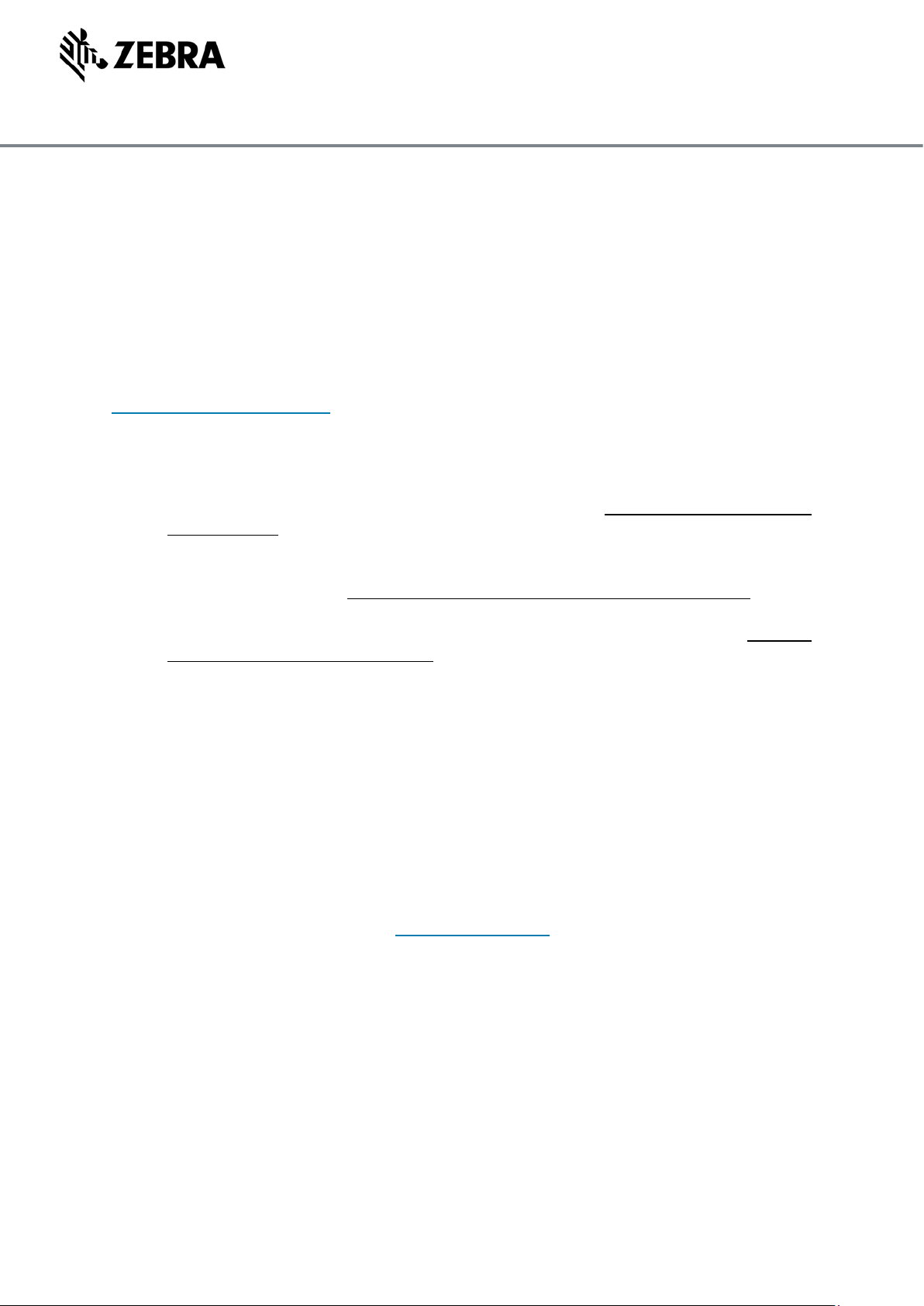
Quick Reference Guide
January 2019
©2019 ZIH Corp and/or its affiliates. All rights reserved.
Zebra and the stylized Zebra head are trademarks of ZIH Corp., registered in many jurisdictions worldwide. All other trademarks are the property of their respective
owners.
ZEBRA TECHNOLOGIES 1
How to Request Accessories under
Comprehensive Coverage
Obtaining Replacement Accessories Under Zebra OneCare™
Zebra OneCare™ Comprehensive Coverage goes beyond normal wear-and-tear to cover internal and
external components damaged through accidental breakage. In addition, OneCare™ extends to
selected accessories that are shipped together with Zebra mobile computing devices. Refer to Zebra’s
Accessories Applicability Matrix for a list of accessories that are eligible for replacement as part of a
repair for Mobile Computers under a Zebra OneCare Comprehensive contract.
Prior to submission of requests for replacement of accessories, please note the following:
• Customers may request replacements only for lost or damaged accessories that ship together
with the Product in its original Zebra packaging.
• Accessories will only be replaced if specifically requested as part of a request for repair of faulty
equipment.
• Replacement accessories cannot be requested separately or as a stand-alone request, but only
together with a request for device repair.
• At the time an eligible product is submitted for repair authorization, customers must provide a
description of the required accessories according to the instructions and Accessories Request
Format provided below.
• You may – but are not required to – return damaged accessories when sending in a unit for
repair.
Accessory Replacement Request Options
Repair authorization requests or RMAs (Return Materials Authorizations) may be submitted using one
of the options described in detail below:
Option 1: Using Zebra’s Repair Order Portal
Logging a request via the online Repair Order Portal is the quickest and recommended option. (If you
are not yet registered for the Portal, visit www.zebra.com/repair for more information and to complete
the simple registration process.)
1. Log into the Portal.
2. Create a Repair Request to submit your request for repair of your faulty Zebra device.
3. On the Add Products tab, complete the Problem Description field
• Describe the problem to be repaired for your device
• Indicate any accessories requiring replacement using the Accessories Replacement
Request Format below:
Page 2
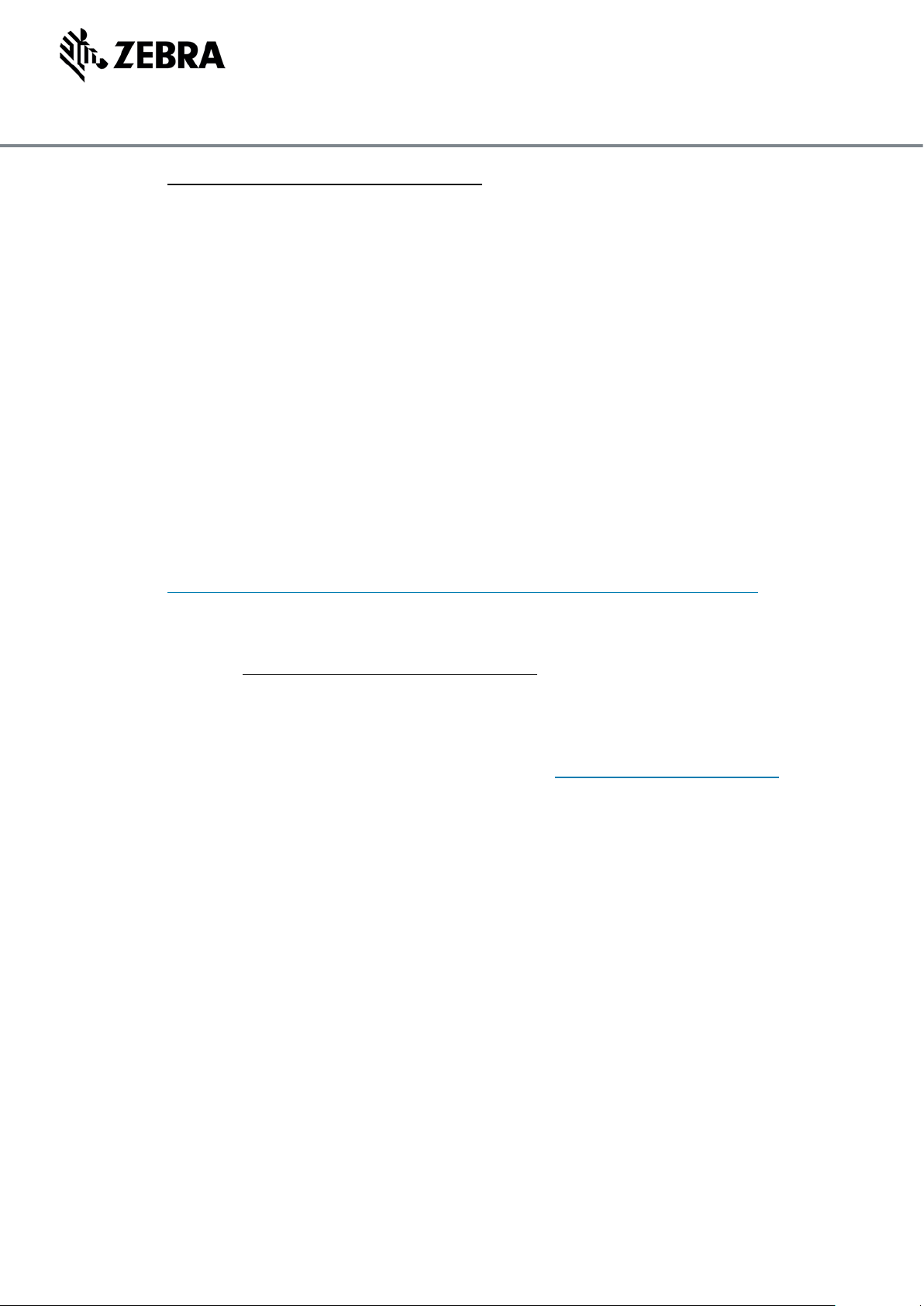
Quick Reference Guide
January 2019
©2019 ZIH Corp and/or its affiliates. All rights reserved.
Zebra and the stylized Zebra head are trademarks of ZIH Corp., registered in many jurisdictions worldwide. All other trademarks are the property of their respective
owners.
ZEBRA TECHNOLOGIES 2
Accessories Replacement Request Format
• For a battery door:
o Enter CP: followed by a space and an indication of the battery size/capacity
(standard or extended) indicated on the battery in mAh
o Example 1: CP: BATTERY DOOR STANDARD
o Example 2: CP: BATTERY DOOR EXTENDED
• For all other accessories:
o Enter CP: followed by a space and then the name of the accessory
o Example 1: CP: STRAP
o Example 2: CP: TETHER
o Example 3 (Multiple Accessories): CP: STRAP, TETHER, BATTERY DOOR
STANDARD
Option 2: Using the Repair Form
To use this option, complete the Repair Form and return it to Zebra by email:
1. Download the appropriate Repair Form for your country from the Repair Orders (Online RMAs)
page of Zebra.com:
https://www.zebra.com/us/en/support-downloads/request-repair/online-rma-emea.html
2. Complete the Repair Form.
3. Use the Fault Description field of the form to provide information about the problem to be
repaired for your device, and to indicate which accessories require replacement.
4. Follow the Accessories Replacement Request Format in step 3 above.
Option 3: Contacting Zebra’s Repair Help Desk
You may contact Zebra’s Repair Help Desk using the telephone number most convenient for your
location and language. Our support phone numbers are listed at www.zebra.com/supportcontacts.
Note for eBonding customers: Please follow your regular electronic submission process for
submitting repair authorization requests. To indicate any accessories requiring replacement, follow the
Accessories Replacement Request Format described above.
