Page 1
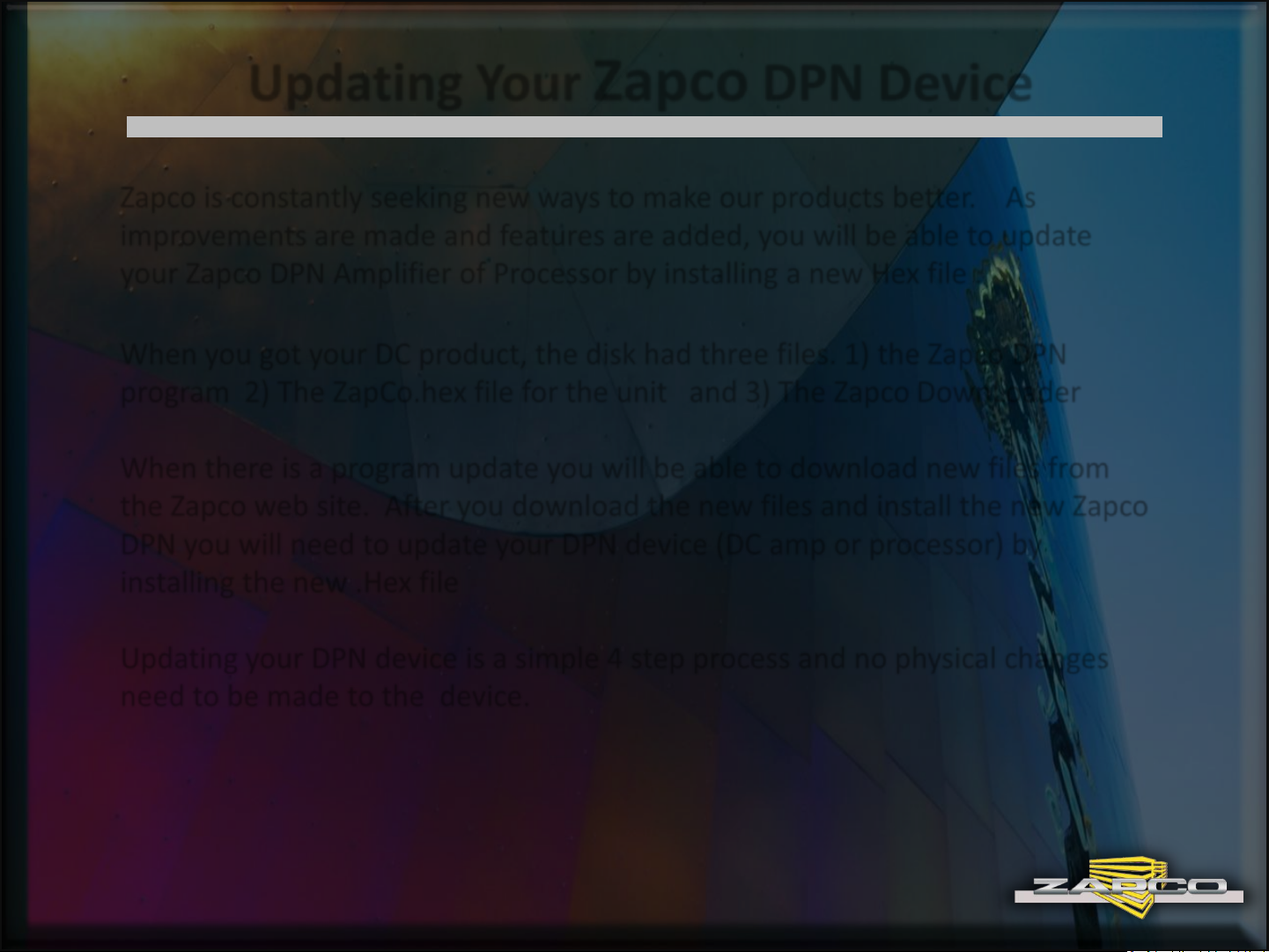
Updating Your Zapco DPN Device
Zapco is constantly seeking new ways to make our products better. As
improvements are made and features are added, you will be able to update
your Zapco DPN Amplifier of Processor by installing a new Hex file .
When you got your DC product, the disk had three files. 1) the Zapco DPN
program 2) The ZapCo.hex file for the unit and 3) The Zapco DownLoader
When there is a program update you will be able to download new files from
the Zapco web site. After you download the new files and install the new Zapco
DPN you will need to update your DPN device (DC amp or processor) by
installing the new .Hex file
Updating your DPN device is a simple 4 step process and no physical changes
need to be made to the device.
Page 2
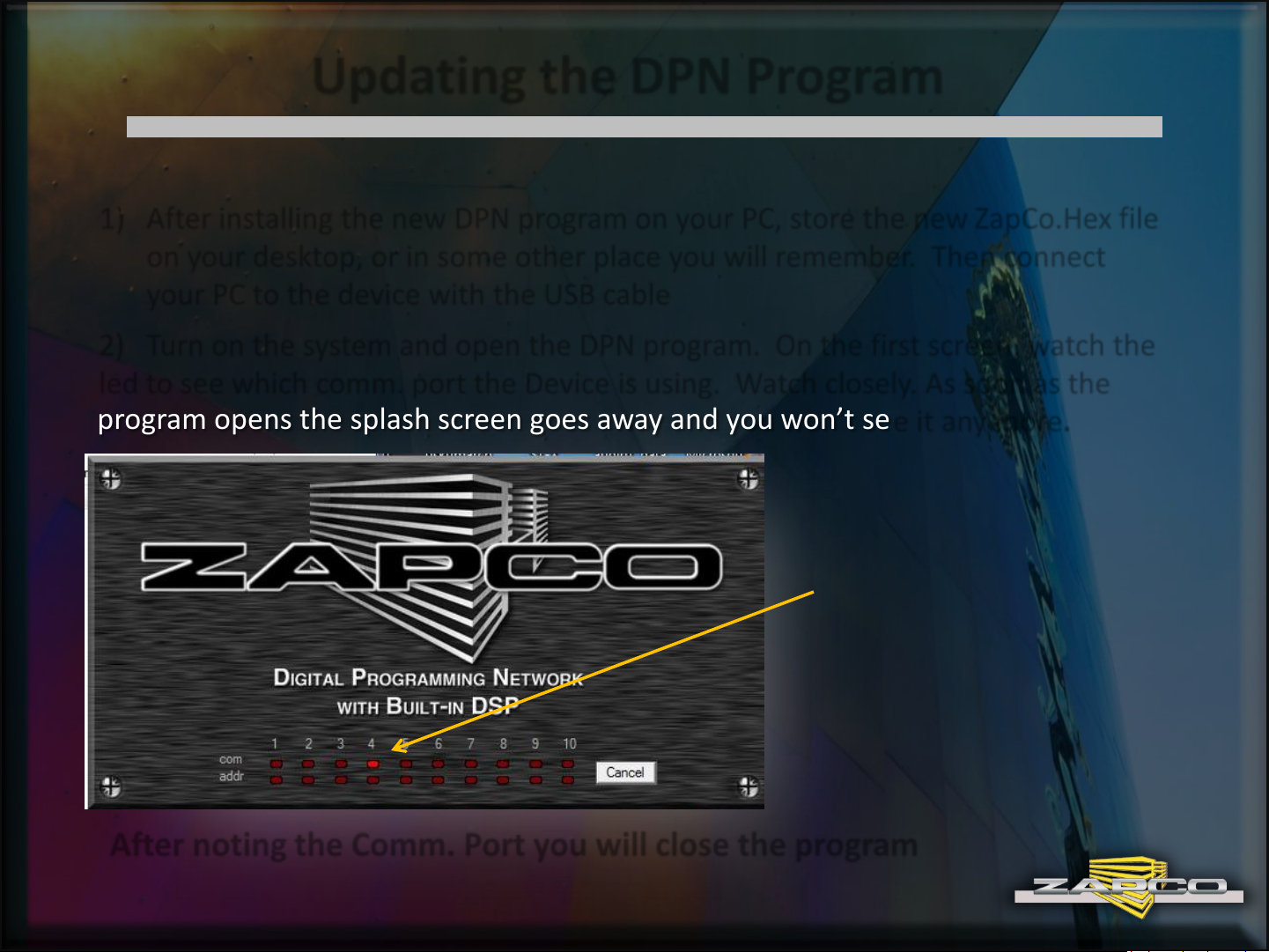
Updating the DPN Program
1) After installing the new DPN program on your PC, store the new ZapCo.Hex file
on your desktop, or in some other place you will remember. Then connect
your PC to the device with the USB cable
2) Turn on the system and open the DPN program. On the first screen, watch the
led to see which comm. port the Device is using. Watch closely. As soon as the
program opens the splash screen goes away and you won’t see it any more.
In this case, the DPN
device is using Comm.
Port 4. We need to
make a note of this
Comm. Port
After noting the Comm. Port you will close the program
Page 3

Updating the DPN Program
3) Open the Zapco DownLoader file and you will see the Firmware
Update Screen
•Check that the Comm. Port matches
your device. If not, then click the
drop- down and pick the proper port.
(in this case Com4 is correct)
•Click File Open and navigate to the
hex file you just stored on the
desktop.
•Com Open should be showing. If not
you can click it
If you forget which Comm. port you’re using from step 2,
you can open the device manager from this screen to check
Page 4

Updating the DPN Program
4) Now simply cycle the
stereo system off and back
on and you will see the
update start. Progress will be
displayed in the Flash bar.
The “Message” at the
bottom will tell you when
the update is finished.
You can now close the updater…you’re finished
