Zanussi ZCG 611 User Manual

MIXED FUEL
COOKER
ZCG 611
INSTRUCTION BOOKLET
Please read this instruction booklet before using the appliance
GB

Important Safety Information
You MUST read these warnings carefully before installing or using the hob. If you need assistance,
contact our Customer Care Department on 08705 727727
Installation
l This cooker must be installed by qualified personnel,
according to the manufacturers instructions and to
the relevant British Standards.
l This cooker is heavy. Take care when moving it.
l Any gas installation must be carried out by a
registered CORGI installer.
l Remove all packaging before using the cooker.
l Ensure that the gas and electrical supply complies
with the type stated on the rating plate, located near
the gas supply pipe.
l Do not attempt to modify the cooker in any way.
Child Safety
l This cooker is designed to be operated by adults.
Do not allow children to play near or with the
cooker.
l The cooker gets hot when it is in use. Children should
be kept away until it has cooled.
l Children can also injure themselves by pulling pans
or pots off the cooker.
During Use
l This cooker is intended for domestic cooking only. It
is not designed for commercial or industrial purposes.
l When in use a gas cooker will produce heat and
moisture in the room in which it has been installed.
Ensure there is a continuous air supply, keeping air
vents in good condition or installing a cooker hood
with a venting hose.
l When using the cooker for a long period time, the
ventilation should be improved, by opening a window
or increasing the extractor speed.
l Do not use this cooker if it is in contact with water.
Do not operate the cooker with wet hands.
l Ensure the control knobs are in the OFF position
when not in use.
l Do not store flammable materials such as oven gloves,
tea towels etc. in the drawer.
l When using other electrical appliances, ensure the
cable does not come into contact with the hot surfaces
of the cooker.
l Unstable or misshapen pans should not be used on
the hob burners as unstable pans can cause an
accident by tipping or spillage.
l Never leave the cooker unattended when cooking with
oil and fats.
l This cooker should be kept clean at all times. A
build-up of fats or foodstuffs could result in a fire.
l Never use plastic dishes in the oven or on the hob
burners.
foil.
Never line any part of the oven with aluminium
l Always ensure that the oven vent which is located at
the centre back of the hob is left unobstructed to
ensure ventilation of the oven cavity.
l Perishable food, plastic items and areosols may be
affected by heat and should not be stored above the
cooker.
l Appliances fitted with a lid: the lid is designed as a
dust cover when closed, and as a splash-back when
open. Do not use for any other purpose. After using
the cooker, the lid MUST NOT be closed until the hob
and oven are completely cold. Do not close the lid on
a lit burner as this will cause damage to the burners
and the lid. If the flame extinguishes, the gas will
continue to flow leading to a build up of gas in the
area of the cooker.
Service
l This cooker should only be repaired or serviced by an
authorised Service Engineer and only genuine
approved spare parts should be used.
Environmental Information
l After installation, please dispose of the packaging with
due regard to safety and the environment.
l When disposing of an old appliance, make it unusable,
by cutting off the cable.
Keep this instruction book for future reference
and ensure it is passed on to any new owner.
Guide to Use the instructions
The following symbols will be found in the text to guide
you throughout the Instructions:
Safety Instructions
Step by step instructions for an operation
F
Hints and Tips
Environmental Information
This appliance is manufactured according to the
following EEC directives:
73/23 EEC - 90/683 EEC - 93/68 EEC 89/336 EEC - 90/396 EEC,
current edition.
2

Contents
For the User
Important Safety Information 2
Description of the Cooker 3
Control Panel 4
Operation 5
24 Hour Clock 6
Before the First Use of the Cooker 9
Using the Oven 9
Using the Gas oven 10
Gas Oven Cooking Chart 11
Grilling 12
Maintenance and Cleaning 13
Cleaning the Oven 13
Something Not Working 15
Service and Spare Parts 15
Customer Care 15
For the Installer
Important Safety Requirements 17
Instructions for the Installer 17
Installation 18
Electrical connections 20
Commissioning 21
Conversion from Natural to LPG Gas 22
Guarantee Conditions 16
Description of the Cooker
Splash back
Semi-Rapid burner
Rapid burner
Control panel
Shelf
SET
TIME
S
T
O
P
Semi-rapid burner
Auxiliary burner
Oven door
Storage drawer
3

Control Panel
2
1
GRILL
IGNITION
LIGHT
3
BACK LEFT FRONT LEFT FRONT RIGHT
4
5
6
1. Grill function pilot light
2. Electric ignition push button
3. Oven Light push button
4. Back left burner control knob (semi-rapid)
5. Front left burner control knob (rapid)
6. Front right burner control knob (auxiliary)
7. Back right burner control knob (semi-rapid)
8. Oven function control knob
9. 24 hour clock
BACK RIGHT
7
Grill/roasting pan
GAS OVEN &
ELECTRIC GRILL
8
Accessories
TIMER
STOP
+
-
SET
TIME
PUSH
BOTH
9
Grill trivet
The Oven Cavity
Electric Grill
Removable
handles
Oven Light
Fitting the Splash back
A stainless steel splash back is supplied with the
appliance. This is meant to be fitted on the rear edge of
the cooker's hob. The splash back package is in the
oven cavity.
1. Unpack the splash back and dispose of the packaging
with due regard to safety and the environment.
2. Slide the two bayonets of the splash back into the
relevant supports on the rear edge of the cooker's
hob.
FO 2653
4
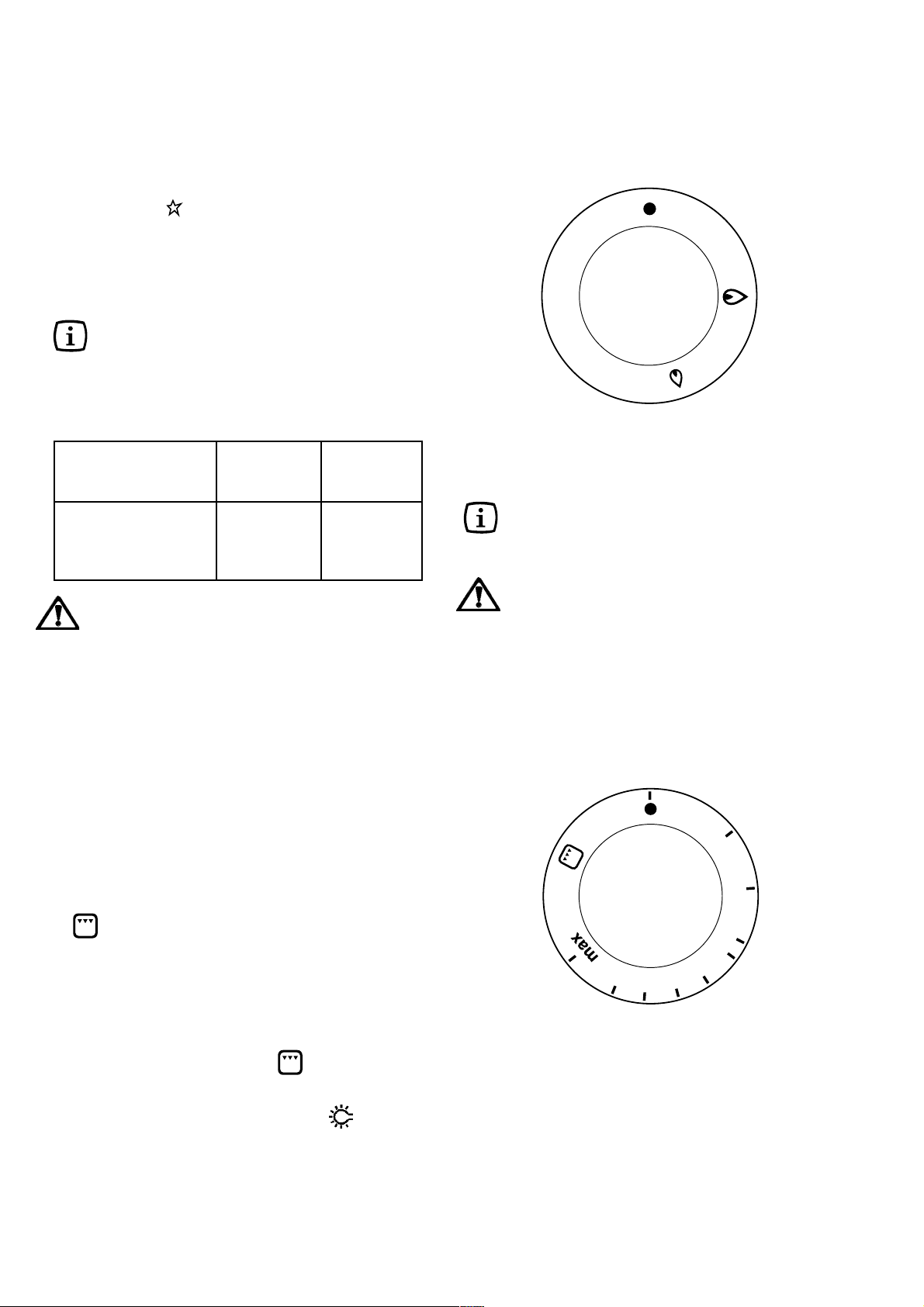
Operation
Hob burners
To light a burner:
F
- Push the electric ignition button which is marked with
a little spark ( ).
- At the same time push in and turn the relevant control
knob anticlockwise to maximum position.
- Then adjust the flame as required.
If the burner does not ignite, turn the control knob to
zero, and try again.
When switching on the mains, after installation or
a power cut, it is quite normal for the spark
generator to be activated automatically.
To ensure maximum burner efficiency, you should only
use pots and pans with a flat bottom fitting the size of
the burner used (see table).
Burner minimum maximum
diameter diameter
Large (rapid) 180 mm. 260 mm.
Medium (semi-rapid) 120 mm. 220 mm.
Small (Auxiliary) 80 mm. 160 mm.
If you use a saucepan which is smaller than the
recommended size, the flame will spread beyond
the bottom of the pan, causing the handle to
overheat.
As soon as a liquid starts boiling, turn down the
flame so that it will barely keep the liquid
simmering.
Take care when frying food in hot oil or fat, as the
overheated splashes could easily ignite.
If the control knobs become difficult to turn, please
contact your local Service Force Centre.
Gas oven and Electric grill
Oven Function Control Knob
l Oven switched off
l - max Range of temperature regulation for gas
oven
Grill - The heat comes only from the top
element
240
140
160
200
Grill function pilot light
The grill function pilot light will come on when the oven
function control knob is turned to .
Oven light push button
This button will turn the oven light on.
5

24 Hour Clock
A
U
T
O
PUSH
SET
STOP
Setting the time of day
TIME
BOTH
12
1. DECREASE CONTROL ( )
2. INCREASE CONTROL ( )
MINUTE MINDER SYMBOL ( )
PUSH BOTH CLOCK SETTING SYMBOL ( )
CHILD SAFETY SYMBOL ( )
When the power supply is first switched on, or after a
power failure, 0.00 and AUTO will flash alternatively in the
display.
To set the correct time of day:
1. Press button and together (See Fig. 1).
2. Release buttons, then press button : 12.00 will
show in the display (See Fig. 2).
3. Within 5 seconds press and hold either button
to increase or button to decrease the time until
the correct time of day on the 24 hour clock is reached.
To reset the correct time of day:
1. Press button and together. Then press and
hold either button to increase or button to
decrease the time until the correct time of day on the
24 hour clock is reached.
NOTE: The increase and decrease control buttons
operate slowly at first and then more rapidly. They
should be pressed separately.
Things to note
1. The time of day must be set before the oven will operate. There will be a few seconds delay before the
oven switches on.
Fig. 1
Fig. 2
STOP
STOP
SET
TIME
SET
TIME
A
U
T
O
PUSH
BOTH
PUSH
BOTH
6
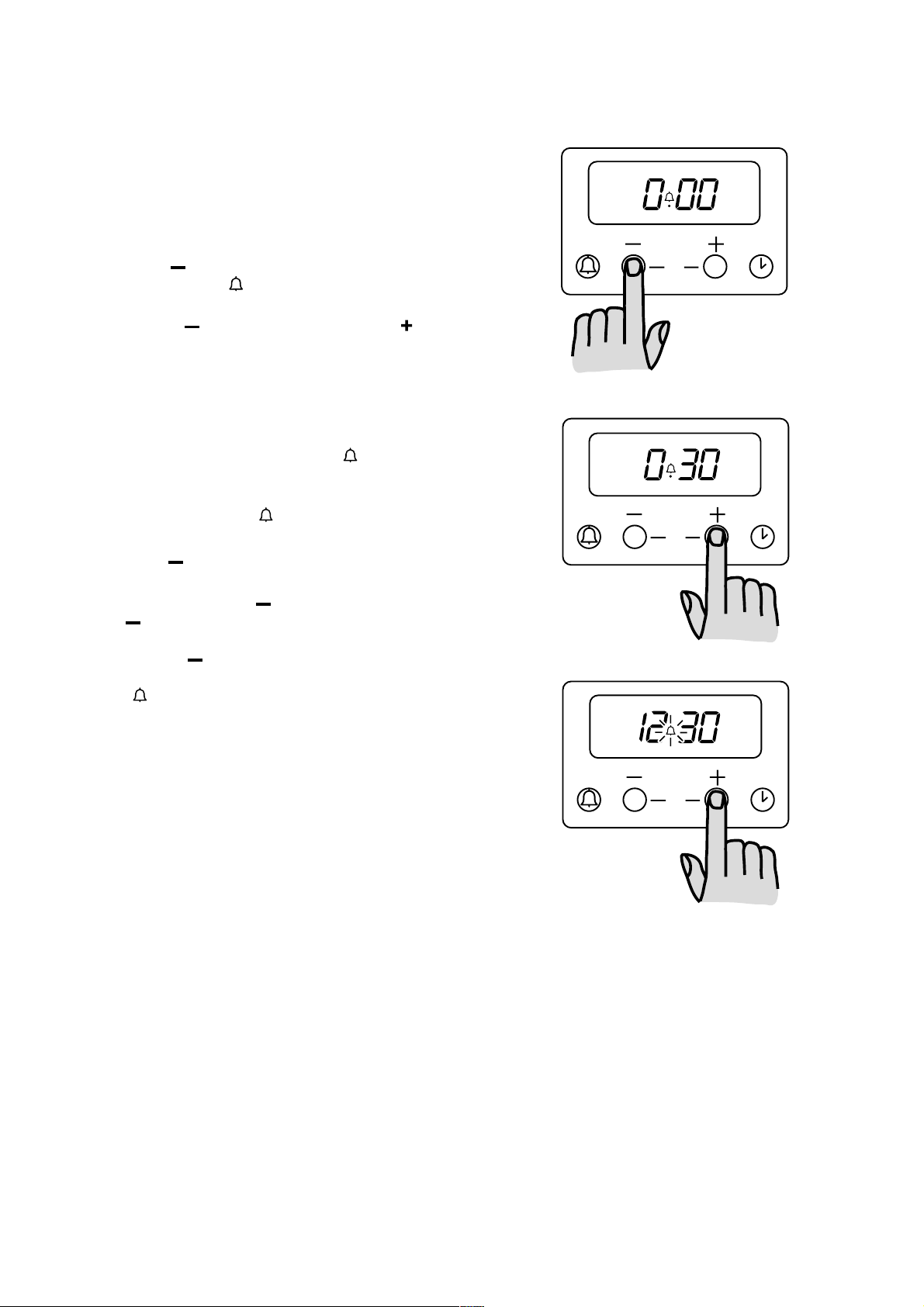
Setting the minute minder
The minute minder alarm will sound at the end of a timed
period up to 23 hours and 59 minutes, but THE OVEN
WILL REMAIN ON, if it is in use.
To set the minute minder:
1. Press button : the display will read 0.00 and the
minute minder symbol ( ) will come on in the display
(See Fig. 3).
2. Release button , then press and hold button .
The display will count up in one minute intervals until
the interval to be timed is reached, e.g. 30 minutes
(See Fig. 4). The minute minder will begin to count
down once set and the display will revert to the time
of day.
3. At the end of the timed period, an acoustic alarm will
be heard and the minute minder symbol ( ) will flash
in the display (See fig. 5).
To switch off the acoustic alarm, press any button:
the minute minder symbol ( ) will go out.
To reset the minute minder:
1. Press button , then proceed as described above.
To cancel the minute minder:
1. Press and release button . Then press and hold
button : the display will count down in one minute
intervals to 0.00.
2. Release button . After a few seconds the display
will revert to the time of day and the minute minder
symbol ( ) will go out.
Fig. 3
Fig. 4
STOP
STOP
SET
TIME
SET
TIME
PUSH
BOTH
PUSH
BOTH
Fig. 5
STOP
SET
TIME
PUSH
BOTH
7

Child Safety Mode (only in
STOP
SET
TIME
PUSH
BOTH
STOP
SET
TIME
PUSH
BOTH
STOP
SET
TIME
PUSH
BOTH
STOP
SET
TIME
PUSH
BOTH
models with fully electric oven)
To avoid children switching on the oven, it is possible to
lock the oven controls. To lock the oven controls, the
oven must be switched off.
A. To enter the Safety mode:
1. Press buttons
keep them pressed until "ON" appears on the display
(see Fig. 6).
2. Release the buttons, then press button : "OF" and
the key symbol ( ) will show in the display (see Fig.
7). Release the button: after a few seconds the
display will revert to the time of day (see Fig. 8). The
oven is now locked (only in models with electric oven).
B. To exit from the Safety mode:
1. Press buttons and at the same time and
keep them pressed until "OF" appears on the display
(see Fig. 9).
2. Release the buttons, then press button : the key
symbol ( ) will go out and "ON" will show on the
display (see Fig. 10). Release the button: after a few
seconds the display will revert to the time of day.
The oven can now be operated.
and at the same time and
Fig. 6
Fig. 7
IMPORTANT: if you enter the Safety mode accidentally,
please follow the instructions given in Step B (To exit
from the Safety mode).
Night dimming function
Between 22:00 (10pm) and 6:00 (6am) the figures and
symbols on the display will dim.
PUSH
SET
Fig. 9
STOP
TIME
BOTH
Fig. 8
Fig. 10
8
