Yukon NVMT SPARTAN 24122, NVMT SPARTAN 24122WP, NVMT SPARTAN 24121WP, NVMT SPARTAN 24121, NVMT SPARTAN 24127 User Manual
...Page 1
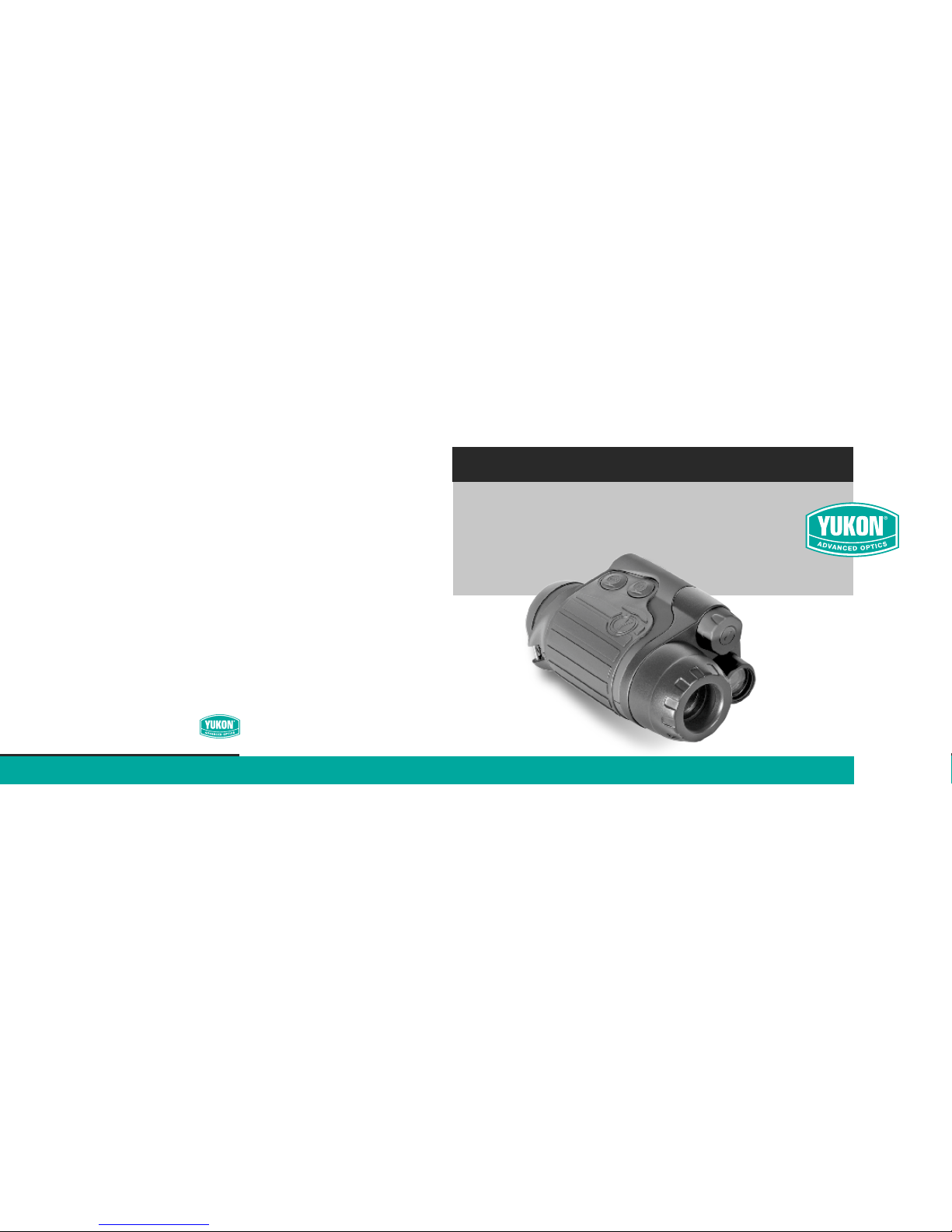
I N S T R U C T I O N S
Night Vision Monocular
NVMT SPARTAN
Night Vision Monocular
NVMT SPARTAN
www.yukonopticsglobal.com
ENGLISH / FRANÇAIS / DEUTSCH / ESPAÑOL / ITALIANO / РУССКИЙ
Page 2

SPECIFICATIONS
1
PACKAGE CONTENTS
For improvement purposes, design of this product is subject to change.
Generation
Visual Magnification, x
Objective Lens, mm
Resolution, lines/mm
Angular Field of View, deg.
Max. Detection Range*, m
Eyepiece Adjustment, dptr.
Operating Voltage, V
Tripod Mount, inch
Operating Time, hour
Degree of protection, IP code
Operating temperature
Length, mm / inch
Width, mm / inch
Height, mm / inch
Weight, kg /oz
24124 24121
*
NVMT SPARTAN unit
Carrying Case
Cleaning Cloth
User Manual
Warranty Card
24121WP 24122 24122WP 24127
24157
1
1
24
36
30
80
±4
1/4
20
-
142/5.6
82/3.2
60/2.4
0.38/13.4
-30 °C ~ +40 °C /-22°F to +104°F
3 (1xCR123A)
3 (1xCR123A)
3 (1xCR123A)
1
2
24
36
25
120
±4
1/4
20
-
142/5.6
82/3.2
60/2.4
0.38/13.4
1
2
24
36
25
120
±4
1/4
20
142/5.6
82/3.2
60/2.4
0.38/13.4
1
3
42
36
20
150
±4
1/4
20
-
162/6.4
82/3.2
60/2.4
0.5/17.6
1
3
42
36
20
150
±4
1/4
20
162/6.4
82/3.2
60/2.4
0.5/17.6
2+
3
50
41
14
600
±5
1/4
20
208/8.9
86/3.4
60/2.4
0.6/21.2
1
4
50
36
15
180
±4
1/4
20
-
191/7.5
87/3.4
60/2.4
0.6/21
IPX6/IPX7
IPX6/IPX7
Max. detection range of an object
measuring 1.7x0.5 m i
(0.05 lux,
)
n natural
night conditions quarter
moon .
2
WARNINGS AND PRECAUTIONS
OVERVIEW
NVMT SPARTAN is a new line of night vision monoculars that includes a number of models.
NVMT SPARTAN is designed for observation in twilight or complete darkness. This is a passive type device, i.e. it
does not require artificial light, however the new high power IR Illuminator enhances significantly the picture quality.
The device can also accommodate accessories like IR Flashlight (#29074).
NVMT SPARTAN is equipped with two ¼ inch tripod mounts that allow fixing the monocular onto a head mount and
use as goggles (recommended only for model #24124). This device features excellent ergonomics, compact
dimensions and handy controls. The entire unit is rugged enough for extreme field conditions but damage may occur
if the scope is mishandled.
The NVMT SPARTAN is entirely self-contained and can operate for up to 20 hours on a single CR123A battery at
temperatures ranging from -30°C to +40°C (-22°F to +104°F).
Your NVMT SPARTAN scope is ideal for a variety of professional and recreational uses including the following:
Observation in natural
environment
Tourism
Sporting events
Search and rescue
Equipment maintenance
and repair
Your NVMT SPARTAN night vision scope was designed to provide many years of reliable service. To ensure that you
get the most enjoyment out of your NVMT SPARTAN always obey the following Warnings and Precautions:
Do not direct a unit in the “on” position at intense sources of light, such as car's headlights or burning fire. This may
disable the unit for an unknown length of time or cause a dark spot in the center of the field of view. Do not turn the
unit on in daylight without the protective cap firmly secured over the objective lens, as this may damage the unit. Any
such damage may void your warranty.
Page 3

3
BATTERY INSTALLATION
USE AND TESTING
Damage to this device from failure to observe these warnings may void the NVMT SPARTAN's warranty!
Never leave the unit in the “on” position over an extended length of time in an area with a light level exceeding
1-10 lux (twilight - 10 lux, deep twilight - 1 lux). Please keep the protective cap on the objective under greater
light level.
Your NVMT SPARTAN was designed to be self-contained. Do not open the body of the scope or otherwise attempt
to service this device. If such need arises return the unit for replacement or repair.
Keep the NVMT SPARTAN away from dust, moisture and sudden temperature drop.
Do not subject the unit to water drops and splashes, do not put water reservoirs on the device.
Avoid dropping or otherwise shocking the unit. NVMT SPARTAN incorporates a sophisticated optical system which
could be damaged in extreme cases of misuse.
The replacement of eyepiece and objective lenses in the 24121WP and 24122WP models is prohibited: this
may cause depressurization of the device.
Your NVMT SPARTAN runs on a single CR123A battery. To install, unscrew the battery compartment cover, insert the
battery into the battery compartment observing the marking on the cover of the battery compartment, replace the battery
cover carefully. Do not overtighten.
Make sure the battery has been installed according to instructions found in the battery installation section of this manual.
If you wish to test your night vision device in a lighted area, be sure the lens cap is in place prior to pressing the “ON”
button. The lens cap has a pinhole opening to admit a small amount of light for testing purposes.
Move into a dark area before activating the NVMT SPARTAN light amplifier.
Remove the lens cap (1) and fasten it to the body as shown in the picture.
Activate the device by pushing the "ON" button (3).
4
If the subject is to be viewed in a completely dark area, including lowlight shadow areas, activate the infrared
illuminator by pressing the “IR” Button (2) located next to the "ON" button.
1
35 42
+
-
3V
Page 4

Clean the lens with professional lens cleaning supplies intended for use with multicoated optics.
Blow any dust or dirt off the lenses using dry, compressed air.
Clean the NVMT SPARTAN housing with a soft, clean cloth coated in some synthetic cleaning means.
5
Always store the NVMT SPARTAN in its case in a dry well-ventilated and well-heated room away from heating/air
conditioning vents. Remove the battery if the device is to be stored longer than 2 months.
STORAGE
CAUTION!
Your NVMT SPARTAN can be used in extreme cold. However, when the unit is brought back into a warm
environment, you MUST wait approximately 2-3 HOURS before using the unit again. Failure to do so may
result in damage as a result of condensation accumulating on the internal circuitry of the unit.
MAINTENANCE
Direct the turned on unit at an object at a distance of around 30m. Rotating the eyepiece (4), focus on the tube's
screen — rough surface or tiny dark dots are visible. Rotate the objective lens (5) until the image quality is optimal.
Re-focus the eyepiece, if necessary. After this adjustment you may not rotate the eyepiece irrespective of the
distance and objective lens.
Direct your NVMT Spartan at an object to be viewed and adjust the final focus by rotating the objective lens focusing
ring until the image is optimal. When screwing the objective lens into the housing, it focuses on farther objects, when
screwing out - on closer ones.
When you are finished using your NVMT Spartan put the cap back on the objective lens, turn off the unit and put
it into the carrying case.
Push of the “ON” button when the IR is on will make both green and red LEDs go out (IR will be off as well).
6
TROUBLESHOOTING
The scope will not turn on...
Check that the battery is installed properly. Install the battery according to the (+) and (-) polarity, ensuring that the
markings on the battery and battery compartment correspond with one another. Check the battery contact to ensure it is
clean and free of corrosion; if necessary, clean the contact. Make sure that the external contact lug is not bent.
If necessary, replace the battery as it may be depleted. Also, be sure that the power is in the “ON” position when trying
to turn on the scope.
Distinct black dots appear on the screen...
These dots are minor cosmetic blemishes resulting from tube production processes and do not interfere with the
reliability or performance of the scope.
The scope flickers, flashes or “snows”...
The scope may flicker or flash when used in a bright environment; to correct this, place the cap over the objective lens
and enter a dark environment. The scope will restore itself to a natural functioning state in several minutes or hours,
depending on how long the scope had been exposed to the light.
The scope may flicker for the first several seconds of use, even when in a dark environment, before the scope corrects
itself and functions properly.
The scope may “snow” for several minutes after being exposed to a bright light source (daylight, a car's headlights, fire,
etc.) even if being operated in complete darkness.
The image is not focused...
Adjust the focus of the eyepiece and the objective (see Use and Testing). Check that the lenses are not foggy or dusty;
if they are, carefully clean the external surfaces of lenses with a soft cotton fabric. Replace the battery if the total battery
charge is less than 2.0 V.
When the unit is brought into a warm environment from a cold one, condensation may appear on the internal lenses;
you must wait two hours before using the unit.
Visibility decreases or disappears...
Bright light sources, such as headlights, may cause visibility to decrease or disappear and the image to flicker. Turn the
power off and turn the scope away from the light source; visibility will restore itself in several minutes.
