YOO DIGITAL COOKYOO 7000 User Manual
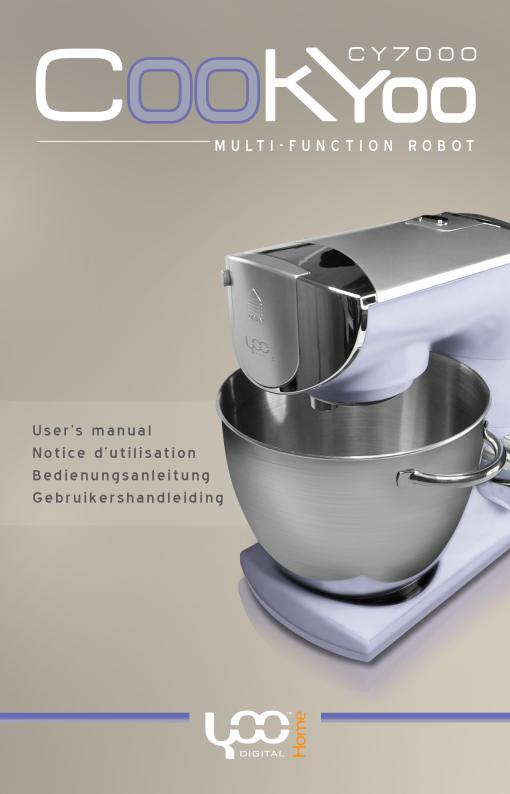

IMPORTANT : safety advice
ENGLISH
•Carefully read the instructions before using your appliance.
•Switch off the appliance before fitting and removing the attachment.
•Keep your fingers away from moving parts and the opening on the attachment.
•Always ensure loose articles and clothing are secured before using pasta makers attachment.
•Only use the appliance for its intended domestic use, the manufacture will not accept any liability if the appliance is subject to improper use or failure to comply with these instructions.
•Never leave the appliance to run unsupervised, especially when young children or handicapped persons are present.
•Check that the voltage rating of the appliance does in fact match that of your electrical system. Any connection error will nullify the guarantee.
•The appliance must be plugged into an earthed electrical socket.
•If you have to use an electrical extension lead, it must be earthed and you should make sure that no-one can trip over it.
•Unplug the appliance as soon as you have finished using it and when you clean it.
•Don’t use your attachment and/or appliance if it has been damaged. You should contact an approved service centre.
•Any work on the appliance other than normal care and cleaning by the customer must be carried out by an approved service centre.
•Do not immerse the appliance, the power cord or the plug in water or in any other liquid.
•Do not allow the power cord to hang within the reach of children, to come close to or into contact with the hot parts of your appliance, any other source of heat or any sharp edge.
•If the power cord or the plug are damaged, don’t use your appliance .To avoid any risk, these must be replaced by an approved service centre.
•Do not put any accessories containing metal in a microwave oven.
•Switch off the appliance and disconnected from supply before changing accessories or approaching parts which move in use.
•Do not touch the whisk, mixer blade or kneading hook while the appliance is in operation.
•Only ues one attachment at a time.
•Do not operate the appliance for more than 10 minutes at one time. Allow 30 minutes rest before next use.
•This appliance is not intended for use by children or other persons without assistance or supervision if their physical, sensory or mental capabilities prevent them form using it safely.
•Children should be supervised to ensure that they do not play with the appliance.

Your safety and the safety of others are very important .
We have provided many important safety messages in this manual and on your appliance. Always read and obey all safety messages.
This is the safety alert symbol. This symbol alerts you to potential hazards that can kill or hurt you and others. All safety messages will follow the safety alert symbol and either the word “DANGER” or “WARNING.” These words mean:
 DANGER
DANGER
 WARNING
WARNING
You can be killed or seriously injured if you don’t immediately follow instructions.
You can be killed or seriously injured if you don’t follow instructions.
All safety messages will tell you what the potential hazard is, tell you how to reduce the chance of injury, and tell you what can happen if the instructions are not followed.
ELECTRICAL REQUIREMENTS
Volts:220/240 V.A.C. Hertz: 50/60 Hz
The wattage rating for your stand mixer is printed on a tag under the mixer base. It is also listed on the trim band. If the power cord is too short, have a qualifi ed electrician or serviceman install an outlet near the appliance. The maximum rating is based on the attachment that draws the greatest load (power). Other recommended attachments may drawsignifi cantly less power.
 WARNING
WARNING
Electrical Shock Hazard
Plug into a grounded 3 prong outlet. Do not remove ground prong.
Do not use an adapter.
Do not use an extension cord.
Failure to follow these instructions can result in death, fire, or electrical shock.

Using your appliance
De s c r i p t i o n
1 |
|
|
8 |
|
|
|
|||
2 |
|
|
9 |
|
|
||||
3
4
10
5
6
11 |
12 |
|
7
13
14
1. |
Cover to the motor out- |
4. |
Release button for Cut- |
9. |
Multifunction head |
|
put 1 optional accesso- |
|
ter housing |
|
|
|
ries |
|
|
10. |
Accessory: Beater |
|
|
5. |
Motor output 2 |
|
|
2. |
Release button for multi- |
|
|
11. |
Accessory: Wire Whip |
|
function head |
6. |
Anti-splash cover |
|
|
|
|
|
|
12.Accessory : Dough hook |
|
3. |
Cover to the motor out- |
7. |
Stainless steel bowl 5.5 L |
|
|
|
put 2 optional accesso- |
|
|
13. Release button |
|
|
ries |
8. |
Motor output 1 |
|
|
|
|
|
|
14.Speed control switch |
|
|
|
|
|
|
|
ENGLISH

 WARNING
WARNING
Injury Hazard
Unplug mixer before touching beaters.
Failure to do so can result in broken bones, cuts or bruises.
NOTE : Do not scrape the bowl while the stand mixer is operating.
The bowl and beater are designed to provide thorough mixing without frequent scraping. Scraping the bowl once or twice during mixing is usually suffi cient. Turn the stand mixer off before scraping.
The stand mixer may warm up during use. Under heavy load with extended mixing time, you may not be able to comfortably touch the top of the stand mixer. This is normal.
Te c h n i ca l information
Voltage/frequency : 220—240V - 50/60Hz (1200W)
Agitator kettle capacity : 5,5 liters
Before first use
•All parts of the stand mixer are to be thoroughly cleaned before being used for the first time. (see section: Cleaning).
•Take out the required length of cable from the cable tidy on the base of the blender and connect the device to the mains supply.
ADJUSTING THE HEIGHT OF YOUR ATTACHMENTS (See figure A)
Your attachments are equipped with a system for adjusting the height above the bottom of the bowl for optimum results.
1.Press the release button (13) lift the multifunction head and insert the mixer blade, dough hook or whisk.
2.Hold it in position.
3.Lower the head of the appliance (9) with the button (13) press until a click is heard.
4.Adjust the height by turning the shaft: adjust the accessories to the ideal position.
5.Lift the head (9) of the appliance again, hold the Mixer blade, Hook or whisk in position.
6.Before using for the first time, clean all parts of the accessories with soapy water .rinse and dry.
7.Place the appliance on a flat, clean and dry surface and then plug in your appliance.

ENGLISH
M I X I N G / K N E A D I N G / B E AT I N G / E M U L S IFYING/WHISKING (See figure B)
Depending on the nature of the ingredients, the bowl (7) with its cover can be used to prepare up to 2.3 kg of dough.
1.Press button (13) to the release the multifunction head (9) and raise it to a vertical position.
2.Fit the bowl(7) onto the appliance by turning until it locks in position and place the ingredients in it ,weighting them as indicated under the weighing function (see figure B).
3.Position the cover on the head with the filling opening at the front of the appliance (see figure B).
4.Fit the desired accessory (10, 11, 12) in the outlet, pushing the shaft of the accessory home and turn it a quarter turn towards you to lock it in position (see figure B).
5.Lower the multifunction head of the appliance to horizontal position and press button again (a click should be heard ).
6.During preparation, you can add ingredients through the opening the cover.
7.To stop the appliance, turn the knob (14) back to 0.

Cl e a n i n g
1.Unplug the appliance.
2.Never immerse the motor until in water or put it under running water wipe it with a soft dry or slight damp cloth.
3.For easier cleaning, quickly rinse the accessories after use. Completely dismantle the mixer attachment.
4.Wash , rinse and wipe the accessories or the can be put in the dishwasher.
5.If your accessories are discoloured by food, rub them gently with kitchen towel dipped in cooking oil and then clean in the usual way.
Processing Guide |
|
|
|
|
|
|
|
|
|
||
Accessory |
|
Food |
|
Maximum |
|
Operation |
|
Speeds |
|
Preparation |
|
|
|
|
|
|
|||||||
|
|
|
|
|
|
|
time |
|
|
|
|
|
|
|
|
|
|
|
|
|
|
|
|
whisk |
|
Cream(include |
|
250ml |
|
10 minutes |
|
5-6 |
|
/ |
|
|
|
38%fat) |
|
|
|
|
|
|
|
|
|
|
|
|
|
|
|
|
|
|
|
|
|
|
|
Egg white |
|
12pcs |
|
3 minutes |
|
5-6 |
|
/ |
|
|
|
|
|
|
|
|
|
|
|
|
|
Dough hook |
|
Flour |
|
1700g |
|
10 minutes |
|
5-6 |
|
/ |
|
|
|
|
|
|
|
|
|
|
|
|
|
|
|
Salt |
|
20g |
|
|
|
|
|
|
|
|
|
|
|
|
|
|
|
|
|
|
|
|
|
Yeast |
|
10g |
|
|
|
|
|
|
|
|
|
|
|
|
|
|
|
|
|
|
|
|
|
Sugar |
|
10g |
|
|
|
|
|
|
|
|
|
|
|
|
|
|
|
|
|
|
|
|
|
Water |
|
1100g |
|
|
|
|
|
|
|
|
|
|
|
|
|
|
|
|
|
|
|
|
|
Lard |
|
20g |
|
|
|
|
|
|
|
|
|
|
|
|
|
|
|
|
|
|
|
Mixer blade |
|
Flour |
|
100g |
|
5 minutes |
|
1-4 |
|
/ |
|
|
|
|
|
|
|
|
|
|
|
|
|
|
|
Castor sugar |
|
100g |
|
|
|
|
|
|
|
|
|
|
|
|
|
|
|
|
|
|
|
|
|
Margarine |
|
100g |
|
|
|
|
|
|
|
|
|
|
|
|
|
|
|
|
|
|
|
|
|
Egg |
|
2pcs |
|
|
|
|
|
|
|
|
|
|
|
|
|
|
|
|
|
|
|
Packing list
•Main body COOKYOO 7000
•Steel bowl 5.5 L
•Dusty cover
•Beater
•Dough hook
•Wire whipe
•Instruction manual
•Warranty card
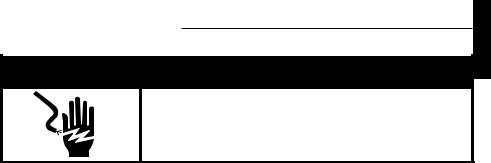
WHEN YOU NEED SERVICE
 WARNING
WARNING
Electrical Shock Hazard
Unplug before servicing.
Failure to do so can result in death or electrical shock.
Please read the following before calling your service center.
1.The Stand Mixer may warm up during use. Under heavy loads with extended mixing time periods, you may not be able to comfortably touch the top of the unit. This is normal.
2.The Stand Mixer may emit a pungent odor, especially when new. This is common whit electric motors.
3.If the flat beater hits the bowl, stop the stand mixer.
ENGLISH
If your Stand Mixer should malfunction or fail to operate, please check the following :
•Is the Stand Mixer plugged in?
•Is the fuse in the circuit to the Stand Mixer in working order ? If you have a circuit breaker box, be sure the circuit is closed.
•Turn the Stand Mixer off for 10-15 secons, then turn it back on. If the mixer still does not star, allow it to cool for 30 minutes before turning it back on.
•If the problem is not due to one of the above items, see “Service Centers“.
