Page 1
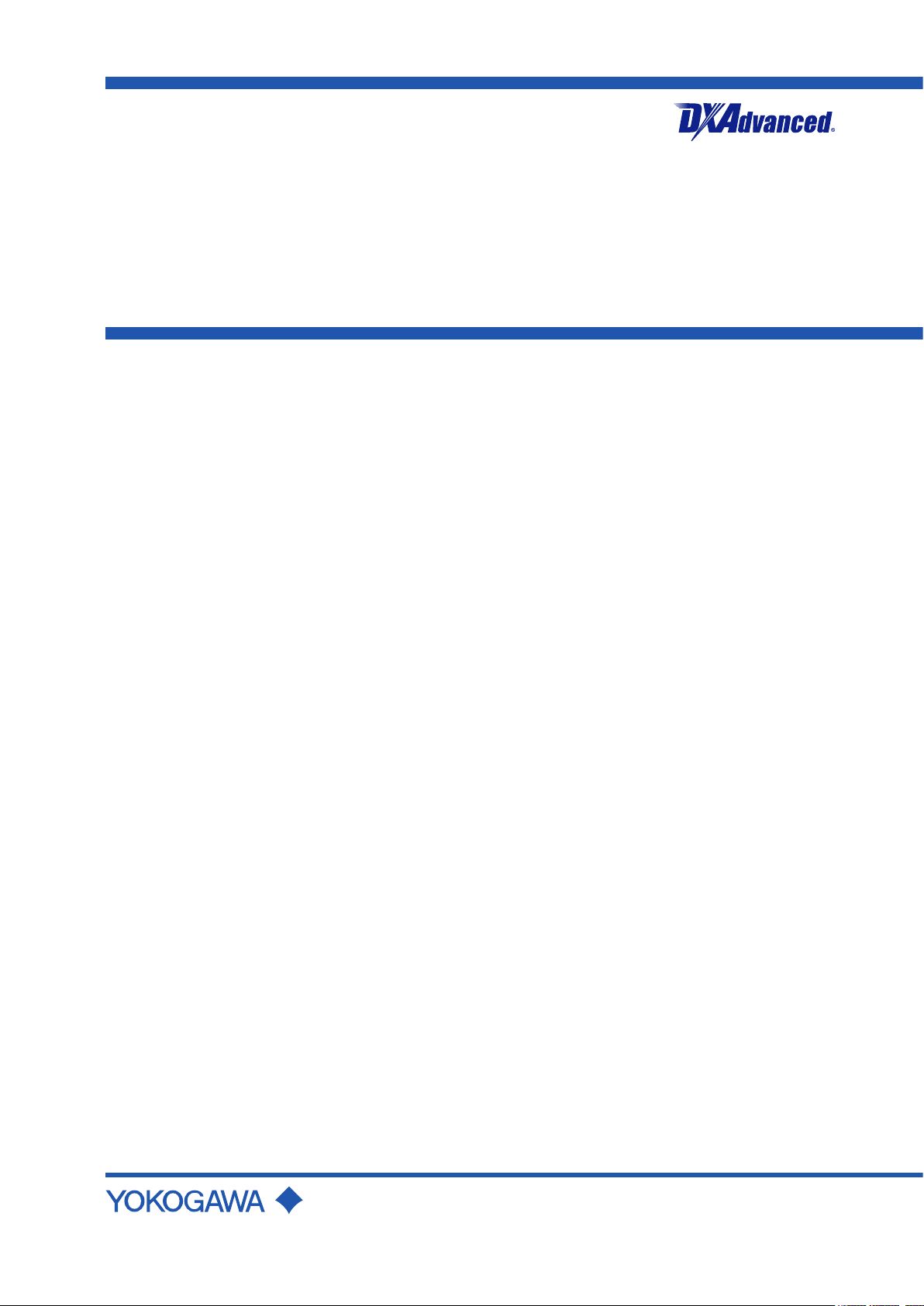
Service
Yokogawa Electric Corporation
Manual
Daqstation
DX1000/DX1000N/DX2000
SM 04L41B01-01E
4th Edition
Page 2

Important Notice to the User
• This manual contains information for servicing YOKOGAWA’s DX1000, DX1000N, and
DX2000. Check the serial number to conrm that this is the correct service manual for
the instrument to be serviced. Do not use the wrong manual.
•
Before any maintenance and servicing, read all safety precautions carefully.
• Only properly trained personnel may carry out the maintenanc
described in this service manual.
• Do not disassemble the instrument or its parts, unless otherwise clearly permitted by
this service manual.
• Do n
• In principle, Yokogawa Electric Corporation (YOKOGAW
•
• All reasonable efforts have been made to assure the accuracy of the content of
•
ot replace any part or assembly, unless otherwise clearly permitted by this service
manual.
other than those listed in the customer maintenance parts list in this service manual
(mainly modules and assemblies). Therefore if an assembly fails, the user should
replace the whole assembly and not components within the assembly (see “Note”). If
the user attempts to repair the instrument by replacing individual components within
the assembly, YOKOGAWA assumes no responsibility for any consequences such as
defects in instrument accuracy, functionality, reliability, or user safety hazards.
YOKOGAWA does not of
that contained in this service manual.
this service manual. However, there may still be errors such as clerical errors or
omissions.
accuracy or contents of this service manual, nor for the consequences of any errors.
All rights reserved. No part of this service manual may be reproduced in any form
or by any means without the express written prior permission of YOKOGAW
contents of this manual are subject to change without notice.
e and servicing
A) does not supply parts
fer more detailed maintenance and service information than
YOKOGAWA assumes no responsibility of any kind concerning the
A. The
Trademark
Revisions
Note
YOKOGAWA instruments have been designed in a way that the replacement of electronic parts
can be done on an assembly (module) basis by the user. YOKOGAWA instruments have also
been designed in a way that troubleshooting and replacement of any faulty assembly can be
done easily and quickly. Therefore, YOKOGAWA strongly recommends replacing the entire
assembly over replacing parts or components within the assembly. The reasons are as follows:
• The instruments use high-performance microprocessors, large scale CMOS gate arrays,
and surface-mount components to provide state-of-the-art performance and functions.
• Repair of components can only be performed by specially trained and qualified maintenance
personnel with special highly-accurate tools, including costly ones.
• When taking the service life and cost of the instruments into consideration, the replacement
of assemblies offers the user the possibility to use YOKOGAWA instruments more effectively
and economically with a minimum in downtime.
• Adobe, Acrobat, and PostScript are trademarks of Adobe System Incorporated.
• For purposes of this manual, the ™ and ® symbols do not accompany their respective
trademark names or registered trademark names.
• Company and product names that appear in this manual are trademarks or registered
trademarks of their respective holders.
1st Edition: Apr. 2006 2nd Edition: May 2007 3rd Edition: Mar. 2009
4th Edition: Jun. 2010
4th Edition: June 2010 (YK)
All Rights Reserved, Copyright © 2006 Yokogawa Electric Corporation
SM 04L41B01-01E
i
Page 3
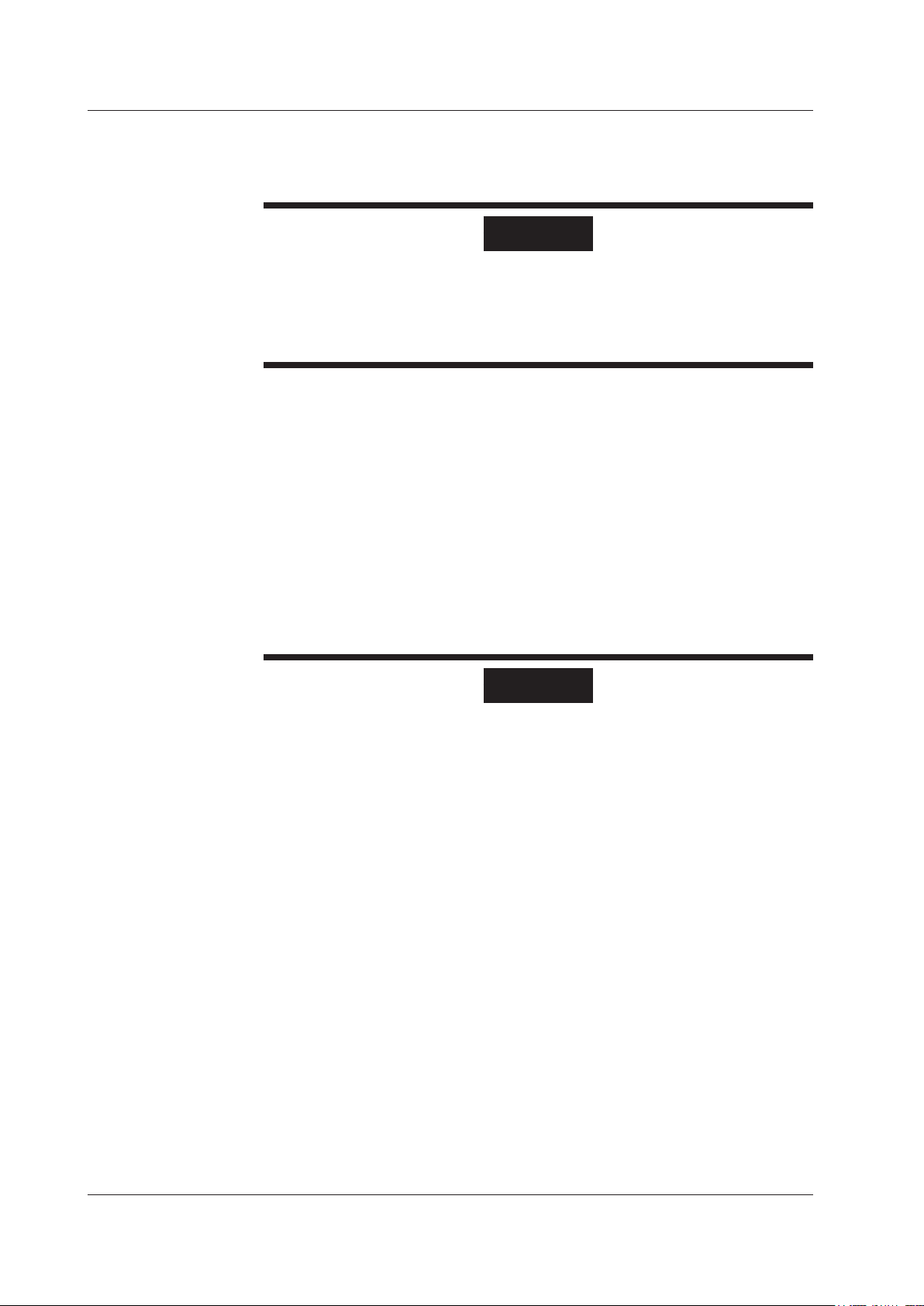
ii
SM 04L41B01-01E
Introduction
This manual contains information for servicing YOKOGAWA’s DX1000, DX1000N, and
DX2000.
This service manual is to be used by properly trained personnel only. To avoid
personal injury, do not perform any servicing unless you are qualified to do
so. Refer to the safety precautions prior to performing any servicing. Even if
servicing is carried out according to this service manual, or by qualified personnel,
YOKOGAWA assumes no responsibility for any result occurring from that servicing.
Safety Standards and EMC Standards
The DX conforms to IEC safety class I (provided with terminal for protective grounding),
Installation Category II, Measurement Category II (CAT II), and EN61326-1 (EMC
standard), class A (use in a commercial, industrial, or business environment).
The DX is designed for indoor use.
Safety Precautions
The general safety precautions described here must be observed during all phases of
operation. If the DX is used in a manner not described in this manual, the protection
provided by the DX may be impaired. Yokogawa Electric Corporation assumes no liability
for the customer’s failure to comply with these requirements.
WARNING
WARNING
• Use the Correct Power Supply
Ensure that the source voltage matches the voltage of the power supply before
turning ON the power. In the case of a desktop type, ensure that it is within the
maximum rated voltage range of the provided power cord before connecting the
power cord.
•
Use the Correct Power Cord and Plug (Desktop Type)
To prevent electric shock or fire, be sure to use the power cord supplied by
YOKOGA
protective ground terminal. Do not disable this protection by using an extension
cord without protective earth grounding.
•
Connect the Protective Grounding Terminal
Make sure to connect the protective grounding to prevent electric shock before
turning ON the power.
The power cord that comes with the desktop type is a three-pr
cord. Connect the power cord to a properly grounded three-prong outlet.
• Do Not Impair the Protective Grounding
Never cut off the internal or external protective grounding wire or disconnect the
wiring of the protective grounding terminal. Doing so invalidates the protective
functions of the instrument and poses a potential shock hazard.
•
Do Not Operate with Defective Protective Grounding
Do not operate the instrument if the protective grounding might be defective.
Also, make sure to check them before operation.
WA. The main power plug must be plugged into an outlet with a
ong type power
Page 4

• Do Not Operate in an Explosive Atmosphere
“Handle with care.” To avoid injury and damage to the instrument, the
operator must refer to the explanation in the manual.
Protective ground terminal
Functional ground terminal (do not use this terminal as a protective ground
terminal.)
Alternating current
ON (power)
OFF (power)
Direct current
WARNING
Calls attention to actions or conditions that could cause serious
or fatal injury to the user, and precautions that can be taken to
prevent such occurrences.
Calls attentions to actions or conditions that could cause light
injury to the user or damage to the instrument or user’s data,
and precautions that can be taken to prevent such occurrences.
CAUTION
Do not operate the instrument in the presence of flammable liquids or vapors.
Operation in such an environment constitutes a safety hazard.
Prolonged use in a highly dense corrosive gas (H
malfunction.
• Do Not Remove Covers
The cover should be removed by YOKOGAWA
Opening the cover is dangerous, because some areas inside the instrument
have high voltages.
•
Ground the Instrument before Making External Connections
Connect the protective grounding before connecting to the item under
measurement or control unit.
• Damage to the Protection
Operating the instrument in a manner not described in this ma
the instrument’s protection.
• Pull Out the Inner Instrument Correctly
Pull out the inner instrument correctly according the instruction
Out the Inner Instrument (DX1000N)” in this manual.
Safety Symbols Used on Equipment and in Manual
S, SOx, etc.) will cause a
2
’s qualified personnel only.
nual may damage
s given in “Pulling
Conventuins Used in Manual
SM 04L41B01-01E
iii
Page 5

iv
SM 04L41B01-01E
Overview of This Manual
This manual is meant to be used by qualified personnel only. Make sure to read the
safety precautions at the beginning of this manual as well as the warnings and cautions
contained in the chapters relevant to any servicing you may be carrying out.
This manual contains the following chapters.
Chapter 1
Describes the principles of operation of the instrument.
Chapter 2 Troubleshooting
Lists problems that can occur and gives corrective
Chapter 3 Testing
Gives procedures for testing the characteristics of the instrument.
Chapter 4 Adjustments
Explains how to adjust the instrument.
Chapter 5 Schematic Diagram
Provides a system conguration diagram.
Chapter 6 Customer Maintenance Parts List
Contains exploded views and a list of replaceable parts.
Chapter 7 Replacing Parts
Describes how to replace parts. Also explains how to pull out the Inner
Specifications are not included in this manual. For specifications, refer to the DX1000/
DX1000N User’s Manual (IM 04L41B01-01E) and the DX2000 User’s Manual (IM
04L42B01-01E).
Principles of Operation
actions.
Instrument of the DX1000N.
Revision History
Edition Description
2 Addition and improvements to functionality: 24 VDC/AC power supply (/P1 option)
3 Addition and improvements to functionality: PROFIBUS-DP (/CP1 option) and others
Change of parts : LCD for the DX2000, CF assembly
The size of the CF card supplied has been changed to 128 MB.
4 Compatible with CMPL04L41B01-01E 11th Edition, CMPL04L42B01-01E 11th Edition,
and CMPL04L43B01-01E 11th Edition.
Page 6

1
2
3
4
5
6
7
Contents
Important Notice to the User ..............................................................................................................i
Trademark ..........................................................................................................................................i
Revisions ...........................................................................................................................................i
Introduction ....................................................................................................................................... ii
Safety Standards and EMC Standards .............................................................................................ii
Safety Precautions ............................................................................................................................ ii
Safety Symbols Used on Equipment and in Manual ........................................................................ iii
Conventuins Used in Manual ........................................................................................................... iii
Overview of This Manual .................................................................................................................iv
Chapter 1 Principles of Operation
1.1 Principles of Operation ........................................................................................................ 1-1
Chapter 2 Troubleshooting
2.1 Failure Analysis Flow Chart ................................................................................................. 2-1
2.2 Troubleshooting Checklist .................................................................................................... 2-4
Chapter 3 Testing
3.1 Acceptance Test .................................................................................................................. 3-1
3.2 Self Diagnostic Test ............................................................................................................. 3-2
3.3 Performance Test .......................................................................................................
Test Environment ......................................................................................................
Test Instruments ......................................................................................................
Instrument Operation ........................................................................................................... 3-3
T
ests ......................................................................................................
3.4 Test Procedures .......................................................................................................
Insulation Resistance .......................................................................................................
Protective Grounding ........................................................................................................... 3-4
Withstand Voltage ................................................................................................................
Measurement Accuracy .......................................................................................................
Reference Junction Compensation Accuracy ......................................................................
Battery Backup ......................................................................................................
Pulse Input Function ............................................................................................................ 3-9
.............................. 3-3
.......... 3-3
........... 3-3
............ 3-3
............ 3-4
.... 3-4
3-5
3-6
3-8
.............. 3-8
Chapter 4 Adjustments
4.1 Before Making Adjustments ................................................................................................. 4-1
Environment ......................................................................................................................... 4-1
Instrument Operation ........................................................................................................... 4-1
Note
.....................................................................................................................................
4.2 Adjusting the A/D Converters ...............................................................................................
4-1
4-2
Chapter 5 Schematic Diagram
5.1 Schematic Diagram (DX1000/DX1000N) ............................................................................ 5-1
5.2 Schematic Diagram (DX2000) ............................................................................................. 5-2
SM 04L41B01-01E
v
Page 7

Contents
Chapter 6 Customer Maintenance Parts List
6.1 Customer Maintenance Parts List (DX1000) ....................................................................... 6-1
6.2 Customer Maintenance Parts List (DX1000N) ................................................................... 6-10
6.3 Customer Maintenance Parts List (DX2000) ..................................................................... 6-20
Chapter 7 Replacing Parts
7.1 Introduction .......................................................................................................................... 7-1
Replaceable Parts ............................................................................................................... 7-1
If Servicing is Required ........................................................................................................ 7-1
7.2
Recommended Replacement Periods for Worn Parts
7.3 Pulling Out the Inner Instrument (DX1000N) ....................................................................... 7-3
Notes ......................................................................................................
Testing ......................................................................................................
Procedures .......................................................................................................................... 7-4
......................................................... 7-2
............................. 7-3
........................... 7-4
vi
SM 04L41B01-01E
Page 8

1
Chapter 1 Principles of Operation
Data storage functions
Input section
Calculation function
Alarm
Communication function
(optional)
(optional)
Input terminal
Scanner
A/D
CPU
External storage
Internal memory
Display
Remote control
Relay contact
(optional)
(optional)
Pulse input
Transmitter power supply
(optional)
USB port
(optional)
Key
Easy text entry function
1.1 Principles of Operation
The following explains the principles of operation of the DX.
Block Diagram
Principles of Operation
Input Terminal Section
For connecting the measurement input signal wires. The terminals can be used for DC
voltage, thermocouple, resistance temperature measurement, and contact input.
• The reference junction compensation circuit for thermocouples is built in.
• Proven transistor method for measuring the temperature of the terminals.
•
Metal core construction used in the internal printed circuit boards to equalize
• Input terminals removable.
Scanner Section
Switches the measured input signal (channel). The input signal switching section uses
highly reliable solid state relays (SSR).
A/D Conversion Section
Converts analog signals to digital signals. It is a PWM (pulse width modulation) type
converter. A/D converter calibration data is stored in an EEPROM.
For the correspondence between input channels and A/D converters, see “Measurement
Accuracy” on page 3-6.
SM 04L41B01-01E
temperature.
1-1
Page 9

1.1 Principles of Operation
Saving Data
The capacity of the internal memory is either 80 MB (standard memory) or 200 MB
(expansion memory).
The CF card can be used as an external memory medium.
Display/Keys/Easy Text Entry
The DX uses an LCD display. You can control the DX with key operations. With Easy
Text Entry (optional), you can control input by the remote control terminal.
Calculation
You can calculate the difference between two measurement inputs, perform linear
scaling, square roots, calibration correction, and other computations.
Alarms
Alarm functions include upper limit alarm and lower limit alarm.
Other Functions
Serial/Ethernet Communication
The DX can communicate with other instruments via the Ethernet interface or the serial
communication interface (optional).
Remote Control/Pulse Input
Record start and other operations can be controlled using external signals (with the
optional remote control function).
Counts the number of pulses for each measruement (with the pulse input option).
Relay Output
The DX can output alarms or FAIL/Status (optional).
Transmitter Power Supply Output
The DX can output 24 VDC for use as a power supply for transmitters (optional).
USB Port
Allows connection with USB keyboard and USB flash memory devices (optional).
1-2
SM 04L41B01-01E
Page 10
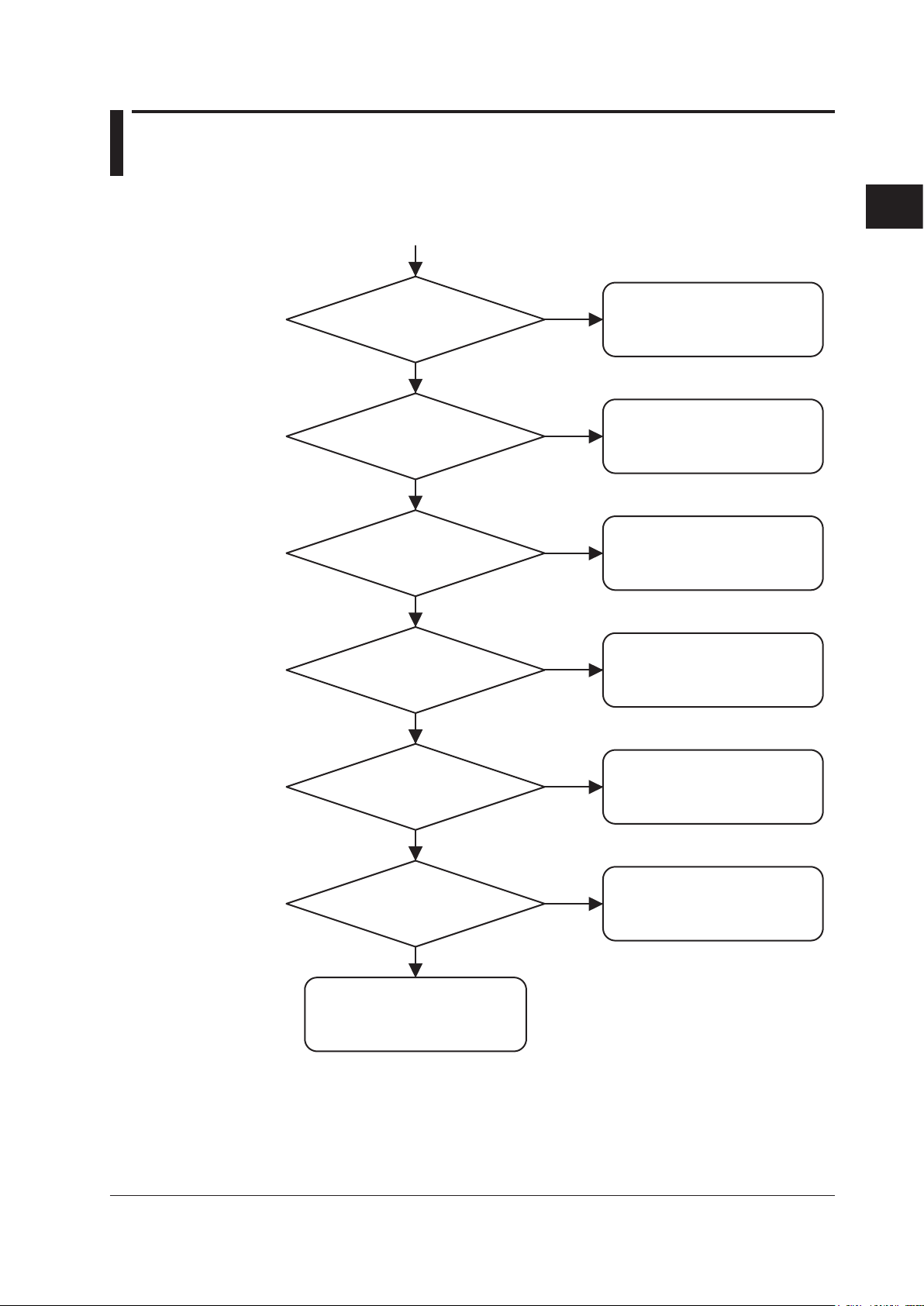
1
2
See No. 5 of the checklist
in section 2.2.
See No. 1 of the checklist in
section 2.2.
Has the backlight gone out due
to the LCD’s backlight saver?
Other than the display,
is the instrument functioning
normally?
Is an appropriate power
supply being input?
Is the power supply wired
correctly?
Is the power switch* ON?
Does the switch operate
normally?
Doesn’t function at all
(nothing is displayed)
Turn the switch ON correctly.
Wire it correctly.
Supply power of voltage and
frequency that conforms to
the specifications.
Restore the original brightness
through key operation.
Try replacing the backlight.
YES
NO
YES
NO
YES
NO
YES
NO
NO
YES
NO
YES
Has the instrument
been operated longer than the
recommended replacement period
for the backlight (5 years)?
Chapter 2 Troubleshooting
2.1 Failure Analysis Flow Chart
When a failure occurs, refer to the flow chart below for corrective actions.
Troubleshooting
SM 04L41B01-01E
2-1
Page 11
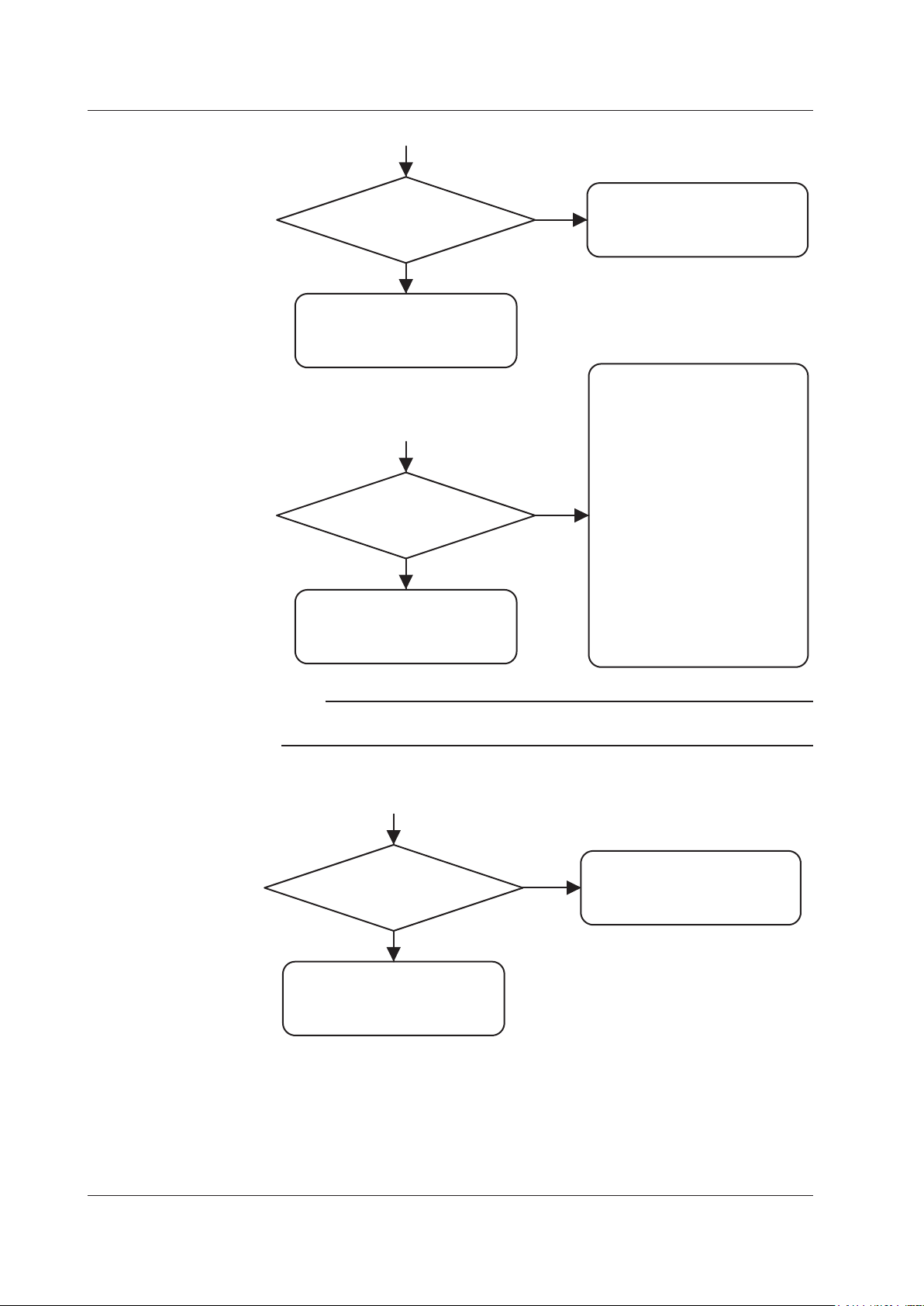
2-2
SM 04L41B01-01E
Is the key lock set?
Have measures against
external noise been taken?
See No. 4 of the checklist.
See No. 2, 3, 7, 9, and 10 of the
checklist in section 2.2.
Release the key lock setting.
Keys do not operate correctly
If there is a problem with a display
screen or other function
NO
YES
YES
NO
• Keep measurement input,
communication, and other
wires and cables away from
noise sources.
• Be sure to ground all
instruments.
• Use shielded cables for
wiring measurement input,
communication, and other
circuits.
• Use isolation transformers
on power supply lines.
• Insert filters on power supply
lines.
• If inductive loads are used
on alarm lines, insert surge
absorbers in the lines.
Is the memory medium
(CF card) working normally?
Is it a recommended
device?
See No. 8 of the checklist
in section 2.2.
Replace the memory medium
(CF card) with a new one.
Malfunction of external medium
(CF card)
YES
NO
2.1 Failure Analysis Flow Chart
Note
If menu items required for screen menus or FUNC key menus are not displayed, check menu
customization settings.
Page 12

1
2
Is the input wiring correct?
Is a constant ambient
temperature maintained?
Have appropriate measures
against noise been taken?
Are the range, span, and other
input settings appropriate?
Does the input meet the
input specifications?
Problems related to measurement
YES
NO
YES
NO
YES
NO
YES
NO
YES
NO
Ensure that the input
specifications are met.
Set them correctly.
• Enter range, span, and other
input settings that are
appropriate.
• When using the calibration
correction function, check the
settings for the calibration
correction.
• Keep input wires and cables
away from noise sources.
• Be sure to ground the recorder.
• Ground the measured object
properly.
• For thermocouple measurement,
insulate points of contact
between the measured object and
thermocouple.
• Use shielded cables for input
wiring.
• Change the integral time setting
of the A/D converter.
• Use moving average on the input.
• Attach input terminal covers.
• To avoid temperature changes in
the vicinity of input terminals,
keep fan ventilation holes clear,
and keep hot objects away.
• Ensure correct polarity when
wiring.
• Check that terminal wires are
securely connected.
• Do not ground RTDs.
• Replace broken thermocouples.
• Do not connect other instruments
with thermocouples in parallel.
If you must connect it in parallel,
consider using a double element
thermocouple, refraining from
using burnout detection, or
implementing other measures.
• Use one earth connection when
connecting the DX to another
instrument.
Are the RJC
settings and TC, RTD type
settings correct?
See No. 6 of the checklist
in section 2.2.
YES
NO
Are other instruments
connected in parallel?
NO
YES
2.1 Failure Analysis Flow Chart
Troubleshooting
SM 04L41B01-01E
2-3
Page 13

2-4
SM 04L41B01-01E
2.2 Troubleshooting Checklist
The table below describes the most common types of failures and their corrective
actions.
Action
Check
Adjust
Replace
No. Phenomenon
The instrument
doesn’t start
1
even though
the power is
ON
2 FAIL state
Abnormal
functioning of
3
memory
(backup)
Key operation
4
abnormality
LCD display
5
not normal
Large
measurement
error
6
Temperature
measurement
abnormal
Fluctuation
7
in measured
values
*1
Power supply cable connection/wiring - - - - - - -
MAIN POWER BOARD ASSEMBLY Power PBA 6-4 4 6-13 3 6-23 6
MAIN BOARD ASSEMBLY Main PBA 6-4 12 6-13 14 6-23 18
SUB BOARD ASSEMBLY
MAIN BOARD ASSEMBLY Main PBA 6-4 12 6-13 14 6-23 18
SUB BOARD ASSEMBLY
OPTION TERMINAL ASSEMBLY
Battery connection
Battery voltage
(must be +3.0 V or more)
MAIN BOARD ASSEMBLY Main PBA 6-4 12 6-13 14 6-23 18
SUB BOARD ASSEMBLY
Check the FFCs
(whether pulled out or damaged)
SW & Sensor BOARD ASSEMBLY
CONNECTION BOARD ASSEMBLY CONN. PBA 6-3 6 6-12 7 - -
MAIN BOARD ASSEMBLY Main PBA 6-4 12 6-13 14 6-23 18
Check the FFCs
(whether pulled out or damaged)
MAIN BOARD ASSEMBLY Main PBA 6-4 12 6-13 14 6-23 18
SUB BOARD ASSEMBLY
CONNECTION BOARD ASSEMBLY CONN. PBA 6-3 6 6-12 7 - -
Back Light Unit of LCD ASSEMBLY
LCD & INVERTER UNIT LCD 6-3 3 6-12 4 6-22 1
Keep input wires away from noise
sources (through distance and
shielding, etc.)
Check that the input terminals are not
disconnected from the instrument
Check that the input terminal cover is
not loose
Check that the RJC (INT/EXT) setting
is correct
AD SCANNER BOARD ASSEMBLY
Does the integral time setting of the
A/D converter match the power supply
frequency?
Keep input wires away from noise
sources (through distance and
shielding, etc.)
Description
*2
for key wiring
*2
for key wiring
Part Name
Sub PBA
EXP. BOOT
Sub PBA
EXP. BOOT
Option
Terminal
Assembly
Battery
Assembly
- - - - - - -
Sub PBA
EXP. BOOT
- - - - - - -
Key Case
Assembly
- - - - - - -
Sub PBA
EXP. BOOT
Back Light
Unit
- - - - - - -
- - - - - - -
- - - - - - -
- - - - - - -
AD-STD/
ISO
- - - - - - -
- - - - - - -
Refer to Chapter 6
DX1000 DX1000N DX2000
Page Item Page Item Page Item
6-4 13 6-13 15 6-23 19
6-4 13 6-13 15 6-23 19
6-6 4 6-16 4 6-26
14, 17
20, 23
6-4 14 6-13 16 6-23 20
6-4 13 6-13 15 6-23 19
6-3 14 6-12 20 6-22 4
6-4 13 6-13 15 6-23 19
6-3 3 6-12 4 6-22 3
6-4 22 6-13 26 6-23
40, 41
42, 43
Page 14
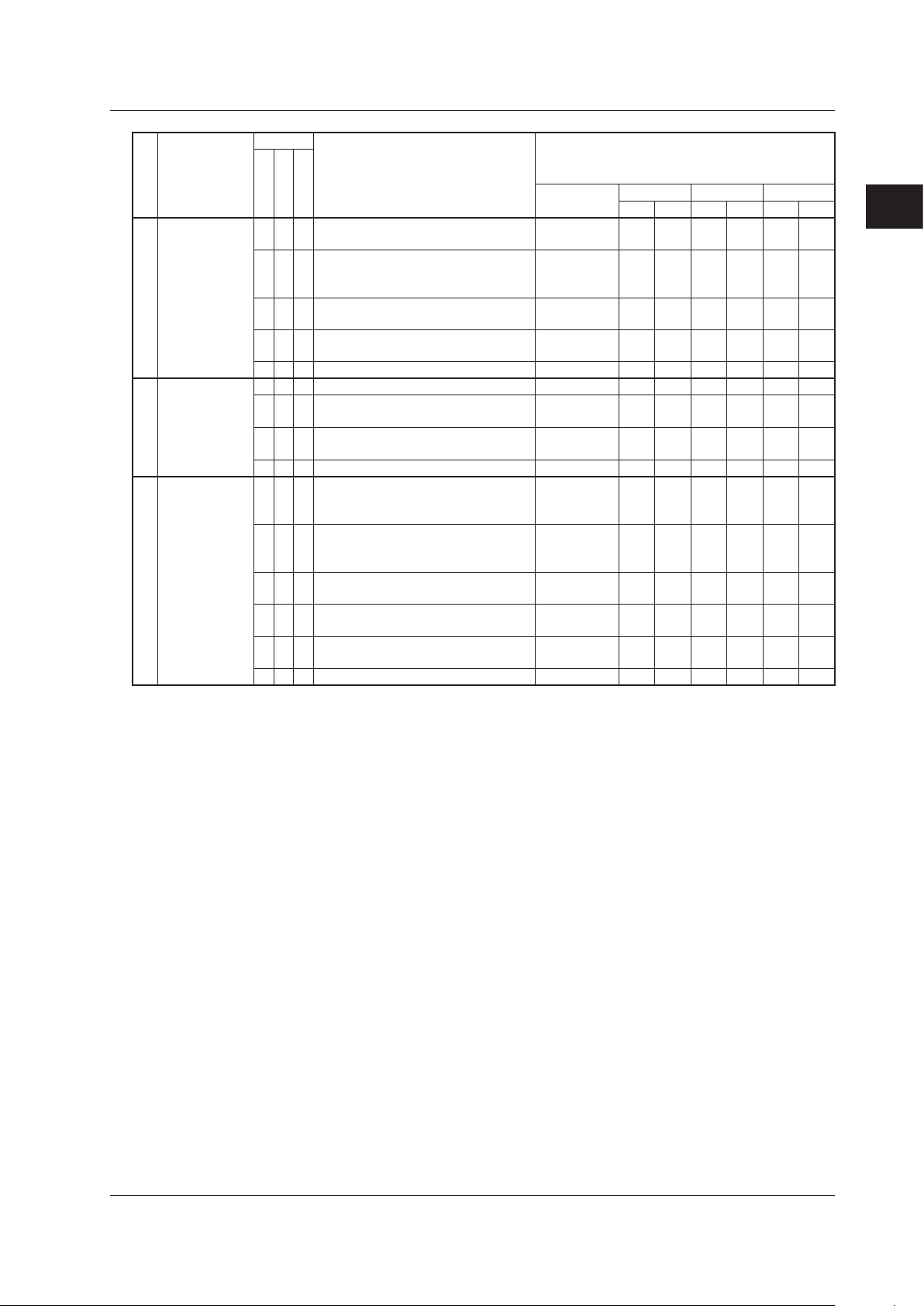
1
2
No. Phenomenon
External media
8
functioning
abnormally
Abnormal
9
communication
USB operation
10
abnormal
2.2 Troubleshooting Checklist
Action
Check
Adjust
Replace
Description
*1
Is the memory medium (CF card)
working normally?
Check the FFC
BOARD ASSEMBLY (whether pulled
out or damaged)
MEDIA BOARD ASSEMBLY
SUB BOARD ASSEMBLY
MAIN BOARD ASSEMBLY Main PBA 6-4 12 6-13 14 6-23 18
Check communication settings - - - - - - Check communication wiring/cables
(whether pulled out or damaged)
POWER TERM & COMM BOARD
ASSEMBLY
MAIN BOARD ASSEMBLY Main PBA 6-4 12 6-13 14 6-23 18
Are connected USB devices (USB
memory and USB keyboard)
operating normally?
Check the FFC
BOARD ASSEMBLY (whether pulled
out or damaged)
MEDIA BOARD ASSEMBLY
(front panel)
POWER TERM & COMM BOARD
ASSEMBLY (rear panel)
SUB BOARD ASSEMBLY
MAIN BOARD ASSEMBLY Main PBA 6-4 12 6-13 14 6-23 18
*1: The table shows only the specific parts that must be replaced. When actually carrying out
replacement, the entire assembly that contains a part may have to be replaced.
*2: Flexible Flat Cable
*2
for the MEDIA
*2
for the MEDIA
Part Name
- - - - - - -
- - - - - - -
CF
Assembly
Sub PBA
EXP. BOOT
- - - - - - -
S/I-PWR
Terminal
- - - - - - -
- - - - - - -
CF
Assembly
S/I-PWR
Terminal
Sub PBA
EXP. BOOT
Refer to Chapter 6
DX1000 DX1000N DX2000
Page Item Page I tem Page Item
6-4 26 - - 6-23 45
6-4 13 6-13 15 6-23 19
6-6 8, 17 6-16 8 6-26
6-4 26 - - 6-23 45
6-6 8, 17 6-16 8 6-26
6-4 13 6-13 15 6-23 19
Troubleshooting
27, 38
27, 38
SM 04L41B01-01E
2-5
Page 15

1
2
3
Chapter 3 Testing
3.1 Acceptance Test
This section describes the procedure to perform the acceptance test.
Read the preface to the user’s manual, “Checking the Contents of the Package”
1.
and verify that you have all of the contents.
Make sure to understand the operating procedures as described in the user’s
2.
manual.
Check each function using the user’s manual.
3.
Read and implement section 3.2, “Self Diagnostic Test.”
4.
Read and implement section 3.3, “Performance Test.”
5.
Testing
SM 04L41B01-01E
3-1
Page 16
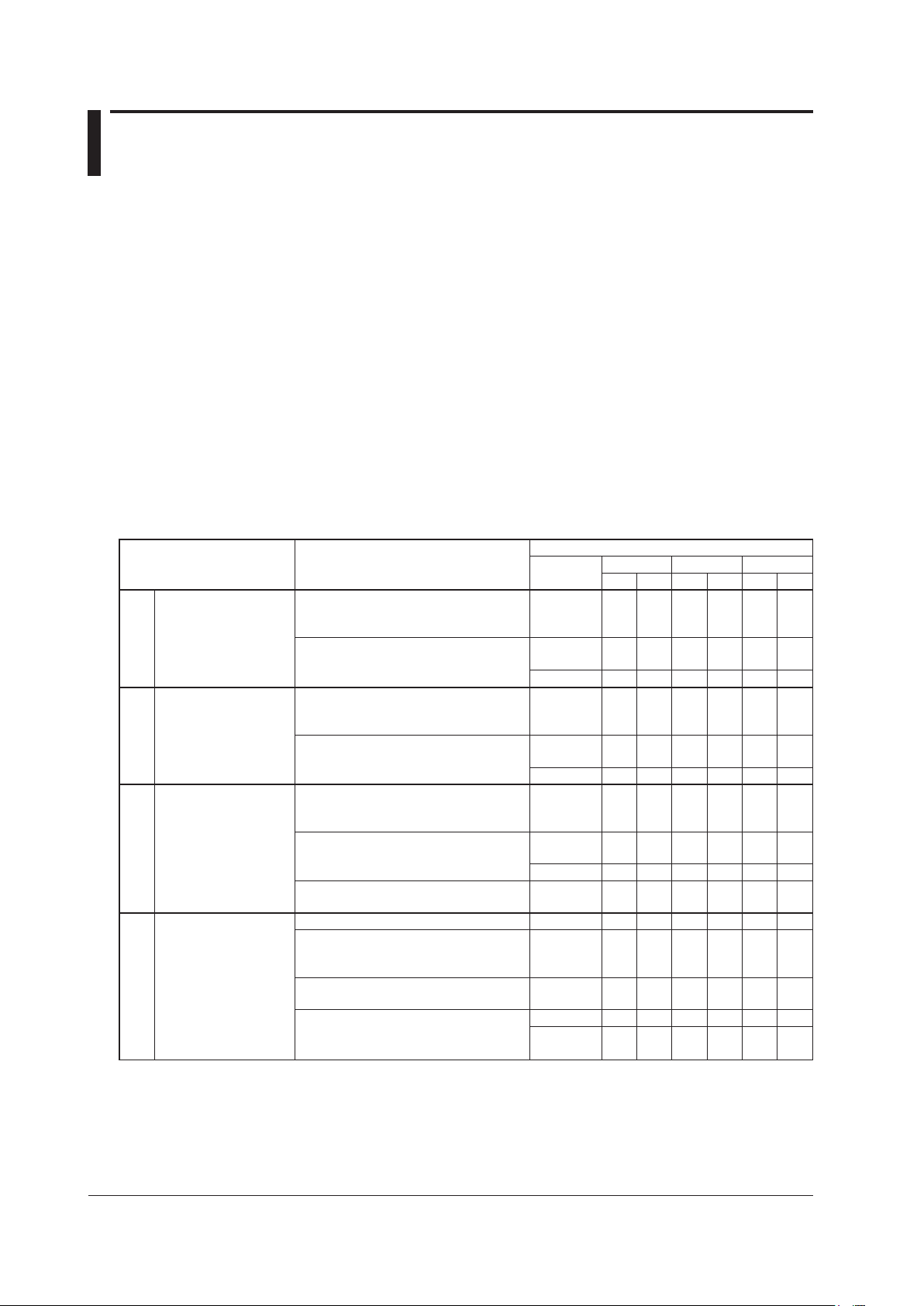
3-2
SM 04L41B01-01E
3.2 Self Diagnostic Test
The DX is provided with complete self diagnostic functions to enhance reliability in
measurement and serviceability.
When you turn ON* the power, the DX will automatically execute the following types
of diagnoses alternately and display the results. After these tests are completed, the
recorder is ready for use.
* The DX1000N power supply switch is located inside the bezel. Disconnect then reconnect
the power supply, or open the bezel and operate the power supply switch (see section 7.3).
Main program (Flash ROM) test
1.
Main RAM write/read test
2.
A/D and A/D EEPROM test
3.
Memory acquisition test (write test from Flash)
4.
Ethernet module test
5.
The table below shows the results of the self diagnostic tests when a problem is
detected.
Display upon Error Likely Cause
Connection between MAIN BOARD
ASSEMBLY and SUB BOARD
901
ROM failure.
902
RAM failure.
910
A/D memory failure for
all input channels.
921
A/D calibration value
error.
930 Memory acquisition
failure.
940 The Ethernet module
is down.
ASSEMBLY
Replace the SUB BOARD ASSEMBLY
or MAIN BOARD ASSEMBLY
Connection between AD SCANNER
BOARD ASSEMBLY and MAIN BOARD
ASSEMBLY
Replace the AD SCANNER BOARD
ASSEMBLY or
MAIN BOARD ASSEMBLY
Connection between MAIN BOARD
ASSEMBLY and SUB BOARD
ASSEMBLY
Replace the SUB BOARD ASSEMBLY
or MAIN BOARD ASSEMBLY
Replace the internal CF card
Check communication settings – – – – – – –
Connection between POWER TERM &
COMM BOARD ASSEMBLY and MAIN
BOARD ASSEMBLY
Check the communication cables and
LINK LED illumination
Replace the MAIN BOARD ASSEMBLY
or POWER TERM & COMM BOARD
ASSEMBLY
Refer to Chapter 6
Part Name
Sub PBA
EXP.BOOT
Main PBA 6-4 12 6-13 14 6-23 18
– – – – – – –
AD-STD/
ISO
Main PBA 6-4 12 6-13 14 6-23 18
– – – – – – –
Sub PBA
EXP.BOOT
Main PBA 6-4 12 6-13 14 6-23 18
CF
Assembly
– – – – – – –
– – – – – – –
Main PBA 6-4 12 6-13 14 6-23 18
S/I-PWR
Terminal
DX1000 DX1000N DX2000
Page Item Page Item Page Item
– – – – – –
6-4 13 6-13 15 6-23 19
6-4 22 6-13 26 6-23
6-4 13 6-13 15 6-23 19
6-4 26 – – 6-23 47
6-6 8,17 6-16 8 6-26
40, 41,
42, 43
27,38
Page 17
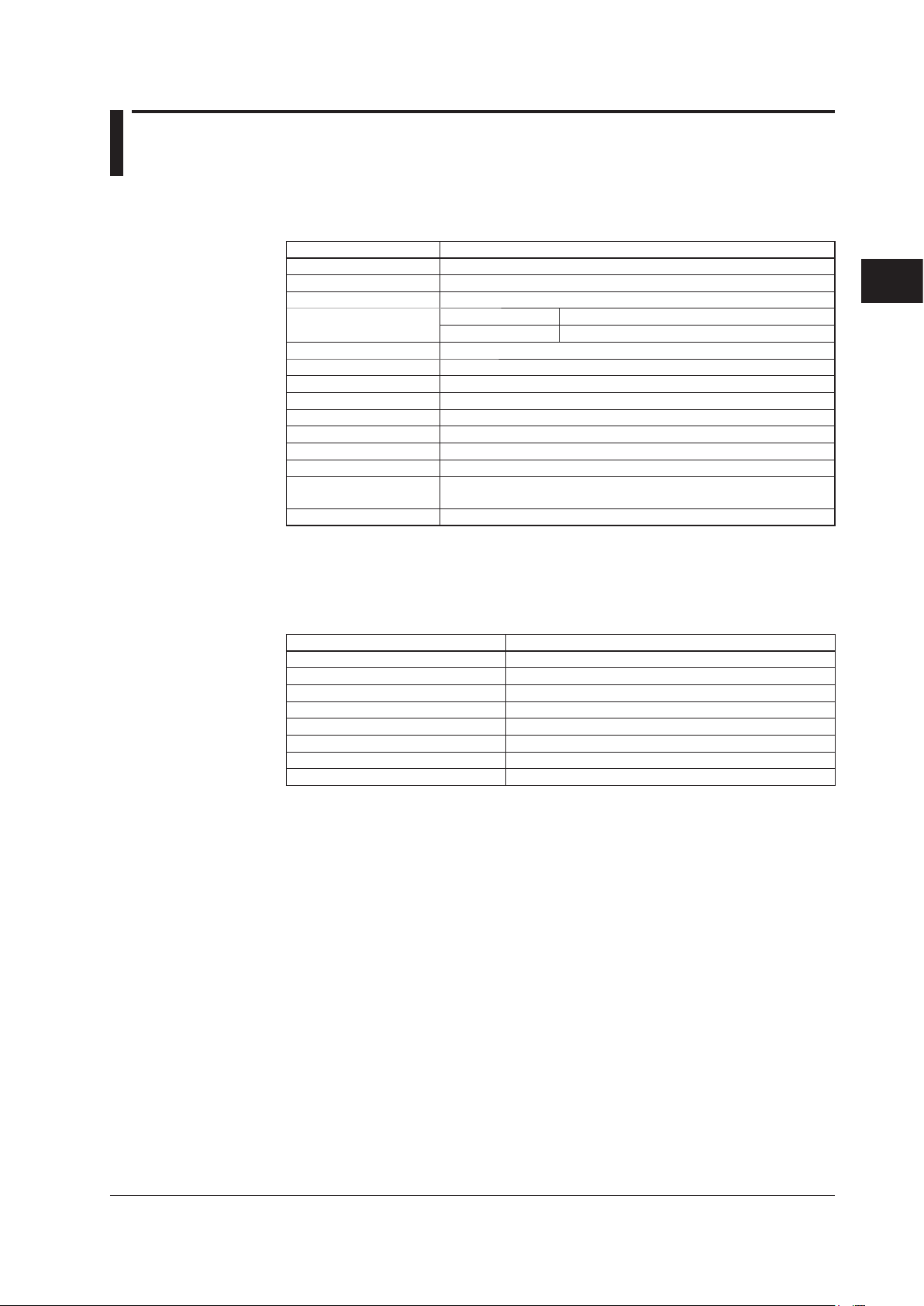
1
2
3
3.3 Performance Test
Read the warning and cautions below before beginning tests.
Test Environment
Item Conditions
Ambient temperature 23 ±5°C
Relative humidity 20 to 80% RH
Atmospheric pressure 86 kPa-106 kPa
Power supply voltage
Power supply frequency Nominal frequency ±1%
Power supply waveform Distortion factor of 5% or less
DC power supply ripple Content ratio of 0.1% or less
Vibration A value having negligible effects on the instrument
Position Within ±3% of the specified position
Interference
Electrical field A value that does not affect the measured results
Magnetic field A value that does not affect the measured results
Atmospheric pollutants
Other external effects
*1 Interference refers to common mode noise, series mode noise, power supply noise, and
*2 Other external effects include luminance, draft, ultrasonic waves, and radiation.
*1
*2
other phenomena in the signal line.
AC power supply 90 to 132 VAC, 180 to 250 VAC
24 V power supply 21.6 to 26.4 VAC/DC (/P1 option)
A value that does not affect the measured results
Levels of corrosive gasses, vapors, salts, and dust that do not affect
the measured results.
A value that does not affect the measured results
Testing
Test Instruments
Instrument Specifications
DC voltage generator Accuracy: ±0.005% of setting + 1 µV
DMM Accuracy: ±0.005% of rdg + 1 µV
Variable resistors Accuracy: 0.01% + 2 mΩ or better
Insulation tester 500 VDC
Withstand voltage tester 500 to 2300 VAC, 1000 VDC
Function generator Accuracy: ±20ppm of setting for 100 Hz
0°C standard temperature device Accuracy: ±0.05°C
Thermocouple (Type T) Calibrated
Instrument Operation
For operating procedures in setting mode and basic setting mode, see the following
manuals.
• DX1000/DX1000N Operation Guide (IM 04L41B01-02E)
• DX1000/DX1000N User’s Manual (IM 04L41B01-01E)
•
DX2000 Operation Guide (IM 04L42B01-02E)
• DX2000 User’s Manual (IM 04L42B01-01E)
Tests
The following tests are explained.
• Insulation Resistance • Reference Junction Compensation Accuracy
• Protective Grounding • Battery Backup
• Withstand Voltage • Pulse Input Function (Option)
• Measurement Accuracy
SM 04L41B01-01E
3-3
Page 18
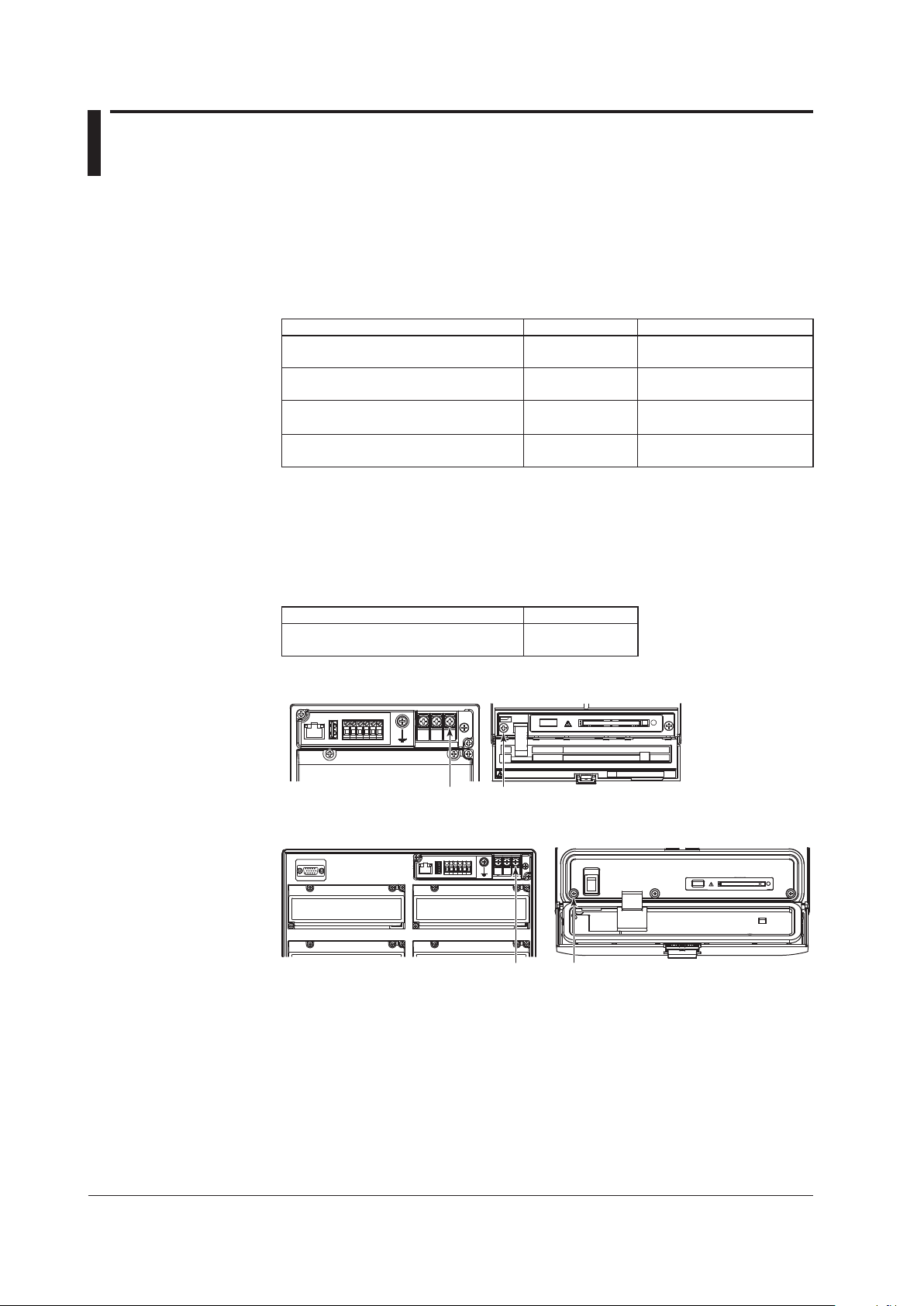
3-4
SM 04L41B01-01E
3.4 Test Procedures
USB CF CARD
NO.
Do not remove the cover.
Repair by trained personnel only.
Protective ground terminal
DX1000/DX1000N
Bezel attachment screw (left side)
DX2000
POWER
CF CARD
USB
Bezel attachment screw (left side)Protective ground terminal
Insulation Resistance
● TestProcedures
Perform a measurement with an insulation resistance meter and check whether the
results satisfy the reference values. Perform the measurement with the power switch
turned ON.
Reference V
Protective Grounding
● TestProcedures
Perform a resistance measurement with a DMM (digital multimeter), and check
Reference Value
alue
Terminals Measured Reference Value Condition
Between the power and protective ground
terminal
Between the input and protective ground
terminal
Between the Ethernet and protective
ground terminal
Between RS-422/485 SG and
RS-422/485 FG terminals
100 MΩ or more Short the L and N terminals.
100 MΩ or more Short all input terminals.
100 MΩ or more
Short all pins of the Ethernet
terminal.
100 MΩ or more With the /C3 option.
whether the results satisfy the reference values.
Measured Location Reference Value
Between the protective ground terminal
and bezel attachment screw (left side)
0.2 Ω or less
Page 19

1
2
3
Withstand Voltage
3.4 Test Procedures
● TestProcedures
Perform the test with a withstanding voltage tester, and check whether the results
satisfy the reference values. Perform the measurement with the power switch turned
ON.
T
est time: 1 minute
Tested Terminals
Between the power and
protective ground terminals
Between the input and
protective ground terminals
Between input terminals 1.0 kVAC 1 mA
Between relay contact
output and protective
ground terminals
Between the remote control
input and protective ground
terminals
Between pulse input and
protective ground terminals
Between 24 V transmitter
power supply output and
protective ground terminals
*
The b terminals on the following models are independent on all channels. Short the odd
and even channels of the A/+, B/-, and b terminals, and measure between odd and even
channels.
• DX1002, DX1002N, DX1004, DX1004N, DX2004, DX2008
With the /N1 or /N2 option.
•
Applied
Voltage
2.3 kVAC 10 mA
0.5 KVAC 10 mA
1.5 kVAC 2 mA Short all input terminals.
1.6 kVAC 2 mA
1.0 kVDC 2 mA
1.0 kVDC 2 mA
500 VAC 10 mA
Maximum Allowable
Leakage Current
Condition
When /P1 not installed (100–240
VAC). Short the L and N terminals.
With /P1 (24 VAC/DC).
Short the L (+) and N (–) terminals.
Short the odd and even channels
of the A/+, B/- terminals*, and
measure between odd and even
channels.
With the /A1, /A2, /A3, /A4, /A5
/F1, or /F2 option. Short all relay
contact output terminals.
With the /R1 option. Short all
remote control input terminals.
With the /PM1 option. Short all
pulse input terminals.
With the /TPS2, /TPS4, or /TPS8
option. Short all 24 V transmitter
power supply output terminals.
Testing
SM 04L41B01-01E
3-5
Page 20
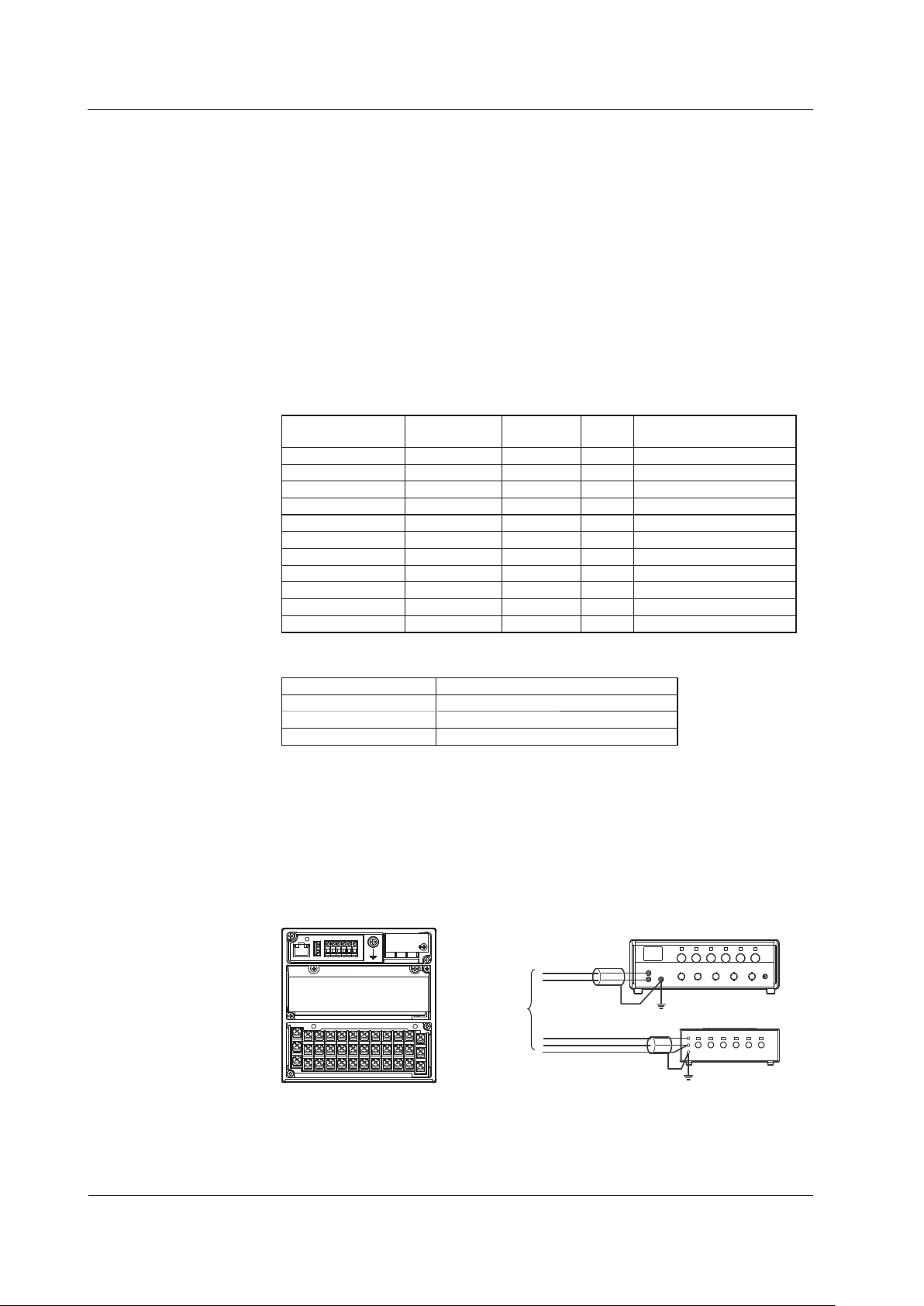
3-6
SM 04L41B01-01E
DC voltage generator
To the input
terminals
+
−
Variable resistors
The resistance of three
lead wires must be equal.
3.4 Test Procedures
Measurement Accuracy
● Overview
The measurement accuracy is tested using two different* integral times.
The measurement accuracy test is performed in one of the following ways.
● A/DConverterConfiguration
* But only one integral time is used when using the DX2000 with the /MC1 option.
• One representative channel for each A/D converter is tested, and the channel-tochannel error between the representative channel and other channels is tested (see
next page).
* Choose any channel number for each A/D from those listed in the A/D converter
configuration table.
Ex.: With the DX1004, set channels 1 and 3 as representative channels.
• The measuring accuracy of all channels is tested separately.
Models
DX1002/DX1002N 125 ms 2CH 1 1-2
DX1004/DX1004N 125 ms 4CH 2 1-2, 3-4
DX1006/DX1006N 1 s 6CH 1 1-6
DX1012/DX1012N 1 s 12CH 1 1-12
DX2004 125 ms 4CH 2 1-2, 3-4
DX2008 125 ms 8CH 4 1-2, 3-4, 5-6, 7-8
DX2010 1 s 10CH 1 1-10
DX2020 1 s 20CH 2 1-10, 11-20
DX2030 1 s 30CH 3 1-10, 11-20, 21-30
DX2040 1 s 40CH 4 1-10, 11-20, 21-30, 31-40
DX2048 1 s 48CH 4 1-12, 13-24, 25-36, 37-48
Measurement
Interval
Number of
Channels
No. of
A/Ds
Channel Number by A/D
● TestInstruments
Instrument Specifications
DC voltage generator Accuracy: ±0.005% of setting + 1 µV
DMM Accuracy: ±0.005% of rdg + 1 µV
Variable resistors Accuracy: 0.01% + 2 mΩ or better
● Setup
Set the input range of the channels under test, and the test range.
● TestProcedures
Warm up the instrument for thirty minutes before performing the test.
Enter the input value determined for each range. Check whether the displayed
measured values satisfy the reference values.
Page 21

1
2
3
3.4 Test Procedures
Reference Value (Integral Time: 20 ms (50 Hz)/16.7 ms (60 Hz))
Range Input Value
+20.000 mV ±18 digits
20 mV
–20.000 mV ±18 digits
+60.00 mV ±5 digits
60 mV
–60.00 mV ±5 digits
+200.00 mV ±10 digits
200 mV
–200.00 mV ±10 digits
+2.0000 V ±18 digits
2 V
–2.0000 V ±18 digits
+6.000 V ±5 digits
6 V
–6.000 V ±5 digits
+20.000 V ±10 digits
20 V
–20.000 V ±10 digits
+50.00 V ±4 digits
50 V
–50.00 V ±4 digits
–200°C: 18.52 Ω ±0.4°C
Pt100
600°C: 313.71 Ω ±0.9°C
TC-T 0°C: 0.000 mV ±0.4°C (0.15% of rdg + 0.5°C) EXT RJC mode
TC-K 0°C: 0.000 mV ±0.5°C (0.15% of rdg + 0.7°C) EXT RJC mode
Cu10
(GE)
Pt50
–200°C: 1.326 Ω ±1.4°C
0°C: 9.036 Ω ±0.8°C
300°C: 20.601 Ω ±1.7°C
–200°C: 8.57 Ω ±0.8°C
0°C: 50.00 Ω ±0.4°C
550°C: 150.40 Ω ±1.8°C
Range Allowed
by Test
Accuracy Specification Note
(0.05% of rdg + 12 digits)0.000 mV ±10 digits
(0.05% of rdg + 3 digits)0.00 mV ±2 digits
(0.05% of rdg + 3 digits)0.00 mV ±2 digits
(0.05% of rdg + 12 digits)0.0000 V ±10 digits
(0.05% of rdg + 3 digits)0.000 V ±2 digits
(0.05% of rdg + 3 digits)0.000 V ±2 digits
(0.05% of rdg + 3 digits)0.00 V ±2 digits
(0.15% of rdg + 0.3°C)0°C: 100.00 Ω ±0.2°C
Performed when
(0.4% of rdg + 1.0°C)
(0.3% of rdg + 0.6°C)
the /N1 option is
specified.
Performed when
the /N3 option is
specified.
Testing
Reference Value (Integral Time: 1.67 ms (600 Hz))
Range Input Value
+2.0000 V ±57 digits
2 V
–2.0000 V ±57 digits
*
Not tested for the DX2000 with the /MC1 option.
Range Allowed
by Test
Accuracy Specification
(0.1% of rdg + 40 digits)0.0000 V ±32 digits
SM 04L41B01-01E
3-7
Page 22

3-8
SM 04L41B01-01E
3.4 Test Procedures
Calibrated thermocouple wires
0°C standard temperature device
(Model: ZC114 from Coper Electronics Co., Ltd.
or equivalent)
+/A
–/B
Input terminals
Stand
20 mm or more
Nothing under the terminal block
Reference Junction Compensation Accuracy
● TestProcedures
Measure 0°C on all channels, and check that the display is within the reference values
below.
Set all channels to thermocouple type T.
Reference value: ±0.5
°C
• Use a calibrated thermocouple, and wires of 0.5 diameter or less without terminal
tips. Also, be sure to take the level of thermocouple error into consideration during
testing.
•
Monitor the 0°C standard temperature device at all times, and conrm that it is
within 0°C ±0.05°C.
• When using a 0°C standard temperature device, ensure that the tip of the
thermocouple oats about 10 mm off the bottom.
• Perform the test in a stable environment. If drafts are present
and may inuence
the results, position the equipment to avoid them.
• After connecting the thermocouple, allow a warm-up time of 30 minutes or more
before begging measurement.
• Always use terminal covers.
• If the quality is found to be sufciently stable, perform a test on one representative
channel for each AD converter*.
* Choose any channel number for each A/D from those listed in the “A/D Converter
Configuration” in section 3.4, “Measurement Accuracy.”
Ex.: With the DX1004, set channels 1 and 3 as representative channels.
• Raise the DX at least 20 mm off the surface (stand) where it is positioned, and
place nothing under the terminal block.
Battery Backup
● TestProcedures
Set the date and time. Also, set an arbitrary channel to the 20 mV range.
1.
Turn OFF* the power switch.
2.
* The DX1000N power supply switch is located inside the bezel. Disconnect then
reconnect the power supply, or open the bezel and operate the power supply switch (see
section 7.3).
Turn ON the power after approximately one minute, then check that the set date,
3.
time, and range are not initialized.
Page 23

1
2
3
Pulse Input Function
● Overview
This test performed when the /PM1 option is specied. Enter calculation settings, input
● TestInstruments
3.4 Test Procedures
a pulse signal, and perform the test.
Instrument Specifications
Function generator Accuracy: ±20ppm of setting for 100 Hz
● Setup
Press the MENU key, then choose Math channel > Calculation expression
1.
(Expression).
Enter the following expressions. Press the ESC key to return to the setting menu.
2.
• 101CH: Q06 (span: 0-100)
• 102CH: Q07 (span: 0-100)
• 103CH: Q08 (span: 0-100)
Select Group set, then set CH set to 101-103.
3.
Press the ESC key twice to return to operation mode.
4.
● TestProcedures
Input a pulse signal of 100 Hz and 0-5 V to input pulse terminals 6, 7, and 8, then
perform the test.
Reference value: 100 ±1
Testing
SM 04L41B01-01E
3-9
Page 24

1
2
3
4
Chapter 4 Adjustments
4.1 Before Making Adjustments
This chapter explains how to perform adjustments to the DX1000/DX1000N/DX2000.
Environment
See section 3.3, “Test Environment.”
Instrument Operation
For operating procedures in setting mode and basic setting mode, see the following
manuals.
• DX1000/DX1000N Operation Guide (IM 04L41B01-02E)
• DX1000/DX1000N User’s Manual (IM 04L41B01-01E)
•
DX2000 Operation Guide (IM 04L42B01-02E)
• DX2000 User’s Manual (IM 04L42B01-01E)
Note
Adjustments are to be made after warming up the recorder for at least thirty minutes.
Adjustments
SM 04L41B01-01E
4-1
Page 25

4-2
SM 04L41B01-01E
4.2 Adjusting the A/D Converters
UUA
When DC range
DC Voltage
generator
Channel 1 (CH1)
H
L
UUA
When RTD or CU range
–
Channel 1 (CH1)
b
DC Voltage
generator
Variable
resistors
Channel 2 (CH2)
H
L
Channel 2 (CH2)
+
–
+
B
A
b
B
A
(Zero value)(Full value) (Full value)
UUA: Unit Under Adjustment
Short these
three wires.
(Zero value)
● Overview
The number of included A/D converters differs depending on the instrument model.
For all of the A/D converters, input a predetermined value for each range and take
measurements, then save the calibration values.
● InstrumentsUsed
Instrument Specifications
DC voltage generator Accuracy: ±0.005% of setting + 1 µV or better
Variable resistors Accuracy: 0.01% + 2 mΩ or better
● Calibration
Calibrated Channels
Model
DX1002/DX1002N CH1 CH2 - - - - - DX1004/DX1004N CH1 CH2 CH3 CH4 - - - DX1006/DX1006N CH1 CH2 - - - - - DX1012/DX1012N CH1 CH2 - - - - - DX2004 CH1 CH2 CH3 CH4 - - - DX2008 CH1 CH2 CH3 CH4 CH5 CH6 CH7 CH8
DX2010 CH1 CH2 - - - - - DX2020 CH1 CH2 CH11 CH12 - - - DX2030 CH1 CH2 CH11 CH12 CH21 CH22 - DX2040 CH1 CH2 CH11 CH12 CH21 CH22 CH31 CH32
DX2048 CH1 CH2 CH13 CH14 CH25 CH26 CH37 CH38
A/D No. 1 A/D No. 2 A/D No. 3 A/D No. 4
Zero Full Zero Full Zero Full Zero Full
Input Value
Input Type Range Zero Full Remarks
20 mV 0 mV 20 mV
60 mV 0 mV 60 mV
200 mV 0 mV 200 mV
DC voltage
RTD
1 V 0 mV 1 V
2 V 0 mV 2 V
6 V 0 mV 6 V
20 V 0 mV 20 V
50 V No adjustment needed
Pt100 0 Ω 300 Ω
Cu10 0 Ω 200 Ω With the /N1 or /N3 option.
Connection
Page 26

1
2
3
4
● CalibrationProcedure
DX1000/DX1000N DX2000
DX1000/DX1000N DX2000
Shows the day the A/D most
recently adjusted
DX1000/DX1000N DX2000
Shows the A/D No. being
calibrated
Select the Range to Calibrate
M550
The A/D calibration is being
executed...
1.
2.
3.
4.2 Adjusting the A/D Converters
Press the UP arrow key while turning ON* the power.
The instrument starts up in Calibration Mode, and the A/D No. are displayed.
* The DX1000N power supply switch is located inside the bezel. Disconnect then
reconnect the power supply, or open the bezel and operate the power supply switch (see
section 7.3).
Select the A/D No. to calibrate with a soft key, then press the DISP/ENTER key.
Adjustments
Press the Cal/Exec #2 soft key.
Inputting a Reference Signal
4.
Executing the Adjustment
5.
Input the zero value of the range to be adjusted to the zero channel of the A/D
No., and the full value to the Full channel. See the calibration channels and input
values on the previous page.
Ex.: To adjust the 20 mV range of A/D No. 1, input 0 mV to CH1, and 20 mV to CH2.
Select the soft key of the range to adjust, then press the DISP/ENTER key.
SM 04L41B01-01E
A message is displayed, and adjustment executes automatically.
Repeat steps 4 and 5 to adjust all ranges.
6.
When finished, press the ESC key.
4-3
Page 27

DX1000/DX1000N DX2000
DX1000/DX1000N DX2000
4.2 Adjusting the A/D Converters
Press the End #4 soft key.
7.
Saving Adjusted Values
Use the left or right arrow key to choose Yes (save calibration values) or No (do
8.
not save), then press the DISP/ENTER key.
Repeat steps 2 – 8 to adjust all A/D No.
9.
When finished, press the ESC key.
Concluding Adjustments
Turn OFF the power switch.
10.
Note
After adjusting the DX1000N, turn ON the power switch then close the bezel. If the power
switch is OFF when you close the bezel, you will have to open it again the next time you use
the instrument.
4-4
SM 04L41B01-01E
Page 28

1
2
3
4
5
Chapter 5 Schematic Diagram
LCD & INVERTER
UNIT
SW & Sensor
BOARD ASSY
MEDIA BOARD
ASSY
SUB BOARD ASSY
CONNECTION BOARD ASSY
MAIN BOARD ASSY
AD SCANNER BOARD ASSY
RJC BOARD ASSYTERMINAL ASSY
MOTHER BOARD ASSY
ALARM BOARD
ASSY
TPS 2CH BOARD ASSY TPS 4CH BOARD ASSY
PULSE MAIN BOARD ASSY
PULSE SUB BOARD ASSY
(Input Terminal Assembly)
DX1000: page 6-6, item 1
DX1000N: page 6-16, item 1
(AD-STD/ISO)
DX1000: page 6-4, item 22
DX1000N: page 6-13, item 26
(S/I-PWR Terminal)
DX1000: page 6-6, items 8, 17
DX1000N: page 6-16, item 8
(LCD)
DX1000: page 6-3, item 3
DX1000N: page 6-12, item 4
(Power PBA)
DX1000:
page 6-4, item 4
DX1000N:
page 6-13, item 3
(Main PBA)
DX1000: page 6-4, item 12
DX1000N: page 6-13, item 14
(FFC)
DX1000:
page 6-4,
item 27
DX1000N:
page 6-13,
item 46
DX1000: page 6-3, item 8
DX1000N: page 6-12, item 9
(FFC)
DX1000: page 6-3, item 10
DX1000N: page 6-12, item 10
(CONN. PBA)
DX1000: page 6-3, item 6
DX1000N: page 6-12, item 7
(Mother PBA)
DX1000: page 6-6, item 26
DX1000N: page 6-16, item 19
(Option Terminal Assembly)
DX1000: page 6-6, item 4
DX1000N: page 6-16, item 4
(Key Case Assembly)
DX1000: page 6-3, item 14
DX1000N: page 6-12, item 20
(Sub PBA EXP. BOOT)
DX1000: page 6-4, item 13
DX1000N: page 6-13, item 15
(CF Assembly)
DX1000: page 6-4, item 26
(Battery Assembly)
DX1000: page 6-4, item 14
DX1000N: page 6-13, item 16
MAIN POWER
BOARD ASSY
POWER TERM. &
COMM BOARD ASSY
BATTERY ASSY
USB CF-CARD
CF-CARD
(FFC)
ETHERNET
USB
CN2
CN2
CN2CN3
CN1
CN1
CN5
CN1
CN1
CN4
CN3
CN3
CN2
CN11
CN1
CN14
CN4
CN4
CN1 CN1 CN1 CN1
CN13
CN3
CN12
CN2
CN5
CN1
CN1
CN15
CN5
RS-232
CN8
POW INP
SCREW
CN1
POW INP
INLET
CN2
CN6
RS-422
CN7
CN1
CN100 CN3
CN2
CN3
CN3 CN1
The parentheses ( ) contain the descriptions from chapter 6.
5.1 Schematic Diagram (DX1000/DX1000N)
Schematic Diagram
SM 04L41B01-01E
5-1
Page 29

5.2 Schematic Diagram (DX2000)
(Input Terminal Assembly)
page 6-26, item 10
(Input Terminal Assembly)
page 6-26, item 7
(Input Terminal Assembly)
page 6-26, item 4
(Input Terminal Assembly)
page 6-26, item 1
(AD Mother n Slot PBA)
page 6-23, item 37
RJC BOARD ASSY RJC BOARD ASSY RJC BOARD ASSY RJC BOARD ASSY
CN5
CN1
CN11
CN1
CN1
CN15
CN3
CN1
CN4
CN3
CN1
CN1
CN2 CN4
CN5 CN3
CN2
CN100 CN3
CN2
CN3 CN1
CN3
CN2
CN1
CN4
CN1
CN2
CN11
CN30
CN12
CN30
CN1
CN25
CN1
CN15
CN1
CN25
CN14
CN4
CN13
CN3
CN12
CN2
CN21
CN1
CN24
CN4
CN23
CN3
CN22
CN2
CN11
CN1
CN14
CN4
CN13
CN3
CN12
CN2
CN21
CN1
CN24
CN4
CN6
CN1
CN7
CN1
CN8
CN1
CN9
CN1
CN1 CN1 CN1
CN23
CN3
CN22
CN2
CN5
CN1
CN5
CN1
CN5
CN1
TERMINAL ASSY
POWER TERM.
BOARD ASSY
MAIN POWER BOARD
ASSY
MAIN BOARD ASSY
MAIN MOTHER BOARD ASSY
SUB BOARD
ASSY
MEDIA BOARD
ASSY
CONNECTION BOARD ASSY
POW-SW BOARD
ASSY
AD MOTHER BOARD ASSY 1
(AD STD/ISO nn CH)
page 6-23, item 40
AD SCANNER BOARD
ASSY
(S/I-PWR Terminal)
page 6-26, items 27, 38
(Power PBA) page 6-23, item 6
(Main Mother PBA) page 6-23, item 30
(Bezel Assembly)
page 6-22, item 1
(Battery Assembly)
page 6-23, item 20
page 6-22, item 1
(Main PBA) page 6-23, item 18
(Sub PBA EXP. BOOT)
page 6-23, item 19
(CF Assembly)
page 6-23, item 47
(Bezel Assembly)
page 6-22, item 1
(FFC)
page 6-23,
item 44
(VGA Cable)
page 6-26,
item 45
(AD-Main Mother Cable) page 6-23, item 36 (AD-Main Mother Cable) page 6-23, item 36
AD SCANNER BOARD
ASSY
INVERTER UNIT
BATTERY ASSY
VGA OUT
LCD
AD SCANNER BOARD
ASSY
(Option Terminal Assembly) page 6-26, items 14, 17, 20, and 23
AD SCANNER BOARD
ASSY
ALARM BOARD
ASSY
ALARM BOARD
ASSY
ALARM BOARD
ASSY
ALARM BOARD
ASSY
TPS 4CH BOARD
ASSY
PULSE MAIN
BOARD ASSY
PULSE SUB
BOARD ASSY
TPS 4CH BOARD
ASSY
AD MOTHER BOARD ASSY 2
TERMINAL ASSY TERMINAL ASSY TERMINAL ASSY
ETHERNET
CN5
USB
USB CF-CARD
CF-CARD
CN6
RS-422
CN7
RS-232
CN8
POW INP
SCREW
CN1
POW INP
INLET
CN2
CN2
CN1
SW & Sensor BOARD
ASSY
(Key Case Assembly)
page 6-22, item 4
The parentheses ( ) contain the descriptions from chapter 6.
(AD STD/ISO nn CH)
page 6-23, item 41
(AD Mother n Slot PBA)
page 6-23, item 38
(AD STD/ISO nn CH)
page 6-23, item 42
(AD STD/ISO nn CH)
page 6-23, item 43
5-2
SM 04L41B01-01E
Page 30

1
2
3
4
5
6
Customer
Maintenance
Parts List
Model DX1002, DX1004, DX1006, DX1012
Daqstation DX1000
Copyright Dec. 2005 (YK). 11th Edition: Apr. 2010 (YK)
CMPL 04L41B01-01E
DISP/
ENTER
6
9
7
8
10
11
12
1
2
3
4
5
TAG NO.
TAG NO.
TAG NO.
R
C
US
172608
N200
SUFFIX
SUPPLY
FREQUENCY
NO.
Made in China
STYLE
H S
MODEL
R
100-240V AC
50/60Hz 100VA MAX
N
L
Note:
Parts marked with a symbol are Customer Maintenance Parts (CMP).
The contents of this CMPL are subject to change without prior notice as a result
of continuing improvements to the instrument's performance and functions.
2007-01-22
R
Chapter 6 Customer Maintenance Parts List
6.1 Customer Maintenance Parts List (DX1000)
Customer Maintenance Parts List
SM 04L41B01-01E
6-1
Page 31

6-2
SM 04L41B01-01E
2
1
2
3
4
12
13
11
6
7
8
9
9 10
Mar. 2007
CMPL 04L41B01-01E
14
Complete Set
TAG NO.
TAG NO.
TAG NO.
R
C
US
172608
N200
SUFFIX
SUPPLY
FREQUENCY
NO.
Made in China
STYLE
H S
MODEL
R
100-240V AC
50/60Hz 100VA MAX
N
L
CF CARD
Note : *1 /H5 : /H5 /H5D /H5F /H5H /H5J /H5M /H5R
(CMP)
Item
Part No. Qty
Description
1 1
1
1
1
1
-
- -
1
4
2
2
3
4
B8705FY
-
-
-
-
-
-
5
6
7
8
9
B8705AD
B9968AK
B9900BP
B9968AT
Packing
Key Case Assembly
Bezel Assembly
Case Assembly
Sheet
Sheet
Name Plate (not /P1 /H5 ) *1
1
B8705AW
Name Plate ( /P1 not /H5 ) *1
Tag Plate (Customer Option) (not /H5 ) *1
Name Plate (not /H5 ) *1
10
1
B8705AC
Name Plate
11
1
B8705AH
Name Plate
12
1
B8705FA
FFC Protect
13
1
Name Plate (WEEE & China-RoHS)
14
(see page 3)
2007-01-22
6.1 Customer Maintenance Parts List (DX1000)
Page 32

1
2
3
4
5
6
1
2
3
8
9
12
13
1
Item
Part No.
Qty
Description
Bezel AssemblyB8705BA
1 Sub Bezel AssemblyB8705BD
2a
1 Sub Bezel AssemblyB8705BB
2b 2 ScrewB8705FK
2c 2 O-RingB8705FL
1 LCDA1078VA
4
5
6
7
1 Back Light UnitB8703KB
1 Display Bracket AssemblyB8705BF
6 ScrewB9988DM
1 CONN.W.O.OPT.PBA *1B8705RD
1 CONN.REM OPT.PBA *2B8705SD
2 Screw (M3x5)Y9305LB
1 FFC (0.5MM-120MM)B8706MJ
1 FPC CoverB8705BJ
1 Sheet (TAG Plate Cover)B8705AG
10
1 FFC (0.5MM-50MM)B8705MF
11
1 NRP-345B9543SQ
1 TAG Plate (DX1002,1004)B8705AE
15
1 Key PlateB8705BR
1 TAG Plate (DX1006,1012)B8705AF
Note: *1 not /KB1 /KB2
*2 /KB1 or /KB2
(CMP)
Feb. 2008
CMPL 04L41B01-01E
3
1
2
2c 2a2b
2b
2c
3 4 5 8 6 9 10
11
577
Bezel and Key Case Assembly
(select)
(select)
14
1
Item
Part No.
Qty
Description
Key Case Assembly *1B8705BM
1 Key Case Assembly *2B8705BY
(select)
14
15
12 13
6
9
10
1
2
5
DISP/
ENTER
6.1 Customer Maintenance Parts List (DX1000)
Customer Maintenance Parts List
SM 04L41B01-01E
6-3
Page 33

6-4
SM 04L41B01-01E
4
31
25 24 23
22
26
11
12 17 16 17
191820
21a
21b
9
6 10 10 7 8 10
171315
14
2
5
4
10 3
33
33
32
34
27
29
28
31
30
36
37
35
1
Main Assembly (1/2)
Note:
(CMP)
Nov. 2008
CMPL 04L41B01-01E
50/60Hz 60VA MAX
TAG NO.
TAG NO.
TAG NO.
TAG NO.
TAG NO.
TAG NO.
MODEL
FREQUENCY
NO.
SUFFIX
SUPPLY
STYLE
H
S
Made in China
C US
172608
N200
R
2007-01-22
USB
CF CARD
6.1 Customer Maintenance Parts List (DX1000)
Page 34

1
2
3
4
5
6
(CMP)
Apr. 2010
CMPL 04L41B01-01E
5
Main Assembly (2/2)
Qty
Model
DX1002
DX1004
DX1006
DX1012
Item Part No. Description
1
2
3
4
5
6
7
8
9
10
11
12
13
14
15
16
17
21b
22
23
24
25
26
27
28
29
30
31
32
33
36
35
34
37
1 1 1 1B8705CA Case Assembly
1 1 1 1B8705DA Power Board Assembly (not /P1)
1 1 1 1B8706DC Power Cover (not /P1)
1 1 1 1B8705RF Power PBA (not /P1)
1 1 1 1B8705DB Power Base
3 3 3 3A1252EH Heat Sink (not /P1)
2 2 2 2B1007BL Clamp (not /P1)
1 1 1 1S9763VK Thermal Sheet
1 1 1 1A1258EH ACS Heat Sink (not /P1)
7 7 7 7Y9305LB Screw (not /P1)
1 1 1 1B8705EA Power Assembly (24VAC/DC) ( /P1)
1 1 1 1B8706EC Power Cover ( /P1)
1 1 1 1B8705RQ Power PBA ( /P1)
6 6 6 6A1252EH Heat Sink ( /P1)
1 1 1 1B1007BL Clamp ( /P1)
10 10 10 10Y9305LB Screw ( /P1)
1 1 1 1B8705DD
1 1 1 1B8705ED
1 1 1 1B8706RA
1 1 1 1B8705NC
1 1 1 1B8705PC
1 1 1 1B9900BR
1 1 1 1B8706DE
1 1 1 1B9968GU
4 4 4 4Y9305LB
1 1 1 1A9088KY
Main Assembly (not /USB1)
Main Assembly ( /USB1)
Main PBA
Sub PBA EXP. Boot (not /USB1)
Sub PBA EXP. Boot ( /USB1)
Battery Assembly
CPU Bracket
Shield Finger
Screw (M3x5)
18 1 1 1 1B8706FW GEL Sheet
19 1 1 1 1B8706DF Heat Sink
20 2 2 2 2Y9305LB Screw (M3x5)
1 1 1 1B9900FH Spring
21a 1 1 1 1B8705CN SW Lever Assembly
Clamp
1 1 1 1B8705CK PCB Plate
1 1 1 1B8705DE CF Assembly (128 MB, not /USB1) *1
1 1 1 1B8705EE CF Assembly (128 MB, /USB1) *1
1 1 1 1B8705DF CF Assembly (256 MB, not /USB1) *2
1 1 1 1B8705EF CF Assembly (256 MB, /USB1) *2
1 1 1 1B8705DG CF Assembly (512 MB, not /USB1) *3
1 1 1 1B8705EG CF Assembly (512 MB, /USB1) *3
1 1 1 1B8705ME FFC (0.5MM-90MM)
1 1 1 1B8705CW Cover Assembly
F. Foot
R. Foot
Screw (M3x6)
Handle
Screw (M4x12)
Name Plate ( not /P1)
Name Plate
Tag Plate (Customer Option)
2 2 2 2B9961BR
2 2 2 2B9961BS
4 4 4 4Y9306LS
1 1 1 1B9961BQ
2 2 2 2Y9412ES
1 1 1 1B8705AX
Name Plate ( /P1)1 1 1 1B8705AW
1 1 1 1
-
Name Plate (WEEE & China-RoHS)1 1 1 1
-
- - - -
B9900BP
Adhesive
- - - -
C1024FC
Note : *1 Standard Memory
*3 Standard Memory (400 MB)
*2 Large Memory
*4 /H5 : /H5 /H5D /H5F /H5H /H5J /H5M /H5R
3 3 3 3Y9305LB Screw (M3x5)
1
- - -
-- -
--
-
-
-
--- -
- - -
B8706RP AD-STD 6CH (not /N1 /N2)
1B8706TP AD-STD 12CH (not /N1 /N2)
1B8706RR AD-ISO 2CH
1B8706SR AD-ISO 4CH
1B8706RS AD-ISO 6CH ( /N1 or /N2)
1B8706TS AD-ISO 12CH ( /N1 or /N2)
(select)
(select)
(select)
(select)
(select)
(select)
(select)
(select)
(select)
( /H5 ) (select) *4
(select)
6.1 Customer Maintenance Parts List (DX1000)
Customer Maintenance Parts List
SM 04L41B01-01E
6-5
Page 35

6-6
SM 04L41B01-01E
6 Terminal Assembly (1/3)
Note:
(CMP)
Apr. 2006
CMPL 04L41B01-01E
1
2
3
4
5
6
7
8
9
9
10
13
14
11
14
16
12
16
15
17
23
19
23
21
21
18
20
22
24
25
26
27
28
29
6.1 Customer Maintenance Parts List (DX1000)
Page 36

1
2
3
4
5
6
(CMP)
Jul. 2007
CMPL 04L41B01-01E
7
Terminal Assembly (2/3)
Qty
Item Part No. Description
1
2
3
4
5
6
7
8
9
10
11
12
13
14
15
16
17
18
19
20
21
22
23
24
25
26
27
28
29
1
-
-
-
-
-
-
-
-
-
-
-
-
Input Terminal Assembly (select) *1
1B9968DF Cover Assembly (not /H2)
1B8705FF Cover Assembly ( /H2)
1 Name Plate (select) *2
1 Option Terminal Assembly (select) *3
1B9968DF Cover Assembly
1 Name Plate (select) *4
1B9968DN CONN Cover Assembly (select) *3
1 S-Power Terminal (select) *5
1 POW TERM SCR. (select) *6
3E9655FX Screw (ETO Screw)
1B8706FE Plate
1 Plate (select) *7
1
2Y9310LB
1Y9306EB
2B9900SG
1
1
1
1
2Y9310LB
1B8705CH
Plate (select) *8
Screw (M3x10)
Screw (M3x6)
Screw
I-PWR Terminal (select) *9
POW TERM INL. (select) *10
Plate (select) *11
Plate (select) *12
Screw (M3x10)
Rear Panel
4Y9305LB Screw (M3x5)
Note : *1 to 12 see next page.
Y9306EB Screw (M3x6)
B9900SG Screw
1
5
2
1
1
1
Y9405LB Screw (M4x5)
Y9401WL Washer
B8705RC Mother PBA
30 1
-
6A1923JT Connector ( /H2) (select)
Y9305LB Screw (M3x5)
(select)
1 ( /H2)
2
30
3
6.1 Customer Maintenance Parts List (DX1000)
Customer Maintenance Parts List
SM 04L41B01-01E
6-7
Page 37

6-8
SM 04L41B01-01E
8 Terminal Assembly (3/3)
Input Terminal Assembly
Power Terminal Assembly
Option Terminal Assembly
Note:
(CMP)
Nov. 2008
CMPL 04L41B01-01E
MS CODE (OPTION)
MODEL AND
/H2
/H2
/H2 /A1 /F1 /PM1 /R1 /TPS2
/A2
/F1 /PM1 /R1
/A3 /PM1 /R1
/A1 /R1 /F1 /PM1 /TPS2
/A2 /R1 /F1 /PM1
/A3 /R1
/R1
/A1 /A2 /A3 /F1
/PM1 /TPS2 /TPS4
/A1 /F1 /PM1 /R1
/A2 /F1 /PM1 /R1
/F1
/A1 /A2 /A3
/PM1 /R1
/A1 /F1 /R1
/A2 /F1 /R1
/F1 /R1 /A1 /A2 /A3 /PM1
/A1 /PM1 /A2 /F1
/A2 /PM1 /A1 /F1
/A1 /F1 /PM1
/PM1 /A1 /A2 /F1
/F1 /PM1 /A1 /A2
/A1 /TPS2 /PM1 /R1
/A1 /R1 /TPS2 /PM1
/TPS4 /PM1 /R1
/TPS2 /A1 /PM1 /R1
/R1 /TPS2 /A1 /PM1
/R1 /TPS4
/A1 /A2 /A3 /F1 /R1
/PM1 /TPS2 /TPS4
/H2
/H2/N1 /N2
/N1 /N2
/N1 /N2
/N1 /N2
/N1 /N2
/N1 /N2
/H2
/H2 /N1 /N2
/H2 /N1 /N2
/H2
/H2
/H2
/H2
OR NOT Item 1
B9967FDB9968LL B9968EWB9968KA
B9968EYB9968KC
B9968FAB9968KE
B9968EXB9968KB
B9968EZB9968KD
B9968FEB9968KJ
B9968FFB9968KK
B9968FHB9968KL
B9968FKB9968KN
B9968FMB9968KQ
B9968FJB9968KM
B9968FLB9968KP
B9968FNB9968KR
B8703ALB8703FA
B8703AMB8703FB
B8703ANB8703FC
B8703APB8703FD
B8703AQB8703FE
B9967FMB9968KT
B9967FLB9968KU
B9968FPB9968KW
B9967FKB9968KX
B9967FJB9968KY
B9967FNB9968KV
B9968DN
B9968JHB8706JN
B9968FVB9968LJ
B9968JJB8706JP
B9967FAB9968LD
B9967FEB9968LM
B9968JLB8706HR
B9968JMB8706JQ
B9967FBB9968LH
B9967FFB9968LR
B9968JNB8706HW
B9968JPB8706JW
*1
Item 3
*2
AND
OR NOT Item 4
*3
Item 6
*4
DX1002
DX1004
DX1006
DX1012
MS CODE (OPTION)
MS CODE (OPTION)
MS CODE (OPTION)
S-PWR TERMINAL
I-PWR TERMINAL
AND OR NOT Item 8
B8706DN B8706RL B8706DW B8706FF
B8706DP B8706RM B8706DW B8706FH
B8706DQ
B8706HD
B8706SM
B8706RY
B8706DX
B8706DW
B8706FJ
B8706FT
B8706JD B8706SY B8706DW B8706FU
B8706EN B8706SL B8706DW B8706FG
B8706EP B8706RN B8706DW B8706FK
B8706EQ B8706SN B8706DX B8706FL
B8706DW B8706FF
B8706DW B8706FH
B8706DX B8706FJ
B8706DW B8706FG
B8706DW B8706FK
B8706DX B8706FL
B8706DR B8706TL
B8706DS B8706TM
B8706DT B8706UM
B8706ER B8706UL
B8706ES B8706TN
B8706ET B8706UN
*5
Item 9*6Item 12*7Item 13
*8
AND
/C2
/C3
/CP1
/USB1
/C2 /USB1
/C3 /USB1
/C2
/C3
/USB1
/C2 /USB1
/C3 /USB1 /C2 /P1
/C3 /P1
/C2 /P1 /C3
/C2 /P1 /USB1
/C3 /P1 /USB1
/C2 /C3 /P1 /USB1/H5D /H5F /H5H /H5J /H5M /H5R
/H5D /H5F /H5H /H5J /H5M /H5R
/H5D /H5F /H5H /H5J /H5M /H5R
B8706DW B8706FTB8706HE B8706TY/CP1 /C2 /C3 /P1 /USB1/H5 /H5D /H5F /H5H /H5J /H5M /H5R
B8706DW B8706FUB8706JE B8706UY/CP1/USB1 /C2 /C3/P1/H5 /H5D /H5F /H5H /H5J /H5M /H5R
/H5D /H5F /H5H /H5J /H5M /H5R
/H5D /H5F /H5H /H5J /H5M /H5R
/H5D /H5F /H5H /H5J /H5M /H5R
/C2 /H5 /H5D /H5F /H5H /H5J /H5M /H5R /P1
/C3 /H5 /H5D /H5F /H5H /H5J /H5M /H5R /P1
/C2 /C3 /H5 /H5D /H5F /H5H /H5J /H5M /H5R /P1
/C2 /H5 /H5D /H5F /H5H /H5J /H5M /H5R /P1 /USB1
/C2 /C3 /H5 /H5D /H5F /H5H /H5J /H5M /H5R /P1 /USB1
/CP1/USB1 /C2 /C3/H5 /H5D /H5F /H5H /H5J /H5M /H5R /P1
B8706HF B8706PY B8706DW B8706FT/CP1/P1 /C2 /C3/H5 /H5D /H5F /H5H /H5J /H5M /H5R /USB1
B8706JF B8706QY B8706DW B8706FU/CP1/P1/USB1 /C2 /C3/H5 /H5D /H5F /H5H /H5J /H5M /H5R
/C3 /H5 /H5D /H5F /H5H /H5J /H5M /H5R /P1 /USB1
/C2 /C3 /H5 /H5D /H5F /H5H /H5J /H5M /H5R /P1 /USB1
B8706HA B8706PL B8706DW B8706FF
B8706HB B8706PM B8706DW B8706FH
B8706HC B8706QM B8706DX B8706FJ
B8706JA B8706QL B8706DW B8706FG
B8706JB B8706PN B8706DW B8706FK
B8706JC B8706QN B8706DX B8706FL
/C2 /P1
/P1 /H5
/H5
/H5
/H5
/H5
/H5
/C3 /P1
/P1 /USB1
/C2 /P1 /USB1
/C3 /P1 /USB1 /C2
/C3
/C2 /C3
/C2 /USB1
/C3 /USB1
/C2 /C3 /USB1
OR NOT Item 17*9Item 18
*10
Item 19
*11
Item 20
*12
6.1 Customer Maintenance Parts List (DX1000)
Page 38

1
2
3
4
5
6
Apr. 2010
CMPL 04L41B01-01E
9Standard Accessories
1
2
3
4
5
6
7
8
9
10
11
12
13
14
15
16
Note:
*1 DX1 -/H5M
*2 DX1 -/H5D
*3 DX1 -/H5F
*4 DX1 -/H5J
*5 DX1 -/H5R
*6 DX1 -/H5H
(CMP)
Item Part No. Qty Description
1
2
3
4 E9655FX
B8706FX
B8706ZZ
-
B9900BX
B8702EA
B9991AD
B8706NQ
A1070EB
B8702AE
B8702AD
A1006WD
A1009WD
A1054WD
A1024WD
A1064WD
5
1 CD for DAQSTANDARD
CD-ROM for Manuals
Manuals
B.H.Screw (M4x6)
Door Lock Key
Bracket Assembly (not /H5 /H5 )
CF Card 128 MB (The size and model may change.)
Remote Controller ( /KB1)
Battery ( /KB1)
Name Plate ( /KB1)
Name Plate ( /KB1)
Power Supply Code (UL /CSA standard) *1,*2
Power Supply Code (VDE standard) *3
Power Supply Code (BS standard) *4
Power Supply Code (AS standard) *5
Power Supply Code (GB standard) *6
1
5
2
2
1
1
2
1
1
1
1
1
1
1
6
7
8
9
10
11
12
13
14
15
16
(not /P1) (select)
6.1 Customer Maintenance Parts List (DX1000)
Customer Maintenance Parts List
SM 04L41B01-01E
6-9
Page 39

6-10
SM 04L41B01-01E
6.2 Customer Maintenance Parts List (DX1000N)
Customer
Maintenance
Parts List
Model DX1002N, DX1004N
DX1006N, DX1012N
Daqstation DX1000N
Copyright Dec. 2005 (YK). 11th Edition: Apr. 2010 (YK)
CMPL 04L43B01-01E
DISP/
ENTER
6
9
7
8
10
11
12
1
2
3
4
5
TAG NO.
TAG NO.
TAG NO.
R
C
US
172608
N200
SUFFIX
SUPPLY
FREQUENCY
NO.
Made in China
STYLE
H S
MODEL
R
100-240V AC
50/60Hz 100VA MAX
N
L
Note:
Parts marked with a symbol are Customer Maintenance Parts (CMP).
The contents of this CMPL are subject to change without prior notice as a result
of continuing improvements to the instrument's performance and functions.
R
2007-01-22
Page 40

1
2
3
4
5
6
3
4
5
6
7
7
9
8
14
15
14
11
10
12
13
16
1
Note:
2
Complete Set
CMPL 04L43B01-01E
Mar. 2007
(CMP)
TAG NO.
TAG NO.
TAG NO.
R
C
US
172608
N200
SUFFIX
SUPPLY
FREQUENCY
NO.
Made in China
STYLE
H S
MODEL
R
100-240V AC
50/60Hz 100VA MAX
N
L
Item
Part No. Qty Description
1 1
-
-
-
3 1
2
Bezel Assembly
Key Case Assembly
-
8 1 Inside Assembly
-
-
9 1 Case Assembly
B8705AH4 1 Name Plate
B8705AC5 1 Name Plate
B8705JQ6 1 Upper Guide
Y9305LB7 2 Screw (M3x5)
B9900BP
10
-
- -
Tag Plate (Customer Option)
B8705FY 1 Packing
11
1 Name Plate
B8705AD
12
-
1 Name Plate (WEEE & China-RoHS)16
1 Name Plate (not /P1)
B8705AW 1 Name Plate ( /P1)
B9968AT134 Sheet
B9968AK
14
15 2 Sheet
(see page 3)
(see page 4)
2007-01-22
6.2 Customer Maintenance Parts List (DX1000N)
Customer Maintenance Parts List
SM 04L41B01-01E
6-11
Page 41

6-12
SM 04L41B01-01E
CMPL 04L43B01-01E
Feb. 2008
Bezel and Key Case Assembly
3
1
2
3
3b 3c
3b
3c
3a
4
5
12
13
11 7 9 16 15 6 8 13 12
16
6
6
14
17
22
10
Note: *1 not /KB1 /KB2
*2 /KB1 /KB2
(CMP)
Item Part No. Qty Description
1 B8705GA 1 Bezel Assembly
2 B8705FH 1 Plate
3 B8705BD 1 Sub Bezel Assembly
3a B8705BB 1 Sub Bezel Assembly
3b B8705FK 2 Screw
3c B8705FL 2 O-Ring
4 A1078VA 1 LCD
5
B8703KB 1 Back Light Unit
6
B8705HC 1 DISP Bracket Assembly
7
8
9
B9988DM 6 Screw
B8705RD 1 CONN.W.O.OPT.PBA (not /KB1 /KB2)
B8705SD 1 CONN.REM.OPT.PBA ( /KB1 /KB2)
Y9305LB 2 Screw (PBA and FPC Cover) (M3x5)
B8706MJ 1 FFC (0.5MM-120MM)
10 B8705MF 1 FFC (0.5MM-50MM)
11 B8705HL 1 FPC Cover
12 B8705HH 2 DISP ARM
13 B8705HM 4 ARM Guide
14 B8705HG 1 Stay
15 B8705HK 3 DISP Boss
16 Y9305LB 3 Screw (M3x5)
17 B8705AR 1 Name Plate
(select)
Item Part No. Qty Description
B8705AG 1 Sheet (TAG Plate Cover)
B8705AE 1 TAG Plate (DX1002N, DX1004N)
B8705AF 1 TAG Plate (DX1006N, DX1012N)
B8705BM 1 Key Case Assembly *1
B8705BY 1 Key Case Assembly *2
18
19
20
21 B8705BR 1 Key Plate
22 B9543SQ 1 NRP-345
(select)
(select)
20
21
18 19
6
9
10
1
2
5
DISP/
ENTER
6.2 Customer Maintenance Parts List (DX1000N)
Page 42
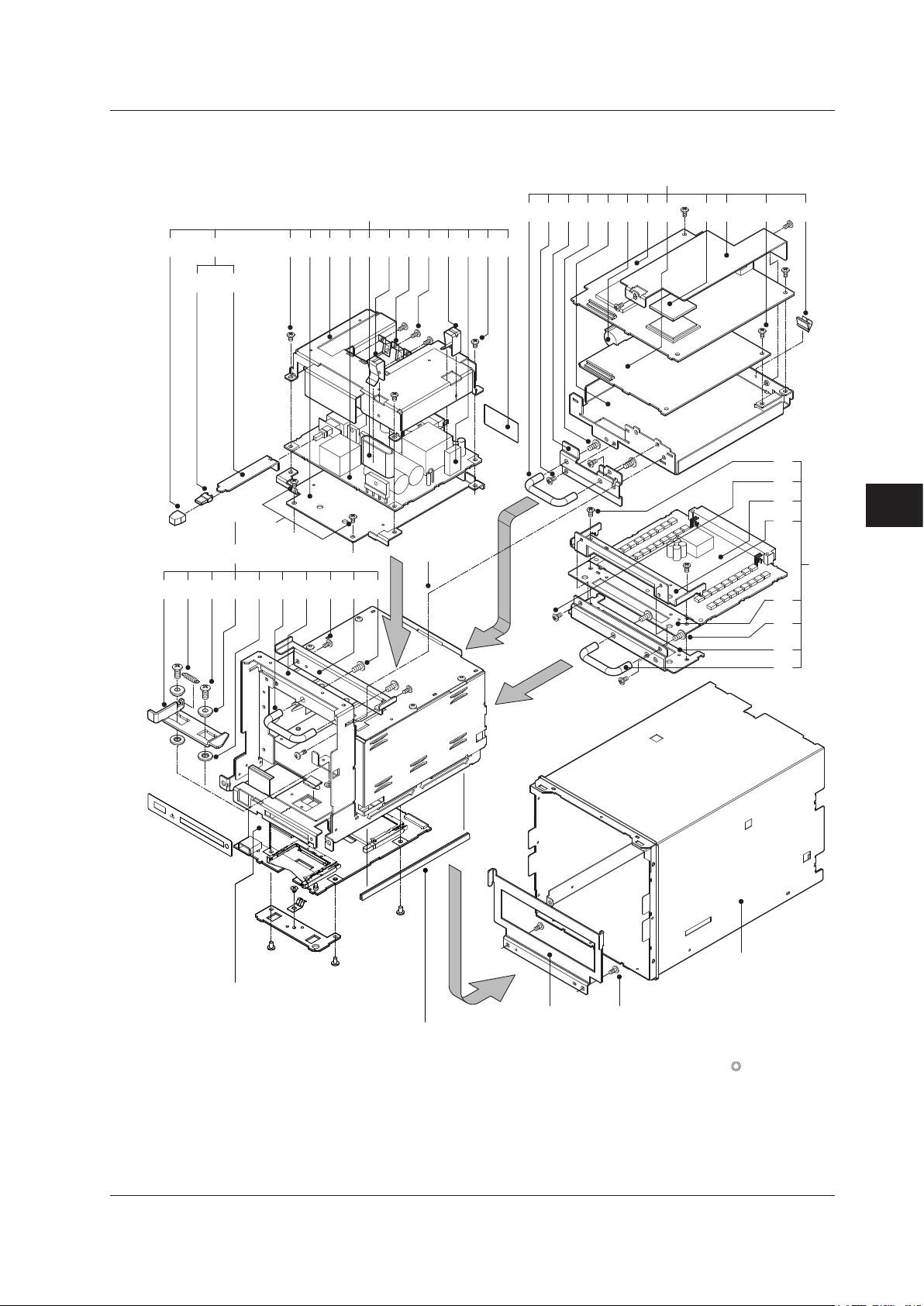
1
2
3
4
5
6
USB
CF CARD
CMPL 04L43B01-01E
Nov. 2008
Note:
(CMP)
4
Case and Inside Assembly (1/3)
1
11
12
10
10b 10a
9 4 2a 2b3 8 6 5 9 6 7 9
13
15 20 21 19 1814161723241922
25
28
28
26
32
31
30
27
29
34
35 33
38 41 40 39 37 44 36 43 42 45
46
47
48
49
50
6.2 Customer Maintenance Parts List (DX1000N)
Customer Maintenance Parts List
SM 04L41B01-01E
6-13
Page 43

6-14
SM 04L41B01-01E
CMPL 04L43B01-01E
Jul. 2008
5
Case and Inside Assembly (2/3)
Qty
Model
DX1002N
DX1004N
DX1006N
DX1012N
Item Part No. Description
1 1111B8705DH Power Assembly (not /P1)
3 1111B8705RF Power PBA (not /P1)
2a 1111B8708GD Power Cover (not /P1)
2b 1111B8708GM Sheet (not /P1) (select)
4 1111B8705DJ Power Base
5 3333A1252EH Heat Sink (not /P1)
1111B8705EH Power Assembly (24VAC/DC) ( /P1)
1111B8705RQ Power PBA ( /P1)
1111B8706EC Power Cover ( /P1)
6666A1252EH Heat Sink ( /P1)
6 2222B1007BL Clamp (not /P1)
1111B1007BL Clamp ( /P1)
7 1111S9763VK Thermal Sheet
8 1111A1258EH ACS Heat Sink (not /P1)
9 7777Y9305LB Screw (M3x5) (not /P1)
10101010Y9305LB Screw (M3x5) ( /P1)
10 1111B8705GX SW Lever Assembly
10a 1111B8705GY SW Lever
10b 1111B9967BQ Knob
11 1111A9049ZG Knob
12 2222Y9305LB Screw (M3x5)
13 1111B8705DL Main Assembly (not /USB1)
1111B8705EL Main Assembly ( /USB1)
14 1111B8706RA Main PBA
(select)
(select)
(select)
(select)
(select)
(select)
(select)
(select)
15 1111B8705NC
Sub PBA EXP. Boot (not /USB1)
1111B8705PC
Sub PBA EXP. Boot ( /USB1)
16 1111B9900BR Battery Assembly
17 1111B8706DE CPU Bracket
18 1111B9968GU Shield Finger
19 8888Y9305LB Screw (M3x5)
20 1111B8706FW GEL Sheet
21 1111B8706DF Heat Sink
22 1111B8705FJ Handle
23 2222Y9406LB Screw (M4x6)
24 1111B8705HR Handle Bracket
27 1111B8705DV AD Bracket
28 4444Y9305LB Screw (M3x5)
29 1111B8705FJ Handle
30 2222Y9406LB Screw (M4x6)
31 1111B8705HU AD Plate
32 1111B8705HV AD Bracket 2
25 1B8705DY AD Assembly 6CH (not /N1 /N2)
1B8705DZ AD Assembly 12CH (not /N1 /N2)
1B8705EW AD Assembly 2CH
1B8705EX AD Assembly 4CH
1B8705EY AD Assembly 6CH ( /N1 /or /N2)
1B8705EZ AD Assembly 12CH ( /N1 /or /N2)
26 1B8706RP AD-STD 6CH (not /N1 /N2)
1B8706TP AD-STD 12CH (not /N1 /N2)
1B8706RR AD-ISO 2CH
1B8706SR AD-ISO 4CH
1B8706RS AD-ISO 6CH ( /N1 /or /N2)
1B8706TS AD-ISO 12CH ( /N1 /or /N2)
(select)
(select)
(CMP)
6.2 Customer Maintenance Parts List (DX1000N)
Page 44

1
2
3
4
5
6
6
Apr. 2010
CMPL 04L43B01-01E
Case and Inside Assembly (3/3)
Qty
Model
DX1002N
DX1004N
DX1006N
DX1012N
Item Part No. Description
33 1111B9900FW Screw
34 1111B8705DP Inside Assembly (128 MB, not /USB1) *1
35 1111B8705GL Inside Case Assembly
36 1111B8705JA Frame Assembly
37 2222B8705JY Lever Boss 1
38 1111B8705JW Lever
39 2222B8705JZ Lever Boss 2
40 2222Y9410LE Screw (M4x10)
41 1111B9900RM Spring
44 1111B8705FJ Handle
45 2222Y9406LB Screw (M4x6)
42 1111B8705JR Lower Guide
43 2222Y9305LB Screw (M3x5)
46
47
48
49
50
1111B8705ME FFC (0.5MM-90MM)
2222B8705GQ Frame Guide
1111B8705JT Back Cover
2222Y9305LB Screw (M3x5)
1111B8705GH Case Assembly
1111B8705DQ
Inside Assembly (128 MB, /USB1) *1
1111B8705EP
Inside Assembly (256 MB, not /USB1) *2
1111B8705DR
Inside Assembly (512 MB, not /USB1) *3
1111B8705EQ Inside Assembly (256 MB, /USB1) *2
1111B8705ER Inside Assembly (512 MB, /USB1) *3
(select)
Note: *1 Standard Memory
*2 Large Memory
*3 Standard Memory (400 MB)
(CMP)
6.2 Customer Maintenance Parts List (DX1000N)
Customer Maintenance Parts List
SM 04L41B01-01E
6-15
Page 45

6-16
SM 04L41B01-01E
6.2 Customer Maintenance Parts List (DX1000N)
CMPL 04L43B01-01E
Jul. 2007
7
Terminal Assembly (1/3)
Note:
(CMP)
1
1 ( /H2)
2
2
23
3
3
4
5
6
7
8
9
9
10
13
14
11
14
16
12
16
15
17
18
19
20
21
22
Page 46

1
2
3
4
5
6
6.2 Customer Maintenance Parts List (DX1000N)
(CMP)
Terminal Assembly (2/3)
Qty
Item Part No. Description
1
2
3
4
5
6
7
8
9
10
11
12
13
14
15
16
17
18
19
20
21
22
1
-
-
-
-
-
-
-
-
Input Terminal Assembly (select) *1
1B9968DF Cover Assembly (not /H2)
23 A1923JT Connector ( /H2) (select)
1B8705FF Cover Assembly ( /H2)
1
1
-
6
Name Plate (select) *2
1 Option Terminal Assembly (select) *3
1B9968DF Cover Assembly
1 Name Plate (select) *4
1B9968DN CONN Cover Assembly (select) *3
1 S-Power Terminal (select) *5
1 POW TERM SCR. (select) *6
3E9655FX Screw (ETO Screw)
1B8706FE Plate
1 Plate (select) *7
1
2Y9310LB
1Y9306EB
2B9900SG
1B8705CH
Plate (select) *8
Screw (M3x10)
Screw (M3x6)
Screw
Rear Panel
4Y9305LB Screw (M3x5)
1
5
1
1
Y9405LB Screw (M4x5)
Y9401WL Washer
B8705RC Mother PBA
Y9305LB Screw (M3x5)
(select)
8
Nov. 2008
CMPL 04L43B01-01E
Note : *1 to 8 see next page.
Customer Maintenance Parts List
SM 04L41B01-01E
6-17
Page 47

6-18
SM 04L41B01-01E
Terminal Assembly (3/3)
(CMP)
Nov.2008
CMPL 04L43B01-01E
9
Power Terminal Assembly
MS CODE (OPTION)
AND OR NOT Item 8
B8706DN B8706RL B8706DW B8706FF
B8706DP B8706RM B8706DW B8706FH
B8706DQ B8706SM B8706DX B8706FJ
B8706EN B8706SL B8706DW B8706FG
B8706EP B8706RN B8706DW B8706FK
B8706EQ B8706SN B8706DX B8706FL
*5
Item 9*6Item 12*7Item 13
*8
/C2
/C3
/USB1
/C2 /USB1
/C3 /USB1 /C2 /P1
B8706JD B8706SY B8706DW B8706FU/CP1 /USB1 /C2 /C3 /P1
/C3 /P1
/C2 /C3 /P1
/C2 /P1 /USB1
B8706HD B8706RY B8706DW B8706FT/CP1 /C2/C3 /P1 /USB1
/C3 /P1 /USB1
/C2 /C3 /P1 /USB1
B8706HA B8706PL B8706DW B8706FF
B8706HB B8706PM B8706DW B8706FH
B8706HC B8706QM B8706DX B8706FJ
B8706JA B8706QL B8706DW B8706FG
B8706JB B8706PN B8706DW B8706FK
B8706JC B8706QN B8706DX B8706FL
/C2 /P1
/P1
/C3 /P1
/P1 /USB1
/C2 /P1 /USB1
/C3 /P1 /USB1 /C2
B8706JF B8706QY B8706DW B8706FU/CP1 /P1 /USB1 /C2 /C3
/C3
/C2 /C3
/C2 /USB1
B8706HF B8706PY B8706DW B8706FT/CP1/ P1 /C2 /C3 /USB1
/C3 /USB1
/C2 /C3 /USB1
Input Terminal Assembly Option Terminal Assembly
MS CODE (OPTION)
MODEL AND
/H2
/H2
/H2 /A1 /F1 /PM1 /R1 /TPS2
/A2
/F1 /PM1 /R1
/A3 /PM1 /R1
/A1 /R1 /F1 /PM1 /TPS2
/A2 /R1 /F1 /PM1
/A3 /R1
/R1
/A1 /A2 /A3 /F1
/PM1 /TPS2 /TPS4
/A1 /F1 /PM1 /R1
/A2 /F1 /PM1 /R1
/F1
/A1 /A2 /A3
/PM1 /R1
/A1 /F1 /R1
/A2 /F1 /R1
/F1 /R1 /A1 /A2 /A3 /PM1
/A1 /PM1 /A2 /F1
/A2 /PM1 /A1 /F1
/A1 /F1 /PM1
/PM1 /A1 /A2 /F1
/F1 /PM1 /A1 /A2
/A1 /TPS2 /PM1 /R1
/A1 /R1 /TPS2 /PM1
/TPS4 /PM1 /R1
/TPS2 /A1 /PM1 /R1
/R1 /TPS2 /A1 /PM1
/R1 /TPS4
/A1 /A2/ A3 /F1 /R1
/PM1 /TPS2 /TPS4
/H2
/H2/N1 /N2
/N1 /N2
/N1 /N2
/N1 /N2
/N1 /N2
/N1 /N2
/H2
/H2 /N1 /N2
/H2 /N1 /N2
/H2
/H2
/H2
/H2
OR NOT Item 1
B9967FDB9968LL B9968EWB9968KA
B9968EYB9968KC
B9968FAB9968KE
B9968EXB9968KB
B9968EZB9968KD
B9968FEB9968KJ
B9968FFB9968KK
B9968FHB9968KL
B9968FKB9968KN
B9968FMB9968KQ
B9968FJB9968KM
B9968FLB9968KP
B9968FNB9968KR
B8703ALB8703FA
B8703AMB8703FB
B8703ANB8703FC
B8703APB8703FD
B8703AQB8703FE
B9967FMB9968KT
B9967FLB9968KU
B9968FPB9968KW
B9967FKB9968KX
B9967FJB9968KY
B9967FNB9968KV
B9968DN
B9968JHB8706JN
B9968FVB9968LJ
B9968JJB8706JP
B9967FAB9968LD
B9967FEB9968LM
B9968JLB8706HR
B9968JMB8706JQ
B9967FBB9968LH
B9967FFB9968LR
B9968JNB8706HW
B9968JPB8706JW
*1
Item 3
*2
AND
OR NOT Item 4
*3
Item 6
*4
DX1002N
DX1004N
DX1006N
DX1012N
MS CODE (OPTION)
6.2 Customer Maintenance Parts List (DX1000N)
Page 48

1
2
3
4
5
6
10
Standard Accessories
CMPL 04L43B01-01E
Apr. 2010
(CMP)
1
2
3
4
5
6
7
8
9
10
11
Item Part No. Qty Description
1
2
3
4 E9655FX
B8706ZZ
B9991AD
B8706FX
-
B9900BX
B8706NQ
A8702EA
A1070EB
B8702AE
B8702AD
5
1 CD for DAQSTANDARD
CD-ROM for Manuals
Manuals
B.H.Screw (M4x6)
Door Lock Key
Bracket Assembly
CF Card 128 MB (The size and model may change.)
Remote Controller ( /KB1)
Battery ( /KB1)
Name Plate ( /KB1)
Name Plate ( /KB1)
1
5
2
2
1
1
2
1
1
6
7
8
9
10
11
6.2 Customer Maintenance Parts List (DX1000N)
Customer Maintenance Parts List
SM 04L41B01-01E
6-19
Page 49

6-20
SM 04L41B01-01E
6.3 Customer Maintenance Parts List (DX2000)
Customer
Maintenance
Parts List
Model DX2004,DX2008,DX2010,DX2020
DX2030,DX2040,DX2048
Daqstation DX2000
© Copyright Dec. 2005 (YK). 11th Edition: Apr. 2010 (YK)
CMPL 04L42B01-01E
DISP/
ENTER
1
6
9
7
8
10
11
12
13
14
15
16
17
18
19
20
21
22
23
24
25
26
27
28
29
30
2
3
4
5
TAG NO.
TAG NO.
TAG NO.
R
C
US
172608
N200
SUFFIX
SUPPLY
FREQUENCY
NO.
Made in China
STYLE
H S
MODEL
R
100-240V AC
50/60Hz 100VA MAX
N
L
Note:
Parts marked with a symbol are Customer Maintenance Parts (CMP).
The contents of this CMPL are subject to change without prior notice as a result
of continuing improvements to the instrument's performance and functions.
R
2007-01-22
Page 50

1
2
3
4
5
6
Note: *1 /H5 : /H5 /H5D /H5F /H5H /H5J /H5M /H5R
(CMP)
Item
Part No. Qty
Description
1
2
-
-
B8706BA
3
B8705AH
1
4
B8706AE
1
5
6
7
8
9
B8706AF
1
1
1
B8706AG
B9900BP
B8706AH
1
-
1
Tag Plate (DX2004, DX2008)
Tag Plate (DX2010, DX2020, DX2030)
Tag Plate (DX2040, DX2048)
Name Plate
B8705AC
1
Name Plate
Y9414LB
3
Screw (M4x14)
Key Case Assembly
(see Page 3)
Bezel Assembly
Tag Plate (Customer Option) (not /H5 ) *1
Name Plate (not /H5 ) *1
Sheet
1
Name Plate (not /P1 /H5 ) *11
B8706AD
Name Plate ( /P1 not /H5 ) *11
B8706GW
10
Sheet4
B9968AT
11
Sheet4
B9968AK
12
Name Plate (WEEE & China-RoHS)
-
-
13
(select)
1
2
5
3
4
POWER
2 Complete Set
6
7
8
9
10
13
11
12
11
Apr. 2010
CMPL 04L42B01-01E
TAG NO.
TAG NO.
TAG NO.
R
C
US
172608
N200
SUFFIX
SUPPLY
FREQUENCY
NO.
Made in China
STYLE
H
S
MODEL
R
100-240V AC
50/60Hz 100VA MAX
N
L
Do not remove the cover.
Repair by trained personnel only.
12V636821 926
NO.
2007-01-22
6.3 Customer Maintenance Parts List (DX2000)
Customer Maintenance Parts List
SM 04L41B01-01E
6-21
Page 51

6-22
SM 04L41B01-01E
Item
Part No. Qty
Description
1
2
B8706BA
B8706BB
3
B9968PA
4
B8706BM
1
5
B8706BY
1
1
1
1
Key Case Assembly (for Japanese)
B8706BR
1
Key Plate
Key Case Assembly (for English)
Back Light Unit (NEC)
A1048VZ
1
Back Light Unit (KYOCERA)
Sub Bezel Assembly
Bezel Assembly
(select)
(select)
Apr. 2010
CMPL 04L42B01-01E
3Bezel and Key Case Assembly
6.3 Customer Maintenance Parts List (DX2000)
Page 52

1
2
3
4
5
6
4
Apr. 2010
CMPL 04L42B01-01E
46
16
45
3
2
1
5
4
12
11
6
12
7
12
10
8 12 9
13
16 14 16 15
18
17
26
25
24
20
19
22
21
27
23
30
30
32
32
2829
36
36
37
38
39
40
42
41
43
35
33
44
34
31
12
39
32
46
35
35
32
32
32
Main Assembly (1/3)
6.3 Customer Maintenance Parts List (DX2000)
Customer Maintenance Parts List
SM 04L41B01-01E
6-23
Page 53

6-24
SM 04L41B01-01E
5
Apr.2010
CMPL 04L42B01-01E
Main Assembly (2/3)
Qty
Model
DX2004
DX2008
DX2010
DX2020
DX2030
DX2040
DX2048
Item Part No.
1 1 1 1 1 1 1 1
1 1 1 1 1 1 1
1 1 1 1 1 1 1
1 1 1 1 1 1 1
1 1 1 1 1 1 1
1 1 1 1 1 1 1
3 3 3 3 3 3 3
2 2 2 2 2 2 2
1 1 1 1 1 1 1
1 1 1 1 1 1 1
1 1 1 1 1 1 1
1 1 1 1 1 1 1
1 1 1 1 1 1 1
1 1 1 1 1 1 1
1 1 1 1 1 1 1
1 1 1 1 1 1 1
1 1 1 1 1 1 1
Case Assembly
Packing
Power Assembly (not /P1)
Power Cover (not /P1)
Power PBA (not /P1)
Power Base
Heat Sink (not /P1)
Clamp (not /P1)
Thermal Sheet
ACS Heat Sink (not /P1)
Main PBA
Sub PBA EXP. Boot (not /USB)
Sub PBA EXP. Boot ( /USB)
Battery Assembly
CPU Bracket
Main Assembly (not /USB)
Main Assembly ( /USB)
B8706CA
3 B8706FY
1 1 1 1 1 1 1 Clamp2 A9088KY
4 B8706DA
1 1 1 1 1 1 1 Power Assembly (24VAC/DC) ( /P1)B8706EA
5 B8706DC
1 1 1 1 1 1 1 Power Cover ( /P1)B8706EC
6 B8706RK
1 1 1 1 1 1 1 Power PBA ( /P1)B8706RQ
8 A1252EH
6 6 6 6 6 6 6 Heat Sink ( /P1)A1252EH
7 B8706DB
9 B1007BL
1 1 1 1 1 1 1 Clamp ( /P1)B1007BL
S9763VK
1110A1258EH
9 9 9 9 9 9 9 Screw (M3x5) (not /P1)12 Y9305LB
12 12 12 12 12 12 12 Screw (M3x5) ( /P1)Y9305LB
1 1 1 1 1 1 1 Top Bracket13 B8706EE
1 1 1 1 1 1 1
5 5 5 5 5 5 5
Fastener
Screw (M3x5)
15 B9622FW
1 1 1 1 1 1 1 Clamp14 A9089KY
16 Y9305LB
17 B8706DD
B8706ED
18 B8706RA
19 B8706NC
4 4 4 4 4 4 4
1 1 1 1 1 1 1
Screw (M3x5)
Shield Finger
22 Y9305LB
23 B9968GU
1 1 1 1 1 1 1
1 1 1 1 1 1 1
GEL Sheet
Heat Sink
24 B8706FW
2 2 2 2 2 2 2 Screw (M3x5)26 Y9305LB
1 1 1 1 1 1 1 Screw (M3x5)27 Y9305LB
25 B8706DF
1 1 1 1 2 2 2
1 1 1 1 1 1 1
AD Guide (select)
Clamp
30 B8706EB
31 A9088KY
1 1 1 1 1 1 1
7 7 7 7 7 7 7
Main Mother PBA
Screw (M3x5)
28 B8706RE
29 Y9305LB
1 1 1 1 1 1 1 Bottom Bracket
1 1 1
1 1 1 1 Shield Finger34 B9968GU
33 B8706EF
6 6 6 6 8 8 8 Screw (M3x5) (select)
1 1 1 1 2 2 2 AD-Main Mother Cable (select)36 B8706MF
35 Y9305LB
1
-
1
- - - -
AD Mother 1Slot PBA
-
1
-
1 1 1 1 AD Mother 2Slot PBAB8706RD
37 B8706SD
- - - -
1
- -
AD Mother 1Slot PBA
Screw (M3x5) (select)
- - - - -
1 1 AD Mother 2Slot PBAB8706RD
1 1 1 1 2 2 239 Y9305LB
38 B8706SD
20
B8706PC
21
B9900BR
B8706DE
Description
(select)
(select)
(select)
(select)
(select)
(select)
(select)
(select)
(select)
(select)
4 4 4 4 8 8 8 Screw (M3x5) (select)32 Y9305LB
6.3 Customer Maintenance Parts List (DX2000)
Page 54

1
2
3
4
5
6
6
CMPL 04L42B01-01E
Apr. 2010
Qty
Model
DX2004
DX2008
DX2010
DX2020
DX2030
DX2040
DX2048
Item Part No.
- -
1 1 1 1
-
1 1 1 1
-
AD STD 10Ch (not /N1 /N2)
- - - - - -
1 AD STD 12Ch (not /N1 /N2)B8706TP
40 B8706SP
1
- - - - -
AD ISO 4Ch
AD ISO 12Ch (or /N1 /N2)
-
1
-
AD ISO 10Ch (or /N1 /N2)B8706SS
- - - - - -
1B8706TS
B8706SR
Description
(select)
- - -
1 1 1
-
AD STD 10Ch (not /N1 /N2)
- - - - - -
1 AD STD 12Ch (not /N1 /N2)B8706TP
41 B8706SP
-1--- - - -
AD ISO 4Ch
AD ISO 12Ch (or /N1 /N2)
- -
1 1 1
-
AD ISO 10Ch (or /N1 /N2)B8706SS
- - - - - -
1B8706TS
B8706SR
(select)
- - - -
1 1
-
AD STD 10Ch (not /N1 /N2)
- - - - - -
1 AD STD 12Ch (not /N1 /N2)B8706TP
42 B8706SP
- - - -
1 1
-
- - - - - -
1 AD ISO 12Ch (or /N1 /N2)B8706TS
B8706SS
(select)
- - - - -1-
AD STD 10Ch (not /N1 /N2)
- - - - - -
1 AD STD 12Ch (not /N1 /N2)B8706TP
43 B8706SP
- - - - -1-
- - - - - -
1 AD ISO 12Ch (or /N1 /N2)
AD ISO 10Ch (or /N1 /N2)
AD ISO 10Ch (or /N1 /N2)
B8706TS
B8706SS
(select)
1 1 1 1 1 1 1 FFC (0.5MM-170MM)44 B8706MH
2 2 2 2 2 2 2
1 1 1 1 1 1 1 CF Assembly (128 MB, not /USB1) *1B8706DG
Y9305LB
(select)
1 1 1 1 1 1 1 CF Assembly (128 MB, /USB1) *1
CF Assembly (256 MB, not /USB1) *2
CF Assembly (256 MB, /USB1) *2
1 1 1 1 1 1 1B8706DH
46
45
B8706EG
1 1 1 1 1 1 1
Screw (M3x5)
B8706EH
Main Assembly (3/3)
Note : *1 Standard Memory
*2 Large Memory
*3 Standard Memory (400 MB)
CF Assembly (512 MB, not /USB1) *3
CF Assembly (512 MB, /USB1) *3
1 1 1 1 1 1 1B8706DM
1 1 1 1 1 1 1B8706EM
6.3 Customer Maintenance Parts List (DX2000)
Customer Maintenance Parts List
SM 04L41B01-01E
6-25
Page 55

6-26
SM 04L41B01-01E
7
Apr. 2010
CMPL 04L42B01-01E
Terminal Assembly (1/4)
1
2
3
4
7
89
20
2122
23
2425
26
27
47
44
48
41
42
42
43
51
49
45
46
53
52
53
283330333231
29
35
36
37
34 35
10
12
14
13
38
57
44
39
40
54
50
55
56
54
51
55
56
1516
17
19
11
6 5
to Rear Panel
18
100
240V AC
50/60Hz 100VA MAX
( /H2)
1,4,7,10
58
2,5,8,11
3,6,9,12
6.3 Customer Maintenance Parts List (DX2000)
Page 56

1
2
3
4
5
6
Terminal Assembly (2/4)
8
Apr. 2010
CMPL 04L42B01-01E
Qty
Item Part No.
1 1
1
1
1
1
1
1
Input Terminal Assembly (select) *1
Cover Assembly (not /H2)
Cover Assembly ( /H2)
Name Plate (select) *2
Option Terminal Assembly (select) *10
Cover Assembly
Name Plate (select) *11
-
-
2 B9968DF
3
B8705FF
4
5
7
6
8
9
10
11
12
13
14
15
16
19
20
21
23
22
25
24
27
26
-
Conn Cover Assembly (select) *9
S-PWR Terminal (select) *19
28
B9968DN
58
-
Connector ( /H2) (select)A1923JT
-
Conn Cover Assembly (select) *18B9968DN
POW TERM SCREW (select) *20
Plate
Screw (ETO Screw)E9655FX
30 B8706FE
29
Plate (select) *21
Plate (select) *22
31
Screw (M3x10)
I-PWR Terminal (select) *23
ScrewB9900SG
-
Y9310LB
Screw (M3x10)
ScrewB9900SG
Y9310LB
17
18
B9968DF
Description
-
POW TERM INL (select) *24
-
Plate (select) *25
Plate (select) *26
32
-
-
VGA Cable (select) ( /D5)
Plate (select) ( /D5)B9968HS
33
B9968MN
Cap (select) (not /D5)B9968EK
B9968HT
Cover Assembly
Screw (M3x4)Y9304LB
34
B8706CW
Screw (M4x12)
Name Plate (select) ( /D5)
Handle
Y9412ES
B9961BQ
4 Case Accessories
4
1
2
AdhesiveC1024FC
1
7
1
1
1
1
Bumper
Note: *1 to *18 see page 9
*19 to *26 see page 10
*27 /H5 : /H5 /H5D /H5F /H5H /H5J /H5M /H5R
B9805KS
35
A9055ZB
39
38
40
41
42
43
44
45
46
47
48
49
51
52
53
54
55
(select)
1
1
1
1
Input Terminal Assembly (select) *3
Cover Assembly (not /H2)
Cover Assembly ( /H2)
Name Plate (select) *4
-
-
B9968DF
B8705FF
(select)
1
1
1
1
Input Terminal Assembly (select) *5
Cover Assembly (not /H2)
Cover Assembly ( /H2)
Name Plate (select) *6
-
-
B9968DF
B8705FF
(select)
1
1
1
1
Input Terminal Assembly (select) *7
Cover Assembly (not /H2)
Cover Assembly ( /H2)
Name Plate (select) *8
-
-
-
-
1
1
1
Option Terminal Assembly (select) *12
Cover Assembly
Name Plate (select) *13
B9968DF
-
-
1
1
1
Option Terminal Assembly (select) *14
Cover Assembly
Name Plate (select) *15
B9968DF
-
-
1
1
1
1
1
1
3
1
1
2
Screw (M4x5)Y9405LB361
WasherY9401WL371
2
Screw (M3x6)Y9306EB 1
2
2
Screw (M3x6)Y9306EB 1
Option Terminal Assembly (select) *16
Cover Assembly
Name Plate (select) *17
B9968DF
-
-
-
-
-
-
-
-
-
-
B9968DF
B8705FF
(select)
BracketB8706CZ 1
50
4 Screw (M4x14)Y9414LB
56
1 Name Plate (not /P1)B8706GX
1 Name Plate ( /P1)B8706GW
57
( /H5 ) (select) *27
6.3 Customer Maintenance Parts List (DX2000)
SM 04L41B01-01E
Customer Maintenance Parts List
6-27
Page 57

6-28
SM 04L41B01-01E
6.3 Customer Maintenance Parts List (DX2000)
Terminal Assembly (3/4)
Apr. 2010
CMPL 04L42B01-01E
9
MS CODE (OPTION)
Input Terminal Assembly
Option Terminal Assembly
OPT Terminal 1 OPT Terminal 2
OPT Terminal 3
OPT Terminal 4
INP Terminal 1
AND
/H2
/H2
/H2
/H2 /N1 /N2
/N1 /N2
/N1 /N2
/H2 /N1 /N2
/H2
/H2
/H2
/H2
/H2
/H2
/H2
/H2
/H2
/H2
/H2
/N1 /N2
/N1 /N2
/N1 /N2
/H2 /N1 /N2
/H2
/N1 /N2
/N1 /N2
/N1 /N2
/H2 /N1 /N2
/H2
/N1 /N2
/N1 /N2
/N1 /N2
/H2 /N1 /N2
/H2
/N1 /N2
/N1 /N2
/N1 /N2
/H2 /N1 /N2
/H2
MODEL
DX2004
DX2008
DX2010
DX2020
DX2030
DX2040
DX2048
OR NOT
MS CODE (OPTION)
AND
/A1
/A2
/A1 /R1
/A2 /R1
/A3 /R1
/A4 /R1
/A5 /R1
/F1 /PM1
/F1 /PM1
/F1 /PM1 /R1 B9968KA B9968EW
B9968KC B9968EY
B9968KE B9968FA
B9968KB B9968EX
B9968KD B9968EZ
B9968KJ B9968FE
B9968KK B9968FF
B9968KL B9968FH
B9968KN B9968FK
B9968KQ B9968FM
B9968KM B9968FJ
B9968KP B9968FL
B9968KR B9968FN
B8703FA
B8703FB
B8703FC
B8703FD
B9968KP
B9968DN
B8703FE
B9968KN
B8703AM
B8703AN
B8703AP
B9968FL
B8703AQ
B9968FK
B8703AL
/F1 /PM1 /R1
/F1 /PM1 /R1
/F1 /PM1
/A1 /A2 /A3 /A4
/A5 /F1 /F2 /PM1
/PM1 /R1
/PM1 /R1
/PM1 /R1
/PM1 /R1
/A1 /A2 /A3 /A4
/A5 /PM1 /R1
/PM1
/PM1
/PM1
/A1 /A2 /A3 /A4
/A5 /PM1
/A2 /F1
/A1 /F1
/F1
/A1 /A2 /A3 /A4 /F1
/A1 /A2
/R1
/A1 /A2 /A3 /A4 /A5
/F1 /F2 /PM1 /R1
/R1
/A1 /F1
/A2 /F1
/A3 /F1
/A4 /F1
/F1
/A1 /F1 /R1
/A2 /F1 /R1
/A3 /F1 /R1
/A4 /F1 /R1
/F1 /R1
/A1 /PM1
/A2 /PM1
/A1 /F1 /PM1
/PM1
/A3 /A4 /A5
/A3 /A4
/PM1
/F1 /PM1
/F2
/F2 /R1
OR NOT Item 14
*10,*18
Item 16
*11
MS CODE (OPTION)
AND
/A3
B9968KF B9968FB
B9968DN
/A3 /A4 /A5
/F1 /F2 /PM1
/A4 /A5 /F2
/F1 /PM1
OR NOT Item 17
*12,*18
Item 19
*13
MS CODE (OPTION)
AND
/A4
/TPS8
B9968KG B9968FC
B9968DN
B9968KW B9968FP
/A4 /A5 /F1 /F2
/PM1 /TPS8
/A5 /F2
/F1 /PM1
OR NOT Item 20
*14,*18
Item 22
*15
MS CODE (OPTION)
AND
/TPS4
/TPS8
B9968KH B9968FD
B9968KW B9968FP
B9968DN
/A5 /F2
/TPS4 /TPS8
/A5 /F2
OR NOT Item 23
*16,*18
Item 25
*17
Item 1
*1
Item 3*2Item 4
B9968LJ
B8706JP
B9968LJ
B8706JP
B9968FV
B9968JJ
B9968FV
B9968JJ
B9968LE
B9968LN
B8706HS
B8706JS
B9968EP
B9968FS
B9968JQ
B9968JR
B9968LE
B9968LN
B8706HS
B8706JS
B9968EP
B9968FS
B9968JQ
B9968JR
B9968LF
B9968DN
B9968DN
B9968DN
B9968DN
B9968DN
B9968DN
B9968LP
B8706HT
B8706JT
B9968EQ
B9968FT
B9968JS
B9968JT
B9968LF
B9968LP
B8706HT
B8706JT
B9968EQ
B9968FT
B9968JS
B9968JT
B9968LG
B9968LQ
B8706HU
B8706JU
B9968ER
B9968FU
B9968JU
B9968JV
B9968LG
B9968LQ
B8706HU
B8706JU
B9968ER
B9968FU
B9968JU
B9968JV
B8706HN
B8706JK
B8706HY
B8706JY
B8706AL
B8706AQ
B8706AU
B8706HP
B8706JL
B8706HZ
B8706JZ
B8706AM
B8706AR
B8706AV
B8706AY B8706AZ
B8706HL
B8706JH
B8706HV
B8706JV
B8706AJ
B8706AN
B8706AS
B8706AW
B9968LF
B9968LP
B8706HT
B8706JT
B9968EQ
B9968FT
B9968JS
B9968JT
B8706HM
B8706JJ
B8706HX
B8706JX
B8706AK
B8706AP
B8706AT
B8706AX
B9968LE
B9968LN
B8706HS
B8706JS
B9968EP
B9968FS
B9968JQ
B9968JR
B9968LE
B9968LN
B8706HS
B8706JS
B9968EP
B9968FS
B9968JQ
B9968JR
B9968LH
B9968LR
B8706HW
B8706JW
B9967FB
B9967FF
B9968JN
B9968JP
B9968LK
B8706JR
B9968FW
B9968JK
B9968DN
B9968DN
B9968DN
B9968DN
B9968DNB9968DN
B9968DNB9968DN
B9968DNB9968DN
B9968DNB9968DN
B9968DNB9968DN
B9968DNB9968DN
B9968DNB9968DN
B9968DNB9968DN
B9968DNB9968DN
B9968DNB9968DN
B9968DNB9968DN
B9968DNB9968DN
*3,*9
Item 6
*4
Item 7
*5,*9
Item 9*6Item 10
*7,*9
Item 12
*8
INP Terminal 2 INP Terminal 3 INP Terminal 4
Page 58

1
2
3
4
5
6
6.3 Customer Maintenance Parts List (DX2000)
Terminal Assembly (4/4)
10
Mar. 2009
CMPL 04L42B01-01E
Power Terminal Assembly
S-PWR Terminal
I-PWR Terminal
AND OR NOT Item 27
B8706DN B8706RL B8706DW B8706FF
B8706DP B8706RM B8706DW B8706FH
B8706DQ
B8706HD
B8706SM
B8706RY
B8706DX
B8706DW
B8706FJ
B8706FT
B8706EN B8706SL B8706DW B8706FG
B8706EP B8706RN B8706DW B8706FK
B8706EQ B8706SN B8706DX B8706FL
B8706DW B8706FF
B8706DW B8706FH
B8706DX B8706FJ
B8706DW B8706FG
B8706DW B8706FK
B8706DX B8706FL
B8706DR B8706TL
B8706DS B8706TM
B8706DT B8706UM
B8706ER B8706UL
B8706ES B8706TN
B8706ET B8706UN
*19
Item 28
*20
Item 31
*21
Item 32
*22MS CODE (OPTION)
AND
/C2
/C3
/CP1
/USB1
/C2 /USB1
/C3 /USB1
/C2
/C3
/USB1
/C2 /USB1
/C3 /USB1
/C2 /P1
/C3 /P1
/C2 /C3 /P1
/C2 /P1 /USB1
/C3 /P1 /USB1
/C2 /C3 /P1 /USB1/H5D /H5F /H5H /H5J /H5M /H5R
/H5D /H5F /H5H /H5J /H5M /H5R
/H5D /H5F /H5H /H5J /H5M /H5R
B8706DW B8706FTB8706HE B8706TY/CP1 /C2 /P1 /USB1/H5 /H5D /H5F /H5H /H5J /H5M /H5R
B8706DW B8706FUB8706JE B8706UY/CP1 /USB1
/C2 /C3 /P1
/H5 /H5D /H5F /H5H /H5J /H5M /H5R
/H5D /H5F /H5H /H5J /H5M /H5R
/H5D /H5F /H5H /H5J /H5M /H5R
/H5D /H5F /H5H /H5J /H5M /H5R
/C2 /H5 /H5D /H5F /H5H /H5J /H5M /H5R /P1
/C3 /H5 /H5D /H5F /H5H /H5J /H5M /H5R /P1
/C2 /C3 /H5 /H5D /H5F /H5H /H5J /H5M /H5R /P1
/C2 /H5 /H5D /H5F /H5H /H5J /H5M /H5R /P1 /USB1
/C2 /C3 /H5 /H5D /H5F /H5H /H5J /H5M /H5R /P1 /USB1
B8706JD B8706SY B8706DW B8706FU/CP1 /USB1 /C2 /C3 /H5 /H5D /H5F /H5H /H5J /H5M /H5R /P1
B8706HF B8706PY B8706DW B8706FT/CP1 /P1 /C2 /C3 /H5 /H5D /H5F /H5H /H5J /H5M /H5R /USB1
B8706JF B8706QY B8706DW B8706FU/CP1 /P1 /USB1 /C2 /C3 /H5 /H5D /H5F /H5H /H5J /H5M /H5R
/C3 /H5 /H5D /H5F /H5H /H5J /H5M /H5R /P1 /USB1
/C2 /C3 /H5 /H5D /H5F /H5H /H5J /H5M /H5R /P1 /USB1
B8706HA B8706PL B8706DW B8706FF
B8706HB B8706PM B8706DW B8706FH
B8706HC B8706QM B8706DX B8706FJ
B8706JA B8706QL B8706DW B8706FG
B8706JB B8706PN B8706DW B8706FK
B8706JC B8706QN B8706DX B8706FL
/C2 /P1
/P1 /H5
/H5
/H5
/H5
/H5
/H5
/C3 /P1
/P1 /USB1
/C2 /P1 /USB1
/C3 /P1 /USB1 /C2
/C3
/C2 /C3
/C2 /USB1
/C3 /USB1
/C2 /C3 /USB1
OR NOT Item 38
*23
Item 39
*24
Item 40
*25
Item 41
*26MS CODE (OPTION)
Customer Maintenance Parts List
SM 04L41B01-01E
6-29
Page 59

6.3 Customer Maintenance Parts List (DX2000)
Standard Accessories
Apr. 2010
CMPL 04L42B01-01E
11
1
2
3
4
5
6
7
8
9
10
11
12
13
14
15
16
Note:
*1 DX2 -/H5M
*2 DX2 -/H5D
*3 DX2 -/H5F
*4 DX2 -/H5J
*5 DX2 -/H5R
*6 DX2 -/H5H
Item Part No. Qty Description
1
2
3
4 E9655FX
B8706ZZ
B9991AD
B8706FX
-
B9900BX
B8706NQ
A8702EA
A1070EB
B8702AE
B8702AD
A1006WD
A1009WD
A1054WD
A1024WD
A1064WD
5
1 CD for DAQSTANDARD
CD-ROM for Manuals
Manuals
B.H.Screw (M4x6)
Door Lock Key
Bracket Assembly (not /H5 /H5 )
CF Card 128 MB (The size and model may change.)
Remote Controller ( /KB1)
Battery ( /KB1)
Name Plate ( /KB1)
Name Plate ( /KB1)
Power Supply Code (UL /CSA standard) *1,*2
Power Supply Code (VDE standard) *3
Power Supply Code (BS standard) *4
Power Supply Code (AS standard) *5
Power Supply Code (GB standard) *6
1
1
5
2
2
1
1
2
1
1
1
1
1
1
1
6
7
8
9
10
11
12
13
14
15
16
(not /P1) (select)
6-30
SM 04L41B01-01E
Page 60

1
2
3
4
5
6
7
Chapter 7 Replacing Parts
7.1 Introduction
This section describes replacing parts necessary for maintenance and repair.
Replaceable Parts
When it becomes necessary to replace parts, it is recommended to replace entire
assemblies rather than specific parts within assemblies.
If you plan on replacing parts yourself, please refer to the Customer Maintenance Parts
List (CMPL) in chapter 6 for a list of parts supplied by Yokogawa. Parts not on this list are
not available through Yokogawa. The CMPL uses the following column titles.
•
Number
• Part No.
• Q’ty
• Description
If Servicing is Required
If servicing is required, contact your nearest Yokogawa dealer with the following
information.
• Address
• Contact name and phone number
• Product model name, sufx code, and option codes
• Description of the problem, measured results, displayed error
other pertinent information.
messages, and any
Replacing Parts
SM 04L41B01-01E
7-1
Page 61

7-2
SM 04L41B01-01E
7.2 Recommended Replacement Periods for Worn Parts
To preserve the reliability of the DX and to use the DX in a good condition for an
extended time, it is recommended that periodic replacements be made on parts. The
replacement parts may change to accommodate preventive maintenance over extended
time. Be sure to check with your nearest YOKOGAWA dealer.
The following table shows the recommended replacement period for expendable parts.
The replacement period shown here applies when the DX is used under standard
operating conditions. For the actual replacement period, consider the actual conditions
of use. Replacement of parts will be carried out by a YOKOGAWA engineer or an
engineer certified by YOKOGAWA. Contact your nearest YOKOGAWA dealer when such
replacement is necessary.
DX1000/DX1000N
Item
LCD 5 years Back Light Unit B8703KB 1
Battery 10 years Battery Assembly B9900BR 1
Dust and
water proof
rubber strip
Aluminum
electrolytic
capacitor
*
Replacement Period at the Upper Limit of the Normal Operating Temperature (50°C)
The replacement period varies depending on the temperature in which the instrument
Replacement
period
5 years Packing B8705FY 1
5 years Key Case Assembly B8705BM 1 Without /KB1 or /KB2
5 years Key Case Assembly B8705BY 1 With /KB1 or /KB2
5 years* Power supply Assembly – 1
5 years* AD Assembly Depends on the model
is operated, and the instrument’
environment, it may be operational for 10 years or more.
Name Part No.
s specifications. If the instrument is used in a 30°C
Quantity
Used
Notes
DX2000
Item
LCD 5 years Back Light Unit
Battery 10 years Battery Assembly B9900BR 1
Dust and
water proof
rubber strip
Aluminum
electrolytic
capacitor
* Replacement Period at the Upper Limit of the Normal Operating Temperature (50°C)
The replacement period varies depending on the temperature in which the instrument
Replacement
period
5 years Packing B8706FY 1
5 years Key Case Assembly B8706BM 1 English specifications
5 years Key Case Assembly B8706BY 1
5 years* Power supply Assembly – 1
5 years* AD Assembly Depends on the model
is operated, and the instrument’
environment, it may be operational for 10 years or more.
Name Part No.
B9968PA 1
A1048VZ 1
s specifications. If the instrument is used in a 30°C
Quantity
Used
Notes
Before instrument
number S5J402213
2009.
Instrument number
S5J402213 2009 and
later.
Japanese specifications
Note
• The LCD should be replaced when the brightness of the LCD is reduced by half its original
brightness. The brighter the display, the shorter the “half-life” of the LCD. Reductions in
brightness vary depending on operating conditions, and is a subjective determination. The
actual replacement period should be determined based on these considerations.
• The LCD screen may start to yellow over time. The brighter the screen, the faster such
changes may progress.
Page 62

1
2
3
4
5
6
7
7.3 Pulling Out the Inner Instrument (DX1000N)
Incorrect
Bezel
Correct
Notes
This section explains how to pull out the inner instrument. Refer to these instructions as
well when reinstalling.
WARNING
• When reinstalling the inner instrument, check that no foreign objects are inside
the case, that the connector pins are not bent, and that no other abnormalities
exist. These can be causes of fire, electric shock, and damage to instruments.
•
Always turn OFF the power switch when pulling out the inner instrument.
•
Certain locations inside the instrument carry high voltages, and are dangerous.
• Pulling out PCBs while the power is ON can damage electronic components.
• Circuit patterns of the printed circuit board are exposed. Be careful when
handling so that hands or fingers are not injured by the protruding pins.
CAUTION
• Do not disassemble the inner instrument. When replacing components such
as the power supply assembly, or when any structural changes are made, you
must perform tests of the insulation resistance, withstand voltage, and protective
grounding function (see chapter 3).
•
Tighten the screw to a torque within the specified range.
• If the bezel screw is tightened to less than the specified torque, the protective
grounding function may not function normally
• Tightening the screw to a torque above the specified range can damage the
screw.
•
When releasing the bezel latches, the bezel can break if the bottom is pulled out
forcefully. Do not forcefully pull towards you until the latches are released.
• Circuit patterns of the printed circuit board are exposed. If othe
materials touch these patterns, electrical shorting will occur, causing the circuit
to be damaged or burnt.
• The internal circuitry is vulnerable to damage from static electr
appropriate measures to ensure that static electricity is not applied to the internal
circuits.
• When securing the bezel, note the following points:
• Make sure the packing is properly and completely affixed around the bezel. If
not properly af
capability may be impaired.
fixed, screws can be damaged, and the water and dust proof
.
r metalic
icity. T
ake
Replacing Parts
SM 04L41B01-01E
• Push in the bezel so that it is vertical before tightening the screws. If the bezel
is at an angle when the screws are tightened, screws can be damaged.
7-3
Page 63

7-4
SM 04L41B01-01E
MODEL
FREQUENCY
NO.
SUFFIX
SUPPLY
STYLE
H
S
Hardware style number
Screw
Key Case Assembly
Screw
Release the latch Pull out the bezel
7.3 Pulling Out the Inner Instrument (DX1000N)
Testing
If the DX hardware style number is 1, perform the tests below (see chapter 3) after
reinstalling the inner instrument.
The hardware style number is printed on the name plate. The name plate is on the top of
the case (outer side).
When the hardware style number is 1
• Insulation resistance test
• Withstand voltage test
• Check of the protective grounding function
When the hardware style number is 2 or later
No test is required, but check whether the bezel attachment screws are tightened to
within the specified torque range.
Procedures
Open the Key Case Assembly. If any USB devices are connected, remove them.
1.
Loosen the 2 screws (screw tightening torque: 0.6 to 0.7 N·m).
2.
Close the Key Case Assembly.
3.
Release the latches, then pull out the bezel.
4.
There are latches that connect with the case on the top of the bezel. Open the bezel slightly
at the bottom, then release the latches at the top as you lift the entire bezel upwards. Be
sure to read the cautions on the previous page.
Page 64

1
2
3
4
5
6
7
5.
Stay
1
0.4
N
.
m
Fastening
Torque
3
2
4
Power switch
1
0.4
N
.
m
Fastening
Torque
Screw
USB
CF CARD
3
4
5
Handle 2
Handle 3
Handle 4
USB CF CARD
2
3
4
5
1
0.4
N
.
m
Fastening
Torque
Lock release lever
USB
CF CARD
1
0.4
N
.
m
Fastening
Torque
3
4
5
6.
7.3 Pulling Out the Inner Instrument (DX1000N)
Open the bezel upward, then fix in the upright position with the side stay.
Turn OFF the power switch. Turn ON when reinstalling the inner instrument.
Loosen the screw. (Screw tightening torque: 0.4 to 0.5 N·m).
7.
Replacing Parts
Pull out the handles in the order handle 2, handle 3, then handle 4. The handles
8.
pull out approximately 8 mm.
Pull on handle 2 while pushing the lock release lever to the left, then pull out the
9.
inner instrument.
SM 04L41B01-01E
7-5
Page 65

7.3 Pulling Out the Inner Instrument (DX1000N)
7-6
SM 04L41B01-01E
