Page 1
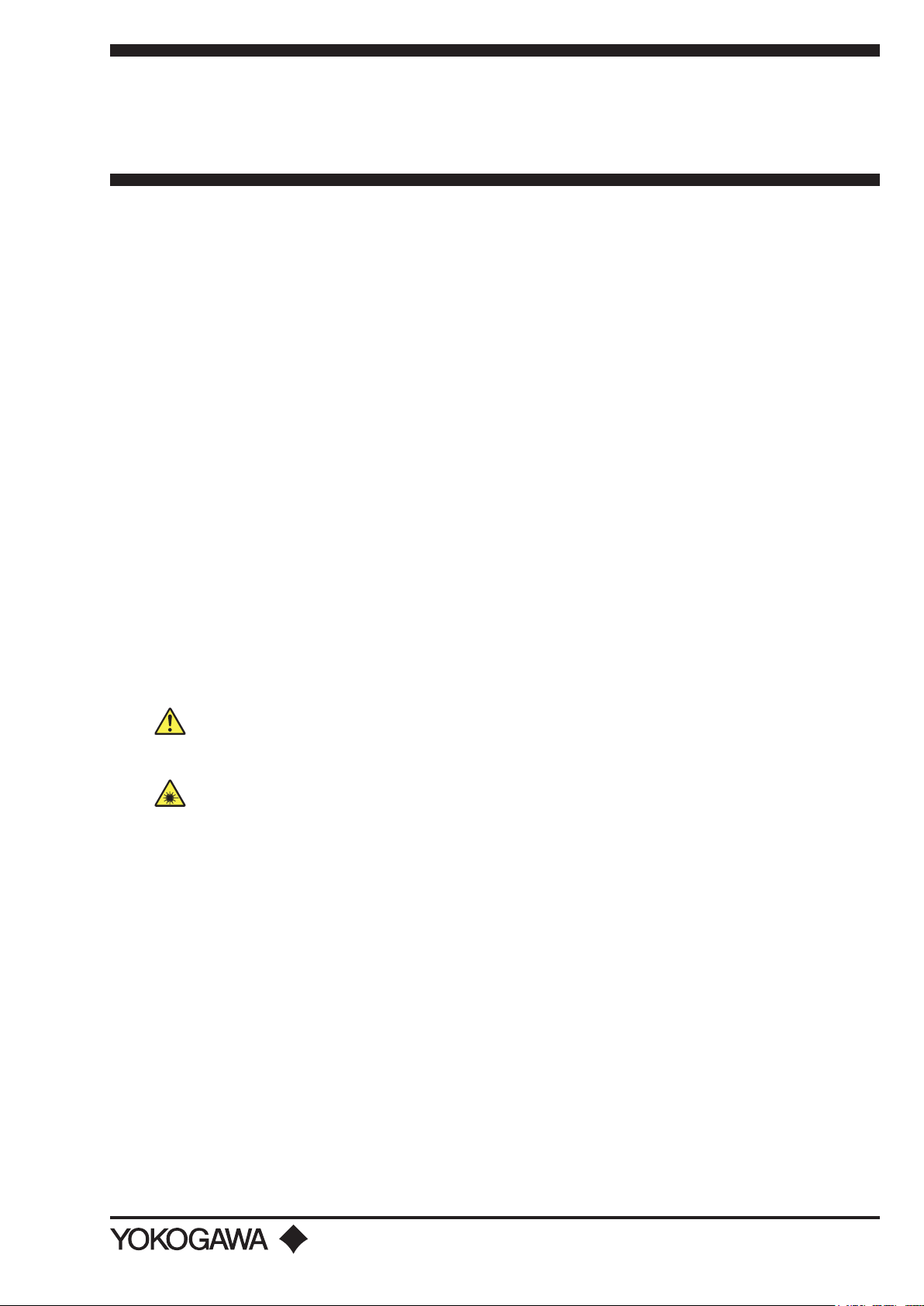
User’s
Model AQ7277 Remote OTDR
Manual
Handling Precautions
This user’s manual explains the precautions for handling the AQ7277 Remote OTDR.
To configure the AQ7277, use the remote controller for the AQ7277 Remote OTDR, which is downloadable from
the following YOKOGAWA Web page.
https://y-link.yokogawa.com/YL000.po
Trademarks
• Microsoft, Windows, and Windows Vista are either registered trademarks or trademarks of Microsoft
Corporation in the United States and/or other countries.
• Adobe and
United States and/or other countries.
• In this manual, the ® and
names.
•
Other company and product names are registered trademarks
Revisions
• 1st Edition: March 2011
• 2nd Edition: July 2012
Acrobat are either registered trademarks or trademarks of Adobe Systems Incorporated in the
TM symbols do not accompany their respective registered trademark or trademark
or trademarks of their respective holders.
Safety Precautions
The general safety precautions described herein must be observed during all phases of operation. If the
instrument is used in a manner not specified in this manual, the protection provided by the instrument may be
impaired. YOKOGAWA assumes no liability for the customer’s failure to comply with these requirements.
The following Symbols Are Used on This Instrument.
Warning: handle with care. Refer to the user’s manual or service manual. This symbol appears on
dangerous locations on the instrument which require special instructions for proper handling or use.
The same symbol appears in the corresponding place in the manual to identify those instructions.)
Hazard, radiation of laser apparatus.
2nd Edition : July 2012 (YMI)
All Rights Reserved, Copyright © 2011 Yokogawa Meters & Instruments Corporation
Printed in Japan
IM AQ7277-01EN 1/3
2nd Edition
Page 2

2/3 IM AQ7277-01EN
Failure to comply with the precautions below could lead to injury or death.
WARNING
Use the Correct Power Supply
Make sure that the power supply voltage matches the AQ7277’s rated supply voltage and that it
does not exceed the maximum voltage range specified for the power cord.
Check the Power Supply Capacity
Make sure that the power supply capacity sufficiently meets the AQ7277’s maximum power
consumption (or current capacity) before you connect the power cord.
Do Not Look at the Laser Beam
Do not look directly or indirectly into the laser beam or at a specular reflection of the beam without
protective equipment. The laser beam may cause blindness or damage to your eyes.
Do Not Operate in an Explosive Atmosphere
Do not operate the instrument in the presence of flammable gasses or vapors. Operation in such
an environment constitutes a safety hazard.
Do Not Operate in an Environment with Flammable or Explosive Gasses, Steam, or Dust
Do not operate the instrument in an environment with flammable or explosive gases, steam, or
dust (dangerous places). Operation in such an environment constitutes a safety hazard.
Do Not Remove the Case
Only qualified YOKOGAWA personnel should remove the instrument’s covers. Opening the case
is dangerous, because some areas inside the instrument have high voltages.
Remove Connections When Carrying or Moving the Instrument
When carrying or moving the instrument, remove all cords (including the power cord) and cables.
CAUTION
When Using the Same Wavelength That Is Used in Real Communication to Make
Measurements
If communication light is present in the optical fiber that you want to measure, the communication
may be affected. Take appropriate precautions to avoid communication interference.
In addition, to make accurate measurements with the AQ7277, take the measurement environment
(such as the presence of communication light) into consideration.
When Using a Wavelength (1625/1650 mm) Different from That Used in Real Communication
to Make Measurements
When there is communication light in the fiber under measurement, use a light beam with a
different wavelength to make measurements.
If the device connected to the system under measurement does not have a filter for blocking
1625 nm and 1650 nm laser beams or depending on the lightfastness power rating or the
attenuation characteristics of the blocking filter, the light pulses that the AQ7277 emits may
damage the device. Be sure to install an appropriate blocking filter and check that the device’s
ratings are adequate before making measurements.
When Using SC Angled Physical Contact Connectors
When the AQ7277 has SC angled physical contact connectors, connect optical fibers that have
the same type of connectors.
The SC angled physical contact connector’s ferrule tip is angle-polished. Using a different type of
connector may damage the connector end face.
Page 3

There are limitations on the types of environments that you can use the AQ7277 in.
Laser Class 1M Label
Using an optical instrument, such as a loupe, magnifying glass,
or microscope, when observing the laser beam from a distance
of less than 100 mm may cause eye injury.
CAUTION
This product is a Class A (for industrial environment) product. Operation of this product in a
residential area may cause radio interference in which case the user is required to correct the
interference.
Safety Precautions for Laser Products
This instrument uses a laser light source. This instrument is a Class 1 laser product as defined by IEC60825-1
Safety of Laser Products—Part1: Equipment Classification, Requirements and User’s Guide (this instrument
complies with 21 CFR 1040.10 except for deviations pursuant to Laser Notice No. 50, dated June 24, 2007).
Waste Electrical and Electronics Equipment
Waste Electrical and Electronic Equipment (WEEE), Directive 2002/96/EC
(This directive is only valid in the EU.)
This product complies with the WEEE Directive (2002/96/EC) marking requirement. This marking
indicates that you must not discard this electrical/electronic product in domestic household waste.
Product Category
With reference to the equipment types in the WEEE directive Annex 1, this product is classified as a
“Monitoring and Control Instrumentation” product.
Do not dispose in domestic household waste. When disposing products in the EU, contact your
YOKOGAWA Europe B. V. office.
local
Conventions Used in This Manual
The notes and cautions in this manual are categorized using the following symbols.
Improper handling or use can lead to injury to the user or damage to the instrument. This
symbol appears on the instrument to indicate that the user must refer to the user’s manual
for special instructions. The same symbol appears in the corresponding place in the user’s
manual to identify those instructions. In the manual, the symbol is used in conjunction with
the word “WARNING” or “CAUTION.”
WARNING
Calls attention to actions or conditions that could cause serious or fatal injury to the user,
and precautions that can be taken to prevent such occurrences.
CAUTION
Calls attention to actions or conditions that could cause light injury to the user or damage
to the instrument or user’s data, and precautions that can be taken to prevent such
occurrences.
3/3IM AQ7277-01EN
