Page 1

6010 PLANTER UNIT
OPERATOR’S MANUAL
PARTS IDENTIFICATION
2565-724_REV_B ● 05/2013
YETTER MANUFACTURING CO.
FOUNDED 1930
Colchester, IL 62326-0358
Toll free: 800/447-5777
309/776-3222 (Fax)
Website: www.yetterco.com
E-mail: info@yetterco.com
&
Page 2

FOREWORD
You’ve just joined an exclusive but rapidly
growing club.
For our part, we want to welcome you to the
group and thank you for buying a Yetter product.
We hope your new Yetter products will help you
achieve both goals-increase your productivity and
increase your efficiency so that you may generate
more profit.
This operator’s manual has been designed into
four major sections: Foreword, Safety
Precautions, Installation Instructions and Parts
Breakdown.
This SAFETY ALERT SYMBOL
indicates important safety messages in
the manual. When you see this
symbol, be alert to the possibility of
PERSONAL INJURY and carefully
read the message that follows.
The word NOTE is used to convey information
that is out of context with the manual text. It
contains special information such as
specifications, techniques and reference
information of a supplementary nature.
The word IMPORTANT is used in the text when
immediate damage will occur to the machine due
to improper technique or operation. Important will
apply to the same information as specified by
note only of an immediate and urgent nature.
It is the responsibility of the user to read the
operator’s manual and comply with the safe and
correct operating procedure and to lubricate and
maintain the product according to the
maintenance schedule in the operator’s manual.
The user is responsible for inspecting his
machine and for having parts repaired or
replaced when continued use of the product
would cause damage or excessive wear to the
other parts.
It is the user’s responsibility to deliver his
machine to the Yetter dealer who sold him the
product for service or replacement of defective
parts, which are covered by the warranty policy.
If you are unable to understand or follow the
instructions provided in this publication, consult
your local Yetter dealer or contact:
YETTER MANUFACTURING CO.
309/776-4111
800/447-5777
309/776-3222 (FAX)
Website: www.yetterco.com
E-mail: info@yetterco.com
WARRANTY
Yetter Manufacturing warrants all products manufactured and sold by it against defects in material. This
warranty being expressly limited to replacement at the factory of such parts or products as shall appear to
be defective after inspection. This warranty does not obligate the Company to bear cost of labor in
replacement of parts. It is the policy of the Company to make improvements without incurring obligations to
add them to any unit already sold. No warranty is made or authorized to be made, other than herein set
forth. This warranty is in effect for one year after purchase.
Dealer ___________________________________________________
Yetter Manufacturing warrants its own products only and cannot be responsible for damages to
equipment on which mounted.
2
Page 3

SAFETY PRECAUTIONS
You can make your farm a safer place to live and work if you observe the safety precautions given. Study these
precautions carefully and insist those working with you and for you follow the precautions.
Finally, remember this an accident is usually caused by someone’s carelessness, neglect or oversight.
A brief description of signal words that may be used in this manual:
CAUTION: Used as a general reminder of good safety practices or to direct attention to unsafe practices.
WARNING: Denotes a specific potential hazard.
DANGER: Denotes the most serious specific potential hazard.
CAUTION
Consult your implement and tractor operator’s manual for correct and safe operating practices. Be aware of towed
implement width and allow safe clearance.
CAUTION: SAFETY SIGNS
Safety decals are placed on the implement to alert the operator and others to the risk of personal injury or unsafe
operation during normal operations and servicing.
1. The safety decals must be kept clean and in good condition to ensure that they are legible.
2. Safety decals must be replaced if they are missing or illegible.
3. When components are replaced during repair or servicing, check that the new components include the necessary
safety signs.
4. Replacement safety decals may be obtained from your local dealer.
WARNING
Read these instructions carefully to acquaint yourself with the Equipment. Working with unfamiliar equipment can lead
to accidents.
Safety shields must always be in place during operation.
Never park the equipment on a steep incline or leave the equipment running unattended.
Never clean, lubricate or adjust a machine that is in motion. Always replace safety shields after servicing.
Do not allow children to operate this equipment.
Do not allow riders on the equipment.
Use speed and caution dictated by the terrain being traversed. Do not operate on any slope steep enough to cause
tipping or loss of control.
Be sure all personnel are clear of the immediate area before operating.
Read and understand the operator’s manual and require all other persons who will operate the equipment to do the
same.
If operating on public roadways, where legal, be certain all lighting is operating properly and observe all traffic laws.
Beware of increased stopping distances and control effort when operating with implements attached.
Be familiar with all controls and be prepared to stop engine and equipment quickly in an emergency.
If seed or seed treatment is dusty or dirty, wear full-face respirator.
FAILURE TO HEED MAY RESULT IN PERSONAL INJURY OR DEATH.
3
Page 4

TABLE OF CONTENTS
PAGE
FORWARD/WARRANTY……………………………………………………….2
SAFETY INFORMATION……….………………………………………..……..3
TABLE OF CONTENTS……..….………………………………………..……..4
GENERAL INFORMATION/BOLT TORQUE…………………………..……..5
HITCH ASSEMBLY INSTRUCTIONS/PARTS IDENTIFICATION…….…6-7
PLANTING UNIT ASSEMBLY
INSTRUCTIONS……………………………………………………………….8-13
SMV EMBLEM INSTALLATION………………………………………………14
LIGHT KIT INSTALLATION…………….……………………………………..15
OPERATING THE PLANTER……………………….……………………..16-22
PARKING STAND INSTALLATION……………….………………………….18
PREDELIVERY LUBRICATION……………………………………………23-24
STORAGE………………………………………………………………………..25
PARTS IDENTIFICATION…………………………..………………………26-34
TROUBLESHOOTING………………………………………………………….35
4
Page 5
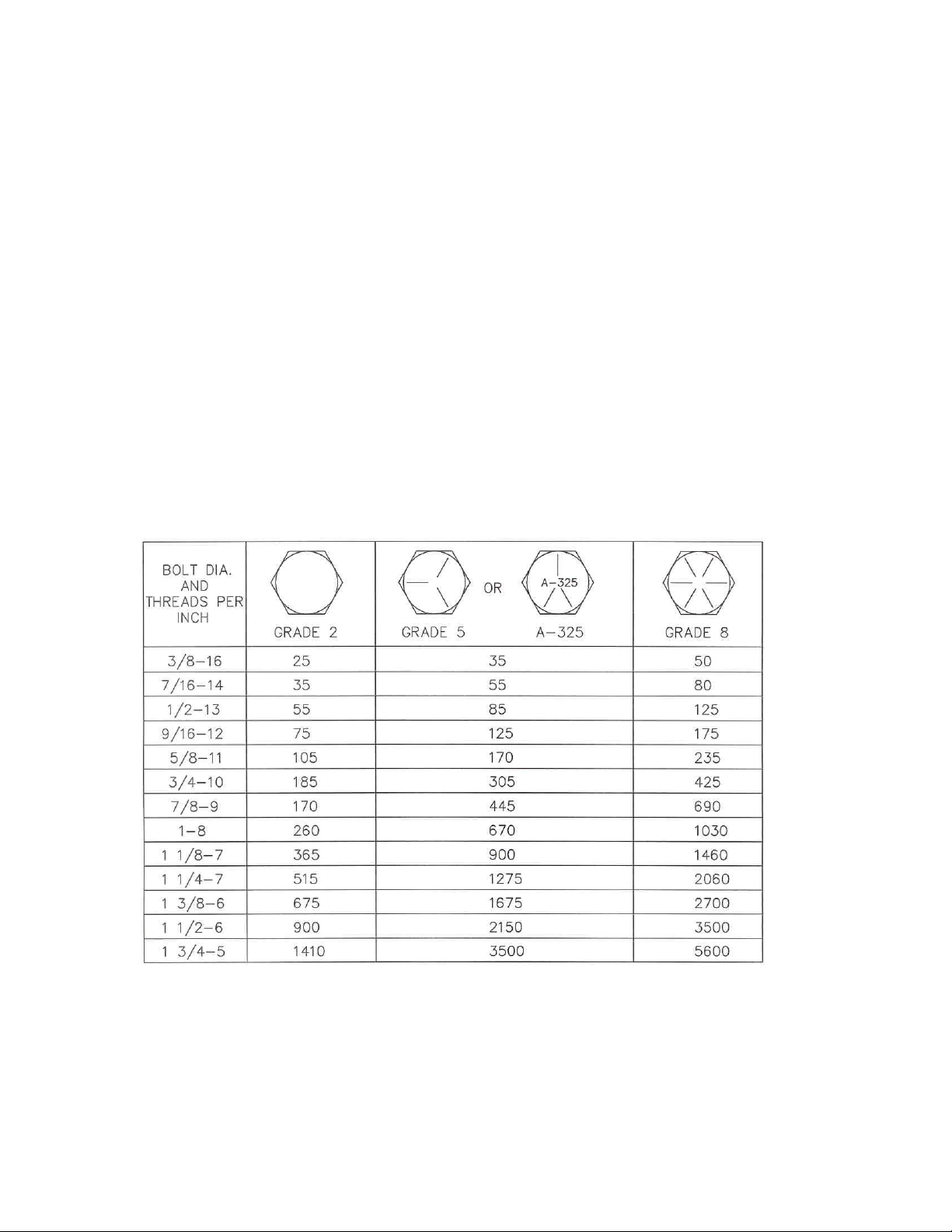
GENERAL INFORMATION
To achieve maximum performance, this machine must be assembled as outlined in this instruction manual.
The planter operator’s manual will NOT include attachment assembly information. Please keep a copy of this
instruction available for future attachment assembly.
Information in this instruction manual is divided into sections. These sections are identified at the top of each page.
Read all assembly instructions and carefully observe illustrations.
Leave bolts loose until parts or attachments are completely assembled. Then tighten bolts to torques shown in the
following chart unless otherwise specified. It is important that bolts are tight. Loose bolts can cause breakage of parts.
BOLT TORQUE
READ THESE INSTRUCTIONS FIRST:
1. Improperly tightened bolts will result in damage, breakage, expense, and down time.
2. Always replace bolts with the specified grade and type.
3. Torque properly before first use of the machine and every 2-4 hours of use until you are sure bolts
are staying tight.
4. The chart below is a guide for proper torque. Use it unless a specified torque is called out
elsewhere in the manual.
5. Torque is the force you apply to the wrench handle or the cheater bar, times the length of the
handle or bar.
6. Use a torque wrench whenever possible.
The following table shows torque in ft. lbs.
Lubricate all bearings and moving parts as assembled and make certain that they work freely.
5
Page 6

ASSEMBLY INSTRUCTIONS
B
C
D F
G
K
J
K
Step 1. Place the toolbar on two assembly stands approximately 28 inches above the floor or ground.
A
H
E
FRONT VIEW OF HITCH ASSEMBLY
Step 2. Bolt the center mast brackets (A) together using the 1” x 4-1/2” bolt, upper hitch pipe, lock washer and hex nut
(B). Also, attach the 6010-303 hitch pin in the lower hole of the upper hitch plates with ¼ x 2 roll pin and 1/8” hairpin
cotter.
Step 3. Bolt the 4) mount straps (C) to the center hitch assembly using 4) ¾” x 2” bolts, lock washers and hex nuts (D).
Step 4. Bolt the lower left hitch plate (E) to the end of the mount straps (C) and through the lower hole of the right hand
support bracket (H) using the ¾” x 2-1/2” bolts, lock washers and hex nuts (F).
Step 5. Bolt the lower right hitch plate (G) to the end of the mount straps (C) and through the lower hole of the right
hand support bracket (I) using the ¾” x 2-1/2” bolts, lock washers and hex nuts (F).
Step 6. Bolt the 7/8” lift pins (J) through the lower hitch plates and attach using the 6010-302 bushing and the lock
washer and hex nut included with the lift pins.
Step 7. Bolt both the support brackets (H) & (I) to the toolbar using the 5/8-11 x 4 x 5-1/2 u-bolts (K), lock washers and
hex nuts.
A
I
D
H
E
G
LEFT HAND TOP VIEW OF HITCH ASSEMBLY RIGHT HAND VIEW OF HITCH ASSEMBLY
6
Page 7

PARTS IDENTIFICATION
6010-010 – CAT I HITCH KIT
7
Page 8
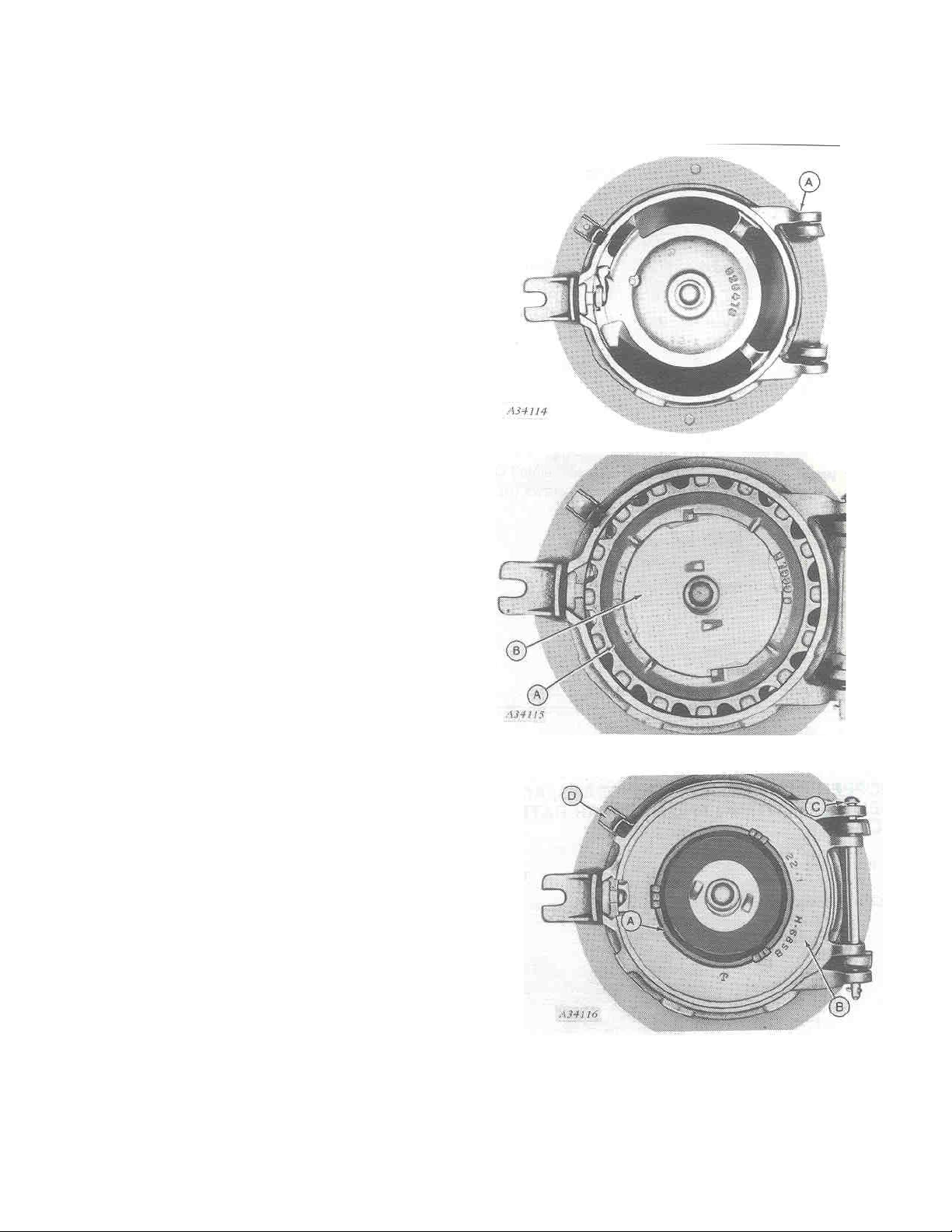
PLANTING UNIT ASSEMBLY
HOPPER BOTTOM-CORN, SOYBEANS,
ACID DELINTED COTTON AND
REGULAR-RATE SORGHUM.
1. Install cutoff (A) in hopper bottom.
NOTE: Be sure cutoff is bottomed in hopper
bottom ring as shown above.
2. Install seed plate (A) and drive plate (B).
3. Install drive plate retainer in floor plate
with retainer (A).
4. Install complete floor plate (B).
5. Secure cutoff and complete floor plate
assembly to hopper bottom with hinge
pin (C) and cotter pin.
6. Hold parts in place with floor plate spring
(D).
8
Page 9

PLANTING UNIT ASSEMBLY
7. When planting corn, soybeans, or aciddelinted cotton with the fiber glass
hopper, remove cap screws (A) from
hopper bottom.
8. Insert ¼ x 3-1/4” bolts (A) through
hopper bottom (thread end inside of
hopper).
9. Install baffle plate (A) on bolts and
secure with springs, flat washers and
lock nuts (B).
9
Page 10
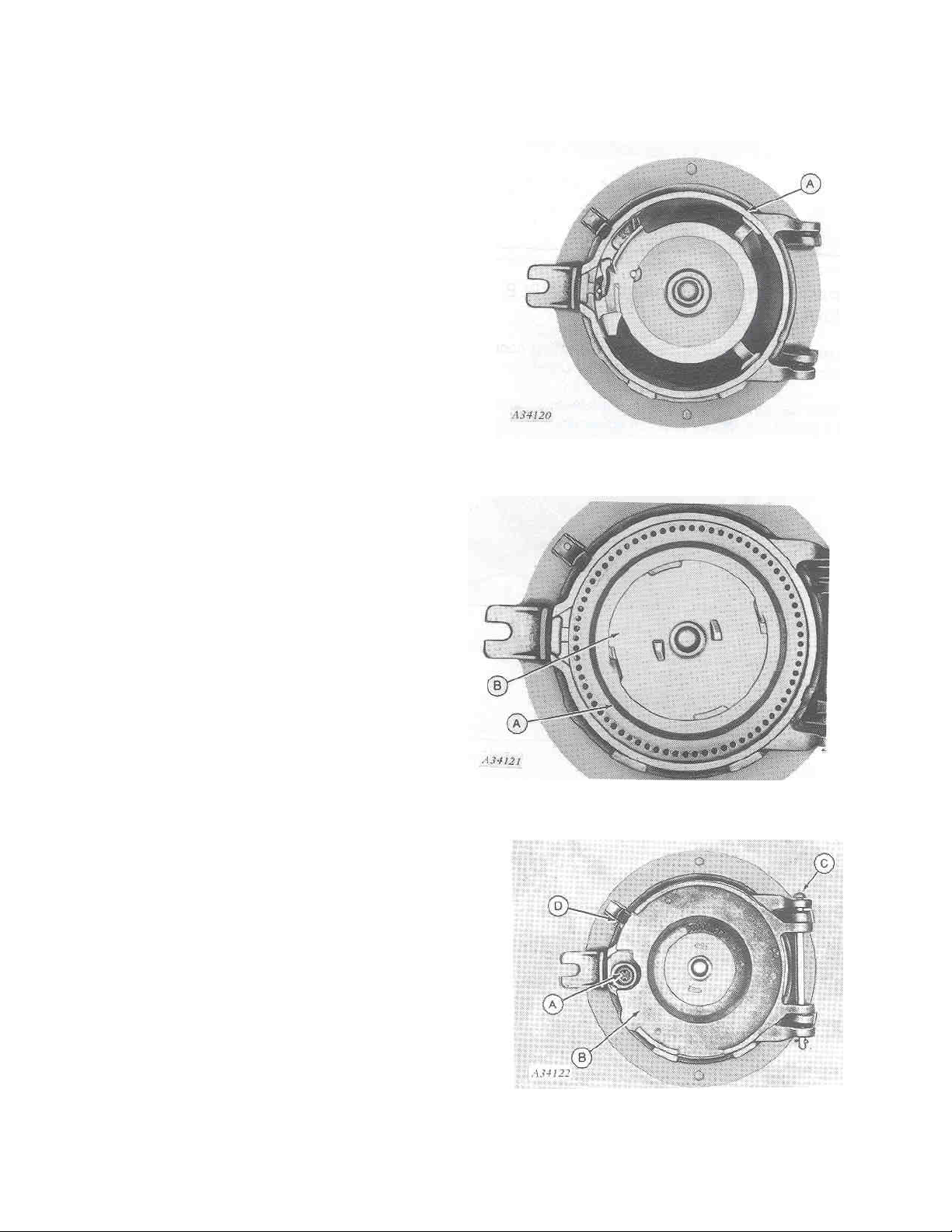
PLANTING UNIT ASSEMBLY
HOPPER BOTTOM-BEETS, LOW-RATE
SORGHUM OR CUCUMBER
1. Install cutoff (A) in hopper bottom.
NOTE: Be certain cutoff is bottomed in
hopper bottom ring.
2. Install seed plate (A) and drive
plate (B).
3. Install false ring (A).
4. Install complete floor plate (B).
5. Secure cutoff and complete floor plate
assembly to hopper bottom with hinge
pin (C) and cotter pin.
6. Hold parts in place with floor plate
spring (D).
10
Page 11

PLANTING UNIT ASSEMBLY
HOPPER BOTTOM-PEANUTS OR EDIBLE
BEANS
1. Install peanut cutoff (A) and floor plate
(B) on hopper bottom and secure with
hinge pin (C) and cotter pin.
2. Install recommended peanut seed plate
on peanut cutoff with center locator and
bolt.
NOTE: Center locator has left-hand thread.
3. Install drive plate (A) on seed plate.
4. Close floor plate (A) and secure
with spring (B).
11
Page 12

PLANTING UNIT ASSEMBLY
HOPPER BOTTOM-SOYBEANS AND
COTTON SEED (ACID, FLAME, ZIP OR
MECHANICALLY DELINTED)
NOTE: Stirring rod (A) must be removed
when planting soybeans or acid delinted
cotton to prevent hard driving.
1. Install cutoff (A) and floor plate (B) on
hopper bottom and secure with hinge pin
(C) and cotter pin. Seat bottom under floor
plate spring (D).
Be certain cell filter springs ride
directly over cells in seed plate.
2. Install seed plate (A).
3. Close hopper floor plate and secure under
floor plate spring (A).
12
Page 13

PLANTING UNIT ASSEMBLY
1. Install lid and hopper on planting units. Pull latch past locating lug and rotate
forward when installing hopper. Secure hopper with latch.
13
Page 14

SMV EMBLEM INSTALLATION
14
Page 15

OPTIONAL
LIGHT KIT INSTALLATION
3400-175
15
Page 16

OPERATING THE PLANTER
NOTE: Be sure seed tube (A) is installed in clip (B) as shown at right.
16
Double-Disk Seed Opener
Page 17

OPERATING THE PLANTER
B
DRILLING DISTANCES
Four sprockets are shipped with each unit; 11-, 14-, 20and 22-tooth sprockets. These sprockets will give the
seed spacing shown on the following page.
The 14-tooth sprocket (A) and 20-tooth sprocket (B) are
shipped in place. If other sprocket combinations are
desired, remove cap screw (C) and remove sprockets
from storage position.
APPROXIMATE DRILLING DISTANCE IN INCHES
C
A
NOTE: The 9-tooth sprocket is not available to order.
To obtain the one to one ratio, use two 14-tooth or two 20-tooth sprockets on the same planter. This
can be done by pooling the sprockets from two planters or by ordering extra sprockets.
The drilling distances may be doubled by using the extended distance attachment.
See Extended Drilling Attachment in the Attachment section.
In rough field conditions, reduce travel speed to insure proper seed plate cell fill.
Do not exceed the maximum plating speeds in the drilling distance chart or seeds will bounce out of
seed plate cells while planting. Vegetable plating also requires smooth seedbed preparation.
17
Page 18

ATTACHMENT ASSEMBLY INSTRUCTIONS
PARKING STAND ASSEMBLY
18
Page 19

OPERATING THE PLANTER
A
B
C
A B
LEVELING
Drive tractor and planter on level ground.
Adjust planter frame to 16 inches (405 mm)
above ground.
CHANGING PLANTING DEPTH
The press wheel gauges the planting
depth. The adjustment is from surface
plating to 3-1/2 in. (90 mm) deep.
To adjust depth, pull out adjustment stop
(A) and turn depth control cam (B) to
position desired. The numbers on the
depth control cam are only to be used as a
guide. Release the handle to lock cam in
position.
Depth control cam should rest against the
stop (A) in planting position. If the cam
does not rest on the stop, loosen the jam
nut (B) on the down pressure spring and
loosen the down pressure spring bolt (C)
until the depth cam is resting on the stop.
Tighten jam nut.
19
Page 20

OPERATING THE PLANTER
Two holes (B) and (C) in the main chain
housing (A) permit finer adjustment. To
increase the planting depth slightly with the
adjustment stop pin in hole (B) proceed as
follows:
Insert the adjustment stop pin into hole (D)
and turn to the left until it locks the depth
control cam in position in hole (C) in the
chain housing.
To decrease the planting depth slightly with
the adjustment stop pin set in hole (B)
proceed as follows:
Insert the adjustment stop pin into hole (E)
and turn to the right until it locks the depth
control cam in position in hole (C) in the
chain housing.
ADJUSTING PRESS WHEEL DOWN FORCE
ON SQUARE TOOLBAR
Raise planter to transport position.
Adjust unit down pressure by changing position
of spring adjusting arms.
Place a ¾ in. open-end wrench on end of
adjusting arm, remove pin (A) and move arm to
desired position. The bottom hole (B) is
maximum down pressure.
20
Page 21

OPERATING THE PLANTER
A
CENTERING PRESS WHEEL
If press wheel (A) does not track directly behind seed opener (B), loosen round head bolts
(C) behind drive chain housing.
Align press wheel so drive chain housing is at right angle to the toolbar. Tighten round
head bolts.
If press wheel frame becomes
loose, loosen jam nut on bolt
(A) and tighten bolt. Tighten
jam nut. If press wheel does
not float, loosen jam nut and
bolt (A). Tighten jam nut.
21
Page 22

PLANT POPULATION
APPROXIMATE PLANT POPULATION PER ACRE
OPERATING THE PLANTER
CHECKING PLANT POPULATION
22
Page 23

PREDELIVERY LUBRICATION
PREDELIVERY LUBRICATION
Note that lubrication intervals are identical to those appearing in the operator’s manual.
Regardless of recommended intervals, lubricate the planter before delivery at every point
shown in the charts with multi-purpose lubricant or an equivalent SAE multi-purpose type
grease.
When you deliver the planter, the time interval information will remind you to tell your
customer of the importance of lubrication intervals recommended in the planter operator’s
manual.
If any grease fittings are missing, replace them immediately. Clean fittings thoroughly
before using grease gun.
LUBRICATION SYMBOLS
Lubricate with general purpose grease at hourly interval indicated on
symbol.
Pack wheel bearings with axle grease at hourly interval indicated on symbol.
Lubricate with SAE 10W oil at hourly interval indicated on the symbol.
ALTERNATIVE LUBRICANTS
Conditions in certain geographical areas may require special lubricants and lubrication
practices which do not appear in this manual. If you have any questions, consult you
dealer to obtain the latest information and recommendations.
23
Page 24

LUBRICATION
ROLLER CHAIN LUBRICATION
The most effective roller chain lubrication routine varies, depending on the environmental
conditions and/or conditions of the chain. The obvious goal is to maintain complete
freedom at every chain link joint.
For best results, DO NOT lubricate roller chains if operating in dusty conditions.
Lubrication will only tend to pull additional grit into the critical pivot areas, restring free
chain movement.
If operating in clean and/or moist conditions, lubricate the roller chains with PT508 chain
lube spray (or equivalent) at intervals sufficient to maintain free chain movement.
When roller chains remain unused for several days, moisture in the air will accumulate on
the chain causing the chain to rust. This can and will become serious enough in time to
cause the chain joints to become stiff, restricting their normal free movement. While very
difficult to detect, this stiffness can encourage the chains to operate abnormally and
disturb the smooth rotation of important meter components causing a deterioration in
performance.
If the planter is not to be used for several days, thoroughly lubricate the chains with
PT508 chain lube at the beginning of the idle period. If the roller chains have become
rusty or stiff during the idle period, lubricate prior to continued usage and operate or
“work” the chains sufficiently to insure all chain joints move freely before normal planter
operation is resumed.
SPECIAL LUBRICATNS FOR SEED HOPPERS
IMPORTANT: With plate type hoppers, sprinkle a teaspoon of powdered graphite
over the top of the seed twice a day.
24
Page 25

STORAGE
BEGINNING OF THE SEASON SERVICE
Before using the planter after it has been stored, inspect the seed hoppers for cleanliness
to be certain the seed will flow from hoppers freely.
Thoroughly inspect the planter unit for loose parts and adjust as necessary.
Clean any dirt or grease that may have accumulated on moving parts, gears and chains
before operating the planter. This will prevent abrasive action that could cause excessive
wear.
When roller chains remain unused for several days, moisture in the air will accumulate on
the chain, causing the chain to rust. This can, and will, become serious enough in time to
cause the chain joints to become stiff, restricting the normal free movement. While very
difficult to detect, this stiffness can encourage the chains to operate abnormally and
disturb the smooth rotation of important meter components, causing deterioration in
performance.
If the planter is not used for several days, or if oil has been removed from chains, etc.
while cleaning the planter, thoroughly lubricate chains with multipurpose spray lube.
END OF THE SEASON SERVICE
When planting is completed for one season, store the planter under cover with all parts in
operating condition.
Paint all parts which are chipped or worn and require repainting.
Clean the planter thoroughly to remove dirt and trash which would hold moisture and
cause rusting.
Lubricate the planter as outlined in the Lubrication section and grease exposed cylinder
rods.
If the planter is not to be used for several days, or if oil has been removed from chains,
etc. while cleaning the planter, thoroughly lubricate chains with Multipurpose Spray Lube
at the beginning of the idle period. If roller chains have become rusty or stiff during the
idle period, lubricate prior to continued usage and operate or “work” chains sufficiently to
insure all chain joints move freely before normal planter operation is resumed.
Empty and clean seed hoppers.
Clean insecticide and/or herbicide hopper thoroughly as various chemicals may
deteriorate the system components.
Inspect the planter for worn or broken parts. See your dealer during the off season so
that parts or service can be acquired when the planter is not needed in the field.
Store the units in a clean, dry place, with the press wheel out of the sun and off of the
floor. Do not let the unit rest on the press wheel in storage, as this will reduce its life.
25
Page 26

PARTS IDENTIFICATION
SEED HOPPER ASSEMBLY
1. 1 6010-300 LID, HOPPER
2. 1 6010-301 SEED HOPPER, 71 ROW UNIT
4. 1 6010-369 SPRING
5. 1 6010-393 PLATE
6. 2 2502-105 ¼-20 X ¾ HHCS GR 5 ZYD
2 2520-151 ¼-20 HEX NUT ZYD
7. 4 2502-200 5/16-18 X ¾ HHCS GR 2 ZYD
4 2525-201 5/16 MED LOCK WASHER ZYD
4 2526-201 5/16 STANDARD FLAT WASHER ZYD
26
KEY QTY. PART NO. DESCRIPTION
3. 1 6010-414 1/8 X ½ RIVET
8. 1 6010-401 SPRING LOCKING PIN
9. 1 6010-370 PIN
Page 27

PARTS IDENTIFICATION
PARALLEL ARMS AND TOOLBAR SUPPORTS
KEY QTY. PART NO. DESCRIPTION
1. 8 6010-398 BUSHING
2. 4 2502-294 ½-13 X 1-1/2 HHCS GR 5 ZYD.
4 2525-352 ½ MED LOCK WASHER ZYD.
4 2520-352 ½-13 HEX NUT ZYD.
4 2526-352 ½ SAE FLAT WASHER ZYD.
3. 2 2502-294 ½-13 X 1-1/2 HHCS GR 5 ZYD.
2 2520-357 ½-13 HEX LOCK NUT ZYD.
2 2526-352 ½ SAE FLAT WASHER ZYD.
2 6010-397 BUSHING
4. 2 2570-758 5/8-11 U-BOLT (2-1/2”)
2 2570-602 5/8-11 U-BOLT (3”)
2 2570-588 5/8-11 U-BOLT (4”)
2 2570-626 5/8-11 U-BOLT (7”)
5. 4 2525-451 5/8 MED LOCK WASHER ZYD.
6. 1 6010-342 R.H. SUPPORT (SHOWN)
1 6010-343 L.H. SUPPORT
7. 1 6010-325 ARM, L.H. (SHOWN)
1 6010-324 ARM, R.H.
8. 2 6010-401 SPRING LOCKING PIN
9. 1 2531-107 1/8 X 1 COTTER PIN ZYD.
10. 2 6010-391 PIN
11. 2 6010-341 ARM
12. 2 6010-390 SPRING
13. 4 2520-452 5/8-11 HEX NUT ZYD.
27
Page 28

PARTS IDENTIFICATION
HOPPER DRIVE CASE ASSEMBLY
AND DEPTH ADJUSTMENT CAM
KEY QTY. PART NO. DESCRIPTION
1. 2 6010-311 7/16” JAM NUT ZYD.
2. 1 6010-387 SHIELD
3. 1 6010-373 BRACE
4. 1 6010-371 1-1/8” SLEEVE
6. 1 6010-382 HOUSING
7. 1 6010-354 CAM
8. 1 6010-352 STOP
9. 1 2530-154 1/4 X 1 COTTER PIN ZYD.
10. 1 6010-358 SPRING
11. 1 6010-359 SPACER
12. 1 2526-301 7/16” STD. FLAT WASHER ZYD.
13. 1 6010-314 7/16-14 X 2-1/2” HHCS GR 2 ZYD.
15. 1 6010-372 SLEEVE
16. 1 6010-317 7/16-14 X 5-1/4 HHCS GR 5 ZYD.
1 2525-301 7/16 MED LOCK WASHER ZYD.
17. 1 6010-383
18. 1 6010-379 EXTENSION SPRING
19. 2 6010-377 CHAIN SPROCKET, 7 TOOTH
20. 2 2526-253 3/8 SAE FLAT WASHER ZYD.
21. 1 6010-334 LINK CHAIN, TYPE 65, 86 LINKS
22. 1 6010-362 CHAIN SPROCKET, 11 TOOTH
1 6010-363 CHAIN SPROCKET, 14 TOOTH
1 6010-364 CHAIN SPROCKET, 20 TOOTH
1 6010-365 CHAIN SPROCKET, 22 TOOTH
28
POP RIVET 3/16 DIA.
KEY QTY. PART NO. DESCRIPTION
23. 3 2526-352 ½ SAE FLAT WASHER ZYD.
24. 3 2502-281 7/16-14 X ¾ HFLHCS GR5 ZYD
2 2525-301 7/16 MED LOCK WASHER ZYD.
25. 4 6010-400 POP RIVET
26. 1 6010-356 SPRING
27 1 6010-357 SPRING
28. 1 6010-335 COVER ASSEMBLY
29. 6010-336 HOUSING (INCLUDES #6 & #15)
30. 2 6010-310 7/16-14 X 1-1/2 CARBLT GR5 Z
2 2525-301 7/16 MED LOCK WASHER ZYD.
2 2520-303 7/16-14 HEX NUT ZYD.
32. 1 2531-107 1/8 X 1 COTTER PIN ZYD.
33. 1 6010-380 BUSHING
34. 2 6010-410 SNAP RING
35. 1 6010-381 IDLER ASSEMBLY
40. 1 6010-315 7/16-14 X 1-1/2 HHCS GR 5 ZYD
1 2525-301 7/16 MED LOCK WASHER ZYD.
2 2526-352 ½ SAE FLAT WASHERS ZYD.
1 2520-303 7/16-14 HEX NUT ZYD.
41. 1 6010-320 ¼ X 7/8 SET SCREW
42. 1 2520-151 ¼-20 HEX NUT ZYD
43. 1 6010-378 THRUST WASHER
Page 29

PARTS IDENTIFICATION
BAFFLE AND ACID DELINTED COTTON, BEANS,
REGULAR RATE MAIZE AND CORN
KEY QTY. PART NO. DESCRIPTION
1. 2 6010-406 ¼-20 HEX LOCK NUT ZYD
2. 2 2526-151 ¼ STANDARD FLAT WASHER ZYD
3. 2 6010-413 COMPRESSION SPRING
4. 1 6010-389 PLATE
5. 2 6010-316 ¼-20 X 3-1/4 HHCS GR 2 ZYD
29
Page 30

PARTS IDENTIFICATION
SPRING, PLUG AND ANCHOR
KEY QTY. PART NO. DESCRIPTION
1. 1 2502-372 ½-13 X 6-1/2” HHCS GR 5 ZYD.
1 2525-352 ½ MED LOCK WASHER ZYD.
1 2520-352 ½-13 HEX NUT ZYD.
2. 3 6010-396 ½ HRND FLAT WASHER
3. 2 6010-398 BUSHING
4. 1 6010-313 7/16-14 X 3 HHCS GR 5 ZYD.
5. 1 6010-355 ANCHOR
6. 1 2520-303 7/16-14 HEX NUT ZYD.
7. 1 6010-399 PLUG
8. 1 6010-347 SPRING
9. 1 6010-333 SPRING ASSEMBLY
30
Page 31

PARTS IDENTIFICATION
SEED BOOT, DISK AND BEARING ASSEMBLY
KEY QTY. PART NO. DESCRIPTION
18. 2 6010-395 DISK, 12” X .079”
19. 1 6010-408 CASE
20. 1 6010-346 BALL BEARING
21. 1 6010-404 SCREW, 5/8 X 1, R.H.
1 6010-405 SCREW, 5/8 X 1, L.H.
22. 1 6010-344 CASE, R.H.
1 6010-345 CASE, L.H.
23. 12 6010-312 ¼ X 1/2 RIVET
24. 2 6010-321 WASHER, 29/64 X ¾ X .035
25. 1 6010-339 BLADE, R.H.
1 6010-340 BLADE, L.H.
26. 1 6010-318 7/16-14 X 4-3/4 HHCS GR 2 ZYD.
1 2520-303 7/16-14 HEX NUT ZYD.
27. 2 2526-301 7/16 STD FLAT WASHER ZYD.
28. 2 6010-367 SCRAPER
29. 2 6010-411 SUPPORT
30. 2 2502-237 3/8-16 X 1 HHCS GR 5 ZYD.
2 2525-251 3/8 MED LOCK WASHER ZYD.
2 2520-251 3/8-16 HEX NUT ZYD.
37. 2 6010-407 DRAIN PLUG
31
Page 32

PARTS IDENTIFICATION
SEED BOOT AND DRIVE
KEY QTY. PART NO. DESCRIPTION
1. 2 2533-110 ¼ STRAIGHT SELF-TAP ZERK
2. 1 6010-388 BOLT
3. 1 6010-350 GEAR
6. 1 6010-337 TUBE (CORN OR PEANUT)
7. 4 6010-323 WASHER, 21/32 X 15/16 X .036
8. 1 6010-384 WASHER, .627 X 1-3/16 X 3/32
9. 1 6010-360 HUB, DRIVEN SPROCKET
10. 1 6010-363 CHAIN SPROCKET, 14 TOOTH
11. 1 2526-352 ½ SAE FLAT WASHER ZYD.
12. 1 2502-281 7/16-14 x ¾ HFLHCS GR 5 ZYD
1 2525-301 7/16 MED LOCK WASHER ZYD.
13. 2 6010-409 SEAL
14. 1 6010-338 LATCH
15. 1 2530-107 1/8 X 1 COTTER PIN ZYD
16. 1 6010-368 SPRING
17. 1 2526-253 3/8 SAE FLAT WASHER ZYD
18. 1 6010-372 SLEEVE, 1-15/32”
19. 1 6010-366 BUSHING
20. 1 6010-371 SLEEVE, 1-1/8”
KEY QTY. PART NO. DESCRIPTION
21. 1 6010-402 1/8 STRAIGHT SELF-TAP ZERK
22. 1 6010-375 SCRAPER, R.H. INSIDE
1 6010-376 SCRAPER, L.H. INSIDE
23. 4 6010-398 BUSHING
24. 1 2502-293 ½-13 X 1-1/4 HHCS GR 5 ZYD.
1 2520-356 ½-13 HEX JAM NUT ZYD.
25. 1 6010-351 STUD
26. 1 6010-322 WASHER, 33/64 X 7/8 X .048
27. 1 6010-329 RING GEAR AND PINION
28. 1 2502-372 ½-13 X 6-1/2 HHCS GR 5 ZYD.
1 2525-352 ½ MED LOCK WASHER ZYD.
1 6010-396 WASHER, 17/32 X 1-1/4 X .063
1 2520-352 ½-13 HEX LOCK NUT
29. 1 2502-371 ½-13 X 7 HHCS GR 5 ZYD.
1 2525-352 ½ MED LOCK WASHER ZYD.
1 6010-396 WASHER, 17/32 X 1-1/4 X .063
1 2520-352 ½-13 HEX LOCK NUT
30. 1 6010-392 DOUBLE DISK SEED OPENER
32
Page 33

PARTS IDENTIFICATION
CORN CUTOFF FOR SEED HOPPER
KEY QTY. PART NO. DESCRIPTION
1. 1 6010-328 CAP
2. 1 6010-319 ¼ X ¾ SCREW
3. 1 6010-326 GATE
4. 1 6010-413 COMPRESSION SPRING
5. 1 6010-327 KNOCKER
6. 1 6010-412 WHEEL
7. 1 6010-348 DEFLECTOR
8. 1 6010-374 BOTTOM, CORN
9. 1 6010-332 PLATE, CORN
10. 1 6010-337 TUBE
11. 1 6010-330 RETAINER
12. 1 6010-361 PLATE
13. 1 6010-331 PLATE, STEEL, FLAT ON BOTH SIDES
15. 1 ……….. SEED PLATE (NOT SUPPLIED)
33
Page 34

PARTS IDENTIFICATION
PRESS WHEEL AND TIRES
KEY QTY. PART NO. DESCRIPTION
3. 1 6010-385 TIRE, 4 X 16 CHEVRON (SUB FOR N10065)
6. 4 2502-200 5/16-18 X ¾ HHCS GR 2 ZYD
4 2520-205 5/16 HEX LOCK NUT ZYD.
7. 2 6010-394 RIM
8. 4 2502-200 5/16-18 X ¾ HHCS GR 2
4 2525-201 5/16 MED LOCK WASHER ZYD
9. 1 6010-353 HUB
10. 1 6010-386 WASHER
11. 1 6010-403 BALL BEARING
12. 1 6010-349 HUB
34
Page 35

Problem
Inaccurate drop
Planting more seed in some
rows than in others
Too many skips.
Depth adjusting cam does not
rest against stop in planting
position.
Runners plugging
TROUBLESHOOTING
Cause
Wrong seed plate
Floor plate turned wrong side
up or wrong false ring used.
Knocker worn or not working
freely
Chain on wrong sprockets
Planting too fast
Cut-off worn
Weak cut-off spring
Wrong seed plate or false ring
in one hopper
Hopper not secured tightly.
Seed hoppers nearly empty
Obstruction in seed plate
Excessive speed
Down pressure spring too
tight.
Planter not running level
Allowing planter to roll
backward when lowering
Solution
Select proper seed plate
Turn floor plate over or select
proper false ring.
Replace knocker. (Under cutoff cap)
Refer to charts.
Plant slower
Replace cut-off
Replace spring
Select right seed plate or false
ring to match
Secure with latch.
Fill hoppers.
Remove obstruction.
Slow down to recommended
speed.
Loosen down pressure spring.
Level planter
Lower planter only when
tractor is moving forward.
35
Page 36

Our name
Is getting known
Just a few years ago, Yetter products were sold primarily to the
Midwest only. Then we embarked on a program of expansion and
moved into the East, the South, the West and now north into Canada.
We’re even getting orders from as far away as Australia and Africa.
So, when you buy Yetter products . . .you’re buying a name that’s
recognized. A name that’s known and respected. A name that’s
become a part of American agriculture and has become synonymous
with quality and satisfaction in the field of conservation tillage.
Thank you.
YETTER MANUFACTURING CO.
Colchester, IL 62326-0358 • 309/776-4111
Toll Free 800/447-5777
Fax 309/776-3222
Website: WWW.YETTERCO.COM
E-MAIL: INFO@YETTERCO.COM
2565-724_REV_B • 05/13
36
