Page 1

V7N Drive with DeviceNet
Installation Guide
Models: CIMR-V7NU Document Number: IG.V7N.01
Page 2

WARNINGS, CAUTIONS, INSTRUCTIONS
WARNING
WARNING
YASKAWA manufactures component parts that can be used in a wide variety of industrial
applications. The selection and application of YASKAWA products remain the responsibility of
the equipment designer or end user. YASKAWA accepts no responsibility for the way its
products are incorporated into the final system design. Under no circumstances should any
YASKAWA product be incorporated into any product or design as the exclusive or sole safety
control. Without exception, all controls should be designed to detect faults dynamically and
fail safely under all circumstances. All products designed to incorporate a component part
manufactured by YASKAWA must be supplied to the end user with appropriate warnings and
instructions as to that part’s safe use and operation. Any warnings provided by YASKAWA
must be promptly provided to the end user. YASKAWA offers an express warranty only as to
the quality of its products in conforming to standards and specifications published in the
YASKAWA manual. NO OTHER WARRANTY, EXPRESS OR IMPLIED, IS OFFERED.
YASKAWA assumes no liability for any personal injury, property damage, losses, or claims
arising from misapplication of its products.
• Do not connect or disconnect wiring while the power is on. Do not remove covers
or touch circuit boards while the power is on.
• Before servicing, disconnect all power to the equipment. The internal capacitor
remains charged even after the power supply is turned OFF. Status indicator LEDs
and Digital Operator display will be extinguished when the DC bus voltage is below
50 VDC. To prevent electric shock, wait at least 5 minutes after all indicators are
OFF.
• Do not perform a withstand voltage test on any part of the unit. This equipment
uses sensitive devices and may be damaged by high voltage.
• The drive is not suitable for circuits capable of delivering more than 18,000 RMS
symmetrical amperes at 250V maximum or 480V maximum. Install adequate
branch short circuit protection. Refer to page 16. Failure to do so may result in
equipment damage and/or personal injury.
IMPORTANT
• Wiring should be performed only by qualified personnel.
• Verify that the rated voltage of the Drive matches the voltage of the incoming power.
• Some drawings in this manual are shown with the protective covers and shields removed, in order
to describe detail with more clarity. Make sure all covers and shields are replaced before operating this
product.
• This manual may be modified when necessary because of product improvement, modification, or
changes in specifications.
• YASKAWA is not responsible for any modification of the product made by the user, doing so will
void the warranty.
2
Page 3

CONTENTS
SECTION PAG E
1 Specifications ......................................................................................... 4
2 Preliminary Inspection ............................................................................ 6
3 Mounting Precautions ............................................................................ 8
4 Wiring ...................................................................................................... 9
5 Network Connection DeviceNet ..............................................................12
6 Peripheral Devices ................................................................................. 20
7 Conformance to European EMC Directive ............................................ 22
8 Interconnection Precautions and Diagrams .......................................... 23
9 Drive Parameter Listing ......................................................................... 26
10 Monitor Displays .................................................................................... 33
11 Drive Dimensions .................................................................................. 34
DESCRIPTION
Introduction ............................................................................................. 6
Receiving ............................................................................................... 6
Nameplate Structure .............................................................................. 7
Main Circuit Input/Output Wiring............................................................. 9
Control Circuit Wiring ............................................................................. 9
Grounding .............................................................................................. 10
Wire & Terminal Screw Sizes ................................................................ 10
Terminal Functions & Voltages .............................................................. 11
Switch Settings and LEDs.......................................................................14
Set Drive Parameters..............................................................................15
EDS Files ................................................................................................16
Supported Assemblies ............................................................................17
2-Wire Control ....................................................................................... 24
3-Wire Control ....................................................................................... 25
3
Page 4

Drive
Specifications
Standard Specifications
230V Class
Model CIMR-V7NU 20P1 20P2 20P4 20P7 21P5 22P2 23P7 25P5 27P5
Max. applicable motor output
HP (kW)
(1)
Drive capacity (kVA) 0.3 0.6 1.1 1.9 3.0 4.2 6.7 9.5 13
Rated Output Current (A) 0.8 1.6 3.0 5.0 8.0 11.0 17.5 25 33
Output
Rated Input Current (A) 1.1 1.8 3.9 6.4 11.0 15.1 24.0 33.0 39.6
Max. Output Voltage (V) 200 to 230V (proportional to input voltage)
Characteristics
Max. Output Frequency (Hz) 400 Hz (programmable)
Rated Input Voltage and
Frequency
Allowable voltage fluctuation -15% to +10%
Power
Supply
Allowable frequency fluctuation ±5%
Cooling Method
istics
Physical
Character-
460V Class
Model CIMR-V7NU - - 40P2 40P4 40P7 41P5 42P2 43P7 45P5 47P5
Output
Characteristics
Power
Supply
istics
Physical
Character-
Control Characteristics
(QTY)
Max. applicable motor
output HP (kW)
Drive capacity (kVA) - - 0.9 1.4 2.6 3.7 4.2 7 11 14
Rated Output Current (A) - - 1.2 1.8 3.4 4.8 5.5 8.6 14.8 18
Rated Input Current (A) - - 1.6 2.4 4.7 7.0 8.1 12.0 19.6 23.8
Max. Output Voltage (V) 380 to 460V (proportional to input voltage)
Max. Output Frequency (Hz) 400 Hz (programmable)
Rated Input Voltage and
Frequency
Allowable voltage fluctuation -15% to +10%
Allowable frequency fluctuation ±5%
Cooling Method
(QTY)
Control method Sine wave PWM (V/f Control or Open Loop Vector)
Frequency control range 0.1 to 400 Hz
Frequency accuracy Digital command: ±0.01% (14 to 122°F, -10 to +50°C)
(temperature change) Analog command: ±0.5% (77°F ± 18°F, 25°C ± 10°C)
Speed Regulation
Frequency setting resolution 0.1 Hz (100Hz or more)
Output frequency resolution 0.01 Hz
Overload capacity 150% of rated output current for 1 minute
Frequency Reference Signal
Accel/Decel Time
Braking Torque
V/f characteristics Custom V/f pattern
SECTION A.
(1)
Model No. Related Specifications
1/8 (0.1) 1/4 (0.2) 1/2 (0.4)
self self self fan fan fan fan fan(2) fan(2)
- - 1/2 (0.2) 3/4 (0.4) 1 & 2 (0.7) 3 (1.5) 3 (2.2) 5 (3.7)
- - self self self fan fan fan fan(2) fan(2)
SECTION B.
0 to 10VDC (20k), 4 to 20mA (250), 0 to 20mA (250) pulse train input,
3/4 & 1 (0.7)
2 (1.5) 3 (2.2) 5 (3.7) 7.5 (5.5) 10 (7.5)
3-phase. 200 to 230 V, 50/60 Hz
3-phase. 380 to 460 V, 50/60 Hz
All Drives
Open Loop Vector: ±0.2%
V/Hz Mode: ±0.5% – 1% with Slip Compensation
Digital Operator reference: 0.01 Hz (< 100Hz)
Analog reference: 0.06Hz/60Hz (1/1000)
Digital Operator Pot
(accel/decel time are independently programmed)
Continuous regenerative torque: Approx. 20% (150% with
optional braking resistor, braking transistor built-in)
0.01 to 6000 sec.
Short-term average deceleration torque (2)
0.2kW: 150%
0.75kW: 100%
1.5kW: 50%
2.2kW or more: 20%
Section 1
7.5 &
10 (7.5)
10 (5.5)
See notes at end of table.
(table continued on next page)
4
Page 5

Section 1
Standard Specifications (Continued)
Motor overload protection Electronic thermal overload relay
Instantaneous overcurrent
Overload
Overvoltage
Undervoltage
Momentary Power Loss
Heatsink overheat Protected by electronic circuit
Protective Functions
Stall prevention level
Ground fault Protected by electronic circuit (overcurrent level)
Power charge indication RUN lamp says ON or digital operator LED stays ON.
Cooling Fan Fault Protected by electronic circuit
Run/stop input 2-Wire or 3-Wire
Multi-function input
Input signalsOutput signals
Multi-function output (output frequency ≤ or ≥ set value), during overtorque detection,
Standard functions
Other Functions
Status indicator LEDs RUN and ALARM LEDs provided as standard
Digital Operator
Display
Terminals Screw terminals for both main circuit and control circuit
Wiring distance between
Drive and motor
Enclosure Nema Type 1
Cooling method Self-cooling/cooling fan
Input Power
DeviceNet Specification Conformance level 16: Passed
DeviceNet Profile AC Drive Device Type 2
Connector Type 5-pin open-style screw connector
Physical Layer Type
MAC ID Setting 2 Rotary-switches: MAC ID 0 to 63; Parameter setting available
Baud Rate A rotary-switch: 125/250/500 kbaud/Auto Baud; Parameter setting available
Supported Message
DeviceNet Specifications
I/O Assembly Instance
Ambient temperature 14 to 104°F (-10 to 40°C)
Humidity 95% RH or less (non-condensing)
Storage temperature
Location Indoor (free from corrosive gases or dust)
Elevation 3,280 feet (1,000 m) or less
conditions
Environmental
Vibration
NOTES:
(1)
Based on an N.E.C. standard 4-pole motor for max. applicable motor output.
(2)
Shows deceleration torque for an uncoupled motor decelerating from 60 Hz in 0.1 seconds.
(3)
Four of these input signals are present on the control terminal, and three are controlled via DeviceNet communications.
(4)
Two photo-coupler outputs are present on the control terminal, and one NO contact output is controlled via DeviceNet
communications.
(5)
Contact Yaskawa for wiring distances greater than 328 ft. (100 m).
(6)
Temperature during shipping (for short periods of time).
(6)
SECTION B.
All Drives (Continued)
Motor coasts to stop at approx. 250%
Motor coasts to stop after 1 min. at 150% of
Motor coasts to stop if DC bus voltage exceeds
Motor coasts to stop when DC bus voltage is
210VDC or less (230V), 400VDC or less (460V)
• Not provided (stops if power loss is 15 ms or longer)
• Automatic restart at recovery from 0.5 sec. power loss
Independently programmable during accel and
constant-speed running. Selectable during decel.
ON until the DC bus voltage becomes 50V or less.
Seven of the following input signals are selectable:
Forward/reverse run (3-Wire sequence), fault reset,
external fault (NO/NC contact input), multi-step speed operation,
external baseblock (NO/NC contact input), speed search command,
accel/decel hold command, LOCAL/REMOTE selection,
DeviceNet communication/control circuit terminal selection, emergency stop
(1 NO/NC contact output, 2 photo-coupler outputs):
Fault, running, zero speed, at frequency, frequency detection
during undervoltage detection, minor error, during baseblock, operation mode,
inverter run ready, during fault retry, during UV, during speed search,
Open Loop Vector Control, full-range automatic torque boost, auto restart,
upper/lower frequency limit, DC injection braking current/time at start/stop,
data output through DeviceNet communication
frequency reference gain/bias, prohibited frequencies,
analog meter calibrating gain, S-curve accel/decel, slip compensation,
frequency reference from digital operator pot
Monitors frequency reference, output frequency,
of Drive current
Drive rated current (7)
410VDC (230V), 820VDC (460V)
The following operations are selectable:
• Automatic restart
(Charge LED is Provided for 400V)
Jog command, accel/decel time select,
fault emergency stop alarm
Following output signals are selectable
DeviceNet communications,
output current, FWD/REF selection
328 ft (100 m) or less
Voltage: 11 to 25VDC
Current: 40mA
Isolated Physical Layer
CAN transceiver + photo coupler
Group 2 only server
Explicit and Polled I/O messaging
Input: 5 types (4-8 bytes)
Output: 5 types (4-8 bytes)
-4 to 140°F (-20 to 60°C)
Up to 1G, at less than 20 Hz;
up to 0.2G, at 20 to 50 Hz
(5)
Drive
Specifications
(3)
(4)
5
Page 6
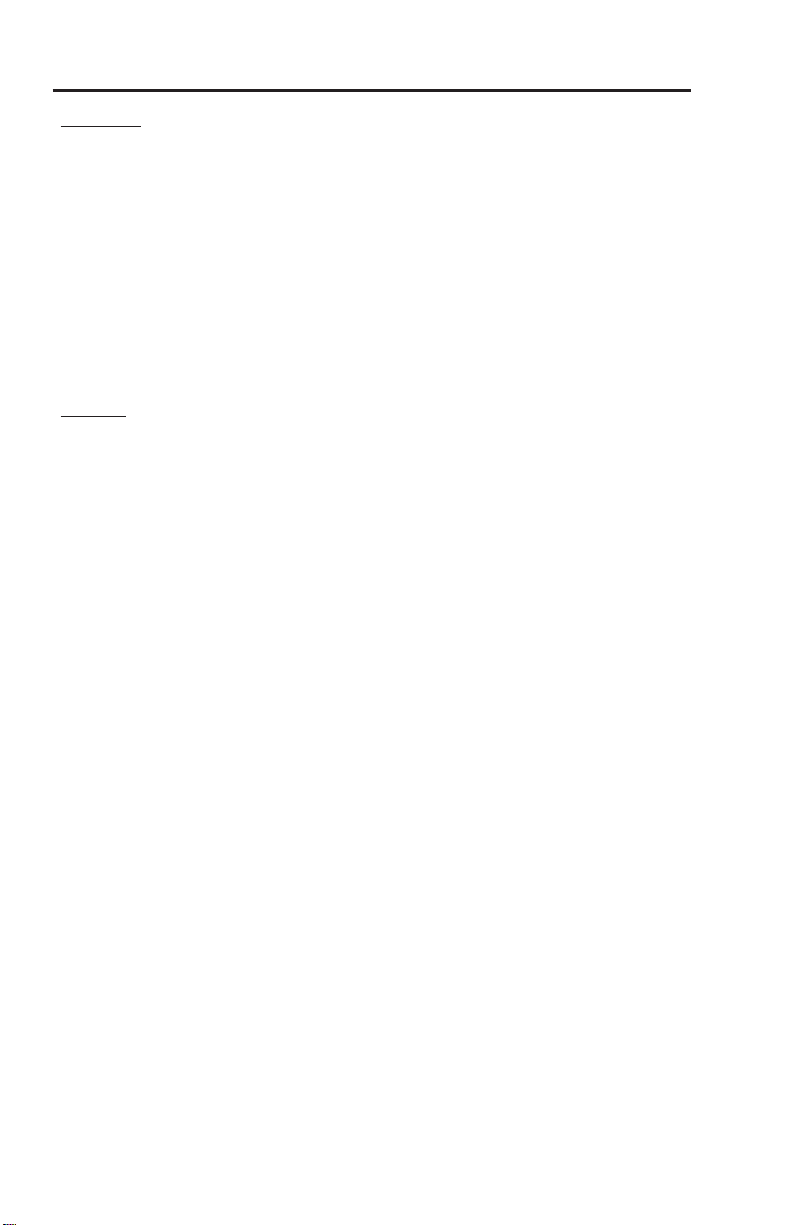
Preliminary
Inspection
Introduction
This document pertains to the V7N AC Drive. In this document, the word “Drive”, “AC Drive”, and
“inverter” may be used interchangeably. The V7N is a general purpose sine-coded pulse width
modulated AC motor Drive with embedded DeviceNet communications. It generates an adjustable
voltage/frequency three phase output for complete speed control of most conventional squirrel cage
induction motors. Automatic stall prevention and voltage boost prevent nuisance tripping during load
or line side transient conditions. The Drive will not induce any voltage line notching distortion back
to the utility line, and it maintains a displacement power factor of not less than 0.98 throughout its
speed range.
When properly installed, operated and maintained, the Drive will provide a lifetime of service. It is
mandatory that the person who operates, inspects, or maintains this equipment thoroughly read and
understand this manual before proceeding.
This installation guide details installation procedures and parameter setting ranges for the V7N
Drive. For programming and DeviceNet Communication protocol requirements, refer to the V7N
Drive with DeviceNet Technical Manual TM.V7N.01.
Receiving
Check nameplate - Be certain your input voltage source, motor and Drive nameplates are all
marked either 230V or 460V. Other voltages can be used, but require additional programming;
see TM.V7N.01.
Section 2
6
Page 7

Section 2
Nameplate Structure
Preliminary
Inspection
MODEL NO.
INPUT SPEC
OUTPUT SPEC
LOT NO.
SERIAL NO.
MODEL :
CIMR–V7NU40P7
3PH 380–460VAC 50/60Hz 4.7A
INPUT :
3PH 0–460VAC MAX 0–400Hz 3.4A
OUTPUT:
:
O / N
0P1689–003–9
:
S / N J00199961000009
INSTALLATION CATEGORY II
SPEC:
MASS: 1.7kg
PRG: 0011
IP20
40P71
V7N Nameplate
Model No. C I M R - V 7 N U 2 0 P 1
DRIVE
V7 SERIES
N Embedded DeviceNet Communications
DRIVE SPEC
MASS
SOFTWARE NO.
M
S
INSTALLATION CATEGORY
No. Applicable maximum motor output
0P1 0.13 HP
0P2 0.25 HP
0P4 0.5 HP
0P7 1 HP
1P5 2 HP
2P2 3 HP
3P0 4 HP
3P7 5 HP
5P5 7.5 HP
7P5 10 HP
No. Voltage Class
B Single-phase 230VAC
2 Three-phase 230VAC
4 Three-phase 460VAC
No. Specifications
UL Specification (U.S.
U
Specification)
Drive Spec 2 0 P 1 1
B Single-phase 230VAC
2 Three-phase 230VAC
4
Three-phase 460VAC
No. Applicable maximum motor output
0P1 0.13 HP
0P2 0.25 HP
0P4 0.5 HP
0P7 1 HP
1P5 2 HP
2P2 3 HP
3P0 4 HP
3P7 5 HP
5P5 7.5 HP
7P5 10 HP
No. Protective structure
0 Open chassis
(IP20, IP00)
1 Enclosed wall-mounted
(NEMA 1)
7
Page 8

Mounting
Precautions
Location of the Drive is important to achieve proper performance and normal operating life. The unit
should be installed in an area where it will be protected from:
• Extreme cold and heat. Use only within the ambient temperature range (for open chassis
type): 14 to 122°F (-10 to +50°C) (for enclosed wall mount type): 14 to 104°F (10 to +40°C)
• Rain, moisture
• Oil sprays, splashes
• Salt spray
• Direct sunlight. (Avoid using outdoors)
• Corrosive gases (e.g. sulfurized gas) or liquids
• Dust or metallic particles in the air
• Physical shock, vibration
• Magnetic noise (Example: welding machines, power devices, etc.)
• High humidity
• Radioactive substances
• Combustibles: thinner, solvents, etc.
When preparing to mount the Drive, lift it by its base,
as well as proper maintenance, the Drive must be installed on a flat, non-flammable vertical surface
(wall or panel) using recommended mounting screws. There MUST be a MINIMUM 3.9 in.
clearance above and below the Drive to allow air flow over the heat sink fins. A minimum 1.2 in.
clearance is required on each side of the Drive.
never
by the front cover. For effective cooling,
3.94 in.
(100mm)
Section 3
AIR
1.2in.
Important: To use the CIMR-V7NU25P5, 45P5, and 47P5 Drives as an
open chassis, remove top and bottom covers.
1.2in.
30mm30mm
3.94 in.
(100mm)
AIR
8
Page 9

TO DRIVE
SIGNAL
TERMINALS
TO SHIELD
SHEATH
TERMINAL
(TERM. )
WRAP BOTH ENDS
OF SHEATH WITH
INSULATING TAPE
CRIMP
CONNECTION
SHIELD SHEATH
OUTER JACKET
DO NOT
CONNECT
TO
EXTERNAL
CIRCUIT
Wiring
Main and Control CircuitSection 4
Main Circuit Input /Output Wiring
• Use 600V vinyl-sheathed wire or equivalent. Wire size and type should be determined by local
electrical codes.
• Avoid routing power wiring near equipment sensitive to electrical noise.
• Avoid running input and output wiring in the same conduit.
• NEVER connect AC main power to output terminals T1(U), T2(V), and T3(W).
• NEVER allow wire leads to contact metal surfaces. Short-circuit may result.
• NEVER connect power factor correction capacitors to the Drive output. Consult Yaskawa when
connecting noise filters to the Drive output.
• WIRE SIZING MUST BE SUITABLE FOR CLASS I CIRCUITS.
• When connecting motor to Drive’s output terminals, include a separate ground wire. Attach ground
wire solidly to motor frame and to Drive’s ground terminal .
• When using armored or shielded cable for connection between Drive and motor, solidly connect
armor or shield to motor frame, and to Drive’s ground terminal .
• Motor lead length should NOT EXCEED 164 feet (50 meters), and motor wiring should be run in a
separate conduit from the power wiring. If lead length must exceed this distance, reduce carrier
frequency (see TM.V7N.01, paragraph 5.8) and consult factory for proper installation procedures.
• Use UL listed closed loop connectors or CSA certified ring connectors sized for the selected wire
gauge. Install connectors using the correct crimp tool recommended by the connector manufacturer.
Control Circuit
• Interconnections for external two-wire control in combination with the Digital Operator are shown in
Figure 1-5.
• Interconnections for external three-wire control in combination with the Digital Operator are shown
in Figure 1-6.
Note: Make wire connections according to Figure 1-5 and Table 1-2; observe the following:
• Signal Leads: Terminals S1-S4 & SC.
• Control Leads: Terminals P1, P2 & PC.
• Use twisted shielded or twisted-pair shielded wire (20-16 AWG [0.5 – 1.25mm2]) for control and
signal circuit leads. The shield sheath MUST be connected at the Drive end ONLY (terminal ).
The other end should be dressed neatly and left unconnected (floating). See Figure 1-1.
• DeviceNet Leads: Black, Blue, Shield, White, Red.
• Use DeviceNet thick or thin cable specified by ODVA.
• Signal leads and feedback leads (PG) must be separated from control leads main circuit leads, and
any other power cables, to prevent erroneous operation caused by electrical noise.
• Lead length should NOT EXCEED 164 feet (50 meters). Wire sizes should be determined
considering the voltage drop.
• All AC relays, contactors and solenoids should have RC surge supressors installed across their
coils.
• All DC relays, contactors and solenoids should have diodes installed across their coils.
Figure 1-1. Shielded Sheath Termination
9
Page 10

Wiring
Grounding
• The Drive must be solidly grounded using the main circuit ground terminal .
• If Drive is installed in a cabinet with other equipment, ground leads for all equipment
should be connected to a common low-impedance ground point within the cabinet.
• The supply neutral should be connected to the ground point within the cabinet.
• Select appropriate ground wire size from Table 1-1.
• Make all ground wires as short as practical.
• NEVER ground the Drive in common with welding machines, or other high power electrical
equipment.
• Where several Drives are used, ground each directly to the ground point (see Figure 1-2).
DO NOT FORM A LOOP WITH THE GROUND LEADS.
• When connecting a motor to the Drive’s output terminals, include a separate ground wire.
Attach ground wire solidly to motor frame and to Drive’s ground terminal .
• When using armored or shielded cable for connection between Drive and motor, solidly
connect armor or shield to motor frame, and to the Drive’s ground terminal .
Section 4
•• •
CORRECT CORRECT NOT
Model
CIMR-V7NU
20P1 M3.5
20P2 M3.5
20P4
20P7
21P5 M4
22P2 M4
23P7 M4
25P5 M5
27P5 M5
40P2 M4
40P4 M4
40P7
41P5
42P2 x 1 M4
43P7 M4
45P5 M4
47P5 M5
Terminal Symbol Screw Torque Applicable Recommended
L1(R), L2(S), L3(T)
B1, B2 (0.8 to 1.0) 10
T1(U), T2(V), T3(W)
-, +1,+2 (0.8 to 1.0) 14 600V
L1(R), L2(S), L3(T)
B1, B2 (1.2 to 1.5) 10 vinyl-
T1(U), T2(V), T3(W)
-, +1,+2 (1.2 to 1.5) 10 wire or
Note: The wire size is set for copper wires at 160°F (75°C)
10
•• •
•• •
•
ACCEPTABLE
Figure 1-2. Correct Ground Connection
Table 1-1. Wire and Terminal Screw Sizes
Tightening Wire
lb • in size size Type
(N • m) mm2AWG mm2AWG
7.1 to 8.88
(0.8 to 1.0) 14
7.1 to 8.88
(0.8 to 1.0) 14
7.1 to 8.88
M3.5
7.1 to 8.88
M3.5
10.65 to 13.31
(1.2 to 1.5) 10 sheathed
10.65 to 13.31
(1.2 to 1.5) 10 equivalent
10.65 to 13.31
(1.2 to 1.5) 10
22.19
(2.5)
22.19
(2.5)
10.65 to 13.31
(1.2 to 1.5) 10
10.65 to 13.31
(1.2 to 1.5) 10
10.65 to 13.31
M4
10.65 to 13.31
M4
10.65 to 13.31
(1.2 to 1.5) 10
10.65 to 13.31
(1.2 to 1.5) 10 3.5 x 1 12 x 1
12.43
(1.4) 10
22.19
(2.5) 10
18 to
0.75 to 2
18 to
0.75 to 2
18 to
0.75 to 2
18 to
0.75 to 2
14 to
2 to 5.5
14 to
2 to 5.5
14 to
2 to 5.5
5.5 to 8 10 to 8 8 8
5.5 to 8 10 to 8 8 8
14 to
2 to 5.5
14 to
2 to 5.5
14 to
2 to 5.5
14 to
2 to 5.5
14 to
2 to 5.5
14 to 2 14
2 to 5.5
12 to
3.5 to 5.5
12 to
5.5 to 8
214
214
214
214
214
3.5 12
5.5 10
214
214
214
214
214
5.5 10
5.5 10
vinyl-
wire or
600V
sheathed
equivalent
Page 11

Section 4
Wiring
Terminal Functions and Voltages
Table 1-1. Wire and Terminal Screw Sizes - continued
Model Terminal Symbol Screw
S1 to S4, P1, P2, SC, PC M2 (0.22 to 0.25) single 0.5 to 1.25 20 to 16 0.75 18 wire or
Common
to
all models
DeviceNet DeviceNet Connector M3 (0.5 to 0.6) twisted wire 0.2 to 2.5 24 to 12 0.32/.2 22/24
Tightening
Torque
lb • in (N • m)
1.94 to 2.21 twisted wire 0.5 to 0.75 20 to 18
4.44 to 5.33 Thin
Applicable size
mm
Wire
Recommended
2
AWG mm2AWG
size
Table 1-2. Terminal Functions and Voltages
TERMINAL FUNCTION VOLTAGE / SIGNAL LEVEL
L1 (R) 230V Drive: 200 / 208 / 220 / 230V at 50/60 Hz
L2 (S) Main circuit input power supply 460V Drive: 380 / 400 / 440 / 460 / 480V
L3 (T) at 50/60 Hz
T1 (U)
T2 (V) Main circuit output
T3 (W)
B1 For connection of braking resistor (option)
B2
+1
+2
DC Reactor terminals
– DC Bus terminals (+1 & –)
Ground terminal (100 ohms or less) – – – –
S1
S2
S3
S4
SC
P1
P2
Multi-Function-Input 1 Factory setting is "
Multi-Function-Input 2 Factory setting is "
Multi-Function-Input 3 Factory setting is "
Multi-Function-Input 4 Factory setting is "
Sequence common for terminals S1-S4. Common terminal for sequence inputs
Multi-Function Open Factory setting is
Collector Output 1 "
Multi-Function Open Factory setting is
Collector Output 2 "
Drive Running
Speed Agree
230V Drive: 0 - 200 / 208 / 220 / 230V
460V Drive: 0 - 400 / 440 / 460 / 480V
(Forward run when closed, stop when open)
(Reverse Run when closed, stop when open)
input
" (1)
"
Photocoupler output:
48 VDC; 50 mA or less.
"
Forward Run/Stop
Reverse Run/Stop
External Fault (NO contact)
Fault Reset
" (1)
Typ e
Shielded
equivalent
Cable
" (1).
" (1).
PC
CN2 V
CN2 I
CN2 C
NOTES:
1. These inputs have factory settings based on 2-wire reset. For 3-wire reset definitions, see Figure 1-6.
Multi-Function Open 0 V
Collector Output common
Frequency reference voltage input 0 to +10 / 100% (20K )
Frequency reference current input 4 to 20 mA (250 )
Frequency reference input common 0V
Table 1-3. Terminal Functions and Signals of DeviceNet
TERMINAL NAME FUNCTION
BLACK
BLUE
GREEN
WHITE
RED
V- DeviceNet power supply ground
CAN_L DeviceNet data low
Shield Shield wire
CAN_H DeviceNet data high
V+ DeviceNet power supply +24VDC
11
Page 12

Network Connection
9
9
0
9
8
E
SW1 Baud Rate
SW4 LSD Addr.
SW3 MSD Addr.
Quick-Disconnec t
DeviceNet Terminal
Control
Terminal Bl ock
PNP/NPN
Switch
V7N Without Front Cover
R U N
ALARM
0.2in
(5.5mm)
DeviceNet
Cable
Black Blue White Red
Top View
Side View
DeviceNet
Remove power and wait for all LEDs to go out
before making DeviceNet and control terminal
connections. Use standard DeviceNet thin or
thick cable when connecting to DeviceNet
terminals.
Remove the front cover and connect the
DeviceNet communication wires on the
quick-disconnect screw terminal on the
Drive (see page 11, Cable Installation).
Control wiring should be sized 16 to 20 AWG.
Control wiring should be shielded, with the
shield wire connected to the ground terminal ,
which is located towards the left side of the
aluminum heat sink.
Section 5
3
2
4
1
5
0
6
7
8
2
2
3
3
4
1
4
1
0
5
6
6
7
7
8
S1 S2 S3 S 4 SC
P1 P2 PC
12
Terminal
Color Color
Name
Wiring
Content
Black V- Black Communication power supply GND
Blue CAN_L Blue Communication data low side
- Shield Bare Shield wire
White CAN_H White Communication data high side
Red V+ Red Communication power supply DC+24V
DeviceNet Thick Cable
Thick cable consists of two shielded pairs twisted on a common axis with a drain wire in the center
covered with an overall braid shield and is commonly used as trunk line when length is important.
The thick cable specified for DeviceNet network connections consists of:
• One twisted signal pair (#18): blue/white
• One twisted power pair (#15): black/red
• Separate aluminized Mylar shields around power pair and signal pair
• Overall foil/braid shield with drain wire (#18): bare
DeviceNet Thin Cable
Thin Cable is smaller and more flexible than Thick Cable. It is commonly used for drop lines, but
can also be used, for shorter distances, as trunk line.
The thin cable specified for DeviceNet network connections consists of:
• One twisted signal pair (#24): blue/white
• One twisted power pair (#22): black/red
• Separate aluminized Mylar shields around power pair and signal pair
• Overall foil/braid shield with drain wire (#22): bare
Cable Vendors
DeviceNet cables are available from various vendors. Two sources are listed below:
Belden Part # Pair AWG Insulation Outer Jacket
3082A Data 18 Datalene
thick Power 15 PVC/Nylon
3084A Data 24 Datalene
thin Power 22 PVC/Nylon
3083A Data 18 Datalene
thick Power 15 PVC/Nylon
3085A Data 24 Datalene
thin Power 22 PVC/Nylon
Berk-Tek Part # Pair AWG Insulation Outer Jacket
210051 Data 18 FPE/HDPE
thick Power 15 PVC/Nylon
210144 Data 24 FPE/HDPE
thin Power 22 PVC/Nylon
Belden Wire & Cable Company
Berk-Tek
Lt. Gray PVC
Lt. Gray PVC
Yellow CPE
Yellow CPE
Lt. Gray PVC
Lt. Gray PVC
Page 13

Network Connection
Section 5
Cable Installation
Wire the DeviceNet communication cable to the terminal block according to the following procedures:
1) Loosen terminal screws using a slotted screwdriver.
2) Insert the DeviceNet wires into corresponding terminals.
3) Fasten wires by tightening terminal screws.
4) Secure the removable terminal by tightening down the terminal block screws.
(Tightening torque: 0.22~0.25 [N • m])
Note: The shield is daisy chained between devices and should be grounded at the 24 VDC power
supply as specified by the Open DeviceNet Vendor Association (ODVA).
Terminating Resistors
Terminating resistors must be mounted on the first and last node in a DeviceNet network, at both
furthest ends of the cable. The value of the terminating resistor is specified by the ODVA (Open
DeviceNet Vendors Association) and is a value of 121 Ohms, 1% tolerance, and 1/4 watt.
Terminating resistors can be found in the ODVA product catalogue.
DeviceN et Trunk Li ne
Up to 64 Phys ical Devices
DeviceNet
Baud Rate and Address Configuration
The board is equipped with one rotary switch S1 for baud rate and two rotary switches S3 and S4 for
node address set-up. The rotary switches are located next to the DeviceNet connector.
RATE
S1
2
3
1
4
0
9
1
4
5
0
6
9
BAUD
5
6
RATE
7
8
2
3
MAC ID
4
5
6
Ones Place
7
8
MAC ID
Tens Place
S3 S4
2
3
1
0
9
7
8
LSBMSB
Baud Rate Setting Switch
The Drive’s DeviceNet baud rate can be set in several ways.
The baud rate can be set using the rotary switch RATE (S1). Setting the switch to position 0, 1, or 2
enables the rotary switch to set the Drive’s baud rate for 125kbps, 250kbps, or 500kbps, respectively.
Setting the rotary switch to 3 enables Auto Baud detection. Setting the rotary switch to values 4 ... 9
sets the baud rate to parameter n152.
S1 Switch Setting 0 1 2 3 4-9
0: 125 kbps
Baud Rate 125 kbps 250 kbps 500 kbps Auto Baud Parameter n152
1: 250 kbps
2: 500 kbps
3: Auto Baud
13
Page 14

Switch Settings and LEDs
DeviceNet
MAC ID Setting Switch
The Drive’s MAC ID can be set in two different ways.
The MAC ID can be set using the rotary switches MSD (S3) and LSD (S4).
MAC ID = (MSD x 10) + LSD
Setting range of 0 to 63 on the rotary switches enables the rotary switches to set the Drive’s MAC ID.
Setting range of 64 to 99 on the rotary switches activates parameter n150 to set the Drive’s MAC ID.
Setting the MAC ID to 63 in conjunction with ADR enabled allows for some vendor’s “Faulted Node
Recovery” and the setting of the MAC ID through DeviceNet.
S3 + S4 Switch Setting 0-63 64-99
MAC ID MAC ID = (S3 x 10) + S4 Parameter n150 Setting Range: 0 to 63
DeviceNet Indication LEDs
The V7N Embedded DeviceNet Drive has two ODVA standard DeviceNet LED’s on the cover to
indicate DeviceNet communications status.
R U N
MS LED
MS
NS
ALARM
Section 5
NS LED
V7N With Front Cover
The table below describes the function of DeviceNet specific LED’s.
LED Display Operation Status Description
Name Color Status
Green Lit During Drive operation The Drive is operating normally.
Green Flashing During Drive initialization Initial setting status or communication not ready.
MS Red Lit Unrecoverable fault An unrecoverable fault occurred in the Drive.
Red Flashing Recoverable fault A recoverable fault occurred, such as switch setting
- Not lit Power OFF Power not being supplied to the Drive.
Green Lit DeviceNet communication taking DeviceNet communicating normally.
Green Flashing DeviceNet communication not DeviceNet network normal, but not communicating
Red Lit Communication fault communicate occurred.
NS • Duplicate MAC ID
Red Flashing Communication timeout Data length sent by the PLC matches the data
- Not lit Offline, Power OFF Power not being supplied to the interface card.
Note: The LED’s will flash red once (100ms) during power up initialization. This is used in the internal testing process to
verify that the red LED is working properly.
taking place with the master.
14
error.
place
A fault that makes it impossible for the DeviceNet to
• Bus-off detection
Communication timeout with master occurred.
length expected by the Drive.
DeviceNet not set to Online.
Mismatch of baud rate.
Page 15

Set Drive Parameters
Section 5
Set the drive parameters to their appropriate values.
Data Text
n003 1 Terminal
n004
n035
n148 97h (151): Standard Drive Control
n149 65h (101): Standard Drive Control
n150 0 … 63 MAC ID (valid only when rotary switches 3 and 4 are set to 64 … 99)
n152
0 Digital Operator
2 Serial Communications
3 Option Card (DeviceNet CM013)
0 Digital Operator Pot
1 Digital Operator
2 Voltage Reference (0 ~ 10vdc)
3 Current Reference (4 ~ 20ma)
4 Current reference (0 ~ 20ma)
5 Pulse Train Reference
6 Serial Communications
7 Multi-Function Analog Input (0 ~ 10vdc)
8 Multi-Function Analog Input (4 ~ 20ma)
9 Option Card (DeviceNet CM013)
0 0.01Hz
1 0.1%
2-39 Number of motor poles for RPM (set for DeviceNet)
40-3999 User scaled
DeviceNet PPA46h (70): Basic Speed Control
(Output Instances)47h (71): Extended Speed Control
96h (150): Modbus I/O Control
98h (152): Acc/Dec Time Control
9Bh (155): Expanded I/O Modbus Control
9Ch (156): General Purpose DI/DO Control
DeviceNet PCA14h (20): Basic Speed Control
(Input Instsnces) 15h (21): Extended Speed Control
64h (100): Modbus I/O Control
66h (102): Acc/Dec Time Conrtrol
69h (105): Expanded I/O Modbus Control
6Ah (106): General Purpose DI/DO Control
0 125kb Baud Rate (only valid when rotary switch 1 is set to 4 … 9)
1 250kb Baud Rate (only valid when rotary switch 1 is set to 4 … 9)
2 500kb Baud Rate (only valid when rotary switch 1 is set to 4 … 9)
3 Auto Baud (only valid when rotary switch 1 is set to 4 … 9)
DeviceNet
15
Page 16

EDS Files
DeviceNet
The EDS file can be obtained from the CD that was included with the drive or downloaded from
www.Yaskawa.com. It is recommended that the EDS file be downloaded from www.Yaskawa.com to
be sure that the latest version is used. Install the EDS file into the DeviceNet configuration tool (i.e.
RSNetworx for DeviceNet or DeviceNet Manager). There is a separate EDS file for each drive
model. Verify that the correct EDS file has been installed for the drive model configured. Refer to
the documentation that came with the DeviceNet master configuration tool for information on
installing EDS files and configuring a DeviceNet node.
Note: The EDS files located on the CD or downloaded from www.Yaskawa.com will be in “zip”
format and will need to be un-zipped to a temporary directory prior to installation.
Section 5
Model
CIMR-V7NU n210 Modbus Instance 01
20P1 3 Phase 230V, 0.13HP, 0.8A V7NU20P1_DNET_V1_04.EDS 00 (00h) 12288 (3000h)
20P2 3 Phase 230V, 0.25HP, 1.6A V7NU20P2_DNET_V1_04.EDS 01 (01h) 12289 (3001h)
20P4 3 Phase 230V, 0.5HP, 3A V7NU20P4_DNET_V1_04.EDS 02 (02h) 12290 (3002h)
20P7 3 Phase 230V, 0.75&1HP, 5A V7NU20P7_DNET_V1_04.EDS 03 (03h) 12291 (3003h)
21P5 3 Phase 230V, 2HP, 8A V7NU21P5_DNET_V1_04.EDS 04 (04h) 12292 (3004h)
22P2 3 Phase 230V, 3HP, 11A V7NU22P2_DNET_V1_04.EDS 05 (05h) 12293 (3005h)
23P7 3 Phase 230V, 5HP, 17.5A V7NU23P7_DNET_V1_04.EDS 07 (07h) 12295 (3007h)
24P0 3 Phase 230V, 5HP, 17.5A V7NU24P0_DNET_V1_04.EDS 08 (08h) 12296 (3008h)
25P5 3 Phase 230V, 7.5HP, 25A V7NU25P5_DNET_V1_04.EDS 09 (09h) 12297 (3009h)
27P5 3 Phase 230V, 10HP, 33A V7NU27P5_DNET_V1_04.EDS 10 (0Ah) 12298 (300Ah)
40P1 3 Phase 460V, 0.25HP, 1.2A V7NU40P1_DNET_V1_04.EDS 40 (28h) 12329 (3029h)
40P2 3 Phase 460V, 0.5HP, 1.2A V7NU40P2_DNET_V1_04.EDS 41 (29h) 12230 (302Ah)
40P4 3 Phase 460V, .75HP, 1.8A V7NU40P4_DNET_V1_04.EDS 42 (2Ah) 12231 (302Bh)
40P7 3 Phase 460V, 1&2HP, 3.4A V7NU40P7_DNET_V1_04.EDS 43 (2Bh) 12232(302Ch)
41P5 3 Phase 460V, 3HP, 4.8A V7NU41P5_DNET_V1_04.EDS 44 (2Ch) 12233 (302Dh)
42P2 3 Phase 460V, 3HP, 5.5A V7NU42P2_DNET_V1_04.EDS 45 (2Dh) 12234 (302Eh)
43P0 3 Phase 460V, 4HP, 7.2A V7NU43P0_DNET_V1_04.EDS 46 (2Eh) 12235 (302Fh)
43P7 3 Phase 460V, 5HP, 8.6A V7NU43P7_DNET_V1_04.EDS 47 (2Fh) 12236 (3030h)
44P0 3 Phase 460V, 5.3HP, 9.2A V7NU44P0_DNET_V1_04.EDS 48 (30h) 12237 (3031h)
45P5 3 Phase 460V, 7.5&10HP, 14.8A V7NU45P5_DNET_V1_04.EDS 49 (31h) 12238 (3032h)
47P5 3 Phase 460V, 10HP, 18A V7NU47P5_DNET_V1_04.EDS 50 (32h) 12239 (3033h)
B0P1 1 Phase 230V, 0.13HP, 0.8A V7NUB0P1_DNET_V1_04.EDS 20 (14h) 12308 (3014h)
B0P2 1 Phase 230V, 0.25HP, 1.6A V7NUB0P2_DNET_V1_04.EDS 21 (15h) 12309 (3015h)
B0P4 1 Phase 230V, 0.5HP, 3A V7NUB0P4_DNET_V1_04.EDS 22 (16h) 12310 (3016h)
B0P7 1 Phase 230V, 1HP, 5A V7NUB0P7_DNET_V1_04.EDS 23 (17h) 12311 (3017h)
B1P5 1 Phase 230V, 2HP, 8A V7NUB1P5_DNET_V1_04.EDS 24 (18h) 12312 (3018h)
B2P2 1 Phase 230V, 3HP, 11A V7NUB2P2_DNET_V1_04.EDS 25 (19h) 12313 (3019h)
B3P7 1 Phase 230V, 5HP, 17.5A V7NUB3P7_DNET_V1_04.EDS 27 (1Bh) 12315 (301Bh)
B4P0 1 Phase 230V, 5HP, 17.5A V7NUB4P0_DNET_V1_04.EDS 28 (1Ch) 12316 (301Ch)
Note: All of the EDS files are in one zip file, so you must un-zip the file before installing in the configuration tool.
Drive Description EDS File Names
Drive Capacity Product Code
V7N Parameter Class 01
Register No. 1D2H Attribute 03
16
Page 17

Supported Assemblies
Section 5
Supported Input Instances
Instance Byte Bit 7 Bit 6 Bit 5 Bit 4 Bit 3 Bit 2 Bit 1 Bit 0
20 (14h)
Basic Speed
Control
Instance Byte Bit 7 Bit 6 Bit 5 Bit 4 Bit 3 Bit 2 Bit 1 Bit 0
21 (15h)
Extended
Speed Contro l
Supported Input Instances
Instance Byte Bit 7 Bit 6 Bit 5 Bit 4 Bit 3 Bit 2 Bit 1 Bit 0
70 (46h)
Basic Speed
Control
Instance Byte Bit 7 Bit 6 Bit 5 Bit 4 Bit 3 Bit 2 Bit 1 Bit 0
71 (47h)
Extended
Speed Contro l
0 Fault Reset Ru n FWD
1
2
3
0 Net Ref Net Ctrl Fault Reset Run REV Run FWD
1
2
3
0 @FWD Run @Fault
1
2
3
0 @ Sp eed
1
2
3
@Ref from Net* @Ctrl from Net*
Speed Reference Scaled by Parameter n035)
Speed Reference (Scaled by Parameter n035)
Speed Actual (Scaled by Parameter n035)
@Ready @REV Run @FWD Run @Alarm @Fault
Speed Actual (Scaled by Parameter n035)
DeviceNet
17
Page 18

Supported Assemblies
DeviceNet
Yaskawa Supported Input Instances
Instance Byte Bit 7 Bit 6 Bit 5 Bit 4 Bit 3 Bit 2 Bit 1 Bit 0
100 (64h)
MODBUS
Message
Note: Refer to output assembly instance 150 (96h) for response
Instance Byte Bit 7 Bit 6 Bit 5 Bit 4 Bit 3 Bit 2 Bit 1 Bit 0
101 (65h)
Standard
Control
Note * Terminals S5, S6, S7 and MA
Instance Byte Bit 7 Bit 6 Bit 5 Bit 4 Bit 3 Bit 2 Bit 1 Bit 0
102(66h)
Acc/Dec Time
Control
Note * Terminals S5, S6, S7 and MA
Instance Byte Bit 7 Bit 6 Bit 5 Bit 4 Bit 3 Bit 2 Bit 1 Bit 0
0105(69h)
Standard
DI/DO Control
Func Code
Note
Instance Byte Bit 7 Bit 6 Bit 5 Bit 4 Bit 3 Bit 2 Bit 1 Bit 0
106 (6Ah)
Standard
Control
Note * Terminals S5, S6, S7 and MA
0 Function Code ( Only MODBUS function s register read (03h) and register write (10h) are suppo rted)
1
2
3
4
0 Terminal S7 Terminal S6 Ter minal S5 Termina l S4 Terminal S3 Run REV Run FWD
1 Terminal P2 Terminal P1
2
3
4
5
6
7
0 Terminal S7 Terminal S6 Terminal S5 Terminal S4 Termin al S3 Run REV Run FWD
1 Terminal P2 Terminal P1
2
3
4
5
6
7
0 Terminal S7 Terminal S6 Terminal S5 Terminal S4 Termin al S3 Run REV Run FWD
1 Terminal P2 Terminal P1
2
3
4
5
6
7
Code 1 Code 2 Desc ription
0 0 Inva lid
0 1 Write Modbus Data
1 0 Read Modbus Data
1 1 Inva lid
Refer to output assembly instance 155 (9Bh) for response
* Terminals S5, S6, S7 and MA
0 Terminal S7 Terminal S6 Ter minal S5 Termina l S4 Terminal S3 Run REV Run FWD
1 Terminal P2 Terminal P1
2
3
4
5
6
7
Terminal MA
are only available through DeviceNet
Terminal MA
are only available through DeviceNet
Terminal MA Function Code 2 Function Code 1
are only available through DeviceNet
Terminal MA
are only available through DeviceNet
Register Number
Data
Fault Reset External Fault
Speed Reference (Scaled by Parameter n035)
Reserved
Reserved
Fault Reset External Fault
Speed Reference (Scaled by Parameter n035)
Acc Time 1
Dec Time 1
Fault Reset External Fault
Speed Reference (Scaled by Parameter n035)
Register Address
Register Data
Fault Reset External Fault
Speed Reference (Scaled by Parameter n035)
Reserved
Reserved
Section 5
18
Page 19

Supported Assemblies
Section 5
Yaskawa Supported Output Instances
Instance Byte Bit 7 Bit 6 Bit 5 Bit 4 Bit 3 Bit 2 Bit 1 Bit 0
150(96h)
MODBUS
Message
Note:
Instance Byte Bit 7 Bit 6 Bit 5 Bit 4 Bit 3 Bit 2 Bit 1 Bit 0
151(97h)
Standard
Control
Note * Terminal MA is only availab le through DeviceNet
/Instance Byte Bit 7 Bit 6 Bit 5 Bit 4 Bit 3 Bit 2 Bit 1 Bit 0
152(98h)
Enhanced
Control/
MODBUS
Message
Note * Terminal MA is only availab le through DeviceNet
Instance Byte Bit 7 Bit 6 Bit 5 Bit 4 Bit 3 Bit 2 Bit 1 Bit 0
155(9Bh)
Standard DI/DO
Control
Func Code
Note
Instance Byte Bit 7 Bit 6 Bit 5 Bit 4 Bit 3 Bit 2 Bit 1 Bit 0
156(9Ch)
Standard DI/DO
Control
Note * Terminal MA is only availab le through DeviceNet
0 Function Code*
1
2
3
4
Refer to Input Instance 100 (64Refer to Input Instance 100 (64h)
* A Modbus message error is returned if the function code has the MSB (bit 80h) set
0 @Fault @Alarm @Ready @ Speed Agree @Fault Rese t @REV Ru n @ Zero Speed @FWD Run
1 @Terminal P2 @Terminal P1 @Terminal MA
2
3
4
5
6
7
0 @Fault @Ala rm @Ready @ Spe ed Agree @Fau lt Reset @R EV Run @ Zero Speed @FWD Run
1 @Terminal P2 @Terminal P1 @Terminal MA @Local Mode @ UV @OPE
2
3
4
5
6
7
0 @Fault @Ala rm @Re ady @ Spe ed Agree @Fault Reset @REV Run @ Zero Spee d @FWD Run
1 @Terminal P2 @Terminal P1 @Terminal MA @Local Mode Function Bit 2 Function Bit 1 @UV @OPE
2
3
4
5
6
7
Code 1 Code 2 Description
0 0 Inva lid
0 1 During Modbus Command Execution
1 0 Error
1 1 Exec ution Complete
Refer to input assembly instance 105 (69h)
* Terminal MA is only available through DeviceNet
0 @Fault @Ala rm @Ready @ Spe ed Agree @Fau lt Reset @R EV Run @ Zero Speed @FWD Run
1 @Terminal P2 @Terminal P1 @Terminal MA @Local Mode @ UV @OPE
2
3
4
5
6
7
Output Current (0.01A or 0.1A Based on Drive Capacity)
Speed Actual Frequency (Scaled by Parameter n035)
Register Number
Data
@Local Mode @ UV @OPE
Output Frequency (Scaled by Parameter n035)
Reserved
Output Frequency (Scaled by Parameter n035)
Speed Reference (Scaled by Parameter n035)
Output Current
Speed Actual (Scaled by Parameter n035)
Register Address
Register Data
Reserved
Output Current
DeviceNet
19
Page 20

Peripheral
CAUTION
Devices
The following peripheral devices may be required to be mounted between the AC main circuit power
supply and the Drive input terminals L1 (R), L2 (S) and L3 (T).
Never connect a general LC/RC noise filter to the Drive output circuit.
Never connect a phase-advancing capacitor to the input/output sides or a
surge suppressor to the output side of the Drive.
When a magnetic contactor is installed between the Drive and the motor,
never turn it on or off during operation.
Note: For more details on peripheral devices, contact your manufacturer.
Recommended Branch Short Circuit Protection Peripheral Devices
All models have UL evaluated motor overload protection built in. Motor overload protection
is also provided in accordance with the NEC and CEC. Additional branch circuit overload
protection is not required.
230V 3-Phase
Model CIMR-V7NU 20P1 20P2 20P4 20P7 21P5 22P2 23P7 25P5 27P5
Capacity (kVA) 0.3 0.6 1.1 1.9 3.0 4.2 6.7 9.5 13.0
Rated output current (A) 0.8 1.6 3.0 5.0 8.0 11.0 17.5 25.0 33.0
Rated input current (A) 1.1 1.8 3.9 6.4 11.0 15.1 24.0 33.0 39.6
Max. Time Delay Fuse Rating (A)
Max. Non-Time Delay Fuse Rating (A)
Max. MCCB Rating (A) 15.0 15.0 15.0 15.0 20.0 30.0 40.0 50.0 60.0
460V 3-Phase
Model CIMR-V7NU 40P2 40P4 40P7 41P5 42P2 43P7 45P5 47P5
Capacity (kVA) 0.9 1.4 2.6 3.7 4.2 7.0 11.0 14.0
Rated output current (A) 1.2 1.8 3.4 4.8 5.5 9.2 14.8 18
Rated input current (A) 1.6 2.4 4.7 7.0 8.1 12.0 19.6 23.8
Max. Time Delay Fuse Rating (A)
Max. Non-Time Delay Fuse Rating (A)
Max. MCCB Rating (A) 15.0 15.0 15.0 15.0 15.0 20.0 30.0 40.0
Notes:
(1)
Apply UL designated Class RK5 fuses.
(2)
Apply UL designated Class CC or T non-time delay fuses.
Input fuse sizes are determined by NEC guidelines, and should not exceed the ratings shown in the table.
Fuse Ratings are based upon 250V fuses for 230V Drives, and 600V for 460V Drives
Fuse Manufacturer’s Designators: Class CC: KTK, FNQ or equivalent
Magnetic Contactor
Mount a surge protector on the coil. When using a magnetic contactor to start and stop the Drive, do
not exceed one start per hour.
Ground Fault Interrupter
Select a ground fault interrupter not affected by high frequencies. To prevent malfunctions, the
current should be 200mA or more and the operating time 0.1 second or more.
AC and DC Reactor
Install a reactor to connect to a power supply transformer of large capacity (600 kVA or more) or to
improve the power factor on the power supply side.
Noise Filter
Use a noise filter exclusively for the Drive if radio noise generated from the Drive causes other
control devices to malfunction.
(1)
1.8 3.2 6.25 10.0 17.5 20.0 25.0 45.0 60.0
(2)
3.0 5.0 10.0 20.0 30.0 45.0 45.0 70.0 80.0
(1)
2.8 4.0 8.0 12.0 12.0 20.0 35.0 45.0
(2)
5.0 7.0 12.0 20.0 20.0 35.0 60.0 70.0
Class RK5: FRN, FRS or equivalent
Class T: JJS, JJN or equivalent
Section 6
20
Page 21

Peripheral
Section 6
Auxiliary Input and Output Power Option Devices
A disconnect device (circuit breaker, contactor, disconnect switch, etc.) should NOT be used as a
means of starting and stopping the Drive or motor.
A disconnect device can be installed for emergency stop purposes, but when that disconnect device
is opened, there may be loss of electrical braking.
Figure 1-3 is a factory guideline for proper wiring practices and relative locations within the electrical
path from the line to the load. It does not imply what devices are needed for a particular application,
nor does it show what devices were shipped with a particular order. Therefore, disregard those
items in the diagram which are not being used in your installation. However, it is recommended that
an input or DC reactor be used with all Drive ratings when wired to a source of 600 kVA or greater.
Mount all optional power devices close to the Drive, and keep electrical connections as short as
possible.
Note: DO NOT run input and output wiring in the same conduit.
Devices
POWER
SUPPLY
L3
L2
L1
CUSTOMER’S
3fl A.C. LINE
NOTES
1. Connect Drive ground terminal or panel to
earth ground. Always use low impedance
paths and connections.
2. Mount input and output RFI filters
as close to the Drive as possible (on the
same panel, if possible). Filters should have
a solid connection from filter case or ground
terminal to Drive panel or ground terminal
(conduit with good bare metal to bare metal
connections may serve as the path). If
multiple input or output RFI filters are used,
they must be wired in parallel.
physically
3. Shield conductors with metallic conduit.
4. Connect output conduit in a manner that
allows it to act as an unbroken shield from the
Drive panel to the motor casing.
5. RF noise filter (different from RFI filter) part
no. 05P00325-0023 is a delta wye capacitor
network which is wired in parallel with the
Drive input terminals. On the smaller Drives
with die cast chassis, it must be mounted
externally. On the larger Drives with sheet
metal chassis, it may be mounted inside the
area where the input power wiring enters the
Drive. On units equipped with bypass, it may
be wired to the primary side of the circuit
breaker and mounted to the bypass panel or
sidewall.
6. Connection points:
Drive w/o Bypass Drive w/ Bypass
Input
Output
L1, L2, L3
T1, T2, T3
Ckt BrkrL1, L2, L3
Unwired side of
Overload relay
ISOLATION
TRANSFORMER
H3
H2
H1
EARTH GROUND
X3
X2
X1
RF NOISE
FILTER
SEE NOTE 2
EARTH GROUND
INPUT
RFI FILTER
C1(L3)
B1(L2)
A1(L1)
SEE NOTE 1
OUTPUT
RFI FILTER
REACTOR
(L3)C2
L
L
O
I
(L2)B2
A
N
D
E
(L1)A2
(G)
EARTH GROUND
SEE NOTE 2
SEE NOTE 5
OUTPUT
A.C. MOTOR
C1
B1
A1
INPUT
AC DRIVE
SEE NOTE 6
OUTPUT
123
IN
OUT
456
A1
INPUT
REACTOR
SEE NOTE 3
L3L2L1
T3T2T1
B1
C1
C2B2A2
T3T2T1
C2
B2
A2
L31L21L11
+ 1
+ 2
SEE NOTES 3, 4
TO CASE
EARTH
GROUND
SEE NOTE 2
SEE NOTES 3, 4
SEE NOTES 3, 4
DC
REACTOR
Figure 1-3. Customer Connection Diagram For Isolation Transformers, Input Reactors,
Input RFI Filters, DC Reactors, Output Reactors and Output RFI Filters
21
Page 22

Motor Cable
max. 20m
Cable Length
max. 40cm
L2 PEL1 L3
MAINS
LOAD
FILTER
V7N
DRIVE
L2L1 L3L1 L3L2
Ground Bands (remove any paint)
Ground Bands (remove any paint)
Metal Plate
IM
3~
W1
W
H1
H
D
4-d
Conformance to
European EMC Directive
In order to conform to EMC standards, the following methods are required for line filter application,
cable shielding and Drive installation.
The line filter and Drive must be mounted on the same metal plate. The filter should be mounted as
close to the Drive as practical. The cable must be kept as short as possible and the metal plate
should be securely grounded. The ground of the line filter and the Drive must be bonded to the
metal plate with as much bare-metal contact as possible.
For main circuit input cables, a screened cable is recommended within the panel and is also
suggested for external connections. The screen of the cable should be connected to a solid ground.
For the motor cables, a screened cable (max. 20 m) must be used and the screen of the motor
cable should be connected to ground at both ends by a short connection, again using as much baremetal contact as practical.
For a more detailed explanation, refer to the manufacturer document EZZ006543, “Installation
Guidelines For EMC Directive using AC Drive Products.”
Table 1-4 and Figure 1-4 show the line filter list for EMC standards and the installation/wiring of the
Drive and line filter.
Table 1-4. Line Filters for EMC Standards
Model
CIMR-V7NU
20P1
20P2
20P4
20P7
21P5
22P2
23P7 1085 26 2.4 (1.1) 6.9 x 5.7 x 2.0 (174 x 144 x 50) 6.3 x 4.7 (161 x 120) M5
25P5
27P5
40P2
40P4
40P7
41P5
42P2
43P7 1088 15 2.4 (1.1) 6.9 x 5.7 x 2.0 (174 x 144 x 50) 6.3 x 4.7 (161 x 120) M5
45P5
47P5
Part Number Rated Weight Dimensions in in. (mm)
FIL00 Current (A) lbs. (kg) H x W x D
1083 10 1.8 (0.8) 7.6 x 3.2 x 2.0 (194 x 82 x 50) 7.1 x 2.4 (181 x 62) M5
1084 16 2.2 (1.0) 6.7 x 4.4 x 2.0 (169 x 111 x 50) 6.1 x 3.6 (156 x 91) M5
1100 50 5.1 (2.3) 12.0 x 7.2 x 2.2 (304 x 184 x 56) 11.3 x 5.9 (288 x 150) M6
1086 5 2.2 (1.0) 6.7 x 4.4 x 1.8 (169 x 111 x 45) 6.1 x 3.6 (156 x 91) M5
1087 10 2.2 (1.0) 6.7 x 4.4 x 1.8 (169 x 111 x 45) 6.1 x 3.6 (156 x 91) M5
1101 30 5.1 (2.3) 12.0 x 7.2 x 2.2 (304 x 184 x 56) 11.3 x 5.9 (288 x 150) M6
(1)
D is the distance the filter will extend outward from the surface of the metal plate.
Line Filter
Mounting Dim. in in. (mm) Screw
(1)
Section 7
H1 x W1 Size
22
Figure 1-4. Installation of Line Filter and V7N Drive
Page 23

WARNING
CAUTION
Interconnection Precautions
Section 8
Notes for Figure 1-5 (2-Wire Control) and Figure 1-6 (3-Wire Control)
Q – Indicates components not supplied.
– Main circuit terminal.
– Indicates control circuit terminal.
( ) – Indicates alternate terminal marking, i.e., (R) and L1.
s – Function labels shown for these terminals are determined by factory settings of
through
n056
. (see TM.V7N.01)
l – Function labels shown for these terminals are determined by factory settings of
(see TM.V7N.01)
1. Insulated twisted shielded wire is required.
2-conductor #18 GA. (Belden #8760 or equivalent).
3-conductor #18 GA. (Belden #8770 of equivalent).
Connect shield ONLY AT the Drive END (ground terminal ). Stub and isolate other end.
2. The Drive’s Electronic Thermal Overload function (
thermal overload protection. If local code requires a separate mechanical overload protection, an overload relay
should be installed, interlocked with the Drive as shown. It should be the manual reset type to prevent automatic
restart following a motor fault and subsequent contact reclosure after cool down.
3. Customer to connect terminal to earth ground.
4. For installation of Braking Resistor or Braking Resistor unit, refer to Appendix 6, “Dynamic Braking Option.”
See TM.V7N.01.
5. An optional DC reactor may be added for harmonic attenuation, if needed. See separate instruction sheet for wiring.
6. If application does not allow reverse operation, parameter
“ 1 ” (Reverse Run Disabled), and the Reverse Run/Stop input can be eliminated.
7. Terminals S5-S7, MA and MC are not physical terminals, but they are multi-function inputs and outputs that are
controlled via DeviceNet communications.
n036, n037
) meets standards set by UL and CUL for motor
n006
, Reverse Run Prohibit Selection, should be set to
and Diagrams
n050
n057
through
n059
.
8. Input fuses are required for proper branch short circuit protection for all Drives. Failure to use
recommended fuses (see page 16) may result in damage to the Drive and/or personal injury.
The Drive leaves the factory with parameters initialized for 2-Wire control (when using external Run/Stop
signals). Before using the initialization function of constant n001, know your control wiring configuration:
10 = Factory 2-Wire Control Initialization (Maintained RUN Contact)
11 = Factory 3-Wire Control Initialization (Momentary START/STOP Contact)
Entering either Initialization code resets all parameters to factory settings, and automatically returns parameter
n001 setting to “ 1 ”. If the Drive is connected for 3-Wire control and this parameter is set to “ 10 ” (2-Wire
Control Initialization), the motor may run in reverse direction WITHOUT A RUN COMMAND APPLIED.
Equipment damage or personal injury may result.
Parameter n012 must be set to proper motor voltage.
Always ground the Drive using the ground terminal provided.
Never connect main circuit output terminals T1 (U), T2 (V) & T3 (W) to AC main circuit power supply.
When programmed for auto-restart ( n082 = “ 1 ” thru “ 10 ”), the motor may restart unexpectedly — personal
injury may result
For Enclosed wall-mounted type (NEMA type 1)
When mounting units in an enclosure, remove the top, bottom and terminal covers. Install a cooling fan or
some other means to maintain the air entering the enclosure below 113°F (45°C).
23
Page 24

CAUTION
Interconnection Diagram
2-Wire Control
Section 8
3-PHASE
POWER SUPPLY
(Use L1 (R) and
L2 (S) for
single-phase
input)
(Note that drive must
be derated by 50%
on 3-Phase Models)
1OL
(See
Note 3)
L1
L2
L3
*
MCCB
FORWARD
RUN/STOP
REVERSE
(See Note 6)
RUN/STOP
EXTERNAL
FAULT
FAULT
RESET
MULTI-STEP
SPEED REF 1
MULTI-STEP
SPEED REF 2
JOG REFERENCE
(See Note 1)
1-3 FU
(See Note 8)
*
FOR DC REACTOR
(See Note 5)
*
L1 ( R )
L2 ( S )
L3 ( T )
S1
S2
S3
S4
S5
S6
S7
SC
BLACK
BLUE
GREEN
WHITE
RED
BAUD RATE
3
2
1
4
05
9
6
7
8
MSD LSD
ADDRESS
V7N
(See Note 5)
MULTI-FUNCTION
CONTACT INPUT
MULTI-FUNCTION
DEVICENET INPUT
(See Note 7)
LOGIC
COMMON
TERMINAL
SHIELD
CONNECTION
V-
CAN_L
DEVICENET
SHIELD
TERMINALS
CAN_H
V+
FREQUENCY
SETTING
POT
SW1
PNP
NPN
3
2
1
4
05
9
6
7
8
3
2
1
4
05
9
6
7
8
FOR DYNAMIC BRAKING
(See Note 4)
T1 ( U )
T2 ( V )
T3 ( W )
MAX
MIN
V
CN2
I
C
B2B1–+2+1
MA
MC
P1
PC
P2
1OL (See Note 2)
*
(See Note 3)
FAULT
RUNNING
SPEED
COINCIDENCE
0 ~ 10V
4 ~ 20 mA
Common
AC
*
MOTOR
MULTI-FUNCTION
DEVICENET OUTPUT
(See Note 7)
MULTI-FUNCTION
PHOTOCOUPLER
OUTPUT
48V, 50mA OR LESS
MULTI-FUNCTION
ANALOG INPUT
Figure 1-5. Standard Connections (2-Wire Control)
(Parameter n001 set to “10”)
• After wiring is complete, verify that all wiring is correctly installed, excess
screws and wire clippings are removed from inside of unit, screws are securely
tightened, and exposed wire does not contact other wiring or terminals.
• The Drive leaves the factory with all parameters set for 2-wire external control/
reference control. To use the Drive in a 3-wire application, Drive parameters n001,
n003 and n004 must be reprogrammed and Figure 1-6 used for all external
connections.
• If a FWD or REV run command is given from the control circuit terminal when the
n003
operation method selection function (
) is set to “ 1 ” and the “LO/RE”
selection is set to “RE”, the motor will start automatically as soon as power is
applied to the main circuit.
24
FIG. 1-9
Page 25

CAUTION
Section 8
Interconnection Diagram
3-Wire Control
3-PHASE
POWER SUPPLY
(Use L1 (R) and
L2 (S) for
single-phase
input)
(Note that drive must
be derated by 50%
on 3-Phase Models)
1OL
(See
Note 3)
L1
L2
L3
*
MCCB
RUN
(See Note 6)
STOP
REVERSE
FAULT
RESET
MULTI-STEP
SPEED REF 1
MULTI-STEP
SPEED REF 2
JOG REFERENCE
(See Note 1)
(See Note 8)
*
1-3 FU
FOR DC REACTOR
(See Note 5)
L1 ( R )
L2 ( S )
L3 ( T )
S1
(See Note 5)
S2
S3
MULTI-FUNCTION
S4
CONTACT INPUT
S5
MULTI-FUNCTION
DEVICENET INPUT
S6
(See Note 7)
S7
LOGIC
SC
COMMON
TERMINAL
SHIELD
CONNECTION
V-
BLACK
CAN_L
BLUE
SHIELD
GREEN
CAN_H
WHITE
V+
RED
FREQUENCY
SETTING
POT
SW1
BAUD RATE
3
2
1
4
05
9
6
7
8
3
3
2
2
1
1
4
4
05
05
9
9
6
6
7
7
8
8
MSD LSD
ADDRESS
V7N
DEVICENET
TERMINALS
PNP
NPN
FOR DYNAMIC BRAKING
(See Note 4)
B2B1–+2+1
T1 ( U )
T2 ( V )
T3 ( W )
MAX
MIN
V
CN2
I
C
MA
MC
P1
PC
P2
1OL (See Note 2)
*
(See Note 3)
FAULT
RUNNING
SPEED
COINCIDENCE
0 ~ 10V
4 ~ 20 mA
Common
AC
*
MOTOR
MULTI-FUNCTION
DEVICENET OUTPUT
(See Note 7)
MULTI-FUNCTION
PHOTOCOUPLER
OUTPUT
48V, 50mA OR LESS
MULTI-FUNCTION
ANALOG INPUT
Figure 1-6. Standard Connections (3-Wire Control)
FIG. 1-10
(Parameter n001 set to “11”)
• After wiring is complete, verify that all wiring is correctly installed, excess
screws and wire clippings are removed from inside of unit, screws are securely
tightened, and exposed wire does not contact other wiring or terminals.
• The Drive leaves the factory with all parameters set for 2-wire external control/
reference control. To use the Drive in a 3-wire application, Drive parameters n001,
n003 and n004 must be reprogrammed and Figure 1-6 used for all external
connections.
• If a FWD or REV run command is given from the control circuit terminal when the
n003
operation method selection function (
) is set to “ 1 ” and the “LO/RE”
selection is set to “RE”, the motor will start automatically as soon as power is
applied to the main circuit.
25
Page 26

Drive Parameter Listing
(n001-n017)
The Drive control circuits use various parameters to select functions and characteristics of the Drive.
Changing of parameter settings must be done in the Program mode, or by use of the Function
LEDs, if available (see TM.V7N.01, Section 4).
Drive Parameters
ADDR
CLASS 100
NAME DATA
00:n001 can be read and set;
11:n001 - n039 can be read and set
22:n001 - n079 can be read and set
33:n001 - n119 can be read and set
Initialization 5 5: n001 - n179 can be read and set 1 1
6 6: Clear Fault History Only
7 7: Not Used
8 8: 2-wire Initialization (Japan Spec.)
9 9: 3-wire Initialization (Japan Spec.)
10 10:2 wire initialization (USA Spec)
11 11:3 wire initialization (USA Spec.)
0 0: V/f Control
1 1: Open Loop Vector
0 0: Digital Operator
1 1: Terminal
2 2: Not Used
3 3: DeviceNet
0 0: Digital Operator Pot
1 1: Frequency Reference 1 (n024)
2 2: Not Used
3 3: Not Used
5 5: Not Used 1 9
6 6: Not Used
7 7: Multi-Function Analog Input (0 to 10V) (CN2)
8 8: Multi-Function Analog Input (4 to 20 mA) (CN2)
9 9: DeviceNet
0 0: Ramp to stop
1 1: Coast to stop
0 0: Reverse Run enabled
1 1: Reverse Run disabled
00:STOP key is effective regardless of
11:STOP key is effective only when sequence
Digital Operator
Method From Digital Operator 1 1 : ENTER key does not have to be pressed
Operation Selection 0 0: Disabled (operation continues)
Disconnected is displayed)
Frequency - Max. - 0.2 to 400.0
Voltage Point
0 0: Frequency Reference from digital
1 1: Frequency Reference from n024
00:ENTER key must be pressed to write-in
- 0.1 to 255.0 (230V Drive)
- 0.1 to 50.0 (230V Drive)
SETTING RANGE SETTING FACTORY
n002 - n179 read only
RUN command accepted during Program mode
programming of n003
command (per n003) is from Digital Operator
operator pot 1 0
to write-in new value
0.1 to 255.0 (230V Drive)
0.2 to 510.0 (460V Drive) 460.0
0.2 to 510.0 (460V Drive)
0.2 to 100.0 (460V Drive)
PARA-
METER INST. 01 (AND UNITS) INCREMENT SETTING
n001 101h 01h Parameter Selection / 4 4: n001 - n179 can be read and set
n002 102h 02h Control Method Selection
n003 103h 03h Operation Method Selection
n004 104h 04h Reference Selection 4 4: Not Used
n005 105h 05h Stop Method
n006 106h 06h Reverse Prohibit
n007 107h 07h STOP Key Function
n008 108h 08h Reference Selection -
n009 109h 09h Frequency Reference Setting new value
n010 10Ah 0Ah When Digital Operator is 1 1: Enabled (motor coasts to a stop and fault 1 0
n011 10Bh 0Bh Frequency - Max. - 50.0 to 400.0 0.1 (Hz) 60.0
n012 10Ch 0Ch Voltage - Max. -
n013 10Dh 0Dh
n014 10Eh 0Eh Frequency - Midpoint - 0.1 to 399.9 0.1 (Hz) (Note 2)
n015 10Fh 0Fh Voltage - Midpoint
n016 110h 10h Frequency - Min. - 0.1 to 10.0 0.1 (Hz) (Note 2)
n017 111h 11h Voltage - Min.
Section 9
10
13
10
10
10
10
230.0
0.1 (V)
0.1 (Hz) 60.0
0.1 (V) (Note 2)
0.1 (V) (Note 2)
26
Page 27

Drive Parameter Listing
Section 9
Drive Parameters - Continued
PARA-
ADDR CLASS 100 NAME DATA
METER INST. 01 (AND UNITS) INCREMENT SETTING
n018 112h 12h
n019 113h 13h Acceleration Time 1 (Note 4) 0.00 to 600.0
n020 114h 14h Deceleration Time 1 (Note 4) - or
n021 115h 15h Acceleration Time 2 (Note 4) 0.0 to 6000
n022 116h 16h Deceleration Time 2 (Note 4) (Dependent on n018 setting)
n023 117h 17h S-curve Selection
n024 118h 18h Freq. Reference 1 (Note 4) 6.00
n025 119h 19h Freq. Reference 2 (Note 4) 0.00
n026 11Ah 1Ah Freq. Reference 3 (Note 4) 0.01 (Hz) 0.00
n027 11Bh 1Bh Freq. Reference 4 (Note 4)
n028 11Ch 1Ch Freq. Reference 5 (Note 4) or 0.00
n029 11Dh 1Dh Freq. Reference 6 (Note 4) 0.1 (Hz) 0.00
n030 11Eh 1Eh Freq. Reference 7 (Note 4) (>= 100 Hz) 0.00
n031 11Fh 1Fh Freq. Reference 8 (Note 4) 0.00
n032 120h 20h Jog Freq. Reference (Note 4) 6.00
n033 121h 21h
n034 122h 22h
n035 123h 23h
n036 124h 24h Motor Rated Current -
n037 125h 25h
n038 126h 26h
n039 127h 27h
n040 128h 28h Motor Rotation
n041 129h 29h
n042 12Ah 2Ah
n043 12Bh 2Bh
n044 12Ch 2Ch
n050 132h 32h Multi-function Input [can only be set in n052]
n051 133h 33h
n052 134h 34h
Accel/Decel Time 0 0: 0.1
Setting Unit 1 1: 0.01
0 0: No S-curve
1 1: 0.2 second
2 2: 0.5 second
3 3: 1.0 second
- 0.00 to 400.00
Frequency Reference Upper
Limit
Frequency Reference Lower
Limit
Digital Operator
Display Mode
Electronic Thermal Overload
Protection (for OL1 fault)
Electronic Thermal Overload
Protection Time Constant
Cooling Fan Operation (continues operation for 1 minute after
Selection Drive is stopped)
Acceleration Time 3
(Note 4)
Deceleration Time 3
(Note 4) -
Acceleration Time 4
(Note 4)
Deceleration Time 4
(Note 4)
Selection 1 (Terminal S1) 1 1: Forward run (2 wire control)
Multi-function Input
Selection 2 (Terminal S2)
Multi-function Input
Selection 3 (Terminal S3)
-
-
0 0: Short term rating
1 1: Standard rating 1 0
2 2: Disabled
-
0 0: Operates only when Drive is running
1 1: Operates with power applied to Drive
0 0: Rotate C.C.W.
1 1: Rotate C.W. (or opposite direction)
0 0: Fwd / Rev command (3 wire control)
2 2: Reverse run (2 wire control)
3 3: External Fault (N.O.)
4 4: External Fault (N.C.) 2
5 5: Fault Reset
6 6: Multi-step speed ref. cmd. A
7 7: Multi-step speed ref. cmd. B
8 8: Multi-step speed ref. cmd. C
SETTING RANGE SETTING FACTORY
0. to 110
0. to 110
0: 0.01 Hz (less than 100 Hz) / 0.1 Hz
1: 0.1%
2 - 39: rpm
40 - 3999: custom
0.1 to 49.5 Amps
(Up to 150% of Drive rated current)
1 to 60
0.00 to 600.00
or
0.0 to 6000.0
(Dependent on n018 setting)
(n018-n052)
1 (sec) 0
0.01 (sec)
or
0.1 (sec)
10
(< 100 Hz) 0.00
1(%) 100
1(%) 0
10
0.1 (A) (Note 1)
1 (min) 8
10
10
0.01 (sec)
or
0.1 (sec)
1
1
1
10.0
10.0
1
(1)
(2)
3
(0)
27
Page 28

Drive Parameter Listing
(n053-n069)
Drive Parameters - Continued
PARA-
ADDR CLASS 100 NAME DATA
METER INST. 01 (AND UNITS) INCREMENT SETTING
n053 135h 35h
n054 136h 36h
n055 137h 37h
n056 138h 38h
n057 139h 39h Selection 1 (DeviceNet
n058 13Ah 3Ah Selection 2 9 9: Undertorque Detection (N.C.) 1 1
n059 13Bh 3Bh Selection 3 11h 17: During speed search 1 2
n064 140h 40h
n068 144h 44h
n069 145h 45h
Multi-function Input Selection 4
(Terminal S4)
Multi-function Input Selection 5
(DeviceNet Input S5)
Multi-function Input Selection 6
(DeviceNet Input S6)
Multi-function Input Selection 7
(DeviceNet Input S7)
Multi-Function Output
Output MA)
Multi-Function Output 8 8: Undertorque Detection (N.O.)
(Terminals P1 & PC) Ah 10: Minor Fault
Multi-Function Output 10h 16: During reverse run
(Terminals P2 & PC) 12h 18: Comm. Controlled
Frequency Reference Loss 0 0: No Detection
Detection 1 1: Continue to run at 80% of max. frequency
Analog Frequency Reference
Gain (CN2, Voltage Ref Input)
Analog Frequency Reference
Bias (CN2, Voltage Ref Input)
9 9: Multi-step speed ref. cmd. D
Ah 10: JOG Selection 1
Bh 11: Accel/Decel time change cmd.
Ch 12: External Base Block (N.O.)
Dh 13: External Base Block (N.C.) 1
Eh 14: Speed search from max. freq.
Fh 15: Speed search from set freq.
10h 16: Accel/Decel hold command 1
11h 17: Remote/Local selection
12h 18: Communication / control circuit terminal
13h 19: Fast Stop - Fault (N.O.)
14h 20: Fast Stop - Alarm (N.O.)
15h 21: Fast Stop - Fault (N.C.)
16h 22: Fast Stop - Alarm (N.C.)
17h 23: PID control off
18h 24: I value reset (PID)
19h 25: I value hold (PID)
1Ah 26: Over Heat Pre-alarm OH3
1Bh 27: Accel/Decel Time Select 2
1Ch 28: Data input from DeviceNet communications
22 34: Up/Down Function
0 0: Fault
1 1: During running
2 2: Speed Agree
3 3: Zero Speed
4 4: Frequency detection 1
5 5: Frequency detection 2
6 6: Overtorque detection (N.O.)
7 7: Overtorque detection (N.C.)
Bh 11: During Base Block
Ch 12: Local / Remote
Dh 13: Ready
Eh 14: During auto restart
Fh 15: During undervoltage
13h 19: PID feedback loss
14h 20: Frequency Reference Loss Detect (N.O.)
15h 21: Overheat Pre-alarm OH3 (N.O.)
- -255 to 255 1% 100
- -100 to 100 1% 0
SETTING RANGE SETTING FACTORY
selection
Section 9
1
10
10
(10)
5
(5)
6
(6)
7
(7)
10
28
Page 29

Drive Parameter Listing
Section 9
Drive Parameters - Continued
PARA-
ADDR CLASS 100 NAME DATA
METER INST. 01 (AND UNITS) INCREMENT SETTING
n070 146h 46h Filter Time Constant - 0.00 to 2.00 0.01 s 0.10
n071 147h 47h
n072 148h 48h
n073 149h 49h Filter Time Constant - 0.00 to 2.00 0.01 s 0.10
n077 14Dh 4Dh
n078 14Eh 4Eh
n079 14Fh 4Fh
n080 150h 50h Carrier Frequency -
n081 151h 51h
n082 152h 52h
n083 153h 53h Prohibit Frequency 1 - 0.00 to 400.0
n084 154h 54h Prohibit Frequency 2 - 0.00 to 400.0
n085 155h 55h Prohibit Frequency 3 - 0.00 to 400.0
n086 156h 56h Prohibit Frequency Deadband - 0.00 to 25.50 0.01 (Hz) 0.00
n087 157h 57h
n088 158h 58h
n089 159h 59h DC Injection Current - 0 to 100 1 (%) 50
n090 15Ah 5Ah DC Injection Time at stop - 0.0 to 25.5 0.1 (sec) 0.0
n091 15Bh 5Bh DC Injection Time at start - 0.0 to 25.5 0.1 (sec) 0.0
n092 15Ch 5Ch
n093 15Dh 5Dh
n094 15Eh 5Eh
n095 15Fh 5Fh Frequency Detection Level - 0.00 to 400.0 0.01 (Hz) 0.00
Analog Frequency Reference
(CN2, Voltage Ref Input)
Analog Frequency Reference
Gain (CN2, Current Ref Input)
Analog Frequency Reference
Bias (CN2, Current Ref Input)
Analog Frequency Reference
(CN2, Current Ref Input)
Multi-Function Analog
Input CN2 Selection
Multi-Function Analog Input 0 0: 0 - 10V
Signal Selection 1 1: 4 - 20 mA
Multi-Function Digital Input 0 0: Scans twice with 8 msec scan rate
Scan Rate Selection 1 1: Scans twice with 2 msec scan rate
Momentary Power Loss recovery within 2 sec.
Ride-through Method 2 2: Continuous operation after power
Number of auto restarts
attempts
Elapsed Time Function 0 0: Time elapses when power is On
(5)
Selection
Elapsed Operation Time
(5)
(Initial Value)
Stall Prevention During 0 0: Enabled
Deceleration 1 1: Disabled
Stall Prevention During
Acceleration
Stall Prevention Level During
Running
- -255 to 255 1% 100
- -100 to 100 1% 0
0 0: Multi-Function analog input disabled
1 1: Aux. Frequency reference
2 2: Frequency gain 1 0
3 3: Frequency bias
4 4: Voltage bias
0 0: Not Provided
1 1: Continuous operation after power
-0 to 10 1 0
1 1: Time elapses when Drive is running
- 0 to 9999 hours 0
- 30 to 200 1 (%) 170
- 30 to 200 1 (%) 160
SETTING RANGE SETTING FACTORY
1 to 4 (x 2.5 kHz)
7 to 9 (synchronous)
recovery within control logic time
(no fault output)
(n070-n095)
10
10
13
10
0.01 (Hz)
or 0.1 (Hz)
0.01 (Hz)
or 0.1 (Hz)
0.01 (Hz)
or 0.1 (Hz)
0
10
or 0.1 (Hz)
0.00
0.00
0.00
29
Page 30

Drive Parameter Listing
(n096-n127)
Drive Parameters - Continued
PARA-
ADDR CLASS 100 NAME DATA
METER INST. 01 (AND UNITS) INCREMENT SETTING
n096 160h 60h Overtorque Detection (OL3) coast to stop 1 0
n097 161h 61h Selection (OL3)
n098 162h 62h
n099 163h 63h
n100 164h 64h
n101 165h 65h
n102 166h 66h
n103 167h 67h
n104 168h 68h
n105 169h 69h
n106 16Ah 6Ah Motor Rated Slip (Note 4) - 0.0 to 20.0 0. 1 (Hz) (Note 1 )
n107 16Bh 6Bh
n108 16Ch 6Ch
n109 16Dh 6Dh
n110 16Eh 6Eh Motor No-load Current - 0 to 99 1 (%) (Note 1)
n111 16F h 6Fh Slip Compensation Gain (Note 4) - 0.0 to 2.5 0.1 (No te 2)
n112 170h 70h
n113 171h 71h
n115 173h 73h
n116 174h 74h
n117 175h 75h
n118 176h 76h
n119 177h 77h
n120 178h 78h Frequency Reference 9 (Note 4)
n121 179h 79h Frequency Reference 10 (Note 4)
n122 17A h 7 Ah Frequency Reference 11 (Note 4)
n123 17B h 7 Bh Frequency Reference 12 (Note 4)
n124 17Ch 7Ch Frequency Reference 13 (Note 4)
n125 17Dh 7Dh Frequency Reference 14 (Note 4)
n126 17E h 7 Eh Frequency Reference 15 (Note 4)
n127 17F h 7Fh Frequency Reference 16 (Note 4)
Overtorque Detection
(Note 5)
Overtorque Detection
Level (OL3)
Overtorque Detection
Delay Time (OL3)
Up/Down Hold 0 0: Disabled
Memory 1 1: Enabled
Speed Search
Deceleration Time
Speed Search Operation
Level
Torque Compensation Gain
(Note 4)
Torque Compensation
Time Constant
Torque Compensation
Iron Loss
Motor Line-to-line
Resistance
Motor Leakage
Inductan ce (Note 1)
Torque Compensation
Limit (Note 1)
Slip Compensation Primary
Delay Time
Slip Compensation Selection 0 0: Disabled
During Regeneration (Note 1) 1 1: Enabled
Stall Prevention Above Base (level is based on setting of n094)
Speed During Run 1 1: Enabled
Stall Prevention During Run,
Accel/Decel Time Select
Undertorque Detection
Select (UL3)
Undertorque Detection
Level (detection by torque); motor rated torque
Undertorque Detection
Time
0 0: Detection Disabled
1 1: Detect only at set frequency;
2 2: Detect only at set frequency;
3 3: Detect during all frequency conditions;
4 4: Detect during all frequency conditions;
0 0: Detected by output torque
1 1: Detected by output current
- 30 to 200 1 (%) 160
- 0.1 to 10.0 0.1 (sec) 0.1
- 0.0 to 10.0 0.1 (sec) 2
-
- 0.0 to 2.5 0.1 1.0
-
-
- 0.001 (ohm)
-
-1 (%)
- 0.0 to 25.5 0.1 (sec) (Note 2)
0 0: Disabled
0 0: Follows acc/dec #1 (n019, n020)
1 1: Follows acc/dec #2 (n021, n022)
0 0: Undertorque detection disabled
1 1: Detected during constant speed running.
2 2: Detected during constant speed running.
3 3: Detected during all frequency conditions.
4 4: Detected during all frequency conditions.
-
- 0.1 (sec)
- 0.00 to 400.00 or 0.00
SETTING RANGE SETTING FACTORY
operation continues
operation continues
coast to stop
0 to 200% 1 (%) 150
0.0 to 25.5 0.1 (sec) (Note 2)
0.0 to 6550
0.000 to 65.50 (Note 1)
0.00 to 655.0
0 to 250 150
(level at Fmax is n094 x 0.4)
or acc/dec #2 (n021, n022)
Note: Multi-Function input selectable 1 0
always
Operation continues after detection
Operation stops during detection 1 0
Operation continues
coast to stop
0 to 200%
Inverter rated current = 100%; if n097 = 0
becomes 100%
0.1 to 10.0 0.1
Section 9
10
10
0.1 (W) or
1 (W)
0.01 (mH)
or 0.1 (mH)
10
10
1(%) 10
0.01 (Hz)
(< 100 Hz)
0.1 (Hz)
(>= 100 Hz)
(Note 1)
(Note 1)
30
Page 31

Drive Parameter Listing
Section 9
Drive Parameters - Continued
PARA-
ADDR CLASS 100 NAME DATA
METER INST. 01 (AND UNITS) INCREMENT SETTING
n128 180h D3h PID Control Selection 5 5: Inverse PID - D = Feed Forward 1 0
n129 181h D4h PID Feedback Gain (Note 4) - 0.00 to 10.00 0.01 1.00
n130 182h 82h PID Proportional Gain (Note 4) - 0.00 to 25.00 0.1 1.0
n131 183h 83h PID Integral Time (Note 4) - 0.00 to 360.00 0.1 s 1.0
n132 184h 84h PID Derivative Time (Note 4) - 0.00 to 2.50 0.01 0.00
n133 185h 85h PID Offset Adjustment (Note 4) - -100 to 100 1% 0
n134 186h 86h Integral Value Limit (Note 4) - -100 to 100 1% 100
n135 187h 87h PID Output Lag Filter Time (Note 4) - 0.0 to 10.0 0.1 s 0.0
n136 188h 88h
n137 189h 89h Feedback Loss Detection Level - 0 to 1 00 1% 0
n138 18Ah 8Ah Feedback Loss Detection Time - 0.0 to 25.5 0.1 s 1.0
n139 18Bh 8Bh
n140 18Ch 8Ch
n141 18Dh 8Dh
n142 18Eh 8Eh
n143 18Fh 8Fh
n144 190h 90h
n145 191h 91h 100% Output Voltage - 0.1 to 10.0 0.1% 0.5
n146 192h 92h 5% Output Voltage - 0.1 to 10.0 0.1% 0.2
n148 194h 94h
n149 195h 95h
n150 196h 96h DeviceNet MAC ID - 0 to 63 1 0
n151 197h 97h
n152 198h 98h
n153 199h 99h DeviceNet Speed Scale - -15 to 15 1 0
n154 19Ah 9Ah DeviceNet Current Scale - -15 to 15 1 0
n155 19Bh 9Bh
n156 19Ch 9Ch DeviceNet Voltage Scale - -15 to 15 1 0
n157 19Dh 9Dh DeviceNet Time Scale - -15 to 15 1 0
Feedback Loss
Detection Selection
Energy Saving Selection
(Note 5)
(Energy Saving)
Energy Saving Gain
K2 (Energy Saving)
Energy Saving Voltage Lower
Limit at 60 Hz (Energy Saving)
Energy Saving Voltage Lower
Limit at 6 Hz (Energy Saving)
Time of Average kW
(Energy Saving) (x 24 ms) (24 ms)
Voltage Limit of Tuning
(Energy Saving)
Step Voltage of Tuning to
(Energy Saving)
Step Voltage of Tuning to
(Energy Saving)
DeviceNet I/O Polled
Producing Attribute
DeviceNet I/O Polled 65h 101: V7N Standard Drive Control Input 100, 101,
Consuming Attribute Instance 102, 105,
DeviceNet Timeover Detection
Selection
DeviceNet Baud Rate 1 1: 250 kbps
Selection 2 2: 500 kbps
DeviceNet Electric Power
Scale
0 0: PID control disabled
1 1: D = Feed Forward
2 2: D = Feedback
3 3: Reference + PID (D = Feed Forward)
4 4: Reference + PID (D = Feedback)
6 6: Inverse PID - D = Feedback
7 7: Inverse PID - Reference + PID
8 8: Inverse PID - Reference + PID
0 0: Disabled
1 1: Enabled - Alarm (operation continues) 1 0
2 2: Enabled Fault (coast to stop)
0 1: Energy saving enabled
1 Note: Energy saving becomes enabled by
- 0.00 to 6550 0.1 or 1 (Note 1)
- 0 to 120 1% 50
- 0 to 25 1% 12
- 1 to 200
- 1 to 100 1% 0
46h 70: Basic Speed Control Output Instance
47h 71: Extended Speed Control Output Instance
96h 150: V7N Modbus I/O Control Output Instance
97h 151: V7N Standard Drive Control Output
98h 152: V7N Accel/Decel Time Control Output
9Bh 155: Expanded I/O Modbus Output Instance
9Ch 156: V7N General Purpose DI/DO Output Instance
14h 20: Basic Speed Control Input Instance
15h 21: Extended Speed Control Input Instance
64h 100: V7N Modbus I/O Control Input
66h 102: V7N Accel/Decel Time Control Input 106
69h 105: Expanded I/O Modbus Input Instance
6Ah 106: V7N General Purpose DI/DO Input Instance
0 0: Coast to stop
1 1: Decel to stop using Decel Time 1 (n020)
2 2: Decel to stop using Decel Time 2 (n022) 1 0
3 3: Operation continues with Alarm
4 4: Disabled
0 0: 125 kbps
3 3: Auto Baud
- -15 to 15 1 0
SETTING RANGE SETTING FACTORY
(D = Feed Forward)
(D = Feedback)
0: Energy saving disabled
V/f control mode
Instance
Instance
Instance 20, 21,
Instance
(n128-n157)
10
11
70, 71,
150, 151,
152, 155,
156
12
71
21
31
Page 32

Drive Parameter Listing
(n158-n179)
Drive Parameters - Continued
PARA-
ADDR CLASS 100 NAME DATA
METER INST. 01 (AND UNITS) INCREMENT SETTING
n158 19Eh 9Eh Motor Code (Energy Saving) - 0 to 70 1 Note 1
n159 19Fh 9Fh Upper Limit At 60 Hz - 0 to 120 1% 120
n160 1A0h A0h Upper Limit At 6 Hz - 0 to 25 1% 16
n161 1A1h A1h
n162 1A2h A2h
n163 1A3h A3h PID Output Gain - 0.0 to 25.0 0.1 1.0
n164 1A4h A4h PID Feedback Selection
n166 1A6h A6h
n167 1A7h A7h
n168 1A8h A8h
n169 1A9h A9h
1AAh AAh
n170
n173 1ADh ADh DC Injection P Gain - 1 to 999 1 (0.001) 83 (0.083)
n174 1AEh AEh DC Injection I Time - 1 to 250 1 (4ms)
n175 1B0h B0h
n176
n177 1B2h B2h Parameter copy
n178 1B3h B3h Fault History - (Note 3) N/A N/A
n179 1B4h B4h Software Number -
Energy Saving Voltage
(Energy Saving)
Energy Saving Voltage
(Energy Saving)
Power Supply Detection
Hold Width (Energy Saving)
Power Supply Detection
Filter Time Constant (x 4 ms) (20 ms)
Input Phase Loss
Detection Level
Input Phase Loss
Detection Time
Output Phase Loss
Detection Level
Output Phase Loss
Detection Time
Modbus Frequency 1 1: 0.01 Hz
Unit Selection 2 2: 30,000/100%
Reduce Carrier
at low speed selection
Digital Operator Parameter CPy Cpy: COPY executes Cpy
Copy Function Selection vFy vFy: VERIFY executes vFy
Digital Operator
Access Selection
- 0 to 100 1% 10
- 0 to 255
0 0: Not Used
1 1: Not Used
2 2: Not Used
3 3: Multi-Function Analog Input
4 4: Multi-Function Analog Input
5 5: Not Used
- 0 to 100 (%) 1% 0
- 0 to 255 (sec) 1 sec 0
- 0 to 100 (%) 1% 0
- 0.0 to 2.0 (sec) 0.1 sec 0
00:0.1 Hz
3 3: 0.1%
0 0: Disabled
1 1: Carrier Frequency reduced to 2.5kHz 1 0
Rdy rdy: READY status rdy
rEd rEd: READ executes rEd
vA vA: Inverter capacity display vA
Sno Sno: Software No. display Sno
0 0: Read prohibited
1 1: Read allowed
SETTING RANGE SETTING FACTORY
(Voltage 0 - 10V) (CN2)
(Current 4 - 20mA) (CN2)
when Fout <= 5Hz & Iout >= 110%
(Note 3)
(Note 6)
Section 9
15
10
10
10
N/A N/A
25
(100ms)
rdy1B1h B1h
Note 1: Factory setting differs depending on V7N capacity.
Note 2: Factory setting differs depending on control method selected (n002).
Note 3: n178 and n179 are display only parameters
Note 4: Parameter can be changed while V7N is operating.
Note 5: Available only in CIMR-V7NU25P5, 27P5, 45P5, and 47P5 Drives.
Note 6: Software number should be 3005 or higher for ADR functionality
32
Page 33

Section 10 Monitor Displays
When using the Monitor Function, a variety of information will appear on the Digital Operator
display when each of the U-XX (display only) parameters is selected.
Monitor Contents Display Example MEMOBUS Address (hex)
U-01 Frequency reference (Hz) 60.0 23
U-02 Output frequency (Hz) 60.0 24
U-03 Output current (A) 12.5 3B
U-04 AC output voltage (V) 230 28
U-05 DC Bus voltage (VPN) 325 31
U-06 Multi-function input terminal and 2B
DeviceNet input status
U-07 Multi-function output terminal and 2D
DeviceNet output status
U-08 Motor torque (%) 72 32
(Open loop vector only)
U-09 Fault history 1.bUS 1B2
(last 4 faults)(1)
U-10 Software number 0010 1B3
XXXX
U-11 Output power (KW) 99.9 37
U-12 Reserve (Not displayed) - -
(2)
U-13
Elapse time 1234 35
(0-6550 (x 10hour))
U-14 Reserve (N/A) - -
U-15 Reserve (N/A) - -
U-16 PID feedback (%) 35.0 38
U-17 PID input (%) 100 39
U-18 PID output (%) 75.5 3A
U-19 Reserve (Not displayed) - -
U-60 DeviceNet Polled Producing 70: Basic speed control -
Attribute (PPA) 71: Extended Speed Control (Readable via DeviceNet Object Class
U-61 DeviceNet Polled Consuming 20: Basic speed control -
Attribute (PCA) 21: Extended Speed Control (Readable via DeviceNet Object Class
U-62 DeviceNet MAC ID switch setting 17 -
(S3 x 10 + S4)
U-63 DeviceNet MAC ID set 17 -
U-64 DeviceNet Baud Rate switch setting 1 -
(S1)
U-65 DeviceNet Baud Rate set 125: 125 kbps -
(when in Auto Baud) 250: 250 kbps (Readable via DeviceNet Object Class
U-66 DeviceNet connection status -
(1) Refer to TM.V7N.01 for Monitor details
(2) Available only in CIMR-V7NU25P5, 27P5, 45P5, and 47P5 Drives
150: V7N Memobus I/O Control 5, Instance 2, Attribute 10)
151: V7N Standard Drive Control
152: V7N Accel/Decel Time Control
155: V7N Extended I/O MEMOBUS
Instance
156: V7N General Purpose DI/DO
Instance
100: V7N Memobus I/O Control 5, Instance 2, Attribute 10)
101: V7N Standard Drive Control
102: V7N Accel/Decel Time Control
105: V7N Extended I/O MEMOBUS
Instance
106: V7N General Purpose DI/DO
Instance
500: 500 kbps 3, Instance 1, Attribute 2)
(1)
(1)
(Readable via DeviceNet Object Class
3, Instance 1, Attribute 1)
(1)
(Readable via DeviceNet Object Class
5, Instance 1 and 2, Attribute 1)
33
Page 34

Section 11Drive Dimensions
Fig. 1
W2 W1
Fig. 2
2-d
H2
W
4-d
0.06
(1.5)
H3H1
H
H4
0.16
0.06
(1.5)
(4.0)
0.33
(8.5)
D
W1
W
V7N Enclosed wall mounted type
34
H
H3H1
H4
H2
0.16
W2
(4.0)
0.33
(8.5)
D
Page 35

Section 11 Drive Dimensions
V7N Enclosed wall mounted type
Voltage
3-phase 20P4 1/2 2.68 5.83 4.84 2.20 4.65 0.20 0.24 5.04 0.79 M4 2.20 15.8 12.3 28.1 1
3-phase (108) (148) (155) (96) (118) (5) (6) (128) (20) (1.7)
3-phase (108) (148) (155) (96) (118) (5) (6) (128) (20) (1.7)
V7N Enclosed wall mounted type
Drives represented in Fig. 3 can be used as "IP00" type enclosures if the top and bottom covers are removed.
Voltage
3-phase 27P5 10 7.09 10.24 7.28 6.46 9.61 0.31 0.31 – – M5 11.89 219.2 98.9 318.1 3
3-phase 47P5 10 7.09 10.24 7.28 6.46 9.61 0.31 0.31 – – M5 10.58 209.6 99.3 308.9 3
Model Size Dimensions in inches (mm) Weight Heat Loss (W)
CIMR- Heat-
V7NU
20P1 1/8 2.68 5.83 3.58 2.20 4.65 0.20 0.24 5.04 0.79 M4 1.55 3.7 9.3 13.0 1
230V (68) (148) (91) (56) (118) (5) (6) (128) (20) (0.7)
230V 22P2 3 4.25 5.83 6.10 3.78 4.65 0.20 0.24 5.04 0.79 M4 3.75 60.4 34.4 94.8 2
460V 40P7 1 & 2 4.25 5.83 6.10 3.78 4.65 0.20 0.24 5.04 0.79 M4 3.75 30.3 24.6 54.9 2
Class
230V (180) (260) (185) (164) (244) (8) (8) (5.2)
460V (180) (260) (185) (164) (244) (8) (8) (4.6)
20P2 1/4 2.68 5.83 3.58 2.20 4.65 0.20 0.24 5.04 0.79 M4 1.55 7.7 10.3 18.0 1
20P7 3/4 & 1 2.68 5.83 5.63 2.20 4.65 0.20 0.24 5.04 0.79 M4 2.65 28.4 16.7 45.1 1
21P5 2 4.25 5.83 5.75 3.78 4.65 0.20 0.24 5.04 0.79 M4 3.53 53.7 19.1 72.8 2
23P7 5 5.51 5.83 6.22 5.04 4.65 0.20 0.24 5.04 0.79 M4 5.30 96.7 52.4 149.1 2
40P2 1/2 4.25 5.83 4.21 3.78 4.65 0.20 0.24 5.04 0.79 M4 2.65 9.4 13.7 23.1 2
40P4 3/4 4.25 5.83 4.92 3.78 4.65 0.20 0.24 5.04 0.79 M4 2.65 15.1 15.0 30.1 2
41P5 3 4.25 5.83 6.73 3.78 4.65 0.20 0.24 5.04 0.79 M4 3.75 45.8 29.9 75.7 2
42P2 3 4.25 5.83 6.73 3.78 4.65 0.20 0.24 5.04 0.79 M4 3.75 50.5 32.5 83.0 2
43P7 5 5.51 5.83 6.22 5.04 4.65 0.20 0.24 5.04 0.79 M4 5.30 73.4 44.5 117.9 2
Model Size Dimensions in inches (mm) Weight Heat Loss (W)
CIMR- Heat- Internal Total
V7NU
25P5 7.5 7.09 10.24 7.28 6.46 9.61 0.31 0.31 – – M5 11.45 170.4 79.4 249.8 3
45P5 7.5 & 10 7.09 10.24 7.28 6.46 9.61 0.31 0.31 – – M5 10.14 168.8 87.7 256.5 3
HP W H D W1 H1 H2 W2 H3 H4 d
(68) (148) (91) (56) (118) (5) (6) (128) (20) (0.7)
(68) (148) (123) (56) (118) (5) (6) (128) (20) (1.0)
(68) (148) (143) (56) (118) (5) (6) (128) (20) (1.2)
(108) (148) (146) (96) (118) (5) (6) (128) (20) (1.6)
(140) (148) (158) (128) (118) (5) (6) (128) (20) (2.4)
(108) (148) (107) (96) (118) (5) (6) (128) (20) (1.2)
(108) (148) (125) (96) (118) (5) (6) (128) (20) (1.2)
(108) (148) (171) (96) (118) (5) (6) (128) (20) (1.7)
(108) (148) (171) (96) (118) (5) (6) (128) (20) (1.7)
(140) (148) (158) (128) (118) (5) (6) (128) (20) (2.4)
HP W H D W1 H1 H2 W2 H3 H4 d
(180) (260) (185) (164) (244) (8) (8) (5.4)
(180) (260) (185) (164) (244) (8) (8) (4.8)
(kg) sink
Internal TotalClass
(kg) sink
Fig.
Fig.
Fig. 3
4-d
0.06
(1.5)
MS
NS
H
H1
H2
0.09
(2.20)
W1
W
W2
D
35
Page 36

V7N with DeviceNet
YASKAWA ELECTRIC AMERICA, INC.
Drives Division
16555 W. Ryerson Rd., New Berlin, WI 53151, U.S.A.
Phone: (800) YASKAWA (800-927-5292) Fax: (262)
782-3418
Internet: http://www.drives.com
YASKAWA ELECTRIC AMERICA, INC.
Chicago-Corporate Headquarters
2121 Norman Drive South, Waukegan, IL 60085, U.S.A.
Phone: (800) YASKAWA (800-927-5292) Fax: (847)
887-7310
Internet: http://www.yaskawa.com
YASKAWA ELECTRIC CORPORATION
New Pier Takeshiba South Tower, 1-16-1, Kaigan,
Minatoku, Tokyo, 105-0022, Japan
Phone: 81-3-5402-4511 Fax: 81-3-5402-4580
Internet: http://www.yaskawa.co.jp
YASKAWA ELECTRIC EUROPE GmbH
Am Kronberger Hang 2, 65824 Schwalbach, Germany
Phone: 49-6196-569-300 Fax: 49-6196-888-301
YEA Document Number: IG.V7N.01 5/23/07 Software Version: 3005
Data Subject to change without notice. Yaskawa Electric America, Inc.
