Yamaha Audio NS-U50 User Manual
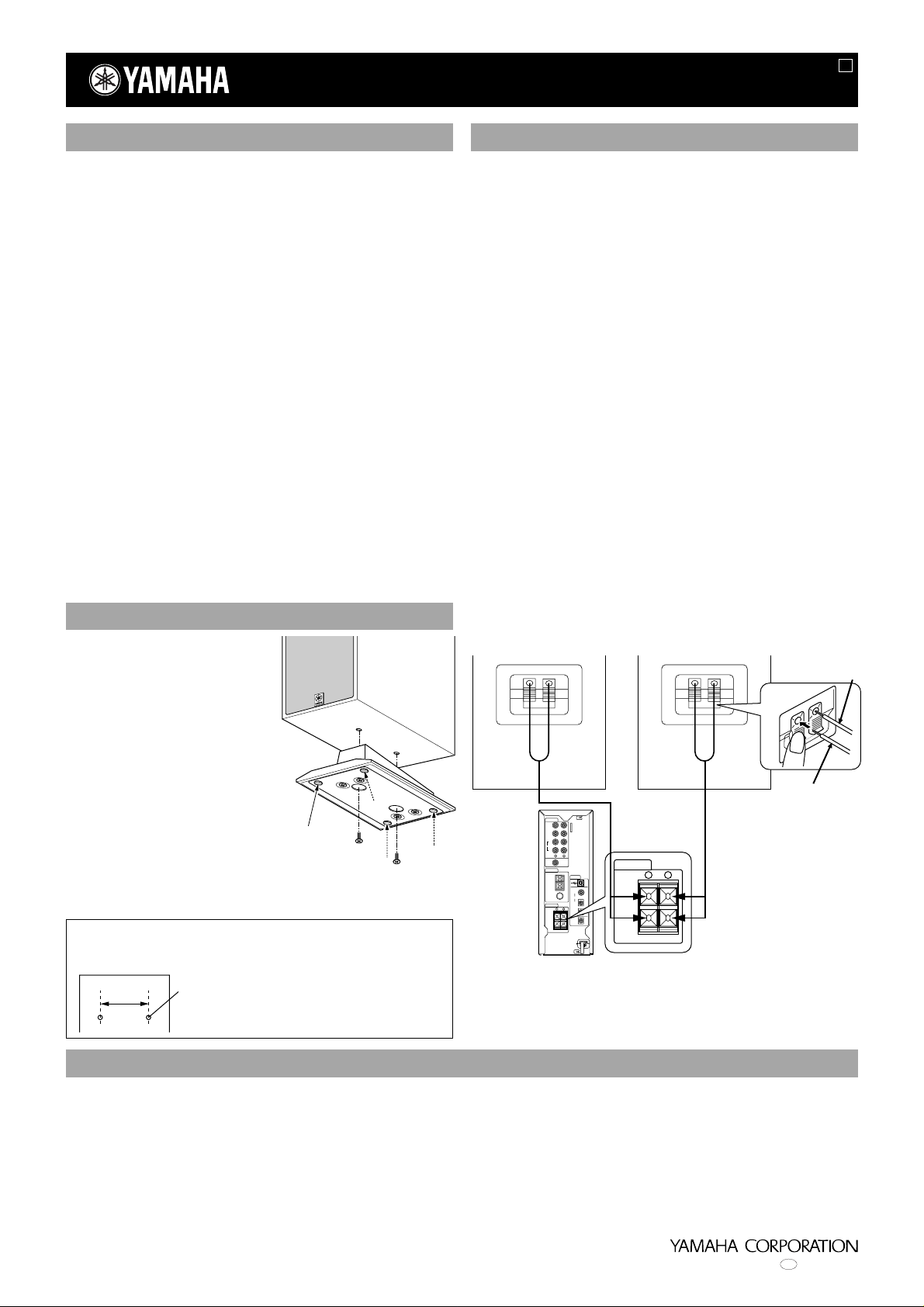
NS-U50
Natural Sound 2-way Acoustic
Suspension Speaker System
G
PRECAUTIONS
Read these precautions carefully before using your speaker.
• Any time you note distortion, reduce the volume control on
your amplifier to a lower setting. Never allow your amplifier
to be driven into “clipping”. Otherwise the speaker may be
damaged.
• When using an amplifier with a rated output power higher
than the nominal input power of the speaker, care should
be taken never to exceed the speaker’s maximum input.
• Do not attempt to clean the speaker with chemical
solvents as this might damage the finish. To clean, wipe
with a dry, soft cloth.
• To prevent the enclosure from warping or discoloring, do
not place the speaker where it will be exposed to direct
sunlight or excessive humidity.
• Do not place the speaker where it is liable to be knocked
over or struck by falling objects. Stable placement will also
ensure better sound performance.
• Placing the speaker on the same shelf or rack as the
turntable can result in feedback.
• This speaker system is designed for home use only. Never
use this speaker system inside a car.
• Secure placement or installation is the owner’s
responsibility.
YAMAHA shall not be liable for any accident caused
by improper placement or installation of the speaker.
ATTACHING STAND
Attach the included stands to the
speakers using the two included
screws. Place the speakers next
to a personal computer on a
desktop to achieve the optimum
listening position. Be sure to
attach the stands to the speakers
correctly as shown in the figure.
If you attach them in the opposite
direction or otherwise incorrectly,
the speakers may fall and be
damaged or cause injury.
*Non skid
pad
■ Non skid pad
To prevent the speakers from sliding around, attach the
supplied pads as shown in the illustration.
You can also use the screw holes on the rear of the speaker
for installing the speakers.
60 mm
A screw with a diameter of 4 mm and a
pitch of 0.7 mm can be used.
(Depth of hole: 8 mm)
*
*
*
CONNECTION TO YOUR AMPLIFIER
BEFORE MAKING CONNECTIONS, MAKE SURE THAT
THE AMPLIFIER IS SWITCHED OFF.
■ CONNECTIONS
• Connect the push-type input terminals at the rear of the
speakers to the speaker output terminals of your amplifier
with the provided speaker cord.
• One side of the speaker cord is marked by a red line.
Connect the (+) terminals on both the amplifier and the
speakers using this red-marked side. Connect the (–)
terminals on both components using the black-side of the
cord.
• Connect one speaker to the left (marked L) terminals of
your amplifier, and another speaker to the right (marked R)
terminals, making sure not to reverse the polarity (+, –). If
one speaker is connected with reversed polarity, the sound
will be unnatural and lack bass.
Procedures:
1 Press the tab on the terminal down, as shown in the
figure.
2 Insert the bare speaker wire end properly into the terminal
hole. [Remove approx. 5 mm (1/4") insulation from the
speaker cord.]
3 Remove your finger from the tab to allow it to lock snugly
on the cord’s wire end.
4 Test the security of the connection by tugging lightly on the
cord at the terminal.
Speaker (R)
ANALOG
PC IN
AUX 1
IN
IN
AUX 2
OUT
R L
SUB
WOOFER
OUT
ANTENNA
AM
GND
FM
75 Ω
UNBAL
SPEAKERS
+
–
6Ω MIN./ SPEAKER
(RP-U100)
DIGITAL
USB
COAX IN
OPT IN
R L
AUX 1
OPT IN
OPT OUT
SPEAKERS
PC
+
–
6Ω M IN. / SPEAKER
R L
Speaker (L)
Note:
Do not let the bare
speaker wires touch each
other as this could
damage the speaker and/
or the amplifier.
–
Black line
Red line
+
SPECIFICATIONS
Type : 2-way acoustic suspension
magnetic shielding
Driver : Woofer ..... 9 cm (3-1/2") cone
Tweeter .... 2.5 cm (15/16")
balanced dome
Nominal input power : 40 W
Maximum input power : 100 W
Frequency response : 75 Hz – 30 kHz
Sensitivity : 88 dB
Crossover frequency : 5 kHz
Impedance : 6Ω
Dimensions (W × H × D) :
110 (4.3") × 293 (11.5") × 192 (7.6") mm
(stand included)
Weight : 2.0 kg (4.4 lbs) (stand included)
Accessories : Stand × 2
Screws for stand × 4
Non skid pad × 8
Speaker cord × 2
Printed in Malasia IPV425250

documentation manual, user maintenance, brochure, user reference, pdf manual
This file has been downloaded from:
User Manual and User Guide for many equipments like mobile phones, photo cameras, monther board, monitors, software, tv, dvd, and othes..
Manual users, user manuals, user guide manual, owners manual, instruction manual, manual owner, manual owner's, manual guide,
manual operation, operating manual, user's manual, operating instructions, manual operators, manual operator, manual product,
