Yamaha Audio DM2000 Version 2 User Manual
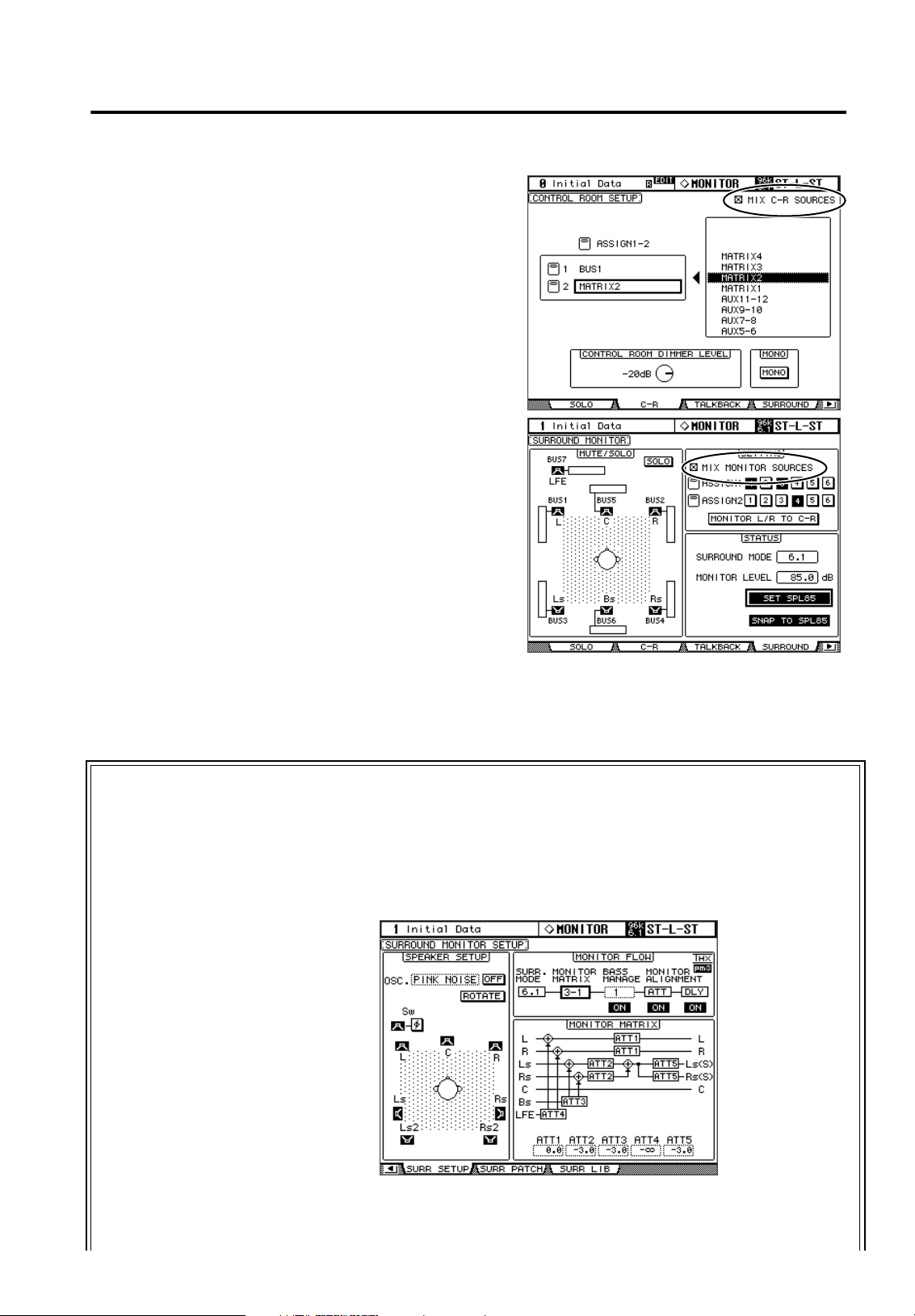
❏
❏
❏
DM2000 V2.1 Supplementary Manual
DM2000 system software V2.1 contains the following changes from V2.0.
MIX C-R SOURCES parameter added to
Control Room Monitor (page 159)
A “MIX C-R SOURCES” parameter has been added in the
CONTROL ROOM SETUP page. In V2.0, you could
choose one item from 2TR D1, D2, D3, A1, or A2 as a
monitor source, plus other sources (STEREO, ASSIGN1,
or ASSIGN2). In V2.1, you can turn the MIX C-R
SOURCES parameter off to disable this simultaneous
selection.
MIX MONITOR SOURCES parameter
added to Surround Monitor (page 160)
A “MIX MONITOR SOURCES” parameter has been
added to the SURROUND MONITOR page. In V2.0, you
could choose ASSIGN1 or ASSIGN2 in addition to a BUS
as the monitor source, but in V2.1 you can turn this
parameter off to disable this simultaneous selection.
THX presets added to Surround Monitor (page 161-163)
Presets for the THX pm3 monitor system have been added to the bass management settings for surround monitoring. Several supplements have also been added regarding the surround monitor settings, so please replace the corresponding pages with the following.
Configuring Surround Monitoring
Surround monitoring, including speaker setup, monitor matrix, Bass Management, and monitor
alignment, is configured on the Surround Monitor Setup page.
1 Use the MONITOR [DISPLAY] button to locate the Surround Monitor Setup
page.
2 Use the cursor buttons to select the parameters, and use the Parameter wheel,
INC/DEC buttons, and [ENTER] button to set them.
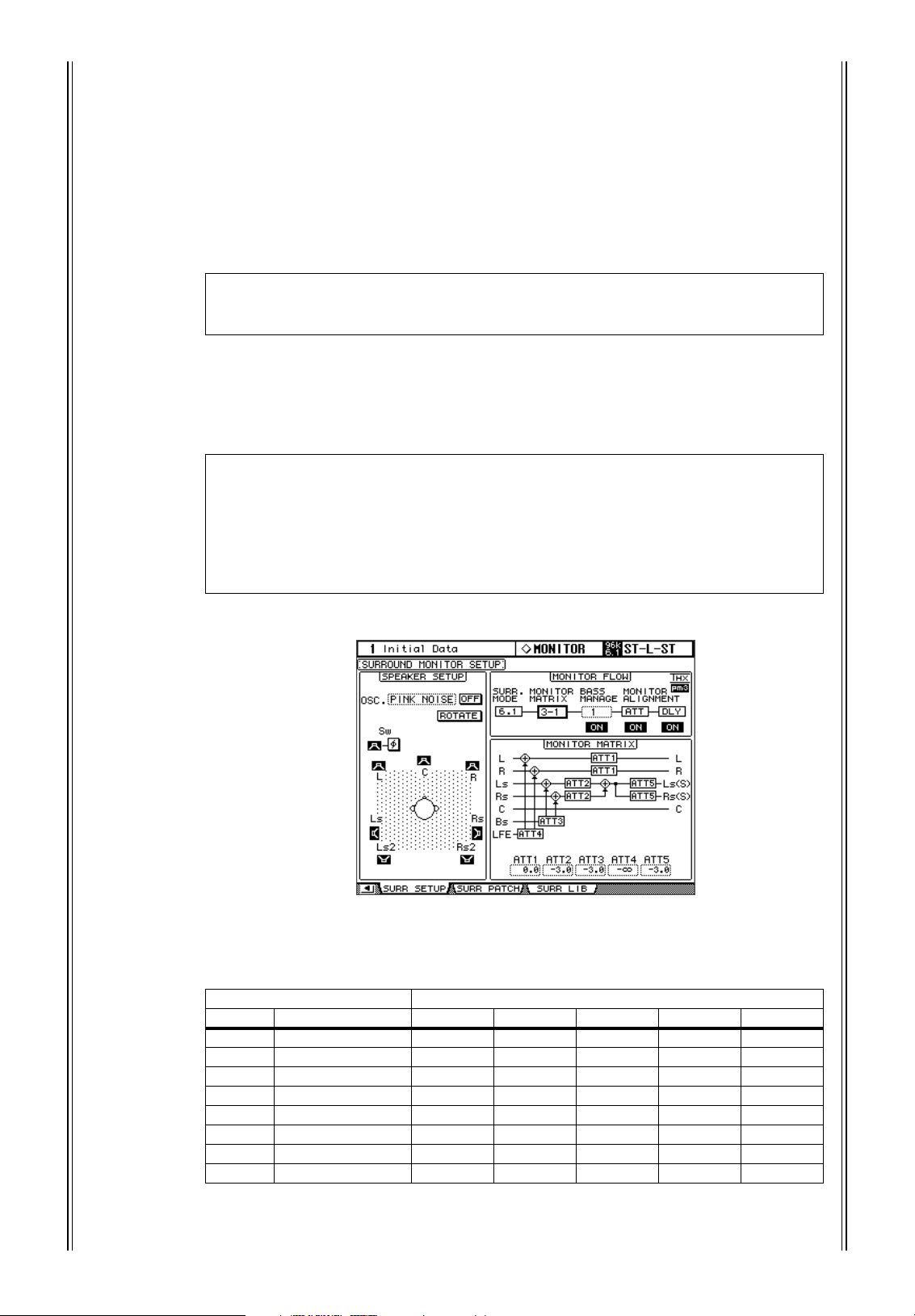
).
2
3
4
5
SPEAKER SETUP: These parameters are for setting the volume balance of the surround monitor
speakers. Select the OSC (Oscillator) parameter and choose from PINK NOISE, 500-2K (pink noise
through a 500 Hz to 2 kHz BPF), 1K (1 kHz sinewave), or 50 Hz (50 Hz sinewave). Use the ON/OFF
button to turn the Oscillator on and off. When on, the Oscillator outputs a signal at –20 dB to the
Surround Channels whose icons are highlighted. You can turn on and off Oscillator output for
speakers individually. Speaker icons can be selected by using the cursor buttons. The signal phase of
the LFE Channel can be reversed by using the SW phase button. When ROTATE is on, the Oscillator
signal is output by each speaker in turn in a clockwise direction (3 second signal, 2 second pause).
SURR. MODE: This indicates the currently selected Surround mode, which is set on the Surround
Mode page (
see page 97
Note: If you had been monitoring with the surround mode set to 6.1 and the monitor matrix mode
set to 6.1 on DM2000 units with system software earlier than V2.1, the playback may not always be
correct on V2.1.
MONITOR MATRIX: This is used to select the Surround Monitor Matrix. In 6.1 Surround mode,
you can select 6.1, 5.1, 3-1, or ST. In 5.1 Surround mode, you can select 5.1, 3-1, or ST. In 3-1 Surround mode, you can select 3-1 or ST.
When a down mix Monitor Matrix is selected, you can attenuate signals by using the ATT parameters.
You can use the Surround Monitor settings in Stereo mode, but Monitor Matrix is fixed to ST.
Note: If you choose monitor matrix mode = 3-1, you must set the following three attenuation amounts
to the same value.
• ATT1 for surround mode 3-1
• ATT4 for surround mode 5.1
• ATT5 for surround mode 6.1
These ATT values are not attenuators for down-mixing; rather, they are used as monitor adjustment
attenuators for lowering the playback volume of the Ls, Rs, Ls2, and Rs2 speakers.
The following screen shows an example in 6.1 Surround mode and 3-1 Monitor Matrix mode.
• BASS MANAGEMENT
You can set the filter and attenuator settings for each Surround Monitor Channel using eight preset
Bass Management modes. The following presets are available:
Presets Parameters
No. Title HPF 1, 2, 3 LPF1 LPF2 ATT 1 & 2 AMP
1
DVD LFE80Hz 80–12 80–24 80–24 0 10
DVD LFE120Hz 80–12 120–42 80–24 0 10
Movie LFE80Hz 80–12 80–24 80–24 –3 10
Movie LFE120Hz 80–12 120–42 80–24 –3 10
Bypass THRU THRU MUTE 0 0
THXD THX DVD 80-12L 120-42 80-24L 0 10
THXF THX Movie 80-12L 120-42 80-24L –3 10
THXM THX Music 80-12L 120-42 80-24L 0 10
ATT1: Adjusts the level difference between LR and LsRs.
ATT2: Adjusts the level difference between C and Bs.
AMP: Corrects the LFE channel level.
