Page 1

CD8-mLAN
Owner’s manual
Bedienungsanleitung
Mode d’emploi
Manual de instrucciones
EnglishDeutschFrançaisEspañol
Page 2
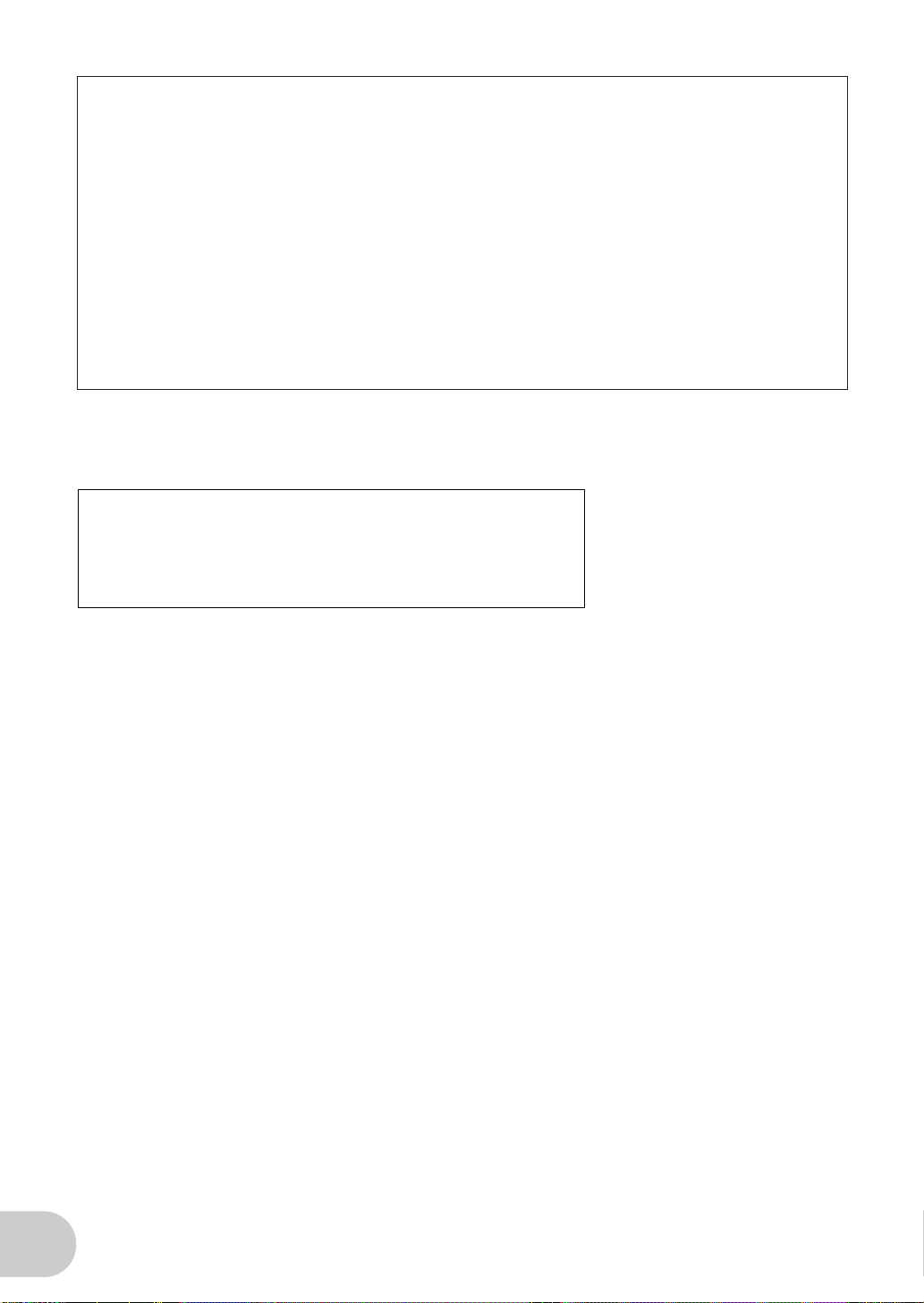
FCC INFORMATION (U.S.A.)
1. IMPORTANT NOTICE: DO NOT MODIFY THIS UNIT!
This product, when installed as indicated in the instructions contained in this manual, meets FCC requirements. Modifications not
expressly approved by Yamaha may void your authority, granted
by the FCC, to use the product.
2. IMPORTANT: When connecting this product to accessories and/
or another product use only high quality shielded cables. Cable/s
supplied with this product MUST be used. Follow all installation
instructions. Failure to follow instructions could void your FCC
authorization to use this product in the USA.
3. NOTE: This product has been tested and found to comply with
the requirements listed in FCC Regulations, Part 15 for Class “B”
digital devices. Compliance with these requirements provides a
reasonable level of assurance that your use of this product in a
residential environment will not result in harmful interference with
other electronic devices. This equipment generates/uses radio
frequencies and, if not installed and used according to the instructions found in the users manual, may cause interference harmful
to the operation of other electronic devices. Compliance with FCC
* This applies only to products distributed by YAMAHA CORPORATION OF AMERICA.
CANADA
This Class B digital apparatus complies with Canadian ICES-003.
Cet appareil numérique de la classe B est conforme à la norme NMB-003 du Canada.
regulations does not guarantee that interference will not occur in
all installations. If this product is found to be the source of interference, which can be determined by turning the unit “OFF” and
“ON”, please try to eliminate the problem by using one of the
following measures:
Relocate either this product or the device that is being affected by
the interference.
Utilize power outlets that are on different branch (circuit breaker
or fuse) circuits or install AC line filter/s.
In the case of radio or TV interference, relocate/reorient the antenna. If the antenna lead-in is 300 ohm ribbon lead, change the
lead-in to co-axial type cable.
If these corrective measures do not produce satisfactory results,
please contact the local retailer authorized to distribute this type
of product. If you can not locate the appropriate retailer, please
contact Yamaha Corporation of America, Electronic Service Division, 6600 Orangethorpe Ave, Buena Park, CA90620
The above statements apply ONLY to those products distributed
by Yamaha Corporation of America or its subsidiaries.
(class B)
• This applies only to products distributed by Yamaha Canada Music Ltd.
(class B)
• Ceci ne s’applique qu’aux produits distribués par Yamaha Canada Musique Ltée.
2
Page 3
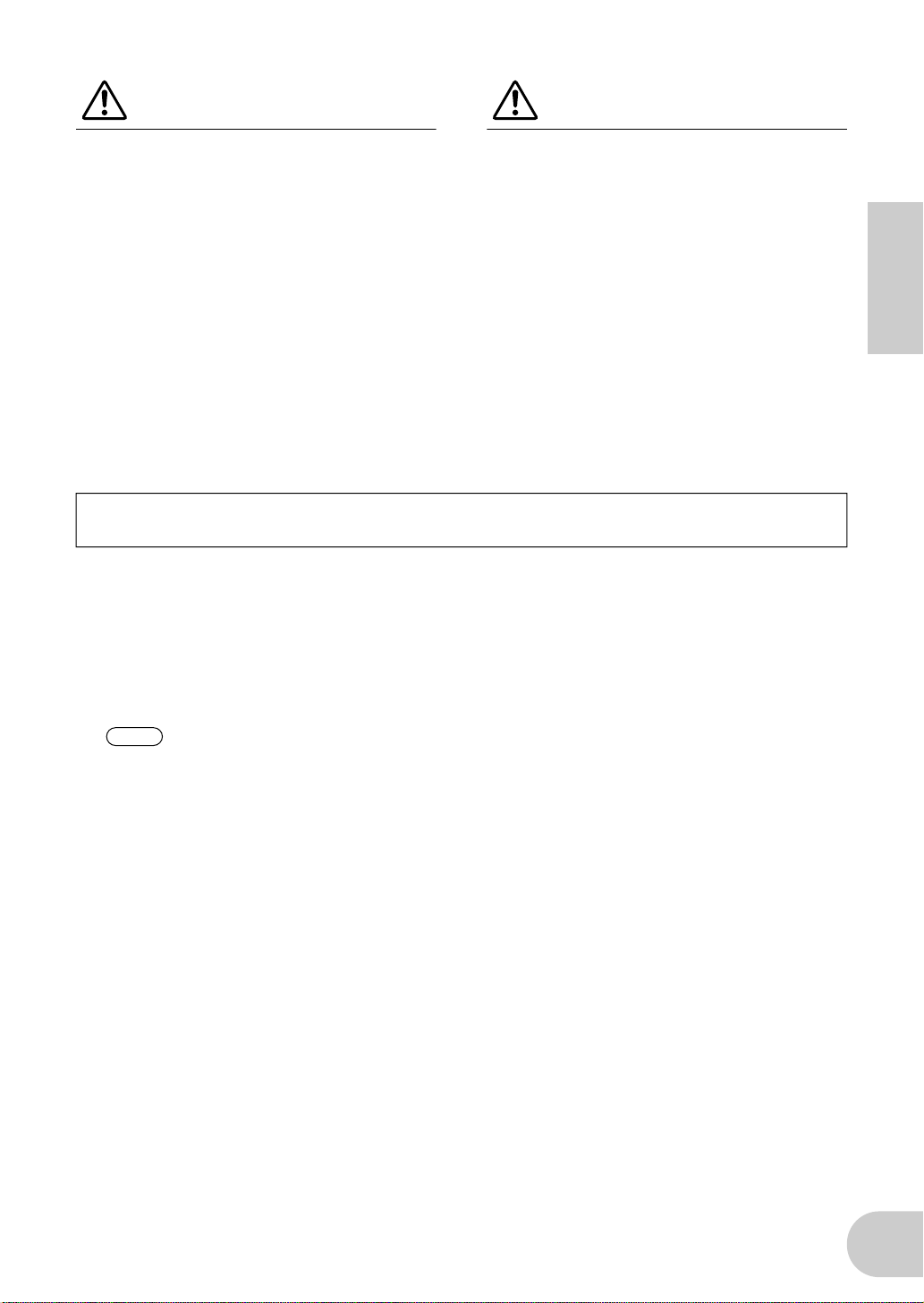
WARNING
CAUTION
Always follow the basic precautions listed
below to avoid the possibility of serious
injury or even death from electrical shock,
short-circuiting, damages, fire or other
hazards. These precautions include, but
are not limited to, the following:
• Do not attempt to disassemble or modify
the card. Do not apply excessive force to
card connectors or other card components. Mishandling of the card may lead to
shock, fire hazard, or equipment failure.
• Be sure to disconnect the power cable of
the main unit before installing this card (in
order to eliminate shock hazard).
Yamaha cannot be held responsible for data loss or equipment damage caused by
inappropriate handling or use.
Always follow the basic precautions listed
below to avoid the possibility of physical
injury to you or others, or damage to the
instrument or other property. These
precautions include, but are not limited
to, the following:
• The card is sensitive to static electricity.
Before handling the card, you should
briefly touch the metal casing of the main
unit with your bare hand to discharge any
static charge from your body. Failure to do
so may damage the card.
• Do not touch the metallic leads (pins) of the
circuit board when handling the card. The
pins are sharp and may cause hand cuts.
INSTALLATION
Please refer to the owner’s manual of the main unit for information about how to install the card.
(If information is not provided, please consult your Yamaha dealer.)
English
NOTE
You will need to set the DIP switches according to your application. Before you install the card,
refer to “DIP switch settings” (p.10).
CD8-mLAN Installation Precautions
• Before beginning installation, switch off the power to the main unit and any connected periph-
erals, and unplug them from the power outlet. Then remove all cables connecting the main
unit to other devices. (Leaving the power cord connected while working can result in electric
shock. Leaving other cables connected can interfere with the installation procedure.)
• It is recommended that you wear gloves to protect your hands from sharp or pointed projec-
tions on the equipment.
• Board components may be damaged by electrostatic discharge. Be sure to drain any electro-
static charge from body and clothes before starting work. Keep hands clear of board components, board circuitry, and metallic leads while carrying out the installation.
• Handle the plug-in boards with care. Dropping or subjecting the card to any kind of shock may
cause damage or result in a malfunction.
• Do not touch the exposed metal parts in the circuit board. Touching these parts may result in a
faulty contact.
• Take care to avoid dropping screws into the main unit. If a screw does fall in, be sure to remove
it before you reassemble and power up the unit. Starting the unit with a loose screw inside may
lead to improper operation or to equipment failure. (If you are unable to retrieve a dropped
screw, consult your Yamaha dealer for advice.)
3
Page 4
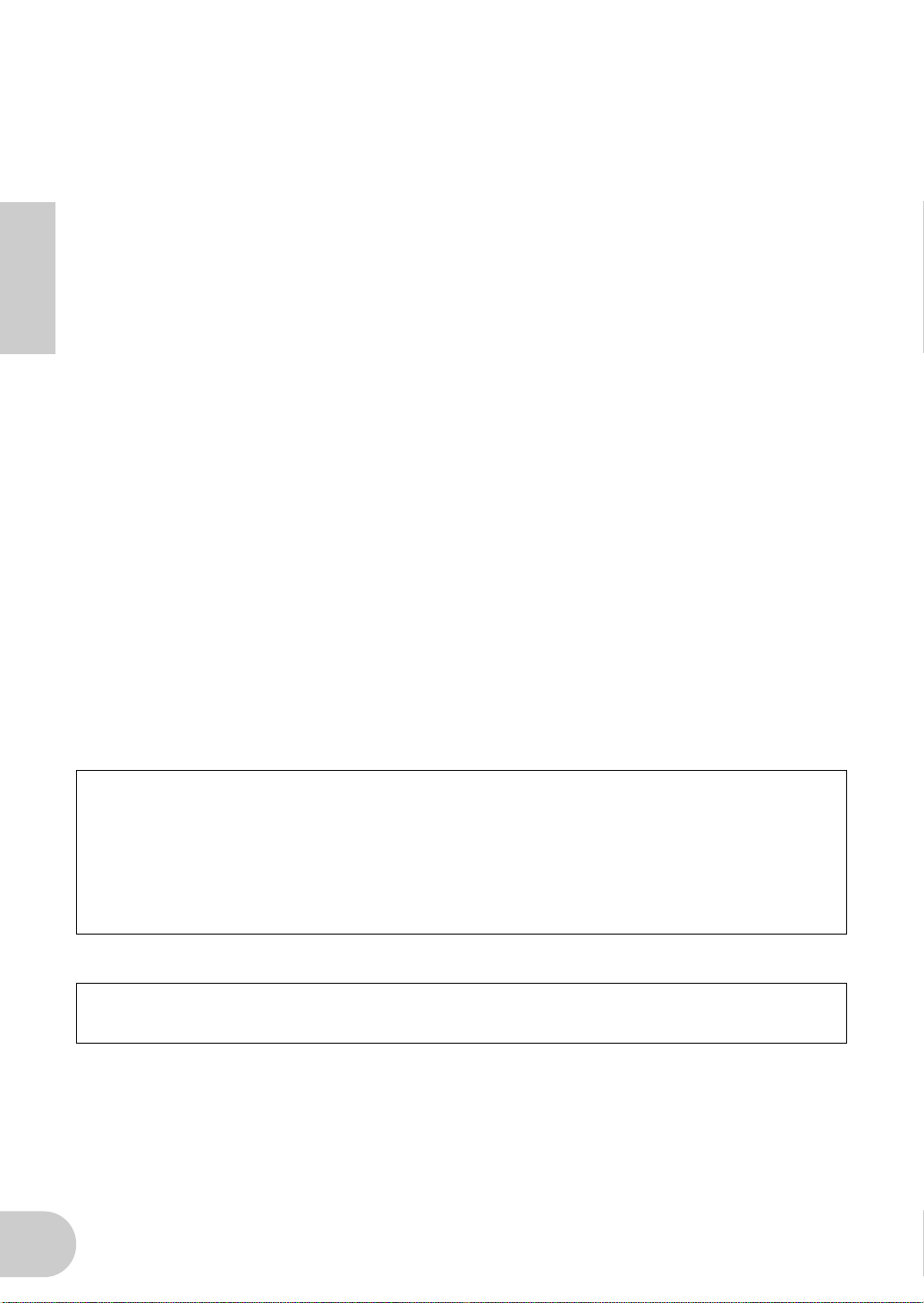
Introduction
Thank you for purchasing the Yamaha CD8-mLAN. The CD8-mLAN is an interface card that
provides mLAN interfacing. mLAN is a digital network designed for music and based on the IEEE
1394 high performance serial bus. mLAN makes it easy to construct sophisticated networks for
audio and MIDI signals that can be re-configured without changing the physical cabling (as was
necessary with previous systems).
The CD8-mLAN adds two mLAN connectors to the Yamaha 02R or 03D digital recording
consoles.
For details on installing the interface card, refer to the owner’s manual of the device in which the
English
card is being installed.
Package Contents
• CD8-mLAN
• mLAN Tools (CD-ROM)
• IEEE 1394 cable (4.5 m)
• Owner’s manual (this document)
• mLAN guidebook
• mLAN Tools installation guide
About the included CD-ROM
The included CD-ROM contains software that is useful when used in conjunction with the
CD8-mLAN. The software includes “mLAN Patchbay” which allows audio /MIDI signal
routing between electronic musical instruments connected to the CD8-mLAN to be controlled from your computer. For details refer to the separate “mLAN Tools Installation
Guide.”
Yamaha cannot be held responsible for damage caused by improper use or
modifications to the instrument, or data that is lost or destroyed.
The illustrations shown in this Owner’s Manual are for instructional purposes only, and may
appear somewhat different from those on your device.
The company names and product names in this Owner’s Manual are the trademarks or registered
trademarks of their respective companies.
4
Page 5

Table of Contents
Introduction ................................................................................... 4
Package Contents........................................................................... 4
Names and Functions..................................................................... 6
Connections.................................................................................... 7
Internal Configuration of the CD8-mLAN ..................................... 9
DIP switch settings....................................................................... 10
LED Messages ............................................................................... 11
Specifications................................................................................ 12
English
5
Page 6

Names and Functions
English
A SERIAL I/O jack
This jack is used to connect the CD8-mLAN directly to a personal computer via a serial cable. Use
this jack to connect the CD8-mLAN and the computer when you are using the mLAN Patchbay and
mLAN Mixer on Windows. This is not used to input or output MIDI and audio signals. Refer to page
7 for more information on the connections.
3 12
SERIAL I/O
4
B mLAN (IEEE1394) jacks
These jacks are used to connect mLAN devices or IEEE1394-compatible devices via IEEE1394 standard (6-pin) cables. Each jack has an LED in the upper left corner to indicate the following statuses.
green : The CD8-mLAN or connected device is a “leaf” node.
off : Not connected.
red : If the cable is disconnected, the sound will be interrupted on a connected device or other
device.
C RT/ERR LED
This LED indicates the following statuses.
green : The CD8-mLAN is a “root.”
orange : An error has occurred. (IEEE1394 bus-related)
red : An error has occurred. (Other errors)
off : Status other than above.
NOTE
Refer to “LED Messages” on page 11 for information on the error indication.
D ACTIVE LED
This LED indicates the following statuses.
blue : The relay function is active.
off : The relay function is disabled.
NOTE
Since the CD8-mLAN will stop functioning as a bus relay when the power of the main unit is
turned off, this LED will also correspond to the power on (lit blue) or off (dark) status.
6
Page 7

Connections
NOTE
Here’s how to make connections from the CD8-mLAN to other mLAN devices or to your computer.
Connecting an mLAN (IEEE1394) device
Use an IEEE 1394 standard cable (6 pin) to connect the mLAN (IEEE 1394) jack of the CD8-mLAN
to the mLAN (IEEE 1394) connector of the other mLAN (IEEE 1394) device. It is not necessary to
turn off the power of the other mLAN (IEEE 1394) device or the 02R/03D before making these
connections.
English
CD8-mLAN
IEEE1394
standard cable
IEEE1394 standard cable
mLAN (IEEE1394) device
SERIAL I/O
Macintosh computer
that supports FireWire
Connecting a Windows computer (serial connection)
Use a serial cable to connect the computer’s RS232C jack to the CD8-mLAN’s SERIAL I/O jack. At
this time, make sure that the power to the computer and the 02R/03D is turned off.
NOTE
Use a standard D-SUB 9P → MINI DIN 8P cable.
Make this serial connection in order to input/output MIDI messages, or when using the
included Windows software.
CD8-mLAN
SERIAL I/O
computer
RS-232C
(DB9)
If you wish to transmit and receive MIDI messages via mLAN, you must also make the following
connection.
In order to transmit and receive MIDI messages via mLAN, you must set DIP
switch 1 to “ON (MIDI).”
7
Page 8

A
English
B
Connections
Connections for transmitting/receiving MIDI messages
For the 02R
If you wish to transmit/receive MIDI messages via the CD8-mLAN installed in an 02R, you will
need a separately sold external device (with power supply: e.g., an MU series tone generator)
that has a TO HOST connector and MIDI connectors.
Use an 8-pin system peripheral cable to connect the SERIAL I/O connector of the
CD8-mLAN to the TO HOST connector of the external device.
Use a MIDI cable to connect the MIDI OUT connector of the 02R to the MIDI IN
connector of the external device. Similar, connect the MIDI OUT connector of the
external device to the MIDI IN connector of the 02R. In this case, set the HOST
SELECT switch of the external device to the “PC-2” position.
To Macintosh
mLAN
SERIAL I/O
CD8-mLAN
DIP switch 1 = MIDI
+4
MIDI
OUT
MIDI IN
Serial cable
MIDI cable
MIDI cable
MIDI OUT
MIDI IN
Tone generator,
MU series etc.
Set the HOST SELECT
switch on the rear panel
to “PC-2. ”
TO HOST
For the 03D
Use an 8-pin system peripheral cable to connect the SERIAL I/O connector of the CD8-mLAN to
the TO HOST connector of the 03D.
To Macintosh
mLAN
SERIAL I/O
CD8-mLAN
DIP switch 1 = MIDI
+10 +10 +10 +10 +10 +10 +10 +10
Serial cable
TO HOST
NOTE
For details on the signal flow, refer to “Internal Configuration of the CD8-mLAN” (p.9).
8
Page 9

Internal Configuration of the
CD8-mLAN
The signal flow within the CD8-mLAN is shown by the following diagram.
mLAN device
mLAN jacks1, 2
English
SERIAL
I/O
mLAN
MIDI IN
mLAN MIDI/
MIDI
conversion
mLAN
MIDI OUT
MIDI/
mLAN MIDI
conversion
mLAN audio input
mLAN audio/Audio direct conversion
Audio/mLAN audio direct conversion
mLAN audio output
YGDAI slot
02R, 03D
CD8-mLAN
mLAN signals
non-mLAN signals
mLAN cables
non-mLAN cables
9
Page 10

DIP switch settings
NOTE
NOTE
The circuit board of the CD8-mLAN has several DIP switches. Two of these (switches 1 and 3)
must be set appropriately for your situation. Refer to the following explanation and make the
appropriate settings.
English
ON
123
4567 8
SW3
SWITCH POSITION
Function ON OFF
No.
SERIAL I/O MIDI PC
1
3
MODEL 02R
03D
DIP switch 1: SERIAL I/O
Set this “ON” if you wish to use SERIAL I/O for MIDI message input and output. Set this “OFF” if
you wish to use mLAN Patchbay on your computer (Windows). When the CD8-mLAN is shipped
from the factory, this is set to “OFF.”
DIP switch 3: MODEL
Information for the model (module) name of device in which the CD8-mLAN is installed is transmitted to other mLAN devices or to mLAN Patchbay according to this setting. Set this “ON” if
installing the CD8-mLAN in an 02R. Set this “OFF” if installing the CD8-mLAN in an 03D. When
the CD8-mLAN is shipped from the factory, this is set to “ON.”
10
You do not need to make settings for DIP switches 2 and 4–8.
The factory settings are as follows.
No.12345678
OFF ON ON OFF OFF OFF OFF OFF
Page 11

LED Messages
LED messages
Function Status
Indicates if sound from sources other
mLAN1, 2
RT/ERR Indicates root and error.
ACTIVE Indicates the status of the relay function. Blue ... The relay function is enabled.
than the device being disconnected is
interrupted.
Error messages
Red ... Sound is interrupted.
Green ... Sound is not interrupted.
(leaf node)
Red/orange ... An error has occurred.
Green ... The CD8-mLAN is a “root.”
English
LED
21RT
red orange
red orange
red red orange
green
green
red red
orange The number of hops exceeds 16. Check the number of hops.
orange The power to the bus is insufficient.
red red MIDI IN transfer rate is not correct. Check the MIDI transfer rate setting.
red
Cause Action
The topology of the connected devices
creates a loop.
Cycle Start Packet is not transmitted to
the bus. (Audio/MIDI data cannot be
transmitted.)
A malfunctioning device exists on the
bus.
Data transmission exceeds the MIDI
transfer rate.
The sound is interrupted for some reason, or the devices are not syncing.
Check to see if any part of the connection
creates a loop.
Remove the malfunctioning device.
Remove the malfunctioning device.
Add a power provider to the bus, or
remove a power consumer from the
bus.
Check to see if the transmitting device
is operating properly.
Check the word clock setting on the
CD8-mLAN and the source.
11
Page 12

Specifications
mLAN IEEE1394 High Performance Serial Bus
Data Rate S200, Isochronous Resource Manager capable, Bus Manager capable,
Connection Manager
Conforms to IEC61883-6 Audio and Music Protocol
Digital Audio 8in/8out, MIDI 1in/1out
Sampling rate 44.1 kHz, 48 kHz
Jacks Front: mLAN IEEE1394 (1/2), SERIAL I/O, Rear: YGDAI
English
Display mLAN 1/2 LED, ACTIVE LED, RT (Root)/ERR (Error) LED
Power consumption
2.75 W (550 mA/+5 V)
Specifications and descriptions in this owner’s manual are for information purposes only. Yamaha Corp. reserves the right
to change or modify products or specifications at any time without prior notice.Since specifications, equipment or options
may not be the same in every locale, please check with your Yamaha dealer.
12
Page 13

documentation manual, user maintenance, brochure, user reference, pdf manual
This file has been downloaded from:
User Manual and User Guide for many equipments like mobile phones, photo cameras, monther board, monitors, software, tv, dvd, and othes..
Manual users, user manuals, user guide manual, owners manual, instruction manual, manual owner, manual owner's, manual guide,
manual operation, operating manual, user's manual, operating instructions, manual operators, manual operator, manual product,
