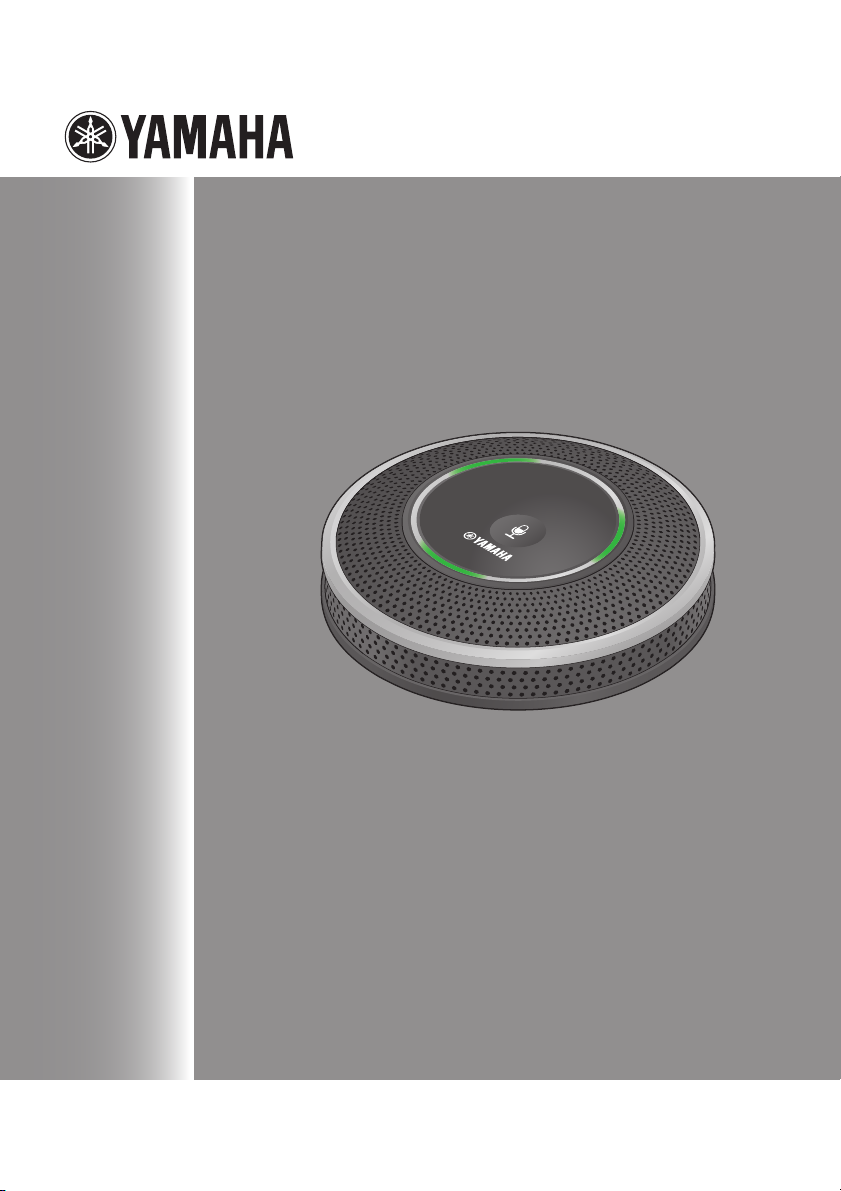
はじめに 接続する 便利な機能 その他
YVC-MIC1000EX
取扱説明書
User’s Manual
Manuel de l’utilisateur
⫼᠋ݠ
یࡈ۶ָ۰
Manual del usuario

Contents
English
IMPORTANT SAFETY INSTRUCTIONS .............2
Safety Precautions ......................................................3
Precautions for Use .....................................................4
Location of name plate ...............................................5
Introduction .................................................................6
Check the contents ....................................................6
Please read other instructional manuals as well as
this manual ................................................................6
Controls and Functions ............................................. 7
Microphone (YVC-MIC1000) ................................. 7
Microphone (YVC-MIC1000): Side ........................ 7
Microphone (YVC-MIC1000): Bottom ................... 8
Specifications .............................................................. 9
General ..................................................................... 9
Audio ........................................................................ 9
1
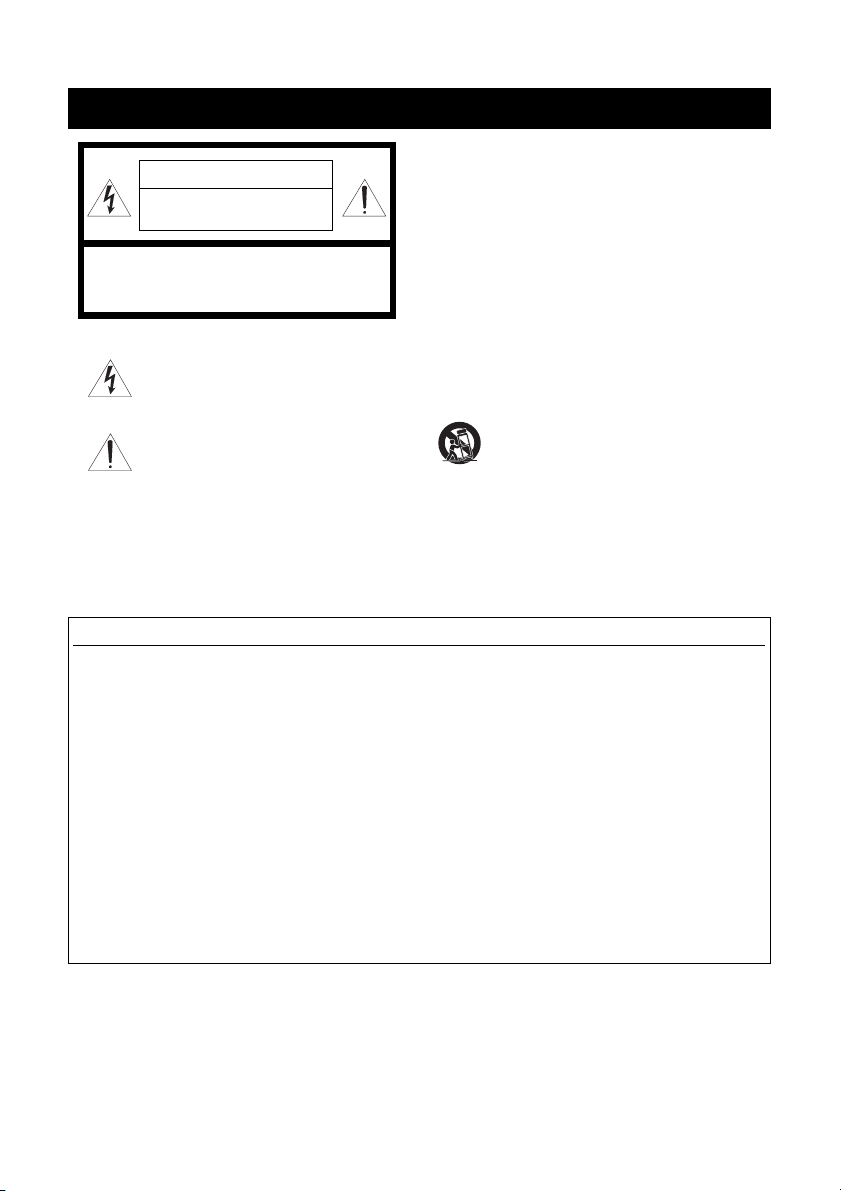
IMPORTANT SAFETY INSTRUCTIONS
CAUTION
RISK OF ELECTRIC SHOCK
DO NOT OPEN
6 Clean only with dry cloth.
7 Do not block any ventilation openings. Install in accordance with
the manufacturer’s instructions.
8 Do not install near any heat sources such as radiators, heat
registers, stoves, or other appa ratus (including amplifi ers) that
produce heat.
9 Do not defeat the safety purp ose of the polarized or g rounding-
type plug. A polarized plug has two blades with one wider than the
CAUTION: TO REDUCE THE RISK OF ELECTRIC
SHOCK, DO NOT REMOVE COVER (OR BACK).
NO USER-SERVICEABLE PARTS INSIDE. REFER
SERVICING TO QUALIFIED SERVICE PERSONNEL.
• Explanation of Graphical Symbols
This graphic symbol is intended to alert you to the
presence of uninsulated “dange rous voltage”
within the product’s enclosure that may be of
sufficient magnitude to constitute a risk of electric
shock to persons.
This graphic symbol is intended to alert you to the
presence of important operatin g and maintenance
(servicing) instructions in the literature
accompanying the appliance.
1 Read these instructions.
2 Keep these instructions.
3 Heed all warnings.
4 Follow all instructions.
5 Do not use this apparatus near water.
FCC INFORMATION (for US customers)
1 IMPORTANT NOTICE: DO NOT MODIFY THIS UNIT!
This product, when installed as indicated in the instructions contained in this manual, meets FCC requirements. Modifications not
express ly approved by Yamaha may void your authority, grant ed by the FCC, to use the product.
2 IMPORTANT: When connecting this product to accessories and/or another product use only high quality shielded cables. Cable/s
supplied with this product MUST be used. Follow all installation instructions. Failure to follow instructions could void your FCC
authorization to use this product in the USA.
3 NOTE: This product has been tested and found to comply with the requirements listed in FCC Regulations, Part 15 for Class “A” digital
devices. Compliance with these r equirements provides a reasonable level of assurance that your use of this p roduct in a residential
environment will not result in harmful interference with other electronic devices.
This equipment generates/uses radio frequencies and, if not installed and used according to the instructions found in the users manual, may
cause interference harmful to the operation of other electronic devices.
Compliance with FCC regulations does not guarantee that interference will not occur in all installations. If this product is found to be the
source of interference, which can be determined by turning the unit “OFF” and “ON”, please try to eliminate the problem by using one of
the following measures;
Relocate either the product generating the interference or the device that is being affected by the interference.
Utilize power outlets that are on different branch (circuit breaker of fuse) circuits or install AC line filter/s.
In the case of radio or TV interference, relocate/reorient the antenna. If the antenna lead-in is 300 ohm ribbon lead, change the lead-in to
coaxial type cable.
If these corrective measures do not produce satisfactory results, please contact your local retailer authorized to distribute this type of
product. If you can not locate the appropriate retailer, please contact Fontel Inc.,
Address: 804 E st. Aurora NE 68818
The above statements apply O NLY to those products distributed by Fontel I nc.
other. A grounding typ e plug has two bl ades and a third grounding
prong. The wide blad e or the third prong are provided fo r your
safety. If the provided plug does not fit into your outlet, consult an
electrician for replacement of the obsolete outlet.
10 Protect the power cord from b eing walked on or pinched
particularly at plugs, convenience receptacles, and the point where
they exit from the apparatus.
11 Only use attachments/accessories specified by the manufacturer.
12 Use only with the cart, stand, tripod, bracket, or table specified by
the manufacturer, or sold with the apparatus. When a cart is used,
use caution when moving the cart/apparatus combination to avoid
injury from tip-over.
13 Unplug this apparatus during lightnin g storms or wh en unused for
long periods of time.
14 Refer all servicing to qualified service personnel. Servicing is
required when the ap paratus has been damaged in any way, such as
power-supply cord or plug is damaged, liquid has been spilled or
objects have fallen into the apparatus, the apparatus has been
exposed to rain or moisture, does not operate normally, or has been
dropped .
2

Safety Precautions
1 Do not touch the terminals with your fingers or metal objects.
Failure to observe this may result in electric shock or damage to
the product.
2 Ensure the product does not fall or strongly impacted. The internal
parts could break, which could then result in electric shock, fire, or
damage to the product.
3 If the product has been damaged, request repair or inspection
services from a dealer.
Continued use of the product may result in fire o r electric sho ck.
4 Do not disassemb le or alter this product in any way.
Failure to observe this could result in fire, electric shock, or
damage to the product.
5 Do not obstruct heat dissipation.
– Do not place a cloth, tablecloth or other such object over the
product.
– Do not place the product on top of a rug, carpet, etc.
– Do not wedge or squeeze the product into a narrow space that
has poor air circulation.
– Do not block the ventilation holes.
Allow ventilation space of at leas t 1 cm on the top, 1 cm on the left
and right, and 5 cm on the back of this product.
Failure to observe the above may result in heat b eing trapped
inside the product and cause a fire or damage to the product.
6 Do not place the product outdoors or in a location where water
may drip on it.
Failure to observe this may result in fire, electric shock or damage
to the product.
7 Do not install the product anywhere it will be exposed to dust or
humidity, oily smoke or steam, or corrosive gas. Failure to observe
this could result in fire, electric shock, or damage to the product.
8 Ensure that the product is on the level.
Do not place it upside down or in a vertical orientation. Failure to
observe this may result in fire, electric shock or damage to the
product .
9 Avoid installing the product where foreign object may fall onto the
product and/or the product may be exposed to liquid dripping or
splashing. On the top of the product, do not place:
• Other components, as they may cause damage and/or
discoloration on the surface of the product.
• Burning objects (i.e. candles), as they may cause fire, damage to
the product, and/or personal injury.
• Containers with liquid in them, as they may fall and liquid may
cause electrical shock to the user and/or damage to the product.
10 Do not insert foreign objects such as metal or paper in the product.
Failure to observe this may result in fire, electric shock or damage
to the product.
11 If thunder is heard, avoid touching the product.
Failure to observe this may result in electric shock.
12 The product should be used at least 22 cm away from persons
using a pacemaker, defibrillator, or similar device.
Failure to observe this may affect the pacemaker, resulting in a
serious accident.
13 Do not use this pr oduct near medical equipment. Radio waves
from this product may ad versely affect the operation of electromedical equipment. Do not use this product in locations where use
of radio waves is restricted, such as near medical equipment.
14 Avoid damaging the micr ophone cables .
• Do not place heavy objects on cab les.
• Do not modify cables.
• Do not affix cables using staples.
• Do not apply unnecessary force to cables.
• Do not place cables near heat sources.
Doing so may result in fire, electric shock or damage to the
product .
15 Be sure to use the microphone c able that come with the product.
Using other microphone cables may result in fire, electric shock, or
damage to the product.
16 Ensure you r hands are dry when connecting or disconnecting the
microphone or cables.
Failure to observe this may result in electric shock or damage to
the product.
17 Ensure not to install the product anywhere unstable or where it will
be exposed to vibrations as it could fal l over or turn upside down,
thus resulting in injury or damage to the product.
18 Ensure not to install the product anywhere it will be exposed to
direct sunlight or extraordinarily high temperatures (near a heater,
etc.). Failure to observe this could result in damage to the product.
19 Do not sit/stand on the product or place other objects on top of it.
Failure to observe this may result in damage to the product.
20 Ensure not to use the product anywhere it will be exposed to rapid
changes in the ambient temperature. Any rapid change in the
ambient temperature could result in condensation on the product,
which could then result in damage to the product. Ensure to leave
the product for a while until it has dried off with the power turned
off if any condensation has occurre d.
21 Ensure to earth any static electricity from your body or clothing
before touching the product. Failure to observe this could result in
damage to the produc t.
22 Route and connect the microphone cables correctly.
If the microphone cables are pulled or become caught on
someone ’s leg, th e product or connected equipment could tip ov er
or fall, thus resulting in injury or damage to the product.
23 Do not connect the product to any item o f equipmen t other than the
YVC-CTU1000 or YVC-MIC1000.
Failure to observe this could result in fire, electric shock, or
damage to the produc t.
English
3

Precautions for Use
• This product is intended for use in general offices and was not designed for use in any fields requiring a high degree of
reliability in the handling of human lives or valuable assets.
• Please note that Yamaha cannot assume any responsibility for any damage resulting from improper use or configuration of
the product.
• Depending on the usage environment, this product may generate noise in a telephone, radio, television etc. If this occurs,
change the location where it is installed or its orientation.
• If you transfer this product to a third party, please pass this manual and accessories along with it.
• Ensure to follow the instructions of your local government when disposing of the product.
WARNING
TO REDUCE THE RISK OF FIRE OR ELECTRIC SHOCK, DO NOT EXPOSE THIS APPARATUS TO RAIN OR MOISTURE.
FOR CANADIAN CUSTOMERS
CAN ICES-3(A)/NMB-3(A)
This device complies wi th Part 15 of FCC Rules and Industry C anada licence-exempt RSS standard(s). Operat ion is subject to the following two
conditions: (1) this device may not cause interference, and (2) this device must accept any interference, including interference that may cause
undesired operation of this device.
FCC CAUTION
Changes or modifications not expressly approved by the party responsible for compliance could void the user’s authority to operate the
equipment.
Note:
This equipment has been tested and found to comply with the limits for a Class A digital device, pursuant to part 15 of the FCC Rules. These
limits are designed to provide reasonable protection against harmful interference when the equipment is operated in a commercial environment.
This equipment generates, uses, and can radiate radio frequency energy and, if not installed and used in accordance with the instruction manual,
may cause harmful interference to radio communications. Operation o f this equipment in a r esidential area is likely to cause harmful
interference in which case the user will be required to correct the interference at his own expense.
4
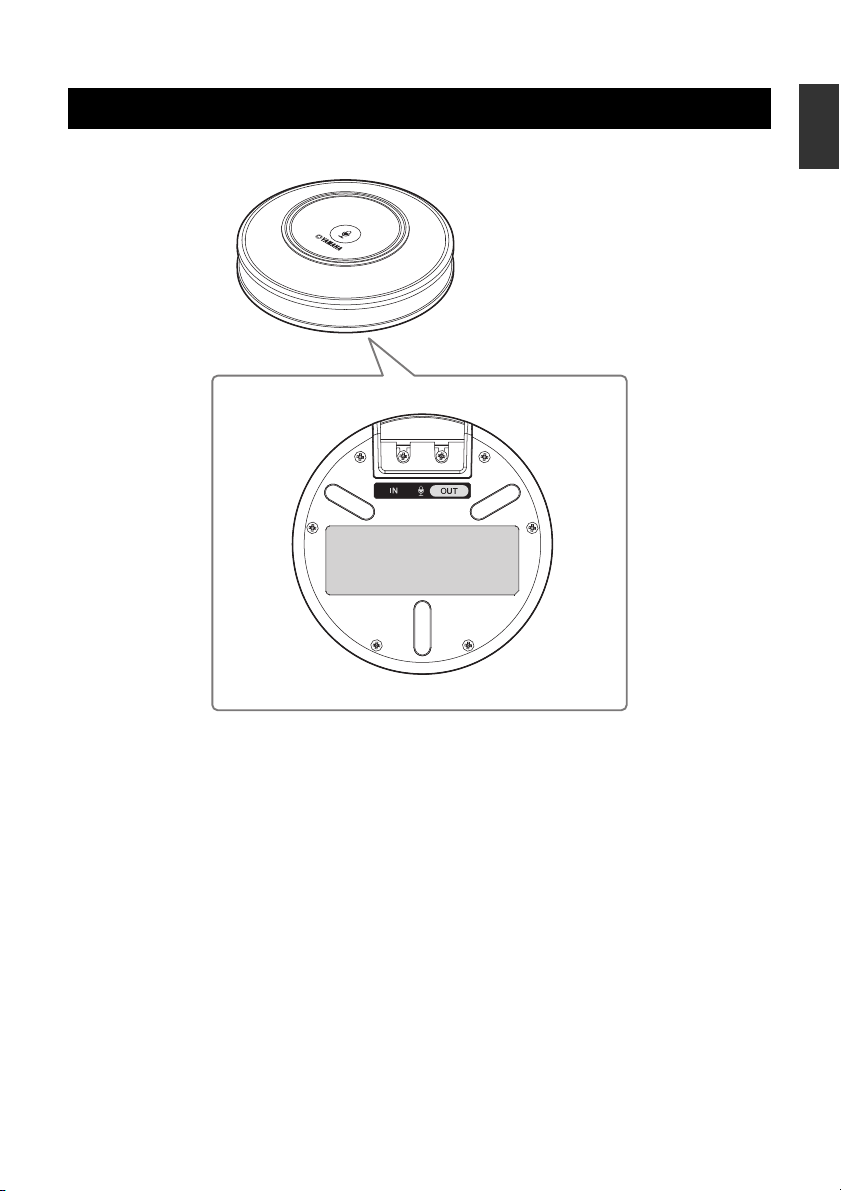
Location of name plate
The name plate is placed on the bottom of the microphone.
English
5
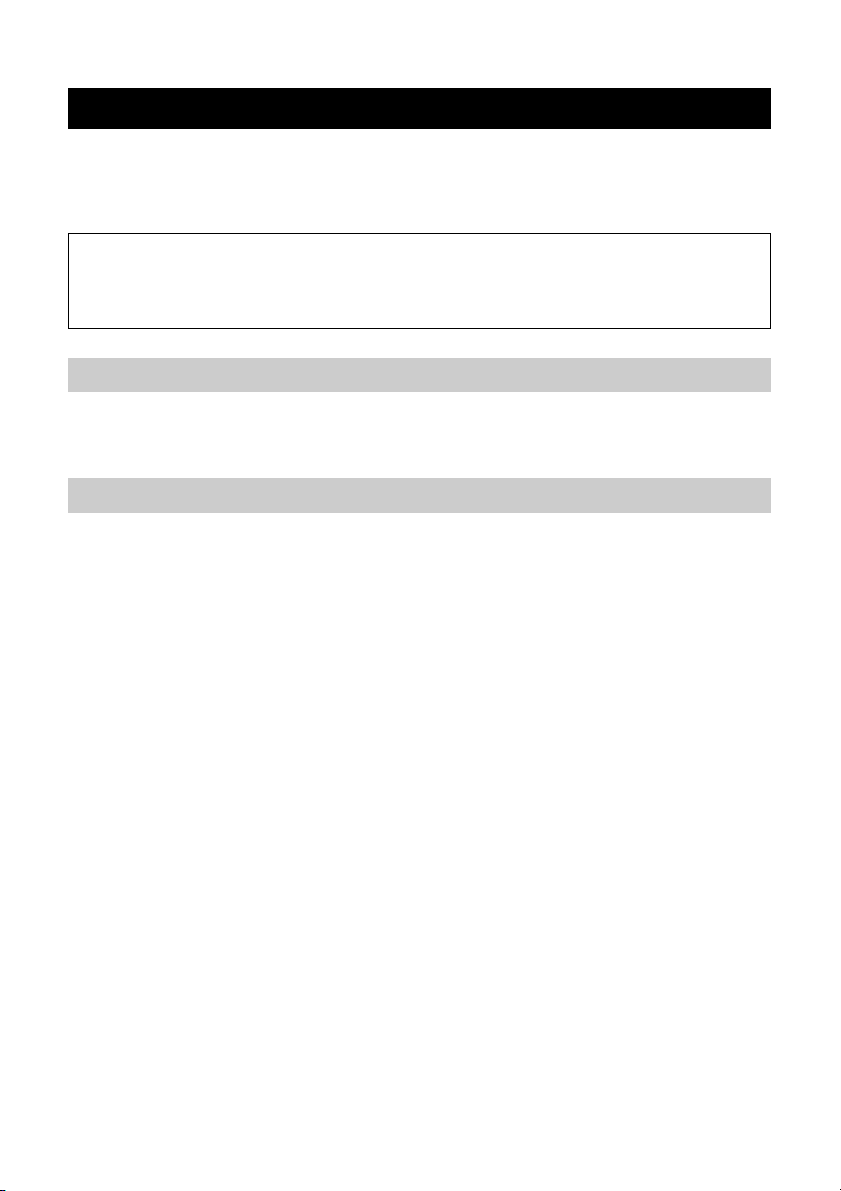
Introduction
Thank you for purchasing a YVC-MIC1000EX. The YVC-MIC1000EX is an optional microphone specifically designed for
use with the YVC-1000, a unified communications microphone and speaker system.
Please thoroughly read this manual before installing and connecting the product.
Keep this manual in a safe place for future reference.
• No part of this manual may be copied or used in any form without permission of Yamaha.
• Specifications of the product and contents of this manual are subject to change without notice.
• Yamaha is not liable for any loss or damage to data resulting from use of the product. Please note that the warranty
covers repair of the product only.
Check the contents
• Microphone (YVC-MIC1000) x 1
• Microphone cable (5 m) x 1
• User’s Manual (this manual) x 1
Please read other instructional manuals as well as this manual
This manual contains fundamental information only.
For detailed information on how to use the product, please read the following:
YVC-1000 user’s manual: Contains information about utilizing the product in combination with the YVC-1000.
Please download the latest user’s manual from the download page of our website.
■Download page
http://www.yamaha.com/products/en/communication/download/
6
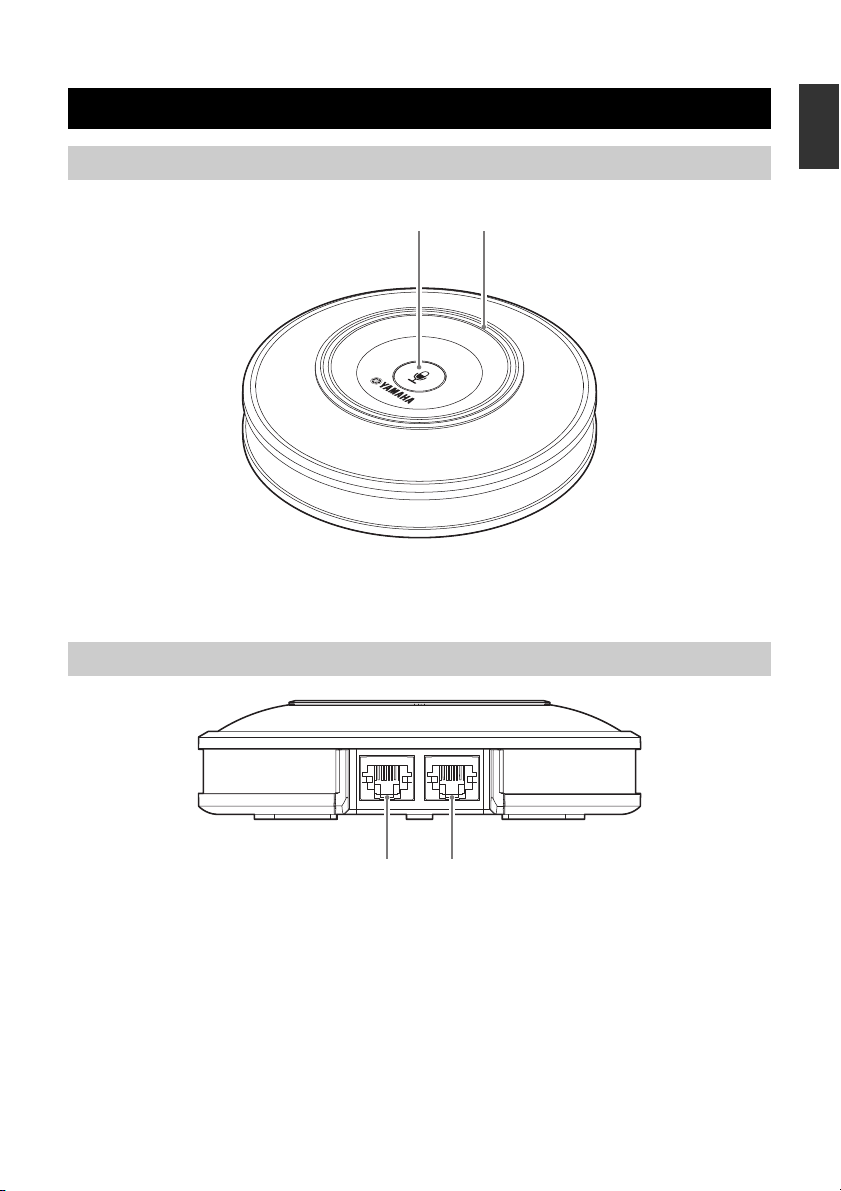
Controls and Functions
12
12
Microphone (YVC-MIC1000)
English
1 Microphone mute button
Press to temporarily turn off (mute) the microphone. To
cancel the mute function, press it again.
Microphone (YVC-MIC1000): Side
1 Input terminal (IN)
Connects the optional microphone (YVC-MIC1000EX)
using the microphone cable.
For detailed instructions, refer to the YVC-1000 user’s
manual.
2 Microphone status indicator
Lights up green when the microphone is active. Lights
up red when the microphone is muted.
2 Output terminal (OUT)
Connects the microphone using the microphone cable.
7
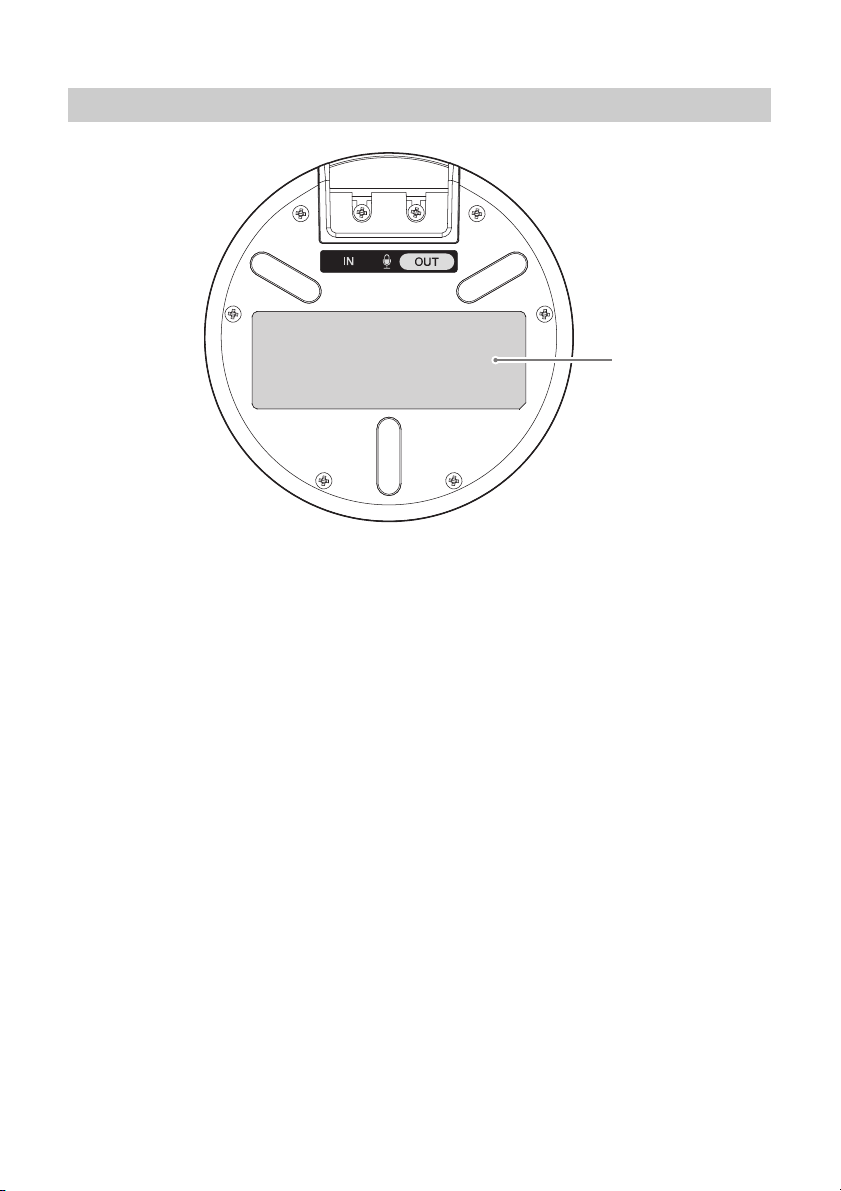
Microphone (YVC-MIC1000): Bottom
1
1 Name plate
Provides the following information.
Model No.: Model number of the product.
SERIAL LABEL: Serial number of the product.
8
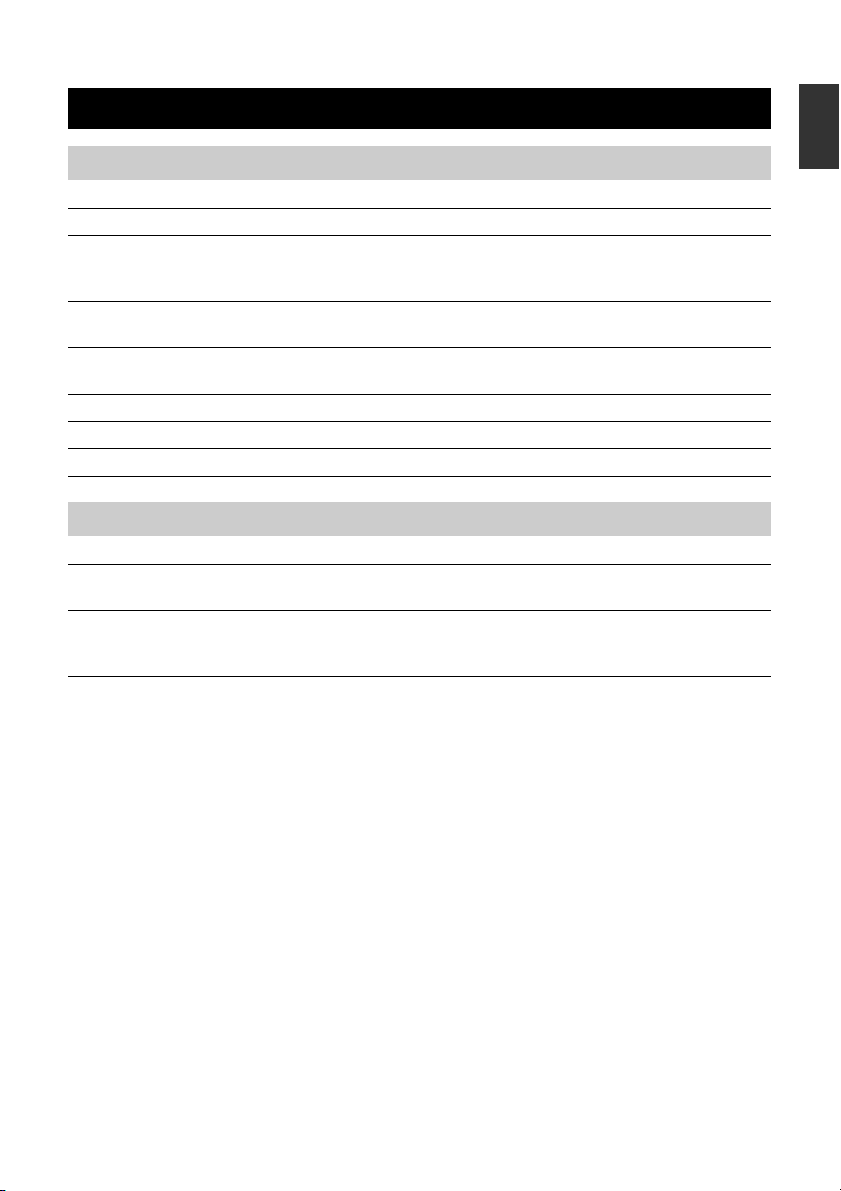
Specifications
General
Interface: Input and output terminals
Radio
interference
standard:
Operating
environment:
Storage
environment:
Dimensions: 136 (W) x 36 (H) x 136 (D)mm (5.35 x 1.42 x 5.35 in)
Weight: 0.4 kg (0.9 lbs)
Accessories: Microphone cable (5 m), User’s Manual
Audio
FCC (Part 15B) Class A, ICES-003
Temperature: 0 to 40°C (32 to 104°F)
Humidity: 20 to 85% (no condensation)
Temperature: -20 to +50°C (-4 to 122°F)
Humidity: 10 to 90% (no condensation)
English
Microphone
units:
Frequency
bandwidth for
sound pickup:
Unidirectional x 3
100 to 20,000 Hz
9

Table des matières
Consignes de sécurité ..................................................2
Précautions d’utilisation ............................................3
Emplacement de la plaque signalétique ....................4
Introduction .................................................................5
Vérification du contenu .............................................5
Référence à ce mode d’emploi et à d’autres
manuels d’instructions ..............................................5
Commandes et leurs fonctions .................................. 6
Microphone (YVC-MIC1000) ................................. 6
Microphone (YVC-MIC1000): vue latérale ............. 6
Microphone (YVC-MIC1000) : vue de dessous ...... 7
Caractéristiques techniques ...................................... 8
Généralités ................................................................ 8
Son ............................................................................ 8
Français
1
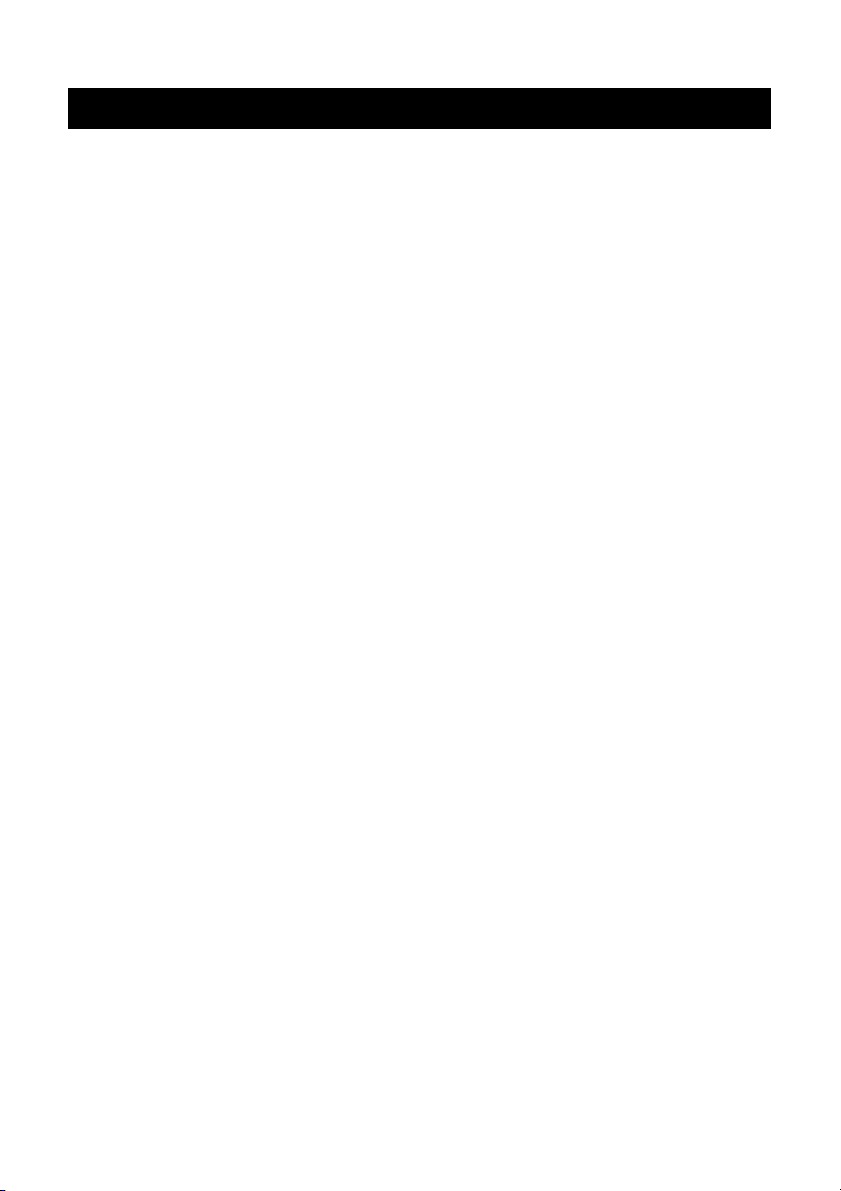
Consignes de sécurité
1 Ne touchez pas les bornes avec vos doigts ou des objets métalliques.
Le non-respect de cette con signe pourrait provoquer une décharge
électrique ou endommager le produit.
2 Veillez à ce que le produit ne tombe pas ou ne soit soumis à aucun
choc violent. Les composants internes pourraient se casser, ce qui
pourrait provoquer une décharge électrique, un incendie ou
endommager le produit.
3 En cas d’endommagement du p roduit, demandez à un revendeur de
le réparer ou de l’inspecter.
Si vous continuez à utiliser le produit dans ces conditions, vous
risquez de provoquer un incendie ou une décharge électrique.
4 Ce prod uit ne peut ê tre démonté ou modifié d’aucune manière.
Le non-respect de cette con signe pourrait provoquer un incendie,
une décharge électrique ou endommager le produit.
5 N’empêchez pas la dissipation de chaleur.
• Ne couv rez pas l’appareil d’un chiffon, d’un e nappe ou d’un
autre objet de ce type.
• Ne placez pas le produit sur un tapis, une moquette, etc.
• Ne coincez ou n’enfoncez pas le produit dans un espace exigu
mal ventilé.
• N’obstruez pas les orifices d’aération.
Laissez un espace d’aération d’au moins 1 cm au dessus, 1 cm à
gauche et à droite et 5 cm à l’arrière de l’appareil.
Le non- respect des consignes ci -dessus po urrait empr isonner la chaleur à
l’i ntéri eur de l ’appar eil et provoque r un in cendie o u endommage r le pr oduit
6 Ne placez pas le produit à l’extérieur ou dans un endroit
susceptible d’être exposé à l’ eau.
Le non-respect de cette con signe pourrait provoquer un incendie,
une décharge électrique ou endommager le produit.
7 N’installez pas le produit dans un endroit où il pourrait être exposé
à la po ussière ou l’humidité, à de la fumée ou à de la vapeur
huileuse, ou à un gaz corrosif. Le non-respect de cette consigne
pourrait provoquer un incendie, une décharge électrique ou
endommager le produit.
8 Veillez à placer le produit sur une surface plane.
Ne le placez pas à l’envers ou à la verticale. Le non-respect de cette
consigne pourrait provoquer un incendie, une décharge électrique
ou endo mmager le prod uit.
9 Évitez d’installer l’appareil dans un endroit où des objets peuvent
tomber et où l’appareil pourrait être exposé à des éclaboussures ou
des gouttes d’eau. Sur le dessus de cet appareil, ne placez pas:
• d’autres appareils car cela risquerait d’endommager la surface
de l’app areil ou de provoquer sa décoloration.
• des objets se consumant (par exemple, une bougie) car cela pourrait
provoquer un incendie, endommager l’appareil ou vous blesser.
• des récipients contenant des liq uides car ils risqueraient de se
renverser et de causer des décharges électriques ou
d’endommager l’appareil.
10 N’introduisez pas de corps étrangers, tels que du métal ou du
papier, dans le pro duit.
Le non-respect de cette con signe pourrait provoquer un incendie,
une décharge électrique ou endommager le produit.
11 Évitez de toucher le produit lors d’un orage.
Le non-respect de cette consigne pourrait provoquer une décharge électrique.
12 Il convient d’uti liser le produit à plus de 22 cm d’ un stimulateur car diaque.
Le non-respect de cette con signe pourrait perturber le stimulateur
et provoquer un accident grave.
13 N’utilisez pas ce produit à proximité d’équipement médical. Les
ondes radio émises par ce prod uit peuvent nuire au fo nctionneme nt
des appareils électriques utilisés en médecine. N’utilisez pas ce
produit dans des endroits où l’utilisation d’ondes radio est
restreinte, comme à proximité d’équipement médical.
14 Évitez d’endommager les câbles du microphone.
• Ne déposez pas d’objets lourds sur les câbles.
• Ne modifiez pas les câbles.
• Ne fixez pas les câbles à l’aide d’agrafes.
• Ne forcez pas inutilement sur les câb les.
• Ne placez pas les câ bles à proximité de sources de chaleur.
Cela pourrait provoquer un incendie ou une décharge électrique,
ou encore endommager le produit.
15 Utilisez le câble du microphone fourni avec le produit.
L’utilisation d’un autre câble pourrait provoquer un incendie, une
décharge électrique ou endommager le produit.
16 Vos mains doivent être sèches pour brancher et débrancher la fiche
d’alimentation ou les câbles.
Le non-respect de cette con signe pourrait provoquer une décharge
électrique ou endommager le produit.
17 N’installez pas l’appareil sur une surface non stable ou dans un
endroit où il pourrait être exposé à des vibrations pouvant le faire
tomber ou le renverser, provoquant ainsi des lésions ou des
dommages à l’appareil.
18 N’installez pas cet appareil dans un endroit où il pourrait être
exposé à la lumière directe du soleil ou à des températures
extrêmement élevées (à proximité d’un chauffage, etc.). Le nonrespect de cette consigne pourrait endommager l’appareil.
19 Ne vous asseyez pas/mettez pas debout sur l’appareil et ne placez
pas d’autres objets dessus.
Le non-respect de cette consigne pourrait endommager l’appareil.
20 Veillez à ne pas utiliser l’appareil dans un endroit où il pourrait être
exposé à des variations rapide s de la température ambiante. Tout
changement brutal de la température ambiante pourrait provoqu er
la formation de condensation sur l’appareil et l’endommager. En
cas de formation de condensation, coupez l’alimentation de
l’appareil et laissez-le sécher pendant un certain temps.
21 Veillez à mettre à la masse l’électricité statique de votre corps ou
de vos vêtements avant de toucher l’appareil. Le non-respect de
cette consigne pourrait endommager l’appareil.
22 Veillez à acheminer et raccorder les câbles correctement.
Si quelqu’un tire sur les câbles ou se prend les pieds dedans, le
produit ou l’équipement raccordé risque de basculer ou tomber,
provoquan t des blessures ou endommageant le produit.
23 Ne raccordez pas le produit à un équipement autre que le
YVC-CTU1000 ou le YVC-MIC10 00.
Le non-respect de cette con signe pourrait provoquer un incendie,
une décharge électrique ou endommager le produit.
2

Précautions d’utilisation
• Cet appareil est destiné à être utilisé dans des bâtiments administratifs et pas dans des contextes nécessitant une importante
fiabilité lors de la prise en charge de vies humaines ou de biens précieux.
• Yamaha rejette toute responsabilité quant aux éventuels dommages découlant d’une utilisation ou configuration indue de
l’appareil.
• En fonction de son environnement d’utilisation, cet appareil peut produire des interférences dans un téléphone, une radio,
une télévision, etc. Si cela devait se produire, installez-le ailleurs ou orientez-le différemment.
• En cas de cession de cet appareil à un tiers, remettez-lui ce mode d’emploi et les accessoires l’accompagnant.
• En cas de mise au rebut de l’appareil, respectez la réglementation locale en vigueur.
AVERTISSEMENT
POUR RÉDUIRE LES RISQUES D’INCENDIE OU DE DÉCHARGE ÉLECTRIQUE, N’EXPOSEZ PAS CET APPAREIL À LA PLUIE OU
À L’HUMIDITÉ.
POUR LES CONSOMMATEURS CANADIENS
CAN ICES-3(A)/NMB-3(A)
Le présent appareil est conforme aux CNR d’Industrie Canada ap plicables aux appareils radio exempts de licence. L’exploitation est autorisée
aux deux conditions suivantes : (1) l’appareil ne doit pas produire de brouillage, et (2) l’utilisateur de l’appareil doit accepter tout brouillage
radioélectrique subi, même si le brouillage est susceptible d’en compromettre le fonctionnement.
Cet équipement est conforme aux limites d’exposition aux rayonnements énoncées pour un environnement non contrôlé et respecte les règles
d’exposition aux fréquences radioélectriques (RF) CNR-102 de l’IC. Cet équipement émet une énergie RF très faible qui est considérée
conforme sans évaluation de l’exposition maximale autorisée. Cependant, cet équipement doit être installé et utilisé en gardant une distance de
20 cm ou plus entre le dispositif rayonnant et le corps (à l’exception des extrémités : mains, poignets, pieds et chevilles).
Français
3

Emplacement de la plaque signalétique
La plaque de nom est située au dessous du microphone.
4
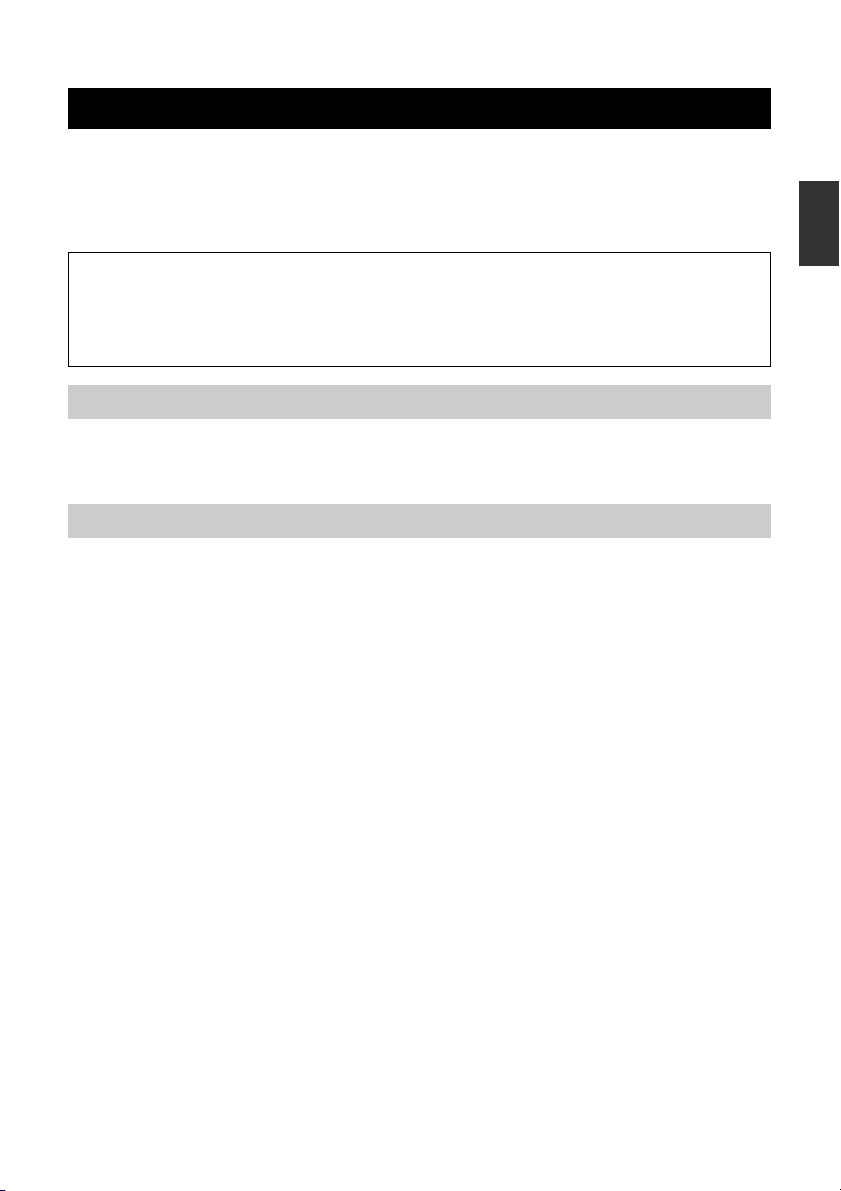
Introduction
Nous vous remercions d’avoir acheté un YVC-MIC1000EX. Le YVC-MIC1000EX est un microphone en option
spécifiquement conçu pour être utilisé avec le YVC-1000, un système intégré Haut-parleurs et Microphone pour
Communications Unifiées.
Lisez attentivement ce manuel avant d’installer et de raccorder l’unité.
Conservez-le soigneusement pour référence.
• Aucune partie du présent manuel ne peut être copiée ou utilisée sous quelque forme que ce soit sans l’autorisation de
Ya ma h a.
• Les caractéristiques techniques du produit et le contenu de ce manuel peuvent être modifiés sans avis préalable.
• Yamaha ne peut être tenue responsable de toute perte de données ou de tout dommage résultant de l’utilisation du
produit. Notez que la garantie couvre les réparations de ce produit uniquement.
Vérification du contenu
• Microphone (YVC-MIC1000) x 1
• Câble du microphone (5 m) x 1
• Manuel de l’utilisateur (le présent mode d’emploi) x 1
Référence à ce mode d’emploi et à d’autres manuels d’instructions
Ce mode d’emploi contient uniquement des informations de base.
Lisez le mode d’emploi suivant pour obtenir des informations détaillées sur l’utilisation du produit:
Manuel de l’utilisateur du YVC-1000 : contient des informations sur l’utilisation du produit en combinaison avec le YVC-1000.
Veuillez télécharger le manuel de l’utilisateur le plus récent depuis la page de téléchargement de notre site Web.
■Page de téléchargement
http://www.yamaha.com/products/en/communication/download/
Français
5
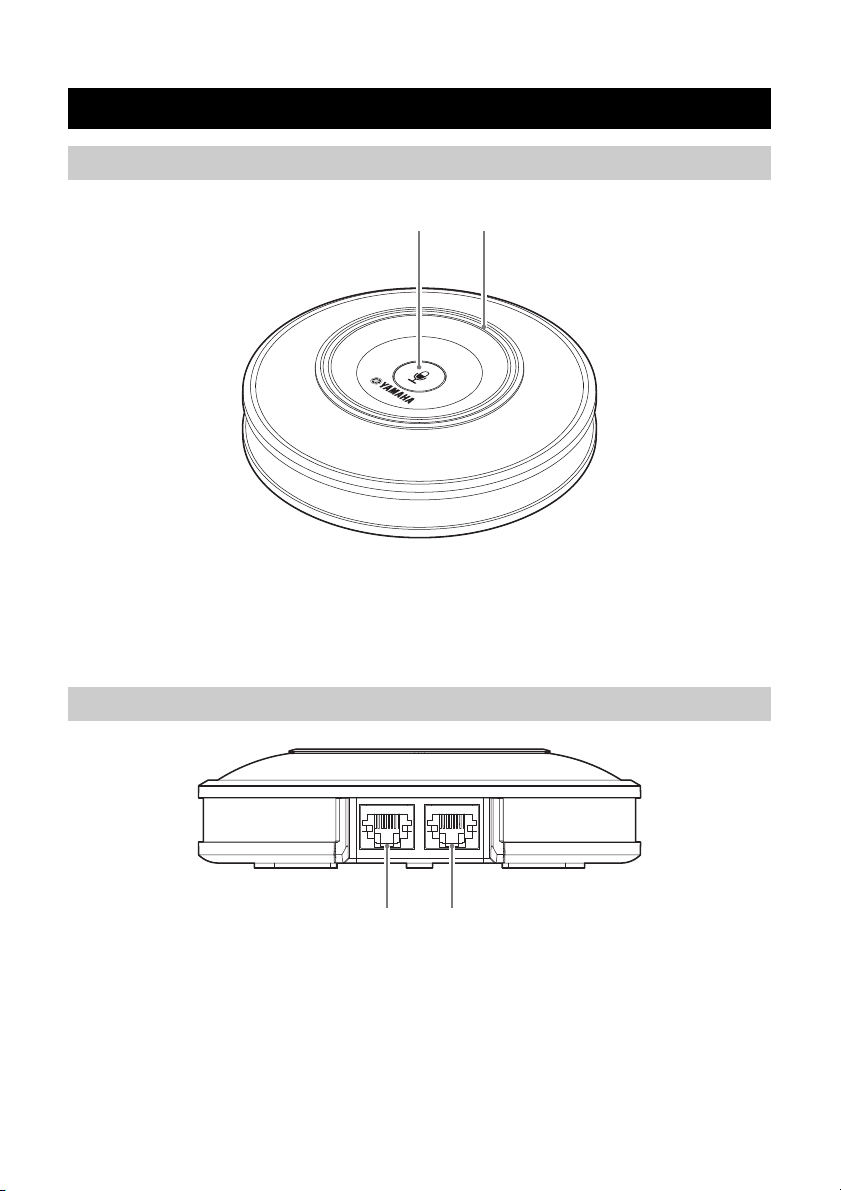
Commandes et leurs fonctions
12
12
Microphone (YVC-MIC1000)
1 Touche de mise en sourdine du
microphone
Appuyez pour couper (mettre en sourdine) temporairement
le microphone. Pour annuler la fonction de mise en
sourdine, appuyez de nouveau sur la touche.
Microphone (YVC-MIC1000): vue latérale
1 Borne d’entrée (IN)
Permet de raccorder le microphone optionnel (YVCMIC1000EX) à l’aide du câble du microphone.
Pour des instructions détaillées, reportez-vous au
manuel de l’utilisateur du YVC-1000.
2 Témoin d’état du microphone
S’allume en vert lorsque le microphone est activé.
S’allume en rouge lorsque le microphone est coupé.
2 Borne de sortie (OUT)
Permet de raccorder le microphone à l’aide du câble du
microphone.
6
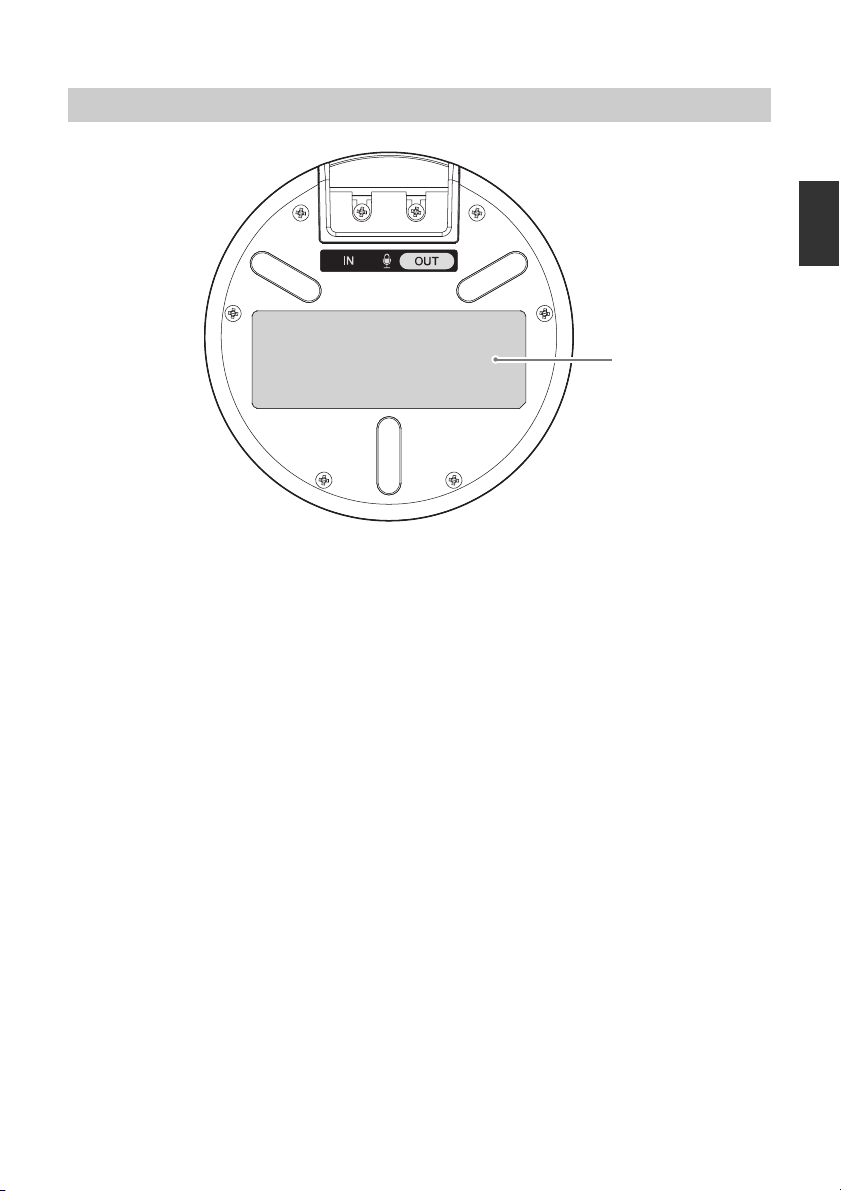
Microphone (YVC-MIC1000) : vue de dessous
1
1 Plaque signalétique
Fournit les informations suivantes.
Model No.: numéro de modèle de ce produit.
SERIAL LABEL: numéro de série de ce produit.
Français
7
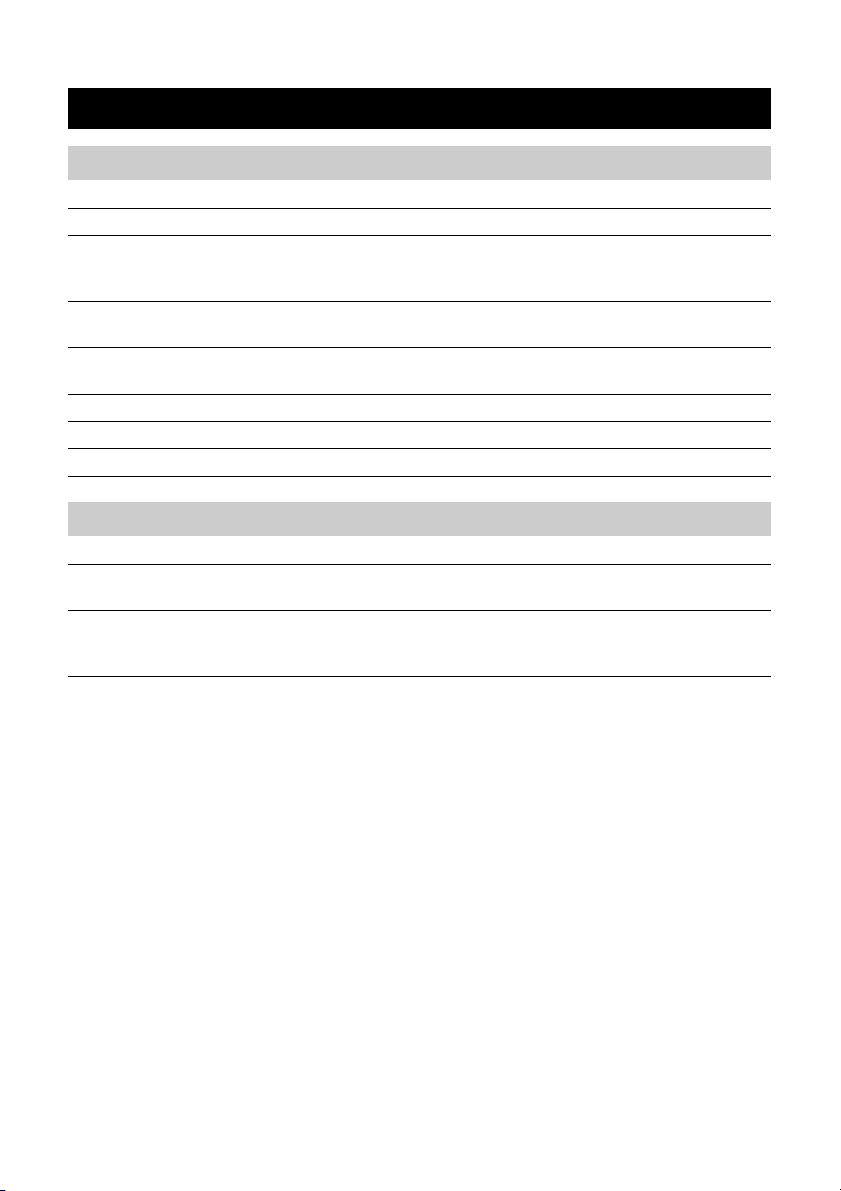
Caractéristiques techniques
Généralités
Interface: Bornes d’entrée et de sortie
Norme
d’interférence
radio:
Conditions
d’utilisation:
Conditions de
stockage:
Dimensions: 136 (W) x 36 (H) x 136 (D) mm (5,35 x 1,42 x 5,35 in)
Poids : 0,4 kg (0,9 lbs)
Accessoires: Câble du microphone (5 m), Manuel de l’utilisateur
Son
FCC (Part 15B) Class A, ICES-003
Température: 0 à 40°C (32 à 104°F)
Humidité: 20 à 85% (sans condensation)
Température: -20 à +50°C (-4 à 122°F)
Humidité: 10 à 90% (sans condensation)
Unités de
microphone:
Bande de
fréquences de
capture du son:
8
Unidirectionnel x 3
100 à 20 000 Hz
