Yamaha YVC-200 User Manual

YVC-200
Unified Communications Speakerphone
User Guide
EN

Table of contents
1. Introduction . . . . . . . . . . . . . . . . . . . . . . . . . . . . . . . . . . . . . . . . . . . . . . . . . . . . . . . . . . . . . . . . . . . . . . . . . . . . . . . . . . . Ê1
1.1. About this manual. . . . . . . . . . . . . . . . . . . . . . . . . . . . . . . . . . . . . . . . . . . . . . . . . . . . . . . . . . . . . . . . . . . . . . . . . . Ê1
1.2. Features . . . . . . . . . . . . . . . . . . . . . . . . . . . . . . . . . . . . . . . . . . . . . . . . . . . . . . . . . . . . . . . . . . . . . . . . . . . . . . . . . . Ê1
1.3. Included accessories . . . . . . . . . . . . . . . . . . . . . . . . . . . . . . . . . . . . . . . . . . . . . . . . . . . . . . . . . . . . . . . . . . . . . . . Ê1
2. Components and Functions . . . . . . . . . . . . . . . . . . . . . . . . . . . . . . . . . . . . . . . . . . . . . . . . . . . . . . . . . . . . . . . . . . . . . . Ê2
2.1. Top . . . . . . . . . . . . . . . . . . . . . . . . . . . . . . . . . . . . . . . . . . . . . . . . . . . . . . . . . . . . . . . . . . . . . . . . . . . . . . . . . . . . . . Ê2
2.2. Side. . . . . . . . . . . . . . . . . . . . . . . . . . . . . . . . . . . . . . . . . . . . . . . . . . . . . . . . . . . . . . . . . . . . . . . . . . . . . . . . . . . . . . Ê3
2.3. Bottom . . . . . . . . . . . . . . . . . . . . . . . . . . . . . . . . . . . . . . . . . . . . . . . . . . . . . . . . . . . . . . . . . . . . . . . . . . . . . . . . . . . Ê4
3. Preparation . . . . . . . . . . . . . . . . . . . . . . . . . . . . . . . . . . . . . . . . . . . . . . . . . . . . . . . . . . . . . . . . . . . . . . . . . . . . . . . . . . . . Ê5
3.1. Charging. . . . . . . . . . . . . . . . . . . . . . . . . . . . . . . . . . . . . . . . . . . . . . . . . . . . . . . . . . . . . . . . . . . . . . . . . . . . . . . . . . Ê5
3.2. Installing. . . . . . . . . . . . . . . . . . . . . . . . . . . . . . . . . . . . . . . . . . . . . . . . . . . . . . . . . . . . . . . . . . . . . . . . . . . . . . . . . . Ê5
3.3. Connecting a headset/headphones . . . . . . . . . . . . . . . . . . . . . . . . . . . . . . . . . . . . . . . . . . . . . . . . . . . . . . . . . . . Ê6
3.4. Connecting a Smartphone via Bluetooth . . . . . . . . . . . . . . . . . . . . . . . . . . . . . . . . . . . . . . . . . . . . . . . . . . . . . . . Ê7
3.5. Connecting a Computer via USB . . . . . . . . . . . . . . . . . . . . . . . . . . . . . . . . . . . . . . . . . . . . . . . . . . . . . . . . . . . . . . Ê9
4. Using the Product . . . . . . . . . . . . . . . . . . . . . . . . . . . . . . . . . . . . . . . . . . . . . . . . . . . . . . . . . . . . . . . . . . . . . . . . . . . . . Ê16
4.1. Turning the Power On and Off. . . . . . . . . . . . . . . . . . . . . . . . . . . . . . . . . . . . . . . . . . . . . . . . . . . . . . . . . . . . . . . Ê16
4.2. Adjusting the Speaker Volume . . . . . . . . . . . . . . . . . . . . . . . . . . . . . . . . . . . . . . . . . . . . . . . . . . . . . . . . . . . . . . Ê16
4.3. Muting/Unmuting the Microphone . . . . . . . . . . . . . . . . . . . . . . . . . . . . . . . . . . . . . . . . . . . . . . . . . . . . . . . . . . . Ê16
4.4. Muting/Unmuting the Speaker . . . . . . . . . . . . . . . . . . . . . . . . . . . . . . . . . . . . . . . . . . . . . . . . . . . . . . . . . . . . . . Ê17
4.5. Answering an Incoming Phone Call/Ending a Phone Call on a Smartphone. . . . . . . . . . . . . . . . . . . . . . . . . Ê17
5. Other Functions . . . . . . . . . . . . . . . . . . . . . . . . . . . . . . . . . . . . . . . . . . . . . . . . . . . . . . . . . . . . . . . . . . . . . . . . . . . . . . . Ê18
5.1. Checking the Battery Level . . . . . . . . . . . . . . . . . . . . . . . . . . . . . . . . . . . . . . . . . . . . . . . . . . . . . . . . . . . . . . . . . Ê18
5.2. Restoring Factory Default Settings. . . . . . . . . . . . . . . . . . . . . . . . . . . . . . . . . . . . . . . . . . . . . . . . . . . . . . . . . . . Ê18
5.3. Resetting . . . . . . . . . . . . . . . . . . . . . . . . . . . . . . . . . . . . . . . . . . . . . . . . . . . . . . . . . . . . . . . . . . . . . . . . . . . . . . . . Ê18
5.4. Updating the Firmware. . . . . . . . . . . . . . . . . . . . . . . . . . . . . . . . . . . . . . . . . . . . . . . . . . . . . . . . . . . . . . . . . . . . . Ê18
6. Troubleshooting. . . . . . . . . . . . . . . . . . . . . . . . . . . . . . . . . . . . . . . . . . . . . . . . . . . . . . . . . . . . . . . . . . . . . . . . . . . . . . . Ê19
6.1. Before Contacting Support . . . . . . . . . . . . . . . . . . . . . . . . . . . . . . . . . . . . . . . . . . . . . . . . . . . . . . . . . . . . . . . . . Ê19
6.2. Problems with Bluetooth Connections. . . . . . . . . . . . . . . . . . . . . . . . . . . . . . . . . . . . . . . . . . . . . . . . . . . . . . . . Ê19
6.3. Problems with Phone Call Audio Quality . . . . . . . . . . . . . . . . . . . . . . . . . . . . . . . . . . . . . . . . . . . . . . . . . . . . . . Ê19
6.4. Other Problems. . . . . . . . . . . . . . . . . . . . . . . . . . . . . . . . . . . . . . . . . . . . . . . . . . . . . . . . . . . . . . . . . . . . . . . . . . . Ê20
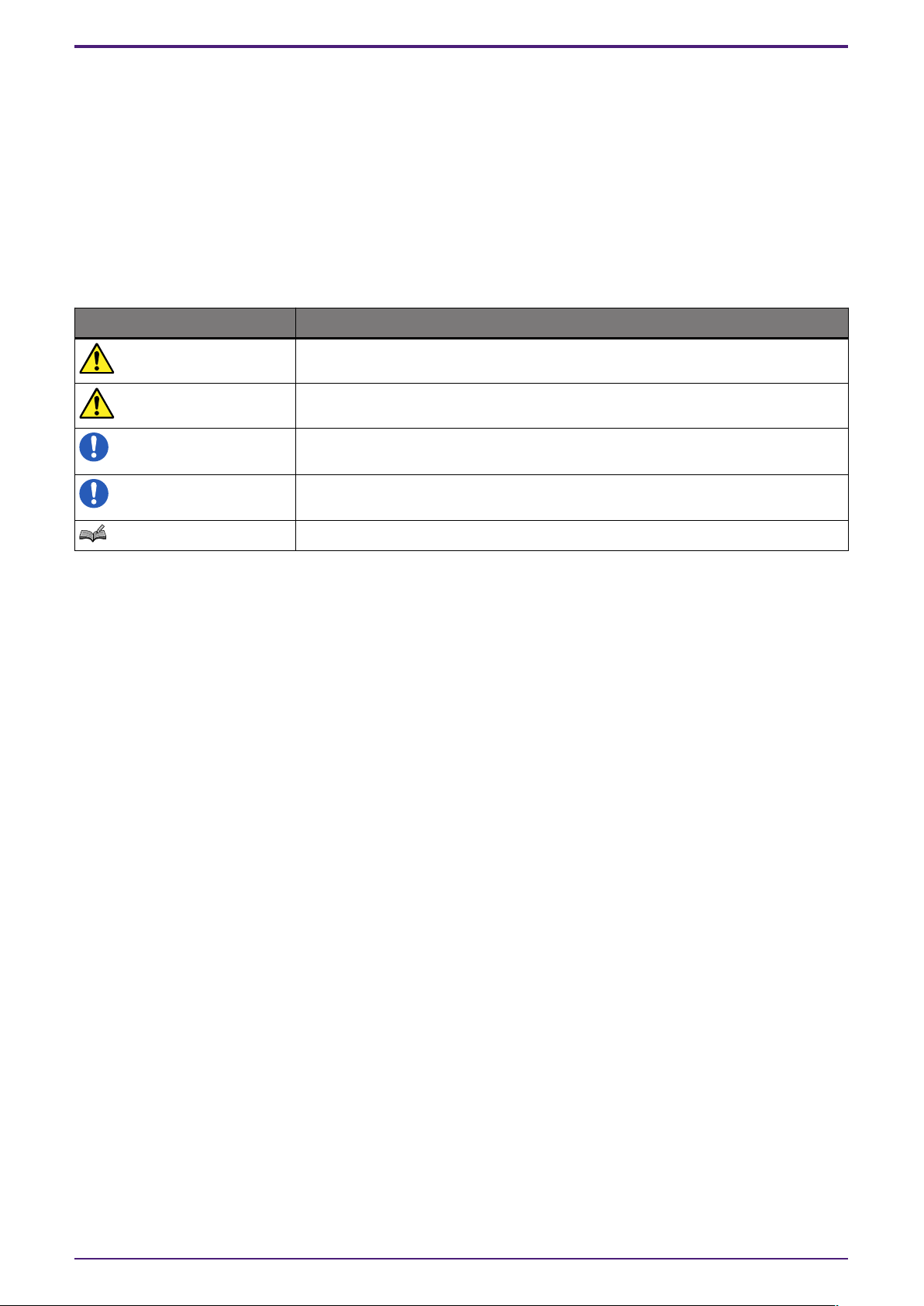
1. Introduction
1. Introduction
Thank you for purchasing the Yamaha YVC-200.
This product is a speaker phone for a few people that is optimal for use by 1 to 3 people.
Read the attached safety precautions before using this product and use the product correctly and safely.
1.1. About this manual
• This manual provides information for using this product such as how to connect and how to operate.
• The symbols used in this manual and their meanings are as follows.
Symbol Meaning
WARNING
CAUTION
Notice
Important
Note Information related to operation and usage. Read this for reference.
• The company names and product names in this manual are the trademarks or registered trademarks of
their respective companies.
• No part of this manual may be reproduced or used in any form without the permission of Yamaha.
• The illustrations and screens in this manual are for instructional purposes only.
• The contents of this manual apply to the latest specifications as of the publishing date. To obtain the
latest manual, access the Yamaha website then download the manual file.
This content indicates “risk of serious injury or death.”
This content indicates “risk of injury.”
Indicates points that you must observe in order to prevent product failure,
damage or malfunction and data loss.
Content that you need to know in order to operate and use the product
correctly.
1.2. Features
•
Audio signal processing that automatically delivers the best audio quality
“Adaptive echo canceler” that delivers smooth two-way conversation
“Noise reduction” that eliminates noise emitted from sources such as projectors
“Auto gain control” that adjusts the volume of people near and people far from the microphone
• Microphone that captures sound omnidirectionally from all 360° and speaker that is able to output sound
at a maximum of 88 dB
• Connects to computers running Windows/macOS and smartphones running iOS/Android
• “Plug and Play” connectivity using USB, Bluetooth, and NFC
• Built-in rechargeable battery capable of a maximum of 10 hours of continuous use
1.3. Included accessories
• USB cable × 1
• Safety Brochure × 1
• Quick Start Guide × 1
• Carrying case × 1
1.1. About this manual | 1
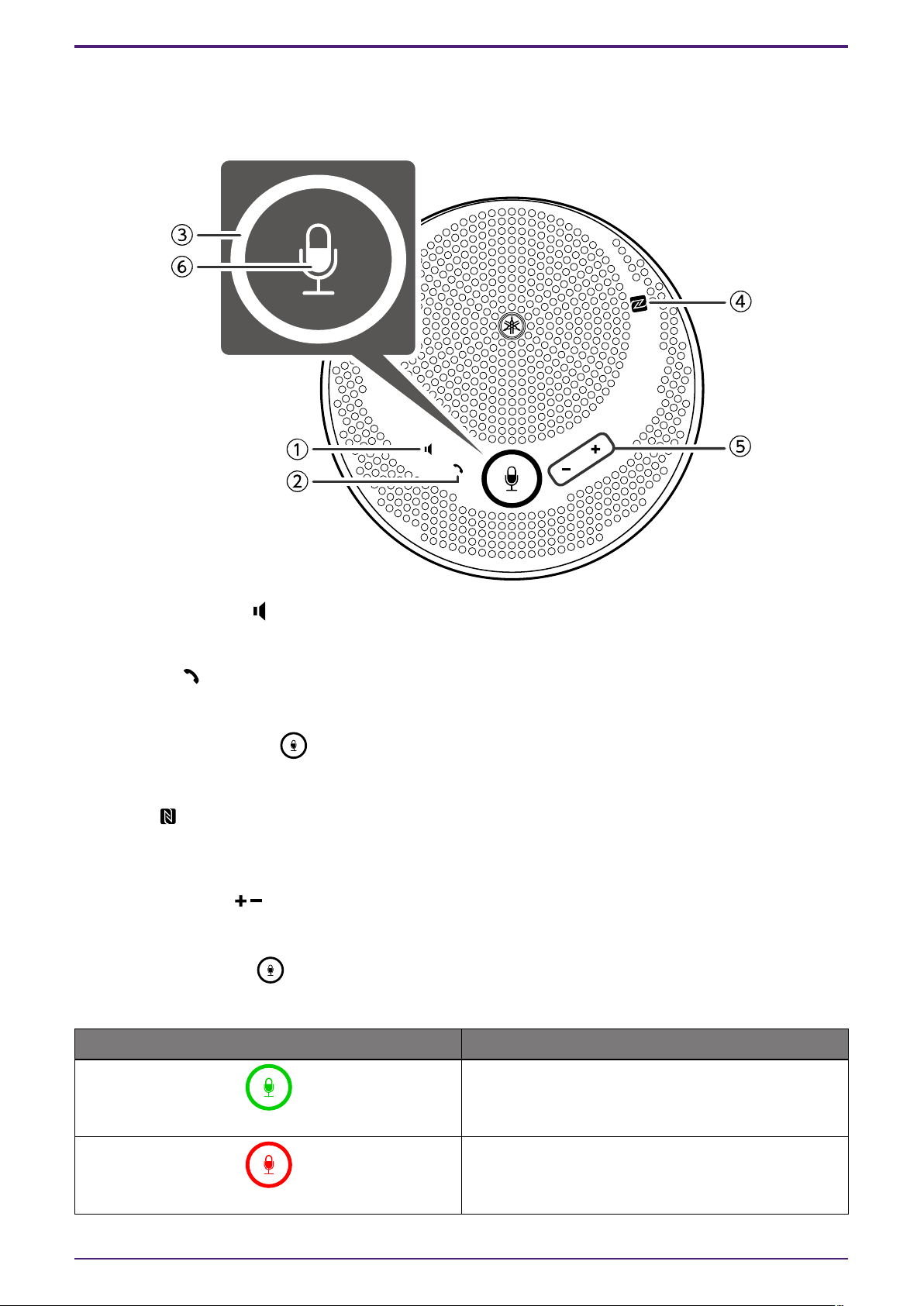
2. Components and Functions
2. Components and Functions
2.1. Top
① Speaker mute button ( )
Temporarily stops (mutes) speaker output. To cancel the mute function, press it again.
② Call button ( )
Allows the user to receive and end calls when connected to a smartphone via Bluetooth.
③ Microphone mute button ( )
Temporarily stops (mutes) the microphone function. To cancel the mute function, press it again.
④ N-Mark ( )
Holding an NFC-compatible smartphone over this spot allows the user to pair it with/connect it to, or
disconnect it from the product via Bluetooth.
⑤ Volume +/- button ( )
Adjusts the speaker volume.
⑥ Microphone indicator ( )
Displays the microphone mute and speaker mute setting states, etc.
Display State
Microphone light on (green)/Ring light on (green)
Microphone flashing slowly (red)/Ring light on (red)
2 | 2.1. Top
Normal
Microphone mute
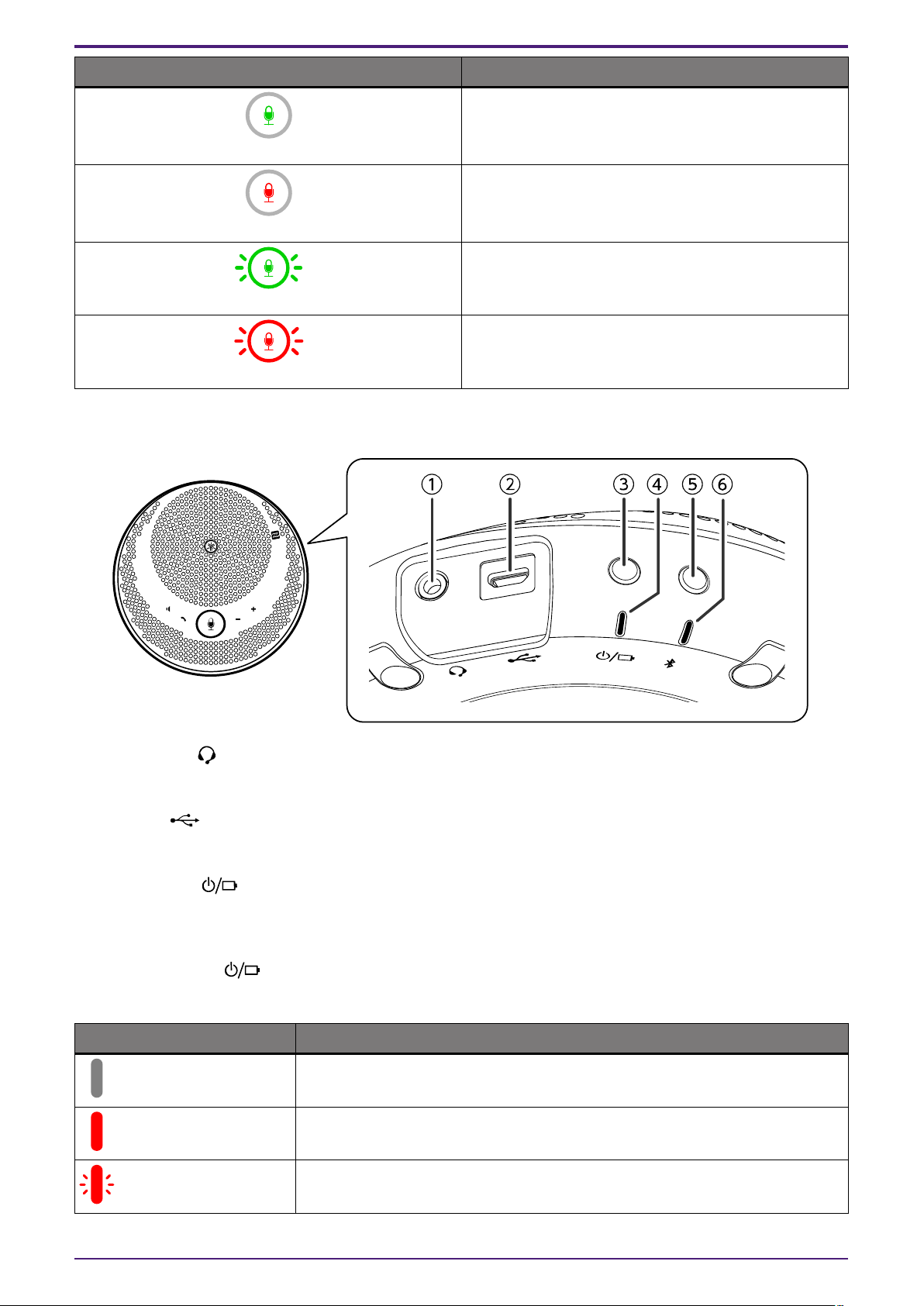
Display State
Speaker mute
Microphone light on (green)/Ring light off
Microphone and speaker mute
Microphone flashing slowly (red)/Ring light off
Incoming call to smartphone (normal)
Flashing rapidly (green)
Incoming call to smartphone (microphone mute)
Flashing rapidly (red)
2.2. Side
2. Components and Functions
① Headset port ( )
Connects to a commercial headset/headphones.
② USB port ( )
Connects a computer or a commercial USB power adapter to the product with the supplied USB cable.
③ Power button ( )
Turns on the product when pressed for more than 2 seconds. Turns off the product when pressed again
for more than 2 seconds.
④ Battery indicator ( )
Flashes when the built-in rechargeable battery runs low.
Display State
Charging finished or rechargeable battery level high
Light off
Charging
Light on
The battery level is low
Flashing
2.2. Side | 3
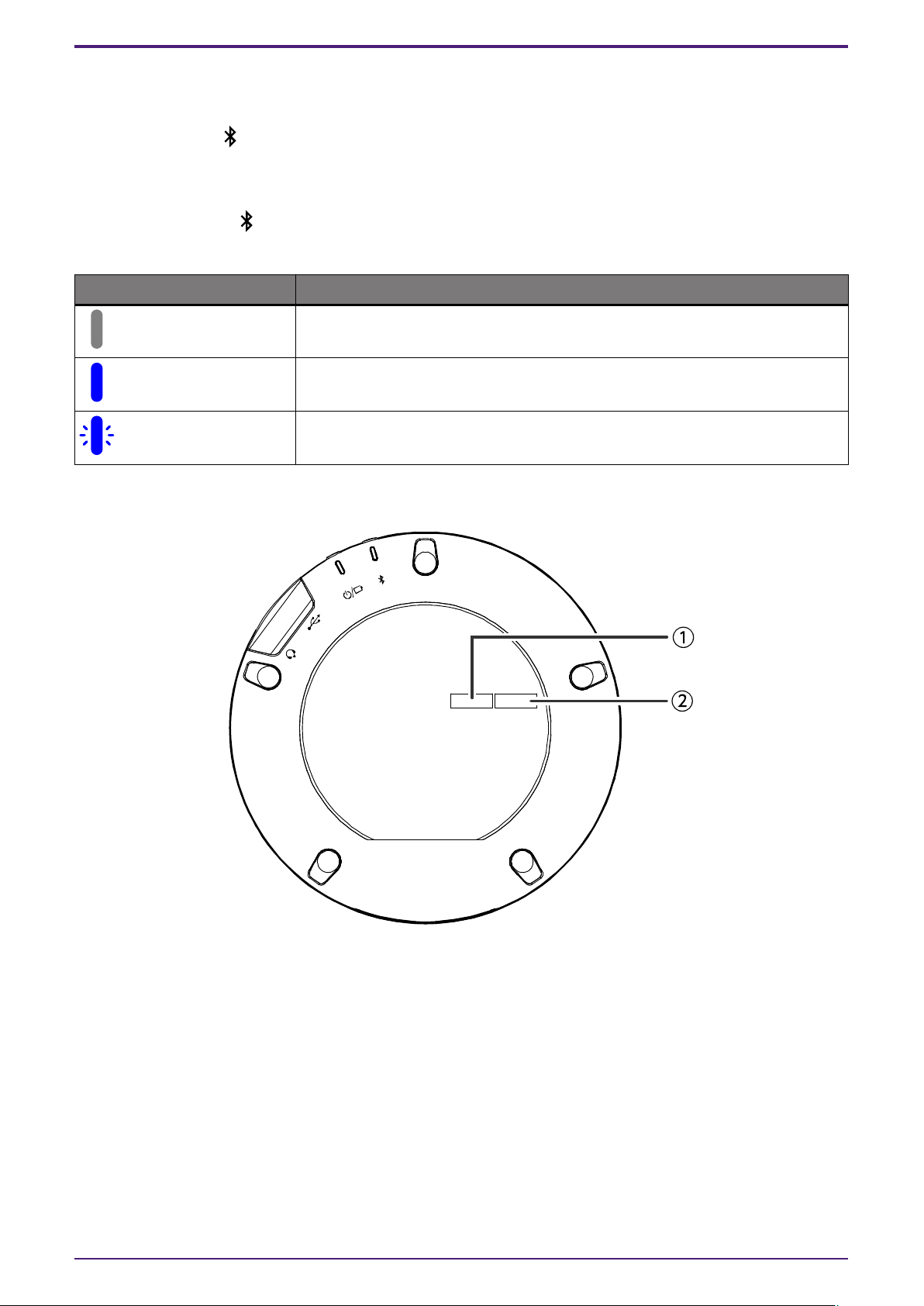
2. Components and Functions
Indicates the remaining battery level when the power button is pressed.
(→Checking the Battery Level)
⑤ Bluetooth button ( )
Allows the user to pair the product with, connect the product to, or disconnect the product from a
smartphone via Bluetooth.
⑥ Bluetooth indicator ( )
Indicates the Bluetooth connection status.
Display State
Bluetooth not connected
Light off
Bluetooth connection finished
Light on
Waiting for Bluetooth pairing
Flashing
2.3. Bottom
① Serial number
Provides the serial number, which is used to manage and categorize the product.
② Production year and month
Provides the year and month of production of the product.
4 | 2.3. Bottom
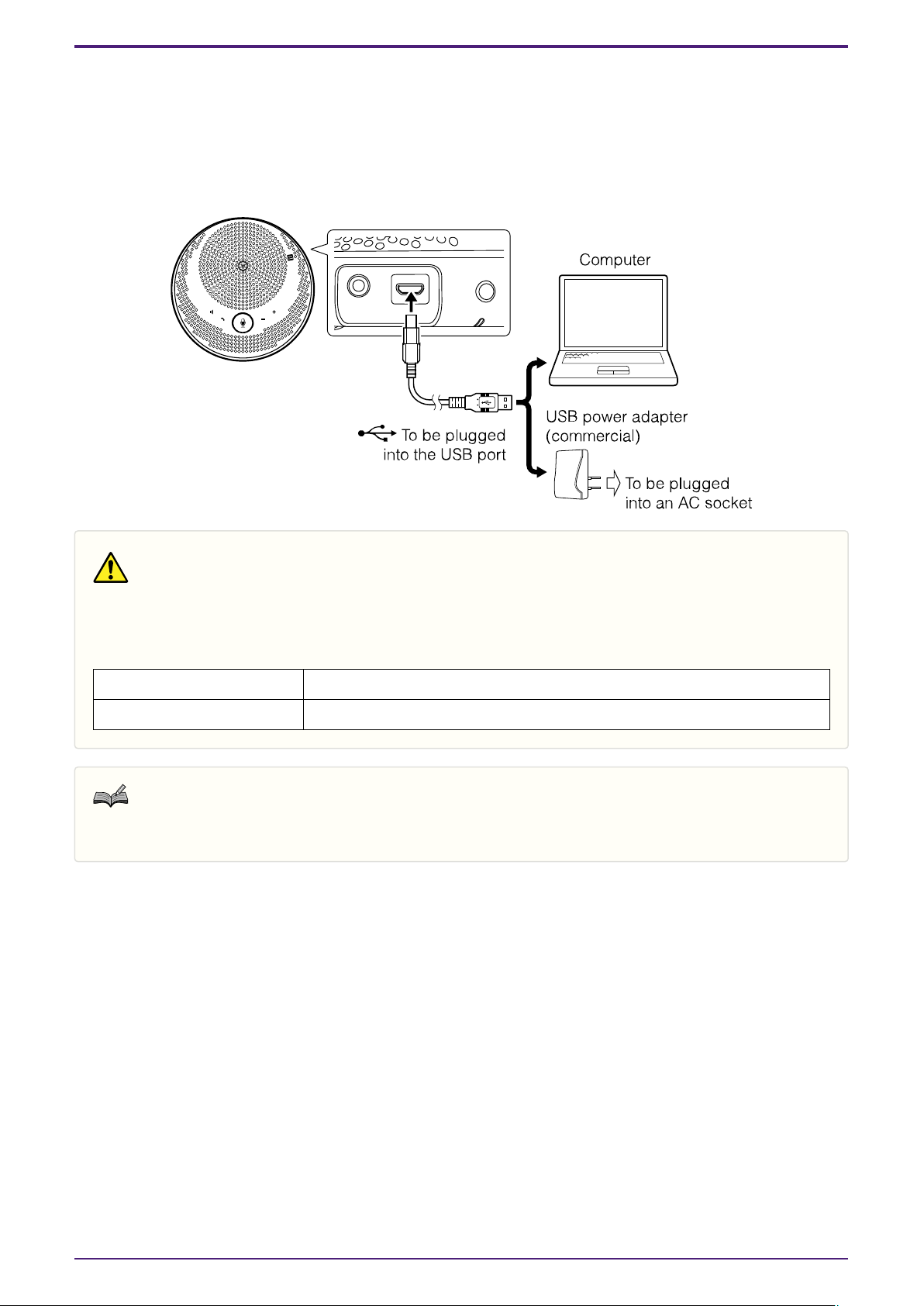
3. Preparation
3. Preparation
3.1. Charging
Use the supplied USB cable to transmit power and start charging.
Power can be transmitted by connecting the product to either a computer or a commercial USB power adapter.
WARNING
• Make sure to first read the safety precautions for the USB power adapter you are going to use.
• Use the USB power adapter that is capable of supplying power compliant with the USB standard.
Output voltage 4.8V to 5.2V
Output current At least 0.5 A
Note
• A full charge requires 4 to 6 hours.
3.2. Installing
Install near the people who are speaking in order to clearly capture their voices.
3.1. Charging | 5
