YAMAHA YMF753 Datasheet
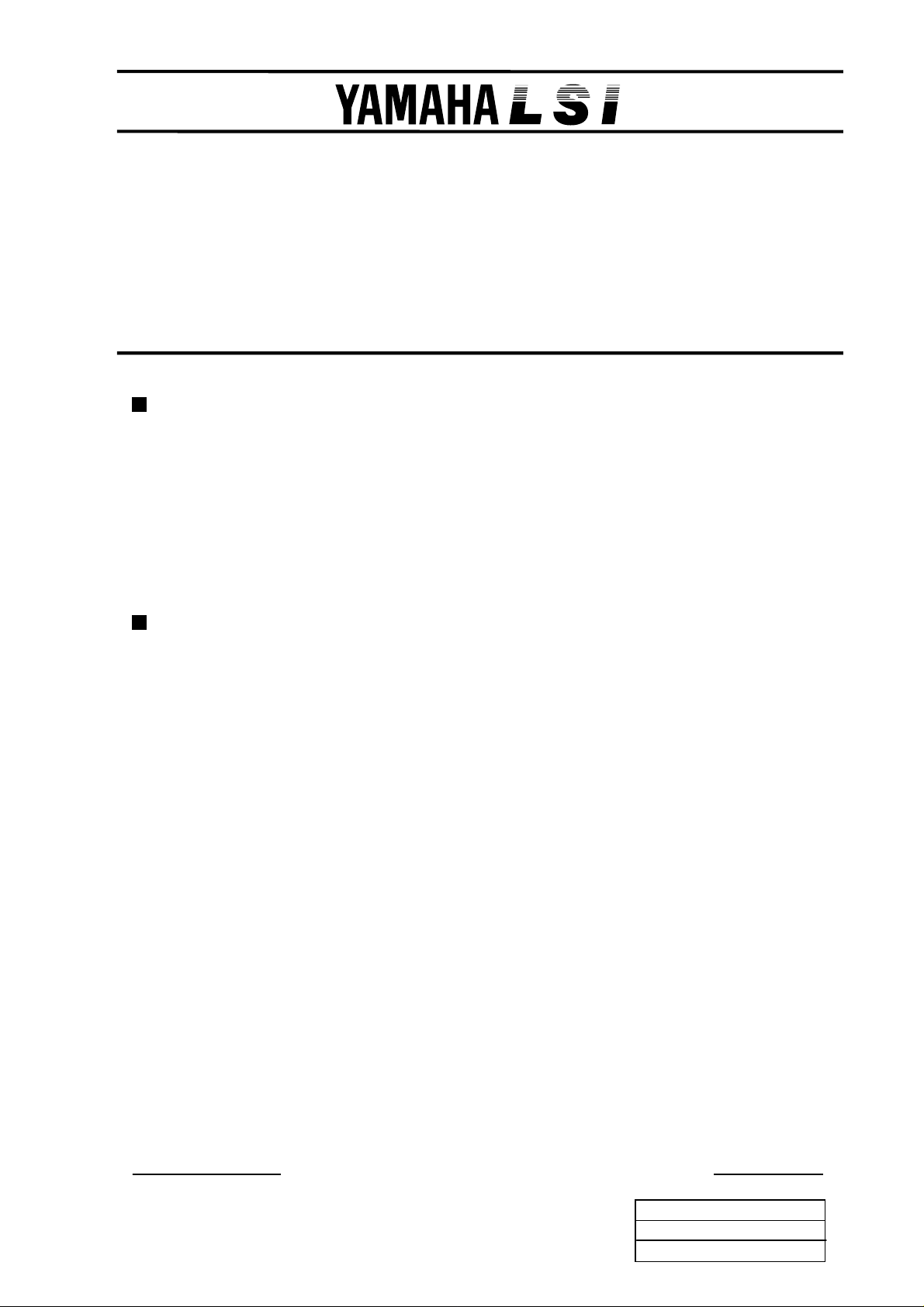
YMF753
AC’97 Revision2.2 Audio CODEC
with Digital Audio I/F
OVERVIEW
YMF753 is an AC’97 Audio CODEC LSI, which is fully compliant with the industry standard “Audio
CODEC ’97” component specification (Revision 2.2).
Different from former AC’97, YMF753 supports new features like SPDIF OUT and Zoomed Video Port.
Without using a digital controller, th ese new f eatures can be enhan ced in the AC ’97 sound sy stem that h as an
ICH controller built-in chipset.
Low power con s u mption is supported not on ly in the normal mode but can be controlled in the power-down
mode.
FEATURES
• AC’97 Revision 2.2 Compliant
• Exceeds PC99 / PC2001 Analog Performance Requirement
(Mobile PC Audio Performance Compliant when analog low power supply is used.)
• Analog Inputs :
- 4 Stereo Inputs: LINE, CD, VIDEO, AUX
- 2 Monaural Inputs: Speakerphone and PC BEEP Inputs
- 2 Independent Microphone Inputs
• PC BEEP can directly output to Line Out
• Internal +20dB amplifier circuitry for microphone
• Analog Outputs : Stereo LINE Output, True LINE Level and M onaural Output
• Supports Zoomed Video Port
• Supports Consumer IEC958 Output Port (SPDIF OUT)
• SPDIF Output for AC’97 Revision 1.0 Compliant
• Different audio data from AC-Link can be output to SPDIF and Line Out
• Supports 3D Enhancement (Wide Stereo), and Bass / Treble control
• Multiple CODEC Capability
• Programmable Power Down Mode
• Supports EAPD (External Amplifier Power Down)
• Power Supplies : Analog 4.3V to 5.0V, Digital 3.3V or 5.0V
• 48-Pin SQFP Package (YMF753-S)
YAMAHA
CORPORATION
CATALOG No.:LSI-4MF753A2
YMF753 CATALOG
Decembe 3, 1998
March 6, 2001
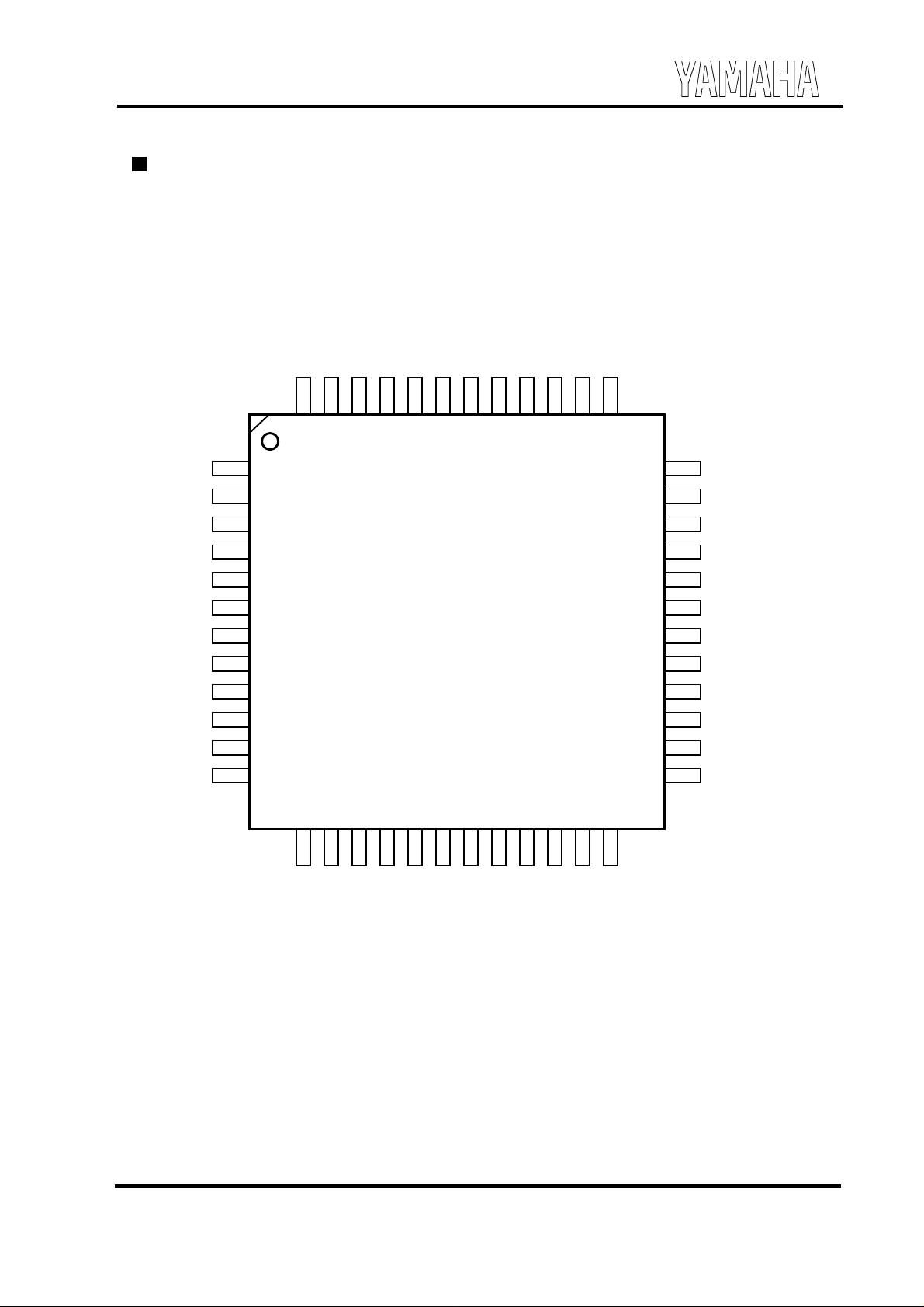
YMF753
PIN CONFIGURATION
DVdd1
XTL_IN
XTL_OUT
DVss1
SDATA_OUT
BIT_CLK
DVss2
SDATA_IN
DVdd2
SYNC
RESET#
PC_BEEP
1
2
3
4
5
6
7
8
9
10
11
12
ZV_BCK / DIT
EAPD (DIT)
EXT24M / ID1#
Reserved / ID0#
ZV_SIN / Reserved
ZV_LR / DIT
AVss2
LNLVL_OUT_R
MSEL
LNLVL_OUT_L
AVdd2
MONO_OUT
48
47
46
45
44
43
42
41
40
39
38
37
36
35
34
33
32
31
30
29
28
27
26
25
13
14
15
16
17
18
19
20
21
22
23
24
LINE_OUT_R
LINE_OUT_L
CAP6
CAP5
CAP4
CAP3
CAP2
CAP1
Vrefout
Vref
AVss1
AVdd1
MIC1
AUX_L
PHONE
AUX_R
VIDEO_L
CD_L
VIDEO_R
CD_R
CD_GND
MIC2
LINE_IN_L
LINE_IN_R
48-Pin SQFP Top View
2
March 6, 2001
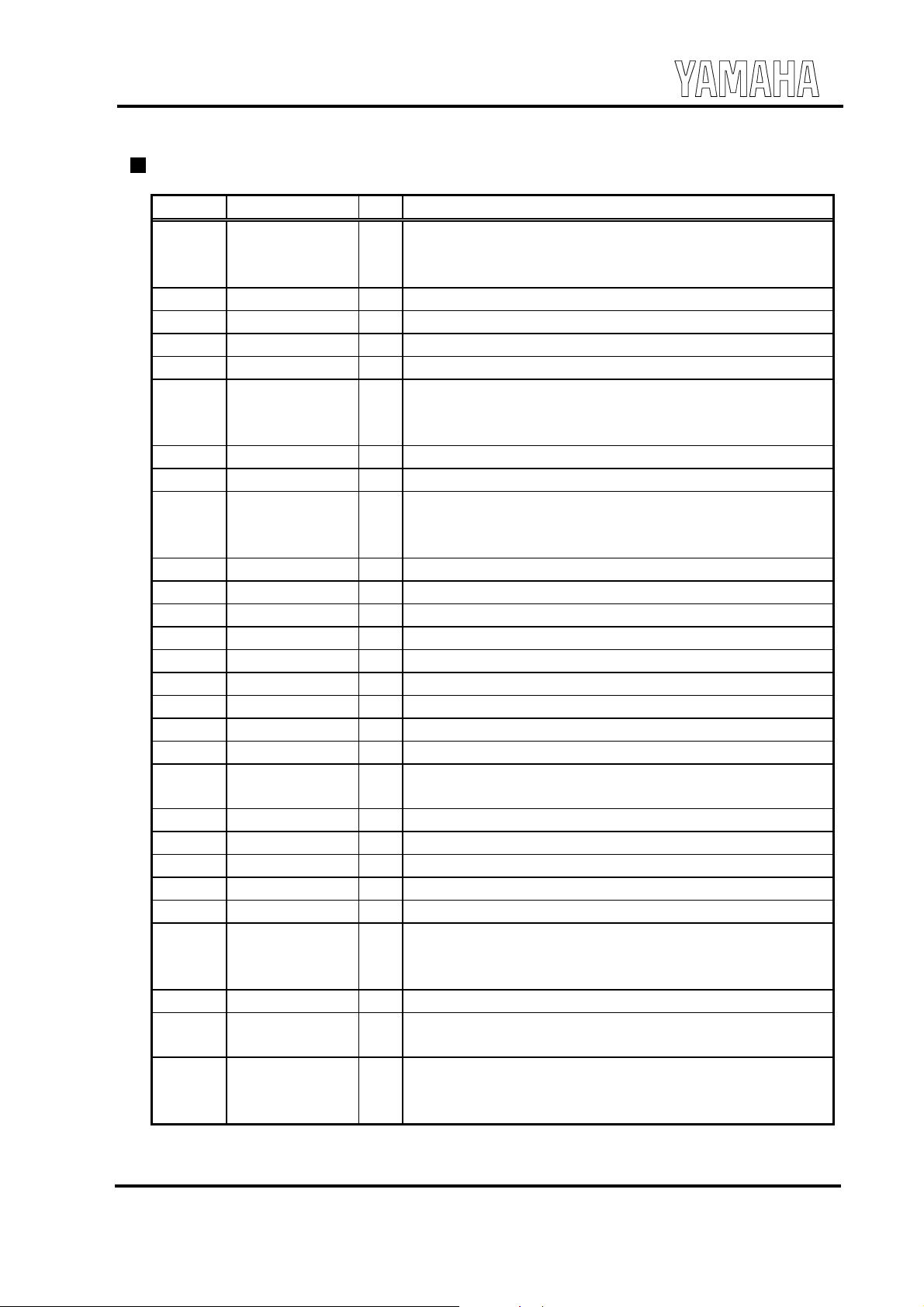
YMF753
PIN DESCRIPTION
No. Name I/O Function
Digital power supply (Typ. +3.3V / +5.0V)
1 DVdd1 -
2 XTL_IN I 24.576MHz Clock Input
3 XTL_OUT O 24.576MHz Clock Output
4 DVss1 - Digital ground. Connect this pin to DVss2.
5 SDATA_OUT I AC’97 Serial Input Stream
6 BIT_CLK I/O
7 DVss2 - Digital ground. Connect this pin to DVss1.
8 SDATA_IN O AC’97 Serial Output Stream
9 DVdd2 -
10 SYNC I SYNC Input (Fixed at 48kHz)
11 RESET# I Hardware Reset
12 PC_BEEP AI PC Speaker Beep
13 PHONE AI Telephony Input
14 AUX_L AI AUX Input Left Channel
15 AUX_R AI AUX Input Right Channel
16 VIDEO_L AI Video Audio Input Left Channel
17 VIDEO_R AI Video Audio Input Right Channel
18 CD_L AI CD Audio Input Left Channel
19 CD_GND AI
20 CD_R AI CD Audio Input Right Channel
21 MIC1 AI Microphone Input 1
22 MIC2 AI Microphone Input 2
23 LINE_IN_L AI Line Input Left Channel
24 LINE_IN_R AI Line Input Right Channel
25 AVdd1 -
26 AVss1 - Analog ground. Connect this pin to AVss2.
27 Vref AO
28 Vrefout AO
Connect to the digital ground with 0.1mF and 47mF capacitors.
Connect this pin to DVdd2.
AC’97 Bit Clock
As an output pin at the primary codec where CODEC ID=00.
As an input pin at the secondary codec where CODEC ID=01,10,11.
Digital power supply (Typ. +3.3V / +5.0V)
Connect to the digital ground with 0.1mF and 47mF capacitors.
Connect this pin to DVdd1.
CD Audio Analog Ground
Connect this pin to CD Ground or Analog Ground.
Analog Power Supply (Typ. +4.3V to +5.0V)
Connect to the analog ground with 0.1mF and 47mF capacitors.
Connect this pin to AVdd2.
Analog Reference Voltage
Connect to the analog ground with 0.1mF and 22mF capacitors.
Analog Reference Voltage Output
Connect to the analog ground with 0.1mF and 22mF capacitors when
it is used to the external circuit.
3
March 6, 2001
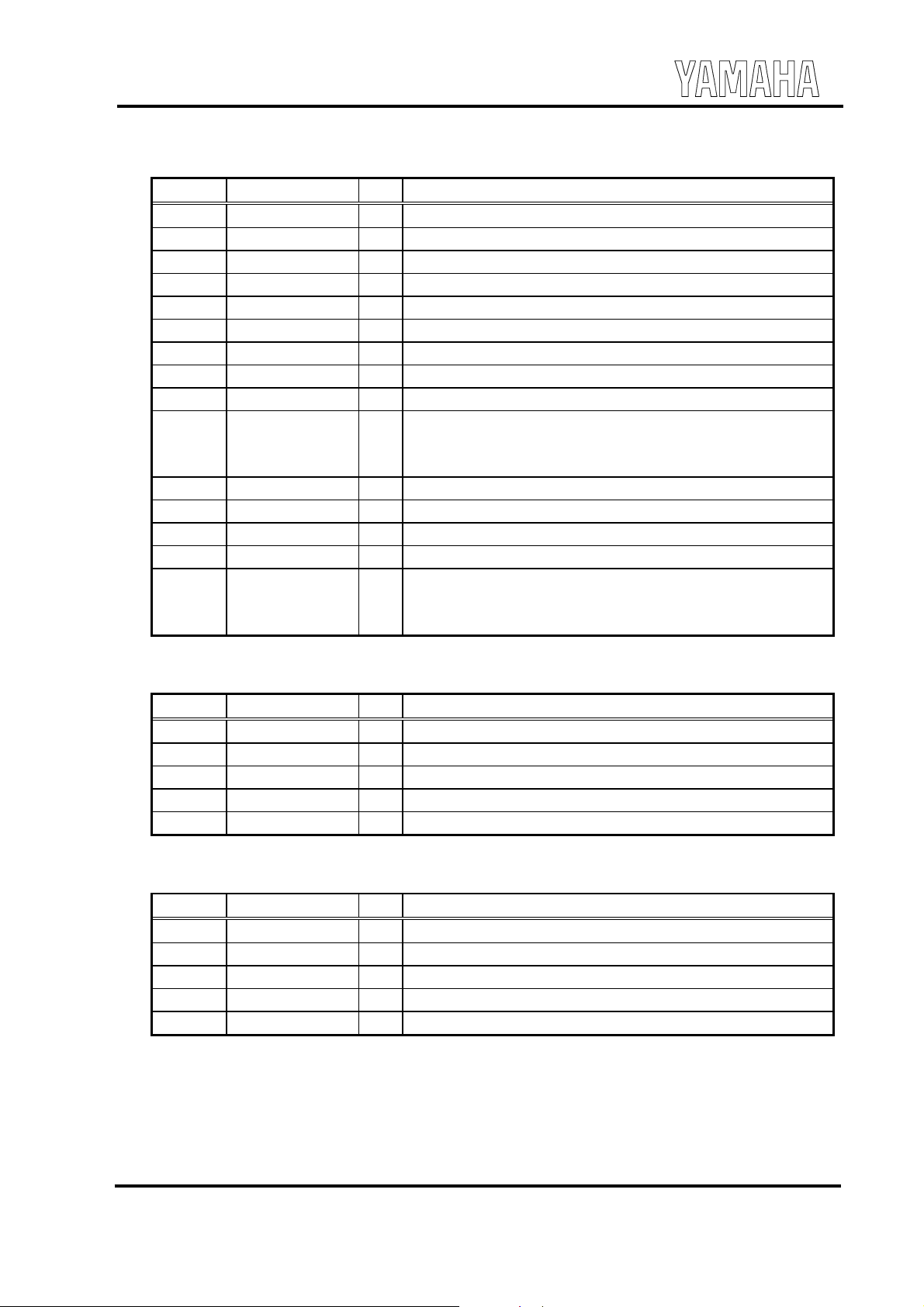
YMF753
No. Name I/O Function
29 CAP1 A Connect to the analog ground with a 2200pF capacitor.
30 CAP2 A Connect to the analog ground with a 0.015mF capacitor.
31 CAP3 A Connect to the analog ground with a 0.01mF capacitor.
32 CAP4 A Connect to the analog ground with a 2200pF capacitor.
33 CAP5 A Connect to the analog ground with a 0.015mF capacitor.
34 CAP6 A Connect to the analog ground with a 0.01mF capacitor.
35 LINE_OUT_L AO Line Output Left Channel
36 LINE_OUT_R AO Line Output Right Channel
37 MONO_OUT AO Monaural Output
Analog power supply (Typ. +4.3V to +5.0V)
38 AVdd2 -
39 LNLVL_OUT_L AO True LINE Level Output Left Channel
40 MSEL I Mode Select, which changes the pin function of No.43 – 46, 48.
41 LNLVL_OUT_R AO True LINE Level Output Right Channel
42 AVss2 - Analog ground. Connect to AVss1.
47 EAPD (DIT) O
Connect to the analog ground with 0.1mF and 47mF capacitors.
Connect this pin to AVdd1.
The function is selected at 62h TX-7 bit.
TX-7=“0”, External Amplifier Power Down
TX-7=“1”, Digital Audio Interface Output (48kHz)
1. MSEL= “High” (Connect to analog power supply.)
No. Name I/O Function
43 ZV_LR I- Zoomed Video Port L/R clock
44 ZV_SIN I- Zoomed Video Port serial data
45 Reserved - Do not connect externally.
46 EXT24M O 24.576MHz clock output
48 ZV_BCK I- Zoomed Video Port bit clock
2. MSEL= “Low” (Connect to analog ground.)
No. Name I/O Function
43 DIT O Digital Audio Interface Output (48kHz)
44 Reserved - Do not connect externally.
45 CODEC ID0# I+ CODEC ID
46 CODEC ID1# I+ CODEC ID
48 DIT O Digital Audio Interface Output (48kHz)
Note) AI: Analog Input Pin, AO: Analog Output Pin, I+: Input Pin with a Pull-up resistor,
I-: Input Pin with a Pull-down resistor
4
March 6, 2001
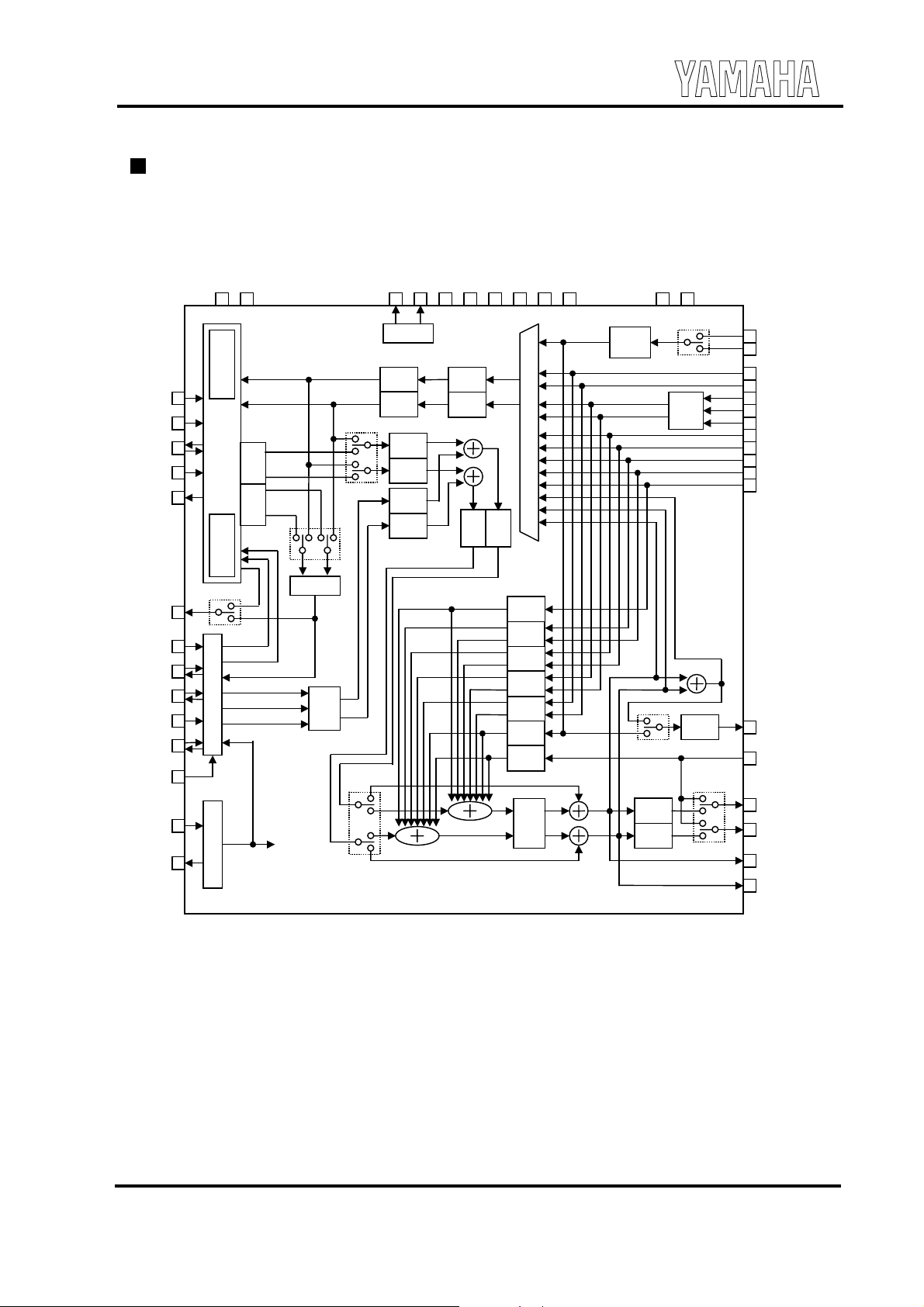
YMF753
BLOCK DIAGRAM
RESET#
SYNC
BIT_CLK
SDATA_OUT
SDATA_IN
AC’97
digital
I/F
DVdd(2) DVss(2)
Control
Power down
ID0/1# SPSA
Control
Volume
UDS
Vref Vrefout
VREF
A/D
A/D
LPBK
PCM L
32step
PCM R
32step
ZV L
32step
ZV R
32step
Record R
Record L
16step
16step
CAP4
CAP5 CAP6
CAP3 CAP2 CAP1
MUX
D/A
D/A
0dB/
+20dB
CD Right
CD Left
AVss(2)
AVdd(2)
MS
BUF
MIC1
MIC2
LINE_IN_R
LINE_IN_L
CD_R
CD_GND
CD_L
VIDEO_R
VIDEO_L
AUX_R
AUX_L
PHONE
EAPD (DIT)
Reserved / ID0#
EXT24M / ID1#
ZV_LR / DIT
ZV_SIN
/ Reserved
ZV_BCK / DIT
MSEL
XTL_IN
XTL_OUT
TX-7
ID0#
ID1#
DIT
ZV_LR
MUX
ZV_SIN
ZV_BCK
EXT24M
Timing Generator
DIT
PHONE
32step
AUX
32step
VIDEO
32step
CD
32step
Left
LINE
32step
MIC
32step
PC Beep
16step
3D
tone
MIX
Master L
32step
Master R
32step
Monaural
32step
RESET#
MONO_OUT
PC_BEEP
LINE_OUT_L
LINE_OUT_R
LNLVL_OUT_L
LNLVL_OUT_R
ZV
Port
Right
POP
5
March 6, 2001
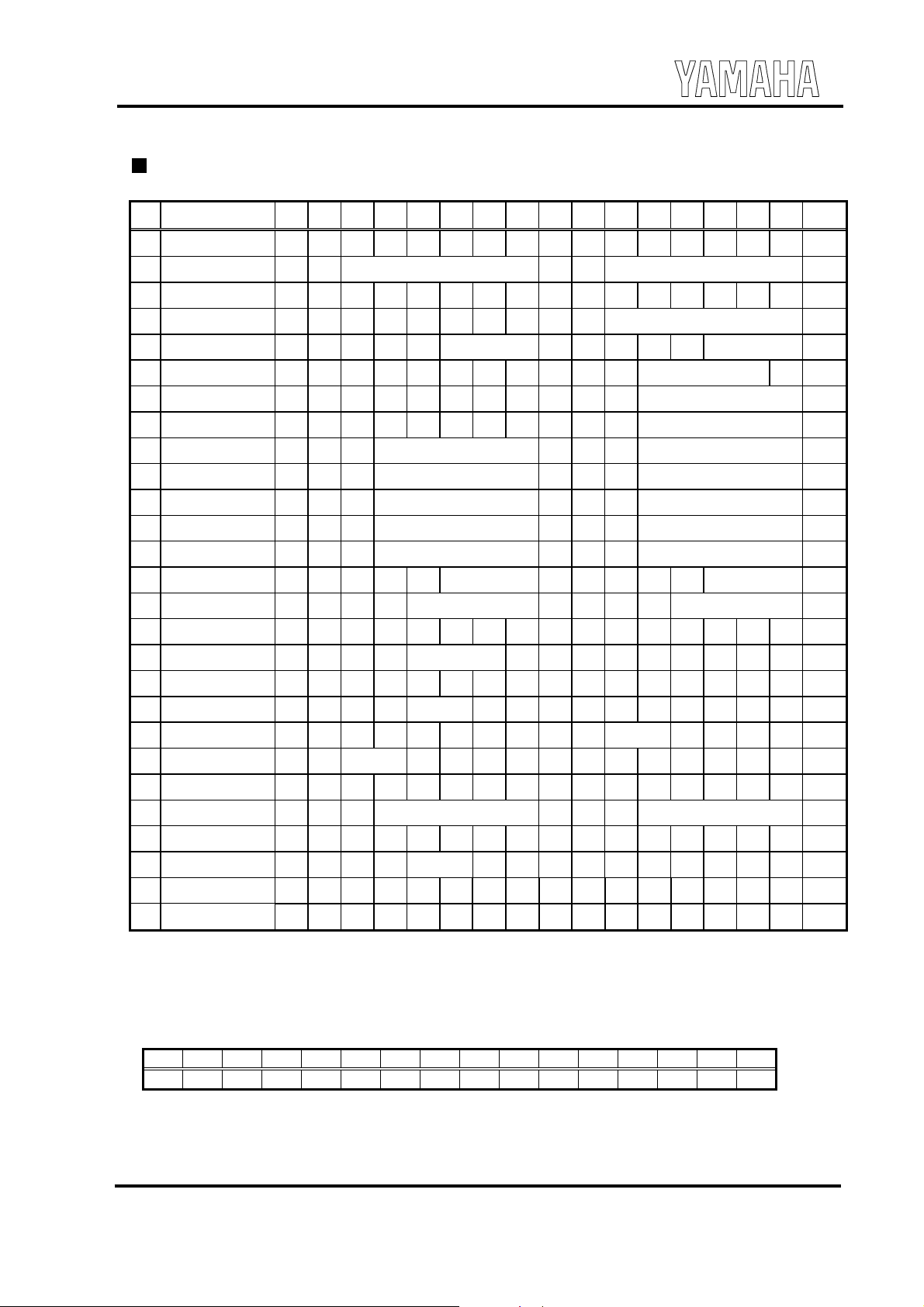
YMF753
MIXER REGISTERS
NAME D15 D14 D13 D12 D11 D10 D9 D8 D7 D6 D5 D4 D3 D2 D1 D0 Default
00h Reset “0” “0” “0” “0” “0” “0” “0” “0” “0” “1” “0” “0” “0” “0” “0” “0” 0040h
02h Master vol. Mute - ML5-0 - - MR5-0 8000h
04h LNLVL vol. - - - - - - - - - - - - - - - - 0000h
06h Master vol. Mono Mute - - - - - - - - - MM5-0 8000h
08h Master tone - - - - - BA2-0 - - - - - TR2-0 0707h
0Ah PC_BEEP vol. Mute - - - - - - - - - - PV3-0 - 0000h
0Ch Phone vol. Mute - - - - - - - - - - GN4-0 8008h
0Eh Mic vol. Mute - - - - - - - -
10h Line in vol. Mute - - GL4-0 - - - GR4-0 8808h
12h CD vol. Mute - - GL4-0 - - - GR4-0 8808h
14h Video vol. Mute - - GL4-0 - - - GR4-0 8808h
16h Aux vol. Mute - - GL4-0 - - - GR4-0 8808h
18h PCM out vol. Mute - - GL4-0 - - - GR4-0 8808h
1Ah Record Select - - - - - SL2-0 - - - - - SR2-0 0000h
1Ch Record Gain Mute - - - GL3-0 - - - - GR3-0 8000h
20h General Purpose POP - 3D - - - MIX MS
22h 3D Control - - - - WD3-1 - - - - - - - - - 0000h
26h Power Down
28h E xtended Audi o I D ID1 ID0 - - REV1-0
2Ah Ext Audio Stat/Ctrl - - - - 3Ah DIT Control 1 V - SPSR1-0 GL CC6 CC5 CC4 CC3 CC2 CC1 CC0 PRE
62h Vendor Function * * * * * * * * * * * * TX-7
64h ZV vol. Mute
66h DIT Control 2 - - - - - - - * * * TX-3 * TX-8 DMU UDS
68h 3D Mode Select - - - - WM1-0 - - - - - - - - - - 0C00h
7Ch Vendor ID 1 “0” “1” “0” “1” “1” “0” “0” “1” “0” “1” “0” “0” “1” “1” “0” “1” 594Dh
7Eh Vendor ID 2 “0” “1” “0” “0” “1” “0” “0” “0” “0” “0” “0” “0” “0” “0” “1” “1” 4803h
- PR5 PR4 PR3 PR2 PR1 PR0 - - - - REF ANL DAC ADC 000xh
EAPD
AMAP LDAC SDAC CDAC
SPCV - - - -
- GL4-0 ZEN ZAC - GR4-0 x808h
MSEL
LPBK
Note) The * bits of 62h and 66h should not be changed from the default value.
Do not access to 5Ah and 60h because they are LSI test registers.
- GN4-0 8008h
20dB
- - - - - - - 0000h
- - -
SPSA1-0 -
- - xxx4h
SPDIF
- - 0400h
SPDIF
COPY AUD#
* * 0224h
EXEN
PRO 2000h
0040h
3AWE
00h : Reset (Read/Write reset, Default: 0040h)
D15 D14 D13 D12 D11 D10 D9 D8 D7 D6 D5 D4 D3 D2 D1 D0
“0” “0” “0” “0” “0” “0” “0” “0” “0” “1” “0” “0” “0” “0” “0” “0”
When any value is written to this register, all registers except for the lower 4 bits of 26h:Power Down are reset
to the default value.
6
March 6, 2001
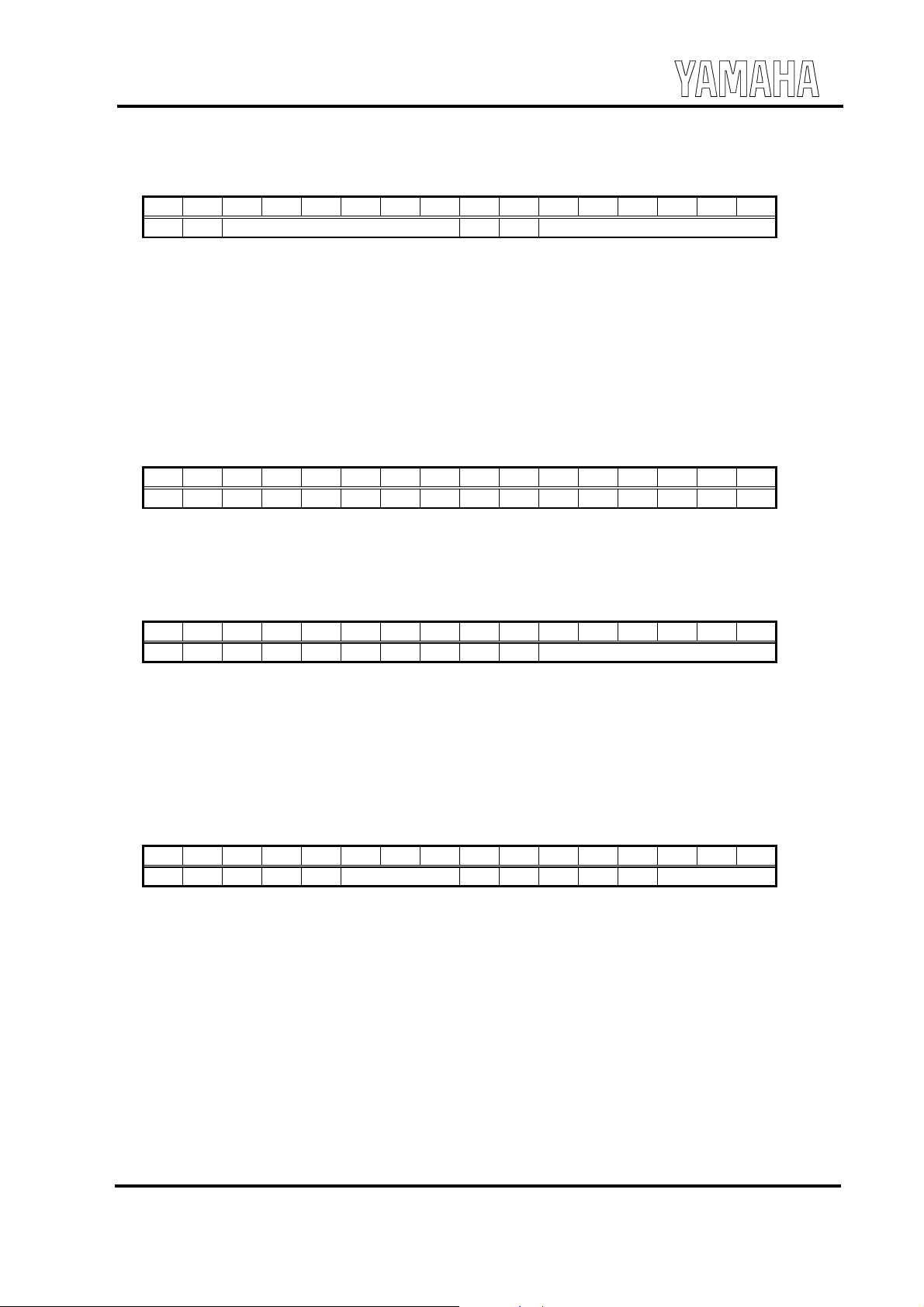
YMF753
02h : Master Volume (Read/Write, Default: 8000h)
D15 D14 D13 D12 D11 D10 D9 D8 D7 D6 D5 D4 D3 D2 D1 D0
Mute - ML5-0 - - MR5-0
Mute..............Setting this bit to “1” mutes both left and right channels of the line output.
ML5-0...........These bits determ ine the v olum e level of the lin e outpu t left ch ann el by 1.5dB step. The volum e
range is from 0dB to -46.5dB. When all bits are set to “0”, volume is maximum (0dB) and when
they are set to “011111b”, volume is minimum (-46.5dB). And when ML5 bit is set to “1”, the
volume level is minimum (-46.5dB), then their status become “011111b”.
MR5-0...........These bits determine the volume level of the line output right channel by 1.5dB step.
Setting to them is the same as the upper ML5-0 bits.
04h : LNLVL Volume (Read/Write, Default: 0000h)
D15 D14 D13 D12 D11 D10 D9 D8 D7 D6 D5 D4 D3 D2 D1 D0
- - - - - - - - - - - - - - - -
Though the register c an be written any value, it does not functio n.
0000h is always read out.
06h : Master Volume Mono (Read/Write, Default: 8000h)
D15 D14 D13 D12 D11 D10 D9 D8 D7 D6 D5 D4 D3 D2 D1 D0
Mute - - - - - - - - - MM5-0
Mute..............Setting this bit to “1” mutes the monaural output.
MM5-0..........These bits determine the volume level of the monaural output by 1.5dB step. The volume range
is from 0dB to -46.5dB. When all bits are set to “0”, volume is maximum (0dB) and when they
are set to “011111b”, volume is minimum (-46.5dB). And when MM5 bit is set to “1”, the
volume level is minimum (-46.5dB), then their status become “011111b”
08h : Master Tone (Read/Write, Default: 0707h)
D15 D14 D13 D12 D11 D10 D9 D8 D7 D6 D5 D4 D3 D2 D1 D0
- - - - - BA2-0 - - - - - TR2-0
BA2-0 ...........T hese bits determine the bass level by 1.5dB step. The tone range is from 0dB to +10.5dB.
When all bits are set to “0”, tone is maximum (+10.5dB) and when all bits are set to “1”, tone is
minimum (0dB)
TR2-0............These bits determine the treble level by 1.5dB step. Setting to them is the same as the upper
BA2-0.
7
March 6, 2001
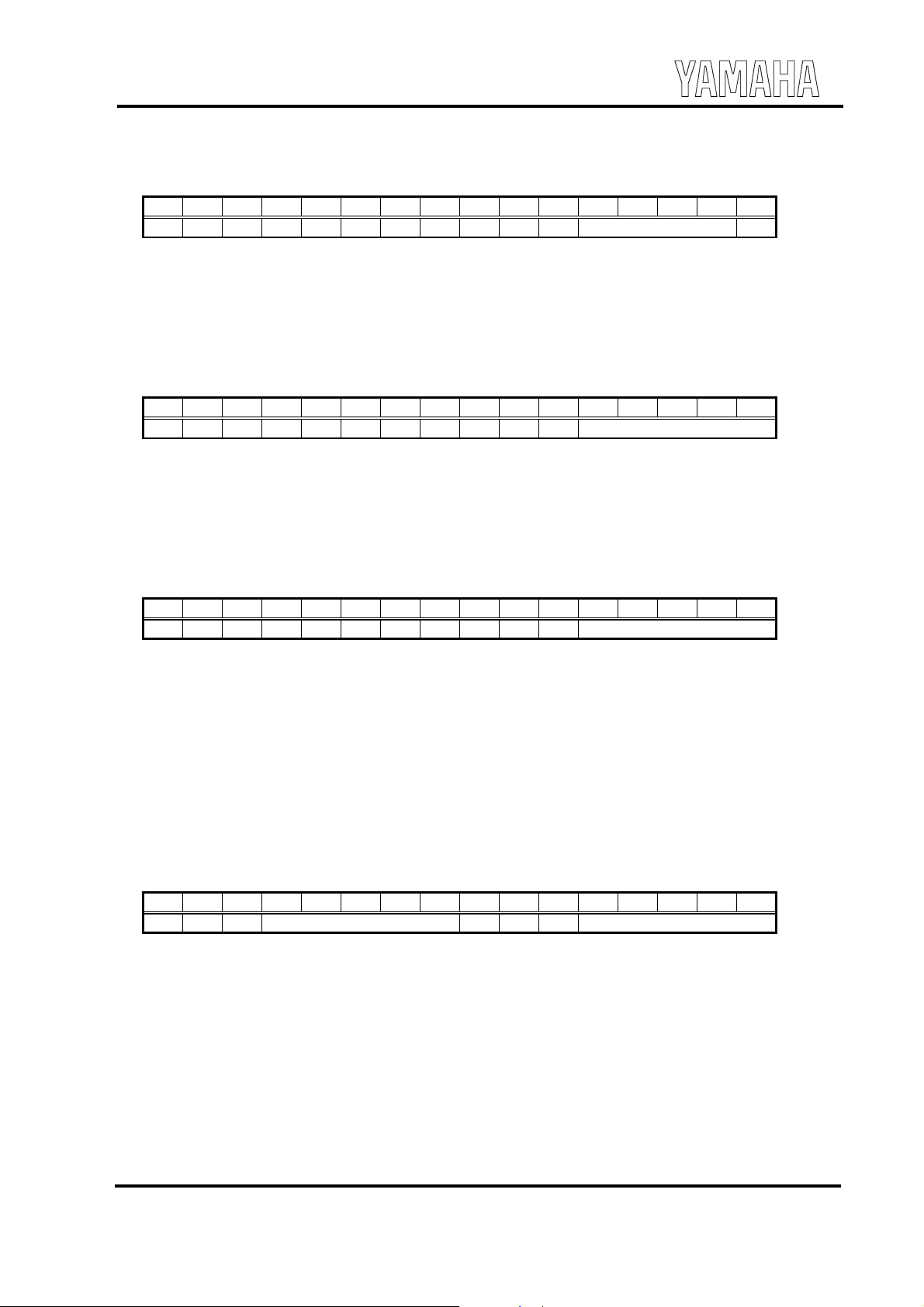
YMF753
0Ah : PC_BEEP Volume (Read/Write, Default: 0000h)
D15 D14 D13 D12 D11 D10 D9 D8 D7 D6 D5 D4 D3 D2 D1 D0
Mute - - - - - - - - - - PV3-0 -
Mute..............Setting this bit to “1” mutes the PC_BEEP.
PV3-0............These bits determine the volume lev el of the PC_BEEP by 3.0dB step. The v olume range is from
0dB to -45dB. When all bits are set to “0”, volume is maximum (0dB) and when all bits are set
to “1”, volume is minimum (-45dB).
0Ch : Phone Volume (Read/Write, Default: 8008h)
D15 D14 D13 D12 D11 D10 D9 D8 D7 D6 D5 D4 D3 D2 D1 D0
Mute - - - - - - - - - - GN4-0
Mute..............Setting this bit to “1” mutes the Phone.
GN4-0 ...........T hese bits determine the volume level of the Phone by 1.5dB step. The volume range is from
+12dB to -34.5dB. When all bits are set to “0”, volume is maximum (+12dB) and when all bits
are set to “1”, volume is minimum (-34.5dB).
0Eh : Mic Volume (Read/Write, Default: 8008h)
D15 D14 D13 D12 D11 D10 D9 D8 D7 D6 D5 D4 D3 D2 D1 D0
Mute - - - - - - - - 20dB - GN4-0
Mute..............Setting this bit to “1” mutes the Microphone.
20dB .............Setting this bit to “1” increases +20dB for the microphone volume, which is set to GN4-0 bits.
GN4-0 ...........T hese bits determine the volume level of the microphone by 1.5dB step. The volume range is
from +12dB to -34.5dB. When all bits are s et to “0”, v olum e is m axim um (+12dB) and when all
bits are set to “1”, volume is minimum (-34.5dB).
10h : Line in Volume (Read/Write, Default: 8808h)
12h : CD Volume (Read/Write, Default: 8808h)
14h : Video Volume (Read/Write, Default: 8808h)
16h : Aux Volume (Read/Write, Default: 8808h)
18h : PCM out Volume (Read/Write, Default: 8808h)
D15 D14 D13 D12 D11 D10 D9 D8 D7 D6 D5 D4 D3 D2 D1 D0
Mute - - GL4-0 - - - GR4-0
Mute..............Setting this bit to “1” mutes both left and right channels of the each source.
GL4-0 ...........These bits determine the volume level of the left channel by 1.5dB step. The volume range is
from +12dB to -34.5dB. When all bits are s et to “0”, v olum e is m axim um (+12dB) and when all
bits are set to “1”, volume is minimum (-34.5dB).
GR4-0...........These bits determine the volume level of the right channel by 1.5dB step.
Setting to them is the same as the upper GL4-0 bits.
8
March 6, 2001
