Yamaha YMF744, YMF754 Installation Manual
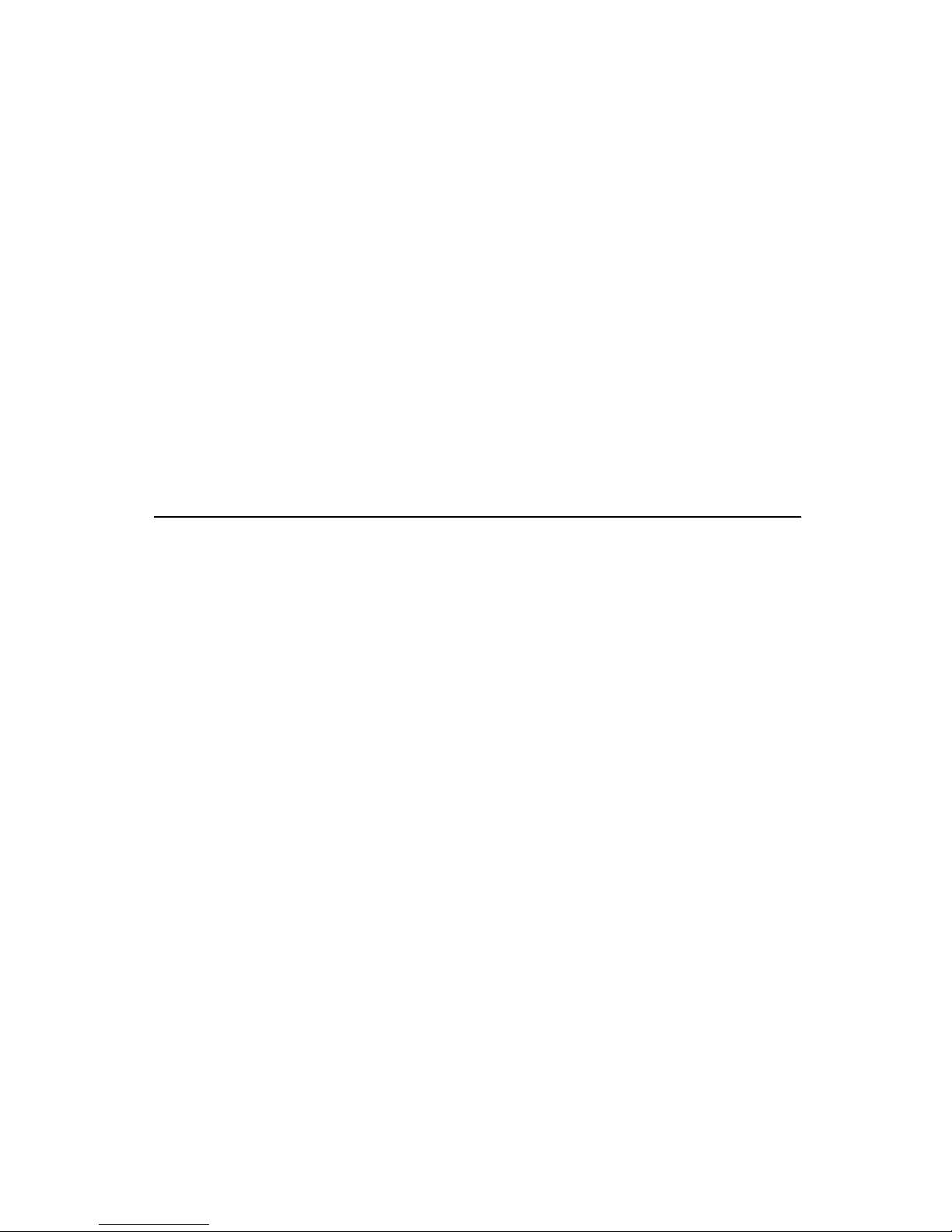
YMF744/754 PCI SOUND CARD
Device Driver and Application Installation
under
WINDOWS 98
July 1999

YMF744/754 PCI Sound Card Win98 Installation
TABLE OF CONTENTS
1. INSTALLING DEVICE DRIVER.......................................................... 2
1.1 Installing Device Driver under Windows 98...................................................2
1.1.1 Installing the Device Driver by Setup.exe .......................................................................... 2
1.1.2 Installing the Device Driver................................................................................................. 3
2. Verifying the Device Driver Installation ............................................... 6
3. APPLICATION SOFTWARE...............................................................7
3.1 “Ystation32” Installation Guide Under Windows 98.......................................7
1
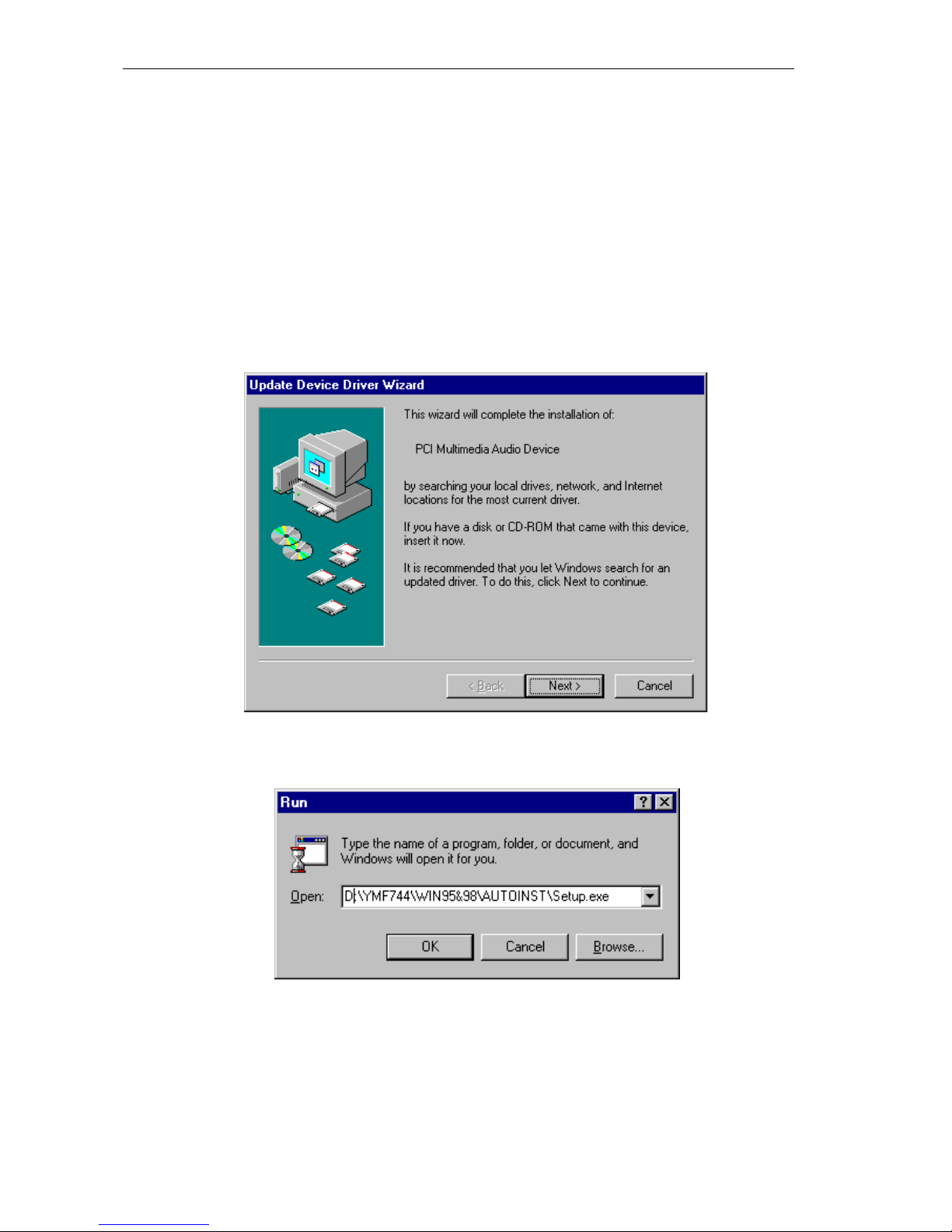
YMF744/754 PCI Sound Card Win98 Installation
1. INSTALLING DEVICE DRIVER
1.1 Installing Device Driver under Windows 98
This section contains the procedures for installing the YMF744/754 PCI sound card device
driver software on your computer. The YMF744/754 PCI sound card is a Windows 98
Plug-and-Play device. Once the YMF744/754 PCI sound card is installed and your
computer starts up, Windows 98 will automatically detect the device and start the Install
Wizard. You can install the device driver by following the procedure either in Section 1.1.1
or in Section 1.1.2.
1.1.1 Installing the Device Driver by Setup.exe
1.) Please bypass the Microsoft Windows installation wizard by clicking on the
CANCEL button as shown in the figure below.
2.) In Microsoft Windows 98, click on the “Start”->”Run” item. Assuming your CD-ROM
drive is D, type D:\YMF744\Win95&98\AUTOINST\SETUP.exe in the command line of
the RUN dialog box. Click OK.
3.) Follow the on-screen instructions. The SETUP program will ask you to restart the
computer as a necessary procedure to install the device driver successfully.
2
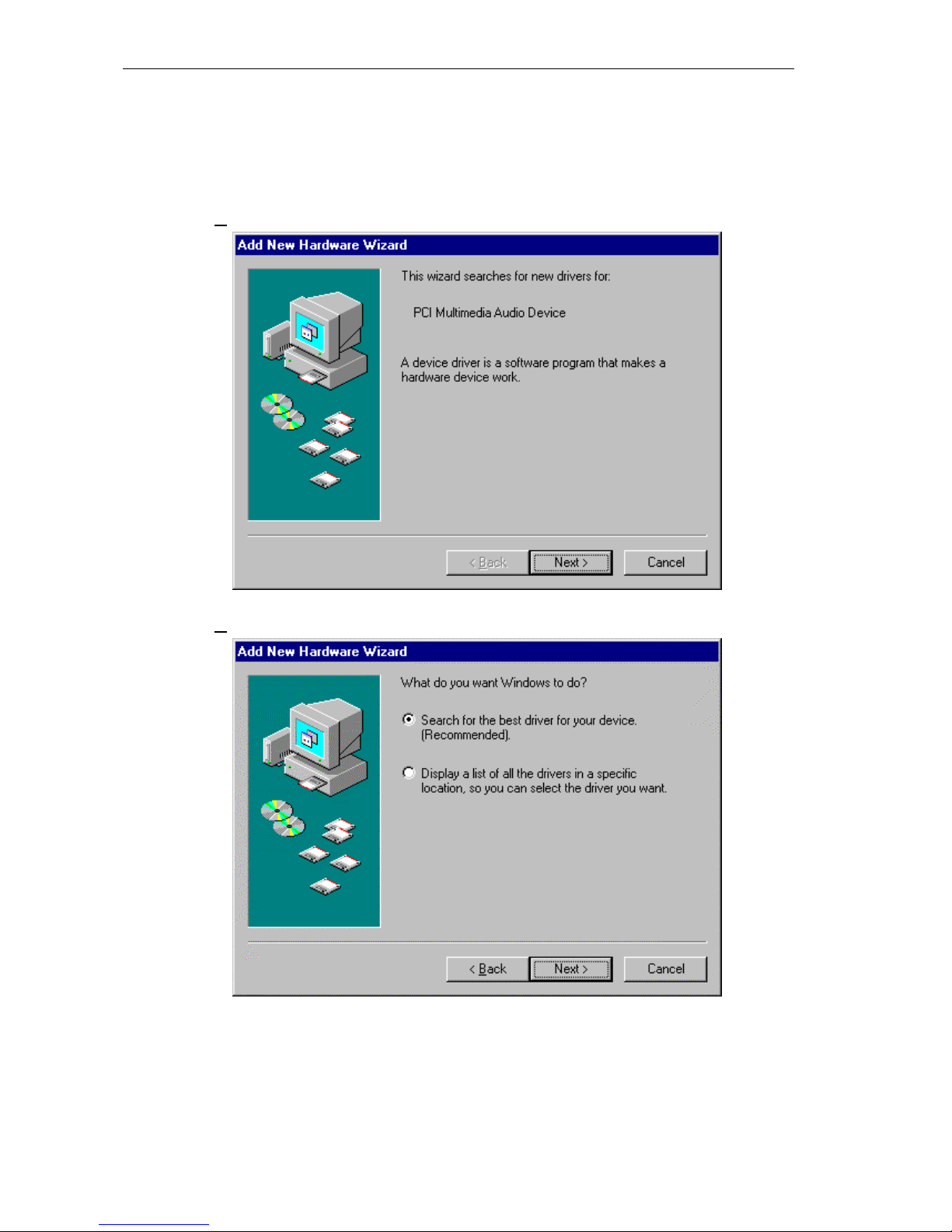
YMF744/754 PCI Sound Card Win98 Installation
1.1.2 Installing the Device Driver
If you want to install the device driver please follow the steps as described below:
1.) After you have installed your YMF744/754 PCI sound card start up your Microsoft
Windows 98 operating system.
2.) The “Add New Hardware Wizard” dialog box will appear as shown below.
Click “Next>” to continue.
3.) As recommended choose “Search for the best driver for your device”.
Click “Next>”.
3
