Yamaha THR5A, THR10X, THR10, THR10C, THR5 Owner’s Manual
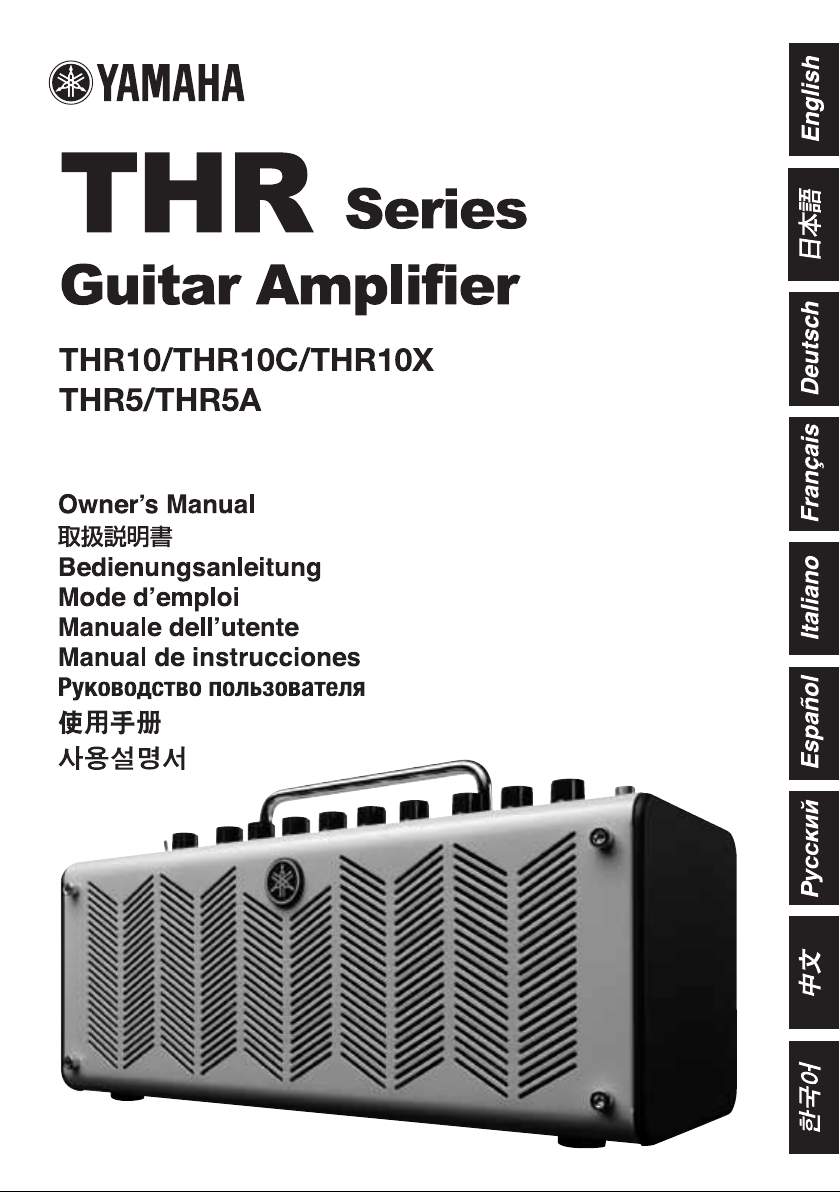
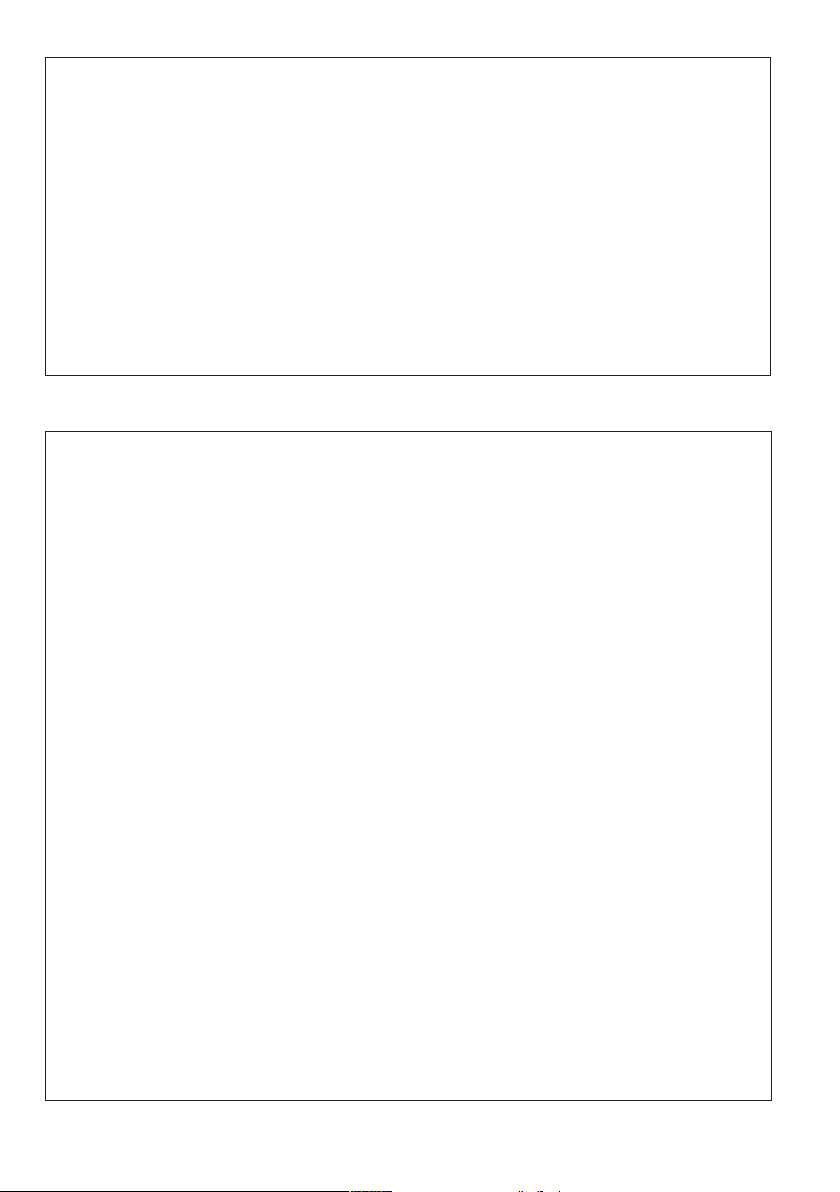
COMPLIANCE INFORMATION STATEMENT
(DECLARATION OF CONFORMITY PROCEDURE)
Responsible Party : Yamaha Corporation of America
Address : 66 00 Ora nge tho rpe Ave., Buena Par k, Cal if. 90620
Telephone : 71 4-5 22- 901 1
Type of Equipme nt : GUITAR AMP LIFIER
Model Name : TH R10/THR10C/THR10X/THR5/THR5A
This devi ce complies with Part 15 of the FCC Ru les.
Operation is subject to th e following two con ditions:
1) this device may no t c aus e h armful interfer ence, and
2) this device must a ccept any i nterfere nce rec eived in cluding interfe rence t hat may cause
undesired operation.
See user manual instruc tio ns if interfere nce to radio re cep tio n i s s usp ect ed.
* This appli es onl y to products di str ibuted by YAMAHA COR POR ATION OF AME RICA. (FCC DoC)
FCC INFORMATION (U.S.A.)
1. IMPORTANT NOTICE: DO NOT
MODIFY THIS UNIT!
Th is pro duc t, when installed as indicated
in the inst ruc tio ns contained in this manual, meets FCC re qui rem ent s. Modi fic ations not expressly approve d by Yam aha
may void your authori ty, g ran ted by the
FCC, t o u se the product.
2. IMPORTANT: Wh en connecting this
product to access ories a nd/or another
product us e only high qualit y shiel ded
cables. Cable/s supplied wi th this product MUST b e used. Follow all installation
instru ctions. Fa ilure to follow ins tructions
could void your FC C authorization to use
this produ ct in the USA.
3. NOT E: This product has bee n t est ed
and fo und to comply with the requirements liste d i n F CC Reg ula tio ns, Par t 15
for Cl ass “B” di git al devices. Compliance
with these req uir eme nts pr ovi des a rea sonable level of assurance that your use
of this produc t i n a re sid ent ial en vir onment will not res ult in ha rmful interfere nce
with other ele ctr oni c d evices. This equipment generates/uses radio freque nci es
and, if not in sta lle d a nd use d a cco rding
to the inst ruc tio ns found in the us ers
manual, may cau se int erfere nce ha rmful
to the operation of oth er ele ctr oni c d e-
vices. Compliance with FCC regula tio ns
does not guarantee that in ter ference will
not occur in a ll ins tal lat ion s. I f t his pr oduct is fo und to be the source of interference, which can be determi ned by tu rning
the unit “OFF” and “ON ”, please try to
eliminate the pro blem by using one of the
fol low ing me asu res :
Re loc ate ei ther this product or the devic e
that is being affected by t he interfere nce.
Ut ili ze power outlets that are o n d ifferent
branch (circuit breaker or fuse) circuits or
install AC line filter/s.
In th e c ase of ra dio or TV interfere nce , re-
locate/reor ien t t he antenna. If the antenna
lead-in is 300 oh m r ibb on lea d, change
the lead-in to co -ax ial ty pe cable.
If th ese co rrective mea sur es do not pr o-
duce satisfactory re sul ts, pl eas e c ont act
the local reta ile r a uth orized to di stribu te
this type of p rod uct . If you can not lo cat e
the appropr iat e r eta iler, please contact
Yamah a C orporation of Ame ric a, Electronic Service Division, 6600 Orangethorp e
Ave, Buena Park, CA 906 20
Th e a bove statements apply ONLY to those
products distr ibu ted by Yama ha Cor poration of Americ a o r i ts subsidiaries.
* This appli es onl y to products di str ibuted by YAMAHA COR POR ATION OF AME RICA. (class B)
2

This devi ce complies with Part 15 of the FCC Ru les. Operation is subject to th e followin g t wo
conditions:
(1) this device may n ot cau se har mful interfe rence, an d ( 2) thi s device must acce pt any interfer enc e r eceive d, inc lud ing in ter ference that may cause undesired operation.
This Class B d igi tal ap par atu s c omp lie s w ith Ca nadian ICES-003.
Cet apparei l numériq ue de la cla sse B est confo rme à la norme NM B-0 03 du Canada.
For U.K. customers
If the socke t o utl ets in the home are not suitable for th e p lug su ppl ied wi th this appliance, it
should be cut off an d a n a ppr opr iate 3 pin plug fitted. For details, refer to the in str uct ions describ ed bel ow.
Note
The plug severe d f rom th e m ain s l ead mu st be destroyed, as a plug with bared f lexible co rd is
hazardous if e nga ged in a live socke t o utl et.
SPECIAL INSTRUCTIONS FOR U.K. MODEL
IMPORTANT NOTICE FOR THE UNITED KING DOM
Conne cting the P lug and Cor d
WARNING: T HIS AP PARATUS MUST BE EART HED IM PORTAN T.
The wires in t his ma ins le ad are co loured in accordance with the fol low ing co de:
GREEN-AND-YELLOW : E ARTH
BLUE : NEUTRAL
BROWN : LIVE
As the colo urs of th e w ire s i n t he mains lead of this apparatus may not co rre spond with the
coloured marki ngs id entifying the ter min als in your plu g p roc eed as follows:
The wire which is co lou red GR EEN -an d-YELLOW must be conn ect ed to the te rminal in the
plug which is mar ked by the letter E o r by the safe ty ear th sy mbo l
GREEN-and-Y ELL OW.
The wire which is co lou red BL UE mus t b e c onn ected to the term ina l w hic h i s m arked wit h
the letter N o r c olo ure d B LACK.
The wire which is co lou red BROWN mus t b e c onnected to the term ina l w hic h i s marked with
the letter L o r c olo ure d R ED.
or colored GR EEN or
(3 wires)
3
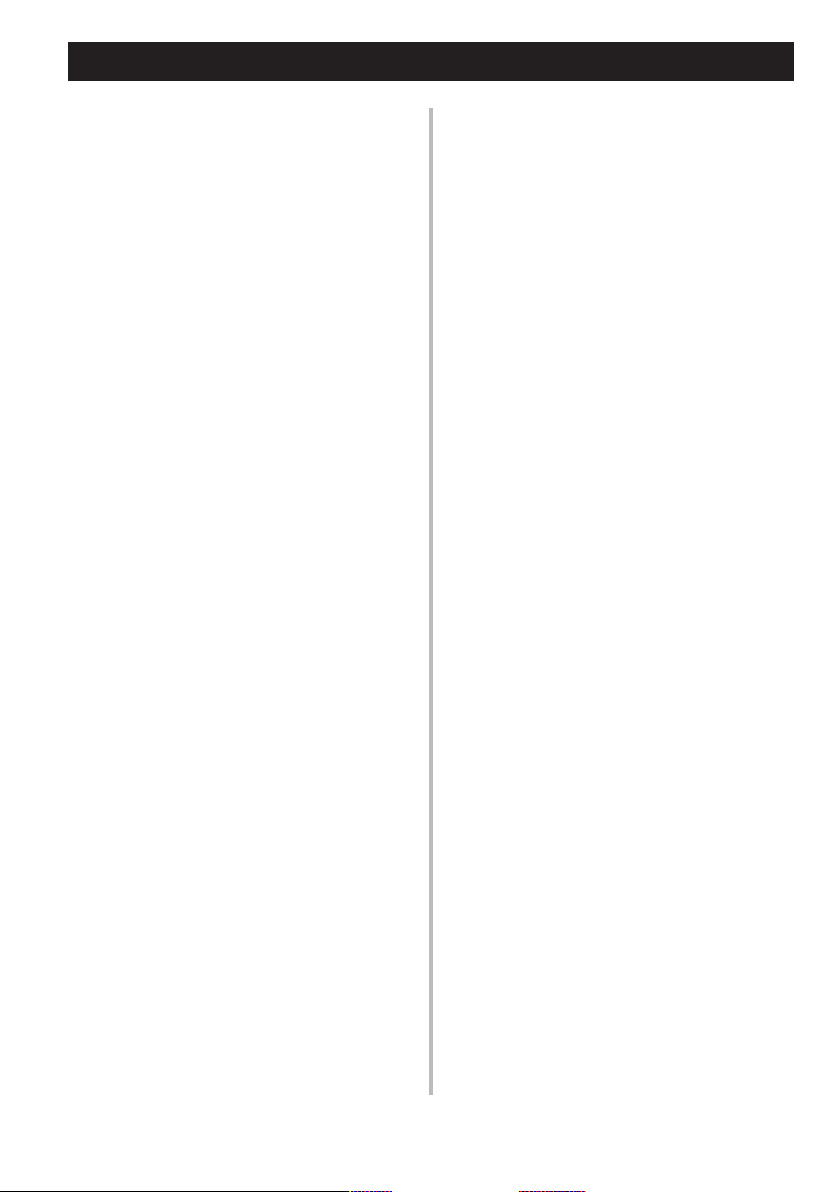
CAUTION: READ THIS BEFORE OPERATING YOUR UNIT.
To assure the finest performance, please read this
manual carefully. Keep it in a safe place for future
reference.
1 Install this unit in a well ventilated, cool, dry,
clean place - away from direct sunlight, heat
sources, vibration, dust, moisture, and/or cold.
(Do not use/keep this unit in a car etc.)
2 Locate this unit away from other electrical
appliances, motors, or transformers to avoid
humming sounds.
3 Do not expose this unit to sudden temperature
changes from cold to hot, and do not locate
this unit in an environment with high humidity
(i.e. a room with a humidifier) to prevent condensation inside this unit, which may cause an
electrical shock, fire, damage to this unit, and/
or personal injury.
4 Avoid installing this unit where foreign objects
may fall onto this unit and/or this unit may be
exposed to liquid dripping or splashing. On the
top of this unit, do NOT place:
−− Other components, as they may cause damage and/or discoloration on the surface of
this unit.
−− Burning objects (i.e. candles), as they may
cause fire, damage to this unit, and/or
personal injury.
−− Containers with liquid in them, as they may
fall and liquid may cause electrical shock to
the user and/or damage to this unit.
5 Do not cover this unit with a newspaper, table-
cloth, curtain, etc. in order not to obstruct heat
radiation. If the temperature inside this unit
rises, it may cause fire, damage to this unit,
and/or personal injury.
6 Do not operate this unit upside-down. They may
overheat, possibly causing damage.
Do not use force on switches, knobs, and/or cords.
7
8
When disconnecting the power cable from the wall
outlet, grasp the AC plug; do not pull the cord.
9
Do not clean this unit with chemical solvents; this
might damage the finish. Use a clean, dry cloth.
10 Only the voltage specified on this unit must
be used. Using this unit with a higher voltage
than specified is dangerous and may cause fire,
damage to this unit, and/or personal injur y.
Yamaha will not be held responsible for any
damage resulting from use of this unit with a
voltage other than that specified.
11
If the power adaptor you are using has a grounded three-prong plug, make sure that the plug is
connected to an appropriate outlet with a protective grounding connection. Improper grounding
can result in electrical shock.
12 Do not connect the instrument to an electrical
outlet using a multiple-connector. Doing so can
result in lower sound quality, or possibly cause
overheating in the outlet.
Before connecting the instrument to other elec-
13
tronic components, turn off the power for all components. Before turning the power on or off for all
components, set all volume levels to minimum.
14 Be sure to set the volumes of all components
at their minimum levels and gradually raise the
volume controls while playing the instrument to
set the desired listening level.
15 Do not attempt to modify or fix this unit. Con-
tact qualified Yamaha service personnel when
any service is needed. The cabinet should never
be opened for any reason.
When not planning to use this unit for long peri-
16
ods of time (i.e. when going on vacation), disconnect the power cable from the AC wall outlet.
17 Be sure to read the “TROUBLESHOOTING” sec-
tion regarding common operating errors before
concluding that the unit is faulty.
18 Before moving this unit, disconnect the power
cable from the wall outlet.
19 Be sure to use the AC adaptor supplied with this
unit. Using an AC adaptor other than the one
provided may cause fire or damage to this unit.
Do not use batteries other than those recom-
20
mended on page 15. Using other types of batteries may result in an inability to achieve full function of the unit, cause unit failure, or damage.
21 Always replace all batteries at the same time. Do
not use new batteries together with old ones.
22 Do not mix battery types, such as alkaline
batteries with manganese batteries, or batteries from different makers, or different types of
batteries from the same maker, since this can
cause overheating, fire, or battery fluid leakage.
23 If the batteries do leak, avoid contact with the
leaked fluid. If the battery fluid should come in
contact with your eyes, mouth, or skin, wash
immediately with water and consult a doctor.
Batter y fluid is corrosive and may possibly
cause loss of sight or chemical burns.
4
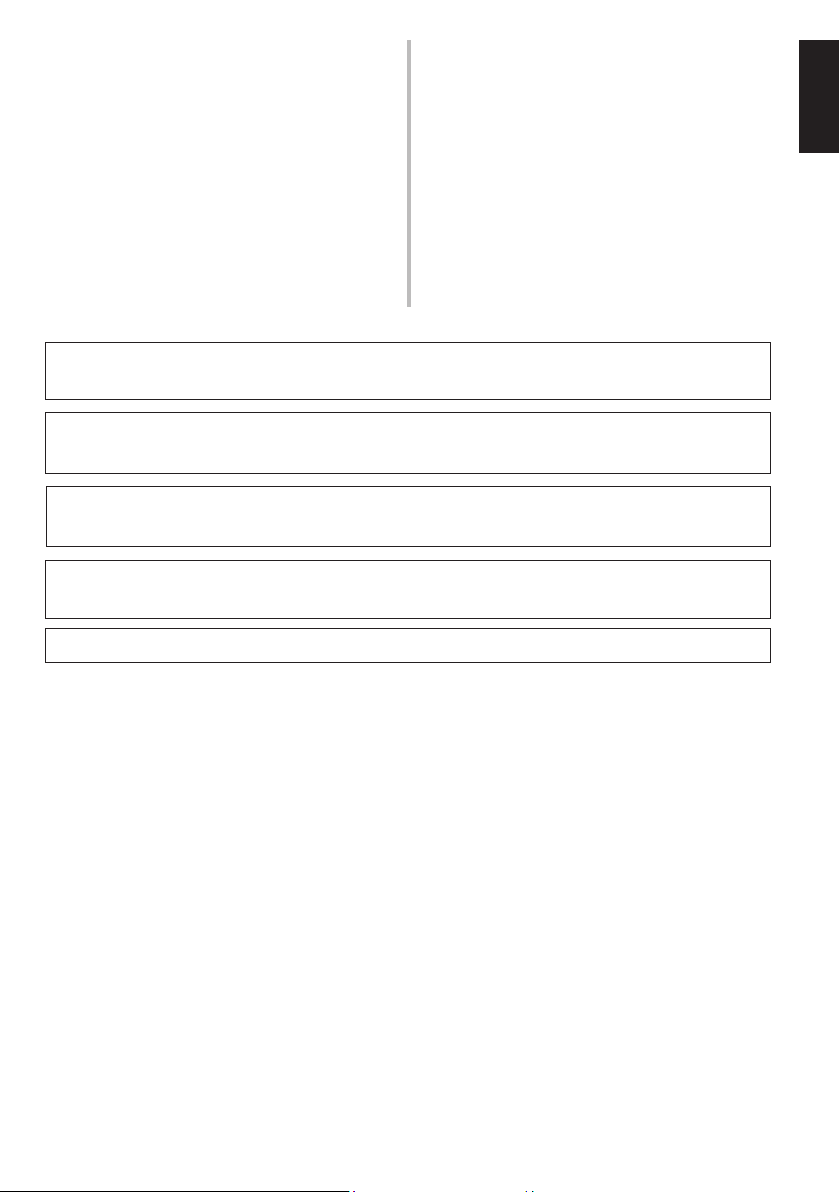
24 Always make sure all batteries are inserted in
conformity with the +/- polarity markings. Failure to do so might result in overheating, fire, or
batter y fluid leakage.
25 When the batteries run out, or if the instrument
is not to be used for a long time, remove the
batteries from the instrument to prevent possible leakage of the battery fluid.
26 Install this unit near the wall outlet and where
the power cable can be reached easily.
27 For added protection for this product during a
lightning storm, or when it is left unattended and
unused for long periods of time, unplug it from
There is a chance that placing this unit too close to a CRT-based (Braun tube) TV set might impair picture
color. Should this happen, move this unit away from the TV set.
the wall outlet. This will prevent damage to the
product due to lightning and powerline surges.
28 The batteries shall not be exposed to excessive
heat such as sunshine, fire or the like. When
you dispose of batteries, follow your regional
regulations.
29 Do not use the instrument/device or head-
phones for a long period of time at a high or
uncomfortable volume level, since this can
cause permanent hearing loss. If you experience any hearing loss or ringing in the ears,
consult a physician.
WAR NIN G
TO REDUCE THE RISK OF FIRE OR ELECTRIC SHOCK, DO NOT EXPOSE THIS UNIT TO RAIN OR MOISTURE.
CAUTION
Danger of explosion if batter y is incorrectly replaced. Replace only with the same or equivalent type.
Yamaha cannot be held responsible for damage caused by improper use or modifications to the instrument, or data that is lost or destroyed.
The name plate is located on the bottom of the unit.
* Even when the power switch is in standby status, electricity is still flowing to the instrument at the mini-
mum level. When you are not using the instrument for a long time, make sure you unplug the power cord
from the wall AC outlet.
Information
nAbout copyrights
• Copying of the commercially available musical data including but not limited to MIDI data and/or audio data is strictly
prohibited except for your personal use.
• This product incorporates and bundles computer programs and contents in which Yamaha owns copyrights or with
respect to which it has license to use others' copyrights. Such copyrighted materials include, without limitation, all
computer software, style files, MIDI files, WAVE data, musical scores and sound recordings. Any unauthorized use of
such programs and contents outside of personal use is not permitted under relevant laws. Any violation of copyright
has legal consequences. DON'T MAKE, DISTRIBUTE OR USE ILLEGAL COPIES.
nAbout this manual
• The illustrations and LCD screens as shown in this manual are for instructional purposes only, and may appear somewhat different from those on your instrument.
• Unless otherwise stated, all illustrations used in this manual are of the THR10 or THR5.
• Windows is a registered trademark of Microsoft® Corporation in the United States and other countries.
• Apple, Mac and Macintosh are trademarks of Apple Inc., registered in the U.S. and other countries.
• The company names and product names in this manual are the trademarks or registered trademarks of their respective
companies.
5

Thank you for purchasing the Yamaha THR Guitar Amplifier.
In order to get the most of this product, please read this Owner’s
Manual thoroughly before using. After you’ve finished reading the
manual, keep it in a safe place for future reference.
n Features
• Compact design delivers professional quality guitar and audio sound.
* The THR utilizes a newly developed amp-modeling technology made possible with Yamaha’s
original VCM technology*. With this new technology, the user interface is able to reproduce the
operational characteristics of each control to deliver guitar amp sound with greater realism.
* The THR offers high quality audio sound that only a company like Yamaha, with its expertise in
advanced audio technologies, can deliver. Its ability to playback audio files on a computer via
a USB connection, or playback audio files on a smartphone or other audio playback device connected to the AUX IN jack, makes it feel like you are in the studio, playing along with the musicians as they record. And because the THR is portable, you can enjoy this experience wherever
you like.
• Incorporates VCM Effects similar to those found in Yamaha’s high-end mixers for high
quality effects.
• Utilizes Yamaha’s original Extended Stereo technology to deliver an unbelievably wide
stereo image, wider than the unit’s compact size.
• Includes a download access code for Steinberg’s professional quality music production
software Cubase AI that lets you enjoy full-fledged recording in the convenience of your
home.
• Two-way power system allows the unit to operate either on AC power or battery power so
you can use the amp outside and other places that lack access to AC power.
• Includes a chromatic auto tuner.
*What is VCM Technology?
An original physical modeling technology developed by Yamaha, VCM Technology reproduces the characteristics of
analog circuitry at a micro level to accurately reproduce the modeled equipment.
6
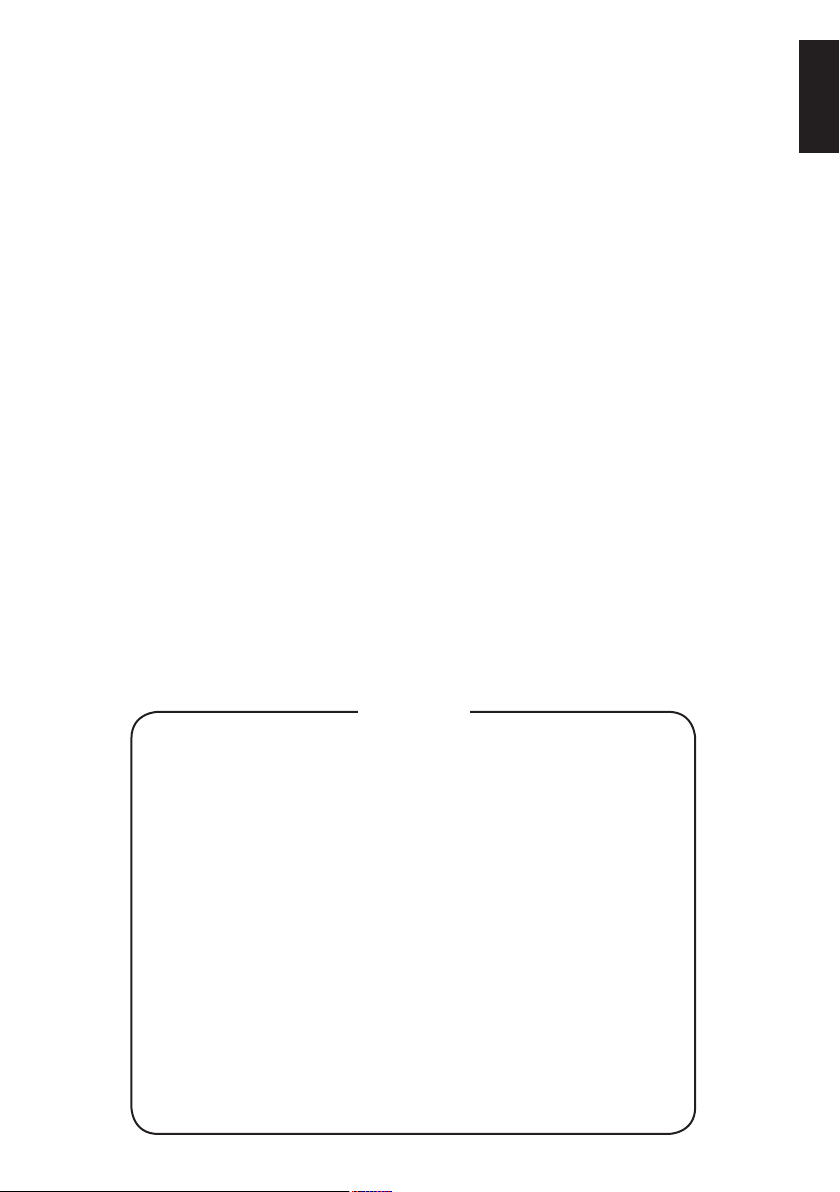
n Package Contents
The following items are included in the package. Make sure that all items are present.
q THR Main Unit
q Power Adaptor
q Owner’s Manual (this booklet)
q Stereo Mini Cable
q USB Cable
q Cubase AI Download Access Code
Contents
CAUTION .........................................................4
Features .........................................................6
Package Contents ..............................................7
About the Supplied Disc ......................................7
Names And Functions .........................................8
Control Panel .....................................................................................8
Rear Panel ....................................................................................... 13
Connection .................................................... 14
Connection Examples ......................................................................14
Power .............................................................................................. 15
Connecting a Computer to the Unit ........................ 16
Installing the Software ..................................................................... 16
Connections and Operation .............................................................17
Troubleshooting .............................................. 19
Specifications................................................. 20
7
